Booking options
£48.99
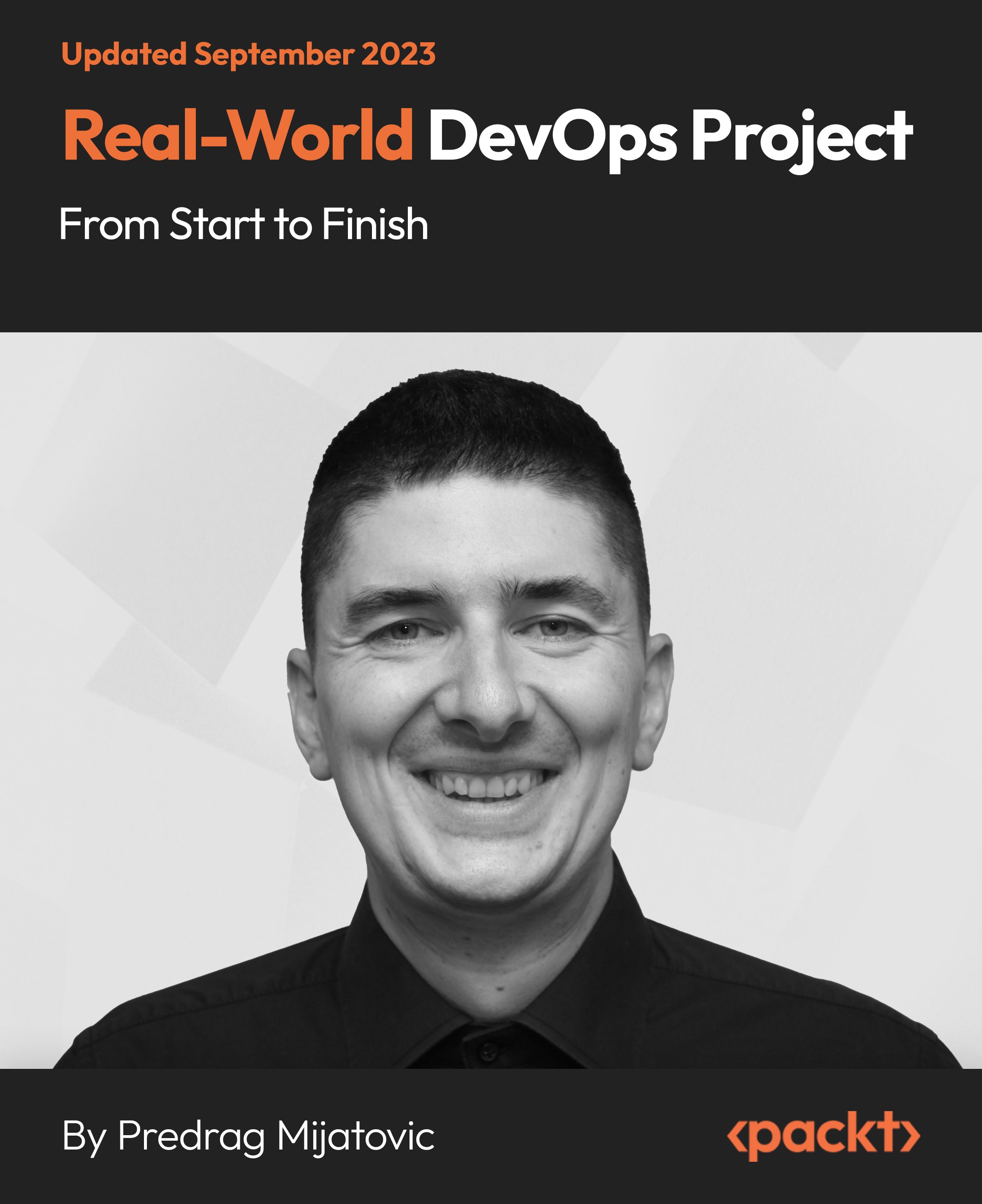
£48.99
Get a 10% discount on your first order when you use this promo code at checkout: MAY24BAN3X
On-Demand course
5 hours 56 minutes
All levels
A DevOps project combines development and operations to streamline software delivery, emphasizing collaboration, automation, and continuous integration/deployment. It enables faster, reliable releases and efficient infrastructure management, fostering a culture of agility and innovation. The course covers a wide range of topics in the DevOps domain, including Ansible for server configuration, Docker and docker-compose for containerization, GitLab for version control and CI/CD pipelines, Let's Encrypt (certbot) for obtaining TLS certificates, WireGuard for secure VPN connections, MariaDB for database management, LXC for virtualization, iRedMail for setting up a mail server, Zulip for communication, Traefik for reverse proxy and TLS termination, Pi-hole for DNS-level ad-blocking, Nextcloud for cloud storage and collaboration, checkmk for monitoring, Borg with borgmatic for backups, and recaps of all concepts. Upon completion, we can automate server configurations, utilize containerization for efficient deployments, implement robust version control, secure connections with TLS certificates, establish secure VPN solutions, implement ad-blocking measures and cloud storage solutions, perform reliable backups, and automate essential processes independently to optimize and self-host infrastructure, streamline operations, and productivity.
Learn Ansible, Docker, GitLab, streamline infrastructure management
Use Let's Encrypt, WireGuard to secure connections/TLS termination
Explore MariaDB, iRedMail, Zulip for efficient DBs/communication
Use Pi-hole, Nextcloud, checkmk for ad-blocking, storage, monitoring
Explore Borg, GitLab Runner, backups for reliable data protection
Automate self-hosting for optimized operations/deployments
This course is designed for diverse individuals and organizations, including start-ups and small companies seeking to enhance their infrastructure management practices. It is also suitable for Linux system administrators and developers who aim to transition into DevOps. Additionally, individuals interested in self-hosting their infrastructure will find this course valuable in acquiring the necessary skills and knowledge to manage their systems successfully. The prerequisites include basic Linux knowledge, domain name, VPS or physical server, and computer with macOS/Linux/Windows.
The course takes a practical, hands-on approach to learning. It provides step-by-step demonstrations to follow along and implement the concepts in real-world scenarios. The emphasis is on applied learning, acquiring practical skills, and experience in setting up and managing DevOps projects. Engage in exercises and a project on real-world scenarios. The recapitulations aid in refreshing concepts.
Extensively cover DevOps tools: Ansible, Docker, GitLab, equipping you with diverse skillsets * Learn to self-host and optimize infrastructure, streamlining deployments, and driving efficiency * Real-world project-based approach to acquire skills to create tangible, production-ready solutions
https://github.com/PacktPublishing/Real-World-DevOps-Project-From-Start-To-Finish
Predrag Mijatovic is a professionally skilled DevOps engineer with 10 years of experience. Predrag's expertise spans various domains, including system administration, DevOps engineering, and software development. He is proficient in multiple tools such as Ansible, Docker, GitLab, Jenkins, MariaDB, Nextcloud, NGINX, and Python. With his vast knowledge/practical experience, Predrag delivers an elaborate course to help students master the intricacies of DevOps. With extensive experience in system administration, DevOps engineering, and software development, Predrag Mijatovic has worked on various tools and technologies. Predrag's diverse skillsets enable him to provide insights and practical guidance across multiple platforms and environments.
This section introduces the course and outlines the objectives and goals of the course. You will understand what to expect, the skills you will acquire, and the value you can derive from the course. This section establishes the framework and prepares you for the subsequent topics covered throughout the course.
1. Course Overview This video provides an overview of the course and what you can expect to gain from the course, including key topics, skills, and concepts that will be covered. This video familiarizes you with the course structure and objectives, outlining what is covered and not covered in the course. |
This section lays the groundwork for implementation by addressing key actions that must be taken at the outset. It covers setting up a development environment, configuring essential tools and dependencies, and defining project goals and objectives.
1. First Steps This video covers fundamental steps such as setting up a development environment, configuring tools and dependencies, and establishing project goals. You will lay the groundwork for the DevOps journey, ensuring a foundation for subsequent course sections. |
This section provides insights into selecting an appropriate domain, checking its availability, and navigating the domain registration process. You will have the knowledge and practical skills to secure a domain, establishing a unique online identity for their project.
1. Buying a Domain This video provides a step-by-step guide on choosing and purchasing a domain from domain registrars. Topics covered include selecting a suitable domain, checking its availability, comparing registrar options, and completing the domain registration process. |
In this section, we will dive deep into the functioning of the Domain Name System (DNS). This section explores the core concepts of DNS, including the resolution process, DNS records, name servers, caching, and security considerations.
1. How DNS Works This video explains the DNS architecture and its role in translating domain names into IP addresses. By understanding how DNS operates, we will gain insights into managing and troubleshooting DNS configurations, enabling them to ensure reliable and efficient communication within DevOps projects. |
This section focuses on using and managing VPS (Virtual Private Server) for DevOps projects. We will explore the key concepts and practical aspects of working with VPS environments.
1. VPS This video covers selecting a VPS provider, provisioning a virtual server, configuring networking and security settings, and accessing the VPS remotely. We will have a solid understanding of effectively utilizing VPS resources to host and deploy their DevOps applications. |
This section focuses on the management of storage resources in a DevOps environment. You will learn to add and configure storage volumes for your DevOps projects effectively.
1. Adding and Configuring Storage Volume This video explores selecting the appropriate storage solution, creating and attaching storage volumes, configuring file systems, and managing storage capacity. You will learn to efficiently handle storage requirements and ensure optimal data management within DevOps projects. |
This section reviews key concepts and tasks covered in the previous sections. We will revisit the setup and configuration of a Linode VPS, installation of Arch Linux, and adding an extra storage volume.
1. Recap: Linode VPS, Arch Linux, Additional Storage Volume This video recaps a reinforced understanding and ensures that we revisit the preceding concepts, essential components to solidify our knowledge and reinforce skills in managing DevOps infrastructure projects. |
This section introduces Ansible, a powerful configuration management and automation tool widely used in DevOps practices. We will get an overview of Ansible's capabilities and learn its core concepts, including inventory, modules, playbooks, and roles.
1. Ansible Introduction This video provides a foundation for understanding how Ansible can streamline infrastructure management, automate repetitive tasks, acquire a solid understanding of its principles, and leverage its features in DevOps projects. |
This section focuses on the practical aspects of setting up Ansible for use in DevOps projects, where we will be guided through the installation process of Ansible on our systems to make it ready for use.
1. Ansible Installation and Configuration This video demonstrates installing Ansible dependencies, configuring inventory files, and setting up SSH connectivity between the control node and managed nodes. We will have a working Ansible installation and be ready to use it for configuration management and automation tasks in our DevOps workflows. |
This section explores the roles in Ansible and how they can streamline the organization and management of configuration tasks. We will delve into the structure and components of Ansible roles, including tasks, handlers, variables, and templates.
1. Ansible Roles This video demonstrates how to create and utilize roles effectively to modularize and reuse configurations across different projects. By the end of this section, you will have a solid understanding of Ansible roles and be able to leverage them to simplify and standardize configuration management in their DevOps workflows. |
This section focuses on understanding and working with DNS A records in the context of DevOps projects. We will explore the purpose and functionality of A records, which map domain names to IPv4 addresses.
1. DNS A Records This video illustrates creating and managing A records, understanding TTL (Time to Live) values, and troubleshooting common issues related to A records. We will comprehensively understand DNS A records and effectively configure and manage them to ensure proper domain name resolution in their DevOps environments. |
This section focuses on the practical aspects of setting up and configuring DNS (Domain Name System) on Linux systems in the context of DevOps projects; learn to configure DNS settings, such as name servers and domain records, on Linux-based operating systems.
1. Configuring DNS on Linux This video covers editing configuration files, configuring DNS caching, and troubleshooting common DNS issues. By the end of this section, you will have the necessary knowledge and skills to properly configure DNS on Linux systems to ensure efficient and reliable domain name resolution in their DevOps environments. |
This section provides an in-depth exploration of file permissions in Linux and their significance in a DevOps context. We will dive into the concepts of user, group, and other permissions and the three permission types: read, write, and execute.
1. Linux File Permissions This video demonstrates how to interpret and modify file permissions, manage ownership and groups, and understand special permission bits. We will have a solid understanding of Linux file permissions and be able to effectively manage and secure our files and directories in our DevOps workflows. |
This section provides a comprehensive understanding of fundamental concepts and practices essential in the DevOps domain and covers critical components and configurations essential for a successful DevOps environment.
1. Essentials - Main This video provides a comprehensive overview of the essential components and best practices that form the foundation of a successful DevOps environment, covering topics such as infrastructure setup, configuration management, and collaboration tools. |
2. Essentials - Packages This video dives deep into package management, guiding you through installing, updating, and managing software packages and effectively handling dependencies to ensure smooth operations within the DevOps ecosystem. |
3. Essentials - Cron This video explores the power of cron jobs for automating repetitive tasks, teaching you how to schedule and manage cron jobs efficiently, enabling streamlined execution of routine operations, and freeing up valuable time for more critical tasks in the DevOps workflow. |
4. Essentials - Network Bridge This video introduces you to the concept and configuration of network bridges in a DevOps environment. It explores how network bridges facilitate seamless communication between different network interfaces, enabling efficient data transfer and connectivity within the infrastructure. |
5. Essentials - Loopback Interface This video delves into the functionality and configuration of the loopback interface. It highlights the importance of the loopback interface for local network communication, troubleshooting, and testing within the DevOps ecosystem, providing you with the knowledge and skills to effectively utilize this essential component. |
In this section, you will learn essential security practices to protect our DevOps environment, focus on securing the SSH daemon, exploring techniques to enhance its security and prevent unauthorized access. We will delve into configuring iptables, a robust firewall tool, to safeguard your system from network-based attacks.
1. Security - SSH Daemon, iptables, SSH Config, LISH Console This video provides in-depth insights into securing the DevOps environment through various measures such as securing the SSH daemon, configuring iptables for firewall protection, optimizing SSH configuration for enhanced security, and utilizing the LISH console for remote access and management to safeguard infrastructure and protect against potential security threats. |
This section explores the power of sysctl to customize kernel settings and achieve optimal performance. We understand the impact of different kernel settings and their appropriate configurations and optimize our DevOps environment for enhanced efficiency and stability.
1. sysctl - Tweaking Kernel Parameters This video delves into kernel optimization by exploring the sysctl utility and equips us with the knowledge and techniques to tweak kernel parameters and fine-tune system performance and behavior. |
This section reinforces our understanding of essential concepts such as creating virtual environments with Venv, configuring Ansible for efficient management, setting up hostnames, exploring essential components, implementing security measures, and tweaking kernel parameters with sysctl.
1. Recap: Venv, Ansible Configuration, Hostname, Essentials, Security, sysctl In this video, we recap important topics, review the creation of virtual environments with Venv, configure Ansible for efficient management, set up hostnames for easy identification, explore essential components of the project and security measures to protect infrastructure and tweak kernel parameters using sysctl for optimal performance. |
This section focuses on implementing certbot, the ACME protocol, and wildcard TLS certificates. You will learn to secure our server and applications by obtaining and managing TLS certificates through certbot, a popular tool to automate the certificate issuance and renewal process.
1. certbot, ACME Protocol, Wildcard TLS Certificates This video will dive into certbot, the ACME protocol, and wildcard TLS certificates. You will learn to install and configure certbot, obtain TLS certificates for servers and applications, and automate the certificate renewal process. We will explore the ACME protocol and understand how it facilitates the issuance and management of TLS certificates. |
This section delves into WireGuard, a modern and efficient VPN solution. You will learn to set up and configure WireGuard for secure communication and network connectivity between your devices.
1. WireGuard - Part 1 In this video, we will explore the basics of WireGuard and its key components, learn to install and configure WireGuard on our server and client devices, create cryptographic key pairs, and establish secure connections between them. |
2. WireGuard - Part 2 Continuing from Part 1, we go deeper into WireGuard. We will discover advanced configuration options, such as setting up VPN tunnels for specific subnets and configuring firewall rules. You will learn to troubleshoot common issues and ensure the smooth operation of your WireGuard VPN. |
This section focuses on Docker, a popular containerization platform that allows you to package and deploy applications in isolated and lightweight containers; gain the skills to efficiently package, deploy, and manage applications using containers, enabling rapid and scalable development and deployment in your DevOps projects.
1. Docker - Part 1 In this video, we will be introduced to Docker and its core concepts. You will learn to install Docker, run and manage containers, and utilize Docker images and containers in your development and deployment workflows. |
2. Docker - Part 2 Continuing from the previous video, we will delve deeper into Docker. Using Docker Compose, we will explore advanced topics such as Docker networking, data persistence, and container orchestration. |
3. Docker - Part 3 This video will teach us about Docker's best practices and optimization techniques. We will discover strategies for building efficient Docker images, managing container resources, and securing our Docker environment. |
This section focuses on MariaDB, a popular open-source relational database management system; we will gain the knowledge and skills to effectively install, configure, and secure MariaDB, enabling you to build robust and reliable database systems for your applications.
1. Installing and Configuring MariaDB, Ansible Vault In this video, you will learn how to install and set up MariaDB on your server. You will explore the configuration options, including securing the database with user authentication and access control. Additionally, you will discover how to use Ansible Vault to securely manage sensitive information, such as database credentials, within your Ansible playbooks. |
This section focuses on Linux Containers, a lightweight virtualization technology. We will gain the necessary skills to leverage LXC as a powerful tool for deploying and managing containerized applications, enabling you to achieve efficient resource utilization and application isolation on your server.
1. LXC (Linux Containers) - Installing and Configuring This video will teach you how to install and configure LXC on your system. You will explore the basics of containerization and understand the advantages of using LXC for isolating and managing your applications. The video will guide you through installation and demonstrate how to create and manage containers using LXC commands and configuration files. |
This section comprehensively summarizes the previously covered topics, including certbot, WireGuard, Docker, MariaDB, and LXC. It solidifies our knowledge and ensures a comprehensive understanding of the essential tools and technologies for building and managing DevOps infrastructure.
1. Recap: certbot, WireGuard, Docker, MariaDB, LXC In this video, we will review and consolidate our understanding of the key concepts and techniques covered in the previous sections, summarize the main points of certbot for obtaining TLS certificates, setting up WireGuard VPN, deploying applications with Docker, configuring and utilizing MariaDB, and working with LXC containers. |
In this section, we will dive into iRedMail, a popular open-source mail server solution. You will learn how to install, configure, and manage iRedMail to set up a mail server. The step-by-step instructions will cover various aspects of iRedMail, including domain and user management, mail filtering, and security measures.
1. iRedMail - Part 1 In this video, you will learn the prerequisites for installing iRedMail and follow a step-by-step guide to install the email server solution. We will gain a solid foundation for setting up iRedMail, from server preparation to package installation. |
2. iRedMail - Part 2 In this video, we explore the configuration options of iRedMail, including managing domains, creating user accounts, setting up aliases, and creating mailing lists. With detailed explanations and demonstrations, understand how to customize iRedMail to meet an organization's email needs. |
3. iRedMail - Part 3 In this video, we take a deep dive into advanced configurations of iRedMail and learn to implement anti-spam measures, enable SSL/TLS encryption for secure communication, and establish effective backup strategies to safeguard your email data. |
4. iRedMail - Part 4 In this video, we will explore the management of user mailboxes, including creating, deleting, and modifying user accounts. We will discover how to manage email aliases, forwarders, and autoresponders, allowing us to handle email routing and automate responses efficiently. |
5. iRedMail - Part 5 In this video, you will learn about the administration of mailing lists in iRedMail. We will discover how to create and manage mailing lists, add and remove subscribers, and configure list settings. We will harness the power of mailing lists to facilitate efficient communication within an organization. |
6. iRedMail - Part 6 In this video, we will explore advanced topics in iRedMail administration, including troubleshooting common issues, managing server backups, and implementing additional security measures. |
This section will explore Zulip, an open-source chat and collaborative software that can be self-hosted. You will learn to set up and configure Zulip for our infrastructure. We will discover its features and functionalities, including creating streams, managing users and permissions, and leveraging its powerful search capabilities.
1. Zulip - Part 1 In this video, we will discover the fundamentals of Zulip, an open-source chat and collaboration platform, installation and configuration of Zulip, including setting up user accounts, creating chat streams, and managing message organization. You will learn to leverage Zulip to enhance team communication and collaboration. |
2. Zulip - Part 2 This video will dive deeper into Zulip's features and capabilities. This video explores advanced topics such as integrating Zulip with external services, managing permissions and access control, and utilizing bots and integrations for automation. We will unlock the full potential of Zulip to streamline your team's communication and productivity. |
This section summarizes the key concepts and features covered in the Zulip section. This video serves as a refresher to reinforce your understanding of Zulip, the self-hosted chat and collaboration software. It provides a concise overview of the topics discussed.
1. Recap: Zulip In this video, we will revisit the key concepts and features of Zulip, the open-source chat and collaboration platform covered in the previous section, and gain a comprehensive overview of Zulip's functionality, including its chat stream organization, user management, and integration capabilities. |
In this section, we will delve into Traefik, a powerful reverse proxy and load balancer designed for modern microservices architectures; learn to set up and configure Traefik to serve as a single entry point for services, handle automatic TLS certificate generation, and manage routing and load balancing.
1. Traefik - Part 1 In this video, we will be introduced to Traefik and its role as a reverse proxy and load balancer. You will learn to install and configure Traefik on your server, including setting up basic routing rules and handling HTTP requests. |
2. Traefik - Part 2 Continuing from Part 1, we will dive deeper into Traefik's configuration options. We will explore advanced routing techniques, including path-based routing and URL rewriting. Also, discover how to configure HTTPS with Let's Encrypt and obtain domain SSL certificates. |
3. Traefik - Part 3 This video will explore more advanced features and configurations, implementing load balancing strategies, managing access control with middleware, and utilizing Traefik's dashboard and monitoring capabilities. |
This section will dive into Pi-Hole, a DNS-based ad-blocking solution. You will learn to deploy, configure, and set up Pi-Hole as a DNS resolver, discover the benefits of blocking ads at the DNS level, and explore the installation process, configuration options, and integration with existing DNS infrastructure.
1. Deploying, Configuring, and Setting Pi-Hole as a DNS Resolver This video will teach us to deploy and configure Pi-Hole as a DNS resolver. We will discover how Pi-Hole can block ads at the DNS level, providing ad-blocking capabilities for our entire network. We will explore the installation process, configure Pi-Hole settings, and integrate it with our existing DNS infrastructure. |
This section will explore Nextcloud, a powerful open-source cloud platform for file management, collaboration, and productivity. We will explore the installation and configuration process, learn to set up Nextcloud on a server, and cover advanced configurations and features to optimize Nextcloud for specific needs.
1. Nextcloud - Part 1 In this video, we will dive into the world of Nextcloud and learn to install and configure it on our server. We will explore the prerequisites, obtain the necessary components, and follow step-by-step instructions to set up Nextcloud successfully. |
2. Nextcloud - Part 2 Building upon the foundation laid in the previous video, we will continue our Nextcloud journey by exploring advanced configurations and features. You will learn to manage user accounts and groups, set up file sharing and collaboration, configure email integration, and enable additional functionalities such as calendar and document editing. |
3. Nextcloud - Recap This recap video will review and reinforce the concepts covered in the previous Nextcloud videos. We will revisit key configurations, features, and best practices to ensure a solid understanding of Nextcloud's capabilities. |
In this section, you will learn about checkmk, a comprehensive monitoring solution for IT infrastructure, installing and configuring checkmk, exploring advanced configurations and features, and optimizing checkmk for effective monitoring.
1. checkmk - Part 1 In this video, you will learn the fundamentals of checkmk, including its features and benefits. We will be guided through installation, setting up the monitoring server, and configuring checkmk for basic monitoring tasks. |
2. checkmk - Part 2 Continuing from the previous video, we dive deeper into advanced configurations and features of checkmk. We will explore topics such as host and service monitoring, creating custom checks, managing notifications, and utilizing automation for efficient monitoring workflows. |
3. checkmk - Part 3 This video will discover techniques to optimize and fine-tune your checkmk installation. You will learn about performance tuning, scalability considerations, integrating checkmk with other tools, and implementing best practices to ensure reliable and efficient monitoring of your infrastructure. |
4. checkmk - Recap This video summarizes the key concepts and techniques covered throughout the checkmk section. It serves as a review and reinforcement of learning, helping solidify understanding of checkmk and its usage in effective infrastructure monitoring. |
This section focuses on Borg and Borgmatic, two powerful tools for backup and recovery. You will learn to install and configure Borg with the Borgmatic wrapper to create reliable and efficient data backups and covers various topics, including repository setup, defining backup sources, scheduling backups, and managing retention policies.
1. Borg and Borgmatic - Installing and Configuring Borg with Borgmatic Wrapper This video will teach us to install and configure the Borg backup tool and the Borgmatic wrapper. We will explore the setup process, including creating repositories, defining backup sources, scheduling backups, and managing retention policies. |
2. Borg and borgmatic - Recap This video concisely summarizes the key concepts and techniques covered throughout the Borg and Borgmatic section. It serves as a review and reinforcement of learning, helping consolidate understanding of Borg and Borgmatic for effective backup strategies. |
This section will explore the powerful features of GitLab and GitLab Runner for version control, continuous integration/continuous delivery (CI/CD), and container registry management. We will set up and configure GitLab, including creating repositories, managing branches, and leveraging CI/CD pipelines.
1. GitLab This video will dive into GitLab, a powerful web-based Git repository manager. You will learn to create and manage Git repositories, track changes with commits, collaborate with team members through branches and merge requests, and GitLab's issue tracking and project management features. |
2. GitLab Runner In this video, we will explore GitLab Runner, a powerful tool for executing CI/CD jobs in GitLab. You will learn to set up and configure GitLab Runner, register it with GitLab instance, and define and run pipelines for automating software build, test, and deployment processes. |
This section will teach us to deploy a website using GitLab CI/CD. We will explore setting up a CI/CD pipeline in GitLab, configuring the necessary stages and jobs, and leveraging GitLab's integration with DigitalOcean's do-p.com platform.
1. Deploying a Website Through GitLab CI/CD This video will dive into the practical steps of deploying a website using GitLab CI/CD. You will learn to configure the pipeline stages, define deployment jobs, and integrate with the do-p.com platform. We will have a fully automated CI/CD pipeline that deploys websites whenever changes are pushed to a GitLab repository. |
2. do-p.com Website - Recap In this video, we will review and reinforce the concepts and techniques covered in the previous videos of the do-p.com website section. The recap will help solidify understanding of deploying websites using GitLab CI/CD and provide an opportunity to clarify any questions or concerns. |
In this section, we will explore the backup-checker Python application. A backup checker is a tool designed to monitor and validate the integrity of backups. You will learn to build and configure the backup-checker application using Python.
1. backup-checker Python Application - Part 1 This video dives into building the backup-checker Python application. We will learn to set up the project structure, define the necessary dependencies, and start implementing the core functionality. We will have a solid foundation for the backup-checker application. |
2. backup-checker Python Application - Part 2 In this video, we will continue building the backup-checker Python application. We will focus on adding more advanced features, scheduling backup checks, implementing logging and reporting mechanisms, and enhancing the overall user experience. |
3. backup-checker Python Application - Recap This video will review the concepts and techniques covered in the backup-checker Python application section to reinforce our understanding of building the backup-checker application. |
In this section, you will learn to stay up to date with Docker services and LXCs (Linux Containers) and keep the host operating system (OS) updated. We will understand the importance of staying current with software updates and ensuring that systems are secure and optimized.
1. Staying Up to Date - Docker Services In this video, we will discover strategies for keeping Docker services current. We will explore techniques for managing Docker images, updating containers, and handling version dependencies. You will learn to maintain the stability and security of a Docker environment. |
2. Staying Up to Date - LXCs and Host OS This video focuses on staying current with LXCs and the host operating system. You will learn the significance of regularly updating LXCs and the host OS to ensure performance, security, and compatibility. |
This section will explore the Docker prune command and learn to clean up unused Docker resources, run the 'docker prune' command periodically, reclaim disk space, and remove unnecessary containers, images, volumes, and networks from a Docker environment.
1. Running the 'docker prune' Command Periodically Through Crontab In this video, we will discover how to automate the execution of the 'docker prune' command by setting up a cron job. By scheduling this command to run at specific intervals, we ensure that Docker resources are regularly cleaned up, maintaining an efficient and clutter-free Docker environment. |
In this section, we reach the end of the course and reflect on our learning journey. The outro video serves as a conclusion, summarizing the key topics covered throughout the course and highlighting the achievements and skills gained upon completing the course.
1. The End In this video, we will wrap up the course, and the instructor provides a thank-you note and recaps the main points covered in the course, reinforcing our understanding of the topics and their practical applications. |
