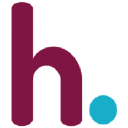9 Web Designer courses delivered Live Online
Get a 10% discount on your first order when you use this promo code at checkout: MAY24BAN3X
Introduction to Adobe After Effects Online
By Platform Training
LIVE ONLINE COURSE WITH STUDY MATERIALS AND CERTIFICATE OF COMPLETION INCLUDED Adobe After Effects is recognised as an essential tool for motion graphics and visual effects. Our introductory Adobe After Effects course is designed for those new to post-production techniques, and would like to get the most from this immensely powerful application. Whether you are a motion graphics designer, a web designer, rich media artist or broadcast video editor, this course covers all the techniques you need to successfully start using, or significantly improve your command over, Adobe After Effects. DESCRIPTION Completing this course will enable you to do the following and more: * Become familiar with the After Effects workspace * Create animations using keyframes * Understand keyframe interpolation and velocity * Work with the graph editor to fine tune animations * Work with Solid, Text and Null layers * Work with masks, mattes and track mattes * Create Compositions * Incorporate video with Photoshop and Illustrator. * Use video layering with transfer and blending modes * Use Motion Tracker and 3D Camera Tracker * Apply and animate Effects * Use Colour Correction / Glows + Curves * Use filters for special effects * Render your final project For the full course content please download the course information pdf listed above. WHO IS THIS COURSE FOR? This workshop is suitable for anyone who wishes to learn Adobe Afer Effects from scratch or wants to improve their existing knowledge of the program. REQUIREMENTS Attendees should have basic PC or Mac skills. You will need a broadband internet connection to participate in this live online course. CERTIFICATES CERTIFICATE OF COMPLETION Digital certificate - Included

Adobe Photoshop Training course One to One Weekends
By Real Animation Works
Photoshop pay per hr training flexible time weekend evening
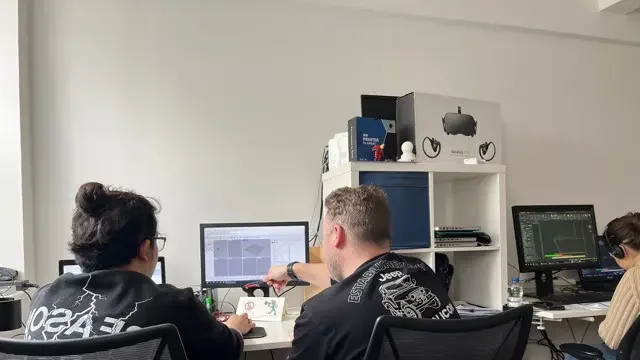
Adobe Illustrator and Photoshop Masterclass Training
By ATL Autocad Training London
Adobe Illustrator and Photoshop Masterclass Training, your gateway to Photoshop and Illustrator. Learn with the best software for publishing and marketing materials. This comprehensive training covers Photoshop, Illustrator, and InDesign, offering step-by-step tutorials tailored for creative professionals. Click here for more info: Website [https://www.autocadtraininglondon.co.uk/product-page/Adobe-Illustrator-Photoshop-Masterclass-Training] Duration: 10 hours Approach: Individualized, Tailored Content, Flexible Pace, Personal Support Scheduling Flexibility: 1-on-1 sessions from Mon to Sat, 9 am to 7 pm, based on your availability. Course Title: Adobe Photoshop and Illustrator Mastery Workshop Duration: 10 Hours (Divided into 10 Modules) Module 1: Introduction to Adobe Photoshop (1 hour) * Familiarization with Photoshop interface and tools * Understanding bitmap graphics and resolution * Basic image editing techniques (cropping, resizing, color adjustments) * Significance of layers in design Module 2: Essential Photoshop Tools (1 hour) * Mastery of selection tools (Marquee, Lasso, Magic Wand) * Understanding brushes and their settings * Introduction to the Pen tool for precise selections * Working adeptly with layers and layer styles Module 3: Advanced Image Editing (1 hour) * Proficiency in advanced color adjustments (Curves, Levels, Hue/Saturation) * Techniques for photo retouching and manipulation * Creating composite images using blending modes * Application of filters and special effects for creative designs Module 4: Introduction to Adobe Illustrator (1 hour) * Exploration of Illustrator interface and tools * Working with vector graphics and paths * Basic shapes and drawing tools * Understanding anchor points and handles Module 5: Creating Vector Artwork (1 hour) * Expert use of the Pen tool for precise vector illustration * Creating and editing shapes and objects * Mastery in handling gradients and patterns * Understanding the Appearance panel Module 6: Illustrator Typography (1 hour) * Text tools and advanced formatting options * Crafting text effects and artistic typography * Integration of text with shapes and images * Working adeptly with text on a path Module 7: Combining Photoshop and Illustrator (1 hour) * Importing Illustrator files into Photoshop and vice versa * Efficient use of smart objects and vector shapes in Photoshop * Creation of custom brushes and patterns in Illustrator for seamless use in Photoshop * Designing posters and flyers by combining elements from both software Module 8: Integration with InDesign (1 hour) * Exporting assets from Photoshop and Illustrator for InDesign * Crafting layouts in InDesign using assets from both programs * Understanding print and digital design nuances * Preparing files for printing and online use Module 9: Advanced Techniques and Tips (1 hour) * Creating custom actions and automation in Photoshop * Mastery in advanced selection techniques * Utilizing Illustrator's advanced tools (Pathfinder, Shape Builder, etc.) * Exploration of creative design styles and trends Module 10: Final Projects and Portfolio (1 hour) * Individual or group projects incorporating Photoshop and Illustrator skills * Detailed review and feedback on the projects * Preparation of a portfolio showcasing the work Upon completion of the Adobe Photoshop and Illustrator Mastery Workshop, participants will: * Master Advanced Design Techniques: Acquire expert skills in both Adobe Photoshop and Illustrator, delving into advanced tools, filters, and effects for intricate design work. * Seamlessly Integrate Software: Learn to seamlessly integrate Photoshop and Illustrator, enabling the creation of dynamic and visually appealing designs by leveraging the unique strengths of both programs. * Develop Creative Problem-Solving: Cultivate creative problem-solving abilities by exploring diverse design styles and industry-relevant trends, empowering the creation of innovative and captivating visuals. * Construct Professional Portfolios: Gain the expertise to construct professional portfolios, showcasing a diverse range of projects incorporating advanced Photoshop and Illustrator techniques. * Collaborate on Real-World Projects: Collaborate effectively on real-world design projects, combining Photoshop and Illustrator skills to produce high-quality marketing materials, promotional content, and digital artwork. Career Opportunities: Upon mastering Photoshop and Illustrator, participants can pursue a range of creative careers, including: * Graphic Designer: Craft visually appealing designs for print and digital media, ranging from marketing materials to social media graphics. * Digital Illustrator: Create intricate digital illustrations and artworks for various applications, including book covers, digital publications, and games. * Web Designer: Develop engaging and user-friendly website layouts and elements, optimizing user experience through appealing visuals. * Advertising Artist: Design compelling advertisements for print and online platforms, captivating audiences and promoting brands effectively. * Freelance Designer: Work as a freelance designer, taking on diverse projects from clients and agencies, showcasing versatility in both Photoshop and Illustrator skills. By mastering these Adobe tools, participants open doors to a multitude of creative opportunities in the ever-expanding digital design industry. Skills Acquired: Participants in the Adobe Illustrator and Photoshop Masterclass Training will develop advanced skills in vector graphics, digital illustration, and photo manipulation using Adobe Illustrator and Photoshop. Key skills include: * Precision Vector Graphic Design in Illustrator * Creative Digital Illustration Techniques * Advanced Photo Editing and Manipulation in Photoshop Job Opportunities: Upon completion, individuals can pursue roles such as: * Graphic Designer * Digital Illustrator * Advertising Creative * Branding Specialist Elevate Your Design Skills: Master Adobe Illustrator and Photoshop, crafting stunning graphics, logos, and digital illustrations. Understand design principles, tools, and workflows. Receive a recognized Certificate of Completion and access recorded lessons for future reference. Expert Guidance, Your Schedule: Learn from certified experts, tailored to your timetable-flexible online or in-person sessions, Monday to Sunday, 9 am to 8 pm. Enjoy lifetime email support for seamless learning. Unleash Your Creativity Today: Enroll now to ignite your creative potential in Adobe Illustrator and Photoshop. Elevate your designs effortlessly.
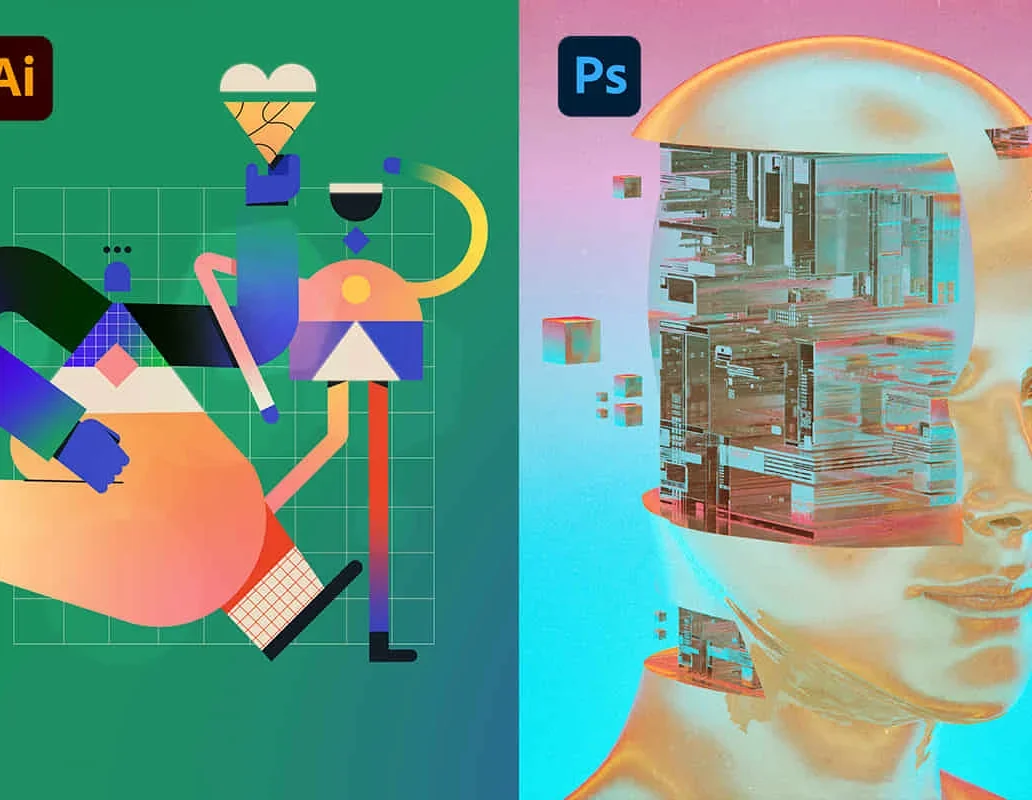
Photoshop Basics to Fundamentals Training
By London Design Training Courses
Why Choose Photoshop Basics to Fundamentals Training Course? Our Photoshop Basics to Fundamentals Training Course offers a strong skills in Adobe Photoshop, equipping with essential skills. Learn to use layers, selection tools, layer effects, layers, masking, photos, typography, filters, and color theory. Learn features for confident Photoshop usage. Course Link [https://www.londondesigntrainingcourse.co.uk/photoshop] Duration: 10 hrs Method: 1-on-1, Personalized attention Schedule: Tailor your own hours of your choice, available from Mon to Sat between 9 am and 7 pm Course Highlights: * Master Advanced Photoshop Skills: Develop expertise in professional image editing, retouching, and manipulation techniques. * Hands-on Creative Projects: Engage in practical exercises to enhance real-world design skills. * Explore Special Effects: Dive into advanced topics like layer effects, filters, and blending modes for stunning visual creations. * Typography and Design Mastery: Learn typography styles, layout design, and color theory for compelling compositions. * Build a Professional Portfolio: Receive guidance on crafting a portfolio showcasing your Photoshop expertise. Job Opportunities: * Graphic Designer: Create captivating visuals for print and digital media. * Digital Artist: Craft digital artwork for various applications, from illustrations to ads. * UI/UX Designer: Design user interfaces and experiences for websites and apps. * Web Designer: Develop visually engaging websites with expertise in Photoshop. * Marketing Content Creator: Produce marketing materials, including banners and social media visuals. * Freelance Designer: Offer design services independently to diverse clients. * Advertising Creative: Design impactful ad visuals for creative campaigns. * Print Production Specialist: Prepare print-ready materials, ensuring high-quality results. * Photography Post-Processing Specialist: Enhance and retouch photographs for professional use. Module 1: Interface and Preferences * Familiarize with the Photoshop Interface * Customize Panels and Toolbars to suit your workflow * Explore Photoshop Preferences for optimal settings * Discover different Photoshop CC Workspaces for various tasks * Get started with essential Keyboard Shortcuts Module 2: Image File Formats * Understand various image file formats, including PSD, JPEG, PNG, and PDF * Explore File Compression and its impact on image quality Module 3: Creating a New Document * Set dimensions and size for new documents * Understand media units for precise design specifications * Explore Color Profiles and their importance * Save presets for quick document setups Module 4: Placing Images * Learn about Embedded vs. Linked images * Introduction to Smart Objects for non-destructive editing * Master the Selection tool for precise image placement Module 5: Image Size and Resolution * Save images in different formats and compression settings * Learn about Image Size and Resolution for various output requirements Module 6: Layers Introduction * Organize your work using Layer management * Master layer tasks such as reordering, renaming, grouping, locking, and hiding Module 7: Selection Tools * Explore various Selection Tools like Marquee, Magic Wand, Quick Selection, and Lasso * Understand Inverse Selection and Deselect for efficient editing Module 8: Layer Effects * Apply captivating Layer Effects like Drop Shadow, Stroke, and Outer Glow * Save and clone Effects Styles for quick application * Combine multiple effects for creative designs Module 9: Introduction to Shapes * Utilize the Shapes tool for basic design elements * Create Custom Shapes for unique designs * Understand Color principles and use the Properties Panel for adjustments * Master the Direct Selection tool for precise shape editing * Create a basic poster using provided examples Module 10: Type and Typography * Work with Type and explore the Character and Paragraph Panel * Utilize Styles Panel for consistent text formatting * Save favorite fonts for easy access * Apply Effects and Layer Styles on Type for impactful typography * Learn about Leading, Tracking, and Kerning for optimal text spacing Module 11: Colors * Understand RGB vs. CMYK color modes * Select colors using the Eyedropper tool * Save colors as Swatches for reuse * Create gradients using the Gradient Tool Module 12: Creating a Clipping Mask * Master the concept of Clipping Masks and its usage * Apply Clipping Masks to Type, Images, and Shapes * Combine Layer Effects with Clipping Masks for creative designs Module 13: Introduction to Masking * Understand Masking and its importance in image editing * Utilize the Brush tool for creating masks * Learn Masking shortcuts and use Gradient Mask for smooth transitions Module 14: Adjustment Layers * Explore Color and Gradient Adjustment Layers for image enhancements * Master Curves, Levels, and Hue/Saturation Adjustment Layers for precise color control * Convert images to Black and White using Adjustment Layers * Combine Adjustment Layer Masks for targeted edits Module 15: Image Touch Up * Master various touch-up techniques, including Red Eye Removal, Spot Healing Brush, and Patch Tool * Utilize Content Aware Removal for seamless object removal * Restore an old photo using Clone Stamp and Dodge/Burn tools * Improve portraits by removing blemishes and whitening teeth Module 16: Filters Introduction * Understand Smart Objects and Filter usage for non-destructive editing * Explore the Filters Gallery and experiment with Blur and Vantage filters Module 17: Blending Modes Introduction * Master the concept of Blending Modes and their impact on layer overlays * Understand different types of Blending Modes, including Darken, Lighten, and Overlay * Master the art of working with layers in Adobe Photoshop. * Skillfully utilize various selection tools for precise editing and manipulation. * Apply captivating Layer Effects to enhance your designs and visuals. * Understand the functionality of Adjustment Layers, Masking, and Clipping Masks for advanced editing and compositing. * Acquire the techniques to touch up and restore photographs effectively. * Explore typography techniques to create visually appealing text designs. * Gain an introductory understanding of Filters and their creative applications. * Grasp the principles of Color Theory and its practical application in design.

Photoshop Essentials Evening Training Sessions
By ATL Autocad Training London
Photoshop Essentials Evening Training Sessions, where you'll master the basics and elevate your photography and Photoshop rendering skills. Enhance your photos significantly, learning everything from color correction to retouching techniques. Expertly retouch and repair images during our comprehensive Photoshop training courses. Click here for more info: Website [https://www.autocadtraininglondon.co.uk/product-page/Photoshop-Essentials-Evening-Training-Sessions] Duration: 10 hours Approach: 1-on1 guidance, Customized instruction and Tailored content. Choose your own time and day Monday to Saturday 9 am to 7 pm Becoming Proficient in Adobe Photoshop - 10-Hour Training Program Module 1: Introduction to Photoshop (1 hour) * Familiarization with Photoshop interface and tools * Understanding file formats and resolution concepts * Navigation within the workspace and customization of preferences * Mastering essential keyboard shortcuts for efficient workflow Module 2: Working with Layers (1 hour) * Grasping the significance of layers and their efficient organization * Application of layer styles to enhance creativity * Utilization of blend modes for striking compositions Module 3: Selection Techniques (1 hour) * Understanding diverse selection tools and their specific applications * Precision in selections using Marquee, Lasso, Magic Wand, Quick Selection, and Refine Edge tools * Creation of masks for non-destructive editing Module 4: Image Editing and Retouching (1 hour) * Essential techniques for retouching portraits and landscapes * Corrections in exposure, color, and tone using Adjustment Layers * Seamless repairs with Healing Brush, Clone Stamp, and Content-Aware tools Module 5: Typography and Text Effects (1 hour) * Working with text layers and formatting options * Crafting captivating text effects using Layer Styles * Manipulating text along paths and shapes for creative compositions Module 6: Advanced Image Manipulation (1 hour) * Merging images with layer masks and blending modes * Crafting composite images and surreal artwork * Applying transformations and distortions creatively using Smart Objects Module 7: Filters and Special Effects (1 hour) * Exploration of various filters for artistic and practical applications * Application of blur, sharpening, distortion filters, and creative effects using the Filter Gallery * Flexible editing with smart filters Module 8: Drawing and Vector Graphics (1 hour) * Working with shape layers and vector tools * Creation of custom shapes, icons, and logos * Precision in illustrations using the Pen tool Module 9: Advanced Color Correction (1 hour) * Expertise in color adjustments with Curves and Levels * Selective color control using Adjustment Layers * Understanding color spaces, profiles, and creating duotones and split-tones Module 10: Designing for Web and Print (1 hour) * Image preparation for web and social media platforms * Understanding resolution and color modes for print * File exportation in various formats catering to diverse needs Final Project: Crafting a digital artwork or print-ready composition to showcase acquired skills. Upon completing this 10-hour Adobe Photoshop course, participants will: * Master Photoshop Tools: Navigate the interface efficiently, apply advanced tools, and utilize essential shortcuts for streamlined work. * Perfect Layer Techniques: Organize layers, use blend modes, and apply styles for visually appealing compositions. * Refine Selection Skills: Make precise selections, create masks, and employ advanced selection tools for accuracy. * Enhance Images Professionally: Learn advanced retouching, correction, and repair techniques for seamless photo editing. * Create Captivating Text: Work with text layers, apply styles, and design typographic compositions creatively. * Master Image Manipulation: Merge images seamlessly, apply transformations, and create surreal artwork with Smart Objects. * Apply Filters and Effects: Utilize a range of artistic filters and effects for creative enhancements. * Professional Vector Graphics: Craft custom shapes, logos, and icons with precision using vector tools. * Advanced Color Correction: Master color adjustments, selective color control, and create captivating duotones and split-tones. * Produce Print and Web Designs: Prepare images for various platforms, understand resolution, and export files in diverse formats. * Hands-On Project Proficiency: Apply skills in real-world projects, demonstrating professional design expertise. Upon completion, participants will have the confidence and proficiency to excel in Photoshop, enabling high-quality, professional design work in both digital and print media. Adobe Photoshop Course: Adobe Photoshop course, hosted at the UK's top Adobe Training Centre. Develop expertise in Adobe's premier digital imaging software, crucial for crafting compelling visuals across a multitude of digital platforms. Our Photoshop training programs focus on interactive, real-life exercises, ensuring a hands-on and practical learning environment. Whether you are a novice aiming for a robust foundation or a proficient user striving for increased efficiency, our wide-ranging Photoshop courses are tailored to meet your specific requirements. Enroll today to master Photoshop and tap into a world of creative possibilities. Jobs You Can Pursue: * Graphic Designer: Create visually appealing graphics for print and digital media. * Digital Artist: Craft digital artwork for various applications, from illustrations to advertisements. * Photo Retoucher: Enhance and manipulate photos to achieve desired visual effects. * UI/UX Designer: Design user interfaces and experiences for websites and applications. * Web Designer: Develop visually engaging websites by incorporating Photoshop skills into web design. * Marketing Content Creator: Produce marketing materials like banners, brochures, and social media visuals. * Freelance Designer: Work independently, offering design services to clients across different industries. * Advertising Creative: Contribute to creative campaigns by designing impactful ad visuals. * Print Production Specialist: Prepare print-ready materials, ensuring quality in printed products. * Photography Post-Processing Specialist: Enhance and retouch photographs, optimizing them for professional use. Course Advantages: * Master Vital Photoshop Skills: Gain expertise in essential image editing and manipulation techniques. * Craft Striking Digital Artwork: Create visually appealing digital art and design graphics with finesse. * Attain Professional-Quality Results: Achieve high-quality outcomes with accuracy and speed in your work. * Unleash Creative Potential: Explore versatile design capabilities, tapping into your full creative spectrum. * Flexible Learning: Access recorded lessons for convenient learning and revision. * Continuous Assistance: Benefit from lifetime email support, ensuring ongoing guidance and support.

Basic Photoshop Training Course
By ATL Autocad Training London
Learn the Basic Photoshop [https://www.autocadtraininglondon.co.uk/photoshop-courses]Training Course Learn retouching, layers, color, correction, shapes, and symbols. Delve into graphic design, photo editing, and digital art. From beginner to pro, gaining expertise in UX strategies, ensuring your websites are impactful and user-friendly. Click here for more info: Website [https://www.autocadtraininglondon.co.uk/product-page/photoshop-basics-to-fundamentals-training-course] Duration: 10 hours Approach: 1-on1 sessions and Personalized guidance. Schedule: Customize your schedule by booking a convenient hour, available from Monday to Saturday between 9 am and 7 pm. Module 1: Interface and Preferences * Familiarize yourself with the Photoshop Interface * Customize Panels and Toolbars to match your workflow * Explore Photoshop Preferences to optimize settings * Discover various Photoshop CC Workspaces tailored for different tasks * Begin with essential Keyboard Shortcuts Module 2: Image File Formats * Understand diverse image file formats such as PSD, JPEG, PNG, and PDF * Delve into File Compression and its influence on image quality Module 3: Creating a New Document * Set dimensions and size for new documents * Grasp media units for accurate design specifications * Explore Color Profiles and their significance * Save presets for swift document setups Module 4: Placing Images * Differentiate Embedded vs. Linked images * Introduction to Smart Objects for non-destructive editing * Master the Selection tool for precise image placement Module 5: Image Size and Resolution * Save images using various formats and compression settings * Understand Image Size and Resolution for diverse output needs Module 6: Layers Introduction * Organize your work with Layer management * Master layer tasks such as reordering, renaming, grouping, locking, and hiding Module 7: Selection Tools * Explore Selection Tools like Marquee, Magic Wand, Quick Selection, and Lasso * Grasp Inverse Selection and Deselect for efficient editing Module 8: Layer Effects * Apply captivating Layer Effects such as Drop Shadow, Stroke, and Outer Glow * Save and replicate Effects Styles for quick application * Combine multiple effects for creative designs Module 9: Introduction to Shapes * Utilize the Shapes tool for fundamental design elements * Create Custom Shapes for unique designs * Understand Color principles and use the Properties Panel for adjustments * Master the Direct Selection tool for precise shape editing * Create a basic poster using provided examples Module 10: Type and Typography * Work with Type and explore the Character and Paragraph Panel * Utilize Styles Panel for consistent text formatting * Save favorite fonts for easy access * Apply Effects and Layer Styles on Type for impactful typography * Learn about Leading, Tracking, and Kerning for optimal text spacing Module 11: Colors * Understand RGB vs. CMYK color modes * Select colors using the Eyedropper tool * Save colors as Swatches for reuse * Create gradients using the Gradient Tool Module 12: Creating a Clipping Mask * Master the concept of Clipping Masks and their application * Apply Clipping Masks to Type, Images, and Shapes * Combine Layer Effects with Clipping Masks for creative designs Module 13: Introduction to Masking * Understand Masking and its importance in image editing * Utilize the Brush tool for mask creation * Learn Masking shortcuts and use Gradient Mask for smooth transitions Module 14: Adjustment Layers * Explore Color and Gradient Adjustment Layers for image enhancements * Master Curves, Levels, and Hue/Saturation Adjustment Layers for precise color control * Convert images to Black and White using Adjustment Layers * Combine Adjustment Layer Masks for targeted edits Module 15: Image Touch Up * Master various touch-up techniques, including Red Eye Removal, Spot Healing Brush, and Patch Tool * Utilize Content Aware Removal for seamless object removal * Restore old photos using Clone Stamp and Dodge/Burn tools * Enhance portraits by removing blemishes and whitening teeth Module 16: Filters Introduction * Understand Smart Objects and Filter usage for non-destructive editing * Explore the Filters Gallery and experiment with Blur and Vantage filters Module 17: Blending Modes Introduction * Master the concept of Blending Modes and their effects on layer overlays * Understand different Blending Modes like Darken, Lighten, and Overlay * Layer Mastery: Develop expertise in working with layers, mastering advanced techniques for seamless editing and design organization in Adobe Photoshop. * Precision Editing: Skillfully employ a variety of selection tools, ensuring precise and meticulous editing, manipulation, and composition of images and elements. * Creative Layer Effects: Apply captivating Layer Effects with finesse, enhancing your designs and visuals to achieve professional-grade aesthetics. * Advanced Editing Techniques: Understand the functionalities of Adjustment Layers, Masking, and Clipping Masks, enabling you to perform advanced editing and compositing tasks with confidence and precision. * Effective Photo Restoration: Acquire techniques to touch up and restore photographs effectively, ensuring professional-quality results in photo editing and retouching. * Typography Expertise: Explore advanced typography techniques, enabling you to create visually appealing text designs that complement your overall compositions. * Filter Applications: Gain an introductory understanding of Filters and their creative applications, enhancing your ability to add artistic effects and refine visuals. * Practical Color Theory: Grasp the fundamental principles of Color Theory and apply them practically in your designs, ensuring harmonious and visually pleasing color schemes in your work. Course Highlights: * Advanced Photoshop Skills: Learn intricate techniques for professional image editing, retouching, and manipulation. * Creative Design Projects: Engage in hands-on projects to enhance your practical skills in real-world scenarios. * Mastering Special Effects: Dive into advanced topics like layer effects, filters, and blending modes to create stunning visual effects. * Typography and Design Principles: Explore typography styles, layout design, and color theory for compelling compositions. * Professional Portfolio Development: Receive guidance on creating a professional portfolio showcasing your Photoshop expertise. Potential Job Roles: * Graphic Designer: Craft visually appealing graphics for print and digital media. * Digital Artist: Create digital artwork for various applications, from illustrations to advertisements. * Photo Retoucher: Enhance and manipulate photos for professional use, including portrait retouching. * UI/UX Designer: Design user interfaces and experiences for websites and applications. * Web Designer: Develop visually engaging websites with expertise in Photoshop for web design. * Marketing Content Creator: Produce marketing materials such as banners, brochures, and social media visuals. * Freelance Designer: Work independently, offering design services to clients across different industries. * Advertising Creative: Contribute to creative campaigns by designing impactful ad visuals. * Print Production Specialist: Prepare print-ready materials, ensuring quality in printed products. * Photography Post-Processing Specialist: Enhance and retouch photographs, optimizing them for professional use. * Comprehensive Photoshop Proficiency: Develop a solid foundation in Photoshop, mastering essential tools and techniques vital for image editing and manipulation. * Creative Editing Expertise: Learn advanced retouching, image enhancement, digital artwork creation, and graphic design using Photoshop's powerful features. * Professional-Grade Results: Acquire skills for achieving professional-level outcomes in image editing, ensuring precise color correction, seamless retouching, and visually appealing compositions. * Optimized Workflow: Discover time-saving tips, shortcuts, and efficient techniques to enhance your Photoshop workflow. Learn layer management, non-destructive editing, and automation for streamlined processes. * Versatile Design Skills: Unlock creative possibilities by mastering text effects, digital collages, filters, and graphic design for diverse mediums. * Access to Recorded Lessons: Revisit course material and reinforce learning through recorded lessons. Review specific techniques at your own pace, deepening your understanding of Photoshop. * Lifetime Email Assistance: Benefit from continuous support with lifetime email assistance. Seek guidance, get answers to questions, and seek clarification even after completing the course.

Adobe Dreamweaver CC - Part 1
By Nexus Human
Duration 2 Days 12 CPD hours This course is intended for This course is most valuable for individuals who have been given responsibilities to create or maintain a website. It will also be valuable for new web designers, web developers, and graphic artists who want to extend their skills in creating complete websites. Learning how to use Dreamweaver CC will enable the practitioner to create web pages and sites in the most efficient manner. Overview In this course, you will use Dreamweaver CC to design, build, maintain, and upload websites. You will: ?Identify Dreamweaver fundamentals.?Create websites.?Create web pages.?Insert tables and import content into web pages. ?Create reusable site assets.?Link web pages and send the website to the server. In this course, you will learn to maintain and administer your website with Dreamweaver?s site and page management tools. In this course, you will learn to maintain and administer your website with Dreamweaver?s site and page management tools.

Adobe Dreamweaver CC - Part 2
By Nexus Human
Duration 2 Days 12 CPD hours This course is intended for This course is most valuable for individuals who have been given responsibilities to create or maintain a website. It will also be valuable for new web designers, web developers, and graphic artists who want to extend their skills in creating complete websites. Learning how to use Dreamweaver CC will enable the practitioner to create web pages and sites in the most efficient manner. This course can also be used to help prepare students to take the Adobe Certified Associate (ACA) exam. Overview Upon successful completion of this course, you will be able to develop interactive and engaging websites that are compatible with multiple display devices. You will: ?Identify website requirements.?Create layouts.?Format web pages.?Create forms.?Integrate media files with Dreamweaver.?Manage website files. In this course, you will use Adobe Dreamweaver CC to create fluid CSS layouts, implement mobile integration techniques, and share files over a server to work in a collaborative manner. IDENTIFYING WEBSITE REQUIREMENTS * Examine Website Design Considerations * Examine Website Performance Parameters CREATING LAYOUTS * Create a Fluid Layout * Manage a Layout by Using CSS FORMATTING WEB PAGES * Format Content in Code View * Apply Advanced CSS Tools * Add Behaviors * Manage Links and Files CREATING FORMS * Add a Form Container and Elements * Validate a Form * INTEGRATING MEDIA FILES WITH DREAMWEAVER * Integrate Photoshop Files in Dreamweaver * Insert Video, Audio, and Mobile Files * Implement PhoneGap Integration * MANAGING WEBSITE FILES * Preview and Test a Website * Share Website Files with Other Users * Synchronize Website Files * ADDITIONAL COURSE DETAILS: Nexus Humans Adobe Dreamweaver CC - Part 2 training program is a workshop that presents an invigorating mix of sessions, lessons, and masterclasses meticulously crafted to propel your learning expedition forward. This immersive bootcamp-style experience boasts interactive lectures, hands-on labs, and collaborative hackathons, all strategically designed to fortify fundamental concepts. Guided by seasoned coaches, each session offers priceless insights and practical skills crucial for honing your expertise. Whether you're stepping into the realm of professional skills or a seasoned professional, this comprehensive course ensures you're equipped with the knowledge and prowess necessary for success. While we feel this is the best course for the Adobe Dreamweaver CC - Part 2 course and one of our Top 10 we encourage you to read the course outline to make sure it is the right content for you. Additionally, private sessions, closed classes or dedicated events are available both live online and at our training centres in Dublin and London, as well as at your offices anywhere in the UK, Ireland or across EMEA.

Mastering User Experience (UX) Design for Experienced Web Developers (TT4213)
By Nexus Human
Duration 3 Days 18 CPD hours This course is intended for The intended audience for this course is experienced web developers who are new to User Experience (UX) and Responsive Design principles. These professionals typically have a solid understanding of front-end development technologies such as HTML, CSS, and JavaScript but seek to expand their skillset to create more user-centric, adaptable, and accessible web experiences. Roles that would benefit from this course include: Front-end Web Developers Full-stack Developers Web Designers Team Leads and Project Managers Freelance Web Developers Overview Working in a hands-on learning environment led by our expert UX coach, you'll learn to: Understand and apply UX principles and user-centered design processes: Participants will learn to identify the needs and preferences of users, create user personas, and apply UX best practices to develop intuitive, user-friendly web experiences. Design and implement responsive web layouts: Participants will gain the skills to create fluid grid layouts, use flexible images, and apply media queries to design web pages that adapt seamlessly across various devices and screen sizes. Optimize web performance for responsive designs: Participants will learn techniques to improve website performance, including image optimization, responsive images, and minification and concatenation of assets, ensuring a fast and smooth user experience across devices. Implement accessible web designs: Participants will understand the importance of accessibility in web design and learn to apply WCAG principles and accessible design patterns to create websites that are usable by a wide range of users, including those with disabilities. Collaborate effectively with designers, developers, and stakeholders: Participants will gain insights into design collaboration and handoff processes, enhancing their ability to communicate design decisions, provide and receive feedback, and work efficiently with team members and clients. In today's fast-paced digital world, user-centric and adaptable websites are no longer a luxury ? they're a necessity. By embracing UX and responsive design, you'll unlock the potential to elevate your websites, boosting user satisfaction and engagement. This, in turn, leads to higher conversion rates and a stronger online presence for your clients or organization, as well as better collaboration within your team, bridging the gap between designers, developers, and stakeholders.UX Design & Responsive Design for Experienced Web Developers is a three day, engaging hands-on workshop designed to equip you with the latest skills and best practices in User Experience (UX) and Responsive Web Design required to create seamless, user-friendly websites that adapt effortlessly across devices. This course will immerse you in the latest skills, best practices, and hands-on activities, empowering you to create exceptional, accessible websites that excel across devices and captivate users. Throughout the program you?ll explore the fundamentals of UX and responsive design, including user-centered design processes, mobile-first and desktop-first approaches, and design techniques for various devices and screen sizes. You'll gain practical experience creating responsive layouts, optimizing performance, and implementing accessible web designs, all while leveraging popular frameworks and design tools. You'll also gain valuable insights into performance optimization, accessibility, and collaboration strategies, ensuring you have the complete toolkit to excel in your field.By the end of this workshop, you?ll have gained a solid understanding of UX and responsive design principles, as well as hands-on experience in applying these concepts to real-world projects. You?ll be able to create more user-friendly, responsive, and accessible websites, and collaborate more effectively with your design and development teams. INTRODUCTION TO UX AND RESPONSIVE DESIGN: UNDERSTANDING USER EXPERIENCE * What is UX? * Importance of UX in web development * UX principles and best practices * User-centered design process RESPONSIVE WEB DESIGN BASICS * What is Responsive Web Design? * Importance of Responsive Design in modern web development * Fluid grid layout, flexible images, and media queries * Hands-on Activity: Creating a Responsive Layout * Designing a simple responsive layout using HTML, CSS, and media queries * Breakdown and explanation of the code * Testing responsiveness across different devices MOBILE-FIRST VS. DESKTOP-FIRST APPROACHES * Pros and cons of each approach * Deciding which approach to use DESIGNING FOR DIFFERENT DEVICES AND SCREEN SIZES * Common breakpoints and device considerations * Accessibility and usability across devices * Typography, color, and other design elements in responsive design * Hands-on Activity: Designing for Different Devices * Modifying the previously created responsive layout to optimize for various devices * Discussion and feedback on designs ADVANCED UX AND RESPONSIVE DESIGN TECHNIQUES: UX RESEARCH AND TESTING * Importance of UX research * Usability testing and user feedback * A/B testing and heatmaps NAVIGATION AND INFORMATION ARCHITECTURE * Designing effective and user-friendly navigation * Organizing content and information * Common navigation patterns in responsive design * Hands-on Activity: Designing Navigation for Responsive Websites * Adding navigation elements to the previously created responsive layout * Testing navigation on different devices and screen sizes * Discussion and feedback on navigation designs RESPONSIVE WEB DESIGN FRAMEWORKS AND TOOLS * Overview of popular frameworks (Bootstrap, Foundation, etc.) * Pros and cons of using frameworks * Introduction to design tools (Sketch, Figma, Adobe XD) * Hands-on Activity: Exploring Frameworks and Tools * Experimenting with a chosen framework or design tool * Redesigning the responsive layout using the selected framework/tool * Sharing experiences and discussing the benefits and drawbacks UX AND RESPONSIVE DESIGN BEST PRACTICES: DESIGN PATTERNS AND UI COMPONENTS * Common design patterns in responsive web design * Designing reusable UI components * Consistency and usability in UI components PERFORMANCE OPTIMIZATION * Importance of performance in responsive design * Image optimization and responsive images * Minification and concatenation of assets * Hands-on Activity: Optimizing Performance (1.5 hours) * Applying performance optimization techniques to the responsive layout * Testing the improvements in performance * Sharing results and discussing best practices ACCESSIBILITY IN UX AND RESPONSIVE DESIGN * Importance of accessibility in web design * Accessibility principles (WCAG) * Accessible design patterns and techniques * Hands-on Activity: Evaluating and Improving Accessibility Assessing the accessibility of the responsive layout * Implementing accessibility improvements * Testing and discussing the results * DESIGN COLLABORATION AND HANDOFF * Collaborating with designers, developers, and stakeholders * Effective communication and documentation * Design handoff tools and techniques * Hands-on Activity: Simulating Design Handoff * Participants will work in pairs to simulate a design handoff * Reviewing, discussing, and providing feedback on each other's responsive layouts * Sharing experiences and lessons learned