- Professional Development
- Medicine & Nursing
- Arts & Crafts
- Health & Wellbeing
- Personal Development
Creating Video For Business (On Demand Workshop)
By Clockwork Eye Video Training
Learn to craft top-notch videos for your business. Enhance marketing, visibility, and attract more clients through video. All-in-one guide for diving into the world of business videos. #VideoCreation #BusinessBoost

A Beginner's Guide to Video Editing (Interactive Workshop)
By Clockwork Eye Video Training
This video editing workshop equips you with the essential skills to create professional-looking videos for your business, even if you've never edited before.

Setting Up Your Home Or Office Studio for Video Production (Free Webinar)
By Clockwork Eye Video Training
Join our free webinar to learn how to set up a professional home or office studio for high-quality video creation using existing resources.
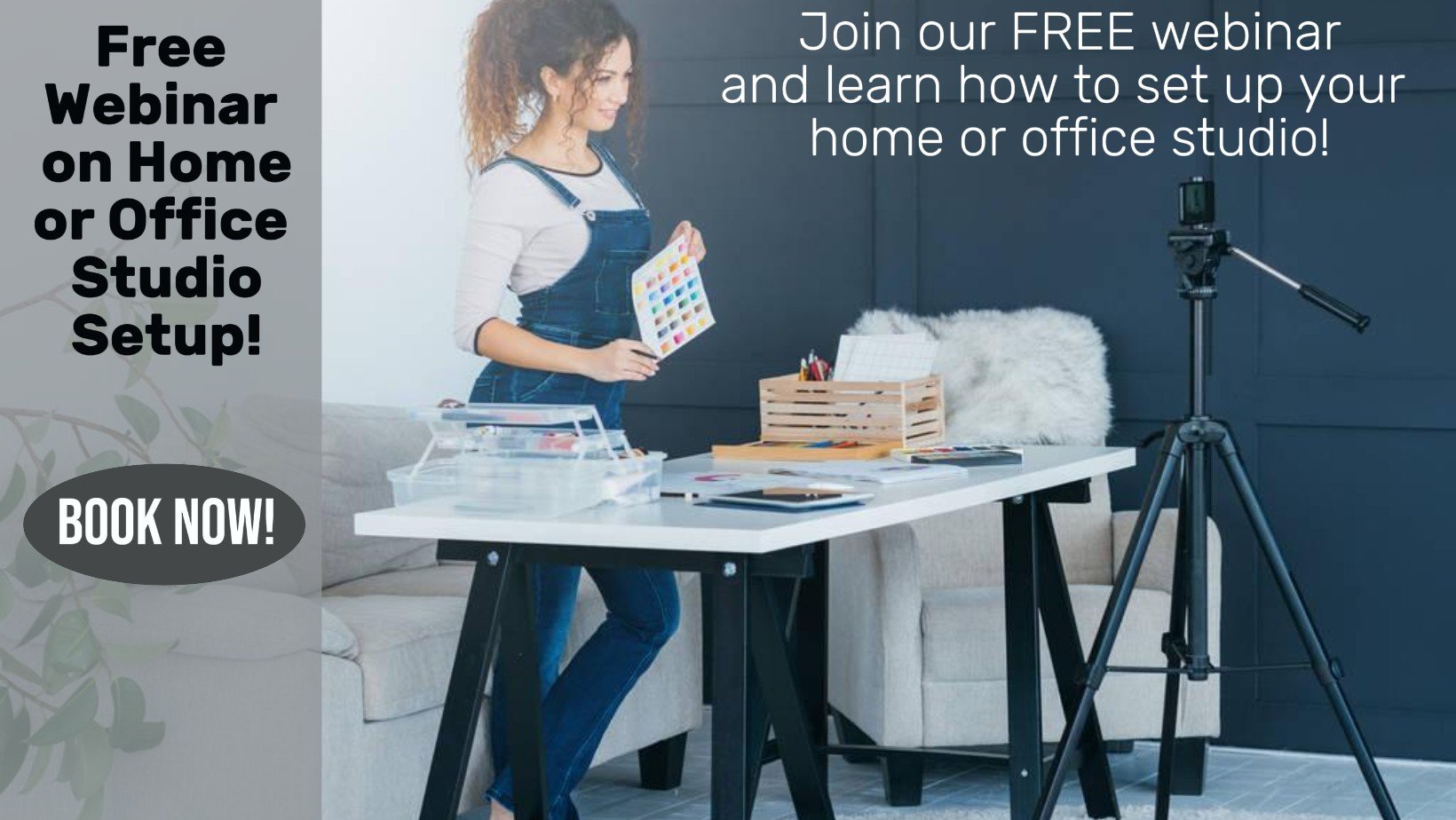
Maximise Video Quality: Smartphone Settings Explained (Free Webinar)
By Clockwork Eye Video Training
Join our free webinar to learn how to optimize the generic settings on any smartphone for creating high-quality videos. Perfect for small business owners and entrepreneurs looking to boost their online presence with professional video content.

Master essential and advanced video editing techniques with our comprehensive Video Editing Tips & Tricks course. Learn to cut, sequence, and polish raw footage, apply creative effects, and enhance your editing skills. Ideal for beginners and experienced editors alike, this course prepares you for diverse career paths in video editing and multimedia production. Enroll today to start creating professional-quality videos!

Turn Long Video Into Multiple Shorts Using AI (A Micro-Workshop)
By Clockwork Eye Video Training
AI Short Video Creation | Turn Long Videos into Engaging Shorts

Video Editing - DaVinci Resolve
By IOMH - Institute of Mental Health
Overview of Video Editing - DaVinci Resolve Join our Video Editing - DaVinci Resolve course and discover your hidden skills, setting you on a path to success in this area. Get ready to improve your skills and achieve your biggest goals. The Video Editing - DaVinci Resolve course has everything you need to get a great start in this sector. Improving and moving forward is key to getting ahead personally. The Video Editing - DaVinci Resolve course is designed to teach you the important stuff quickly and well, helping you to get off to a great start in the field. So, what are you looking for? Enrol now! Get a Quick Look at The Course Content: This Video Editing - DaVinci Resolve Course will help you to learn: Learn strategies to boost your workplace efficiency. Hone your skills to help you advance your career. Acquire a comprehensive understanding of various topics and tips. Learn in-demand skills that are in high demand among UK employers This course covers the topic you must know to stand against the tough competition. The future is truly yours to seize with this Video Editing - DaVinci Resolve. Enrol today and complete the course to achieve a certificate that can change your career forever. Details Perks of Learning with IOMH One-To-One Support from a Dedicated Tutor Throughout Your Course. Study Online - Whenever and Wherever You Want. Instant Digital/ PDF Certificate. 100% Money Back Guarantee. 12 Months Access. Process of Evaluation After studying the course, an MCQ exam or assignment will test your skills and knowledge. You have to get a score of 60% to pass the test and get your certificate. Certificate of Achievement Certificate of Completion - Digital / PDF Certificate After completing the Video Editing - DaVinci Resolve course, you can order your CPD Accredited Digital / PDF Certificate for £5.99. Certificate of Completion - Hard copy Certificate You can get the CPD Accredited Hard Copy Certificate for £12.99. Shipping Charges: Inside the UK: £3.99 International: £10.99 Who Is This Course for? This Video Editing - DaVinci Resolve is suitable for anyone aspiring to start a career in relevant field; even if you are new to this and have no prior knowledge, this course is going to be very easy for you to understand. On the other hand, if you are already working in this sector, this course will be a great source of knowledge for you to improve your existing skills and take them to the next level. This course has been developed with maximum flexibility and accessibility, making it ideal for people who don't have the time to devote to traditional education. Requirements You don't need any educational qualification or experience to enrol in the Video Editing - DaVinci Resolve course. Do note: you must be at least 16 years old to enrol. Any internet-connected device, such as a computer, tablet, or smartphone, can access this online course. Career Path The certification and skills you get from this Video Editing - DaVinci Resolve Course can help you advance your career and gain expertise in several fields, allowing you to apply for high-paying jobs in related sectors. Course Curriculum Unit 01: Introduction Module 01: Introduction 00:02:00 Module 02: Downloading DaVinci Resolve 00:02:00 Unit 02: Overview Module 01: Importing media in the Media Page 00:05:00 Module 02: Working in the Cut Page 00:10:00 Module 03: Overview of the Edit Page 00:15:00 Module 04: The Colour Page Part 1 00:08:00 Module 05: The Colour Page Part 2 00:06:00 Module 06: The Fairlight Page 00:05:00 Module 07: The Fusion Page 00:05:00 Module 08: The Deliver Page 00:07:00 Module 09: The Menu 00:03:00 Unit 03: Editing techniques Module 01: Reconnecting Media 00:01:00 Module 02: Adding Titles 00:03:00 Module 03: Adjustment Layers 00:03:00 Module 04: Fade ins and Overlays 00:03:00 Module 05: Stabilising Footage 00:02:00 Module 06: Adding Blurs 00:02:00 Module 07: Right Click 00:05:00 Module 08: Crop 00:02:00 Module 09: Audio - Mono to Stereo 00:01:00 Module 10: Review Video 00:01:00 Module 11: Speed Adjustment 00:03:00 Module 12: Creative Effects part 1 00:05:00 Module 13: Creative Effects part 2 00:02:00 Module 14: Creative Effects part 3 00:01:00 Module 15: Subtitling 00:03:00 Module 16: Exporting an Alpha Channel 00:03:00 Module 17: Highlighting an area 00:03:00 Module 18: Recording Audio in Fairlight 00:02:00 Module 19: Countdown timer 00:04:00 Module 20: Green Screen Chroma Key 00:06:00 Module 21: Green Screen Delta Key 00:02:00 Module 22: Masking in the Colour Page 00:03:00 Module 23: Make you footage look like VHS 00:04:00 Module 24: Mask Tracking 00:03:00 Module 25: Moving Masks 00:04:00 Module 26: Recording a podcast 00:09:00 Module 27: Importing an XML file 00:02:00 Module 28: Multicam Edit 00:04:00 Module 29: Auto Scene Cut Detect 00:02:00 Unit 04: Editing a Dance Film Module 01: Editing a Dance Film part 1 00:02:00 Module 02: Editing a Dance Film part 2 00:13:00 Unit 05: Final thoughts Module 01: Final Thoughts 00:01:00 Resources Resources - Video Editing 00:00:00

Are you looking to enter the dynamic world of real estate? Our course is designed to equip you with the knowledge and tools you need to communicate effectively with real estate professionals and develop key skills in real estate investment strategy and analytics. At the end of the course, you'll be able to read and interpret real estate market reports, and have a firm grasp of how iconic buildings, cities, and companies fit into the overall picture of the real estate sector. On this course, you will… Become familiar with the players, structure, general terminology and overall needs of Real Estate. Learn what is Real Estate and why it is different from other asset classes Get to grips with the overall size and structure of the UK Real Estate Market Learn and analyse the links between the different parts of the property market Understand who works in the Real Estate Market, their qualifications and their job descriptions Recognise how and when to use basic real estate concepts: Rent, Value, Yield, Risk and Return, etc… Learn how to read a real estate market report Understand how current affairs, politics and economics affects Real Estate Investment Use household names and iconic companies, cities and buildings to help consolidate your appreciation of this exciting sector Who will benefit from this course: Graduates or undergraduates studying economics, finance. Professionals working in Marketing or Accounting teams within Real Estate firms. APC students. Anyone interested in Real Estate. School leavers/A-Level Students looking to gain an understanding of Real Estate. Non cognate students who wish to transfer into Real Estate/Finance careers. Course Outline Module 1: What is and why buy Real Estate? The property Market The Size and Structure of the UK property market The impact of Real Estate in the Economy Module 2: The Real Estate Market System The Space Market The Asset Market The Development Market Module 3: How to value Real Estate An Introduction to Financial Mathematics The difference between Price, Value and Worth Property Yield Conventional Valuation Methods Module 4: How to read a Real Estate Market Report Property Market Indicators: Stock Indicators Property Market Indicators: Investment Indicators Module 5: Who works in Real Estate? The build Environment by Cobalt Recruitment Rea; Estate Agents Examples of Real Estate Market Agents CVs Real Estate Network

DEVELOP YOUR COLOUR GRADING STYLE - A FOUR-WEEK ADOBE LIGHTROOM MASTERCLASS
By Gabrielle Motola
Unlock the secrets of professional colour grading in this comprehensive 4-week workshop. Learn industry techniques, enhance your skills, and transform your projects. Perfect for photographers, filmmakers, and creatives. Places are limited and bursaries are available for those in need of financial support.

iDEC Smartphone Video for the Fitness Industry
By iDEC Smartphone Video
Improve your marketing with Smartphone video for the Fitness Industry. Grow your customer base. Create new revenue streams. Use your smartphone to create compelling video content that publicises and promotes your fitness business. With online video-based courses, live webinars and regular updates, tips and tricks, we’ve got the resources you need to turn your fitness passion into a full-time career. Video for the fitness industry. Smart.
