60 SWAT courses
Get a 10% discount on your first order when you use this promo code at checkout: MAY24BAN3X
At SWAT Taekwon-Do, we offer classes designed to teach the Korean art of Taekwon-Do to individuals of all ages and skill levels. Whether you’re a beginner looking to try something new or an experienced martial artist looking to refine your technique, our classes provide a supportive and challenging environment to help you achieve your goals. We believe in providing the best possible experience for our students, which is why we require new students to get in touch with us before attending any classes. This allows us to understand your goals and place you in the appropriate class based on your skill level and experience, ensuring that you receive the personalised attention you deserve. Our classes cover a wide range of techniques and skills, including patterns, sparring, self-defence, and much more. Taekwon-Do is not just a physical activity but also a mental discipline. Our experienced instructors place a strong emphasis on developing focus, discipline, and mental toughness in addition to physical skills, helping you become a well-rounded martial artist. We understand that our students have busy schedules, which is why we offer a variety of class times throughout the week to accommodate different lifestyles. Our dedicated instructors are committed to providing a safe and welcoming environment for all students, ensuring that you can enjoy your Taekwon-Do journey with us. Ready to take the first step on your Taekwon-Do journey with SWAT? Contact us today to learn more about our classes and get started on your martial arts training. We can’t wait to help you achieve your goals!

SAMBA TRAINING COURSE DESCRIPTION Samba enables UNIX/Linux machines to act as Microsoft File and Print servers. This two day hands on training course progresses from the basics of installing samba and simple configurations through to authentication issues and troubleshooting. WHAT WILL YOU LEARN * Install and configure Samba. * Administrate file and printer sharing. * Secure Samba servers. * Troubleshoot Samba SAMBA TRAINING COURSE DETAILS * Who will benefit: Technical staff working with Samba. * Prerequisites: Intro to UNIX Systems Administration TCP/IP Foundation. * Duration 2 days SAMBA TRAINING COURSE CONTENTS * What is Samba? File and print servers, Samba server roles, Windows networking, NetBIOS, SMB. Hands on Microsoft File and Print shares, analysing the network traffic. * Installing Samba Source, binaries, where to find samba, building and compiling Samba. Hands on Download and install Samba. * Controlling Samba Samba daemons, starting and stopping Samba, smbcontrol, Samba net command, smb.conf. Viewing Samba status, smbclient. Hands on Starting and stopping Samba, testing the server. * Samba configuration Simple shares, smb.conf variables, configuration from a web browser, swat, enabling access to swat. Hands on Configuring samba servers and clients. * File sharing Basic shares, [homes], locking options, UNIX file permissions, controlling user access, Windows ACLs, virtual samba servers, browsing. Hands on File sharing and browsing. * Print sharing Sharing printers, UNIX printing, CUPS, printer drivers, [printers], PRINT$. Hands on Samba print server. * Authentication Workgroups, domains, users and passwords, Samba domain security, Samba password backends: smbpasswd, tdbsam, nisplus, mysql, Active Directory. Hands on Securing samba shares. * Troubleshooting Logging options, controlling logs, Samba utilities, network protocols, .SMB/CIFS. Performance tuning. Hands on Troubleshooting Samba

Design a room in your home with one to one consultations
By FLOCK interiors
This comprehensive online interior design course includes 12 self study modules, and weekly 1:1 telephone and or video consultations. I will personally guide and inspire you through your creative learning journey.
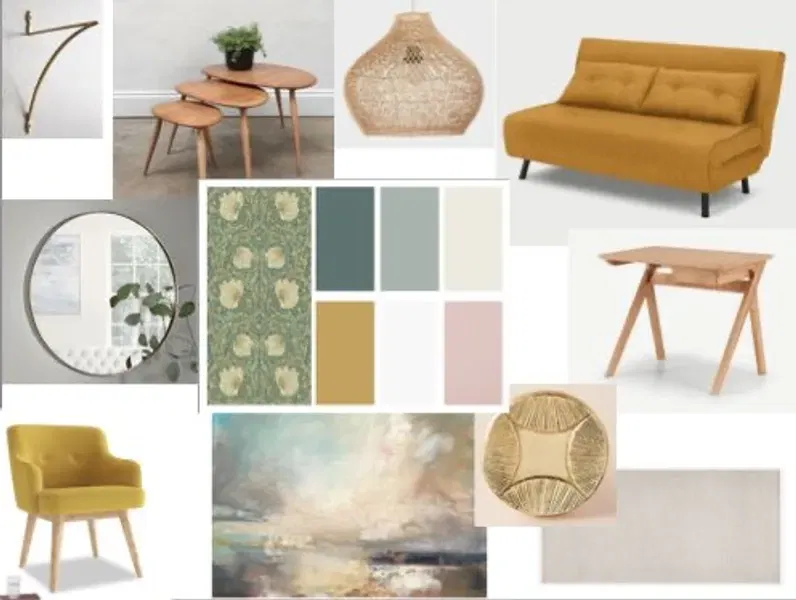
Basic Photoshop Training Course
By ATL Autocad Training London
Learn the Basic Photoshop [https://www.autocadtraininglondon.co.uk/photoshop-courses]Training Course Learn retouching, layers, color, correction, shapes, and symbols. Delve into graphic design, photo editing, and digital art. From beginner to pro, gaining expertise in UX strategies, ensuring your websites are impactful and user-friendly. Click here for more info: Website [https://www.autocadtraininglondon.co.uk/product-page/photoshop-basics-to-fundamentals-training-course] Duration: 10 hours Approach: 1-on1 sessions and Personalized guidance. Schedule: Customize your schedule by booking a convenient hour, available from Monday to Saturday between 9 am and 7 pm. Module 1: Interface and Preferences * Familiarize yourself with the Photoshop Interface * Customize Panels and Toolbars to match your workflow * Explore Photoshop Preferences to optimize settings * Discover various Photoshop CC Workspaces tailored for different tasks * Begin with essential Keyboard Shortcuts Module 2: Image File Formats * Understand diverse image file formats such as PSD, JPEG, PNG, and PDF * Delve into File Compression and its influence on image quality Module 3: Creating a New Document * Set dimensions and size for new documents * Grasp media units for accurate design specifications * Explore Color Profiles and their significance * Save presets for swift document setups Module 4: Placing Images * Differentiate Embedded vs. Linked images * Introduction to Smart Objects for non-destructive editing * Master the Selection tool for precise image placement Module 5: Image Size and Resolution * Save images using various formats and compression settings * Understand Image Size and Resolution for diverse output needs Module 6: Layers Introduction * Organize your work with Layer management * Master layer tasks such as reordering, renaming, grouping, locking, and hiding Module 7: Selection Tools * Explore Selection Tools like Marquee, Magic Wand, Quick Selection, and Lasso * Grasp Inverse Selection and Deselect for efficient editing Module 8: Layer Effects * Apply captivating Layer Effects such as Drop Shadow, Stroke, and Outer Glow * Save and replicate Effects Styles for quick application * Combine multiple effects for creative designs Module 9: Introduction to Shapes * Utilize the Shapes tool for fundamental design elements * Create Custom Shapes for unique designs * Understand Color principles and use the Properties Panel for adjustments * Master the Direct Selection tool for precise shape editing * Create a basic poster using provided examples Module 10: Type and Typography * Work with Type and explore the Character and Paragraph Panel * Utilize Styles Panel for consistent text formatting * Save favorite fonts for easy access * Apply Effects and Layer Styles on Type for impactful typography * Learn about Leading, Tracking, and Kerning for optimal text spacing Module 11: Colors * Understand RGB vs. CMYK color modes * Select colors using the Eyedropper tool * Save colors as Swatches for reuse * Create gradients using the Gradient Tool Module 12: Creating a Clipping Mask * Master the concept of Clipping Masks and their application * Apply Clipping Masks to Type, Images, and Shapes * Combine Layer Effects with Clipping Masks for creative designs Module 13: Introduction to Masking * Understand Masking and its importance in image editing * Utilize the Brush tool for mask creation * Learn Masking shortcuts and use Gradient Mask for smooth transitions Module 14: Adjustment Layers * Explore Color and Gradient Adjustment Layers for image enhancements * Master Curves, Levels, and Hue/Saturation Adjustment Layers for precise color control * Convert images to Black and White using Adjustment Layers * Combine Adjustment Layer Masks for targeted edits Module 15: Image Touch Up * Master various touch-up techniques, including Red Eye Removal, Spot Healing Brush, and Patch Tool * Utilize Content Aware Removal for seamless object removal * Restore old photos using Clone Stamp and Dodge/Burn tools * Enhance portraits by removing blemishes and whitening teeth Module 16: Filters Introduction * Understand Smart Objects and Filter usage for non-destructive editing * Explore the Filters Gallery and experiment with Blur and Vantage filters Module 17: Blending Modes Introduction * Master the concept of Blending Modes and their effects on layer overlays * Understand different Blending Modes like Darken, Lighten, and Overlay * Layer Mastery: Develop expertise in working with layers, mastering advanced techniques for seamless editing and design organization in Adobe Photoshop. * Precision Editing: Skillfully employ a variety of selection tools, ensuring precise and meticulous editing, manipulation, and composition of images and elements. * Creative Layer Effects: Apply captivating Layer Effects with finesse, enhancing your designs and visuals to achieve professional-grade aesthetics. * Advanced Editing Techniques: Understand the functionalities of Adjustment Layers, Masking, and Clipping Masks, enabling you to perform advanced editing and compositing tasks with confidence and precision. * Effective Photo Restoration: Acquire techniques to touch up and restore photographs effectively, ensuring professional-quality results in photo editing and retouching. * Typography Expertise: Explore advanced typography techniques, enabling you to create visually appealing text designs that complement your overall compositions. * Filter Applications: Gain an introductory understanding of Filters and their creative applications, enhancing your ability to add artistic effects and refine visuals. * Practical Color Theory: Grasp the fundamental principles of Color Theory and apply them practically in your designs, ensuring harmonious and visually pleasing color schemes in your work. Course Highlights: * Advanced Photoshop Skills: Learn intricate techniques for professional image editing, retouching, and manipulation. * Creative Design Projects: Engage in hands-on projects to enhance your practical skills in real-world scenarios. * Mastering Special Effects: Dive into advanced topics like layer effects, filters, and blending modes to create stunning visual effects. * Typography and Design Principles: Explore typography styles, layout design, and color theory for compelling compositions. * Professional Portfolio Development: Receive guidance on creating a professional portfolio showcasing your Photoshop expertise. Potential Job Roles: * Graphic Designer: Craft visually appealing graphics for print and digital media. * Digital Artist: Create digital artwork for various applications, from illustrations to advertisements. * Photo Retoucher: Enhance and manipulate photos for professional use, including portrait retouching. * UI/UX Designer: Design user interfaces and experiences for websites and applications. * Web Designer: Develop visually engaging websites with expertise in Photoshop for web design. * Marketing Content Creator: Produce marketing materials such as banners, brochures, and social media visuals. * Freelance Designer: Work independently, offering design services to clients across different industries. * Advertising Creative: Contribute to creative campaigns by designing impactful ad visuals. * Print Production Specialist: Prepare print-ready materials, ensuring quality in printed products. * Photography Post-Processing Specialist: Enhance and retouch photographs, optimizing them for professional use. * Comprehensive Photoshop Proficiency: Develop a solid foundation in Photoshop, mastering essential tools and techniques vital for image editing and manipulation. * Creative Editing Expertise: Learn advanced retouching, image enhancement, digital artwork creation, and graphic design using Photoshop's powerful features. * Professional-Grade Results: Acquire skills for achieving professional-level outcomes in image editing, ensuring precise color correction, seamless retouching, and visually appealing compositions. * Optimized Workflow: Discover time-saving tips, shortcuts, and efficient techniques to enhance your Photoshop workflow. Learn layer management, non-destructive editing, and automation for streamlined processes. * Versatile Design Skills: Unlock creative possibilities by mastering text effects, digital collages, filters, and graphic design for diverse mediums. * Access to Recorded Lessons: Revisit course material and reinforce learning through recorded lessons. Review specific techniques at your own pace, deepening your understanding of Photoshop. * Lifetime Email Assistance: Benefit from continuous support with lifetime email assistance. Seek guidance, get answers to questions, and seek clarification even after completing the course.

Design a room in your home with weekly one to one consultations
By FLOCK interiors
This comprehensive online interior design course includes 12 self study modules, and weekly 1:1 telephone and or video consultations. I will personally guide and inspire you through your creative learning journey.
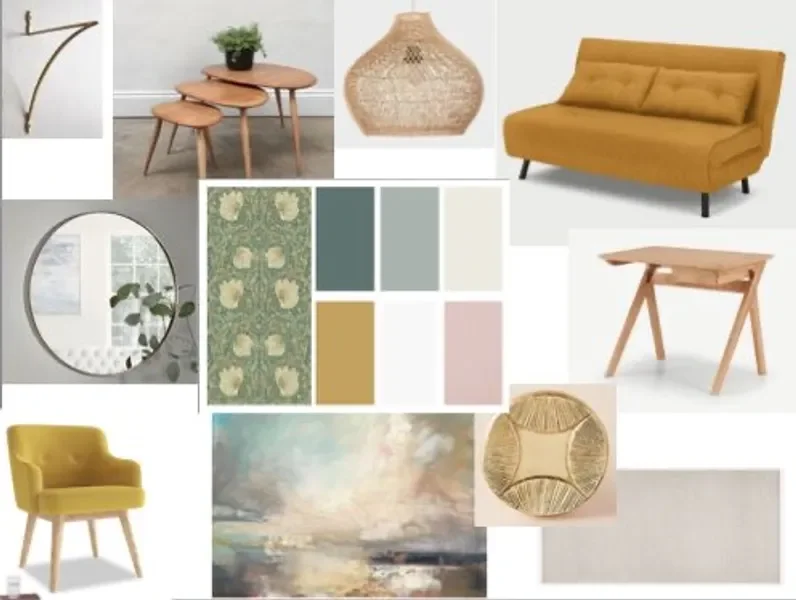
Adobe InDesign Advanced Training
By London Design Training Courses
Why Learn Adobe InDesign Advanced Training Course? Master Adobe InDesign for efficient page layouts with our advanced course. Learn document setup, text formatting, and special effects. Suitable for beginners and advanced users. London Design Training Course provides top InDesign course with Adobe Certified Instructors. Course Link [https://www.londondesigntrainingcourse.co.uk/product-page/adobe-indesign-advanced-training-course] Duration: 10 hrs Method: 1-on-1, Personalized attention Schedule: Tailor your own schedule by pre-booking hours of your choice, available from Mon to Sat between 9 am and 7 pm Flexible Learning Options: Choose between in-class training at our London center or participate online. Both options provide hands-on, practical learning with step-by-step demonstrations and ample opportunities for questions. Introduction to InDesign: * Exploring InDesign Basics * Customizing Preferences and Workspace * Navigating Panels and Windows * Setting Up Toolbar and Properties Panel * Document Management: New Document, Pages, and Order * Quick Navigation Techniques with Shortcuts Smart Layout: * Organizing Layouts with Guides and Grids * Understanding Bleed, Slug, and Margins * Utilizing Smart Guides for Precision Typography: * Mastering the Type Tool * Adding Text to Pages and Using Placeholder Text * Text Formatting with Character and Paragraph Controls * Editing Text Frames and Justifying Text * Multi-column Setup and Styling with Character/Paragraph Styles * Working with Bullet Points and Numbering Working with Images: * Creating Frames and Placing Images * Content Fitting Options: Proportional Fit, Content-Aware Fit, Auto-Fit * Manipulating Frame Properties: Fill, Stroke, Effects * Utilizing Object Styles for Consistent Frames * Advanced Techniques: Image Frame Grids, Merging Frames, Text Wrap Options * Understanding Image Formats and Resolution Tabs and Alignment: * Mastering Tab Palette and Alignment Options * Adding Leaders for Enhanced Formatting Color Theory and Editing: * Basics of Color Theory and Color Modes * Creating Color Themes with the Color Theme Tool * Swatches, Color Libraries, and Gradients * Editing Gradient Fills and Colors Advanced Interactive Actions: * Adding Animation Effects with Animation Panel * Fine-tuning Animations with Timing Panel * Creating Complex Object States and Action Buttons * Adding and Testing Hyperlinks, Page Transitions Parent Page Basics: * Understanding Parent Pages * Page Numbering, Order, Headers, and Footers * Inserting Text Variables for Dynamic Content Advanced Object Styles and Effects: * Opacity Control and Blending Modes * Black and White Conversion, Color Blending Modes * Adding Dimension with Bevel and Emboss Effects Advanced Text Frame Options: * Auto-sizing Text Frames and Balancing Column Height * Inset Spacing and Fill Colors for Text Boxes * Hot Corner Resizing Shortcuts and Anchor Objects Footnotes: * Purpose and Usage of Footnotes * Adding, Editing Footnotes with Footnote Options By the end of this Adobe InDesign training, participants will: * Understand InDesign basics and its interface. * Create effective page layouts with text formatting and image placement. * Work with layers, apply special effects, and manage tables. * Ensure error-free and print-ready documents through preflighting. * Receive a practical training guide and an e-certificate upon completion.

Photoshop Basics to Fundamentals Training
By London Design Training Courses
Why Choose Photoshop Basics to Fundamentals Training Course? Our Photoshop Basics to Fundamentals Training Course offers a strong skills in Adobe Photoshop, equipping with essential skills. Learn to use layers, selection tools, layer effects, layers, masking, photos, typography, filters, and color theory. Learn features for confident Photoshop usage. Course Link [https://www.londondesigntrainingcourse.co.uk/photoshop] Duration: 10 hrs Method: 1-on-1, Personalized attention Schedule: Tailor your own hours of your choice, available from Mon to Sat between 9 am and 7 pm Course Highlights: * Master Advanced Photoshop Skills: Develop expertise in professional image editing, retouching, and manipulation techniques. * Hands-on Creative Projects: Engage in practical exercises to enhance real-world design skills. * Explore Special Effects: Dive into advanced topics like layer effects, filters, and blending modes for stunning visual creations. * Typography and Design Mastery: Learn typography styles, layout design, and color theory for compelling compositions. * Build a Professional Portfolio: Receive guidance on crafting a portfolio showcasing your Photoshop expertise. Job Opportunities: * Graphic Designer: Create captivating visuals for print and digital media. * Digital Artist: Craft digital artwork for various applications, from illustrations to ads. * UI/UX Designer: Design user interfaces and experiences for websites and apps. * Web Designer: Develop visually engaging websites with expertise in Photoshop. * Marketing Content Creator: Produce marketing materials, including banners and social media visuals. * Freelance Designer: Offer design services independently to diverse clients. * Advertising Creative: Design impactful ad visuals for creative campaigns. * Print Production Specialist: Prepare print-ready materials, ensuring high-quality results. * Photography Post-Processing Specialist: Enhance and retouch photographs for professional use. Module 1: Interface and Preferences * Familiarize with the Photoshop Interface * Customize Panels and Toolbars to suit your workflow * Explore Photoshop Preferences for optimal settings * Discover different Photoshop CC Workspaces for various tasks * Get started with essential Keyboard Shortcuts Module 2: Image File Formats * Understand various image file formats, including PSD, JPEG, PNG, and PDF * Explore File Compression and its impact on image quality Module 3: Creating a New Document * Set dimensions and size for new documents * Understand media units for precise design specifications * Explore Color Profiles and their importance * Save presets for quick document setups Module 4: Placing Images * Learn about Embedded vs. Linked images * Introduction to Smart Objects for non-destructive editing * Master the Selection tool for precise image placement Module 5: Image Size and Resolution * Save images in different formats and compression settings * Learn about Image Size and Resolution for various output requirements Module 6: Layers Introduction * Organize your work using Layer management * Master layer tasks such as reordering, renaming, grouping, locking, and hiding Module 7: Selection Tools * Explore various Selection Tools like Marquee, Magic Wand, Quick Selection, and Lasso * Understand Inverse Selection and Deselect for efficient editing Module 8: Layer Effects * Apply captivating Layer Effects like Drop Shadow, Stroke, and Outer Glow * Save and clone Effects Styles for quick application * Combine multiple effects for creative designs Module 9: Introduction to Shapes * Utilize the Shapes tool for basic design elements * Create Custom Shapes for unique designs * Understand Color principles and use the Properties Panel for adjustments * Master the Direct Selection tool for precise shape editing * Create a basic poster using provided examples Module 10: Type and Typography * Work with Type and explore the Character and Paragraph Panel * Utilize Styles Panel for consistent text formatting * Save favorite fonts for easy access * Apply Effects and Layer Styles on Type for impactful typography * Learn about Leading, Tracking, and Kerning for optimal text spacing Module 11: Colors * Understand RGB vs. CMYK color modes * Select colors using the Eyedropper tool * Save colors as Swatches for reuse * Create gradients using the Gradient Tool Module 12: Creating a Clipping Mask * Master the concept of Clipping Masks and its usage * Apply Clipping Masks to Type, Images, and Shapes * Combine Layer Effects with Clipping Masks for creative designs Module 13: Introduction to Masking * Understand Masking and its importance in image editing * Utilize the Brush tool for creating masks * Learn Masking shortcuts and use Gradient Mask for smooth transitions Module 14: Adjustment Layers * Explore Color and Gradient Adjustment Layers for image enhancements * Master Curves, Levels, and Hue/Saturation Adjustment Layers for precise color control * Convert images to Black and White using Adjustment Layers * Combine Adjustment Layer Masks for targeted edits Module 15: Image Touch Up * Master various touch-up techniques, including Red Eye Removal, Spot Healing Brush, and Patch Tool * Utilize Content Aware Removal for seamless object removal * Restore an old photo using Clone Stamp and Dodge/Burn tools * Improve portraits by removing blemishes and whitening teeth Module 16: Filters Introduction * Understand Smart Objects and Filter usage for non-destructive editing * Explore the Filters Gallery and experiment with Blur and Vantage filters Module 17: Blending Modes Introduction * Master the concept of Blending Modes and their impact on layer overlays * Understand different types of Blending Modes, including Darken, Lighten, and Overlay * Master the art of working with layers in Adobe Photoshop. * Skillfully utilize various selection tools for precise editing and manipulation. * Apply captivating Layer Effects to enhance your designs and visuals. * Understand the functionality of Adjustment Layers, Masking, and Clipping Masks for advanced editing and compositing. * Acquire the techniques to touch up and restore photographs effectively. * Explore typography techniques to create visually appealing text designs. * Gain an introductory understanding of Filters and their creative applications. * Grasp the principles of Color Theory and its practical application in design.

Introduction to Adobe InDesign
By Platform Training
InDesign is the professional choice for creating brochures, posters, magazines, e-books and apps. Through this introductory course, based at our London studios, you will receive expert InDesign training in how to create documents and prepare them for print or export as a PDF. Professional colour management, typography and advanced graphics and effects are all explored. This course covers all you need to know to get started with the application.

Introduction to Adobe InDesign Online
By Platform Training
InDesign is the professional choice for creating brochures, posters, magazines, e-books and apps. Through this Zoom delivered, online introductory course, you will receive expert InDesign training in how to create documents and prepare them for print or export as a PDF. Professional colour management, typography and advanced graphics and effects are all explored. This course covers all you need to know to get started with the application.

Adobe Photoshop, Illustrator and InDesign Training Masterclass - QLS Endorsed
By Kingston Open College
QLS Endorsed + CPD QS Accredited - Dual Certification | Instant Access | 24/7 Tutor Support | All-Inclusive Cost

Educators matching "SWAT"
Show all 35Search By Location
- SWAT Courses in London
- SWAT Courses in Birmingham
- SWAT Courses in Glasgow
- SWAT Courses in Liverpool
- SWAT Courses in Bristol
- SWAT Courses in Manchester
- SWAT Courses in Sheffield
- SWAT Courses in Leeds
- SWAT Courses in Edinburgh
- SWAT Courses in Leicester
- SWAT Courses in Coventry
- SWAT Courses in Bradford
- SWAT Courses in Cardiff
- SWAT Courses in Belfast
- SWAT Courses in Nottingham




