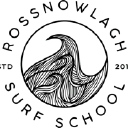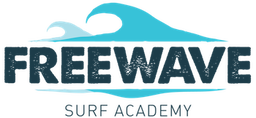108 Surf courses delivered Live Online
SCREEN ACTING COURSE: PERFECTING ON CAMERA PERFORMANCES
By Fay Beck Studio
ONLINE SCREEN ACTING COURSE GREAT ON-SCREEN PERFORMANCES LEAVE THEIR MARK IN OUR MEMORIES. SOME PERFORMANCES EVEN BECOME ICONIC. Here at the Studio, we’ve brought knowledge gained across producing, writing, directing and coaching to bear on the question of how to do great, memorable screen acting performances. We’ve discovered that it comes down to the actor’s ownership of the character. Indeed, when we think of memorable or iconic screen performances we find it difficult to separate the actor from the character. There is a sense in which the character becomes the character. Or another way of thinking about it, the actor owns the character. The skill of becoming or owning the character is even harder on screen than it is on stage. On stage, performances rely heavily on the actor’s skill in voice and movement – as well of course their ability to use emotions the way they are supposed to. Mastery over physicality, voice and emotion is often what makes the stage actor memorable in a role. But if the stage actor relies on voice and movement primarily, what does the screen actor need to hold onto to elevate their on screen characters? How does ‘becoming the character’ look like for the actor working on screen? This course is a first step into helping you create memorable characters on screen – character performances you own. Over the course of the 5 weeks, the Online Screen Acting Course will deliver key insights into how to do screen acting the most powerful but also, most efficient way. Key to our practice will be teaching you how to read scripts deeply and helping you see how you can search the text for clues into characterisation that may lie under the surface. In the final weeks of the course, students will learn how to make confident choices, take the risk of committing to some choices while at the same time remaining flexible enough to change, adapt and adjust their performances in line with the casting director notes or the director’s requirements. Take the first step into learning screen acting technique the powerful, intuitive but yet also easy way. -------------------------------------------------------------------------------- COURSE REQUIREMENTS * INTERMEDIATE ACTORS WELCOME: To join the course you will need at least intermediate acting skills. Good script analysis skills are presumed. * BEGINNING ACTORS: Consider doing the Script Analysis Course. You will benefit much more from this course if you are well equipped with sound script analysis skills. * EXPERIENCED ACTORS: This course is recommend for you! Elevate existing acting skills. Key Points * SMALL GROUP (MAX 10 PEOPLE) TO POWER LEARNING * SESSIONS CONDUCTED LIVE OVER GOOGLE * CLASSES AVAILABLE TO WATCH BACK WHILE THE COURSE IS RUNNING * 50% THEORY, 50% PRACTICE/HOMEWORK PLAYBACK LEARNING OUTCOMES * Gained an understanding of how to use the camera for maximum effect * Practiced on-camera Building Character exercises * Learnt useful tools to control facial expressions conveying nuance and specificity * Practiced useful techniques to direct emotional delivery and behaviour * Discovered exercises to strengthen Fay Beck's principle of the 'Outside-in/Inside-Out Perspective' COURSE TERMS MAY 25TH – JUNE 22ND 2024 5 Consecutive SATURDAYS Join us from any timezone around the world. The course runs at generally convenient times for the following Timezones: Universal Time Coordinated (UTC): 09:00 AM – 11:00 AM Greenwhich Mean Time (GMT): 10:00 AM – 12:00 PM (EG. LONDON, GB) Central European Time (CET): 11:00 AM – 13:00 PM (EG, BERLIN, PARIS, ROME) (UTC+4): 13:00 PM – 15:00 PM (EG, DUBAI) Australian Western Standard Time (AWST) 17:00 PM – 19:00 PM (EG. PERTH) Australian Central Standard Time (ACST) 18:30 PM – 20:30 PM (EG. ADELAIDE) Australian Eastern Standard Time (AEST) 19:00 PM – 21:00 PM (EG. Brisbane, Sydney, Melbourne) Not a convenient time for you? Don’t worry this course will run again at a time more suitable for your timezone. Keep up with upcoming by signing up to our newsletter!
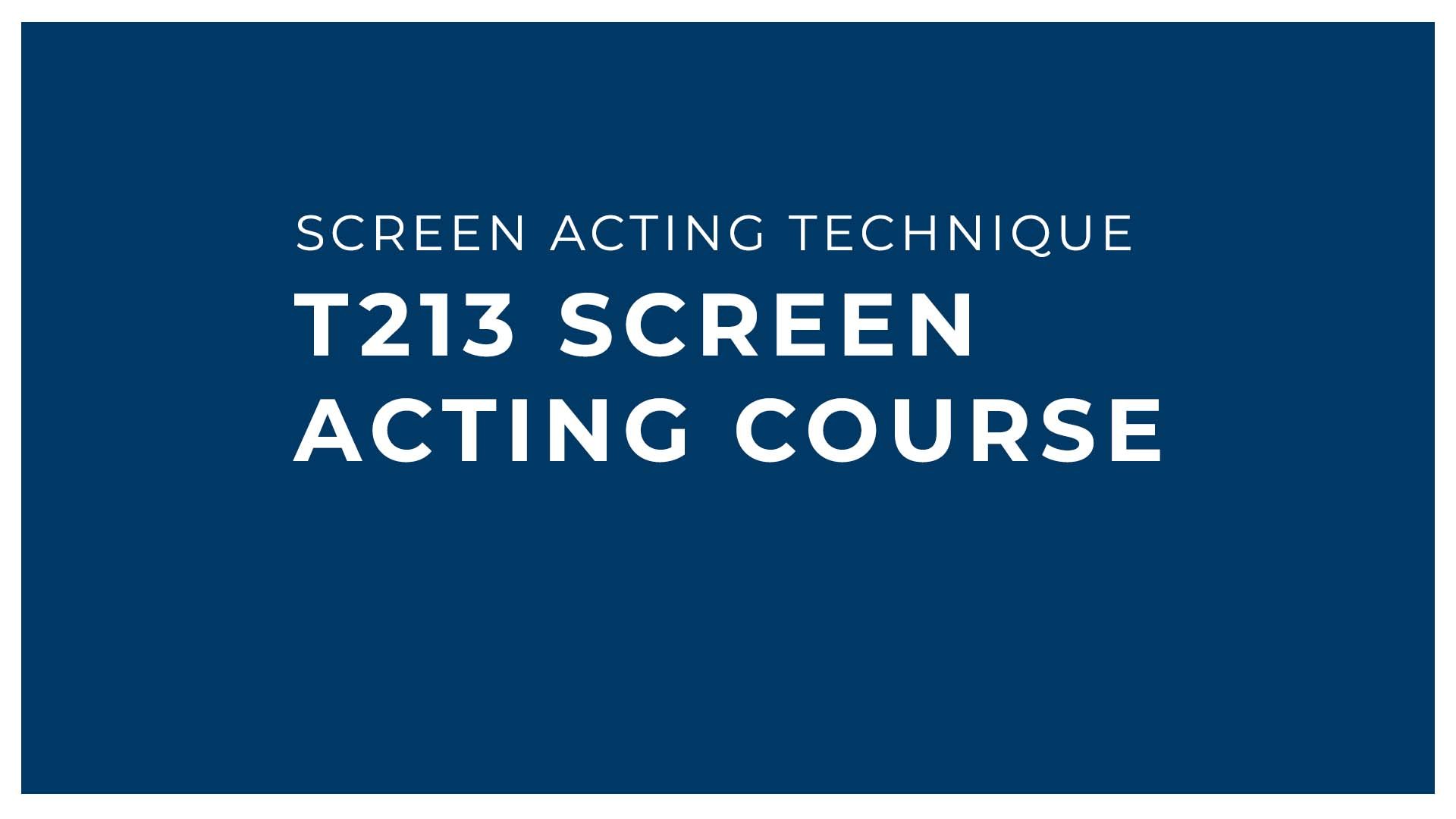
CompTIA Security+
By Nexus Human
Duration 5 Days 30 CPD hours This course is intended for This course is designed for people who are seeking to launch a career in cybersecurity. Overview Assess the security posture of an enterprise environment and recommend and implement appropriate security solutions; Monitor and secure hybrid environments, including cloud, mobile, and IoT; Operate with an awareness of applicable laws and policies, including principles of governance, risk, and compliance; Identify, analyze, and respond to security events and incidents. CompTIA Security+ is a global certification that validates the baseline skills necessary to perform core security functions and is the first security certification a candidate should earn. CompTIA Security+ establishes the core knowledge required of any cybersecurity role and provides a springboard to intermediate-level cybersecurity jobs. LESSON 1: SUMMARIZE FUNDAMENTAL SECURITY CONCEPTS * Security Concepts * Security Controls LESSON 2: COMPARE THREAT TYPES * Threat Actors * Attack Surfaces * Social Engineering LESSON 3: EXPLAIN CRYPTOGRAPHIC SOLUTIONS * Cryptographic Algorithms * Public Key Infrastructure * Cryptographic Solutions LESSON 4: IMPLEMENT IDENTITY AND ACCESS MANAGEMENT * Authentication * Authorization * Identity Management LESSON 5: SECURE ENTERPRISE NETWORK ARCHITECTURE * Enterprise Network Architecture * Network Security Appliances * Secure Communications LESSON 6: SECURE CLOUD NETWORK ARCHITECTURE * Cloud Infrastructure * Embedded Systems and Zero Trust Architecture LESSON 7: EXPLAIN RESILIENCY AND SITE SECURITY CONCEPTS * Asset Management * Redundancy Strategies * Physical Security LESSON 8: EXPLAIN VULNERABILITY MANAGEMENT * Device and OS Vulnerabilities * Application and Cloud Vulnerabilities * Vulnerability Identification Methods * Vulnerability Analysis and Remediation LESSON 9: EVALUATE NETWORK SECURITY CAPABILITIES * Network Security Baselines * Network Security Capability Enhancement LESSON 10: ASSESS ENDPOINT SECURITY CAPABILITIES * Implement Endpoint Security * Mobile Device Hardening LESSON 11: ENHANCE APPLICATION SECURITY CAPABILITIES * Application Protocol Security Baselines * Cloud and Web Application Security Concepts LESSON 12: EXPLAIN INCIDENT RESPONSE AND MONITORING CONCEPTS * Incident Response * Digital Forensics * Data Sources * Alerting and Monitoring Tools LESSON 13: ANALYZE INDICATORS OF MALICIOUS ACTIVITY * Malware Attack Indicators * Physical and Network Attack Indicators * Application Attack Indicators LESSON 14: SUMMARIZE SECURITY GOVERNANCE CONCEPTS * Policies, Standards, and Procedures * Change Management * Automation and Orchestration LESSON 15: EXPLAIN RISK MANAGEMENT PROCESSES * Risk Management Processes and Concepts * Vendor Management Concepts * Audits and Assessments LESSON 16: SUMMARIZE DATA PROTECTION AND COMPLIANCE CONCEPTS * Data Classification and Compliance * Personnel Policies ADDITIONAL COURSE DETAILS: Nexus Humans CompTIA Security Plus Certification (Exam SY0-601) training program is a workshop that presents an invigorating mix of sessions, lessons, and masterclasses meticulously crafted to propel your learning expedition forward. This immersive bootcamp-style experience boasts interactive lectures, hands-on labs, and collaborative hackathons, all strategically designed to fortify fundamental concepts. Guided by seasoned coaches, each session offers priceless insights and practical skills crucial for honing your expertise. Whether you're stepping into the realm of professional skills or a seasoned professional, this comprehensive course ensures you're equipped with the knowledge and prowess necessary for success. While we feel this is the best course for the CompTIA Security Plus Certification (Exam SY0-601) course and one of our Top 10 we encourage you to read the course outline to make sure it is the right content for you. Additionally, private sessions, closed classes or dedicated events are available both live online and at our training centres in Dublin and London, as well as at your offices anywhere in the UK, Ireland or across EMEA.

Certified Data Centre Specialist (CDCS)
By Nexus Human
Duration 3 Days 18 CPD hours This course is intended for The primary audience for this course is an IT, facilities or data centre operations professional working in and around the data centre and having the responsibility to achieve and improve high-availability and manageability of the data centre. Overview After completion of the course the participant will be able to:? Understand the design life cycle of data centres and the stages involved? Discuss the data centre requirements in great level of detail with vendors, suppliers and contractors to ensure that these requirements are met? Validate design plans, quotes and offers proposed by vendors/contractors? Understand redundancy levels for both the data centre design/setup and maintenance? Understand the various building considerations such as bullet proofing, mitigation of seismic activity, fire ratings and thermal stability? Understand how to install a raised floor that meets requirements, avoiding misalignment, level differences and leakage? Understand how to read a Single Line Electrical Diagram to identify and avoid the most common design issues? Choose the correct UPS and parallel configuration, learn and avoid classic parallel installation mistakes? Understand how to calculate battery banks, validate offered configurations to ensure they meet requirements? Understand what distance to keep to avoid EMF issues for human safety and equipment disturbances? Understand the fundamental cooling setup, CFM, Delta-T and other important factors? Understand contamination factors and limitations? Understand full details of fire suppression options, how to calculate gas content and verify installations? Understand how to measure data centre energy efficiency and how to improve it The course will bring participants to the level of a suitable sparring partner with suppliers. They will be able to verify offers provided by vendors for correctness, effectiveness and efficiency. DATA CENTRE DESIGN/LIFE CYCLE OVERVIEW * Overview of the phases of a data centre life cycle Planning, re-alignment and continuous improvement STANDARDS AND RATING LEVEL DEFINITIONS * Rating level history Difference between Uptime and TIA-942 Rating level definitions Redundancy options (N+1), 2N, 2(N+1) Concurrent Maintainability/Compartmentalisation Example configurations Substation and feed requirements Maintenance options Operational processes guidelines/standards Skill development BUILDING CONSIDERATIONS * Building location considerations Floor and hanging loads requirements Fire rating for walls and glass Blast protection Bullet proofing Forced entry protection ADVANCED RAISED FLOOR & SUSPENDED CEILING * Raised floor installation guidelines Techniques to install a proper and leveled raised access floor Common mistakes Choosing the right tiles and their locations Seismic-mitigating floor constructions Choosing the correct suspended ceiling ADVANCED POWER * Power infrastructure layout; Formulas which you should know for the data centre Single Line Electrical diagrams; how to read to ensure key components are present for protection Over current protection devices (MCB/MCCB/VCB/ACB/Fuses) definitions and what to use where Earth Leakage devices (RCB/RCD/ELCB/GFCI/ALCI/RCBO), definitions and what to use where Sizing of protective components Lightning strikes and surge protection devices (TVSS/SPD), how they operate, where to use and how to install Power cabling and cable run considerations PDU/DB setup and minimum requirements Generators; Generator types: Standy/Prime/Continuous Component make up and functions Fuel storage and calculation Paralleling of gen-sets Generator room/area requirements UPS Systems; Required specifications for UPS systems How to read data sheets and select the correct UPS Requirements for parallel configurations and avoid pitfalls such as single point of failures How parallel installation should be done, classic mistakes made by installers and how to avoid these Harmonic Filters; Active/Passive filters and their application Battery Banks; Battery bank terminology Designing battery banks, how to calculate, and double check the battery bank to be installed Battery charging pitfalls and ensuring the right charger is being installed and used Using parallel battery banks; how to properly install them, limitations and risks when using batteries in parallel How to test batteries correctly and make decisions on cell/block or string replacement Battery casing choices; ABS, V0, V1, V2 Alternative energy storage; flywheel, re-usable cell, compressed air UPS, etc. ADVANCED ELECTRO MAGNETIC FIELDS * Sources of EMF Difference between single, three phase and bus-bar EMF Options available to measure EMF and how to interpret the results from single-axes and composite measurements Guidance on safe distance for equipment and humans Calculation of EMF attenuation factor for shielding material permeability and saturation factors ADVANCED COOLING * Important definitions; dry-bulb, wet-bulb, dew-point, RH, sensible and latent heat Psychometric chart and ASHRAE recommendations Environmental class definitions and thermal specifications Temperature/humidity measurements guideline Heat dissipation methods Altitude impact on temperature intake to ICT equipment Floor plan setup for effective cooling Differences in tile surface and supporting structure and the air-flow performance impact Rack door construction and the flow performance impact Equipment Delta-T and its impact Optimising air flow Thermal units conversions Calculations for air volume displacement (CFM/CMH) Cooling capacity calculations Air-conditioning selection De- / humidifying options Air conditioning efficiency SHR impact on cost saving Efficiency indicator New cooling principle and techniques (Submerged, VSD/VRF/ECF/water- and air side economisers) Redundancy guidelines for air-conditioners avoiding classic misconceptions and mistakes for meeting ANSI/TIA-942 compliant designs Installation requirements Connections to fire panel and EPO Commissioning of air conditioners Set points and calibration CFD (Computational Fluid Dynamics) ADVANCED FIRE PROTECTION * The fire triangle and elements to stop a fire Detection systems in detail (VESDA, VIEW, smoke sensors) Considerations for installation of sensors Proper testing of smoke sensors Water based systems i.e. deluge, wet-pipe, dry-pipe, pre-action and why most of them don't work and how to detect this Details on Inert and Halocarbon systems and how to select the correct system for your data centre How to calculate the gas content ensuring the appropriate level is installed to suppress the fire including safety considerations Other requirements for gas systems such as release times, hold times, pipe install requirements and other important factors Requirements for the fire detection panel Installation verification, methods, what to check and how New advanced fire suppression technologies DESIGN AND INSTALL SCALABLE NETWORKING CABLING SYSTEM * ANSI/TIA942 cabling structure topology ToR, EoR Design Intelligent patching systems Installation best practice such as routing, bending radius, separation from power, containment fill ratio, fiber link loss calculator, bonding and grounding requirement Standard for telecommunications labeling and administration ENVIRONMENTAL SPECIFICATIONS AND CONTAMINATION CONTROL * Acoustic noise effects, regulations, specifications and limits Data centre contaminations and classifications Measurements, standards and limits Preventive measures and avoidance DATA CENTRE EFFICIENCY * Business drivers to go Green High-availability or Green? Green guidelines and standards How to measure it and what are acceptable numbers compared to the general industry PUE classes defined by Green Grid and issues with PUE Techniques for saving energy in all parts of the data centre i.e. application/system level, cooling, power distribution MOCK EXAM EXAM: CERTIFIED DATA CENTRE SPECIALIST

MS-700T00 Managing Microsoft Teams
By Nexus Human
Duration 4 Days 24 CPD hours This course is intended for Students in this course are interested in Microsoft Teams or in passing the Microsoft Teams Administrator Associate certification exam. A Microsoft Teams administrator plans, deploys, configures, and manages Microsoft Teams to focus on efficient and effective collaboration and communication in a Microsoft 365 environment. A Microsoft Teams administrator must be able to plan, deploy, and manage teams, chat, apps, channels, meetings, audio/video conferencing, live events, calling, and Teams certified devices. A Microsoft Teams administrator has experience integrating Microsoft Teams with SharePoint, OneDrive, Exchange, Microsoft 365 Groups, and other Microsoft, third-party, and custom apps. A Microsoft Teams administrator understands and collaborates with other workloads and roles, such as Network, Voice, Identity, Access, Devices, Licensing, Security, Compliance, Information management, and User Adoption. Overview What is Microsoft Teams and how the components work together How to implement Governance, Security and Compliance for Microsoft Teams How to prepare an organizations environment for a Microsoft Teams deployment How to deploy and manage teams How to manage collaboration and communication experiences in Microsoft Teams Techniques to manage and troubleshoot communication in Microsoft Teams The Managing Microsoft Teams course is designed for persons who are aspiring to the Microsoft 365 Teams Admin role. A Microsoft Teams administrator plans, deploys, configures, and manages Microsoft Teams to focus on efficient and effective collaboration and communication in a Microsoft 365 environment. In this course, you will learn about various Teams management tools, security and compliance feature for Teams, network requirement for Teams deployment as well as different Teams settings and policies for managing collaboration and communication experience in Teams. Prerequisites A proficient understanding of basic functional experience with Microsoft 365 services. A proficient understanding of general IT practices, including using PowerShell. 1 - EXPLORE MICROSOFT TEAMS * Explore capabilities in Microsoft Teams * Explore Microsoft Teams integration with Microsoft 365 * Explore Microsoft Teams integration with Microsoft Power Platform * Illustrate Microsoft Teams architecture * Describe Microsoft Teams with Microsoft 365 Groups * Describe Microsoft Teams with SharePoint and OneDrive * Describe Microsoft Teams with Exchange * Understand Microsoft Teams certified solutions 2 - PLAN AND DEPLOY MICROSOFT TEAMS * Designate Teams admin roles * Understand Teams management tools * Plan for Teams rollout * Plan for Teams adoption * Plan for Teams licensing * Deploy Microsoft Teams clients 3 - IMPLEMENT LIFECYCLE MANAGEMENT AND GOVERNANCE FOR MICROSOFT TEAMS * Plan for lifecycle management * Plan for Teams governance * Manage Microsoft 365 Groups creation * Configure Microsoft 365 Groups expiration policy * Configure Microsoft 365 Groups naming policy * Plan policy assignment for users and groups * Create and manage policy packages * Manage Teams preview features using Teams update policies * Create and manage teams templates and template policies 4 - MONITOR YOUR MICROSOFT TEAMS ENVIRONMENT * Monitor Microsoft Teams usage reports * Monitor Microsoft 365 usage reports * Interpret Microsoft Adoption Score * Manage user access with Azure Active Directory access reviews * Monitor the Microsoft 365 network connectivity dashboard * Manage Teams notifications and alerts * Manage feedback policies 5 - MANAGE ACCESS FOR EXTERNAL USERS * Understand features in Azure Active Directory * Work with external users in Microsoft Teams * Manage access for external users * Manage external collaboration in Azure AD * Manage external collaboration in Microsoft 365 * Manage external access in Microsoft Teams * Manage guest access in Microsoft Teams * Manage file sharing in SharePoint and OneDrive 6 - IMPLEMENT SECURITY FOR MICROSOFT TEAMS * Configure conditional access and multifactor authentication for Microsoft Teams * Configure Safe Attachments for Microsoft Teams * Configure Safe Links for Microsoft Teams * Examine the Defender for Cloud Apps * Monitor security reports for Microsoft Teams * Plan and configure enhanced encryption policies 7 - IMPLEMENT COMPLIANCE FOR MICROSOFT TEAMS * Create and manage sensitivity labels * Create and manage retention policies * Create and manage Data Loss Prevention policies * Deploy communication compliance * Enable scoped directory search * Create information barrier policy * Create security and compliance alerts for Microsoft Teams 8 - PLAN AND CONFIGURE NETWORK SETTINGS FOR MICROSOFT TEAMS * Examine network requirements for Microsoft Teams * Plan for network deployment using Network Planner * Configure network ports and protocols for Microsoft Teams * Implement Quality of Service * Configure reporting labels for location-enhanced Call Analytics reports * Configure tenant data for Call Quality Dashboard reports * Assess network readiness * Manage network topology 9 - CREATE AND MANAGE TEAMS * Create teams * Create a team from existing resources * Plan and create org-wide teams * Manage teams * Manage users in a team * Configure dynamic membership * Archive restore and delete a team 10 - MANAGE COLLABORATION EXPERIENCES FOR CHAT AND CHANNELS * Create and manage channels in a team * Create and manage Teams policies for channels * Configure teams settings * Create and manage messaging policies * Manage channel moderation * Manage access to channels 11 - MANAGE APPS FOR MICROSOFT TEAMS * Explore apps in Microsoft Teams * Describe admin settings for Teams apps * Manage access to Teams apps at the organization level * Create and manage app permission policies * Create and manage app setup policies * Manage permissions and consent for Teams apps * Plan and configure connectors * Manage custom apps uploads * Publish custom apps to Microsoft Teams * Manage purchasing of apps in the Microsoft Teams app store * Customize the organization's app store * Customize the branded experience of an app 12 - INTRODUCTION TO TEAMS MEETINGS AND CALLING * Overview of Teams meetings and events * Overview of Teams Phone * Overview of auto attendants and call queues * Overview of Teams devices 13 - MANAGE MEETINGS AND EVENTS EXPERIENCES * Explore meetings and events in Microsoft Teams * Configure meeting settings * Create and manage meeting policies * Configure audio conferencing * Create and manage meeting templates and template policies * Create and manage meetings customization policies * Configure live events settings * Create and manage live events policies * Examine live events across Microsoft 365 14 - PLAN FOR MICROSOFT TEAMS ROOMS AND SURFACE HUB * Determine license requirements for Microsoft Teams Rooms and shared devices * Understand differences between Microsoft Teams Rooms on Android and Windows * Understand Microsoft Teams Rooms on Surface Hub 2S * Understand and plan Teams Room accessories, components, and peripherals * Understand Teams Rooms management options 15 - CONFIGURE, DEPLOY, AND MANAGE TEAMS DEVICES * Manage Microsoft Teams Phones * Manage Microsoft Teams Room Systems * Microsoft Teams Rooms management options * Manage Surface Hub 2S devices * Configure Microsoft Teams SIP gateway * Manage Microsoft Teams displays * Remote provisioning and sign in for Teams Phones * Update Microsoft Teams devices remotely * Manage Microsoft Teams device tags 16 - PLAN FOR TEAMS PHONE * Plan to deploy Teams Phone * Plan for Teams Phone PSTN connectivity * Determine license requirements * Plan for Teams Phone devices * Plan and design Teams Phone features * Plan for voicemail 17 - CONFIGURE AND DEPLOY TEAMS PHONE * Configure emergency calling for Teams Calling Plans * Manage and configure Microsoft PSTN numbers * Configure Operator Connect and Teams Phone Mobile * Configure Teams Phone policies * Create and manage Teams policies * Configure Audio Conferencing 18 - CONFIGURE AND MANAGE VOICE USERS * Enable users for Teams Phone * Enable users for Direct Routing with Teams Phone * Enable additional calling features for Teams Phone * Enable users for Teams Phone Mobile 19 - CONFIGURE AUTO ATTENDANTS AND CALL QUEUES * Design call flows for auto attendants and call queues * Configure auto attendants and call queues * Deploy a channel-based call queue * Configure resource accounts * Configure Microsoft 365 groups for voicemail * Interpret call queue conference modes * Interpret call queue routing methods * Configure holidays for auto attendants and call queues * Configure custom music on hold 20 - TROUBLESHOOT AUDIO, VIDEO, AND CLIENT ISSUES * Troubleshoot Teams * Collect and identify logs * Clear Microsoft Teams client cache * Identify issues with call analytics * Identify issues with Call Quality Dashboard * Use Power BI to analyze Call Quality Dashboard data * Identify issues with the Direct Routing Health Dashboard ADDITIONAL COURSE DETAILS: Nexus Humans MS-700T00 Managing Microsoft Teams training program is a workshop that presents an invigorating mix of sessions, lessons, and masterclasses meticulously crafted to propel your learning expedition forward. This immersive bootcamp-style experience boasts interactive lectures, hands-on labs, and collaborative hackathons, all strategically designed to fortify fundamental concepts. Guided by seasoned coaches, each session offers priceless insights and practical skills crucial for honing your expertise. Whether you're stepping into the realm of professional skills or a seasoned professional, this comprehensive course ensures you're equipped with the knowledge and prowess necessary for success. While we feel this is the best course for the MS-700T00 Managing Microsoft Teams course and one of our Top 10 we encourage you to read the course outline to make sure it is the right content for you. Additionally, private sessions, closed classes or dedicated events are available both live online and at our training centres in Dublin and London, as well as at your offices anywhere in the UK, Ireland or across EMEA.

55399 Implementing and Managing Microsoft Intune
By Nexus Human
Duration 3 Days 18 CPD hours This three-day instructor-led course is aimed at modern device management professionals looking to manage their enterprise devices using Microsoft Intune. This course will cover Enrolment, Application Management, Endpoint Security and Windows Autopilot as well as Azure Active Directory Conditional Access and Identity Protection. The delegates will learn how to enroll devices, deploy applications and manage them to maximize user productivity and device security. 1: INTRODUCTION TO MICROSOFT INTUNE * Mobile Device Management * Microsoft Intune * Azure Active Directory * AAD Identity Protection * AAD Conditional Access 2: MICROSOFT INTUNE DEVICE MANAGEMENT * Enrolling Devices * Device Compliance * Device Profiles * Device Updates 3: MICROSOFT INTUNE APPLICATION MANAGEMENT * Application Management * Deploying Applications * Application Configuration * Managing Applications * Policy Sets and Guided Scenarios 4: MICROSOFT INTUNE ENDPOINT SECURITY * Security Baselines and tasks * Antivirus * Disk Encryption * Firewall * Atack Surface reduction * Endpoint detection and response * Account Protection 5: DEPLOYING WINDOWS WITH WINDOWS AUTOPILOT * Windows Autopilot overview * Preparing for Windows Autopilot deployment * Deploying Windows 11 using Windows Autopilot 6: MICROSOFT INTUNE ADDITIONAL AND PREMIUM FEATURES * Remote Help * Tunnel for Mobile Application Management * Endpoint Privilege Management * Advanced Endpoint Analytics ADDITIONAL COURSE DETAILS: Nexus Humans 55399 Implementing and Managing Microsoft Intune training program is a workshop that presents an invigorating mix of sessions, lessons, and masterclasses meticulously crafted to propel your learning expedition forward. This immersive bootcamp-style experience boasts interactive lectures, hands-on labs, and collaborative hackathons, all strategically designed to fortify fundamental concepts. Guided by seasoned coaches, each session offers priceless insights and practical skills crucial for honing your expertise. Whether you're stepping into the realm of professional skills or a seasoned professional, this comprehensive course ensures you're equipped with the knowledge and prowess necessary for success. While we feel this is the best course for the 55399 Implementing and Managing Microsoft Intune course and one of our Top 10 we encourage you to read the course outline to make sure it is the right content for you. Additionally, private sessions, closed classes or dedicated events are available both live online and at our training centres in Dublin and London, as well as at your offices anywhere in the UK, Ireland or across EMEA.

AZ-500T00 Microsoft Azure Security Technologies
By Nexus Human
Duration 4 Days 24 CPD hours This course is intended for This course is for Azure Security Engineers who are planning to take the associated certification exam, or who are performing security tasks in their day-to-day job. This course would also be helpful to an engineer that wants to specialize in providing security for Azure-based digital platforms and play an integral role in protecting an organization's data. This course provides IT Security Professionals with the knowledge and skills needed to implement security controls, maintain an organization?s security posture, and identify and remediate security vulnerabilities. This course includes security for identity and access, platform protection, data and applications, and security operations. Prerequisites AZ-104T00 - Microsoft Azure Administrator Security best practices and industry security requirements such as defense in depth, least privileged access, role-based access control, multi-factor authentication, shared responsibility, and zero trust model. Be familiar with security protocols such as Virtual Private Networks (VPN), Internet Security Protocol (IPSec), Secure Socket Layer (SSL), disk and data encryption methods. Have some experience deploying Azure workloads. This course does not cover the basics of Azure administration, instead the course content builds on that knowledge by adding security specific information. Have experience with Windows and Linux operating systems and scripting languages. Course labs may use PowerShell and the CLI. 1 - MANAGE IDENTITIES IN MICROSOFT ENTRA ID * Secure users in Microsoft Entra ID * Secure groups in Microsoft Entra ID * Recommend when to use external identities * Secure external identities * Implement Microsoft Entra Identity protection 2 - MANAGE AUTHENTICATION BY USING MICROSOFT ENTRA ID * Configure Microsoft Entra Verified ID * Implement multifactor authentication (MFA) * Implement passwordless authentication * Implement password protection * Implement single sign-on (SSO) * Integrate single sign-on (SSO) and identity providers * Recommend and enforce modern authentication protocols 3 - MANAGE AUTHORIZATION BY USING MICROSOFT ENTRA ID * Configure Azure role permissions for management groups, subscriptions, resource groups, and resources * Assign built-in roles in Microsoft Entra ID * Assign built-in roles in Azure * Create and assign a custom role in Microsoft Entra ID * Implement and manage Microsoft Entra Permissions Management * Configure Microsoft Entra Privileged Identity Management * Configure role management and access reviews by using Microsoft Entra Identity Governance * Implement Conditional Access policies 4 - MANAGE APPLICATION ACCESS IN MICROSOFT ENTRA ID * Manage access to enterprise applications in Microsoft Entra ID, including OAuth permission grants * Manage app registrations in Microsoft Entra ID * Configure app registration permission scopes * Manage app registration permission consent * Manage and use service principals * Manage managed identities for Azure resources * Recommend when to use and configure a Microsoft Entra Application Proxy, including authentication 5 - PLAN AND IMPLEMENT SECURITY FOR VIRTUAL NETWORKS * Plan and implement Network Security Groups (NSGs) and Application Security Groups (ASGs) * Plan and implement User-Defined Routes (UDRs) * Plan and implement Virtual Network peering or gateway * Plan and implement Virtual Wide Area Network, including secured virtual hub * Secure VPN connectivity, including point-to-site and site-to-site * Implement encryption over ExpressRoute * Configure firewall settings on PaaS resources * Monitor network security by using Network Watcher, including NSG flow logging 6 - PLAN AND IMPLEMENT SECURITY FOR PRIVATE ACCESS TO AZURE RESOURCES * Plan and implement virtual network Service Endpoints * Plan and implement Private Endpoints * Plan and implement Private Link services * Plan and implement network integration for Azure App Service and Azure Functions * Plan and implement network security configurations for an App Service Environment (ASE) * Plan and implement network security configurations for an Azure SQL Managed Instance 7 - PLAN AND IMPLEMENT SECURITY FOR PUBLIC ACCESS TO AZURE RESOURCES * Plan and implement Transport Layer Security (TLS) to applications, including Azure App Service and API Management * Plan, implement, and manage an Azure Firewall, Azure Firewall Manager and firewall policies * Plan and implement an Azure Application Gateway * Plan and implement an Azure Front Door, including Content Delivery Network (CDN) * Plan and implement a Web Application Firewall (WAF) * Recommend when to use Azure DDoS Protection Standard 8 - PLAN AND IMPLEMENT ADVANCED SECURITY FOR COMPUTE * Plan and implement remote access to public endpoints, Azure Bastion and just-in-time (JIT) virtual machine (VM) access * Configure network isolation for Azure Kubernetes Service (AKS) * Secure and monitor AKS * Configure authentication for AKS * Configure security for Azure Container Instances (ACIs) * Configure security for Azure Container Apps (ACAs) * Manage access to Azure Container Registry (ACR) * Configure disk encryption, Azure Disk Encryption (ADE), encryption as host, and confidential disk encryption * Recommend security configurations for Azure API Management 9 - PLAN AND IMPLEMENT SECURITY FOR STORAGE * Configure access control for storage accounts * Manage life cycle for storage account access keys * Select and configure an appropriate method for access to Azure Files * Select and configure an appropriate method for access to Azure Blob Storage * Select and configure an appropriate method for access to Azure Tables * Select and configure an appropriate method for access to Azure Queues * Select and configure appropriate methods for protecting against data security threats, including soft delete, backups, versioning, and immutable storage * Configure Bring your own key (BYOK) * Enable double encryption at the Azure Storage infrastructure level 10 - PLAN AND IMPLEMENT SECURITY FOR AZURE SQL DATABASE AND AZURE SQL MANAGED INSTANCE * Enable database authentication by using Microsoft Entra ID * Enable and monitor database audit * Identify use cases for the Microsoft Purview governance portal * Implement data classification of sensitive information by using the Microsoft Purview governance portal * Plan and implement dynamic mask * Implement transparent data encryption? * Recommend when to use Azure SQL Database Always Encrypted 11 - PLAN, IMPLEMENT, AND MANAGE GOVERNANCE FOR SECURITY * Create, assign, and interpret security policies and initiatives in Azure Policy * Configure security settings by using Azure Blueprint * Deploy secure infrastructures by using a landing zone * Create and configure an Azure Key Vault * Recommend when to use a dedicated Hardware Security Module (HSM) * Configure access to Key Vault, including vault access policies and Azure Role Based Access Control * Manage certificates, secrets, and keys * Configure key rotation * Configure backup and recovery of certificates, secrets, and keys 12 - MANAGE SECURITY POSTURE BY USING MICROSOFT DEFENDER FOR CLOUD * Implement Microsoft Defender for Cloud * Identify and remediate security risks by using the Microsoft Defender for Cloud Secure Score and Inventory * Assess compliance against security frameworks and Microsoft Defender for Cloud * Add industry and regulatory standards to Microsoft Defender for Cloud * Add custom initiatives to Microsoft Defender for Cloud * Connect hybrid cloud and multicloud environments to Microsoft Defender for Cloud * Identify and monitor external assets by using Microsoft Defender External Attack Surface Management 13 - CONFIGURE AND MANAGE THREAT PROTECTION BY USING MICROSOFT DEFENDER FOR CLOUD * Enable workload protection services in Microsoft Defender for Cloud, including Microsoft Defender for Storage, Databases, Containers, App Service, Key Vault, Resource Manager, and DNS * Configure Microsoft Defender for Servers * Configure Microsoft Defender for Azure SQL Database * Manage and respond to security alerts in Microsoft Defender for Cloud * Configure workflow automation by using Microsoft Defender for Cloud * Evaluate vulnerability scans from Microsoft Defender for Server 14 - CONFIGURE AND MANAGE SECURITY MONITORING AND AUTOMATION SOLUTIONS * Monitor security events by using Azure Monitor * Configure data connectors in Microsoft Sentinel * Create and customize analytics rules in Microsoft Sentinel * Configure automation in Microsoft Sentinel ADDITIONAL COURSE DETAILS: Nexus Humans AZ-500T00 Microsoft Azure Security Technologies training program is a workshop that presents an invigorating mix of sessions, lessons, and masterclasses meticulously crafted to propel your learning expedition forward. This immersive bootcamp-style experience boasts interactive lectures, hands-on labs, and collaborative hackathons, all strategically designed to fortify fundamental concepts. Guided by seasoned coaches, each session offers priceless insights and practical skills crucial for honing your expertise. Whether you're stepping into the realm of professional skills or a seasoned professional, this comprehensive course ensures you're equipped with the knowledge and prowess necessary for success. While we feel this is the best course for the AZ-500T00 Microsoft Azure Security Technologies course and one of our Top 10 we encourage you to read the course outline to make sure it is the right content for you. Additionally, private sessions, closed classes or dedicated events are available both live online and at our training centres in Dublin and London, as well as at your offices anywhere in the UK, Ireland or across EMEA.

ADR - Core, Packages & Tanks 5 Day Course
By Total Compliance
ADR

Mastering Meaningful Engagement
By Nexus Human
Duration 2 Days 12 CPD hours This course is intended for * Professionals desiring to develop meaning engagement strategies to better connect with leadership, peers, and clients. * JOB ROLES: Personal Development Leader of Teams/Projects Leader of Managers/Departments Leader of Organizational Strategy Overview Develop better strategies in preparation and execution with audiences of all kinds Engage audience members more deeply and intently Optimize ability to prepare delivery, style, and transparency in sharing information Deliver your message with more clarity, purpose, and passion Create deeper meaning in who you are as a leader for others What?s the difference between good engagement and incredible engagement? How do you know when your audience, employees, or teammates are committed to everything you say and do? The answer is Authentic Engagement. When you notice amazing leaders, you will notice they possess all seven of these traits, regardless of whether they have been in the profession twenty years or twenty weeks. This course is the map toward shaping the next wave of leaders, regardless of style, audience, or modality! The question is: Are you ready to embark on your voyage? In this course, you will learn how to authentically engage others, build a more purposeful message that resonates, and learn the strategies to gain stronger engagement and input back from the people you work with. Private classes on this topic are available. We can address your organization?s issues, time constraints, and save you money, too. Contact us to find out how. 1. THE CYA MODEL OF PREPARATION * Preparing Your Content * Learning the 4-Square to Holistic Content Delivery * Getting Ready for the Seven C?s for Engagement * Preparing for Yourself and Audience 2. PREPARING YOURSELF AND THE POWER OF YOUR DELIVERY * Understanding the Power of Delivery and Style * Learning when to be Transparent in your Approach * Understanding How You Shine Remotely vs. Face-to-Face * Understanding Your Command * Knowing What and When to Change Your Approach * Building Better Efficacy and Confidence 3. CAPTURING, BUILDING, AND CONNECTING WITH THE PEOPLE YOU ENGAGE * Learning the Differences between Surface-Level Engagement and Deeper Connection * Understanding the Four Levels of Audience to Build Relationships * Developing Captivation Techniques with Engagement * Establishing Clarity through Depth and Alignment * Connecting Deeper and Establishing Trust 4. GOING BEYOND FOR COMPLETENESS * Looking to the Future of Engagement, Technology, and Leadership * Plotting Your Next Course for Delivery * Using the Anchor Guide to Renew Your Approach * Mapping the Next Steps ADDITIONAL COURSE DETAILS: Nexus Humans Mastering Meaningful Engagement training program is a workshop that presents an invigorating mix of sessions, lessons, and masterclasses meticulously crafted to propel your learning expedition forward. This immersive bootcamp-style experience boasts interactive lectures, hands-on labs, and collaborative hackathons, all strategically designed to fortify fundamental concepts. Guided by seasoned coaches, each session offers priceless insights and practical skills crucial for honing your expertise. Whether you're stepping into the realm of professional skills or a seasoned professional, this comprehensive course ensures you're equipped with the knowledge and prowess necessary for success. While we feel this is the best course for the Mastering Meaningful Engagement course and one of our Top 10 we encourage you to read the course outline to make sure it is the right content for you. Additionally, private sessions, closed classes or dedicated events are available both live online and at our training centres in Dublin and London, as well as at your offices anywhere in the UK, Ireland or across EMEA.

SC-200T00 Microsoft Security Operations Analyst
By Nexus Human
Duration 4 Days 24 CPD hours This course is intended for The Microsoft Security Operations Analyst collaborates with organizational stakeholders to secure information technology systems for the organization. Their goal is to reduce organizational risk by rapidly remediating active attacks in the environment, advising on improvements to threat protection practices, and referring violations of organizational policies to appropriate stakeholders. Responsibilities include threat management, monitoring, and response by using a variety of security solutions across their environment. The role primarily investigates, responds to, and hunts for threats using Microsoft Sentinel, Microsoft Defender for Cloud, Microsoft 365 Defender, and third-party security products. Since the Security Operations Analyst consumes the operational output of these tools, they are also a critical stakeholder in the configuration and deployment of these technologies. Learn how to investigate, respond to, and hunt for threats using Microsoft Sentinel, Microsoft Defender for Cloud, and Microsoft 365 Defender. In this course you will learn how to mitigate cyberthreats using these technologies. Specifically, you will configure and use Microsoft Sentinel as well as utilize Kusto Query Language (KQL) to perform detection, analysis, and reporting. The course was designed for people who work in a Security Operations job role and helps learners prepare for the exam SC-200: Microsoft Security Operations Analyst. Prerequisites Basic understanding of Microsoft 365 Fundamental understanding of Microsoft security, compliance, and identity products Intermediate understanding of Windows 10 Familiarity with Azure services, specifically Azure SQL Database and Azure Storage Familiarity with Azure virtual machines and virtual networking Basic understanding of scripting concepts. 1 - INTRODUCTION TO MICROSOFT 365 THREAT PROTECTION * Explore Extended Detection & Response (XDR) response use cases * Understand Microsoft Defender XDR in a Security Operations Center (SOC) * Explore Microsoft Security Graph * Investigate security incidents in Microsoft Defender XDR 2 - MITIGATE INCIDENTS USING MICROSOFT 365 DEFENDER * Use the Microsoft Defender portal * Manage incidents * Investigate incidents * Manage and investigate alerts * Manage automated investigations * Use the action center * Explore advanced hunting * Investigate Microsoft Entra sign-in logs * Understand Microsoft Secure Score * Analyze threat analytics * Analyze reports * Configure the Microsoft Defender portal 3 - PROTECT YOUR IDENTITIES WITH MICROSOFT ENTRA ID PROTECTION * Microsoft Entra ID Protection overview * Detect risks with Microsoft Entra ID Protection policies * Investigate and remediate risks detected by Microsoft Entra ID Protection 4 - REMEDIATE RISKS WITH MICROSOFT DEFENDER FOR OFFICE 365 * Automate, investigate, and remediate * Configure, protect, and detect * Simulate attacks 5 - SAFEGUARD YOUR ENVIRONMENT WITH MICROSOFT DEFENDER FOR IDENTITY * Configure Microsoft Defender for Identity sensors * Review compromised accounts or data * Integrate with other Microsoft tools 6 - SECURE YOUR CLOUD APPS AND SERVICES WITH MICROSOFT DEFENDER FOR CLOUD APPS * Understand the Defender for Cloud Apps Framework * Explore your cloud apps with Cloud Discovery * Protect your data and apps with Conditional Access App Control * Walk through discovery and access control with Microsoft Defender for Cloud Apps * Classify and protect sensitive information * Detect Threats 7 - RESPOND TO DATA LOSS PREVENTION ALERTS USING MICROSOFT 365 * Describe data loss prevention alerts * Investigate data loss prevention alerts in Microsoft Purview * Investigate data loss prevention alerts in Microsoft Defender for Cloud Apps 8 - MANAGE INSIDER RISK IN MICROSOFT PURVIEW * Insider risk management overview * Create and manage insider risk policies * Investigate insider risk alerts * Take action on insider risk alerts through cases * Manage insider risk management forensic evidence * Create insider risk management notice templates 9 - INVESTIGATE THREATS BY USING AUDIT FEATURES IN MICROSOFT DEFENDER XDR AND MICROSOFT PURVIEW STANDARD * Explore Microsoft Purview Audit solutions * Implement Microsoft Purview Audit (Standard) * Start recording activity in the Unified Audit Log * Search the Unified Audit Log (UAL) * Export, configure, and view audit log records * Use audit log searching to investigate common support issues 10 - INVESTIGATE THREATS USING AUDIT IN MICROSOFT DEFENDER XDR AND MICROSOFT PURVIEW (PREMIUM) * Explore Microsoft Purview Audit (Premium) * Implement Microsoft Purview Audit (Premium) * Manage audit log retention policies * Investigate compromised email accounts using Purview Audit (Premium) 11 - INVESTIGATE THREATS WITH CONTENT SEARCH IN MICROSOFT PURVIEW * Explore Microsoft Purview eDiscovery solutions * Create a content search * View the search results and statistics * Export the search results and search report * Configure search permissions filtering * Search for and delete email messages 12 - PROTECT AGAINST THREATS WITH MICROSOFT DEFENDER FOR ENDPOINT * Practice security administration * Hunt threats within your network 13 - DEPLOY THE MICROSOFT DEFENDER FOR ENDPOINT ENVIRONMENT * Create your environment * Understand operating systems compatibility and features * Onboard devices * Manage access * Create and manage roles for role-based access control * Configure device groups * Configure environment advanced features 14 - IMPLEMENT WINDOWS SECURITY ENHANCEMENTS WITH MICROSOFT DEFENDER FOR ENDPOINT * Understand attack surface reduction * Enable attack surface reduction rules 15 - PERFORM DEVICE INVESTIGATIONS IN MICROSOFT DEFENDER FOR ENDPOINT * Use the device inventory list * Investigate the device * Use behavioral blocking * Detect devices with device discovery 16 - PERFORM ACTIONS ON A DEVICE USING MICROSOFT DEFENDER FOR ENDPOINT * Explain device actions * Run Microsoft Defender antivirus scan on devices * Collect investigation package from devices * Initiate live response session 17 - PERFORM EVIDENCE AND ENTITIES INVESTIGATIONS USING MICROSOFT DEFENDER FOR ENDPOINT * Investigate a file * Investigate a user account * Investigate an IP address * Investigate a domain 18 - CONFIGURE AND MANAGE AUTOMATION USING MICROSOFT DEFENDER FOR ENDPOINT * Configure advanced features * Manage automation upload and folder settings * Configure automated investigation and remediation capabilities * Block at risk devices 19 - CONFIGURE FOR ALERTS AND DETECTIONS IN MICROSOFT DEFENDER FOR ENDPOINT * Configure advanced features * Configure alert notifications * Manage alert suppression * Manage indicators 20 - UTILIZE VULNERABILITY MANAGEMENT IN MICROSOFT DEFENDER FOR ENDPOINT * Understand vulnerability management * Explore vulnerabilities on your devices * Manage remediation 21 - PLAN FOR CLOUD WORKLOAD PROTECTIONS USING MICROSOFT DEFENDER FOR CLOUD * Explain Microsoft Defender for Cloud * Describe Microsoft Defender for Cloud workload protections * Enable Microsoft Defender for Cloud 22 - CONNECT AZURE ASSETS TO MICROSOFT DEFENDER FOR CLOUD * Explore and manage your resources with asset inventory * Configure auto provisioning * Manual log analytics agent provisioning 23 - CONNECT NON-AZURE RESOURCES TO MICROSOFT DEFENDER FOR CLOUD * Protect non-Azure resources * Connect non-Azure machines * Connect your AWS accounts * Connect your GCP accounts 24 - MANAGE YOUR CLOUD SECURITY POSTURE MANAGEMENT? * Explore Secure Score * Explore Recommendations * Measure and enforce regulatory compliance * Understand Workbooks 25 - EXPLAIN CLOUD WORKLOAD PROTECTIONS IN MICROSOFT DEFENDER FOR CLOUD * Understand Microsoft Defender for servers * Understand Microsoft Defender for App Service * Understand Microsoft Defender for Storage * Understand Microsoft Defender for SQL * Understand Microsoft Defender for open-source databases * Understand Microsoft Defender for Key Vault * Understand Microsoft Defender for Resource Manager * Understand Microsoft Defender for DNS * Understand Microsoft Defender for Containers * Understand Microsoft Defender additional protections 26 - REMEDIATE SECURITY ALERTS USING MICROSOFT DEFENDER FOR CLOUD * Understand security alerts * Remediate alerts and automate responses * Suppress alerts from Defender for Cloud * Generate threat intelligence reports * Respond to alerts from Azure resources 27 - CONSTRUCT KQL STATEMENTS FOR MICROSOFT SENTINEL * Understand the Kusto Query Language statement structure * Use the search operator * Use the where operator * Use the let statement * Use the extend operator * Use the order by operator * Use the project operators 28 - ANALYZE QUERY RESULTS USING KQL * Use the summarize operator * Use the summarize operator to filter results * Use the summarize operator to prepare data * Use the render operator to create visualizations 29 - BUILD MULTI-TABLE STATEMENTS USING KQL * Use the union operator * Use the join operator 30 - WORK WITH DATA IN MICROSOFT SENTINEL USING KUSTO QUERY LANGUAGE * Extract data from unstructured string fields * Extract data from structured string data * Integrate external data * Create parsers with functions 31 - INTRODUCTION TO MICROSOFT SENTINEL * What is Microsoft Sentinel? * How Microsoft Sentinel works * When to use Microsoft Sentinel 32 - CREATE AND MANAGE MICROSOFT SENTINEL WORKSPACES * Plan for the Microsoft Sentinel workspace * Create a Microsoft Sentinel workspace * Manage workspaces across tenants using Azure Lighthouse * Understand Microsoft Sentinel permissions and roles * Manage Microsoft Sentinel settings * Configure logs 33 - QUERY LOGS IN MICROSOFT SENTINEL * Query logs in the logs page * Understand Microsoft Sentinel tables * Understand common tables * Understand Microsoft Defender XDR tables 34 - USE WATCHLISTS IN MICROSOFT SENTINEL * Plan for watchlists * Create a watchlist * Manage watchlists 35 - UTILIZE THREAT INTELLIGENCE IN MICROSOFT SENTINEL * Define threat intelligence * Manage your threat indicators * View your threat indicators with KQL 36 - CONNECT DATA TO MICROSOFT SENTINEL USING DATA CONNECTORS * Ingest log data with data connectors * Understand data connector providers * View connected hosts 37 - CONNECT MICROSOFT SERVICES TO MICROSOFT SENTINEL * Plan for Microsoft services connectors * Connect the Microsoft Office 365 connector * Connect the Microsoft Entra connector * Connect the Microsoft Entra ID Protection connector * Connect the Azure Activity connector 38 - CONNECT MICROSOFT DEFENDER XDR TO MICROSOFT SENTINEL * Plan for Microsoft Defender XDR connectors * Connect the Microsoft Defender XDR connector * Connect Microsoft Defender for Cloud connector * Connect Microsoft Defender for IoT * Connect Microsoft Defender legacy connectors 39 - CONNECT WINDOWS HOSTS TO MICROSOFT SENTINEL * Plan for Windows hosts security events connector * Connect using the Windows Security Events via AMA Connector * Connect using the Security Events via Legacy Agent Connector * Collect Sysmon event logs 40 - CONNECT COMMON EVENT FORMAT LOGS TO MICROSOFT SENTINEL * Plan for Common Event Format connector * Connect your external solution using the Common Event Format connector 41 - CONNECT SYSLOG DATA SOURCES TO MICROSOFT SENTINEL * Plan for syslog data collection * Collect data from Linux-based sources using syslog * Configure the Data Collection Rule for Syslog Data Sources * Parse syslog data with KQL 42 - CONNECT THREAT INDICATORS TO MICROSOFT SENTINEL * Plan for threat intelligence connectors * Connect the threat intelligence TAXII connector * Connect the threat intelligence platforms connector * View your threat indicators with KQL 43 - THREAT DETECTION WITH MICROSOFT SENTINEL ANALYTICS * What is Microsoft Sentinel Analytics? * Types of analytics rules * Create an analytics rule from templates * Create an analytics rule from wizard * Manage analytics rules 44 - AUTOMATION IN MICROSOFT SENTINEL * Understand automation options * Create automation rules 45 - THREAT RESPONSE WITH MICROSOFT SENTINEL PLAYBOOKS * What are Microsoft Sentinel playbooks? * Trigger a playbook in real-time * Run playbooks on demand 46 - SECURITY INCIDENT MANAGEMENT IN MICROSOFT SENTINEL * Understand incidents * Incident evidence and entities * Incident management 47 - IDENTIFY THREATS WITH BEHAVIORAL ANALYTICS * Understand behavioral analytics * Explore entities * Display entity behavior information * Use Anomaly detection analytical rule templates 48 - DATA NORMALIZATION IN MICROSOFT SENTINEL * Understand data normalization * Use ASIM Parsers * Understand parameterized KQL functions * Create an ASIM Parser * Configure Azure Monitor Data Collection Rules 49 - QUERY, VISUALIZE, AND MONITOR DATA IN MICROSOFT SENTINEL * Monitor and visualize data * Query data using Kusto Query Language * Use default Microsoft Sentinel Workbooks * Create a new Microsoft Sentinel Workbook 50 - MANAGE CONTENT IN MICROSOFT SENTINEL * Use solutions from the content hub * Use repositories for deployment 51 - EXPLAIN THREAT HUNTING CONCEPTS IN MICROSOFT SENTINEL * Understand cybersecurity threat hunts * Develop a hypothesis * Explore MITRE ATT&CK 52 - THREAT HUNTING WITH MICROSOFT SENTINEL * Explore creation and management of threat-hunting queries * Save key findings with bookmarks * Observe threats over time with livestream 53 - USE SEARCH JOBS IN MICROSOFT SENTINEL * Hunt with a Search Job * Restore historical data 54 - HUNT FOR THREATS USING NOTEBOOKS IN MICROSOFT SENTINEL * Access Azure Sentinel data with external tools * Hunt with notebooks * Create a notebook * Explore notebook code

QA LEVEL 2 AWARD IN FOOD SAFETY FOR RETAIL (RQF) -------------------------------------------------------------------------------- * Face to Face: Full day course * Virtual Classroom: Spread over 3 sessions of 2½ hr duration * Food business operators are required by law, to ensure that food handlers receive appropriate supervision and instruction/training in food hygiene in line with their work activity and should enable them to handle food safely * Recommended by HSE and Environmental Health Officers (EHO's) -------------------------------------------------------------------------------- -------------------------------------------------------------------------------- COURSE CONTENTS: * The Importance of Food Safety * Food Safety Laws * Legal Responsibilities of Food Handlers * Types of Contamination and the Associated Risks * Bacteriology * Food Poisoning * Foodborne Illnesses * An Introduction to Hazard Analysis and Critical Control Points (HACCP) * Personal Hygiene * Work Flow, Work Surfaces and Equipment * Cleaning and Disinfection * Waste Disposal * Pest Control * Safe Food Handling Practices including Time and Temperature Controls * Preparation * Cooking and Reheating * Chilling * Cooling * Thawing * Hot holding * Displaying food * Core temperatures * Food Preservation * Storage * Stock Control Procedures BENEFITS OF THIS COURSE: * Businesses have a duty to their customers to produce food that is safe for consumption. * There are one million cases of food poisoning [https://www.food.gov.uk/news-alerts/news/avoid-the-unwanted-gift-of-food-poisoning-this-christmas] in the UK each year. * More than 6,000 are admitted to hospital. * In 2014/2015, businesses in Chesterfield were issued 344 written enforcement notices. Derby received 1,116. * Doing our Ofqual regulated, nationally accredited course ensures that nothing of importance is left out. * EU and UK regulations [https://pochattraining.co.uk/resources-food-law-code-of-practice/] state that all food handlers must receive appropriate training in food safety practices relevant to their duties. * The Food Standards Agency [https://www.food.gov.uk/business-guidance/food-hygiene-for-your-business] says that 'Food business operators are required by law, to ensure that food handlers receive appropriate supervision and instruction/training in food hygiene in line with their work activity and should enable them to handle food safely’. Our QA Level 2 Award in Food Safety in Catering (RQF) is a nationally accredited qualification especially suitable for people working in, or planning to work in, the food retail industry, and complies with the training regulations.