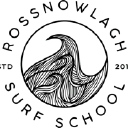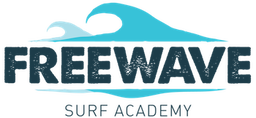571 Surf courses
Get a 10% discount on your first order when you use this promo code at checkout: MAY24BAN3X
MS-700T00 Managing Microsoft Teams
By Nexus Human
Duration 4 Days 24 CPD hours This course is intended for Students in this course are interested in Microsoft Teams or in passing the Microsoft Teams Administrator Associate certification exam. A Microsoft Teams administrator plans, deploys, configures, and manages Microsoft Teams to focus on efficient and effective collaboration and communication in a Microsoft 365 environment. A Microsoft Teams administrator must be able to plan, deploy, and manage teams, chat, apps, channels, meetings, audio/video conferencing, live events, calling, and Teams certified devices. A Microsoft Teams administrator has experience integrating Microsoft Teams with SharePoint, OneDrive, Exchange, Microsoft 365 Groups, and other Microsoft, third-party, and custom apps. A Microsoft Teams administrator understands and collaborates with other workloads and roles, such as Network, Voice, Identity, Access, Devices, Licensing, Security, Compliance, Information management, and User Adoption. Overview What is Microsoft Teams and how the components work together How to implement Governance, Security and Compliance for Microsoft Teams How to prepare an organizations environment for a Microsoft Teams deployment How to deploy and manage teams How to manage collaboration and communication experiences in Microsoft Teams Techniques to manage and troubleshoot communication in Microsoft Teams The Managing Microsoft Teams course is designed for persons who are aspiring to the Microsoft 365 Teams Admin role. A Microsoft Teams administrator plans, deploys, configures, and manages Microsoft Teams to focus on efficient and effective collaboration and communication in a Microsoft 365 environment. In this course, you will learn about various Teams management tools, security and compliance feature for Teams, network requirement for Teams deployment as well as different Teams settings and policies for managing collaboration and communication experience in Teams. Prerequisites A proficient understanding of basic functional experience with Microsoft 365 services. A proficient understanding of general IT practices, including using PowerShell. 1 - EXPLORE MICROSOFT TEAMS * Explore capabilities in Microsoft Teams * Explore Microsoft Teams integration with Microsoft 365 * Explore Microsoft Teams integration with Microsoft Power Platform * Illustrate Microsoft Teams architecture * Describe Microsoft Teams with Microsoft 365 Groups * Describe Microsoft Teams with SharePoint and OneDrive * Describe Microsoft Teams with Exchange * Understand Microsoft Teams certified solutions 2 - PLAN AND DEPLOY MICROSOFT TEAMS * Designate Teams admin roles * Understand Teams management tools * Plan for Teams rollout * Plan for Teams adoption * Plan for Teams licensing * Deploy Microsoft Teams clients 3 - IMPLEMENT LIFECYCLE MANAGEMENT AND GOVERNANCE FOR MICROSOFT TEAMS * Plan for lifecycle management * Plan for Teams governance * Manage Microsoft 365 Groups creation * Configure Microsoft 365 Groups expiration policy * Configure Microsoft 365 Groups naming policy * Plan policy assignment for users and groups * Create and manage policy packages * Manage Teams preview features using Teams update policies * Create and manage teams templates and template policies 4 - MONITOR YOUR MICROSOFT TEAMS ENVIRONMENT * Monitor Microsoft Teams usage reports * Monitor Microsoft 365 usage reports * Interpret Microsoft Adoption Score * Manage user access with Azure Active Directory access reviews * Monitor the Microsoft 365 network connectivity dashboard * Manage Teams notifications and alerts * Manage feedback policies 5 - MANAGE ACCESS FOR EXTERNAL USERS * Understand features in Azure Active Directory * Work with external users in Microsoft Teams * Manage access for external users * Manage external collaboration in Azure AD * Manage external collaboration in Microsoft 365 * Manage external access in Microsoft Teams * Manage guest access in Microsoft Teams * Manage file sharing in SharePoint and OneDrive 6 - IMPLEMENT SECURITY FOR MICROSOFT TEAMS * Configure conditional access and multifactor authentication for Microsoft Teams * Configure Safe Attachments for Microsoft Teams * Configure Safe Links for Microsoft Teams * Examine the Defender for Cloud Apps * Monitor security reports for Microsoft Teams * Plan and configure enhanced encryption policies 7 - IMPLEMENT COMPLIANCE FOR MICROSOFT TEAMS * Create and manage sensitivity labels * Create and manage retention policies * Create and manage Data Loss Prevention policies * Deploy communication compliance * Enable scoped directory search * Create information barrier policy * Create security and compliance alerts for Microsoft Teams 8 - PLAN AND CONFIGURE NETWORK SETTINGS FOR MICROSOFT TEAMS * Examine network requirements for Microsoft Teams * Plan for network deployment using Network Planner * Configure network ports and protocols for Microsoft Teams * Implement Quality of Service * Configure reporting labels for location-enhanced Call Analytics reports * Configure tenant data for Call Quality Dashboard reports * Assess network readiness * Manage network topology 9 - CREATE AND MANAGE TEAMS * Create teams * Create a team from existing resources * Plan and create org-wide teams * Manage teams * Manage users in a team * Configure dynamic membership * Archive restore and delete a team 10 - MANAGE COLLABORATION EXPERIENCES FOR CHAT AND CHANNELS * Create and manage channels in a team * Create and manage Teams policies for channels * Configure teams settings * Create and manage messaging policies * Manage channel moderation * Manage access to channels 11 - MANAGE APPS FOR MICROSOFT TEAMS * Explore apps in Microsoft Teams * Describe admin settings for Teams apps * Manage access to Teams apps at the organization level * Create and manage app permission policies * Create and manage app setup policies * Manage permissions and consent for Teams apps * Plan and configure connectors * Manage custom apps uploads * Publish custom apps to Microsoft Teams * Manage purchasing of apps in the Microsoft Teams app store * Customize the organization's app store * Customize the branded experience of an app 12 - INTRODUCTION TO TEAMS MEETINGS AND CALLING * Overview of Teams meetings and events * Overview of Teams Phone * Overview of auto attendants and call queues * Overview of Teams devices 13 - MANAGE MEETINGS AND EVENTS EXPERIENCES * Explore meetings and events in Microsoft Teams * Configure meeting settings * Create and manage meeting policies * Configure audio conferencing * Create and manage meeting templates and template policies * Create and manage meetings customization policies * Configure live events settings * Create and manage live events policies * Examine live events across Microsoft 365 14 - PLAN FOR MICROSOFT TEAMS ROOMS AND SURFACE HUB * Determine license requirements for Microsoft Teams Rooms and shared devices * Understand differences between Microsoft Teams Rooms on Android and Windows * Understand Microsoft Teams Rooms on Surface Hub 2S * Understand and plan Teams Room accessories, components, and peripherals * Understand Teams Rooms management options 15 - CONFIGURE, DEPLOY, AND MANAGE TEAMS DEVICES * Manage Microsoft Teams Phones * Manage Microsoft Teams Room Systems * Microsoft Teams Rooms management options * Manage Surface Hub 2S devices * Configure Microsoft Teams SIP gateway * Manage Microsoft Teams displays * Remote provisioning and sign in for Teams Phones * Update Microsoft Teams devices remotely * Manage Microsoft Teams device tags 16 - PLAN FOR TEAMS PHONE * Plan to deploy Teams Phone * Plan for Teams Phone PSTN connectivity * Determine license requirements * Plan for Teams Phone devices * Plan and design Teams Phone features * Plan for voicemail 17 - CONFIGURE AND DEPLOY TEAMS PHONE * Configure emergency calling for Teams Calling Plans * Manage and configure Microsoft PSTN numbers * Configure Operator Connect and Teams Phone Mobile * Configure Teams Phone policies * Create and manage Teams policies * Configure Audio Conferencing 18 - CONFIGURE AND MANAGE VOICE USERS * Enable users for Teams Phone * Enable users for Direct Routing with Teams Phone * Enable additional calling features for Teams Phone * Enable users for Teams Phone Mobile 19 - CONFIGURE AUTO ATTENDANTS AND CALL QUEUES * Design call flows for auto attendants and call queues * Configure auto attendants and call queues * Deploy a channel-based call queue * Configure resource accounts * Configure Microsoft 365 groups for voicemail * Interpret call queue conference modes * Interpret call queue routing methods * Configure holidays for auto attendants and call queues * Configure custom music on hold 20 - TROUBLESHOOT AUDIO, VIDEO, AND CLIENT ISSUES * Troubleshoot Teams * Collect and identify logs * Clear Microsoft Teams client cache * Identify issues with call analytics * Identify issues with Call Quality Dashboard * Use Power BI to analyze Call Quality Dashboard data * Identify issues with the Direct Routing Health Dashboard ADDITIONAL COURSE DETAILS: Nexus Humans MS-700T00 Managing Microsoft Teams training program is a workshop that presents an invigorating mix of sessions, lessons, and masterclasses meticulously crafted to propel your learning expedition forward. This immersive bootcamp-style experience boasts interactive lectures, hands-on labs, and collaborative hackathons, all strategically designed to fortify fundamental concepts. Guided by seasoned coaches, each session offers priceless insights and practical skills crucial for honing your expertise. Whether you're stepping into the realm of professional skills or a seasoned professional, this comprehensive course ensures you're equipped with the knowledge and prowess necessary for success. While we feel this is the best course for the MS-700T00 Managing Microsoft Teams course and one of our Top 10 we encourage you to read the course outline to make sure it is the right content for you. Additionally, private sessions, closed classes or dedicated events are available both live online and at our training centres in Dublin and London, as well as at your offices anywhere in the UK, Ireland or across EMEA.

Join our unique surf & yoga retreat in Cornwall for a weekend packed with energising surf & restorative woodland yoga. Whether it’s your first time in the surf or you’re looking to improve, our aim for the weekend is to simply have fun and share our surfing knowledge in a relaxed environment. With post & pre surfing woodland yoga sessions our unique space provides an ideal setting to unwind and re-energise whilst surrounded in nature. -------------------------------------------------------------------------------- Highlights TWO SURF LESSONS Just bring a towel, shoes for the beach and something to wear under a wetsuit TWO YOGA SESSIONS Two 60 minute yoga classes TWO NIGHTS AT OUR PURPOSE BUILT CAMP Private woodland camping at our yoga retreat Cornwall. Bell tents, air bed, sheets & light blanket provided. -------------------------------------------------------------------------------- What's Included LIKE MINDED PEOPLE Ideal for solo travellers, couples & friends. NO EXPERIENCE NEEDED Perfect for beginners – you can take it at your own pace. HASSLE FREE ADVENTURES Activities & unique accommodation all in one package. Just arrive ready for adventure. -------------------------------------------------------------------------------- Activity Details FRIDAY EVENING - Arrival Day We kick our surf & yoga weekends off by meeting at our HQ in the centre of Newquay at 6pm for a warm welcome from your hosts for the weekend. After the hellos and introductions are done with the rest of your group, and the weekend plan has been set, you’ll head up to our camp for your first evening of woodland shenanigans! If you are planning to get to us by public transport, we can help you lift share with another adventurer! Your hosts will give you the camp tour and you then have the evening to settle in and become accustomed to Camp Living! After a quick introduction to the camp, you’ll want to settle into your shared Bell tent (air bed, sheets & a light blanket provided) before the evening activities begin. Complete with a hand-built games area, Axe throwing zone and sheltered communicable Fire Pit, you’ll spend your time getting to know everyone, and designating the camp chef for the following evening! SATURDAY MORNING Your first morning starts with a coffee and a camp breakfast of cereals and fruits as you prepare for your first day of activities. If you have personal dietary requirements or feel you’d need something more substantial please ensure you bring this with you. Your hosts are with you for the whole weekend, so if you have any questions about the itinerary they are only a shout away! You’ll head back to our HQ in Newquay to get ‘wet’suited and booted for your first surf lesson. As we are in the centre of town we have the choice of either Towab or Fistral Beach. Your location is chosen depending on the best conditions for the day. Whether you are experienced or it’s your first time, our surf coaches are on hand to offer advice and guide you throughout your surfing lesson. LUNCH You’ll have plenty of time between activities to grab some lunch, take a stroll around Newquay’s many surf shops or head back to our base and hang out in the garden. Newquay has a great vibe during the summer with plenty to look at, just ask us for some recommendations on where to go and what to see. SATURDAY AFTERNOON After lunch, you’ll head back up to our camp for your first yoga session either in our hand-built yoga barn if the weather isn’t on our side or by the side of our acre pond soaking up the sun! Your yoga session is tailored to ease those post-surf aches and spins away and guide you into a relaxed and zen state enabling you to slide into camp living effortlessly! SATURDAY NIGHT Once the day’s activities are finished the rest of the afternoon is yours to relax with a book, explore the camp, or even have a little dip in our pond! You’ll finish the night off with stories around the campfire, roasting marshmallows or one or two of your favourite drinks before sleeping soundly under the stars. SUNDAY - Day 3 Sunday morning starts with the obligatory tea or coffee and our camp breakfast. After breakfast, it’s time to wave goodbye to the wild camp and head back to Newquay, jump into a wetsuit and hit the Cornish waves one last time. Your second surf lesson builds on the previous day's experience – Today is all about having fun in the surf! After a general overview of surf conditions, and recapping the fundamentals it’s straight into the ocean to get the most out of your time in the sea – your coaches will as always be on hand giving personal feedback and goals to aim for in your surfing. By 1pm we are typically all surfed out, with your appetite for adventure satisfied it’s time to say fond farewells…

VTCT LEVEL 4 CERTIFICATE IN LASER AND INTENSE PULSED LIGHT (IPL)
By The Angel Academy Of Teaching & Training
Intense Pulsed Light or Laser Hair Removal. Hugely popular in the UK, this treatment leads the way in permanent hair removal. Salons around the UK command very good profits from a course of IPL or laser. In the 2000's, women have the opportunity to be hair free and this has led to an increase in the demand for hair free bodies. Certain cultures dictate that women be as hair free as possible and IPL allows for this. There are certain IPL machines in the market that are virtually pain free, making it possible for a woman to have a 'brazilian' or a 'hollywood' treatment. Please enquire if you wish to know more. -------------------------------------------------------------------------------- HOW DOES IPL WORK The treatment involves the application of a focused, broad-spectrumlight (xenon), which is applied to the surface of the skin using a hand-held application head. Selective photo-thermolysis involves the process of the light, which travels across and within the range until it reaches the hair shafts or the root of the hair (the bulb). The bulb is usually where the highest concentration of melanin is located. The melanin is what determines our hair/skin colour and once this melanin has been destroyed there can be no growth. The IPL light is changes into heat. This will literally 'blow up' the root of the hair. If a hair has nowhere to grow with no hair bed, it cannot grow! This intense heat also destroys the papilla. IPL treatments will permanently reduce the total number of body hairs but will not result in a permanent removal of all hair and many factors can trigger re-growth such as hormones, menopause, pregnancy and medication. With an IPL treatment, the hair growth cycle has to be in Anagen (the active stage). The hair growth cycle differs on different areas of the body which is why we need to recommend a course! A- Anagen (active stage) C- Catagen (transitionary stage) T- Telagen (resting phase) As the hair growth cycle process can take between 4-6 weeks, this is why we recommend a client to return for their course every 4 weeks. It has the best track record. IPL & Laser has the best overall results (on large areas), versus any other method, in getting rid of hair for longer periods of time if not permanently. All skin types and hair colours can be identified. IPL (intense pulsed light) it does target pigmentation (this determines hair and skin colour), but an ND Yag Laser is not determined by the Fitzpatrick Scale. WHAT IS THE DIFFERENCE BETWEEN LASER AND IPL Laser and IPL are identified by their wavelength which is usually shown in nanometres (nm). IPL systems are different to a Laser machine as they have a range of emissions. With the AATT Freeze 1 machine the range for hair removal is 640-1200nm (this is a ruby wavelength). For photo-rejuvenation the range is 540-1100nm (this is a green wavelength). The Poly lightbulb emits a range of wavelengths to appear as a flash of white light The Wavelengths are incoherent and travel in all directions with no order between them The High beam spreads out more rapidly than a laser beam The Focus is on a large area which reduces the risk of eye damage compared with coherent sources such as a laser beam. IPL is the abbreviation of Intense Pulsed Light. The machines have been widespread in use since the beginning of the 1990's. The flash lamp is commonly a xenon (huge uses across industry, photographic and medical) WHAT DOES THE COURSE INCLUDE? When choosing a course ensure that it includes both theory and a wide variety of practical content. Every course should include: * Anatomy and Physiology * Types & structure of the hair * Health & Safety Management * Salon Management * Client Care * Laser & IPL Hair Removal Application * Laser and IPL for Photo-rejuvenation * Skin, blood and lymphatic circulation * Reproductive and endocrine system * Theory of Electric Currents * Consultations & Record Cards * Contra-indications & contra-actions * Aftercare advice * Accurate techniques * Legislation, Hygiene and Sterilisation WHAT IS EXPECTED OF THE STUDENT TO COMPLETE A FAST TRACK COURSE? * Full attendance of the lesson dates * A full commitment to work hard * Health & Safety Management * Salon Management * Client Care * Successful Laser & IPL Hair Removal Application * Successful Laser and IPL for Photo-rejuvenation * Completion of a Portfolio * Performing Competent Assessments * Producing a Written Assignment * Home Study and Practice Please see below our list of upcoming courses. Click on the course for further information, request a call or email regarding the course or book now! CourseDaysDatesCostVTCT Level 4 IPL & Laser26/04/20247/04/2024£999 VTCT Level 4 IPL & Laser223/05/202424/05/2024£999 VTCT Level 4 IPL & Laser221/06/202422/06/2024£999 VTCT Level 4 IPL & Laser224/07/202425/07/2024£999

SCREEN ACTING COURSE: PERFECTING ON CAMERA PERFORMANCES
By Fay Beck Studio
ONLINE SCREEN ACTING COURSE GREAT ON-SCREEN PERFORMANCES LEAVE THEIR MARK IN OUR MEMORIES. SOME PERFORMANCES EVEN BECOME ICONIC. Here at the Studio, we’ve brought knowledge gained across producing, writing, directing and coaching to bear on the question of how to do great, memorable screen acting performances. We’ve discovered that it comes down to the actor’s ownership of the character. Indeed, when we think of memorable or iconic screen performances we find it difficult to separate the actor from the character. There is a sense in which the character becomes the character. Or another way of thinking about it, the actor owns the character. The skill of becoming or owning the character is even harder on screen than it is on stage. On stage, performances rely heavily on the actor’s skill in voice and movement – as well of course their ability to use emotions the way they are supposed to. Mastery over physicality, voice and emotion is often what makes the stage actor memorable in a role. But if the stage actor relies on voice and movement primarily, what does the screen actor need to hold onto to elevate their on screen characters? How does ‘becoming the character’ look like for the actor working on screen? This course is a first step into helping you create memorable characters on screen – character performances you own. Over the course of the 5 weeks, the Online Screen Acting Course will deliver key insights into how to do screen acting the most powerful but also, most efficient way. Key to our practice will be teaching you how to read scripts deeply and helping you see how you can search the text for clues into characterisation that may lie under the surface. In the final weeks of the course, students will learn how to make confident choices, take the risk of committing to some choices while at the same time remaining flexible enough to change, adapt and adjust their performances in line with the casting director notes or the director’s requirements. Take the first step into learning screen acting technique the powerful, intuitive but yet also easy way. -------------------------------------------------------------------------------- COURSE REQUIREMENTS * INTERMEDIATE ACTORS WELCOME: To join the course you will need at least intermediate acting skills. Good script analysis skills are presumed. * BEGINNING ACTORS: Consider doing the Script Analysis Course. You will benefit much more from this course if you are well equipped with sound script analysis skills. * EXPERIENCED ACTORS: This course is recommend for you! Elevate existing acting skills. Key Points * SMALL GROUP (MAX 10 PEOPLE) TO POWER LEARNING * SESSIONS CONDUCTED LIVE OVER GOOGLE * CLASSES AVAILABLE TO WATCH BACK WHILE THE COURSE IS RUNNING * 50% THEORY, 50% PRACTICE/HOMEWORK PLAYBACK LEARNING OUTCOMES * Gained an understanding of how to use the camera for maximum effect * Practiced on-camera Building Character exercises * Learnt useful tools to control facial expressions conveying nuance and specificity * Practiced useful techniques to direct emotional delivery and behaviour * Discovered exercises to strengthen Fay Beck's principle of the 'Outside-in/Inside-Out Perspective' COURSE TERMS MAY 25TH – JUNE 22ND 2024 5 Consecutive SATURDAYS Join us from any timezone around the world. The course runs at generally convenient times for the following Timezones: Universal Time Coordinated (UTC): 09:00 AM – 11:00 AM Greenwhich Mean Time (GMT): 10:00 AM – 12:00 PM (EG. LONDON, GB) Central European Time (CET): 11:00 AM – 13:00 PM (EG, BERLIN, PARIS, ROME) (UTC+4): 13:00 PM – 15:00 PM (EG, DUBAI) Australian Western Standard Time (AWST) 17:00 PM – 19:00 PM (EG. PERTH) Australian Central Standard Time (ACST) 18:30 PM – 20:30 PM (EG. ADELAIDE) Australian Eastern Standard Time (AEST) 19:00 PM – 21:00 PM (EG. Brisbane, Sydney, Melbourne) Not a convenient time for you? Don’t worry this course will run again at a time more suitable for your timezone. Keep up with upcoming by signing up to our newsletter!
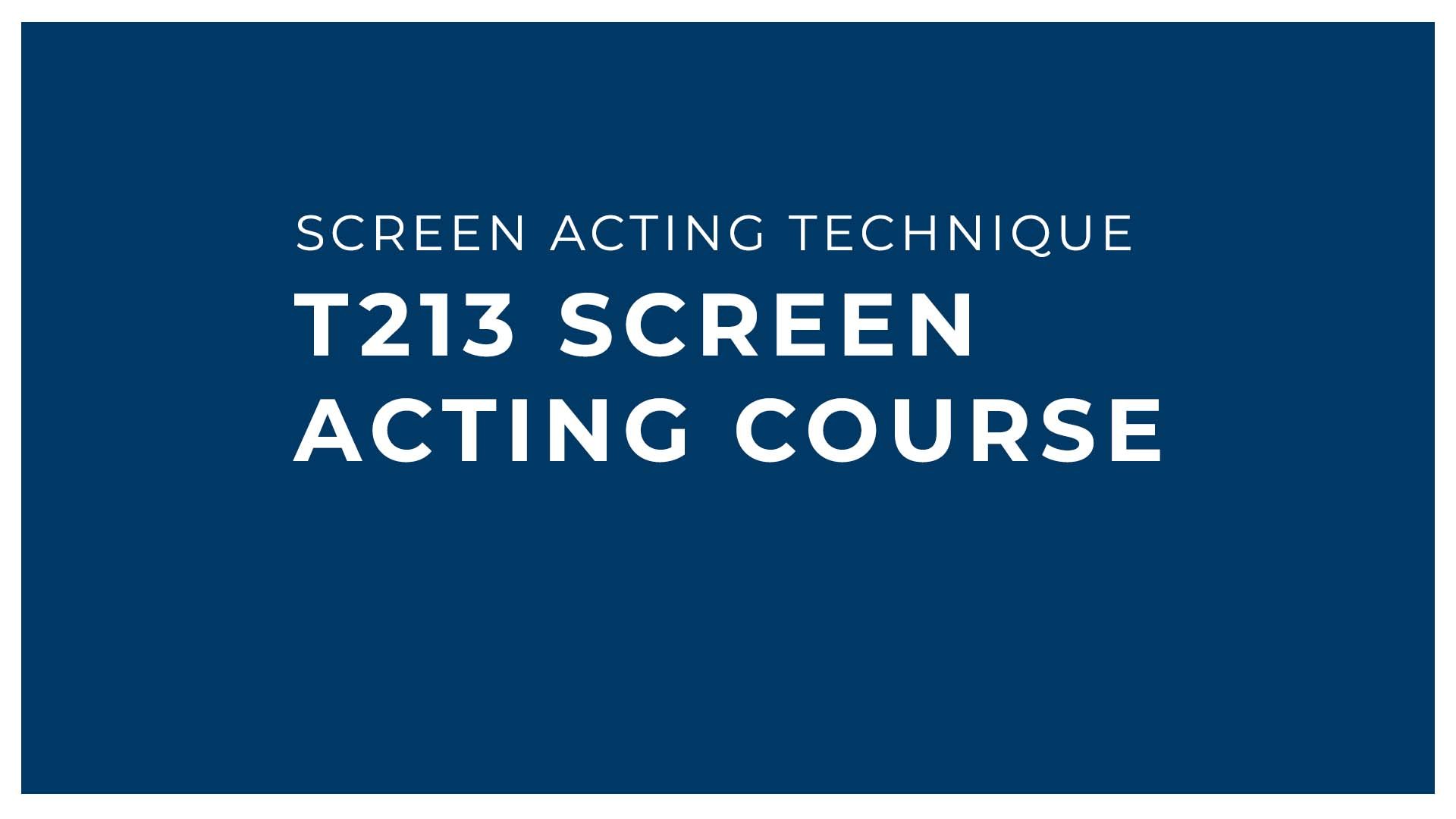
Surf Coach Safety & Rescue
By Freewavesurfacademy
The 3 day Surf Coach Safety and Rescue Award establishes a standard that demonstrates the level of competence in lifesaving to meet the needs of becoming and operating as a Surf Coach. The course is physically demanding and will include swimming to set times and lifting. The Surf Coach Safety and Rescue Award is comprised of a variety of units and all must be successfully passed to attain the qualification.

Surf Lesson
By Ticket To Ride Surf School - Watergate Bay
Our surf school in Watergate Bay offers surf lessons for all abilities; from complete beginners to those looking for more advanced surf coaching.

Mould Making for Slip Cast Ceramics With Ed Bentley
By Ed Bentley, Ceramic Artist, Designer and Tutor
Ceramic Shape Design, plaster modelling, plaster Mould making, slipcast ceramics, pottery

Intermediate 6 week Pottery Course
5.0(23)By Phoenix Pottery and Art Studio -formerly Endfield Farm Pottery
Endfield Farm pottery is peaceful Artist owned studio, offering pottery and ceramic art classes on our farm in the Cheshire countryside. We have a range of pottery classes and ceramic art workshops, for beginners to experienced. We are close to the pretty village of Lymm and the market towns of Warrington, Knutsford and Altrincham. Only 14 miles from Manchester centre.

Educators matching "Surf"
Show all 299Search By Location
- Surf Courses in London
- Surf Courses in Birmingham
- Surf Courses in Glasgow
- Surf Courses in Liverpool
- Surf Courses in Bristol
- Surf Courses in Manchester
- Surf Courses in Sheffield
- Surf Courses in Leeds
- Surf Courses in Edinburgh
- Surf Courses in Leicester
- Surf Courses in Coventry
- Surf Courses in Bradford
- Surf Courses in Cardiff
- Surf Courses in Belfast
- Surf Courses in Nottingham