67 Project Management Professional (PMP) courses in London
Comprehensive Training for Architects | Interior and Exterior Designers
By ATL Autocad Training London
Who is this course for? The Architecture and Interior Design course is ideal for individuals aiming to master both interior design and architecture. Guided by certified tutors from Autodesk and Adobe, students will gain comprehensive skills in these fields. Click here for more info: Website [https://www.autocadtraininglondon.co.uk/product-page/training-course-for-architects-interior-and-exterior-designers] Duration: 40 hours.1-on-1 Training. In-Person or Live online. When can I book: 9 am - 7 pm (Choose your preferred day and time once a week). Flexible timing with advance booking Course Features: * Compatibility: Our training courses are compatible with both Mac and Windows operating systems, ensuring accessibility for all users. * Price Assurance: We guarantee the best value for your investment, ensuring competitive pricing for high-quality training. * Personalized Training: Benefit from one-on-one training sessions tailored to your specific needs and skill level, ensuring a personalized learning experience. * Flexible Scheduling: Enjoy the flexibility to choose your preferred training time and day. Sessions are available seven days a week, from Monday to Sunday, between 9 am and 8 pm, accommodating your busy schedule. * Lifetime Support: Receive lifetime email and phone support, ensuring that you have access to assistance even after completing the course. * Technical Assistance: Get help with configuring your computer for software installation, ensuring a smooth learning experience without technical hurdles. * Referral Discounts: Earn special discounts when you refer a friend to our courses, making learning a rewarding experience for you and your network. * Group Training Savings: Avail significant savings on group training courses, encouraging collaborative learning and making education more accessible for groups. When can you schedule this Training Course? Personalized training experience with our flexible 1-on-1 sessions. Design your own timetable by pre-booking a convenient hour of your choice, available from Monday to Saturday between 9 a.m. and 7 p.m. Alternatively, you can call 02077202581 to book over the phone. How long is the training? The course spans 40 hours, which you can divide over as many days as needed to fit your ideal schedule. What's the teaching method? Our sessions are 1-on-1, offered either in-person face to face or live online. You'll receive personalized attention, tailored content, a flexible learning pace, and individual support. Live online 1-on-1 sessions over Zoom are also an option. What will you learn? In this comprehensive training program, you'll gain proficiency in a thoughtfully curated selection of software tools. Option A: AutoCAD (13 hours) SketchUp (10 hours) Vray (6 hours) Photoshop (6 hours) InDesign (5 hours) Additionally, you'll receive free online portfolio design assistance, career growth guidance, and mock interviews to enhance your job market readiness. Option B: AutoCAD (10 hours) 3ds Max (17 hours) Vray (4 hours) Photoshop (5 hours) InDesign (4 hours) Certified trainers in AutoCAD, 3ds Max, SketchUp, and Adobe software will conduct this training program. It caters to beginners, intermediate, and advanced learners, focusing on core skills for creating 2D drawings, plans, sections, elevations, construction details, and 3D visualizations. Our experienced instructors will guide you through essential commands and methodologies for producing precise 2D and 3D drawings. We have developed these CAD courses, utilizing the expertise of our professionals to provide the most efficient and effective instruction. Upon completion, participants will: * Master Software Tools: Excel in AutoCAD, SketchUp, Vray, Photoshop, and InDesign for digital design. * Advanced Design Skills: Create intricate 2D/3D designs, plans, and visualizations. * Project Management: Manage layouts, plotting, and projects efficiently. * Realistic Rendering: Produce lifelike visualizations using Vray. * Creative Composition: Understand design principles for impactful creations. * Portfolio Development: Create a professional online portfolio. * Career Readiness: Prepare for job interviews and enhance resumes. Potential Jobs: * Architect * Interior/Exterior Designer * CAD Technician * Visualization Specialist * Design Consultant * Project Manager These skills open doors to varied roles in architecture and design, ensuring career growth and job readiness. Course Features: * Compatibility: Our training courses are compatible with both Mac and Windows operating systems, ensuring accessibility for all users. * Price Assurance: We guarantee the best value for your investment, ensuring competitive pricing for high-quality training. * Personalized Training: Benefit from one-on-one training sessions tailored to your specific needs and skill level, ensuring a personalized learning experience. * Flexible Scheduling: Enjoy the flexibility to choose your preferred training time and day. Sessions are available seven days a week, from Monday to Sunday, between 9 am and 8 pm, accommodating your busy schedule. * Lifetime Support: Receive lifetime email and phone support, ensuring that you have access to assistance even after completing the course. * Technical Assistance: Get help with configuring your computer for software installation, ensuring a smooth learning experience without technical hurdles. * Referral Discounts: Earn special discounts when you refer a friend to our courses, making learning a rewarding experience for you and your network. * Group Training Savings: Avail significant savings on group training courses, encouraging collaborative learning and making education more accessible for groups. When can you schedule this Training Course? Personalized training experience with our flexible 1-on-1 sessions. Design your own timetable by pre-booking a convenient hour of your choice, available from Monday to Saturday between 9 a.m. and 7 p.m. Alternatively, you can call 02077202581 to book over the phone. How long is the training? The course spans 40 hours, which you can divide over as many days as needed to fit your ideal schedule. What's the teaching method? Our sessions are 1-on-1, offered either in-person face to face or live online. You'll receive personalized attention, tailored content, a flexible learning pace, and individual support. Live online 1-on-1 sessions over Zoom are also an option. What will you learn? In this comprehensive training program, you'll gain proficiency in a thoughtfully curated selection of software tools. Option A: AutoCAD (13 hours) SketchUp (10 hours) Vray (6 hours) Photoshop (6 hours) InDesign (5 hours) Additionally, you'll receive free online portfolio design assistance, career growth guidance, and mock interviews to enhance your job market readiness. Option B: AutoCAD (10 hours) 3ds Max (17 hours) Vray (4 hours) Photoshop (5 hours) InDesign (4 hours) Certified trainers in AutoCAD, 3ds Max, SketchUp, and Adobe software will conduct this training program. It caters to beginners, intermediate, and advanced learners, focusing on core skills for creating 2D drawings, plans, sections, elevations, construction details, and 3D visualizations. Our experienced instructors will guide you through essential commands and methodologies for producing precise 2D and 3D drawings. We have developed these CAD courses, utilizing the expertise of our professionals to provide the most efficient and effective instruction.

Revit and 3dsMax V-Ray Visualization Basic to Advance Training
By London Design Training Courses
Why Learn Revit and 3dsMax V-Ray Visualization Basic to Advance Training Course? Course info [https://www.londondesigntrainingcourse.co.uk/product-page/revit-and-3dsmax-v-ray-visualization-basic-to-advance-training-course] Master architectural visualization and photorealistic renderings. In-person or live online options available. Learn Revit and 3dsMax, V-Ray rendering, and advanced techniques. Hands-on projects for real-world experience. Duration: 40 hrs Method: 1-on-1 - Individual support. Schedule: Tailor your own schedule by pre-booking a convenient hour of your choice, available from Mon to Sat between 9 am and 7 pm. * Comprehensive Training: Master Revit, 3dsMax, and advanced visualization techniques for exceptional results. * V-Ray Rendering: Explore realistic rendering with V-Ray, including advanced techniques and materials. * Real-World Projects: Work on industry-relevant projects for a professional portfolio. * Flexible Learning: Choose in-person or live online sessions for an engaging experience. * Lesson Recordings: Access recorded classes to reinforce your understanding. * Lifetime Email Support: Get guidance and assistance from experienced instructors beyond the course duration. * Autodesk Certified Instructors. * Comprehensive Training: Master Revit, 3dsMax, and advanced visualization techniques for exceptional results. * V-Ray Rendering: Explore realistic rendering with V-Ray, including advanced techniques and materials. * Real-World Projects: Work on industry-relevant projects for a professional portfolio. * Flexible Learning: Choose in-person or live online sessions for an engaging experience. * Lesson Recordings: Access recorded classes to reinforce your understanding. * Lifetime Email Support: Get guidance and assistance from experienced instructors beyond the course duration. * Autodesk Certified Instructors. Part 1: Revit (16 hours) Module 1: Introduction to Revit * Familiarizing with the Revit interface and workspace * Embracing the Building Information Modeling (BIM) workflow * Creating a fundamental building model as a starting point Module 2: Basic Modeling in Revit * Working with essential elements such as walls, doors, and windows * Constructing floors and roofs to complete the building structure * Crafting functional and visually appealing stairs and railings Module 3: Advanced Modeling in Revit * Delving into the creation and manipulation of families * Utilizing parameters and constraints to enhance modeling efficiency * Exploring intricate geometries for complex designs Module 4: Annotation and Documentation in Revit * Enhancing project documentation by adding text and dimensions * Generating informative schedules for better project management * Mastering the printing and exporting processes for professional output Part 2: 3ds Max (16 hours) Module 1: Introduction to 3ds Max * Navigating the 3ds Max interface and workspace * Understanding the 3D modeling workflow for design visualization * Initiating the creation of basic 3D models Module 2: Basic Modeling in 3ds Max * Working with primitive shapes to build foundational models * Creating and refining splines to form versatile shapes * Advancing to complex 3D model development for intricate designs Module 3: Materials and Textures in 3ds Max * Exploring the material editor and its functionalities * Skillfully applying and adjusting materials for realistic renders * Incorporating textures to add depth and detail to the models Module 4: Lighting and Cameras in 3ds Max * Mastering the art of lighting creation and manipulation * Utilizing the daylight system for enhanced realism * Understanding cameras and perspectives for compelling visual storytelling Part 3: V-Ray (8 hours) Module 1: Introduction to V-Ray * Getting acquainted with the V-Ray interface and workflow * Exploring V-Ray materials and textures for high-quality renders Module 2: Lighting and Rendering in V-Ray * Creating and refining lighting setups for stunning renders * Utilizing global illumination to enhance the realism of scenes * Implementing advanced rendering techniques for professional output Module 3: Materials and Textures in V-Ray * Crafting and modifying V-Ray materials for realistic surfaces * Applying V-Ray textures to add depth and realism to objects * Utilizing V-Ray displacement maps for intricate details For 3ds Max free trial, visit: https://www.autodesk.co.uk [https://www.autodesk.co.uk]/products/free-trial. To access the V-Ray free trial, visit: https://www.chaosgroup.com/. Start your journey to becoming a proficient designer and renderer in the world of 3D modeling and visualization. Download Revit [https://www.autodesk.co.uk/products/revit/free-trial] Revit and 3dsMax V-Ray Visualization Basic to Advance Training Course: * Proficient Software Skills: Acquire a strong command of Revit and 3dsMax, along with advanced techniques in V-Ray rendering. * High-Quality Visualizations: Create realistic and visually stunning architectural visualizations using V-Ray. * Architectural Modeling: Master the process of modeling architectural elements with precision and efficiency. * Materials and Textures: Understand how to apply realistic materials and textures to enhance visualizations. * Lighting Setup: Set up lighting environments to achieve optimal illumination and ambiance in renderings. * Rendering Techniques: Explore advanced rendering techniques, including global illumination, caustics, and ambient occlusion. * Real-World Projects: Complete industry-relevant projects to build a professional-grade portfolio. * Problem-Solving Skills: Develop the ability to troubleshoot and resolve rendering challenges effectively. * Efficient Workflows: Learn time-saving workflows and best practices for efficient visualization production. * Portfolio Showcase: Showcase your newly acquired skills through a diverse range of visualizations.

Layer of Protection Analysis (LOPA)
By EnergyEdge - Training for a Sustainable Energy Future
Take your knowledge to the next level with EnergyEdge course on Layer of Protection Analysis (LOPA). Enroll now to advance your career.
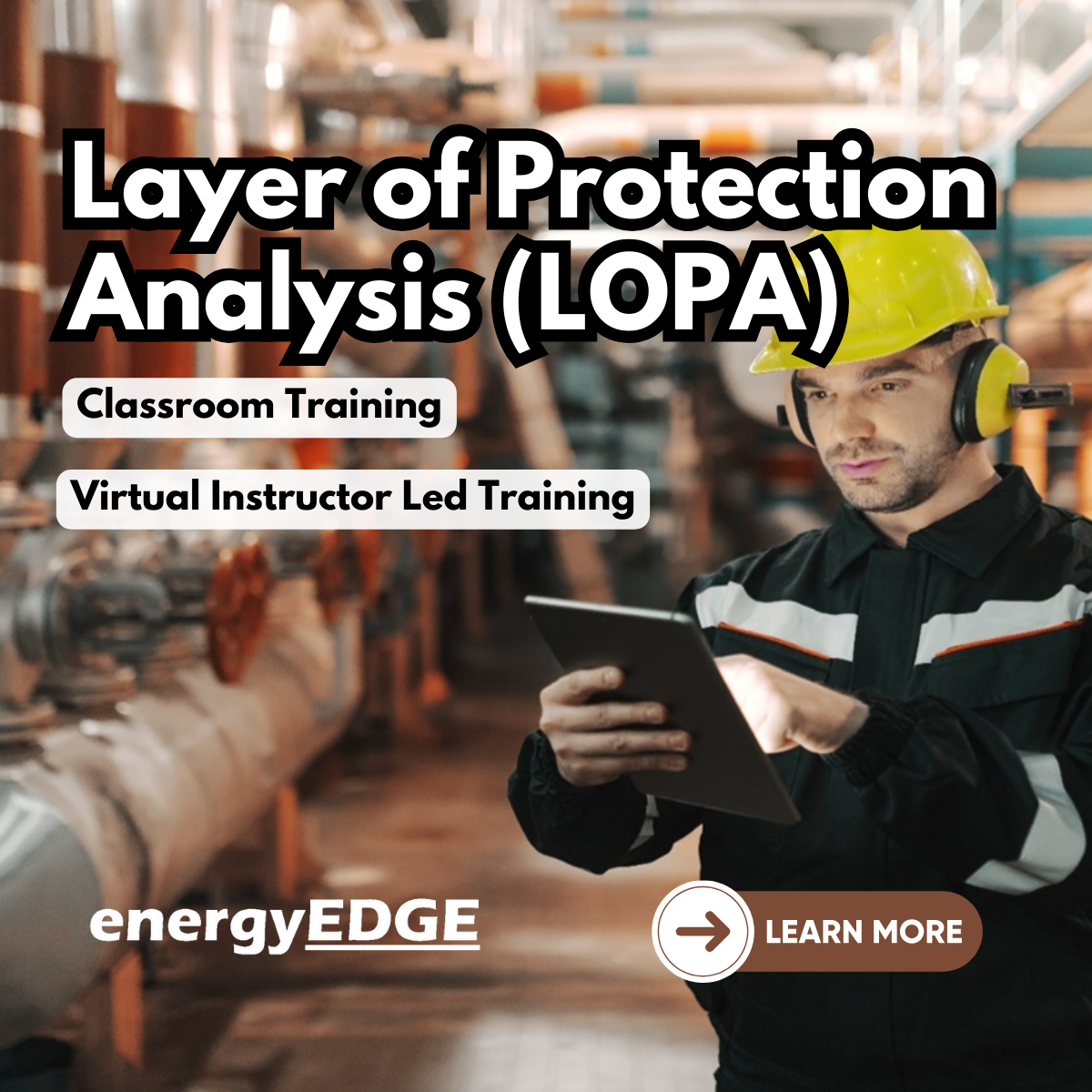
Tripod Beta Practitioner - Bronze Level
By EnergyEdge - Training for a Sustainable Energy Future
ABOUT THIS VILT Tripod can be used in any area of business where the organisation has a management system in place to prevent unwanted events e.g., health, safety, environment, quality, security, productivity, project management, and many more Tripod Beta is one of several tools based on Tripod's fundamental principles. Tripod Beta is based on proven theories, man years of academic research, and testing in the workplace. The Swiss Cheese Model originated from this work. Features of the methodology are: 1) the Tripod Beta diagram; it provides an easy-to-read summary of the entire investigation on a single page, 2) it accommodates deficiencies in leadership and worker participation, 3) it accommodates deficiencies in human behaviour, and 4) it highlights missing controls (not just controls that failed). Quality throughout all aspects of Tripod is assured by the Stichting Tripod Foundation (STF) and the Energy Institute. The participants will gain a theoretical understanding of the Tripod Beta methodology and terminology. They will be able to read Tripod diagrams and reports, and be able to assist incident investigation/analysis as a team member. This is the first step to becoming an accredited silver or gold practitioner. Tripod Beta Practitioner Accreditation is meant to build these skills, through a blend of support, coaching and assessments. Feedback is provided on Tripod incident investigation reports, giving the Practitioner the opportunity to hone their skills and become confident in their ability to use Tripod effectively. Training Objectives Upon completion of this course, participants will be able to: * Pass the Tripod Beta Practitioner (Bronze Level) exam * Act as a team member or Tripod facilitator on an incident investigation * Plan and schedule activities for an incident investigation * Focus line of enquiry during an investigation * Engage with the most relevant people at each stage of the investigation * Describe the incident causation paths in terms that align with their management system * Consider issues relating to leadership, worker participation and human behaviour * Assess the quality of an incident report * Apply the process to any type of unwanted event that should have been prevented by a management system e.g., health, safety, environment, financial, security, productivity, quality, project management etc. * Combine the findings from many incidents with data from other initiatives e.g., audits and inspections, to spot trends to prioritise actions and product a single improvement plan Target Audience The course is recommended for anyone who is expected to play a role in designing, reviewing, auditing, and following your organizations OH&S management system. Successful participants will be awarded the Stitching Tripod Foundation Tripod Beta Bronze certificate. The following oil & gas company personnel will benefit from the knowledge shared in this course: * CEO * Team Leaders * Legal, insurance and finance departments * Managers (Line and Function) * Maintenance Engineers * Quality Assurance Engineers * Process Engineers * Incident Investigators (Team member & Tripod facilitator) * Project Managers * System Custodians * Technical Authorities * Key Contractor's Management * Contract Managers/Holders * Safety Representatives * Risk Management Engineers * HSE Advisors * Supervisors * Auditors * Regulators Course Level * Basic or Foundation Trainer Your expert course leader has over 30 years of experience in construction, operations and maintenance with the upstream exploration and production sector. He joined Shell International E&P in 1971 and for 28 years worked in several locations around the world. Following the Piper Alpha incident he led Shell's two year, £10M major overhaul of their permit to work system. He first made use of the Tripod Beta principles during this period and since then he has delivered over 100 Tripod Beta courses in more than 25 locations around the world. He is a Chartered Engineer, a member of the Institution of Engineering and Technology and holds a postgraduate diploma from the University of Birmingham (UK). POST TRAINING COACHING SUPPORT (OPTIONAL) To further optimise your learning experience from our courses, we also offer individualized 'One to One' coaching support for 2 hours post training. We can help improve your competence in your chosen area of interest, based on your learning needs and available hours. This is a great opportunity to improve your capability and confidence in a particular area of expertise. It will be delivered over a secure video conference call by one of our senior trainers. They will work with you to create a tailor-made coaching program that will help you achieve your goals faster. Request for further information post training support and fees applicable Accreditions And Affliations

Project Management in Healthcare
By M&K Update Ltd
This two day programme is designed to support participants to work through the technical steps and stages as well as the more practical realities of project management.

PRINCE2® Foundation and Practitioner
By London School of Science and Technology
PRINCE2® Foundation and Practitioner are process-based project management approaches that can be easily customised and scaled. PRINCE2® Foundation and Practitioner course aim to provide delegates with a comprehensive knowledge of project management methodologies. -------------------------------------------------------------------------------- COURSE OVERVIEW PRINCE2 Foundation and Practitioner are process-based project management approaches that can be easily customised and scaled. PRINCE2® Foundation and Practitioner course aim to provide delegates with a comprehensive knowledge of project management methodologies. At the end of this PRINCE2® Foundation and Practitioner course, delegates will be able to delegate tolerances and report actual and forecast progress effectively. They will also be able to quickly prepare the risk management, change control, quality management, and communication management approaches. Attaining this PRINCE2® certification enables candidates to demonstrate and enhance their project management proficiency – contributing to elevated business acumen and career prospects. Concepts covered: • Project management • Levels of management • Authorise initiation • Tailoring the IP process • Project and stage plans • Analysing risks to a plan • Escalate issues and risks PRINCE2® Foundation Training: This introductory PRINCE2® certification will help candidates understand the fundamentals of the PRINCE2® project management methodology and develop an appreciation of the constituents that contribute to a project’s success – underpinned by the PRINCE2® principles, processes, and themes. The foundation element of the combined course lasts for 3 days. During the course, candidates will gain a basic understanding of how to work in part of a PRINCE2® team. PRINCE2® Practitioner Training: The PRINCE2® Practitioner element of the combined course forms the final part of the training where the candidate learns to apply their acquired knowledge. Candidates will be educated on how to apply the methodology to a set of scenarios and how to efficaciously lead a project. What’s Included in this PRINCE2® Course? The following is included in this PRINCE2® Course: • The PRINCE2® Foundation Examination • The PRINCE2® Practitioner Examination • Pre-course material • PRINCE2® Workbook • PDUs • Experienced PRINCE2® Instructor • Certificate • Refreshments • PRINCE2 Homework – Set by your PRINCE2 Instructor at the end of each day. Prerequisites for PRINCE2® Course: In this PRINCE2® Foundation and Practitioner course, there are no formal prerequisites. This PRINCE2® Course is designed for anyone who wants to gain in-depth knowledge about project management methodologies. This Course is more beneficial for: • Project Managers • Aspiring Project Managers • Team Leaders • Directors • Senior Responsible Owners PRINCE2® Foundation and Practitioner 6th Edition Training Course Outline: Module 1: Introduction to Projects and the PRINCE2® Methodology: • PRINCE2® “Project” Definition • Project Characteristics • Project Management • What is PRINCE2®? • Four Integrated Elements • What PRINCE2® Does Not Provide • What Makes a Project a PRINCE2® Project? Module 2: Project Manager Activities: • Customer/Supplier Environment • Projects in Context • Commercial Environment • Applying PRINCE2® • Delivery Approaches • Measuring Success • Organisational Capability • Seven Processes Module 3: Seven Themes: • Business Case • Organisation • Quality • Plans • Risk • Change • Progress Module 4: Seven Principles: • Continued Business Justification • Learn from Experience • Defined Roles and Responsibilities • Manage by Stages • Manage by Exception • Focus on Products • Tailor to Suit the Project Module 5: Organisation Theme: • Four Levels of Management • PRINCE2® Organisation Requirements • Project Management Team • Project Management Team Roles • Project Board • Project Assurance • Change Authority • Project Support • Communication Management Approach Module 6: Starting Up a Project (SU): • Process Overview • Feasibility Study and Mandate • Appoint the Executive and the Project Manager • Capture Previous Lessons • Design and Appoint the Project Management Team • Prepare the Outline Business Case • Project Product Description • Select the Project Approach and Assemble the Project Brief • Plan the Initiation Stage • Tailoring the SU Process Module 7: Directing a Project (DP): • Authorise Initiation • Authorise the Project • Authorise a Stage or Exception Plan • Authorise Project Closure • Give Ad Hoc Direction • Tailoring the DP Process • Theme Overview • Balance of Justification • Continued Business Justification • PRINCE2® Requirements • Contents of a Business Case • Business Case Development • Benefits Management Approach • Key Responsibilities Module 8: Initiating a Project (IP): • Agree to the Tailoring Requirements • Prepare the Risk Management Approach • Prepare the Change Control Approach • Prepare the Quality Management Approach • Prepare the Communication Management Approach • Set up the Project Controls • Create the Project Plan • Prepare the Benefits Management Approach • Assemble the Project Initiation Documentation • Tailoring the IP Process Module 9: Risk Theme: • Risk Definition • Effective Risk Management • PRINCE2® Risk Requirements • Risk Management Approach • Probability/Impact Grid • Risk Register • Risk Management Procedure • Identify Step • Risk Budget • Key Responsibilities Module 10: Quality Theme: • Quality Definitions • Quality Management • Quality Planning and Control • What is Quality Assurance? • PRINCE2® Quality Requirements • PRINCE2® Quality Documentation Requirements • Quality Management Approach • Quality Audit Trail • Project Product Description • Product Description • Quality Review Technique • Quality Review Roles/Responsibilities • Quality Review Meeting • Off-Specifications and Concessions • Review Follow-Up • Quality Review Benefits • Key Responsibilities • Communication Management Approach Module 11: Plans Theme: • Dealing with the Planning Horizon • PRINCE2® Planning Requirements • Documentation Requirements • Project and Stage Plans • Team Plans and Work Packages • Plans Relationship • What is in a Plan? • PRINCE2® Approach to Plans • Designing a Plan • Delivery Approaches • Defining and Analysing the Products • Product Breakdown Structures • Product Description • Product Flow Diagram • Identify the Activities and Dependencies • Preparing Estimates • Preparing a Schedule • Documenting the Plan • Analysing Risks to a Plan • Gantt Chart and Tailoring • Key Responsibilities Module 12: Progress Theme: • Progress Definition • PRINCE2® Requirements • Progress Control • Management by Exception • Delegating Tolerances and Reporting Actual and Forecast Progress • Types of Control • Management Products and Progress Control Module 13: Change Theme: • Issue Definition • PRINCE2® Approach to Change • PRINCE2® Change Documentation • Issue Register • Change Control Approach • Change Budget • Issue and Change Control Procedure • Issue Report • Exception Report Module 14: Controlling a Stage (CS): • Activity Breakdown • Authorise a Work Package • Work Package • Review Work Package Status • Receive Completed Work Packages • Review the Management Stage Status • Report Highlights • Highlight Report • Capture and Assess Issues and Risks • Escalate Issues and Risks • Take Corrective Action • Tailoring CS Module 15: Managing Product Delivery (MP): • Accept a Work Package • Execute a Work Package • Checkpoint Report • Deliver a Work Package • Tailoring MP Module 16: Managing a Stage Boundary (SB): • Plan the Next Management Stage • What is in a Plan? • Update the Project Plan • Update the Business Case • Report the Management Stage End • End-Stage Report • Produce an Exception Plan • Tailoring SB Module 17: Closing a Project (CP): • Prepare Planned Closure • Hand Over Products • Evaluate the Project • End Project Report • Recommend Project Closure • Tailoring CP Module 18: Considerations for Organisational Adoption: • Creating a PRINCE2® Based Project Management Method • Creating Tailoring Rules and Guidelines • Rating the Complexity of Projects • Embedding PRINCE2® • Tailoring • What Should Be Tailored? • Tailoring Constraints and Influences • Creating an Organisation’s Method -------------------------------------------------------------------------------- DURATION 6 days WHATS INCLUDED Course Material Case Study Experienced Lecturer Refreshments Certificate

Clean Hydrogen Derivatives - Ammonia, Methanol and Synthetic Hydrocarbon - Virtual Instructor Led Training (VILT)
By EnergyEdge - Training for a Sustainable Energy Future
Elevate your expertise in clean hydrogen derivatives - ammonia, methanol, and synthetic hydrocarbon with EnergyEdge's course. Enroll now for virtual instructor-led training!
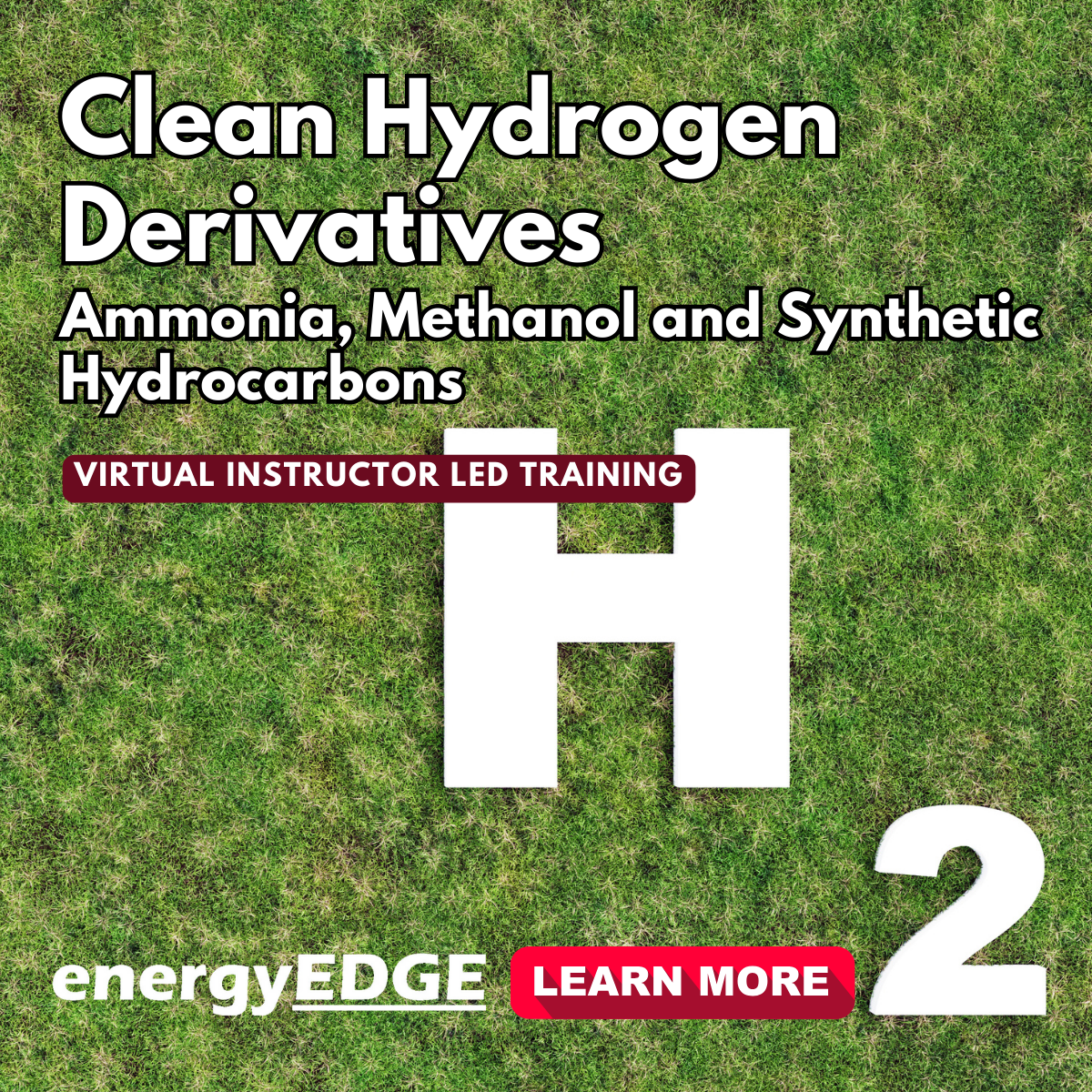
Revit Basic to Advanced Training Course
By ATL Autocad Training London
Why Book Revit Basic to Advanced Training Course? Learn BIM and Revit for engineers and architects, supporting 2-D and 3-D design for large-scale projects and combing with AutoCAD. Check our Website [https://www.autocadtraininglondon.co.uk/product-page/revit-basic-to-advanced-training-course] How to Book? 1-on-1 training tailored to your schedule. Book your sessions from Monday to Saturday between 9 am and 7 pm or call 02077202581 to book over the phone. Training Details: * Duration: 16 hours Flexible scheduling, split across multiple days * Method: 1-on-1 (In-person or Live Online) and Personalized attention Course Overview: I. Revit Fundamentals (1 hour) * Understanding Revit's Purpose and Applications * Navigating the Revit Interface and Essential Tools * Mastering Navigation and Viewport Controls * Creating and Managing Projects II. Project Setup (1 hour) * Initiating a New Project * Configuring Project Levels, Grids, and Site Information * Defining Project Units for Precision III. Basic Modeling Techniques (2 hours) * Building Walls, Doors, and Windows * Designing Floors, Ceilings, Roofs, Stairs, and Railings IV. Advanced Modeling Skills (4 hours) * Crafting Custom Parametric Families * Utilizing Conceptual Modeling Tools * Designing Complex Forms and Shapes * Enhancing Models with Lighting and Materials * Achieving Realism through 3D Rendering V. Views, Sheets, and Annotations (2 hours) * Managing Views and Sheets Effectively * Incorporating Schedules and Tags * Crafting Detail Annotations for Construction Documents VI. Phasing, Worksharing, and Collaboration (2 hours) * Understanding Phasing and Design Options * Mastering Work Sharing and Collaboration Techniques VII. Project Collaboration and Management (1 hour) * Establishing Work Sharing Environments * Monitoring Worksets and User Activities * Synchronizing Worksets for Seamless Collaboration VIII. Advanced Documentation Skills (2 hours) * Creating Advanced Schedules and Legends * Developing Construction Documents with Sheets and Title Blocks * Customizing Schedules and Keynotes for Precision IX. Course Conclusion and Next Steps (1 hour) * Reviewing Course Highlights * Exploring Further Learning Resources and Tips * Interactive Q&A Session and Feedback Opportunities Download Revit [https://www.autodesk.co.uk/products/revit/free-trial] Master Revit Proficiency: Acquire advanced skills in Revit for 3D modeling, parametric design, and efficient project management. Craft Complex Architectural Designs: Create intricate building components, custom families, and detailed construction documents. Seamless Collaboration: Expertise in project collaboration, phasing, and work sharing, ensuring smooth teamwork and synchronization. Enhanced Visualization: Learn advanced rendering techniques for realistic 3D visualizations of architectural concepts. Customize Workflows: Adapt Revit tools, optimize workflows, and enhance efficiency in project execution. Career Opportunities: Architectural Designer: Create architectural plans, 3D models, and construction documents. BIM Specialist: Develop detailed digital models in collaboration with architects and engineers. Construction Documenter: Prepare comprehensive construction documents, including plans and schedules. Project Manager: Oversee projects, ensuring timely completion and adherence to design specifications. Revit Specialist/Trainer: Provide Revit training and support services to individuals, firms, or educational institutions. Elevate Your Revit Skills with Our Advanced Training! Our Revit Basic to Advanced Training Course is tailored to enhance your expertise in Autodesk Revit. Delivered through in-person or live online sessions, this program covers advanced modeling, parametric families, collaboration tools, and project phasing. Course Benefits: * Master Advanced Skills: Learn intricate 3D modeling, design complex building components, and implement advanced BIM workflows. * Expert Instruction: Industry professionals guide you through advanced concepts via engaging demonstrations and hands-on exercises. * Flexible Learning: Choose in-person or live online sessions with interactive instruction and personalized guidance. * Lesson Recordings: Access class recordings for convenient review and practice, reinforcing your learning. * Lifetime Support: Benefit from lifetime email support for ongoing guidance from our experienced instructors. Enhance your Revit proficiency, streamline design processes, and boost project efficiency. Whether you're an architect, engineer, or design professional, this course unlocks advanced Revit skills. Join our training for comprehensive learning and expert support! Individualized Training: Experience personalized attention and tailored guidance. Flexible Learning Hours: Select your preferred schedule for training sessions. Ongoing Support: Access complimentary online assistance even after course completion. Comprehensive Learning Materials: Receive detailed PDF resources for effective learning. Certificate of Attendance: Earn a certificate acknowledging your course completion. Affordable Pricing: Enjoy budget-friendly training rates. Software Setup Help: Get assistance with software configuration on your device. Referral Benefits: Receive discounts on future courses by referring a friend. Group Discounts: Avail special rates for group training sessions. Extended Availability: Access training sessions every day with extended operating hours. Customized Curriculum: Engage in tailored training designed to meet your specific requirements.
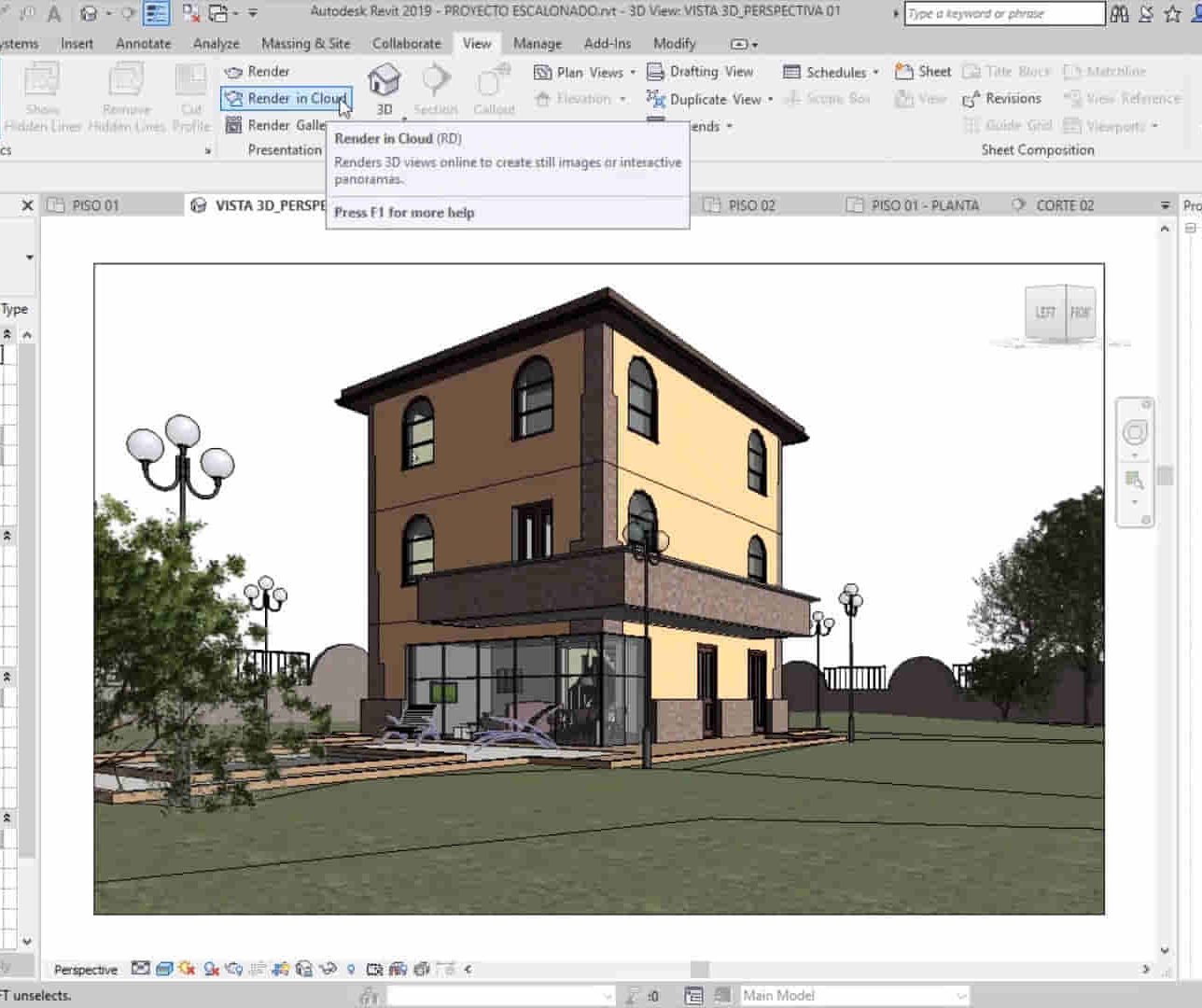
Garden Design Courses with Vectorworks Training Program
By ATL Autocad Training London
Why Choose Garden Design Courses with Vectorworks Training Program? Designed to enhance your skills in crafting stunning garden designs. Led by certified tutors. From 2D layouts to 3D landscapes and detailed plans and visualizations. Check our Website [https://www.autocadtraininglondon.co.uk/product-page/Garden-Design-Courses-Vectorworks-Training-program] Details: 1-on-1 training. Customize your schedule, available Mon to Sat 9 am and 7 am Call 02077202581 to book your session over the phone. Duration: 16 hours. "You can divide this over multiple days to suit your schedule." Approach: 1-on-1 in-person or live online. Course Duration: 16 hours Course Description: This advanced Vectorworks course is tailored for individuals who already possess basic knowledge of the software and wish to enhance their skills to become proficient users. Participants will learn more advanced 2D and 3D techniques, including advanced 3D modeling, rendering, visualization, and customizing Vectorworks to suit their specific needs and workflows. The course will cover topics such as creating custom tools, working with planting plans, and integrating with AutoCAD. Course Outline: Module 1: Vectorworks Interface and Basic Concepts - Understanding the Vectorworks interface and palettes - Opening, saving, and managing files - Creating and editing objects and shapes - Utilizing Undo/Redo and Snaps for precision - Applying graphic attributes and working with dimensions Module 2: Modeling and Drawing Techniques - Exploring advanced tools and commands in detail - Integrating with AutoCAD and data exchange - Creating, modifying, and editing text - Utilizing callout text tool for annotations - Organizing information using design layers and classes Module 3: Working with Buildings and Models - Utilizing design layers and sheet layers for architectural projects - Assigning objects to layers and classes - Working with viewports and sheet layers for presentation - Drawing buildings, including walls and roofs - Setting up and rendering perspective views Module 4: Creating Site and Landscape Plans - Importing land surveys or architects' files - Drawing site surveys and working with hard landscape elements - Adding and customizing plantings using the plant tool - Editing plant definitions and creating custom plant symbols - Generating plant schedules and reports Module 5: Vectorworks Architect Features - Setting up files and scaling the drawing - Customizing text styles and dimension standards - Working with scanned images and creating site models - Designing floors, doors, and windows using standard Vectorworks elements - Creating and managing title blocks, labels, notes, and keynotes Module 6: Working Drawings and Final Project - Developing the final project with 2D and 3D elements - Applying site modifiers and stairs to the design - Generating printing layouts for presentations - Creating working drawings with detailed plans and elevations Download Vectorworks Trial https://www.vectorworks.net/trial [https://www.vectorworks.net/trial] Learning Outcomes: * Master Vectorworks Tools: * Proficiency in Vectorworks software, specializing in garden design features. * Comprehensive Garden Design Skills: * Expertise in 2D/3D modeling, plant selection, hardscapes, and irrigation systems. * Professional Documentation: * Create precise construction documents and visually compelling presentations. * Collaboration and Project Management: * Understand collaborative workflows, project management, and client communication. Job Opportunities: * Landscape Designer/Architect: * Design aesthetically pleasing and functional gardens for residential and commercial spaces. * Garden Consultant/Horticulturist: * Provide expert advice on plant selection, garden health, and sustainable practices. * Entrepreneur/Educator: * Start your own garden design business or teach garden design principles and techniques. Elevate your career with the Vectorworks Garden Design Course! Vectorworks Garden Design Mastery Course Course Enrollment Details: Unlock a personalized learning journey with our flexible 1-on-1 training sessions. Customize your schedule by reserving a time slot at your convenience, available Monday to Saturday between 9 a.m. and 7 p.m. Call 02077202581 to book your session over the phone. Training Duration: 16 hours. "You can divide these 16 hours over multiple days to suit your schedule." Training Approach: Experience tailored 1-on-1 sessions, either in-person or live online, providing individualized attention, customized content, flexible pacing, and comprehensive support. Live online 1-on-1 sessions via Zoom are also available. Course Overview: The Vectorworks Garden Design Mastery Course is meticulously crafted to empower participants with the expertise needed to craft exquisite garden designs using Vectorworks software. Guided by certified tutors and industry professionals, this program delivers a profound understanding of Vectorworks tools specifically tailored for garden design, enabling you to transform your landscaping ideas into breathtaking realities. Throughout the course, delve into the specialized features and functionalities of Vectorworks tailored for garden design. From 2D layouts to intricate 3D landscapes, master the art of utilizing Vectorworks to create detailed plans, visualize designs, and produce impeccable documentation for your garden projects. Tailored Training Excellence: Personalized One-to-One Guidance: Experience individualized coaching with undivided attention and customized instruction. Flexible Scheduling: Choose your preferred training slots, tailored to your schedule, even on weekends and late evenings. Post-Course Support and Comprehensive Materials: Access free online support post-training and receive detailed PDF notes and handouts for effective learning. Recognition of Achievement: Earn a Certificate of Attendance upon course completion, validating your expertise. Affordable Learning Solutions: Enjoy budget-friendly training rates without compromising on the quality of education. Tech Assistance and Referral Benefits: Receive software setup support and unlock referral discounts by recommending friends. Group Learning Perks and Tailored Courses: Avail special discounts for group sessions and experience customized training designed just for you. Elevate your skills affordably with our flexible schedules and personalized support.

Vectorworks Intermediate Training Course
By ATL Autocad Training London
Who is this course for? Vectorworks Intermediate Training Course. This intermediate course empowers designers with Vectorworks skills, enhancing productivity and enabling the creation of intricate, high-quality designs. Design career with this essential training. Vectorworks courses cater to individuals of all skill levels. Click here for more info: Website [https://www.autocadtraininglondon.co.uk/product-page/vectorworks-basics-to-intermediate-training-course] Scheduling: 1-on-1 training, your schedule. Book any hour, Mon to Sat, 9 am - 7 pm. Call 02077202581 to reserve. Duration: 16 hours. Method: In-person sessions and live online. Comprehensive Course Outline Please note that the following is a general outline, and the specific topics covered during your training will be tailored to your student level, available time, and course preferences. Essential Foundations * Navigating the Interface and User-Friendly Navigation * Document Settings Adjustment and Template File Creation * Effective File Navigation: Zooming, Panning, and Page Fitting * Object Selection Techniques and Deletion * Creating Basic Drawings with Precision * Utilizing Object Snaps for Accurate Drawing * Understanding the Object Info Palette * Exploring Fundamental 2D Tools and Tool Modes * Crafting Complex Lines and Shapes Project Organization * Efficiently Organizing Your Drawings Using Classes * Customizing Colors, Line Types, and Line Thickness * Views Management: Saving and Editing Views Annotating and Printing Your Designs * Adding Text and Annotations * Incorporating Dimensions for Clarity * Preparing and Printing Your Drawings Advanced Presentation Techniques * Leveraging the Power of Sheets and Viewports * Creating Standard and Cropped Viewports * Annotating and Editing Viewports * Exploring Viewport Display Overrides and Sheet Layer Printing * Streamlining Workflows Between Viewports and Design Layers * Efficiently Saving and Editing Views for Navigation Enhancement Importing DWG and File Formats * Importing and Effectively Working with DWG Files * Integrating Sketches and Photos into Your Drawings Enhancing Efficiency * Creating and Editing Symbols * Resource Browser: Management and Organization of Symbols * Maximizing Productivity with Worksheets, Schedules, and Reports * Custom Attribute Creation and Management (Hatches, Gradients, and Image Fills) * Designing Custom Title Blocks Free 30-day Trial Vectorworks https://www.vectorworks.net/trial [https://www.vectorworks.net/trial] After completing this course, you will: * Master Vectorworks: Gain proficiency in Vectorworks software, including its interface and essential design tools. * Precise Drawing: Create accurate drawings with dimensions and object snaps. * Project Management: Efficiently organize and manage design projects using classes and views. * Clear Presentation: Annotate and dimension your drawings for professional presentations and printing. * Advanced Presentation: Learn advanced presentation techniques, including sheets and viewports. * File Integration: Work with DWG files, sketches, and photos to enhance your designs. * Efficiency Boost: Discover time-saving workflows, symbol creation, and customization. Top Job Opportunities for Designers: * Architectural Drafter * Interior Designer * Landscape Designer * CAD Technician * Graphic Designer * Construction Estimator * Product Designer * Set Designer * Event Planner * Urban Planner These roles span various industries and offer career growth for Vectorworks-trained designers in fields like architecture, engineering, entertainment, and more. Tailored Vectorworks Training Our Vectorworks courses are customized to your needs, offering 1-2-1 sessions that adapt content to your expertise, experience, and project requirements. Whether in class, onsite, or via live online sessions, these bespoke courses ensure optimal learning outcomes. Course Overview Begin your journey into Vectorworks, unlocking the potential for digital 2D and 3D visualization in interior design, architecture, 3D modeling, and landscaping. Vectorworks, a user-friendly industry-standard software, is suitable for both PC and Mac users. Course Highlights * Master proper drawing setup and utilize 2D drawing tools for professional plans and elevations. * Navigate and leverage the built-in symbol library effectively. * Transform 2D plans into fully rendered 3D perspectives with textures and lighting. * Create a comprehensive project presentation print. (Note: This course does not cover complex curved shapes.) Tailored Training | Vectorworks * Personalized One-on-One Guidance * Flexible Learning Schedule * Ongoing Post-Course Support * Access to Extensive Learning Materials * Recognition with a Certificate of Attendance * Affordable Training Rates * Assistance with Software Configuration * Rewards for Referrals * Special Group Training Discounts * Convenient Hours to Suit Your Schedule * Customized Courses for Your Animation Needs
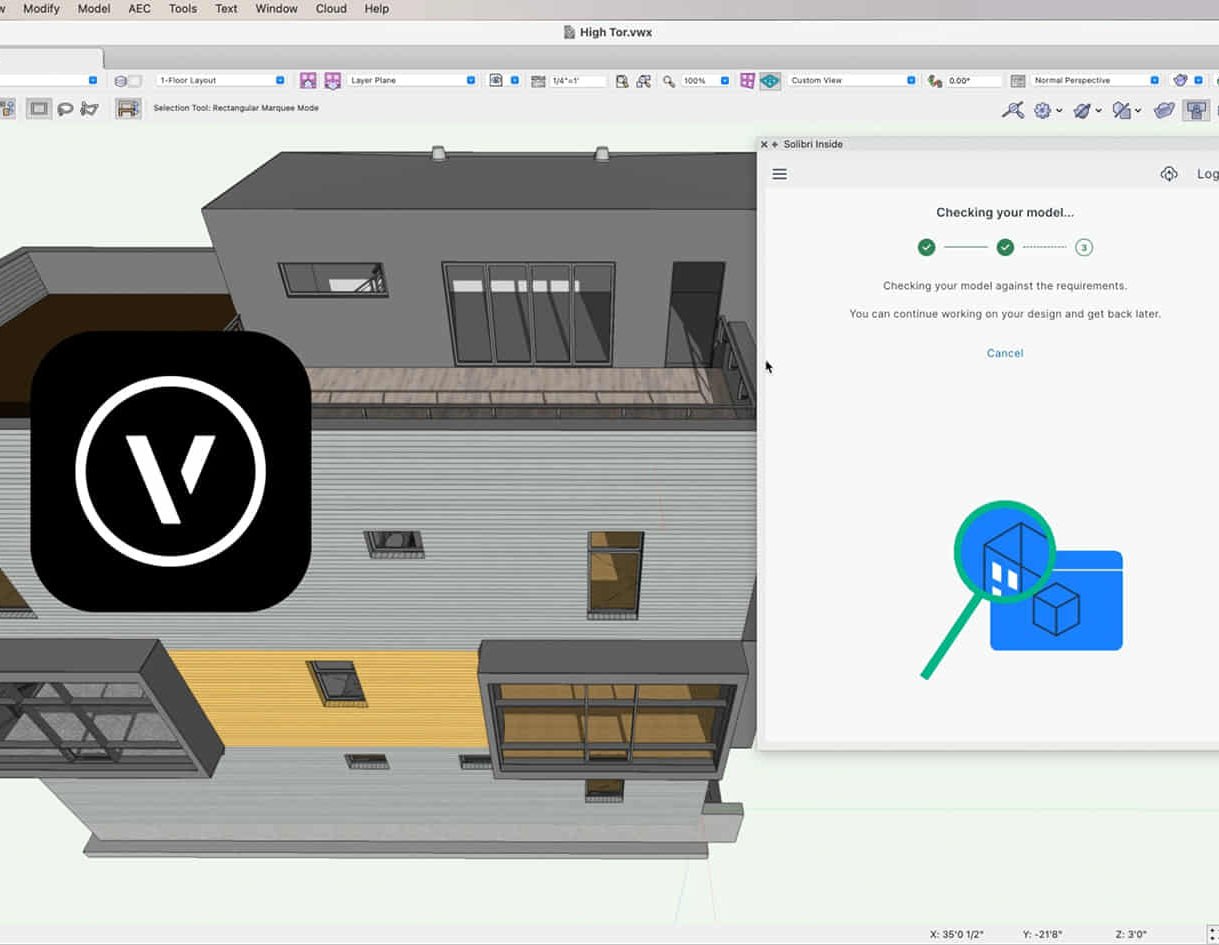
Search By Location
- Project Management Professional (PMP) Courses in London
- Project Management Professional (PMP) Courses in Birmingham
- Project Management Professional (PMP) Courses in Glasgow
- Project Management Professional (PMP) Courses in Liverpool
- Project Management Professional (PMP) Courses in Bristol
- Project Management Professional (PMP) Courses in Manchester
- Project Management Professional (PMP) Courses in Sheffield
- Project Management Professional (PMP) Courses in Leeds
- Project Management Professional (PMP) Courses in Edinburgh
- Project Management Professional (PMP) Courses in Leicester
- Project Management Professional (PMP) Courses in Coventry
- Project Management Professional (PMP) Courses in Bradford
- Project Management Professional (PMP) Courses in Cardiff
- Project Management Professional (PMP) Courses in Belfast
- Project Management Professional (PMP) Courses in Nottingham