14 Professional Skills Course (PSC) courses in Coventry
Professional administrator (In-House)
By The In House Training Company
Today's administrative professional needs flexibility and a broad portfolio of skills including self-motivation, assertiveness, and the ability to deal with difficult people. You will benefit from this course if you are an administrator, medical/legal secretary or PA, who wants to enhance your administrative support skills, as well as evaluating your existing techniques. This course will help you identify: * your areas of strength and your areas for improvement in the work environment * ways to accept new challenges and responsibilities with confidence * what motivates you at work * techniques to improve your planning and time management * ways of improving your influencing and assertiveness skills * your preferred working style (and relate it to your interaction with others) * ways of using your initiative * how to deal with challenging people, using recognised communication methods The course will help you develop a flexible set of skills that will allow you to succeed at work, no matter what the day throws at you. It will help you communicate effectively with a diverse range of colleagues and others with tact and diplomacy. And, finally, it will help you provide the administrative support that is essential for the smooth running of your area and of the organisation as a whole. 1 INTRODUCTION * Overview * Introductions * Individual objectives 2 WHAT EXACTLY IS YOUR ROLE? * Before looking at new skills and techniques, where are you now? Do you have the skills, knowledge and attitude required to be an exceptional administrator? * Understand your job criteria * Identifying your strengths and areas for development * Activity - skills analysis * Activity - action plan 3 BUILDING TRUST * How can you build trust? * Understanding the links between reliability, consistency and trust * What is required to deliver efficient service? * Activity: efficient service requirements of the professional administrator 4 WORKING STYLES * Identifying your working style preference * Understanding the importance of a flexible approach * Identifying areas of improvement to become a more effective team member * Activity: Questionnaire (completing, scoring and charting) * Activity: drawbacks of my style * Developing your working style 5 ASSERTIVENESS * Understand the differences between behaviours * Activity: Definition and characteristics of assertive / aggressive / passive behaviour * Activity: Identifying different behaviours * Understanding how to be more assertive * How to use assertiveness techniques * How to ask for feedback * Activity: Making requests assertively * Activity: Refusing requests assertively 6 TIME MANAGEMENT * The importance of planning for success * The importance of managing interruptions * The importance of having clear purpose * Time management best practices * Activity: How do you plan your time? What prevents you improving your time management? How will you recognise success? 7 PRIORITISATION * How to prioritise work to meet deadlines * The prioritisation matrix * Activity: Post it! 8 DEALING WITH INTERRUPTIONS * The impact interruptions have on productivity * How to manage interruptions * Activity: What interruptions do you experience? * What tactics can be employed to reduce these interruptions? 9 CLOSE * Open forum * Summary * Action planning

Successful project management (In-House)
By The In House Training Company
The aim of this course is to provide an overview of the key principles and techniques for leading and managing project work. It will focus on the core principles and generic methods of project management, showing how these can be applied to typical projects. The scope of the programme includes: The course also emphasises the importance of the leadership and team-working skills needed by project managers and team members in carrying out their roles. The principal training objectives for this programme are to: * Explain and demonstrate the key principles of successful project management * Demonstrate a range of useful project management tools and techniques * Define the role of, and help participants understand the skills required by, the project leader * Illustrate the use of project skills through examples and case studies * Identify ways to improve project management, both individually and corporately DAY ONE 1 INTRODUCTION (COURSE SPONSOR) * Why this programme has been developed * Review of participants' needs and objectives 2 KEY CONCEPTS AND REQUIREMENTS FOR SUCCESS * Projects and project management * Lessons from past projects; the essential requirements for success * Differences between projects; characteristic project life cycles * The challenges of project management; the role of the project manager * Project exercise * A team exercise to demonstrate the challenges of project management 3 DEFINING PROJECT OBJECTIVES AND SCOPE * Identifying the stakeholders; key roles and responsibilities * Getting organised; managing the definition process * Working with the 'customer' to define the project scope 4 PROJECT CASE STUDY: PART 1 * Defining the project objectives: syndicate teams define the objectives and scope for a typical project 5 PROJECT PLANNING * The nature of planning; recognising planning assumptions * Planning the plan; the importance of team involvement * Developing the work breakdown structure * Estimating task resources, timescales and costs * Developing the project schedule * Analysing the plan and identifying the critical path 6 PROJECT CASE STUDY: PART 2 * Creating the project plan * Syndicate teams begin development of their project plans (for completion after session 7) * Team presentations and group discussion (after session 7) DAY TWO 7 MANAGING PROJECT RISKS * Understanding and defining project risks * Classifying risks and adopting an appropriate risk strategy * Identifying, evaluating and managing project risks * Agreeing ownership of project risks; the risk register * Integrating planning and risk management 8 PROJECT CONTROL * Pro-active and re-active control; striking the right balance * Pre-requisites for effective, pro-active project control * Avoiding unnecessary 'scope creep' and controlling change * Selecting the data needed to provide early warning of problems * Monitoring project performance: 'S' curves, slip charts, earned value * Getting good data and assessing project status * Defining the roles and responsibilities for control * Setting up a routine process for keeping up to date * Managing and controlling multiple projects 9 PROJECT CASE STUDY: PART 3 * Controlling the project * Teams control their project as new developments take place 10 COURSE REVIEW AND TRANSFER PLANNING (COURSE SPONSOR PRESENT) * Identify actions to be implemented individually * Identify corporate opportunities for improving project management * Sponsor-led review and discussion of proposals * Conclusion

Commercial awareness for technical people (In-House)
By The In House Training Company
The aim of this course is to expose the commercial context within which technical work is carried out. It is to allow technical staff to understand how they fit into a larger picture, why they may be asked to undertake tasks that may not appear to be technical and the impact their interactions have within the commercial context. The scope of the programme includes: The course emphasises the collaborative nature of delivery and the need to offer value to customers. The principal training objectives for this programme are to help participants: * Understand why technical roles are broader than we might assume * Appreciate the importance of, and the need to support, sales * Value the idea of 'Good Enough' * Recognise what can affect profitability * Realise the future needs protecting 1 INTRODUCTION * (Course sponsor) * Why this programme has been developed * Review of participants' needs and objectives 2 THAT'S NOT MY JOB! * How we see our own role in work * How other people see our role * Stakeholders: who are they and why do they matter? * The organisational backdrop * What is my role really? 3 SALES AND MARKETING * Where does the money come from? * Where do we find customers? * The sales process * One-off sales versus repeat business * Customer/supplier relationships * What something costs versus what the customer will pay * The value chain 4 ESTIMATING * Purpose of estimates * The problem with precision * Five estimating techniques 5 CHANGE CONTROL * Can you just do this for me? * When being helpful leads to bankruptcy * How to deal with change requests 6 RISK MANAGEMENT * Risk in projects * Risk in operations * Categories of risk 7 THE VALUE OF INTELLECTUAL PROPERTY * Issues with sharing information * Commercial in confidence * Non-disclosure agreements 8 COURSE REVIEW AND ACTION PLANNING * (Course sponsor present) * Identify actions to be implemented individually * What actions should be implemented to improve working with non-technical people? * Conclusion

Advanced sales negotiation skills (In-House)
By The In House Training Company
The 'golden rule' of negotiation is simple - don't! But life's rarely that simple and very often we do have to negotiate, particularly if we want to win the business and especially if we want to win it on our terms. Such negotiations are crucial. We need to prepare for them. We need a strategy, and the skills to execute it. Does your team have a structured approach? Is it flawlessly executed, every time? Or is there room for improvement? This programme will help them master the six fundamentals of closing better business: Manage all these elements well and you will win more business, more profitably. This course will help participants: * Negotiate from a position of partnership, not competition * Deal more effectively and profitably with price objections * Identify and practise successful sales negotiating skills * Identify strengths and weaknesses as a sales negotiator * Understand different types of buyer behaviour * Learn to recognise negotiating tactics and stances * Apply a new and proven structure to their business negotiations * Identify and adapt for different behavioural styles * Be alert to unconscious (non-verbal) communication * Prepare and present a proposal at a final business negotiation stage * Project confidence and exercise assertiveness in all sales negotiations 1 PLANNING FOR SUCCESSFUL BUSINESS NEGOTIATIONS This session introduces the concept of business negotiation and looks at its importance in the context of the participants' roles and activities. It briefly examines why we negotiate and the dynamics involved. Session highlights: * What kind of a negotiator are you? * Negotiation skills self-assessment and best practice * How to establish roles and responsibilities for both parties * How to identify and set objectives for both buyer and seller * How to research and establish the other person's position (business negotiation stance) 2 HOW TO STRUCTURE YOUR NEGOTIATIONS This module presents an eight-step framework or structure for use in negotiations and considers how best to prepare and plan your negotiations within the context of a supplier/customer relationship or business cycle. It also includes a brief review of legal responsibilities and what constitutes a 'deal'. Session highlights: * Learn and apply a formal structure to use when negotiating * How to establish short- and longer-term objectives and opportunities * How best to plan, prepare and co-ordinate a major business negotiation meeting, or on-going negotiations * Understanding of basic legal and organisational requirements 3 VERBAL NEGOTIATION SKILLS This session examines the human and communication dynamics inherent in any negotiation situation. It emphasises the importance of professional skills in preparing for a negotiation by identifying needs, wants and requirements accurately and by qualifying the competitive and organisational influences present. Session highlights: * How to fully 'qualify' the other party's needs, requirements and constraints during the negotiation process by using advanced questioning and listening skills * How to pre-empt negotiation objections by promoting and gaining commitment to options, benefits, value and solutions * How best to propose and suggest ideas, using drawing-out skills 4 NON-VERBAL NEGOTIATION SKILLS This module highlights how different personal styles, corporate cultures and organisation positions can influence events, and demonstrates practical methods for dealing with and controlling these factors. It also examines key principles of body language and non-verbal communication in a practical way. Session highlights: * Gaining rapport and influencing unconsciously * Understanding the importance of non-verbal communication; reading other people's meaning and communicating effectively as a result * Ensure that non-verbal behaviour is fully utilised and observed to create maximum impact and monitor progress (eg, buying signals) * Recognising that business negotiations are precisely structured and agreements gained incrementally 5 PROPOSING AND 'PACKAGING' This session highlights how best to present and package your proposal. It looks at how to pre-empt the need for negotiating by creating minor-options and 'bargaining' points, as well as how to manage the expectations and perceptions of the customer or buyer. Session highlights: * How to identify the key variables that can be negotiated * The power and use of 'authority' within your negotiations * How to structure and present your proposal, ideas or quotation to best effect * The importance of when and how to identify and influence buyer's objections 6 DEALING WITH PRICE This module highlights how to best present and package price within your proposal or negotiation. In most cases, price has more to do with psychology than affordability and preparation and careful handling are essential. Session highlights: * The three reasons that people will pay your asking price * How to set price in a competitive market * The key differences between selling and negotiating * Ten ways to present price more effectively and persuasively 7 GETTING TO 'YES': TACTICS AND STRATEGIES There are many different tactics and strategies common to successful negotiators. This session looks at those that are most appropriate to the participants' own personal styles and situations. The importance of 'follow-through' is also explained and how to deal with protracted or 'stale-mate' business negotiations. Session highlights: * How to negotiate price and reduce discounting early in the process * How to recognise negotiating tactics and strategies in your customer or supplier * Key strategies, techniques and tactics to use in negotiation * The importance of follow-through and watching the details * How to deal with stalled business negotiations or competitor 'lock-out' 8 CASE STUDIES AND REVIEW This session examines a number of different situations and participants discuss ways to approach each. This will allow learning to be consolidated and applied in a very practical way. There will also be a chance to have individual points raised in a question and answer session. Session highlights: * Case studies * Question and answer * Planning worksheet * Negotiation 'toolkit' and check-list 9 PERSONAL ACTION PLANS Session highlights: * Identify the most important personal learning points from the programme * Highlight specific actions and goals * Flag topics for future personal development and improvement

Online Options
Show all 10182Certified Data Centre Professional (CDCP)
By Nexus Human
Duration 2 Days 12 CPD hours This course is intended for The primary audience for this course is any IT, facilities or data centre professional who works in and around the data centre and who has the responsibility to achieve and improve the availability and manageability of the data centre. Overview After completion of the course the participant will be able to:? Choose an optimum site for mission-critical data centre based on current and future needs? Describe all components that are important for high availability in a data centre and how to effectively setup the data centre? Name and apply the various industry standards? Describe the various technologies for UPS, fire suppression, cooling, monitoring systems, cabling standards, etc, and to select and apply them effectively to cost-efficiently enhance the high-availability of the data centre.? Review the electrical distribution system to avoid costly downtime? Enhance cooling capabilities and efficiency in the data centre by using existing and new techniques and technologies for the increased cooling requirements of the future? Design a highly reliable and scalable network architecture and learn how to ensure installers apply proper testing techniques? Create effective maintenance contracts with equipment suppliers ensuring the best return on investment? Setup effective data centre monitoring ensuring the right people get the right message? Ensure proper security measures, both procedural and technical, are established to safeguard your company's valuable information in the data centre The course will address how to setup and improve key aspects such as power, cooling, security, cabling, safety, etc., to ensure a high available data centre. It will also address key operations and maintenance aspects. THE DATA CENTRE, IT?S IMPORTANCE AND CAUSES FOR DOWNTIME DATA CENTRE STANDARDS AND BEST PRACTICES DATA CENTRE LOCATION, BUILDING AND CONSTRUCTION * Selecting appropriate sites and buildings and how to avoid pitfalls Various components of an effective data centre and supporting facilities setup RAISED FLOOR/SUSPENDED CEILING * Uniform, concentrated and rolling load definitions Applicable standards Raised Floor guidelines Signal Reference Grid, grounding of racks Disability act and regulations Suspended ceiling usage and requirements LIGHT * Standards Light fixture types and placement Emergency lighting, Emergency Power Supply (EPS) POWER INFRASTRUCTURE * Power infrastructure layout from generation to rack level ATS and STS systems Redundancy levels and techniques Three-phase and single-phase usage Power distribution options within the computer room Power cabling versus bus bar trunking Bonding versus grounding Common Mode Noise and isolation transformers Distribution boards, form factors and IP-protection grades Power quality guidelines Real power versus apparent power How to size and calculate load in the data centre Generators Static and dynamic UPS systems, selection criteria, how they operate and energy efficiency option Battery types, correct selection and testing Thermo-graphics ELECTRO MAGNETIC FIELDS * Electrical fields and magnetic fields definitions and units of measurements Sources of EMF Effects of EMF on human health and equipment (H)EMP Standards EMF shielding solutions EQUIPMENT RACKS * Rack standards, properties and selection criteria Security considerations Power rail/strip options COOLING INFRASTRUCTURE * Temperature and humidity recommendations Cooling measurement units and conversion rates Sensible and latent heat definitions Differences between comfort and precision cooling Overview of different air conditioner technologies Raised floor versus non-raised floor cooling Placement of air conditioner units and limitations to be observed Supplemental cooling options Cold aisle/hot aisle containment WATER SUPPLY * Importance of water supply and application areas Backup water supply techniques DESIGNING A SCALABLE NETWORK INFRASTRUCTURE * The importance of a Structured Cabling System Planning considerations Copper and Fiber cable technology and standards ANSI/TIA-942 Cabling hierarchy and recommendations Testing and verification SAN storage cabling Network redundancy Building-to-building connectivity Network monitoring system requirements FIRE SUPPRESSION * Standards for fire suppression Detection systems Various total flooding fire suppression techniques and systems, their benefits and disadvantages Handheld extinguishers Signage and safety Regulatory requirements and best practices DATA CENTRE MONITORING * Data centre monitoring requirements EMS versus BMS Water leak detection systems Notification options and considerations OPERATIONAL SECURITY AND SAFETY PRACTICES * Data centre security layers Physical, infrastructure and organisational security Safety measures and essential signage LABELLING * Choosing a labelling scheme Recommended labelling practices Network labelling DOCUMENTATION * How to setup proper documentation Document management policies and procedures CLEANING * Cleaning practices for the data centre MTBF/MTTR * Standards and definitions Calculation models The ?real? value MAINTENANCE CONTRACTS/SLA/OLA EXAM: CERTIFIED DATA CENTRE PROFESSIONAL ADDITIONAL COURSE DETAILS: Nexus Humans Certified Data Centre Professional (CDCP) training program is a workshop that presents an invigorating mix of sessions, lessons, and masterclasses meticulously crafted to propel your learning expedition forward. This immersive bootcamp-style experience boasts interactive lectures, hands-on labs, and collaborative hackathons, all strategically designed to fortify fundamental concepts. Guided by seasoned coaches, each session offers priceless insights and practical skills crucial for honing your expertise. Whether you're stepping into the realm of professional skills or a seasoned professional, this comprehensive course ensures you're equipped with the knowledge and prowess necessary for success. While we feel this is the best course for the Certified Data Centre Professional (CDCP) course and one of our Top 10 we encourage you to read the course outline to make sure it is the right content for you. Additionally, private sessions, closed classes or dedicated events are available both live online and at our training centres in Dublin and London, as well as at your offices anywhere in the UK, Ireland or across EMEA.

55399 Implementing and Managing Microsoft Intune
By Nexus Human
Duration 3 Days 18 CPD hours This three-day instructor-led course is aimed at modern device management professionals looking to manage their enterprise devices using Microsoft Intune. This course will cover Enrolment, Application Management, Endpoint Security and Windows Autopilot as well as Azure Active Directory Conditional Access and Identity Protection. The delegates will learn how to enroll devices, deploy applications and manage them to maximize user productivity and device security. 1: INTRODUCTION TO MICROSOFT INTUNE * Mobile Device Management * Microsoft Intune * Azure Active Directory * AAD Identity Protection * AAD Conditional Access 2: MICROSOFT INTUNE DEVICE MANAGEMENT * Enrolling Devices * Device Compliance * Device Profiles * Device Updates 3: MICROSOFT INTUNE APPLICATION MANAGEMENT * Application Management * Deploying Applications * Application Configuration * Managing Applications * Policy Sets and Guided Scenarios 4: MICROSOFT INTUNE ENDPOINT SECURITY * Security Baselines and tasks * Antivirus * Disk Encryption * Firewall * Atack Surface reduction * Endpoint detection and response * Account Protection 5: DEPLOYING WINDOWS WITH WINDOWS AUTOPILOT * Windows Autopilot overview * Preparing for Windows Autopilot deployment * Deploying Windows 11 using Windows Autopilot 6: MICROSOFT INTUNE ADDITIONAL AND PREMIUM FEATURES * Remote Help * Tunnel for Mobile Application Management * Endpoint Privilege Management * Advanced Endpoint Analytics ADDITIONAL COURSE DETAILS: Nexus Humans 55399 Implementing and Managing Microsoft Intune training program is a workshop that presents an invigorating mix of sessions, lessons, and masterclasses meticulously crafted to propel your learning expedition forward. This immersive bootcamp-style experience boasts interactive lectures, hands-on labs, and collaborative hackathons, all strategically designed to fortify fundamental concepts. Guided by seasoned coaches, each session offers priceless insights and practical skills crucial for honing your expertise. Whether you're stepping into the realm of professional skills or a seasoned professional, this comprehensive course ensures you're equipped with the knowledge and prowess necessary for success. While we feel this is the best course for the 55399 Implementing and Managing Microsoft Intune course and one of our Top 10 we encourage you to read the course outline to make sure it is the right content for you. Additionally, private sessions, closed classes or dedicated events are available both live online and at our training centres in Dublin and London, as well as at your offices anywhere in the UK, Ireland or across EMEA.

Certified Data Centre Facilities Operations Specialist (CDFOS)
By Nexus Human
Duration 3 Days 18 CPD hours This course is intended for The primary audience for this course is anyone who works in and around IT, facilities or data centre operations and needs to understand and improve the daily operations including important processes such as lock-out/tag-out, the right process for installing/de-installing equipment, safety procedures, capacity management and much more. Overview The old believe that a fully redundant data centre facility will save the day is no longer true as many research outcomes have revealed that the majority of downtime is caused by the human factor. Policies, processes, procedures and work instructions should be carefully developed, ideally following relevant standards, to ensure an effcient and effective data centre operations which are also compliant to the required regulations. The CDFOS© (Certified Data Centre Facilities Operations Specialist) course is a three-day course which will enable participants to fully understand the requirements of running the day-to-day operations of a mission critical data centre. Participants will gain all the required competences for running the daily operations, understand which processes should be in place, and the critical elements of those processes and how to execute them. The course is fully aligned with the DCOS© (Data Centre Operations Standard). Data centre facilities operations management have proven to be the key differentiator between a data centre that is performing well or badly. SERVICE LEVEL MANAGEMENT * Service Level Management Needs analysis Capability assessment Service portfolio and catalogue Service Level Agreements Reporting - Complaint procedure Customer satisfaction Service Improvement Process (SIP) SAFETY AND CRISIS MANAGEMENT * Most common type of accidents and why they often happen The roles and responsibilities of appointed safety staff The importance of the OH&S or WHS manual Calibration of measurement and test equipment Proper lock-out/tag-out procedures Emergency response plan requirement for various potential emergencies The importance of Permit To Work PHYSICAL SECURITY * Standard Operating Procedures (SOP) for security Security risk assessment Security zones Physical inspections / security patrols Delivery of goods / holding area Entry control of individuals Badges and key management Security monitoring Security incident reporting FACILITIES MAINTENANCE * The importance of maintenance Maintenance definitions Maintenance operations procedures (MOP) Service reports Spare management Tools Housekeeping DATA CENTRE OPERATIONS * Shift handover Walk around duties Service management Release management Configuration management Floor management Equipment life cycle management MONITORING/REPORTING/CONTROL * Monitoring requirements Facilities monitoring matrix Sensor / alarm point testing and calibration Notification matrix Escalation requirements Reporting PROJECT MANAGEMENT * Project management Project organization Project manager Initiation Planning Execution Monitor and control Closing Evaluation / lessons learnt ENVIRONMENTAL SUSTAINABILITY * The importance of sustainability Environmental standards Power efficiency indicators Energy saving best practises Water management Sustainable energy usage GOVERNANCE AND COMPLIANCE * The importance of document management The siz sub-processes of document management Asset management Requirements or asset recording EXAM: CERTIFIED DATA CENTRE FACILITIES OPERATIONS SPECIALIST (CDFOS©) * Certification exams are administered at the end of the course. The exam is a 90-minute closed book exam, with 60 multiple-choice questions. The candidate requires a minimum of 42 correct answers to pass the exam. Online exam results are known immediately and paper-based exam results will be known within one week. ADDITIONAL COURSE DETAILS: Nexus Humans Certified Data Centre Facilities Operations Specialist (CDFOS) training program is a workshop that presents an invigorating mix of sessions, lessons, and masterclasses meticulously crafted to propel your learning expedition forward. This immersive bootcamp-style experience boasts interactive lectures, hands-on labs, and collaborative hackathons, all strategically designed to fortify fundamental concepts. Guided by seasoned coaches, each session offers priceless insights and practical skills crucial for honing your expertise. Whether you're stepping into the realm of professional skills or a seasoned professional, this comprehensive course ensures you're equipped with the knowledge and prowess necessary for success. While we feel this is the best course for the Certified Data Centre Facilities Operations Specialist (CDFOS) course and one of our Top 10 we encourage you to read the course outline to make sure it is the right content for you. Additionally, private sessions, closed classes or dedicated events are available both live online and at our training centres in Dublin and London, as well as at your offices anywhere in the UK, Ireland or across EMEA.

Certificate in UX Design Fundamentals
By UX Design Institute
A comprehensive introduction to UX design. Learn the key principles and concepts behind the UX process. Take your first steps into UX Whether you want to explore UX as a career or expand your professional skillset, this UX design fundamentals course is the perfect starting point. * Follow 65 expert lessons that will immerse you in the theory and principles of UX Design * Learn about the techniques that underpin the UX process, like user research, affinity diagrams, and prototyping * Earn a globally recognised and university credit-rated professional qualification -------------------------------------------------------------------------------- Who is it for? Anybody who needs to understand UX Format Online, self-paced Duration 6 weeks (recommended) Commitment 3 hours per week -------------------------------------------------------------------------------- How you’ll benefit If you want to really understand UX, this UX design fundamentals course for you. * Speak confidently about UX design * Develop a mindset for problem-solving * Learn to advocate for the user - and make better business decisions as a result * Become a more rounded, valuable professional * Showcase your knowledge with a university credit-rated certificate -------------------------------------------------------------------------------- Learn the key UX design fundamentals concepts in just six weeks. Everything you need to truly grasp UX, over five engaging modules. Module 1 Introduction to UX design Gain a comprehensive overview of the UX design process. Module 2 User research methods Learn how to gain deep insights into customer needs and behaviours. Module 3 Analysis techniques Discover how research gets translated into actionable insights. Module 4 Defining the experience Explore problem-solving techniques and design principles. Module 5 Prototyping techniques Understand the different forms of prototyping and when to use them. Exam 40-minute final exam Get assessed on your knowledge through a final exam.
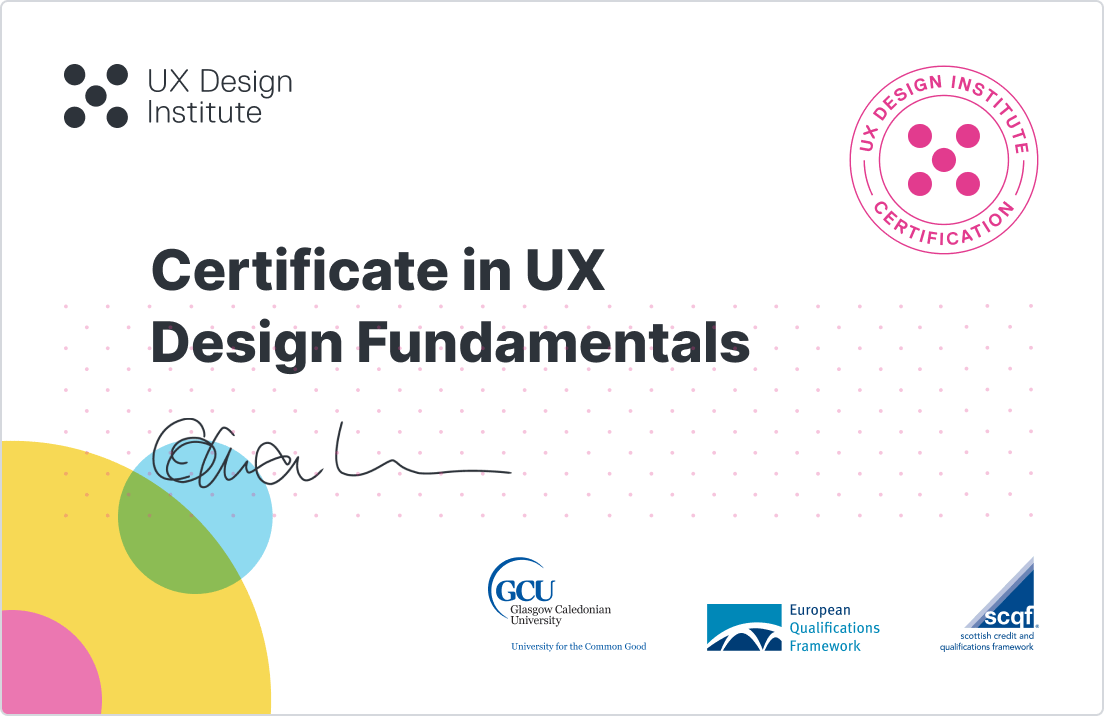
P600 LEV Methods for Testing Performance
By OXYL8 Ltd
P600 is an introductory one-day LEV course

VMware Horizon: Deploy and Manage [V8.8]
By Nexus Human
Duration 5 Days 30 CPD hours This course is intended for Tier 1 Operators, administrators, and architects for VMware Horizon Overview By the end of the course, you should be able to meet the following objectives: Recognize the features and benefits of VMware Horizon Define a use case for your virtual desktop and application infrastructure Use vSphere to create VMs to be used as desktops for VMware Horizon Create and optimize Windows VMs to create VMware Horizon desktops Install and Configure Horizon Agent on a VMware Horizon desktop Configure, manage, and entitle desktop pools of full VMs Configure and manage the VMware Horizon Client systems and connect the client to a VMware Horizon desktop Configure, manage, and entitle pools of instant-clone desktops Create and use Remote Desktop Services (RDS) desktops and application pools Monitor the VMware Horizon environment using the VMware Horizon Console Dashboard and Horizon Help Desk Tool Identify VMware Horizon Connection Server installation, architecture, and requirements Describe the authentication and certificate options for the VMware Horizon environment Recognize the integration process and benefits of Workspace ONE Access⢠and Horizon 8 Compare the remote display protocols that are available in VMware Horizon Describe the 3D rendering options available in Horizon 8 Discuss scalability options available in Horizon 8 Describe different security options for the Horizon environment This five-day course gives you the hands-on skills to deliver virtual desktops and applications through a single virtual desktop infrastructure platform. You build on your skills in configuring and managing VMware Horizon© 8 through a combination of lecture and hands-on labs. You learn how to configure and deploy pools of virtual machines and how to provide a customized desktop environment to end-users. Additionally, you learn how to install and configure a virtual desktop infrastructure platform. You learn how to install and configure VMware Horizon© Connection Server?, VMware Unified Access Gateway?, how to configure a load balancer for use with Horizon, and how to establish Cloud Pod Architecture. COURSE INTRODUCTION * Introductions and course logistics * Course objectives INTRODUCTION TO VMWARE HORIZON * Recognize the features and benefits of Horizon * Describe the conceptual and logical architecture of Horizon INTRODUCTION TO USE CASE * Convert customer requirements to use-case attributes * Define a use case for your virtual desktop and application infrastructure VSPHERE FOR VMWARE HORIZON * Explain basic virtualization concepts * Use VMware vSphere© Client? to access your VMware vCenter System and VMware ESXi? hosts * Create a Windows virtual machine using vSphere CREATE WINDOWS DESKTOPS * Outline the steps to install Horizon Agent on Windows virtual machines * Install Horizon Agent on a Windows virtual Machine * Optimize and prepare Windows virtual machines to set up Horizon desktop VMs CREATE LINUX DESKTOPS * Create a Linux VM for Horizon * Install Horizon Agent on a Linux virtual machine * Optimize and prepare Linux virtual machines to set up Horizon desktop VMs CREATING AND MANAGING DESKTOP POOLS * Identify the steps to set up a template for desktop pool deployment * List the steps to add desktops to the VMware Horizon© Connection Server? inventory * Compare dedicated-assignment and floating-assignment pools * Outline the steps to create an automated pool * Define user entitlement * Explain the hierarchy of global, pool-level, and user-level policies VMWARE HORIZON CLIENT OPTIONS * Describe the different clients and their benefits * Access the Horizon desktop using various Horizon clients and HTML * Configure integrated printing, USB redirection, and the shared folders option * Configure session collaboration and media optimization for Microsoft Teams CREATING AND MANAGING INSTANT-CLONE DESKTOP POOLS * List the advantages of instant clones * Explain the provisioning technology used for instant clone desktop pools * Set up an automated pool of instant clones * Push updated images to instant clone desktop pools CREATING RDS DESKTOP AND APPLICATION POOLS * Explain the difference between an RDS desktop pool and an automated pool * Compare and contrast an RDS session host pool, a farm, and an application pool * Create an RDS desktop pool and an application pool * Access RDS desktops and application from Horizon Client * Use the instant clone technology to automate the build-out of Remote Desktop Session Host farms * Configure load-balancing for RDSHs on a farm MONITORING VMWARE HORIZON * Monitor the status of the Horizon components using the Horizon Administrator console dashboard * Monitor desktop sessions using the HelpDesk tool * Monitor the performance of the remote desktop using the Horizon Performance Tracker HORIZON CONNECTION SERVER * Recognize the VMware Horizon reference architecture * Identify the Horizon Connection Server supported features * Identify the recommended system requirements for Horizon Connection Server * Configure the Horizon event database * Outline the steps for the initial configuration of Horizon Connection Server * Discuss the AD LDS database as a critical {an important component?} component of the Horizon Connection Server installation HORIZON PROTOCOLS * Compare the remote display protocols that are available in VMware Horizon * Describe the BLAST Display Protocol Codecs * Summarize the BLAST Codec options * List the ideal applications for each BLAST codec * Describe the BLAST and PCoIP ADMX GPO common configurations GRAPHICS IN HORIZON * Describe the 3D rendering options available in Horizon 8 * Compare vSGA and vDGA * List the steps to configure graphics cards for use in a Horizon environment SECURING CONNECTIONS: NETWORK * Compare tunnels and direct connections for client access to desktops * Discuss the benefits of using Unified Access Gateway * List the Unified Access Gateway firewall rules * Configure TLS certificates in Horizon SECURING CONNECTIONS: AUTHENTICATION * Compare the authentication options that Horizon Connection Server supports * Restrict access to the Horizon remote desktops using restricted entitlements * Describe the smart card authentication methods that Horizon Connection Server supports * Explain the purpose of permissions, roles, and privileges in VMware Horizon * Create custom roles HORIZON SCALABILITY * Describe the purpose of a replica connection server * Explain how multiple Horizon Connection Server instances in a pod maintain synchronization * List the steps to configure graphics cards for use in a Horizon environment * Configure a load balancer for use in a Horizon environment * Explain Horizon Cloud Pod Architecture LDAP replication. * Explain Horizon Cloud Pod Architecture scalability options HORIZON CLOUD AND UNIVERSAL BROKER * Recognize the features and benefits of Horizon Cloud Service * Use Universal broker to connect to a Horizon Cloud instance * Configure and pair the Horizon Cloud Connector appliance with Horizon Connection Server WORKSPACE ONE ACCESS AND VIRTUAL APPLICATION MANAGEMENT * Recognize the features and benefits of Workspace ONE Access * Explain identity management in Workspace ONE Access * Explain access management in Workspace ONE Access * Describe the requirements to install and configure True SSO in a Horizon environment * Describe the Workspace ONE Access directory integration * Deploy virtual applications with Workspace services ADDITIONAL COURSE DETAILS: Notes Delivery by TDSynex, Exit Certified and New Horizons an VMware Authorised Training Centre (VATC) Nexus Humans VMware Horizon: Deploy and Manage [V8.8] training program is a workshop that presents an invigorating mix of sessions, lessons, and masterclasses meticulously crafted to propel your learning expedition forward. This immersive bootcamp-style experience boasts interactive lectures, hands-on labs, and collaborative hackathons, all strategically designed to fortify fundamental concepts. Guided by seasoned coaches, each session offers priceless insights and practical skills crucial for honing your expertise. Whether you're stepping into the realm of professional skills or a seasoned professional, this comprehensive course ensures you're equipped with the knowledge and prowess necessary for success. While we feel this is the best course for the VMware Horizon: Deploy and Manage [V8.8] course and one of our Top 10 we encourage you to read the course outline to make sure it is the right content for you. Additionally, private sessions, closed classes or dedicated events are available both live online and at our training centres in Dublin and London, as well as at your offices anywhere in the UK, Ireland or across EMEA.
![VMware Horizon: Deploy and Manage [V8.8]](https://cademy-images.b-cdn.net/9dd9d42b-e7b9-4598-8d01-a30d0144ae51/4c81f130-71bf-4635-b7c6-375aff235529/original.png?width=3840)
Cisco Implementing and Administering Cisco Solutions v2.0 (CCNA)
By Nexus Human
Duration 5 Days 30 CPD hours This course is intended for This course is designed for anyone seeking CCNA certification. The course also provides foundational knowledge for all support technicians involved in the basic installation, operation, and verification of Cisco networks. The job roles best suited to the material in this course are: Entry-level network engineer Network administrator Network support technician Help desk technician Overview This course will help you: Learn the knowledge and skills to install, configure, and operate a small- to medium-sized network Gain a foundation in the essentials of networking, security, and automation Earn 30 CE credits toward recertification The Implementing and Administering Cisco Solutions (CCNA) v2.0 course gives you a broad range of fundamental knowledge for all IT careers. Through a combination of lecture, hands-on labs, and self-study, you will learn how to install, operate, configure, and verify basic IPv4 and IPv6 networks. The course covers configuring network components such as switches, routers, and wireless LAN controllers; managing network devices; and identifying basic security threats. The course also gives you a foundation in network programmability, automation, and software-defined networking. This course helps you prepare to take the 200-301 Cisco© Certified Network Associate (CCNA©) exam. By passing this one exam, you earn the CCNA certification. This course also earns you 30 Continuing Education (CE) credits towards recertification. COURSE OUTLINE * Exploring the Functions of Networking ? Lecture * Introducing the Host-to-Host Communications Model ? Lecture * Operating Cisco IOS Software ? Lecture * Introducing LANs ? Lecture * Exploring the TCP/IP Link Layer ? Lecture * Starting a Switch ? Lecture * Introducing the TCP/IP Internet Layer, IPv4 Addressing, and Subnets ? Lecture * Explaining the TCP/IP Transport Layer and Application Layer ? Lecture * Exploring the Functions of Routing ? Lecture * Configuring a Cisco Router ? Lecture * Exploring the Packet Delivery Process ? Lecture * Troubleshooting a Simple Network ? Lecture * Introducing Basic IPv6 ? Lecture * Configuring Static Routing ? Lecture * Implementing VLANs and Trunks ? Lecture * Routing Between VLANs ? Lecture * Introducing OSPF ? Lecture * Building Redundant Switched Topologies ? Self-study * Improving Redundant Switched Topologies with EtherChannel ? Lecture * Exploring Layer 3 Redundancy ? Self-study * Introducing WAN Technologies ? Self-study * Explaining Basics of ACL ? Lecture * Enabling Internet Connectivity ? Lecture * Introducing QoS ? Self-study * Explaining Wireless Fundamentals ? Self-study * Introducing Architectures and Virtualization ? Self-study * Explaining the Evolution of Intelligent Networks ? Lecture * Introducing System Monitoring ? Lecture * Managing Cisco Devices ? Lecture * Examining the Security Threat Landscape ? Self-study ADDITIONAL COURSE DETAILS: Nexus Humans Cisco Implementing and Administering Cisco Solutions v2.0 (CCNA) training program is a workshop that presents an invigorating mix of sessions, lessons, and masterclasses meticulously crafted to propel your learning expedition forward. This immersive bootcamp-style experience boasts interactive lectures, hands-on labs, and collaborative hackathons, all strategically designed to fortify fundamental concepts. Guided by seasoned coaches, each session offers priceless insights and practical skills crucial for honing your expertise. Whether you're stepping into the realm of professional skills or a seasoned professional, this comprehensive course ensures you're equipped with the knowledge and prowess necessary for success. While we feel this is the best course for the Cisco Implementing and Administering Cisco Solutions v2.0 (CCNA) course and one of our Top 10 we encourage you to read the course outline to make sure it is the right content for you. Additionally, private sessions, closed classes or dedicated events are available both live online and at our training centres in Dublin and London, as well as at your offices anywhere in the UK, Ireland or across EMEA.

55348 Administering Microsoft Endpoint Configuration Manager
By Nexus Human
Duration 5 Days 30 CPD hours This course is intended for This course is for experienced information technology (IT) professionals, typically described as Enterprise Desktop Administrators (EDAs). These EDAs deploy, manage, and maintain PCs, devices, and applications across medium, large, and enterprise organizations. A significant portion of this audience uses, or intends to use, the latest release of Configuration Manager to manage and deploy PCs, devices, and applications. Overview Describe the features Configuration Manager and Intune include, and explain how you can use these features to manage PCs and mobile devices in an enterprise environment. Analyze data by using queries and reports. Prepare a management infrastructure, including configuring boundaries, boundary groups, and resource discovery, and integrating mobile-device management with Intune. Deploy and manage the Configuration Manager client. Configure, manage, and monitor hardware and software inventory, and use Asset Intelligence and software metering. Identify and configure the most appropriate method to distribute and manage content used for deployments. Distribute, deploy, and monitor applications for managed users and systems. Maintain software updates for PCs that Configuration Manager manages. Implement Endpoint Protection for managed PCs. Configure an operating-system deployment strategy by using Configuration Manager. Manage and maintain a Configuration Manager site. This five-day course describes how to use Configuration Manager and its associated site systems to efficiently manage network resources. In this five-day course, you will learn day-to-day management tasks, including how to manage applications, client health, hardware and software inventory, operating system deployment, and software updates by using Configuration Manager. You also will learn how to optimize Endpoint Protection, manage compliance, and create management queries and reports. Although this course and the associated labs are written for Microsoft Endpoint Configuration Manager and Windows 11, the skills taught will also be backwards compatible with previous editions of System Center Configuration Manager and Windows 10. Prerequisites Networking fundamentals, including common networking protocols, topologies, hardware, media, routing, switching, and addressing. Active Directory Domain Services (AD DS) principles and fundamentals of AD DS management. Installation, configuration, and troubleshooting for Windows-based personal computers. Basic concepts of public key infrastructure (PKI) security. Basic understanding of scripting and Windows PowerShell syntax. Basic understanding of Windows Server roles and services. Basic understanding of the configuration options for iOS and Android Mobile device platforms. 1 - MANAGING COMPUTERS AND MOBILE DEVICES IN THE ENTERPRISE * Overview of systems management by using enterprise management solutions * Overview of the Configuration Manager architecture * Overview of the Configuration Manager administrative tools * Tools for monitoring and troubleshooting a Configuration Manager site 2 - ANALYZING DATA USING QUERIES, REPORTS, AND CMPIVOT * Introduction to queries * Configuring SQL Server Reporting Services * Analyzing the real-time state of a device by using CMPivot 3 - PREPARING THE CONFIGURATION MANAGER MANAGEMENT INFRASTRUCTURE * Configuring site boundaries and boundary groups * Configuring resource discovery * Organizing resources using device and user collections 4 - DEPLOYING AND MANAGING THE CONFIGURATION MANAGER CLIENT * Overview of the Configuration Manager client * Deploying the Configuration Manager client * Configuring and monitoring client status * Managing client settings and performing management operations 5 - MANAGING INVENTORY FOR PCS AND APPLICATIONS * Overview of inventory collection * Configuring hardware and software inventory * Managing inventory collection * Configuring software metering * Configuring and managing Asset Intelligence 6 - DISTRIBUTING AND MANAGING CONTENT USED FOR DEPLOYMENTS * Preparing the infrastructure for content management * Distributing and managing content on distribution points 7 - DEPLOYING AND MANAGING APPLICATIONS * Overview of application management * Creating applications * Deploying applications * Managing applications * Deploying and managing Windows apps 8 - MAINTAINING SOFTWARE UPDATES FOR MANAGED PCS * The software updates process * Preparing a Configuration Manager site for software updates * Managing software updates * Configuring automatic deployment rules * Monitoring and troubleshooting software updates * Enabling third-party updates 9 - IMPLEMENTING DEFENDER PROTECTION FOR MANAGED PCS * Overview of Endpoint Protection in Configuration Manager * Configuring, deploying, and monitoring Endpoint Protection policies * Configuring and deploying advanced threat policies 10 - MANAGING COMPLIANCE AND SECURE DATA ACCESS * Overview of Compliance Settings * Configuring compliance settings * Viewing compliance results * Managing resource and data access 11 - MANAGING OPERATING SYSTEM DEPLOYMENT * An overview of operating system deployment * Preparing a site for operating system deployment * Deploying an operating system * Managing Windows as a service 12 - MANAGING AND MAINTAINING A CONFIGURATION MANAGER SITE * Configuring role-based administration * Configuring Remote Tools * Overview of Configuration Manager site maintenance and Management Insights * Backing up and recovering a Configuration Manager site * Updating the Configuration Manager infrastructure 13 - WHAT?S NEW IN MICROSOFT ENDPOINT CONFIGURATION MANAGER * Whats new in Microsoft Endpoint Manager covering each semi annual release ADDITIONAL COURSE DETAILS: Nexus Humans 55348: Administering Microsoft Endpoint Configuration Manager training program is a workshop that presents an invigorating mix of sessions, lessons, and masterclasses meticulously crafted to propel your learning expedition forward. This immersive bootcamp-style experience boasts interactive lectures, hands-on labs, and collaborative hackathons, all strategically designed to fortify fundamental concepts. Guided by seasoned coaches, each session offers priceless insights and practical skills crucial for honing your expertise. Whether you're stepping into the realm of professional skills or a seasoned professional, this comprehensive course ensures you're equipped with the knowledge and prowess necessary for success. While we feel this is the best course for the 55348: Administering Microsoft Endpoint Configuration Manager course and one of our Top 10 we encourage you to read the course outline to make sure it is the right content for you. Additionally, private sessions, closed classes or dedicated events are available both live online and at our training centres in Dublin and London, as well as at your offices anywhere in the UK, Ireland or across EMEA.

MD-102T00 Microsoft 365 Endpoint Administrator
By Nexus Human
Duration 5 Days 30 CPD hours This course is intended for The Microsoft 365 Endpoint Administrator is responsible for deploying, configuring, securing, managing, and monitoring devices and client applications in a corporate setting. Their duties include managing identity, access, policies, updates, and apps. They work alongside the M365 Enterprise Administrator to develop and execute a device strategy that aligns with the requirements of a modern organization. Microsoft 365 Endpoint Administrators should be well-versed in M365 workloads and possess extensive skills and experience in deploying, configuring, and maintaining Windows 11 and later, as well as non-Windows devices. Their role emphasizes cloud services over on-premises management technologies. In this course, students will learn to plan and execute an endpoint deployment strategy using contemporary deployment techniques and implementing update strategies. The course introduces essential elements of modern management, co-management approaches, and Microsoft Intune integration. It covers app deployment, management of browser-based applications, and key security concepts such as authentication, identities, access, and compliance policies. Technologies like Microsoft Entra ID, Azure Information Protection, and Microsoft Defender for Endpoint are explored to protect devices and data. Prerequisites The Modern Desktop Administrator must be familiar with M365 workloads and must have strong skills and experience of deploying, configuring, and maintaining Windows 11 and later, and non-Windows devices. 1 - EXPLORE THE ENTERPRISE DESKTOP * Examine benefits of modern management * Examine the enterprise desktop life-cycle model * Examine planning and purchasing * Examine desktop deployment * Plan an application deployment * Plan for upgrades and retirement 2 - EXPLORE WINDOWS EDITIONS * Examine Windows client editions and capabilities * Select client edition * Examine hardware requirements 3 - UNDERSTAND MICROSOFT ENTRA ID * Examine Microsoft Entra ID * Compare Microsoft Entra ID and Active Directory Domain Services * Examine Microsoft Entra ID as a directory service for cloud apps * Compare Microsoft Entra ID P1 and P2 plans * Examine Microsoft Entra Domain Services 4 - MANAGE MICROSOFT ENTRA IDENTITIES * Examine RBAC and user roles in Microsoft Entra ID * Create and manage users in Microsoft Entra ID * Create and manage groups in Microsoft Entra ID * Manage Microsoft Entra objects with PowerShell * Synchronize objects from AD DS to Microsoft Entra ID 5 - MANAGE DEVICE AUTHENTICATION * Describe Microsoft Entra join * Examine Microsoft Entra join prerequisites limitations and benefits * Join devices to Microsoft Entra ID * Manage devices joined to Microsoft Entra ID 6 - ENROLL DEVICES USING MICROSOFT CONFIGURATION MANAGER * Deploy the Microsoft Configuration Manager client * Monitor the Microsoft Configuration Manager client * Manage the Microsoft Configuration Manager client 7 - ENROLL DEVICES USING MICROSOFT INTUNE * Manage mobile devices with Intune * Enable mobile device management * Explain considerations for device enrollment * Manage corporate enrollment policy * Enroll Windows devices in Intune * Enroll Android devices in Intune * Enroll iOS devices in Intune * Explore device enrollment manager * Monitor device enrollment * Manage devices remotely 8 - EXECUTE DEVICE PROFILES * Explore Intune device profiles * Create device profiles * Create a custom device profile 9 - OVERSEE DEVICE PROFILES * Monitor device profiles in Intune * Manage device sync in Intune * Manage devices in Intune using scripts 10 - MAINTAIN USER PROFILES * Examine user profile * Explore user profile types * Examine options for minimizing user profile size * Deploy and configure folder redirection * Sync user state with Enterprise State Roaming * Configure Enterprise State Roaming in Azure 11 - EXECUTE MOBILE APPLICATION MANAGEMENT * Examine mobile application management * Examine considerations for mobile application management * Prepare line-of-business apps for app protection policies * Implement mobile application management policies in Intune * Manage mobile application management policies in Intune 12 - DEPLOY AND UPDATE APPLICATIONS * Deploy applications with Intune * Add apps to Intune * Manage Win32 apps with Intune * Deploy applications with Configuration Manager * Deploying applications with Group Policy * Assign and publish software * Explore Microsoft Store for Business * Implement Microsoft Store Apps * Update Microsoft Store Apps with Intune * Assign apps to company employees 13 - ADMINISTER ENDPOINT APPLICATIONS * Manage apps with Intune * Manage Apps on non-enrolled devices * Deploy Microsoft 365 Apps with Intune * Additional Microsoft 365 Apps Deployment Tools * Configure Microsoft Edge Internet Explorer mode * App Inventory Review 14 - PROTECT IDENTITIES IN MICROSOFT ENTRA ID * Explore Windows Hello for Business * Deploy Windows Hello * Manage Windows Hello for Business * Explore Microsoft Entra ID Protection * Manage self-service password reset in Microsoft Entra ID * Implement multi-factor authentication 15 - ENABLE ORGANIZATIONAL ACCESS * Enable access to organization resources * Explore VPN types and configuration * Explore Always On VPN * Deploy Always On VPN 16 - IMPLEMENT DEVICE COMPLIANCE * Protect access to resources using Intune * Explore device compliance policy * Deploy a device compliance policy * Explore conditional access * Create conditional access policies 17 - GENERATE INVENTORY AND COMPLIANCE REPORTS * Report enrolled devices inventory in Intune * Monitor and report device compliance * Build custom Intune inventory reports * Access Intune using Microsoft Graph API 18 - DEPLOY DEVICE DATA PROTECTION * Explore Windows Information Protection * Plan Windows Information Protection * Implement and use Windows Information Protection * Explore Encrypting File System in Windows client * Explore BitLocker 19 - MANAGE MICROSOFT DEFENDER FOR ENDPOINT * Explore Microsoft Defender for Endpoint * Examine key capabilities of Microsoft Defender for Endpoint * Explore Windows Defender Application Control and Device Guard * Explore Microsoft Defender Application Guard * Examine Windows Defender Exploit Guard * Explore Windows Defender System Guard 20 - MANAGE MICROSOFT DEFENDER IN WINDOWS CLIENT * Explore Windows Security Center * Explore Windows Defender Credential Guard * Manage Microsoft Defender Antivirus * Manage Windows Defender Firewall * Explore Windows Defender Firewall with Advanced Security 21 - MANAGE MICROSOFT DEFENDER FOR CLOUD APPS * Explore Microsoft Defender for Cloud Apps * Planning Microsoft Defender for Cloud Apps * Implement Microsoft Defender for Cloud Apps 22 - ASSESS DEPLOYMENT READINESS * Examine deployment guidelines * Explore readiness tools * Assess application compatibility * Explore tools for application compatibility mitigation * Prepare network and directory for deployment * Plan a pilot 23 - DEPLOY USING THE MICROSOFT DEPLOYMENT TOOLKIT * Evaluate traditional deployment methods * Set up the Microsoft Deployment Toolkit for client deployment * Manage and deploy images using the Microsoft Deployment Toolkit 24 - DEPLOY USING MICROSOFT CONFIGURATION MANAGER * Explore client deployment using Configuration Manager * Examine deployment components of Configuration Manager * Manage client deployment using Configuration Manager * Plan in-place upgrades using Configuration Manager 25 - DEPLOY DEVICES USING WINDOWS AUTOPILOT * Use Autopilot for modern deployment * Examine requirements for Windows Autopilot * Prepare device IDs for Autopilot * Implement device registration and out-of-the-box customization * Examine Autopilot scenarios * Troubleshoot Windows Autopilot 26 - IMPLEMENT DYNAMIC DEPLOYMENT METHODS * Examine subscription activation * Deploy using provisioning packages * Use Windows Configuration Designer * Use Microsoft Entra join with automatic MDM enrollment 27 - PLAN A TRANSITION TO MODERN ENDPOINT MANAGEMENT * Explore using co-management to transition to modern endpoint management * Examine prerequisites for co-management * Evaluate modern management considerations * Evaluate upgrades and migrations in modern transitioning * Migrate data when modern transitioning * Migrate workloads when modern transitioning 28 - MANAGE WINDOWS 365 * Explore Windows 365 * Configure Windows 365 * Administer Windows 365 29 - MANAGE AZURE VIRTUAL DESKTOP * Examine Azure Virtual Desktop * Explore Azure Virtual Desktop * Configure Azure Virtual Desktop * Administer Azure Virtual Desktop ADDITIONAL COURSE DETAILS: Nexus Humans MD-102T00 : Microsoft 365 Endpoint Administrator training program is a workshop that presents an invigorating mix of sessions, lessons, and masterclasses meticulously crafted to propel your learning expedition forward. This immersive bootcamp-style experience boasts interactive lectures, hands-on labs, and collaborative hackathons, all strategically designed to fortify fundamental concepts. Guided by seasoned coaches, each session offers priceless insights and practical skills crucial for honing your expertise. Whether you're stepping into the realm of professional skills or a seasoned professional, this comprehensive course ensures you're equipped with the knowledge and prowess necessary for success. While we feel this is the best course for the MD-102T00 : Microsoft 365 Endpoint Administrator course and one of our Top 10 we encourage you to read the course outline to make sure it is the right content for you. Additionally, private sessions, closed classes or dedicated events are available both live online and at our training centres in Dublin and London, as well as at your offices anywhere in the UK, Ireland or across EMEA.

CompTIA Security+
By Nexus Human
Duration 5 Days 30 CPD hours This course is intended for This course is designed for people who are seeking to launch a career in cybersecurity. Overview Assess the security posture of an enterprise environment and recommend and implement appropriate security solutions; Monitor and secure hybrid environments, including cloud, mobile, and IoT; Operate with an awareness of applicable laws and policies, including principles of governance, risk, and compliance; Identify, analyze, and respond to security events and incidents. CompTIA Security+ is a global certification that validates the baseline skills necessary to perform core security functions and is the first security certification a candidate should earn. CompTIA Security+ establishes the core knowledge required of any cybersecurity role and provides a springboard to intermediate-level cybersecurity jobs. LESSON 1: SUMMARIZE FUNDAMENTAL SECURITY CONCEPTS * Security Concepts * Security Controls LESSON 2: COMPARE THREAT TYPES * Threat Actors * Attack Surfaces * Social Engineering LESSON 3: EXPLAIN CRYPTOGRAPHIC SOLUTIONS * Cryptographic Algorithms * Public Key Infrastructure * Cryptographic Solutions LESSON 4: IMPLEMENT IDENTITY AND ACCESS MANAGEMENT * Authentication * Authorization * Identity Management LESSON 5: SECURE ENTERPRISE NETWORK ARCHITECTURE * Enterprise Network Architecture * Network Security Appliances * Secure Communications LESSON 6: SECURE CLOUD NETWORK ARCHITECTURE * Cloud Infrastructure * Embedded Systems and Zero Trust Architecture LESSON 7: EXPLAIN RESILIENCY AND SITE SECURITY CONCEPTS * Asset Management * Redundancy Strategies * Physical Security LESSON 8: EXPLAIN VULNERABILITY MANAGEMENT * Device and OS Vulnerabilities * Application and Cloud Vulnerabilities * Vulnerability Identification Methods * Vulnerability Analysis and Remediation LESSON 9: EVALUATE NETWORK SECURITY CAPABILITIES * Network Security Baselines * Network Security Capability Enhancement LESSON 10: ASSESS ENDPOINT SECURITY CAPABILITIES * Implement Endpoint Security * Mobile Device Hardening LESSON 11: ENHANCE APPLICATION SECURITY CAPABILITIES * Application Protocol Security Baselines * Cloud and Web Application Security Concepts LESSON 12: EXPLAIN INCIDENT RESPONSE AND MONITORING CONCEPTS * Incident Response * Digital Forensics * Data Sources * Alerting and Monitoring Tools LESSON 13: ANALYZE INDICATORS OF MALICIOUS ACTIVITY * Malware Attack Indicators * Physical and Network Attack Indicators * Application Attack Indicators LESSON 14: SUMMARIZE SECURITY GOVERNANCE CONCEPTS * Policies, Standards, and Procedures * Change Management * Automation and Orchestration LESSON 15: EXPLAIN RISK MANAGEMENT PROCESSES * Risk Management Processes and Concepts * Vendor Management Concepts * Audits and Assessments LESSON 16: SUMMARIZE DATA PROTECTION AND COMPLIANCE CONCEPTS * Data Classification and Compliance * Personnel Policies ADDITIONAL COURSE DETAILS: Nexus Humans CompTIA Security Plus Certification (Exam SY0-601) training program is a workshop that presents an invigorating mix of sessions, lessons, and masterclasses meticulously crafted to propel your learning expedition forward. This immersive bootcamp-style experience boasts interactive lectures, hands-on labs, and collaborative hackathons, all strategically designed to fortify fundamental concepts. Guided by seasoned coaches, each session offers priceless insights and practical skills crucial for honing your expertise. Whether you're stepping into the realm of professional skills or a seasoned professional, this comprehensive course ensures you're equipped with the knowledge and prowess necessary for success. While we feel this is the best course for the CompTIA Security Plus Certification (Exam SY0-601) course and one of our Top 10 we encourage you to read the course outline to make sure it is the right content for you. Additionally, private sessions, closed classes or dedicated events are available both live online and at our training centres in Dublin and London, as well as at your offices anywhere in the UK, Ireland or across EMEA.

Educators matching "Professional Skills Course (PSC)"
Show all 7Search By Location
- Professional Skills Course (PSC) Courses in London
- Professional Skills Course (PSC) Courses in Birmingham
- Professional Skills Course (PSC) Courses in Glasgow
- Professional Skills Course (PSC) Courses in Liverpool
- Professional Skills Course (PSC) Courses in Bristol
- Professional Skills Course (PSC) Courses in Manchester
- Professional Skills Course (PSC) Courses in Sheffield
- Professional Skills Course (PSC) Courses in Leeds
- Professional Skills Course (PSC) Courses in Edinburgh
- Professional Skills Course (PSC) Courses in Leicester
- Professional Skills Course (PSC) Courses in Coventry
- Professional Skills Course (PSC) Courses in Bradford
- Professional Skills Course (PSC) Courses in Cardiff
- Professional Skills Course (PSC) Courses in Belfast
- Professional Skills Course (PSC) Courses in Nottingham





