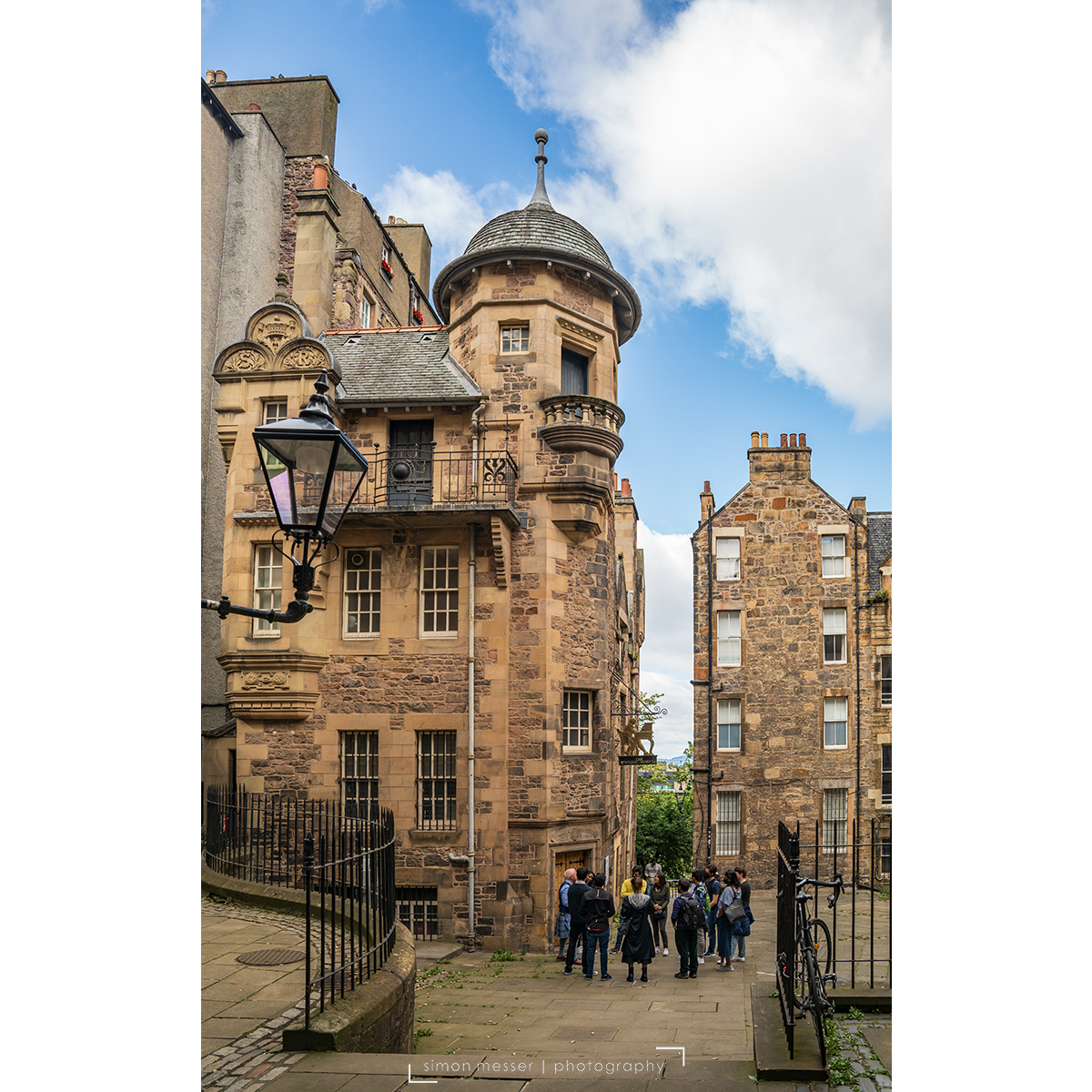42 Photography & Video courses in Edinburgh
SOMETIMES, THE SIMPLEST PHOTOS ARE THE HARDEST ONES TO TAKE. HOW DO YOU MAKE AN IMPECCABLE PORTRAIT OF A LOVED-ONE OR OF A FRIEND ON THE SPOT, AND WITH ONLY THE HELP OF NATURAL LIGHTING? BASICALLY, HOW DO YOU MANAGE WITHOUT A STUDIO AND ALL ITS CONTROLLABILITY, AND END UP SATISFIED WITH AN EXPRESSIVE AND SUCCESSFUL PORTRAIT?IT IS ESSENTIAL TO TAKE THE ENVIRONMENT INTO CONSIDERATION WHEN COMPOSING A PORTRAIT. MANAGING THE BACKGROUND'S COLOURS AND GRAPHICS, CHOOSING THE POINT OF VIEW, DIRECTING THE MODEL - THESE ARE ALL POINTS THAT WILL BE COVERED DURING THE COURSE.LIGHT CONTROL IS AN EQUALLY IMPORTANT ASPECT; IN PARTICULAR, ANALYSING A GIVEN MOMENT'S LIGHT AND USING IT WISELY ARE ELEMENTS THAT WILL BE EXPLAINED TO HELP YOU MAKE A SUCCESSFUL PORTRAIT.THIS WORKSHOP WILL TEACH YOU:- HOW TO OBSERVE THE ENVIRONMENT SO AS TO GUIDE YOUR AESTHETIC CHOICES: POINT OF VIEW, DIRECTING A MODEL- HOW TO "READ" LIGHT AND PLACE YOUR SUBJECT ACCORDINGLY- HOW TO CORRECTLY DEFINE PARAMETERS IN YOUR CAMERA ACCORDING TO YOUR DESIRED RESULT- HOW TO FRAME AND COMPOSE AN IMAGE TO HIGHLIGHT THE SUBJECTTHE WORKSHOP INCLUDES A THEORETICAL EXPLANATION, A MAIN "PRACTICAL" PART, AS WELL AS A CLASS DEBRIEFING AT THE END. PRE-REQUISITES FOR THIS WORKSHOP:

Lake Vyrnwy and Pistyll Rhaeadr Photography Workshops
5.0(2)By Creative Photography By Dean Photography
A DAY IN WALES. JOIN ME FOR THIS FANTASTIC PHOTOGRAPHY WORKSHOP OF WOODLAND, LAKES AND WATERFALLS.IN [http://waterfalls.in/] THIS COURSE WE COVER ALL OF THE ABOVE. WHAT DO YOU NEED TO BRING WITH YOU?CAMERA/LENSES/SPARE MEMORY CARD/BATTERIES/TRIPOD - A DIGITAL CAMERA WITH "SEMI-AUTOMATIC/MANUAL" CONTROLS (APERTURE AND SHUTTER PRIORITY) IS RECOMMENDED TO GET THE MOST FROM THE COURSE. FILTERS (IF YOU HAVE THEM) A PACKED LUNCH/SNACKS THE RELEVANT USER MANUAL FOR YOUR CAMERA WARM/WATERPROOF CLOTHING AND SUITABLE FOOTWEAR - WEATHER CAN BE UNPREDICTABLE ALL YEAR ROUND IN SNOWDONIA. A NOTEPAD AND PEN WHAT HAPPENS IN BAD WEATHER?I MONITOR WEATHER FORECASTS AND IF CONDITIONS ARE PREDICTED TO BE COMPLETELY UNSUITABLE, TO ENSURE BOTH YOUR SAFETY AND ENJOYMENT OF THE DAY, IT MAY BE NECESSARY TO CANCEL A WORKSHOP. I WILL ENDEAVOUR TO PROVIDE AT LEAST 24HRS NOTICE, ALTHOUGH THIS CANNOT ALWAYS BE GUARANTEED; YOU WILL BE OFFERED EITHER A FULL REFUND OR A PLACE ON A FUTURE COURSE.

Adobe Lightroom - Photography Course
By Paul Chapman
Transform your photos into stunning images with Adobe Lightroom! With our comprehensive one-to-one Lightroom course, you will learn how to edit and enhance your images like a pro. From basic adjustments to advanced techniques, you'll discover how to make your photos pop and create a signature style for your website, social media or printed materials. Enrol now and unlock your creative potential! [paul@northwestschoolofphotography.com?subject=Lightroom%20Course] You will learn about: Library module Image import Collections Effective image organisation Image export (different sizes and resolutions for uses such as printing, Facebook etc) Develop module Fix image problems (e.g. under/over exposure, colour temperature, noise etc) Enhance your images (sharpness, clarity, contrast, colour etc) Using AI masking The important stuff The price for a four-hour course is £300 We will come to you at your office or home

Adobe Lightroom Classic helps solve two of the main problems that afflict digital photographers: how to organise all your files, and how to edit them without spending all of your spare time at a computer screen. Lightroom Classic is a convenient and flexible desktop programme that helps you to organise and sift your photographs into collections, and also gives access to a powerful set of tools that edit, enhance and export your pictures. You can use intuitive pre-set tools, you can create your own favourite adjustments, you can edit large numbers of images with one click of a mouse, and you can fine-tune your image-editing by selectively working on parts of a picture. And you can experiment, secure in the knowledge that you are working in a non-destructive environment and that your pictures are safe. This practical short course will introduce you to the principles of file organisation and image-editing, giving you the knowledge and confidence to choose when to work with this convenient and flexible programme, and whether or not you need the full power of Photoshop Creative Suite. Sample picture files will be provided for you to work with, or you can bring a selection of your own. If you work in RAW, please also bring JPEGs on a memory stick, external hard drive or cloud storage such as Dropbox. Please note this course does not cover the new version of LightRoom CC (which is specifically designed for mobile devices) and only uses the most recent version of LightRoom Classic. Morning You will get to know the Lightroom layout and workspace, importing a set of files into the catalogue and starting to organise the files into collections and adding useful file information. You will explore the opportunities for viewing and aids for analysing the pictures. You will start to use the convenient ‘quick develop’ editing tools. We will then explore the digital image-editing workflow. The usual flow is to correct and optimise before we enhance, interpret or exaggerate. The basic areas to consider are cropping, cloning, colour and tone. Taking each in turn, we will correct and clean up the pictures in a measurable and controllable way. We will investigate techniques to control digital noise, colour distortions and lens corrections. We will work on individual files and also start applying corrections to batches. We will create and apply pre-set corrections. Afternoon Having corrected and optimised the picture files, we can start interpreting, enhancing and exaggerating – the fun part of image-editing! We can try colour to black-and-white conversions, using the many pre-sets to guide; we can selectively boost or restrain colours; we can add grain and textures, vignettes and split tones; we can mix and match these effects and create and save our own favourite effects. We can apply adjustment effects to selected picture areas. Image editing is all good fun, but how do we know where to start? Or when to stop? We‚’ll have a look at some photographic styles and techniques from photography’s rich history to give us some ideas and then try to replicate them. We will discuss ways of using the programme and the technology to develop photographic projects. And we will look at how Lightroom can help us to export those projects as books, prints and slideshows. Designed for those who are already familiar with some digital photography processes but who want to pursue a particular aspect and develop skills in a specific genre. This course is the perfect follow-on from our Digital SLR training courses and will support you in building upon your existing knowledge of camera skills and allow you to work confidently on your own projects. Some prior digital SLR photography experience is therefore recommended. -------------------------------------------------------------------------------- Courses are subject to minimum enrolment. Please register early, within five days of the start date, to reduce the likelihood of course cancellation. Please read our cancellation policy before booking. Students, anyone over the age of 65, and those in receipt of any form of benefits can claim the concessionary price, offering a 10% discount on the full course price. Valid proof of eligibility must be produced on the first day of the course. Please use the code CONCESSION when prompted at checkout.

This six-week course explores the unique aesthetic and tactile character of photochemical moving-image film. Employing a DIY, hands-on-approach, this course will celebrate the wonderful qualities of film and ask, ‘what are the aesthetic and political reasons artists’ continue to make work engaging these methodologies, in a climate of digital prevalence?’ Together, we will watch and discuss a number of groundbreaking films drawn from the historical canon of experimental cinema. Taking creative inspiration from this work, we will explore the beautiful tactile materiality of the analogue filmstrip through a series of practical activities and experiments. We will delve into artisanal, hands-on-techniques in order to shoot, hand-process and project the 8mm films we make. You will also cultivate an invaluable practical knowledge relating to the apparatus of the experimental practitioner; the camera and the projector. We will cover how to choose, operate and maintain this equipment, and we will look at creative and performative ways that the manipulation of the projection medium can enhance your work. Week 1: Introduction to the course and the structure Screening of seminal experimental works followed by a discussion around analogue practises and processes. What is so special about analogue film? What is experimental film, and in what ways is it relevant today? Week 2: Cameraless Filmmaking Working directly onto 16mm filmstrip to create a collective, abstract film. Making in dialogue with a piece of music (translating sound into image) we will paint, etch and collage onto the celluloid, and engage creatively with the repurposing of archival material. Week 3: Introduction to Super 8 Cameras, history, techniques, methodology If you have your own Super8 camera in good working order, you are encouraged to bring it along to the session. Week 4 & 5 (same day): Shooting a cartridge of B&W Super 8 film | Hand processing Super 8 film Working in pairs, participants will collaborate on shooting a short film in the historic old town of Edinburgh. We will explore different styles and techniques, with support on-hand to offer guidance and help troubleshoot as necessary. Using a DIY approach, we will hand process our films in eco-friendly chemistry. This tactile method is a lot of fun, and offers the chance to really engage with the magic materiality of film! Often creating unexpected results and imperfect beauty, we will embrace the unique aesthetic features this technique affords. Week 6: Introduction to projection equipment and beyond… Preparing film for projection. Screening of our work (silent or with any soundtracks) Expanded cinema; how we might challenge viewers expectations through the presentation of our work. The concept of ‘live cinema’. -------------------------------------------------------------------------------- Courses are subject to minimum enrolment. Please register early, within five days of the start date, to reduce the likelihood of course cancellation. Please read our cancellation policy before booking. Students, anyone over the age of 65, and those in receipt of any form of benefits can claim the concessionary price, offering a 10% discount on the full course price. Valid proof of eligibility must be produced on the first day of the course. Please use the code CONCESSION when prompted at checkout.

Employing a mix of practical exercises and critical reflection, this introductory day course provides an overview of fundamental techniques for recording and editing voice, ambiences and sound effects for podcasts, video/film and art installations or just for fun. The course uses industry standard software and introduces a range of popular, high quality microphones and portable recording devices. The course has enough flexibility to be steered by the individual interests of the participants, but you will generally cover; the properties of sound, microphone selection and placement, gain structure, effective planning, noise limiting and reduction, sound editing, dynamics, sound processing and spatial effects. If desired, we can look at a variety of techniques for improving sound quality and recording audio from video conferencing, as we all find ourselves working and interacting in this manner every day. Computer experience is required. Morning * Microphone Selection – why and when to use * Applications, characteristics, limitations * Microphone type – Dynamic, Condenser, Lavalier, Shotgun, Boundary, Stereo, Binaural * Polar Patterns – Omni, Cardoid, Attenuated and others * Practical microphone placement and technique * Critical distance, proximity effect, shielding, simple acoustic treatments, filtering * Lavalier microphone – positioning, preventing distortion & rustles * Booming – positioning, preventing microphone bumps * Stereo Mics – phase issues Afternoon * Editing techniques (fades, looping) * Building a mix * Basic sound processing, noise reduction and dynamics (channel strips, EQ and compression) * Insert effects (modulation, filtering, distortion) * Send effects (delay, reverb) * Automation (of volume, panning etc) * Bussing (sending signals to multiple fx) * Mastering effects (limiting) * Exporting and file types -------------------------------------------------------------------------------- Courses are subject to minimum enrolment. Please register early, within five days of the start date, to reduce the likelihood of course cancellation. Please read our cancellation policy before booking. Students, anyone over the age of 65, and those in receipt of any form of benefits can claim the concessionary price, offering a 10% discount on the full course price. Valid proof of eligibility must be produced on the first day of the course. Please use the code CONCESSION when prompted at checkout.

The Smartphone Only Group Photo Tour
By Iconic Tours
The Smartphone Only Group Photo Tour
This 2-day course will introduce you to the magic (and basics) of hand applied silver gelatin. You will learn to use light sensitive liquid emulsion that can be applied to different surfaces and exposed to produce a photographic image. The many possibilities of the technique means it is used by painters, sculptors and print makers as well as those who like to have more control over their photographic images. Please bring along your own negatives (film or digital) to contact print from or get in touch with Stills when booking and we will produce a digital negative for you. Day 1 We will begin by making our own silver gelatin paper which we will expose and print in the darkroom to produce a handmade photograph. After going through the basics of the process we will explore printing on other materials such as wood, ceramic, shells etc. Some materials will be provided but please feel free to bring along any objects that you would like to try printing on to. Day 2 In this session we will move on to the Dry Plate process: darkroom printing onto glass We will continue printing on glass and also try creating glass plates to expose in camera. By the end of the course you will have produced: * Two prints on paper * Two prints on different porous material objects * One glass plate -------------------------------------------------------------------------------- Courses are subject to minimum enrolment. Please register early, within five days of the start date, to reduce the likelihood of course cancellation. Please read our cancellation policy before booking. Students, anyone over the age of 65, and those in receipt of any form of benefits can claim the concessionary price, offering a 10% discount on the full course price. Valid proof of eligibility must be produced on the first day of the course. Please use the code CONCESSION when prompted at checkout.
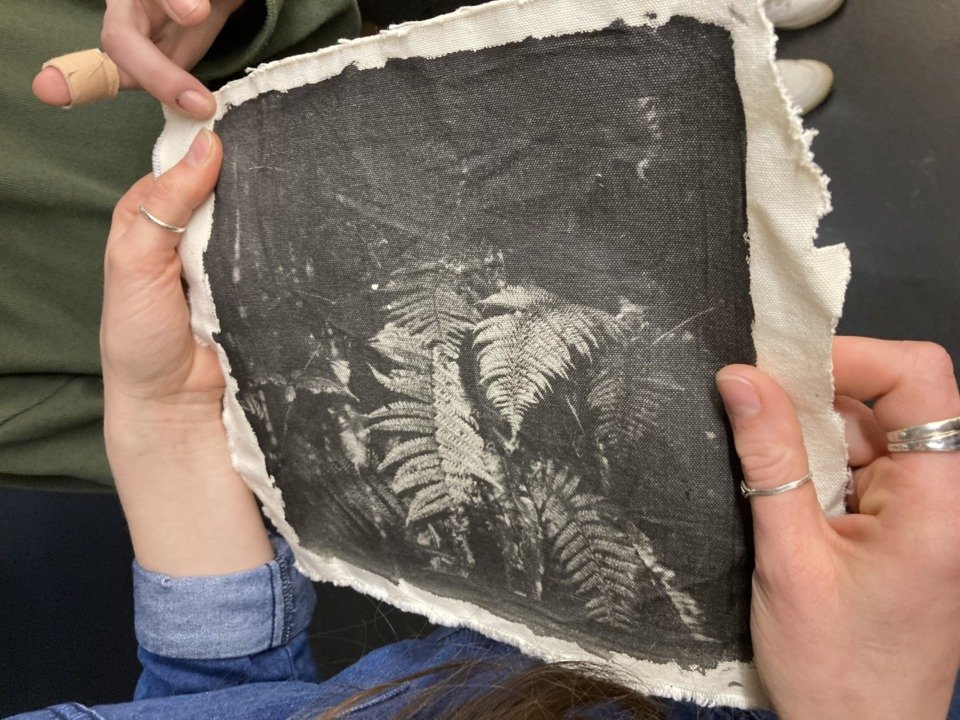
This 6 week course will support you to make the most of the range of applications Adobe Premiere Pro offers in the production of video. Sample footage will be provided for you throughout the course, but you can also bring along your own video files to work on. The course is quite technical so some computer experience is required. We use Macs on the course – the Premiere interface is the same across operating systems but some shortcuts and menu items are different. Week 1- The basics This week we’ll start with some of the basics, introducing you to editing and Premiere Pro through: * A short history of editing; from analogue to digital * Getting to know the layout of Premiere Pro * Working with ‘bins’ (folders) and creating edit Sequences * Making selects from the rushes and sound files by creating in and out points * Introducing clips to the timeline and making a simple edit with music * Understanding rendering for smooth, full quality playback Week 2- Editing narrative sequences This week we’ll get further stuck into editing by building narrative, focus on offline editing‚ better organisation of your projects and breaking down footage through: * Re-linking lost or moved footage * Video ingest – importing and organising clips * Organising and breaking down rushes using annotated markers and sub-clips * Basics of the effects and motion settings * Using our skills to create a simple narrative sequence * Editing a dialogue sequence * Considering the best ways of exporting your film for online * Learn Adobe Media Encoder for more efficient exporting Week 3- Video settings, effects & titles This week we will focus in on what makes up video from a technical standpoint. We will then look at how we can work with and alter these parameters for different uses in our films through: * Transcoding – converting the footage into an editable file and understanding codecs and meta data * Adjusting scale and positioning and using motion keyframes to create movement over time * Adding titles and animating them * Applying transitions and various stock video effects * Layering tracks and using opacity and different layer blending effects * Creating masks and using motion tracking * Working with green-screen footage, creating mattes, mask filters and working with multiple layers Week 4- Audio & sound This week we’ll consider the importance of sound design and music for narrative and atmosphere in film and experimental video through: * Learning how to enhance your film with sound and music * Introducing audio and music to the timeline, cutting and leveling * Laying down music and cutting the footage to fit * Building sound design around an existing edit with sync-sound and SFX * Common practice and different approaches for syncing external microphone audio and video * Mastering the audio and making sure that it is all levelled * Learning how to create subtitles for our films and different methods to export/embed them Week 5- Colour This week we’ll start looking at colour in our videos and what role that plays. We will look at the process of colour grading and changing the mood in our films through: * Using Lumetri Colour, the colour-correcting function within Premiere Pro CC * Matching the colour of different cameras to create a similar look * Creating different “colour grades” to create different atmospheres * Stylising our footage * Understand the colour limitations of video files and the importance of exposure when filming * Working with tracked masks to isolate certain areas within your image to colour correct Week 6- Putting it all together In our final week we will get the opportunity to experiment with all the skills we’ve learned to create an opening sequence for a tv series. This is also a great opportunity to revisit any topics from previous weeks. -------------------------------------------------------------------------------- Courses are subject to minimum enrolment. Please register early, within five days of the start date, to reduce the likelihood of course cancellation. Please read our cancellation policy before booking. Students, anyone over the age of 65, and those in receipt of any form of benefits can claim the concessionary price, offering a 10% discount on the full course price. Valid proof of eligibility must be produced on the first day of the course. Please use the code CONCESSION when prompted at checkout.

Search By Location
- Photography & Video Courses in London
- Photography & Video Courses in Birmingham
- Photography & Video Courses in Glasgow
- Photography & Video Courses in Liverpool
- Photography & Video Courses in Bristol
- Photography & Video Courses in Manchester
- Photography & Video Courses in Sheffield
- Photography & Video Courses in Leeds
- Photography & Video Courses in Edinburgh
- Photography & Video Courses in Leicester
- Photography & Video Courses in Coventry
- Photography & Video Courses in Bradford
- Photography & Video Courses in Cardiff
- Photography & Video Courses in Belfast
- Photography & Video Courses in Nottingham