3536 Operations courses
Get a 10% discount on your first order when you use this promo code at checkout: MAY24BAN3X
AZ-104T00 Microsoft Azure Administrator
By Nexus Human
Duration 4 Days 24 CPD hours This course is intended for This course is for Azure Administrators. The Azure Administrator implements, manages, and monitors identity, governance, storage, compute, and virtual networks in a cloud environment. The Azure Administrator will provision, size, monitor, and adjust resources as appropriate. This course teaches IT Professionals how to manage their Azure subscriptions, secure identities, administer the infrastructure, configure virtual networking, connect Azure and on-premises sites, manage network traffic, implement storage solutions, create and scale virtual machines, implement web apps and containers, back up and share data, and monitor your solution. Prerequisites Successful Azure Administrators start this role with experience in virtualization, networking, identity, and storage. Understanding of on-premises virtualization technologies, including: VMs, virtual networking, and virtual hard disks. Understanding of network configurations, including TCP/IP, Domain Name System (DNS), virtual private networks (VPNs), firewalls, and encryption technologies. Understanding of Active Directory concepts, including users, groups, and role-based access control. Understanding of resilience and disaster recovery, including backup and restore operations. 1 - CONFIGURE MICROSOFT ENTRA ID * Describe Microsoft Entra ID benefits and features * Describe Microsoft Entra concepts * Compare Active Directory Domain Services to Microsoft Entra ID * Select Microsoft Entra editions * Implement Microsoft Entra join * Implement Microsoft Entra self-service password reset 2 - CONFIGURE USER AND GROUP ACCOUNTS * Create user accounts * Manage user accounts * Create bulk user accounts * Create group accounts * Create administrative units 3 - CONFIGURE SUBSCRIPTIONS * Identify Azure regions * Implement Azure subscriptions * Obtain an Azure subscription * Identify Azure subscription usage * Implement Microsoft Cost Management * Apply resource tagging * Apply cost savings 4 - CONFIGURE AZURE POLICY * Create management groups * Implement Azure policies * Create Azure policies * Create policy definitions * Create an initiative definition * Scope the initiative definition * Determine compliance 5 - CONFIGURE ROLE-BASED ACCESS CONTROL * Implement role-based access control * Create a role definition * Create a role assignment * Compare Azure roles to Microsoft Entra roles * Apply role-based access control * Review fundamental Azure RBAC roles 6 - CONFIGURE AZURE RESOURCES WITH TOOLS * Use the Azure portal * Use Azure Cloud Shell * Use Azure PowerShell * Use Azure CLI 7 - USE AZURE RESOURCE MANAGER * Review Azure Resource Manager benefits * Review Azure resource terminology * Create resource groups * Create Azure Resource Manager locks * Reorganize Azure resources * Remove resources and resource groups * Determine resource limits 8 - CONFIGURE RESOURCES WITH AZURE RESOURCE MANAGER TEMPLATES * Review Azure Resource Manager template advantages * Explore the Azure Resource Manager template schema * Explore the Azure Resource Manager template parameters * Consider Bicep templates * Review QuickStart templates 9 - CONFIGURE VIRTUAL NETWORKS * Plan virtual networks * Create subnets * Create virtual networks * Plan IP addressing * Create public IP addressing * Associate public IP addresses * Allocate or assign private IP addresses 10 - CONFIGURE NETWORK SECURITY GROUPS * Implement network security groups * Determine network security group rules * Determine network security group effective rules * Create network security group rules * Implement application security groups 11 - CONFIGURE AZURE DNS * Identify domains and custom domains * Verify custom domain names * Create Azure DNS zones * Delegate DNS domains * Add DNS record sets * Plan for Azure Private DNS zones * Review Azure Private DNS zone scenarios 12 - CONFIGURE AZURE VIRTUAL NETWORK PEERING * Determine Azure Virtual Network peering uses * Determine gateway transit and connectivity * Create virtual network peering * Extend peering with user-defined routes and service chaining 13 - CONFIGURE NETWORK ROUTING AND ENDPOINTS * Review system routes * Identify user-defined routes * Determine service endpoint uses * Determine service endpoint services * Identify private link uses 14 - CONFIGURE AZURE LOAD BALANCER * Determine Azure Load Balancer uses * Implement a public load balancer * Implement an internal load balancer * Determine load balancer SKUs * Create back-end pools * Create health probes * Create load balancer rules 15 - CONFIGURE AZURE APPLICATION GATEWAY * Implement Azure Application Gateway * Determine Azure Application Gateway routing * Configure Azure Application Gateway components 16 - CONFIGURE STORAGE ACCOUNTS * Implement Azure Storage * Explore Azure Storage services * Determine storage account types * Determine replication strategies * Access storage * Secure storage endpoints 17 - CONFIGURE AZURE BLOB STORAGE * Implement Azure Blob Storage * Create blob containers * Assign blob access tiers * Add blob lifecycle management rules * Determine blob object replication * Upload blobs * Determine Blob Storage pricing 18 - CONFIGURE AZURE STORAGE SECURITY * Review Azure Storage security strategies * Create shared access signatures * Identify URI and SAS parameters * Determine Azure Storage encryption * Create customer-managed keys * Apply Azure Storage security best practices 19 - CONFIGURE AZURE FILES AND AZURE FILE SYNC * Compare storage for file shares and blob data * Manage Azure file shares * Create file share snapshots * Implement Azure File Sync * Identify Azure File Sync components * Deploy Azure File Sync 20 - CONFIGURE AZURE STORAGE WITH TOOLS * Use Azure Storage Explorer * Use the Azure Import/Export service * Use the WAImportExport tool * Use the AzCopy tool 21 - CONFIGURE VIRTUAL MACHINES * Review cloud services responsibilities * Plan virtual machines * Determine virtual machine sizing * Determine virtual machine storage * Create virtual machines in the Azure portal * Connect to virtual machines 22 - CONFIGURE VIRTUAL MACHINE AVAILABILITY * Plan for maintenance and downtime * Create availability sets * Review update domains and fault domains * Review availability zones * Compare vertical and horizontal scaling * Implement Azure Virtual Machine Scale Sets * Create Virtual Machine Scale Sets * Implement autoscale * Configure autoscale 23 - CONFIGURE AZURE APP SERVICE PLANS * Implement Azure App Service plans * Determine Azure App Service plan pricing * Scale up and scale out Azure App Service * Configure Azure App Service autoscale 24 - CONFIGURE AZURE APP SERVICE * Implement Azure App Service * Create an app with App Service * Explore continuous integration and deployment * Create deployment slots * Add deployment slots * Secure your App Service app * Create custom domain names * Back up and restore your App Service app * Use Azure Application Insights 25 - CONFIGURE AZURE CONTAINER INSTANCES * Compare containers to virtual machines * Review Azure Container Instances * Implement container groups * Review the Docker platform 26 - CONFIGURE FILE AND FOLDER BACKUPS * Describe Azure Backup benefits * Implement Backup Center for Azure Backup * Configure Azure Recovery Services vault backup options * Use the Microsoft Azure Recovery Services (MARS) agent * Configure on-premises file and folder backups 27 - CONFIGURE VIRTUAL MACHINE BACKUPS * Explore options to protect virtual machine data * Create virtual machine snapshots in Azure Backup * Set up Azure Recovery Services vault backup options * Back up your virtual machines * Restore your virtual machines * Implement System Center DPM and Azure Backup Server * Compare the MARS agent and Azure Backup Server * Implement soft delete for your virtual machines * Implement Azure Site Recovery 28 - CONFIGURE AZURE MONITOR * Describe Azure Monitor key capabilities * Describe Azure Monitor components * Define metrics and logs * Identify monitoring data and tiers * Describe activity log events * Query the activity log 29 - CONFIGURE AZURE ALERTS * Describe Azure Monitor alerts * Manage Azure Monitor alerts * Create alert rules * Create action groups 30 - CONFIGURE LOG ANALYTICS * Determine Log Analytics uses * Create a Log Analytics workspace * Create Kusto (KQL) queries * Structure Log Analytics queries 31 - CONFIGURE NETWORK WATCHER * Describe Azure Network Watcher features * Review IP flow verify diagnostics * Review next hop diagnostics * Visualize the network topology

Cloud Operations on AWS
By Nexus Human
Duration 3 Days 18 CPD hours This course is intended for System administrators and operators who are operating in the AWS Cloud Informational technology workers who want to increase the system operations knowledge. Overview Identify the AWS services that support the different phases of Operational Excellence, an AWS Well-Architected Framework pillar Manage access to AWS resources using AWS accounts and organizations and AWS Identity and Access Management (IAM) Maintain an inventory of in-use AWS resources by using AWS services, such as AWS Systems Manager, AWS CloudTrail, and AWS Config Develop a resource deployment strategy using metadata tags, Amazon Machine Images (AMIs), and AWS Control Tower to deploy and maintain an AWS cloud environment Automate resource deployment by using AWS services, such as AWS CloudFormation and AWS Service Catalog Use AWS services to manage AWS resources through CloudOps lifecycle processes, such as deployments and patches Configure a highly available cloud environment that uses AWS services, such as Amazon Route 53 and Elastic Load Balancing, to route traffic for optimal latency and performance Configure AWS Auto Scaling and Amazon EC2 Auto Scaling to scale out your cloud environment based on demand Use Amazon CloudWatch and associated features, such as alarms, dashboards, and widgets, to monitor your cloud environment Manage permissions and track activity in your cloud environment by using AWS services, such as AWS CloudTrail and AWS Config Deploy your resources to an Amazon Virtual Private Cloud (Amazon VPC), establish necessary connectivity to your Amazon VPC, and protect your resources from disruptions of service State the purpose, benefits, and appropriate use cases for mountable storage in your AWS Cloud environment Explain the operational characteristics of object storage in the AWS Cloud, including Amazon Simple Storage Service (Amazon S3) and Amazon S3 Glacier Build a comprehensive cost model to help gather, optimize, and predict your cloud costs by using services such as AWS Cost Explorer and the AWS Cost & Usage Report This course teaches systems operators and anyone performing cloud operations functions how to manage and operate automatable and repeatable deployments of networks and systems on AWS. You will learn about cloud operations functions, such as installing, configuring, automating, monitoring, securing, maintaining, and troubleshooting these services, networks, and systems. The course also covers specific AWS features, tools, and best practices related to these functions. Prerequisites Successfully completed the AWS Technical Essentials course Background in either software development or systems administration Proficiency in maintaining operating systems at the command line, such as shell scripting in Linux environments or cmd/PowerShell in Windows Basic knowledge of networking protocols (TCP/IP, HTTP) 1 - INTRODUCTION TO CLOUD OPERATIONS ON AWS * What is Cloud Operations * AWS Well-Architected Framework * AWS Well-Architected Tool 2 - ACCESS MANAGEMENT * AWS Identity and Access Management (IAM) * Resources, accounts, and AWS Organizations 3 - SYSTEM DISCOVERY * Methods to interact with AWS services * Tools for automating resource discovery * Inventory with AWS Systems Manager and AWS Config * Hands-On Lab: Auditing AWS Resources with AWS Systems Manager and AWS Config 4 - DEPLOY AND UPDATE RESOURCES * Cloud Operations in deployments * Tagging strategies * Deployment using Amazon Machine Images (AMIs) * Deployment using AWS Control Tower 5 - AUTOMATE RESOURCE DEPLOYMENT * Deployment using AWS CloudFormation * Deployment using AWS Service Catalog * Hands-On Lab: Infrastructure as Code 6 - MANAGE RESOURCES * AWS Systems Manager * Hands-On Lab: Operations as Code 7 - CONFIGURE HIGHLY AVAILABLE SYSTEMS * Distributing traffic with Elastic Load Balancing * Amazon Route 53 8 - AUTOMATE SCALING * Scaling with AWS Auto Scaling * Scaling with Spot Instances * Managing licenses with AWS License Manager 9 - MONITOR AND MAINTAIN SYSTEM HEALTH * Monitoring and maintaining healthy workloads * Monitoring AWS infrastructure * Monitoring applications * Hands-On Lab: Monitor Applications and Infrastructure 10 - DATA SECURITY AND SYSTEM AUDITING * Maintaining a strong identity and access foundation * Implementing detection mechanisms * Automating incident remediation 11 - OPERATE SECURE AND RESILIENT NETWORKS * Building a secure Amazon Virtual Private Cloud (Amazon VPC) * Networking beyond the VPC 12 - MOUNTABLE STORAGE * Configuring Amazon Elastic Block Store (Amazon EBS) * Sizing Amazon EBS volumes for performance * Using Amazon EBS snapshots * Using Amazon Data Lifecycle Manager to manage your AWS resources * Creating backup and data recovery plans * Configuring shared file system storage * Hands-On Lab: Automating with AWS Backup for Archiving and Recovery 13 - OBJECT STORAGE * Deploying Amazon Simple Storage Service (Amazon S3) * Managing storage lifecycles on Amazon S3 14 - COST REPORTING, ALERTS, AND OPTIMIZATION * Gaining AWS cost awareness * Using control mechanisms for cost management * Optimizing your AWS spend and usage * Hands-On Lab: Capstone lab for CloudOps ADDITIONAL COURSE DETAILS: Nexus Humans Cloud Operations on AWS training program is a workshop that presents an invigorating mix of sessions, lessons, and masterclasses meticulously crafted to propel your learning expedition forward. This immersive bootcamp-style experience boasts interactive lectures, hands-on labs, and collaborative hackathons, all strategically designed to fortify fundamental concepts. Guided by seasoned coaches, each session offers priceless insights and practical skills crucial for honing your expertise. Whether you're stepping into the realm of professional skills or a seasoned professional, this comprehensive course ensures you're equipped with the knowledge and prowess necessary for success. While we feel this is the best course for the Cloud Operations on AWS course and one of our Top 10 we encourage you to read the course outline to make sure it is the right content for you. Additionally, private sessions, closed classes or dedicated events are available both live online and at our training centres in Dublin and London, as well as at your offices anywhere in the UK, Ireland or across EMEA.

Harnessing AI for SME Business Growth - Maldon
By Let's Do Business Group
This FREE in-person event is structured to introduce SMEs to a variety of AI tools that are useful for improving business processes.

Harnessing AI for SME Business Growth - Colchester
By Let's Do Business Group
This FREE in-person event is structured to introduce SMEs to a variety of AI tools that are useful for improving business processes.
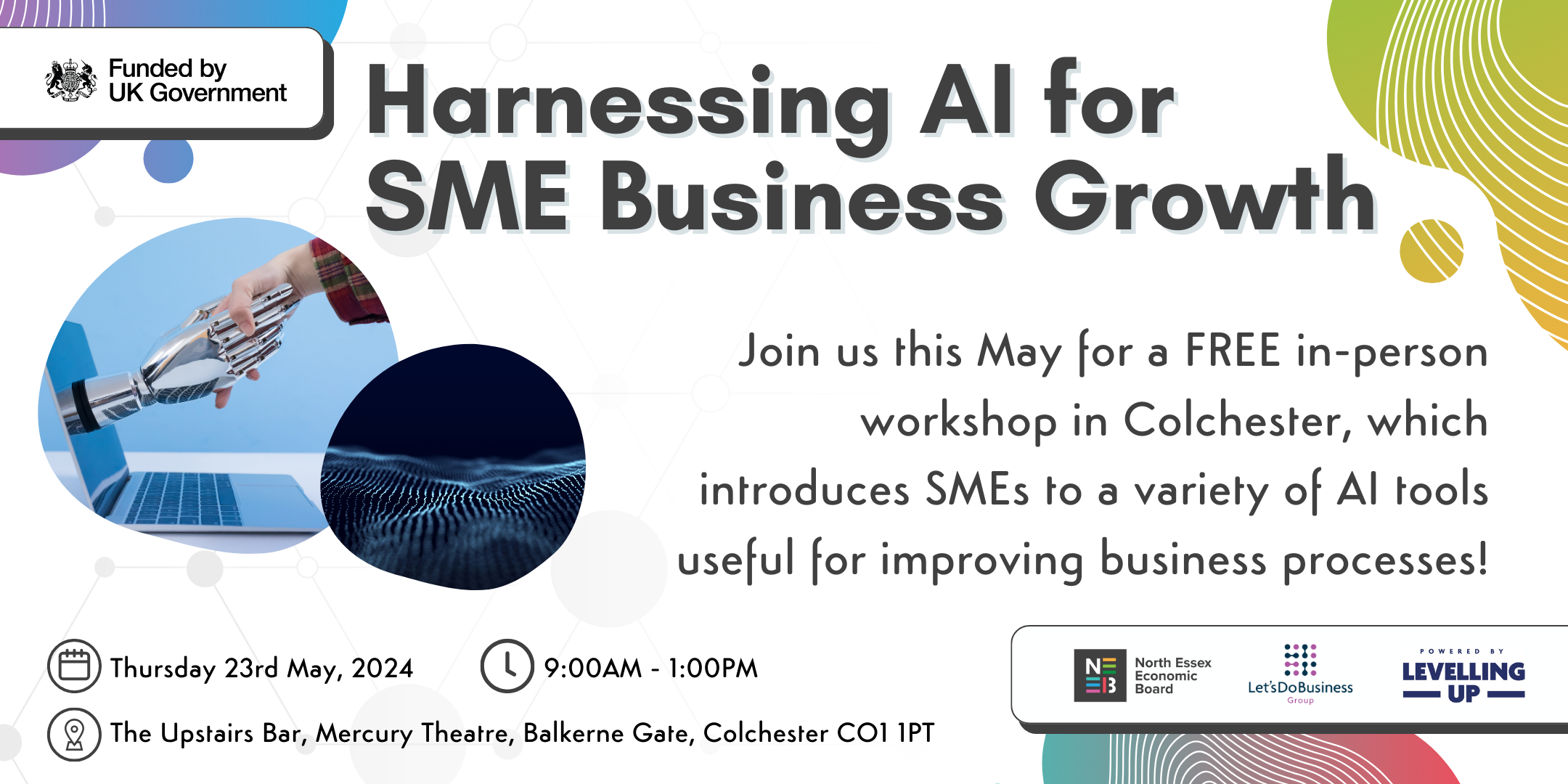
PL-400T00 Microsoft Power Platform Developer
By Nexus Human
Duration 5 Days 30 CPD hours This course is intended for Candidates for this course design, develop, secure, and troubleshoot Power Platform solutions. Candidates implement components of a solution that include application enhancements, custom user experience, system integrations, data conversions, custom process automation, and custom visualizations. Candidates will gain applied knowledge of Power Platform services, including in-depth understanding of capabilities, boundaries, and constraints. Overview After completing this course, students will be able to: Create a technical design Configure Common Data Service Create and configure Power Apps Configure business process automation Extend the user experience Extend the platform Develop Integrations The Microsoft Power Platform helps organizations optimize their operations by simplifying, automating and transforming business tasks and processes. In this course, students will learn how to build Power Apps, Automate Flows and extend the platform to complete business requirements and solve complex business problems. CREATE A MODEL-DRIVEN APPLICATION IN POWER APPS * This module introduces you to creating a model-driven app in Power Apps that uses Common Data Service. GET STARTED USING COMMON DATA SERVICE * This module will explain the concepts behind and benefits of Common Data Service. Creating an environment, entities, fields and options sets are also discussed. CREATE A CANVAS APP IN POWER APPS * This module introduces you to Power Apps, helps you create and customize an app, and then manage and distribute it. It will also show you how to provide the best app navigation, and build the best UI using themes, icons, images, personalization, different form factors, and controls. AUTOMATE A BUSINESS PROCESS USING POWER AUTOMATE * This module introduces you to Power Automate, teaches you how to build workflows, and how to administer flows. CREATE A BUSINESS PROCESS FLOW IN POWER AUTOMATE * This module introduces you to creating business process flows in Power Automate INTRODUCTION TO DEVELOPING WITH POWER PLATFORM * This module is the first step in learning about platform, tools, and the ecosystem of the Power Platform EXTENDING THE POWER PLATFORM USER EXPERIENCE MODEL DRIVEN APPS * This module describes how to create client scripting, perform common actions with client script, and automate business process flow with client scrip. Learn about what client script can do, rules, and maintaining scripts. Discover when to use client script as well as when not to use client script. CREATE COMPONENTS WITH POWER APPS COMPONENT FRAMEWORK * This module describes how to get started with Power Apps Component Framework with an introductory module on the core concepts and components. Then it shows you how to build a component and work with advanced Power Apps Component Framework features. EXTENDING THE POWER PLATFORM COMMON DATA SERVICE * This module looks at the tools and resources needed for extending the Power Platform. We'll start with looking at the SDKs, the extensibility model, and event framework. This learning path also covers when to use plug-ins. Configuration of plug-ins as well as registering and deploying plug-ins. INTEGRATE WITH POWER PLATFORM AND COMMON DATA SERVICE * This module describes how to integrate with Common Data Service using code by learning about Common Data Service API. Get an in-depth overview of options available with Common Data Service to integrate data and events to Azure. EXTEND POWER APPS PORTALS * This module describes how to transform a content portal into a full web app interacting with Common Data Service. We will also cover the options available to customizers and developers to extend the portal functionality and integrate with Office 365, Power Platform, and Azure components. ADDITIONAL COURSE DETAILS: Nexus Humans PL-400T00 Microsoft Power Platform Developer training program is a workshop that presents an invigorating mix of sessions, lessons, and masterclasses meticulously crafted to propel your learning expedition forward. This immersive bootcamp-style experience boasts interactive lectures, hands-on labs, and collaborative hackathons, all strategically designed to fortify fundamental concepts. Guided by seasoned coaches, each session offers priceless insights and practical skills crucial for honing your expertise. Whether you're stepping into the realm of professional skills or a seasoned professional, this comprehensive course ensures you're equipped with the knowledge and prowess necessary for success. While we feel this is the best course for the PL-400T00 Microsoft Power Platform Developer course and one of our Top 10 we encourage you to read the course outline to make sure it is the right content for you. Additionally, private sessions, closed classes or dedicated events are available both live online and at our training centres in Dublin and London, as well as at your offices anywhere in the UK, Ireland or across EMEA.

DP-100T01 Designing and Implementing a Data Science Solution on Azure
By Nexus Human
Duration 4 Days 24 CPD hours This course is intended for This course is designed for data scientists with existing knowledge of Python and machine learning frameworks like Scikit-Learn, PyTorch, and Tensorflow, who want to build and operate machine learning solutions in the cloud. Overview Learn how to operate machine learning solutions at cloud scale using Azure Machine Learning. This course teaches you to leverage your existing knowledge of Python and machine learning to manage data ingestion and preparation, model training and deployment, and machine learning solution monitoring in Microsoft Azure. Learn how to operate machine learning solutions at cloud scale using Azure Machine Learning. This course teaches you to leverage your existing knowledge of Python and machine learning to manage data ingestion and preparation, model training and deployment, and machine learning solution monitoring with Azure Machine Learning and MLflow. Prerequisites Creating cloud resources in Microsoft Azure. Using Python to explore and visualize data. Training and validating machine learning models using common frameworks like Scikit-Learn, PyTorch, and TensorFlow. Working with containers AI-900T00: Microsoft Azure AI Fundamentals is recommended, or the equivalent experience. 1 - DESIGN A DATA INGESTION STRATEGY FOR MACHINE LEARNING PROJECTS * Identify your data source and format * Choose how to serve data to machine learning workflows * Design a data ingestion solution 2 - DESIGN A MACHINE LEARNING MODEL TRAINING SOLUTION * Identify machine learning tasks * Choose a service to train a machine learning model * Decide between compute options 3 - DESIGN A MODEL DEPLOYMENT SOLUTION * Understand how model will be consumed * Decide on real-time or batch deployment 4 - DESIGN A MACHINE LEARNING OPERATIONS SOLUTION * Explore an MLOps architecture * Design for monitoring * Design for retraining 5 - EXPLORE AZURE MACHINE LEARNING WORKSPACE RESOURCES AND ASSETS * Create an Azure Machine Learning workspace * Identify Azure Machine Learning resources * Identify Azure Machine Learning assets * Train models in the workspace 6 - EXPLORE DEVELOPER TOOLS FOR WORKSPACE INTERACTION * Explore the studio * Explore the Python SDK * Explore the CLI 7 - MAKE DATA AVAILABLE IN AZURE MACHINE LEARNING * Understand URIs * Create a datastore * Create a data asset 8 - WORK WITH COMPUTE TARGETS IN AZURE MACHINE LEARNING * Choose the appropriate compute target * Create and use a compute instance * Create and use a compute cluster 9 - WORK WITH ENVIRONMENTS IN AZURE MACHINE LEARNING * Understand environments * Explore and use curated environments * Create and use custom environments 10 - FIND THE BEST CLASSIFICATION MODEL WITH AUTOMATED MACHINE LEARNING * Preprocess data and configure featurization * Run an Automated Machine Learning experiment * Evaluate and compare models 11 - TRACK MODEL TRAINING IN JUPYTER NOTEBOOKS WITH MLFLOW * Configure MLflow for model tracking in notebooks * Train and track models in notebooks 12 - RUN A TRAINING SCRIPT AS A COMMAND JOB IN AZURE MACHINE LEARNING * Convert a notebook to a script * Run a script as a command job * Use parameters in a command job 13 - TRACK MODEL TRAINING WITH MLFLOW IN JOBS * Track metrics with MLflow * View metrics and evaluate models 14 - PERFORM HYPERPARAMETER TUNING WITH AZURE MACHINE LEARNING * Define a search space * Configure a sampling method * Configure early termination * Use a sweep job for hyperparameter tuning 15 - RUN PIPELINES IN AZURE MACHINE LEARNING * Create components * Create a pipeline * Run a pipeline job 16 - REGISTER AN MLFLOW MODEL IN AZURE MACHINE LEARNING * Log models with MLflow * Understand the MLflow model format * Register an MLflow model 17 - CREATE AND EXPLORE THE RESPONSIBLE AI DASHBOARD FOR A MODEL IN AZURE MACHINE LEARNING * Understand Responsible AI * Create the Responsible AI dashboard * Evaluate the Responsible AI dashboard 18 - DEPLOY A MODEL TO A MANAGED ONLINE ENDPOINT * Explore managed online endpoints * Deploy your MLflow model to a managed online endpoint * Deploy a model to a managed online endpoint * Test managed online endpoints 19 - DEPLOY A MODEL TO A BATCH ENDPOINT * Understand and create batch endpoints * Deploy your MLflow model to a batch endpoint * Deploy a custom model to a batch endpoint * Invoke and troubleshoot batch endpoints

Transport Manager - CPC Passenger Transport Course, Notes & Exams
By Total Compliance
#cpc #cpcexam #driver_training #drivertraining #grantham #hgv #lincolnshire #training_course #transport #transportmanager

Transport Manager CPC Road Haulage Course, Notes & Exams
By Total Compliance
#cpc #cpcexam #driver_training #drivertraining #grantham #hgv #lincolnshire #training_course #transport #transportmanager

55232 Writing Analytical Queries for Business Intelligence
By Nexus Human
Duration 3 Days 18 CPD hours This course is intended for This course is intended for information workers and data science professionals who seek to use database reporting and analysis tools such as Microsoft SQL Server Reporting Services, Excel, Power BI, R, SAS and other business intelligence tools, and wish to use TSQL queries to efficiently retrieve data sets from Microsoft SQL Server relational databases for use with these tools. Overview After completing this course, students will be able to: - Identify independent and dependent variables and measurement levels in their own analytical work scenarios. - Identify variables of interest in relational database tables. - Choose a data aggregation level and data set design appropriate for the intended analysis and tool. - Use TSQL SELECT queries to produce ready-to-use data sets for analysis in tools such as PowerBI, SQL Server Reporting Services, Excel, R, SAS, SPSS, and others. - Create stored procedures, views, and functions to modularize data retrieval code. This course is about writing TSQL queries for the purpose of database reporting, analysis, and business intelligence. 1 - INTRODUCTION TO TSQL FOR BUSINESS INTELLIGENCE * Two Approaches to SQL Programming * TSQL Data Retrieval in an Analytics / Business Intelligence Environment * The Database Engine * SQL Server Management Studio and the CarDeal Sample Database * Identifying Variables in Tables * SQL is a Declarative Language * Introduction to the SELECT Query * Lab 1: Introduction to TSQL for Business Intelligence 2 - TURNING TABLE COLUMNS INTO VARIABLES FOR ANALYSIS: SELECT LIST EXPRESSIONS, WHERE, AND ORDER BY * Turning Columns into Variables for Analysis * Column Expressions, Data Types, and Built-in Functions * Column aliases * Data type conversions * Built-in Scalar Functions * Table Aliases * The WHERE clause * ORDER BY * Lab 1: Write queries 3 - COMBINING COLUMNS FROM MULTIPLE TABLES INTO A SINGLE DATASET: THE JOIN OPERATORS * Primary Keys, Foreign Keys, and Joins * Understanding Joins, Part 1: CROSS JOIN and the Full Cartesian Product * Understanding Joins, Part 2: The INNER JOIN * Understanding Joins, Part 3: The OUTER JOINS * Understanding Joins, Part 4: Joining more than two tables * Understanding Joins, Part 5: Combining INNER and OUTER JOINs * Combining JOIN Operations with WHERE and ORDER BY * Lab 1: Write SELECT queries 4 - CREATING AN APPROPRIATE AGGREGATION LEVEL USING GROUP BY * Identifying required aggregation level and granularity * Aggregate Functions * GROUP BY * HAVING * Order of operations in SELECT queries * Lab 1: Write queries 5 - SUBQUERIES, DERIVED TABLES AND COMMON TABLE EXPRESSIONS * Non-correlated and correlated subqueries * Derived tables * Common table expressions * Lab 1: Write queries 6 - ENCAPSULATING DATA RETRIEVAL LOGIC * Views * Table-valued functions * Stored procedures * Creating objects for read-access users * Creating database accounts for analytical client tools * Lab 1: Encapsulating Data Retrieval Logic 7 - GETTING YOUR DATASET TO THE CLIENT * Connecting to SQL Server and Submitting Queries from Client Tools * Connecting and running SELECT queries from: * Excel * PowerBI * RStudio * Exporting datasets to files using * Results pane from SSMS * The bcp utility * The Import/Export Wizard * Lab 1: Getting Your Dataset to the Client ADDITIONAL COURSE DETAILS: Nexus Humans 55232 Writing Analytical Queries for Business Intelligence training program is a workshop that presents an invigorating mix of sessions, lessons, and masterclasses meticulously crafted to propel your learning expedition forward. This immersive bootcamp-style experience boasts interactive lectures, hands-on labs, and collaborative hackathons, all strategically designed to fortify fundamental concepts. Guided by seasoned coaches, each session offers priceless insights and practical skills crucial for honing your expertise. Whether you're stepping into the realm of professional skills or a seasoned professional, this comprehensive course ensures you're equipped with the knowledge and prowess necessary for success. While we feel this is the best course for the 55232 Writing Analytical Queries for Business Intelligence course and one of our Top 10 we encourage you to read the course outline to make sure it is the right content for you. Additionally, private sessions, closed classes or dedicated events are available both live online and at our training centres in Dublin and London, as well as at your offices anywhere in the UK, Ireland or across EMEA.

Change Management Foundation
By Nexus Human
Duration 3 Days 18 CPD hours This course is intended for CxO?s IT Managers/ Directors Senior Project Officers Project & Program Coordinator/Managers Operations Managers Quality Managers Business Analysts Engineering Managers IT Infrastructure Managers Internal Consultants Professional Consultants Overview Change and the individual Change and the organization Communication and stakeholder engagement Change practice Dealing with change and more importantly, the impact of change is a high priority for all organisations. The Change Management Certification has been developed by APMG in partnership with the Change Management Institute (CMI), an independent, global professional association of change managers. Together they have developed a professional ?body of knowledge? for the discipline of change management. This body of knowledge now provides an independent benchmark for the professional knowledge expected of an effective change manager. APMG?s refreshed Change Management certification is fully aligned with the change management body of knowledge. Prerequisites There is no prerequisite to attending this foundation course, although it is recommended that candidates should have a good understanding of business practices. 1 - CHANGE AND THE ORGANIZATION * Drivers for change * Developing a vision * Culture and climate * Emergent change and lifecycle * Organizational metaphors * Models of change * Roles required for change 2 - STAKEHOLDERS * Principles * Identification * Analysis * Influencing and listening * Emotion and demonstration * Communications * Cognitive biases * Remaining people focused * Improving Communications * Communications channels * Collaboration * Communications Planning * Larger workshops 2 - CHANGE IMPACT * Assessing impact * McKinsey 7 S * Stakeholder impact assessment * Assessing change readiness * Large change ? how to staff * Building a change team * Preparing for resistance * Building team effectiveness 4 - INDIVIDUAL CHANGE * Learning theory * Motivation * Change Curve * Personality differences

Educators matching "Operations"
Show all 1124Search By Location
- Operations Courses in London
- Operations Courses in Birmingham
- Operations Courses in Glasgow
- Operations Courses in Liverpool
- Operations Courses in Bristol
- Operations Courses in Manchester
- Operations Courses in Sheffield
- Operations Courses in Leeds
- Operations Courses in Edinburgh
- Operations Courses in Leicester
- Operations Courses in Coventry
- Operations Courses in Bradford
- Operations Courses in Cardiff
- Operations Courses in Belfast
- Operations Courses in Nottingham








