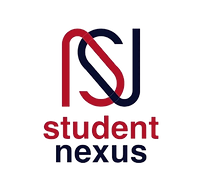819 Nexus courses
Get a 10% discount on your first order when you use this promo code at checkout: MAY24BAN3X
Microsoft PowerPoint for the Business User
By Nexus Human
Duration 1 Days 6 CPD hours This course is intended for This course is intended for people who use PowerPoint for their business communication needs. Overview To ensure your success in this course, you should have end-user skills with any current version of Windows, including being able to open and close applications, navigate basic file structures, and manage files and folders. This course is intended for those who wish to take advantage of the application for high quality business presentations and reports. PRESENTATIONS * Create Attractive Presentations from Existing PowerPoint Templates * Creating Presentations Quickly using Outline to build a Structure * Incorporating and reusing slides from other presentations into your own TEMPLATES AND CUSTOMIZATION * Using Slide Layouts * Using the Slide Master * Creating Custom Slide Layout WORKING WITH CHARTS AND TABLES * Create and Modify Tables * Create Charts and Graphs * Copying Charts into PowerPoint * Link Vs Embed ADD VISUAL ELEMENTS TO A PRESENTATION * Create and Modify Shapes * Add Images * Create SmartArt to Make Easily Modifiable graphics * Use SmartArt to Give Dull Text a More Visual Appeal WORKING WITH MEDIA AND ANIMATION * Add Audio to A Presentation * Add Video to A Presentation * Add and Customize Animations * Add and Customize Transitions PREPARING TO PRESENT * Add Notes to A Presentation * Presenter View And Slide Show Controls * Create A Custom Slide Show * Saving and Sharing the Presentation * Printing Options and Handouts ADDITIONAL COURSE DETAILS: Nexus Humans Microsoft PowerPoint for the Business User training program is a workshop that presents an invigorating mix of sessions, lessons, and masterclasses meticulously crafted to propel your learning expedition forward. This immersive bootcamp-style experience boasts interactive lectures, hands-on labs, and collaborative hackathons, all strategically designed to fortify fundamental concepts. Guided by seasoned coaches, each session offers priceless insights and practical skills crucial for honing your expertise. Whether you're stepping into the realm of professional skills or a seasoned professional, this comprehensive course ensures you're equipped with the knowledge and prowess necessary for success. While we feel this is the best course for the Microsoft PowerPoint for the Business User course and one of our Top 10 we encourage you to read the course outline to make sure it is the right content for you. Additionally, private sessions, closed classes or dedicated events are available both live online and at our training centres in Dublin and London, as well as at your offices anywhere in the UK, Ireland or across EMEA.

Cloud Operations on AWS
By Nexus Human
Duration 3 Days 18 CPD hours This course is intended for System administrators and operators who are operating in the AWS Cloud Informational technology workers who want to increase the system operations knowledge. Overview Identify the AWS services that support the different phases of Operational Excellence, an AWS Well-Architected Framework pillar Manage access to AWS resources using AWS accounts and organizations and AWS Identity and Access Management (IAM) Maintain an inventory of in-use AWS resources by using AWS services, such as AWS Systems Manager, AWS CloudTrail, and AWS Config Develop a resource deployment strategy using metadata tags, Amazon Machine Images (AMIs), and AWS Control Tower to deploy and maintain an AWS cloud environment Automate resource deployment by using AWS services, such as AWS CloudFormation and AWS Service Catalog Use AWS services to manage AWS resources through CloudOps lifecycle processes, such as deployments and patches Configure a highly available cloud environment that uses AWS services, such as Amazon Route 53 and Elastic Load Balancing, to route traffic for optimal latency and performance Configure AWS Auto Scaling and Amazon EC2 Auto Scaling to scale out your cloud environment based on demand Use Amazon CloudWatch and associated features, such as alarms, dashboards, and widgets, to monitor your cloud environment Manage permissions and track activity in your cloud environment by using AWS services, such as AWS CloudTrail and AWS Config Deploy your resources to an Amazon Virtual Private Cloud (Amazon VPC), establish necessary connectivity to your Amazon VPC, and protect your resources from disruptions of service State the purpose, benefits, and appropriate use cases for mountable storage in your AWS Cloud environment Explain the operational characteristics of object storage in the AWS Cloud, including Amazon Simple Storage Service (Amazon S3) and Amazon S3 Glacier Build a comprehensive cost model to help gather, optimize, and predict your cloud costs by using services such as AWS Cost Explorer and the AWS Cost & Usage Report This course teaches systems operators and anyone performing cloud operations functions how to manage and operate automatable and repeatable deployments of networks and systems on AWS. You will learn about cloud operations functions, such as installing, configuring, automating, monitoring, securing, maintaining, and troubleshooting these services, networks, and systems. The course also covers specific AWS features, tools, and best practices related to these functions. Prerequisites Successfully completed the AWS Technical Essentials course Background in either software development or systems administration Proficiency in maintaining operating systems at the command line, such as shell scripting in Linux environments or cmd/PowerShell in Windows Basic knowledge of networking protocols (TCP/IP, HTTP) 1 - INTRODUCTION TO CLOUD OPERATIONS ON AWS * What is Cloud Operations * AWS Well-Architected Framework * AWS Well-Architected Tool 2 - ACCESS MANAGEMENT * AWS Identity and Access Management (IAM) * Resources, accounts, and AWS Organizations 3 - SYSTEM DISCOVERY * Methods to interact with AWS services * Tools for automating resource discovery * Inventory with AWS Systems Manager and AWS Config * Hands-On Lab: Auditing AWS Resources with AWS Systems Manager and AWS Config 4 - DEPLOY AND UPDATE RESOURCES * Cloud Operations in deployments * Tagging strategies * Deployment using Amazon Machine Images (AMIs) * Deployment using AWS Control Tower 5 - AUTOMATE RESOURCE DEPLOYMENT * Deployment using AWS CloudFormation * Deployment using AWS Service Catalog * Hands-On Lab: Infrastructure as Code 6 - MANAGE RESOURCES * AWS Systems Manager * Hands-On Lab: Operations as Code 7 - CONFIGURE HIGHLY AVAILABLE SYSTEMS * Distributing traffic with Elastic Load Balancing * Amazon Route 53 8 - AUTOMATE SCALING * Scaling with AWS Auto Scaling * Scaling with Spot Instances * Managing licenses with AWS License Manager 9 - MONITOR AND MAINTAIN SYSTEM HEALTH * Monitoring and maintaining healthy workloads * Monitoring AWS infrastructure * Monitoring applications * Hands-On Lab: Monitor Applications and Infrastructure 10 - DATA SECURITY AND SYSTEM AUDITING * Maintaining a strong identity and access foundation * Implementing detection mechanisms * Automating incident remediation 11 - OPERATE SECURE AND RESILIENT NETWORKS * Building a secure Amazon Virtual Private Cloud (Amazon VPC) * Networking beyond the VPC 12 - MOUNTABLE STORAGE * Configuring Amazon Elastic Block Store (Amazon EBS) * Sizing Amazon EBS volumes for performance * Using Amazon EBS snapshots * Using Amazon Data Lifecycle Manager to manage your AWS resources * Creating backup and data recovery plans * Configuring shared file system storage * Hands-On Lab: Automating with AWS Backup for Archiving and Recovery 13 - OBJECT STORAGE * Deploying Amazon Simple Storage Service (Amazon S3) * Managing storage lifecycles on Amazon S3 14 - COST REPORTING, ALERTS, AND OPTIMIZATION * Gaining AWS cost awareness * Using control mechanisms for cost management * Optimizing your AWS spend and usage * Hands-On Lab: Capstone lab for CloudOps ADDITIONAL COURSE DETAILS: Nexus Humans Cloud Operations on AWS training program is a workshop that presents an invigorating mix of sessions, lessons, and masterclasses meticulously crafted to propel your learning expedition forward. This immersive bootcamp-style experience boasts interactive lectures, hands-on labs, and collaborative hackathons, all strategically designed to fortify fundamental concepts. Guided by seasoned coaches, each session offers priceless insights and practical skills crucial for honing your expertise. Whether you're stepping into the realm of professional skills or a seasoned professional, this comprehensive course ensures you're equipped with the knowledge and prowess necessary for success. While we feel this is the best course for the Cloud Operations on AWS course and one of our Top 10 we encourage you to read the course outline to make sure it is the right content for you. Additionally, private sessions, closed classes or dedicated events are available both live online and at our training centres in Dublin and London, as well as at your offices anywhere in the UK, Ireland or across EMEA.

PL-300T00 Microsoft Power BI Data Analyst
By Nexus Human
Duration 3 Days 18 CPD hours This course is intended for The audience for this course are data professionals and business intelligence professionals who want to learn how to accurately perform data analysis using Power BI. This course is also targeted toward those individuals who develop reports that visualize data from the data platform technologies that exist on both in the cloud and on-premises. This course covers the various methods and best practices that are in line with business and technical requirements for modeling, visualizing, and analyzing data with Power BI. The course will show how to access and process data from a range of data sources including both relational and non-relational sources. Finally, this course will also discuss how to manage and deploy reports and dashboards for sharing and content distribution. Prerequisites Understanding core data concepts. Knowledge of working with relational data in the cloud. Knowledge of working with non-relational data in the cloud. Knowledge of data analysis and visualization concepts. DP-900T00 Microsoft Azure Data Fundamentals is recommended 1 - DISCOVER DATA ANALYSIS * Overview of data analysis * Roles in data * Tasks of a data analyst 2 - GET STARTED BUILDING WITH POWER BI * Use Power BI * Building blocks of Power BI * Tour and use the Power BI service 3 - GET DATA IN POWER BI * Get data from files * Get data from relational data sources * Create dynamic reports with parameters * Get data from a NoSQL database * Get data from online services * Select a storage mode * Get data from Azure Analysis Services * Fix performance issues * Resolve data import errors 4 - CLEAN, TRANSFORM, AND LOAD DATA IN POWER BI * Shape the initial data * Simplify the data structure * Evaluate and change column data types * Combine multiple tables into a single table * Profile data in Power BI * Use Advanced Editor to modify M code 5 - DESIGN A SEMANTIC MODEL IN POWER BI * Work with tables * Create a date table * Work with dimensions * Define data granularity * Work with relationships and cardinality * Resolve modeling challenges 6 - ADD MEASURES TO POWER BI DESKTOP MODELS * Create simple measures * Create compound measures * Create quick measures * Compare calculated columns with measures 7 - ADD CALCULATED TABLES AND COLUMNS TO POWER BI DESKTOP MODELS * Create calculated columns * Learn about row context * Choose a technique to add a column 8 - USE DAX TIME INTELLIGENCE FUNCTIONS IN POWER BI DESKTOP MODELS * Use DAX time intelligence functions * Additional time intelligence calculations 9 - OPTIMIZE A MODEL FOR PERFORMANCE IN POWER BI * Review performance of measures, relationships, and visuals * Use variables to improve performance and troubleshooting * Reduce cardinality * Optimize DirectQuery models with table level storage * Create and manage aggregations 10 - DESIGN POWER BI REPORTS * Design the analytical report layout * Design visually appealing reports * Report objects * Select report visuals * Select report visuals to suit the report layout * Format and configure visualizations * Work with key performance indicators 11 - CONFIGURE POWER BI REPORT FILTERS * Apply filters to the report structure * Apply filters with slicers * Design reports with advanced filtering techniques * Consumption-time filtering * Select report filter techniques * Case study - Configure report filters based on feedback 12 - ENHANCE POWER BI REPORT DESIGNS FOR THE USER EXPERIENCE * Design reports to show details * Design reports to highlight values * Design reports that behave like apps * Work with bookmarks * Design reports for navigation * Work with visual headers * Design reports with built-in assistance * Tune report performance * Optimize reports for mobile use 13 - PERFORM ANALYTICS IN POWER BI * Explore statistical summary * Identify outliers with Power BI visuals * Group and bin data for analysis * Apply clustering techniques * Conduct time series analysis * Use the Analyze feature * Create what-if parameters * Use specialized visuals 14 - CREATE AND MANAGE WORKSPACES IN POWER BI * Distribute a report or dashboard * Monitor usage and performance * Recommend a development life cycle strategy * Troubleshoot data by viewing its lineage * Configure data protection 15 - MANAGE SEMANTIC MODELS IN POWER BI * Use a Power BI gateway to connect to on-premises data sources * Configure a semantic model scheduled refresh * Configure incremental refresh settings * Manage and promote semantic models * Troubleshoot service connectivity * Boost performance with query caching (Premium) 16 - CREATE DASHBOARDS IN POWER BI * Configure data alerts * Explore data by asking questions * Review Quick insights * Add a dashboard theme * Pin a live report page to a dashboard * Configure a real-time dashboard * Set mobile view 17 - IMPLEMENT ROW-LEVEL SECURITY * Configure row-level security with the static method * Configure row-level security with the dynamic method ADDITIONAL COURSE DETAILS: Nexus Humans PL-300T00: Microsoft Power BI Data Analyst training program is a workshop that presents an invigorating mix of sessions, lessons, and masterclasses meticulously crafted to propel your learning expedition forward. This immersive bootcamp-style experience boasts interactive lectures, hands-on labs, and collaborative hackathons, all strategically designed to fortify fundamental concepts. Guided by seasoned coaches, each session offers priceless insights and practical skills crucial for honing your expertise. Whether you're stepping into the realm of professional skills or a seasoned professional, this comprehensive course ensures you're equipped with the knowledge and prowess necessary for success. While we feel this is the best course for the PL-300T00: Microsoft Power BI Data Analyst course and one of our Top 10 we encourage you to read the course outline to make sure it is the right content for you. Additionally, private sessions, closed classes or dedicated events are available both live online and at our training centres in Dublin and London, as well as at your offices anywhere in the UK, Ireland or across EMEA.

Communication Strategies
By Nexus Human
Duration 1 Days 6 CPD hours For the better part of every day, we are communicating to and with others. Whether it?s the speech you deliver in the boardroom, the level of attention you give your spouse when they are talking to you, or the look you give the cat, it all means something. This workshop will help participants understand the different methods of communication and how to make the most of each of them. 1 - GETTING STARTED * Icebreaker * Housekeeping Items * The Parking Lot * Workshop Objectives 2 - THE BIG PICTURE * What is Communication? * How Do We Communicate? * Other Factors in Communication 3 - UNDERSTANDING COMMUNICATION BARRIERS * An Overview of Common Barriers * Language Barriers * Cultural Barriers * Differences in Time and Place 4 - PARAVERBAL COMMUNICATION SKILLS * The Power of Pitch * The Truth about Tone * The Strength of Speed 5 - NON-VERBAL COMMUNICATION * Understanding the Mehrabian Study * All About Body Language * Interpreting Gestures 6 - SPEAKING LIKE A STAR * S = Situation * T = Task * A = Action * R = Result * Summary 7 - LISTENING SKILLS * Seven Ways to Listen Better Today * Understanding Active Listening * Sending Good Signals to Others 8 - ASKING GOOD QUESTIONS * Open Questions * Closed Questions * Probing Questions 9 - APPRECIATIVE INQUIRY * The Purpose of AI * The Four Stages * Examples and Case Studies 10 - MASTERING THE ART OF CONVERSATION * Level One: Discussing General Topics * Level Two: Sharing Ideas and Perspectives * Level Three: Sharing Personal Experiences * Our Top Networking Tips 11 - ADVANCED COMMUNICATION SKILLS * Understanding Precipitating Factors * Establishing Common Ground * Using ?I? Messages 12 - WRAPPING UP * Words from the Wise * Review of Parking Lot * Lessons Learned * Completion of Action Plans and Evaluations ADDITIONAL COURSE DETAILS: Nexus Humans Communication Strategies training program is a workshop that presents an invigorating mix of sessions, lessons, and masterclasses meticulously crafted to propel your learning expedition forward. This immersive bootcamp-style experience boasts interactive lectures, hands-on labs, and collaborative hackathons, all strategically designed to fortify fundamental concepts. Guided by seasoned coaches, each session offers priceless insights and practical skills crucial for honing your expertise. Whether you're stepping into the realm of professional skills or a seasoned professional, this comprehensive course ensures you're equipped with the knowledge and prowess necessary for success. While we feel this is the best course for the Communication Strategies course and one of our Top 10 we encourage you to read the course outline to make sure it is the right content for you. Additionally, private sessions, closed classes or dedicated events are available both live online and at our training centres in Dublin and London, as well as at your offices anywhere in the UK, Ireland or across EMEA.

MS-700T00 Managing Microsoft Teams
By Nexus Human
Duration 4 Days 24 CPD hours This course is intended for Students in this course are interested in Microsoft Teams or in passing the Microsoft Teams Administrator Associate certification exam. A Microsoft Teams administrator plans, deploys, configures, and manages Microsoft Teams to focus on efficient and effective collaboration and communication in a Microsoft 365 environment. A Microsoft Teams administrator must be able to plan, deploy, and manage teams, chat, apps, channels, meetings, audio/video conferencing, live events, calling, and Teams certified devices. A Microsoft Teams administrator has experience integrating Microsoft Teams with SharePoint, OneDrive, Exchange, Microsoft 365 Groups, and other Microsoft, third-party, and custom apps. A Microsoft Teams administrator understands and collaborates with other workloads and roles, such as Network, Voice, Identity, Access, Devices, Licensing, Security, Compliance, Information management, and User Adoption. Overview What is Microsoft Teams and how the components work together How to implement Governance, Security and Compliance for Microsoft Teams How to prepare an organizations environment for a Microsoft Teams deployment How to deploy and manage teams How to manage collaboration and communication experiences in Microsoft Teams Techniques to manage and troubleshoot communication in Microsoft Teams The Managing Microsoft Teams course is designed for persons who are aspiring to the Microsoft 365 Teams Admin role. A Microsoft Teams administrator plans, deploys, configures, and manages Microsoft Teams to focus on efficient and effective collaboration and communication in a Microsoft 365 environment. In this course, you will learn about various Teams management tools, security and compliance feature for Teams, network requirement for Teams deployment as well as different Teams settings and policies for managing collaboration and communication experience in Teams. Prerequisites A proficient understanding of basic functional experience with Microsoft 365 services. A proficient understanding of general IT practices, including using PowerShell. 1 - EXPLORE MICROSOFT TEAMS * Explore capabilities in Microsoft Teams * Explore Microsoft Teams integration with Microsoft 365 * Explore Microsoft Teams integration with Microsoft Power Platform * Illustrate Microsoft Teams architecture * Describe Microsoft Teams with Microsoft 365 Groups * Describe Microsoft Teams with SharePoint and OneDrive * Describe Microsoft Teams with Exchange * Understand Microsoft Teams certified solutions 2 - PLAN AND DEPLOY MICROSOFT TEAMS * Designate Teams admin roles * Understand Teams management tools * Plan for Teams rollout * Plan for Teams adoption * Plan for Teams licensing * Deploy Microsoft Teams clients 3 - IMPLEMENT LIFECYCLE MANAGEMENT AND GOVERNANCE FOR MICROSOFT TEAMS * Plan for lifecycle management * Plan for Teams governance * Manage Microsoft 365 Groups creation * Configure Microsoft 365 Groups expiration policy * Configure Microsoft 365 Groups naming policy * Plan policy assignment for users and groups * Create and manage policy packages * Manage Teams preview features using Teams update policies * Create and manage teams templates and template policies 4 - MONITOR YOUR MICROSOFT TEAMS ENVIRONMENT * Monitor Microsoft Teams usage reports * Monitor Microsoft 365 usage reports * Interpret Microsoft Adoption Score * Manage user access with Azure Active Directory access reviews * Monitor the Microsoft 365 network connectivity dashboard * Manage Teams notifications and alerts * Manage feedback policies 5 - MANAGE ACCESS FOR EXTERNAL USERS * Understand features in Azure Active Directory * Work with external users in Microsoft Teams * Manage access for external users * Manage external collaboration in Azure AD * Manage external collaboration in Microsoft 365 * Manage external access in Microsoft Teams * Manage guest access in Microsoft Teams * Manage file sharing in SharePoint and OneDrive 6 - IMPLEMENT SECURITY FOR MICROSOFT TEAMS * Configure conditional access and multifactor authentication for Microsoft Teams * Configure Safe Attachments for Microsoft Teams * Configure Safe Links for Microsoft Teams * Examine the Defender for Cloud Apps * Monitor security reports for Microsoft Teams * Plan and configure enhanced encryption policies 7 - IMPLEMENT COMPLIANCE FOR MICROSOFT TEAMS * Create and manage sensitivity labels * Create and manage retention policies * Create and manage Data Loss Prevention policies * Deploy communication compliance * Enable scoped directory search * Create information barrier policy * Create security and compliance alerts for Microsoft Teams 8 - PLAN AND CONFIGURE NETWORK SETTINGS FOR MICROSOFT TEAMS * Examine network requirements for Microsoft Teams * Plan for network deployment using Network Planner * Configure network ports and protocols for Microsoft Teams * Implement Quality of Service * Configure reporting labels for location-enhanced Call Analytics reports * Configure tenant data for Call Quality Dashboard reports * Assess network readiness * Manage network topology 9 - CREATE AND MANAGE TEAMS * Create teams * Create a team from existing resources * Plan and create org-wide teams * Manage teams * Manage users in a team * Configure dynamic membership * Archive restore and delete a team 10 - MANAGE COLLABORATION EXPERIENCES FOR CHAT AND CHANNELS * Create and manage channels in a team * Create and manage Teams policies for channels * Configure teams settings * Create and manage messaging policies * Manage channel moderation * Manage access to channels 11 - MANAGE APPS FOR MICROSOFT TEAMS * Explore apps in Microsoft Teams * Describe admin settings for Teams apps * Manage access to Teams apps at the organization level * Create and manage app permission policies * Create and manage app setup policies * Manage permissions and consent for Teams apps * Plan and configure connectors * Manage custom apps uploads * Publish custom apps to Microsoft Teams * Manage purchasing of apps in the Microsoft Teams app store * Customize the organization's app store * Customize the branded experience of an app 12 - INTRODUCTION TO TEAMS MEETINGS AND CALLING * Overview of Teams meetings and events * Overview of Teams Phone * Overview of auto attendants and call queues * Overview of Teams devices 13 - MANAGE MEETINGS AND EVENTS EXPERIENCES * Explore meetings and events in Microsoft Teams * Configure meeting settings * Create and manage meeting policies * Configure audio conferencing * Create and manage meeting templates and template policies * Create and manage meetings customization policies * Configure live events settings * Create and manage live events policies * Examine live events across Microsoft 365 14 - PLAN FOR MICROSOFT TEAMS ROOMS AND SURFACE HUB * Determine license requirements for Microsoft Teams Rooms and shared devices * Understand differences between Microsoft Teams Rooms on Android and Windows * Understand Microsoft Teams Rooms on Surface Hub 2S * Understand and plan Teams Room accessories, components, and peripherals * Understand Teams Rooms management options 15 - CONFIGURE, DEPLOY, AND MANAGE TEAMS DEVICES * Manage Microsoft Teams Phones * Manage Microsoft Teams Room Systems * Microsoft Teams Rooms management options * Manage Surface Hub 2S devices * Configure Microsoft Teams SIP gateway * Manage Microsoft Teams displays * Remote provisioning and sign in for Teams Phones * Update Microsoft Teams devices remotely * Manage Microsoft Teams device tags 16 - PLAN FOR TEAMS PHONE * Plan to deploy Teams Phone * Plan for Teams Phone PSTN connectivity * Determine license requirements * Plan for Teams Phone devices * Plan and design Teams Phone features * Plan for voicemail 17 - CONFIGURE AND DEPLOY TEAMS PHONE * Configure emergency calling for Teams Calling Plans * Manage and configure Microsoft PSTN numbers * Configure Operator Connect and Teams Phone Mobile * Configure Teams Phone policies * Create and manage Teams policies * Configure Audio Conferencing 18 - CONFIGURE AND MANAGE VOICE USERS * Enable users for Teams Phone * Enable users for Direct Routing with Teams Phone * Enable additional calling features for Teams Phone * Enable users for Teams Phone Mobile 19 - CONFIGURE AUTO ATTENDANTS AND CALL QUEUES * Design call flows for auto attendants and call queues * Configure auto attendants and call queues * Deploy a channel-based call queue * Configure resource accounts * Configure Microsoft 365 groups for voicemail * Interpret call queue conference modes * Interpret call queue routing methods * Configure holidays for auto attendants and call queues * Configure custom music on hold 20 - TROUBLESHOOT AUDIO, VIDEO, AND CLIENT ISSUES * Troubleshoot Teams * Collect and identify logs * Clear Microsoft Teams client cache * Identify issues with call analytics * Identify issues with Call Quality Dashboard * Use Power BI to analyze Call Quality Dashboard data * Identify issues with the Direct Routing Health Dashboard ADDITIONAL COURSE DETAILS: Nexus Humans MS-700T00 Managing Microsoft Teams training program is a workshop that presents an invigorating mix of sessions, lessons, and masterclasses meticulously crafted to propel your learning expedition forward. This immersive bootcamp-style experience boasts interactive lectures, hands-on labs, and collaborative hackathons, all strategically designed to fortify fundamental concepts. Guided by seasoned coaches, each session offers priceless insights and practical skills crucial for honing your expertise. Whether you're stepping into the realm of professional skills or a seasoned professional, this comprehensive course ensures you're equipped with the knowledge and prowess necessary for success. While we feel this is the best course for the MS-700T00 Managing Microsoft Teams course and one of our Top 10 we encourage you to read the course outline to make sure it is the right content for you. Additionally, private sessions, closed classes or dedicated events are available both live online and at our training centres in Dublin and London, as well as at your offices anywhere in the UK, Ireland or across EMEA.

Writing for the Business Professional
By Nexus Human
Duration 2 Days 12 CPD hours This course is intended for Professionals desiring to be able to communicate clearly and concisely in their writing will benefit from this course. Overview Awareness of common spelling and grammar issues in business writing. Basic concepts in sentence and paragraph construction. Basic structure of agendas, email messages, business letters, business proposals, and business reports. Collaborative writing techniques, tools and best practices Tips and techniques to use when deciding the most appropriate format to use for agendas, email messages, business letters, business proposals, and business reports In this course, you will learn the essential skills needed to organize your thoughts and select the best words and phrases to clearly convey them in writing. Private classes on this topic are available. We can address your organization?s issues, time constraints, and save you money, too. Contact us to find out how. 1. WORKING WITH WORDS * Monitoring Spelling, Grammar, and Verb Tense * Creating a Reference Sheet 2. CONSTRUCTING SENTENCES * Recognizing Sentence Parts * Classifying Sentence Type * Increasing Readability with Punctuation 3. CREATING PARAGRAPHS * The Three Basic Components * Organization Methods 4. FINDING FACTS * Identifying and Using Key Resources * Fact-Finding and Information Gathering 5. COLLABORATIVE WRITING * Clarifying the Objective * Collaborative Writing Strategies and Patterns 6. TYPES OF COLLABORATIVE BUSINESS WRITING * Applying Different Construction Techniques * Cut & Paste, Puzzle, Sequential Summative * Integrating Construction 7. COLLABORATIVE TOOLS AND PROCESSES * Planning and Revision * Creating Outlines and Storyboards * Building Team Cohesion 8. WRITING MEETING AGENDAS * Choosing an Agenda Format * Structuring and Writing the Agenda 9. WRITING E-MAILS, REPORTS AND PROPOSALS * Addressing Your Message * Using Proper Grammar and Defining Acronyms * Structuring, Formatting, and Writing Your Report ADDITIONAL COURSE DETAILS: Nexus Humans Writing for the Business Professional training program is a workshop that presents an invigorating mix of sessions, lessons, and masterclasses meticulously crafted to propel your learning expedition forward. This immersive bootcamp-style experience boasts interactive lectures, hands-on labs, and collaborative hackathons, all strategically designed to fortify fundamental concepts. Guided by seasoned coaches, each session offers priceless insights and practical skills crucial for honing your expertise. Whether you're stepping into the realm of professional skills or a seasoned professional, this comprehensive course ensures you're equipped with the knowledge and prowess necessary for success. While we feel this is the best course for the Writing for the Business Professional course and one of our Top 10 we encourage you to read the course outline to make sure it is the right content for you. Additionally, private sessions, closed classes or dedicated events are available both live online and at our training centres in Dublin and London, as well as at your offices anywhere in the UK, Ireland or across EMEA.

Presentation Skills
By Nexus Human
Duration 1 Days 6 CPD hours This course is intended for This course is designed for individuals who need to present information effectively in a professional environment. Overview This program can benefit anyone who presents; a trainer, a meeting facilitator, speaker, or seminar discussion leader. No matter which role you are assuming, this workshop will help you become more efficient and proficient with the skills of providing information to others. In this course, students will learn active listening skills to facilitate the exchange of ideas in meetings and presentations. They will also organize your ideas to create coherent and convincing oral presentations. GETTING STARTED * Icebreaker * Housekeeping Items * The Parking Lot * Workshop Objectives CREATING THE PROGRAM * Performing a Needs Analysis * Writing the Basic Outline * Researching, Writing, and Editing CHOOSING YOUR DELIVERY METHODS * Basic Methods * Advanced Methods * Basic Criteria to Consider VERBAL COMMUNICATION SKILLS * Listening and Hearing: They Aren?t the Same Thing * Asking Questions * Communicating with Power NON-VERBAL COMMUNICATION SKILLS * Body Language * It?s Not What You Say, it?s How You Say It OVERCOMING NERVOUSNESS * Preparing Mentally * Physical Relaxation Techniques * Appearing Confident in Front of the Crowd CREATING FANTASTIC FLIP CHARTS * Required Tools * The Advantages of Pre-Writing * Using Colors Appropriately * Creating a Plan B CREATING COMPELLING POWERPOINT PRESENTATIONS * Required Tools * Tips and Tricks * Creating a Plan B WOW 'EM WITH THE WHITEBOARD * Traditional and Electronic Whiteboards * Using Colors Appropriately * Creating a Plan B VIBRANT VIDEOS AND AMAZING AUDIO * Required Tools * Tips and Tricks * Creating a Plan B PUMPING IT UP A NOTCH * Make Them Laugh a Little * Encourage Discussion * Dealing with Questions WRAPPING UP * Words from the Wise * Review of Parking Lot * Lessons Learned * Completion of Action Plans and Evaluations ADDITIONAL COURSE DETAILS: Nexus Humans Presentation Skills training program is a workshop that presents an invigorating mix of sessions, lessons, and masterclasses meticulously crafted to propel your learning expedition forward. This immersive bootcamp-style experience boasts interactive lectures, hands-on labs, and collaborative hackathons, all strategically designed to fortify fundamental concepts. Guided by seasoned coaches, each session offers priceless insights and practical skills crucial for honing your expertise. Whether you're stepping into the realm of professional skills or a seasoned professional, this comprehensive course ensures you're equipped with the knowledge and prowess necessary for success. While we feel this is the best course for the Presentation Skills course and one of our Top 10 we encourage you to read the course outline to make sure it is the right content for you. Additionally, private sessions, closed classes or dedicated events are available both live online and at our training centres in Dublin and London, as well as at your offices anywhere in the UK, Ireland or across EMEA.

DP-080T00 Querying Data with Microsoft Transact-SQL
By Nexus Human
Duration 2 Days 12 CPD hours This course is intended for This course can be valuable for anyone who needs to write basic SQL or Transact-SQL queries. This includes anyone working with data as a data analyst, a data engineer, a data scientist, a database administrator or a database developer. It can also be useful for others peripherally involved with data, or wanting to learn more about working with data such as solution architects, students and technology managers. This course will teach the basics of Microsoft's dialect of the standard SQL language: Transact-SQL. Topics include both querying and modifying data in relational databases that are hosted in Microsoft SQL Server-based database systems, including: Microsoft SQL Server, Azure SQL Database and, Azure Synapse Analytics. 1 - INTRODUCTION TO TRANSACT-SQL * Work with schemas * Explore the structure of SQL statements * Examine the SELECT statement * Work with data types * Handle NULLs 2 - SORT AND FILTER RESULTS IN T-SQL * Sort your results * Limit the sorted results * Page results * Remove duplicates * Filter data with predicates 3 - COMBINE MULTIPLE TABLES WITH JOINS IN T-SQL * Understand joins concepts and syntax * Use inner joins * Use outer joins * Use cross joins * Use self joins 4 - WRITE SUBQUERIES IN T-SQL * Understand subqueries * Use scalar or multi-valued subqueries * Use self-contained or correlated subqueries 5 - USE BUILT-IN FUNCTIONS AND GROUP BY IN TRANSACT-SQL * Categorize built-in functions * Use scalar functions * Use ranking and rowset functions * Use aggregate functions * Summarize data with GROUP BY * Filter groups with HAVING 6 - MODIFY DATA WITH T-SQL * Insert data * Generate automatic values * Update data * Delete data * Merge data based on multiple tables ADDITIONAL COURSE DETAILS: Nexus Humans DP-080T00 Querying Data with Microsoft Transact-SQL training program is a workshop that presents an invigorating mix of sessions, lessons, and masterclasses meticulously crafted to propel your learning expedition forward. This immersive bootcamp-style experience boasts interactive lectures, hands-on labs, and collaborative hackathons, all strategically designed to fortify fundamental concepts. Guided by seasoned coaches, each session offers priceless insights and practical skills crucial for honing your expertise. Whether you're stepping into the realm of professional skills or a seasoned professional, this comprehensive course ensures you're equipped with the knowledge and prowess necessary for success. While we feel this is the best course for the DP-080T00 Querying Data with Microsoft Transact-SQL course and one of our Top 10 we encourage you to read the course outline to make sure it is the right content for you. Additionally, private sessions, closed classes or dedicated events are available both live online and at our training centres in Dublin and London, as well as at your offices anywhere in the UK, Ireland or across EMEA.

PL-400T00 Microsoft Power Platform Developer
By Nexus Human
Duration 5 Days 30 CPD hours This course is intended for Candidates for this course design, develop, secure, and troubleshoot Power Platform solutions. Candidates implement components of a solution that include application enhancements, custom user experience, system integrations, data conversions, custom process automation, and custom visualizations. Candidates will gain applied knowledge of Power Platform services, including in-depth understanding of capabilities, boundaries, and constraints. Overview After completing this course, students will be able to: Create a technical design Configure Common Data Service Create and configure Power Apps Configure business process automation Extend the user experience Extend the platform Develop Integrations The Microsoft Power Platform helps organizations optimize their operations by simplifying, automating and transforming business tasks and processes. In this course, students will learn how to build Power Apps, Automate Flows and extend the platform to complete business requirements and solve complex business problems. CREATE A MODEL-DRIVEN APPLICATION IN POWER APPS * This module introduces you to creating a model-driven app in Power Apps that uses Common Data Service. GET STARTED USING COMMON DATA SERVICE * This module will explain the concepts behind and benefits of Common Data Service. Creating an environment, entities, fields and options sets are also discussed. CREATE A CANVAS APP IN POWER APPS * This module introduces you to Power Apps, helps you create and customize an app, and then manage and distribute it. It will also show you how to provide the best app navigation, and build the best UI using themes, icons, images, personalization, different form factors, and controls. AUTOMATE A BUSINESS PROCESS USING POWER AUTOMATE * This module introduces you to Power Automate, teaches you how to build workflows, and how to administer flows. CREATE A BUSINESS PROCESS FLOW IN POWER AUTOMATE * This module introduces you to creating business process flows in Power Automate INTRODUCTION TO DEVELOPING WITH POWER PLATFORM * This module is the first step in learning about platform, tools, and the ecosystem of the Power Platform EXTENDING THE POWER PLATFORM USER EXPERIENCE MODEL DRIVEN APPS * This module describes how to create client scripting, perform common actions with client script, and automate business process flow with client scrip. Learn about what client script can do, rules, and maintaining scripts. Discover when to use client script as well as when not to use client script. CREATE COMPONENTS WITH POWER APPS COMPONENT FRAMEWORK * This module describes how to get started with Power Apps Component Framework with an introductory module on the core concepts and components. Then it shows you how to build a component and work with advanced Power Apps Component Framework features. EXTENDING THE POWER PLATFORM COMMON DATA SERVICE * This module looks at the tools and resources needed for extending the Power Platform. We'll start with looking at the SDKs, the extensibility model, and event framework. This learning path also covers when to use plug-ins. Configuration of plug-ins as well as registering and deploying plug-ins. INTEGRATE WITH POWER PLATFORM AND COMMON DATA SERVICE * This module describes how to integrate with Common Data Service using code by learning about Common Data Service API. Get an in-depth overview of options available with Common Data Service to integrate data and events to Azure. EXTEND POWER APPS PORTALS * This module describes how to transform a content portal into a full web app interacting with Common Data Service. We will also cover the options available to customizers and developers to extend the portal functionality and integrate with Office 365, Power Platform, and Azure components. ADDITIONAL COURSE DETAILS: Nexus Humans PL-400T00 Microsoft Power Platform Developer training program is a workshop that presents an invigorating mix of sessions, lessons, and masterclasses meticulously crafted to propel your learning expedition forward. This immersive bootcamp-style experience boasts interactive lectures, hands-on labs, and collaborative hackathons, all strategically designed to fortify fundamental concepts. Guided by seasoned coaches, each session offers priceless insights and practical skills crucial for honing your expertise. Whether you're stepping into the realm of professional skills or a seasoned professional, this comprehensive course ensures you're equipped with the knowledge and prowess necessary for success. While we feel this is the best course for the PL-400T00 Microsoft Power Platform Developer course and one of our Top 10 we encourage you to read the course outline to make sure it is the right content for you. Additionally, private sessions, closed classes or dedicated events are available both live online and at our training centres in Dublin and London, as well as at your offices anywhere in the UK, Ireland or across EMEA.

55232 Writing Analytical Queries for Business Intelligence
By Nexus Human
Duration 3 Days 18 CPD hours This course is intended for This course is intended for information workers and data science professionals who seek to use database reporting and analysis tools such as Microsoft SQL Server Reporting Services, Excel, Power BI, R, SAS and other business intelligence tools, and wish to use TSQL queries to efficiently retrieve data sets from Microsoft SQL Server relational databases for use with these tools. Overview After completing this course, students will be able to: - Identify independent and dependent variables and measurement levels in their own analytical work scenarios. - Identify variables of interest in relational database tables. - Choose a data aggregation level and data set design appropriate for the intended analysis and tool. - Use TSQL SELECT queries to produce ready-to-use data sets for analysis in tools such as PowerBI, SQL Server Reporting Services, Excel, R, SAS, SPSS, and others. - Create stored procedures, views, and functions to modularize data retrieval code. This course is about writing TSQL queries for the purpose of database reporting, analysis, and business intelligence. 1 - INTRODUCTION TO TSQL FOR BUSINESS INTELLIGENCE * Two Approaches to SQL Programming * TSQL Data Retrieval in an Analytics / Business Intelligence Environment * The Database Engine * SQL Server Management Studio and the CarDeal Sample Database * Identifying Variables in Tables * SQL is a Declarative Language * Introduction to the SELECT Query * Lab 1: Introduction to TSQL for Business Intelligence 2 - TURNING TABLE COLUMNS INTO VARIABLES FOR ANALYSIS: SELECT LIST EXPRESSIONS, WHERE, AND ORDER BY * Turning Columns into Variables for Analysis * Column Expressions, Data Types, and Built-in Functions * Column aliases * Data type conversions * Built-in Scalar Functions * Table Aliases * The WHERE clause * ORDER BY * Lab 1: Write queries 3 - COMBINING COLUMNS FROM MULTIPLE TABLES INTO A SINGLE DATASET: THE JOIN OPERATORS * Primary Keys, Foreign Keys, and Joins * Understanding Joins, Part 1: CROSS JOIN and the Full Cartesian Product * Understanding Joins, Part 2: The INNER JOIN * Understanding Joins, Part 3: The OUTER JOINS * Understanding Joins, Part 4: Joining more than two tables * Understanding Joins, Part 5: Combining INNER and OUTER JOINs * Combining JOIN Operations with WHERE and ORDER BY * Lab 1: Write SELECT queries 4 - CREATING AN APPROPRIATE AGGREGATION LEVEL USING GROUP BY * Identifying required aggregation level and granularity * Aggregate Functions * GROUP BY * HAVING * Order of operations in SELECT queries * Lab 1: Write queries 5 - SUBQUERIES, DERIVED TABLES AND COMMON TABLE EXPRESSIONS * Non-correlated and correlated subqueries * Derived tables * Common table expressions * Lab 1: Write queries 6 - ENCAPSULATING DATA RETRIEVAL LOGIC * Views * Table-valued functions * Stored procedures * Creating objects for read-access users * Creating database accounts for analytical client tools * Lab 1: Encapsulating Data Retrieval Logic 7 - GETTING YOUR DATASET TO THE CLIENT * Connecting to SQL Server and Submitting Queries from Client Tools * Connecting and running SELECT queries from: * Excel * PowerBI * RStudio * Exporting datasets to files using * Results pane from SSMS * The bcp utility * The Import/Export Wizard * Lab 1: Getting Your Dataset to the Client ADDITIONAL COURSE DETAILS: Nexus Humans 55232 Writing Analytical Queries for Business Intelligence training program is a workshop that presents an invigorating mix of sessions, lessons, and masterclasses meticulously crafted to propel your learning expedition forward. This immersive bootcamp-style experience boasts interactive lectures, hands-on labs, and collaborative hackathons, all strategically designed to fortify fundamental concepts. Guided by seasoned coaches, each session offers priceless insights and practical skills crucial for honing your expertise. Whether you're stepping into the realm of professional skills or a seasoned professional, this comprehensive course ensures you're equipped with the knowledge and prowess necessary for success. While we feel this is the best course for the 55232 Writing Analytical Queries for Business Intelligence course and one of our Top 10 we encourage you to read the course outline to make sure it is the right content for you. Additionally, private sessions, closed classes or dedicated events are available both live online and at our training centres in Dublin and London, as well as at your offices anywhere in the UK, Ireland or across EMEA.

Educators matching "Nexus"
Show all 44Search By Location
- Nexus Courses in London
- Nexus Courses in Birmingham
- Nexus Courses in Glasgow
- Nexus Courses in Liverpool
- Nexus Courses in Bristol
- Nexus Courses in Manchester
- Nexus Courses in Sheffield
- Nexus Courses in Leeds
- Nexus Courses in Edinburgh
- Nexus Courses in Leicester
- Nexus Courses in Coventry
- Nexus Courses in Bradford
- Nexus Courses in Cardiff
- Nexus Courses in Belfast
- Nexus Courses in Nottingham