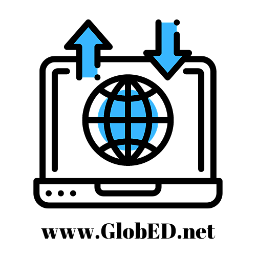2297 Networking courses
CompTIA A+ Part 1
By Nexus Human
Duration 5 Days 30 CPD hours This course is intended for This course is designed for individuals who have basic computer user skills and who are interested in obtaining a job as an entry-level IT technician. This course is also designed for students who are seeking the CompTIA A+ certification. Overview Install and configure mobile devices Compare and contrast networking hardware Configure internet connections and wireless networking Troubleshoot hardware and networks Install motherboards, RAM, storage devices, CPUs and add-on cards Deploy and configure connected devices Summarize cloud-computing concepts and virtualization CompTIA A+ certified professionals are proven problem solvers. They support today's core technologies from security to cloud to data management and more. CompTIA A+ is the industry standard for launching IT careers into today's digital world. It is the only industry-recognized credential with performance-based items to prove pros can think on their feet to perform critical IT support tasks in the moment. It is trusted by employers around the world to identify the go-to person in end-point management and technical support roles. CompTIA A+ is regularly re-invented by IT experts to ensure that it validates core skills and abilities demanded in the workplace. Prerequisites While there are no prerequisites for this course, please ensure you have the right level of experience to be successful in this training. LESSON 1: INSTALLING MOTHERBOARDS AND CONNECTORS * Topic 1A: Explain Cable Types and Connectors * Topic 1B: Install and Configure Motherboards * Topic 1C: Explain Legacy Cable Types LESSON 2: INSTALLING SYSTEM DEVICES * Topic 2A: Install and Configure Power Supplies and Cooling * Topic 2B: Select and Install Storage Devices * Topic 2C: Install and Configure System Memory * Topic 2D: Install and Configure CPUs LESSON 3: TROUBLESHOOTING PC HARDWARE * Topic 3A: Apply Troubleshooting Methodology * Topic 3B: Configure BIOS/UEFI * Topic 3C: Troubleshoot Power and Disk Issues * Topic 3D: Troubleshoot System and Display Issues LESSON 4: COMPARING LOCAL NETWORKING HARDWARE * Topic 4A: Compare Network Types * Topic 4B: Compare Networking Hardware * Topic 4C: Explain Network Cable Types * Topic 4D: Compare Wireless Networking Types LESSON 5: CONFIGURING NETWORK ADDRESSING AND INTERNET CONNECTIONS * Topic 5A: Compare Internet Connection Types * Topic 5B: Use Basic TCP/IP Concepts * Topic 5C: Compare Protocols and Ports * Topic 5D: Compare Network Configuration Concepts LESSON 6: SUPPORTING NETWORK SERVICES * Topic 6A: Summarize Services Provided by Networked Hosts * Topic 6B: Compare Internet and Embedded Appliances * Topic 6C: Troubleshoot Networks LESSON 7: SUMMARIZING VIRTUALIZATION AND CLOUD CONCEPTS * Topic 7A: Summarize Client-Side Virtualization * Topic 7B: Summarize Cloud Concepts * Lesson 8: Supporting Mobile Devices * Topic 8A: Set Up Mobile Devices and Peripherals * Topic 8B: Configure Mobile Device Apps * Topic 8C: Install and Configure Laptop Hardware * Topic 8D: Troubleshoot Mobile Device Issues LESSON 9: SUPPORTING PRINT DEVICES * Topic 9A: Deploy Printer and Multifunction Devices * Topic 9B: Replace Print Device Consumables * Topic 9C: Troubleshoot Print Device Issues

CompTIA Network+
By Nexus Human
Duration 5 Days 30 CPD hours This course is intended for This course is intended for entry-level computer support professionals with a basic knowledge of computer hardware, software, and operating systems who wish to increase their knowledge and understanding of networking concepts and acquire the required skills to prepare for a career in network support or administration, or who wish to prepare for the CompTIA Network+ certification. CompTIA Network+ is the first certification IT professionals specializing in network administration and support should earn. Network+ is aimed at IT professionals with job roles such as network administrator, network technician, network installer, help desk technician, and IT cable installer. This course is also designed for students who are seeking the CompTIA Network+ certification and who want to prepare for the CompTIA Network+ N10-008 Certification Exam. Overview In this course, you will describe the major networking technologies and systems of modern networks and configure, manage, and troubleshoot modern networks. Explain the OSI and TCP/IP Models. Explain properties of network traffic. Install and configure switched networks. Configure IP networks. Install and configure routed networks. Configure and monitor ports and protocols. Explain network application and storage issues. Monitor and troubleshoot networks. Explain network attacks and mitigations. Install and configure security devices. Explain authentication and access controls. Deploy and troubleshoot cabling solutions. Implement and troubleshoot wireless technologies. Compare and contrast WAN technologies. Use remote access methods. Identify site policies and best practices. CompTIA's Network+ certification is a foundation-level certification designed for IT professionals with around one year of experience, whose job role is focused on network administration. The CompTIA Network+ exam will certify the successful candidate has the knowledge and skills required to troubleshoot, configure, and manage common network devices; establish basic network connectivity; understand and maintain network documentation; identify network limitations and weaknesses; and implement network security, standards, and protocols. The candidate will have a basic understanding of enterprise technologies, including cloud and virtualization technologies. The Official CompTIA© Network+© (Exam N10-008): will teach you the fundamental principles of installing, configuring, and troubleshooting network technologies and help you to progress a career in network administration. In this course, you will build on your existing user-level knowledge and experience with personal computer operating systems and networks to master the fundamental skills and concepts that you will need to use on the job in any type of networking career. Prerequisites * CompTIA A+ Certification (Exams 220-1001 and 220-1002) 1 - EXPLAINING THE OSI AND TCP/IP MODELS * Topic A: Explain OSI Model Layers * Topic B: Explain the TCP/IP Suite 2 - EXPLAINING PROPERTIES OF NETWORK TRAFFIC * Topic A: Explain Media Types and Access Methods * Topic B: Deploy Ethernet Standards * Topic C: Configure and Monitor Network Interfaces 3 - INSTALLING AND CONFIGURING SWITCHED NETWORKS * Topic A: Install and Configure Hubs and Bridges * Topic B: Install and Configure Switches * Topic C: Compare and Contrast Network Topologies * Topic D: Compare and Contrast Network Types 4 - CONFIGURING IP NETWORKS * Topic A: Configure IPv4 Addressing Components * Topic B: Test IP Interfaces with Command Line Tools * Topic C: Configure IPv4 Subnets * Topic D: Configure Private and Public IPv4 Addressing Schemes * Topic E: Configure IPv6 Addressing Components * Topic F: Configure DHCP Services 5 - INSTALLING AND CONFIGURING ROUTED NETWORKS * Topic A: Explain Characteristics of Routing * Topic B: Install and Configure Routers 6 - CONFIGURING AND MONITORING PORTS AND PROTOCOLS * Topic A: Explain the Uses of Ports and Protocols * Topic B: Use Port Scanners and Protocol Analyzers * Topic C: Explain the Use of Name Resolution Services * Topic D: Configure DNS and IPAM Services 7 - EXPLAINING NETWORK APPLICATION AND STORAGE SERVICES * Topic A: Explain the Uses of Network Applications * Topic B: Explain the Uses of Voice Services and Advanced Networking Devices * Topic C: Explain the Uses of Virtualization and Network Storage Services * Topic D: Summarize the Concepts of Cloud Services 8 - MONITORING AND TROUBLESHOOTING NETWORKS * Topic A: Monitor Network Interfaces and Logs * Topic B: Explain Network Troubleshooting Methodology * Topic C: Troubleshoot Common Network Services Issues 9 - EXPLAINING NETWORKING ATTACKS AND MITIGATIONS * Topic A: Summarize Common Networking Attacks * Topic B: Explain the Characteristics of VLANs * Topic C: Explain the Characteristics of NAT and Port Forwarding 10 - INSTALLING AND CONFIGURING SECURITY DEVICES * Topic A: Install and Configure Firewalls and Proxies * Topic B: Explain the Uses of IDS/IPS and UTM 11 - EXPLAINING AUTHENTICATION AND ACCESS CONTROLS * Topic A: Explain Authentication Controls and Attacks * Topic B: Explain the Uses of Authentication Protocols and Directory Services * Topic C: Explain the Uses of Port Security and NAC * Topic D: Implement Network Device Hardening * Topic E: Explain Patch Management and Vulnerability Scanning Processes 12 - DEPLOYING AND TROUBLESHOOTING CABLING SOLUTIONS * Topic A: Deploy Structured Cabling Systems * Topic B: Deploy Twisted Pair Cabling Solutions * Topic C: Test and Troubleshoot Twisted Pair Cabling Solutions * Topic D: Deploy Fiber Optic Cabling Solutions 13 - IMPLEMENTING AND TROUBLESHOOTING WIRELESS TECHNOLOGIES * Topic A: Install and Configure Wireless Technologies * Topic B: Troubleshoot Wireless Performance Issues * Topic C: Secure and Troubleshoot Wireless Connectivity 14 - COMPARING AND CONTRASTING WAN TECHNOLOGIES * Topic A: Compare and Contrast WAN Core Service Types * Topic B: Compare and Contrast WAN Subscriber Service Types * Topic C: Compare and Contrast WAN Framing Service Types * Topic D: Compae and Contrast Wireless and IoT WAN Technologies 15 - USING REMOTE ACCESS METHODS * Topic A: Use Remote Access VPNs * Topic B: Use Remote Access Management Methods 16 - IDENTIFYING SITE POLICIES AND BEST PRACTICES * Topic A: Manage Networks with Documentation and Diagrams * Topic B: Summarize the Purposes of Physical Security Devices * Topic C: Compare and Contrast Business Continuity and Disaster Recovery Concepts * Topic D: Identify Policies and Best Practices

EC-Council Certified Ethical Hacker (CEH) v12
By Nexus Human
Duration 5 Days 30 CPD hours This course is intended for The Certified Ethical Hacking v12 course will significantly benefit security officers, auditors, security professionals, site administrators, and anyone who is concerned about the integrity of the network infrastructure. Overview Information security controls, laws, and standards. Various types of footprinting, footprinting tools, and countermeasures. Network scanning techniques and scanning countermeasures Enumeration techniques and enumeration countermeasures Vulnerability analysis to identify security loopholes in the target organization?s network, communication infrastructure, and end systems. System hacking methodology, steganography, steganalysis attacks, and covering tracks to discover system and network vulnerabilities. Different types of malware (Trojan, Virus, worms, etc.), system auditing for malware attacks, malware analysis, and countermeasures. Packet sniffing techniques to discover network vulnerabilities and countermeasures to defend against sniffing. Social engineering techniques and how to identify theft attacks to audit human-level vulnerabilities and social engineering countermeasures. DoS/DDoS attack techniques and tools to audit a target and DoS/DDoS countermeasures. Session hijacking techniques to discover network-level session management, authentication/authorization, and cryptographic weaknesses and countermeasures. Webserver attacks and a comprehensive attack methodology to audit vulnerabilities in webserver infrastructure, and countermeasures. Web application attacks, comprehensive web application hacking methodology to audit vulnerabilities in web applications, and countermeasures. SQL injection attack techniques, injection detection tools to detect SQL injection attempts, and countermeasures. Wireless encryption, wireless hacking methodology, wireless hacking tools, and Wi-Fi security tools. Mobile platform attack vector, android vulnerability exploitations, and mobile security guidelines and tools. Firewall, IDS and honeypot evasion techniques, evasion tools and techniques to audit a network perimeter for weaknesses, and countermeasures. Cloud computing concepts (Container technology, serverless computing), the working of various threats and attacks, and security techniques and tools. Penetration testing, security audit, vulnerability assessment, and penetration testing roadmap. Threats to IoT and OT platforms and defending IoT and OT devices. Cryptography ciphers, Public Key Infrastructure (PKI), cryptography attacks, and cryptanalysis tools. CEH provides an in-depth understanding of ethical hacking phases, various attack vectors, and preventative countermeasures. It will teach you how hackers think and act maliciously so you will be better positioned to setup your security infrastructure and defend against future attacks. An understanding of system weaknesses and vulnerabilities helps organizations strengthen their system security controls to minimize the risk of an incident. CEH was built to incorporate a hands-on environment and systematic process across each ethical hacking domain and methodology, giving you the opportunity to work towards proving the required knowledge and skills needed to achieve the CEH credential. You will be exposed to an entirely different posture toward the responsibilities and measures required to be secure. Now in its 12th version, CEH continues to evolve with the latest operating systems, tools, tactics, exploits, and technologies. 1 - INTRODUCTION TO ETHICAL HACKING * Information Security Overview * Cyber Kill Chain Concepts * Hacking Concepts * Ethical Hacking Concepts * Information Security Controls * Information Security Laws and Standards 2 - 2 - FOOT-PRINTING AND RECONNAISSANCE * Footprinting Concepts * Footprinting through Search Engines * Footprinting through Web Services * Footprinting through Social Networking Sites * Website Footprinting * Email Footprinting * Who is Footprinting * DNS Footprinting * Network Footprinting * Footprinting through Social Engineering * Footprinting Tools * Footprinting Countermeasures 3 - SCANNING NETWORKS * Network Scanning Concepts * Scanning Tools * Host Discovery * Port and Service Discovery * OS Discovery (Banner Grabbing/OS Fingerprinting) * Scanning Beyond IDS and Firewall * Draw Network Diagrams 4 - ENUMERATION * Enumeration Concepts * NetBIOS Enumeration * SNMP Enumeration * LDAP Enumeration * NTP and NFS Enumeration * SMTP and DNS Enumeration * Other Enumeration Techniques * Enumeration Countermeasures 5 - VULNERABILITY ANALYSIS * Vulnerability Assessment Concepts * Vulnerability Classification and Assessment Types * Vulnerability Assessment Solutions and Tools * Vulnerability Assessment Reports 6 - SYSTEM HACKING * System Hacking Concepts * Gaining Access * Escalating Privileges * Maintaining Access * Clearing Logs 7 - MALWARE THREATS * Malware Concepts * APT Concepts * Trojan Concepts * Virus and Worm Concepts * Fileless Malware Concepts * Malware Analysis * Countermeasures * Anti-Malware Software 8 - SNIFFING * Sniffing Concepts * Sniffing Technique: MAC Attacks * Sniffing Technique: DHCP Attacks * Sniffing Technique: ARP Poisoning * Sniffing Technique: Spoofing Attacks * Sniffing Technique: DNS Poisoning * Sniffing Tools * Countermeasures * Sniffing Detection Techniques 9 - SOCIAL ENGINEERING * Social Engineering Concepts * Social Engineering Techniques * Insider Threats * Impersonation on Social Networking Sites * Identity Theft * Countermeasures 10 - DENIAL-OF-SERVICE * DoS/DDoS Concepts * DoS/DDoS Attack Techniques * BotnetsDDoS Case Study * DoS/DDoS Attack Tools * Countermeasures * DoS/DDoS Protection Tools 11 - SESSION HIJACKING * Session Hijacking Concepts * Application Level Session Hijacking * Network Level Session Hijacking * Session Hijacking Tools * Countermeasures 12 - EVADING IDS, FIREWALLS, AND HONEYPOTS * IDS, IPS, Firewall, and Honeypot Concepts * IDS, IPS, Firewall, and Honeypot Solutions * Evading IDS * Evading Firewalls * IDS/Firewall Evading Tools * Detecting Honeypots * IDS/Firewall Evasion Countermeasures 13 - HACKING WEB SERVERS * Web Server Concepts * Web Server Attacks * Web Server Attack Methodology * Web Server Attack Tools * Countermeasures * Patch Management * Web Server Security Tools 14 - HACKING WEB APPLICATIONS * Web Application Concepts * Web Application Threats * Web Application Hacking Methodology * Web API, Webhooks, and Web Shell * Web Application Security 15 - SQL INJECTION * SQL Injection Concepts * Types of SQL Injection * SQL Injection Methodology * SQL Injection Tools * Evasion Techniques * Countermeasures 16 - HACKING WIRELESS NETWORKS * Wireless Concepts * Wireless Encryption * Wireless Threats * Wireless Hacking Methodology * Wireless Hacking Tools * Bluetooth Hacking * Countermeasures * Wireless Security Tools 17 - HACKING MOBILE PLATFORMS * Mobile Platform Attack Vectors * Hacking Android OS * Hacking iOS * Mobile Device Management * Mobile Security Guidelines and Tools 18 - IOT AND OT HACKING * IoT Hacking * IoT Concepts * IoT Attacks * IoT Hacking Methodology * IoT Hacking Tools * Countermeasures * OT Hacking * OT Concepts * OT Attacks * OT Hacking Methodology * OT Hacking Tools * Countermeasures 19 - CLOUD COMPUTING * Cloud Computing Concepts * Container Technology * Serverless Computing * Cloud Computing Threats * Cloud Hacking * Cloud Security 20 - CRYPTOGRAPHY * Cryptography Concepts * Encryption Algorithms * Cryptography Tools * Public Key Infrastructure (PKI) * Email Encryption * Disk Encryption * Cryptanalysis * Countermeasures ADDITIONAL COURSE DETAILS: Nexus Humans EC-Council Certified Ethical Hacker (CEH) v.12 training program is a workshop that presents an invigorating mix of sessions, lessons, and masterclasses meticulously crafted to propel your learning expedition forward. This immersive bootcamp-style experience boasts interactive lectures, hands-on labs, and collaborative hackathons, all strategically designed to fortify fundamental concepts. Guided by seasoned coaches, each session offers priceless insights and practical skills crucial for honing your expertise. Whether you're stepping into the realm of professional skills or a seasoned professional, this comprehensive course ensures you're equipped with the knowledge and prowess necessary for success. While we feel this is the best course for the EC-Council Certified Ethical Hacker (CEH) v.12 course and one of our Top 10 we encourage you to read the course outline to make sure it is the right content for you. Additionally, private sessions, closed classes or dedicated events are available both live online and at our training centres in Dublin and London, as well as at your offices anywhere in the UK, Ireland or across EMEA.

AZ-040T00 Automating Administration with Powershell
By Nexus Human
Duration 5 Days 30 CPD hours This course is intended for This course is intended for IT Professionals who are already experienced in general Windows Server, Windows client, Azure, and Microsoft 365 administration, and who want to learn more about using Windows PowerShell for administration. No prior experience with any version of PowerShell or any scripting language is assumed. This course is also suitable for IT Professionals already experienced in server administration, including Microsoft Exchange Server, Microsoft SharePoint Server, and Microsoft SQL Server. This course provides students with the fundamental knowledge and skills to use PowerShell for administering and automating administration of Windows servers. This course provides students the skills to identify and build the command they require to perform a specific task. In addition, students learn how to build scripts to accomplish advanced tasks such as automating repetitive tasks and generating reports. This course provides prerequisite skills supporting a broad range of Microsoft products, including Windows Server, Windows Client, Microsoft Azure, and Microsoft 365. In keeping with that goal, this course will not focus on any one of those products, although Windows Server, which is the common platform for all of those products, will serve as the example for the techniques this course teaches. Prerequisites Before attending this course, students must have: * -Experience with Windows networking technologies and implementation. * - Experience with Windows Server administration, maintenance, and troubleshooting. 1 - REVIEW WINDOWS POWERSHELL * Learn about Windows PowerShell * Get familiar with Windows PowerShell applications * Identify factors to install and use Windows PowerShell * Configure the Windows PowerShell console * Configure the Windows PowerShell Integrated Scripting Environment (ISE) * Use Visual Studio Code with PowerShell 2 - UNDERSTAND THE COMMAND SYNTAX IN WINDOWS POWERSHELL * Discover the structure of PowerShell cmdlets * Discover the parameters for using PowerShell cmdlets * Review the tab completion feature in PowerShell * Display the About files content in PowerShell 3 - FIND COMMANDS AND GET-HELP IN WINDOWS POWERSHELL * Define modules in PowerShell * Find cmdlets in PowerShell * Use command aliases in PowerShell * Use Show-Command and Get-Help in PowerShell * Interpret the help file contents and update the local help content in PowerShell 4 - MANAGE ACTIVE DIRECTORY DOMAIN SERVICES USING POWERSHELL CMDLETS * Manage user accounts in PowerShell * Manage groups and group memberships in PowerShell * Manage computer accounts in PowerShell * Manage organizational units and Active Directory objects in PowerShell 5 - MANAGE NETWORK SERVICE SETTINGS FOR WINDOWS DEVICES USING POWERSHELL CMDLETS * Manage IP addresses in PowerShell * Manage IP routing in PowerShell * Manage DNS clients in PowerShell * Manage Windows Firewall settings in PowerShell 6 - MANAGE WINDOWS SERVER SETTINGS USING POWERSHELL CMDLETS * Automate management tasks using the Group Policy management cmdlets * Manage server roles and services using PowerShell cmdlets * Manage Hyper-V Virtual Machines using PowerShell cmdlets * Manage Internet Information Services using PowerShell cmdlets 7 - MANAGE SETTINGS FOR A LOCAL WINDOWS MACHINE USING POWERSHELL CMDLETS * Manage Windows 10 using PowerShell * Manage permissions with PowerShell 8 - UNDERSTAND THE WINDOWS POWERSHELL PIPELINE * Review Windows PowerShell pipeline and its output * Discover object members in PowerShell * Control the formatting of pipeline output 9 - SELECT, SORT, AND MEASURE OBJECTS USING THE PIPELINE * Sort and group objects by property in the pipeline * Measure objects in the pipeline * Select a set of objects in the pipeline * Select object properties in the pipeline * Create and format calculated properties in the pipeline 10 - FILTER OBJECTS OUT OF THE PIPELINE * Learn about the comparison operators in PowerShell * Review basic filter syntax in the pipeline * Review advanced filter syntax in the pipeline * Optimize the filter performance in the pipeline 11 - ENUMERATE OBJECTS IN THE PIPELINE * Learn about enumerations in the pipeline * Review basic syntax to enumerate objects in the pipeline * Review advanced syntax to enumerate objects in the pipeline 12 - SEND AND PASS DATA AS OUTPUT FROM THE PIPELINE * Write pipeline data to a file * Convert pipeline objects to other forms of data representation in PowerShell * Control additional output options in PowerShell 13 - PASS PIPELINE OBJECTS * Pipeline parameter binding * Identify ByValue parameters * Pass data by using ByValue * Pass data by using ByPropertyName * Identify ByPropertyName parameters * Use manual parameters to override the pipeline * Use parenthetical commands * Expand property values 14 - CONNECT WITH DATA STORES USING POWERSHELL PROVIDERS * Define Windows PowerShell providers * Review the built-in providers in PowerShell * Access provider help in PowerShell 15 - USE POWERSHELL DRIVES IN POWERSHELL * Explain PowerShell drives in PowerShell * Use PowerShell drive cmdlets in PowerShell * Manage the file system in PowerShell * Manage the registry in PowerShell * Work with certificates in PowerShell * Work with other PowerShell drives in PowerShell 16 - REVIEW CIM AND WMI * Review architecture of CIM and WMI * Review repositories in CIM and WMI * Locate online class documentation by using CIM and WMI cmdlets 17 - QUERY CONFIGURATION INFORMATION BY USING CIM AND WMI * List local repository namespaces and classes by using CIM and WMI * Query instances by using commands and WMI Query Language * Connect to remote computers by using CIM and WMI cmdlets * Query repository classes from remote computers by using CIMSession objects 18 - QUERY AND MANIPULATE REPOSITORY OBJECTS BY USING CIM AND WMI METHODS * Discover methods of repository objects by using CIM and WMI * Locate class methods and documentation by using CIM and WMI * Invoke methods of repository objects by using CIM and WMI 19 - MANAGE VARIABLES IN WINDOWS POWERSHELL SCRIPTS * Define variables in Windows PowerShell scripts * Create variable names in Windows PowerShell scripts * Assign values and types to variables in Windows PowerShell scripts * Identify the methods and properties of variables in Windows PowerShell scripts * Use string variables and methods in Windows PowerShell scripts * Use date variables and methods in Windows PowerShell scripts 20 - WORK WITH ARRAYS AND HASH TABLES IN WINDOWS POWERSHELL SCRIPTS * Define an array in Windows PowerShell scripts * Work with array lists in Windows PowerShell scripts * Define hash tables in Windows PowerShell Scripts * Work with hash tables in Windows PowerShell scripts 21 - CREATE AND RUN SCRIPTS BY USING WINDOWS POWERSHELL * Review Windows PowerShell scripts * Modify scripts in the PowerShell Gallery * Create scripts using Windows PowerShell * Review the PowerShellGet module in Windows PowerShell * Run scripts and set the execution policy in Windows PowerShell * Review Windows PowerShell and AppLocker * Sign the scripts digitally in Windows PowerShell 22 - WORK WITH SCRIPTING CONSTRUCTS IN WINDOWS POWERSHELL * Review and use the ForEach loop in Windows PowerShell scripts * Review and use the If construct in Windows PowerShell scripts * Review and use the Switch construct in Windows PowerShell scripts * Review the For construct in Windows PowerShell scripts * Review other loop constructs in Windows PowerShell scripts * Review Break and Continue in Windows PowerShell scripts 23 - IMPORT DATA IN DIFFERENT FORMATS FOR USE IN SCRIPTS BY USING WINDOWS POWERSHELL CMDLETS * Use the Get-Content command in Windows PowerShell scripts * Use the Import-Csv cmdlet in Windows PowerShell scripts * Use the Import-Clixml cmdlet in Windows PowerShell scripts * Use the ConvertFrom-Json cmdlet in Windows PowerShell scripts 24 - USE METHODS TO ACCEPT USER INPUTS IN WINDOWS POWERSHELL SCRIPTS * Identify values that might change in Windows PowerShell scripts * Use the Read-Host cmdlet in Windows PowerShell scripts * Use the Get-Credential cmdlet in Windows PowerShell scripts * Use the Out-GridView cmdlet in Windows PowerShell scripts * Pass parameters to a Windows PowerShell script 25 - TROUBLESHOOT SCRIPTS AND HANDLE ERRORS IN WINDOWS POWERSHELL * Interpret error messages generated for Windows PowerShell commands * Add output to Windows PowerShell scripts * Use breakpoints in Windows PowerShell scripts * Interpret error actions for Windows PowerShell commands 26 - USE FUNCTIONS AND MODULES IN WINDOWS POWERSHELL SCRIPTS * Review functions in Windows PowerShell scripts * Use variable scope in Windows PowerShell scripts * Create modules in Windows PowerShell scripts * Use the dot sourcing feature in Windows PowerShell 27 - MANAGE SINGLE AND MULTIPLE COMPUTERS BY USING WINDOWS POWERSHELL REMOTING * Review the remoting feature of Windows PowerShell * Compare remoting with remote connectivity * Review the remoting security feature of Windows PowerShell * Enable remoting by using Windows PowerShell * Use one-to-one remoting by using Windows PowerShell * Use one-to-many remoting by using Windows PowerShell * Compare remoting output with local output 28 - USE ADVANCED WINDOWS POWERSHELL REMOTING TECHNIQUES * Review common remoting techniques of Windows PowerShell * Send parameters to remote computers in Windows PowerShell * Set access protection to variables, aliases, and functions by using the scope modifier * Enable multi-hop remoting in Windows PowerShell 29 - MANAGE PERSISTENT CONNECTIONS TO REMOTE COMPUTERS BY USING WINDOWS POWERSHELL SESSIONS * Review persistent connections in Windows PowerShell * Create and manage persistent PSSessions by using Windows PowerShell * Disconnect PSSessions by using Windows PowerShell * Review the feature of implicit remoting in Windows PowerShell 30 - REVIEW AZURE POWERSHELL MODULE * Review Azure PowerShell * Review the benefits of the Azure PowerShell module * Install the Azure PowerShell module * Migrate Azure PowerShell from AzureRM to Azure * Review Microsoft Azure Active Directory module for Windows PowerShell and Azure Active Directory PowerShell for Graph modules 31 - REVIEW THE FEATURES AND TOOLS FOR AZURE CLOUD SHELL * Review the characteristics of Azure Cloud Shell * Review the features and tools of Azure Cloud Shell * Configure and experiment with Azure Cloud Shell 32 - MANAGE AZURE RESOURCES WITH WINDOWS POWERSHELL * Create a new Azure virtual machine by using Windows PowerShell commands * Manage Azure virtual machines by using Windows PowerShell commands * Manage Azure related storage by using Azure PowerShell * Manage Azure subscriptions by using Azure PowerShell 33 - MANAGE USERS, GROUPS, AND LICENSES IN MICROSOFT ENTRA ID BY USING WINDOWS POWERSHELL * Review benefits to manage Microsoft 365 services by using Windows PowerShell * Connect to the Microsoft 365 tenant by using Windows PowerShell * Manage users in Microsoft 365 by using Windows PowerShell * Manage groups in Microsoft 365 by using Windows PowerShell * Manage roles in Microsoft 365 by using Windows PowerShell * Manage licenses in Microsoft 365 by using Windows PowerShell 34 - MANAGE EXCHANGE ONLINE BY USING WINDOWS POWERSHELL * Connect to Exchange Online by using Windows PowerShell * Manage mailboxes in Exchange Online by using Windows PowerShell * Manage resources in Exchange Online by using Windows PowerShell * Manage admin roles in Exchange Online by using Windows PowerShell 35 - MANAGE SHAREPOINT ONLINE BY USING WINDOWS POWERSHELL * Install and connect to SharePoint Online Management Shell by using Windows PowerShell * Manage SharePoint Online users and groups by using Windows PowerShell * Manage SharePoint sites by using Windows PowerShell * Manage SharePoint Online external user sharing by using Windows PowerShell 36 - MANAGE MICROSOFT TEAMS BY USING WINDOWS POWERSHELL * Review Microsoft Teams PowerShell module * Install the Microsoft Teams PowerShell module * Manage teams with Microsoft Teams PowerShell module 37 - CREATE AND MANAGE BACKGROUND JOBS USING WINDOWS POWERSHELL * Define the types of background jobs in Windows PowerShell * Start remote jobs and CIM/WMI jobs in Windows PowerShell * Monitor jobs in Windows PowerShell * Retrieve results for running jobs in Windows PowerShell 38 - CREATE AND MANAGE SCHEDULED JOBS USING WINDOWS POWERSHELL * Create and run Windows PowerShell scripts as scheduled tasks * Define scheduled jobs in Windows PowerShell * Create job option and job trigger objects in Windows PowerShell * Create and register a scheduled job in Windows PowerShell * Retrieve the results from a scheduled job in Windows PowerShell

SC-200T00 Microsoft Security Operations Analyst
By Nexus Human
Duration 4 Days 24 CPD hours This course is intended for The Microsoft Security Operations Analyst collaborates with organizational stakeholders to secure information technology systems for the organization. Their goal is to reduce organizational risk by rapidly remediating active attacks in the environment, advising on improvements to threat protection practices, and referring violations of organizational policies to appropriate stakeholders. Responsibilities include threat management, monitoring, and response by using a variety of security solutions across their environment. The role primarily investigates, responds to, and hunts for threats using Microsoft Sentinel, Microsoft Defender for Cloud, Microsoft 365 Defender, and third-party security products. Since the Security Operations Analyst consumes the operational output of these tools, they are also a critical stakeholder in the configuration and deployment of these technologies. Learn how to investigate, respond to, and hunt for threats using Microsoft Sentinel, Microsoft Defender for Cloud, and Microsoft 365 Defender. In this course you will learn how to mitigate cyberthreats using these technologies. Specifically, you will configure and use Microsoft Sentinel as well as utilize Kusto Query Language (KQL) to perform detection, analysis, and reporting. The course was designed for people who work in a Security Operations job role and helps learners prepare for the exam SC-200: Microsoft Security Operations Analyst. Prerequisites Basic understanding of Microsoft 365 Fundamental understanding of Microsoft security, compliance, and identity products Intermediate understanding of Windows 10 Familiarity with Azure services, specifically Azure SQL Database and Azure Storage Familiarity with Azure virtual machines and virtual networking Basic understanding of scripting concepts. 1 - INTRODUCTION TO MICROSOFT 365 THREAT PROTECTION * Explore Extended Detection & Response (XDR) response use cases * Understand Microsoft Defender XDR in a Security Operations Center (SOC) * Explore Microsoft Security Graph * Investigate security incidents in Microsoft Defender XDR 2 - MITIGATE INCIDENTS USING MICROSOFT 365 DEFENDER * Use the Microsoft Defender portal * Manage incidents * Investigate incidents * Manage and investigate alerts * Manage automated investigations * Use the action center * Explore advanced hunting * Investigate Microsoft Entra sign-in logs * Understand Microsoft Secure Score * Analyze threat analytics * Analyze reports * Configure the Microsoft Defender portal 3 - PROTECT YOUR IDENTITIES WITH MICROSOFT ENTRA ID PROTECTION * Microsoft Entra ID Protection overview * Detect risks with Microsoft Entra ID Protection policies * Investigate and remediate risks detected by Microsoft Entra ID Protection 4 - REMEDIATE RISKS WITH MICROSOFT DEFENDER FOR OFFICE 365 * Automate, investigate, and remediate * Configure, protect, and detect * Simulate attacks 5 - SAFEGUARD YOUR ENVIRONMENT WITH MICROSOFT DEFENDER FOR IDENTITY * Configure Microsoft Defender for Identity sensors * Review compromised accounts or data * Integrate with other Microsoft tools 6 - SECURE YOUR CLOUD APPS AND SERVICES WITH MICROSOFT DEFENDER FOR CLOUD APPS * Understand the Defender for Cloud Apps Framework * Explore your cloud apps with Cloud Discovery * Protect your data and apps with Conditional Access App Control * Walk through discovery and access control with Microsoft Defender for Cloud Apps * Classify and protect sensitive information * Detect Threats 7 - RESPOND TO DATA LOSS PREVENTION ALERTS USING MICROSOFT 365 * Describe data loss prevention alerts * Investigate data loss prevention alerts in Microsoft Purview * Investigate data loss prevention alerts in Microsoft Defender for Cloud Apps 8 - MANAGE INSIDER RISK IN MICROSOFT PURVIEW * Insider risk management overview * Create and manage insider risk policies * Investigate insider risk alerts * Take action on insider risk alerts through cases * Manage insider risk management forensic evidence * Create insider risk management notice templates 9 - INVESTIGATE THREATS BY USING AUDIT FEATURES IN MICROSOFT DEFENDER XDR AND MICROSOFT PURVIEW STANDARD * Explore Microsoft Purview Audit solutions * Implement Microsoft Purview Audit (Standard) * Start recording activity in the Unified Audit Log * Search the Unified Audit Log (UAL) * Export, configure, and view audit log records * Use audit log searching to investigate common support issues 10 - INVESTIGATE THREATS USING AUDIT IN MICROSOFT DEFENDER XDR AND MICROSOFT PURVIEW (PREMIUM) * Explore Microsoft Purview Audit (Premium) * Implement Microsoft Purview Audit (Premium) * Manage audit log retention policies * Investigate compromised email accounts using Purview Audit (Premium) 11 - INVESTIGATE THREATS WITH CONTENT SEARCH IN MICROSOFT PURVIEW * Explore Microsoft Purview eDiscovery solutions * Create a content search * View the search results and statistics * Export the search results and search report * Configure search permissions filtering * Search for and delete email messages 12 - PROTECT AGAINST THREATS WITH MICROSOFT DEFENDER FOR ENDPOINT * Practice security administration * Hunt threats within your network 13 - DEPLOY THE MICROSOFT DEFENDER FOR ENDPOINT ENVIRONMENT * Create your environment * Understand operating systems compatibility and features * Onboard devices * Manage access * Create and manage roles for role-based access control * Configure device groups * Configure environment advanced features 14 - IMPLEMENT WINDOWS SECURITY ENHANCEMENTS WITH MICROSOFT DEFENDER FOR ENDPOINT * Understand attack surface reduction * Enable attack surface reduction rules 15 - PERFORM DEVICE INVESTIGATIONS IN MICROSOFT DEFENDER FOR ENDPOINT * Use the device inventory list * Investigate the device * Use behavioral blocking * Detect devices with device discovery 16 - PERFORM ACTIONS ON A DEVICE USING MICROSOFT DEFENDER FOR ENDPOINT * Explain device actions * Run Microsoft Defender antivirus scan on devices * Collect investigation package from devices * Initiate live response session 17 - PERFORM EVIDENCE AND ENTITIES INVESTIGATIONS USING MICROSOFT DEFENDER FOR ENDPOINT * Investigate a file * Investigate a user account * Investigate an IP address * Investigate a domain 18 - CONFIGURE AND MANAGE AUTOMATION USING MICROSOFT DEFENDER FOR ENDPOINT * Configure advanced features * Manage automation upload and folder settings * Configure automated investigation and remediation capabilities * Block at risk devices 19 - CONFIGURE FOR ALERTS AND DETECTIONS IN MICROSOFT DEFENDER FOR ENDPOINT * Configure advanced features * Configure alert notifications * Manage alert suppression * Manage indicators 20 - UTILIZE VULNERABILITY MANAGEMENT IN MICROSOFT DEFENDER FOR ENDPOINT * Understand vulnerability management * Explore vulnerabilities on your devices * Manage remediation 21 - PLAN FOR CLOUD WORKLOAD PROTECTIONS USING MICROSOFT DEFENDER FOR CLOUD * Explain Microsoft Defender for Cloud * Describe Microsoft Defender for Cloud workload protections * Enable Microsoft Defender for Cloud 22 - CONNECT AZURE ASSETS TO MICROSOFT DEFENDER FOR CLOUD * Explore and manage your resources with asset inventory * Configure auto provisioning * Manual log analytics agent provisioning 23 - CONNECT NON-AZURE RESOURCES TO MICROSOFT DEFENDER FOR CLOUD * Protect non-Azure resources * Connect non-Azure machines * Connect your AWS accounts * Connect your GCP accounts 24 - MANAGE YOUR CLOUD SECURITY POSTURE MANAGEMENT? * Explore Secure Score * Explore Recommendations * Measure and enforce regulatory compliance * Understand Workbooks 25 - EXPLAIN CLOUD WORKLOAD PROTECTIONS IN MICROSOFT DEFENDER FOR CLOUD * Understand Microsoft Defender for servers * Understand Microsoft Defender for App Service * Understand Microsoft Defender for Storage * Understand Microsoft Defender for SQL * Understand Microsoft Defender for open-source databases * Understand Microsoft Defender for Key Vault * Understand Microsoft Defender for Resource Manager * Understand Microsoft Defender for DNS * Understand Microsoft Defender for Containers * Understand Microsoft Defender additional protections 26 - REMEDIATE SECURITY ALERTS USING MICROSOFT DEFENDER FOR CLOUD * Understand security alerts * Remediate alerts and automate responses * Suppress alerts from Defender for Cloud * Generate threat intelligence reports * Respond to alerts from Azure resources 27 - CONSTRUCT KQL STATEMENTS FOR MICROSOFT SENTINEL * Understand the Kusto Query Language statement structure * Use the search operator * Use the where operator * Use the let statement * Use the extend operator * Use the order by operator * Use the project operators 28 - ANALYZE QUERY RESULTS USING KQL * Use the summarize operator * Use the summarize operator to filter results * Use the summarize operator to prepare data * Use the render operator to create visualizations 29 - BUILD MULTI-TABLE STATEMENTS USING KQL * Use the union operator * Use the join operator 30 - WORK WITH DATA IN MICROSOFT SENTINEL USING KUSTO QUERY LANGUAGE * Extract data from unstructured string fields * Extract data from structured string data * Integrate external data * Create parsers with functions 31 - INTRODUCTION TO MICROSOFT SENTINEL * What is Microsoft Sentinel? * How Microsoft Sentinel works * When to use Microsoft Sentinel 32 - CREATE AND MANAGE MICROSOFT SENTINEL WORKSPACES * Plan for the Microsoft Sentinel workspace * Create a Microsoft Sentinel workspace * Manage workspaces across tenants using Azure Lighthouse * Understand Microsoft Sentinel permissions and roles * Manage Microsoft Sentinel settings * Configure logs 33 - QUERY LOGS IN MICROSOFT SENTINEL * Query logs in the logs page * Understand Microsoft Sentinel tables * Understand common tables * Understand Microsoft Defender XDR tables 34 - USE WATCHLISTS IN MICROSOFT SENTINEL * Plan for watchlists * Create a watchlist * Manage watchlists 35 - UTILIZE THREAT INTELLIGENCE IN MICROSOFT SENTINEL * Define threat intelligence * Manage your threat indicators * View your threat indicators with KQL 36 - CONNECT DATA TO MICROSOFT SENTINEL USING DATA CONNECTORS * Ingest log data with data connectors * Understand data connector providers * View connected hosts 37 - CONNECT MICROSOFT SERVICES TO MICROSOFT SENTINEL * Plan for Microsoft services connectors * Connect the Microsoft Office 365 connector * Connect the Microsoft Entra connector * Connect the Microsoft Entra ID Protection connector * Connect the Azure Activity connector 38 - CONNECT MICROSOFT DEFENDER XDR TO MICROSOFT SENTINEL * Plan for Microsoft Defender XDR connectors * Connect the Microsoft Defender XDR connector * Connect Microsoft Defender for Cloud connector * Connect Microsoft Defender for IoT * Connect Microsoft Defender legacy connectors 39 - CONNECT WINDOWS HOSTS TO MICROSOFT SENTINEL * Plan for Windows hosts security events connector * Connect using the Windows Security Events via AMA Connector * Connect using the Security Events via Legacy Agent Connector * Collect Sysmon event logs 40 - CONNECT COMMON EVENT FORMAT LOGS TO MICROSOFT SENTINEL * Plan for Common Event Format connector * Connect your external solution using the Common Event Format connector 41 - CONNECT SYSLOG DATA SOURCES TO MICROSOFT SENTINEL * Plan for syslog data collection * Collect data from Linux-based sources using syslog * Configure the Data Collection Rule for Syslog Data Sources * Parse syslog data with KQL 42 - CONNECT THREAT INDICATORS TO MICROSOFT SENTINEL * Plan for threat intelligence connectors * Connect the threat intelligence TAXII connector * Connect the threat intelligence platforms connector * View your threat indicators with KQL 43 - THREAT DETECTION WITH MICROSOFT SENTINEL ANALYTICS * What is Microsoft Sentinel Analytics? * Types of analytics rules * Create an analytics rule from templates * Create an analytics rule from wizard * Manage analytics rules 44 - AUTOMATION IN MICROSOFT SENTINEL * Understand automation options * Create automation rules 45 - THREAT RESPONSE WITH MICROSOFT SENTINEL PLAYBOOKS * What are Microsoft Sentinel playbooks? * Trigger a playbook in real-time * Run playbooks on demand 46 - SECURITY INCIDENT MANAGEMENT IN MICROSOFT SENTINEL * Understand incidents * Incident evidence and entities * Incident management 47 - IDENTIFY THREATS WITH BEHAVIORAL ANALYTICS * Understand behavioral analytics * Explore entities * Display entity behavior information * Use Anomaly detection analytical rule templates 48 - DATA NORMALIZATION IN MICROSOFT SENTINEL * Understand data normalization * Use ASIM Parsers * Understand parameterized KQL functions * Create an ASIM Parser * Configure Azure Monitor Data Collection Rules 49 - QUERY, VISUALIZE, AND MONITOR DATA IN MICROSOFT SENTINEL * Monitor and visualize data * Query data using Kusto Query Language * Use default Microsoft Sentinel Workbooks * Create a new Microsoft Sentinel Workbook 50 - MANAGE CONTENT IN MICROSOFT SENTINEL * Use solutions from the content hub * Use repositories for deployment 51 - EXPLAIN THREAT HUNTING CONCEPTS IN MICROSOFT SENTINEL * Understand cybersecurity threat hunts * Develop a hypothesis * Explore MITRE ATT&CK 52 - THREAT HUNTING WITH MICROSOFT SENTINEL * Explore creation and management of threat-hunting queries * Save key findings with bookmarks * Observe threats over time with livestream 53 - USE SEARCH JOBS IN MICROSOFT SENTINEL * Hunt with a Search Job * Restore historical data 54 - HUNT FOR THREATS USING NOTEBOOKS IN MICROSOFT SENTINEL * Access Azure Sentinel data with external tools * Hunt with notebooks * Create a notebook * Explore notebook code

Design your Dream Life Vision Board
By Sinéad Robertson
𝐃𝐢𝐝 𝐘𝐨𝐮 𝐤𝐧𝐨𝐰? 😍Vision Boards improves your chance of success! Here's just a few benefits from the process of vision boarding ⤵️ 🔸 Helps you to connect with what you truly want from life; 🔸 Shift your mindset; 🔸 Provides a tool to align and focus your goals And are a great opportunity to meet new and like minded people! I'm looking forward to hosting this vision board workshop with you. 🙏🏻Give me a shout if you have any questions.

UNV CCTV Training Course - Heckmondwike
By Videcon Training
UNV CCTV Training, covering off the fantastic protfolio of UNV CCTV products, looking at how to configure them, what manufcaturer tools are available and how to connect remotely and via mobile apps to installed systems.

Security Engineering on AWS
By Nexus Human
Duration 3 Days 18 CPD hours This course is intended for This course is intended for security engineers, security architects, and information security professionals. Overview Identify security benefits and responsibilities of using the AWS Cloud Build secure application infrastructures Protect applications and data from common security threats Perform and automate security checks Configure authentication and permissions for applications and resources Monitor AWS resources and respond to incidents Capture and process logs Create and configure automated and repeatable deployments with tools such as AMIs and AWS CloudFormation This course demonstrates how to efficiently use AWS security services to stay secure in the AWS Cloud. The course focuses on the security practices that AWS recommends for enhancing the security of your data and systems in the cloud. The course highlights the security features of AWS key services including compute, storage, networking, and database services. You will also learn how to leverage AWS services and tools for automation, continuous monitoring and logging, and responding to security incidents. Prerequisites We recommend that attendees of this course have: * Working knowledge of IT security practices and infrastructure concepts * Familiarity with cloud computing concepts * Completed AWS Security Essentials and Architecting on AWS courses 1 - SECURITY ON AWS * Security in the AWS cloud * AWS Shared Responsibility Model * Incident response overview * DevOps with Security Engineering 2 - IDENTIFYING ENTRY POINTS ON AWS * Identify the different ways to access the AWS platform * Understanding IAM policies * IAM Permissions Boundary * IAM Access Analyzer * Multi-factor authentication * AWS CloudTrail 3 - SECURITY CONSIDERATIONS: WEB APPLICATION ENVIRONMENTS * Threats in a three-tier architecture * Common threats: user access * Common threats: data access * AWS Trusted Advisor 4 - APPLICATION SECURITY * Amazon Machine Images * Amazon Inspector * AWS Systems Manager 5 - DATA SECURITY * Data protection strategies * Encryption on AWS * Protecting data at rest with Amazon S3, Amazon RDS, Amazon DynamoDB * Protecting archived data with Amazon S3 Glacier * Amazon S3 Access Analyzer * Amazon S3 Access Points 6 - SECURING NETWORK COMMUNICATIONS * Amazon VPC security considerations * Amazon VPC Traffic Mirroring * Responding to compromised instances * Elastic Load Balancing * AWS Certificate Manager 7 - MONITORING AND COLLECTING LOGS ON AWS * Amazon CloudWatch and CloudWatch Logs * AWS Config * Amazon Macie * Amazon VPC Flow Logs * Amazon S3 Server Access Logs * ELB Access Logs 8 - PROCESSING LOGS ON AWS * Amazon Kinesis * Amazon Athena 9 - SECURITY CONSIDERATIONS: HYBRID ENVIRONMENTS * AWS Site-to-Site and Client VPN connections * AWS Direct Connect * AWS Transit Gateway 10 - OUT-OF-REGION PROTECTION * Amazon Route 53 * AWS WAF * Amazon CloudFront * AWS Shield * AWS Firewall Manager * DDoS mitigation on AWS 11 - SECURITY CONSIDERATIONS: SERVERLESS ENVIRONMENTS * Amazon Cognito * Amazon API Gateway * AWS Lambda 12 - THREAT DETECTION AND INVESTIGATION * Amazon GuardDuty * AWS Security Hub * Amazon Detective 13 - SECRETS MANAGEMENT ON AWS * AWS KMS * AWS CloudHSM * AWS Secrets Manager 14 - AUTOMATION AND SECURITY BY DESIGN * AWS CloudFormation * AWS Service Catalog 15 - ACCOUNT MANAGEMENT AND PROVISIONING ON AWS * AWS Organizations * AWS Control Tower * AWS SSO * AWS Directory Service

CompTIA A+ Certification (Exams 220-1101 and 220-1102)
By Nexus Human
Duration 5 Days 30 CPD hours This course is intended for This course is targeted to those seeking A+ Certification and anyone in these roles: IT Support Specialist Helpdesk Technician Field Technician Tier I Support Specialist Desktop Support Specialist Associate Network Engineer Systems Support Technician Junior Systems Administrator Overview At completion of this course, you will be able to: Install and configure end-user devices and software Address connectivity problems Perform basic cybersecurity mitigations Troubleshoot common problems to diagnose and resolve issues Demonstrate basic knowledge of scripting, the cloud, and virtualization CompTIA A+ certified professionals are proven problem solvers. They support today?s core technologies from security to networking to virtualization and more. CompTIA A+ is the industry standard for launching IT careers into today?s digital world. This course, prepares you for the CompTIA A+ Certification exams 220-1101 and 220-1102. LESSON 1: INSTALLING MOTHERBOARDS AND CONNECTORS * Topic 1A: Explain Cable Types and Connectors * Topic 1B: Install and Configure Motherboards * Topic 1C: Explain Legacy Cable Types LESSON 2: INSTALLING SYSTEM DEVICES * Topic 2A: Install and Configure Power Supplies and Cooling * Topic 2B: Select and Install Storage Devices * Topic 2C: Install and Configure System Memory * Topic 2D: Install and Configure CPUs LESSON 3: TROUBLESHOOTING PC HARDWARE * Topic 3A: Apply Troubleshooting Methodology * Topic 3B: Configure BIOS/UEFI * Topic 3C: Troubleshoot Power and Disk Issues * Topic 3D: Troubleshoot System and Display Issues LESSON 4: COMPARING LOCAL NETWORKING HARDWARE * Topic 4A: Compare Network Types * Topic 4B: Compare Networking Hardware * Topic 4C: Explain Network Cable Types * Topic 4D: Compare Wireless Networking Types LESSON 5: CONFIGURING NETWORK ADDRESSING AND INTERNET CONNECTIONS * Topic 5A: Compare Internet Connection Types * Topic 5B: Use Basic TCP/IP Concepts * Topic 5C: Compare Protocols and Ports * Topic 5D: Compare Network Configuration Concepts LESSON 6: SUPPORTING NETWORK SERVICES * Topic 6A: Summarize Services Provided by Networked Hosts * Topic 6B: Compare Internet and Embedded Appliances * Topic 6C: Troubleshoot Networks LESSON 7: SUMMARIZING VIRTUALIZATION AND CLOUD CONCEPTS * Topic 7A: Summarize Client-Side Virtualization * Topic 7B: Summarize Cloud Concepts LESSON 8: SUPPORTING MOBILE DEVICES * Topic 8A: Set Up Mobile Devices and Peripherals * Topic 8B: Configure Mobile Device Apps * Topic 8C: Install and Configure Laptop Hardware * Topic 8D: Troubleshoot Mobile Device Issues LESSON 9: SUPPORTING PRINT DEVICES * Topic 9A: Deploy Printer and Multifunction Devices * Topic 9B: Replace Print Device Consumables * Topic 9C: Troubleshoot Print Device Issues LESSON 10: CONFIGURING WINDOWS * Topic 10A: Configure Windows User Settings * Topic 10B: Configure Windows System Settings LESSON 11: MANAGING WINDOWS * Topic 11A: Use Management Consoles * Topic 11B: Use Performance and Troubleshooting Tools * Topic 11C: Use Command-line Tools LESSON 12: IDENTIFYING OS TYPES AND FEATURES * Topic 12A: Explain OS Types * Topic 12B: Compare Windows Editions LESSON 13: SUPPORTING WINDOWS * Topic 13A: Perform OS Installations and Upgrades * Topic 13B: Install and Configure Applications * Topic 13C: Troubleshoot Windows OS Problems LESSON 14: MANAGING WINDOWS NETWORKING * Topic 14A: Manage Windows Networking * Topic 14B: Troubleshoot Windows Networking * Topic 14C: Configure Windows Security Settings * Topic 14D: Manage Windows Shares LESSON 15: MANAGING LINUX AND MACOS * Topic 15A: Identify Features of Linux * Topic 15B: Identify Features of macOS LESSON 16: CONFIGURING SOHO NETWORK SECURITY * Topic 16A: Explain Attacks, Threats, and Vulnerabilities * Topic 16B: Compare Wireless Security Protocols * Topic 16C: Configure SOHO Router Security * Topic 16D: Summarize Security Measures LESSON 17: MANAGING SECURITY SETTINGS * Topic 17A: Configure Workstation Security * Topic 17B: Configure Browser Security * Topic 17C: Troubleshoot Workstation Security Issues LESSON 18: SUPPORTING MOBILE SOFTWARE * Topic 18A: Configure Mobile OS Security * Topic 18B: Troubleshoot Mobile OS and App Software * Topic 18C: Troubleshoot Mobile OS and App Security LESSON 19: USING SUPPORT AND SCRIPTING TOOLS * Topic 19A: Use Remote Access Technologies * Topic 19B: Implement Backup and Recovery * Topic 19C: Explain Data Handling Best Practices * Topic 19D: Identify Basics of Scripting LESSON 20: IMPLEMENTING OPERATIONAL PROCEDURES * Topic 20A: Implement Best Practice Documentation * Topic 20B: Use Proper Communication Techniques * Topic 20C: Use Common Safety and Environmental Procedures

Educators matching "Networking"
Show all 1392Search By Location
- Networking Courses in London
- Networking Courses in Birmingham
- Networking Courses in Glasgow
- Networking Courses in Liverpool
- Networking Courses in Bristol
- Networking Courses in Manchester
- Networking Courses in Sheffield
- Networking Courses in Leeds
- Networking Courses in Edinburgh
- Networking Courses in Leicester
- Networking Courses in Coventry
- Networking Courses in Bradford
- Networking Courses in Cardiff
- Networking Courses in Belfast
- Networking Courses in Nottingham