85 Motion Graphics courses
Get a 10% discount on your first order when you use this promo code at checkout: MAY24BAN3X
Adobe After Effects Fast-Track Course (Live Online)
By ATL Autocad Training London
Adobe After Effects Fast-Track Course (Live Online) through our comprehensive course, beginners, intermediate, and advanced learners. Perfect your skills at the top Training Centre in the UK. Dive into motion graphics and animation with hands-on training led by expert tutors ensuring a practical and interactive learning experience. Click here for more info: Website [https://www.autocadtraininglondon.co.uk/product-page/Adobe-After-Effects-Fast-Track-Course] Duration: 5 hours Approach: Personalized 1-on-1sessions and Customized content. Schedule: Select your preferred hour from Monday to Saturday between 9 am and 7 pm. Adobe After Effects Essentials (5-hour course) Session 1: Introduction to After Effects (1 hour) * Overview of After Effects and its applications in motion graphics and visual effects. * Understanding the workspace and interface. * Importing and organizing assets for seamless workflow. * Creating projects and compositions. Session 2: Animation Basics (1.5 hours) * Working with layers: Adding, editing, and arranging layers in the timeline. * Keyframe animation: Introduction to keyframes and creating simple animations. * Motion paths: Manipulating motion paths for dynamic animations. * Easing motion: Applying ease in and ease out to smoothen animations. * Animation presets: Utilizing built-in presets for efficient animation. Session 3: Effects and Compositing (1.5 hours) * Applying effects: Adding visual effects to layers and compositions. * Compositing techniques: Understanding blending modes and layer styles. * Masking and track mattes: Using masks to control the visibility of layers and apply effects. * Motion tracking: Applying tracking data to objects in a scene. Session 4: Text and Shape Animation (1 hour) * Text animation: Creating and animating text layers with different styles. * Shape layers: Introduction to shape layers and their applications. * Animating shapes: Using shape layers to create dynamic animations. Session 5: Final Project and Exporting (1 hour) * Applying all the learned techniques to create a final motion graphics project. * Refining the project and adding finishing touches. * Understanding export settings and rendering the final output. Read the usefull Blogs https://realanimationworks.com/government-funded-interior-design-courses-in-london-your-path-to-creative-excellence/ [https://realanimationworks.com/government-funded-interior-design-courses-in-london-your-path-to-creative-excellence/] Upon completing the Adobe After Effects Essentials course, participants will: * Master the Interface: Understand After Effects' layout, tools, and key functionalities, gaining confidence in navigating the software. * Animation Proficiency: Gain expertise in animating images, videos, and text layers using keyframes, easing techniques, and smooth transitions. * Effects Application: Learn to apply, customize, and animate various visual effects, enhancing the overall visual appeal of multimedia projects. * Masking and Precision Editing: Master the art of creating and animating masks for detailed and accurate editing, enabling seamless integration of visual elements. * Advanced Compositing Skills: Explore advanced compositing techniques for combining multiple elements seamlessly, achieving professional-level visual integration. * Export and Rendering Mastery: Understand export settings, ensuring optimal video quality for diverse output formats. Learn the art of efficient rendering for polished final products. * Certificate of Completion: Receive a certificate validating the successful completion of the course, showcasing newfound skills to potential employers or clients. * Practical Knowledge: Acquire practical insights and techniques applicable to real-world projects, ensuring the ability to create visually captivating multimedia content independently. * Lifetime Learning Support: Benefit from lifetime email support, enabling continuous learning and assistance with any post-course queries or challenges. After Effects CC Training: From Novices to Experts Immerse yourself in the world of motion graphics and VFX with our Adobe Certified After Effects Courses, suitable for total novices and experts alike. Learn to create captivating motion graphics, smooth animations, and stunning special effects in a professional environment. Choose from four learning options: * London Classroom: Attend in-person sessions 1-2-1 in our dynamic studio. * Live Online Classes: Join interactive classes from the comfort of your home or office. * Bespoke Training: Tailor the course to your specific needs and preferences. Whichever path you select, all options cover the same lesson plan delivered by our Certified Professional Trainers. Rest assured, your learning experience is fully supported by our 100% Satisfaction Guarantee. Personalized After Effects Training: Tailored for You! Custom one-on-one sessions, in-person or online. Work with your files, learn at your pace. Expert trainers in London. Team training available. Benefits: * Unlimited post-course support via phone/email. * Access to training materials and a handbook. * Free pre-course consultation. * Achieve impressive results: create captivating videos, animated logos, and more. Master cinematic effects and enhance your visual storytelling skills.

Diploma in Adobe After Effects CC 2017
By iStudy UK
Learn to create incredible motion graphics and visual effects with the Diploma in Adobe After Effects CC 2017 course. Adobe After Effects CC, developed by Adobe Systems, is used in the post-production process of film making and television production. It is a digital visual effect, motion graphics, and compositing application that Is designed to help you to improve your videos with professional motion graphics and helps you to create excellent film, TV, video, and web. The course is devoted to the motion graphics software and makes you as a pro user of the software. Throughout the course, you will be introduced with the various tools and techniques that you need to know for using the software. You will learn about creating a circle, applying animation effect, using graph editor, adding backgrounds, colour creation and more. You will explore how to create a video project from start to finish in After Effects. Upon completion, you will be able to create professional motion graphics that improve your videos. WHAT WILL I LEARN? * You will know how to use After Effects to make your videos better than ever * You will be comfortable using After Effects - even if you're a beginner * Know how to create a video project from start to finish in After Effects * Create professional motion graphics that improve your videos * Add creative visual effects to your video projects * Export high quality videos from After Effects and know how to use it with Premiere Pro efficiently * You will have the full support of an instructor who loves teaching REQUIREMENTS * You should have Adobe After Effects installed so you can follow along with the course lessons. We'll be using the Creative Cloud version of After Effects, but you can do many of the lessons in a previous version if you don't have After Effects CC. * You DO NOT need any experience with After Effects. This course is for beginners and assumes you don't have any experience with the program. Module: 01 1.1 Intro Video FREE 00:03:00 1.2 Project Files - Diploma in Adobe After Effects CC 2017 00:00:00 1.3 Animate Your Name FREE 00:07:00 Module: 02 2.1 Understand the After Effects Workspace 00:06:00 2.2 Starting a New Composition 00:08:00 2.3 Adding Media to Your Project and Timeline 00:05:00 2.4 Using the Basic After Effects Tools 00:10:00 2.5 Create a Perfect Circle, Alignment, and Shape Colors 00:03:00 2.6 Working in the Timeline 00:11:00 2.7 Layer Properties 00:09:00 Module: 03 3.1 Animating in After Effects 00:08:00 3.2 Position, Scale, and Rotation Animations 00:05:00 3.3 Tips to Make Your Animations Look More Nautral 00:04:00 3.4 Using the Graph Editor 00:06:00 3.5 Challenge - Bouncing Ball 00:01:00 3.6 Solution - Bouncing Ball 00:20:00 Module: 04 4.1 Working With Solid Layers and the ken Burns Effects 00:07:00 4.2 Working With Shape Layers, Strokes, and Paths 00:06:00 4.3 Adding Layer Styles Like Drop Shadow, Bevel, and Gradients 00:04:00 4.4 Shape Effects - Trim Path Animation, Wiggle, and Zig Zag 00:06:00 Module: 05 5.1 Track Matte Animation - Make Layers Appear And Disappear 00:09:00 5.2 Using Pre-Compositions to Group Layers 00:06:00 5.3 Easily Reverse Complicated Animations 00:02:00 5.4 Playing with Time 00:06:00 5.5 Blend Modes 00:06:00 5.6 Stabilize Shaky Footage 00:04:00 Module: 06 6.1 Intro to Motion Graphics Projects 00:01:00 6.2 Clean Lower Third 00:09:00 6.3 Logo Reveal Animation Bumper 00:13:00 6.4 Colorful Transition 00:17:00 6.5 Text with Mask Path Animation 00:10:00 6.6 Text Bubble Animation 00:14:00 6.7 Weather App 1 00:16:00 6.8 Weather App 2 00:08:00 6.9 Weather App 3 00:07:00 Module: 07 7.1 Flat Animation Challenge 00:03:00 7.2 Phil Designs his Flat Animation Scene 00:13:00 7.3 Animating Fireworks with the Repeater Effect 00:15:00 Module: 08 8.1 Removing Green Screen Background 00:07:00 8.2 Adding a Background that Matches the Foreground 00:08:00 8.3 Adding Motion to a Still Image with the Puppet Tool 00:06:00 8.4 Adding Movement with the Ripple Effect 00:06:00 Module: 09 9.1 Intro to 3D 00:10:00 9.2 Swinging 3D Text Animation 00:12:00 9.3 Build Out Your 3D Composition 00:06:00 9.4 Animating Our 3D Scene 00:08:00 9.5 Create Stars in After Effects 00:05:00 Module: 10 10.1 Using the Rotoscope Tool 00:07:00 10.2 Cleaning Up Your Edges 00:07:00 10.3 Finishing Our Rotobrush Animation 00:08:00 Module: 11 11.1 Easy Screen Replacement with Masks 00:10:00 11.2 Replacing a Screen Version 2 00:14:00 11.3 Screen Replacement with Mocha 00:08:00 Module: 12 12.1 Using the Puppet Pin Tool 00:05:00 12.2 Animating Your Puppet Pins 00:03:00 12.3 Animated Blinking Eyes 00:08:00 12.4 Adding Perspective with Animated Clouds 00:07:00 Module: 13 13.1 Applying Text Animation Presets 00:06:00 13.2 Create a page Turn Effect with CC page Turn 00:10:00 13.3 Radial and Linear wipes 00:03:00 13.4 Color Correction in After Effects 00:04:00 Module: 14 14.1 Motion Tracking Basics 00:10:00 14.2 Tracking Text and Visual Effects to Video Clip 00:06:00 14.3 Tracking Rotation and Scale 00:12:00 14.4 Adding Details to Our Text 00:04:00 Module: 15 15.1 Intro to Character Animation 00:02:00 15.2 Design Your Character 00:15:00 15.3 Rigging Your Character 00:03:00 15.4 animation Our Character 00:10:00 15.5 Adding the Animated Background 00:09:00 15.6 Adding Details to Character Movement 00:07:00 15.7 Adding the Paper Cut Out Look 00:06:00 Module: 16 16.1 Exporting an H264 File From After Effects 00:07:00 16.2 Exporting from After Effects with a Transparent Background 00:04:00 16.3 Exporting from After Effects through Adobe Media Encoder 00:05:00 16.4 Create an Animated GIF from After Effects 00:07:00 Module: 17 17.1 Audio Tips for After Effects 00:03:00 17.2 Working with Premiere Pro 00:06:00 Module: 18 18.1 Expressions Basics 00:07:00 18.2 Animate a Flickering with Expressions 00:18:00 Module: 19 19.1 Conclusion 00:01:00

Adobe After Effects CC is the industry leader in video compositing software, offering an exciting and versatile array of applications for the creation of professional moving image work. On this course you will learn a range of visual effects and animation techniques, working between Photoshop and After Effects to create videos which explore text based motion graphics, character animation, green-screen compositing, 3D landscapes, motion tracking and lots more in-between. Alongside technical exercises the tutor will screen and discuss relevant artists, designers and filmmakers, providing both the technical skills and inspiration to create your own professional motion graphics work, filmic special effects or experimental artists video. Computer experience is required. Week 1 This week we will create a short video that combines text, still image and video layers. Through this exercise you will learn how to: * Navigate the workspace on After Effects * Set up a project and select a video format * Introduce video to the timeline and split layers * Change the position and scale of layers * Introduce basic text * Use selections in Photoshop to create a still image composition * Import this composition into After Effects to create a composite video. Week 2 This week we will look at basic animation techniques. Through a series of exercises, you will learn how to: * Use Photoshop to great multi-layered elements for animation * Import these Photoshop elements into After Effects * Work with key-frames and interpolation * Add motion blur * Duplicate and pre-compose animated elements * Create a parallax effect to give the illusion of depth * Apply blending modes * Work with the puppet tool to create moving joints for an animated character Week 3 This week we will look at converting 2D photographs into a 3D virtual space to provide depth and movement. Through a series of exercises, you will learn how to: * Convert a 2D image into a 3D space * Set up a multi-layered diorama in Photoshop * Import this into After Effects and position the layers within 3D space * Create an animated camera move through 3D space * Apply depth of field Week 4 This week we will look at working with green-screen compositing to place a live action figure within an animated backdrop. Through a series of exercises, you will learn how to: * Work with the Keylight filter * Adjust colour balance and tone * Composite the figure against an animated background * Introduce shadows and highlights * Use the green-screen figure to create a silhouette Week 5 This week we will look at applying masks to footage to create cutouts, as well as exploring different applications for effects. Through a series of exercises, you will learn how to: * Work with masks * Use the Roto-mask tool * Apply time re-mapping * Work with ‘Particle Playground’ and similar effects Week 6 This week we will look at working with the paint panel to create animated drawings, as well as using motion tracking to attach a text element to a moving point within a video clip. Finally, we will cover how to output your final project, adding sound effects and applying a basic edit. Through a series of exercises, you will learn how to: * Create text based motion graphics (kinetic typography) * Apply motion tracking to live action footage * Render your project * Add sound to your video -------------------------------------------------------------------------------- Courses are subject to minimum enrolment. Please register early, within five days of the start date, to reduce the likelihood of course cancellation. Please read our cancellation policy before booking. Students, anyone over the age of 65, and those in receipt of any form of benefits can claim the concessionary price, offering a 10% discount on the full course price. Valid proof of eligibility must be produced on the first day of the course. Please use the code CONCESSION when prompted at checkout.

Adobe After Effects Basic to Fundamentals Training Course (Live Online Only)
By London Design Training Courses
Training duration: 10 hrs Course info [https://www.londondesigntrainingcourse.co.uk/product-page/adobe-after-effects-basic-to-fundamentals-training-course-live-online-only] Method: 1-2-1, Personalized attention, Tailored content, Flexible pace, Individual support. Schedule: Personalized training experience with our flexible 1-2-1 sessions. Tailor your own schedule by pre-booking a convenient hour of your choice, available from Monday to Saturday between 9 am and 7 pm. Unlock visual effects and motion graphics skills with our 3ds Max and After Effects Course. Certified tutors guide you through seamless integration of 3D models and animations. Live online format, recorded lessons, and lifetime email support provided. Enroll now and explore exciting career opportunities in visual effects, animation, and motion graphics. Course Outline: Adobe After Effects Fundamentals. Getting Started * Overview of the workspace and interface. * Importing and organizing assets for seamless workflow. * Understanding projects and compositions for effective project management. * Working with layers to create complex compositions. Applying Effects (FX) * Introduction to applying effects in After Effects. * Fixed and applied FX for enhancing visual appeal. * Understanding animation principles for smooth motion. * Modifying motion paths to control animation trajectories. * Mastering keyframes for precise animation control. * Exploring the basics of the graph editor for advanced animation adjustments. Text Animation * Creating and animating text in After Effects. * Enhancing text with layer styles for engaging visuals. * Utilizing animation options for dynamic text effects. * Implementing motion blur for realistic motion. Shape Layers * Introduction to shape layers and their versatility. * Creating shapes from Illustrator files for flexible designs. * Working with paths and their applications in animations. * Utilizing animation options to breathe life into shapes. Exporting and Finalizing Projects * Effective project management and organization techniques. * Understanding export options for optimal rendering. * Exporting projects through Media Encoder for various platforms. * Utilizing dynamic link to Premiere Pro for seamless integration. Masks and Chroma-keying * Creating and animating masks for selective visual effects. * Utilizing tracking masks for precise adjustments. * Limiting effects to specific areas using track mattes and property links. * Mastering green-screen chroma-keying with Keylight 1.2. Additional Effects * Exploring additional effects such as Warp Stabilizer, Camera Tracker, Motion Tracker, and Puppet Pin tool. * Implementing these effects to enhance motion graphics and visual effects. * Creative applications and hands-on practice with each effect. By the end of this fast-paced and practical Adobe After Effects training course, participants will achieve the following learning outcomes: * Key Skills in After Effects: Gain proficiency in essential After Effects skills to transform video projects effectively. * Professional Techniques: Master a range of professional techniques and processes invaluable for film makers, motion designers, and animators. * Project Planning: Learn how to plan projects, prepare assets, and set compositions for seamless video production. * Animation and Effects: Acquire the ability to apply and animate various transformations and effects on images, videos, and text elements. * Masking and Compositing: Develop skills in masking and compositing to create visually stunning and cohesive compositions. * Rendering Videos: Understand the video rendering process to produce high-quality final outputs.

Unleash your inner creative with our thought-provoking bundle, "Graphic Design: UI/UX, After Effects & Canva". Encompassing eight comprehensive courses, this bundle caters to every aspect of modern graphic design, from Adobe XD UI/UX to Canva. Our program includes three esteemed QLS-endorsed courses: Complete After Effects for Graphic Design, User Experience Design from A-Z: Adobe XD UI/UX Design, and Graphic Design Using Canva. Yet, our bundle offers even more! Discover an additional five CPD QS accredited courses, covering everything from Advanced Graphic Design Diploma Course to Photo Manipulation: Graphic Design Training. These courses provide an enriched understanding of creative advertising and the skillful art of animation using Canva. Key Features of the Graphic Design: UI/UX, After Effects & Canva Bundle: * 3 QLS-Endorsed Courses: We proudly offer 3 QLS-endorsed courses within our Graphic Design: UI/UX, After Effects & Canva bundle, providing you with industry-recognized qualifications. Plus, you'll receive a free hardcopy certificate for each of these courses. * QLS Course 01: Complete After Effects for Graphic Design * QLS Course 02: User Experience Design from A-Z: Adobe XD UI/UX Design * QLS Course 03: Graphic Design Using Canva * 5 CPD QS Accredited Courses: Additionally, our bundle includes 5 relevant CPD QS accredited courses, ensuring that you stay up-to-date with the latest industry standards and practices. * Course 01: Complete After Effects for Graphic Design * Course 02: Advanced Graphic Design Diploma Course * Course 03: Creative Advertising and Graphic Design for Everyone * Course 04: Photo Manipulation: Graphic Design Training * Course 05: Create Videos, Motion Graphics and Animation Using Canva * In Addition, you'll get Five Career Boosting Courses absolutely FREE with this Bundle. * Course 01: Professional CV Writing * Course 02: Job Search Skills * Course 03: Self-Esteem & Confidence Building * Course 04: Professional Diploma in Stress Management * Course 05: Complete Communication Skills Master Class * Convenient Online Learning: Our Graphic Design: UI/UX, After Effects & Canva courses are accessible online, allowing you to learn at your own pace and from the comfort of your own home. Remember, our theoretical courses prioritize in-depth learning. You'll receive a hardcopy certificate with our three QLS-endorsed courses, serving as a testament to your commitment to mastering the art and science of graphic design. Step into the vibrant world of graphic design with confidence and curiosity! Learning Outcomes: * Understand the ins and outs of After Effects for Graphic Design. * Learn how to create user-friendly designs using Adobe XD UI/UX Design. * Master the art of creating graphics using Canva. * Delve into advanced graphic design concepts and practices. * Explore creative advertising and its application in graphic design. * Learn the craft of photo manipulation in graphic design. * Understand the process of creating videos, motion graphics, and animations using Canva. Dive into a world where creativity meets technology with our captivating bundle. This program walks you through diverse aspects of graphic design, from After Effects to Canva, UI/UX design and advanced graphic design principles. Each course offers an in-depth theoretical exploration into unique areas of graphic design, from photo manipulation to creative advertising and animation creation. CPD 250 CPD hours / points Accredited by CPD Quality Standards WHO IS THIS COURSE FOR? * Individuals interested in learning After Effects for graphic design. * Aspiring UI/UX designers looking to master Adobe XD. * Creative souls wanting to explore graphic design through Canva. * Individuals who want to broaden their knowledge of advanced graphic design, photo manipulation, and creative advertising. CAREER PATH * Graphic Designer: £22,000 - £35,000 * UI/UX Designer: £35,000 - £55,000 * After Effects Artist: £25,000 - £45,000 * Creative Advertising Designer: £30,000 - £50,000 * Photo Manipulation Artist: £25,000 - £40,000. CERTIFICATES DIGITAL CERTIFICATE Digital certificate - Included HARD COPY CERTIFICATE Hard copy certificate - Included
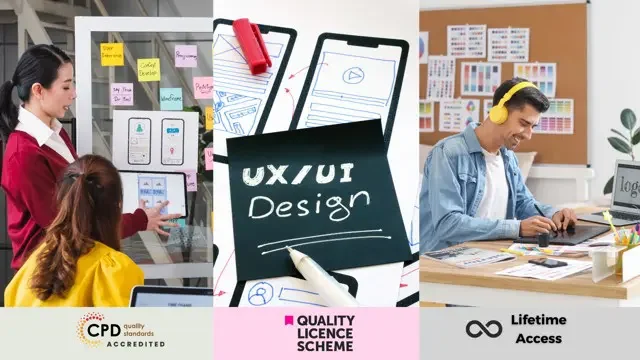
After Effects CC
By Nexus Human
Duration 5 Days 30 CPD hours This course is intended for Graphic designers Overview Cinematic visual effects Adobe After Effects has a huge user base in the motion graphics and animation sectors, and Adobe After Effects CC enables you to deliver more cinematic visual effects and sophisticated motion graphics than ever before! Adobe After Effects has a huge user base in the motion graphics and animation sectors, and Adobe After Effects CC enables you to deliver more cinematic visual effects and sophisticated motion graphics than ever before! ADDITIONAL COURSE DETAILS: Nexus Humans After Effects CC training program is a workshop that presents an invigorating mix of sessions, lessons, and masterclasses meticulously crafted to propel your learning expedition forward. This immersive bootcamp-style experience boasts interactive lectures, hands-on labs, and collaborative hackathons, all strategically designed to fortify fundamental concepts. Guided by seasoned coaches, each session offers priceless insights and practical skills crucial for honing your expertise. Whether you're stepping into the realm of professional skills or a seasoned professional, this comprehensive course ensures you're equipped with the knowledge and prowess necessary for success. While we feel this is the best course for the After Effects CC course and one of our Top 10 we encourage you to read the course outline to make sure it is the right content for you. Additionally, private sessions, closed classes or dedicated events are available both live online and at our training centres in Dublin and London, as well as at your offices anywhere in the UK, Ireland or across EMEA.

Adobe Photoshop, Illustrator & InDesign - Complete Graphic Design Bundle
By NextGen Learning
In today's digital age, visual communication has become paramount. Whether you're a professional designer, a content creator, a marketer, or an entrepreneur, the ability to create captivating and impactful visuals is a vital skill. This is where the Adobe Photoshop, Illustrator & InDesign Master Online Training Bundle truly shines, allowing you to harness the power of industry-leading software and become a master of graphic design. Adobe Photoshop, Illustrator, and InDesign are the cornerstones of modern graphic design. These software applications provide powerful tools and features that allow you to bring your creative visions to life. Whether enhancing photographs, creating vector illustrations, or designing complex layouts, mastering these programs will enable you to unleash your artistic potential and develop designs that truly stand out. Learning Outcomes: Upon completing the Adobe Photoshop, Illustrator & InDesign Master Online Training Bundle, you will: * Master of Adobe's Creative Suite: Attain advanced proficiency in Adobe Photoshop, Illustrator, and InDesign, gaining expertise in image manipulation, vector graphics, and professional layout design. * Create Compelling Visuals: Develop the ability to craft visually captivating digital and print media, employing advanced techniques. * Harness Motion Graphics: Explore Adobe After Effects to create dynamic visual effects, animated logos, and engaging motion graphics. * Design User-Friendly Interfaces: Learn UX design principles using Adobe XD to create intuitive and visually pleasing interfaces for websites and mobile apps. * Publish Professional-Quality Documents: Acquire the skills to produce polished layouts for brochures, magazines, reports, and interactive publications using Adobe InDesign. * Expand Your Design Skill Set: Explore additional topics such as photo manipulation, web design, logo animation, and 2D animation to become a versatile and well-rounded designer. Introducing the Adobe Photoshop, Illustrator & InDesign Master Online Training Bundle, a comprehensive package designed to empower you with the essential skills needed to excel in graphic design. With a wide range of courses covering the most popular Adobe creative software, this bundle provides an incredible opportunity to enhance your creative abilities and unleash your artistic potential. Embark on a journey of artistic discovery, and enrol in the Adobe Photoshop, Illustrator & InDesign Master Online Training Bundle to elevate your skills to new heights. Unleash your true creative potential today! The Courses of Adobe Photoshop, Illustrator & InDesign Master Online Training Bundle: * Course 01: Basic Adobe Photoshop * Course 02: Adobe Illustrator Masterclass * Course 03: Adobe InDesign * Course 04: Adobe Premiere Pro CC * Course 05: Adobe Lightroom CC * Course 06: Adobe After Effect: Gradient Animation * Course 07: Advanced Graphic Design Diploma Course * Course 08: Photo Manipulation: Graphic Design Training * Course 09: Shading in Adobe Photoshop * Course 10: How To Edit Your First Photo in Adobe Photoshop CC * Course 11: User Experience Design from A-Z: Adobe XD UI/UX Design * Course 12: Learn to Make Vector Art in Adobe Illustrator * Course 13: Flat Design in Adobe Illustrator * Course 14: Flat Design Icons in Illustrator * Course 15: Affinity Designer * Course 16: Complete After Effects for Graphic Design * Course 17: Graphic Design Using Canva * Course 18: Edit 3 Times Faster with Adobe Premier Pro * Course 19: Web Design with Adobe XD * Course 20: Design Retro and Flat Design Badges in Illustrator * Course 21: 2D Animation: Ultimate Guide to Adobe Animate * Course 22: Build Animations with Adobe After Effects * Course 23: Adobe After Effects: Learn to Use Shape Tools * Course 24: Design Concepts in Fusion 360 * Course 25: Logo Animation Fundamentals CPD 275 CPD hours / points Accredited by CPD Quality Standards WHO IS THIS COURSE FOR? This Adobe Photoshop, Illustrator & InDesign Master Online Training course is suitable for the following: * Aspiring graphic designers * Marketing professionals * Small business owners * Content creators * Students and creative enthusiasts * Professionals in related fields * Anyone passionate about Adobe software REQUIREMENTS Without any formal requirements, you can delightfully enrol in this Adobe Photoshop, Illustrator & InDesign Master Online Training course. CAREER PATH This Adobe Photoshop, Illustrator & InDesign Master Online Training course will be helpful for anyone looking to pursue a career as: * Graphic Designer: £20K - £40K per year * UX/UI Designer: £25K - £60K per year * Motion Graphics Artist: £25K - £50K per year * Web Designer: £20K - £45K per year * Marketing Designer: £22K - £45K per year * Freelance Designer: £20K to £70K or more per year. CERTIFICATES CERTIFICATE OF COMPLETION Digital certificate - Included CERTIFICATE OF COMPLETION Hard copy certificate - Included You will get a complimentary Hard Copy Certificate.

Autodesk Maya Basics to Intermediate Training
By London Design Training Courses
Click here for info. [https://www.londondesigntrainingcourse.co.uk/product-page/autodesk-maya-basics-to-intermediate-training-course] Training duration: 20 hrs. Method: 1-2-1, Personalized attention, Tailored content, Flexible pace, Individual support. Schedule: Personalized training experience with our flexible 1-2-1 sessions. Tailor your own schedule by pre-booking a convenient hour of your choice, available from Monday to Saturday between 9 am and 7 pm. Maya Basic to Intermediate Course Course Duration: 20 hours Course Description: Discover Autodesk Maya's potential in our 20-hour course. Master 3D modeling and animation, explore texturing, rigging, rendering, and special effects. Unleash your creativity with advanced modeling techniques. Join us on this exciting journey to unlock the full power of Maya. Course Outline: I. Introduction to Maya (1.5 hours) - Discover the vast applications of Maya and its significance in diverse industries - Navigate seamlessly through Maya's interface, understanding essential tools - Master viewport controls and proficiently manage projects II. Creating 3D Models (3 hours) - Build a strong foundation in polygon modeling, creating basic shapes and objects - Hone your skills in editing and modifying objects with precision - Master complex object creation using extrusions, bevels, and NURBS for organic shapes III. Texturing and Materials (1.5 hours) - Step into the captivating world of texturing, adding depth to your creations - Create and expertly apply materials to breathe life into your models - Unwrap textures with precision and import images seamlessly IV. Lighting and Rendering (2 hours) - Illuminate your scenes with fundamental lighting techniques - Compose visually captivating compositions with camera setup - Harness the power of rendering for still images and dynamic animations V. Animation (4 hours) - Embrace the art of animation, unlocking its potential in your projects - Master keyframe animation, animation curves, and animation clips - Rig and animate characters, adding life and movement to your creations - Explore motion paths and animation layers for added depth and complexity VI. Rigging (2 hours) - Delve into the world of rigging and its significance in animation - Create joints and skeletons, laying the foundation for character animation - Bind skin to joints and craft weight maps for smooth animation - Implement simple rigging systems and rig characters for animation VII. Special Effects (1.5 hours) - Unleash your creativity with mesmerizing particle systems and dynamics - Create captivating fluid and fire effects, manipulating them with finesse - Craft and edit special effects, from explosions to captivating smoke VIII. Advanced Modeling Techniques (1.5 hours) - Elevate your modeling skills with advanced techniques using Booleans and deformers - Master the art of creating and modifying curves and surfaces - Explore the world of sculpting tools to craft high-resolution and intricate models IX. Conclusion and Next Steps (0.5 hours) - Recap the rich knowledge acquired during the course - Discover valuable tips and resources for continuous learning and growth - Engage in a dynamic Q&A session, providing valuable feedback Note: The course outline can be customized to meet the specific needs and proficiency levels of learners. Throughout the course, you will receive lifetime email support, ensuring you have assistance for any queries or challenges you encounter. Embrace the world of Autodesk Maya, and unveil your creative potential in 3D modeling and animation. Unlock your potential in Autodesk Maya with our comprehensive Basics to Intermediate Training Course. Whether you're a budding 3D artist, animator, or visual effects enthusiast, this program provides a structured learning path to master essential tools and techniques. Join us for interactive in-person or live online sessions, and receive guidance from experienced instructors. Enroll now to create captivating 3D visuals and animations and explore the creative possibilities of Autodesk Maya. In this course, explore the world of Maya 2023 and master the skills to create high-quality 3D models and animations. Discover a real-world, project-based workflow applicable to film, motion graphics, and game design. Learn Basic to Intermediate techniques like customizing the interface, object manipulation, and scene organization. Dive into polygonal, sculpting, and NURBS modeling, and apply materials for color, texture, and reflectivity. Integrate cameras, lighting, and depth-of-field effects with the Arnold renderer. Finally, learn animation tools to add movement and bring your creations to life, guided by instructor Autodesk certified trainers In this course, explore the world of Maya 2023 and master the skills to create high-quality 3D models and animations. Discover a real-world, project-based workflow applicable to film, motion graphics, and game design. Learn Basic to Intermediate techniques like customizing the interface, object manipulation, and scene organization. Dive into polygonal, sculpting, and NURBS modeling, and apply materials for color, texture, and reflectivity. Integrate cameras, lighting, and depth-of-field effects with the Arnold renderer. Finally, learn animation tools to add movement and bring your creations to life, guided by instructor Autodesk certified trainers In this course, explore the world of Maya 2023 and master the skills to create high-quality 3D models and animations. Discover a real-world, project-based workflow applicable to film, motion graphics, and game design. Learn Basic to Intermediate techniques like customizing the interface, object manipulation, and scene organization. Dive into polygonal, sculpting, and NURBS modeling, and apply materials for color, texture, and reflectivity. Integrate cameras, lighting, and depth-of-field effects with the Arnold renderer. Finally, learn animation tools to add movement and bring your creations to life, guided by instructor Autodesk certified trainers * Master 3D modeling and animation. * Create realistic textures and materials. * Understand rigging for character animation. * Illuminate scenes with effective lighting. * Create mesmerizing special effects. * Explore advanced modeling techniques. * Gain practical skills for real-world projects. * Unlock creative potential in film, animation, and game design.

Animated Lettering in Procreate
By Apex Learning
The art of animation has the power to captivate and enchant audiences, and with our Animated Lettering in Procreate bundle, you'll be able to create stunning animations that will bring your designs to life. With 11 courses designed to take you on a journey through the fundamentals of animation and beyond, you'll learn how to create animated lettering using Procreate, how to use Adobe After Effects for gradient animation, and how to rig characters and create 2D animations using Toon Boom, among other essential skills. Whether you're an aspiring animator looking to gain a foothold in the industry or a seasoned professional seeking to expand your expertise, our Animated Lettering in Procreate bundle has something for everyone. With a wealth of knowledge at your fingertips and the support of our expert instructors, you'll be well on your way to becoming a true master of animation. Learning Outcomes: * Gain a comprehensive understanding of animation and its applications * Develop expertise in Procreate for animated lettering * Understand the principles and applications of Adobe After Effects for gradient animation * Master character rigging and 2D animation using Toon Boom * Learn how to create videos, motion graphics, and animations using Canva * Master collision intro animation in Adobe After Effects * Understand the principles of comic book animation in After Effects The bundle incorporates basic to advanced level skills to shed some light on your way and boost your career. Hence, you can strengthen your Animated Lettering in Procreate expertise and essential knowledge, which will assist you in reaching your goal. Moreover, you can learn from any place in your own time without travelling for classes. This Animated Lettering in ProcreateBundle Consists of the following Premium courses: * Course 01: Animated Lettering in Procreate * Course 02: Animation Creator Level 1 * Course 03: Create Animations Using Flourish Studio * Course 04: Adobe After Effect: Gradient Animation * Course 05: 2D Animation: Adobe Animate * Course 06: Create Videos, Motion Graphics and Animation Using Canva * Course 07: Character Rigging and 2D Animation in Toon Boom * Course 08: Collision Intro Animation in After Effects * Course 09: Comic Book Animation in After Effects * Course 10: Build Animations with Adobe After Effects * Course 11: Logo Animation Fundamentals CPD 20 CPD hours / points Accredited by CPD Quality Standards WHO IS THIS COURSE FOR? This course is for everyone. REQUIREMENTS This Animated Lettering in Procreate course has been designed to be fully compatible with tablets and smartphones. CAREER PATH * Junior Animator: £18,000 - £25,000 * Animator: £25,000 - £35,000 * Senior Animator: £35,000 - £50,000 * Animation Director: £50,000 - £70,000 * Creative Director: £70,000+ CERTIFICATES CERTIFICATE OF COMPLETION Digital certificate - Included CERTIFICATE OF COMPLETION Hard copy certificate - £10 You will get the Hard Copy certificate for the Animated Lettering in Procreate course absolutely Free! Other Hard Copy certificates are available for £10 each. Please Note: The delivery charge inside the UK is £3.99, and the international students must pay a £9.99 shipping cost.

Adobe After Effects Training Fundamentals to Essentials
By ATL Autocad Training London
Adobe After Effects Training Fundamentals to Essentials. Learn essential techniques for creating visual effects and animations. Adobe After Effects Essentials VFX Course to learn auto-correction methods and tools, adjust video effects or presets to layers, and utilize 3D space for modifying composition. Click here for more info: Website [https://www.autocadtraininglondon.co.uk/product-page/Adobe-After-Effects-Training-Fundamentals-Essentials] Duration: 20 hours Approach: 1-on-1 personalized sessions and Tailored content. Flexibility: Book a time convenient for you, Monday to Saturday, between 9 am and 5 pm. Duration: 20 Hours Module 1: Introduction to After Effects (2 hours) * Understanding the After Effects interface * Project planning and organization techniques Module 2: Asset Preparation and Composition Setup (3 hours) * Importing and organizing multimedia assets * Setting up compositions for different media formats Module 3: Applying Transformations and Effects (5 hours) * Animating images, videos, and text * Applying diverse transformations and effects for dynamic visuals Module 4: Mastering Masking and Compositing (5 hours) * Creating and refining masks for precise editing * Advanced compositing techniques for seamless integration Module 5: Rendering High-Quality Videos (3 hours) * Configuring rendering settings for various output formats * Ensuring optimal quality in the final video output Module 6: Project Review and Q&A Session (2 hours) * Reviewing projects and addressing individual queries * Fine-tuning techniques based on participants' needs Course Benefits: * Hands-on learning with personalized attention * Mastering crucial After Effects skills for diverse media projects * Access to recorded lessons for future reference * Continuous email support for post-course inquiries After Effects Download https://www.adobe.com [https://www.adobe.com] Upon completing the Essential After Effects Skills Mastery course, participants will: * Proficiency in After Effects: Master the After Effects interface, gaining confidence in navigating the software effectively. * Strategic Project Planning: Acquire skills in project organization and planning, ensuring a systematic approach to video projects. * Advanced Asset Management: Learn efficient techniques for importing, organizing, and managing multimedia assets within After Effects projects. * Dynamic Composition Creation: Gain expertise in setting up compositions tailored to various media formats, understanding their intricacies and potential applications. * Creative Animation Techniques: Apply diverse transformations and effects to images, videos, and text, enhancing the visual appeal of multimedia content. * Precision in Masking and Compositing: Master the art of masking, enabling precise editing, and explore advanced compositing techniques for seamless visual integration. * High-Quality Video Rendering: Understand rendering settings, ensuring optimal video quality for different output formats, whether for online platforms or professional presentations. * Project Review and Refinement: Engage in project reviews and Q&A sessions, refining techniques and addressing individual queries for comprehensive learning. * Confidence in Video Production: Develop confidence in producing high-quality videos, equipped with a robust skill set essential for various creative projects. * Continuous Learning Support: Benefit from continuous email support, providing assistance with post-course inquiries, ensuring ongoing learning and skill refinement. In this course, you will learn: * Efficient workflow planning and asset organization in After Effects projects. * Creative project development techniques for engaging visuals. * Image and video asset preparation using Photoshop. * After Effects project setup, compositions, and asset integration. * Animation of transformations and effects on layers. * Advanced mask creation and animation for creative compositing. * Dynamic text animation and 3D exploration. * Keying and seamless visual integration techniques. * Understanding export settings, project backup, and archiving. Learning Objectives: Upon completion, you will master asset organization, animations, masks, text effects, and seamless integration, ensuring proficiency in After Effects projects. Prerequisites: Basic computer skills and a fast-paced learning mindset are required. No prior experience is necessary, making this course suitable for beginners. Key Features: * Personalized one-on-one or live online coaching sessions. * Suitable for both beginners and professionals in motion graphics and animation. Tailored Training: * Courses customized to meet your specific requirements. * Flexible scheduling options to suit your availability. Industry Standard: * Adobe After Effects, the industry-preferred software for visual effects, motion graphics, and compositing. * Widely used in filmmaking, video games, and TV production. Learning Approach: * Hands-on training with detailed, step-by-step demonstrations. * Real-time feedback during sessions, along with access to session recordings. Course Benefits: * Certificate of Attendance upon completion. * Comprehensive practical training guide for reference. * Lifetime email and phone support for continuous assistance. * Help with software installation for a seamless learning experience. Lifetime Support: * Ongoing email and phone/WhatsApp support for lifelong learning assistance. Elevate your motion graphics expertise with our Adobe After Effects Basic to Fundamentals Training Course. Open doors to exciting opportunities in the ever-evolving realm of visual effects.
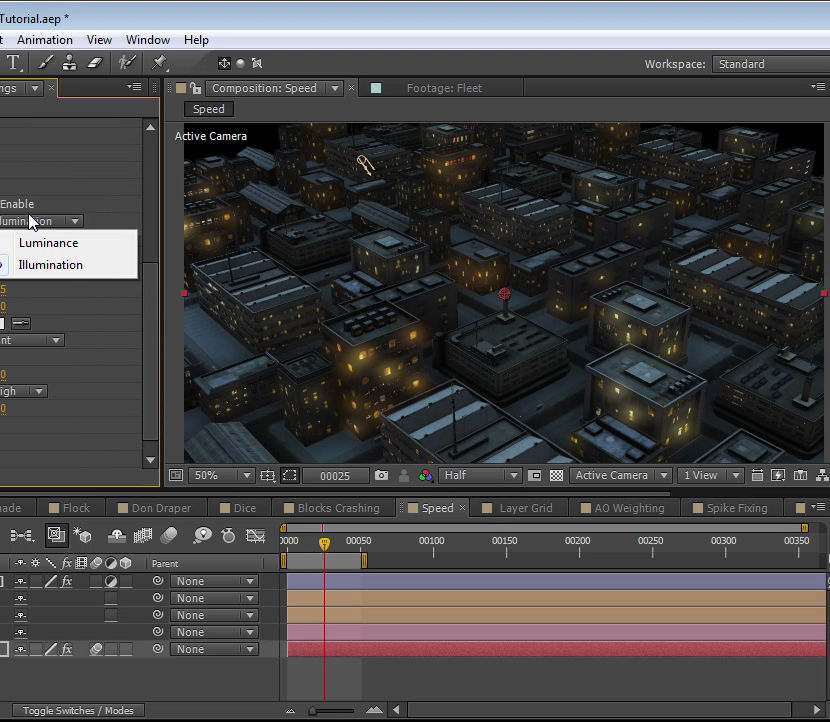
Search By Location
- Motion Graphics Courses in London
- Motion Graphics Courses in Birmingham
- Motion Graphics Courses in Glasgow
- Motion Graphics Courses in Liverpool
- Motion Graphics Courses in Bristol
- Motion Graphics Courses in Manchester
- Motion Graphics Courses in Sheffield
- Motion Graphics Courses in Leeds
- Motion Graphics Courses in Edinburgh
- Motion Graphics Courses in Leicester
- Motion Graphics Courses in Coventry
- Motion Graphics Courses in Bradford
- Motion Graphics Courses in Cardiff
- Motion Graphics Courses in Belfast
- Motion Graphics Courses in Nottingham