17 Money Management Tools courses in Southwater
FreeAgent Training Session (1 Hour)
By Back Office Software Support Ltd T/A Boss
Remote training session for FreeAgent Accounting and Payroll software.

Sage Training Session (1 Hour)
By Back Office Software Support Ltd T/A Boss
Remote training session for Sage Accounting and Payroll software.

QuickBooks Training Session (1 Hour)
By Back Office Software Support Ltd T/A Boss
Remote training session for QuickBooks Accounting and Payroll software.
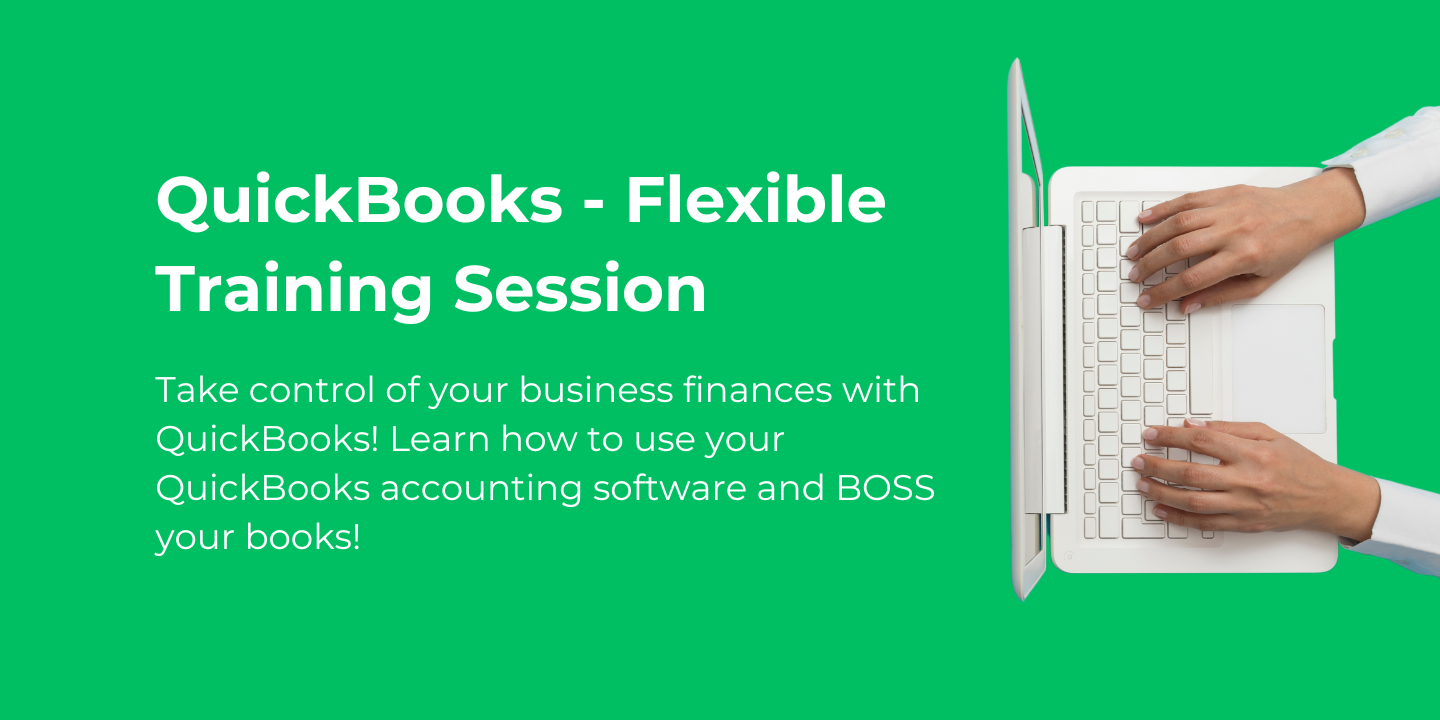
Xero Training Session (1 Hour)
By Back Office Software Support Ltd T/A Boss
Remote training session for Xero Accounting and Payroll software.

Our bespoke Xero Training sessions are designed to get your Xero working properly & showing you the correct information, and to save you time for the important things... Get Xero set up properly, working as it should, error free Fix all of your Xero issues, once & for all Learn how to deal with your transactions correctly Use reporting to understand how your business is performing Gain confidence using Xero Save oodles of time on your accounting every single day with our bespoke Xero Training!

Visual Basic for Applications (VBA) in Excel (from cool to geek in less than 1 day)
By Alumno Consulting
Excel but different. Harness this most powerful tool but on a course tailored to your business and needs. Using case studies relevant to your business and often actual files your firm uses on a daily basis we embark on a voyage of discovery. This isn't a boring "watch what I do and copy" course. This is exciting, engaging, funny and enjoyable. Delegates will learn relevant skills but also, because of the delivery methods they will gain an increased enjoyment of using Excel and will retain and implement all of the material covered. They also have access to the trainer for an unlimited amount of time after the course to continue to grow their knowledge

Excel (but not like you've seen it before)
By Alumno Consulting
Excel but different. Harness this most powerful tool but on a course tailored to your business and needs. Using case studies relevant to your business and often actual files your firm uses on a daily basis we embark on a voyage of discovery. This isn't a boring "watch what I do and copy" course. This is exciting, engaging, funny and enjoyable. Delegates will learn relevant skills but also, because of the delivery methods they will gain an increased enjoyment of using Excel and will retain and implement all of the material covered. They also have access to the trainer for an unlimited amount of time after the course to continue to grow their knowledge

* A series of hourly small group sessions where we look at different aspects of Excel * Duration: 1 hr sessions Alternatively, we can do you one-to-one sessions, either via virtual classroom or in person at our training course. These are £25 per hour, or £100 for 5-hour blocks.

Excel Charting Specialist
By Underscore Group
Look at the in depth features of charts and some specialist tools to make your charts come to life. -------------------------------------------------------------------------------- COURSE OVERVIEW Duration: 1 day (6.5 hours) Our Excel Charting Specialist course examines how to unlock the full potential of Charts in Excel. It investigates the useful tools needed for creating bespoke Charts, allowing you to creatively present data more visually. By the end of the course, you will have an awareness of the tools used for creating more advanced Charts and will be able to create your own Dynamic Charts. The course is designed for existing users of Excel who are looking at more advanced ways to visualise data in Excel using Charts. OBJECTIVES By the end of the course you will be able to: * Create and Amend Charts * Format multiple areas of a Chart * Use a Combo Chart * Apply Conditional Formatting to a Chart * Create Dynamic Charts * Work with Custom Formatting * Create an Advanced Dynamic Chart CONTENT CREATING AND AMENDING CHARTS * Creating Simple Charts * Using the Chart Design tab * Adding Chart Elements * Changing the type of Chart FORMATTING CHARTS * Format Chart Area * Format Data Series * Format Data Point * Format Axis WORKING WITH COMBO CHARTS * Adding additional data to a Chart * Customising Chart types * Creating Clustered Column/line Charts APPLYING CONDITIONAL FORMATTING ON CHARTS * Using IF Statements * Highlighting Max/Min Data points in Charts * Using Series Overlap DYNAMIC CHARTS * Creating dynamic Target vs Actual Charts * Introducing the NA function * Hiding data used for Charts CUSTOM FORMATTING CHARTS * Formatting Data Labels * Customising number formats * Using Trend Arrows to show changes * Editing Format Code ADVANCED DYNAMIC CHARTS * Pivot Chart rules * Creating a Pivot Chart * Working with your Pivot Chart CREATING CALCULATIONS * Combining all elements to create an Advanced Chart * Using Error Bars to create a line * Adding a scroll bar and linking with data

Excel Power Query and Power Pivot
By Underscore Group
Learn how to work with and connect multiple data sets to effectively analyse and report on data. -------------------------------------------------------------------------------- COURSE OVERVIEW Duration: 1 day (6.5 hours) Within Excel you have some powerful features to enable you to connect and analyse multiple data sources. Power Query enables you to import and manipulate your data, Power Pivot enables you to connect multiple data sources and create pivot tables and pivot charts from them. This course is an introduction to Power Query and Power Pivot in Excel to get you started on creating a powerful reporting capability. Knowledge of working with Excel workbooks and relational databases would be an advantage. OBJECTIVES By the end of the course you will be able to: * Import data from multiple data sources * Edit and transform data before importing * Add extra columns of data * Append data * Merge data from other tables * Create data models * Build data relationships * Build Pivot Tables * Build Pivot Charts * Use Slicers and Timeline Filters CONTENT IMPORTING DATA * Data sources * Importing data TRANSFORMING DATA * Editing your data * Setting data types * Removing columns/rows * Choosing columns to keep * Setting header rows * Splitting columns APPENDING QUERIES * Appending data from other tables ADDING TEXT * Columns from example * Custom columns * Conditional columns MERGE QUERIES * Setting up and using merge queries * Merging in columns of data CREATING A DATA MODEL * The data model * Multiple data tables * Connecting tables * Building relationships * Relationship types * Building visuals from multiple tables ANALYSING INFORMATION USING PIVOT TABLES * Creating and modifying a Pivot Table * Recalculating the Pivot Table * Filtering the Pivot Table * Searching the Pivot Table * Drilling down to underlying data * Customising field names * Changing field formatting PIVOT CHARTS, SLICES AND TIMELINES * Creating Pivot Charts * Adding and using Slicers
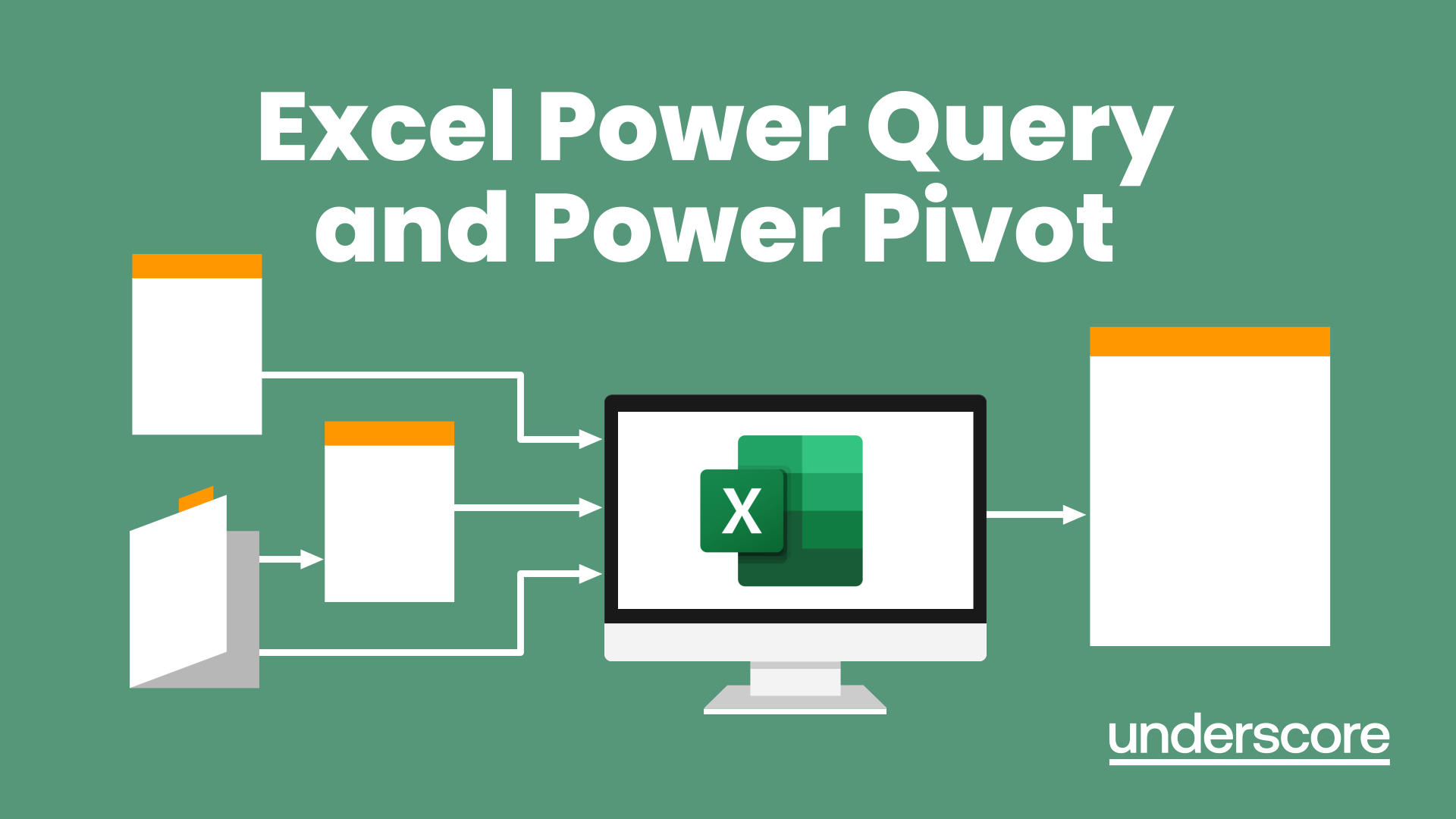
Educators matching "Money Management Tools"
Show all 3Search By Location
- Money Management Tools Courses in London
- Money Management Tools Courses in Birmingham
- Money Management Tools Courses in Glasgow
- Money Management Tools Courses in Liverpool
- Money Management Tools Courses in Bristol
- Money Management Tools Courses in Manchester
- Money Management Tools Courses in Sheffield
- Money Management Tools Courses in Leeds
- Money Management Tools Courses in Edinburgh
- Money Management Tools Courses in Leicester
- Money Management Tools Courses in Coventry
- Money Management Tools Courses in Bradford
- Money Management Tools Courses in Cardiff
- Money Management Tools Courses in Belfast
- Money Management Tools Courses in Nottingham


