292 Microsoft Power BI courses
Get a 10% discount on your first order when you use this promo code at checkout: MAY24BAN3X
Microsoft Power BI - The Complete Masterclass [2023 EDITION]
By Packt
Are you someone wishing to learn the skills to analyze data professionally using Power BI? Do you want to learn to create impressive reports? Then this is the right course for you! Learn the complete workflow in Power BI from A-to-Z and advanced analytics with DAX-calculated columns and measures, forecasting, and advanced analytics.
![Microsoft Power BI - The Complete Masterclass [2023 EDITION]](https://cademy-images.b-cdn.net/bab38fc7-4e4f-4573-8132-6b5a58158af4/ebdaf70d-feb6-411f-bf7b-b9df63fe5068/original.jpeg?width=3840)
Data Analyst Training: Microsoft Power BI at QLS Level 7 Diploma
By Imperial Academy
Bring Your Data To Life | Designed by Industry Specialist | Level 7 | QLS Endorsed Diploma | Certificate Included

Power BI - Analyze and Interactively Visualize Business Data Training
By Study Plex
HIGHLIGHTS OF THE COURSE * Course Type: Online Learning * Duration: 2 Hours 36 Minutes * Tutor Support: Tutor support is included * Customer Support: 24/7 customer support is available * Quality Training: The course is designed by an industry expert * Recognised Credential: Recognised and Valuable Certification * Completion Certificate: Free Course Completion Certificate Included * Instalment: 3 Installment Plan on checkout -------------------------------------------------------------------------------- WHAT YOU WILL LEARN FROM THIS COURSE? * Gain comprehensive knowledge about Microsoft Power BI * Understand the core competencies and principles of Microsoft Power BI * Explore the various areas of Microsoft Power BI * Know how to apply the skills you acquired from this course in a real-life context * Become a confident and expert Power BI user -------------------------------------------------------------------------------- POWER BI - ANALYZE AND INTERACTIVELY VISUALIZE BUSINESS DATA TRAINING COURSE Master the skills you need to propel your career forward in Microsoft Power BI. This course will equip you with the essential knowledge and skillset that will make you a confident Power BI user and take your career to the next level. This comprehensive Power BI - analyze and interactively visualize business data training course is designed to help you surpass your professional goals. The skills and knowledge that you will gain through studying this Power BI - analyze and interactively visualize business data training course will help you get one step closer to your professional aspirations and develop your skills for a rewarding career. This comprehensive course will teach you the theory of effective Microsoft Power BI practice and equip you with the essential skills, confidence and competence to assist you in the Microsoft Power BI industry. You'll gain a solid understanding of the core competencies required to drive a successful career in Microsoft Power BI. This course is designed by industry experts, so you'll gain knowledge and skills based on the latest expertise and best practices. This extensive course is designed for Power BI user or for people who are aspiring to specialise in Microsoft Power BI. Enrol in this Power BI - analyze and interactively visualize business data training course today and take the next step towards your personal and professional goals. Earn industry-recognised credentials to demonstrate your new skills and add extra value to your CV that will help you outshine other candidates. WHO IS THIS COURSE FOR? This comprehensive Power BI - analyze and interactively visualize business data training course is ideal for anyone wishing to boost their career profile or advance their career in this field by gaining a thorough understanding of the subject. Anyone willing to gain extensive knowledge on this Microsoft Power BI can also take this course. Whether you are a complete beginner or an aspiring professional, this course will provide you with the necessary skills and professional competence, and open your doors to a wide number of professions within your chosen sector. ENTRY REQUIREMENTS This Power BI - analyze and interactively visualize business data training course has no academic prerequisites and is open to students from all academic disciplines. You will, however, need a laptop, desktop, tablet, or smartphone, as well as a reliable internet connection. ASSESSMENT This Power BI - analyze and interactively visualize business data training course assesses learners through multiple-choice questions (MCQs). Upon successful completion of the modules, learners must answer MCQs to complete the assessment procedure. Through the MCQs, it is measured how much a learner could grasp from each section. In the assessment pass mark is 60%. ADVANCE YOUR CAREER This Power BI - analyze and interactively visualize business data training course will provide you with a fresh opportunity to enter the relevant job market and choose your desired career path. Additionally, you will be able to advance your career, increase your level of competition in your chosen field, and highlight these skills on your resume. RECOGNISED ACCREDITATION This course is accredited by continuing professional development (CPD). CPD UK is globally recognised by employers, professional organisations, and academic institutions, thus a certificate from CPD Certification Service creates value towards your professional goal and achievement. COURSE CURRICULUM Introduction - What is Power BI? Introduction - What is Power BI. 00:08:00 Getting Started with Power BI Pro Getting Started with Power BI Pro 00:09:00 Working With Various Data Sources in Power BI Using Data from Excel Tables in Power BI 00:04:00 Using Data from Normalized Excel Spreadsheets in Power BI 00:09:00 Update Data in Power BI 00:04:00 Import Data from Websites into Power BI 00:02:00 Import Data from a PDF File into Power BI 00:03:00 Import Data from a CSV File into Power BI 00:04:00 Import Data from Access Databases into Power BI 00:07:00 Elaborate a Power BI Report to Enable Decision Making Elaborate a Power BI Report to Enable Decision Making 00:10:00 Improve a Power BI Report to Increase Informative Value 00:08:00 Optimize Power BI Reports to Improve Readability Edit Field Properties in Power BI to Improve Readability 00:04:00 Format Axes to Make Data Comparable 00:04:00 Visualize Benchmarks with Reference Lines 00:02:00 Add Annotations Using Text Boxes 00:03:00 Create YoY Comparisons Conveniently 00:03:00 Visualize Data on Maps to Valorize Reports 00:06:00 Enrich Visualisations with Radial Gauges - Speedometer and Thermometer 00:06:00 Enrich Visualisations with Conditional Formatting 00:03:00 Perform Advanced Data Analysis by Using Filters and Slicers 00:07:00 If Default Visualizations are not Enough: Add Custom Visuals 00:04:00 Customize the Design of a Report 00:03:00 Save Key Findings in Easy-to-Access Bookmarks 00:03:00 Optimize Reports for Mobile Devices 00:01:00 Access from Anywhere with Power BI 00:04:00 Working With Data - Advanced Techniques Improve Datasets by Extracting Data from Fields and Adding Fields 00:07:00 Create Calculated Columns if the Data Source is Insufficient 00:08:00 Take Advantage of Predefined Calculations Using Quick Measures 00:06:00 Create Virtual Columns Using Measures 00:03:00 Power BI Service - The Online Version of Power BI Power BI Service - First Steps 00:06:00 Share Power BI Reports for Collaboration 00:06:00 Provide Power BI Reports in Microsoft Teams 00:02:00 Publish Power BI Reports Manage Roles and Assign Users 00:09:00 From Complex Reports to Clear Dashboards 00:09:00 Set Up Alerts for Target Values 00:12:00 Commenting on Reports and Dashboards 00:04:00 Use Data Gateways to Access Local Data Safely 00:02:00 Optimizing Power BI with Advanced Settings 00:08:00 Appendix: The Various Power BI Components and How to Install Power BI Installing Power BI Pro 00:08:00 Activate the Power BI Service 00:01:00 Final Remarks Final Remarks 00:01:00 Obtain Your Certificate Order Your Certificate of Achievement 00:00:00 Get Your Insurance Now Get Your Insurance Now 00:00:00 Feedback Feedback 00:00:00

Power BI Online Training
By Apex Learning
Are you interested in sharing knowledge with others and gaining insightful conclusions from data? This online Power BI course is your comprehensive and in-depth introduction to this powerful software if you've ever been curious about the fascinating, artistic field of data analysis and visualisation. Microsoft Power BI has the potential to be your most effective tool. It comes with all of the features found in MS Excel, as well as many more. Power BI has a wide range of features and functionalities. By obtaining this Power BI training, you'll learn to make the most of all of Microsoft Power BI's features and produce insightful tables, graphs, and reports. Along with this Power BI course, you also receive a number of additional practical and supplemental courses in a package that will assist you in becoming an expert in the field of business and IT. With the supplementary business management course, you will acquire the technical abilities and business knowledge needed to put your skills to use in the industry. Working with various platform data, algorithms, and data structures all are part of the job description of a data analyst. As the course includes Data Structure and Graph theory algorithm courses, this package will aid in your skill improvement as a data analyst. These courses in this bundle will advance your Power BI proficiency and allow you to perform more reasonable experimentation with this Power BI tool. Along with this Power BI course, you will get 10 premium courses, an original hardcopy, 11 PDF Certificates (Main Course + Additional Courses) Student ID card as gifts. This Power BI Bundle Consists of the following Premium courses: * Course 01: Complete Microsoft Power BI 2021 * Course 02: Data Structures Complete Course * Course 03: Computer Science: Graph Theory Algorithms * Course 04: Introduction to Data Analysis * Course 05: Business Analysis Level 3 * Course 06: Strategic Business Management * Course 07: Enterprise Risk: Identification and Mitigation Level 2 * Course 08: GDPR Data Protection Level 5 * Course 09: Functional Skills IT * Course 10: Decision Making and Critical Thinking * Course 11: Time Management With the help of this excellent package, you can develop a professional career in the IT sector while also increasing your own personal growth. To summarise your learning objectives of this bundle: you will be able to, * Identify the Power BI components and workflows you need to know * Create a data model in Power BI * Translate data into graphics using Power BI features * Understand different types of data structures and algorithms * Perform data analysis and measure the performance of your model * Acquire business knowledge about the IT industry * Gain time management skills for working as a professional in the corporate sector Your new data visualisation abilities can be used in almost any field of study or employment, including data science, finance, and even graphic design. This can lead to a wide range of professional prospects. So enrol in this course right away to jumpstart your career. Benefits you'll get choosing Apex Learning: * Pay once and get lifetime access to 11 CPD courses * Free e-Learning App for engaging reading materials & helpful assistance * Certificates, student ID for the course included in a one-time fee * Free up your time - don't waste time and money travelling for classes * Accessible, informative modules of course designed by expert instructors * Learn about course at your ease - anytime, from anywhere * Study the course from your computer, tablet or mobile device * CPD accredited course - improve the chance of gaining professional skills Curriculum: Course 01: Complete Microsoft Power BI 2021 * Introduction * Preparing our Project * Data Transformation - The Query Editor * Data Transformation - Advanced * Creating a Data Model * Data Visualization * Power BI & Python * Storytelling with Data * DAX - The Essentials * DAX - The CALCULATE function * Power BI Service - Power BI Cloud * Row-Level Security * More data sources * Next steps to improve & stay up to date How will I get my Certificate? After successfully completing the Power BI course you will be able to order your CPD Accredited Certificates (PDF + Hard Copy) as proof of your achievement. * PDF Certificate: Free (Previously it was £6*11 = £66) * Hard Copy Certificate: Free (For The Title Course: Previously it was £10) PS The delivery charge inside the UK is £3.99, and the international students have to pay £9.99. CPD 115 CPD hours / points Accredited by CPD Quality Standards WHO IS THIS COURSE FOR? There are no strict requirements, and any experienced computer user is expected to be able to finish the project. This bundle will also be beneficial for, * Students from all academic disciplines * Students interested in powerful data analysis techniques * Anyone in business who wants to transform data into information * Users of Excel who want to advance their reporting and analysis REQUIREMENTS This Power BI course has been designed to be fully compatible with tablets and smartphones. CAREER PATH These different credentials will add value to your resume and give you access to a wide range of industries, including, but not limited to, * Data analysis * IT industry * Business and management * Freelance worker * Entrepreneur CERTIFICATES CERTIFICATE OF COMPLETION Digital certificate - Included CERTIFICATE OF COMPLETION Hard copy certificate - Included You will get the Hard Copy certificate for the title course (Complete Microsoft Power BI) absolutely Free! Other Hard Copy certificates are available for £10 each. Please Note: The delivery charge inside the UK is £3.99, and the international students must pay a £9.99 shipping cost.
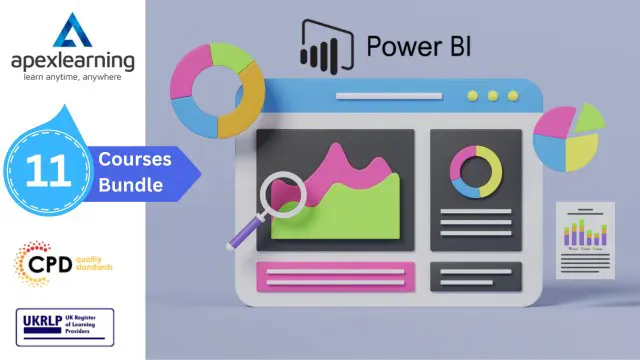
Power BI - Business Data Analysis and Visualization Training
By Lead Academy
POWER BI - BUSINESS DATA ANALYSIS AND VISUALIZATION TRAINING COURSE OVERVIEW Are you looking to begin your Microsoft Power BI career or want to develop more advanced skills in Microsoft Power BI? Then this power BI - business data analysis and visualisation training course will set you up with a solid foundation to become a confident Power BI user and help you to develop your expertise in Microsoft Power BI. This power BI - business data analysis and visualisation training course is accredited by the CPD UK & IPHM. CPD is globally recognised by employers, professional organisations and academic intuitions, thus a certificate from CPD Certification Service creates value towards your professional goal and achievement. CPD certified certificates are accepted by thousands of professional bodies and government regulators here in the UK and around the world. Whether you are self-taught and you want to fill in the gaps for better efficiency and productivity, this power BI - business data analysis and visualisation training course will set you up with a solid foundation to become a confident Power BI user and develop more advanced skills. Gain the essential skills and knowledge you need to propel your career forward as a Power BI user. The power BI - business data analysis and visualisation training course will set you up with the appropriate skills and experience needed for the job and is ideal for both beginners and those currently working as a Power BI user. This comprehensive power BI - business data analysis and visualisation training course is the perfect way to kickstart your career in the field of Microsoft Power BI. This power BI - analyze and interactively visualize business data course will give you a competitive advantage in your career, making you stand out from all other applicants and employees. If you're interested in working as a Power BI user or want to learn more skills on Microsoft Power BI but unsure of where to start, then this power BI - business data analysis and visualisation training course will set you up with a solid foundation to become a confident Power BI user and develop more advanced skills. As one of the leading course providers and most renowned e-learning specialists online, we're dedicated to giving you the best educational experience possible. This power BI - business data analysis and visualisation training course is crafted by industry expert, to enable you to learn quickly and efficiently, and at your own pace and convenience. WHO SHOULD TAKE THIS COURSE? This comprehensive power BI - business data analysis and visualisation training course is suitable for anyone looking to improve their job prospects or aspiring to accelerate their career in this sector and want to gain in-depth knowledge of Microsoft Power BI. ENTRY REQUIREMENT * There are no academic entry requirements for this power BI - business data analysis and visualisation training course, and it is open to students of all academic backgrounds. * As long as you are aged seventeen or over and have a basic grasp of English, numeracy and ICT, you will be eligible to enrol. METHOD OF ASSESSMENT On successful completion of the course, you will be required to sit an online multiple-choice assessment. The assessment will be evaluated automatically and the results will be given to you immediately. CAREER PATH This power BI - business data analysis and visualisation training course opens a brand new door for you to enter the relevant job market and also provides you with the chance to accumulate in-depth knowledge at the side of needed skills to become flourishing in no time. You will also be able to add your new skills to your CV, enhance your career and become more competitive in your chosen industry. COURSE CURRICULUM Introduction - What is Power BI. Introduction - What is Power BI. Getting Started with Power BI Pro Getting Started with Power BI Pro Working With Various Data Sources in Power BI Using Data from Excel Tables in Power BI Using Data from Normalized Excel Spreadsheets in Power BI Update Data in Power BI Import Data from Websites into Power BI Import Data from a PDF File into Power BI Import Data from a CSV File into Power BI Import Data from Access Databases into Power BI Elaborate a Power BI Report to Enable Decision Making Elaborate a Power BI Report to Enable Decision Making Improve a Power BI Report to Increase Informative Value Optimize Power BI Reports to Improve Readability Edit Field Properties in Power BI to Improve Readability Format Axes to Make Data Comparable Visualize Benchmarks with Reference Lines Add Annotations Using Text Boxes Create YoY Comparisons Conveniently Visualize Data on Maps to Valorize Reports Enrich Visualisations with Radial Gauges - Speedometer and Thermometer Enrich Visualisations with Conditional Formatting Perform Advanced Data Analysis by Using Filters and Slicers If Default Visualizations are not Enough: Add Custom Visuals Customize the Design of a Report Save Key Findings in Easy-to-Access Bookmarks Optimize Reports for Mobile Devices Access from Anywhere with Power BI Working With Data - Advanced Techniques Improve Datasets by Extracting Data from Fields and Adding Fields Create Calculated Columns if the Data Source is Insufficient Take Advantage of Predefined Calculations Using Quick Measures Create Virtual Columns Using Measures Power BI Service - The Online Version of Power BI Power BI Service - First Steps Share Power BI Reports for Collaboration Provide Power BI Reports in Microsoft Teams Publish Power BI Reports Manage Roles and Assign Users From Complex Reports to Clear Dashboards Set Up Alerts for Target Values Commenting on Reports and Dashboards Use Data Gateways to Access Local Data Safely Optimizing Power BI with Advanced Settings Appendix: The Various Power BI Components and How to Install Power BI Installing Power BI Pro Activate the Power BI Service Final Remarks Final Remarks RECOGNISED ACCREDITATION CPD CERTIFICATION SERVICE This course is accredited by continuing professional development (CPD). CPD UK is globally recognised by employers, professional organisations, and academic institutions, thus a certificate from CPD Certification Service creates value towards your professional goal and achievement. CPD certificates are accepted by thousands of professional bodies and government regulators here in the UK and around the world. Many organisations look for employees with CPD requirements, which means, that by doing this course, you would be a potential candidate in your respective field. QUALITY LICENCE SCHEME ENDORSED The Quality Licence Scheme is a brand of the Skills and Education Group, a leading national awarding organisation for providing high-quality vocational qualifications across a wide range of industries. It will give you a competitive advantage in your career, making you stand out from all other applicants and employees. CERTIFICATE OF ACHIEVEMENT ENDORSED CERTIFICATE FROM QUALITY LICENCE SCHEME After successfully passing the MCQ exam you will be eligible to order the Endorsed Certificate by Quality Licence Scheme. The Quality Licence Scheme is a brand of the Skills and Education Group, a leading national awarding organisation for providing high-quality vocational qualifications across a wide range of industries. It will give you a competitive advantage in your career, making you stand out from all other applicants and employees. There is a Quality Licence Scheme endorsement fee to obtain an endorsed certificate which is £65. CERTIFICATE OF ACHIEVEMENT FROM LEAD ACADEMY After successfully passing the MCQ exam you will be eligible to order your certificate of achievement as proof of your new skill. The certificate of achievement is an official credential that confirms that you successfully finished a course with Lead Academy. Certificate can be obtained in PDF version at a cost of £12, and there is an additional fee to obtain a printed copy certificate which is £35. FAQS IS CPD A RECOGNISED QUALIFICATION IN THE UK? CPD is globally recognised by employers, professional organisations and academic intuitions, thus a certificate from CPD Certification Service creates value towards your professional goal and achievement. CPD-certified certificates are accepted by thousands of professional bodies and government regulators here in the UK and around the world. ARE QLS COURSES RECOGNISED? Although QLS courses are not subject to Ofqual regulation, they must adhere to an extremely high level that is set and regulated independently across the globe. A course that has been approved by the Quality Licence Scheme simply indicates that it has been examined and evaluated in terms of quality and fulfils the predetermined quality standards. WHEN WILL I RECEIVE MY CERTIFICATE? For CPD accredited PDF certificate it will take 24 hours, however for the hardcopy CPD certificate takes 5-7 business days and for the Quality License Scheme certificate it will take 7-9 business days. CAN I PAY BY INVOICE? Yes, you can pay via Invoice or Purchase Order, please contact us at info@lead-academy.org for invoice payment. CAN I PAY VIA INSTALMENT? Yes, you can pay via instalments at checkout. HOW TO TAKE ONLINE CLASSES FROM HOME? Our platform provides easy and comfortable access for all learners; all you need is a stable internet connection and a device such as a laptop, desktop PC, tablet, or mobile phone. The learning site is accessible 24/7, allowing you to take the course at your own pace while relaxing in the privacy of your home or workplace. DOES AGE MATTER IN ONLINE LEARNING? No, there is no age limit for online learning. Online learning is accessible to people of all ages and requires no age-specific criteria to pursue a course of interest. As opposed to degrees pursued at university, online courses are designed to break the barriers of age limitation that aim to limit the learner's ability to learn new things, diversify their skills, and expand their horizons. WHEN I WILL GET THE LOGIN DETAILS FOR MY COURSE? After successfully purchasing the course, you will receive an email within 24 hours with the login details of your course. Kindly check your inbox, junk or spam folder, or you can contact our client success team via info@lead-academy.org
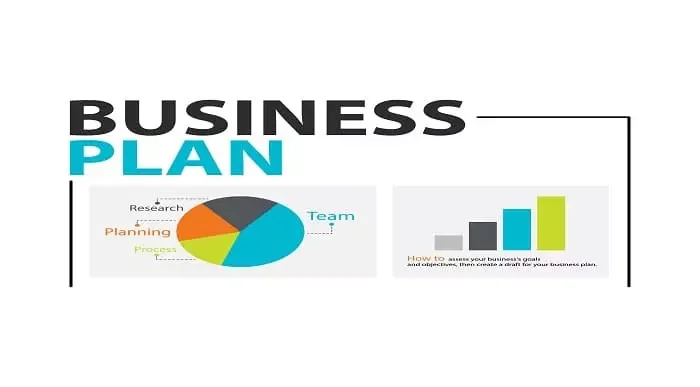
Microsoft Power BI Online
By Nexus Human
Duration 1 Days 6 CPD hours This course is intended for The student should be familiar with Excel and the concepts of datasets and basic reporting. Overview Understand and utilize Power BI Online. Understand and examine the differences between Power BI Desktop and Power BI Online. Understand and explore the Power BI Online interface. Understand and perform importing Excel worksheets, CSV, TXT, PBIX. Understand connecting to databases. Understand other forms of data. Understand data refresh. Understand and perform creating a new Power BI report. Understand and perform adding filters to a report. Understand and perform adding KPI's to a report. Understand and perform creating a Power BI dashboard. Understand and perform pinning tiles. Understand sharing reports and dashboards. Understand Power BI Mobile. This Logical Operations courseware is no longer available on the LO Store, but can be purchased by phone orderThis one-day course familiarizes the student with Power BI Online, which allows the student to intuitively discover and automate the import, transformation, and combination of data across a variety of data sources. COURSE OVERVIEW * Introduction * Course Materials * Facilities * Prerequisites * What We'll Be Discussing * INTRODUCTION TO POWER BI ONLINE * What is Power BI Online * Examining the Differences Between Power BI Desktop and Power BI Online * Exploring the Power BI Online Interface IMPORTING DATA * Utilizing Excel (.xlsx or .xlsm), Comma Separated Value (.csv), and Power BI Desktop (.pbix) Files * Connecting to Databases * Examining Other Forms of Data * Understanding Data Refresh * CREATING REPORTS * Creating a New Power BI Report * Adding Filters to a Power BI Report * Adding KPI?s to a Report * CONFIGURING DASHBOARDS * Creating a Power BI Dashboard * Pinning Tiles SHARING REPORTS AND DASHBOARDS * Sharing Reports and Dashboards * Exploring Power BI Mobile *

Power BI Masterclass 8 -Python, Finance, and Advanced DAX
By Packt
This comprehensive training program covers many concepts in Microsoft Power BI. From beginner to advanced levels, learn data visualization, advanced DAX expression, Python integration, custom visuals, data preparation, and collaboration in Power BI service. Develop expertise in Power BI and position yourself for a successful career in data analytics.
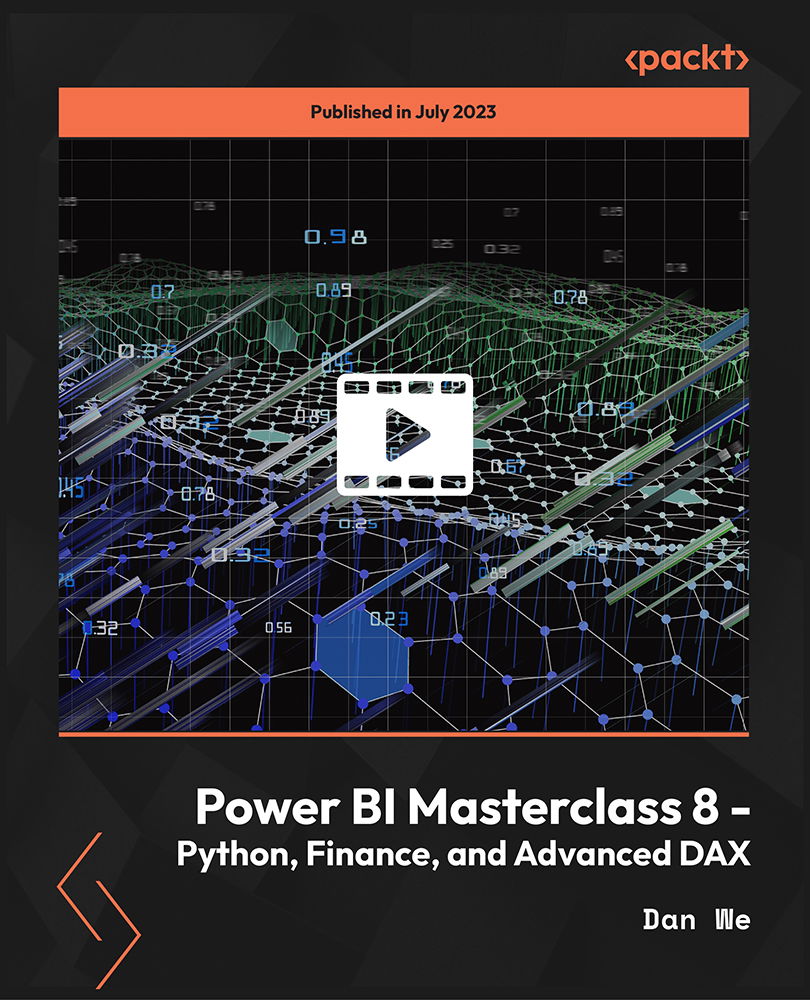
55268 Microsoft Power Automate for End Users
By Nexus Human
Duration 1 Days 6 CPD hours This course is intended for The intended audience for this course would be those who have been using Office 365 for some time and are now looking at optimizing their existing business processes and designing new ones. Overview #NAME? This course delivers an instructor-led product showcase for Microsoft Power Automate from start to finish in an engaging and practical way. Power Automate is a diverse product, turning business processes into automated, consistent and visual workPower Automates. Power Automate is designed to interweave the various products in Office 365 as well as connect to other on-premises and web-based solutions. This course will give you the confidence to select the right actions and workPower Automate logic for your business workPower Automates. 1 - AN INTRODUCTION TO POWER AUTOMATE * What is Microsoft Power Automate? * The benefits of automation * How to get to Power Automate * Lab 1: Setup your tenant * Setup Office 365 * Download Course Files * Customise your App Launcher * Create accounts for colleagues * After completing this module, students will be able to: * Know what Microsoft Power Automate is * The Benefits of using Power Automate to automate processes * How to access a Power Automate 2 - GETTING STARTED WITH POWER AUTOMATE * Using Power Automate templates * Navigating in Power Automate * Editing a Power Automate * Publish and trigger a Power Automate * Turn off or delete a Power Automate * Lab 1: Building processes in Office 365 * Create a Team with a channel * Build an absence business process * Testing the absence process * Optional: Create Feedback Form * Optional: Power Automate to Notify of Bad Ratings * Optional: Test your Form and Power Automate * After completing this module, students will be able to: * How to use Power Automate tempaltes * How to navigate around Power Automate * How to edit Power Automates * How to publish and trigger Power Automates * How to turn off or delete Power Automates 3 - POWER AUTOMATE LOGIC * Adding conditions * Designing switches * Using apply to each * Configuring do until logic * Adding a scope * Lab 1: Scheduling documentation reviews * Setup a policy library in SharePoint * Design a policy review schedule * Testing the policy review process * Optional: Notify if a file nears review * After completing this module, students will be able to: * How to add condtions in a Power Automate * How to design switches for a Power Automate * How to use apply to each * How to configure do until logic * How to add a scope 4 - INTEGRATION * Standard and premium connectors * Connecting to web services * Using Power Automate with on-premises data * Lab 1: Using Power Automate and SQL to Review Sales * Create a new orders list * Designing the price check process * Testing the price check process * Optional: Update with managers * After completing this module, students will be able to: * How to use Standard and Premium connectors * How to connect to web services * How to using Power Automate with on-premises data 5 - THE MOBILE APP * Downloading the mobile app * Signing in and account management * Building and managing Power Automates * Creating buttons * Feeds and approvals * Lab 1: Optional: Using the Power Automate mobile app * Setting up the Power Automate mobile app * Create a new Power Automate in the mobile app * Using Power Automate buttons in the app * Uninstall the Power Automate mobile app * After completing this module, students will be able to: * How to download the mobile app * How to sign into the mobile app * How to build and manage Power Automates in the mobile app * How to create buttons in the mobile app * How to feed and use approvals in the mobile app 6 - ADMINISTRATION AND MAINTENANCE * Maintaining a Power Automate * View history and analytics * Sharing a Power Automate * Export and import Power Automates * Office 365 administration for Power Automate * Environments * Data policies * Data integration * Lab 1: Maintaining your Power Automates * Share a Power Automate with a colleague * Disabling an active Power Automate * Deleting a Power Automate * After completing this module, students will be able to: * How to maintain a Power Automate * How to view history and analytics for a Power Automate * How to share a Power Automate * How to export and import Power Automates * How to administrate a Power Automate in Office 365 * How to use data policies in a Power Automate * How to use data integration in a Power Automate

Microsoft Power BI - Power Query Masterclass
By Course Cloud
The innovative Award in Power BI Formulas has been compiled with the assistance and expertise of industry professionals. It has been carefully crafted to meet the business requirements needed for an outstanding contribution to this role and the career path beyond it. By enrolling in this tutorial, a significant advantage can be gained by the student for securing their dream job and building an excellent reputation in this sector. This popular Award in Power BI Formulas has been designed to help dedicated individuals train to become the absolute best in this business field. Many other entrepreneurs and talented students have already completed this course, and others like it, empowering them to move onto satisfying and rewarding careers. This unique Award in Power BI Formulas course is perfectly suited for those dedicated and ambitious individuals who are committed to genuinely becoming the best in the business. The Award in Power BI Formulas is recognised and accredited by CPD standards, so all contents are guaranteed to be accurate and reputable, adding valuable competencies and qualifications to a CV, making anyone stand out from other potential candidates or business rivals. For added convenience, the Award in Power BI Formulas consists of a range of educational modules that allow study sessions to be organised at any time and any place. When the final assessment of the Award in Power BI Formulas has been completed, a certificate of completion is supplied to evidence newly acquired skills and knowledge. This will provide a significant boost for job-seeking or entry into a new and exciting career path. The valuable qualification from the Award in Power BI Formulas course can help to make all the difference in a dynamic employment sector and can also be validated on our website. We are aware that a student's lifestyles and work ethics may not allow much time for a dedicated study session, so the Award in Power BI Formulas has been specifically designed to be taken at a personally selected pace, and the hours that are suited to each individual. Full access is immediately available after registration, and this can be achieved via any online device, and at any global location you are sighted at. Our fully-trained tutors are committed to helping you throughout the course, and will instantly respond to any queries that are sent to them via email.

Next-Level PowerBI for Experienced Users (TTDPB02)
By Nexus Human
Duration 2 Days 12 CPD hours This course is intended for This is an Intermediate PowerBI course geared for experienced users who wish to leverage the tool's more advanced capabilities Overview This course is about 50% hands-on lab and 50% lecture, designed to train attendees in essential PowerBI data handling functions and reporting skills, coupling the most current, effective techniques with the soundest practices. Attendees of this course will gain practical examples from the experienced instructor who has deployed and configured Power BI reporting in a wide variety of businesses. Working in a hands-on learning environment led by our expert facilitator, students will learn how to: Create Advanced Power BI Reports Advanced understanding of the data schemas and extracting data Perform advanced transformations of data or any data schema Utilize time-phased data in the creation of complex analyses Create new measures using DAX Filter data using row-level security Create and deploy content packs Use Power BI to integrate with line-of-business applications Next Level Power BI for Experienced Users is a two day, course that provides attendees already experienced with Microsoft Power BI basics with a hands-on exploration of intermediate and beyond level features. This course is geared for attendees ready to learn the advanced techniques that you, your business analysts, and your stakeholders need to create complex information from projects, program, and portfolio reporting to utilizing time-phased data and, potentially, data from your enterprise?s other line-of-business tools. GET PROJECT ONLINE DATA * Select and mine relevant tables with ODATA * Advanced ODATA data mining * Importing other data formats * Advanced Editing of data queries ADVANCED DATA TRANSFORMATIONS * Managing table relationships * Creating & using data hierarchies * Creating custom columns and measures and metrics for filtering and reporting CREATING POWER BI REPORTS * Using advanced visualizations * Configuring drill-down * Modifying visual interactions * Importing and creating custom visuals CONFIGURE POWER BI SECURITY * Creating Dashboard and row-level security * Utilizing Filtering using row-level security PUBLISHING REPORTS AND DASHBOARDS * Building Mobile Reporting * Creating and deploying content packs * Configuring natural language query

Search By Location
- Microsoft Power BI Courses in London
- Microsoft Power BI Courses in Birmingham
- Microsoft Power BI Courses in Glasgow
- Microsoft Power BI Courses in Liverpool
- Microsoft Power BI Courses in Bristol
- Microsoft Power BI Courses in Manchester
- Microsoft Power BI Courses in Sheffield
- Microsoft Power BI Courses in Leeds
- Microsoft Power BI Courses in Edinburgh
- Microsoft Power BI Courses in Leicester
- Microsoft Power BI Courses in Coventry
- Microsoft Power BI Courses in Bradford
- Microsoft Power BI Courses in Cardiff
- Microsoft Power BI Courses in Belfast
- Microsoft Power BI Courses in Nottingham