Booking options
£56.99
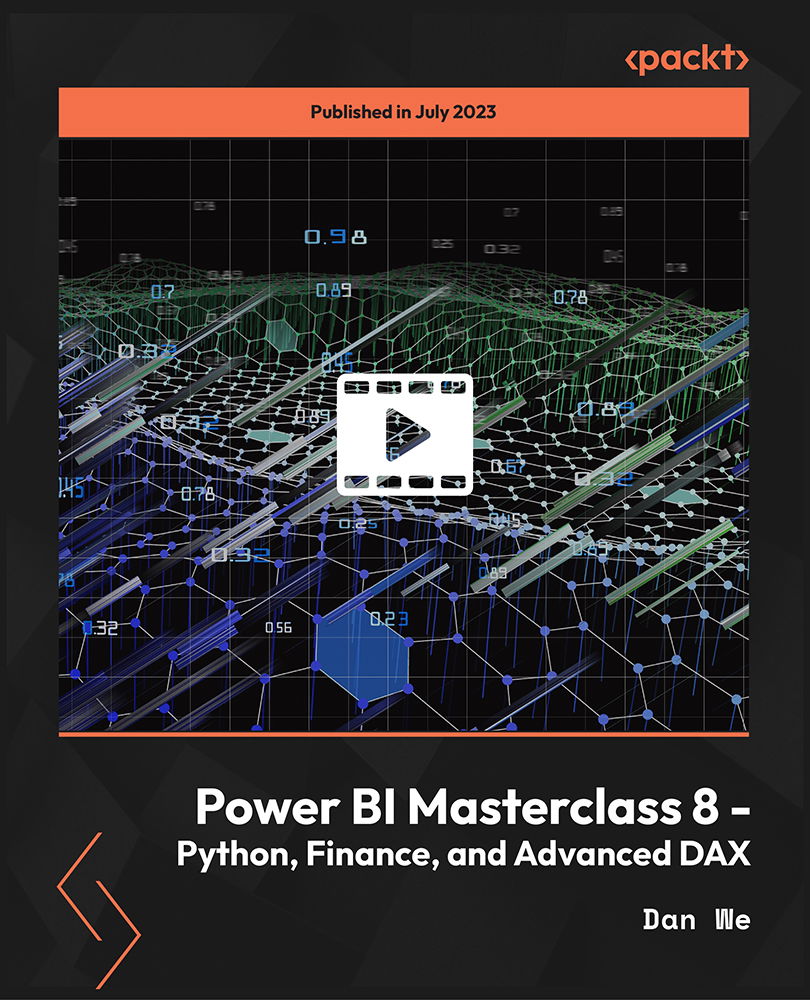
£56.99
On-Demand course
3 hours 31 minutes
All levels
This comprehensive training program covers many concepts in Microsoft Power BI. From beginner to advanced levels, learn data visualization, advanced DAX expression, Python integration, custom visuals, data preparation, and collaboration in Power BI service. Develop expertise in Power BI and position yourself for a successful career in data analytics.
Microsoft Power BI is a powerful business analytics/data visualization tool that enables users to connect to various data sources, create interactive reports and dashboards, and gain insights from the data. With its intuitive interface and robust features, Power BI empowers users to make data-driven decisions and effectively communicate information with stakeholders. The course begins with setting up the Python environment for Power BI and then dives into using Python for data visualization in Power BI. It covers advanced DAX expressions and calculations, exploring a business dataset. You will also learn how to leverage Python libraries for data science in Power BI and create a balance sheet structure. The course includes applying custom visuals and culminates in creating a final dashboard. However, the Python concepts covered in this course cannot be considered comprehensive, only content related to Power BI usage requirements. Upon completing the course, you will gain advanced knowledge and skills in using Power BI for data visualization, analysis, and science. You will be proficient in setting up the Python environment in Power BI, leveraging Python for data visualization, and applying advanced DAX expressions and calculations, enabling you to effectively analyze/present data in various business scenarios.
Learn to integrate Python for data visualization in Power BI
Master advanced DAX expressions and calculations
Apply custom visuals to enhance your reporting capabilities
Create balance sheet structures and evaluate balances using DAX
Utilize Python's data science libraries for analysis in Power BI
Build a comprehensive dashboard for effective data presentation
This course suits those interested in combining Power BI and Python and anyone wanting to explore Microsoft Power BI. If you want to excel in your work, explore new data analytics career opportunities, or lay the foundation for a successful future in the data era, this course equips you with the necessary skills. It also appeals to individuals seeking a better tool than QlikView and IBM Cognos. Prerequisites include Power BI, free to download with no additional costs, and a willingness to learn and explore new opportunities; all necessary files and materials will be provided.
The course takes a practical, hands-on approach to learning Power BI. You will actively engage with the software, work with relevant datasets, and apply concepts in real-world scenarios. The content is structured to progressively build your skills from basics to advanced topics to have a solid understanding of Power BI and confidently use it for data visualization and analysis.
Learn data visualization, advanced DAX expression, Python integration, and custom visuals in Power BI * Focus on hands-on learning to apply real-world scenario concepts and work with relevant datasets * Explore stock quotes/balance sheets, providing practical knowledge for finance-related analytics
https://github.com/PacktPublishing/Power-BI-Masterclass---Python-Finance-and-Advanced-DAX
Daniel Weikert is a 33-year-old entrepreneur, data enthusiast, consultant, and trainer. He is a master's degree holder certified in Power BI, Tableau, Alteryx (Core and Advanced), and KNIME (L1-L3). He is currently working in the business intelligence field and helps companies and individuals obtain vital insights from their data to deliver long-term strategic growth and outpace their competitors. He possesses a fervent dedication to both learning and teaching. His unwavering commitment extends to providing educational services and assisting individuals in achieving their objectives, mastering their fields, and embarking on new career journeys.
1. Power BI Masterclass Updated Python and DAX in Power BI
This section focuses on integrating Python and DAX in Power BI. You will learn to harness the power of Python and DAX in Power BI. We will explore Python for data visualization and transformation and dive deep into advanced DAX data modeling and analysis techniques.
1. Welcome. Let's Set Up the Data Model In this introductory video, we will receive a warm welcome and an overview of the course, setting up the data model, which is the foundation for all subsequent data analysis and visualization tasks in Power BI. You will learn the importance of a well-structured data model and gain insights into an effective data model in Power BI. |
2. Setting Up Our Python Environment for Power BI In this video, we will dive into setting up our Python environment tailored explicitly for Power BI. We will explore the necessary steps to seamlessly integrate Python with Power BI, installing Python, configuring the required dependencies, and ensuring that we have a fully functional Python environment ready to be utilized in Power BI. |
3. Python for Data Visualization in Power BI Part 1 In this video, we will explore how Python can be used for data visualization within Power BI. You will learn various techniques and strategies to create visually appealing and insightful visualizations using Python libraries such as Matplotlib, Seaborn, and Plotly. We will understand how to apply Python for data visualization in Power BI. |
4. Python for Data Visualization in Power BI Part 2 Continuing from the previous video, we will delve deeper into the capabilities of Python for data visualization in Power BI. We will explore advanced techniques and concepts to take visualizations to the next level. From interactive visualizations to advanced chart customization, you will learn to create dynamic and impactful visual representations of data. |
5. Python for Data Visualization in Power BI Part 3 In this video, we will enhance our skills in using Python for data visualization in Power BI and focus on creating compelling and visually stunning reports. You will learn to effectively use color schemes, annotations, and visual elements to convey information. We will understand Python's capabilities for data visualization in Power BI. |
6. How to Use Python in the Query Editor for Data Transformation in Power BI In this video, you will learn to utilize the power of Python in the Query Editor of Power BI for data transformation tasks. We will discover how to write Python scripts to manipulate and clean data, perform calculations, and apply custom transformations, combining the capabilities of Python and the Query Editor to gain a deeper understanding of data transformation processes. |
7. Import Data Through Python into Power BI This video explores importing data into Power BI using Python. You will learn to connect to various data sources, retrieve data, and bring it into Power BI for analysis and visualization. You will learn to seamlessly integrate Python with Power BI and harness the power of Python libraries for data importation. |
8. Bonus: Let's Do Data Science in Power BI, a Little Case Study In this video, we will embark on a small-scale case study and apply data science techniques and methodologies to analyze and gain insights from real-world data. You will learn to use Power BI's data science capabilities and Python libraries and create advanced visualizations to present our findings effectively. |
9. Learning DAX - Table Functions This video introduces us to Data Analysis Expressions (DAX) and focuses on table functions. You will learn different table functions in DAX and their syntax and use them to manipulate and summarize data tables in Power BI. You will learn to use table functions to perform calculations and create dynamic tables in Power BI. |
10. Learning DAX - Advanced Example for Table Functions in DAX This video dives deeper into advanced examples of table functions in DAX. We will explore complex scenarios where table functions are required, such as filtering, joining, and calculating with tables. We will understand table functions in DAX and gain valuable insights into their practical applications. |
11. Learning DAX - Evaluate Our New Customer Sales In this video, you will learn to evaluate customer sales using DAX in Power BI. We will explore techniques to calculate and analyze sales performance, identify trends, and gain insights into customer behavior. Using DAX formulas and functions, we will discover how to measure and evaluate customer sales data to make informed business decisions. |
12. Learning DAX - How to Evaluate the Lost Customers In this video, we will discover techniques to evaluate lost customers using DAX. You will learn to identify and analyze customer churn, calculate retention rates, and measure the impact of lost customers on our business. We will delve into evaluating lost customers using DAX formulas and functions. |
13. Learning DAX - Dynamic Visualization and Disconnected Tables This video explores dynamic visualization and disconnected tables in DAX. You will learn to create dynamic visuals that respond to user selections and filters, allowing for interactive data exploration in Power BI. We will also discover how disconnected tables can enhance data modeling and create flexible and customizable reports. |
14. Learning DAX - Daily Sales Comparison When Having Gaps in Your Dataset In this video, you will learn to perform daily sales comparisons in Power BI using DAX, even when there are gaps in the dataset. We will explore techniques to handle missing data and effectively calculate daily sales performance metrics, such as year-over-year comparisons and rolling averages. |
15. Learning DAX - Show Top Three Employees and Others In this video, we will discover how to use DAX to show the top three employees and aggregate the rest into an "Others" category. You will learn to rank and filter data based on specific criteria, such as sales performance or key metrics, and display the top performers in a visually appealing manner and effectively presenting this information in Power BI. |
16. Report Best Practices - Cascading Filters Using DAX in Power BI This video focuses on the best practices for creating cascading filters using DAX in Power BI. You will learn to design interactive reports that allow users to drill down into specific data subsets by applying cascading filters. We will understand how to create a user-friendly and efficient filtering experience in Power BI reports. |
17. DAX Motivation - Never Give Up; Keep Going! In this video, we will receive encouragement and inspiration to continue our DAX learning journey in Power BI. We will indulge in valuable insights and tips to help overcome challenges, stay motivated, and progress in our DAX skills. This video encourages us never to give up and to keep pushing forward on our path to mastering DAX in Power BI. |
2. Bonus
In this bonus section, we will delve deeper into the new DAX functions in Power BI with in-depth explanations and examples to help fully understand the functionality and usage of these advanced DAX functions. We will explore data modeling/analysis in Power BI, expand our DAX knowledge, and take our Power BI skills to the next level as a bonus.
1. Deep Dive into the New DAX Functions In this video, we will dive deep into the new DAX functions introduced in Power BI. We will explore the functionality and applications of these functions, learning to use them effectively in our data modeling/analysis tasks. We will understand the new DAX functions and how they can enhance our Power BI projects. |
