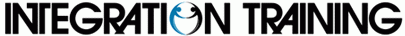1089 Integration courses
CSF-202: Citrix Content Collaboration Enterprise Essentials
By Nexus Human
Duration 2 Days 12 CPD hours This course is intended for Built for IT Professionals working with Citrix Content Collaboration, with little or no previous Content Collaboration experience. Potential students include networking administrators, engineers, and architects interested in learning how to deploy or manage Citrix Content Collaboration. Overview Understand Enterprise File Synchronization, Sharing, and Citrix Content Collaboration architecture How to navigate the Citrix Content Collaboration administration interface and build StorageZones How to manage Citrix Content Collaboration users in an Active Directory environment Different StorageZone deployment considerations and scenarios In this course, you?ll learn about how to use Citrix Content Collaboration to share, sync, and secure content for your organization. You?ll understand the Content Collaboration architecture, StorageZone configurations and deployment options available, how to manage and administer your Content Collaboration environment, Citrix Files applications, and how single sign-on, and how to use the User Management Tool for Content Collaboration CONTENT COLLABORATION ARCHITECTURE OVERVIEW * Introduction to Enterprise File Sync and Sharing (EFSS) including its use cases, legal, and data security considerations * Review Content Collaboration architecture, components and storage features MANAGEMENT AND ADMINISTRATION * Getting Started in Content Collaboration * How to configure and manage users, folders, permissions and administrative settings * Additional cloud-based features and integrations STORAGE ZONE DEPLOYMENTS AND CONFIGURATION * Overview of Storage Zones architecture and deployment options for customer-managed storage including proof-ofconcept, high-availability, and multi-site deployments * Review system, networking, and hosting requirements including steps for server preparation, installation and configuration * Manage, monitor, and upgrade Storage Zone deployments for optimal performance SINGLE SIGN-ON AND USER MANAGEMENT * Overview of SAML 2.0 protocol and single-sign on use cases,security and benefits * Single Sign-on settings for Content Collaboration and supported identity provider configurations * User provisioning with User Management Tool (UMT) and task scheduling for automated updates synchronization with Active Directory CITRIX FILES APPLICATIONS * Citrix Files application system requirements, configuration and settings * Compare features and functionalities for various use case applications and workflows * Lifecycle product version considerations ADDITIONAL COURSE DETAILS: Nexus Humans CSF-202: Citrix Content Collaboration Enterprise Essentials training program is a workshop that presents an invigorating mix of sessions, lessons, and masterclasses meticulously crafted to propel your learning expedition forward. This immersive bootcamp-style experience boasts interactive lectures, hands-on labs, and collaborative hackathons, all strategically designed to fortify fundamental concepts. Guided by seasoned coaches, each session offers priceless insights and practical skills crucial for honing your expertise. Whether you're stepping into the realm of professional skills or a seasoned professional, this comprehensive course ensures you're equipped with the knowledge and prowess necessary for success. While we feel this is the best course for the CSF-202: Citrix Content Collaboration Enterprise Essentials course and one of our Top 10 we encourage you to read the course outline to make sure it is the right content for you. Additionally, private sessions, closed classes or dedicated events are available both live online and at our training centres in Dublin and London, as well as at your offices anywhere in the UK, Ireland or across EMEA.

U5TR572 - IBM Maximo Asset Management Fundamentals v7.6.x
By Nexus Human
Duration 4 Days 24 CPD hours This course is intended for The audience includes System administrators, IT administrators, Maintenance personnel, Procurement personnel, Inventory personnel, Asset managers and work managers. The audience also includes consultants that are looking to gain an understanding of Maximo Asset Management 7.6.x. Overview After completing this course, you should be able to perform the following tasks: Describe the Asset Management Lifecycle in Maximo Query and Retrieve Data Describe options available for various applications Describe and use the different Maximo applications and functions as they relate to business processes Enter core data elements and data structures This course helps clients to make informed business decisions with the design and planning of their implementation. Consultants gain a foundation on which to build their product knowledge and skill set. The foundation also helps in working with clients to obtain optimal value from the product. It provides the fundamental concepts and setup considerations of the various business areas that Maximo supports and, as a bonus section, the new Work Center functionality. This course consists of lectures, demonstrations, and labs that cover applications, processes and interrelationships within Maximo. IBM MAXIMO ASSET MANAGEMENT OVERVIEW * This unit provides a high-level overview of IBM Maximo Asset Management framework architecture and its key element and components. You learn about strategic asset management with IBM Maximo Asset Management to manage assets through their life cycle. You also discuss implementation considerations and system configuration as they pertain to integrations, reporting, and business processes. ITEM PLANNING AND SETUP * This unit focuses on the planning and setup of inventory item and asset configurations. You use the applications to set up inventory items and asset configurations in Maximo. ASSETS * This unit focuses on the creation of assets and how they are used in Maximo Asset Management. You will learn the applications that can create assets, associate assets to people and locations and learn how to move assets between locations. WORK MANAGEMENT * This unit focuses on learning to use Maximo for work management with the generation and processing of work orders to completion. This unit will include the new Work Centers that came available in Maximo 7.6.0.5. Work Centers are made available for Business Analyst, Supervisors and Workers complete the work order tasks. We will also look at the new Inspection Form tool. PURCHASING * This unit focuses on learning to use Maximo for procurement, starting with generating purchase requests, then processing them, and completing them. DEVELOPER AND SYSTEM ADMINISTRATION * Each lesson in this unit focuses on different aspects of entering records into the database. This unit is also an overview of the different applications and setup options that are available with IBM Maximo Asset Management. The focus is on using applications that are primarily used for building (setting up) the database. ADDITIONAL COURSE DETAILS: Nexus Humans U5TR572 - IBM Maximo Asset Management Fundamentals v7.6.x training program is a workshop that presents an invigorating mix of sessions, lessons, and masterclasses meticulously crafted to propel your learning expedition forward. This immersive bootcamp-style experience boasts interactive lectures, hands-on labs, and collaborative hackathons, all strategically designed to fortify fundamental concepts. Guided by seasoned coaches, each session offers priceless insights and practical skills crucial for honing your expertise. Whether you're stepping into the realm of professional skills or a seasoned professional, this comprehensive course ensures you're equipped with the knowledge and prowess necessary for success. While we feel this is the best course for the U5TR572 - IBM Maximo Asset Management Fundamentals v7.6.x course and one of our Top 10 we encourage you to read the course outline to make sure it is the right content for you. Additionally, private sessions, closed classes or dedicated events are available both live online and at our training centres in Dublin and London, as well as at your offices anywhere in the UK, Ireland or across EMEA.

Cisco Splunk for Cisco Integrated Infrastructure (SPLUNK)
By Nexus Human
Duration 2 Days 12 CPD hours This course is intended for The primary audience for this course is as follows: System Engineers System Administrators Architects Channel Partners Data Analysts Overview Upon completing this course, you will be able to meet these overall objectives: Describe how harnessing the power of your machine data enables you to make decisions based on facts, bot intuition or best guesses. Reduce the time you spend investigating incidents by up to 90%. Find and fix problems faster by learning new technical skills for real world scenarios. Get started with Splunk Enterprise, from installation and data onboarding to running search queries to creating simple reports and dashboards. Accelerate time to value with turnkey Splunk integrations for dozens of Cisco products and platforms. Ensure faster, more predictable Splunk deployments with a proven Cisco Validated Design and the latest Cisco UCS server. This course will cover how Splunk software scales to collect and index hundreds of terabytes of data per day, across multi-geography, multi-datacenter and cloud based infrastructures. Using Cisco?s Unified Computing System (UCS) Integrated Infrastructure for Big Data offers linear scalability along with operational simplification for single-rack and multiple-rack deployments. CISCO INTEGRATED INFRASTRUCTURE FOR BIG DATA AND SPLUNK * What is Cisco CPA? * Architecture benefits for Splunk * Components of IIBD and relationship to Splunk Architecture * Cisco UCS Integrated Infrastructure for Big Data with Splunk Enterprise * Splunk- Big Data Analytics * NFS Configurations for the Splunk Frozen Data Storage * NFS Client Configurations on the Indexers SPLUNK- START SEARCHING * Chargeback * Reporting * Building custom reports using the report builder APPLICATION CONTAINERS * Understanding Application Containers UNDERSTANDING ADVANCED TASKS * Task Library & Inputs * CLI & SSH Task * Understanding Compound Tasks * Custom Tasks OPEN AUTOMATION TROUBLESHOOTING * UCS Director Restart * Module Loading * Report Errors * Feature Loading * Report Registration REST API- AUTOMATION * UCS Director Developer Tools * Accessing REST using a REST client * Accessing REST using the REST API browser OPEN AUTOMATION SDK * Overview * Open Automation vs. Custom Tasks * Use Cases UCS DIRECTOR POWERSHELL API * Cisco UCS Director PowerShell Console * Installing & Configuring * Working with Cmdlets CLOUPIA SCRIPT * Structure * Inputs & Outputs * Design * Examples ADDITIONAL COURSE DETAILS: Nexus Humans Cisco Splunk for Cisco Integrated Infrastructure (SPLUNK) training program is a workshop that presents an invigorating mix of sessions, lessons, and masterclasses meticulously crafted to propel your learning expedition forward. This immersive bootcamp-style experience boasts interactive lectures, hands-on labs, and collaborative hackathons, all strategically designed to fortify fundamental concepts. Guided by seasoned coaches, each session offers priceless insights and practical skills crucial for honing your expertise. Whether you're stepping into the realm of professional skills or a seasoned professional, this comprehensive course ensures you're equipped with the knowledge and prowess necessary for success. While we feel this is the best course for the Cisco Splunk for Cisco Integrated Infrastructure (SPLUNK) course and one of our Top 10 we encourage you to read the course outline to make sure it is the right content for you. Additionally, private sessions, closed classes or dedicated events are available both live online and at our training centres in Dublin and London, as well as at your offices anywhere in the UK, Ireland or across EMEA.

Value Stream Management Foundation (DevOps Institute)
By Nexus Human
Duration 2 Days 12 CPD hours This course is intended for People working in an organization aiming to improve performance, especially in response to digital transformation or disruption. Any roles involved in the creation and delivery of products or services: Leadership and CXO, especially CIO, CTO, CPO, and CVO Transformation and evolution leads and change agents Value stream architects, managers, engineers Scrum Masters, agile and DevOps coaches and facilitators Portfolio, product and project managers, and owners Business analysts Architects, developers, and engineers Release and environment managers IT Ops, service and support desk workers Customer experience and success professionals Overview After completing this course, students will be able to: Describe the origins of value stream management and key concepts such as flow, value, and delivery Describe what value stream management is, why it's needed and the business benefits of its practice Describe how lean, agile, DevOps, and ITSM principles contribute to value stream management Identify and describe value streams, where they start and end, and how they interconnect Identify value stream roles and responsibilities Express value streams visually using mapping techniques, define current and target states and hypothesis backlog Write value stream flow and realization optimization hypotheses and experiments Apply metrics such as touch/processing time, wait/idle time, and cycle time to value streams Understand flow metrics and how to access the data to support data-driven conversations and decisions Examine value realization metrics and aligning to business outcomes, and how to sense and respond to them (outcomes versus outputs) Architect a DevOps toolchain alongside a value stream and data connection points Design a continuous inspection and adaptation approach for organizational evolution The Value Stream Management Foundation course from Value Stream Management Consortium, and offered in partnership with DevOps Institute, is an introductory course taking learners through a value stream management implementation journey. It considers the human, process, and technology aspects of this way of working and explores how optimizing value streams for flow and realization positively impacts organizational performance. HISTORY AND EVOLUTION OF VALUE STREAM MANAGEMENT AND ITS APPLICATION * Value stream management?s origins * Definitions of value stream management * Flow * Lean and systems thinking and practices * Agile, DevOps and other frameworks * Research and analysis IDENTIFYING VALUE STREAMS * What is a value stream? * Identifying value streams * Choosing a value stream * Digital value streams * Value stream thinking MAPPING VALUE STREAMS * Types of maps * Value stream mapping * The fuzzy front end * Artifacts * 10 steps to value stream mapping * Mapping and management * VSM investment case * Limitations of value stream mapping CONNECTING DEVOPS TOOLCHAINS * CICD and the DevOps toolchain * Value stream management processes * Value stream management platforms * DevOps tool categories * Building an end-to-end DevOps toolchain * Common data model and tools integrations VALUE STREAM METRICS * The duality of VSM * Downtime in technology * Lean, DORA and Flow metrics * Definition of Done * Value metrics * Benefits hypotheses * Value streams as profit centers * KPIs and OKRs INSPECTING THE VALUE STREAM * 3 Pillars of Empiricism * Organizational performance * Visibility * When to inspect * Data and discovery * Insights and trends ORGANIZING AS VALUE STREAMS * Value stream alignment * Team types and topologies * Project to product * Hierarchy to autonomy * Target Operating Model * Value stream people * Value stream roles * Value stream funding EVOLVING VALUE STREAMS * Why now? * Transitions * VSM capability matrix * VSM culture iceberg * Learning * Making local discoveries global improvements * Managing value stream interdependencies

Cisco Engineering Cisco Meraki Solutions Part 2 (ECMS2) v2.1
By Nexus Human
Duration 3 Days 18 CPD hours This course is intended for This course is ideal for those who regularly deploy or manage Meraki networks and want to deepen their technical expertise and understanding of the full Meraki product suite and features. This may include professionals with job titles or in roles such as: Consulting Systems Engineer Deployment Engineer Network Administrator Network Manager Network Engineer Site Reliability Engineer Systems Engineer Technical Solutions Architect Wireless Design Engineer Wireless Engineer Overview After completing the course, you should be able to: Plan new Cisco Meraki architectures and expand existing deployments Design the network for scalable management and high availability Describe how to automate and scale Meraki deployments with dashboard tools Use dynamic routing protocols to expand networks and improve WAN performance Describe proper QoS, policy and performance-based routing configurations across a Cisco Meraki network and WAN optimization through traffic shaping Describe Virtual Private Network (VPN) and Wide Area Network (WAN) topologies and how to integrate them Secure, expand, and shape the network Implement switched network concepts and practices, and configure guests networks Implement wireless configurations concepts and practices Describe endpoint management concepts and practices using Cisco Meraki Systems Manager Describe physical security concepts and practices Gain network insight by monitoring applications Describe how to prepare monitoring, logging, and alerting services Set up reporting and auditing capabilities in the Cisco Meraki dashboard Monitor and troubleshoot issues using Cisco Meraki tools The course, Engineering Cisco Meraki Solutions Part 2 (ECMS2) v2.1 elevates your knowledge of Cisco© Meraki? technology suite. In this advanced technical training course, you?ll learn how to plan for network deployments and integrations using the Cisco Meraki platform. Through practical hands-on instruction and experiences, you will learn how to operate Meraki networks and troubleshoot complex network incidents using the Meraki Dashboard and analytics. You will also learn how to design Meraki architectures for redundancy, high-density, and scalability by implementing comprehensive Meraki product features to meet design objectives. This course is the second of two courses that prepares you for Cisco Meraki certification. COURSE OUTLINE * Planning new Cisco Meraki architectures and expanding existing deployments * Designing for scalable management and high availability * Automating and scaling Meraki deployments * Designing routing and practices on the Meraki platform * Describing Quality of Service (QoS) and traffic shaping design * Building VPN and WAN topologies * Securing, expanding, and shaping the network * Describing network concepts and practices * Implementing wireless configuration practices and concepts * Describing Endpoint management concepts and practices * Describing physical security concepts and practices * Gaining network insight through monitoring applications * Preparing monitoring, logging, and alerting services * Setting up reporting and auditing capabilities in the Cisco Meraki Dashboard * Gaining visibility and resolving issues using Meraki features and built-in troubleshooting tools * ADDITIONAL COURSE DETAILS: Nexus Humans Cisco Engineering Cisco Meraki Solutions Part 2 (ECMS2) v2.1 training program is a workshop that presents an invigorating mix of sessions, lessons, and masterclasses meticulously crafted to propel your learning expedition forward. This immersive bootcamp-style experience boasts interactive lectures, hands-on labs, and collaborative hackathons, all strategically designed to fortify fundamental concepts. Guided by seasoned coaches, each session offers priceless insights and practical skills crucial for honing your expertise. Whether you're stepping into the realm of professional skills or a seasoned professional, this comprehensive course ensures you're equipped with the knowledge and prowess necessary for success. While we feel this is the best course for the Cisco Engineering Cisco Meraki Solutions Part 2 (ECMS2) v2.1 course and one of our Top 10 we encourage you to read the course outline to make sure it is the right content for you. Additionally, private sessions, closed classes or dedicated events are available both live online and at our training centres in Dublin and London, as well as at your offices anywhere in the UK, Ireland or across EMEA.

VMware vRealize Log Insight: Deploy and Manage [V8.4]
By Nexus Human
Duration 2 Days 12 CPD hours This course is intended for Experienced system administrators, system integrators, and developers responsible for designing and implementing vRealize Log Insight Overview By the end of the course, you should be able to meet the following objectives: Identify features and benefits of vRealize Log Insight Determine the vRealize Log Insight cluster that meets your monitoring requirements Describe the vRealize Log Insight architecture and use cases Deploy and configure a vRealize Log Insight cluster Use the Interactive Analytics tab to get a deep understanding of log data Create and manage queries Managing vRealize Agents and Agent Groups Create various custom dashboards Describe and use the vRealize Log Insight widgets Extend the capabilities of vRealize Log Insight by adding content packs and configuring solutions This two-day course focuses on deploying, using, and managing VMware vRealize© Log Insight? product. It provides you with the knowledge and skills to deploy a vRealize Log Insight cluster that meets the monitoring requirements of your environment. This course covers the configuration and use of vRealize Log Insight to collect and manage logs from a variety of VMware and third-party products. This course discusses interfacing vRealize Log Insight with other systems to monitor, troubleshoot, and secure a data center. COURSE INTRODUCTION * Introductions and course logistics * Course objectives INTRODUCTION TO VREALIZE LOG INSIGHT * Describe a cloud management platform * Explain the importance of efficient log management * Describe the requirements for a log analytics solution * Describe the key benefits of vRealize Log Insight * Describe the key features of vRealize Log Insight * Describe the various stages of log processing VREALIZE LOG INSIGHT ARCHITECTURE AND DEPLOYMENT * Identify the minimum requirements for deploying vRealize Log Insight * Using vRealize Log Insight Sizing Calculator * Describe vRealize Log Insight compatibility with other VMware products * Describe the vRealize Log Insight architecture * Determine the correct vRealize Log Insight deployment for an environment * Install the vRealize Log Insight virtual appliance VREALIZE LOG INSIGHT QUERIES AND DASHBOARDS * Describe the primary functions of the vRealize Log Insight UI * Use the Interactive Analytics tab to get a deep understanding of log data * Create and Manage queries * Create vRealize Log Insight custom dashboards * Describe and use the vRealize Log Insight widgets ADMINISTERING VREALIZE LOG INSIGHT * Describe User Access Control in vRealize Log Insight * Describe User Management * Access the vRealize Log Insight Administration page * Configure vRealize Log Insight settings * Manage certificates * Configure system notifications * Upgrade vRealize Log Insight * Describe the vRealize Log Insight Importer VREALIZE LOG INSIGHT INTEGRATIONS * Describe how to integrate vRealize Operations with vRealize Log Insight * Describe the advantages of integrating vRealize Operations with vRealize Log Insight * Describe the advantages of using the vSAN content pack * Install NSX content packs ADDITIONAL COURSE DETAILS: Notes Delivery by TDSynex, Exit Certified and New Horizons an VMware Authorised Training Centre (VATC) Nexus Humans VMware vRealize Log Insight: Deploy and Manage [V8.4] training program is a workshop that presents an invigorating mix of sessions, lessons, and masterclasses meticulously crafted to propel your learning expedition forward. This immersive bootcamp-style experience boasts interactive lectures, hands-on labs, and collaborative hackathons, all strategically designed to fortify fundamental concepts. Guided by seasoned coaches, each session offers priceless insights and practical skills crucial for honing your expertise. Whether you're stepping into the realm of professional skills or a seasoned professional, this comprehensive course ensures you're equipped with the knowledge and prowess necessary for success. While we feel this is the best course for the VMware vRealize Log Insight: Deploy and Manage [V8.4] course and one of our Top 10 we encourage you to read the course outline to make sure it is the right content for you. Additionally, private sessions, closed classes or dedicated events are available both live online and at our training centres in Dublin and London, as well as at your offices anywhere in the UK, Ireland or across EMEA.
![VMware vRealize Log Insight: Deploy and Manage [V8.4]](https://cademy-images.b-cdn.net/9dd9d42b-e7b9-4598-8d01-a30d0144ae51/4c81f130-71bf-4635-b7c6-375aff235529/original.png?width=3840)
VMware Cloud on AWS: Deploy, Configure, Manage 2021
By Nexus Human
Duration 4 Days 24 CPD hours This course is intended for Experienced system administrators, system engineers, and system integrators Overview By the end of the course, you should be able to meet the following objectives:Describe the architecture of VMware Cloud on AWS, Deploy a VMware Cloud on AWS SDDC and virtual machines (VMs),Configure internal, external, and inter-SDDC networking, Describe and configure storage integrations and solutions for VMware Cloud on AWS,Configure a connection between an on-premises vSphere SDDC and a VMware Cloud on AWS SDDC,Configure the scale-up and scale-down of a VMware Cloud on AWS SDDC,Migrate virtual machines between on-premises vSphere and VMware Cloud on AWS SDDCs,Describe and configure disaster recovery solutions,Describe additional services that add value to a VMware Cloud on AWS SDDC,Describe lifecycle, troubleshooting scenarios, and support resources for a VMware Cloud on AWS SDDC This four-day, hands-on training course provides you with the knowledge, skills, and tools for deploying and managing a VMware Cloud? on AWS infrastructure. You explore the common use cases of the VMware Cloud on AWS infrastructure that allows you to modernize, protect, and scale applications based on VMware vSphere© that leverage AWS.In this course, you are introduced to various rapid and easy migration options for workloads based on vSphere to VMware Cloud on AWS. In addition, you are presented with VMware Cloud Disaster Recovery?, which is a Disaster Recovery as-a-service (DRaaS) solution, with fast recovery capabilities, that can be used to cost-effectively protect a broad set of your virtualized applications. COURSE INTRODUCTION * Introductions and course logistics * Course objectives INTRODUCTION TO VMWARE CLOUD ON AWS * Why choose VMware Cloud on AWS * Management and operational structure VMWARE CLOUD ON AWS PLATFORM AND SDDC DEPLOYMENT PREPARATION * Getting started with VMware Cloud on AWS * Preparing AWS infrastructure for a VMware Cloud on AWS deployment * Setting up a VMware on Cloud AWS account * Billing and pricing on VMware Cloud services DEPLOYING AND SCALING AND SDDC * Deploying and examining SDDC configurations * Sizing the SDDC * SDDC cluster management * SDDC host management * Optimizing and maintaining an SDDC cluster using Elastic DRS for VMware Cloud? on AWS ACCESSING AND ANALYZING VCENTER CONFIGURATIONS * Accessing vCenter Server in the Cloud SDDC from the public internet * Creating virtual machines in the Cloud SDDC * Analyzing HA, DRS, and resource pools settings in the SDDC * Analyzing vSphere permissions * NETWORKING IN VMWARE CLOUD ON AWS * Internal SDDC network * Networking and security options * Inter-SDDC networking STORAGE ON VMWARE CLOUD ON AWS * vSAN storage in VMware Cloud on AWS * Attaching external storage to a VM running on an SDDC WORKING WITH ON-PREMISES VSPHERE * Hybrid linked mode * VMware Cloud on AWS migration solutions * Virtual machine migration with VMware Hybrid Cloud Extension MAINTAINING AND TROUBLESHOOTING VMWARE CLOUD ON AWS * Accessing API with VMware Cloud on AWS * Maintenance and support * Common troubleshooting steps DISASTER RECOVERY SOLUTION * Site Recovery add-on service * VMware Cloud Disaster Recovery USING OTHER VMWARE PRODUCTS WITH THE SDDC * VMware vRealize© Log Insight Cloud? * VMware Horizon© with VMware Cloud on AWS * VMware vRealize© Automation Cloud? add-on ADDITIONAL COURSE DETAILS: Notes Delivery by TDSynex, Exit Certified and New Horizons an VMware Authorised Training Centre (VATC) Nexus Humans VMware Cloud on AWS: Deploy, Configure, Manage 2021 training program is a workshop that presents an invigorating mix of sessions, lessons, and masterclasses meticulously crafted to propel your learning expedition forward. This immersive bootcamp-style experience boasts interactive lectures, hands-on labs, and collaborative hackathons, all strategically designed to fortify fundamental concepts. Guided by seasoned coaches, each session offers priceless insights and practical skills crucial for honing your expertise. Whether you're stepping into the realm of professional skills or a seasoned professional, this comprehensive course ensures you're equipped with the knowledge and prowess necessary for success. While we feel this is the best course for the VMware Cloud on AWS: Deploy, Configure, Manage 2021 course and one of our Top 10 we encourage you to read the course outline to make sure it is the right content for you. Additionally, private sessions, closed classes or dedicated events are available both live online and at our training centres in Dublin and London, as well as at your offices anywhere in the UK, Ireland or across EMEA.

VMware Cloud on AWS: Design, Configure, Manage 2023
By Nexus Human
Duration 4 Days 24 CPD hours This course is intended for Experienced system administrators, system engineers, and system integrators Overview By the end of the course, you should be able to meet the following objectives: Describe the architecture of VMware Cloud on AWS Prepare and deploy VMware Cloud on AWS SDDC Configure the scale-up and scale-down of a VMware Cloud on AWS SDDC Access a VMware vCenter configuration in VMware Cloud on AWS Configure internal, external, and inter-SDDC networking Configure storage integrations and solutions for VMware Cloud on AWS Configure a connection between an on-premises vSphere SDDC and a VMware Cloud on AWS SDDC Migrate VMs between on-premises vSphere and VMware Cloud on AWS SDDCs Describe lifecycle management, troubleshooting scenarios, and disaster recovery solutions for a VMware Cloud on AWS SDDC Describe how VMware add-on solutions support a VMware Cloud on AWS SDDC This four-day, hands-on training course provides you with the knowledge, skills, and tools for deploying and managing a VMware Cloud? on AWS infrastructure. You will explore the common use cases of the VMware Cloud on AWS infrastructure that allows you to modernize, protect, and scale applications based on VMware vSphere© that leverage AWS.In this course, you are introduced to various rapid and easy migration options for workloads based on vSphere to VMware Cloud on AWS. In addition, you are presented with VMware Cloud Disaster Recovery?, which is a Disaster Recovery as-a-service (DRaaS) solution, with fast recovery capabilities, that can be used to cost-effectively protect a broad set of your virtualized applications. COURSE INTRODUCTION * Introductions and course logistics * Course objectives INTRODUCTION TO VMWARE CLOUD ON AWS * Choosing VMware Cloud on AWS * Management and operational structure VMWARE CLOUD ON AWS PLATFORM AND SDDC DEPLOYMENT PREPARATION * Getting started with VMware Cloud on AWS * Preparing AWS infrastructure for a VMware Cloud on AWS deployment * Setting up a VMware on Cloud AWS account * Billing and pricing on VMware Cloud services DEPLOYING AND SCALING AND SDDC * Deploying and examining SDDC configurations * Sizing the SDDC * SDDC cluster management * SDDC host management * Optimizing and maintaining SDDC Cluster using Elastic DRS for VMware Cloud on AWS ACCESSING AND ANALYZING VCENTER CONFIGURATIONS * Accessing vCenter Server in the Cloud SDDC * Analyzing resource management settings in the SDDC * Exploring vSphere permissions on VMware Cloud on AWS * VMware Tanzu? for VMC on AWS NETWORKING IN VMWARE CLOUD ON AWS * Internal SDDC network * Networking and security options * SDDC Network Administration with NSX Manager * Creating virtual machines in the Cloud SDDC * Inter-SDDC networking STORAGE ON VMWARE CLOUD ON AWS * vSAN storage in VMware Cloud on AWS * Attaching external storage to a VM running on an SDDC WORKING WITH ON-PREMISES VSPHERE * Hybrid-linked mode * Migration solutions for VMware Cloud on AWS * VM migration with VMware HCX© MAINTAINING AND TROUBLESHOOTING VMWARE CLOUD ON AWS * Accessing API with VMware Cloud on AWS * Maintenance and support * Common troubleshooting steps DISASTER RECOVERY SOLUTION * Site Recovery add-on service * VMware Cloud Disaster Recovery? USING OTHER VMWARE PRODUCTS WITH THE SDDC * VMware Aria? Operations for Logs (formerly vRealize Log Insight) * VMware Horizon© with VMware Cloud on AWS * VMware Aria Automation add-on (formerly vRealize Automation) * Using VMware Aria Operations with VMware Cloud on AWS * Using VMware Aria Operations for Networks (formerly vRealize Network Insight) with VMware Cloud on AWS ADDITIONAL COURSE DETAILS: Notes Delivery by TDSynex, Exit Certified and New Horizons an VMware Authorised Training Centre (VATC) Nexus Humans VMware Cloud on AWS: Design, Configure, Manage 2023 training program is a workshop that presents an invigorating mix of sessions, lessons, and masterclasses meticulously crafted to propel your learning expedition forward. This immersive bootcamp-style experience boasts interactive lectures, hands-on labs, and collaborative hackathons, all strategically designed to fortify fundamental concepts. Guided by seasoned coaches, each session offers priceless insights and practical skills crucial for honing your expertise. Whether you're stepping into the realm of professional skills or a seasoned professional, this comprehensive course ensures you're equipped with the knowledge and prowess necessary for success. While we feel this is the best course for the VMware Cloud on AWS: Design, Configure, Manage 2023 course and one of our Top 10 we encourage you to read the course outline to make sure it is the right content for you. Additionally, private sessions, closed classes or dedicated events are available both live online and at our training centres in Dublin and London, as well as at your offices anywhere in the UK, Ireland or across EMEA.

Oracle PeopleSoft Time and Labor - North America Rel. 9.2
By Nexus Human
Duration 5 Days 30 CPD hours Overview Ensure a smooth, rapid implementation of PeopleSoft Time and Labor. Better understand how to facilitate the management, planning, reporting and approving of time, and calendar and schedule creation and usage. Set Up System and Time and Labor Tables Learn about and set up the tables that support your Time and Labor system. Identify how to track employee time by period and define workgroups and task groups to group time reporters into useful segments for processing. Manage Time Reporting Enroll time reporters into Time and Labor, and assign them to work schedules. Report time using different tools. Process reported time using the rules you defined to match your business processes. This PeopleSoft Time and Labor - North America Rel. 9.2 training will show you how to implement the PeopleSoft Time and Labor product encompassing features and functionality , and develop a solid foundation of knowledge that allows you to enroll time reporters into Time and Labor, assign them to work schedules, and report and process reported time. SETTING UP PEOPLESOFT HUMAN RESOURCES, PAYROLL, AND BENEFITS TABLES * Indentifying Prerequisite Human Resources, Benefits, and Payroll Tables Defining Prerequisite Tables Defining Holiday Schedules Defining Earnings Codes and Programs Defining Pay Groups and Pay Calendars SETTING UP BASIC PEOPLESOFT TIME AND LABOR TABLES * Setting Up Time Zone Offsets Setting Up the Time and Labor Installation Table Setting Up Manager Time Calendar View Options Selecting the Labor Distriution and Labor Dilution Options ESTABLISHING TIME REPORTING CODES * Describing Time Reporting Codes (TRC) Defining Time Reporting Code Categories Establishing Time Reporting Codes Defining TRC Programs Defning Compensatory Time Plans ESTABLISHING TIME PERIODS * Describing Time Periods Establishing Time Periods ESTABLISHING PLANNED OVERTIME * Describing Planned Overtime Features Establishing Planned Overtime CREATING WORKGROUPS * Describing Key Workgroup Concepts Creating Workgroups DEFINING TEMPLATE BUILT RULES * Identifying Online Rule Definition Tools Identifying Steps to Define Rules Defining Template Built Rules Defining Rule Programs Exporting and Importing Rules Describing Rule Template Creation CREATING TASK GROUPS * Identifying Task Functinlaity Concepts Creating Task Templates Creating Task Profiles Creating Taskgroups Describing Task Profile Reporting Precedence BUILDING SCHEDULES * Identifying Scheduling Concepts Describing Scheduling Integrations Identifying the Steps to Create a Schedule Setting Up Schedules Validating Schedules SETTING UP TIME REPORTERS * Creating Time Reporter Data Maintaining Time Reporter Data Assigning Time Reporters to a Schedule Assigning and Viewing Compensatory Time Off Plans SETTING UP GROUPS AND SECURITY * Describing PeopleSoft Time and Labor Groups and Security Setting Up Group Creating Security Setting Up Dynamic Groups Setting Up Static Groups Viewing Time Reporters in Groups Setting Up Group Security REPORTING TIME USING RAPID ENTRY * Describing Time Reporting Establishing Rapid Time Templates Performing Rapid Entry RUNNING THE TIME ADMINISTRATION PROCESS * Describing the Time Administration Process Describing Time Reporter and Payable Time Status REPORTING TIME USING SELF-SERVICE * Identifying Time Reporting Defining Time Reoprting Templates Defining User Preferences Reporting Time Using Timesheets Reporting Time Using the Web Clock Identifying Mass Time Reporting Requesting Overtime Requesting Absence MANAGING EXCEPTIONS * Defining Exceptions Managing Exceptions USING FLUID AND WORKFORCE AVAILABILITY * Setting Up the Time and Labor Mobile Applications Entering Time Reporting as an Employee Managing Time Administration as a Manager Setting Up Workforce Availability Viewing Workforce Availability for Daily and Weekly Time INTEGRATING WITH PEOPLESOFT PAYROLL FOR NORTH AMERICA * Integrating with Absence Management Preparing for a Payrun Running the Time and Labor Load Process SETTING UP AND USING AUTO ENROLLMENT * Setting Up Auto Enrollment Defining Auto Enrollment Groups Previewing the Enrollment Data PERFORMING LABOR DISTRIBUTION AND DILUTION * Identifying Labor Distribution and Dilution Sending Costs to Time and Labor Viewing Distributed and Diluted Costs AUDITING AND ADJUSTING PAYABLE TIME * Identifying the Stages of Payable Time Adjusting Paid Time Viewing Unprocessed Reported Time Viewing Unprocessed PayableTime Locking Timesheets PERFORMING LABOR DISTRIBUTION AND DILUTION * Identifying Labor Distribution and Dilution Sending Costs to Time and Labor Viewing Distributed and Diluted Costs AUDITING AND ADJUSTING PAYABLE TIME * Identifying the Stages of Payable Time Adjusting Paid Time Viewing Unprocessed Reported Time Viewing Unprocessed PayableTime Locking Timesheets ADDITIONAL COURSE DETAILS: Nexus Humans Oracle PeopleSoft Time and Labor - North America Rel. 9.2 training program is a workshop that presents an invigorating mix of sessions, lessons, and masterclasses meticulously crafted to propel your learning expedition forward. This immersive bootcamp-style experience boasts interactive lectures, hands-on labs, and collaborative hackathons, all strategically designed to fortify fundamental concepts. Guided by seasoned coaches, each session offers priceless insights and practical skills crucial for honing your expertise. Whether you're stepping into the realm of professional skills or a seasoned professional, this comprehensive course ensures you're equipped with the knowledge and prowess necessary for success. While we feel this is the best course for the Oracle PeopleSoft Time and Labor - North America Rel. 9.2 course and one of our Top 10 we encourage you to read the course outline to make sure it is the right content for you. Additionally, private sessions, closed classes or dedicated events are available both live online and at our training centres in Dublin and London, as well as at your offices anywhere in the UK, Ireland or across EMEA.

Educators matching "Integration"
Show all 277Search By Location
- Integration Courses in London
- Integration Courses in Birmingham
- Integration Courses in Glasgow
- Integration Courses in Liverpool
- Integration Courses in Bristol
- Integration Courses in Manchester
- Integration Courses in Sheffield
- Integration Courses in Leeds
- Integration Courses in Edinburgh
- Integration Courses in Leicester
- Integration Courses in Coventry
- Integration Courses in Bradford
- Integration Courses in Cardiff
- Integration Courses in Belfast
- Integration Courses in Nottingham