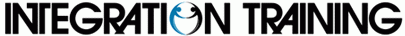1087 Integration courses
Get a 10% discount on your first order when you use this promo code at checkout: MAY24BAN3X
AZ-104T00 Microsoft Azure Administrator
By Nexus Human
Duration 4 Days 24 CPD hours This course is intended for This course is for Azure Administrators. The Azure Administrator implements, manages, and monitors identity, governance, storage, compute, and virtual networks in a cloud environment. The Azure Administrator will provision, size, monitor, and adjust resources as appropriate. This course teaches IT Professionals how to manage their Azure subscriptions, secure identities, administer the infrastructure, configure virtual networking, connect Azure and on-premises sites, manage network traffic, implement storage solutions, create and scale virtual machines, implement web apps and containers, back up and share data, and monitor your solution. Prerequisites Successful Azure Administrators start this role with experience in virtualization, networking, identity, and storage. Understanding of on-premises virtualization technologies, including: VMs, virtual networking, and virtual hard disks. Understanding of network configurations, including TCP/IP, Domain Name System (DNS), virtual private networks (VPNs), firewalls, and encryption technologies. Understanding of Active Directory concepts, including users, groups, and role-based access control. Understanding of resilience and disaster recovery, including backup and restore operations. 1 - CONFIGURE MICROSOFT ENTRA ID * Describe Microsoft Entra ID benefits and features * Describe Microsoft Entra concepts * Compare Active Directory Domain Services to Microsoft Entra ID * Select Microsoft Entra editions * Implement Microsoft Entra join * Implement Microsoft Entra self-service password reset 2 - CONFIGURE USER AND GROUP ACCOUNTS * Create user accounts * Manage user accounts * Create bulk user accounts * Create group accounts * Create administrative units 3 - CONFIGURE SUBSCRIPTIONS * Identify Azure regions * Implement Azure subscriptions * Obtain an Azure subscription * Identify Azure subscription usage * Implement Microsoft Cost Management * Apply resource tagging * Apply cost savings 4 - CONFIGURE AZURE POLICY * Create management groups * Implement Azure policies * Create Azure policies * Create policy definitions * Create an initiative definition * Scope the initiative definition * Determine compliance 5 - CONFIGURE ROLE-BASED ACCESS CONTROL * Implement role-based access control * Create a role definition * Create a role assignment * Compare Azure roles to Microsoft Entra roles * Apply role-based access control * Review fundamental Azure RBAC roles 6 - CONFIGURE AZURE RESOURCES WITH TOOLS * Use the Azure portal * Use Azure Cloud Shell * Use Azure PowerShell * Use Azure CLI 7 - USE AZURE RESOURCE MANAGER * Review Azure Resource Manager benefits * Review Azure resource terminology * Create resource groups * Create Azure Resource Manager locks * Reorganize Azure resources * Remove resources and resource groups * Determine resource limits 8 - CONFIGURE RESOURCES WITH AZURE RESOURCE MANAGER TEMPLATES * Review Azure Resource Manager template advantages * Explore the Azure Resource Manager template schema * Explore the Azure Resource Manager template parameters * Consider Bicep templates * Review QuickStart templates 9 - CONFIGURE VIRTUAL NETWORKS * Plan virtual networks * Create subnets * Create virtual networks * Plan IP addressing * Create public IP addressing * Associate public IP addresses * Allocate or assign private IP addresses 10 - CONFIGURE NETWORK SECURITY GROUPS * Implement network security groups * Determine network security group rules * Determine network security group effective rules * Create network security group rules * Implement application security groups 11 - CONFIGURE AZURE DNS * Identify domains and custom domains * Verify custom domain names * Create Azure DNS zones * Delegate DNS domains * Add DNS record sets * Plan for Azure Private DNS zones * Review Azure Private DNS zone scenarios 12 - CONFIGURE AZURE VIRTUAL NETWORK PEERING * Determine Azure Virtual Network peering uses * Determine gateway transit and connectivity * Create virtual network peering * Extend peering with user-defined routes and service chaining 13 - CONFIGURE NETWORK ROUTING AND ENDPOINTS * Review system routes * Identify user-defined routes * Determine service endpoint uses * Determine service endpoint services * Identify private link uses 14 - CONFIGURE AZURE LOAD BALANCER * Determine Azure Load Balancer uses * Implement a public load balancer * Implement an internal load balancer * Determine load balancer SKUs * Create back-end pools * Create health probes * Create load balancer rules 15 - CONFIGURE AZURE APPLICATION GATEWAY * Implement Azure Application Gateway * Determine Azure Application Gateway routing * Configure Azure Application Gateway components 16 - CONFIGURE STORAGE ACCOUNTS * Implement Azure Storage * Explore Azure Storage services * Determine storage account types * Determine replication strategies * Access storage * Secure storage endpoints 17 - CONFIGURE AZURE BLOB STORAGE * Implement Azure Blob Storage * Create blob containers * Assign blob access tiers * Add blob lifecycle management rules * Determine blob object replication * Upload blobs * Determine Blob Storage pricing 18 - CONFIGURE AZURE STORAGE SECURITY * Review Azure Storage security strategies * Create shared access signatures * Identify URI and SAS parameters * Determine Azure Storage encryption * Create customer-managed keys * Apply Azure Storage security best practices 19 - CONFIGURE AZURE FILES AND AZURE FILE SYNC * Compare storage for file shares and blob data * Manage Azure file shares * Create file share snapshots * Implement Azure File Sync * Identify Azure File Sync components * Deploy Azure File Sync 20 - CONFIGURE AZURE STORAGE WITH TOOLS * Use Azure Storage Explorer * Use the Azure Import/Export service * Use the WAImportExport tool * Use the AzCopy tool 21 - CONFIGURE VIRTUAL MACHINES * Review cloud services responsibilities * Plan virtual machines * Determine virtual machine sizing * Determine virtual machine storage * Create virtual machines in the Azure portal * Connect to virtual machines 22 - CONFIGURE VIRTUAL MACHINE AVAILABILITY * Plan for maintenance and downtime * Create availability sets * Review update domains and fault domains * Review availability zones * Compare vertical and horizontal scaling * Implement Azure Virtual Machine Scale Sets * Create Virtual Machine Scale Sets * Implement autoscale * Configure autoscale 23 - CONFIGURE AZURE APP SERVICE PLANS * Implement Azure App Service plans * Determine Azure App Service plan pricing * Scale up and scale out Azure App Service * Configure Azure App Service autoscale 24 - CONFIGURE AZURE APP SERVICE * Implement Azure App Service * Create an app with App Service * Explore continuous integration and deployment * Create deployment slots * Add deployment slots * Secure your App Service app * Create custom domain names * Back up and restore your App Service app * Use Azure Application Insights 25 - CONFIGURE AZURE CONTAINER INSTANCES * Compare containers to virtual machines * Review Azure Container Instances * Implement container groups * Review the Docker platform 26 - CONFIGURE FILE AND FOLDER BACKUPS * Describe Azure Backup benefits * Implement Backup Center for Azure Backup * Configure Azure Recovery Services vault backup options * Use the Microsoft Azure Recovery Services (MARS) agent * Configure on-premises file and folder backups 27 - CONFIGURE VIRTUAL MACHINE BACKUPS * Explore options to protect virtual machine data * Create virtual machine snapshots in Azure Backup * Set up Azure Recovery Services vault backup options * Back up your virtual machines * Restore your virtual machines * Implement System Center DPM and Azure Backup Server * Compare the MARS agent and Azure Backup Server * Implement soft delete for your virtual machines * Implement Azure Site Recovery 28 - CONFIGURE AZURE MONITOR * Describe Azure Monitor key capabilities * Describe Azure Monitor components * Define metrics and logs * Identify monitoring data and tiers * Describe activity log events * Query the activity log 29 - CONFIGURE AZURE ALERTS * Describe Azure Monitor alerts * Manage Azure Monitor alerts * Create alert rules * Create action groups 30 - CONFIGURE LOG ANALYTICS * Determine Log Analytics uses * Create a Log Analytics workspace * Create Kusto (KQL) queries * Structure Log Analytics queries 31 - CONFIGURE NETWORK WATCHER * Describe Azure Network Watcher features * Review IP flow verify diagnostics * Review next hop diagnostics * Visualize the network topology

Ciqurix - Video Flame Detection (Southern Office)
By Videcon Training
Join us at Videcon Southern Office with our new fire detection partner Ciqurix for a training day. Breakfast & drinks will be provided on arrival before the course starts. 1. Overview * Video fire detection overview and principles * Product selection and integration with site systems * Design principles 2 . Design * Design prerequisites * Practical design exercise * Cabling considerations * System topology * Installation overview 3 . Maintenance & Commissioning * Standards & system responsibilities * Routine maintenance requirements * Installation – practical session * Commissioning – practical session * Reactive maintenance / fault diagnosis 4. Demonstrations * Zoning setup * Q&A

MS-700T00 Managing Microsoft Teams
By Nexus Human
Duration 4 Days 24 CPD hours This course is intended for Students in this course are interested in Microsoft Teams or in passing the Microsoft Teams Administrator Associate certification exam. A Microsoft Teams administrator plans, deploys, configures, and manages Microsoft Teams to focus on efficient and effective collaboration and communication in a Microsoft 365 environment. A Microsoft Teams administrator must be able to plan, deploy, and manage teams, chat, apps, channels, meetings, audio/video conferencing, live events, calling, and Teams certified devices. A Microsoft Teams administrator has experience integrating Microsoft Teams with SharePoint, OneDrive, Exchange, Microsoft 365 Groups, and other Microsoft, third-party, and custom apps. A Microsoft Teams administrator understands and collaborates with other workloads and roles, such as Network, Voice, Identity, Access, Devices, Licensing, Security, Compliance, Information management, and User Adoption. Overview What is Microsoft Teams and how the components work together How to implement Governance, Security and Compliance for Microsoft Teams How to prepare an organizations environment for a Microsoft Teams deployment How to deploy and manage teams How to manage collaboration and communication experiences in Microsoft Teams Techniques to manage and troubleshoot communication in Microsoft Teams The Managing Microsoft Teams course is designed for persons who are aspiring to the Microsoft 365 Teams Admin role. A Microsoft Teams administrator plans, deploys, configures, and manages Microsoft Teams to focus on efficient and effective collaboration and communication in a Microsoft 365 environment. In this course, you will learn about various Teams management tools, security and compliance feature for Teams, network requirement for Teams deployment as well as different Teams settings and policies for managing collaboration and communication experience in Teams. Prerequisites A proficient understanding of basic functional experience with Microsoft 365 services. A proficient understanding of general IT practices, including using PowerShell. 1 - EXPLORE MICROSOFT TEAMS * Explore capabilities in Microsoft Teams * Explore Microsoft Teams integration with Microsoft 365 * Explore Microsoft Teams integration with Microsoft Power Platform * Illustrate Microsoft Teams architecture * Describe Microsoft Teams with Microsoft 365 Groups * Describe Microsoft Teams with SharePoint and OneDrive * Describe Microsoft Teams with Exchange * Understand Microsoft Teams certified solutions 2 - PLAN AND DEPLOY MICROSOFT TEAMS * Designate Teams admin roles * Understand Teams management tools * Plan for Teams rollout * Plan for Teams adoption * Plan for Teams licensing * Deploy Microsoft Teams clients 3 - IMPLEMENT LIFECYCLE MANAGEMENT AND GOVERNANCE FOR MICROSOFT TEAMS * Plan for lifecycle management * Plan for Teams governance * Manage Microsoft 365 Groups creation * Configure Microsoft 365 Groups expiration policy * Configure Microsoft 365 Groups naming policy * Plan policy assignment for users and groups * Create and manage policy packages * Manage Teams preview features using Teams update policies * Create and manage teams templates and template policies 4 - MONITOR YOUR MICROSOFT TEAMS ENVIRONMENT * Monitor Microsoft Teams usage reports * Monitor Microsoft 365 usage reports * Interpret Microsoft Adoption Score * Manage user access with Azure Active Directory access reviews * Monitor the Microsoft 365 network connectivity dashboard * Manage Teams notifications and alerts * Manage feedback policies 5 - MANAGE ACCESS FOR EXTERNAL USERS * Understand features in Azure Active Directory * Work with external users in Microsoft Teams * Manage access for external users * Manage external collaboration in Azure AD * Manage external collaboration in Microsoft 365 * Manage external access in Microsoft Teams * Manage guest access in Microsoft Teams * Manage file sharing in SharePoint and OneDrive 6 - IMPLEMENT SECURITY FOR MICROSOFT TEAMS * Configure conditional access and multifactor authentication for Microsoft Teams * Configure Safe Attachments for Microsoft Teams * Configure Safe Links for Microsoft Teams * Examine the Defender for Cloud Apps * Monitor security reports for Microsoft Teams * Plan and configure enhanced encryption policies 7 - IMPLEMENT COMPLIANCE FOR MICROSOFT TEAMS * Create and manage sensitivity labels * Create and manage retention policies * Create and manage Data Loss Prevention policies * Deploy communication compliance * Enable scoped directory search * Create information barrier policy * Create security and compliance alerts for Microsoft Teams 8 - PLAN AND CONFIGURE NETWORK SETTINGS FOR MICROSOFT TEAMS * Examine network requirements for Microsoft Teams * Plan for network deployment using Network Planner * Configure network ports and protocols for Microsoft Teams * Implement Quality of Service * Configure reporting labels for location-enhanced Call Analytics reports * Configure tenant data for Call Quality Dashboard reports * Assess network readiness * Manage network topology 9 - CREATE AND MANAGE TEAMS * Create teams * Create a team from existing resources * Plan and create org-wide teams * Manage teams * Manage users in a team * Configure dynamic membership * Archive restore and delete a team 10 - MANAGE COLLABORATION EXPERIENCES FOR CHAT AND CHANNELS * Create and manage channels in a team * Create and manage Teams policies for channels * Configure teams settings * Create and manage messaging policies * Manage channel moderation * Manage access to channels 11 - MANAGE APPS FOR MICROSOFT TEAMS * Explore apps in Microsoft Teams * Describe admin settings for Teams apps * Manage access to Teams apps at the organization level * Create and manage app permission policies * Create and manage app setup policies * Manage permissions and consent for Teams apps * Plan and configure connectors * Manage custom apps uploads * Publish custom apps to Microsoft Teams * Manage purchasing of apps in the Microsoft Teams app store * Customize the organization's app store * Customize the branded experience of an app 12 - INTRODUCTION TO TEAMS MEETINGS AND CALLING * Overview of Teams meetings and events * Overview of Teams Phone * Overview of auto attendants and call queues * Overview of Teams devices 13 - MANAGE MEETINGS AND EVENTS EXPERIENCES * Explore meetings and events in Microsoft Teams * Configure meeting settings * Create and manage meeting policies * Configure audio conferencing * Create and manage meeting templates and template policies * Create and manage meetings customization policies * Configure live events settings * Create and manage live events policies * Examine live events across Microsoft 365 14 - PLAN FOR MICROSOFT TEAMS ROOMS AND SURFACE HUB * Determine license requirements for Microsoft Teams Rooms and shared devices * Understand differences between Microsoft Teams Rooms on Android and Windows * Understand Microsoft Teams Rooms on Surface Hub 2S * Understand and plan Teams Room accessories, components, and peripherals * Understand Teams Rooms management options 15 - CONFIGURE, DEPLOY, AND MANAGE TEAMS DEVICES * Manage Microsoft Teams Phones * Manage Microsoft Teams Room Systems * Microsoft Teams Rooms management options * Manage Surface Hub 2S devices * Configure Microsoft Teams SIP gateway * Manage Microsoft Teams displays * Remote provisioning and sign in for Teams Phones * Update Microsoft Teams devices remotely * Manage Microsoft Teams device tags 16 - PLAN FOR TEAMS PHONE * Plan to deploy Teams Phone * Plan for Teams Phone PSTN connectivity * Determine license requirements * Plan for Teams Phone devices * Plan and design Teams Phone features * Plan for voicemail 17 - CONFIGURE AND DEPLOY TEAMS PHONE * Configure emergency calling for Teams Calling Plans * Manage and configure Microsoft PSTN numbers * Configure Operator Connect and Teams Phone Mobile * Configure Teams Phone policies * Create and manage Teams policies * Configure Audio Conferencing 18 - CONFIGURE AND MANAGE VOICE USERS * Enable users for Teams Phone * Enable users for Direct Routing with Teams Phone * Enable additional calling features for Teams Phone * Enable users for Teams Phone Mobile 19 - CONFIGURE AUTO ATTENDANTS AND CALL QUEUES * Design call flows for auto attendants and call queues * Configure auto attendants and call queues * Deploy a channel-based call queue * Configure resource accounts * Configure Microsoft 365 groups for voicemail * Interpret call queue conference modes * Interpret call queue routing methods * Configure holidays for auto attendants and call queues * Configure custom music on hold 20 - TROUBLESHOOT AUDIO, VIDEO, AND CLIENT ISSUES * Troubleshoot Teams * Collect and identify logs * Clear Microsoft Teams client cache * Identify issues with call analytics * Identify issues with Call Quality Dashboard * Use Power BI to analyze Call Quality Dashboard data * Identify issues with the Direct Routing Health Dashboard ADDITIONAL COURSE DETAILS: Nexus Humans MS-700T00 Managing Microsoft Teams training program is a workshop that presents an invigorating mix of sessions, lessons, and masterclasses meticulously crafted to propel your learning expedition forward. This immersive bootcamp-style experience boasts interactive lectures, hands-on labs, and collaborative hackathons, all strategically designed to fortify fundamental concepts. Guided by seasoned coaches, each session offers priceless insights and practical skills crucial for honing your expertise. Whether you're stepping into the realm of professional skills or a seasoned professional, this comprehensive course ensures you're equipped with the knowledge and prowess necessary for success. While we feel this is the best course for the MS-700T00 Managing Microsoft Teams course and one of our Top 10 we encourage you to read the course outline to make sure it is the right content for you. Additionally, private sessions, closed classes or dedicated events are available both live online and at our training centres in Dublin and London, as well as at your offices anywhere in the UK, Ireland or across EMEA.

Zen Yoga, Thursdays 10am (IN-PERSON)
By Mark Westmoquette
Join Mark on Thursday mornings to move, explore, and wake up to your true nature. Mark's classes are all about re-connecting the body and mind in order to find a sense of health, integration, freedom and kindness. Most of the time his classes are based around the seasons, since the Zen energy system is very connected to the time of year and changing seasons.
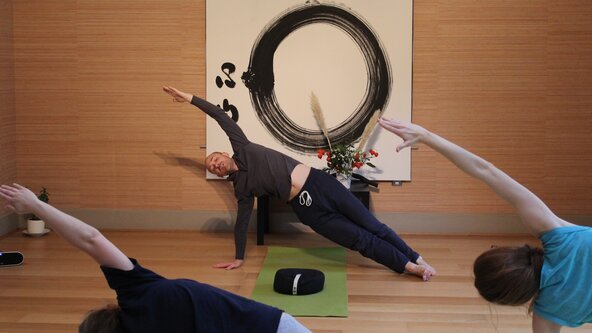
London Yoga Teacher Training Course
By Catherine Annis Yoga
Intelligent Yoga Teacher Training (IYTT) is unique amongst teacher training courses. We offer an incisive, thoughtful and intelligent approach to yoga teacher training, driven by the most current scientific developments in anatomy and movement research. Delivered by an elite group of senior yoga teachers at the top of their field, IYTT offers a spacious, immersive modular structure which provides time and space for profound learning, integration and growth. Each of the teaching team draws on decades of practical experience of yoga, including particularly the work of Vanda Scaravelli and somatic, embodied practices.

Zen Yoga, Thursdays 10am (ONLINE)
By Mark Westmoquette
Join Mark on Thursday mornings to move, explore, and wake up to your true nature. Mark's classes are all about re-connecting the body and mind in order to find a sense of health, integration, freedom and kindness. Most of the time his classes are based around the seasons, since the Chinese energy system is very connected to the time of year and changing seasons.

55321 SQL Server Integration Services
By Nexus Human
Duration 5 Days 30 CPD hours This course is intended for The primary audience for this course is database professionals who need to fulfil a Business Intelligence Developer role. They will need to focus on hands-on work creating BI solutions including Data Warehouse implementation, ETL, and data cleansing. Overview Create sophisticated SSIS packages for extracting, transforming, and loading data Use containers to efficiently control repetitive tasks and transactions Configure packages to dynamically adapt to environment changes Use Data Quality Services to cleanse data Successfully troubleshoot packages Create and Manage the SSIS Catalog Deploy, configure, and schedule packages Secure the SSIS Catalog SQL Server Integration Services is the Community Courseware version of 20767CC Implementing a SQL Data Warehouse. This five-day instructor-led course is intended for IT professionals who need to learn how to use SSIS to build, deploy, maintain, and secure Integration Services projects and packages, and to use SSIS to extract, transform, and load data to and from SQL Server. This course is similar to the retired Course 20767-C: Implementing a SQL Data Warehouse but focuses more on building packages, rather than the entire data warehouse design and implementation. Prerequisites Working knowledge of T-SQL and SQL Server Agent jobs is helpful, but not required. Basic knowledge of the Microsoft Windows operating system and its core functionality. Working knowledge of relational databases. Some experience with database design. 1 - SSIS OVERVIEW * Import/Export Wizard * Exporting Data with the Wizard * Common Import Concerns * Quality Checking Imported/Exported Data 2 - WORKING WITH SOLUTIONS AND PROJECTS * Working with SQL Server Data Tools * Understanding Solutions and Projects * Working with the Visual Studio Interface 3 - BASIC CONTROL FLOW * Working with Tasks * Understanding Precedence Constraints * Annotating Packages * Grouping Tasks * Package and Task Properties * Connection Managers * Favorite Tasks 4 - COMMON TASKS * Analysis Services Processing * Data Profiling Task * Execute Package Task * Execute Process Task * Expression Task * File System Task * FTP Task * Hadoop Task * Script Task Introduction * Send Mail Task * Web Service Task * XML Task 5 - DATA FLOW SOURCES AND DESTINATIONS * The Data Flow Task * The Data Flow SSIS Toolbox * Working with Data Sources * SSIS Data Sources * Working with Data Destinations * SSIS Data Destinations 6 - DATA FLOW TRANSFORMATIONS * Transformations * Configuring Transformations 7 - MAKING PACKAGES DYNAMIC * Features for Making Packages Dynamic * Package Parameters * Project Parameters * Variables * SQL Parameters * Expressions in Tasks * Expressions in Connection Managers * After Deployment * How It All Fits Together 8 - CONTAINERS * Sequence Containers * For Loop Containers * Foreach Loop Containers 9 - TROUBLESHOOTING AND PACKAGE RELIABILITY * Understanding MaximumErrorCount * Breakpoints * Redirecting Error Rows * Logging * Event Handlers * Using Checkpoints * Transactions 10 - DEPLOYING TO THE SSIS CATALOG * The SSIS Catalog * Deploying Projects * Working with Environments * Executing Packages in SSMS * Executing Packages from the Command Line * Deployment Model Differences 11 - INSTALLING AND ADMINISTERING SSIS * Installing SSIS * Upgrading SSIS * Managing the SSIS Catalog * Viewing Built-in SSIS Reports * Managing SSIS Logging and Operation Histories * Automating Package Execution 12 - SECURING THE SSIS CATALOG * Principals * Securables * Grantable Permissions * Granting Permissions * Configuring Proxy Accounts ADDITIONAL COURSE DETAILS: Nexus Humans 55321 SQL Server Integration Services training program is a workshop that presents an invigorating mix of sessions, lessons, and masterclasses meticulously crafted to propel your learning expedition forward. This immersive bootcamp-style experience boasts interactive lectures, hands-on labs, and collaborative hackathons, all strategically designed to fortify fundamental concepts. Guided by seasoned coaches, each session offers priceless insights and practical skills crucial for honing your expertise. Whether you're stepping into the realm of professional skills or a seasoned professional, this comprehensive course ensures you're equipped with the knowledge and prowess necessary for success. While we feel this is the best course for the 55321 SQL Server Integration Services course and one of our Top 10 we encourage you to read the course outline to make sure it is the right content for you. Additionally, private sessions, closed classes or dedicated events are available both live online and at our training centres in Dublin and London, as well as at your offices anywhere in the UK, Ireland or across EMEA.

Cosmic Christ Initiation - Activate the Stargate of Your Heart - Part 3
By Katarina Heuser
Discover your special powers, receive insights and deep healing together with an abundance of light codes taking your life to the next level!

PL-400T00 Microsoft Power Platform Developer
By Nexus Human
Duration 5 Days 30 CPD hours This course is intended for Candidates for this course design, develop, secure, and troubleshoot Power Platform solutions. Candidates implement components of a solution that include application enhancements, custom user experience, system integrations, data conversions, custom process automation, and custom visualizations. Candidates will gain applied knowledge of Power Platform services, including in-depth understanding of capabilities, boundaries, and constraints. Overview After completing this course, students will be able to: Create a technical design Configure Common Data Service Create and configure Power Apps Configure business process automation Extend the user experience Extend the platform Develop Integrations The Microsoft Power Platform helps organizations optimize their operations by simplifying, automating and transforming business tasks and processes. In this course, students will learn how to build Power Apps, Automate Flows and extend the platform to complete business requirements and solve complex business problems. CREATE A MODEL-DRIVEN APPLICATION IN POWER APPS * This module introduces you to creating a model-driven app in Power Apps that uses Common Data Service. GET STARTED USING COMMON DATA SERVICE * This module will explain the concepts behind and benefits of Common Data Service. Creating an environment, entities, fields and options sets are also discussed. CREATE A CANVAS APP IN POWER APPS * This module introduces you to Power Apps, helps you create and customize an app, and then manage and distribute it. It will also show you how to provide the best app navigation, and build the best UI using themes, icons, images, personalization, different form factors, and controls. AUTOMATE A BUSINESS PROCESS USING POWER AUTOMATE * This module introduces you to Power Automate, teaches you how to build workflows, and how to administer flows. CREATE A BUSINESS PROCESS FLOW IN POWER AUTOMATE * This module introduces you to creating business process flows in Power Automate INTRODUCTION TO DEVELOPING WITH POWER PLATFORM * This module is the first step in learning about platform, tools, and the ecosystem of the Power Platform EXTENDING THE POWER PLATFORM USER EXPERIENCE MODEL DRIVEN APPS * This module describes how to create client scripting, perform common actions with client script, and automate business process flow with client scrip. Learn about what client script can do, rules, and maintaining scripts. Discover when to use client script as well as when not to use client script. CREATE COMPONENTS WITH POWER APPS COMPONENT FRAMEWORK * This module describes how to get started with Power Apps Component Framework with an introductory module on the core concepts and components. Then it shows you how to build a component and work with advanced Power Apps Component Framework features. EXTENDING THE POWER PLATFORM COMMON DATA SERVICE * This module looks at the tools and resources needed for extending the Power Platform. We'll start with looking at the SDKs, the extensibility model, and event framework. This learning path also covers when to use plug-ins. Configuration of plug-ins as well as registering and deploying plug-ins. INTEGRATE WITH POWER PLATFORM AND COMMON DATA SERVICE * This module describes how to integrate with Common Data Service using code by learning about Common Data Service API. Get an in-depth overview of options available with Common Data Service to integrate data and events to Azure. EXTEND POWER APPS PORTALS * This module describes how to transform a content portal into a full web app interacting with Common Data Service. We will also cover the options available to customizers and developers to extend the portal functionality and integrate with Office 365, Power Platform, and Azure components. ADDITIONAL COURSE DETAILS: Nexus Humans PL-400T00 Microsoft Power Platform Developer training program is a workshop that presents an invigorating mix of sessions, lessons, and masterclasses meticulously crafted to propel your learning expedition forward. This immersive bootcamp-style experience boasts interactive lectures, hands-on labs, and collaborative hackathons, all strategically designed to fortify fundamental concepts. Guided by seasoned coaches, each session offers priceless insights and practical skills crucial for honing your expertise. Whether you're stepping into the realm of professional skills or a seasoned professional, this comprehensive course ensures you're equipped with the knowledge and prowess necessary for success. While we feel this is the best course for the PL-400T00 Microsoft Power Platform Developer course and one of our Top 10 we encourage you to read the course outline to make sure it is the right content for you. Additionally, private sessions, closed classes or dedicated events are available both live online and at our training centres in Dublin and London, as well as at your offices anywhere in the UK, Ireland or across EMEA.

AZ-400T00 Designing and Implementing Microsoft DevOps Solutions
By Nexus Human
Duration 4 Days 24 CPD hours This course is intended for Students in this course are interested in designing and implementing DevOps processes or in passing the Microsoft Azure DevOps Solutions certification exam. This course provides the knowledge and skills to design and implement DevOps processes and practices. Students will learn how to plan for DevOps, use source control, scale Git for an enterprise, consolidate artifacts, design a dependency management strategy, manage secrets, implement continuous integration, implement a container build strategy, design a release strategy, set up a release management workflow, implement a deployment pattern, and optimize feedback mechanisms Prerequisites Successful learners will have prior knowledge and understanding of: * Cloud computing concepts, including an understanding of PaaS, SaaS, and IaaS implementations. * Both Azure administration and Azure development with proven expertise in at least one of these areas. * Version control, Agile software development, and core software development principles. It would be helpful to have experience in an organization that delivers software. * AZ-104T00 - Microsoft Azure Administrator * AZ-204T00: Developing Solutions for Microsoft Azure 1 - INTRODUCTION TO DEVOPS * What is DevOps? * Explore the DevOps journey * Identify transformation teams * Explore shared goals and define timelines 2 - CHOOSE THE RIGHT PROJECT * Explore greenfield and brownfield projects * Decide when to use greenfield and brownfield projects * Decide when to use systems of record versus systems of engagement * Identify groups to minimize initial resistance * Identify project metrics and key performance indicators (KPIs) 3 - DESCRIBE TEAM STRUCTURES * Explore agile development practices * Explore principles of agile development * Define organization structure for agile practices * Explore ideal DevOps team members * Enable in-team and cross-team collaboration * Select tools and processes for agile practices 4 - CHOOSE THE DEVOPS TOOLS * What is Azure DevOps? * What is GitHub? * Explore an authorization and access strategy * Migrate or integrate existing work management tools * Migrate or integrate existing test management tools * Design a license management strategy 5 - PLAN AGILE WITH GITHUB PROJECTS AND AZURE BOARDS * Link GitHub to Azure Boards * Configure GitHub Projects * Manage work with GitHub Project boards * Customize Project views * Collaborate using team discussions * Agile Plan and Portfolio Management with Azure Boards 6 - INTRODUCTION TO SOURCE CONTROL * Explore DevOps foundational practices * What is source control? * Explore benefits of source control * Explore best practices for source control 7 - DESCRIBE TYPES OF SOURCE CONTROL SYSTEMS * Understand centralized source control * Understand distributed source control * Explore Git and Team Foundation Version Control * Examine and choose Git * Understand objections to using Git * Describe working with Git locally 8 - WORK WITH AZURE REPOS AND GITHUB * Migrate from TFVC to Git * Use GIT-TFS * Develop online with GitHub Codespaces 9 - STRUCTURE YOUR GIT REPO * Explore monorepo versus multiple repos * Implement a change log 10 - MANAGE GIT BRANCHES AND WORKFLOWS * Explore branch workflow types * Explore feature branch workflow * Explore Git branch model for continuous delivery * Explore GitHub flow * Explore fork workflow * Version Control with Git in Azure Repos 11 - COLLABORATE WITH PULL REQUESTS IN AZURE REPOS * Collaborate with pull requests * Examine GitHub mobile for pull request approvals 12 - IDENTIFY TECHNICAL DEBT * Examine code quality * Examine complexity and quality metrics * Measure and manage technical debt * Integrate other code quality tools * Plan effective code reviews 13 - EXPLORE GIT HOOKS * Implement Git hooks 14 - PLAN FOSTER INNER SOURCE * Explore foster inner source * Implement the fork workflow * Describe inner source with forks 15 - MANAGE GIT REPOSITORIES * Work with large repositories * Purge repository data * Manage releases with GitHub Repos * Automate release notes with GitHub 16 - EXPLORE AZURE PIPELINES * Explore the concept of pipelines in DevOps * Describe Azure Pipelines * Understand Azure Pipelines key terms 17 - MANAGE AZURE PIPELINE AGENTS AND POOLS * Choose between Microsoft-hosted versus self-hosted agents * Explore job types * Explore predefined agent pool * Understand typical situations for agent pools * Communicate with Azure Pipelines * Communicate to deploy to target servers * Examine other considerations * Describe security of agent pools * Configure agent pools and understanding pipeline styles 18 - DESCRIBE PIPELINES AND CONCURRENCY * Understand parallel jobs * Estimate parallel jobs * Describe Azure Pipelines and open-source projects * Explore Azure Pipelines and Visual Designer * Describe Azure Pipelines and YAML 19 - EXPLORE CONTINUOUS INTEGRATION * Learn the four pillars of continuous integration * Explore benefits of continuous integration * Describe build properties * Enable Continuous Integration with Azure Pipelines 20 - IMPLEMENT A PIPELINE STRATEGY * Configure agent demands * Implement multi-agent builds * Explore source control types supported by Azure Pipelines 21 - INTEGRATE WITH AZURE PIPELINES * Describe the anatomy of a pipeline * Understand the pipeline structure * Detail templates * Explore YAML resources * Use multiple repositories in your pipeline 22 - INTRODUCTION TO GITHUB ACTIONS * What are Actions? * Explore Actions flow * Understand workflows * Describe standard workflow syntax elements * Explore events * Explore jobs * Explore runners * Examine release and test an action 23 - LEARN CONTINUOUS INTEGRATION WITH GITHUB ACTIONS * Describe continuous integration with actions * Examine environment variables * Share artifacts between jobs * Examine Workflow badges * Describe best practices for creating actions * Mark releases with Git tags * Create encrypted secrets * Use secrets in a workflow * Implement GitHub Actions for CI/CD 24 - DESIGN A CONTAINER BUILD STRATEGY * Examine structure of containers * Work with Docker containers * Understand Dockerfile core concepts * Examine multi-stage dockerfiles * Examine considerations for multiple stage builds * Explore Azure container-related services * Deploy Docker containers to Azure App Service web apps 25 - INTRODUCTION TO CONTINUOUS DELIVERY * Explore traditional IT development cycle * What is continuous delivery? * Move to continuous delivery * Understand releases and deployments * Understand release process versus release 26 - CREATE A RELEASE PIPELINE * Describe Azure DevOps release pipeline capabilities * Explore release pipelines * Explore artifact sources * Choose the appropriate artifact source * Examine considerations for deployment to stages * Explore build and release tasks * Explore custom build and release tasks * Explore release jobs * Configure Pipelines as Code with YAML 27 - EXPLORE RELEASE RECOMMENDATIONS * Understand the delivery cadence and three types of triggers * Explore release approvals * Explore release gates * Use release gates to protect quality * Control Deployments using Release Gates 28 - PROVISION AND TEST ENVIRONMENTS * Provision and configure target environments * Configure automated integration and functional test automation * Understand Shift-left * Set up and run availability tests * Explore Azure Load Testing * Set up and run functional tests 29 - MANAGE AND MODULARIZE TASKS AND TEMPLATES * Examine task groups * Explore variables in release pipelines * Understand variable groups 30 - AUTOMATE INSPECTION OF HEALTH * Automate inspection of health * Explore events and notifications * Explore service hooks * Configure Azure DevOps notifications * Configure GitHub notifications * Explore how to measure quality of your release process * Examine release notes and documentation * Examine considerations for choosing release management tools * Explore common release management tools 31 - INTRODUCTION TO DEPLOYMENT PATTERNS * Explore microservices architecture * Examine classical deployment patterns * Understand modern deployment patterns 32 - IMPLEMENT BLUE-GREEN DEPLOYMENT AND FEATURE TOGGLES * What is blue-green deployment? * Explore deployment slots * Describe feature toggle maintenance 33 - IMPLEMENT CANARY RELEASES AND DARK LAUNCHING * Explore canary releases * Examine Traffic Manager * Understand dark launching 34 - IMPLEMENT A/B TESTING AND PROGRESSIVE EXPOSURE DEPLOYMENT * What is A/B testing? * Explore CI-CD with deployment rings 35 - INTEGRATE WITH IDENTITY MANAGEMENT SYSTEMS * Integrate GitHub with single sign-on (SSO) * Explore service principals * Explore Managed Identity 36 - MANAGE APPLICATION CONFIGURATION DATA * Rethink application configuration data * Explore separation of concerns * Understand external configuration store patterns * Examine Key-value pairs * Examine App configuration feature management * Integrate Azure Key Vault with Azure Pipelines * Manage secrets, tokens and certificates * Examine DevOps inner and outer loop * Integrate Azure Key Vault with Azure DevOps * Enable Dynamic Configuration and Feature Flags 37 - EXPLORE INFRASTRUCTURE AS CODE AND CONFIGURATION MANAGEMENT * Explore environment deployment * Examine environment configuration * Understand imperative versus declarative configuration * Understand idempotent configuration 38 - CREATE AZURE RESOURCES USING AZURE RESOURCE MANAGER TEMPLATES * Why use Azure Resource Manager templates? * Explore template components * Manage dependencies * Modularize templates * Manage secrets in templates * Deployments using Azure Bicep templates 39 - CREATE AZURE RESOURCES BY USING AZURE CLI * What is Azure CLI? * Work with Azure CLI 40 - EXPLORE AZURE AUTOMATION WITH DEVOPS * Create automation accounts * What is a runbook? * Understand automation shared resources * Explore runbook gallery * Examine webhooks * Explore source control integration * Explore PowerShell workflows * Create a workflow * Examine checkpoint and parallel processing 41 - IMPLEMENT DESIRED STATE CONFIGURATION (DSC) * Understand configuration drift * Explore Desired State Configuration (DSC) * Explore Azure Automation State configuration (DSC) * Examine DSC configuration file * Explore hybrid management * Implement DSC and Linux Automation on Azure 42 - IMPLEMENT BICEP * What is Bicep? * Install Bicep * Understand Bicep file structure and syntax 43 - INTRODUCTION TO SECURE DEVOPS * Describe SQL injection attack * Understand DevSecOps * Explore Secure DevOps Pipeline * Explore key validation points * Explore continuous security validation * Understand threat modeling 44 - IMPLEMENT OPEN-SOURCE SOFTWARE * Explore how software is built * What is open-source software * Explore corporate concerns with open-source software components * Explore common open-source licenses * Examine license implications and ratings 45 - SOFTWARE COMPOSITION ANALYSIS * Inspect and validate code bases for compliance * Explore software composition analysis (SCA) * Integrate Mend with Azure Pipelines * Implement GitHub Dependabot alerts and security updates * Integrate software composition analysis checks into pipelines * Examine tools for assess package security and license rate * Interpret alerts from scanner tools * Implement security and compliance in an Azure Pipeline 46 - STATIC ANALYZERS * Explore SonarCloud * Explore CodeQL in GitHub * Manage technical debt with SonarCloud and Azure DevOps 47 - OWASP AND DYNAMIC ANALYZERS * Plan Implement OWASP Secure Coding Practices * Explore OWASP ZAP penetration test * Explore OWASP ZAP results and bugs 48 - SECURITY MONITORING AND GOVERNANCE * Implement pipeline security * Explore Microsoft Defender for Cloud * Examine Microsoft Defender for Cloud usage scenarios * Explore Azure Policy * Understand policies * Explore initiatives * Explore resource locks * Explore Azure Blueprints * Understand Microsoft Defender for Identity 49 - EXPLORE PACKAGE DEPENDENCIES * What is dependency management? * Describe elements of a dependency management strategy * Identify dependencies * Understand source and package componentization * Decompose your system * Scan your codebase for dependencies 50 - UNDERSTAND PACKAGE MANAGEMENT * Explore packages * Understand package feeds * Explore package feed managers * Explore common public package sources * Explore self-hosted and SaaS based package sources * Consume packages * Publish packages * Package management with Azure Artifacts 51 - MIGRATE CONSOLIDATING AND SECURE ARTIFACTS * Identify existing artifact repositories * Migrate and integrating artifact repositories * Secure access to package feeds * Examine roles * Examine permissions * Examine authentication 52 - IMPLEMENT A VERSIONING STRATEGY * Understand versioning of artifacts * Explore semantic versioning * Examine release views * Promote packages * Explore best practices for versioning 53 - INTRODUCTION TO GITHUB PACKAGES * Publish packages * Install a package * Delete and restore a package * Explore package access control and visibility 54 - IMPLEMENT TOOLS TO TRACK USAGE AND FLOW * Understand the inner loop * Explore Azure Monitor and Log Analytics * Examine Kusto Query Language (KQL) * Explore Application Insights * Implement Application Insights * Monitor application performance with Application Insights 55 - DEVELOP MONITOR AND STATUS DASHBOARDS * Explore Azure Dashboards * Examine view designer in Azure Monitor * Explore Azure Monitor workbooks * Explore Power BI * Build your own custom application 56 - SHARE KNOWLEDGE WITHIN TEAMS * Share acquired knowledge within development teams * Integrate with Azure Boards * Share team knowledge using Azure Project Wiki 57 - DESIGN PROCESSES TO AUTOMATE APPLICATION ANALYTICS * Explore rapid responses and augmented search * Integrate telemetry * Examine monitoring tools and technologies 58 - MANAGE ALERTS, BLAMELESS RETROSPECTIVES AND A JUST CULTURE * Examine when get a notification * Explore how to fix it * Explore smart detection notifications * Improve performance * Understand server response time degradation * Reduce meaningless and non-actionable alerts * Examine blameless retrospective * Develop a just culture

Educators matching "Integration"
Show all 275Search By Location
- Integration Courses in London
- Integration Courses in Birmingham
- Integration Courses in Glasgow
- Integration Courses in Liverpool
- Integration Courses in Bristol
- Integration Courses in Manchester
- Integration Courses in Sheffield
- Integration Courses in Leeds
- Integration Courses in Edinburgh
- Integration Courses in Leicester
- Integration Courses in Coventry
- Integration Courses in Bradford
- Integration Courses in Cardiff
- Integration Courses in Belfast
- Integration Courses in Nottingham