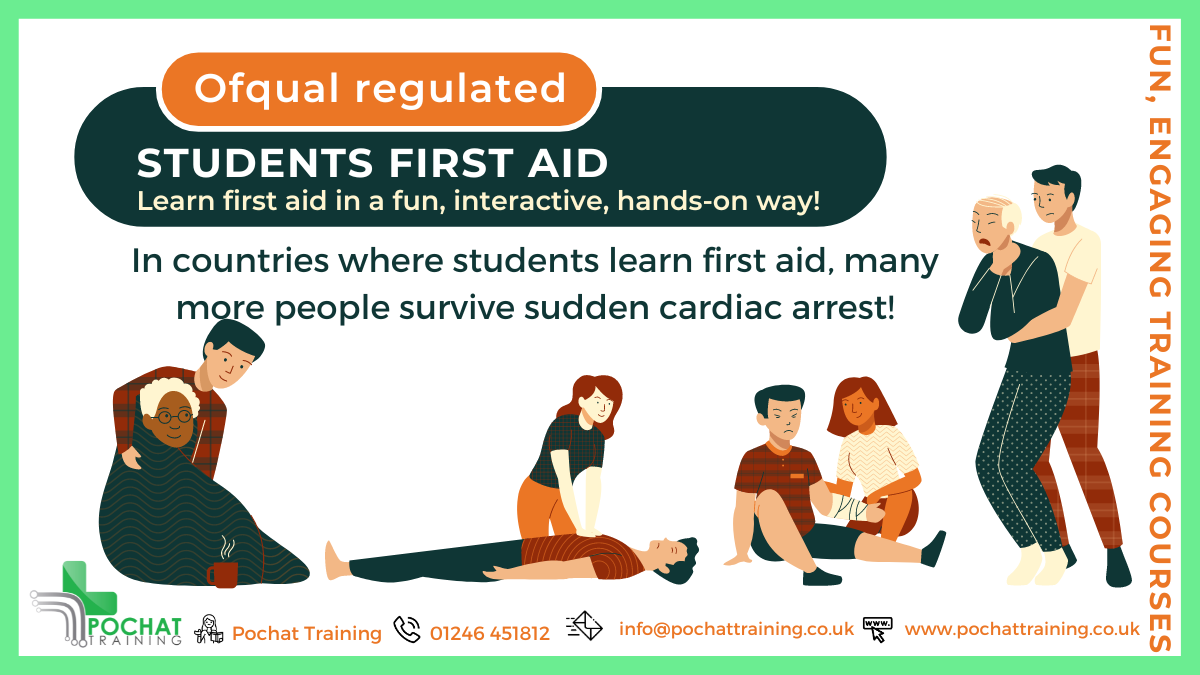Level 2 Award in Basic Life Support & Safe Use of an AED (RQF)
By NR Medical Training
This first aid course is designed for people who have a specific interest or responsibility at work or in voluntary and community activities, such as a first aider, in being able to provide basic life support (BLS) when dealing with an emergency situation that may involve the use of an automated external defibrillator (AED).

Online Options
Show all 1185AZ-305T00 Designing Microsoft Azure Infrastructure Solutions
By Nexus Human
Duration 4 Days 24 CPD hours This course is intended for Successful students have experience and knowledge in IT operations, including networking, virtualization, identity, security, business continuity, disaster recovery, data platforms, and governance. Students also have experience designing and architecting solutions. Before attending this course, students must have previous experience deploying or administering Azure resources and strong conceptual knowledge of: * Azure compute technologies such as VMs, containers and serverless solutions * Azure virtual networking to include load balancers * Azure Storage technologies (unstructured and databases) * General application design concepts such as messaging and high availability This course teaches Azure Solution Architects how to design infrastructure solutions. Course topics cover governance, compute, application architecture, storage, data integration, authentication, networks, business continuity, and migrations. The course combines lecture with case studies to demonstrate basic architect design principles. Prerequisites Before attending this course, students must have previous experience deploying or administering Azure resources and conceptual knowledge of: Azure Active Directory Azure compute technologies such as VMs, containers and serverless solutions Azure virtual networking to include load balancers Azure Storage technologies (unstructured and databases) General application design concepts such as messaging and high availability AZ-104T00 - Microsoft Azure Administrator 1 - DESIGN GOVERNANCE * Design for governance * Design for management groups * Design for subscriptions * Design for resource groups * Design for resource tags * Design for Azure Policy * Design for role-based access control (RBAC) * Design for Azure landing zones 2 - DESIGN AN AZURE COMPUTE SOLUTION * Choose an Azure compute service * Design for Azure Virtual Machines solutions * Design for Azure Batch solutions * Design for Azure App Service solutions * Design for Azure Container Instances solutions * Design for Azure Kubernetes Service solutions * Design for Azure Functions solutions * Design for Azure Logic Apps solutions 3 - DESIGN A DATA STORAGE SOLUTION FOR NON-RELATIONAL DATA * Design for data storage * Design for Azure storage accounts * Design for data redundancy * Design for Azure Blob Storage * Design for Azure Files * Design for Azure managed disks * Design for storage security 4 - DESIGN A DATA STORAGE SOLUTION FOR RELATIONAL DATA * Design for Azure SQL Database * Design for Azure SQL Managed Instance * Design for SQL Server on Azure Virtual Machines * Recommend a solution for database scalability * Recommend a solution for database availability * Design security for data at rest, data in motion, and data in use * Design for Azure SQL Edge * Design for Azure Cosmos DB and Table Storage 5 - DESIGN DATA INTEGRATION * Design a data integration solution with Azure Data Factory * Design a data integration solution with Azure Data Lake * Design a data integration and analytic solution with Azure Databricks * Design a data integration and analytic solution with Azure Synapse Analytics * Design strategies for hot, warm, and cold data paths * Design an Azure Stream Analytics solution for data analysis 6 - DESIGN AN APPLICATION ARCHITECTURE * Describe message and event scenarios * Design a messaging solution * Design an Azure Event Hubs messaging solution * Design an event-driven solution * Design a caching solution * Design API integration * Design an automated app deployment solution * Design an app configuration management solution 7 - DESIGN AUTHENTICATION AND AUTHORIZATION SOLUTIONS * Design for identity and access management (IAM) * Design for Microsoft Entra ID * Design for Microsoft Entra business-to-business (B2B) * Design for Azure Active Directory B2C (business-to-customer) * Design for conditional access * Design for identity protection * Design for access reviews * Design service principals for applications * Design managed identities * Design for Azure Key Vault 8 - DESIGN A SOLUTION TO LOG AND MONITOR AZURE RESOURCES * Design for Azure Monitor data sources * Design for Azure Monitor Logs (Log Analytics) workspaces * Design for Azure Workbooks and Azure insights * Design for Azure Data Explorer 9 - DESIGN NETWORK SOLUTIONS * Recommend a network architecture solution based on workload requirements * Design patterns for Azure network connectivity services * Design outbound connectivity and routing * Design for on-premises connectivity to Azure Virtual Network * Choose an application delivery service * Design for application delivery services * Design for application protection services 10 - DESIGN A SOLUTION FOR BACKUP AND DISASTER RECOVERY * Design for backup and recovery * Design for Azure Backup * Design for Azure blob backup and recovery * Design for Azure files backup and recovery * Design for Azure virtual machine backup and recovery * Design for Azure SQL backup and recovery * Design for Azure Site Recovery 11 - DESIGN MIGRATIONS * Evaluate migration with the Cloud Adoption Framework * Describe the Azure migration framework * Assess your on-premises workloads * Select a migration tool * Migrate your structured data in databases * Select an online storage migration tool for unstructured data * Migrate offline data 12 - INTRODUCTION TO THE MICROSOFT AZURE WELL-ARCHITECTED FRAMEWORK * Azure Well-Architected Framework pillars * Cost optimization * Operational excellence * Performance efficiency * Reliability * Security 13 - MICROSOFT AZURE WELL-ARCHITECTED FRAMEWORK - COST OPTIMIZATION * Develop cost-management discipline * Design with a cost-efficiency mindset * Design for usage optimization * Design for rate optimization * Monitor and optimize over time 14 - MICROSOFT AZURE WELL-ARCHITECTED FRAMEWORK - OPERATIONAL EXCELLENCE * Embrace DevOps culture * Establish development standards * Evolve operations with observability * Deploy with confidence * Automate for efficiency * Adopt safe deployment practices 15 - MICROSOFT AZURE WELL-ARCHITECTED FRAMEWORK - PERFORMANCE EFFICIENCY * Negotiate realistic performance targets * Design to meet capacity requirements * Achieve and sustain performance * Improve efficiency through optimization 16 - MICROSOFT AZURE WELL-ARCHITECTED FRAMEWORK - RELIABILITY * Design for business requirements * Design for resilience * Design for recovery * Design for operations * Keep it simple 17 - MICROSOFT AZURE WELL-ARCHITECTED FRAMEWORK - SECURITY * Plan your security readiness * Design to protect confidentiality * Design to protect integrity * Design to protect availability * Sustain and evolve your security posture 18 - GETTING STARTED WITH THE MICROSOFT CLOUD ADOPTION FRAMEWORK FOR AZURE * Customer narrative * Common blockers 19 - PREPARE FOR SUCCESSFUL CLOUD ADOPTION WITH A WELL-DEFINED STRATEGY * Customer narrative * Capture strategic motivation * Define objectives and key results * Evaluate financial considerations * Understand technical considerations * Create a business case 20 - PREPARE FOR CLOUD ADOPTION WITH A DATA-DRIVEN PLAN * Customer narrative 21 - CHOOSE THE BEST AZURE LANDING ZONE TO SUPPORT YOUR REQUIREMENTS FOR CLOUD OPERATIONS * Customer narrative * Common operating models * Design areas for Azure landing zones * Design principles for Azure landing zones * Journey to the target architecture * Choose an Azure landing zone option * Deploy the Azure landing zone accelerator * Enhance your landing zone 22 - MIGRATE TO AZURE THROUGH REPEATABLE PROCESSES AND COMMON TOOLS * Customer narrative * Migration process * Migration tools * Common tech platforms 23 - ADDRESS TANGIBLE RISKS WITH THE GOVERN METHODOLOGY OF THE CLOUD ADOPTION FRAMEWORK FOR AZURE * Customer narrative * Govern methodology * Corporate policies * Governance disciplines * Deploy a cloud governance foundation * The Cost Management discipline 24 - ENSURE STABLE OPERATIONS AND OPTIMIZATION ACROSS ALL SUPPORTED WORKLOADS DEPLOYED TO THE CLOUD * Establish business commitments * Deploy an operations baseline * Protect and recover * Enhance an operations baseline * Manage platform and workload specialization 25 - INNOVATE APPLICATIONS BY USING AZURE CLOUD TECHNOLOGIES * Follow the innovation lifecycle * Azure technologies for the build process * Infuse your applications with AI * Azure technologies for measuring business impact * Azure technologies for the learn process 26 - PREPARE FOR CLOUD SECURITY BY USING THE MICROSOFT CLOUD ADOPTION FRAMEWORK FOR AZURE * Customer narrative * Methodology * Security roles and responsibilities * Simplify compliance and security * Simplify security implementation * Security tools and policies ADDITIONAL COURSE DETAILS: Nexus Humans AZ-305T00: Designing Microsoft Azure Infrastructure Solutions training program is a workshop that presents an invigorating mix of sessions, lessons, and masterclasses meticulously crafted to propel your learning expedition forward. This immersive bootcamp-style experience boasts interactive lectures, hands-on labs, and collaborative hackathons, all strategically designed to fortify fundamental concepts. Guided by seasoned coaches, each session offers priceless insights and practical skills crucial for honing your expertise. Whether you're stepping into the realm of professional skills or a seasoned professional, this comprehensive course ensures you're equipped with the knowledge and prowess necessary for success. While we feel this is the best course for the AZ-305T00: Designing Microsoft Azure Infrastructure Solutions course and one of our Top 10 we encourage you to read the course outline to make sure it is the right content for you. Additionally, private sessions, closed classes or dedicated events are available both live online and at our training centres in Dublin and London, as well as at your offices anywhere in the UK, Ireland or across EMEA.

CompTIA Network+
By Nexus Human
Duration 5 Days 30 CPD hours This course is intended for This course is intended for entry-level computer support professionals with a basic knowledge of computer hardware, software, and operating systems who wish to increase their knowledge and understanding of networking concepts and acquire the required skills to prepare for a career in network support or administration, or who wish to prepare for the CompTIA Network+ certification. CompTIA Network+ is the first certification IT professionals specializing in network administration and support should earn. Network+ is aimed at IT professionals with job roles such as network administrator, network technician, network installer, help desk technician, and IT cable installer. This course is also designed for students who are seeking the CompTIA Network+ certification and who want to prepare for the CompTIA Network+ N10-008 Certification Exam. Overview In this course, you will describe the major networking technologies and systems of modern networks and configure, manage, and troubleshoot modern networks. Explain the OSI and TCP/IP Models. Explain properties of network traffic. Install and configure switched networks. Configure IP networks. Install and configure routed networks. Configure and monitor ports and protocols. Explain network application and storage issues. Monitor and troubleshoot networks. Explain network attacks and mitigations. Install and configure security devices. Explain authentication and access controls. Deploy and troubleshoot cabling solutions. Implement and troubleshoot wireless technologies. Compare and contrast WAN technologies. Use remote access methods. Identify site policies and best practices. CompTIA's Network+ certification is a foundation-level certification designed for IT professionals with around one year of experience, whose job role is focused on network administration. The CompTIA Network+ exam will certify the successful candidate has the knowledge and skills required to troubleshoot, configure, and manage common network devices; establish basic network connectivity; understand and maintain network documentation; identify network limitations and weaknesses; and implement network security, standards, and protocols. The candidate will have a basic understanding of enterprise technologies, including cloud and virtualization technologies. The Official CompTIA© Network+© (Exam N10-008): will teach you the fundamental principles of installing, configuring, and troubleshooting network technologies and help you to progress a career in network administration. In this course, you will build on your existing user-level knowledge and experience with personal computer operating systems and networks to master the fundamental skills and concepts that you will need to use on the job in any type of networking career. Prerequisites * CompTIA A+ Certification (Exams 220-1001 and 220-1002) 1 - EXPLAINING THE OSI AND TCP/IP MODELS * Topic A: Explain OSI Model Layers * Topic B: Explain the TCP/IP Suite 2 - EXPLAINING PROPERTIES OF NETWORK TRAFFIC * Topic A: Explain Media Types and Access Methods * Topic B: Deploy Ethernet Standards * Topic C: Configure and Monitor Network Interfaces 3 - INSTALLING AND CONFIGURING SWITCHED NETWORKS * Topic A: Install and Configure Hubs and Bridges * Topic B: Install and Configure Switches * Topic C: Compare and Contrast Network Topologies * Topic D: Compare and Contrast Network Types 4 - CONFIGURING IP NETWORKS * Topic A: Configure IPv4 Addressing Components * Topic B: Test IP Interfaces with Command Line Tools * Topic C: Configure IPv4 Subnets * Topic D: Configure Private and Public IPv4 Addressing Schemes * Topic E: Configure IPv6 Addressing Components * Topic F: Configure DHCP Services 5 - INSTALLING AND CONFIGURING ROUTED NETWORKS * Topic A: Explain Characteristics of Routing * Topic B: Install and Configure Routers 6 - CONFIGURING AND MONITORING PORTS AND PROTOCOLS * Topic A: Explain the Uses of Ports and Protocols * Topic B: Use Port Scanners and Protocol Analyzers * Topic C: Explain the Use of Name Resolution Services * Topic D: Configure DNS and IPAM Services 7 - EXPLAINING NETWORK APPLICATION AND STORAGE SERVICES * Topic A: Explain the Uses of Network Applications * Topic B: Explain the Uses of Voice Services and Advanced Networking Devices * Topic C: Explain the Uses of Virtualization and Network Storage Services * Topic D: Summarize the Concepts of Cloud Services 8 - MONITORING AND TROUBLESHOOTING NETWORKS * Topic A: Monitor Network Interfaces and Logs * Topic B: Explain Network Troubleshooting Methodology * Topic C: Troubleshoot Common Network Services Issues 9 - EXPLAINING NETWORKING ATTACKS AND MITIGATIONS * Topic A: Summarize Common Networking Attacks * Topic B: Explain the Characteristics of VLANs * Topic C: Explain the Characteristics of NAT and Port Forwarding 10 - INSTALLING AND CONFIGURING SECURITY DEVICES * Topic A: Install and Configure Firewalls and Proxies * Topic B: Explain the Uses of IDS/IPS and UTM 11 - EXPLAINING AUTHENTICATION AND ACCESS CONTROLS * Topic A: Explain Authentication Controls and Attacks * Topic B: Explain the Uses of Authentication Protocols and Directory Services * Topic C: Explain the Uses of Port Security and NAC * Topic D: Implement Network Device Hardening * Topic E: Explain Patch Management and Vulnerability Scanning Processes 12 - DEPLOYING AND TROUBLESHOOTING CABLING SOLUTIONS * Topic A: Deploy Structured Cabling Systems * Topic B: Deploy Twisted Pair Cabling Solutions * Topic C: Test and Troubleshoot Twisted Pair Cabling Solutions * Topic D: Deploy Fiber Optic Cabling Solutions 13 - IMPLEMENTING AND TROUBLESHOOTING WIRELESS TECHNOLOGIES * Topic A: Install and Configure Wireless Technologies * Topic B: Troubleshoot Wireless Performance Issues * Topic C: Secure and Troubleshoot Wireless Connectivity 14 - COMPARING AND CONTRASTING WAN TECHNOLOGIES * Topic A: Compare and Contrast WAN Core Service Types * Topic B: Compare and Contrast WAN Subscriber Service Types * Topic C: Compare and Contrast WAN Framing Service Types * Topic D: Compae and Contrast Wireless and IoT WAN Technologies 15 - USING REMOTE ACCESS METHODS * Topic A: Use Remote Access VPNs * Topic B: Use Remote Access Management Methods 16 - IDENTIFYING SITE POLICIES AND BEST PRACTICES * Topic A: Manage Networks with Documentation and Diagrams * Topic B: Summarize the Purposes of Physical Security Devices * Topic C: Compare and Contrast Business Continuity and Disaster Recovery Concepts * Topic D: Identify Policies and Best Practices

AZ-500T00 Microsoft Azure Security Technologies
By Nexus Human
Duration 4 Days 24 CPD hours This course is intended for This course is for Azure Security Engineers who are planning to take the associated certification exam, or who are performing security tasks in their day-to-day job. This course would also be helpful to an engineer that wants to specialize in providing security for Azure-based digital platforms and play an integral role in protecting an organization's data. This course provides IT Security Professionals with the knowledge and skills needed to implement security controls, maintain an organization?s security posture, and identify and remediate security vulnerabilities. This course includes security for identity and access, platform protection, data and applications, and security operations. Prerequisites AZ-104T00 - Microsoft Azure Administrator Security best practices and industry security requirements such as defense in depth, least privileged access, role-based access control, multi-factor authentication, shared responsibility, and zero trust model. Be familiar with security protocols such as Virtual Private Networks (VPN), Internet Security Protocol (IPSec), Secure Socket Layer (SSL), disk and data encryption methods. Have some experience deploying Azure workloads. This course does not cover the basics of Azure administration, instead the course content builds on that knowledge by adding security specific information. Have experience with Windows and Linux operating systems and scripting languages. Course labs may use PowerShell and the CLI. 1 - MANAGE IDENTITIES IN MICROSOFT ENTRA ID * Secure users in Microsoft Entra ID * Secure groups in Microsoft Entra ID * Recommend when to use external identities * Secure external identities * Implement Microsoft Entra Identity protection 2 - MANAGE AUTHENTICATION BY USING MICROSOFT ENTRA ID * Configure Microsoft Entra Verified ID * Implement multifactor authentication (MFA) * Implement passwordless authentication * Implement password protection * Implement single sign-on (SSO) * Integrate single sign-on (SSO) and identity providers * Recommend and enforce modern authentication protocols 3 - MANAGE AUTHORIZATION BY USING MICROSOFT ENTRA ID * Configure Azure role permissions for management groups, subscriptions, resource groups, and resources * Assign built-in roles in Microsoft Entra ID * Assign built-in roles in Azure * Create and assign a custom role in Microsoft Entra ID * Implement and manage Microsoft Entra Permissions Management * Configure Microsoft Entra Privileged Identity Management * Configure role management and access reviews by using Microsoft Entra Identity Governance * Implement Conditional Access policies 4 - MANAGE APPLICATION ACCESS IN MICROSOFT ENTRA ID * Manage access to enterprise applications in Microsoft Entra ID, including OAuth permission grants * Manage app registrations in Microsoft Entra ID * Configure app registration permission scopes * Manage app registration permission consent * Manage and use service principals * Manage managed identities for Azure resources * Recommend when to use and configure a Microsoft Entra Application Proxy, including authentication 5 - PLAN AND IMPLEMENT SECURITY FOR VIRTUAL NETWORKS * Plan and implement Network Security Groups (NSGs) and Application Security Groups (ASGs) * Plan and implement User-Defined Routes (UDRs) * Plan and implement Virtual Network peering or gateway * Plan and implement Virtual Wide Area Network, including secured virtual hub * Secure VPN connectivity, including point-to-site and site-to-site * Implement encryption over ExpressRoute * Configure firewall settings on PaaS resources * Monitor network security by using Network Watcher, including NSG flow logging 6 - PLAN AND IMPLEMENT SECURITY FOR PRIVATE ACCESS TO AZURE RESOURCES * Plan and implement virtual network Service Endpoints * Plan and implement Private Endpoints * Plan and implement Private Link services * Plan and implement network integration for Azure App Service and Azure Functions * Plan and implement network security configurations for an App Service Environment (ASE) * Plan and implement network security configurations for an Azure SQL Managed Instance 7 - PLAN AND IMPLEMENT SECURITY FOR PUBLIC ACCESS TO AZURE RESOURCES * Plan and implement Transport Layer Security (TLS) to applications, including Azure App Service and API Management * Plan, implement, and manage an Azure Firewall, Azure Firewall Manager and firewall policies * Plan and implement an Azure Application Gateway * Plan and implement an Azure Front Door, including Content Delivery Network (CDN) * Plan and implement a Web Application Firewall (WAF) * Recommend when to use Azure DDoS Protection Standard 8 - PLAN AND IMPLEMENT ADVANCED SECURITY FOR COMPUTE * Plan and implement remote access to public endpoints, Azure Bastion and just-in-time (JIT) virtual machine (VM) access * Configure network isolation for Azure Kubernetes Service (AKS) * Secure and monitor AKS * Configure authentication for AKS * Configure security for Azure Container Instances (ACIs) * Configure security for Azure Container Apps (ACAs) * Manage access to Azure Container Registry (ACR) * Configure disk encryption, Azure Disk Encryption (ADE), encryption as host, and confidential disk encryption * Recommend security configurations for Azure API Management 9 - PLAN AND IMPLEMENT SECURITY FOR STORAGE * Configure access control for storage accounts * Manage life cycle for storage account access keys * Select and configure an appropriate method for access to Azure Files * Select and configure an appropriate method for access to Azure Blob Storage * Select and configure an appropriate method for access to Azure Tables * Select and configure an appropriate method for access to Azure Queues * Select and configure appropriate methods for protecting against data security threats, including soft delete, backups, versioning, and immutable storage * Configure Bring your own key (BYOK) * Enable double encryption at the Azure Storage infrastructure level 10 - PLAN AND IMPLEMENT SECURITY FOR AZURE SQL DATABASE AND AZURE SQL MANAGED INSTANCE * Enable database authentication by using Microsoft Entra ID * Enable and monitor database audit * Identify use cases for the Microsoft Purview governance portal * Implement data classification of sensitive information by using the Microsoft Purview governance portal * Plan and implement dynamic mask * Implement transparent data encryption? * Recommend when to use Azure SQL Database Always Encrypted 11 - PLAN, IMPLEMENT, AND MANAGE GOVERNANCE FOR SECURITY * Create, assign, and interpret security policies and initiatives in Azure Policy * Configure security settings by using Azure Blueprint * Deploy secure infrastructures by using a landing zone * Create and configure an Azure Key Vault * Recommend when to use a dedicated Hardware Security Module (HSM) * Configure access to Key Vault, including vault access policies and Azure Role Based Access Control * Manage certificates, secrets, and keys * Configure key rotation * Configure backup and recovery of certificates, secrets, and keys 12 - MANAGE SECURITY POSTURE BY USING MICROSOFT DEFENDER FOR CLOUD * Implement Microsoft Defender for Cloud * Identify and remediate security risks by using the Microsoft Defender for Cloud Secure Score and Inventory * Assess compliance against security frameworks and Microsoft Defender for Cloud * Add industry and regulatory standards to Microsoft Defender for Cloud * Add custom initiatives to Microsoft Defender for Cloud * Connect hybrid cloud and multicloud environments to Microsoft Defender for Cloud * Identify and monitor external assets by using Microsoft Defender External Attack Surface Management 13 - CONFIGURE AND MANAGE THREAT PROTECTION BY USING MICROSOFT DEFENDER FOR CLOUD * Enable workload protection services in Microsoft Defender for Cloud, including Microsoft Defender for Storage, Databases, Containers, App Service, Key Vault, Resource Manager, and DNS * Configure Microsoft Defender for Servers * Configure Microsoft Defender for Azure SQL Database * Manage and respond to security alerts in Microsoft Defender for Cloud * Configure workflow automation by using Microsoft Defender for Cloud * Evaluate vulnerability scans from Microsoft Defender for Server 14 - CONFIGURE AND MANAGE SECURITY MONITORING AND AUTOMATION SOLUTIONS * Monitor security events by using Azure Monitor * Configure data connectors in Microsoft Sentinel * Create and customize analytics rules in Microsoft Sentinel * Configure automation in Microsoft Sentinel ADDITIONAL COURSE DETAILS: Nexus Humans AZ-500T00 Microsoft Azure Security Technologies training program is a workshop that presents an invigorating mix of sessions, lessons, and masterclasses meticulously crafted to propel your learning expedition forward. This immersive bootcamp-style experience boasts interactive lectures, hands-on labs, and collaborative hackathons, all strategically designed to fortify fundamental concepts. Guided by seasoned coaches, each session offers priceless insights and practical skills crucial for honing your expertise. Whether you're stepping into the realm of professional skills or a seasoned professional, this comprehensive course ensures you're equipped with the knowledge and prowess necessary for success. While we feel this is the best course for the AZ-500T00 Microsoft Azure Security Technologies course and one of our Top 10 we encourage you to read the course outline to make sure it is the right content for you. Additionally, private sessions, closed classes or dedicated events are available both live online and at our training centres in Dublin and London, as well as at your offices anywhere in the UK, Ireland or across EMEA.

AZ-104T00 Microsoft Azure Administrator
By Nexus Human
Duration 4 Days 24 CPD hours This course is intended for This course is for Azure Administrators. The Azure Administrator implements, manages, and monitors identity, governance, storage, compute, and virtual networks in a cloud environment. The Azure Administrator will provision, size, monitor, and adjust resources as appropriate. This course teaches IT Professionals how to manage their Azure subscriptions, secure identities, administer the infrastructure, configure virtual networking, connect Azure and on-premises sites, manage network traffic, implement storage solutions, create and scale virtual machines, implement web apps and containers, back up and share data, and monitor your solution. Prerequisites Successful Azure Administrators start this role with experience in virtualization, networking, identity, and storage. Understanding of on-premises virtualization technologies, including: VMs, virtual networking, and virtual hard disks. Understanding of network configurations, including TCP/IP, Domain Name System (DNS), virtual private networks (VPNs), firewalls, and encryption technologies. Understanding of Active Directory concepts, including users, groups, and role-based access control. Understanding of resilience and disaster recovery, including backup and restore operations. 1 - CONFIGURE MICROSOFT ENTRA ID * Describe Microsoft Entra ID benefits and features * Describe Microsoft Entra concepts * Compare Active Directory Domain Services to Microsoft Entra ID * Select Microsoft Entra editions * Implement Microsoft Entra join * Implement Microsoft Entra self-service password reset 2 - CONFIGURE USER AND GROUP ACCOUNTS * Create user accounts * Manage user accounts * Create bulk user accounts * Create group accounts * Create administrative units 3 - CONFIGURE SUBSCRIPTIONS * Identify Azure regions * Implement Azure subscriptions * Obtain an Azure subscription * Identify Azure subscription usage * Implement Microsoft Cost Management * Apply resource tagging * Apply cost savings 4 - CONFIGURE AZURE POLICY * Create management groups * Implement Azure policies * Create Azure policies * Create policy definitions * Create an initiative definition * Scope the initiative definition * Determine compliance 5 - CONFIGURE ROLE-BASED ACCESS CONTROL * Implement role-based access control * Create a role definition * Create a role assignment * Compare Azure roles to Microsoft Entra roles * Apply role-based access control * Review fundamental Azure RBAC roles 6 - CONFIGURE AZURE RESOURCES WITH TOOLS * Use the Azure portal * Use Azure Cloud Shell * Use Azure PowerShell * Use Azure CLI 7 - USE AZURE RESOURCE MANAGER * Review Azure Resource Manager benefits * Review Azure resource terminology * Create resource groups * Create Azure Resource Manager locks * Reorganize Azure resources * Remove resources and resource groups * Determine resource limits 8 - CONFIGURE RESOURCES WITH AZURE RESOURCE MANAGER TEMPLATES * Review Azure Resource Manager template advantages * Explore the Azure Resource Manager template schema * Explore the Azure Resource Manager template parameters * Consider Bicep templates * Review QuickStart templates 9 - CONFIGURE VIRTUAL NETWORKS * Plan virtual networks * Create subnets * Create virtual networks * Plan IP addressing * Create public IP addressing * Associate public IP addresses * Allocate or assign private IP addresses 10 - CONFIGURE NETWORK SECURITY GROUPS * Implement network security groups * Determine network security group rules * Determine network security group effective rules * Create network security group rules * Implement application security groups 11 - CONFIGURE AZURE DNS * Identify domains and custom domains * Verify custom domain names * Create Azure DNS zones * Delegate DNS domains * Add DNS record sets * Plan for Azure Private DNS zones * Review Azure Private DNS zone scenarios 12 - CONFIGURE AZURE VIRTUAL NETWORK PEERING * Determine Azure Virtual Network peering uses * Determine gateway transit and connectivity * Create virtual network peering * Extend peering with user-defined routes and service chaining 13 - CONFIGURE NETWORK ROUTING AND ENDPOINTS * Review system routes * Identify user-defined routes * Determine service endpoint uses * Determine service endpoint services * Identify private link uses 14 - CONFIGURE AZURE LOAD BALANCER * Determine Azure Load Balancer uses * Implement a public load balancer * Implement an internal load balancer * Determine load balancer SKUs * Create back-end pools * Create health probes * Create load balancer rules 15 - CONFIGURE AZURE APPLICATION GATEWAY * Implement Azure Application Gateway * Determine Azure Application Gateway routing * Configure Azure Application Gateway components 16 - CONFIGURE STORAGE ACCOUNTS * Implement Azure Storage * Explore Azure Storage services * Determine storage account types * Determine replication strategies * Access storage * Secure storage endpoints 17 - CONFIGURE AZURE BLOB STORAGE * Implement Azure Blob Storage * Create blob containers * Assign blob access tiers * Add blob lifecycle management rules * Determine blob object replication * Upload blobs * Determine Blob Storage pricing 18 - CONFIGURE AZURE STORAGE SECURITY * Review Azure Storage security strategies * Create shared access signatures * Identify URI and SAS parameters * Determine Azure Storage encryption * Create customer-managed keys * Apply Azure Storage security best practices 19 - CONFIGURE AZURE FILES AND AZURE FILE SYNC * Compare storage for file shares and blob data * Manage Azure file shares * Create file share snapshots * Implement Azure File Sync * Identify Azure File Sync components * Deploy Azure File Sync 20 - CONFIGURE AZURE STORAGE WITH TOOLS * Use Azure Storage Explorer * Use the Azure Import/Export service * Use the WAImportExport tool * Use the AzCopy tool 21 - CONFIGURE VIRTUAL MACHINES * Review cloud services responsibilities * Plan virtual machines * Determine virtual machine sizing * Determine virtual machine storage * Create virtual machines in the Azure portal * Connect to virtual machines 22 - CONFIGURE VIRTUAL MACHINE AVAILABILITY * Plan for maintenance and downtime * Create availability sets * Review update domains and fault domains * Review availability zones * Compare vertical and horizontal scaling * Implement Azure Virtual Machine Scale Sets * Create Virtual Machine Scale Sets * Implement autoscale * Configure autoscale 23 - CONFIGURE AZURE APP SERVICE PLANS * Implement Azure App Service plans * Determine Azure App Service plan pricing * Scale up and scale out Azure App Service * Configure Azure App Service autoscale 24 - CONFIGURE AZURE APP SERVICE * Implement Azure App Service * Create an app with App Service * Explore continuous integration and deployment * Create deployment slots * Add deployment slots * Secure your App Service app * Create custom domain names * Back up and restore your App Service app * Use Azure Application Insights 25 - CONFIGURE AZURE CONTAINER INSTANCES * Compare containers to virtual machines * Review Azure Container Instances * Implement container groups * Review the Docker platform 26 - CONFIGURE FILE AND FOLDER BACKUPS * Describe Azure Backup benefits * Implement Backup Center for Azure Backup * Configure Azure Recovery Services vault backup options * Use the Microsoft Azure Recovery Services (MARS) agent * Configure on-premises file and folder backups 27 - CONFIGURE VIRTUAL MACHINE BACKUPS * Explore options to protect virtual machine data * Create virtual machine snapshots in Azure Backup * Set up Azure Recovery Services vault backup options * Back up your virtual machines * Restore your virtual machines * Implement System Center DPM and Azure Backup Server * Compare the MARS agent and Azure Backup Server * Implement soft delete for your virtual machines * Implement Azure Site Recovery 28 - CONFIGURE AZURE MONITOR * Describe Azure Monitor key capabilities * Describe Azure Monitor components * Define metrics and logs * Identify monitoring data and tiers * Describe activity log events * Query the activity log 29 - CONFIGURE AZURE ALERTS * Describe Azure Monitor alerts * Manage Azure Monitor alerts * Create alert rules * Create action groups 30 - CONFIGURE LOG ANALYTICS * Determine Log Analytics uses * Create a Log Analytics workspace * Create Kusto (KQL) queries * Structure Log Analytics queries 31 - CONFIGURE NETWORK WATCHER * Describe Azure Network Watcher features * Review IP flow verify diagnostics * Review next hop diagnostics * Visualize the network topology

Level 3 Training: Domestic Abuse Response
By Restored
We're passionate about equipping churches to respond to domestic abuse. Our Domestic Abuse Awareness course will help you explore key questions around the issue of domestic abuse, like how to recognise the signs of domestic abuse, why domestic abuse happens, and how to start supporting survivors.

Certified Cloud Security Professional (CCSP)
By Nexus Human
Duration 5 Days 30 CPD hours This course is intended for The CCSP is ideal for IT and information security leaders responsible for applying best practices to cloud security architecture, design, operations and service orchestration. Overview Upon completing this course, the participants will gain valuable knowledge and skills including the ability to: - Successfully pass the CCSP exam. - Understand the fundamentals of the cloud computing architecture framework. - Understand security challenges associated with different types of cloud services. - Identify and evaluate security risks for their organization?s cloud environments. - Select and implement appropriate controls to ensure secure implementation of cloud services. - Thoroughly understand the 6 essential core domains of the CCSP common body of knowledge: 1. Architectural Concepts & Design Requirements 2. Cloud Data Security 3. Cloud Platform & Infrastructure Security 4. Cloud Application Security 5. Operations 6. Legal & Compliance The goal of the course is to prepare professionals for the challenging CCSP exam by covering the objectives of the exam based on the six domains as defined in the (ISC)2 CCSP common body of knowledge. 1 - ARCHITECTURAL CONCEPTS AND DESIGN REQUIREMENTS * Cloud Computing Concepts * Cloud Reference Architecture * Cloud Computing Security Concepts * Design Principles of Secure Cloud Computing * Trusted Cloud Services 2 - CLOUD DATA SECURITY * CSA (Cloud Security Alliance) Cloud Data Lifecycle * Cloud Data Storage Architectures * Data Security Strategies * Data Discovery and Classification Technologies * Protecting Privacy and PII (Personally Identifiable Information) * Data Rights Management * Data Retention, Deletion, and Archiving Policies * Auditability, Traceability, and Accountability of Data Events 3 - CLOUD PLATFORM AND INFRASTRUCTURE SECURITY * Cloud Infrastructure Components * Cloud Infrastructure Risks * Designing and Planning Security Controls * Disaster Recovery and Business Continuity Management 4 - CLOUD APPLICATION SECURITY * The Need for Security Awareness and Training in application Security * Cloud Software Assurance and Validation * Verified Secure Software * SDLC (Software Development Life Cycle) Process * Secure SDLC * Specifics of Cloud Application Architecture * Secure IAM (Identity and Access Management) Solutions 5 - OPERATIONS * Planning Process for the Data Center Design * Installation and Configuration of Physical Infrastructure for Cloud Environment * Running Physical Infrastructure for Cloud Environment * Managing Physical Infrastructure for Cloud Environment * Installation and Configuration of Logical Infrastructure for Cloud Environment * Running Logical Infrastructure for Cloud Environment * Managing Logical Infrastructure for Cloud Environment * Compliance with Regulations and Controls * Risk Assessment for Logical and Physical Infrastructure * Collection, Acquisition, and Preservation of Digital Evidence * Managing Communication with Stakeholders 6 - LEGAL AND COMPLIANCE * Legal Requirements and Unique Risks within the Cloud Environment * Relevant Privacy and PII Laws and Regulations * Audit Process, Methodologies, and Required Adaptions for a Cloud Environment * Implications of Cloud to Enterprise Risk Management * Outsourcing and Cloud Contract Design * Vendor Management

CompTIA A+ Certification (Exams 220-1101 and 220-1102)
By Nexus Human
Duration 5 Days 30 CPD hours This course is intended for This course is targeted to those seeking A+ Certification and anyone in these roles: IT Support Specialist Helpdesk Technician Field Technician Tier I Support Specialist Desktop Support Specialist Associate Network Engineer Systems Support Technician Junior Systems Administrator Overview At completion of this course, you will be able to: Install and configure end-user devices and software Address connectivity problems Perform basic cybersecurity mitigations Troubleshoot common problems to diagnose and resolve issues Demonstrate basic knowledge of scripting, the cloud, and virtualization CompTIA A+ certified professionals are proven problem solvers. They support today?s core technologies from security to networking to virtualization and more. CompTIA A+ is the industry standard for launching IT careers into today?s digital world. This course, prepares you for the CompTIA A+ Certification exams 220-1101 and 220-1102. LESSON 1: INSTALLING MOTHERBOARDS AND CONNECTORS * Topic 1A: Explain Cable Types and Connectors * Topic 1B: Install and Configure Motherboards * Topic 1C: Explain Legacy Cable Types LESSON 2: INSTALLING SYSTEM DEVICES * Topic 2A: Install and Configure Power Supplies and Cooling * Topic 2B: Select and Install Storage Devices * Topic 2C: Install and Configure System Memory * Topic 2D: Install and Configure CPUs LESSON 3: TROUBLESHOOTING PC HARDWARE * Topic 3A: Apply Troubleshooting Methodology * Topic 3B: Configure BIOS/UEFI * Topic 3C: Troubleshoot Power and Disk Issues * Topic 3D: Troubleshoot System and Display Issues LESSON 4: COMPARING LOCAL NETWORKING HARDWARE * Topic 4A: Compare Network Types * Topic 4B: Compare Networking Hardware * Topic 4C: Explain Network Cable Types * Topic 4D: Compare Wireless Networking Types LESSON 5: CONFIGURING NETWORK ADDRESSING AND INTERNET CONNECTIONS * Topic 5A: Compare Internet Connection Types * Topic 5B: Use Basic TCP/IP Concepts * Topic 5C: Compare Protocols and Ports * Topic 5D: Compare Network Configuration Concepts LESSON 6: SUPPORTING NETWORK SERVICES * Topic 6A: Summarize Services Provided by Networked Hosts * Topic 6B: Compare Internet and Embedded Appliances * Topic 6C: Troubleshoot Networks LESSON 7: SUMMARIZING VIRTUALIZATION AND CLOUD CONCEPTS * Topic 7A: Summarize Client-Side Virtualization * Topic 7B: Summarize Cloud Concepts LESSON 8: SUPPORTING MOBILE DEVICES * Topic 8A: Set Up Mobile Devices and Peripherals * Topic 8B: Configure Mobile Device Apps * Topic 8C: Install and Configure Laptop Hardware * Topic 8D: Troubleshoot Mobile Device Issues LESSON 9: SUPPORTING PRINT DEVICES * Topic 9A: Deploy Printer and Multifunction Devices * Topic 9B: Replace Print Device Consumables * Topic 9C: Troubleshoot Print Device Issues LESSON 10: CONFIGURING WINDOWS * Topic 10A: Configure Windows User Settings * Topic 10B: Configure Windows System Settings LESSON 11: MANAGING WINDOWS * Topic 11A: Use Management Consoles * Topic 11B: Use Performance and Troubleshooting Tools * Topic 11C: Use Command-line Tools LESSON 12: IDENTIFYING OS TYPES AND FEATURES * Topic 12A: Explain OS Types * Topic 12B: Compare Windows Editions LESSON 13: SUPPORTING WINDOWS * Topic 13A: Perform OS Installations and Upgrades * Topic 13B: Install and Configure Applications * Topic 13C: Troubleshoot Windows OS Problems LESSON 14: MANAGING WINDOWS NETWORKING * Topic 14A: Manage Windows Networking * Topic 14B: Troubleshoot Windows Networking * Topic 14C: Configure Windows Security Settings * Topic 14D: Manage Windows Shares LESSON 15: MANAGING LINUX AND MACOS * Topic 15A: Identify Features of Linux * Topic 15B: Identify Features of macOS LESSON 16: CONFIGURING SOHO NETWORK SECURITY * Topic 16A: Explain Attacks, Threats, and Vulnerabilities * Topic 16B: Compare Wireless Security Protocols * Topic 16C: Configure SOHO Router Security * Topic 16D: Summarize Security Measures LESSON 17: MANAGING SECURITY SETTINGS * Topic 17A: Configure Workstation Security * Topic 17B: Configure Browser Security * Topic 17C: Troubleshoot Workstation Security Issues LESSON 18: SUPPORTING MOBILE SOFTWARE * Topic 18A: Configure Mobile OS Security * Topic 18B: Troubleshoot Mobile OS and App Software * Topic 18C: Troubleshoot Mobile OS and App Security LESSON 19: USING SUPPORT AND SCRIPTING TOOLS * Topic 19A: Use Remote Access Technologies * Topic 19B: Implement Backup and Recovery * Topic 19C: Explain Data Handling Best Practices * Topic 19D: Identify Basics of Scripting LESSON 20: IMPLEMENTING OPERATIONAL PROCEDURES * Topic 20A: Implement Best Practice Documentation * Topic 20B: Use Proper Communication Techniques * Topic 20C: Use Common Safety and Environmental Procedures

CompTIA A+
By Nexus Human
Duration 5 Days 30 CPD hours This course is intended for This course is designed for individuals who have basic computer user skills and who are interested in obtaining a job as an entry-level IT technician. This course is also designed for students who are seeking the CompTIA A+ certification and who want to prepare for the CompTIA A+ Core 1 220-1101 Certification Exam and the CompTIA A+ Core 2 220-1102 Certification Exam. Overview On course completion, participants will be able to: Support operating systems. Install and configure PC system unit components and peripheral devices. Install, configure, and troubleshoot display and multimedia devices. Install, configure, and troubleshoot storage devices. Install, configure, and troubleshoot internal system components. Install, configure, and maintain operating systems. Maintain and troubleshoot Microsoft Windows. Explain network infrastructure concepts. Configure and troubleshoot network connections. Manage users, workstations, and shared resources. Implement client virtualization and cloud computing. Implement physical security. Secure workstations and data. Troubleshoot workstation security issues. Support and troubleshoot laptops. Support and troubleshoot mobile devices. Install, configure, and troubleshoot print devices. Implement operational procedures. CompTIA A+ certified professionals are proven problem solvers. They support today's core technologies from security to cloud to data management and more. CompTIA A+ is the industry standard for launching IT careers into today's digital world. It is the only industry recognized credential with performance-based items to prove pros can think on their feet to perform critical IT support tasks in the moment. It is trusted by employers around the world to identify the go-to person in end point management and technical support roles. CompTIA A+ is regularly re-invented by IT experts to ensure that it validates core skills and abilities demanded in the workplace. 1 - INSTALLING MOTHERBOARDS AND CONNECTORS * Explain Cable Types and Connectors * Install and Configure Motherboards * Explain Legacy Cable Types 2 - INSTALLING SYSTEM DEVICES * Install and Configure Power Supplies and Cooling * Select and Install Storage Devices * Install and Configure System Memory * Install and Configure CPUs 3 - TROUBLESHOOTING PC HARDWARE * Apply Troubleshooting Methodology * Configure BIOS/UEFI * Troubleshoot Power and Disk Issues * Troubleshoot System and Display Issues 4 - COMPARING LOCAL NETWORKING HARDWARE * Compare Network Types * Compare Networking Hardware * Explain Network Cable Types * Compare Wireless Networking Types 5 - CONFIGURING NETWORK ADDRESSING AND INTERNET CONNECTIONS * Compare Internet Connection Types * Use Basic TCP/IP Concepts * Compare Protocols and Ports * Compare Network Configuration Concepts 6 - SUPPORTING NETWORK SERVICES * Summarize Services Provided by Networked Hosts * Compare Internet and Embedded Appliances * Troubleshoot Networks 7 - SUMMARIZING VIRTUALIZATION AND CLOUD CONCEPTS * Summarize Client-Side Virtualization * Summarize Cloud Concepts 8 - SUPPORTING MOBILE DEVICES * Set Up Mobile Devices and Peripherals * Configure Mobile Device Apps * Install and Configure Laptop Hardware * Troubleshoot Mobile Device Issues 9 - SUPPORTING PRINT DEVICES * Deploy Printer and Multifunction Devices * Replace Print Device Consumables * Troubleshoot Print Device Issues 10 - CONFIGURING WINDOWS * Configure Windows User Settings * Configure Windows System Settings 11 - MANAGING WINDOWS * Use Management Consoles * Use Performance and Troubleshooting Tools * Use Command-line Tools 12 - IDENTIFYING OS TYPES AND FEATURES * Explain OS Types * Compare Windows Editions 13 - SUPPORTING WINDOWS * Perform OS Installations and Upgrades * Install and Configure Applications * Troubleshoot Windows OS Problems 14 - MANAGING WINDOWS NETWORKING * Manage Windows Networking * Troubleshoot Windows Networking * Configure Windows Security Settings * Manage Windows Shares 15 - MANAGING LINUX AND MACOS * Identify Features of Linux * Identify Features of macOS 16 - CONFIGURING SOHO NETWORK SECURITY * Explain Attacks, Threats, and Vulnerabilities * Compare Wireless Security Protocols * Configure SOHO Router Security * Summarize Security Measures 17 - MANAGING SECURITY SETTINGS * Configure Workstation Security * Configure Browser Security * Troubleshoot Workstation Security Issues 18 - SUPPORTING MOBILE SOFTWARE * Configure Mobile OS Security * Troubleshoot Mobile OS and App Software * Troubleshoot Mobile OS and App Security 19 - USING SUPPORT AND SCRIPTING TOOLS * Use Remote Access Technologies * Implement Backup and Recovery * Explain Data Handling Best Practices * Identify Basics of Scripting 20 - IMPLEMENTING OPERATIONAL PROCEDURES * Implement Best Practice Documentation * Use Proper Communication Techniques * Use Common Safety and Environmental Procedures

COURSE OUTCOMES As an MHFAider® you will be able to: * Recognise those that may be experiencing poor mental health and provide them with first-level support and early intervention * Encourage a person to identify and access sources of professional help and other supports * Practise active listening and empathy * Have a conversation with improved mental health literacy around language and stigma * Discuss the MHFAider® role in depth, including boundaries and confidentiality * Practise self-care * Know how to use the MHFAider Support App® * Know how to access a dedicated text service provided by Shout and ongoing learning opportunities with MHFA England FORMAT * Learners will be trained over four live sessions with an MHFA England Instructor Member, covering 14 hours of content in total. * Learning takes place through a mix of instructor led training, group discussions, individual and group activities. * Each session builds on the previous, enabling the learner to gain confidence in supporting others with a Mental Health First Aid action plan. * We limit numbers to 16 people per course so that instructors can keep people safe and supported while they learn. * We strive for all of our learning content to be as accessible and inclusive as possible. TAKEAWAYS Everyone who completes this course gets: * A hard copy workbook to support their learning throughout the course * A digital manual to refer to whenever they need it after completing the course * A wallet-sized reference card with the Mental Health First Aid action plan * A digital MHFAider® certificate * Access to the MHFAider Support App® for three years * Access to ongoing learning opportunities, resources and exclusive events * The opportunity to be part of the largest MHFAider® community in England BECOMING A QUALIFIED MHFAIDER® Once you complete the Mental Health First Aid course, you can test your knowledge and build your confidence in your role as an MHFAider® with the internationally recognised MHFAider® qualification, RSPH Level 3 Award in Mental Health First Aid. Course Structure Session 1: * Mental Health First Aid and the action plan * The MHFAider® role and self-care * Helpful and unhelpful language * Useful models to support the role Session 2: * What influences mental health? * What is anxiety? * Crisis first aid * Active listening and empathy * What are eating disorders? * What is self-harm? * What is substance misuse? Session 3: * Applying the Mental Health First Aid action plan * What is depression? * What is suicide? * Crisis first aid continued * What is psychosis? Session 4: * Recovery and lived experience * Boundaries in the MHFAider® role * Moving forward in the MHFAider® role * My MHFA action plan

CompTIA Advanced Security Practitioner (CASP+)
By Nexus Human
Duration 5 Days 30 CPD hours This course is intended for This course is targeted toward an IT Professional that has the technical knowledge and skills required to conceptualize, design, and engineer secure solutions across complex enterprise environments. Students should have a minimum of 10 years experience including at least 5 years of hands-on technical security experience. Overview Upon successful completion of this course, students will be able to: Identify enterprise security fundamentals. Apply enterprise security technology solutions. Implement security design and solutions. Manage risk, policies and procedures within an enterprise. Integrate security solutions within an enterprise. Conduct security research and analysis. In this course, students will examine advanced security concepts, principles, and implementations that pertain to enterprise level security. Prerequisites * CompTIA Cybersecurity Analyst (CySA+) Certification 1 - ENTERPRISE SECURITY ARCHITECTURE * The Basics of Enterprise Security * The Enterprise Structure * Enterprise Security Requirements 2 - ENTERPRISE SECURITY TECHNOLOGY * Common Network Security Components and Technologies * Communications and Collaboration Security * Cryptographic Tools and Techniques * Advanced Authentication 3 - ENTERPRISE RESOURCE TECHNOLOGY * Enterprise Storage Security Issues * Distributed, Shared, and Virtualized Computing * Cloud Computing and Security 4 - SECURITY DESIGN AND SOLUTIONS * Network Security Design * Conduct a Security Assessment * Host Security 5 - APPLICATION SECURITY DESIGN * Application Security Basics * Web Application Security 6 - MANAGING RISK, SECURITY POLICIES, AND SECURITY PROCEDURES * Analyze Security Risk * Implement Risk Mitigation Strategies and Controls * Implement Enterprise-Level Security Policies and Procedures * Prepare for Incident Response and Recovery 7 - ENTERPRISE SECURITY INTEGRATION * The Technology Life Cycle * Inter-Organizational Change * Integrate Enterprise Disciplines to Achieve Secure Solutions 8 - SECURITY RESEARCH AND ANALYSIS * Perform an Industry Trends and Impact Analysis * Perform an Enterprise Security Analysis

Educators matching "Recovery"
Show all 4Search By Location
- Recovery Courses in London
- Recovery Courses in Birmingham
- Recovery Courses in Glasgow
- Recovery Courses in Liverpool
- Recovery Courses in Bristol
- Recovery Courses in Manchester
- Recovery Courses in Sheffield
- Recovery Courses in Leeds
- Recovery Courses in Edinburgh
- Recovery Courses in Leicester
- Recovery Courses in Coventry
- Recovery Courses in Bradford
- Recovery Courses in Cardiff
- Recovery Courses in Belfast
- Recovery Courses in Nottingham