168 Geometry courses
Basic Maths
By OnlineCoursesLearning.com
BASIC MATHS ONLINE COURSE This comprehensive course is designed to help students of all ages and abilities improve their understanding and proficiency in basic mathematics. Whether you are struggling with basic concepts or looking to improve your problem-solving skills, this course has something for everyone. COURSE OVERVIEW * Focused on the essentials: This course covers the core concepts of basic mathematics, including arithmetic, algebra, geometry, and statistics. * Adaptive learning: Our adaptive learning technology will help you identify your strengths and weaknesses and adjust the course content to meet your needs. * Real-world examples: You will learn how to apply mathematical concepts to real-world problems and situations. KEY TOPICS COVERED * Arithmetic: You will learn the basics of arithmetic operations, including addition, subtraction, multiplication, and division. * Algebra: You will learn how to solve equations and work with variables and expressions. * Geometry: You will learn the basic concepts of geometry, including points, lines, angles, and shapes. * Statistics: You will learn how to collect, analyze, and interpret data using statistical methods. COURSE BENEFITS * Improve your problem-solving skills: By working through real-world examples and exercises, you will develop your problem-solving skills and be able to apply mathematical concepts to real-world situations. * Confidence in math: This course will help you build confidence in your mathematical abilities and give you the tools you need to succeed in your academic and professional pursuits. * Flexibility: This course is fully online, so you can learn at your own pace and on your own schedule. VIDEO RESOURCES * Introduction to basic math: embed video link * Solving basic algebraic equations: embed video link * Geometry basics: embed video link * Statistics and data interpretation: embed video link This course is perfect for students of all ages and abilities looking to improve their understanding and proficiency in basic mathematics. Enroll now and start your journey to becoming a math expert! Please note that the embed video links provided are just examples and not actual video links, you would need to provide the actual video links for the course.
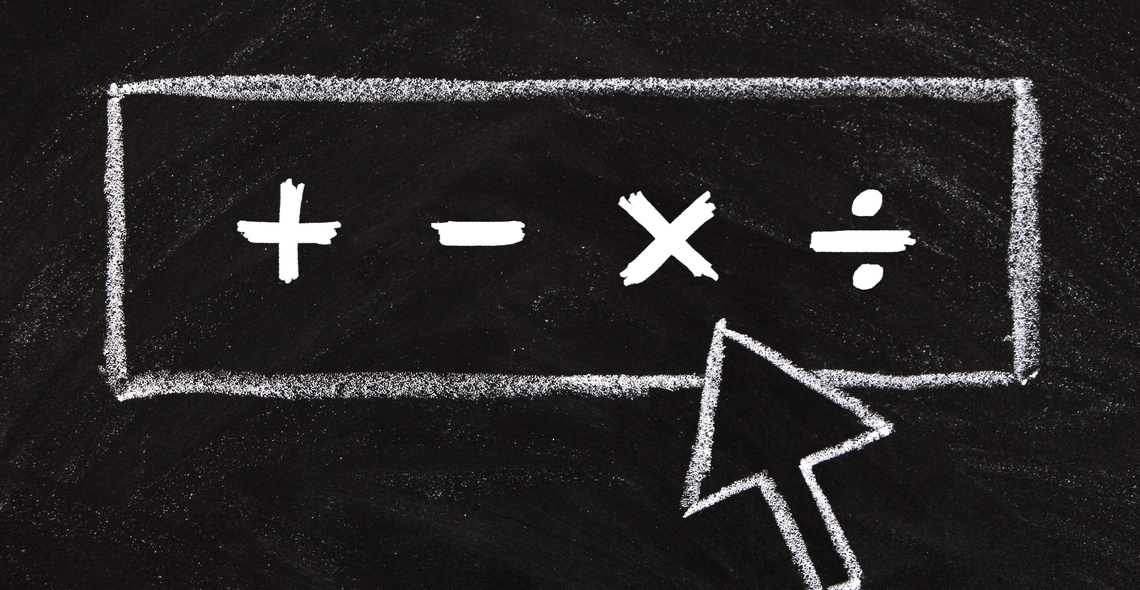
Carbonate Reservoir Geology
By Asia Edge
ABOUT THIS TRAINING COURSE This 5 full-day course has been designed to develop skills in understanding the geometry and petrophysical characteristics of carbonate reservoirs. Depositional fabric, grain type and size and subsequent diagenetic modifications are the major controls on carbonate reservoir behaviour. The complex inter-relationship of the depositional and burial history can be unravelled to allow prediction of reservoir facies and reconstruction of three-dimensional reservoir models. This course will demonstrate the value of the reservoir model in volumetric assessment and development of carbonate reservoirs. *Previous knowledge of carbonate sedimentology is not required. Course Content in Summary: 1. Carbonate reservoirs: Basic principles; depositional concepts; grain types; textures and fabrics; environmental reconstruction. 2. The reservoir model - depositional and diagenetic characteristics: Sabkha/tidal flat; lagoon; shelf; reef (rudist and coral/algal); barrier/shoal; slope and redeposited; aeolian and lacustrine; karst plays. 3. Carbonate diagenesis: Primary and secondary porosity; compaction; pressure solution; cementation; dolomitisation; porosity generation and destruction; fractures. 4. Carbonate sequence stratigraphy 5. Log response in carbonate rocks: Gamma; sonic; neutron; density; FMS. 6. Reservoir assessment: Fracture reservoirs; reservoir modelling; volumetric assessment in correlation and mapping; effects of capillary pressure; interface with engineering. Training Objectives By attending this course, participants will be able to: * Understand carbonate depositional systems and controls. * Recognise and model controls on reservoir quality and pore systems, including diagenesis and fracturing. * Understand and apply carbonate seismic stratigraphy and sequence stratigraphy. * Interpret log responses. Target Audience This course is intended for petroleum geologists, explorationists, petrophysicists, geophysicists and engineers involved with exploration of carbonate plays and development of carbonate reservoirs. Trainer Your expert course leader is a Director and Senior Consultant Geologist who has worked on various carbonate consultancy projects, conducted detailed sedimentological, sequence stratigraphic and diagenetic technical studies and delivered training programmes. He was formerly Managing Director of Robertson UK Limited and was responsible for the integration between different disciplines, recognition, and encouragement of technical innovation and research and development programmes across all oil and gas divisions in the company. He was also responsible for all aspects of the performance of the main Geological, Geophysical and Reservoir Engineering Services in the company. POST TRAINING COACHING SUPPORT (OPTIONAL) To further optimise your learning experience from our courses, we also offer individualized 'One to One' coaching support for 2 hours post training. We can help improve your competence in your chosen area of interest, based on your learning needs and available hours. This is a great opportunity to improve your capability and confidence in a particular area of expertise. It will be delivered over a secure video conference call by one of our senior trainers. They will work with you to create a tailor-made coaching program that will help you achieve your goals faster. Request for further information post training support and fees applicable Accreditions And Affliations

Vectorworks Basic to Intermediate Course
By Real Animation Works
Revit face to face training customised and bespoke.
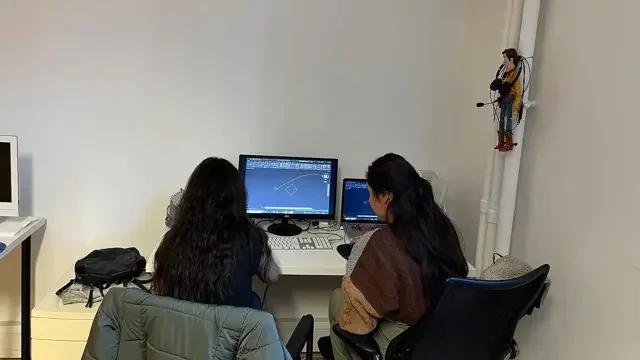
Vectorworks Basics to Intermediate Training
By London Design Training Courses
Why learn Vectorworks Basics to Intermediate Training Course? Course Link [https://www.londondesigntrainingcourse.co.uk/product-page/vectorworks-basics-to-intermediate-training-course] Vectorworks skills with our course! Led by certified expert tutors, this course takes you from basics to intermediate level, enabling you to create plans and sections. The course will cover 2D and 3D modeling, rendering, and visualization. Duration: 16 hrs. Method: 1-on-1, Personalized attention. Schedule: Tailor your own schedule by pre-booking a convenient hour of your choice, available from Mon to Sat between 9 am and 7 pm. At London Design Training Course, we offer a range of Vectorworks training options to meet your specific needs and those of your business. Explore the links below for detailed information about the various training types and their content. On-Site Training: London Design Training Course comes to your location, eliminating the need for you to travel. This approach allows us to fully understand your business culture and requirements. Training can be conducted in your studio or conference room, with scheduling flexibility tailored to your preferences. In-House Training: Our studio in London SW96DE, hosts In-House Vectorworks training for both individuals and groups. During the sessions, we provide the necessary software and hardware to ensure a seamless learning experience. Vectorworks Basic to Intermediate Course Course Duration: 16 hours The Vectorworks Basic to Intermediate Course is tailored for individuals with basic Vectorworks knowledge, aiming to master advanced 2D and 3D techniques, including modeling and rendering. Participants will customize Vectorworks to their needs, create custom tools, and automate tasks with scripting. I. Review of Basic Concepts (1 hour) - Vectorworks interface and navigation - Creating and editing 2D and 3D geometry - Working with layers and classes - Utilizing views and viewports II. Advanced 2D Drawing Techniques (2 hours) - Creating complex geometry using advanced drawing tools - Editing and modifying intricate geometry - Customizing line types and hatches - Utilizing advanced annotation tools III. Advanced 3D Modeling (3 hours) - Creating 3D forms and custom 3D objects - Exploring advanced 3D tools such as Solid Modeling - Converting 2D plans into 3D models IV. Visualization and Rendering (3 hours) - Setting up cameras and lights for visualization purposes - Utilizing the Renderworks engine for rendering - Enhancing visuals with the visualization palette - Creating and editing textures and materials V. Customizing Vectorworks (3 hours) - Personalizing the interface to suit specific preferences - Creating custom tools and automating tasks using the scripting language - Developing custom object styles and resources - Creating custom plug-ins and scripts VI. Collaboration and Sharing (2 hours) - Importing and exporting data from other software - Collaborating with others on the same project - Utilizing cloud-based collaboration tools VII. Conclusion and Next Steps (1 hour) - Review of course content and key skills learned - Tips for further learning and available resources - Q&A and feedback session Free 30-day, BIM & CAD Software Trial Request | Vectorworks https://www.vectorworks.net/trial [https://www.vectorworks.net/trial] Vectorworks Trial Version Request. Please fill out the following form. We will provide you with an evaluation serial number to activate your trial copy. Learning Outcomes of the Vectorworks Basics to Intermediate Training Course: * Proficiency in Vectorworks interface, tools, and navigation. * Master 2D drafting and 3D modeling skills. * Efficiently manage workflows using layers, classes, and views. * Spotlighting techniques for lighting design and stage productions. * Advanced object manipulation with solid modeling and Boolean operations. * Utilize the symbol library for enhanced productivity. * Create professional presentation drawings using viewports and annotations. * Integrate with other software and CAD/BIM workflows. * Apply skills to real-world projects for practical application. Upon completing the course, participants will have essential skills to effectively use Vectorworks, advancing their proficiency to an intermediate level.
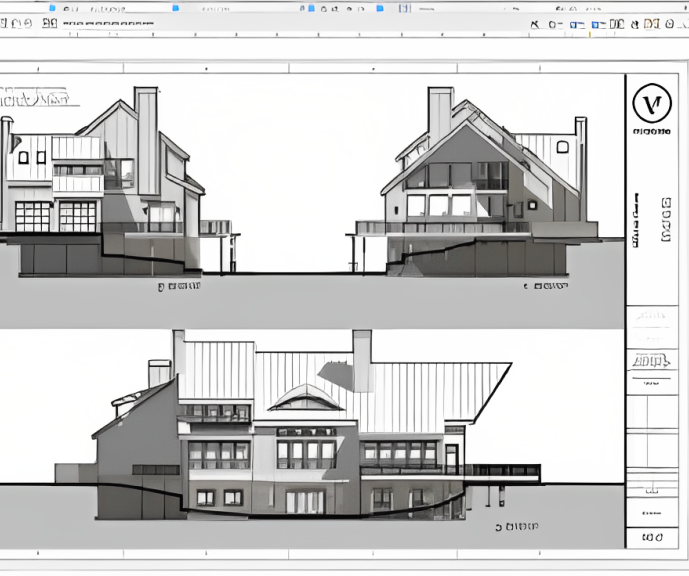
Sword Making Class
By Phoenix Forge
The ultimate blacksmithing experience course,

COMPLETE JAVASCRIPT TRAINING COURSE DESCRIPTION A hands on course covering JavaScript programming. Core JavaScript is covered first, including the basics, arrays, functions, classes, modules and Regular expressions. Client side JavaScript is then covered including JavaScript in browsers, Scripting CSS, the jQuery library and HTML APIs. WHAT WILL YOU LEARN * Read JavaScript. * Write JavaScript. * Debug JavaScript. COMPLETE JAVASCRIPT TRAINING COURSE DETAILS * Who will benefit: Anyone wishing to learn JavaScript. * Prerequisites: None. * Duration 3 days COMPLETE JAVASCRIPT TRAINING COURSE CONTENTS * CORE JAVASCRIPT * Lexical structure: Character set, comments, literals, identifiers, and reserved words, optional semicolons.. * Types, values and variables: Numbers, text, boolean values, null and undefines, the global object, wrapper objects, immutable primitive values and mutable object references, type conversions, variable declaration, variable scope. * Expressions and operators: Primary expressions, object and array initializers, function definition expressions, property access expressions, invocation expressions, object creation expressions, operator overview, arithmetic expressions, relational expressions, logical expressions, assignment expressions, evaluation expressions, miscellaneous operators. * Statements: Expression statements, compound and empty statements, declaration statements, conditionals, loops, jumps, miscellaneous statements, summary of JavaScript statements. * Objects: Creating objects, querying and setting properties, deleting properties, testing properties, enumerating properties, property getters and setters, property attributes, object attributes, serializing objects, object methods. * Arrays: Creating arrays, reading and writing array elements, sparse arrays, array length, adding and deleting array elements, iterating arrays, multi-dimensional arrays, array methods, FCMAScript 5 array methods, array type, array-like objects, strings as arrays. * Functions: Defining functions, invoking functions, function arguments and parameters, functions as values, functions as namespaces, closures, function properties, methods and constructor, functional programming. * Classes and modules: Classes and prototypes, classes and constructors, Java-style classes in JavaScript, augmenting classes, classes and types, object oriented techniques in JavaScript, subclasses, classes in ECMAScript 5, modules. * Pattern matching and regular expressions: Defining regular expressions, string methods for pattern matching, the RegExp object. * JavaScript subsets and extensions: JavaScript subsets, constants and scoped variables, destructuring assignment, iteration, shorthand functions, multiple catch clauses, E4X: ECMAScript for XML. * Server-side JavaScript: Scripting Java with Rhino, asynchronous I/O with node. * CLIENT SIDE JAVASCRIPT * JavaScript in web browsers: Client side JavaScript, embedding JavaScript in HTML, execution of JavaScript programs, compatibility and interoperability, accessibility, security, client side frameworks. * The Window object: Timers, browser location and navigation, browsing history, browser screen information, dialog boxes, error handling, document elements as window properties, multiple windows and frames. * Scripting Documents: Overview of the DOM, selecting document elements, document structure and traversal, attributes, element content, creating, inserting and deleting nodes. Example: generating a table of contents, document and element geometry and scrolling, HTML forms, other document features. * Scripting CSS: Overview of CSS, important CSS properties, scripting inline styles, querying computed styles, scripting CSS classes, scripting stylesheets. * Handling events: Types of events, registering event handlers, event handler invocation, document load events, mouse events, mousewheel events, drag and drop events, text events, keyboard events. * Scripted HTTP: Using XMLHttpRequest, HTTP by <script>: JSOMP, Comet with server-sent events. * The jQuery library: jQuery basics, jQuery getters and setters, altering document structure, handling events with jQuery, Animated effects, Ajax with jQuery, Utility functions, jQuery selectors and selection methods, Extending jQuery with plug-ins. The jQuery UI library. Client side storage: localStorage and sessionStorage, Cookies, IE usingData persistence, Applicatioin storage and offline webapps. * Scripted media and graphics: Scripting images, Scripting audio and video, SCG:scalable vector graphics, Graphics in a <canvas>. * Scripted HTTP: Using XMLHttpRequest, HTTP by <script>: JSOMP, Comet with server-sent events. * The jQuery library: jQuery basics, jQuery getters and setters, altering document structure, handling events with jQuery, Animated effects, Ajax with jQuery, Utility functions, jQuery selectors and selection methods, Extending jQuery with plug-ins. The jQuery UI library. * Client side storage: localStorage and sessionStorage, Cookies, IE usingData persistence, Applicatioin storage and offline webapps. * Scripted media and graphics: Scripting images, Scripting audio and video, SCG:scalable vector graphics, Graphics in a <canvas>. * HTMLS APIs: Geolocation, history management, cross-origin messaging, web workers, type arrays and ArrayBuffers, blobs, the filesystem API, client side databases, web sockets.

Geometry of the Alhambra with Daniel Docherty
By Sacred Art of Geometry
The Alhambra Palace complex is home to some of the finest examples of Islamic Geometric Pattern in the world. During this three-day course we will learn how to construct a number of these patterns - ranging from the simple to highly sophisticated - using the traditional geometer's tools of compass and straightedge. This course will be led in a gentle, easy to follow, step-by-step manner, suitable for both beginners and experienced alike.
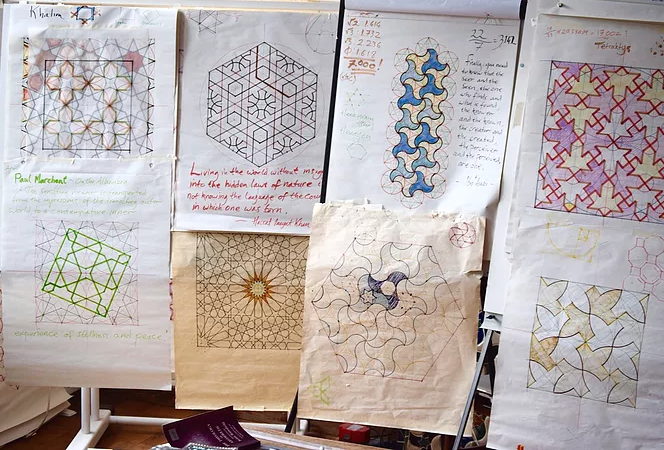
CE520: Introduction to SketchUp PV System Modeling
By Solar Energy International (SEI)
There are three lessons in this course. In lesson one, we start with modeling the roof based on site evaluation drawings. There is a roof geometry quiz at the end of this lesson that must be successfully completed before you can access lesson two. In lesson two, vents and other shading features and obstructions will be added to the roof. The opportunity for doing additional modeling will be provided in this lesson for those that want to learn how to add other features to enhance the roof and make it into a house. This additional modeling is entirely optional. This lesson also has a vent placement quiz that must be successfully completed before you can access lesson three. In lesson three, PV modules will be added to the roof. Also fire code roof access pathways and setbacks will be discussed, analyzed, and used when placing the PV modules. Additionally, other setbacks that are part of good design practice will also be used to determine where to place PV modules. The lesson, and course, will conclude with doing shading analysis to refine PV module placement and system size
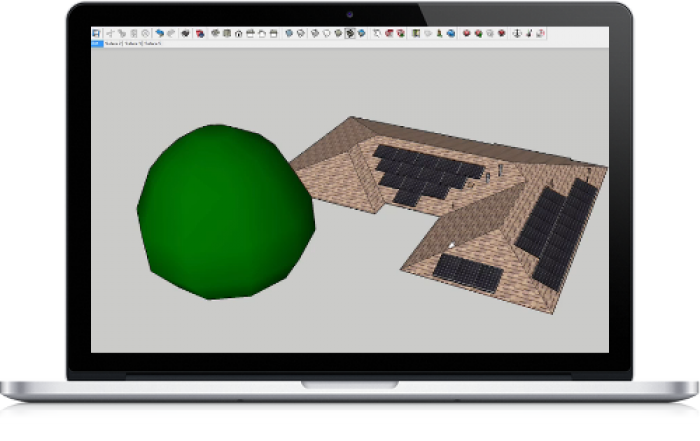
Autodesk AutoCAD | 3ds Max Training
By London Design Training Courses
Why Learn Autodesk AutoCAD | 3ds Max Training Course? Course Link [https://www.londondesigntrainingcourse.co.uk/product-page/autodesk-autocad-3ds-max-training-course] 3ds Max serves as a powerful tool in architectural modeling, product design, games and films. Engaging with 3ds Max tutorials proves invaluable, particularly for game designers, as it can significantly enhance their professional growth and career prospects. Duration: 16 hrs Method: 1-on-1, Personalized attention. Schedule: Tailor your own schedule by pre-booking a convenient hour of your choice, available from Mon to Sat between 9 am and 7 pm. AutoCAD and 3ds Max Training Course: * Tailored Learning Experience: Benefit from personalized, one-on-one training tailored to your individual needs and learning pace. * Flexibility in Learning: Choose between attending in-person sessions or participating in live online classes, granting you the flexibility to learn from anywhere at your convenience. * Accessible Lesson Recordings: Access recorded lessons to revisit concepts, practice techniques, and reinforce your understanding whenever you need. * Ongoing Email Support: Receive continuous assistance and expert guidance through lifetime email support, ensuring you never feel left behind in your learning journey. * Learn from Certified Tutors and Industry Experts: Be educated by experienced professionals proficient in both Autodesk AutoCAD and 3ds Max, providing valuable insights into industry best practices. * Complimentary Career Advice: Take advantage of our career advisory services to receive valuable guidance in navigating your professional path and making informed decisions. Download Autodesk Autocad and 3ds max [https://www.autodesk.co.uk/products] AutoCAD and 3ds Max Training Course. Course Duration: 16 hours Course Overview: Join our training program to master AutoCAD and 3ds Max. Suitable for beginners and experienced 2D/3D modelers, this course equips you with essential skills to create stunning designs in both 2D and 3D. Course Outline: Part 1: Introduction to AutoCAD * Familiarizing with the AutoCAD interface * Understanding the drawing environment * Mastering basic 2D geometry creation * Exploring essential drawing tools and commands * Introduction to blocks and symbols for efficient design Part 2: Advanced AutoCAD Techniques * Delving into advanced drawing techniques * Manipulating and editing 2D geometry like a pro * Creating custom symbols and blocks for enhanced productivity * Working with text and annotations for clear communication * Utilizing layers and line types for organized design Part 3: Plans sections and Elevations * Entering the realm of Plans sections and Elevations * Crafting Plans and 2D construction detailing precision * Modifying and manipulating 2D seamlessly * Crafting custom materials and textures for realistic designs Part 4: Introduction to 3ds Max * Embracing the 3ds Max interface and workspace setup * Mastering navigation within 3ds Max * Understanding the viewport for optimized design * Exploring basic 3D modeling techniques in 3ds Max Part 5: Materials and Textures in 3ds Max * Applying and modifying textures to elevate designs * Unraveling the art of UVW mapping for precise texturing * Utilizing the material editor for creative freedom * Crafting custom materials to suit your design vision * Harnessing the power of Vray materials for realistic renders Part 6: Lighting in 3ds Max * Introducing various lighting techniques * Understanding light properties for impactful designs * Setting up lights strategically to enhance scenes * Illuminating scenes using Vray lights Part 7: Cameras in 3ds Max * Mastering camera systems in 3ds Max * Exploring camera properties for cinematic effects * Creating animation with cameras for dynamic scenes * Utilizing Vray cameras to achieve stunning renders Part 8: Rendering in 3ds Max * Unveiling the art of rendering * Utilizing Vray Global Illumination for realistic lighting * Leveraging Vray Physical Cameras for precise control * Enhancing scenes with Vray HDRI Lighting * Following a Vray Rendering Workflow for professional results Part 9: Advanced Modeling Techniques * Crafting complex geometry with finesse * Utilizing modifiers for intricate designs * Exploring polygonal modeling for versatile creations * Creating organic and inorganic models with expertise * Unleashing the potential of advanced modeling techniques Part 10: Projects * Applying all learned skills to create real-world scenes * Designing a simple interior scene with attention to detail * Crafting a captivating exterior scene for visual impact * Creating a complex scene with multiple objects and materials Course Requirements: * A computer with AutoCAD [https://www.autodesk.co.uk/products/autocad/overview?term=1-YEAR&tab=subscription]and 3ds Max installed * Basic knowledge of computer operations * An interest in 2D and 3D modeling and design

Blender to Unreal Engine - Become a Dungeon Prop Artist
By Packt
Join this course to take your 3D modeling skills up a notch! Graduate to the next level of game design by learning all about the Blender to Unreal Engine 5 (UE5) professional workflow for medieval dungeon props. You will learn how to build assets in Blender and then how to import them into Unreal Engine 5 for your project.
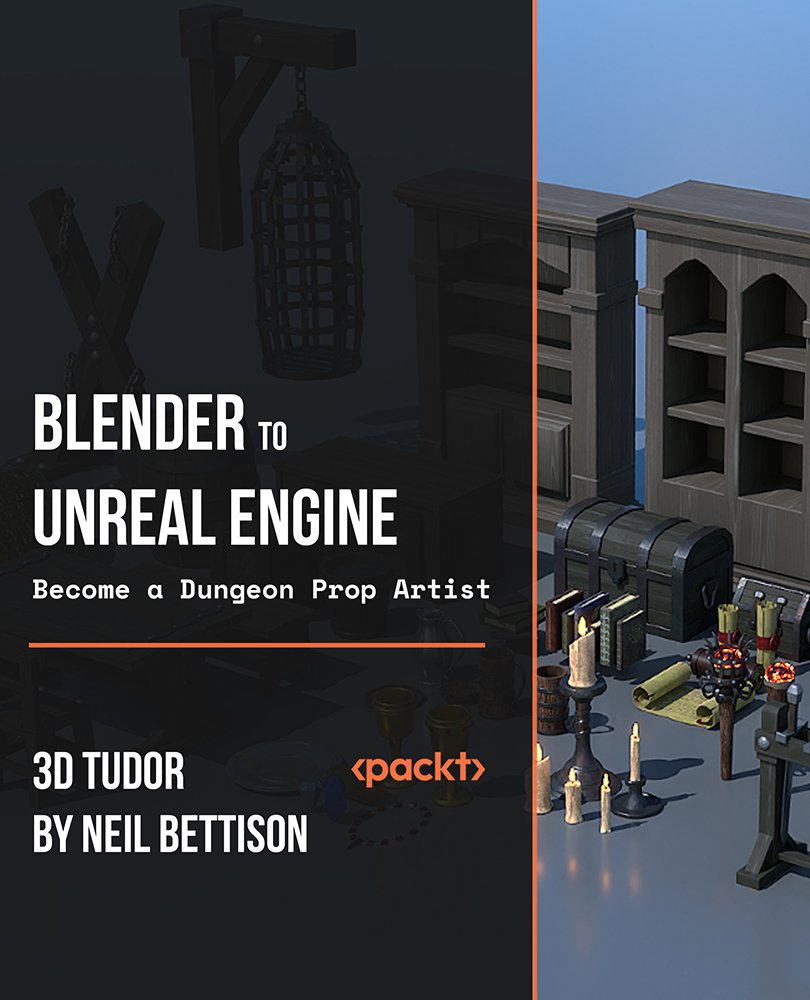
Search By Location
- Geometry Courses in London
- Geometry Courses in Birmingham
- Geometry Courses in Glasgow
- Geometry Courses in Liverpool
- Geometry Courses in Bristol
- Geometry Courses in Manchester
- Geometry Courses in Sheffield
- Geometry Courses in Leeds
- Geometry Courses in Edinburgh
- Geometry Courses in Leicester
- Geometry Courses in Coventry
- Geometry Courses in Bradford
- Geometry Courses in Cardiff
- Geometry Courses in Belfast
- Geometry Courses in Nottingham