Booking options
£465
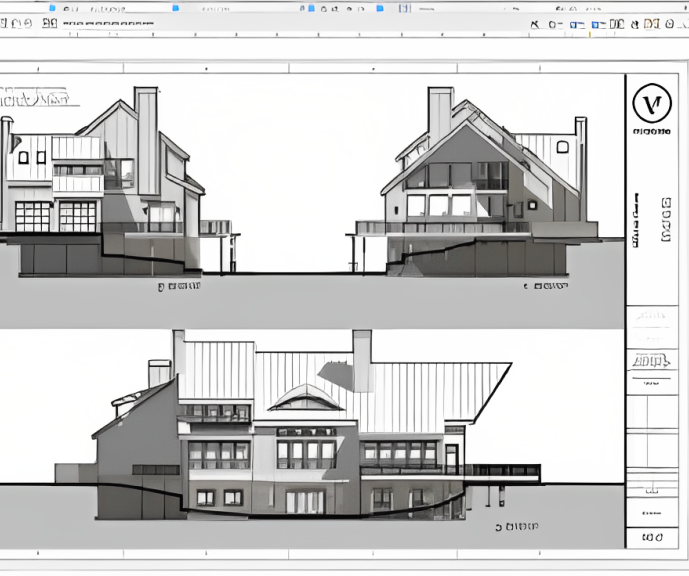
£465
Delivered Online or In-Person
Delivered at organisers' location
London
Full day
All levels
Why learn Vectorworks Basics to Intermediate Training Course?
Vectorworks skills with our course! Led by certified expert tutors, this course takes you from basics to intermediate level, enabling you to create plans and sections. The course will cover 2D and 3D modeling, rendering, and visualization.
Duration: 16 hrs.
Method: 1-on-1, Personalized attention.
Schedule: Tailor your own schedule by pre-booking a convenient hour of your choice, available from Mon to Sat between 9 am and 7 pm.
At London Design Training Course, we offer a range of Vectorworks training options to meet your specific needs and those of your business. Explore the links below for detailed information about the various training types and their content.
On-Site Training:
London Design Training Course comes to your location, eliminating the need for you to travel. This approach allows us to fully understand your business culture and requirements. Training can be conducted in your studio or conference room, with scheduling flexibility tailored to your preferences.
In-House Training:
Our studio in London SW96DE, hosts In-House Vectorworks training for both individuals and groups. During the sessions, we provide the necessary software and hardware to ensure a seamless learning experience.
Vectorworks Basic to Intermediate Course
Course Duration: 16 hours
The Vectorworks Basic to Intermediate Course is tailored for individuals with basic Vectorworks knowledge, aiming to master advanced 2D and 3D techniques, including modeling and rendering. Participants will customize Vectorworks to their needs, create custom tools, and automate tasks with scripting.
I. Review of Basic Concepts (1 hour)
- Vectorworks interface and navigation
- Creating and editing 2D and 3D geometry
- Working with layers and classes
- Utilizing views and viewports
II. Advanced 2D Drawing Techniques (2 hours)
- Creating complex geometry using advanced drawing tools
- Editing and modifying intricate geometry
- Customizing line types and hatches
- Utilizing advanced annotation tools
III. Advanced 3D Modeling (3 hours)
- Creating 3D forms and custom 3D objects
- Exploring advanced 3D tools such as Solid Modeling
- Converting 2D plans into 3D models
IV. Visualization and Rendering (3 hours)
- Setting up cameras and lights for visualization purposes
- Utilizing the Renderworks engine for rendering
- Enhancing visuals with the visualization palette
- Creating and editing textures and materials
V. Customizing Vectorworks (3 hours)
- Personalizing the interface to suit specific preferences
- Creating custom tools and automating tasks using the scripting language
- Developing custom object styles and resources
- Creating custom plug-ins and scripts
VI. Collaboration and Sharing (2 hours)
- Importing and exporting data from other software
- Collaborating with others on the same project
- Utilizing cloud-based collaboration tools
VII. Conclusion and Next Steps (1 hour)
- Review of course content and key skills learned
- Tips for further learning and available resources
- Q&A and feedback session
Free 30-day, BIM & CAD Software Trial Request | Vectorworks
https://www.vectorworks.net/trial
Vectorworks Trial Version Request. Please fill out the following form. We will provide you with an evaluation serial number to activate your trial copy.
Learning Outcomes of the Vectorworks Basics to Intermediate Training Course:
Upon completing the course, participants will have essential skills to effectively use Vectorworks, advancing their proficiency to an intermediate level.
London Design Training...