44 Fog courses
Unreal Engine 4
By Apex Learning
OVERVIEW This comprehensive course on Unreal Engine 4 will deepen your understanding on this topic. After successful completion of this course you can acquire the required skills in this sector. This Unreal Engine 4 comes with accredited certification from CPD, which will enhance your CV and make you worthy in the job market. So enrol in this course today to fast track your career ladder. HOW WILL I GET MY CERTIFICATE? At the end of the course there will be an online written test, which you can take either during or after the course. After successfully completing the test you will be able to order your certificate, these are included in the price. WHO IS THIS COURSE FOR? There is no experience or previous qualifications required for enrolment on this Unreal Engine 4. It is available to all students, of all academic backgrounds. REQUIREMENTS Our Unreal Engine 4 is fully compatible with PC's, Mac's, Laptop, Tablet and Smartphone devices. This course has been designed to be fully compatible with tablets and smartphones so you can access your course on Wi-Fi, 3G or 4G. There is no time limit for completing this course, it can be studied in your own time at your own pace. CAREER PATH Learning this new skill will help you to advance in your career. It will diversify your job options and help you develop new techniques to keep up with the fast-changing world. This skillset will help you to- * Open doors of opportunities * Increase your adaptability * Keep you relevant * Boost confidence And much more! COURSE CURRICULUM 2 sections • 38 lectures • 02:37:00 total length •Module 01: Download Unreal Engine: 00:03:00 •Module 02: Epic Launcher Overview: 00:05:00 •Module 03: Create Your First Project in Unreal: 00:13:00 •Module 04: Create Folders and Organize Your Scene: 00:03:00 •Module 05: Open Different Viewports: 00:03:00 •Module 06: Dock and Undock Windows: 00:03:00 •Module 07: Save Your Scene: 00:01:00 •Module 08: Hide Scene Icons: 00:02:00 •Module 09: Summery F Key and ALT Key: 00:02:00 •Module 10: Drag and Drop Walls into the Scene: 00:08:00 •Module 11: Add Materials to the Walls: 00:05:00 •Module 12: Quick Look at Materials in the Material Editor: 00:02:00 •Module 13: Deleting All Lights Then Add Directional Light: 00:03:00 •Module 14: Contact Shadow: 00:02:00 •Module 15: Set Up Your First Point Light: 00:04:00 •Module 16: Set Up a Spotlight: 00:03:00 •Module 17: Add Rectangle Light: 00:04:00 •Module 18: Cool Light Setup: 00:07:00 •Module 19: Sphere Reflection Capture: 00:03:00 •Module 20: Skylight Lighting with HDRI: 00:03:00 •Module 21: Create the Sky: 00:03:00 •Module 22: Atmospheric Fog: 00:01:00 •Module 23: Exponential Height Fog: 00:03:00 •Module 24: God Rays: 00:02:00 •Module 25: Unreal Engine Particle System: 00:05:00 •Module 26: Create a New Level and Add a Character: 00:04:00 •Module 27: Preview of the Scene We Are Creating: 00:01:00 •Module 28: Create HDRI Environment: 00:06:00 •Module 29: Add Cinematic Camera to the Level: 00:04:00 •Module 30: Create a New Level Sequence: 00:03:00 •Module 31: Add Our Mannequin Character: 00:04:00 •Module 32: Camera Settings: 00:10:00 •Module 33: Depth of Field: 00:05:00 •Module 34: Camera Movement: 00:06:00 •Module 35: Second Camera: 00:09:00 •Module 36: Export Your Project in Production Quality: 00:03:00 •Module 37: Export Your Video for Further Editing: 00:09:00 •Assignment - Unreal Engine 4: 00:00:00

Make Hyper-Realistic Outdoor Environments in Unreal Engine
By Packt
Unreal Engine is well-known for its realistic lighting and graphics, but when paired with the stunningly realistic library of assets from Quixel, it is unbeatable! In this course, you'll learn how to use Unreal Engine 4 and Quixel Suite to create eye-catching outdoor environments for video games.
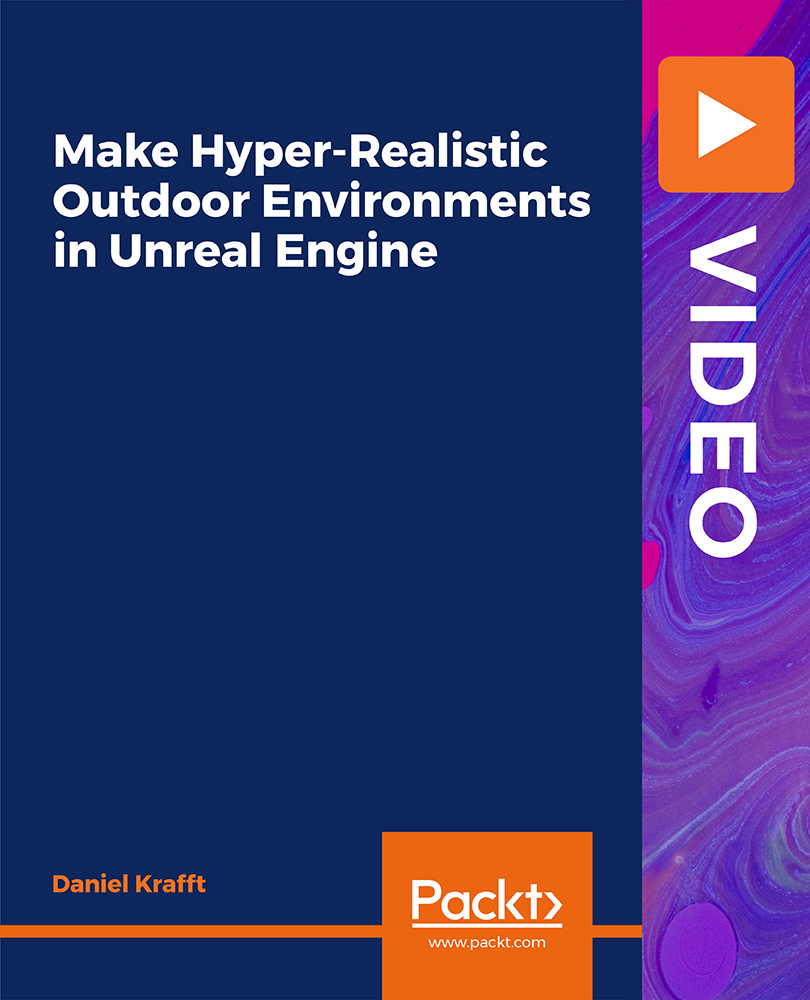
Memory and Brain Support
By Course Cloud
COURSE OVERVIEW Do you struggle with concentration at work? Are you finding it difficult to remember things? The Memory and Brain Support course is packed with useful tips and practical exercises that will help you to improve your concentration, prevent brain deterioration, and help you to focus. You will also deepen your knowledge of how the brain functions and the types of diseases of the brain. It will teach you the different ways to overcome brain fog, and the importance of a good night's sleep in enhancing brain function. Whether you are looking to improve your memory, clear your mind of clutter, or learn more about brain health, this course will teach you everything you need to know in an easy to grasp manner. This best selling Memory and Brain Support has been developed by industry professionals and has already been completed by hundreds of satisfied students. This in-depth Memory and Brain Support is suitable for anyone who wants to build their professional skill set and improve their expert knowledge. The Memory and Brain Support is CPD-accredited, so you can be confident you're completing a quality training course will boost your CV and enhance your career potential. The Memory and Brain Support is made up of several information-packed modules which break down each topic into bite-sized chunks to ensure you understand and retain everything you learn. After successfully completing the Memory and Brain Support, you will be awarded a certificate of completion as proof of your new skills. If you are looking to pursue a new career and want to build your professional skills to excel in your chosen field, the certificate of completion from the Memory and Brain Support will help you stand out from the crowd. You can also validate your certification on our website. We know that you are busy and that time is precious, so we have designed the Memory and Brain Support to be completed at your own pace, whether that's part-time or full-time. Get full course access upon registration and access the course materials from anywhere in the world, at any time, from any internet-enabled device. Our experienced tutors are here to support you through the entire learning process and answer any queries you may have via email.
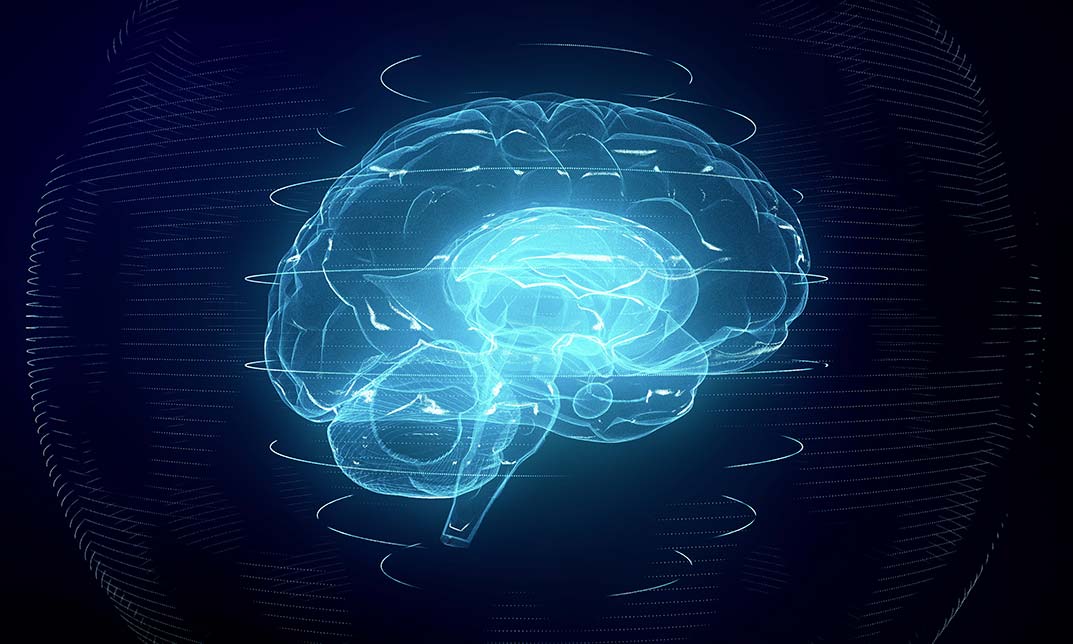
Lumion 3d Realtime Rendering Training
By London Design Training Courses
Why Choose Lumion 3d Realtime Rendering Training Course? Course Link [https://www.londondesigntrainingcourse.co.uk/product-page/lumion-3d-realtime-rendering-training-course] Our Lumion Course is best for materials, lighting, and animation skills. Learn high-quality rendering using Lumion's asset library. In-person or live online sessions with lifetime access to recordings and email support. Unleash Lumion's potential for immersive architectural visualizations. Duration: 10 hrs Method: 1-on-1, Personalized attention Schedule: Tailor your own hours of your choice, available from Mon to Sat between 9 am and 7 pm What is Lumion? Lumion is specialized 3D rendering software designed for architects and designers. With Lumion, you can quickly bring your 3D design models to life, add materials, furnish interiors and exteriors, and showcase the impact of lighting and shadows without the need for specialized training. Objectives of the Course The course aims to teach you how to start Lumion projects, add environments, cameras, illuminations, populate scenes with various elements, create terrains, and produce animations. Lumion 3D Course Outline Module 1: Introduction to Lumion 3D * Discovering Lumion 3D's capabilities and interface navigation. * Learning shortcut keys for efficient workflow. * Customizing settings for optimal performance. Module 2: 3D Models and Materials * Importing 3D models in various formats. * Applying and tweaking materials. * Creating procedural materials and glass effects. * Troubleshooting common issues. Module 3: Creating a Project in Lumion * Building scenes and sculpting terrain. * Enhancing realism with alpha and height maps. Module 4: 3D World * Managing multiple 3D objects and their properties. * Implementing grass and scattering elements. Module 5: Lighting in Lumion 3D * Utilizing weather settings for dynamic scenes. * Understanding Lumion lights and interior/exterior illumination. * Creating 3D reflections and spotlights. Module 6: Realistic Visualizations * Incorporating special effects like fire, smoke, and fog. * Achieving realism with camera effects and shadows. * Rendering still images and animations. Module 7: NPR Visualizations * Creating non-photorealistic visualizations with artistic effects. * Implementing unique styles for enhanced visuals. Module 8: Artistic Effects in Lumion 3D * Exploring conceptual visualizations with painting and sketch effects. * Creating cartoon effects and understanding perspectives. Module 9: Animation in Lumion 3D * Timing and working with cameras for dynamic shots. * Composing animation clips and adding effects. * Utilizing layers and control objects for precise control. Module 10: Advanced Features * Import and output formats in Lumion. * Expanding assets with the 3D model library. * Adding animated characters and sound effects. * Utilizing the advanced material library. * Controlling environment and weather for dynamic scenes. * Scene management and movie editing within Lumion 3D. Lumion for Students | Unleash Your Creativity https://lumion.com [https://lumion.com/]› product › students Unlock the full potential of your designs with Lumion for students. Request your free 1-year Student license now and bring your visions to life!

Spring Clean Your Qi
By Sunhouse
SPRING CLEAN YOUR QI – 2024 EIGHT WEEK ONLINE QIGONG COURSE FOR SPRING FEEL HEALTHY VIBRANT AND GET YOUR ZING BACK FOR SPRING When: Tuesday Evenings 6-7.15pm and Thursday mornings 8-8.30am (via Zoom) All classes are recorded so you can catch up in your own time. Dates: * Tuesdays 6-7.15pm: March 5th, 12th, 19th, and 26th and April 9th, 16th, 23rd and 30th * Thursdays 8-8.30am: March 7th, 14th, 21st, 28th and April 11th, 25th and May 2nd SUITABLE FOR EVERYONE NO MATTER YOUR EXPERIENCE Spring can be a tricky time for us, as our bodies are moving from the most still Yin restful time of the year to a very Yang active energy of new growth. It’s a massive about-turn for our whole energy system and it can be bumpy! In Chinese medicine the liver is responsible for the smooth flow of Qi or energy in our body, and in the spring this liver Qi is being challenged, as we come out of the winter stillness it can take a while for us to feel lively and able to take on the new challenges. If our Liver Qi is struggling it can leave us feeling grumpy, irritated and restless, with headaches and brain fog, we may have sore, dry or itchy eyes and tired stiff achey joints. During this course we will use Qigong exercises, meditations, sounds and breath practices, to help bring us into our healthy balance, giving our liver the support it needs so we can move from Winter to Spring, feeling healthy and vibrant and ready to take on the new. Together we will learn “The Eight Brocades” a simple and easy to practice Qigong form you can use every day to improve your energy and feel great. “The Eight Brocades” is one of the most popular Qigong practices dating back nearly 1000 years in China. it is made up of eight Qigong movements, each opening different meridian or energy pathways in the body, to release fatigue and harness our healthy Qi. Benefits include improved energy, vitality, bone density, strength, flexibility, balance, coordination, and longevity to name a few. Also, a great practice for reducing blood pressure, cancer support, thyroid issues, back pain, arthritis, and more. What is included: * Eight live 75min evening zoom classes * Eight live 30min morning WAKE UP YOUR QI classes on zoom * Access to replays of all classes so you can catch up in your own time. * Learn “The Eight Brocades” A simple and powerful Qigong form to help you feel amazing * Weekly supporting material for home practice including: * – 10min video Guided Qigong Practice * – Learn how to clear meridian pathways in the body for greater balance * – Key acupuncture points for self massage * – Weekly nutrition tips for a healthy spring body cleanse What will i get out of this course? * Reconnect with your body * Clear your mind * A healthy detox for your organs * Increased flexibility for all your joints * Improved circulation * Healthy hormonal balance * Clear vision – bright eyes * Better sleep * Reduced pain * Improved mood * More energy * Less stress

DESCRIPTION Register on the Unreal Engine 4 today and build the experience, skills and knowledge you need to enhance your professional development and work towards your dream job. Study this course through online learning and take the first steps towards a long-term career. The course consists of a number of easy to digest, in-depth modules, designed to provide you with a detailed, expert level of knowledge. Learn through a mixture of instructional video lessons and online study materials. Receive online tutor support as you study the course, to ensure you are supported every step of the way. Get a certificate as proof of your course completion. The Unreal Engine 4 course is incredibly great value and allows you to study at your own pace. Access the course modules from any internet-enabled device, including computers, tablets, and smartphones. The course is designed to increase your employability and equip you with everything you need to be a success. Enrol on the now and start learning instantly! WHAT YOU GET WITH THIS COURSE * Receive a digital certificate upon successful completion of the course * Get taught by experienced, professional instructors * Study at a time and pace that suits your learning style * Get instant feedback on assessments * 24/7 help and advice via email or live chat * Get full tutor support on weekdays (Monday to Friday) CERTIFICATE OF ACHIEVEMENT After the successful completion of the final assessment, you will receive a CPD-accredited certificate of achievement. The PDF certificate is for 9.99, and it will be sent to you immediately after through e-mail. You can get the hard copy for 15.99, which will reach your doorsteps by post. METHOD OF ASSESSMENT You need to attend an assessment right after the completion of this course to evaluate your progression. For passing the assessment, you need to score at least 60%. After submitting your assessment, you will get feedback from our experts immediately. WHO IS THIS COURSE FOR The course is ideal for those who already work in this sector or are aspiring professionals. This course is designed to enhance your expertise and boost your CV. Learn key skills and gain a professional qualification to prove your newly-acquired knowledge. COURSE CONTENT Unreal Engine 4 Module 01: Download Unreal Engine 00:03:00 Module 02: Epic Launcher Overview 00:05:00 Module 03: Create Your First Project in Unreal 00:13:00 Module 04: Create Folders and Organize Your Scene 00:03:00 Module 05: Open Different Viewports 00:03:00 Module 06: Dock and Undock Windows 00:03:00 Module 07: Save Your Scene 00:01:00 Module 08: Hide Scene Icons 00:02:00 Module 09: Summery F Key and ALT Key 00:02:00 Module 10: Drag and Drop Walls into the Scene 00:08:00 Module 11: Add Materials to the Walls 00:05:00 Module 12: Quick Look at Materials in the Material Editor 00:02:00 Module 13: Deleting All Lights Then Add Directional Light 00:03:00 Module 14: Contact Shadow 00:02:00 Module 15: Set Up Your First Point Light 00:04:00 Module 16: Set Up a Spotlight 00:03:00 Module 17: Add Rectangle Light 00:04:00 Module 18: Cool Light Setup 00:07:00 Module 19: Sphere Reflection Capture 00:03:00 Module 20: Skylight Lighting with HDRI 00:03:00 Module 21: Create the Sky 00:03:00 Module 22: Atmospheric Fog 00:01:00 Module 23: Exponential Height Fog 00:03:00 Module 24: God Rays 00:02:00 Module 25: Unreal Engine Particle System 00:05:00 Module 26: Create a New Level and Add a Character 00:04:00 Module 27: Preview of the Scene We Are Creating 00:01:00 Module 28: Create HDRI Environment 00:06:00 Module 29: Add Cinematic Camera to the Level 00:04:00 Module 30: Create a New Level Sequence 00:03:00 Module 31: Add Our Mannequin Character 00:04:00 Module 32: Camera Settings 00:10:00 Module 33: Depth of Field 00:05:00 Module 34: Camera Movement 00:06:00 Module 35: Second Camera 00:09:00 Module 36: Export Your Project in Production Quality 00:03:00 Module 37: Export Your Video for Further Editing 00:09:00 FREQUENTLY ASKED QUESTIONS Are there any prerequisites for taking the course? There are no specific prerequisites for this course, nor are there any formal entry requirements. All you need is an internet connection, a good understanding of English and a passion for learning for this course. Can I access the course at any time, or is there a set schedule? You have the flexibility to access the course at any time that suits your schedule. Our courses are self-paced, allowing you to study at your own pace and convenience. How long will I have access to the course? For this course, you will have access to the course materials for 1 year only. This means you can review the content as often as you like within the year, even after you've completed the course. However, if you buy Lifetime Access for the course, you will be able to access the course for a lifetime. Is there a certificate of completion provided after completing the course? Yes, upon successfully completing the course, you will receive a certificate of completion. This certificate can be a valuable addition to your professional portfolio and can be shared on your various social networks. Can I switch courses or get a refund if I'm not satisfied with the course? We want you to have a positive learning experience. If you're not satisfied with the course, you can request a course transfer or refund within 14 days of the initial purchase. How do I track my progress in the course? Our platform provides tracking tools and progress indicators for each course. You can monitor your progress, completed lessons, and assessments through your learner dashboard for the course. What if I have technical issues or difficulties with the course? If you encounter technical issues or content-related difficulties with the course, our support team is available to assist you. You can reach out to them for prompt resolution.

Sound Healing & Hypnotherapy Healing the Heart Centre
By Alphawavetherapy
A powerful healing experience fusing modern day therapeutic approaches and ancient healing methods. Focusing on the heart centre .
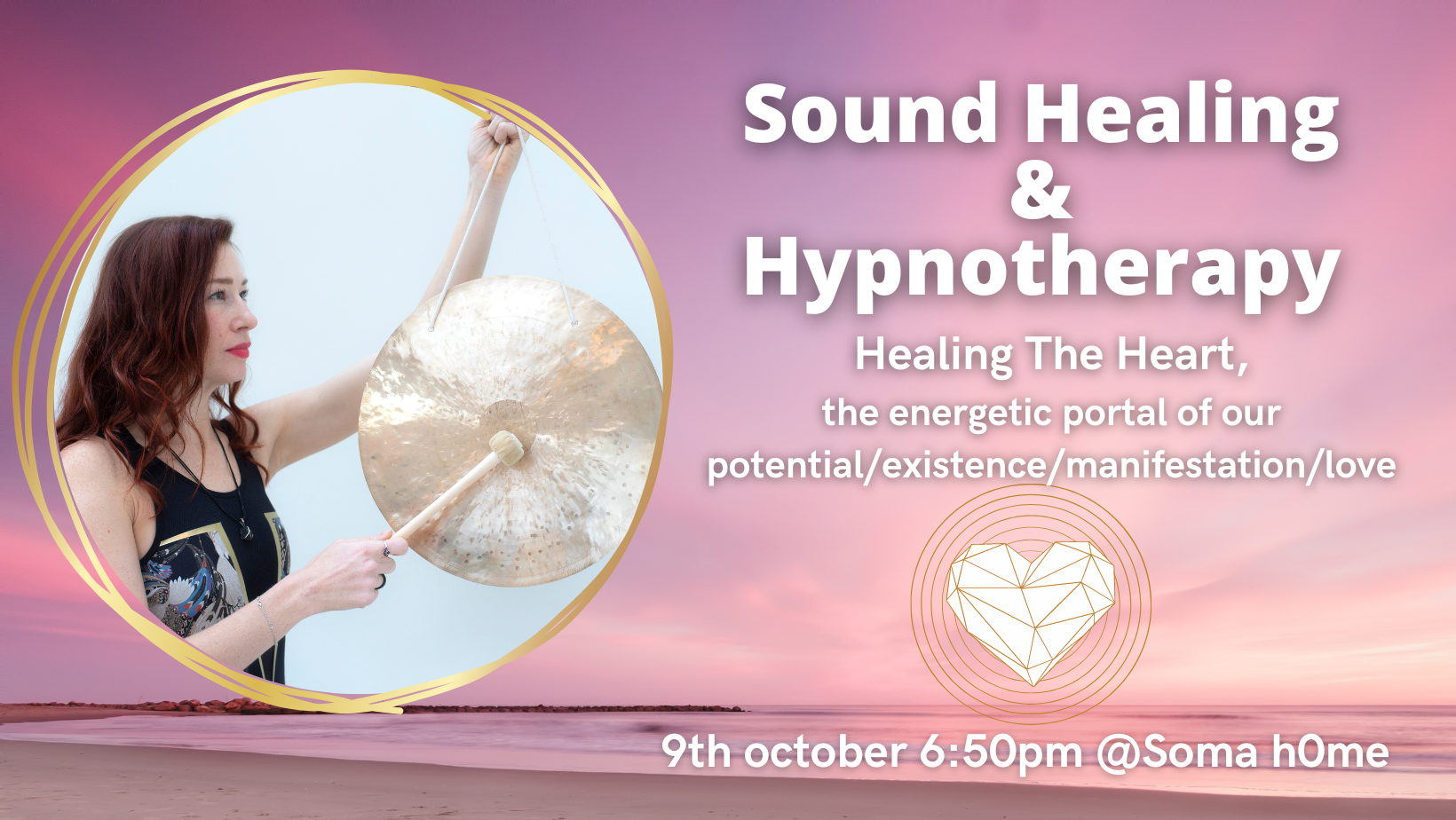
Lumion Training Course
By ATL Autocad Training London
Who is this coure for? Lumion Training Course. Whether you're an architect, designer, 3D artist, or simply someone passionate about crafting captivating architectural visualizations, this course equips you with the essential skills to harness Lumion as a potent tool within your creative process. Click here for more info: Website [https://www.autocadtraininglondon.co.uk/lumion-courses] Duration: 10 Hours Customize your training. Choose any hour from Mon to Sat, 9 a.m. to 7 p.m. Call 02077202581 or WhatsApp at 07970325184 to book. Lumion 3D Course Outline Module 1: Introduction to Lumion 3D * Explore Lumion 3D's Features and Navigate the Interface. * Master Efficient Workflow with Shortcut Keys. * Customize Settings for Optimal Performance. Module 2: 3D Models and Materials * Import 3D Models in Various Formats. * Apply and Fine-Tune Materials. * Create Procedural Materials and Achieve Glass Effects. * Troubleshoot Common Issues. Module 3: Building Projects in Lumion * Craft Scenes and Sculpt Terrain. * Enhance Realism with Alpha and Height Maps. Module 4: The 3D World * Manage Multiple 3D Objects and Their Properties. * Implement Grass and Scattering Elements. Module 5: Lighting in Lumion 3D * Utilize Weather Settings for Dynamic Scenes. * Master Lumion Lights, Interior and Exterior Illumination. * Create 3D Reflections and Spotlight Effects. Module 6: Realistic Visualizations * Integrate Special Effects like Fire, Smoke, and Fog. * Achieve Realism with Camera Effects and Shadow Manipulation. * Render Still Images and Dynamic Animations. Module 7: NPR Visualizations * Create Non-Photorealistic Visualizations with Artistic Effects. * Implement Unique Styles for Enhanced Visual Impact. Module 8: Artistic Effects in Lumion 3D * Explore Conceptual Visualizations with Painting and Sketch Effects. * Craft Cartoon Effects and Understand Perspective Concepts. Module 9: Animation in Lumion 3D * Master Timing and Camera Techniques for Dynamic Shots. * Compose Animation Clips and Incorporate Effects. * Utilize Layers and Control Objects for Precise Animation. Module 10: Advanced Features * Understand Import and Output Formats in Lumion. * Expand Your Asset Library with the 3D Model Library. * Integrate Animated Characters and Sound Effects. * Maximize the Advanced Material Library's Potential. * Control Environments and Weather for Dynamic Scenes. * Efficient Scene Management and Movie Editing in Lumion 3D. For students, download Lumion at: Lumion for Students Download Lumion for Students https://lumion.com [https://lumion.com]⺠Upon completing the Lumion 3D course, participants will: * Master Lumion Tools: Navigate the interface, optimize settings, and use shortcuts efficiently. * 3D Modeling and Materials: Import models, refine materials, troubleshoot, and enhance realism. * Scene Crafting: Create detailed scenes, manage objects, and implement elements for lifelike environments. * Lighting Mastery: Utilize weather settings, create reflections, and manage dynamic lighting. * Visual Effects Integration: Add special effects, manipulate shadows, and create still images and animations. * Artistic Visualization: Explore artistic effects, conceptual visualizations, and cartoon techniques. * Advanced Animation: Master timing, camera techniques, and precise animation control. * Advanced Features: Understand formats, expand asset libraries, and manage scenes efficiently. * Effective Communication: Communicate design concepts effectively to clients and stakeholders. * Independence in 3D Rendering: Gain expertise to create complex visualizations independently. Course Overview: What is Lumion? Lumion is specialized 3D rendering software designed for architects and designers. It enables the swift transformation of 3D design models, allowing application of materials, interior and exterior furnishing, and showcasing lighting and shadows without specialized training. Course Objectives: This course focuses on initiating Lumion projects, integrating environments, cameras, lighting, populating scenes, creating terrains, and producing animations. Expectations from the Course: By enrolling, you'll master high-quality render creation, enhance your portfolio, impress clients with top-tier visuals, and gain confidence to elevate your service rates. This course equips you with tools and skills to craft exquisite architectural renders, elevating your work significantly. Intended Audience: Architects, landscape architects, interior architects, civil engineers interested in 3D visualization, and students exploring the realm of 3D visualization. Course Benefits: Delve into Lumion's world-class rendering with speed and precision. This course emphasizes achieving superior quality and realism in the shortest rendering time. Whether you're an architect, interior designer, 3D visualization artist, or Lumion enthusiast, this course empowers you to create exceptional 3D render images. Essential assets, including 3D models and textures, are provided, allowing you to follow the step-by-step process at your own pace. Advantages of Personalized Training: Expertise in Real-Time Rendering: Gain in-depth mastery of Lumion, mastering its features for creating stunning real-time visualizations. Navigate the interface seamlessly and leverage powerful tools for immersive architectural experiences. Enhanced Design Presentations: Elevate design presentations with dynamic visualizations that effectively communicate concepts, lighting nuances, material details, and spatial relationships. Rich Asset Repository: Access a wide variety of high-quality assets, from vegetation to weather effects, enhancing realism and creating captivating scenes that engage viewers. Authentic Landscapes and Effects: Develop skills to create lifelike landscapes, atmospheric weather effects, and unique visual elements that add depth and intrigue to your projects. Flexible Learning Options: Choose between in-person or live online sessions, ensuring convenient and accessible learning tailored to your preferences. Additionally, access recorded lessons for self-paced review and revision. Continuous Support: Benefit from lifelong email support, allowing you to stay connected with instructors for ongoing learning and guidance, even after completing the course.

Unity Android - Build Eight Mobile Games with Unity and C#
By Packt
This course is designed to equip you with all the skills needed to turn your creative ideas into playable Android games. Your journey through this course involves building 8 sample games that will help you understand the process of creating mobile Android games with Unity and C#. Create fully functional, ready-to-publish Android games from scratch.
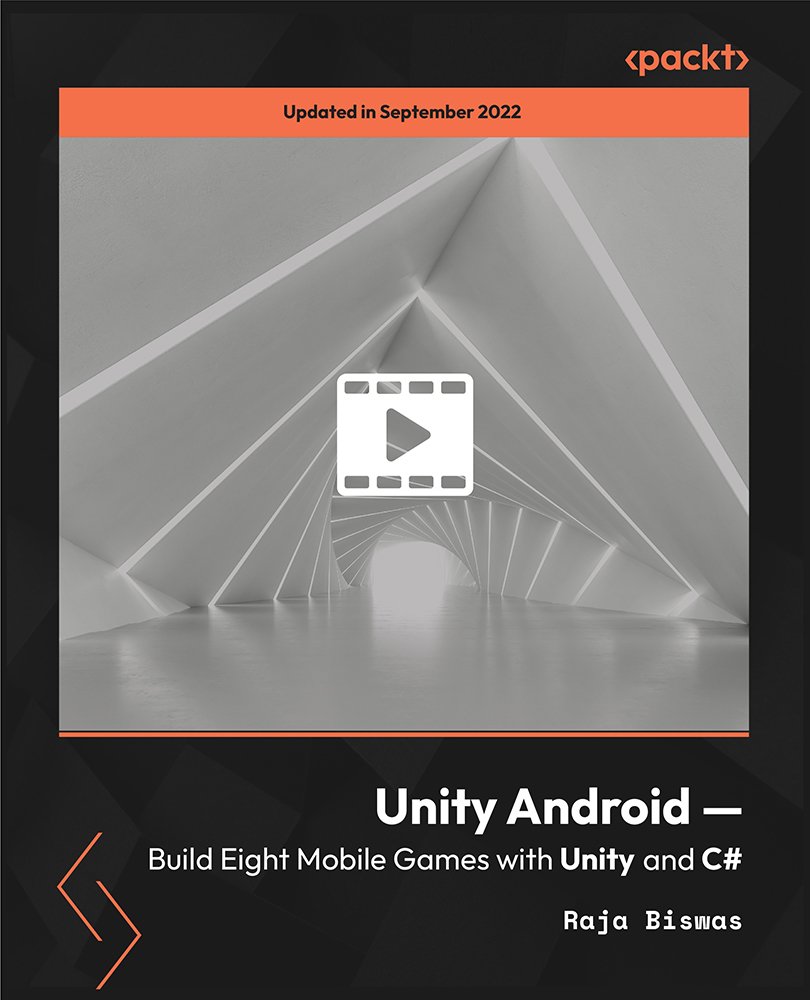
Unreal Engine 4: The Complete Beginner's Course
By Packt
Unreal Engine 4: The Complete Beginner's Course teaches you the fundamentals of video game development using Unreal Engine 4. Whether you have prior programming knowledge or not, this course will help you leverage the cutting-edge 3D game design software in developing the video games you always wanted.
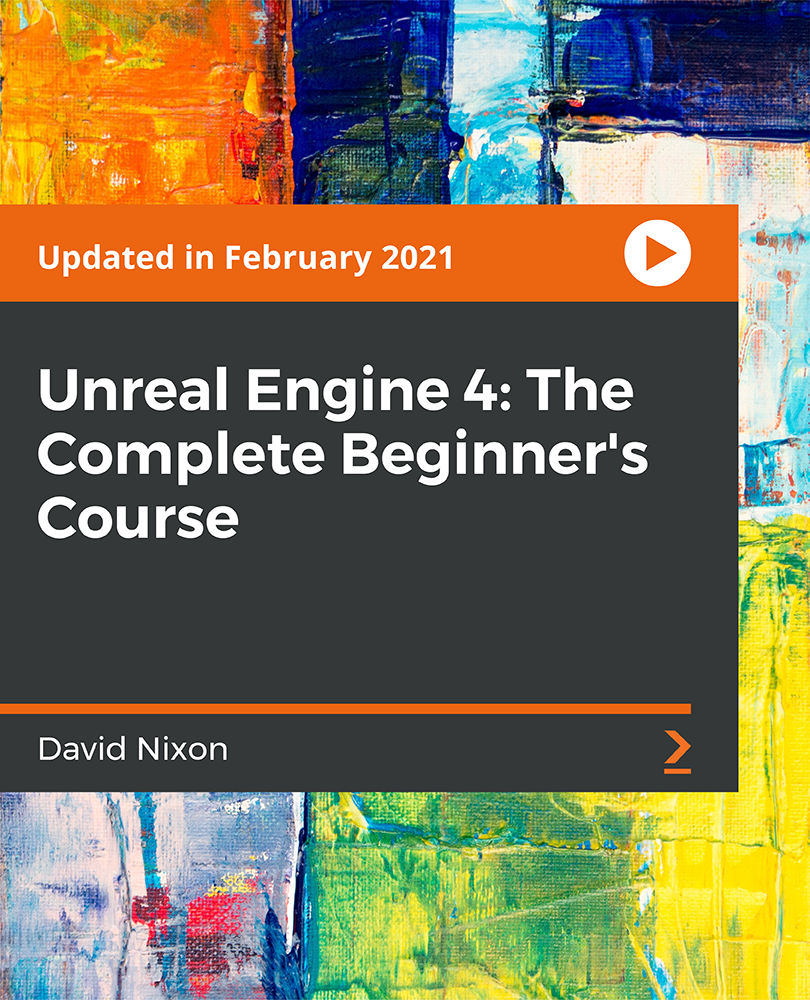
Search By Location
- Fog Courses in London
- Fog Courses in Birmingham
- Fog Courses in Glasgow
- Fog Courses in Liverpool
- Fog Courses in Bristol
- Fog Courses in Manchester
- Fog Courses in Sheffield
- Fog Courses in Leeds
- Fog Courses in Edinburgh
- Fog Courses in Leicester
- Fog Courses in Coventry
- Fog Courses in Bradford
- Fog Courses in Cardiff
- Fog Courses in Belfast
- Fog Courses in Nottingham