135 Digital Art courses
Digital Art - Sketching In Photoshop For Beginners
By Course Gate
Take This Course * £175.00 £21.00 * 1 year * Beginner * Course Certificate * Number of Units15 * Number of Quizzes0 * 1 hour, 46 minutes Gift this course * * * * COURSE OVERVIEW In this competitive job market, you need to have some specific skills and knowledge to start your career and establish your position. This Digital Art - Sketching In Photoshop For Beginners will help you understand the current demands, trends and skills in the sector. The course will provide you with the essential skills you need to boost your career growth in no time. The Digital Art - Sketching In Photoshop For Beginners will give you clear insight and understanding about your roles and responsibilities, job perspective and future opportunities in this field. You will be familiarised with various actionable techniques, career mindset, regulations and how to work efficiently. This course is designed to provide an introduction to Digital Art - Sketching In Photoshop For Beginners and offers an excellent way to gain the vital skills and confidence to work toward a successful career. It also provides access to proven educational knowledge about the subject and will support those wanting to attain personal goals in this area. LEARNING OBJECTIVES * Learn the fundamental skills you require to be an expert * Explore different techniques used by professionals * Find out the relevant job skills & knowledge to excel in this profession * Get a clear understanding of the job market and current demand * Update your skills and fill any knowledge gap to compete in the relevant industry * CPD accreditation for proof of acquired skills and knowledge WHO IS THIS COURSE FOR? Whether you are a beginner or an existing practitioner, our CPD accredited Digital Art - Sketching In Photoshop For Beginners is perfect for you to gain extensive knowledge about different aspects of the relevant industry to hone your skill further. It is also great for working professionals who have acquired practical experience but require theoretical knowledge with a credential to support their skill, as we offer CPD accredited certification to boost up your resume and promotion prospects. ENTRY REQUIREMENT Anyone interested in learning more about this subject should take this Digital Art - Sketching In Photoshop For Beginners. This course will help you grasp the basic concepts as well as develop a thorough understanding of the subject. The course is open to students from any academic background, as there is no prerequisites to enrol on this course. The course materials are accessible from an internet enabled device at anytime of the day. CPD CERTIFICATE FROM COURSE GATE At the successful completion of the course, you can obtain your CPD certificate from us. You can order the PDF certificate for £9 and the hard copy for £15. Also, you can order both PDF and hardcopy certificates for £22. CAREER PATH The Digital Art - Sketching In Photoshop For Beginners will help you to enhance your knowledge and skill in this sector. After accomplishing this course, you will enrich and improve yourself and brighten up your career in the relevant job market. COURSE CURRICULUM Digital Art - Sketching In Photoshop For Beginners Unit 01: Introduction 00:02:00 Unit 02: Introduction to Photoshop 00:05:00 Unit 03: Customizing Your Workspace 00:09:00 Unit 04: Creating a New Document 00:07:00 Unit 05: Installing Brush 00:02:00 Unit 06: The Layers Panel 00:09:00 Unit 07: Finding Reference 00:03:00 Unit 08: Simplifying Your Reference 00:07:00 Unit 09: Warm Up Sketch 00:02:00 Unit 10: Sketching 00:31:00 Unit 11: Refining Your Sketch 00:14:00 Unit 12: Demo 00:11:00 Unit 13: Your Project 00:01:00 Unit 14: Conclusion 00:03:00 Certificate and Transcript Order Your Certificates or Transcripts 00:00:00

Digital Art Tools for Photoshop
By OnlineCoursesLearning.com
Digital Art Tools for Photoshop Certification Ever wonder why a picture in a magazine looks flawless or how creative an advertising banner looks? While being a professional designer or photographer may have a lot to do with it, the potential to create amazing images is possible for anyone. The key is to learn how to use the right post-production software, such as Adobe Photoshop. The ability to create multi-layers with unique effects and designs allows the designer to add depth and dimension. It is important to understand what Photoshop is used for as it has multiple functions and can be a very useful tool in not just editing photos, but also creating pamphlets, banners, business cards and flyers. This course will teach you about the benefits of such a program and also provides instructions on how to use it for both professional and personal needs. Throughout the course, you will see 21 different videos. Each video will take you on a step-by-step journey through the basic features of Photoshop. While there are several obvious features, such as the 'Layers' dialogue box, there are additional ways to use each tool to maximise the post effects of a photo. In this course, you will learn: How to create a new file and adjust a canvas size that is suitable to project needs How to navigate through the software, where to find its tools and understand the layout of the page Learn how to identify Photoshop tools and understand their basic functionalities Learn how to identify the secondary tools, how to select them and what they are used for Learn shortcuts and understand how and when to use them How to use the layer option and understand the layer dialogue box Learn how to use and apply adjustment layers How to add effects and filter to an existing image Course Benefits: You will learn the basic steps of using Photoshop and can begin to create a design How to become more efficient by using shortcuts and understanding the use of specific tools You will understand how to enhance an image and ways to crop the image to reuse for another project The importance of colours and how they can be adjusted and enhanced using the different colour options such as colour balance How to use brightness and contrast, exposure and hue and saturation to manipulate a photo How to use rulers to make creative designs such as pamphlets Design elements that enhance a creative project

COURSE OVERVIEW Won't it be amazing if you could transform your favorite print or designs into soft copy and change it however you want? Now you can do this using photoshop by following some simple steps. Learn how you can transform any design from paper to screen and make digital artworks using photoshop from this Digital Art (From paper to Screen) In Photoshop course and be able to change, modify and edit any artwork you like. This Digital Art (From paper to Screen) In Photoshop course will help you to transform any artwork into a soft copy and edit them. You will learn the editing process with Photoshop step by step. You will be able to scan the hard copy, clean any noise from the picture and edit it however you wish. You will learn the photo editing and transformation techniques from scratch with this course. LEARNING OUTCOMES * Understand the basic function of Photoshop * Learn how to scan your artwork * Be able to clean up your work and make it ready to edit * Learn how to change colors and shades using photoshop * Create different patterns and make the artwork unique * Be able to resize various templates to create new art pieces WHO IS THIS COURSE FOR? This course is ideal for anyone who wants to learn how to transform a hard copy of art into a soft copy. This course will teach you how you can transform a photo from paper to digital art using photoshop. ENTRY REQUIREMENT * This course is available to all learners, of all academic backgrounds. * Learners should be aged 16 or over to undertake the qualification. * Good understanding of English language, numeracy and ICT are required to attend this course. CERTIFICATION * After you have successfully completed the course, you will be able to obtain an Accredited Certificate of Achievement. You can however also obtain a Course Completion Certificate following the course completion without sitting for the test. Certificates can be obtained either in hardcopy at the cost of £39 or in PDF format at the cost of £24. * PDF certificate's turnaround time is 24 hours, and for the hardcopy certificate, it is 3-9 working days. WHY CHOOSE US? * Affordable, engaging & high-quality e-learning study materials; * Tutorial videos/materials from the industry-leading experts; * Study in a user-friendly, advanced online learning platform; * Efficient exam systems for the assessment and instant result; * The UK & internationally recognized accredited qualification; * Access to course content on mobile, tablet or desktop from anywhere anytime; * The benefit of career advancement opportunities; * 24/7 student support via email. CAREER PATH Digital Art (From paper to Screen) In Photoshop is a useful qualification to possess and would be beneficial for any related profession or industry such as: * Designers * Digital Artists * Illustrators * Photo Editors Digital Art (From paper to Screen) In Photoshop 1. Intro 00:03:00 2. Scanning Your Artwork 00:02:00 3. Cleaning Up Your Work in Photoshop 00:16:00 4. Color Exploration - Digitally Editing in Photoshop 00:07:00 5. Creating Patterns 00:11:00 6. Resizing for Various Template Dimensions 00:04:00 7. Final Tips 00:01:00 DigitalGuide-CatCoq 00:05:00 Certificate and Transcript Order Your Certificates and Transcripts 00:00:00

Rapid Prototyping with Axure
By Bunnyfoot
This one-day course introduces the field of user experience and provides an excellent entry point to our other specialised training courses. UX processes and practices have become a central component of product design, service design and web design.

24 Hour Flash Deal **25-in-1 Fine Art Techniques Mega Bundle** Fine Art Techniques Enrolment Gifts **FREE PDF Certificate**FREE PDF Transcript ** FREE Exam** FREE Student ID ** Lifetime Access **FREE Enrolment Letter ** Take the initial steps toward a successful long-term career by studying the Fine Art Techniques package online with Studyhub through our online learning platform. The Fine Art Techniques bundle can help you improve your CV, wow potential employers, and differentiate yourself from the mass. This Fine Art Techniques course provides complete 360-degree training on Fine Art Techniques. You'll get not one, not two, not three, but twenty-five Fine Art Techniques courses included in this course. Plus Studyhub's signature Forever Access is given as always, meaning these Fine Art Techniques courses are yours for as long as you want them once you enrol in this course This Fine Art Techniques Bundle consists the following career oriented courses: * Course 01: Fine Art * Course 02: History of Art: Fine Art, Forms, Modern and Contemporary Art * Course 03: Painting * Course 04: Art, Drawing and Painting * Course 05: Digital Painting Course * Course 06: Acrylic Painting Basic * Course 07: Watercolor Painting Courses for Beginners * Course 08: How to Gold Leaf & Acrylic Painting Ideas Over Gold Leaf * Course 09: Digital Art - Sketching In Photoshop for Beginners * Course 10: Needle Felting Artistry: Creating Beautiful Textile Designs * Course 11: 3D Modeling for 3D Printing * Course 12: Mastering the Art of Floral Design and Arrangement * Course 13: Face Painting Artistry * Course 14: Arts Management * Course 15: Art Therapy * Course 16: Art Conservation Techniques: Preserving and Restoring Precious Artworks * Course 17: Finish Your Paintings Faster with Better Results * Course 18: Textiles and Fabrics Skills for Interior Designer * Course 19: Diploma in Interior Design, Furniture Restoration and Painting * Course 20: Art and Science of Confectionery Crafting * Course 21: Home Decoration and Refurbishment * Course 22: Woodwork Training: Mastering the Art of Wood Crafting * Course 23: Learning Drawing and Illustration Complete Training * Course 24: Digital Art - Sketching In Photoshop * Course 25: Color Psychology The Fine Art Techniques course has been prepared by focusing largely on Fine Art Techniques career readiness. It has been designed by our Fine Art Techniques specialists in a manner that you will be likely to find yourself head and shoulders above the others. For better learning, one to one assistance will also be provided if it's required by any learners. The Fine Art Techniques Bundle is one of the most prestigious training offered at StudyHub and is highly valued by employers for good reason. This Fine Art Techniques bundle course has been created with twenty-five premium courses to provide our learners with the best learning experience possible to increase their understanding of their chosen field. This Fine Art Techniques Course, like every one of Study Hub's courses, is meticulously developed and well researched. Every one of the topics is divided into Fine Art Techniques Elementary modules, allowing our students to grasp each lesson quickly. The Fine Art Techniques course is self-paced and can be taken from the comfort of your home, office, or on the go! With our Student ID card you will get discounts on things like music, food, travel and clothes etc. In this exclusive Fine Art Techniques bundle, you really hit the jackpot. Here's what you get: * Step by step Fine Art Techniques lessons * One to one assistance from Fine Art Techniquesprofessionals if you need it * Innovative exams to test your knowledge after the Fine Art Techniquescourse * 24/7 customer support should you encounter any hiccups * Top-class learning portal * Unlimited lifetime access to all twenty-five Fine Art Techniques courses * Digital Certificate, Transcript and student ID are all included in the price * PDF certificate immediately after passing * Original copies of your Fine Art Techniques certificate and transcript on the next working day * Easily learn the Fine Art Techniques skills and knowledge you want from the comfort of your home CPD 250 CPD hours / points Accredited by CPD Quality Standards WHO IS THIS COURSE FOR? This Fine Art Techniques training is suitable for - * Students * Recent graduates * Job Seekers * Individuals who are already employed in the relevant sectors and wish to enhance their knowledge and expertise in Fine Art Techniques REQUIREMENTS To participate in this Fine Art Techniques course, all you need is - * A smart device * A secure internet connection * And a keen interest in Fine Art Techniques CAREER PATH You will be able to kickstart your Fine Art Techniques career because this course includes various courses as a bonus. This Fine Art Techniques is an excellent opportunity for you to learn multiple skills from the convenience of your own home and explore Fine Art Techniques career opportunities. CERTIFICATES CPD ACCREDITED CERTIFICATE Digital certificate - Included * CPD Accredited e-Certificate - Free * CPD Accredited Hardcopy Certificate - Free * Enrolment Letter - Free * Student ID Card - Free

Photoshop (Digital Painting and Adobe After effects)
By Imperial Academy
Level 2 & 3 Endorsed Training | QLS Hard Copy Certificate Included | Plus 5 CPD Courses | Lifetime Access
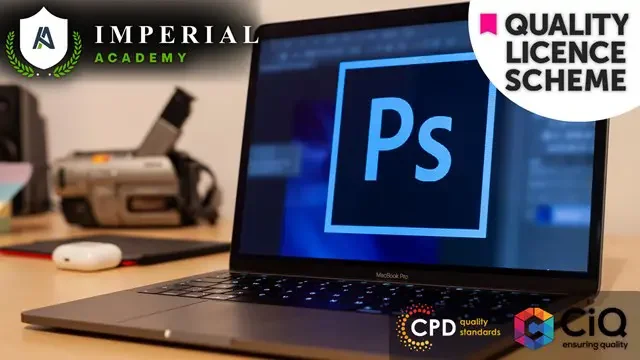
Adobe Photoshop: After Effects, Photoshop CC & Digital Painting
By Imperial Academy
3 QLS Endorsed Diploma | QLS Hard Copy Certificate Included | 10 CPD Courses | Lifetime Access | 24/7 Tutor Support

Adobe Illustrator, Adobe After Effects and Photoshop CC
By Imperial Academy
Level 2, 3 & 5 QLS Endorsed Diploma | QLS Hard Copy Certificate Included | Plus 10 CPD Courses | Lifetime Access

How to Use ChatGPT and Generative AI for Passive Income
By Packt
In this course, you will learn how to unlock the power of Generative AI and learn to generate passive income for profitable online ventures with ChatGPT. Gain the skills to automate tasks efficiently, generate revenue from your content, and uphold ethical AI practices. This course is perfect for beginners or anyone seeking to enhance their online ventures with AI technology.
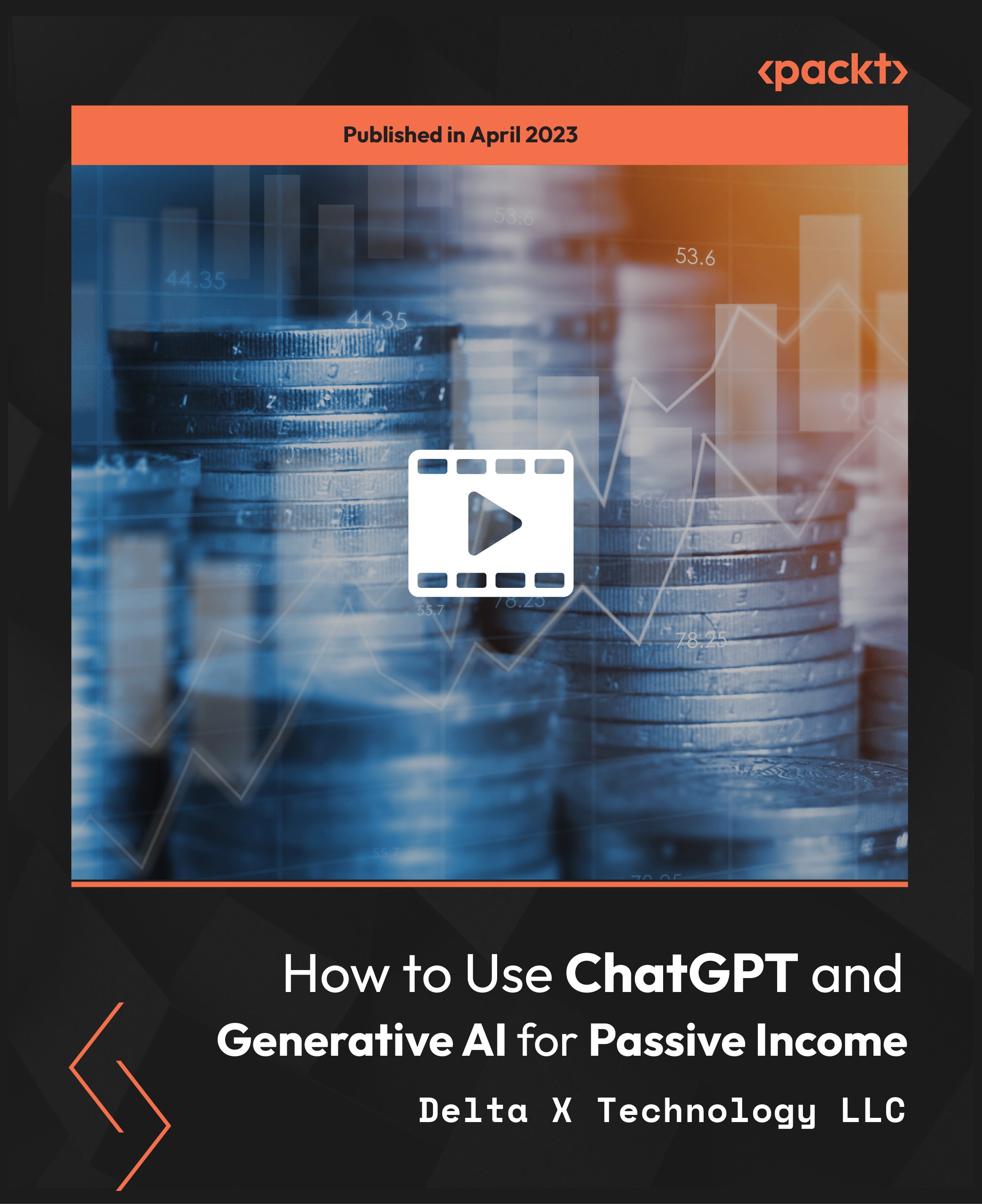
Basics to Essential Photoshop Skills Course
By ATL Autocad Training London
Basics to Essential Photoshop Skills Course, Master retouching, layers, color, correction, shapes, and symbols. Delve into graphic design, photo editing, and digital art. Elevate your skills from beginner to pro, gaining expertise in UX strategies, ensuring your websites are impactful and user-friendly. Click here for more info: Website [https://www.autocadtraininglondon.co.uk/product-page/Basics-Essential-Photoshop-Skills-Course] Duration: 16 hours Method: Personalized 1-on-1 sessions ensure individual attention. Schedule: Customize your learning with pre-booked sessions available Monday to Saturday, from 9 am to 7 pm. Module 1: Introduction to Photoshop (2 hours) * Understanding the Photoshop interface and workspace * Navigating tools, panels, and menus * Essential keyboard shortcuts for efficient workflow * Introduction to different file formats and their uses Module 2: Basic Image Editing Techniques (2 hours) * Cropping, resizing, and straightening images * Color adjustments and corrections using adjustment layers * Removing blemishes and distractions with healing tools * Introduction to layers and blending modes Module 3: Advanced Image Manipulation (2 hours) * Creating composite images with layer masks * Utilizing advanced selection tools for precise editing * Applying filters and special effects for creative enhancements * Mastering text and typography in Photoshop Module 4: Graphic Design and Layout (2 hours) * Designing banners, posters, and social media graphics * Working with shapes, gradients, and patterns * Creating visually appealing typography compositions * Introduction to vector graphics and custom shapes Module 5: Web and UI Design (2 hours) * Designing user interfaces for websites and applications * Creating web-ready graphics and optimizing images * Prototyping interactive elements and buttons * Designing responsive layouts for various devices Module 6: Introduction to 3D and Animation (2 hours) * Creating 3D objects and text * Basic 3D manipulation and lighting effects * Introduction to animation with the Timeline panel * Exporting animations and interactive multimedia Module 7: Project-Based Learning (2 hours) * Applying learned techniques to real-world projects * Designing a digital artwork, website mockup, or social media campaign * Receiving instructor feedback for skill refinement * Final presentation of completed projects and portfolio building Upon completing our personalized Photoshop Mastery course, you'll: * Master Tools: Excel in Photoshop's essential and advanced tools, including image manipulation and graphic design techniques. * Design Expertise: Develop skills in creating compelling graphics, web layouts, and interactive UI designs. * 3D & Animation Skills: Understand 3D manipulation, lighting, and basic animation techniques. Career Opportunities: This course prepares you for roles such as Graphic Designer, Web/UI Designer, Digital Artist, Photo Retoucher, 3D Artist, or Entrepreneur in the design industry. Dive deep into the world of Photoshop with our exclusive 1-on-1 training program. Tailored to your pace and skill level, this course offers a comprehensive understanding of Photoshop's essentials and advanced features. From image editing to graphic design and 3D manipulation, master Photoshop with personalized attention and hands-on guidance. Key Details: * Personalized Attention: Enjoy dedicated 1-on-1 sessions with an experienced Photoshop instructor, ensuring focused learning and personalized guidance. * Tailored Curriculum: The course content is customized based on your goals, allowing you to explore specific areas of interest and address individual challenges. * Flexible Scheduling: Schedule sessions at your convenience, accommodating your busy lifestyle. Choose from weekdays or weekends, morning or evening, for a flexible learning experience. * Hands-on Learning: Engage in practical, real-time exercises and projects tailored to your interests, reinforcing your skills and boosting confidence. * In-depth Exploration: Cover a wide range of topics, including image editing, graphic design, 3D manipulation, web design, and more, delving deep into each area for a thorough understanding. * Interactive Q&A: Participate in interactive Q&A sessions during each class, clarifying doubts and gaining valuable insights from your instructor. * Lesson Recordings: Access recordings of your sessions for review and reinforcement, ensuring you grasp every concept and technique thoroughly. * Ongoing Support: Benefit from continuous email support even after the course completion, receiving guidance on projects and addressing any post-training queries. * Solid Foundation: Develop foundational Photoshop skills, mastering essential techniques for image editing and graphic design. * Versatile Editing: Learn retouching, color correction, and photo enhancement for professional-quality results. * Efficient Workflow: Optimize your work with layer management, non-destructive editing, and time-saving tricks. * Creative Mastery: Harness Photoshop's power to create digital art, manipulate images, and design stunning graphics. * Real-world Application: Apply skills to diverse projects like photo editing, web design, and social media graphics. * Flexible Review: Access recorded lessons for convenient review of specific techniques or workflows. * Lifelong Support: Enjoy lifetime email assistance for guidance, questions, and clarifications even after course completion.

Search By Location
- Digital Art Courses in London
- Digital Art Courses in Birmingham
- Digital Art Courses in Glasgow
- Digital Art Courses in Liverpool
- Digital Art Courses in Bristol
- Digital Art Courses in Manchester
- Digital Art Courses in Sheffield
- Digital Art Courses in Leeds
- Digital Art Courses in Edinburgh
- Digital Art Courses in Leicester
- Digital Art Courses in Coventry
- Digital Art Courses in Bradford
- Digital Art Courses in Cardiff
- Digital Art Courses in Belfast
- Digital Art Courses in Nottingham