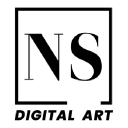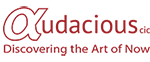132 Digital Art courses
Get a 10% discount on your first order when you use this promo code at checkout: MAY24BAN3X
Photoshop (Digital Art Sketching)- 2 QLS Course
By Imperial Academy
Level 2- Two Endorsed Training | QLS Hard Copy Certificate Included | Plus 5 CPD Courses | Lifetime Access
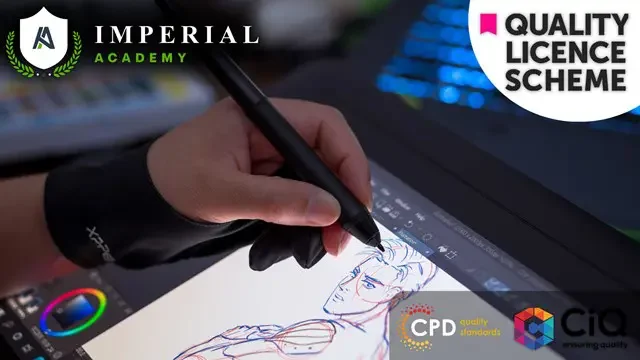
***24 Hour Limited Time Flash Sale*** Photoshop CC, Adobe Illustrator and Digital Art Admission Gifts FREE PDF & Hard Copy Certificate| PDF Transcripts| FREE Student ID| Assessment| Lifetime Access| Enrolment Letter Unleash your creative power with our comprehensive bundle: "Photoshop CC, Adobe Illustrator and Digital Art". This remarkable package is a unique combination of three QLS-endorsed courses and five CPD QS accredited courses that guide you in navigating the intricate world of digital art. From mastering the fundamentals with 'Basic Photoshop CC', and the 'Adobe Illustrator Masterclass', to harnessing advanced techniques in 'Adobe Photoshop for Professionals' and 'Adobe Lightroom CC', we have it all covered. Excitingly, this bundle includes three QLS-endorsed courses, guaranteeing quality and credibility. With these, you will receive a hardcopy certificate upon completion, testifying to your learning journey in the Adobe suite and digital art. Delve into practical knowledge in 'Digital Art - Sketching In Photoshop for Beginners', and sharpen your editing skills with 'Learn Editing 360º Photos with Photoshop' and 'How To Edit Your First Photo in Adobe Photoshop CC'. The final cherry on top is our course on 'Shading in Adobe Photoshop', making this bundle an all-encompassing resource for your artistic journey. Key Features of the Photoshop CC, Adobe Illustrator and Digital Art Bundle: * 3 QLS-Endorsed Courses: We proudly offer 3 QLS-endorsed courses within our Photoshop CC, Adobe Illustrator and Digital Art bundle, providing you with industry-recognized qualifications. Plus, you'll receive a free hardcopy certificate for each of these courses. * QLS Course 01: Basic Photoshop CC * QLS Course 02: Adobe Illustrator Masterclass * QLS Course 03: Digital Art - Sketching In Photoshop for Beginners * 5 CPD QS Accredited Courses: Additionally, our bundle includes 5 relevant CPD QS accredited courses, ensuring that you stay up-to-date with the latest industry standards and practices. * Course 01: Adobe Photoshop for Professionals * Course 02: Adobe Lightroom CC * Course 03: Learn Editing 360º Photos with Photoshop * Course 04: How To Edit Your First Photo in Adobe Photoshop CC * Course 05: Shading in Adobe Photoshop * In Addition, you'll get Five Career Boosting Courses absolutely FREE with this Bundle. * Course 01: Professional CV Writing * Course 02: Job Search Skills * Course 03: Self Esteem & Confidence Building * Course 04: Professional Diploma in Stress Management * Course 05: Complete Communication Skills Master Class * Convenient Online Learning: Our Photoshop CC, Adobe Illustrator and Digital Art courses are accessible online, allowing you to learn at your own pace and from the comfort of your own home. Learning Outcomes: * Gain a strong foundation in Adobe Photoshop and Illustrator. * Understand the principles of digital art and develop creative sketching skills. * Learn advanced techniques for editing photos in Photoshop and Lightroom. * Acquire skills to edit 360º photos with Photoshop. * Master shading techniques in Adobe Photoshop. * Develop a comprehensive understanding of the Adobe suite and digital art. This bundle of courses is your doorway to the thrilling world of Photoshop CC, Adobe Illustrator, and Digital Art. It amalgamates the fundamentals of digital art with advanced techniques of photo editing, making it a comprehensive package for those looking to enhance their theoretical knowledge in this field. The course suite offers a step-by-step guide to navigate the Adobe suite effectively, enabling you to unleash your creative potential. From mastering shading techniques in Photoshop to editing 360º photos, this bundle encompasses the knowledge you need to succeed in the digital art sphere. The hardcopy certificates you earn at the end of QLS-endorsed courses will testify to your newly acquired skills. CPD 250 CPD hours / points Accredited by CPD Quality Standards WHO IS THIS COURSE FOR? * Individuals interested in learning the fundamentals and advanced techniques of Photoshop and Illustrator. * School administrators or educators looking to integrate digital art into their curriculum. * Anyone interested in theoretical knowledge of photo editing and digital art. * Practitioners of Forest Schooling seeking to enhance their digital art skills. CAREER PATH * Photoshop CC Expert - £30,000 - £50,000 per year. * Adobe Illustrator Specialist - £35,000 - £55,000 per year. * Digital Artist - £25,000 - £50,000 per year. * Photo Editor - £22,000 - £45,000 per year. * Digital Art Instructor - £28,000 - £52,000 per year. * Graphic Designer - £23,000 - £50,000 per year. CERTIFICATES DIGITAL CERTIFICATE Digital certificate - Included HARD COPY CERTIFICATE Hard copy certificate - Included

Photoshop CC, Adobe Illustrator and Digital Art
By Imperial Academy
87% of hiring managers believe digital design skills are essential in recruiting creative professionals
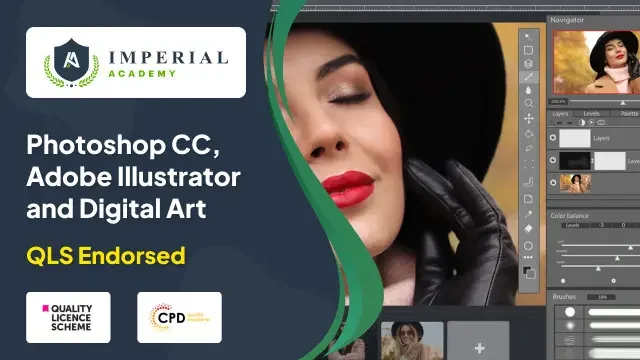
Digital Art - Sketching In Photoshop
By Course Cloud
COURSE OVERVIEW Photoshop is the leading tool for digital artwork and image manipulation. Learn how to utilise it for your creative projects in this best-selling course. The Digital Art - Sketching In Photoshop course will explore the complete process for creating digital artwork in Adobe Photoshop. Step-by-step, you will learn how to apply a wide range of digital painting techniques and customise your workspace for each project. It will teach you starting from the very beginning, from how to create a new document, to installing brushes. It also provides a warm up sketch process to get you started. Whether you are looking to become a Digital Illustrator or are an aspiring professional artist, this course is the ultimate guide to creating digital art from scratch. This best selling Digital Art - Sketching In Photoshop has been developed by industry professionals and has already been completed by hundreds of satisfied students. This in-depth Digital Art - Sketching In Photoshop is suitable for anyone who wants to build their professional skill set and improve their expert knowledge. The Digital Art - Sketching In Photoshop is CPD-accredited, so you can be confident you're completing a quality training course will boost your CV and enhance your career potential. The Digital Art - Sketching In Photoshop is made up of several information-packed modules which break down each topic into bite-sized chunks to ensure you understand and retain everything you learn. After successfully completing the Digital Art - Sketching In Photoshop, you will be awarded a certificate of completion as proof of your new skills. If you are looking to pursue a new career and want to build your professional skills to excel in your chosen field, the certificate of completion from the Digital Art - Sketching In Photoshop will help you stand out from the crowd. You can also validate your certification on our website. We know that you are busy and that time is precious, so we have designed the Digital Art - Sketching In Photoshop to be completed at your own pace, whether that's part-time or full-time. Get full course access upon registration and access the course materials from anywhere in the world, at any time, from any internet-enabled device. Our experienced tutors are here to support you through the entire learning process and answer any queries you may have via email.

Digital Art - Sketching In Photoshop
By Apex Learning
Boost Your Career with Apex Learning and Get Noticed By Recruiters in this Hiring Season! Get Hard Copy + PDF Certificates + Transcript + Student ID Card worth £160 as a Gift - Enrol Now Give a compliment to your career and take it to the next level. This Digital Art - Sketching In Photoshop will provide you with the essential knowledge and skills required to shine in your professional career. Whether you want to develop skills for your next job or want to elevate skills for your next promotion, this Digital Art - Sketching In Photoshop will help you keep ahead of the pack. The Digital Art - Sketching In Photoshop incorporates basic to advanced level skills to shed some light on your way and boost your career. Hence, you can reinforce your professional skills and practical knowledge, reaching out to the level of expertise required for your position. Further, this Digital Art - Sketching In Photoshop will add extra value to your resume to stand out to potential employers. Along with this Digital Art - Sketching In Photoshop course, you will get 10 other premium courses. Also, you will get an original Hardcopy and PDF certificate for the title course and a student ID card absolutely free. This Bundle Consists of the following Premium courses: * Course 01: Digital Art - Sketching In Photoshop * Course 02: Drawing and Illustration Level 2 * Course 03: Basic Adobe Photoshop * Course 04: Professional Photography Diploma * Course 05: Adobe Illustrator CC Masterclass * Course 06: Diploma in Animation Design * Course 07: Arts Management * Course 08: Level 2 Art Therapy Course * Course 09: Complete Communication Skills Master Class for Life * Course 10: Freelancing on UpWork * Course 11: Time Management As one of the top course providers in the UK, we're committed to providing you with the best educational experience possible. Our industry experts have designed the Digital Art - Sketching In Photoshop to empower you to learn all at once with accuracy. You can take the course at your own pace - anytime, from anywhere. So, enrol now to advance your career! Benefits you'll get choosing Apex Learning for this Digital Art - Sketching In Photoshop: * One payment, but lifetime access to 11 CPD courses * Certificate, student ID for the title course included in a one-time fee * Full tutor support available from Monday to Friday * Free up your time - don't waste time and money travelling for classes * Accessible, informative modules taught by expert instructors * Learn at your ease - anytime, from anywhere * Study the course from your computer, tablet or mobile device * CPD accredited course - improve the chance of gaining professional skills How will I get my Certificate? After successfully completing the course you will be able to order your CPD Accredited Certificates (PDF + Hard Copy) as proof of your achievement. * PDF Certificate: Free (Previously it was £6*11 = £66) * Hard Copy Certificate: Free (For The Title Course: Previously it was £10) Curriculum: Course 01: Digital Art - Sketching In Photoshop * Module 01: Introduction * Module 02: Introduction to Photoshop * Module 03: Customizing Your Workspace * Module 04: Creating a New Document * Module 05: Installing Brush * Module 06: The Layers Panel * Module 07: Finding Reference * Module 08: Simplifying Your Reference * Module 09: Warm Up Sketch * Module 10: Sketching * Module 11: Refining Your Sketch * Module 12: Demo * Module 13: Your Project * Module 14: Conclusion Course 02: Drawing and Illustration Level 2 * Introduction * Perspective * Shading * Measuring * Still Life Drawing * Drawing a Portrait * Drawing a Tree Course 03: Basic Adobe Photoshop * Section 01: Shortcuts & the Brush * Section 02: Layers * Section 03: Modify Your Portrait * Section 04: Watermark & Figures * Section 05: Modify Your Text Course 04: Professional Photography Diploma * Introduction * Exposure * Digital Photography Masterclass * Focus and Depth of Field * Camera Anatomy * White Balance and Color * Lighting * Mobile Photography * Equipment - Cameras * Equipment - Lenses * Equipment - Accessories * Photo Scenario - Portrait * Photo Scenario - Long Exposure * Photo Scenario - Landscape * Photo Scenario - Product * Photo Scenario - Low Light * Photo Scenario - Sports & Action * Photo Scenario - Macro * Photo Scenario - Street & Architecture * Photo Scenario - Events * Photo Scenario - Aerial * Photo Scenario - Night * Intro to Photo Editing * Lightroom Classic CC * Lightroom CC * Mac Photos * Google Photos * Snapseed * Sharing Your Photos * Starting a Photo Business * Selling Stock Photos * Printing * Wildlife * Conclusion Course 05: Adobe Illustrator CC Masterclass * Section 01: Getting Started * Section 02: Getting Comfortable in the Illustrator Environment * Section 03: Working With Selections * Section 04: Drawing Shapes * Section 05: Managing Objects * Section 06: Working With Colour * Section 07: Working With Type * Section 08: Going Further With Illustrator * Section 09: Saving and Exporting Your Work * Section 10: Wrapping Up Course 06: Diploma in Animation Design * INTRODUCTION * THE 12 PRINCIPLES OF ANIMATION * JUMPING ELEPHANT * WALKCYCLE * RUNCYCLE * DIALOGUE Course 07: Arts Management * Module 01: Introduction to Arts Management * Module 02: Planning in Arts Management * Module 03: Financial Management in Arts * Module 04: Fundraising in Arts Management * Module 05: Marketing in Arts * Module 06: Organisational Perspectives * Module 07: Leadership and Entrepreneurship * Module 08: Cultural Policy * Module 09: Globalisation and Internationalisation in Arts Management * Module 10: Career in Arts Management Course 08: Level 2 Art Therapy Course * Module 1: Introduction to Art Therapy * Module 2: Art Therapy: Psychology and Neuroscience * Module 3: Art Therapy in Practice * Module 4: Creative Therapy * Module 5: Mindful Creativity: Colour and Creation * Module 6: Art Therapy Techniques and Applications * Module 7: Art Therapy for Children * Module 8: Art Therapy for Adults * Module 9: Illness and Art * Module 10: The Art Therapist Course 09: Complete Communication Skills Master Class for Life * Module 01: Effective Communication * Module 02: How to Talk to Anyone * Module 03: Power of Storytelling * Module 04: Becoming an Influencer * Module 05: Importance of Body Language * Module 06: Communication Skills for Job Interviews * Module 07: Public Speaking Course 10: Freelancing on UpWork * Introduction & Overview * Setting Up Your UpWork Profile * Submitting Proposals To Jobs * Pricing, Upgrading & Closing Sales * Conclusion Course 11: Time Management * Identifying Goals * Effective Energy Distribution * Working with Your Personal Style * Building Your Toolbox * Establishing Your Action Plan CPD 110 CPD hours / points Accredited by CPD Quality Standards WHO IS THIS COURSE FOR? Anyone from any background can enrol in this Digital Art - Sketching In Photoshop bundle. Persons with similar professions can also refresh or strengthen their skills by enrolling in this course. Students can take this course to gather professional knowledge besides their study or for the future. REQUIREMENTS Our Digital Art - Sketching In Photoshop is fully compatible with PC's, Mac's, Laptop, Tablet and Smartphone devices. This course has been designed to be fully compatible with tablets and smartphones so you can access your course on Wi-Fi, 3G or 4G. There is no time limit for completing this course, it can be studied in your own time at your own pace. CAREER PATH Having these various expertise will increase the value in your CV and open you up to multiple job sectors. CERTIFICATES CERTIFICATE OF COMPLETION Digital certificate - Included CERTIFICATE OF COMPLETION Hard copy certificate - Included You will get the Hard Copy certificate for the title course (Digital Art - Sketching In Photoshop) absolutely Free! Other Hard Copy certificates are available for £10 each. Please Note: The delivery charge inside the UK is £3.99, and the international students must pay a £9.99 shipping cost.

Photoshop CC, Adobe Illustrator and Digital Art
By NextGen Learning
Are you ready to embark on an enlightening journey of wisdom with the Photoshop CC, Adobe Illustrator and Digital Art bundle, and pave your way to an enriched personal and professional future? If so, then Step into a world of knowledge with our bundle - Photoshop CC, Adobe Illustrator and Digital Art. Delve into eight immersive CPD Accredited courses, each a simple course: Course 1: Advanced Photoshop CC Course 2: Adobe Illustrator Masterclass Course 3: Digital Art: Sketching In Photoshop Course 4: How To Edit Your First Photo in Adobe Photoshop CC Course 5: Learn to Make Vector Art on Adobe Illustrator Course 6: Flat Design in Adobe Illustrator Course 7: Adobe After Effects: Learn to Use Shape Tools Course 8: Adobe Lightroom CC Traverse the vast landscapes of theory, unlocking new dimensions of understanding at every turn. Let the Photoshop CC, Adobe Illustrator and Digital Art bundle illuminate your path to wisdom. The Photoshop CC, Adobe Illustrator and Digital Art bundle offers a comprehensive exploration into a rich tapestry of vast knowledge across eight carefully curated courses. The journey is designed to enhance your understanding and critical thinking skills. Each course within the bundle provides a deep-dive into complex theories, principles, and frameworks, allowing you to delve into the nuances of the subject matter at your own pace. In the framework of the Photoshop CC, Adobe Illustrator and Digital Art package, you are bestowed with complimentary PDF certificates for all the courses included in this bundle, all without any additional charge. Adorn yourself with the Photoshop CC, Adobe Illustrator and Digital Art bundle, empowering you to traverse your career trajectory or personal growth journey with self-assurance. Register today and ignite the spark of your professional advancement! So, don't wait further and join the Photoshop CC, Adobe Illustrator and Digital Art community today and let your voyage of discovery begin! Learning Outcomes: Upon completion of the Photoshop CC, Adobe Illustrator and Digital Art Bundle, you will be able to: * Attain a holistic understanding in the designated areas of study with the Photoshop CC, Adobe Illustrator and Digital Art bundle. * Establish robust bases across each course nestled within the Photoshop CC, Adobe Illustrator and Digital Art bundle. * Decipher intricate concepts through the articulate content of the Photoshop CC, Adobe Illustrator and Digital Art bundle. * Amplify your prowess in interpreting, scrutinising, and implementing theories. * Procure the capacity to engage with the course material on an intellectual and profound level. * Become proficient in the art of problem-solving across various disciplines. Stepping into the Photoshop CC, Adobe Illustrator and Digital Art bundle is akin to entering a world overflowing with deep theoretical wisdom. Each course within this distinctive bundle is an individual journey, meticulously crafted to untangle the complex web of theories, principles, and frameworks. Learners are inspired to explore, question, and absorb, thus enhancing their understanding and honing their critical thinking skills. Each course invites a personal and profoundly enlightening interaction with knowledge. The Photoshop CC, Adobe Illustrator and Digital Art bundle shines in its capacity to cater to a wide range of learning needs and lifestyles. It gives learners the freedom to learn at their own pace, forging a unique path of discovery. More than just an educational journey, the Photoshop CC, Adobe Illustrator and Digital Art bundle fosters personal growth, enabling learners to skillfully navigate the complexities of the world. The Photoshop CC, Adobe Illustrator and Digital Art bundle also illuminates the route to a rewarding career. The theoretical insight acquired through this bundle forms a strong foundation for various career opportunities, from academia and research to consultancy and programme management. The profound understanding fostered by the Photoshop CC, Adobe Illustrator and Digital Art bundle allows learners to make meaningful contributions to their chosen fields. Embark on the Photoshop CC, Adobe Illustrator and Digital Art journey and let knowledge guide you towards a brighter future. CPD 80 CPD hours / points Accredited by CPD Quality Standards WHO IS THIS COURSE FOR? * Individuals keen on deepening their firm understanding in the respective fields. * Students pursuing higher education looking for comprehensive theory modules. * Professionals seeking to refresh or enhance their knowledge. * Anyone with a thirst for knowledge and a passion for continuous learning. REQUIREMENTS Without any formal requirements, you can delightfully enrol in this Photoshop CC, Adobe Illustrator and Digital Art Bundle. CAREER PATH Armed with the Photoshop CC, Adobe Illustrator and Digital Art bundle, your professional journey can reach new heights. The comprehensive theoretical knowledge from this bundle can unlock diverse career opportunities across several fields. Whether it's academic research, consultancy, or programme management, the Photoshop CC, Adobe Illustrator and Digital Art bundle lays a solid groundwork. CERTIFICATES CPD CERTIFICATE OF COMPLETION Digital certificate - Included 8 Digital Certificates Are Included With This Bundle CPD QUALITY STANDARD HARDCOPY CERTIFICATE (FREE UK DELIVERY) Hard copy certificate - £9.99 Hardcopy Transcript: £9.99

COURSE OVERVIEW Do you want to create your original art piece on a digital platform? Then, you need to be able to transform your sketch into a digital sketch. Learn how you can create a digital sketch using photoshop from the Discover Digital Art - (Sketching) In Photoshop course and create amazing sketches. In this Discover Digital Art - (Sketching) In Photoshop course, you will learn how you can create digital sketches, Photoshop basics, selecting brush, maintaining proportions and many other techniques that will help you to sketch digitally. This course will familiarize you with different techniques that you help you understand and practice sketch from scratch. The course is ideal for new artists, digital artists, designers, graphic designers, web designers or anyone who wants to master digital art using photoshop. LEARNING OUTCOMES * Understand the interface of Photoshop * Learn how to properly sketch in Photoshop * Understand the proportion properly * Be able to create sketch lines and start sketching on digital platform * Learn how you can create a perfect sketch in Photoshop * Learn different techniques to make digital sketches more refined WHO IS THIS COURSE FOR? The Discover Digital Art - (Sketching) In Photoshop course is ideal for anyone who wants to learn digital art techniques in photoshop. You'll get to know about advanced skills and techniques from this course. ENTRY REQUIREMENT * This course is available to all learners, of all academic backgrounds. * Learners should be aged 16 or over to undertake the qualification. * Good understanding of English language, numeracy and ICT are required to attend this course. CERTIFICATION * After you have successfully completed the course, you will be able to obtain an Accredited Certificate of Achievement. You can however also obtain a Course Completion Certificate following the course completion without sitting for the test. Certificates can be obtained either in hardcopy at the cost of £39 or in PDF format at the cost of £24. * PDF certificate's turnaround time is 24 hours, and for the hardcopy certificate, it is 3-9 working days. WHY CHOOSE US? * Affordable, engaging & high-quality e-learning study materials; * Tutorial videos/materials from the industry-leading experts; * Study in a user-friendly, advanced online learning platform; * Efficient exam systems for the assessment and instant result; * The UK & internationally recognized accredited qualification; * Access to course content on mobile, tablet or desktop from anywhere anytime; * The benefit of career advancement opportunities; * 24/7 student support via email. CAREER PATH Discover Digital Art - (Sketching) In Photoshop is a useful qualification to possess and would be beneficial for any related profession or industry such as: * Graphic Designing * Digital Art * Illustration * Game designing * Designing Discover Digital Art - (Sketching) In Photoshop Module 01: Introduction 00:02:00 Module 02: Introduction to Photoshop 00:05:00 Module 03: Customizing Your Workspace 00:09:00 Module 04: Creating a New Document 00:07:00 Module 05: Installing Brush 00:02:00 Module 06: The Layers Panel 00:09:00 Module 07: Finding Reference 00:03:00 Module 08: Simplifying Your Reference 00:07:00 Module 09: Warm Up Sketch 00:02:00 Module 10: Sketching 00:31:00 Module 11: Refining Your Sketch 00:14:00 Module 12: Demo 00:11:00 Module 13: Your Project 00:01:00 Module 14: Conclusion 00:03:00 Certificate and Transcript Order Your Certificates and Transcripts 00:00:00

Digital Art - Sketching In Photoshop
By Apex Learning
OVERVIEW This comprehensive course on Digital Art - Sketching In Photoshop will deepen your understanding on this topic. After successful completion of this course you can acquire the required skills in this sector. This Digital Art - Sketching In Photoshop comes with accredited certification, which will enhance your CV and make you worthy in the job market. So enrol in this course today to fast track your career ladder. HOW WILL I GET MY CERTIFICATE? You may have to take a quiz or a written test online during or after the course. After successfully completing the course, you will be eligible for the certificate. WHO IS THIS COURSE FOR? There is no experience or previous qualifications required for enrolment on this Digital Art - Sketching In Photoshop. It is available to all students, of all academic backgrounds. REQUIREMENTS Our Digital Art - Sketching In Photoshop is fully compatible with PC's, Mac's, Laptop, Tablet and Smartphone devices. This course has been designed to be fully compatible with tablets and smartphones so you can access your course on Wi-Fi, 3G or 4G. There is no time limit for completing this course, it can be studied in your own time at your own pace. CAREER PATH Having these various qualifications will increase the value in your CV and open you up to multiple sectors such as Business & Management, Admin, Accountancy & Finance, Secretarial & PA, Teaching & Mentoring etc. COURSE CURRICULUM 1 sections • 14 lectures • 01:46:00 total length •Module 01: Introduction: 00:02:00 •Module 02: Introduction to Photoshop: 00:05:00 •Module 03: Customizing Your Workspace: 00:09:00 •Module 04: Creating a New Document: 00:07:00 •Module 05: Installing Brush: 00:02:00 •Module 06: The Layers Panel: 00:09:00 •Module 07: Finding Reference: 00:03:00 •Module 08: Simplifying Your Reference: 00:07:00 •Module 09: Warm Up Sketch: 00:02:00 •Module 10: Sketching: 00:31:00 •Module 11: Refining Your Sketch: 00:14:00 •Module 12: Demo: 00:11:00 •Module 13: Your Project: 00:01:00 •Module 14: Conclusion: 00:03:00

Embark on a journey into the world of digital artistry with our course 'Digital Art - Sketching In Photoshop for Beginners.' This program unveils the fascinating realm of digital sketching, offering a comprehensive pathway for beginners to transform their creative ideas into digital masterpieces. The course begins with an engaging introduction to the fundamentals of Photoshop, setting the stage for a transformative learning experience. As you progress, you'll discover the art of customizing your workspace and creating new documents, foundational steps in mastering digital art. The course meticulously guides you through essential techniques like installing brushes and managing the layers panel, ensuring a robust understanding of Photoshop's capabilities. Delving deeper, the course places a strong emphasis on the practical application of skills. You'll learn to find and simplify references, a critical skill for any digital artist, before moving onto the exhilarating process of sketching. Starting with warm-up sketches to refine your technique, the course then leads you into the detailed process of sketching and refining your creations. Each module is carefully crafted to build your confidence and skills progressively. The culmination of this journey is a demonstration and a project module where you get to apply all the learned skills in a comprehensive project. This final stage is designed to consolidate your learning and showcase your newfound abilities in digital art. By the end of the course, you'll have a profound understanding of digital sketching in Photoshop, ready to create your unique artworks. LEARNING OUTCOMES 1. Acquire the knowledge to navigate and utilise Photoshop for digital sketching. 2. Develop the ability to set up a personalized digital workspace for efficient art creation. 3. Gain skills in selecting and simplifying artistic references for sketching. 4. Learn the techniques of creating, refining, and enhancing digital sketches. 5. Master the process of completing a digital art project from conception to completion. WHY BUY THIS DIGITAL ART - SKETCHING IN PHOTOSHOP FOR BEGINNERS? 1. Unlimited access to the course for a lifetime. 2. Opportunity to earn a certificate accredited by the CPD Quality Standards and CIQ after completing this course. 3. Structured lesson planning in line with industry standards. 4. Immerse yourself in innovative and captivating course materials and activities. 5. Assessments designed to evaluate advanced cognitive abilities and skill proficiency. 6. Flexibility to complete the Course at your own pace, on your own schedule. 7. Receive full tutor support throughout the week, from Monday to Friday, to enhance your learning experience. 8. Unlock career resources for CV improvement, interview readiness, and job success. CERTIFICATION After studying the course materials of the Digital Art - Sketching In Photoshop for Beginners there will be a written assignment test which you can take either during or at the end of the course. After successfully passing the test you will be able to claim the pdf certificate for £5.99. Original Hard Copy certificates need to be ordered at an additional cost of £9.60. WHO IS THIS COURSE FOR? * Aspiring digital artists seeking to learn the basics of Photoshop. * Individuals interested in transitioning from traditional to digital art forms. * Creative hobbyists looking to explore new mediums of artistic expression. * Beginners in digital art wanting to understand the fundamentals of sketching. * Art students aiming to broaden their skill set in digital mediums. PREREQUISITES This Digital Art - Sketching In Photoshop for Beginners does not require you to have any prior qualifications or experience. You can just enrol and start learning.This Digital Art - Sketching In Photoshop for Beginners was made by professionals and it is compatible with all PC's, Mac's, tablets and smartphones. You will be able to access the course from anywhere at any time as long as you have a good enough internet connection. CAREER PATH * Digital Illustrator: £25,000 - £40,000 Per Annum * Graphic Designer: £22,000 - £35,000 Per Annum * Concept Artist: £23,000 - £45,000 Per Annum * UI/UX Designer: £30,000 - £50,000 Per Annum * Art Director: £35,000 - £60,000 Per Annum * Freelance Digital Artist: Variable, project-dependent income. COURSE CURRICULUM Digital Art - Sketching In Photoshop for Beginners Module 01: Introduction 00:02:00 Module 02: Introduction to Photoshop 00:05:00 Module 03: Customizing Your Workspace 00:09:00 Module 04: Creating a New Document 00:07:00 Module 05: Installing Brush 00:02:00 Module 06: The Layers Panel 00:09:00 Module 07: Finding Reference 00:03:00 Module 08: Simplifying Your Reference 00:07:00 Module 09: Warm Up Sketch 00:02:00 Module 10: Sketching 00:31:00 Module 11: Refining Your Sketch 00:14:00 Module 12: Demo 00:11:00 Module 13: Your Project 00:01:00 Module 14: Conclusion 00:03:00 Assignment Assignment - Digital Art - Sketching In Photoshop for Beginners 00:00:00

Educators matching "Digital Art"
Show all 19Search By Location
- Digital Art Courses in London
- Digital Art Courses in Birmingham
- Digital Art Courses in Glasgow
- Digital Art Courses in Liverpool
- Digital Art Courses in Bristol
- Digital Art Courses in Manchester
- Digital Art Courses in Sheffield
- Digital Art Courses in Leeds
- Digital Art Courses in Edinburgh
- Digital Art Courses in Leicester
- Digital Art Courses in Coventry
- Digital Art Courses in Bradford
- Digital Art Courses in Cardiff
- Digital Art Courses in Belfast
- Digital Art Courses in Nottingham