2640 Design courses delivered Live Online
Get a 10% discount on your first order when you use this promo code at checkout: MAY24BAN3X
Cosmic Christ Series
By Katarina Heuser
Discover your special powers, receive insights and deep healing together with an abundance of light codes taking your life to the next level!

PL-400T00 Microsoft Power Platform Developer
By Nexus Human
Duration 5 Days 30 CPD hours This course is intended for Candidates for this course design, develop, secure, and troubleshoot Power Platform solutions. Candidates implement components of a solution that include application enhancements, custom user experience, system integrations, data conversions, custom process automation, and custom visualizations. Candidates will gain applied knowledge of Power Platform services, including in-depth understanding of capabilities, boundaries, and constraints. Overview After completing this course, students will be able to: Create a technical design Configure Common Data Service Create and configure Power Apps Configure business process automation Extend the user experience Extend the platform Develop Integrations The Microsoft Power Platform helps organizations optimize their operations by simplifying, automating and transforming business tasks and processes. In this course, students will learn how to build Power Apps, Automate Flows and extend the platform to complete business requirements and solve complex business problems. CREATE A MODEL-DRIVEN APPLICATION IN POWER APPS * This module introduces you to creating a model-driven app in Power Apps that uses Common Data Service. GET STARTED USING COMMON DATA SERVICE * This module will explain the concepts behind and benefits of Common Data Service. Creating an environment, entities, fields and options sets are also discussed. CREATE A CANVAS APP IN POWER APPS * This module introduces you to Power Apps, helps you create and customize an app, and then manage and distribute it. It will also show you how to provide the best app navigation, and build the best UI using themes, icons, images, personalization, different form factors, and controls. AUTOMATE A BUSINESS PROCESS USING POWER AUTOMATE * This module introduces you to Power Automate, teaches you how to build workflows, and how to administer flows. CREATE A BUSINESS PROCESS FLOW IN POWER AUTOMATE * This module introduces you to creating business process flows in Power Automate INTRODUCTION TO DEVELOPING WITH POWER PLATFORM * This module is the first step in learning about platform, tools, and the ecosystem of the Power Platform EXTENDING THE POWER PLATFORM USER EXPERIENCE MODEL DRIVEN APPS * This module describes how to create client scripting, perform common actions with client script, and automate business process flow with client scrip. Learn about what client script can do, rules, and maintaining scripts. Discover when to use client script as well as when not to use client script. CREATE COMPONENTS WITH POWER APPS COMPONENT FRAMEWORK * This module describes how to get started with Power Apps Component Framework with an introductory module on the core concepts and components. Then it shows you how to build a component and work with advanced Power Apps Component Framework features. EXTENDING THE POWER PLATFORM COMMON DATA SERVICE * This module looks at the tools and resources needed for extending the Power Platform. We'll start with looking at the SDKs, the extensibility model, and event framework. This learning path also covers when to use plug-ins. Configuration of plug-ins as well as registering and deploying plug-ins. INTEGRATE WITH POWER PLATFORM AND COMMON DATA SERVICE * This module describes how to integrate with Common Data Service using code by learning about Common Data Service API. Get an in-depth overview of options available with Common Data Service to integrate data and events to Azure. EXTEND POWER APPS PORTALS * This module describes how to transform a content portal into a full web app interacting with Common Data Service. We will also cover the options available to customizers and developers to extend the portal functionality and integrate with Office 365, Power Platform, and Azure components. ADDITIONAL COURSE DETAILS: Nexus Humans PL-400T00 Microsoft Power Platform Developer training program is a workshop that presents an invigorating mix of sessions, lessons, and masterclasses meticulously crafted to propel your learning expedition forward. This immersive bootcamp-style experience boasts interactive lectures, hands-on labs, and collaborative hackathons, all strategically designed to fortify fundamental concepts. Guided by seasoned coaches, each session offers priceless insights and practical skills crucial for honing your expertise. Whether you're stepping into the realm of professional skills or a seasoned professional, this comprehensive course ensures you're equipped with the knowledge and prowess necessary for success. While we feel this is the best course for the PL-400T00 Microsoft Power Platform Developer course and one of our Top 10 we encourage you to read the course outline to make sure it is the right content for you. Additionally, private sessions, closed classes or dedicated events are available both live online and at our training centres in Dublin and London, as well as at your offices anywhere in the UK, Ireland or across EMEA.

Practical Accessibility
By Bunnyfoot
This one-day course introduces the field of user experience and provides an excellent entry point to our other specialised training courses. UX processes and practices have become a central component of product design, service design and web design.

Alternative Energy Technology Course
By Hi-Tech Training
AIM The Alternative Energy Technology Course is a practically based alternative energy course designed to give participants an understanding of alternative energy options and provide them with that practical knowledge and skills to build solar to electric and wind to electric systems at a foundation level. The course is designed to be of benefit to people either working or intending to work as:- Alternative Energy Installers or anyone just wishing to gain practical knowledge of Practical Alternative Energy Systems. DURATION AND SCHEDULE The Alternative Energy Technology commences on Monday 29th April at 7.00pm and takes place from 7.00pm – 10.00pm every Monday and Wednesday evening for the duration of the 5-week Course. A payment of £65 secures your place on your chosen course. The balance of the course fees of £600 can be paid shortly before course commencement. ONLINE VIRTUAL CLASSROOM – HOW IT WORKS? The course will be delivered through blended training consisting of 10 online virtual classroom sessions. The 10th and last session will involve the written examination and assessments. During the virtual classroom sessions, Trainees will have a live video feed with their instructor talking to them, doing practical live demonstrations on equipment being involved actively in the learning). In preparation for this, we plan to have a quick informal free online meeting prior to course commencement for about an hour just to make sure that people get connected through Zoom properly, let them know what the virtual classroom will be like and go through any questions they may have. To join the virtual sessions, you will need a PC/Laptop or Tablet with an internet connection. Joining instructions (login IDs, etc.) will be sent before the Informal Induction session. LEARNING OBJECTIVES * Consider the advantages and disadvantages of the different alternative energy systems * Demonstrate a knowledge of the operation of a wide range of electronic components and circuits and their applications in Alternative Energy Systems * Become competent in the correct use of electronic test and measurement equipment such as Analogue and Digital Multimeters * Build a simple photovoltaic to electric system * Build a simple wind to electric system * Effectively connect up, test and fault-find system elements COURSE CONTENT * Alternative Energy: – Introduction, terminology, types and applications * Using technology to reduce CO2 emissions and energy costs * Advantages and disadvantages of the various types of alternative energy including Solar Thermal Energy, Hydro Energy, Biomass Energy, Geothermal Heating. * Terms: – Source, Renewable, Sustainable, Photovoltaic, Carbon neutral, Active/Passive * Sustainability Issues, Health & Safety and Environmental precautions. * Introduction to Electronics: – Electric Current, OHMS Law, Insulation, Conduction, Kilowatt-hours, and related power calculations and formulae. Fuses and trip switches. Wiring techniques. Practical uses of commonly used components e.g. diodes, relays, transformers * Become competent in the correct use of electronic test and measurement equipment such as Analogue and Digital Multimeters, Battery Test Meters. * Inverters; – types, uses, ratings, calculations, connection s * Connections to electrical devices * Calculating loads and selecting battery ampere-hour capacity * Construct, test and fault find a Wind energy harnessing system * Construct, test and fault find a Solar energy harnessing system * Determine using online data sources the effective performance of systems at different global locations and seasonal variations * Sustainable and Energy Efficient Building Design * Relevant standards and issues, Changing technology and keeping updated CERTIFICATION On completion of the Course, having been successful in TWO examinations (one written, one practical) the participant will receive a Hi-Tech Training Certificate stating the Grade obtained, be it: PASS, CREDIT or DISTINCTION. PASS = 50% – 64%. CREDIT = 65 – 79%. DISTINCTION = 80% – 100%.
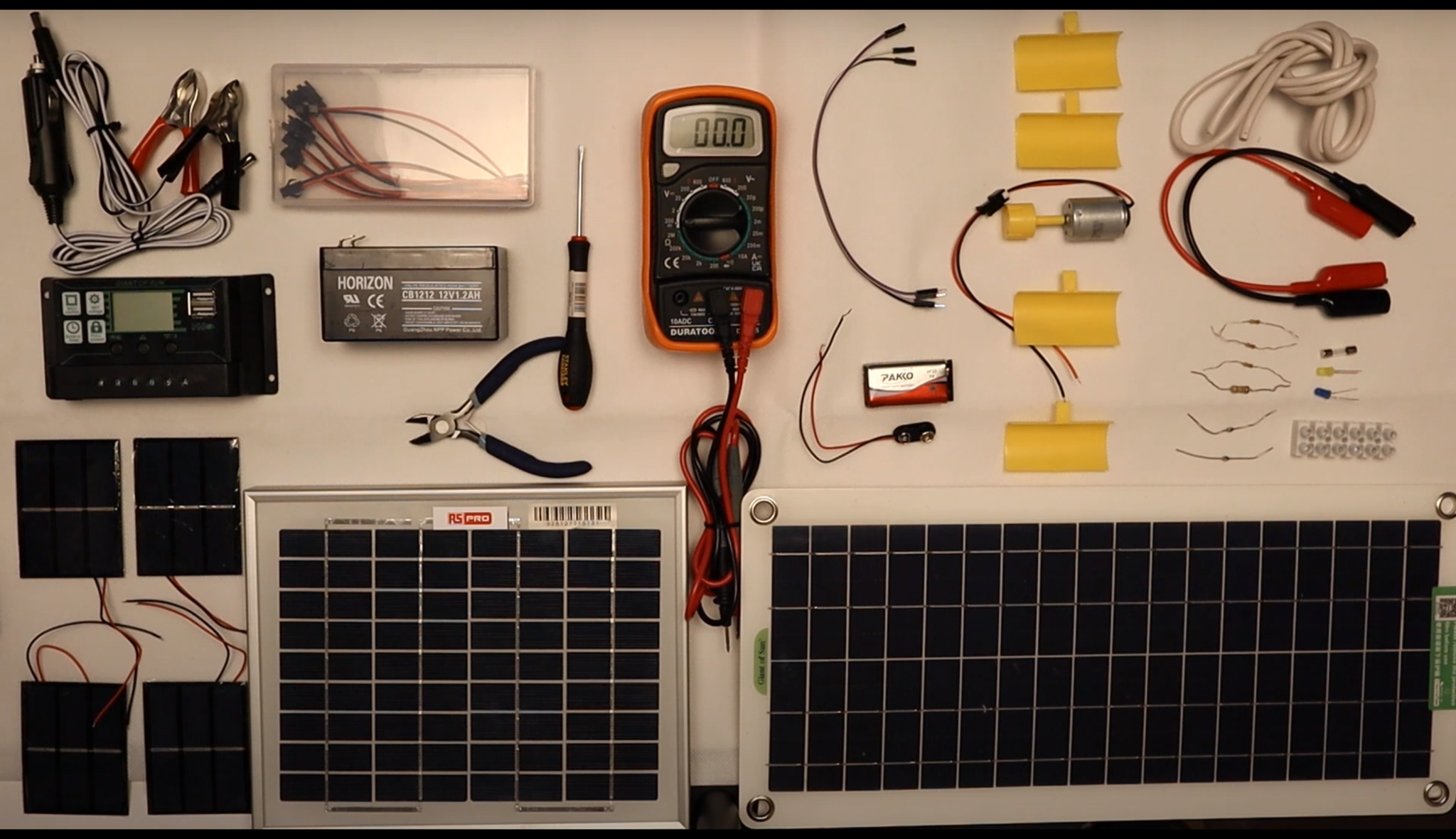
DP-100T01 Designing and Implementing a Data Science Solution on Azure
By Nexus Human
Duration 4 Days 24 CPD hours This course is intended for This course is designed for data scientists with existing knowledge of Python and machine learning frameworks like Scikit-Learn, PyTorch, and Tensorflow, who want to build and operate machine learning solutions in the cloud. Overview Learn how to operate machine learning solutions at cloud scale using Azure Machine Learning. This course teaches you to leverage your existing knowledge of Python and machine learning to manage data ingestion and preparation, model training and deployment, and machine learning solution monitoring in Microsoft Azure. Learn how to operate machine learning solutions at cloud scale using Azure Machine Learning. This course teaches you to leverage your existing knowledge of Python and machine learning to manage data ingestion and preparation, model training and deployment, and machine learning solution monitoring with Azure Machine Learning and MLflow. Prerequisites Creating cloud resources in Microsoft Azure. Using Python to explore and visualize data. Training and validating machine learning models using common frameworks like Scikit-Learn, PyTorch, and TensorFlow. Working with containers AI-900T00: Microsoft Azure AI Fundamentals is recommended, or the equivalent experience. 1 - DESIGN A DATA INGESTION STRATEGY FOR MACHINE LEARNING PROJECTS * Identify your data source and format * Choose how to serve data to machine learning workflows * Design a data ingestion solution 2 - DESIGN A MACHINE LEARNING MODEL TRAINING SOLUTION * Identify machine learning tasks * Choose a service to train a machine learning model * Decide between compute options 3 - DESIGN A MODEL DEPLOYMENT SOLUTION * Understand how model will be consumed * Decide on real-time or batch deployment 4 - DESIGN A MACHINE LEARNING OPERATIONS SOLUTION * Explore an MLOps architecture * Design for monitoring * Design for retraining 5 - EXPLORE AZURE MACHINE LEARNING WORKSPACE RESOURCES AND ASSETS * Create an Azure Machine Learning workspace * Identify Azure Machine Learning resources * Identify Azure Machine Learning assets * Train models in the workspace 6 - EXPLORE DEVELOPER TOOLS FOR WORKSPACE INTERACTION * Explore the studio * Explore the Python SDK * Explore the CLI 7 - MAKE DATA AVAILABLE IN AZURE MACHINE LEARNING * Understand URIs * Create a datastore * Create a data asset 8 - WORK WITH COMPUTE TARGETS IN AZURE MACHINE LEARNING * Choose the appropriate compute target * Create and use a compute instance * Create and use a compute cluster 9 - WORK WITH ENVIRONMENTS IN AZURE MACHINE LEARNING * Understand environments * Explore and use curated environments * Create and use custom environments 10 - FIND THE BEST CLASSIFICATION MODEL WITH AUTOMATED MACHINE LEARNING * Preprocess data and configure featurization * Run an Automated Machine Learning experiment * Evaluate and compare models 11 - TRACK MODEL TRAINING IN JUPYTER NOTEBOOKS WITH MLFLOW * Configure MLflow for model tracking in notebooks * Train and track models in notebooks 12 - RUN A TRAINING SCRIPT AS A COMMAND JOB IN AZURE MACHINE LEARNING * Convert a notebook to a script * Run a script as a command job * Use parameters in a command job 13 - TRACK MODEL TRAINING WITH MLFLOW IN JOBS * Track metrics with MLflow * View metrics and evaluate models 14 - PERFORM HYPERPARAMETER TUNING WITH AZURE MACHINE LEARNING * Define a search space * Configure a sampling method * Configure early termination * Use a sweep job for hyperparameter tuning 15 - RUN PIPELINES IN AZURE MACHINE LEARNING * Create components * Create a pipeline * Run a pipeline job 16 - REGISTER AN MLFLOW MODEL IN AZURE MACHINE LEARNING * Log models with MLflow * Understand the MLflow model format * Register an MLflow model 17 - CREATE AND EXPLORE THE RESPONSIBLE AI DASHBOARD FOR A MODEL IN AZURE MACHINE LEARNING * Understand Responsible AI * Create the Responsible AI dashboard * Evaluate the Responsible AI dashboard 18 - DEPLOY A MODEL TO A MANAGED ONLINE ENDPOINT * Explore managed online endpoints * Deploy your MLflow model to a managed online endpoint * Deploy a model to a managed online endpoint * Test managed online endpoints 19 - DEPLOY A MODEL TO A BATCH ENDPOINT * Understand and create batch endpoints * Deploy your MLflow model to a batch endpoint * Deploy a custom model to a batch endpoint * Invoke and troubleshoot batch endpoints

Data Analysis and Visualization with Microsoft Excel
By Nexus Human
Duration 2 Days 12 CPD hours This course is intended for This course is designed for students who already have foundational knowledge and skills in Excel and who wish to perform robust and advanced data and statistical analysis with Microsoft Excel using PivotTables, use tools such as Power Pivot and the Data Analysis ToolPak to analyze data, and visualize data and insights using advanced visualizations in charts and dashboards in Excel. To ensure success, you should have baseline skill using Microsoft Excel worksheets, particularly in creating workbooks with formulas and function Overview #NAME? Analyzing data to find issues, insights and opportunities, is now a critical part of many job roles. Beyond the analysis, data analysts in all job roles must be able to effectively present and communicate their findings in visually compelling ways. Microsoft© Excel© is designed for this purpose. Excel can connect to a wide range of data sources, perform robust data analysis and create diverse and robust data-backed visualizations to show insights, trends, and create reports. These capabilities enable people who use Excel for data analysis to turn data into thoughtful action. 1 - DATA ANALYSIS FUNDAMENTALS * Introduction to Data Science * Create and Modify Tables * Sort and Filter Data 2 - VISUALIZING DATA WITH EXCEL * Visualize Data with Charts * Modify and Format Charts * Apply Best Practices in Chart Design 3 - ANALYZING DATA WITH FORMULAS AND FUNCTIONS * Analyze Data with Formulas and Named Ranges * Analyze Data with Functions * Implement Data Validation, Forms, and Controls * Create Conditional Visualizations with Lookup Functions 4 - ANALYZING DATA WITH PIVOTTABLES * Create a PivotTable * Analyze PivotTable Data 5 - PRESENTING VISUAL INSIGHTS WITH DASHBOARDS IN EXCEL * Visualize Data with PivotCharts * Filter Data Using Slicers and Timelines * Create a Dashboard in Excel 6 - CREATING GEOSPATIAL VISUALIZATIONS WITH EXCEL * Create Map Charts in Excel * Customize Map Charts in Excel 7 - PERFORMING STATISTICAL ANALYSIS * Visualize Trendlines and Sparklines with Excel * Analyze Data with the Data Analysis ToolPa 8 - GETTING AND TRANSFORMING DATA * Connect to Data with Queries * Clean and Combine Data * Shape and Transform Data 9 - MODELING AND ANALYZING DATA WITH POWER PIVOT * Install Power Pivot in Excel * Create Data Models with Power Pivot * Create Power Pivots * Perform Advanced Data Analysis and Visualization 10 - PRESENTING INSIGHTS WITH REPORTS (OPTIONAL) * Plan a Report * Create a Report

55315: Introduction to SQL Databases
By Nexus Human
Duration 3 Days 18 CPD hours This course is intended for The primary audience for this course is people who are moving into a database role, or whose role has expanded to include database technologies. Developers that deliver content from SQL Server databases will also benefit from this material. Overview After completing this course, you will be able to: Describe key database concepts in the context of SQL Server Describe database languages used in SQL Server Describe data modelling techniques Describe normalization and denormalization techniques Describe relationship types and effects in database design Describe the effects of database design on performance Describe commonly used database objects This course is provided as an introductory class for anyone getting started with databases. It will be useful to programmers and other IT professionals whose job roles are expanding into database management. Students will learn fundamental database concepts through demonstrations and hands-on labs on a SQL Server instance. This material updates and replaces course Microsoft course 10985 which was previously published under the same title. MODULE 1: INTRODUCTION TO DATABASES * Introduction to Relational Databases * Other Databases and Storage * Data Analysis * SQL Server Database Languages MODULE 2: DATA MODELING * Data Modelling * Designing a Database * Relationship Modeling MODULE 3: NORMALIZATION * Fundamentals of Normalization * Normal Form * Denormalization MODULE 4: RELATIONSHIPS * Introduction to Relationships * Planning Referential Integrity MODULE 5: PERFORMANCE * Indexing * Query Performance * Concurrency MODULE 6: DATABASE OBJECTS * Tables * Views * Stored Procedures, Triggers and Functions

AI-102T00 Designing and Implementing an Azure AI Solution
By Nexus Human
Duration 4 Days 24 CPD hours This course is intended for Software engineers concerned with building, managing and deploying AI solutions that leverage Azure AI Services, Azure AI Search, and Azure OpenAI. They are familiar with C# or Python and have knowledge on using REST-based APIs to build computer vision, language analysis, knowledge mining, intelligent search, and generative AI solutions on Azure. AI-102 Designing and Implementing an Azure AI Solution is intended for software developers wanting to build AI infused applications that leverage?Azure AI Services,?Azure AI Search, and?Azure OpenAI. The course will use C# or Python as the programming language. Prerequisites Before attending this course, students must have: Knowledge of Microsoft Azure and ability to navigate the Azure portal Knowledge of either C# or Python Familiarity with JSON and REST programming semantics Recommended course prerequisites AI-900T00: Microsoft Azure AI Fundamentals course 1 - PREPARE TO DEVELOP AI SOLUTIONS ON AZURE * Define artificial intelligence * Understand AI-related terms * Understand considerations for AI Engineers * Understand considerations for responsible AI * Understand capabilities of Azure Machine Learning * Understand capabilities of Azure AI Services * Understand capabilities of the Azure Bot Service * Understand capabilities of Azure Cognitive Search 2 - CREATE AND CONSUME AZURE AI SERVICES * Provision an Azure AI services resource * Identify endpoints and keys * Use a REST API * Use an SDK 3 - SECURE AZURE AI SERVICES * Consider authentication * Implement network security 4 - MONITOR AZURE AI SERVICES * Monitor cost * Create alerts * View metrics * Manage diagnostic logging 5 - DEPLOY AZURE AI SERVICES IN CONTAINERS * Understand containers * Use Azure AI services containers 6 - ANALYZE IMAGES * Provision an Azure AI Vision resource * Analyze an image * Generate a smart-cropped thumbnail 7 - CLASSIFY IMAGES * Provision Azure resources for Azure AI Custom Vision * Understand image classification * Train an image classifier 8 - DETECT, ANALYZE, AND RECOGNIZE FACES * Identify options for face detection analysis and identification * Understand considerations for face analysis * Detect faces with the Azure AI Vision service * Understand capabilities of the face service * Compare and match detected faces * Implement facial recognition 9 - READ TEXT IN IMAGES AND DOCUMENTS WITH THE AZURE AI VISION SERVICE * Explore Azure AI Vision options for reading text * Use the Read API 10 - ANALYZE VIDEO * Understand Azure Video Indexer capabilities * Extract custom insights * Use Video Analyzer widgets and APIs 11 - ANALYZE TEXT WITH AZURE AI LANGUAGE * Provision an Azure AI Language resource * Detect language * Extract key phrases * Analyze sentiment * Extract entities * Extract linked entities 12 - BUILD A QUESTION ANSWERING SOLUTION * Understand question answering * Compare question answering to Azure AI Language understanding * Create a knowledge base * Implement multi-turn conversation * Test and publish a knowledge base * Use a knowledge base * Improve question answering performance 13 - BUILD A CONVERSATIONAL LANGUAGE UNDERSTANDING MODEL * Understand prebuilt capabilities of the Azure AI Language service * Understand resources for building a conversational language understanding model * Define intents, utterances, and entities * Use patterns to differentiate similar utterances * Use pre-built entity components * Train, test, publish, and review a conversational language understanding model 14 - CREATE A CUSTOM TEXT CLASSIFICATION SOLUTION * Understand types of classification projects * Understand how to build text classification projects 15 - CREATE A CUSTOM NAMED ENTITY EXTRACTION SOLUTION * Understand custom named entity recognition * Label your data * Train and evaluate your model 16 - TRANSLATE TEXT WITH AZURE AI TRANSLATOR SERVICE * Provision an Azure AI Translator resource * Specify translation options * Define custom translations 17 - CREATE SPEECH-ENABLED APPS WITH AZURE AI SERVICES * Provision an Azure resource for speech * Use the Azure AI Speech to Text API * Use the text to speech API * Configure audio format and voices * Use Speech Synthesis Markup Language 18 - TRANSLATE SPEECH WITH THE AZURE AI SPEECH SERVICE * Provision an Azure resource for speech translation * Translate speech to text * Synthesize translations 19 - CREATE AN AZURE AI SEARCH SOLUTION * Manage capacity * Understand search components * Understand the indexing process * Search an index * Apply filtering and sorting * Enhance the index 20 - CREATE A CUSTOM SKILL FOR AZURE AI SEARCH * Create a custom skill * Add a custom skill to a skillset 21 - CREATE A KNOWLEDGE STORE WITH AZURE AI SEARCH * Define projections * Define a knowledge store 22 - PLAN AN AZURE AI DOCUMENT INTELLIGENCE SOLUTION * Understand AI Document Intelligence * Plan Azure AI Document Intelligence resources * Choose a model type 23 - USE PREBUILT AZURE AI DOCUMENT INTELLIGENCE MODELS * Understand prebuilt models * Use the General Document, Read, and Layout models * Use financial, ID, and tax models 24 - EXTRACT DATA FROM FORMS WITH AZURE DOCUMENT INTELLIGENCE * What is Azure Document Intelligence? * Get started with Azure Document Intelligence * Train custom models * Use Azure Document Intelligence models * Use the Azure Document Intelligence Studio 25 - GET STARTED WITH AZURE OPENAI SERVICE * Access Azure OpenAI Service * Use Azure OpenAI Studio * Explore types of generative AI models * Deploy generative AI models * Use prompts to get completions from models * Test models in Azure OpenAI Studio's playgrounds 26 - BUILD NATURAL LANGUAGE SOLUTIONS WITH AZURE OPENAI SERVICE * Integrate Azure OpenAI into your app * Use Azure OpenAI REST API * Use Azure OpenAI SDK 27 - APPLY PROMPT ENGINEERING WITH AZURE OPENAI SERVICE * Understand prompt engineering * Write more effective prompts * Provide context to improve accuracy 28 - GENERATE CODE WITH AZURE OPENAI SERVICE * Construct code from natural language * Complete code and assist the development process * Fix bugs and improve your code 29 - GENERATE IMAGES WITH AZURE OPENAI SERVICE * What is DALL-E? * Explore DALL-E in Azure OpenAI Studio * Use the Azure OpenAI REST API to consume DALL-E models 30 - USE YOUR OWN DATA WITH AZURE OPENAI SERVICE * Understand how to use your own data * Add your own data source * Chat with your model using your own data 31 - FUNDAMENTALS OF RESPONSIBLE GENERATIVE AI * Plan a responsible generative AI solution * Identify potential harms * Measure potential harms * Mitigate potential harms * Operate a responsible generative AI solution

Be it a career change, an exciting new hobby, perfecting existing skills or simply enhancing professional employment prospects– we help you unlock creativity through our industry aligned all-encompassing Graphic Design Course. -------------------------------------------------------------------------------- " Having done my level 1 and level 2 in graphic design, I felt that I still had gaps in my knowledge and I wasn't comfortable with what I knew. I signed up with Blue Sky Graphics and I am really glad I did. I am definitely better now than when I started and this is all thanks to my tutor and Blue Sky Graphics 🙂 " -------------------------------------------------------------------------------- A Comprehensive Advanced Course The graphic design course is a structured academic and industry aligned advanced course suitable for complete beginners, intermediates or those wanting to improve their existing skill set. The graphic design course is comprehensive and through our teaching methodology is designed to train participants to become professional Graphic Designers. There is an emphasis on corporate illustration, composition, painting and logos as well as advertisement designs while focusing on vectors, lines, features, shapes, and spaces. All this will be integrated into how graphic elements are printed after they are processed in graphic design software for the purpose of visually illustrating emotions and messages. During the course you will be exposed to: advertisements, magazines, newspapers, corporate graphic designs particular to company cultures and brand identity, stationery, letterheads, business cards, logos, books, packaging and much more. The graphic design course teaches you to understand and learn how to operate a labyrinthine yet amazing world of Adobe software. With this software we explore the uses of words, shapes, textures, forms, sizes and colours to communicate by combining ideas and images to make a new concept. Graphic design through common misconception is not just about layout and typography, but much more about ideas behind visual meaning. Graphic design can make a company more successful in the world if it makes communication smart, attractive and able to captivate its audience. Graphic design can effectively be used by businesses to make (or break) their brand identity, increase sales, promote web traffic or promote services and products through advertising on their websites to convey complex data to its readers in a clear way. Elements of graphic design include: Colour, Size, Texture, Line, Shape, Space and, Form. It is important that each element is understood correctly, and this is one of the key principles we teach on our graphic design course. In other terms, graphic design communicates certain ideas or messages through visuals. These visuals can be as simple as a business logo, or as complex as pages of web design. This course goes beyond just the practical side of graphic design and includes the theory and substance behind modern graphic design. Your teacher will guide you on: What salary you can expect at the start of your career? How to get new clients for your business for freelance designers ? How to find work for the new graphic designer starting out in the big world? How to quickly integrate into the graphic design field? How to combine working from home versus working at a studio ? BEGIN ONE-TO-ONE ONLINE LEARNING WITH YOUR VERY OWN PRIVATE TUTOR -------------------------------------------------------------------------------- INTERESTED? Our course is 7 months long, consisting of 1 hour 30 minutes of online one-to-one sessions. When you enrol at Blue Sky Graphics expect at least 90 minutes of class sessions and 2 – 4 hours of homework per week. If we accommodate the course delivery into a shorter time frame, (for e.g. over 4 months instead of 7 months the Flexi 3 doubles from £265.00 to £450.00 over 4 months) the instalment is billed at the delivery rate. The cost of traditional schooling is typically more expensive than online courses, but in the end it all comes down to how good the tutors are. With our online courses you can gain skills that are a necessity for graphic design remotely. That’s right! Learn the skills needed to use Photoshop, Illustrator, InDesign and portfolio! The online courses cost £1799.00 (VAT inclusive) with no extra hidden costs and there are affordable instalment options too. Pay via debit or credit card or use a payment plan. A deposit of £294.00 is required to secure your position.

