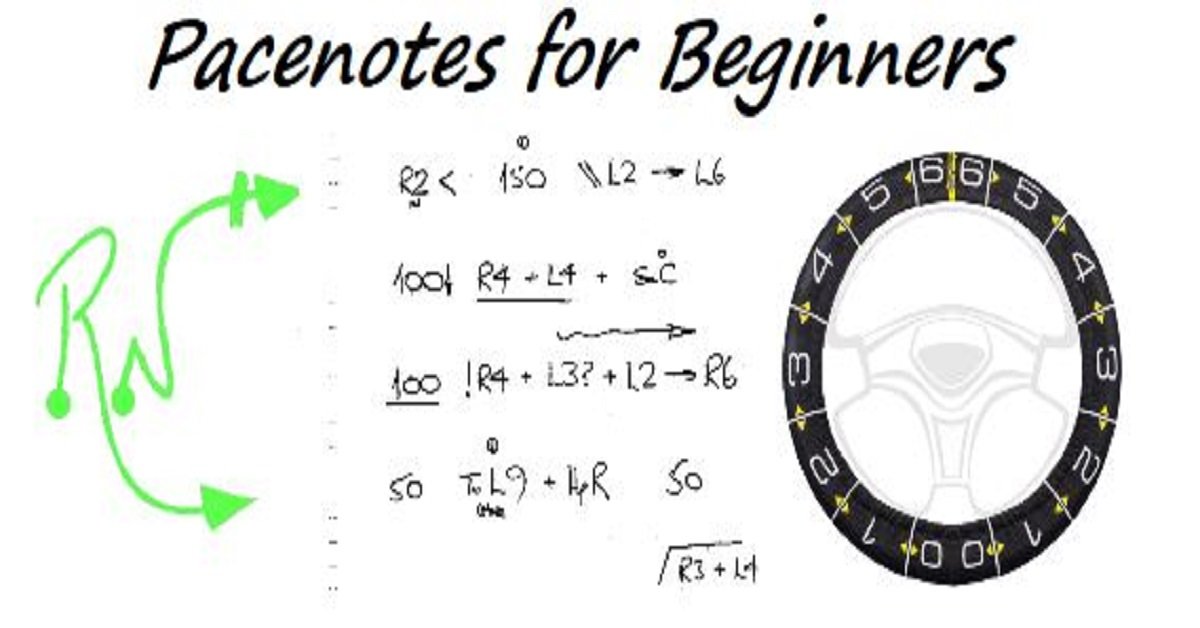PL-200T00 Microsoft Power Platform Functional Consultant
By Nexus Human
DURATION 5 DAYS 30 CPD HOURS THIS COURSE IS INTENDED FOR A MICROSOFT POWER PLATFORM FUNCTIONAL CONSULTANT IS RESPONSIBLE FOR CREATING AND CONFIGURING APPS, AUTOMATIONS, AND SOLUTIONS. THEY ACT AS THE LIAISON BETWEEN USERS AND THE IMPLEMENTATION TEAM. THE FUNCTIONAL CONSULTANT PROMOTES UTILIZATION OF SOLUTIONS WITHIN AN ORGANIZATION. THE FUNCTIONAL CONSULTANT MAY PERFORM DISCOVERY, ENGAGE SUBJECT MATTER EXPERTS AND STAKEHOLDERS, CAPTURE REQUIREMENTS, AND MAP REQUIREMENTS TO FEATURES. THEY IMPLEMENT COMPONENTS OF A SOLUTION INCLUDING APPLICATION ENHANCEMENTS, CUSTOM USER EXPERIENCES, SYSTEM INTEGRATIONS, DATA CONVERSIONS, CUSTOM PROCESS AUTOMATION, AND SIMPLE VISUALIZATIONS. DESCRIPTION THIS COURSE WILL TEACH YOU TO USE MICROSOFT POWER PLATFORM SOLUTIONS TO SIMPLIFY, AUTOMATE, AND EMPOWER BUSINESS PROCESSES FOR ORGANIZATIONS IN THE ROLE OF A FUNCTIONAL CONSULTANT. A MICROSOFT POWER PLATFORM FUNCTIONAL CONSULTANT IS RESPONSIBLE FOR CREATING AND CONFIGURING APPS, AUTOMATIONS, AND SOLUTIONS. THEY ACT AS THE LIAISON BETWEEN USERS AND THE IMPLEMENTATION TEAM. THE FUNCTIONAL CONSULTANT PROMOTES UTILIZATION OF SOLUTIONS WITHIN AN ORGANIZATION. THE FUNCTIONAL CONSULTANT MAY PERFORM DISCOVERY, ENGAGE SUBJECT MATTER EXPERTS AND STAKEHOLDERS, CAPTURE REQUIREMENTS, AND MAP REQUIREMENTS TO FEATURES. THEY IMPLEMENT COMPONENTS OF A SOLUTION INCLUDING APPLICATION ENHANCEMENTS, CUSTOM USER EXPERIENCES, SYSTEM INTEGRATIONS, DATA CONVERSIONS, CUSTOM PROCESS AUTOMATION, AND SIMPLE VISUALIZATIONS. THIS COURSE MAY CONTAIN A 1-DAY APPLIED WORKSHOP. THIS WORKSHOP WILL ALLOW YOU TO PRACTICE YOUR FUNCTIONAL CONSULTANT SKILLS BY CREATING AN END-TO-END SOLUTION TO SOLVE A PROBLEM FOR A FICTITIOUS COMPANY. THE SOLUTION WILL INCLUDE A MICROSOFT DATAVERSE DATABASE, POWER APPS CANVAS APP, AND POWER AUTOMATE FLOWS. PREREQUISITES * EXPERIENCE AS AN IT PROFESSIONAL OR STUDENT * WORKING KNOWLEDGE OF MICROSOFT POWER PLATFORM AND ITS KEY COMPONENTS * KNOWLEDGE OF MICROSOFT DATAVERSE (OR GENERAL DATA MODELING) AND SECURITY CONCEPTS 1 - DESCRIBE THE BUSINESS VALUE OF THE MICROSOFT POWER PLATFORM * Explore Microsoft Power Platform * Describe the business value of the Power Platform * Explore connectors and Microsoft Dataverse * Describe how Power Platform works with Microsoft 365 apps and services * Explore how Power Platform works with Microsoft Teams * Describe how Power Platform works with Microsoft Dynamics 365 apps * Describe how Power Platform solutions consume Microsoft Azure services * Explore how Microsoft Power Platform apps work together * Use Artificial Intelligence to increase productivity 2 - CORE COMPONENTS OF POWER PAGES * Get started with Power Pages * Core tools and components of Power Pages * Overview of Power Pages security * Overview of Power Pages extensibility 3 - EXPLORE POWER PAGES TEMPLATES * Site design templates * Scenario-based templates * Dynamics 365 Power Pages site templates 4 - EXPLORE POWER PAGES DESIGN STUDIO * Work with pages * Page components * Site styling and templates 5 - EXPLORE POWER PAGES DESIGN STUDIO DATA AND SECURITY FEATURES * Data workspace in Power Pages design studio * Power Pages security features 6 - INTRODUCTION TO POWER PAGES ADMINISTRATION * Power Pages administrative tools * Set up workspace in Power Pages design studio 7 - GET STARTED BUILDING WITH POWER BI * Use Power BI * Building blocks of Power BI * Tour and use the Power BI service 8 - GET DATA WITH POWER BI DESKTOP * Overview of Power BI Desktop * Explore Power BI Desktop * Connect to data sources * Get data from Excel * Transform data to include in a report * Combine data from multiple sources * Clean data to include in a report 9 - MODEL DATA IN POWER BI * How to manage your data relationships * Create calculated columns * Optimize data models * Create measures * Create calculated tables * Explore time-based data 10 - USE VISUALS IN POWER BI * Create and customize simple visualizations * Create slicers * Map visualizations * Matrices and tables * Create scatter, waterfall, and funnel charts * Modify colors in charts and visuals * Page layout and formatting 11 - EXPLORE DATA IN POWER BI * Quick insights in Power BI * Create and configure a dashboard * Ask questions of your data with natural language * Create custom Q&A suggestions * Share dashboards with your organization * Display visuals and tiles in full screen * Edit tile details and add widgets * Get more space on your dashboard 12 - PUBLISH AND SHARE IN POWER BI * Publish Power BI Desktop reports * Print and export dashboards and reports * Introducing Power BI Mobile * Create workspaces in Power BI * Build apps * Use apps * Integrate OneDrive for Business with Power BI * Publish to web 13 - CREATE AND MANAGE WORKSPACES IN POWER BI * Distribute a report or dashboard * Monitor usage and performance * Recommend a development life cycle strategy * Troubleshoot data by viewing its lineage * Configure data protection 14 - MANAGE SEMANTIC MODELS IN POWER BI * Use a Power BI gateway to connect to on-premises data sources * Configure a semantic model scheduled refresh * Configure incremental refresh settings * Manage and promote semantic models * Troubleshoot service connectivity * Boost performance with query caching (Premium) 15 - CREATE DASHBOARDS IN POWER BI * Configure data alerts * Explore data by asking questions * Review Quick insights * Add a dashboard theme * Pin a live report page to a dashboard * Configure a real-time dashboard * Set mobile view 16 - IMPLEMENT ROW-LEVEL SECURITY * Configure row-level security with the static method * Configure row-level security with the dynamic method 17 - CREATE TABLES IN DATAVERSE * Table characteristics * Table relationships * Dataverse logic and security * Dataverse auditing * Dual-write vs. virtual tables 18 - MANAGE TABLES IN DATAVERSE * Identify tables and table types in Dataverse * Create a custom table * Enable attachments within a table * Licensing requirements for each table type 19 - CREATE AND MANAGE COLUMNS WITHIN A TABLE IN DATAVERSE * Define columns in Microsoft Dataverse * Column types in Microsoft Dataverse * Add a column to a table * Create a primary name column * Restrictions that apply to columns in a table * Create an auto numbering column * Create an alternate key 20 - CREATE A RELATIONSHIP BETWEEN TABLES IN DATAVERSE * Relate one or more tables - Introduction * Relationship types that are available in Microsoft Dataverse * Create a one-to-many relationship between tables * Create a many-to-many relationship between tables * Edit or delete relationships 21 - WORKING WITH CHOICES IN DATAVERSE * Define choice column * Standard choices column 22 - GET STARTED WITH SECURITY ROLES IN DATAVERSE * Understand environment roles * Adding or disabling an environment user * Understand security concepts in Dataverse * Understand user security roles and security role defaults * Check the roles that a user belongs to * Configure Dataverse teams for security * Configure Dataverse group teams for security 23 - USE ADMINISTRATION OPTIONS FOR DATAVERSE * Use Microsoft Power Platform Admin Center portal * Tenant storage capacity * Advanced Customization options in Power Apps Portal * Enable and disable auditing 24 - MANAGE DYNAMICS 365 MODEL-DRIVEN APP SETTINGS AND SECURITY * Configure role-based security * Manage teams and business units * Explore settings and customizations 25 - INTRODUCTION TO MICROSOFT POWER PLATFORM SECURITY AND GOVERNANCE * Identify Microsoft Power Platform environments * Data Loss Prevention policies * Microsoft Power Platform Center of Excellence Starter Kit 26 - GET STARTED WITH MODEL-DRIVEN APPS IN POWER APPS * Introducing model-driven apps * Components of model-driven apps * Design model-driven apps * Incorporate business process flows 27 - CONFIGURE FORMS, CHARTS, AND DASHBOARDS IN MODEL-DRIVEN APPS * Forms overview * Form elements * Configure multiple forms * Use specialized form components * Configure views overview * Configure grids * Create and edit views * Configure charts overview * Dashboards overview * Use interactive streams and tiles 28 - GET STARTED WITH POWER APPS CANVAS APPS * Power Apps building blocks * Ways to build Power Apps * Power Apps related technologies * Additional Power Apps related technologies * Designing a Power Apps app 29 - CONNECT TO OTHER DATA IN A POWER APPS CANVAS APP * Overview of the different data sources * Work with action-based data sources * Power Automate is a companion to Power Apps 30 - HOW TO BUILD THE UI IN A CANVAS APP IN POWER APPS * Use themes to quickly change the appearance of your app * Branding a control * Icons * Images * Personalization * Using the tablet or phone form factors 31 - MANAGE APPS IN POWER APPS * Power Apps review 32 - BUILD YOUR FIRST APP WITH POWER APPS AND DATAVERSE FOR TEAMS * Create your first app with the hero template * Customize your app with Power Apps Studio * Publish your app * Install template apps 33 - ACCESS DATAVERSE IN POWER PAGES WEBSITES * Use lists to display multiple Dataverse records * Use forms to interact with Dataverse data 34 - AUTHENTICATION AND USER MANAGEMENT IN POWER PAGES * Power Pages authentication settings * User registration in Power Pages * Authentication management for Power Pages users * Power Pages authentication providers 35 - POWER PAGES MAINTENANCE AND TROUBLESHOOTING * Power Pages website maintenance * Power Pages website troubleshooting 36 - DEFINE AND CREATE BUSINESS RULES IN DATAVERSE * Define business rules - Introduction * Define the components of a business rule * Create a business rule 37 - GET STARTED WITH POWER AUTOMATE * Introducing Power Automate * Troubleshoot flows 38 - USE THE ADMIN CENTER TO MANAGE ENVIRONMENTS AND DATA POLICIES IN POWER AUTOMATE * Administer flows * Export and import flows * Learn how to distribute button flows 39 - USE DATAVERSE TRIGGERS AND ACTIONS IN POWER AUTOMATE * Dataverse triggers * Query data * Create, update, delete, and relate actions 40 - EXTEND DATAVERSE WITH POWER AUTOMATE * Set up a flow and configure its trigger * Email Dataverse record * Add to-do items * Test and run your flow 41 - INTRODUCTION TO EXPRESSIONS IN POWER AUTOMATE * Get started with expressions * Notes make things easier * Types of functions * Write complex expressions 42 - BUILD YOUR FIRST POWER AUTOMATE FOR DESKTOP FLOW * Set up the environment * Explore Power Automate for desktop * Create your first Power Automate for desktop flow * Record Power Automate for desktop actions * Edit and test recorded actions 43 - RUN A POWER AUTOMATE FOR DESKTOP FLOW IN UNATTENDED MODE * Set up an unattended desktop flow * Create a new cloud flow that calls an existing flow in unattended mode * Perform a test run * Best practices 44 - OPTIMIZE YOUR BUSINESS PROCESS WITH PROCESS ADVISOR * Get familiar with process advisor * Create your first recording * Edit recordings and group actions * Analyze recordings and interpret results * Automation recommendations 45 - GET STARTED WITH MICROSOFT COPILOT STUDIO BOTS * Get started working with environments * Create bots and work with the Microsoft Copilot Studio interface * Create topics * Test bots * Publish bots and analyze performance 46 - ENHANCE MICROSOFT COPILOT STUDIO BOTS * Use Power Automate to add actions * Transfer conversations to agents by using Omnichannel for Customer Service * Create topics for existing support content * Analyze bot performance 47 - MANAGE TOPICS IN MICROSOFT COPILOT STUDIO * Work with bot topics * Branch a topic * Create topics for existing support content * Work with system fallback topics * Manage topics 48 - MANAGE POWER VIRTUAL AGENTS * Environments in Microsoft Copilot Studio * Bot topics permissions * Bot entities and flow permissions * Monitor and diagnose * Administer and manage * Export and import bots * Authentication 49 - GET STARTED BUILDING WITH POWER BI * Use Power BI * Building blocks of Power BI * Tour and use the Power BI service 50 - GET DATA WITH POWER BI DESKTOP * Overview of Power BI Desktop * Explore Power BI Desktop * Connect to data sources * Get data from Excel * Transform data to include in a report * Combine data from multiple sources * Clean data to include in a report 51 - MODEL DATA IN POWER BI * How to manage your data relationships * Create calculated columns * Optimize data models * Create measures * Create calculated tables * Explore time-based data 52 - USE VISUALS IN POWER BI * Create and customize simple visualizations * Create slicers * Map visualizations * Matrices and tables * Create scatter, waterfall, and funnel charts * Modify colors in charts and visuals * Page layout and formatting 53 - EXPLORE DATA IN POWER BI * Quick insights in Power BI * Create and configure a dashboard * Ask questions of your data with natural language * Create custom Q&A suggestions * Share dashboards with your organization * Display visuals and tiles in full screen * Edit tile details and add widgets * Get more space on your dashboard 54 - PUBLISH AND SHARE IN POWER BI * Publish Power BI Desktop reports * Print and export dashboards and reports * Introducing Power BI Mobile * Create workspaces in Power BI * Build apps * Use apps * Integrate OneDrive for Business with Power BI * Publish to web 55 - MANAGE SOLUTIONS IN POWER APPS AND POWER AUTOMATE * Add and remove apps, flows, and entities in a solution * Edit a solution-aware app, flow, and table * Build and deploy a complex solution with flows, apps, and entities * Automate solution management 56 - LOAD/EXPORT DATA AND CREATE DATA VIEWS IN DATAVERSE * View data in a table * Create or edit views of data in a table * Load data into a table * Export data from a table * Add, update, or delete data in a table by using Excel * Import data using Power Query * Generate a new dataflow from an Excel Template * Dataflow and Azure integration 57 - GET STARTED WITH AI BUILDER * Choose an AI capability * Create your first model * Ways to use your models 58 - MANAGE MODELS IN AI BUILDER * Model lifecycle * Manage model versions * Share your models 59 - USE AI BUILDER IN POWER AUTOMATE * AI Builder in Power Automate saves time * Advanced usage of AI Builder in Power Automate 60 - FUNCTIONAL CONSULTANT SKILLS * Create entity relationship diagrams * Create and document mock-ups * Document functional requirements and artifacts * Complete fit-gap analysis * Discuss stakeholder management responsibilities * Understand industry accelerators * Define Application Lifecycle Management * Participate in testing * Evaluate options * Define connectors * Understand Power Apps component framework 61 - SOLUTION ARCHITECT SERIES: PLAN APPLICATION LIFECYCLE MANAGEMENT FOR POWER PLATFORM * Key considerations for ALM * Solutions * Configuration and reference data * Release process * ALM with Azure DevOps

Emotional Logic – Discover the Superpower of your Unpleasant Emotions
By Eyes Up Training Limited
Unleash the power of your unpleasant emotions in our online event Emotional Logic – embrace the superpower within your feelings!

AZ-900T00 Microsoft Azure Fundamentals
By Nexus Human
DURATION 1 DAYS 6 CPD HOURS THIS COURSE IS INTENDED FOR THIS COURSE IS SUITABLE FOR IT PERSONNEL WHO ARE JUST BEGINNING TO WORK WITH AZURE. THIS AUDIENCE WANTS TO LEARN ABOUT OUR OFFERINGS AND GET HANDS-ON EXPERIENCE WITH THE PRODUCT. THIS COURSE PRIMARILY USES THE AZURE PORTAL AND COMMAND LINE INTERFACE TO CREATE RESOURCES AND DOES NOT REQUIRE SCRIPTING SKILLS. STUDENTS IN THIS COURSE WILL GAIN CONFIDENCE TO TAKE OTHER ROLE-BASED COURSES AND CERTIFICATIONS, SUCH AS AZURE ADMINISTRATOR. THIS COURSE COMBINES LECTURE, DEMONSTRATIONS, AND HANDS-ON LABS. THIS COURSE WILL ALSO HELP PREPARE SOMEONE FOR THE AZ-900 EXAM. DESCRIPTION THIS COURSE WILL PROVIDE FOUNDATIONAL LEVEL KNOWLEDGE ON CLOUD CONCEPTS; CORE AZURE SERVICES; AND AZURE MANAGEMENT AND GOVERNANCE FEATURES AND TOOLS. PREREQUISITES THERE ARE NO PREREQUISITES FOR TAKING THIS COURSE. FAMILIARITY WITH CLOUD COMPUTING IS HELPFUL, BUT ISN'T NECESSARY. 1 - DESCRIBE CLOUD COMPUTING * What is cloud computing * Describe the shared responsibility model * Define cloud models * Describe the consumption-based model 2 - DESCRIBE THE BENEFITS OF USING CLOUD SERVICES * Describe the benefits of high availability and scalability in the cloud * Describe the benefits of reliability and predictability in the cloud * Describe the benefits of security and governance in the cloud * Describe the benefits of manageability in the cloud 3 - DESCRIBE CLOUD SERVICE TYPES * Describe Infrastructure as a Service * Describe Platform as a Service * Describe Software as a Service 4 - DESCRIBE THE CORE ARCHITECTURAL COMPONENTS OF AZURE * What is Microsoft Azure * Get started with Azure accounts * Describe Azure physical infrastructure * Describe Azure management infrastructure 5 - DESCRIBE AZURE COMPUTE AND NETWORKING SERVICES * Describe Azure Virtual Machines * Describe Azure Virtual Desktop * Describe Azure Containers * Describe Azure Functions * Describe application hosting options * Describe Azure Virtual Networking * Describe Azure Virtual Private Networks * Describe Azure ExpressRoute * Describe Azure DNS 6 - DESCRIBE AZURE STORAGE SERVICES * Describe Azure storage accounts * Describe Azure storage redundancy * Describe Azure storage services * Identify Azure data migration options * Identify Azure file movement options 7 - DESCRIBE AZURE IDENTITY, ACCESS, AND SECURITY * Describe Azure directory services * Describe Azure authentication methods * Describe Azure external identities * Describe Azure conditional access * Describe Azure role-based access control * Describe zero trust model * Describe defense-in-depth * Describe Microsoft Defender for Cloud 8 - DESCRIBE COST MANAGEMENT IN AZURE * Describe factors that can affect costs in Azure * Compare the Pricing and Total Cost of Ownership calculators * Describe the Microsoft Cost Management tool * Describe the purpose of tags 9 - DESCRIBE FEATURES AND TOOLS IN AZURE FOR GOVERNANCE AND COMPLIANCE * Describe the purpose of Microsoft Purview * Describe the purpose of Azure Policy * Describe the purpose of resource locks * Describe the purpose of the Service Trust portal 10 - DESCRIBE FEATURES AND TOOLS FOR MANAGING AND DEPLOYING AZURE RESOURCES * Describe tools for interacting with Azure * Describe the purpose of Azure Arc * Describe Azure Resource Manager and Azure ARM templates 11 - DESCRIBE MONITORING TOOLS IN AZURE * Describe the purpose of Azure Advisor * Describe Azure Service Health * Describe Azure Monitor ADDITIONAL COURSE DETAILS: Nexus Humans AZ-900T00 Microsoft Azure Fundamentals training program is a workshop that presents an invigorating mix of sessions, lessons, and masterclasses meticulously crafted to propel your learning expedition forward. This immersive bootcamp-style experience boasts interactive lectures, hands-on labs, and collaborative hackathons, all strategically designed to fortify fundamental concepts. Guided by seasoned coaches, each session offers priceless insights and practical skills crucial for honing your expertise. Whether you're stepping into the realm of professional skills or a seasoned professional, this comprehensive course ensures you're equipped with the knowledge and prowess necessary for success. While we feel this is the best course for the AZ-900T00 Microsoft Azure Fundamentals course and one of our Top 10 we encourage you to read the course outline to make sure it is the right content for you. Additionally, private sessions, closed classes or dedicated events are available both live online and at our training centres in Dublin and London, as well as at your offices anywhere in the UK, Ireland or across EMEA.

SOLD OUT! 13th May Lydia Silver #Agent121. Looking for: PICTURE BOOKS, CHAPTER BOOKS, MG, YA, CHILDREN'S NON-FICTION
By I Am In Print
LOOKING FOR: PICTURE BOOKS, CHAPTER BOOKS, MG, YA, CHILDREN'S NON-FICTION After a childhood buried in library books and Beanos, Lydia started her career in the editorial team at Egmont, where she commissioned books such as the Carnegie Medal-winning The Poet X. She joined the Darley Anderson team in 2018, and as well as building an engaging and diverse list of authors and illustrators, she was promoted to Director in March 2024. With experience on both sides of the commissioning desk, Lydia loves working editorially with her clients and developing ideas from an initial spark into a full manuscript. She represents clients across all age groups, including picture book, chapter book, middle grade and YA, and has a particular focus on non-fiction. Lydia reads and considers widely, and among other things she is looking for snort-inducing stories for younger readers, clever and contemporary teenage and YA fiction, and non-fiction projects that take big ideas and make them easily navigable, accessible and fun. No matter the story, Lydia is drawn to voice above anything else and will always be sucked in by a strong hook. Lydia represents clients including Soofiya, Gina Blaxill, Mark Bradley, Ryan Hammond, Alice Harman, Joyce Efia Harmer, Catherine Jacob, Hannah Moffatt, Rachel Morrisroe, Nick Sheridan, Rashmi Sirdeshpande and Eva Wong Nava. If you could sum up her tastes in three words, they would be curious, characterful and heartfelt, and in three books, they would be One of Us is Lying, Nevermoor and You Are Awesome. Lydia would like you to submit a covering letter, a 1 page synopsis and the first 3 chapters or 20 pages of your completed manuscript in a single word document. For Picture Books please submit a covering letter and texts for two completed stories. (In addition to the paid sessions, Lydia is kindly offering one free session for low income/under-represented writers. Please email agent121@iaminprint.co.uk [agent121@iaminprint.co.uk] to apply, outlining your case for this option which is offered at the discretion of I Am In Print). By booking you understand you need to conduct an internet connection test with I Am In Print prior to the event. You also agree to email your material in one document to reach I Am In Print by the stated submission deadline and note that I Am In Print take no responsibility for the advice received during your agent meeting. The submission deadline is: Monday 29 April 2024

Menopause Update
By BBO Training
Menopause Update Course Focus: This specialised training day is meticulously designed for healthcare professionals, including nurses, allied healthcare practitioners (AHPs), and general practitioners (GPs), who are already practicing in the field of menopause care. With established NICE (National Institute for Health and Care Excellence) Guidance, practitioners can gain heightened confidence in effectively managing women experiencing menopause-related issues. Meet the Expert: Dr. Katie Barber, a seasoned GP with 15 years of experience in Oxfordshire and Buckinghamshire, leads this comprehensive update. Dr. Barber's journey into Women's Health began during her GP training when she earned diplomas from the Royal College of Obstetricians and Gynaecologists and the Faculty of Sexual and Reproductive Healthcare. Her work at the John Radcliffe Hospital's Gynaecology department, where she held a special interest in Gynaecology, sparked her enthusiasm for assisting women in navigating the various facets of menopause. Dr. Barber's expertise is further underlined by her Advanced Certificate of Menopause Care from the Faculty of Sexual and Reproductive Healthcare and her accreditation as a British Menopause Society specialist and Menopause trainer in Oxfordshire. She served as the Clinical Lead for the NHS Menopause service at the John Radcliffe in Oxfordshire until March 2021 and currently holds the role of Clinical Lead for the NHS Community Gynaecology Service in Oxfordshire. In 2020, she launched her private service, Oxford Menopause. Course Agenda: 09.15 - Coffee and Registration 09.30 - Introduction and Course Objectives 09.40 - Physiology, Diagnosis, and Principles of Treatment 10.45 - Coffee 11.00 - Risks, Benefits, and Special Considerations (e.g., Premature Ovarian Insufficiency) 13.00 - Lunch 14.00 - Practical Prescribing and Common Pitfalls 14.30 - Vulvo-Vaginal Symptoms and Testosterone 14.30 - Case Studies and Q&A 15.30 - Discussion and Sharing Good Practice - Close Learning Outcomes: 1. Stay Current with Menopausal Evidence: Develop an up-to-date awareness of the latest evidence and clinical guidance concerning menopausal issues and treatment options. 2. Foster Critical Patient Discussions: Demonstrate a critical understanding of key discussion points with patients, enabling more informed and productive consultations. 3. Problem-Solving Skills: Engage in discussions about relevant practice problems and collaboratively explore solutions within the context of menopause care. 4. Values and Attitudes: Develop an awareness of how personal attitudes and values may influence practice in menopause care, fostering a more patient-centric approach. 5. Professional Accountability: Understand the ongoing development of practice in the field of menopause care and embrace professional accountability as an integral aspect of providing high-quality care. 6. Navigating NICE Guidance: Gain a comprehensive understanding of the NICE Guidance, empowering practitioners to align their practice with established best practices. Please note: Course content may be subject to minor updates and adjustments.
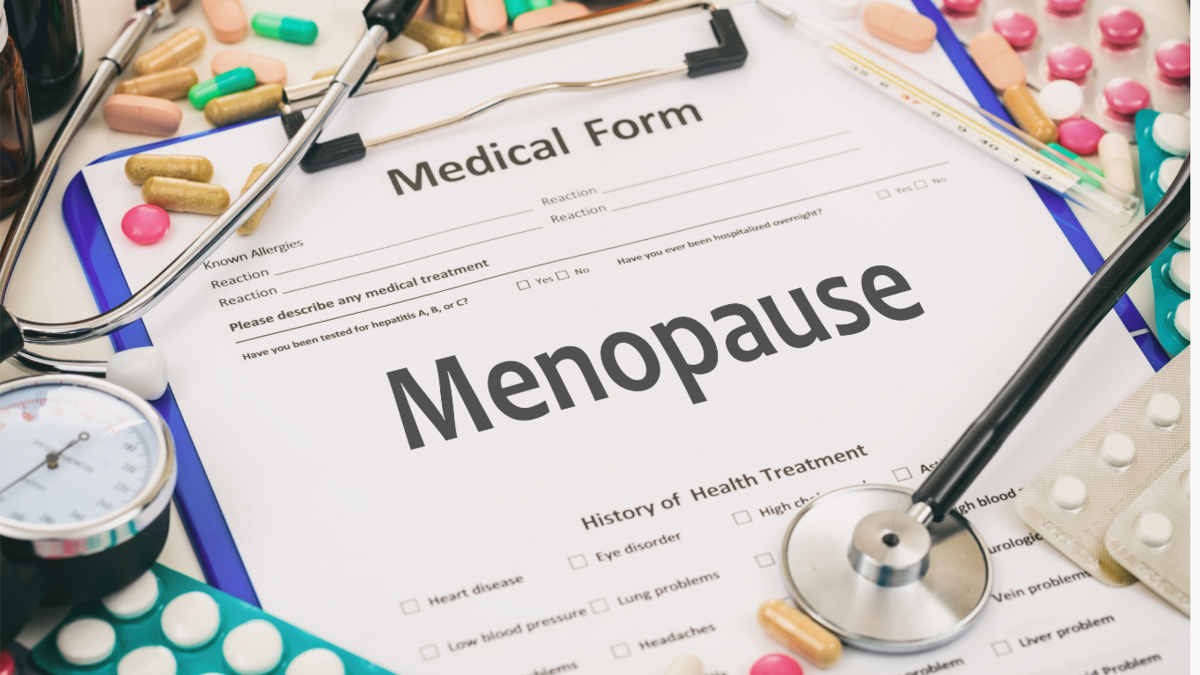
Level 3 Award in Education & Training (AET) Course
By Canary Wharf Academy
Course Overview: Our Level 3 Award in Education and Training (AET) is perfect for those looking to enter the adult teaching industry in the UK and beyond. This course provides a comprehensive understanding of teaching roles, planning inclusive sessions, assessment principles, and creating supportive learning environments. Delivered online or in-class with full tutor support, our course materials are accessible anytime, anywhere, through our student portal. Sector Covered: This qualification is highly sought-after across various industries, including healthcare, beauty, education, security, and more. From healthcare professionals to educators and trainers, the Level 3 AET equips individuals with the necessary skills to excel in their respective fields. Course Outlines: * Understanding teacher/trainer roles and responsibilities * Building effective relationships in education and training * Implementing inclusive teaching approaches * Principles of assessment * Creating safe and supportive learning environments * Motivating learners * Planning, delivering, and evaluating teaching sessions * Exploring different assessment methods * Managing potential problems in teaching * Utilizing teaching equipment and aids * Practical teaching sessions (Teaching concepts and techniques) Entry Requirement: Basic functional skills (Numeracy, Literacy, ICT) are required. However, individuals with experience or competence may opt for the distance learning course. How it Works: With our self-study method and tutor support, our online or distance learning option provides flexibility. Upon enrollment, you'll receive all necessary materials and access to the student portal. Complete assignments within 12 weeks, and upon finishing earlier, receive your certificate promptly. A 1-day micro-teach on your chosen topic is required, where you'll showcase your teaching abilities. Corporate or Group Booking: Enjoy special discounts for corporate or group bookings. Our experienced trainers can conduct sessions at your location. Contact us to arrange corporate or group training. Assessment: No formal examination is required. Instead, submit a portfolio at the end of the course. Course Fee: * Distance Learning Online: £197.00 (all inclusive) * Webinar (Zoom) Live Class: £259.99 (all inclusive) * Face-to-Face Class: £279.99 (inside London) / £329.99 (outside London) (all inclusive) Book Now [https://canarywharfacademy.co.uk/level-3-aet-course/]

MHFA England Refresher
By Mindmaps Wellbeing
Empower Mental Health First Aiders and Champions to maintain their skills with regular Refresher training. Just like physical first aid, we recommend that you refresh your skills every two to three years. (Certificate expires after 3 years). If it's time to update your skills, book onto an MHFA Refresher course now and feel confident that you are performing your vital role safely.
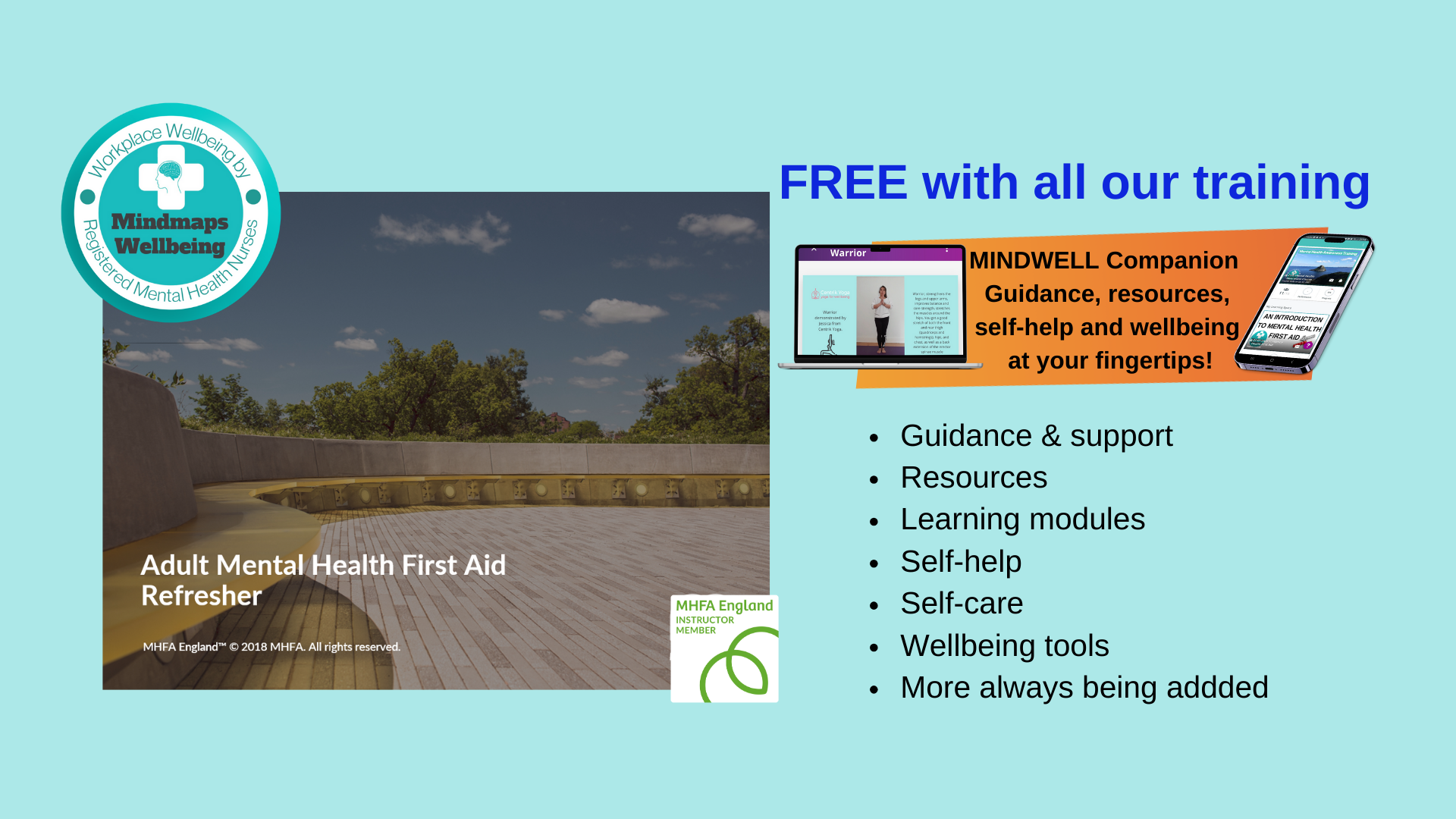
Supercharge your skills and career and learn in-demand knowledge needed to build business intelligence dashboards. This beginner to intermediate level course will introduce you to all the Power BI technologies i.e. Power Query, DAX, Data Modelling (Power Pivot), M, types of visualizations, etc.