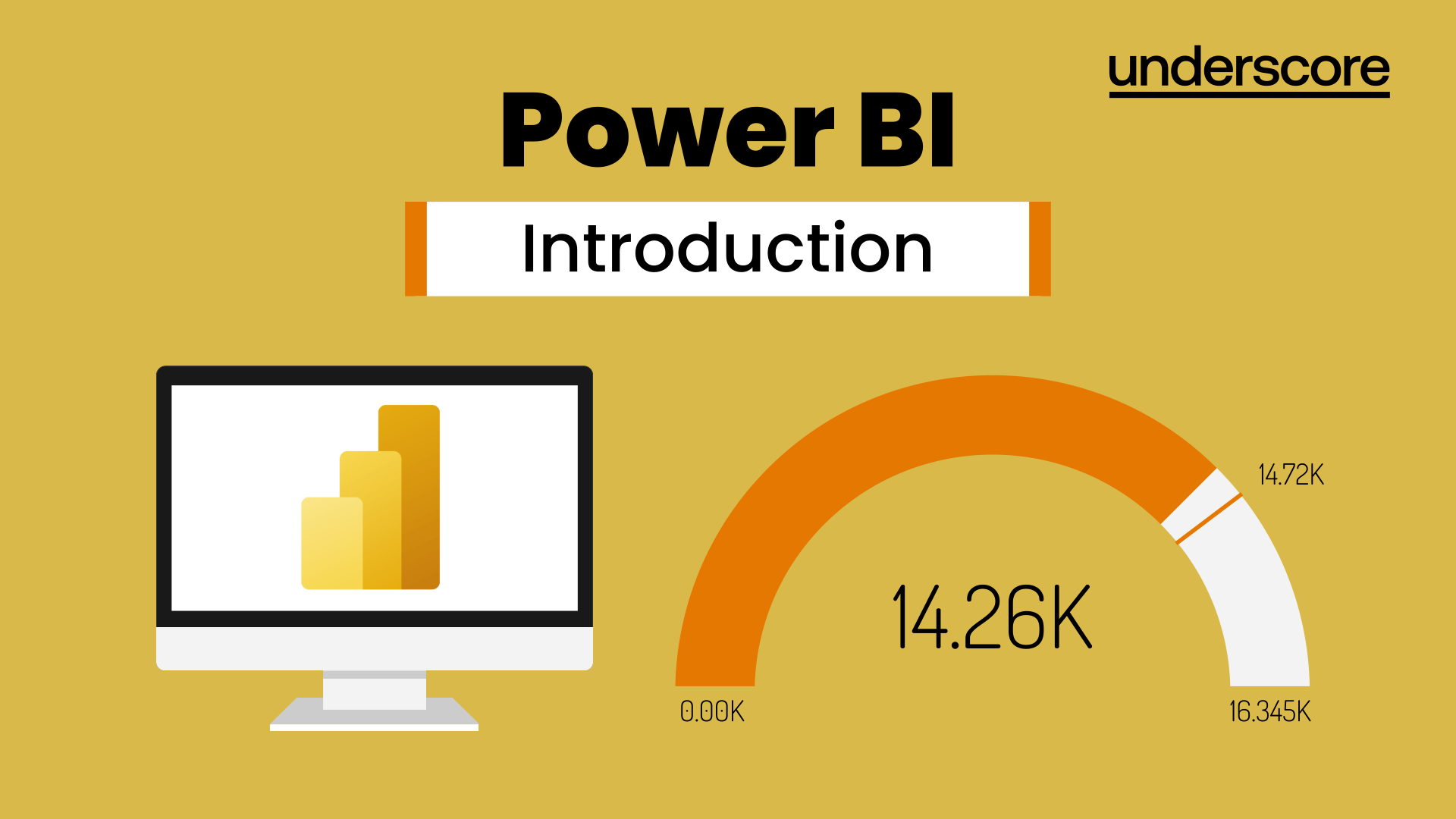5476 Courses in Sheffield delivered Live Online
Get a 10% discount on your first order when you use this promo code at checkout: MAY24BAN3X
Musical theatre singing courses
By LondonSinging
Master the some of the West End and Broadway’s favourite show tunes by joining our musical theatre singing courses. By attending, you can be assured to learn the correct techniques from day one and enjoy incredible singing lessons. Ideal for those who dream of being part of the show!

Classical singing courses
By LondonSinging
If you are interested in improving your vocal abilities while singing Schubert, Schumann or Mendelssohn, our classical singing courses for adults is the perfect choice for you. Enhance both your technical and musical abilities thanks to the support of master singing instructors.

Intensive Singing Courses
By LondonSinging
Our intensive singing courses are greatly enjoyed by adults who are eager to boost their vocal abilities within a short period. You can either attend to work on a specific aspect of your voice or your overall vocal technique. Expect tremendous progress in a few days of focused studies.

Group Singing Courses
By LondonSinging
By being both highly enjoyable and educational, our group singing lessons are ideal for adults who want to combine learning and socialising. Studying in a group format is a great way to improve your vocal skills while connecting with like-minded singing lovers. Open to beginners.

One to one singing courses
By LondonSinging
Our excellent one to one singing courses are suitable for all adults, from absolute beginners without any prior musical knowledge to advanced amateur pianists. They can be joined at any time during the year and are provided by highly qualified and experienced singing instructors.

Effective Communication and Influencing
By Dickson Training Ltd
In order to be an effective manager, it is extremely important to have good communication skills so that you can get your instructions across clearly and in a manner which will get you the results you desire from your employees. Our 2-day Effective Communication and Influencing course aims to provide attendees with a range of skills and behaviours which will allow them to communication clearly and effectively. Course syllabus modules include explaining the communication process, the different styles of influencing, the importance of body language and tone of voice, non-verbal communication and more. -------------------------------------------------------------------------------- Course Syllabus The syllabus of the Effective Communication and Influencing course is comprised of seven modules, covering the following: Module One The Communication Process * Identifying, what is effective communication? * Recognising the different ways in which we communicate * The barriers to effective communication * Looking at Johari's™ Window, to better understand how communication flows Module Two Effective Communication Skills * Demonstrating a positive mental attitude * Establishing active listening * Developing your questioning skills * Using positive language Module Three Different Types of Influencing * Looking at influencing versus manipulation * Developing your own preferred influencing style * Understanding the different influencing styles and their uses * adopting a flexible style for the desired outcome Module Four Behaviour Breeds Bahaviour (Transactional Analysis) * Looking at the history of hidden transactions in communications * The hidden meaning in what we say and what we receive * How to recognise if what you're saying is calm, rational, logical and professional Module Five Body Language * Understanding the impact of body language in effective communication * Noticing how your own body language influences others positively and negatively * Analysing and practicing the techniques of successful body language Module Six It's All in the Voice * Learning the importance of tone of voice in effective communication * Realising how your tone of voice influences others Module Seven Written Communication * Understanding the pitfalls of opening a discussion * Identifying the different types of written communication * Recognising the importance of preparation and planning * Looking at different structures and layouts of written communication * Using the correct words and phrases -------------------------------------------------------------------------------- SCHEDULED COURSES Unfortunately this course is not one that is currently scheduled as an open course, and is only available on an in-house basis. Please contact us for more information.

Teams
By Underscore Group
Get to grips with all the features of Teams, including calls and chats, Teams and Channels and Meetings -------------------------------------------------------------------------------- COURSE OVERVIEW Duration: 2 hours This session is aimed at those new or self-taught users of Teams to show them the features and how to setup and use it effectively. OBJECTIVES By the end of the course you will be able to: * Use the core functions of Microsoft Teams * Set up Microsoft Teams * Make Calls * Send Chats to colleagues via teams * Set up channels * Run Teams meetings CONTENT What is Teams * Teams elements * Setting up your Teams * Setting up audio and video * Using voicemail * Setting voicemail language CALLS AND CHATS * Sending individual and group chats * Making and receiving calls * Missed call notification * Searching TEAMS AND CHANNELS * Creating channels * Channel settings * Setting channel notifications * Emailing channels * Creating private channels * Posting to channels * Alerting specific people in a channel * Adding files to channels * Sending links to channels TEAMS MEETINGS * Setting up meetings * Running meetings from channels * Setting backgrounds * Screen sharing in meetings * Handing over control * Creating meeting notes * Adding files to teams or meetings * Using the meeting chat

OneNote
By Underscore Group
Learn how to use OneNote to create, organize and populate electronic notebooks. -------------------------------------------------------------------------------- COURSE OVERVIEW Duration: 4 hours OneNote is a digital notebook and can be a great way to easily take notes. Whether for meetings, on training courses or to help with to do lists. It works very much like it’s paper copy equivalent but, of course, with lots of enhanced features. Its integration with Outlook and the other office applications means you can easily take notes and link them to documents meeting details and then email them out. You can even add audio and video notes as reminders. OBJECTIVES By the end of the course you will be able to: * Create and manage notebooks * Add contents * Tag and prioritise content * Create notes from other applications * Create To Do Lists and integrate into Outlook CONTENT USING ONENOTE * Creating notebooks * Creating sections and pages * Formatting pages * Using page templates * Creating page templates * Reordering sections and pages * Deleting sections and pages CREATING ONENOTE CONTENT * Adding text * Bullet lists * Adding tables * Adding images * Adding drawings * Adding links * Adding audio and video notes TAGGING * Tagging * Creating custom tags * Creating to-do lists * Searching and filtering for tags NOTES * Creating quick notes * Filtering them in OneNote notebooks * Linked notes OUTLOOK INTEGRATION * Linking to tasks in Outlook * Flagging notes for follow up * Inserting Outlook meeting content * Taking minutes * Emailing OneNote pages * Send emails to OneNote
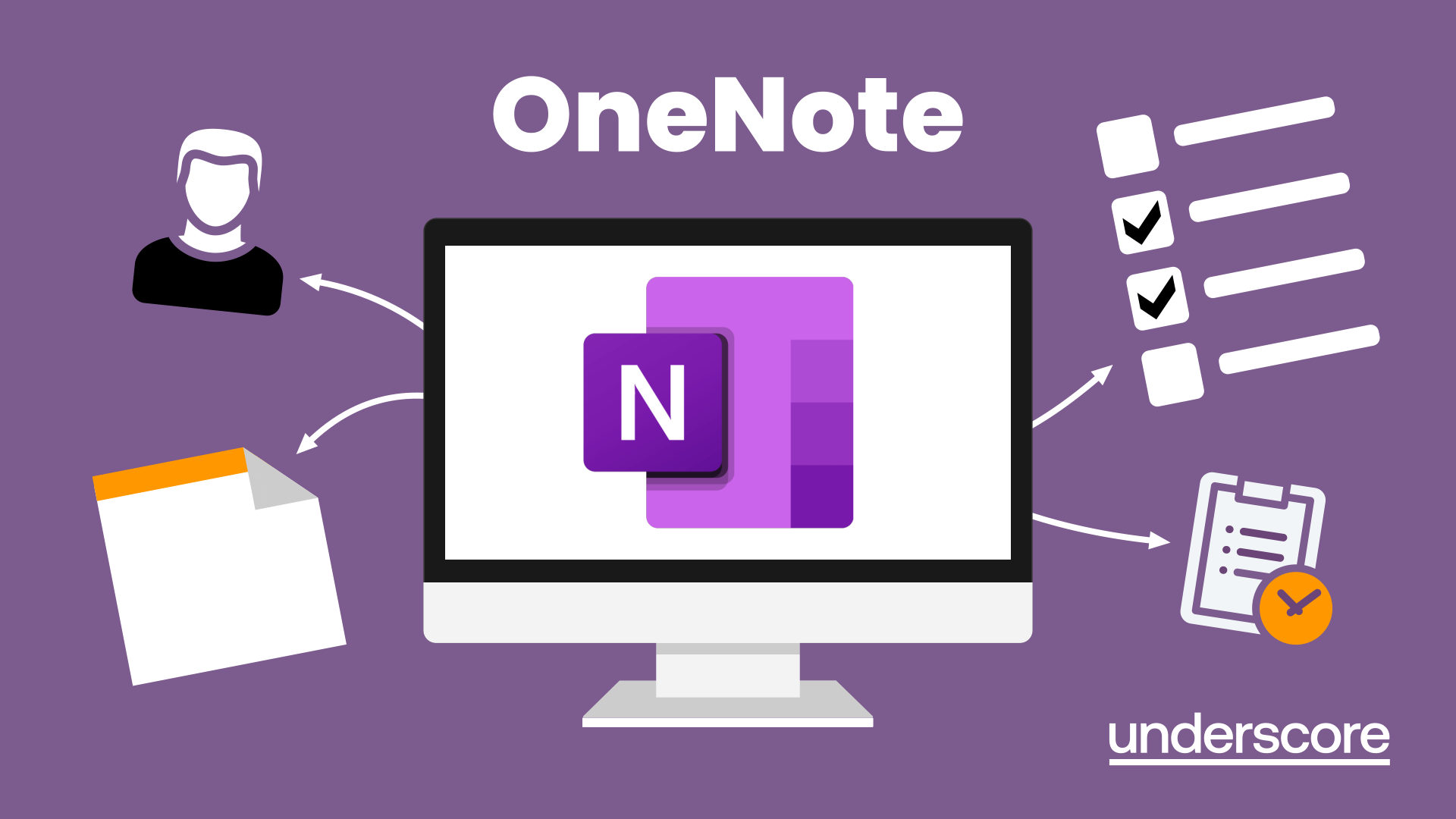
Adobe Acrobat Reader
By Underscore Group
There is so much more to this free tool than just creating PDFs. Learn what else you can do for free. -------------------------------------------------------------------------------- Duration: 2 hours This Adobe Acrobat Reader course looks at the features of the Acrobat Reader tool. Learn how to create PDF and what options you have, complete and sign and mark up PDFs. OBJECTIVES By the end of the course you will be able to: * Create PDFs from other tools * Complete and sign documents * Mark up PDF documents CONTENT CREATING PDFS * Building PDF documents from Word, Excel and PowerPoint WORKING IN ACROBAT * Home, Tools and Document Views * Using the Navigation Panel and Pane * Floating toolbar and Contextual menus COMPLETING AND SIGNING DOCUMENTS * Using fill and sign to complete forms * Adding signatures MARKING UP DOCUMENTS * Marking up changes * Using sticky notes * Using the highlighter pen * Adding stamps * Attaching documents and audio
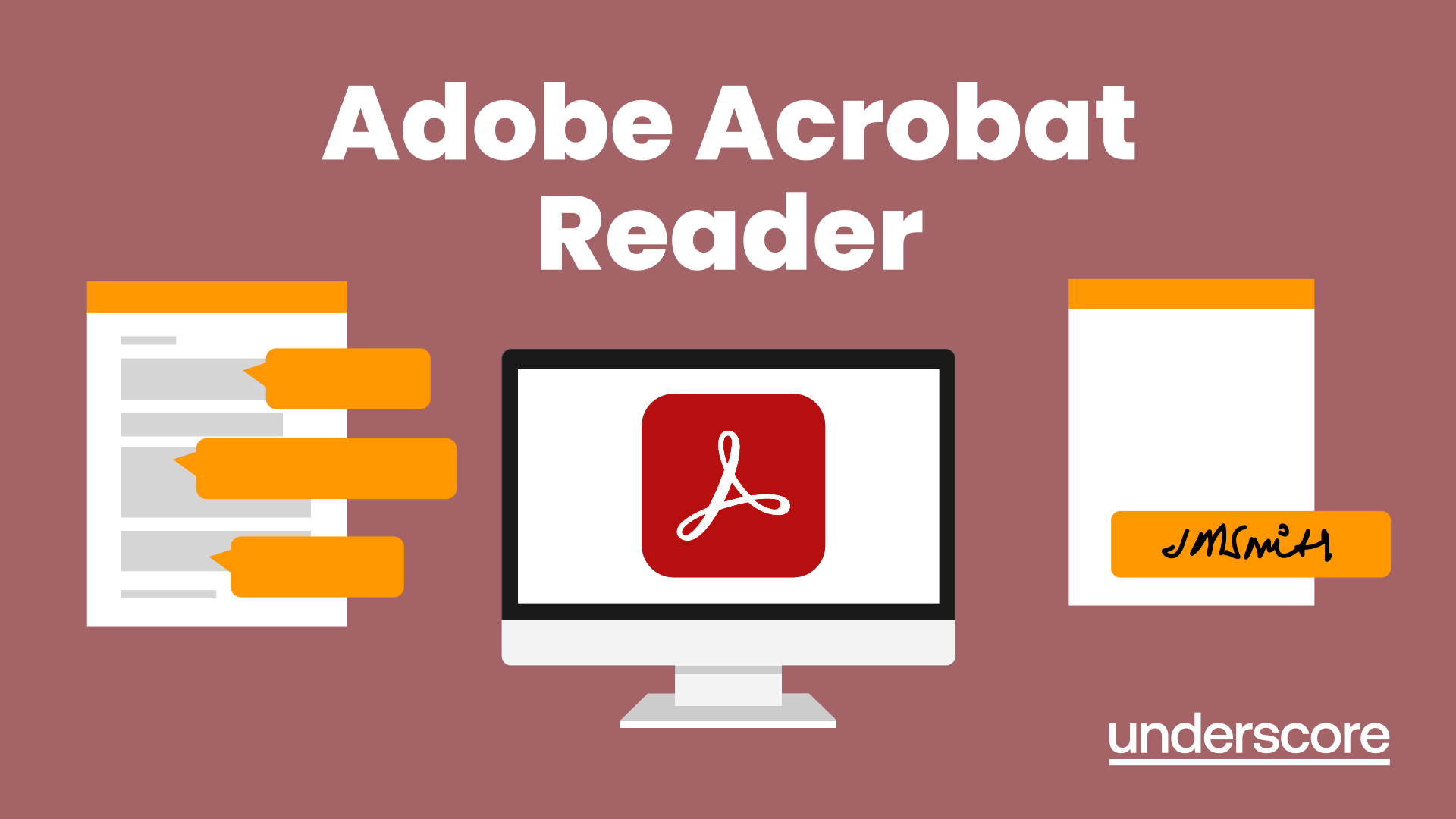
Power BI Advanced Reporting
By Underscore Group
Expand your Power BI knowledge and take your reports to the next level. -------------------------------------------------------------------------------- COURSE OVERVIEW Duration: 1 day (6.5 hours) This course is aimed at existing users who want to expand their skills to use advanced reporting techniques and use DAX to create calculated columns and measures. Participants should have either attended our Power BI – Introduction course or have equivalent knowledge. You should be able to import and transform data and create simple reports. OBJECTIVES By the end of the course you will be able to: * Import and connect data tables * Create and use date calendars * Create calculated columns * Create and use measures * Use drill down and drill through * Create Tooltip pages * Add and customise slicers * Add action buttons * Streamline your report for use in the Power BI Service CONTENT REVIEW OF IMPORTING AND LOADING DATA * Importing data * Transforming data * Adding custom columns * Creating data models * Building visuals CREATING DATE CALENDARS * Building date tables * Creating Financial Year information * Including Month and Day information CREATING CALCULATED COLUMNS * Power Query custom columns vs DAX columns * Creating DAX calculated columns CREATING MEASURES * Implicit vs Explicit Measures * Building measures * Using DAX * Common DAX functions DRILL DOWN VS DRILL THROUGH * Review of drill down * Creating drill through pages * Using drill through CREATING TOOLTIPS PAGES * Adding pages to use for Tooltips * Linking ToolTip pages to visuals USING ACTION BUTTONS * Adding images * Adding buttons * Setting actions WORKING WITH SLICERS * Adding slicers * Changing slicer settings * Syncing slicers between pages * Showing what has been sliced * Setting slicer interactions TECHNIQUES IN THE POWER BI SERVICE * Hiding the navigation bar * Stopping users manually filtering