Booking options
Price on Enquiry
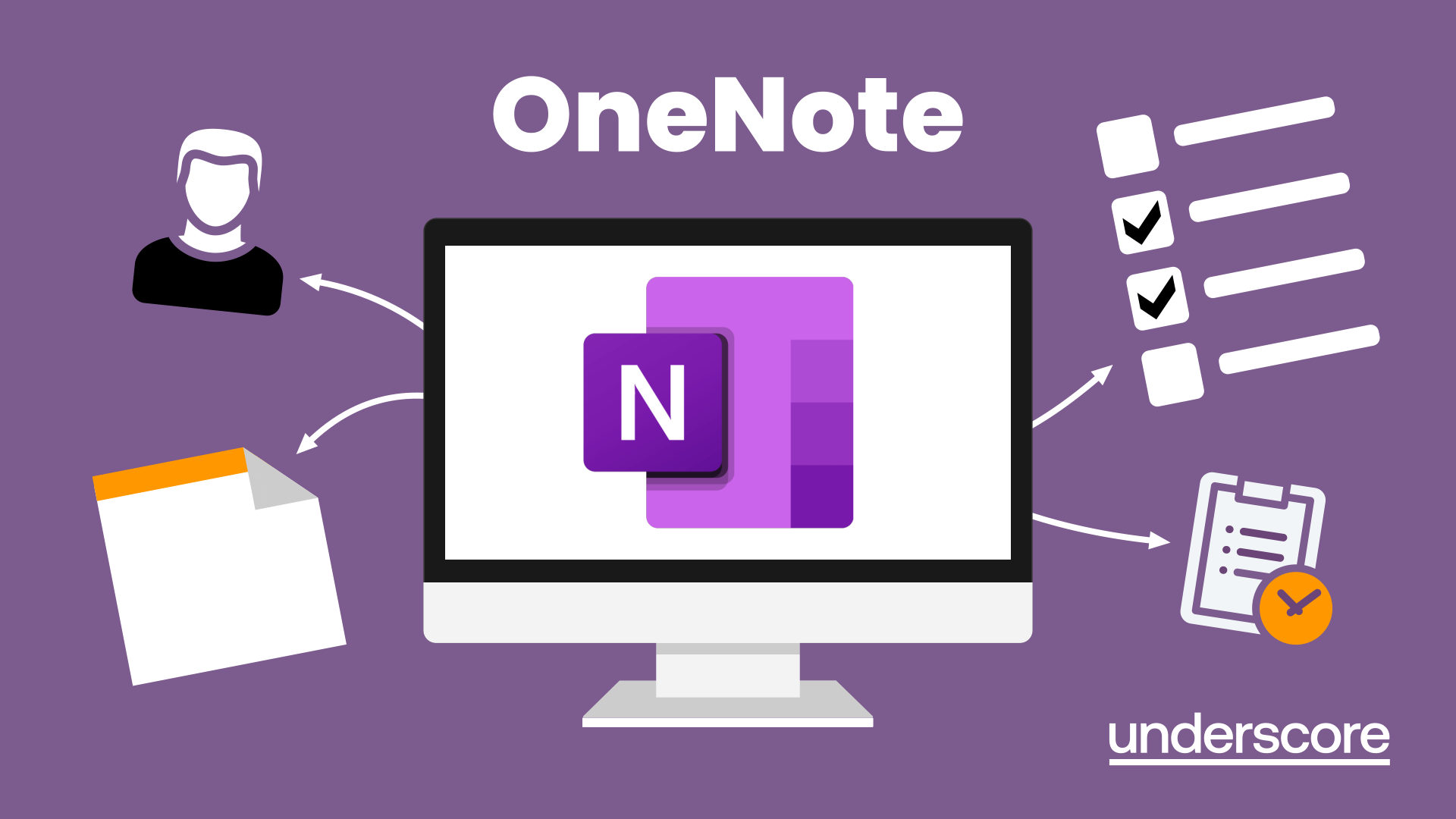
Price on Enquiry
Delivered Online or In-Person
Delivered at organisers' location
Horsham
4 hours
Learn how to use OneNote to create, organize and populate electronic notebooks.

Duration: 4 hours
OneNote is a digital notebook and can be a great way to easily take notes. Whether for meetings, on training courses or to help with to do lists. It works very much like it’s paper copy equivalent but, of course, with lots of enhanced features.
Its integration with Outlook and the other office applications means you can easily take notes and link them to documents meeting details and then email them out. You can even add audio and video notes as reminders.

By the end of the course you will be able to:
Create and manage notebooks
Add contents
Tag and prioritise content
Create notes from other applications
Create To Do Lists and integrate into Outlook

Using OneNote
Creating notebooks
Creating sections and pages
Formatting pages
Using page templates
Creating page templates
Reordering sections and pages
Deleting sections and pages
Creating OneNote content
Adding text
Bullet lists
Adding tables
Adding images
Adding drawings
Adding links
Adding audio and video notes
Tagging
Tagging
Creating custom tags
Creating to-do lists
Searching and filtering for tags
Notes
Creating quick notes
Filtering them in OneNote notebooks
Linked notes
Outlook integration
Linking to tasks in Outlook
Flagging notes for follow up
Inserting Outlook meeting content
Taking minutes
Emailing OneNote pages
Send emails to OneNote
