16 Data Mapping courses
Dive deep into the world of spreadsheet mastery with our 'Data Analysis, Automating and Visualisation in Excel' course. This comprehensive programme takes you on a transformative journey from the rudiments of worksheet modifications to the advanced arts of data forecasting. Within each module, you'll unveil the secrets behind efficient list management, compelling visualisations, and the magic of PivotTables, among many other features. Moreover, automation isn't left behind; it's the heart and soul, making your workbook a living entity that breathes efficiency. By the end, you'll not only be fluent in Excel's vast toolkit but also possess the flair to present data in engaging, insightful ways. Learning Outcomes: 1. Master the art of efficient worksheet modification and effective list management. 2. Harness the power of data analysis tools to make informed decisions. 3. Craft compelling visuals using charts, Sparklines, and data mapping techniques. 4. Implement PivotTables and PivotCharts to dissect complex data sets effortlessly. 5. Automate workbook functionalities for optimised and streamlined processes. Video Player https://studyhub.org.uk/wp-content/uploads/2021/03/Data-Analysis-Automating-and-Visualisation-in-Excel.mp4 00:00 00:00 00:00 Use Up/Down Arrow keys to increase or decrease volume. WHY BUY THIS DATA ANALYSIS, AUTOMATING AND VISUALISATION IN EXCEL? 1. Unlimited access to the course for a lifetime. 2. Opportunity to earn a certificate accredited by the CPD Quality Standards after completing this course. 3. Structured lesson planning in line with industry standards. 4. Immerse yourself in innovative and captivating course materials and activities. 5. Assessments are designed to evaluate advanced cognitive abilities and skill proficiency. 6. Flexibility to complete the Data Analysis, Automating and Visualisation in Excel Course at your own pace, on your own schedule. 7. Receive full tutor support throughout the week, from Monday to Friday, to enhance your learning experience WHO IS THIS DATA ANALYSIS, AUTOMATING AND VISUALISATION IN EXCEL COURSE FOR? * Individuals looking to enhance their data visualisation and analysis prowess. * Managers wanting a streamlined approach to handling large datasets. * Academic researchers aiming to present their data in a more compelling format. * Finance professionals seeking efficient ways to dissect and forecast financial data. * Marketing strategists aiming to leverage data for improved decision-making. CAREER PATH * Data Analyst: £30,000 - £50,000 per annum * Financial Analyst: £35,000 - £55,000 per annum * Market Research Analyst: £28,000 - £45,000 per annum * Business Intelligence Analyst: £32,000 - £56,000 per annum * Operations Analyst: £30,000 - £52,000 per annum * Research Scientist (Data-oriented): £35,000 - £60,000 per annum PREREQUISITES This Data Analysis, Automating and Visualisation in Excel does not require you to have any prior qualifications or experience. You can just enrol and start learning.This Data Analysis, Automating and Visualisation in Excel was made by professionals and it is compatible with all PC's, Mac's, tablets and smartphones. You will be able to access the course from anywhere at any time as long as you have a good enough internet connection. CERTIFICATION After studying the course materials, there will be a written assignment test which you can take at the end of the course. After successfully passing the test you will be able to claim the pdf certificate for £4.99 Original Hard Copy certificates need to be ordered at an additional cost of £8. COURSE CURRICULUM Modifying a Worksheet Insert, Delete, and Adjust Cells, Columns, and Rows 00:10:00 Search for and Replace Data 00:09:00 Use Proofing and Research Tools 00:07:00 Working with Lists Sort Data 00:10:00 Filter Data 00:10:00 Query Data with Database Functions 00:09:00 Outline and Subtotal Data 00:09:00 Analyzing Data Apply Intermediate Conditional Formatting 00:07:00 Apply Advanced Conditional Formatting 00:05:00 Visualizing Data with Charts Create Charts 00:13:00 Modify and Format Charts 00:12:00 Use Advanced Chart Features 00:12:00 Using PivotTables and PivotCharts Create a PivotTable 00:13:00 Analyze PivotTable Data 00:12:00 Present Data with PivotCharts 00:07:00 Filter Data by Using Timelines and Slicers 00:11:00 Working with Multiple Worksheets and Workbooks Use Links and External References 00:12:00 Use 3-D References 00:06:00 Consolidate Data 00:05:00 Using Lookup Functions and Formula Auditing Use Lookup Functions 00:12:00 Trace Cells 00:09:00 Watch and Evaluate Formulas 00:08:00 Automating Workbook Functionality Apply Data Validation 00:13:00 Search for Invalid Data and Formulas with Errors 00:04:00 Work with Macros 00:18:00 Creating Sparklines and Mapping Data Create Sparklines 00:07:00 MapData 00:07:00 Forecasting Data Determine Potential Outcomes Using Data Tables 00:08:00 Determine Potential Outcomes Using Scenarios 00:09:00 Use the Goal Seek Feature 00:04:00 Forecasting Data Trends 00:05:00 Assignment Assignment - Data Analysis, Automating and Visualisation in Excel 00:00:00

Follow your dreams by enrolling on the UK Employment Law course today and develop the experience, skills and knowledge you need to enhance your professional development. UK Employment Law will help you arm yourself with the qualities you need to work towards your dream job. Study the UK Employment Law training course online with Janets through our online learning platform and take the first steps towards a successful long-term career. The UK Employment Law course will allow you to enhance your CV, impress potential employers, and stand out from the crowd. This UK Employment Law course consists of a number of easy to digest, in-depth modules, designed to provide you with a detailed, expert level of knowledge. Study the UK Employment Law course through a mixture of instructional video lessons and online study materials. Receive online tutor support as you study the UK Employment Law course, to ensure you are supported every step of the way. Get a digital certificate as proof of your UK Employment Law course completion. Janets is one of the top online training course providers in the UK, and we want to make education accessible to everyone! Learn the essential skills you need to succeed and build a better future for yourself with the UK Employment Law course. The UK Employment Law course is designed by industry experts and is tailored to help you learn new skills with ease. The UK Employment Law is incredibly great value and allows you to study at your own pace. With full course access for one year, you can complete the UK Employment Law when it suits you. Access the UK Employment Law course modules from any internet-enabled device, including computers, tablets, and smartphones. The UK Employment Law course is designed to increase your employability and equip you with everything you need to be a success. Enrol on the UK Employment Law now and start learning instantly! What You Get Out Of Studying UK Employment Law With Janets: * Receive a digital Certificate upon successful completion of the UK Employment Law course * Get taught by experienced, professional instructors * Study at a time and pace that suits your learning style * Get instant feedback on assessments * 24/7 help and advice via email or live chat * Get full tutor support on weekdays (Monday to Friday) Description The UK Employment Law training course is delivered through Janets' online learning platform. Access the UK Employment Law content from any internet-enabled device whenever or wherever you want to. The UK Employment Law course has no formal teaching deadlines, meaning you are free to complete the course at your own pace. Method of Assessment To successfully complete the UK Employment Law course, students will have to take an automated multiple-choice exam. This exam will be online and you will need to score 60% or above to pass the UK Employment Law course. After successfully passing the UK Employment Law course exam, you will be able to apply for a CPD-accredited certificate as proof of your UK Employment Law qualification. Certification All students who successfully complete the UK Employment Law course can instantly download their digital certificate. You can also purchase a hard copy of the UK Employment Law course certificate, which will be delivered by post for £9.99. Who Is This Course For: The UK Employment Law is ideal for those who already work in this sector or are an aspiring professional. This UK Employment Law course is designed to enhance your expertise and boost your CV. Learn key skills and gain a professional qualification to prove your newly-acquired knowledge. Requirements: The UK Employment Law is open to all students and has no formal entry requirements. To study the UK Employment Law course, all your need is a passion for learning, a good understanding of English, numeracy, and IT skills. You must also be over the age of 16. Career Path: The UK Employment Law is ideal for anyone who wants to pursue their dream career in a relevant industry. Learn the skills you need to boost your CV and go after the job you want. Complete the UK Employment Law and gain an industry-recognised qualification that will help you excel in finding your ideal job. COURSE CONTENT UK Employment Law ( Updated Version ) Module 01: Basic of Employment Law 00:24:00 Module 02: Legal Recruitment Process 00:43:00 Module 03: Employment Contracts 00:25:00 Module 04: Employee Handbook 00:23:00 Module 05: Disciplinary Procedure 00:15:00 Module 06: National Minimum Wage & National Living Wage 00:37:00 Module 07: Parental Right, Sick Pay & Pension Scheme 00:43:00 Module 08: Discrimination in the Workplace 00:39:00 Module 09: Health & Safety at Work 00:19:00 Module 10: Dismissal, Grievances and Employment Tribunals 00:36:00 Module 11: Workplace Monitoring & Data Protection 00:15:00 Uk Employment Law ( Old Version ) Employment Law Introduction 01:00:00 Immigration Requirements 01:00:00 Contractual Terms 01:00:00 Rights During Employment 02:00:00 Termination of Employment 02:00:00 Discrimination Law and Equality Act 2010 00:45:00 Business Transfers 01:00:00 Collective Rights 01:00:00 Useful Websites 00:30:00 General Data Protection Regulation (GDPR) Course Overview 00:10:00 Writing a Data Privacy Plan 00:15:00 Privacy Awareness 00:30:00 Data Mapping 00:10:00 Information Request Procedure 00:15:00 Internal Data Procedures 00:10:00 Data Security Policy 00:10:00 Personal Data Protection Policy 00:15:00 Client Privacy Policy 00:10:00 Data Breach Procedure 00:10:00 Training 00:10:00 Other Necessary Pieces 00:15:00 Mock Exam Mock Exam - UK Employment Law 00:20:00 Final Exam Final Exam - UK Employment Law 00:20:00 FREQUENTLY ASKED QUESTIONS Are there any prerequisites for taking the course? There are no specific prerequisites for this course, nor are there any formal entry requirements. All you need is an internet connection, a good understanding of English and a passion for learning for this course. Can I access the course at any time, or is there a set schedule? You have the flexibility to access the course at any time that suits your schedule. Our courses are self-paced, allowing you to study at your own pace and convenience. How long will I have access to the course? For this course, you will have access to the course materials for 1 year only. This means you can review the content as often as you like within the year, even after you've completed the course. However, if you buy Lifetime Access for the course, you will be able to access the course for a lifetime. Is there a certificate of completion provided after completing the course? Yes, upon successfully completing the course, you will receive a certificate of completion. This certificate can be a valuable addition to your professional portfolio and can be shared on your various social networks. Can I switch courses or get a refund if I'm not satisfied with the course? We want you to have a positive learning experience. If you're not satisfied with the course, you can request a course transfer or refund within 14 days of the initial purchase. How do I track my progress in the course? Our platform provides tracking tools and progress indicators for each course. You can monitor your progress, completed lessons, and assessments through your learner dashboard for the course. What if I have technical issues or difficulties with the course? If you encounter technical issues or content-related difficulties with the course, our support team is available to assist you. You can reach out to them for prompt resolution.

Salesforce Implement and Manage Tableau CRM (ANC301)
By Nexus Human
Duration 3 Days 18 CPD hours This course is intended for This class is ideal for integration specialists or Salesforce Administrators who want to learn more about connecting and securing data in Tableau CRM. This course is also great for business analysts or developers interested in creating advanced dashboards. Overview When you complete this course, you will be able to: Determine your user, data, and security requirements, and establish a development process. Set up apps and control what users can do in Tableau CRM by assigning them licenses, permission sets, and app permissions. Load external data to Tableau CRM. Create and run dataflows to load Salesforce data, and join it with data from other datasets. Understand and use Data Sync effectively. Understand Recipes and Data Prep. Understand and implement data security in Tableau CRM, and override security for implementation and testing. Understand how filters on dashboards function and be able to use interactions when necessary. Understand a dashboard's JSON file. Explain the process of dashboard queries and modify a query to meet specific analytic requirements. Modify dataset metadata. Take your Tableau CRM skills to the next level. In this 3-day, expert-led class, you?ll learn how to develop and implement a Tableau CRM environment that contains both Salesforce and non-Salesforce data. Our team of experts will walk you through Tableau CRM features and settings, user setup, how to load and transform data, data security, and how to modify queries to customize dashboards so you can work more efficiently, spot trends, and predict outcomes faster. DISCOVERY AND PLANNING * Discovery Meeting * Establishing Your Users and Development Process SET UP USERS AND APPS * Overview of User Access on the Tableau CRM Platform * Creating Tableau CRM Permission Sets * Assigning Licenses and Permission Sets to Users * Creating and Sharing Tableau CRM Apps CONNECT DATA * Overview of Connecting Data * Data Mapping * Overview of the Dataflow Process * Designing a Dataflow * Loading External CSV Data * Creating Dataflows * Optimizing Dataflows * Running, Monitoring, and Scheduling a Dataflow * Preparing Datasets with Recipes with Data Prep * Data Connectors * Additional Transformations DATA SECURITY * Overview of Security in Tableau CRM * Determining Security Requirements * Overview of Using Predicate Filters * Implementing Ownership-Based Row-Level Security * Implementing Role-Based Row-Level Security * Implementing Team-Based Row-Level Security * Overriding Security for Implementation and Testing * Sharing Inheritance EXTENDED METADATA IN A DATASET * Overview of Extended Metadata (XMD) * Updating Field Metadata * Adding Quick Action Menus for Records in Tableau CRM DASHBOARD TEMPLATES AND MOBILE DASHBOARDS * Overview of Tableau CRM Dashboard Templates * Overview of JSON for Dashboards * Building a Dashboard Using a Template * Optimizing Dashboards for a Mobile Device BINDINGS IN DASHBOARDS * Understanding Filters in Lenses and Dashboards * Multi-Dataset Dashboards * Filters with Interactions * Custom Queries QUERY MODIFICATION * Overview of Modifying Queries * Maximizing the Use of the Compare Table * Salesforce Analytics Query Language (SAQL) * SAQL Queries in a Tableau CRM Dashboard ADDITIONAL COURSE DETAILS: Nexus Humans Salesforce Implement and Manage Tableau CRM (ANC301) training program is a workshop that presents an invigorating mix of sessions, lessons, and masterclasses meticulously crafted to propel your learning expedition forward. This immersive bootcamp-style experience boasts interactive lectures, hands-on labs, and collaborative hackathons, all strategically designed to fortify fundamental concepts. Guided by seasoned coaches, each session offers priceless insights and practical skills crucial for honing your expertise. Whether you're stepping into the realm of professional skills or a seasoned professional, this comprehensive course ensures you're equipped with the knowledge and prowess necessary for success. While we feel this is the best course for the Salesforce Implement and Manage Tableau CRM (ANC301) course and one of our Top 10 we encourage you to read the course outline to make sure it is the right content for you. Additionally, private sessions, closed classes or dedicated events are available both live online and at our training centres in Dublin and London, as well as at your offices anywhere in the UK, Ireland or across EMEA.

Python for Data Visualization - A Beginner's Guide
By Packt
This beginner-friendly course takes us on a journey into data visualization. You will learn to transform raw data into stunning visuals using Matplotlib, Seaborn, and Plotly. From charts to dynamic heatmaps, we will master the essentials. Fuel your curiosity, enhance your skills, and communicate insights effectively to become a Python data visualization pro!
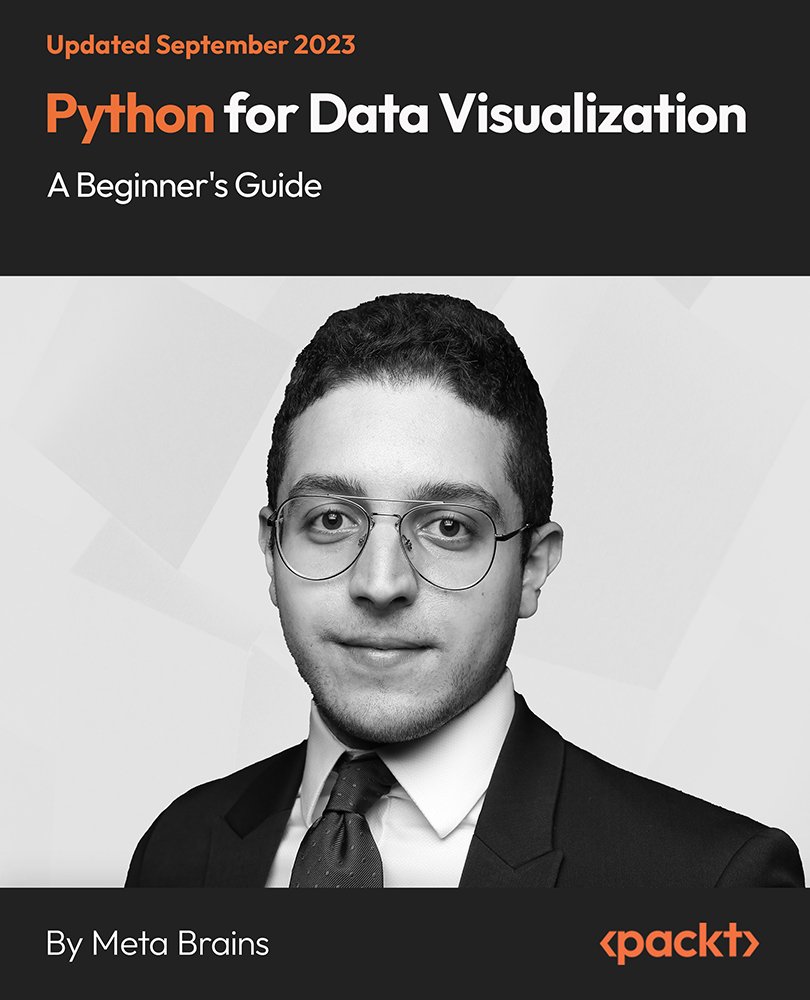
Salesforce Integration With External Systems Part 2
By Packt
Explore data connectivity and streamline workflows by mastering integrating Salesforce with external systems. Discover a range of tools and techniques to seamlessly connect Salesforce with external apps. Understand concepts such as Auth Providers/Named Credentials, HTTP callouts, and OpenAPI 3.0, and achieve robust integrations without coding.
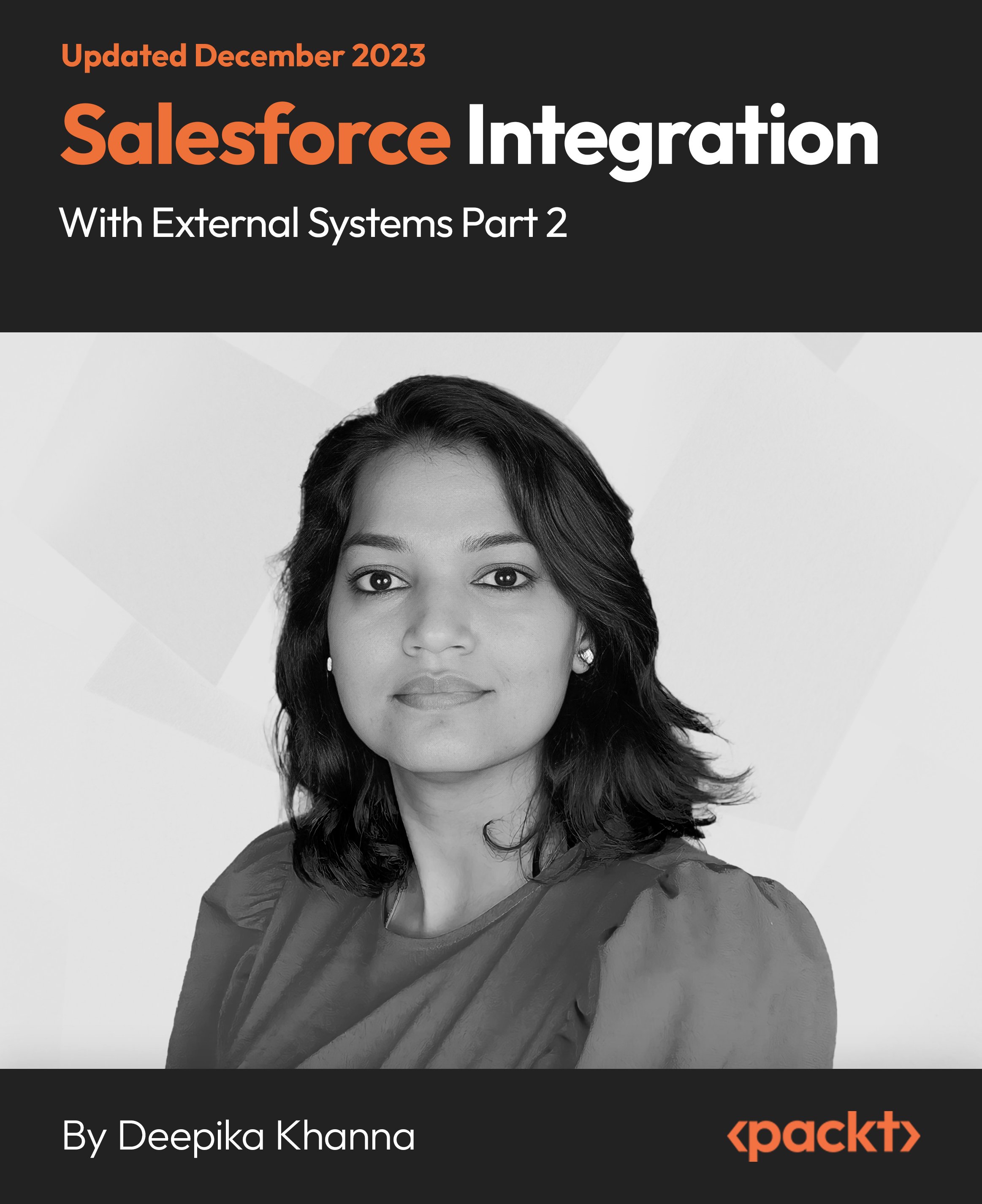
Flowchart Mapping
By Apex Learning
OVERVIEW This comprehensive course on Flowchart Mapping will deepen your understanding on this topic. After successful completion of this course you can acquire the required skills in this sector. This Flowchart Mapping comes with accredited certification, which will enhance your CV and make you worthy in the job market. So enrol in this course today to fast track your career ladder. HOW WILL I GET MY CERTIFICATE? You may have to take a quiz or a written test online during or after the course. After successfully completing the course, you will be eligible for the certificate. WHO IS THIS COURSE FOR? There is no experience or previous qualifications required for enrolment on this Flowchart Mapping. It is available to all students, of all academic backgrounds. REQUIREMENTS Our Flowchart Mapping is fully compatible with PC's, Mac's, Laptop, Tablet and Smartphone devices. This course has been designed to be fully compatible with tablets and smartphones so you can access your course on Wi-Fi, 3G or 4G. There is no time limit for completing this course, it can be studied in your own time at your own pace. CAREER PATH Having these various qualifications will increase the value in your CV and open you up to multiple sectors such as Business & Management, Admin, Accountancy & Finance, Secretarial & PA, Teaching & Mentoring etc COURSE CURRICULUM 4 sections • 23 lectures • 01:12:00 total length •Introduction: 00:02:00 •What is the purpose of this course?: 00:03:00 •What is process mapping?: 00:04:00 •What is a flowchart?: 00:02:00 •Pros vs. Cons of a flowchart: 00:07:00 •Flowchart icons: 00:02:00 •Scenario: 00:02:00 •Step 1: Identify the process: 00:02:00 •Step 1: Identify the process demonstration: 00:02:00 •Step 2: Identify the parameters: 00:04:00 •Step 2: Identify the parameters demonstration: 00:04:00 •Step 3: Identify start & end: 00:03:00 •Step 3: Identify start & end demonstration: 00:03:00 •Step 4: Identify the departments: 00:02:00 •Step 4: Identify the department's demonstration: 00:02:00 •Step 5: Identify the key steps: 00:02:00 •Step 5: Identify the key steps demonstration: 00:05:00 •Step 6: Identify the connecting steps: 00:02:00 •Step 6: Identify the connecting steps demonstration: 00:06:00 •Step 7: Identify the flow: 00:03:00 •Step 7: Identify the flow demonstration: 00:06:00 •Step 8: Validate the map: 00:02:00 •Step 8: Validate the map demonstration: 00:02:00

Educators matching "Data Mapping"
Show all 4Search By Location
- Data Mapping Courses in London
- Data Mapping Courses in Birmingham
- Data Mapping Courses in Glasgow
- Data Mapping Courses in Liverpool
- Data Mapping Courses in Bristol
- Data Mapping Courses in Manchester
- Data Mapping Courses in Sheffield
- Data Mapping Courses in Leeds
- Data Mapping Courses in Edinburgh
- Data Mapping Courses in Leicester
- Data Mapping Courses in Coventry
- Data Mapping Courses in Bradford
- Data Mapping Courses in Cardiff
- Data Mapping Courses in Belfast
- Data Mapping Courses in Nottingham


