Booking options
£82.99
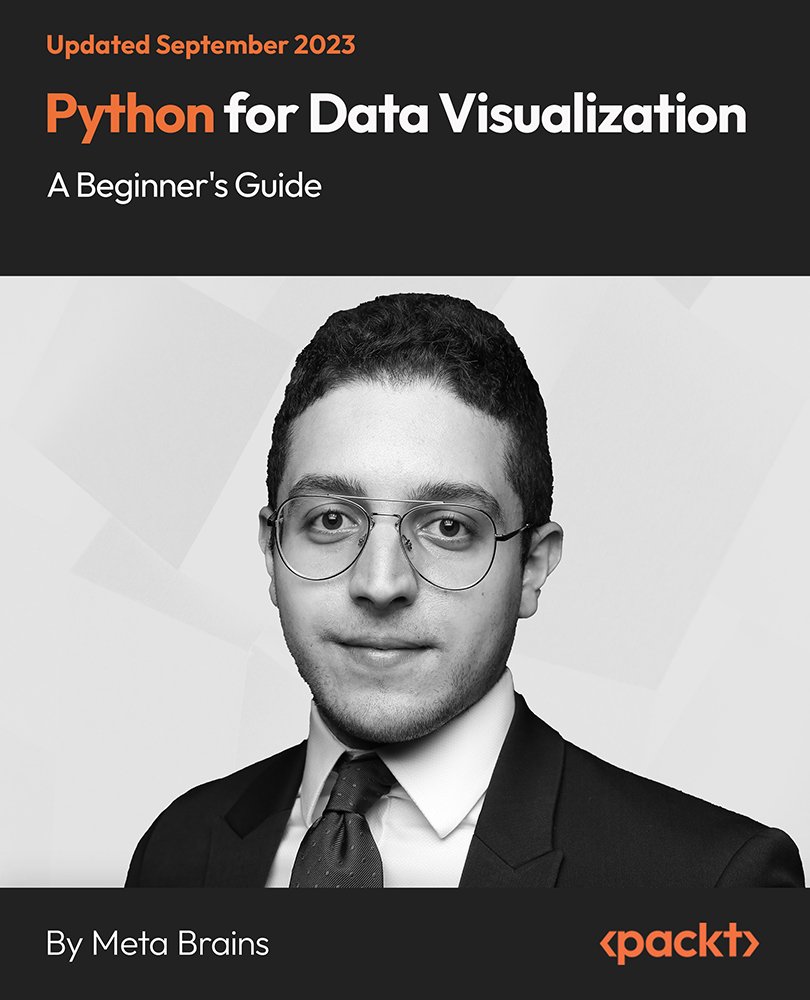
£82.99
On-Demand course
3 hours 40 minutes
All levels
Python-based data visualization uses the Python programming language and its libraries to transform data into visual representations, such as charts, graphs, and interactive dashboards. Python's libraries, including Matplotlib, Seaborn, Plotly, and Bokeh, offer customizable plot types and interactive features to craft compelling visual narratives. Through data storytelling and customization, Python shares insights and effectively communicates them, making it an indispensable skill for anyone working with data. In this course, we will begin by grasping the importance of data visualization and exploring essential Python libraries such as Matplotlib, Seaborn, and Plotly. You will learn to customize and enhance visualizations, adjust colors, labels, and legends, and understand the principles of effective data storytelling. The course delves into advanced topics such as creating interactive dashboards and dynamic data plots. We will work on practical projects and real-world examples to equip us with the skills to turn raw data into informative visuals using Python. Upon completion, we will master Python-based data visualization from core principles to practical skills, Matplotlib, Seaborn, and Plotly, and transform raw data into compelling visuals. We will acquire tools to create visuals, convey insights, and make data-driven decisions with confidence.
Understand the importance/principles of effective data visualization
Learn Matplotlib, Seaborn, and Plotly to create various visualizations
Learn to tailor colors, labels, and styles to enhance visuals
Craft data visualizations to create compelling narratives
Create engaging and user-friendly interactive data displays
Explore geospatial data mapping and location-based visualizations
This course caters to a wide audience from beginners with no programming experience to experienced data professionals, programmers looking to expand their skillsets, business professionals seeking practical data visualization knowledge, and students/researchers aiming to strengthen their data visualization proficiency using Python. There are no specific prerequisites for this course. However, having a basic understanding of mathematics and readiness to learn are helpful attributes for successfully completing the course.
The course adopts a practical, hands-on approach to Python-based data visualization. It explains the fundamentals and progressively guides learners through using libraries such as Matplotlib, Seaborn, and Plotly, and engages in real-world examples to build skills in customization and storytelling. The complexity of the subjects is progressively addressed, guiding learners through a gradual learning curve. Interactive dashboards are incorporated to facilitate skill development.
Learn to create various visualizations with Python libraries such as Matplotlib, Seaborn, and Plotly * Acquire skills to create visuals and communicate insights, explore storytelling and visualization * Work on real-world projects and case studies to apply data visualization techniques to real data
https://github.com/PacktPublishing/Python-for-Data-Visualization-A-Beginner-s-Guide
Meta Brains is a professional training brand developed by a team of software developers and finance professionals who have a passion for finance, coding, and Excel. They bring together both professional and educational experiences to create world-class training programs accessible to everyone. Currently, they're focused on the next great revolution in computing: The Metaverse. Their ultimate objective is to train the next generation of talent so that we can code and build the metaverse together!
This section focuses on getting the data visualization environment set up with the installation of the Anaconda Navigator, a powerful tool for managing Python libraries and environments, and the installation process for essential libraries such as Matplotlib, Seaborn, and Cufflinks, which are the foundation for creating stunning data visualizations.
1. Installing the Anaconda Navigator In this video, you will learn to install and set up the Anaconda Navigator, a user-friendly platform that simplifies the management of Python libraries and environments. We will have a fully functional Anaconda environment ready to explore data visualization with Python. |
2. Installing Matplotlib, Seaborn, and Cufflinks This video guides us through a step-by-step process of installing key Python libraries for data visualization: Matplotlib, Seaborn, and Cufflinks-essential tools in a data visualization toolkit to create a wide range of visualizations with ease. |
3. Reading Data from a CSV File with Pandas In this video, we will delve into data preparation by learning to read data from CSV files using the Pandas library. We will discover how to load, explore, and manipulate datasets, a fundamental skill for working with real-world data in your visualizations. |
4. Explaining Matplotlib Libraries In this video, we will receive a comprehensive introduction to the Matplotlib library. We will gain insights into the various components and functionalities that Matplotlib offers for creating a wide range of visualizations. |
In this section, we will dive into the world of line plots using Matplotlib, a foundational skill for creating dynamic data visualizations. You will learn to manipulate axis scales to emphasize key insights in data, explore label styling, enhance the clarity and aesthetics of your plots, add legends into customizing line colors, styles, widths, and markers.
1. Changing the Axis Scales In this video, we will explore the capability of altering axis scales in Matplotlib. You will learn to adjust scales to magnify or compress data ranges, providing a deeper insight into datasets and highlight specific trends or details. |
2. Label Styling In this video, we will explore label styling. We will discover techniques to enhance the appearance and readability of labels in Matplotlib plots, ensuring that our data visuals are informative and visually appealing. |
3. Adding a Legend This video guides us through the process of adding legends to our Matplotlib plots, which are crucial for clarifying the meaning of different elements in your visualizations; you will learn to incorporate them effectively. |
4. Changing Colors, Line Styles, Line Width, and Markers In this video, we will delve into the creative side of data visualization. We will gain expertise in altering line colors, styles, widths, and markers in Matplotlib to customize our line plots to suit our data and storytelling needs effectively. |
5. Adding a Grid to the Chart In this video, you will learn to enhance the clarity of your Matplotlib line plots by adding gridlines, which provide a valuable visual guide, aiding in the interpretation of data points and trends within your charts. |
6. Filling Only a Specific Area In this video, we will gain expertise in filling a specific area within Matplotlib line plots. We will focus on emphasizing critical data regions, uncovering key insights and trends in our visualizations for clarity in our data storytelling. |
7. Filling Area on Line Plots and Filling Only Specific Areas This video combines two valuable techniques; we will explore how to fill areas within line plots, enhancing the visual impact of data. Then, we will delve into selectively filling specific areas, providing an advanced level of customization for visualizations. |
8. Changing Fill Color of Different Areas (Negative Versus Positive, For Example) In this video, you will learn to dynamically change fill colors based on data conditions, particularly useful for distinguishing between positive/negative values or other meaningful data divisions within line plots, adding depth and clarity to visualizations. |
In this section, we will delve into the world of histograms and bar charts using Matplotlib, key tools for visualizing data distributions and comparisons; enhance visualizations by changing edge colors and adding shadows to chart elements; add informative legends and titles; specify chart locations and even rotate pie charts; and craft histograms and bar charts.
1. Changing Edge Color and Adding Shadow on the Edge In this video, we will explore advanced techniques in Matplotlib to enhance our histograms and bar charts. You will learn to change edge colors and add shadows to chart elements, elevating the visual appeal and depth of your visualizations. |
2. Adding Legends, Titles, Location, and Rotating Pie Chart This video provides guidance on refining our data visualizations. We will discover how to incorporate legends, titles, and specify chart locations effectively. We will gain the skill to rotate pie charts to create informative and visually engaging histograms and bar charts. |
3. Histograms Versus Bar Charts (Part 1) In this video, we will embark on a two-part exploration of the differences between histograms and bar charts. Part 1 will provide foundational insights into these two chart types to understand when and how to use each for data visualization. |
4. Histograms Versus Bar Charts (Part 2) This video deepens our understanding of histograms and bar charts, shedding light on their distinct applications and nuances. We will grasp when to choose one over the other to make informed decisions for our data visualization projects. |
5. Changing Edge Color of the Histogram In this video, you will learn to refine your histogram visualizations in Matplotlib by altering the edge color, to add a distinct visual dimension to your histograms, enhancing their clarity and impact on the charts. |
6. Changing the Axis Scale to Log Scale In this video, we will delve into logarithmic scale transformations. We will discover how to change the axis scale to a log scale, a valuable technique for visualizing data with wide-ranging values or exponential growth. We will create log-scale histograms. |
7. Adding Median to Histogram In this video, we will explore advanced techniques in histogram visualization. You will learn to add median lines to histograms, providing a valuable statistical summary within visualizations to convey through our data histograms. |
8. Advanced Histograms and Patches (Part 1) This video delves into the intricacies of advanced histograms and patches in Matplotlib. We will uncover advanced techniques for customizing histograms and working with patches, opening new possibilities for creating sophisticated and informative data visualizations. |
9. Advanced Histograms and Patches (Part 2) This video takes you deeper into the world of advanced histograms and patches in Matplotlib. We will discover more intricate techniques for customizing histograms and working with patches, further expanding our capabilities. |
10. Overlaying Bar Plots on Top of Each Other (Part 1) In this video, we will embark on the concept of overlaying bar plots on top of each other in Matplotlib to compare data in a visually compelling manner, providing a deeper understanding of your datasets. |
11. Overlaying Bar Plots on Top of Each Other (Part 2) This video provides further insights and techniques for overlaying bar plots in Matplotlib. We will gain advanced proficiency in this visualization method to create layered bar plots that effectively convey complex data relationships and comparisons. |
12. Creating Box and Whisker Plots In this video, we will delve into the world of box and whisker plots, a powerful visualization tool for summarizing and comparing data distributions. We will create these plots in Matplotlib, providing clear and concise representations of data variability and outliers. |
In this section, we will explore stack plots and stem plots to showcase data compositions effectively. We will dive into stem plots, discovering how to visualize data distributions and patterns using stems and leaves.
1. Plotting a Basic Stack Plot In this video, we will begin our journey into stack plots by creating a foundational, basic stack plot in Matplotlib. This visualization technique represents the composition of data elements over time or across categories to display data relationships effectively. |
2. Plotting a Stem Plot In this video, we will explore stem plots. We will discover how to visualize data distributions and patterns using stems and leaves, a valuable technique for conveying discrete data points and their relationships graphically. |
3. Plotting a Stack Plot of Data with Constant Total This video teaches how to create stack plots for data with a constant total. You will learn advanced techniques for visualizing data compositions, even when the total remains consistent, providing a deeper level of insight into datasets. |
In this section, we will explore scatter plots, a versatile visualization tool for showcasing relationships between data points; you will learn the basics of creating scatter plots to visualize data distributions effectively. We will dive into changing the size of the dots within scatter plots, adding an extra layer of detail and customization to our visualizations.
1. Plotting a Basic Scatter Plot In this video, we will embark on a journey into scatter plots, starting with the fundamentals. You will learn to create a basic scatter plot in Matplotlib, a powerful technique for visualizing the relationships and patterns between data points. |
2. Changing the Size of the Dots In this video, we will delve deeper into scatter plots. We will discover how to adjust the size of the dots within scatter plots to emphasize specific data points or highlight trends to customize scatter plots for more impactful data visualization. |
3. Changing Colors of Markers In this video, we will gain mastery over the aesthetics of scatter plots by learning to change the colors of markers. We will discover how color customization can add layers of meaning and clarity to our scatter plots, making data visualizations informative and engaging. |
4. Adding Edges to Dots In this video, we will explore advanced customization techniques to add edges to the dots within scatter plots, adding visibility and definition of individual data points to convey intricate data relationships with precision and style. |
In this section, we will dive into time series data visualization using Matplotlib, the Python datetime module, a crucial tool for handling and visualizing time-based data. You will learn to connect data points using lines to represent and analyze trends and patterns.
1. Using the Python Datetime Module In this video, we will explore the Python datetime module, a fundamental tool for handling time and date data. You will learn to use this module to work with time series data to create meaningful and insightful visualizations based on temporal information. |
2. Connecting Data Points by Line In this video, we will delve into connecting data points with lines. We will discover how to visualize trends and patterns over time by connecting data points to analyze and interpret time series data and create time-based visualizations using Matplotlib. |
3. Converting String Dates Using the .to_datetime() Pandas Method In this video, we will gain expertise in converting string-based date data into a datetime format using the .to_datetime() method in Pandas, crucial for handling time series data and preparing it for visualization. |
4. Plotting Live Data Using FuncAnimation in Matplotlib In this video, we will explore the dynamic world of live data visualization. You will learn to use FuncAnimation in Matplotlib to plot and update data in real time, opening exciting possibilities for monitoring and analyzing live or streaming data sources. |
In this section, we will discover how to create multiple subplots within a single figure using Matplotlib and set up the number of rows and columns for our subplot layout to organize visualizations effectively. You will learn to plot multiple distinct plots within a single figure to present and compare data in a concise and organized manner.
1. Setting Up the Number of Rows and Columns In this video, we will delve into setting up the number of rows and columns for a subplot layout in Matplotlib. You will learn to configure a plot grid, providing a structured foundation for organizing and visualizing multiple plots within a single figure. |
2. Plotting Multiple Plots in One Figure In this video, we will explore the power of creating multiple distinct plots within a single figure. We will discover how to plot and arrange multiple visualizations to present and compare various facets of our data in a cohesive and informative manner. |
3. Getting Separate Figures In this video, you will learn to obtain separate figures when creating multiple subplots in Matplotlib and discover techniques to isolate and customize individual plots within a subplot layout, ensuring that each visualization can be viewed and analyzed independently. |
4. Saving Figures to Your Computer In this video, we will explore the essential process of saving Matplotlib figures to our computer. We will gain proficiency in preserving data visualizations as image files to share and distribute insights to access and use beyond the scope of our analysis. |
In this section, we will venture into data visualization with Seaborn, providing an overview of its capabilities and advantages. We will explore the intricacies of working with hue, style, and size in Seaborn to create visually appealing and informative charts that convey complex data relationships effectively.
1. Introduction to Seaborn In this video, we will receive a comprehensive introduction to Seaborn, a powerful data visualization library in Python. You will learn about the key features and advantages of Seaborn, setting the stage for creating stunning and informative visualizations. |
2. Working on Hue, Style, and Size in Seaborn In this video, we will delve into the intricacies of data visualization with Seaborn. We will explore how to manipulate hue, style, and size to enhance the aesthetics and depth of charts to create visually striking data visualizations that convey complex data relationships. |
3. Subplots Using Seaborn In this video, you will learn to create subplots using Seaborn to organize and present multiple visualizations within a single figure. We will master subplotting in Seaborn to tell a more comprehensive data story by displaying related visualizations side by side. |
4. Line Plots In this video, we will explore the world of line plots. We will discover how to create compelling line charts using Seaborn, a valuable tool for visualizing trends and patterns in your data. We will craft line plots that convey our data's narrative effectively. |
5. Cat Plots In this video, we will delve into cat plots in Seaborn to effectively visualize categorical data using this versatile tool, to explore relationships and distributions within data, making them valuable in a data visualization toolkit. |
6. Jointplot, Pair Plot, and Regression Plot In this video, we will discover advanced Seaborn techniques. We will explore jointplots, pair plots, and regression plots, providing insights into data relationships and patterns, essential for in-depth data analysis and storytelling and for uncovering and communicating complex insights. |
7. Controlling Plotted Figure Aesthetics In this video, we will gain expertise in controlling the aesthetics of Seaborn visualizations. You will learn to fine-tune the appearance of charts, from colors and styles to fonts and labels, and create polished data visualizations. |
In this section, we will explore Plotly and Cufflinks for interactive data visualization. You will learn to install and set up these libraries to create dynamic and engaging visualizations that allow users to interact with data, enhancing the impact of data storytelling.
1. Installation and Setup In this video tutorial, we will explore Plotly and Cufflinks by learning to install and set up these powerful libraries. Proper installation and configuration are crucial for leveraging the capabilities of Plotly and Cufflinks effectively. |
2. Line, Scatter, Bar, Box, and Area Plots In this video, we will explore a wide range of plot types. You will learn to create line plots, scatter plots, bar charts, box plots, and area plots using Plotly and Cufflinks to present data in various formats, adding depth and flexibility to data storytelling. |
3. 3D Plots, Spread Plot, Hist Plot, Bubble Plot, and Heatmap In this video, we will delve into advanced visualization techniques with Plotly and Cufflinks. We will discover 3D plots, spread plots, histogram plots, bubble plots, and heatmaps to explore and communicate complex data to create interactive data visualizations. |
