484 Computer Skills courses
DESCRIPTION: In this current world, it is imperative to have good computer skills for performing well in almost all jobs. If you are looking for brushing up your computer skills, then this Computer Operating and Maintenance Course for Experts is just right for you. With the help of this course, you can become a computer expert in no time. You will learn a lot about computing terms like input, output, operating systems, applications, storage devices, etc. You will also gain knowledge about protection data, safety, ergonomics, customization, browsing the web too. LEARNING OUTCOMES: * Basic computing terms * The fundamental computing skills * Anatomy of a PC * Input, output, and storage devices * Operating systems and applications * Legal issues, including licensing of software * Networking and Internet basics * Computers in the workplace * Telecommuting and the electronic world * Ergonomics, safety, and the environment * Being proactive about security * Protecting your data * Understanding malware * Using the mouse, keyboard, and desktop * Customizing your computer * Printing * Understand and using files and folders * Basic Windows applications * Working with a window * Working with applications * Browsing the Web ASSESSMENT: * At the end of the course, you will be required to sit for an online MCQ test. Your test will be assessed automatically and immediately. You will instantly know whether you have been successful or not. * Before sitting for your final exam you will have the opportunity to test your proficiency with a mock exam. CERTIFICATION: * After completing and passing the course successfully, you will be able to obtain an Accredited Certificate of Achievement. * Certificates can be obtained either in hard copy at a cost of £39 or in PDF format at a cost of £24. WHO IS THIS COURSE FOR? Computer Operating and Maintenance Course for Experts is certified by CPD Qualifications Standards and CiQ. This makes it perfect for anyone trying to learn potential professional skills. As there is no experience and qualification required for this course, it is available for all students from any academic background. REQUIREMENTS Our Computer Operating and Maintenance Course for Experts is fully compatible with any kind of device. Whether you are using Windows computer, Mac, smartphones or tablets, you will get the same experience while learning. Besides that, you will be able to access the course with any kind of internet connection from anywhere at any time without any kind of limitation. CAREER PATH After completing this course you will be able to build up accurate knowledge and skills with proper confidence to enrich yourself and brighten up your career in the relevant job market. Application Basics 00:30:00 Basic Applications 01:00:00 Working with a Window 01:00:00 Working with WordPad 01:00:00 Working With Applications 01:00:00 Basics of Web Browsers 01:00:00 Browsing the Web 00:15:00 Working with Bookmarks 01:00:00 Working With Web Pages 01:00:00 Printing Web Pages 01:00:00 Mock Exam Mock Exam- Computer Operating and Maintenance Course for Experts 00:20:00 Final Exam Final Exam- Computer Operating and Maintenance Course for Experts 00:20:00 Order Your Certificate and Transcript Order Your Certificates and Transcripts 00:00:00

IT Support Engineer Placement Program with Money Back Guarantee
5.0(2)By Academy for Health and Fitness
Start your career as an IT Support Engineer and earn up to £34,000 per month. Are you looking to get a job in the rewarding field of IT? Do you want to earn a lot of money monthly by spending less? Our IT Support Job Ready Program is here to make that possible! It is your ultimate gateway to learning IT skills and launching a successful career in this ever-evolving industry. With our comprehensive career bundle, we don't just educate you; we guide you every step of the way until you land that dream job. This exclusive IT Support Job Ready program includes an expertly made collection of courses, each designed to build your expertise from the ground up. Our mission is simple - to be your trusted partner every step of the way, from Training to Employment. In addition to teaching you the technical skills you need, we will also provide you with career mentoring and support. We will help you build your resume, prepare for interviews, and land your dream job. We also have partnerships with many companies that are hiring IT professionals, so we can help you get the job you want. If you are not happy with our service, we also offer a 100% money-back guarantee. With us, you have nothing to risk and everything to gain. So what are you waiting for? Enrol in our IT Support Job Ready Program today and start your journey to becoming a successful IT professional! If you have any questions, you can contact us. We will be happy to provide you with all the information you need. Who Choose Us? So, what sets us apart from other programs? Let's dive into the exceptional benefits you'll experience when you join our IT Support Technician Job Ready Program: * Personalised Guidance: Our experienced mentors will provide one-on-one counselling sessions tailored to your specific needs. Whether you're a beginner or have some experience, we will guide you towards honing your skills and developing a strong foundation in Business Analysis. * One-On-One Consultation Sessions with Experts: Gain invaluable insights and guidance from seasoned professionals who have thrived in the IT Support field. Our consultation sessions provide you with insider tips, tricks, and advice, empowering you to navigate the industry with confidence and expertise. * Extensive Job Opportunities: We have established partnerships with numerous companies actively seeking IT Support Technicians. Through our network, we'll connect you with exclusive job openings that are not easily accessible elsewhere. Our aim is to maximise your employment prospects and provide you with a range of exciting opportunities to choose from. * Interview Preparation: We provide you with access to a comprehensive database of potential interview questions curated over years of industry experience. Walk into your interviews confident, well-prepared, and ready to impress. * Money-Back Guarantee: Your satisfaction is our top priority. We are confident in the quality of our training and support, which is why we offer a 100% money-back guarantee. * Continuous Career Support: Our commitment doesn't end when you secure a job. We'll be there for you throughout your career journey, offering continued support and guidance. Whether you need advice on career advancement, assistance with new projects, or simply a friendly ear to share your achievements, we'll be your trusted partner for long-term success. Courses we will provide once you enrol in the program: * Course 01: Windows 10 Pro Complete Training * Course 02: Learning Computers and Internet * Course 03: Encryption * Course 04: Internet of Things * Course 05: Cloud Computing / CompTIA Cloud+ (CV0-002) * Course 06: Secure Programming of Web Applications * Course 07: Building Your Own Computer * Course 08: Cloud Computing Training * Course 09: Data Center Training Essentials: General Introduction * Course 10: Cisco ASA Firewall Training * Course 11: ICT: Information and Communication Technology * Course 12: Success- The 7 Skills To Success, Confidence & Achievement * Course 13: IT Helpdesk Support Essentials * Course 14: Functional Skills IT The IT Support Job Ready Program with Career Support & Money Back Guarantee is completed in 9 easy steps: Step 1: Enrol in the Programme * Join our ENTRY LEVEL IT Support Training for lifetime access to 14 IT Network Infrastructure courses, complete with secure registration and a 14-day money-back guarantee. Step 2: Initial One-On-One Counselling Session * After enroling in the IT Support Training, connect with a career mentor in an initial session to tailor your learning path based on your career goals and skills. Step 3: Certification upon Course Completion * After learning from the IT Support courses, you must obtain certificates for each course. There will be exams for every course, and you have to pass them to get your certificate. These certificates will prove that you're an expert in the subject. Step 4: CV Revamping * We'll professionally enhance your CV and LinkedIn profile to effectively showcase your skills in IT Support for the IT/Web industry. Step 5: Building Network and Submitting CV * We understand the power of casting a wide net. We'll strategically submit your CV to various platforms and networks, expanding your reach and connecting you with valuable opportunities that align with your IT Support career goals, including high-profile connections on LinkedIn. Step 6: Interview Preparation: * Access our IT Support Training interview question database and practice with simulated interviews for feedback and improvement. Step 7: Securing Job Interviews * Leveraging our partnerships with leading companies, we'll secure IT Support job interviews for you. We'll ensure you get the opportunity to showcase your skills to potential employers and get the dream job you want. Step 8 Post-Interview Support: * We'll provide a debriefing session to reflect on your performance and identify areas of improvement for future IT Support interviews if necessary. Step 9 Job Celebration and Ongoing Support: * Once you've secured your dream job in ENTRY LEVEL IT Support Engineer, it's time to celebrate! However, our support doesn't end there. We'll provide you with ongoing career advice to ensure you continue to thrive in your new role. CPD 100 CPD hours / points Accredited by CPD Quality Standards WHO IS THIS COURSE FOR? This IT Support Job Ready Program is perfect for: * Aspiring IT professionals eager to enter the tech industry. * Career changers looking to transition into IT support. * Recent graduates aiming to enhance their employability in IT. * Self-taught tech enthusiasts seeking formal training and certification. * Anyone needing structured guidance and support to secure an IT job. REQUIREMENTS No experience is required. Just enrol & start learning. CAREER PATH After completing this IT Support Job Ready Program, you will be able to get different jobs such as: * IT Support Technician: £20,000 - £40,000 * Network Administrator: £25,000 - £50,000 * Cybersecurity Analyst: £30,000 - £75,000 * Cloud Computing Specialist: £35,000 - £80,000 * Data Center Technician: £25,000 - £65,000 * Systems Administrator: £30,000 - £70,000 * IT Project Manager: £40,000 - £100,000 CERTIFICATES CPD ACCREDITED E-CERTIFICATE Digital certificate - Included CPD ACCREDITED FRAMED (HARDCOPY) CERTIFICATE Hard copy certificate - Included ENROLMENT LETTER Digital certificate - Included QLS ENDORSED HARD COPY CERTIFICATE Hard copy certificate - Included STUDENT ID CARD Digital certificate - Included

CompTIA A+ Part 1
By Nexus Human
Duration 5 Days 30 CPD hours This course is intended for This course is designed for individuals who have basic computer user skills and who are interested in obtaining a job as an entry-level IT technician. This course is also designed for students who are seeking the CompTIA A+ certification. Overview Install and configure mobile devices Compare and contrast networking hardware Configure internet connections and wireless networking Troubleshoot hardware and networks Install motherboards, RAM, storage devices, CPUs and add-on cards Deploy and configure connected devices Summarize cloud-computing concepts and virtualization CompTIA A+ certified professionals are proven problem solvers. They support today's core technologies from security to cloud to data management and more. CompTIA A+ is the industry standard for launching IT careers into today's digital world. It is the only industry-recognized credential with performance-based items to prove pros can think on their feet to perform critical IT support tasks in the moment. It is trusted by employers around the world to identify the go-to person in end-point management and technical support roles. CompTIA A+ is regularly re-invented by IT experts to ensure that it validates core skills and abilities demanded in the workplace. Prerequisites While there are no prerequisites for this course, please ensure you have the right level of experience to be successful in this training. LESSON 1: INSTALLING MOTHERBOARDS AND CONNECTORS * Topic 1A: Explain Cable Types and Connectors * Topic 1B: Install and Configure Motherboards * Topic 1C: Explain Legacy Cable Types LESSON 2: INSTALLING SYSTEM DEVICES * Topic 2A: Install and Configure Power Supplies and Cooling * Topic 2B: Select and Install Storage Devices * Topic 2C: Install and Configure System Memory * Topic 2D: Install and Configure CPUs LESSON 3: TROUBLESHOOTING PC HARDWARE * Topic 3A: Apply Troubleshooting Methodology * Topic 3B: Configure BIOS/UEFI * Topic 3C: Troubleshoot Power and Disk Issues * Topic 3D: Troubleshoot System and Display Issues LESSON 4: COMPARING LOCAL NETWORKING HARDWARE * Topic 4A: Compare Network Types * Topic 4B: Compare Networking Hardware * Topic 4C: Explain Network Cable Types * Topic 4D: Compare Wireless Networking Types LESSON 5: CONFIGURING NETWORK ADDRESSING AND INTERNET CONNECTIONS * Topic 5A: Compare Internet Connection Types * Topic 5B: Use Basic TCP/IP Concepts * Topic 5C: Compare Protocols and Ports * Topic 5D: Compare Network Configuration Concepts LESSON 6: SUPPORTING NETWORK SERVICES * Topic 6A: Summarize Services Provided by Networked Hosts * Topic 6B: Compare Internet and Embedded Appliances * Topic 6C: Troubleshoot Networks LESSON 7: SUMMARIZING VIRTUALIZATION AND CLOUD CONCEPTS * Topic 7A: Summarize Client-Side Virtualization * Topic 7B: Summarize Cloud Concepts * Lesson 8: Supporting Mobile Devices * Topic 8A: Set Up Mobile Devices and Peripherals * Topic 8B: Configure Mobile Device Apps * Topic 8C: Install and Configure Laptop Hardware * Topic 8D: Troubleshoot Mobile Device Issues LESSON 9: SUPPORTING PRINT DEVICES * Topic 9A: Deploy Printer and Multifunction Devices * Topic 9B: Replace Print Device Consumables * Topic 9C: Troubleshoot Print Device Issues

[vc_row][vc_column][vc_column_text] DESCRIPTION: Are you training for a career in the ICT sector and want to know how to maintain and operate a computer efficiently? Or do you want to learn the fundamentals of IT maintenance for your home office? This Computer Maintenance Specialist Course will teach you how to troubleshoot your problems and become a computer whizz in no time! Learn the basics of computer maintenance and information technology with this general online course and develop the practical computer skills needed for your everyday office work. This course will teach you the principles of software and hardware, exploring the anatomy of a PC in detail. You will also learn about the different types of computers and components, with a step-by-step guide on how to upgrade your computer. Key topics include input and output devices, operating systems, essential software and terminology. Importantly, you will also learn the process of troubleshooting to avoid technical problems. Are you struggling to make full use of your home computer, or training to become a computer engineer? Enrol in this specialist computer maintenance course today and develop the knowledge and skills required to maintain basic computer systems. WHO IS THE COURSE FOR? * Beginner to advanced level users of computer can benefit from the lessons we provide * People who have an interest in learning about computer and computer maintenance ENTRY REQUIREMENT: * This course is available to all learners, of all academic backgrounds. Anyone from beginner to the advanced level computer user can take this course. * Learners should be aged 16 or over to undertake the qualification. * Good understanding of English language, numeracy and ICT are required to attend this course. ASSESSMENT: * At the end of the course, you will be required to sit an online multiple-choice test. Your test will be assessed automatically and immediately so that you will instantly know whether you have been successful. * Before sitting for your final exam you will have the opportunity to test your proficiency with a mock exam. CERTIFICATION: * After you have successfully passed the test, you will be able to obtain an Accredited Certificate of Achievement. You can however also obtain a Course Completion Certificate following the course completion without sitting for the test. Certificates can be obtained either in hard copy at a cost of £39 or in PDF format at a cost of £24. * PDF certificate's turnaround time is 24 hours and for the hardcopy certificate, it is 3-9 working days. WHY CHOOSE US? * Affordable, engaging & high-quality e-learning study materials; * Tutorial videos/materials from the industry leading experts; * Study in a user-friendly, advanced online learning platform; * Efficient exam systems for the assessment and instant result; * The UK & internationally recognised accredited qualification; * Access to course content on mobile, tablet or desktop from anywhere anytime; * The benefit of career advancement opportunities; * 24/7 student support via email. CAREER PATH: Computer Maintenance Specialist Course is a very useful qualification to possess, and will be very helpful to have especially for these careers: * Computer Maintenance Staff * IT Department Manager * Computer Engineer * Computer Specialist * And everyone who uses a computer at home or work. [/vc_column_text][/vc_column][/vc_row] Computer Maintenance Specialist Course - Updated Version Module 01: Introduction to Computer & Building PC 00:17:00 Module 02: Overview of Hardware and Parts 00:27:00 Module 03: Building the Computer 00:25:00 Module 04: Input and Output Devices 00:22:00 Module 05: Software Installation 00:35:00 Module 06: Computer Networking 00:21:00 Module 07: Building a Gaming PC 00:19:00 Module 08: Maintenance of Computers 00:20:00 Computer Maintenance Specialist Course - Old Version Computer Fundamentals Basic Terms 00:15:00 Types of Computers 00:15:00 Anatomy of a PC 00:30:00 How a PC Works 00:15:00 CPU and Memory 00:30:00 Input Devices 00:15:00 Output Devices 00:15:00 Secondary Storage Devices 00:30:00 The Basics 00:15:00 Operating Systems and Applications 00:30:00 How is Software Built 00:15:00 Types of Software 00:15:00 Legal Issues 00:15:00 Computer Maintenance Introduction 00:15:00 Understanding The Components Of A PC 01:30:00 Do You Need To Upgrade Your PC? 01:00:00 Essential Softwares You Must Have On Your PC 01:00:00 Installing And Organizing Your PC 01:00:00 Troubleshooting Guidelines 01:00:00 How To Speak To A Technician 00:30:00 Summary 00:30:00 Reference Book Computer Maintenance 00:00:00 Mock Exam Mock Exam-Computer Maintenance Specialist Course 00:20:00 Final Exam Final Exam-Computer Maintenance Specialist Course 00:20:00 Order Your Certificate and Transcript Order Your Certificates and Transcripts 00:00:00

Basic Computer Literacy Training
By Course Gate
Enroll in our Basic Computer Literacy Training course to gain essential skills in operating systems, software, hardware, and troubleshooting. Perfect for beginners, students, professionals, and anyone looking to improve their computer literacy.

DESCRIPTION: In this current world, it is imperative to have computer skills for personal and professional field. If you are someone who is new to this idea and looking to brush up your skills, then this Computer Operating and Maintenance Foundation Training is perfect stepping stone for you. With the course guidance, you will know about the basic hardware and software stuff in a very minimum time. You will learn how to interact with the applications interface, protect and safeguard your data, customizing your computer, etc. You will also learn about basic input, output and storage devices. LEARNING OUTCOMES: * Realise the common computing concepts * Figure out the difference between hardware and software, as well as how they work * Realise the operations of information networks * Be conscious of security measures as well as learn working safely * Obtain knowledge of the primary steps of operating a computer, involving using the keyboard,mouse, and Windows desktop * Become competent to manage and use files and folders with proficiency * Get knowledge of how to implement the fundamental Windows Applications,at the same time, learn Wordpad, Notepad, Task Manager, Calculator, Paint and Internet Explorer. ASSESSMENT: * At the end of the course, you will be required to sit for an online MCQ test. Your test will be assessed automatically and immediately. You will instantly know whether you have been successful or not. * Before sitting for your final exam you will have the opportunity to test your proficiency with a mock exam. CERTIFICATION: * After completing and passing the course successfully, you will be able to obtain an Accredited Certificate of Achievement. * Certificates can be obtained either in hard copy at a cost of £39 or in PDF format at a cost of £24. WHO IS THIS COURSE FOR? Computer Operating and Maintenance Foundation Training is certified by CPD Qualifications Standards and CiQ. This makes it perfect for anyone trying to learn potential professional skills. As there is no experience and qualification required for this course, it is available for all students from any academic background. REQUIREMENTS Our Computer Operating and Maintenance Foundation Training is fully compatible with any kind of device. Whether you are using Windows computer, Mac, smartphones or tablets, you will get the same experience while learning. Besides that, you will be able to access the course with any kind of internet connection from anywhere at any time without any kind of limitation. CAREER PATH After completing this course you will be able to build up accurate knowledge and skills with proper confidence to enrich yourself and brighten up your career in the relevant job market. General Concepts Basic Terms 00:15:00 Types of Computers 00:15:00 Anatomy of a PC 00:30:00 How a PC Works 00:15:00 Hardware Devices CPU and Memory 00:30:00 Input Devices 00:15:00 Output Devices 00:15:00 Secondary Storage Devices 00:30:00 Software The Basics 00:15:00 Operating Systems and Applications 00:30:00 How is Software Built 00:15:00 Types of Software 00:15:00 Legal Issues 00:15:00 Troubleshooting Software 00:14:00 Hardware, Devices, and Peripherals 00:06:00 Backup and Restore 00:03:00 Mock Exam Mock Exam- Computer Operating and Maintenance Foundation Training 00:20:00 Final Exam Final Exam- Computer Operating and Maintenance Foundation Training 00:20:00 Certificate and Transcript Order Your Certificates and Transcripts 00:00:00

Do you want to prepare for your dream job but strive hard to find the right courses? Then, stop worrying, for our strategically modified IT Support Technical Skills Bootcamp bundle will keep you up to date with the relevant knowledge and most recent matters of this emerging field. So, invest your money and effort in our 40 course mega bundle that will exceed your expectations within your budget. The IT Support Technical Skills Bootcamp related fields are thriving across the UK, and recruiters are hiring the most knowledgeable and proficient candidates. It's a demanding field with magnitudes of lucrative choices. If you need more guidance to specialise in this area and need help knowing where to start, then StudyHub proposes a preparatory bundle. This comprehensive IT Support Technical Skills Bootcamp bundle will help you build a solid foundation to become a proficient worker in the sector. This IT Support Technical Skills Bootcamp Bundle consists of the following 30 CPD Accredited Premium courses - * Course 01 :IT Support Technician * Course 02 :Network Security and Risk Management * Course 03 :CompTIA Network * Course 04 :Information Management * Course 05 :Web Application Penetration Testing Course * Course 06 :CompTIA Cloud+ (CV0-002) * Course 07 :Learn Ethical Hacking with Kali Linux * Course 08 :Web Design (HTML, CSS, Bootstrap) Complete Course * Course 09 :Python Course * Course 10 :JavaScript * Course 11 :ASP.Net MVC and Entity Framework Course * Course 12 :Learn Spring & Angular Material with a Full Web Application * Course 13 :Typescript * Course 14 :U&P AI - Natural Language Processing (NLP) with Python * Course 15 :Ruby on Rails Web Application Framework * Course 16 :Data Science and Visualisation with Machine Learning * Course 17 :SQL For Data Analytics & Database Development * Course 18 :PLC Programming Diploma * Course 19 :Cisco ASA Firewall Training Course * Course 20 :Create Your First Responsive Website * Course 21 :C# (C-Sharp) * Course 22 :Computer Operating System and Troubleshooting * Course 23 :Building Your Own Computer Course * Course 24 :It: Ethical Hacking, IT Security and IT Cyber Attacking * Course 25: SQL Database Administrator * Course 26: MS Word Essentials - The Complete Word Course - Level 3 * Course 27: Data Protection (GDPR) Practitioner * Course 28: Website Hacking From Scratch * Course 29: Diploma in Front-End Web Development (HTML, CSS, & Bootstrap) * Course 30: SQL Server 101 : Microsoft SQL Server for Absolute Beginners 10 Extraordinary Career Oriented courses that will assist you in reimagining your thriving techniques- * Course 01 :Career Development Plan Fundamentals * Course 02 :CV Writing and Job Searching * Course 03 :Interview Skills: Ace the Interview * Course 04 :Video Job Interview for Job Seekers * Course 05 :Create a Professional LinkedIn Profile * Course 06 :Business English Perfection Course * Course 07 :Networking Skills for Personal Success * Course 08 :Boost Your Confidence and Self-Esteem * Course 09 :Public Speaking Training * Course 10 :Learn to Fight Procrastination Learning Outcome This tailor-made IT Support Technical Skills Bootcamp bundle will allow you to- * Uncover your skills and aptitudes to break new ground in the related fields * Deep dive into the fundamental knowledge * Acquire some hard and soft skills in this area * Gain some transferable skills to elevate your performance * Maintain good report with your clients and staff * Gain necessary office skills and be tech savvy utilising relevant software * Keep records of your work and make a report * Know the regulations around this area * Reinforce your career with specific knowledge of this field * Know your legal and ethical responsibility as a professional in the related field This IT Support Technical Skills Bootcamp Bundle resources were created with the help of industry experts, and all subject-related information is kept updated on a regular basis to avoid learners from falling behind on the latest developments. Certification After studying the complete training you will be able to take the assessment. After successfully passing the assessment you will be able to claim all courses pdf certificates and 1 hardcopy certificate for the Title Course completely free. Other Hard Copy certificates need to be ordered at an additional cost of •8. CPD 400 CPD hours / points Accredited by CPD Quality Standards WHO IS THIS COURSE FOR? Ambitious learners who want to strengthen their CV for their desired job should take advantage of the IT Support Technical Skills Bootcamp bundle! This bundle is also ideal for professionals looking for career advancement. REQUIREMENTS To participate in this course, all you need is - * A smart device * A secure internet connection * And a keen interest in IT Support Technical Skills Bootcamp CAREER PATH Upon completing this essential Bundle, you will discover a new world of endless possibilities. These courses will help you to get a cut above the rest and allow you to be more efficient in the relevant fields.

Basic Computer Literacy Training
By The Teachers Training
Get started and upgrade your computer skills with our Basic Computer Literacy Training course. The course will equip you with the practical skills you need to work efficiently with computers for work purposes. You will learn how to install the operating system and configure various software and networks. The curriculum of this Basic Computer Literacy Training has been designed by expert teachers so that you can learn from the best and equip yourself with all the necessary skills. Consisting of several modules, the course teaches you everything you need to succeed in this profession, with the opportunity to study part-time. You can become accredited within 3 hours studying at your own pace. Your qualification will be recognised and can be checked for validity on our dedicated website. WHAT YOU WILL LEARN * Learn how to install and configure the operating system of your computer * Understand how to use the control panel * Explore various components and hardware of a computer * Find out how to configure a network and connectivity system * Get step-by-step guidance on how to install and use various software SKILLS YOU WILL GAIN * Set up your own computer * Install the operating system and various software * Connect your computer to the internet * Know how to secure your computer CAREER PROSPECTS The course will serve really well for the following * Students * Parents * Teachers * SEN Teachers * Teaching Assistants * SNAs * Primary School Teachers This attested qualification may well be the extra edge you need to get employed in the mentioned sectors. WHY CHOOSE TEACHERS TRAINING Some of our website features are: * This is a dedicated website for teaching * 24/7 tutor support * Interactive Content * Affordable price * Courses accredited by the UK's top awarding bodies * 100% online * Flexible deadline WHO IS THIS COURSE FOR * Anyone who wants to learn how to set up their computer ENTRY REQUIREMENTS No formal entry requirements. You need to have: * Passion for learning * A good understanding of the English language * Be motivated and hard-working * over the age of 16. ASSESSMENT The assessment is straightforward, you need to complete the assignment questions that will be provided to you at the end of the course, you can complete the assignment anytime you want. After you complete and submit your assignment, our tutors will assess your assignment and give you feedback if needed. After your assignment has been assessed and you have passed, you will be qualified and will be able to apply for a course completion certificate. CERTIFICATION CPD Certification from The Teachers Training CPD Certification from The Teachers Training Successfully completing the MCQ exam of this course qualifies you for a CPD-accredited certificate from The Teachers Training. You will be eligible for both PDF copy and hard copy of the certificate to showcase your achievement however you wish. * You can get your digital certificate (PDF) for £4.99 only * Hard copy certificates are also available, and you can get one for only £10.99 * You can get both PDF and Hard copy certificates for just £12.99! The certificate will add significant weight to your CV and will give you a competitive advantage when applying for jobs. Operating System Fundamentals What is an Operating System 00:48:00 Configuring the Operating System 00:06:00 What is an Application 00:10:00 Using Control Panel 00:18:00 Computer and Network Terminology Hardware and Peripherals 00:07:00 Storage 00:12:00 Connectivity Devices 00:05:00 Network Components 00:09:00 Working with Software and the OS Software and Concepts 00:11:00 Licensing 00:06:00 Using Software 00:07:00 Software Tools 00:10:00 Troubleshooting Software 00:14:00 Hardware, Devices, and Peripherals 00:05:00 Backup and Restore 00:03:00

Level 1 Essential Digital Skills Qualification - (EDSQ)
By Lead Academy
Are you looking to begin your professional career or want to develop more advanced skills in digital skills? Then this essential digital skills level 1 course will set you up with a solid foundation to become confident in digital skills and help you to develop your expertise in essential digital skills. This comprehensive essential digital skills level 1 qualification is the perfect way to kickstart your career in the field of digital skills. This essential digital skills level 1 qualification will give you a competitive advantage in your career, making you stand out from all other applicants and employees. The essential digital skills level 1 qualification will set you up with the appropriate qualification needed for the job and is ideal for both beginners and those who are currently working. This Essential Digital Skills Level 1 Course is regulated by Ofqual and accredited by Pearson Edexcel, making it a nationally recognised qualification that will enhance your CV, helping you stand out from the rest of the candidates. Upon successful completion of this Essential Digital Skills Level 1 Course, you will be prepared and qualified to attend the official exam and gain a certificate that accredits you as having all the essential skills and credentials an educational institute or company requires in terms of admission or appointment. TUTOR SUPPORT: Get extraordinary 1 to 1 Live Tutor Support by Zoom for 2 hours. Our tutor will help to overcome learning obstacles. Improves your academic performance, one-on-one attention, Improves self-esteem and confidence. COURSE HIGHLIGHTS * Course Type: Self-Paced Online Learning * Total Qualification Time: 50 hours * Guided Learning: 45 hours * Accreditation: Pearson Edexcel * Qualification: Nationally Recognised Qualification * Study Materials: High-Quality E-Learning Study Materials * Access: 1 Year Access * Certificate: Certificate upon completion of official exam (hard copy) * Tutor Support: Paid Tutor Support * Customer Support: 24/7 live chat available HOW THIS COURSE WILL WORK FOR YOU? * Diagnostic Assessment: Identifies skill gaps and produces an individual learning plan * Learning Resources: Develop underpinning knowledge and fill skill gaps identified * Progress Check: Assesses progress at the end of the module You will get useful resources that are designed to improve your essential skills, knowledge and understanding of maths required to sit your essential digital skills exams. The Department of Education (DfE) has developed new standards for digital skills that all adults in England are entitled to. These qualifications are available at Entry and Level 1 and consist of five skills statements: * Using Devices and Handling Information * Creating and Editing * Communicating * Transacting * Being Safe and Responsible Online The Essential Digital Skills Level 1 Course are based on Department for Education (DfE) approved subject content, Nationally Recognised Qualifications and are regulated by Ofqual. Our online learning portal is fully compatible with desktop, tablet and mobile devices and can be accessed from anywhere. ESSENTIAL DIGITAL SKILLS LEVEL 1 QUALIFICATION PURPOSE AND OUTCOMES Pearson Level 1 in Essential Digital Skills is for learners who want to develop understanding and skills in digital. The qualification gives learners the opportunity to: * demonstrate the ability to develop manage and configure devices * apply knowledge and these skills to organise, share and manage files * become vigilant of online threats * achieve a foundation for further study at Level 2. WHO IS THIS ESSENTIAL DIGITAL SKILLS LEVEL 1 COURSE FOR? This comprehensive Essential Digital Skills Level 1 Course is suitable for: * Anyone looking to improve their job prospects * People of all ages and academic background * Anyone aspiring to accelerate their career in this sector and want to gain in-depth knowledge of essential digital skills ENTRY REQUIREMENT No prior knowledge, understanding, skills or qualifications are required before learners register for this qualification. ABOUT OFFICIAL EXAM, ASSESSMENTS & CERTIFICATION Upon successful completion of this Essential Digital Skills Level 1 Course when you will be ready for the official exam there is an additional registration fee of £105 to book the official exam. ASSESSMENT STRUCTURE Learners will need to meet the requirements outlined below before the qualification can be awarded. Pearson Level 1 in Essential Digital Skills consists of two externally set and internally marked assessments. They are available as on-demand assessments. Task-based Assessment * Exam duration: 1 hour 45 minutes * Total Marks: 36 * Passing Percentage: 81% Question Paper * Exam duration: 19 minutes * Total Marks: 8 * Passing Percentage: 19% Content areas 1. Using Devices and Handling Information 2. Creating and Editing 3. Communicating 4. Transacting 5. Being Safe and Responsible Online WHY YOU SHOULD BUY THIS COURSE FROM LEAD ACADEMY? INCREDIBLE SUPPORT You can access the following support upon enrollment into this comprehensive Essential Digital Skills Level 1 Course: * Customer support: We persistently make sure that our customers are having a comfortable experience while on this course and that is why we have active customer support 24/7 that you can access through email. * Tutor support: We have an array of expert and experienced tutors that you can easily access with an additional cost of £25 per hour if you face any problem while absorbing the learning materials of this course. WE ARE UNBEATEN BY PRICE & QUALITY * When it comes to providing the best experience in respect to the value you are paying, we are unbeaten by price. * If you are unsatisfied with the merit of this course, you can opt for our money-back guarantee option within 14 days of purchasing * If your course costs above £50, you can access our instalment option that permits you to pay your course fees with 3 instalments. COURSE CURRICULUM Instruction Login Instruction For the Functional Skills Course Using Devices Finding and Evaluating Information Managing and Storing Information Identifying and Solving Technical Problems Developing Digital Skills Creating and Editing Documents Creating and Editing Digital Media Processing Numerical Data Communicating and Sharing Managing Traceable Online Activities Using Online Services Buying Securely Online Protecting Privacy Protecting Data Being Responsible Online Digital Wellbeing RECOGNISED ACCREDITATION This Essential Digital Skills Level 1 Course has been accredited by Pearson Edexcel and regulated by Ofqual. It is based on the Department for Education (DfE) and is a nationally recognised qualification that will shape your abilities to fit into any sector you apply to. About Pearson Edexcel and Essential Digital Skills Level 1 Course Pearson Edexcel is an academic and general qualification that is designed to advance and enhance learners' skills while developing knowledge. Edexcel's qualifications help learners either progress to higher education or progress directly into employment. They are grounded in the quality and traditions of the British education system and made them relevant and easily accessible for today's UK and international learners. CERTIFICATE OF ACHIEVEMENT You will be rewarded with an Ofqual Regulated Pearson Level 1 in Essential Digital Skills upon successful completion of this Essential Digital Skills Level 1 Course. A certified hard copy of this qualification will be posted at your given address that is accepted by employers and universities across the globe. You can flaunt this qualification in your CV which will give you a competitive advantage over others in case of securing a job. FAQS IS FUNCTIONAL SKILL A GCSE? Functional Skills is considered to be a GCSE equivalent qualification.Functional Skills Level 1 is not equivalent to GCSE on the grounds that it is equivalent to GCSE grades 1 to 3 (D to G in the old GCSE grading system ) which makes it under-qualified to meet the university requirements for admission. But Functional Skills at Level 2 is equivalent to a GCSE grade 4 or C. WHAT IS THE DIFFERENCE BETWEEN FUNCTIONAL SKILLS AND GCSE? Functional Skills are not identical to GCSE. GCSE is a conventional route to acquiring academic qualification that equips students with advanced skills that are required to shape the foundations of your career as a professional. Whereas, Functional Skills is a more practical route that equips students with the values and skills that are required to function in everyday life. Both GCSE and Functional Skills have their own value and merits and both pave a way for students to upskill and succeed in their desired career. DO UNIVERSITIES ACCEPT FUNCTIONAL SKILLS? Most of the universities are now accepting Functional Skills as a GCSE equivalent qualification, however, entry requirements may vary according to university rules and guidelines. A Level 2 Functional Skills qualification will enable you to apply for an Access course, which is a foundation course completed at university. DO EMPLOYERS ACCEPT FUNCTIONAL SKILLS QUALIFICATION? A research conducted by the Education and Training Foundation discovered that 47% of larger employers know about Functional Skills and 87% of them value these courses for their approach to applied skills, flexible assessment and problem solving. Functional Skills are now highly valued and accepted by all the employers in the UK and globally as an equivalent to GCSE that certifies that students are able to apply skills under different contexts, solve problems, and prepare them to work independently. WHAT LEVEL IS FUNCTIONAL SKILLS LEVEL 1? Functional Skills Level 1 is equivalent to a GCSE English grade 1 to 3 (D to G). It's an alternative qualification to GCSE for learners who learn better with practical, real-life examples. WHAT LEVEL IS FUNCTIONAL SKILLS LEVEL 2? Functional Skills at Level 2 is equivalent to a GCSE grade 4 or C WHAT IS PEARSON EDEXCEL FUNCTIONAL SKILLS? Pearson Edexcel is an academic and general qualification that is designed to advance learners' skills while developing knowledge. Edexcel's qualifications help learners either progress to higher education or go directly into employment. Pearson Functional Skills are qualifications in English, Mathematics and ICT that are available from Entry 1 to Level 2. Suitable for learners of all ages, they're also an accepted part of all Apprenticeship standards and frameworks and an alternative to GCSE in the UK. HOW LONG DOES A FUNCTIONAL SKILLS COURSES TAKE? The time required to complete Functional Skills courses would depend on the time a learner allocates in studying and also on the course provider. Usually, it does not take more than a few weeks to complete the Functional Skills courses. At Lead Academy, you can complete the course within 4-12 weeks on average; however, we have had learners who completed the course very quickly. If a learner needs more time than the given time for the course, he/she can commence a self-paced online learning method with an access of 1 year. CAN I TAKE THE FUNCTIONAL SKILLS EXAM ONLINE? Yes, you can take the Functional Skills exam online. You just need to have a stable internet connection and a webcam so that an invigilator can monitor you throughout. Lead Academy offers an online Functional Skills exam for every subject. Upon registering your exam with us, you can receive access to our dedicated tutor support and guidance whenever you require to overcome any doubts regarding the relevant subject. HOW CAN I TAKE PREPARATION FOR THE FUNCTIONAL SKILLS EXAM? You can purchase the course concerning the relevant subject from the wide range of courses available in Lead Academy. These courses will equip you with adequate skills and knowledge that is required to face the functional skills exam. You can also access our tutor support to overcome any doubts that arise while taking the course.

24 Hour Flash Deal **25-in-1 Efficient Typing Skills: A Comprehensive Course in Keyboard Proficiency Mega Bundle** Efficient Typing Skills: A Comprehensive Course in Keyboard Proficiency Enrolment Gifts **FREE PDF Certificate**FREE PDF Transcript ** FREE Exam** FREE Student ID ** Lifetime Access **FREE Enrolment Letter ** Take the initial steps toward a successful long-term career by studying the Efficient Typing Skills: A Comprehensive Course in Keyboard Proficiency package online with Studyhub through our online learning platform. The Efficient Typing Skills: A Comprehensive Course in Keyboard Proficiency bundle can help you improve your CV, wow potential employers, and differentiate yourself from the mass. This Efficient Typing Skills: A Comprehensive Course in Keyboard Proficiency course provides complete 360-degree training on Efficient Typing Skills: A Comprehensive Course in Keyboard Proficiency. You'll get not one, not two, not three, but twenty-five Efficient Typing Skills: A Comprehensive Course in Keyboard Proficiency courses included in this course. Plus Studyhub's signature Forever Access is given as always, meaning these Efficient Typing Skills: A Comprehensive Course in Keyboard Proficiency courses are yours for as long as you want them once you enrol in this course This Efficient Typing Skills: A Comprehensive Course in Keyboard Proficiency Bundle consists the following career oriented courses: * Course 01: Touch Typing Essentials * Course 02: Touch Typing Complete Training Diploma * Course 03: Touch Typing Complete Drills and Practices * Course 04: Advanced Typing Training: Enhance Your Typing Speed and Accuracy * Course 05: Legal English Writing Skills Masterclass: Polishing Legal Documents * Course 06: Medical Transcription Diploma * Course 07: Data Entry Course for Beginners: Building Data Management Skills * Course 08: Microsoft Excel * Course 09: Email Writing Training * Course 10: Report Writing * Course 11: Creative Writing Complete Course * Course 12: Transcription Training * Course 13: Optimizing Office Ergonomics for Productivity * Course 14: Electronic Document Management: Efficient Data Handling * Course 15: Master Productivity & Time Management In Under 40 Minutes * Course 16: Office Skills and Administration * Course 17: Effective Communication Skills Diploma * Course 18: Business Networking Skills * Course 19: Influencing and Negotiation Skills * Course 20: Delegation Skills Training * Course 21: Time Management * Course 22: Leadership Skills Training * Course 23: Decision Making and Critical Thinking Online Course * Course 24: Emotional Intelligence and Social Management Diploma * Course 25: Assertiveness Skills The Efficient Typing Skills: A Comprehensive Course in Keyboard Proficiency course has been prepared by focusing largely on Efficient Typing Skills: A Comprehensive Course in Keyboard Proficiency career readiness. It has been designed by our Efficient Typing Skills: A Comprehensive Course in Keyboard Proficiency specialists in a manner that you will be likely to find yourself head and shoulders above the others. For better learning, one to one assistance will also be provided if it's required by any learners. The Efficient Typing Skills: A Comprehensive Course in Keyboard Proficiency Bundle is one of the most prestigious training offered at StudyHub and is highly valued by employers for good reason. This Efficient Typing Skills: A Comprehensive Course in Keyboard Proficiency bundle course has been created with twenty-five premium courses to provide our learners with the best learning experience possible to increase their understanding of their chosen field. This Efficient Typing Skills: A Comprehensive Course in Keyboard Proficiency Course, like every one of Study Hub's courses, is meticulously developed and well researched. Every one of the topics is divided into Efficient Typing Skills: A Comprehensive Course in Keyboard Proficiency Elementary modules, allowing our students to grasp each lesson quickly. The Efficient Typing Skills: A Comprehensive Course in Keyboard Proficiency course is self-paced and can be taken from the comfort of your home, office, or on the go! With our Student ID card you will get discounts on things like music, food, travel and clothes etc. In this exclusive Efficient Typing Skills: A Comprehensive Course in Keyboard Proficiency bundle, you really hit the jackpot. Here's what you get: * Step by step Efficient Typing Skills: A Comprehensive Course in Keyboard Proficiency lessons * One to one assistance from Efficient Typing Skills: A Comprehensive Course in Keyboard Proficiencyprofessionals if you need it * Innovative exams to test your knowledge after the Efficient Typing Skills: A Comprehensive Course in Keyboard Proficiencycourse * 24/7 customer support should you encounter any hiccups * Top-class learning portal * Unlimited lifetime access to all twenty-five Efficient Typing Skills: A Comprehensive Course in Keyboard Proficiency courses * Digital Certificate, Transcript and student ID are all included in the price * PDF certificate immediately after passing * Original copies of your Efficient Typing Skills: A Comprehensive Course in Keyboard Proficiency certificate and transcript on the next working day * Easily learn the Efficient Typing Skills: A Comprehensive Course in Keyboard Proficiency skills and knowledge you want from the comfort of your home CPD 250 CPD hours / points Accredited by CPD Quality Standards WHO IS THIS COURSE FOR? This Efficient Typing Skills: A Comprehensive Course in Keyboard Proficiency training is suitable for - * Students * Recent graduates * Job Seekers * Individuals who are already employed in the relevant sectors and wish to enhance their knowledge and expertise in Efficient Typing Skills: A Comprehensive Course in Keyboard Proficiency REQUIREMENTS To participate in this Efficient Typing Skills: A Comprehensive Course in Keyboard Proficiency course, all you need is - * A smart device * A secure internet connection * And a keen interest in Efficient Typing Skills: A Comprehensive Course in Keyboard Proficiency CAREER PATH You will be able to kickstart your Efficient Typing Skills: A Comprehensive Course in Keyboard Proficiency career because this course includes various courses as a bonus. This bundle is an excellent opportunity for you to learn multiple skills from the convenience of your own home and explore Efficient Typing Skills: A Comprehensive Course in Keyboard Proficiency career opportunities. CERTIFICATES CPD ACCREDITED CERTIFICATE Digital certificate - Included * CPD Accredited e-Certificate - Free * CPD Accredited Hardcopy Certificate - Free * Enrolment Letter - Free * Student ID Card - Free
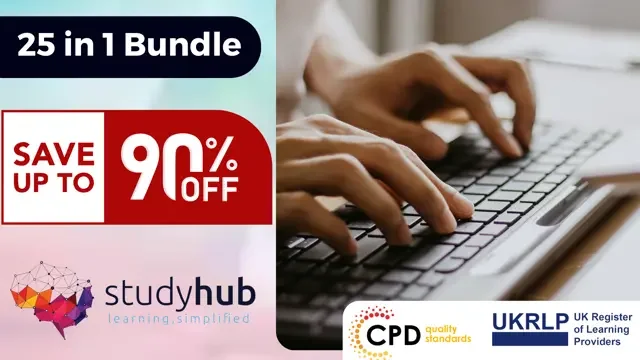
Search By Location
- Computer Skills Courses in London
- Computer Skills Courses in Birmingham
- Computer Skills Courses in Glasgow
- Computer Skills Courses in Liverpool
- Computer Skills Courses in Bristol
- Computer Skills Courses in Manchester
- Computer Skills Courses in Sheffield
- Computer Skills Courses in Leeds
- Computer Skills Courses in Edinburgh
- Computer Skills Courses in Leicester
- Computer Skills Courses in Coventry
- Computer Skills Courses in Bradford
- Computer Skills Courses in Cardiff
- Computer Skills Courses in Belfast
- Computer Skills Courses in Nottingham