478 Computer Skills courses
Get a 10% discount on your first order when you use this promo code at checkout: MAY24BAN3X
New Db2 13 Functions and Features - CV321G
By Verhoef Training Ltd.
AUDIENCE This is an intermediate course for system and database administrators, application developers, and other individuals who need a technical introduction to selected new features of Db2 13 for z/OS. PREREQUISITES You should have practical experience with Db2 for z/OS DURATION 2 days. COURSE OBJECTIVES Learn about the new features and enhancements of Db2 for z/OS (v13), including the technical detail of the functional enhancements of this significant new version of Db2 for z/OS. COURSE CONTENT * Unit 1: Db2 v12 Function Levels: Selected Highlights * Unit 2: Migrating to Db2 13 * Unit 3: Availability & Scalability * Unit 4: Performance * Unit 5: Application Management and SQL Changes * Unit 6: SQL Data Insights * Unit 7: Security * Unit 8: IBM Db2 Utilities * Unit 9: Instrumentation and Serviceability
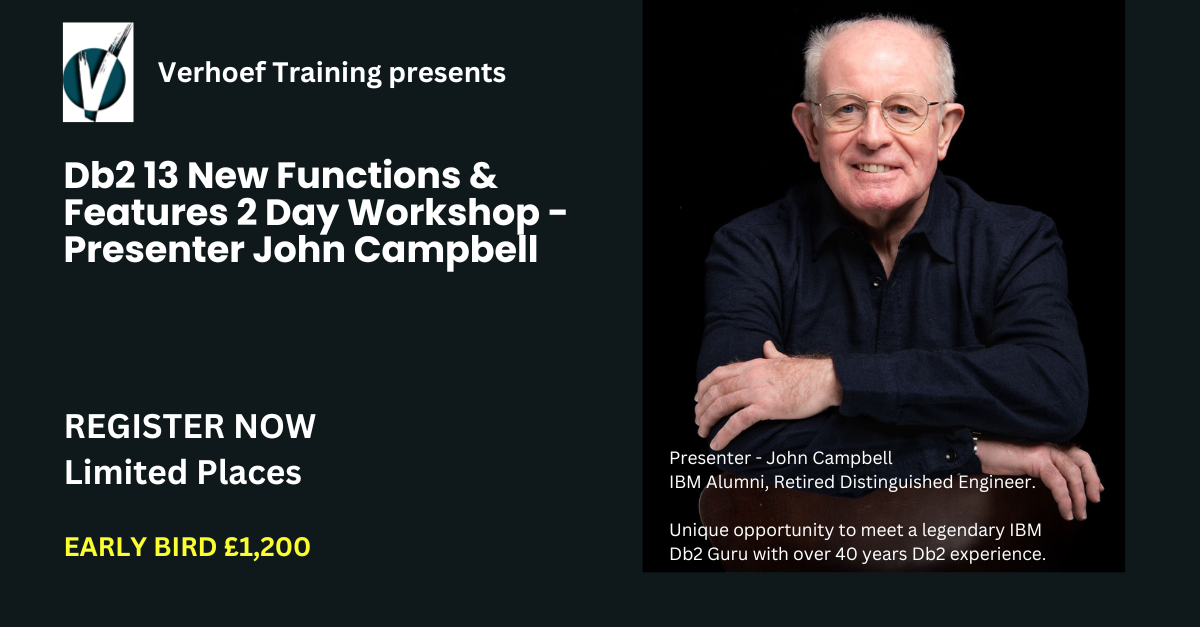
ONLINE - WSET Level 1 Award in Wines - Evenings
By Manchester Wine School
The WSET Level 1 Award in Wines is the ideal starting point for anybody new to wine or those beginning a career in wine or hospitality. It lays the foundation for understanding wine, giving you confidence for food and wine pairing and an introduction to different wine styles. What the course covers: * The basic skills and product knowledge required for the service and retail of wine * The main types and styles of wine * Common wine grapes and their characteristics * How to make food and wine pairings * How to store and serve wine * How to taste and describe wine using the WSET Level 1 Systematic Approach to Tasting Wine®(SAT) The WSET Level 1 Award in Wines has full accreditation from OfQual as part of the UK Government’s Qualifications & Credits Framework as a Level 1 Vocational Qualification. We recommend you read the course specification [https://www.localwineschool.com/files/pdf/wset-level-1-wines-specification(1).pdf] document before you sign up for the course. Course delivery * The Level 1 Award in Wines online course covers the same syllabus as the classroom course and is delivered in LIVE virtual lessons by one of our certified wine educators * The course includes 6 hours online tuition in 3 x 2 hour sessions * Your tutor will provide a guided tasting of 6 wines with you on this course (for details of how to order the wines for your course see below) * You will receive access to practice multiple-choice revision questions specific to this course * You will be sent details of how to join your LIVE sessions when you book Please note a reliable broadband connection is essential for the completion of this online course as is basic computer skills. Examination To obtain the WSET Level 1 Award in Wines Qualification, you will need to successfully pass the exam. The exam is made up of 30 multiple-choice questions to be completed in 45 minutes. You must answer at least 70% correctly to pass the exam. The exam is taken online via a Remote Invigilation [https://www.youtube.com/watch?v=DarWJz6dUbU] service. We will arrange a suitable time/date for you to take your exam when you are ready to do so. Please ensure you read the information HERE [https://www.wsetglobal.com/wset-remote-invigilation-essential-guidance/?dm_i=5G5C,KRHB,4A50QU,2G285,1] if you wish to take the exam online. The course fee includes: * Course study guide, posted to you at no extra charge * LIVE virtual, interactive sessions taught by a Local Wine School WSET Certified Tutor * Exclusive access to practice multiple choice questions * Registration with WSET and all examination fees * Remote Invigilation service *Please note there are some minimum system requirement (contact us [info@manchesterwineschool.com?subject=wset%20online] for more information) * Internationally recognised WSET qualification certificate and pin for those who pass the exam * VAT at 20% (VAT receipt can be provided on request). Course Wines: It is recommended that 6 wines are tasted as part of this course, although this is optional and not essential to complete the course. Please note that the cost of wines is not included in the course fee above. Our wine experts have specially selected wines for this course aligned to demonstrate specific learning outcomes. They have even negotiated a specially discounted price only available to our online students. The price of the 6 bottle case around £75.95 including delivery. Details of how to order your case of wines will be provided when you book your place. Special Educational Needs Please make the school aware if you have a condition that may mean that you will qualify for additional help during the exam such as dyslexia. Important dates Registration deadline: please book at least 5 days before the start of the course, to allow time to send materials and order the tasting wines.

SQL Querying Fundamentals - Part 1
By Nexus Human
Duration 1 Days 6 CPD hours This course is intended for Individuals with basic computer skills, familiar with concepts related to database structure and terminology, and who want to use SQL to query databases. Overview Upon successful completion of this course, students will be able to: - connect to the SQL Server database and execute a simple query. - include a search condition in a simple query. - use various functions to perform calculations on data. - organize data obtained from a query before it is displayed on-screen. - retrieve data from tables. - format an output, save a result, and generate a report. In this course, students will compose SQL queries to retrieve desired information from a database. 1 - EXECUTING A SIMPLE QUERY * Connect to the SQL Database * Query a Database * Save a Query * Modify a Query * Execute a Saved Query 2 - PERFORMING A CONDITIONAL SEARCH * Search Using a Simple Condition * Compare Column Values * Search Using Multiple Conditions * Search for a Range of Values and Null Values * Retrieve Data Based on Patterns 3 - WORKING WITH FUNCTIONS * Perform Date Calculations * Calculate Data Using Aggregate Functions * Manipulate String Values 4 - ORGANIZING DATA * Sort Data * Rank Data * Group Data * Filter Grouped Data * Summarize Grouped Data * Use PIVOT and UNPIVOT Operators 5 - RETRIEVING DATA FROM TABLES * Combine Results of Two Queries * Compare the Results of Two Queries * Retrieve Data by Joining Tables * Check for Unmatched Records * Retrieve Information from a Single Table Using Joins 6 - PRESENTING QUERY RESULTS * Save the Query Result * Generate an XML Report

SQL Querying Fundamentals - Part 2
By Nexus Human
Duration 1 Days 6 CPD hours This course is intended for Students should have basic computer skills, SQL skills, and be familiar with concepts related to database structure and terminology. Overview Upon successful completion of this course, students will be able to: - Use subqueries to generate query output. - Manipulate table data by inserting, updating, and deleting records in a table. - Manipulate the table structure. - Create views, manipulate data through views, modify the view structure, and drop views. - Create indices on table columns and drop inefficient indices. - Mark the beginning of a transaction, create a savepoint within a transaction, rollback a transaction, and commit a transaction. In this course, students will work with advanced queries to manipulate and index tables. Students will also create transactions so that you can choose to save or cancel data entry process. Prerequisites * SQL Querying Fundamentals - Part 1 1 - USING SUBQUERIES TO PERFORM ADVANCED QUERYING * Search Based on Unknown Values * Compare a Value with Unknown Values * Search Based on the Existence of Records * Generate Output Using Correlated Subqueries * Filter Grouped Data Within Subqueries * Perform Multiple-Level Subqueries 2 - MANIPULATING TABLE DATA * Insert Data * Modify and Delete Data 3 - MANIPULATING THE TABLE STRUCTURE * Create a Simple Table * Create a Table with Constraints * Add or Drop Table Columns * Add or Drop Constraints * Modify the Column Definition * Back Up Tables * Delete Tables 4 - WORKING WITH VIEWS * Create a View * Manipulate Data in Views * Create Aliases * Modify and Drop Views 5 - INDEXING DATA * Create Indices * Drop Indices 6 - MANAGING TRANSACTIONS * Create Transactions * Commit Transactions

Crystal Reports 2016 - Part 2
By Nexus Human
Duration 2 Days 12 CPD hours This course is intended for This course is designed for people who know how to create basic list and group reports and need to create reports that include subreports, cross-tabs, advanced formulas, and charts based on more than one data series. They may also need to build tools that make it easier for other people to create reports. They may or may not have programming and/or SQL experience. Overview In this course, you will create complex reports using tools in Crystal Reports 2016. You will: Create automatic and manual running totals. Work with cross-tab reports. Add subreports. Create drill-downs in a report. Use SQL statements in report processing. Create complex formulas. Add charts to reports. Enhance report functionality. In this course, students will create complex reports & data sources using the tools in Crystal Reports 2016. Students will not only create more complex reports including sub-reports and cross-tabs, but will also increase their speed and efficiency. 1 - CREATING RUNNING TOTALS * Topic A: Create a Running Total Field * Topic B: Modify a Running Total Field * Topic C: Create a Manual Running Total 2 - WORKING WITH CROSS-TABS * Topic A: Create a Cross-Tab Report * Topic B: Format a Cross-Tab Report * Topic C: Create Groups in Cross-Tab Reports 3 - ADDING SUBREPORTS * Topic A: Insert a Subreport * Topic B: Edit a Subreport * Topic C: Share Variables 4 - CREATING DRILL-DOWNS IN A REPORT * Topic A: Create a Drill-Down * Topic B: Create Headings for Drill-Down Data 5 - USING SQL STATEMENTS IN REPORT PROCESSING * Topic A: Create a Report Using SQL Queries * Topic B: Summarize Report Data * Topic C: Create Joins Using SQL * Topic D: Create Subqueries * Topic E: Create an SQL Expression Field 6 - CREATING COMPLEX FORMULAS * Topic A: Work with Loops * Topic B: Work with Arrays 7 - ADDING CHARTS TO REPORTS * Topic A: Create Charts * Topic B: Create a Chart with Drill-Down * Topic C: Create a Top N Chart * Topic D: Create a Cross-Tab Chart * Topic E: Create Charts for Grouped Data * Topic F: Format a Chart * Topic G: Create a Chart Template 8 - ENHANCING REPORT FUNCTIONALITY * Topic A: Organize Data Based on a Hierarchy * Topic B: Create a Dynamic Image * Topic C: Create a Report Alert * Topic D: Create a Geographic Map 9 - APPENDIX * Appendix A: Managing Reports * Appendix B: Processing Data on the Server * Appendix C: Detecting and Fixing Problems

ONLINE - WSET Level 2 Award in Wines - Evenings
By Manchester Wine School
The WSET Level 2 Award in Wines has full accreditation from OfQual as a Level 2 Vocational Qualification. Through a combination of tasting and theory you will explore the factors that impact the style and quality of wine and learn how to describe wines with confidence. Course Schedule: The 8 x 2-hour online sessions on - What the course covers * Wine tasting: You will learn how to taste and describe wines using the WSET Systematic Approach to Tasting (SAT) * Food and wine pairing: You will learn the principles of food and wine pairing * Wine service and storage: You will learn the correct way to store and serve wine and how to recognise common faults found in wine * Labelling: You will learn how to decode and understand wine labels * Factors influencing the style of wine: You will explore how environmental factors, grape-growing, vineyard and maturation options influence the style and quality of the wines made all over the world * Grape varieties: You'll learn about the styles of wines produced by the key international red and white grape varieties (Chardonnay, Pinot Grigio, Sauvignon Blanc, Riesling, Cabernet Sauvignon, Pinot Noir, Merlot and Syrah/Shiraz) as well as the styles of wines made with 22 regionally important grape varieties grown in 70 wine regions (GI's) around the world * Sparkling and Fortified wines: You will be taught how grape varieties and winemaking processes influence the style of wines in these two key wine categories. No prior wine knowledge is required however the course builds upon the WSET Level 1 Award in Wines [https://www.localwineschool.com/manchester/events/professional-courses/wset-courses/wset-course-level-1-online/] course. It is not essential to complete Level 1 to join the Level 2 course but if you are a complete begineer you may wish to consider this option. We recommend you read the course specification document HERE [https://www.wsetglobal.com/media/11718/wset_l2wines_specification_en_jun2022_issue11.pdf] for full details of the content, structure and assesment criteria. Any questions please get in touch [https://www.localwineschool.com/manchester/contact/]. Course delivery * The Level 2 Award in Wines online course covers the same syllabus as the classroom course and is delivered in LIVE interactive online lessons by one of our certified wine educators * This course includes 16 hours online tuition in 8 x 2hr sessions and we recommend a minimum of 12 hours additional study * Your tutor will give you a guided tasting of 12 wines on this course (for details of how to order the wines see below) * You will receive access to practice multiple-choice revision questions specific to this course - FREE OF CHARGE Please note a reliable broadband connection is essential for the completion of this online course as are basic computer skills. Examination To obtain the WSET Level 2 Award in Wines Qualification, you will need to successfully pass the exam. The exam is made up of 50 multiple-choice questions to be completed in 1 hour. A mark of 55% is required to pass the exam. The exam is taken online via a Remote Invigilation [https://www.youtube.com/watch?v=DarWJz6dUbU] service giving you the flexibility to take the exam at a time and date of your choice. More details will be sent upon registration. Please ensure you read the information HERE [https://www.wsetglobal.com/wset-remote-invigilation-essential-guidance/?dm_i=5G5C,KRHB,4A50QU,2G285,1] if you wish to take the exam online. Whats included * All WSET course materials posted to you at no extra charge including: Looking Behind the Label course manual, Study Guide, specification and SAT Tasting Card * LIVE virtual interactive sessions taught by a Local Wine School WSET Certified Tutor * Exclusive access to practice multiple choice questions provided FREE OF CHARGE * WSET exam fee * Remote Invigilation service * Internationally recognised WSET qualification, certificate and pin for those who pass the exam * VAT at 20% (VAT receipt can be provided on request) Course Wines It is recommended that at least 12 wines are tasted as part of this course, although this is optional and the cost of wines is not included in the course fee above. Our wine experts have specially selected wines for this course designed to demonstrate specific learning outcomes. We have negotiated a discounted price only available to our online students. Details of how to order your case of wines will be provided when you book your place. The cost is approx £150 including VAT and delivery. Wine preservation advice is give so that after each tasting exercise you can reseal and return to the wines over the coming days. Special Educational Needs Please make the school aware if you have a condition which may mean that you will qualify for additional help during the exam such as dyslexia. Important dates Registration deadline: please book at least 5 days before the start of the course, to allow time to send materials and order the tasting wines.

CompTIA A+
By Nexus Human
Duration 5 Days 30 CPD hours This course is intended for This course is designed for individuals who have basic computer user skills and who are interested in obtaining a job as an entry-level IT technician. This course is also designed for students who are seeking the CompTIA A+ certification and who want to prepare for the CompTIA A+ Core 1 220-1101 Certification Exam and the CompTIA A+ Core 2 220-1102 Certification Exam. Overview On course completion, participants will be able to: Support operating systems. Install and configure PC system unit components and peripheral devices. Install, configure, and troubleshoot display and multimedia devices. Install, configure, and troubleshoot storage devices. Install, configure, and troubleshoot internal system components. Install, configure, and maintain operating systems. Maintain and troubleshoot Microsoft Windows. Explain network infrastructure concepts. Configure and troubleshoot network connections. Manage users, workstations, and shared resources. Implement client virtualization and cloud computing. Implement physical security. Secure workstations and data. Troubleshoot workstation security issues. Support and troubleshoot laptops. Support and troubleshoot mobile devices. Install, configure, and troubleshoot print devices. Implement operational procedures. CompTIA A+ certified professionals are proven problem solvers. They support today's core technologies from security to cloud to data management and more. CompTIA A+ is the industry standard for launching IT careers into today's digital world. It is the only industry recognized credential with performance-based items to prove pros can think on their feet to perform critical IT support tasks in the moment. It is trusted by employers around the world to identify the go-to person in end point management and technical support roles. CompTIA A+ is regularly re-invented by IT experts to ensure that it validates core skills and abilities demanded in the workplace. 1 - INSTALLING MOTHERBOARDS AND CONNECTORS * Explain Cable Types and Connectors * Install and Configure Motherboards * Explain Legacy Cable Types 2 - INSTALLING SYSTEM DEVICES * Install and Configure Power Supplies and Cooling * Select and Install Storage Devices * Install and Configure System Memory * Install and Configure CPUs 3 - TROUBLESHOOTING PC HARDWARE * Apply Troubleshooting Methodology * Configure BIOS/UEFI * Troubleshoot Power and Disk Issues * Troubleshoot System and Display Issues 4 - COMPARING LOCAL NETWORKING HARDWARE * Compare Network Types * Compare Networking Hardware * Explain Network Cable Types * Compare Wireless Networking Types 5 - CONFIGURING NETWORK ADDRESSING AND INTERNET CONNECTIONS * Compare Internet Connection Types * Use Basic TCP/IP Concepts * Compare Protocols and Ports * Compare Network Configuration Concepts 6 - SUPPORTING NETWORK SERVICES * Summarize Services Provided by Networked Hosts * Compare Internet and Embedded Appliances * Troubleshoot Networks 7 - SUMMARIZING VIRTUALIZATION AND CLOUD CONCEPTS * Summarize Client-Side Virtualization * Summarize Cloud Concepts 8 - SUPPORTING MOBILE DEVICES * Set Up Mobile Devices and Peripherals * Configure Mobile Device Apps * Install and Configure Laptop Hardware * Troubleshoot Mobile Device Issues 9 - SUPPORTING PRINT DEVICES * Deploy Printer and Multifunction Devices * Replace Print Device Consumables * Troubleshoot Print Device Issues 10 - CONFIGURING WINDOWS * Configure Windows User Settings * Configure Windows System Settings 11 - MANAGING WINDOWS * Use Management Consoles * Use Performance and Troubleshooting Tools * Use Command-line Tools 12 - IDENTIFYING OS TYPES AND FEATURES * Explain OS Types * Compare Windows Editions 13 - SUPPORTING WINDOWS * Perform OS Installations and Upgrades * Install and Configure Applications * Troubleshoot Windows OS Problems 14 - MANAGING WINDOWS NETWORKING * Manage Windows Networking * Troubleshoot Windows Networking * Configure Windows Security Settings * Manage Windows Shares 15 - MANAGING LINUX AND MACOS * Identify Features of Linux * Identify Features of macOS 16 - CONFIGURING SOHO NETWORK SECURITY * Explain Attacks, Threats, and Vulnerabilities * Compare Wireless Security Protocols * Configure SOHO Router Security * Summarize Security Measures 17 - MANAGING SECURITY SETTINGS * Configure Workstation Security * Configure Browser Security * Troubleshoot Workstation Security Issues 18 - SUPPORTING MOBILE SOFTWARE * Configure Mobile OS Security * Troubleshoot Mobile OS and App Software * Troubleshoot Mobile OS and App Security 19 - USING SUPPORT AND SCRIPTING TOOLS * Use Remote Access Technologies * Implement Backup and Recovery * Explain Data Handling Best Practices * Identify Basics of Scripting 20 - IMPLEMENTING OPERATIONAL PROCEDURES * Implement Best Practice Documentation * Use Proper Communication Techniques * Use Common Safety and Environmental Procedures

CompTIA A+ Part 2
By Nexus Human
Duration 5 Days 30 CPD hours This course is intended for This course is designed for individuals who have basic computer user skills and who are interested in obtaining a job as an entry-level IT technician. This course is also designed for students who are seeking the CompTIA A+ certification and who want to prepare for the CompTIA A+ Core 2 220-1102 Certification Exam. Overview Identify, install and configure Windows Operating System features Perform OS installations and upgrades Identify features and tools of macOS Identify features and tools of Linux OS Summarize security measures and protocols Configure SOHO network security Manage security settings Troubleshoot Windows OS problems Explain change-management best practices Implement workstation backup and recover methods Identify the basics of scripting CompTIA A+ certified professionals are proven problem solvers. They support today?s core technologies from security to cloud to data management and more. CompTIA A+ is the industry standard for launching IT careers into today?s digital world. It is the only industry recognized credential with performance-based items to prove pros can think on their feet to perform critical IT support tasks in the moment. It is trusted by employers around the world to identify the go-to person in end point management and technical support roles. CompTIA A+ is regularly re-invented by IT experts to ensure that it validates core skills and abilities demanded in the workplace. This course follows after the A+ Part 1 course and prepares you for the A+ Core 2 exam 220-1101. Prerequisites While there are no prerequisites for this course, please ensure you have the right level of experience to be successful in this training. LESSON 1: CONFIGURING WINDOWS * Topic 1A: Configure Windows User Settings * Topic 1B: Configure Windows System Settings LESSON 2: MANAGING WINDOWS * Topic 2A: Use Management Consoles * Topic 2B: Use Performance and Troubleshooting Tools * Topic 2C: Use Command-line Tools LESSON 3: IDENTIFYING OS TYPES AND FEATURES * Topic 3A: Explain OS Types * Topic 3B: Compare Windows Editions LESSON 4: SUPPORTING WINDOWS * Topic 4A: Perform OS Installations and Upgrades * Topic 4B: Install and Configure Application * Topic 4C: Troubleshoot Windows OS Problems LESSON 5: MANAGING WINDOWS NETWORKING * Topic 5A: Manage Windows Networking * Topic 5B: Troubleshoot Windows Networking * Topic 5C: Configure Windows Security Settings * Topic 5D: Manage Windows Shares LESSON 6: MANAGING LINUX AND MACOS * Topic 6A: Identify Features of Linux * Topic 6B: Identify Features of macOS LESSON 7: CONFIGURING SOHO NETWORK SECURITY * Topic 7A: Explain Attacks, Threats, and Vulnerabilities * Topic 7B: Compare Wireless Security Protocols * Topic 7C: Configure SOHO Router Security * Topic 7D: Summarize Security Measures LESSON 8: MANAGING SECURITY SETTINGS * Topic 8A: Configure Workstation Security * Topic 8B: Configure Browser Security * Topic 8C: Troubleshoot Workstation Security Issues LESSON 9: SUPPORTING MOBILE SOFTWARE * Topic 9A: Configure Mobile OS Security * Topic 9B: Troubleshoot Mobile OS and App Software * Topic 9C: Troubleshoot Mobile OS and App Security LESSON 10: USING SUPPORT AND SCRIPTING TOOLS * Topic 10A: Use Remote Access Technologies * Topic 10B: Implement Backup and Recovery * Topic 10C: Explain Data Handling Best Practices * Topic 10D: Identify Basics of Scripting LESSON 11: IMPLEMENTING OPERATIONAL PROCEDURES * Topic 11A: Implement Best Practice Documentation * Topic 11B: Use Proper Communication Techniques * Topic 11C: Use Common Safety and Environmental Procedures

Web Development with HTML5, CSS, and JavaScript
By Nexus Human
Duration 4 Days 24 CPD hours This course is intended for While no prior programming or web development experience is required, target students should have good foundational computer skills. Overview Set up the tools and resources you need to perform Web Development. Create web pages in HTML, constructing valid, well-formed elements, including navigation links, sections, titles, and semantic markup. Enhance HTML content with tables, images, movies, and audio. Apply styles to HTML elements using CSS. Use CSS to format the edges, size, position, and layering of HTML elements. Apply complex style rules using advanced CSS selectors, including pseudo-class selectors, structural selectors, and pseudo-element selectors. Create complex layouts using CSS newspaper style columns, grid layouts, and flexible box layouts. Improve the quality of web content, including adaptability (different displays and devices), searchability, usability, and accessibility. Submit data through URL query strings and web forms for processing by a web application server. Write JavaScript code to make web pages more interactive, perform data processing tasks directly in the browser, and manipulate items in the current web page. Write JavaScript code to iterate through collections of elements in a page to get and set their attributes and add event listener code. Use third-party libraries and frameworks for web front-end development. Modern organizations depend heavily on the web to perform core business operations such as marketing, advertising, and selling products, providing services, and communicating with customers, partner organizations, and employees. Whatever you're creating on the web, HTML, CSS, and JavaScript? likely play an important role. These three languages provide the core toolkit for anyone looking to perform web development work. This course covers the fundamentals of web development using these three languages. Prerequisites This course assumes that students have strong experience working with computers. Previous experience programming in other languages is helpful, but not required for students to benefit from this course. LESSON 1: SETTING UP YOUR WEB DEVELOPMENT ENVIRONMENT * Topic A: Prepare Your Web Platform * Topic B: Prepare Your Web Development Tools and Processes * Topic C: Monitor the Web Request-Response Cycle LESSON 2: CREATING WEB CONTENT IN HTML * Topic A: Create a Basic Web Page * Topic B: Provide Navigation Links Between Web Pages * Topic C: Improve Web Page Structure and Navigation LESSON 3: ADDING TABLES AND MULTIMEDIA CONTENT TO A WEB PAGE * Topic A: Create a Table * Topic B: Embed Images, Movies, and Audio in a Web Page LESSON 4: APPLYING STYLES TO WEB CONTENT * Topic A: Apply Styles to HTML * Topic B: Create a Style Sheet * Topic C: Use Web Fonts LESSON 5: CONTROLLING EDGES, SIZE, AND POSITION * Topic A: Format Element Edges and Corners * Topic B: Control an Element's Height and Width * Topic C: Control an Element's Position and Layering * Topic D: Normalize and Reset Browser CSS Defaults LESSON 6: APPLYING COMPLEX STYLE RULES * Topic A: Use Advanced Selectors * Topic B: Manage User Interface States * Topic C: Make Structure Apparent to Users * Topic D: Use CSS Pseudo-Element Selectors LESSON 7: CREATING COMPLEX LAYOUTS * Topic A: Use CSS to Create Newspaper Style Columns * Topic B: Use CSS to Create Grid Layouts * Topic C: Use CSS to Create Flexible Box Layouts LESSON 8: IMPROVING WEB CONTENT * Topic A: Adjust the Layout for a Wide Variety of Devices * Topic B: Perform Basic Search Engine Optimization * Topic C: Test Your Website LESSON 9: SUBMITTING DATA TO A WEB SERVER FOR PROCESSING * Topic A: Submit Data Through a URL * Topic B: Submit Data Through a Web Form LESSON 10: WRITING JAVASCRIPT CODE * Topic A: Add JavaScript to a Web Page * Topic B: Perform Operations on Data * Topic C: Program Repetitive Tasks * Topic D: Manipulate DOM Objects LESSON 11: ENUMERATING AND PROCESSING COLLECTIONS OF ELEMENTS * Topic A: Enumerate Elements * Topic B: Attach Events Through Code LESSON 12: USING THIRD-PARTY LIBRARIES AND FRAMEWORKS * Topic A: Use a Third-Party JavaScript Library * Topic B: Create a Web Page Based on a Third-Party Framework ADDITIONAL COURSE DETAILS: Nexus Humans Web Development with HTML5, CSS, and JavaScript (v1.0) training program is a workshop that presents an invigorating mix of sessions, lessons, and masterclasses meticulously crafted to propel your learning expedition forward. This immersive bootcamp-style experience boasts interactive lectures, hands-on labs, and collaborative hackathons, all strategically designed to fortify fundamental concepts. Guided by seasoned coaches, each session offers priceless insights and practical skills crucial for honing your expertise. Whether you're stepping into the realm of professional skills or a seasoned professional, this comprehensive course ensures you're equipped with the knowledge and prowess necessary for success. While we feel this is the best course for the Web Development with HTML5, CSS, and JavaScript (v1.0) course and one of our Top 10 we encourage you to read the course outline to make sure it is the right content for you. Additionally, private sessions, closed classes or dedicated events are available both live online and at our training centres in Dublin and London, as well as at your offices anywhere in the UK, Ireland or across EMEA.

DESCRIPTION: This is an intermediary course for anyone who wants to sharpen their computer skills. If you want to learn more about this course and become a more efficient user, then this Computer Operating and Maintenance Intermediate Training is just right for you. This course will teach you about the intermediate stuff that involves relating to computers. You will learn about a lot of aspects of computing; lincensing of software, being proactive of security, hardware and software, understanding malware, etc. To understand all about operating systems and applications and garner more knowledge, you should get started with this course as soon as possible. LEARNING OUTCOMES: * Understand general computing concepts * Understand the difference between hardware and software, and how each works * Understand how information networks operate * Become aware of security concerns and how to work safely * Learn the first steps of using a computer, including using the keyboard, mouse, and Windows desktop * Be able to effectively manage and use files and folders * Learn how to use the basic Windows applications, including WordPad, NotePad, Task Manager, Calculator, Paint, and Internet Explorer ASSESSMENT: * At the end of the course, you will be required to sit for an online MCQ test. Your test will be assessed automatically and immediately. You will instantly know whether you have been successful or not. * Before sitting for your final exam you will have the opportunity to test your proficiency with a mock exam. CERTIFICATION: * After completing and passing the course successfully, you will be able to obtain an Accredited Certificate of Achievement. * Certificates can be obtained either in hard copy at a cost of £39 or in PDF format at a cost of £24. WHO IS THIS COURSE FOR? Computer Operating and Maintenance Intermediate Training is certified by CPD Qualifications Standards and CiQ. This makes it perfect for anyone trying to learn potential professional skills. As there is no experience and qualification required for this course, it is available for all students from any academic background. REQUIREMENTS Our Computer Operating and Maintenance Intermediate Training is fully compatible with any kind of device. Whether you are using Windows computer, Mac, smartphones or tablets, you will get the same experience while learning. Besides that, you will be able to access the course with any kind of internet connection from anywhere at any time without any kind of limitation. CAREER PATH After completing this course you will be able to build up accurate knowledge and skills with proper confidence to enrich yourself and brighten up your career in the relevant job market. Basic Terms 00:15:00 Advanced Terms 00:15:00 Networking Basics 00:15:00 Basic Internet Concepts 00:30:00 Internet Security 00:30:00 Computers in the Workplace 00:15:00 Tele-Commuting 00:15:00 The Electronic World 00:15:00 Ergonomics 00:15:00 Safety and the Environment 00:15:00 Being Proactive 00:15:00 Identifying Yourself 00:15:00 Protecting Your Data 01:00:00 Understanding Malware 00:15:00 Protecting Against Malware 00:15:00 Certificate and Transcript Order Your Certificates and Transcripts 00:00:00

Educators matching "Computer Skills"
Show all 67Search By Location
- Computer Skills Courses in London
- Computer Skills Courses in Birmingham
- Computer Skills Courses in Glasgow
- Computer Skills Courses in Liverpool
- Computer Skills Courses in Bristol
- Computer Skills Courses in Manchester
- Computer Skills Courses in Sheffield
- Computer Skills Courses in Leeds
- Computer Skills Courses in Edinburgh
- Computer Skills Courses in Leicester
- Computer Skills Courses in Coventry
- Computer Skills Courses in Bradford
- Computer Skills Courses in Cardiff
- Computer Skills Courses in Belfast
- Computer Skills Courses in Nottingham









