185 CompTIA A+ courses
Get a 10% discount on your first order when you use this promo code at checkout: MAY24BAN3X
The 'Diploma in CompTIA A+' course provides comprehensive training on essential computer hardware, networking, and security topics. Students will learn about various components, peripherals, and technologies involved in building and maintaining computer systems, as well as securing them. LEARNING OUTCOMES: 1. Understand the fundamentals of CompTIA A+ certification and its significance in the IT industry. 2. Gain knowledge about computer hardware, including CPUs, RAM, motherboards, power supplies, and mass storage technologies. 3. Acquire skills in networking concepts, local area networking, wireless networking, and internet technologies. 4. Learn about virtualization, portable computing, mobile devices, printers, and multifunction devices. 5. Develop an understanding of computer security practices and how to secure computers and networks effectively. WHY BUY THIS DIPLOMA IN COMPTIA A+? 1. Unlimited access to the course for forever 2. Digital Certificate, Transcript, student ID all included in the price 3. Absolutely no hidden fees 4. Directly receive CPD accredited qualifications after course completion 5. Receive one to one assistance on every weekday from professionals 6. Immediately receive the PDF certificate after passing 7. Receive the original copies of your certificate and transcript on the next working day 8. Easily learn the skills and knowledge from the comfort of your home CERTIFICATION After studying the course materials of the Diploma in CompTIA A+ there will be a written assignment test which you can take either during or at the end of the course. After successfully passing the test you will be able to claim the pdf certificate for £5.99. Original Hard Copy certificates need to be ordered at an additional cost of £9.60. WHO IS THIS COURSE FOR? This Diploma in CompTIA A+ course is ideal for * Students * Recent graduates * Job Seekers * Anyone interested in this topic * People already working in the relevant fields and want to polish their knowledge and skill. PREREQUISITES This Diploma in CompTIA A+ does not require you to have any prior qualifications or experience. You can just enrol and start learning.This Diploma in CompTIA A+ was made by professionals and it is compatible with all PC's, Mac's, tablets and smartphones. You will be able to access the course from anywhere at any time as long as you have a good enough internet connection. CAREER PATH As this course comes with multiple courses included as bonus, you will be able to pursue multiple occupations. This Diploma in CompTIA A+ is a great way for you to gain multiple skills from the comfort of your home. COURSE CURRICULUM Section 01: All about the CompTIA A+ CompTIA A+ 2019 Core 1 (220-1001) Course Introduction 00:02:00 What is the CompTIA A+? 00:02:00 Why Get A+ Certified? 00:03:00 What is on the CompTIA A+ Core 1 (220-1001) Exam? 00:09:00 How to Pass the A+ Exam 00:04:00 How to Use This Video Course 00:03:00 Section 02: Safety and Professionalism Tools of the Trade 00:06:00 Troubleshooting Theory 00:10:00 Section 03: The Visible Computer Primary PC Connections 00:05:00 External Connections 00:11:00 Inside the PC 00:08:00 What is a Computer? 00:07:00 Section 04: CPUs What is a CPU? 00:15:00 CPU Speeds and Cores 00:12:00 Caching 00:00:00 CPU Sockets 00:12:00 Installing a CPU 00:11:00 Liquid Cooling 00:04:00 Section 05: RAM RAM Technology 00:11:00 RAM Capacity 00:08:00 RAM Features 00:07:00 Installing RAM 00:07:00 Section 06: Firmware What is the BIOS? 00:06:00 POST 00:09:00 System Setup 00:09:00 Troubleshooting Firmware 00:12:00 Section 07: Motherboards Form Factors 00:06:00 Chipsets 00:05:00 Touring the Motherboard 00:14:00 Touring the Case 00:07:00 Installing a Motherboard 00:09:00 Section 08: Power Supplies The Power Supply 00:09:00 Mounting a Power Supply 00:05:00 Choosing a Power Supply 00:08:00 Cooling Your PC 00:11:00 Troubleshooting Power Supplies 00:09:00 Troubleshooting Core Components 00:14:00 Section 09: Mass Storage Technologies Introduction to Mass Storage 00:13:00 Magnetic Disk Drives 00:08:00 Solid State Drives 00:08:00 SCSI 00:03:00 Boot Order 00:07:00 Section 10: Implementing Mass Storage New Installation - First Drive 00:05:00 RAID 00:11:00 Hardware RAID 00:07:00 Mass Storage Troubleshooting 00:08:00 Section 11: Essential Peripherals Optical Media 00:10:00 USB Standards 00:10:00 Understanding USB 00:11:00 Configuring USB 00:07:00 Thunder and Lightning 00:06:00 Keyboards and Mice 00:08:00 Sight and Sound 00:07:00 Readers and Scanners 00:08:00 Using Expansion Cards 00:08:00 Section 12: Building a PC The Right PC for the Job 00:13:00 Section 13: Display Technologies Monitor Technologies 00:08:00 LCD Breakdown 00:04:00 Graphics Cards and Connections 00:13:00 Installing a Graphics Card 00:07:00 Projectors 00:05:00 Troubleshooting Monitors 00:06:00 Section 14: Essentials of Networking Introduction to Networking 00:08:00 Hubs vs. Switches 00:05:00 Hexadecimal 00:07:00 WANs and Routers 00:09:00 Cables and Connectors 00:11:00 Crimping Cables 00:10:00 Structured Cabling 00:11:00 Section 15: Local Area Networking Introduction to TCP/IP 00:14:00 Network IDs and Subnet Masks 00:05:00 Special IP Addresses 00:09:00 NAT 00:07:00 Dynamic IP Addressing 00:10:00 IPv6 00:07:00 Port Numbers 00:12:00 TCP, UDP, and ICMP 00:06:00 Understanding DNS 00:09:00 Working with DNS 00:07:00 Windows Naming 00:08:00 Routers 00:12:00 Basic Router Configuration 00:12:00 Advanced Router Configuration 00:06:00 VLANs 00:07:00 Network Troubleshooting 00:05:00 Section 16: Wireless Networking Wireless Network Hardware 00:11:00 Wi-Fi Standards 00:10:00 Basic WAP Setup 00:11:00 Connecting to a Wi-Fi Network 00:09:00 It's a Huge Mesh 00:04:00 Beyond Wi-Fi 00:07:00 Troubleshooting Wireless Connections 00:07:00 Section 17: The Internet Beyond the LAN 00:03:00 Internet Tiers 00:06:00 Dial-up Connections 00:08:00 Broadband Connections 00:10:00 Firewalls and Servers 00:06:00 FTP 00:07:00 E-Mail 00:08:00 Proxy Servers 00:06:00 Virtual Private Networks (VPNs) 00:10:00 Internet of Things (IoT) 00:04:00 Section 18: Virtualization Understanding Virtualization 00:10:00 Your First Virtual Machine 00:11:00 Advanced Virtualization Setup 00:10:00 Cloud Computing 00:08:00 Cloud Ownership 00:03:00 Cloud-Based Applications 00:06:00 Section 19: Portable Computing Laptop Features 00:08:00 Laptop Hardware Troubleshooting - The Tools 00:05:00 Laptop Hardware - Core Hardware 00:04:00 Laptop Hardware - CPU and Motherboard 00:07:00 Touring Your Laptop Display 00:04:00 Section 20: Understanding Mobile Devices What is a Mobile Device? 00:09:00 Mobile Connections 00:10:00 Touring Android 00:10:00 Touring iOS 00:08:00 Virtual Reality 00:03:00 Section 21: Care and Feeding of Mobile Devices Maintaining Mobile Devices 00:11:00 Mobile Devices and E-mail 00:10:00 Mobile Synchronization 00:08:00 Section 22: Printers and Multifunction Devices Laser Printers 00:13:00 Inkjet Printers 00:08:00 Impact Printers 00:04:00 Thermal Printers 00:04:00 Installing a Local Printer 00:14:00 Sharing Printers 00:08:00 Installing Wireless and Cloud Printers 00:10:00 Troubleshooting Printers 00:10:00 3D Printing 00:07:00 Section 23: Securing Computers Dealing with Threats 00:07:00 Assignment Assignment - Diploma in CompTIA A+ 00:00:00

CompTIA Cloud+
By Nexus Human
Duration 5 Days 30 CPD hours This course is intended for This course is designed for IT professionals who wish to develop cloud computing skills to enable them to move IT workloads to the cloud and integrate products and services from different providers and industries. Their focus is to ensure that cloud deployments are secure, that automation and orchestration are used effectively to bring business value from the cloud, and that costs are controlled through effective management of cloud vendors. This course is also designed for students who are preparing to take the CompTIA Cloud+ certification exam CV0-003, or who plan to use Cloud+ as the foundation for more advanced cloud certifications or career roles. Overview In this course, you will deploy, test, secure, manage, optimize, and troubleshoot a cloud solution. You will: - Prepare to deploy cloud solutions - Deploy a pilot project - Test a pilot project deployment - Design a secure network for cloud deployment - Determine CPU and memory sizing for cloud deployments - Determine storage requirements for cloud deployments - Plan Identity and Access Management for cloud deployments - Analyze workload characteristics to ensure successful migration to the cloud - Secure systems to meet access requirements - Maintain cloud systems - Implement backup, restore, and business continuity measures - Analyze cloud systems for required performance - Analyze cloud systems for anomalies and growth forecasting - Troubleshoot deployment, capacity, automation, and orchestration issues - Troubleshoot connectivity issues - Troubleshoot security issues In this course, you will learn how to implement, maintain, and deliver cloud technologies including network, storage, and virtualization technologies to create cloud solutions. 1 - PREPARING TO DEPLOY CLOUD SOLUTIONS * Describe Interaction of Cloud Components and Services * Describe Interaction of Non-cloud Components and Services * Evaluate Existing Components and Services for Cloud Deployment * Evaluate Automation and Orchestration Options * Prepare for Cloud Deployment 2 - DEPLOYING A PILOT PROJECT * Manage Change in a Pilot Project * Execute Cloud Deployment Workflow * Complete Post-Deployment Configuration 3 - TESTING PILOT PROJECT DEPLOYMENTS * Identify Cloud Service Components for Testing * Test for High Availability and Accessibility * Perform Deployment Load Testing * Analyze Test Results 4 - DESIGNING A SECURE AND COMPLIANT CLOUD INFRASTRUCTURE * Design Cloud Infrastructure for Security * Determine Organizational Compliance Needs 5 - DESIGNING AND IMPLEMENTING A SECURE CLOUD ENVIRONMENT * Design Virtual Network for Cloud Deployment * Determine Network Access Requirements * Secure Networks for Cloud Interaction * Manage Cloud Component Security * Implement Security Technologies 6 - PLANNING IDENTITY AND ACCESS MANAGEMENT FOR CLOUD DEPLOYMENTS * Determine Identity Management and Authentication Technologies * Plan Account Management Policies for the Network and Systems * Control Access to Cloud Objects * Provision Accounts 7 - DETERMINING CPU AND MEMORY SIZING FOR CLOUD DEPLOYMENTS * Determine CPU Size for Cloud Deployment * Determine Memory Size for Cloud Deployment 8 - DETERMINING STORAGE REQUIREMENTS FOR CLOUD DEPLOYMENTS * Determine Storage Technology Requirements * Select Storage Options for Deployment * Determine Storage Access and Provisioning Requirements * Determine Storage Security Options 9 - ANALYZING WORKLOAD CHARACTERISTICS TO ENSURE SUCCESSFUL MIGRATION * Determine the Type of Cloud Deployment to Perform * Manage Virtual Machine and Container Migration * Manage Network, Storage, and Data Migration 10 - MAINTAINING CLOUD SYSTEMS * Patch Cloud Systems * Design and Implement Automation and Orchestration for Maintenance 11 - IMPLEMENTING BACKUP, RESTORE, DISASTER RECOVERY, AND BUSINESS CONTINUITY MEASURES * Back Up and Restore Cloud Data * Implement Disaster Recovery Plans * Implement Business Continuity Plans 12 - ANALYZING CLOUD SYSTEMS FOR PERFORMANCE * Monitor Cloud Systems to Measure Performance * Optimize Cloud Systems to Meet Performance Criteria 13 - ANALYZING CLOUD SYSTEMS FOR ANOMALIES AND GROWTH FORECASTING * Monitor for Anomalies and Resource Needs * Plan for Capacity * Create Reports on Cloud System Metrics 14 - TROUBLESHOOTING DEPLOYMENT, CAPACITY, AUTOMATION, AND ORCHESTRATION ISSUES * Troubleshoot Deployment Issues * Troubleshoot Capacity Issues * Troubleshoot Automation and Orchestration Issues 15 - TROUBLESHOOTING CONNECTIVITY ISSUES * Identify Connectivity Issues * Troubleshoot Connectivity Issues 16 - TROUBLESHOOTING SECURITY ISSUES * Troubleshoot Identity and Access Issues * Troubleshoot Attacks * Troubleshoot Other Security Issues ADDITIONAL COURSE DETAILS: Nexus Humans CompTIA Cloud Plus Certification (Exam CV0-003) training program is a workshop that presents an invigorating mix of sessions, lessons, and masterclasses meticulously crafted to propel your learning expedition forward. This immersive bootcamp-style experience boasts interactive lectures, hands-on labs, and collaborative hackathons, all strategically designed to fortify fundamental concepts. Guided by seasoned coaches, each session offers priceless insights and practical skills crucial for honing your expertise. Whether you're stepping into the realm of professional skills or a seasoned professional, this comprehensive course ensures you're equipped with the knowledge and prowess necessary for success. While we feel this is the best course for the CompTIA Cloud Plus Certification (Exam CV0-003) course and one of our Top 10 we encourage you to read the course outline to make sure it is the right content for you. Additionally, private sessions, closed classes or dedicated events are available both live online and at our training centres in Dublin and London, as well as at your offices anywhere in the UK, Ireland or across EMEA.

CompTIA A+, CompTIA Network+, CompTIA Cloud+ & CompTIA Security+ (Preparation Course)
By NextGen Learning
Unlock a world of opportunities with our comprehensive CompTIA A+, CompTIA Network+, CompTIA Cloud+ & CompTIA Security+Preparation Course bundle! In the UK, where the demand for skilled IT professionals is skyrocketing, this bundle equips you with the power of multiple essential certifications. With a staggering 87% increase in cybersecurity breaches reported in the UK last year alone, our CompTIA A+, CompTIA Network+, CompTIA Cloud+ & CompTIA Security+ Preparation bundle is your ultimate armour against cyber threats. Delve into eight immersive CPD Accredited courses, each a standalone course: * Course 01: Cloud Computing / CompTIA Cloud+ (CV0-002) * Course 02: CompTIA A+ (220-1001) * Course 03: CompTIA A+ (220-1002) * Course 04: CompTIA CySA+ Cybersecurity Analyst (CS0-002) * Course 05: CompTIA IT Fundamentals ITF+ (FCO-U61) * Course 06: CompTIA Network+ Certification (N10-007) * Course 07: CompTIA PenTest+ (Ethical Hacking) * Course 08: CompTIA Security+ (SY0-601) From cloud innovations to network fortification, our CompTIA A+, CompTIA Network+, CompTIA Cloud+ & CompTIA Security+ bundle cover it all. CompTIA A+, CompTIA Network+, CompTIA Cloud+ & CompTIA Security+ bundle will not only open doors but ensure they remain secure. Take advantage of this chance to become a sought-after IT powerhouse in the UK job market! Learning Outcomes * Become proficient in cloud technologies and management (CompTIA Cloud+). * Establish core IT principles for advanced learning (CompTIA IT Fundamentals ITF+). * Configure and troubleshoot networks with expertise (CompTIA Network+). * Cybersecurity Expertise: Grasp essential security concepts and practices (CompTIA Security+). * Learn techniques to identify system vulnerabilities (CompTIA PenTest+). * Develop incident analysis and response abilities (CompTIA CySA+ Cybersecurity Analyst). The CompTIA A+, CompTIA Network+, CompTIA Cloud+ & CompTIA Security+Preparation bundle goes beyond the ordinary, offering a unique blend of certifications catering to different IT landscape aspects. From mastering cloud computing in the CompTIA Cloud+ module to honing network administration skills with CompTIA Network+, you'll cover an extensive range of topics.Gain the expertise to manage cloud infrastructure effectively, a skill in high demand across industries. Kick-start your journey with CompTIA IT Fundamentals ITF+, setting a solid foundation for advanced learning. Understand essential IT concepts that serve as the building blocks for your expertise. Elevate your networking game with CompTIA Network+.Explore the world of ethical hacking with CompTIA PenTest+. Uncover vulnerabilities, learn penetration testing techniques, and contribute to enhancing system security. Learn to analyze and respond to security incidents, a critical skillset in a world grappling with evolving cyber risks, from this impressive CompTIA A+, CompTIA Network+, CompTIA Cloud+ & CompTIA Security+Preparation bundle. In a rapidly evolving tech realm, being exceptional is paramount. This CompTIA A+, CompTIA Network+, CompTIA Cloud+ & CompTIA Security+ bundle is your answer to standing out, setting trends, and solving the intricate puzzles of modern technology. As you embrace this comprehensive learning experience from the CompTIA A+, CompTIA Network+, CompTIA Cloud+ & CompTIA Security+ bundle, you're not just pursuing certifications but becoming an IT expert, ready to shape the digital world. CPD 80 CPD hours / points Accredited by CPD Quality Standards WHO IS THIS COURSE FOR? This course is suitable for the following: * Tech Enthusiasts * Aspiring IT Professionals * Career Changers * Cloud Curious Minds * Security Seekers * Network Aficionados REQUIREMENTS Without any formal requirements, you can delightfully enrol in this course. CAREER PATH Some of the career paths related to this field are: * Cloud Architect: Design and manage transformative cloud solutions. (UK: £60,000 - £100,000+) * Network Administrator: (UK: £25,000 - £45,000) * Cybersecurity Analyst: (UK: £30,000 - £60,000) * Ethical Hacker: (UK: £35,000 - £70,000) * Systems Administrator: (UK: £25,000 - £45,000) CERTIFICATES CPD CERTIFICATE OF COMPLETION Digital certificate - Included 8 Digital Certificates Are Included With This Bundle CPD QUALITY STANDARD HARDCOPY CERTIFICATE (FREE UK DELIVERY) Hard copy certificate - £9.99 Hardcopy Transcript - £9.99
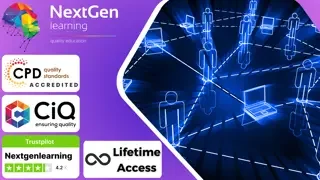
CompTIA A+ 900 Certification is one of our best selling and most popular course. The CompTIA A+ 900 Certification is organised into 55 modules and includes everything you need to become successful in this profession. To make this course more accessible for you, we have designed it for both part-time and full-time students. You can study at your own pace or become an expert in just 26 hours! If you require support, our experienced tutors are always available to help you throughout the comprehensive syllabus of this course and answer all your queries through email. WHY CHOOSE THIS COURSE * Earn an e-certificate upon successful completion. * Accessible, informative modules taught by expert instructors * Study in your own time, at your own pace, through your computer tablet or mobile device * Benefit from instant feedback through mock exams and multiple-choice assessments * Get 24/7 help or advice from our email and live chat teams * Full Tutor Support on Weekdays COURSE DESIGN The course is delivered through our online learning platform, accessible through any internet-connected device. There are no formal deadlines or teaching schedules, meaning you are free to study the course at your own pace. You are taught through a combination of * Video lessons * Online study materials * Mock exams * Multiple-choice assessment CERTIFICATION After the successful completion of the final assessment, you will receive a CPD-accredited certificate of achievement. The PDF certificate is for £9.99, and it will be sent to you immediately after through e-mail. You can get the hard copy for £15.99, which will reach your doorsteps by post. COURSE CONTENT Configuring BIOS Firmware 00:07:00 BIOS Configuration Options 00:25:00 Motherboards Motherboard Sizes Form Factors 00:14:00 The Motherboard 00:12:00 AMD CPU Socket Types 00:11:00 Expansion Slots Expansion Cards 00:13:00 Bus Speeds 00:28:00 RAM Types and Features Memory 00:06:00 Types of RAM 00:07:00 Install and Configure PC Expansion Cards Ports 00:11:00 SCSI Connections 00:14:00 Audio Video Connections 00:26:00 Install and Configure Storage Devices Storage Devices 00:17:00 Hard Drives 00:17:00 Media Capacity 00:21:00 CPU's and Cooling Methods CPU Types and Characteristics 00:14:00 PC Connection Interfaces Physical Connections USB 00:11:00 Physical Connections VGA 00:11:00 Wireless Connections Bluetooth 00:06:00 Power Supplies Power Supply Specifications 00:16:00 Custom Computer Specifications What is a Standard Client 00:13:00 Audio Video Editing Workstations 00:08:00 Installing Displays Display Device Types 00:20:00 Backlighting 00:12:00 PC Connectors DVI to HDMI 00:13:00 Installing Peripheral Standard Input Device Types 00:16:00 Expansion Card Types 00:11:00 Multimedia Devices 00:11:00 Installing Multifunction Devices and SOHO Networks SOHO Networks 00:17:00 WPS 00:16:00 Encryption 00:14:00 Printer Technologies Printers 00:02:00 Printer Technologies Topic B Inkjet Printers 00:13:00 Printer Maintenance Technical Printer Components 00:09:00 Local and Network-Based Printers 00:22:00 Networking Network Interface Card Characteristics 00:20:00 Fiber Optic Cables 00:14:00 Properties and Characteristics of TCP/IP TCP IP 00:14:00 IP Address Classes 00:14:00 Addressing Schemes 00:17:00 TCP vs. UDP Ports 00:09:00 LDAP 00:04:00 Wi-Fi Networking Standards and Encryption Types Standards 00:03:00 Install and Configure SOHO Wireless/Wired Router Setting up your Router 00:10:00 Define Appropriate NAT Policies 00:16:00 Architecture and Internet Connection Types LANs 00:08:00 Network Topologies 00:11:00 ISPs 00:06:00 Networking Tools Cable Testers 00:13:00 Laptop Hardware Components Laptops 00:09:00 Laptop Expansion Options 00:10:00 Auto-Switching and Fixed Input Power Supplies 00:09:00 Mobile Devices What is Mobile Technology 00:09:00 Mobile Device Features 00:09:00 Bluetooth Configuration Method 00:08:00 Mobile Device Ports and Accessories Mobile Device Connection Types 00:10:00 Troubleshooting Mobile Devices 00:11:00 Troubleshooting Theory Troubleshooting Theory 00:16:00 Boot to Incorrect Device 00:16:00 PC Indicator Lights 00:10:00 Repair vs. Replace 00:10:00 Troubleshooting RAID Arrays and Hard Drives Drive and Array Troubleshooting Tools 00:06:00 Common RAID Array Issues 00:17:00 Troubleshooting Video Common Video and Display Issues 00:01:00 Troubleshooting Network Issues Common Network Issues 00:12:00 Troubleshooting Printers Common Printer Troubleshooting Tools 00:14:00 Windows Operating Systems Microsoft Windows 00:12:00 Microsoft Windows Features 00:17:00 Other Operating Systems 00:15:00 Installation Types 00:14:00 Customizing System Options 00:19:00 Command Line Tools The Command Prompt 00:12:00 Microsoft Operating System Features and Tools Administrative Tools 00:41:00 Task Manager 00:28:00 Memory Diagnostic Tool 00:46:00 Control Panel Utilities The Control Panel 00:11:00 Internet Options 00:10:00 Types of User Accounts 00:11:00 Computer My Computer 00:13:00 Permissions 00:31:00 System 00:10:00 Windows Networking on Client Desktops Workgroups 00:20:00 Network Connection Types 00:18:00 Preventative Maintenance Data Backup and Restoration 00:11:00 Scheduling Tasks 00:26:00 Features and Functionality of the Mac OS and Linux Operating Systems Patch Management in Mac OS X and Linux 00:09:00 Screen Sharing 00:06:00 Mac OS Multitouch Gestures - Touchscreen 00:09:00 Client Side Virtualization What is Virtualization 00:08:00 Virtual Desktop Infrastructure 00:12:00 Cloud-based Concepts SaaS (Software as Service) 00:09:00 Network Host Properties Server Roles 00:12:00 Mobile Operating Systems Open Source Software 00:03:00 Mobile Device Network and E-mail Mobile Device Hotspot 00:10:00 Security Malware 00:09:00 Social Engineering 00:13:00 Prevention Methods Physical Security 00:14:00 Hard Drive Sanitation 00:14:00 User Education 00:26:00 Windows Security Settings Users and Groups 00:11:00 Security Best Practices Password Best Practices 00:04:00 Securing Mobile Devices Locks 00:07:00 Troubleshooting Common PC Tools Operating System Troubleshooting Tools 00:12:00 Application Errors 00:16:00 Common Network Issues 00:12:00 Common Security Issues 00:10:00 Common PC Security Issues Browser Issues 00:06:00 Common Mobile Operating Systems Troubleshooting Dim Display 00:09:00 No Sound from Speakers 00:07:00 Common Safety Practices Static Electricity 00:14:00 Electrical Hazards 00:12:00 General Power Issues 00:10:00 Hazardous Material Disposal Procedures 00:07:00 Maintenance Tools and Techniques Professional Conduct 00:11:00 Types of Hardware Toolkits 00:11:00 Hard Drive Self-Tests 00:05:00 Computer Component Maintenance Techniques 00:10:00 Privacy and Licensing Concepts Incident Response 00:08:00 Proper Communication and Professionalism 00:07:00 Set Expectations 00:06:00 Mock Exam Mock Exam- CompTIA A+ 900 Certification 00:20:00 Final Exam Final Exam- CompTIA A+ 900 Certification 00:20:00 Order your Certificates & Transcripts Order your Certificates & Transcripts 00:00:00 FREQUENTLY ASKED QUESTIONS Are there any prerequisites for taking the course? There are no specific prerequisites for this course, nor are there any formal entry requirements. All you need is an internet connection, a good understanding of English and a passion for learning for this course. Can I access the course at any time, or is there a set schedule? You have the flexibility to access the course at any time that suits your schedule. Our courses are self-paced, allowing you to study at your own pace and convenience. How long will I have access to the course? For this course, you will have access to the course materials for 1 year only. This means you can review the content as often as you like within the year, even after you've completed the course. However, if you buy Lifetime Access for the course, you will be able to access the course for a lifetime. Is there a certificate of completion provided after completing the course? Yes, upon successfully completing the course, you will receive a certificate of completion. This certificate can be a valuable addition to your professional portfolio and can be shared on your various social networks. Can I switch courses or get a refund if I'm not satisfied with the course? We want you to have a positive learning experience. If you're not satisfied with the course, you can request a course transfer or refund within 14 days of the initial purchase. How do I track my progress in the course? Our platform provides tracking tools and progress indicators for each course. You can monitor your progress, completed lessons, and assessments through your learner dashboard for the course. What if I have technical issues or difficulties with the course? If you encounter technical issues or content-related difficulties with the course, our support team is available to assist you. You can reach out to them for prompt resolution.

CompTIA Linux+
By Nexus Human
Duration 5 Days 30 CPD hours This course is intended for This course is designed for IT professionals whose primary job responsibility is the management of servers and other devices running the Linux operating system. A typical student in this course should have at least nine months of hands-on Linux experience and at least one and a half years of IT experience in other computing environments. The target student should wish to expand their skillset to support their career in Linux system administration and operation. This course is also designed for students who are seeking the CompTIA Linux+ certification and who want to prepare for Exam XK0-005. The Linux+ certification can validate the student's understanding and skill in configuring, monitoring, and supporting Linux systems. Overview In this course, you will configure, operate, and troubleshoot Linux systems. You will: - Perform basic Linux tasks. - Manage users and groups. - Manage permissions and ownership. - Manage storage. - Manage files and directories. - Manage kernel modules. - Manage the Linux boot process. - Manage system components. - Manage devices. - Manage networking. - Manage packages and software. - Secure Linux systems. - Write and execute Bash shell scripts. - Automate tasks. - Plan and perform a Linux installation. The Official CompTIA© Linux+© courseware builds on your existing experience with systems operations and administration to provide you with the knowledge and skills required to configure, manage, operate, and troubleshoot a Linux environment by using security best practices, scripting, and automation. This course will also prepare you for the Exam XKO-005. 1 - PERFORMING BASIC LINUX TASKS * Identify the History and Development of Linux * Enter Shell Commands * Get Help Using Linux 2 - MANAGING USERS AND GROUPS * Assume Superuser Privileges * Create, Modify, and Delete Users * Create, Modify, and Delete Groups * Query Users and Groups * Configure Account Profiles 3 - MANAGING PERMISSIONS AND OWNERSHIP * Modify File and Directory Permissions * Modify File and Directory Ownership * Configure Special Permissions and Attributes * Troubleshoot Permissions Issues 4 - MANAGING STORAGE * Create Partitions * Manage Logical Volumes * Mount File Systems * Manage File Systems * Navigate the Linux Directory Structure * Troubleshoot Storage Issues 5 - MANAGING FILES AND DIRECTORIES * Create and Edit Text Files * Search for Files * Perform Operations on Files and Directories * Process Text Files * Manipulate File Output 6 - MANAGING KERNEL MODULES * Explore the Linux Kernel * Install and Configure Kernel Modules * Monitor Kernel Modules 7 - MANAGING THE LINUX BOOT PROCESS * Configure Linux Boot Components * Configure GRUB 2 8 - MANAGING SYSTEM COMPONENTS * Configure Localization Options * Configure GUIs * Manage Services * Troubleshoot Process Issues * Troubleshoot CPU and Memory Issues 9 - MANAGING DEVICES * Identify the Types of Linux Devices * Configure Devices * Monitor Devices * Troubleshoot Hardware Issues 10 - MANAGING NETWORKING * Identify TCP/IP Fundamentals * Identify Linux Server Roles * Connect to a Network * Configure DHCP and DNS Client Services * Configure Cloud and Virtualization Technologies * Troubleshoot Networking Issues 11 - MANAGING PACKAGES AND SOFTWARE * Identify Package Managers * Manage RPM Packages with YUM * Manage Debian Packages with APT * Configure Repositories * Acquire Software * Build Software from Source Code * Troubleshoot Software Dependency Issues 12 - SECURING LINUX SYSTEMS * Implement Cybersecurity Best Practices * Implement Identity and Access Management Methods * Configure SELinux or AppArmor * Configure Firewalls * Implement Logging Services * Back Up, Restore, and Verify Data 13 - WORKING WITH BASH SCRIPTS * Customize the Bash Shell Environment * Identify Scripting and Programming Fundamentals * Write and Execute a Simple Bash Script * Incorporate Control Statements in Bash Scripts 14 - AUTOMATING TASKS * Schedule Jobs * Implement Version Control Using Git * Identify Orchestration Concepts 15 - INSTALLING LINUX * Prepare for Linux Installation * Perform the Installation ADDITIONAL COURSE DETAILS: Nexus Humans CompTIA Linux Plus Certification (Exam XK0-005) training program is a workshop that presents an invigorating mix of sessions, lessons, and masterclasses meticulously crafted to propel your learning expedition forward. This immersive bootcamp-style experience boasts interactive lectures, hands-on labs, and collaborative hackathons, all strategically designed to fortify fundamental concepts. Guided by seasoned coaches, each session offers priceless insights and practical skills crucial for honing your expertise. Whether you're stepping into the realm of professional skills or a seasoned professional, this comprehensive course ensures you're equipped with the knowledge and prowess necessary for success. While we feel this is the best course for the CompTIA Linux Plus Certification (Exam XK0-005) course and one of our Top 10 we encourage you to read the course outline to make sure it is the right content for you. Additionally, private sessions, closed classes or dedicated events are available both live online and at our training centres in Dublin and London, as well as at your offices anywhere in the UK, Ireland or across EMEA.

DESCRIPTION: The series CompTIA A+ 900 Certification - Complete Video Course provides an extensive lesson about CompTIA A+ 900 Certification. A+ Certification is one of the leading certificates in the computer industry. It certifies the competency of PC Service Specialists. Sponsored by CompTIA - the Computing Technology Industry Association, and tests, the course is administered by Pearson VUE. The course includes more than 50 lessons related to the Computer industry. The course starts by describing firmware and BIOS configuration options. After that, the course will teach you about the motherboard basics including motherboard sizes, form factors, and AMD CPU socket types. The course also includes topics such as Expansion slots, RAM types and features, install and configure PC expansion cards, install and configure storage device, CPU's and cooling methods and PC connection interfaces. The course will also focus on power supplies, PC connectors, printing technologies, networking tools, etc. In short, the course provides all the necessary information about computer hardware and operating system. ASSESSMENT & CERTIFICATION To achieve a formal qualification, you are required to book an official exam separately with the relevant awarding bodies. However, you will be able to order a course completion CPD Certificate by paying an additional fee. * Hardcopy Certificate by post - £19 * Soft copy PDF via email - £10 REQUIREMENTS Our CompTIA A+ 900 Certification - Complete Video Course is fully compatible with any kind of device. Whether you are using Windows computer, Mac, smartphones or tablets, you will get the same experience while learning. Besides that, you will be able to access the course with any kind of internet connection from anywhere at any time without any kind of limitation. CAREER PATH After completing this course you will be able to build up accurate knowledge and skills with proper confidence to enrich yourself and brighten up your career in the relevant job market. Configuring BIOS Firmware FREE 00:07:00 BIOS Configuration Options 00:25:00 Motherboards Motherboard Sizes Form Factors 00:14:00 The Motherboard 00:12:00 AMD CPU Socket Types 00:11:00 Expansion Slots Expansion Cards 00:13:00 Bus Speeds 00:28:00 RAM Types and Features Memory 00:06:00 Types of RAM 00:07:00 Install and Configure PC Expansion Cards Ports 00:11:00 SCSI Connections 00:14:00 Audio Video Connections 00:26:00 Install and Configure Storage Devices Storage Devices 00:17:00 Hard Drives 00:17:00 Media Capacity 00:21:00 CPU's and Cooling Methods CPU Types and Characteristics 00:14:00 PC Connection Interfaces Physical Connections USB 00:11:00 Physical Connections VGA 00:11:00 Wireless Connections Bluetooth 00:06:00 Power Supplies Power Supply Specifications 00:16:00 Custom Computer Specifications What is a Standard Client 00:13:00 Audio Video Editing Workstations 00:08:00 Installing Displays Display Device Types 00:20:00 Backlighting 00:12:00 PC Connectors DVI to HDMI 00:13:00 Installing Peripheral Standard Input Device Types 00:16:00 Expansion Card Types 00:11:00 Multimedia Devices 00:11:00 Installing Multifunction Devices and SOHO Networks SOHO Networks 00:17:00 WPS 00:16:00 Encryption 00:14:00 Printer Technologies Printers 00:02:00 Printer Technologies Topic B Inkjet Printers 00:13:00 Printer Maintenance Technical Printer Components 00:09:00 Local and Network-Based Printers 00:22:00 Networking Network Interface Card Characteristics 00:20:00 Fiber Optic Cables 00:14:00 Properties and Characteristics of TCP/IP TCP IP 00:14:00 IP Address Classes 00:14:00 Addressing Schemes 00:17:00 TCP vs. UDP Ports 00:09:00 LDAP 00:04:00 Wi-Fi Networking Standards and Encryption Types Standards 00:03:00 Install and Configure SOHO Wireless/Wired Router Setting up your Router 00:10:00 Define Appropriate NAT Policies 00:16:00 Architecture and Internet Connection Types LANs 00:08:00 Network Topologies 00:11:00 ISPs 00:06:00 Networking Tools Cable Testers 00:13:00 Laptop Hardware Components Laptops 00:09:00 Laptop Expansion Options 00:10:00 Auto-Switching and Fixed Input Power Supplies 00:09:00 Mobile Devices What is Mobile Technology 00:09:00 Mobile Device Features 00:09:00 Bluetooth Configuration Method 00:08:00 Mobile Device Ports and Accessories Mobile Device Connection Types 00:10:00 Troubleshooting Mobile Devices 00:11:00 Troubleshooting Theory Troubleshooting Theory 00:16:00 Boot to Incorrect Device 00:16:00 PC Indicator Lights 00:10:00 Repair vs. Replace 00:10:00 Troubleshooting RAID Arrays and Hard Drives Drive and Array Troubleshooting Tools 00:06:00 Common RAID Array Issues 00:17:00 Troubleshooting Video Common Video and Display Issues 00:01:00 Troubleshooting Network Issues Common Network Issues 00:12:00 Troubleshooting Printers Common Printer Troubleshooting Tools 00:14:00 Windows Operating Systems Microsoft Windows 00:12:00 Microsoft Windows Features 00:17:00 Other Operating Systems 00:15:00 Installation Types 00:14:00 Customizing System Options 00:19:00 Command Line Tools The Command Prompt 00:12:00 Microsoft Operating System Features and Tools Administrative Tools 00:41:00 Task Manager 00:28:00 Memory Diagnostic Tool 00:46:00 Control Panel Utilities The Control Panel 00:11:00 Internet Options 00:10:00 Types of User Accounts 00:11:00 Computer My Computer 00:13:00 Permissions 00:31:00 System 00:10:00 Windows Networking on Client Desktops Workgroups 00:20:00 Network Connection Types 00:18:00 Preventative Maintenance Data Backup and Restoration 00:11:00 Scheduling Tasks 00:26:00 Features and Functionality of the Mac OS and Linux Operating Systems Patch Management in Mac OS X and Linux 00:09:00 Screen Sharing 00:06:00 Mac OS Multitouch Gestures - Touchscreen 00:09:00 Client Side Virtualization What is Virtualization 00:08:00 Virtual Desktop Infrastructure 00:12:00 Cloud-based Concepts SaaS (Software as Service) 00:09:00 Network Host Properties Server Roles 00:12:00 Mobile Operating Systems Open Source Software 00:03:00 Mobile Device Network and E-mail Mobile Device Hotspot 00:10:00 Security Malware 00:09:00 Social Engineering 00:13:00 Prevention Methods Physical Security 00:14:00 Hard Drive Sanitation 00:14:00 User Education 00:26:00 Windows Security Settings Users and Groups 00:11:00 Security Best Practices Password Best Practices 00:04:00 Securing Mobile Devices Locks 00:07:00 Troubleshooting Common PC Tools Operating System Troubleshooting Tools 00:12:00 Application Errors 00:16:00 Common Network Issues 00:12:00 Common Security Issues 00:10:00 Common PC Security Issues Browser Issues 00:06:00 Common Mobile Operating Systems Troubleshooting Dim Display 00:09:00 No Sound from Speakers 00:07:00 Common Safety Practices Static Electricity 00:14:00 Electrical Hazards 00:12:00 General Power Issues 00:10:00 Hazardous Material Disposal Procedures 00:07:00 Maintenance Tools and Techniques Professional Conduct 00:11:00 Types of Hardware Toolkits 00:11:00 Hard Drive Self-Tests 00:05:00 Computer Component Maintenance Techniques 00:10:00 Privacy and Licensing Concepts Incident Response 00:08:00 Proper Communication and Professionalism 00:07:00 Set Expectations 00:06:00 Mock Exam Mock Exam- CompTIA A+ 900 Certification - Complete Video Course 00:20:00 Final Exam Final Exam- CompTIA A+ 900 Certification - Complete Video Course 00:20:00 Certificate and Transcript Order Your Certificates and Transcripts 00:00:00

CompTIA Project+
By Nexus Human
Duration 5 Days 30 CPD hours This course is intended for Individuals in various job roles who are involved in leading, managing, and participating in small to medium scale projects. Overview Upon successful completion of this course, students will be able to: Identify the fundamentals of project management. Perform the pre-project setup. Initiate a project. Plan project strategies. Develop project schedules. Plan project staffing, communication, and quality. Plan project risk management. Plan project costs. Plan project procurements. Plan for change management and transitions. Manage project execution. Manage project procurement. Control project performance. Monitor and control the triple constraints. Monitor project risks and procurements. Perform the project closure processes. In this course, students will apply recognized practices of project management and understand a project?s life cycle and roles and skills necessary to effectively initiate, plan, execute, monitor and control, and close a project. 1 - EXPLORING PROJECT MANAGEMENT FUNDAMENTALS * Examine the Basics of Project Management * Describe the Project Life Cycle * Examine Organizational Influences on Project Management 2 - PERFORMING THE PRE-PROJECT SETUP * Create a Project Concept Definition Statement * Examine Project Selection * Determine Strategic and Operational Relevance * Perform Project Feasibility * Determine Technical Requirements 3 - INITIATING A PROJECT * Prepare a Project Statement of Work * Create a Project Charter * Identify Project Stakeholders 4 - PLANNING PROJECT STRATEGY * Identify Elements of the Project Management Plan and Subsidiary Plans * Determine Stakeholder Needs * Create a Scope Statement * Develop a Work Breakdown Structure 5 - DEVELOPING THE PROJECT SCHEDULE * Create an Activity List * Create a Project Schedule Network Diagram * Identify Resources * Estimate Time * Develop a Project Schedule * Identify the Critical Path * Optimize the Project Schedule * Create a Schedule Baseline 6 - PLANNING HUMAN RESOURCES, COMMUNICATION, AND QUALITY * Create a Human Resource Plan * Create a Communications Management Plan * Create a Quality Management Plan 7 - PLANNING PROJECT RISK MANAGEMENT * Examine a Risk Management Plan * Identify Project Risks and Triggers * Perform Qualitative Risk Analysis * Perform Quantitative Risk Analysis * Develop a Risk Response Plan 8 - PLANNING PROJECT COSTS * Estimate Project Costs * Estimate the Cost Baseline * Reconcile Funding and Costs 9 - PLANNING PROJECT PROCUREMENTS * Plan Project Procurements * Prepare a Procurement Statement of Work * Prepare a Procurement Document 10 - PLANNING FOR CHANGE MANAGEMENT AND TRANSITIONS * Develop an Integrated Change Control System * Develop a Transition Plan 11 - MANAGING PROJECT EXECUTION * Direct Project Execution * Execute a Quality Assurance Plan * Assemble a Project Team * Develop a Project Team * Manage a Project Team * Distribute Project Information * Manage Stakeholder Relationships and Expectations 12 - MANAGING PROJECT PROCUREMENT * Obtain Responses from Sellers * Determine Project Sellers 13 - CONTROL PROJECT PERFORMANCE * Monitor and Control Project Work * Manage Project Changes * Report on Project Performance 14 - MONITOR AND CONTROL THE TRIPLE CONSTRAINTS * Control Project Scope * Control Project Schedule * Control Project Costs * Manage Project Quality 15 - MONITORING PROJECT RISKS AND PROCUREMENTS * Control Project Risks * Managing Vendors and Procurements 16 - PERFORMING THE PROJECT CLOSURE PROCESSES * Deliver the Final Product * Close Project Procurements * Conduct a Closeout Meeting * Close a Project ADDITIONAL COURSE DETAILS: Nexus Humans CompTIA Project Plus Certification (Exam PK0-005) training program is a workshop that presents an invigorating mix of sessions, lessons, and masterclasses meticulously crafted to propel your learning expedition forward. This immersive bootcamp-style experience boasts interactive lectures, hands-on labs, and collaborative hackathons, all strategically designed to fortify fundamental concepts. Guided by seasoned coaches, each session offers priceless insights and practical skills crucial for honing your expertise. Whether you're stepping into the realm of professional skills or a seasoned professional, this comprehensive course ensures you're equipped with the knowledge and prowess necessary for success. While we feel this is the best course for the CompTIA Project Plus Certification (Exam PK0-005) course and one of our Top 10 we encourage you to read the course outline to make sure it is the right content for you. Additionally, private sessions, closed classes or dedicated events are available both live online and at our training centres in Dublin and London, as well as at your offices anywhere in the UK, Ireland or across EMEA.

CompTIA A+ 900 Certification Advanced Diploma
By Alpha Academy
The series CompTIA A+ 900 Certification Advanced Diploma provides an extensive lesson about CompTIA A+ 900 Certification. A+ Certification is one of the leading certificates in the computer industry. It certifies the competency of PC Service Specialists. Sponsored by CompTIA - the Computing Technology Industry Association, and tests, the course is administered by Pearson VUE. The course includes more than 50 lessons related to the Computer industry. The course starts by describing firmware and BIOS configuration options. After that, the course will teach you about the motherboard basics including motherboard sizes, form factors, and AMD CPU socket types. The course also includes topics such as Expansion slots, RAM types and features, install and configure PC expansion cards, install and configure storage device, CPU's and cooling methods and PC connection interfaces. The course will also focus on power supplies, PC connectors, printing technologies, networking tools, etc. In short, the course provides all the necessary information about computer hardware and operating system. COURSE HIGHLIGHTS * The price is for the whole course including final exam - no hidden fees * Accredited Certificate upon successful completion * Efficient exam system with instant results * Track progress within own personal learning portal * 24/7 customer support via live chat This valuable course is suitable for anyone interested in working in this sector or who simply wants to learn more about the topic. If you're an individual looking to excel within this field then CompTIA A+ 900 Certification Advanced Diploma is for you. We've taken this comprehensive course and broken it down into several manageable modules which we believe will assist you to easily grasp each concept - from the fundamental to the most advanced aspects of the course. It really is a sure pathway to success. All our courses offer 12 months access and are designed to be studied at your own pace so you can take as much or as little time as you need to complete and gain the accredited qualification. We pride ourselves on having friendly and experienced instructors who provide full weekday support and are ready to help with any of your queries. So, if you need help, just drop them an email and await a speedy response. Furthermore, you can check the validity of your qualification and verify your certification on our website at anytime. So, why not improve your chances of gaining professional skills and better earning potential. ASSESSMENT AND CERTIFICATION At the end of the course, you will be required to sit an online multiple-choice test. Your test will be assessed automatically and immediately so that you will instantly know whether you have been successful. After you have successfully passed the final exam, you will be able to order an Accredited Certificate of Achievement at an additional cost of £19 for a PDF copy and £29 for an original print copy sent to you by post or for both £39. CAREER PATH Not only does our accredited course look good on your CV, setting you apart from the competition, it can be used as a stepping stone to greater things. Further advance your learning, launch a new career or reinvigorate an existing one. On successful completion of this course, you have the potential to achieve an estimated salary of £30,000. The sky really is the limit. COURSE CURRICULUM Configuring BIOS Firmware 00:07:00 BIOS Configuration Options 00:25:00 Motherboards Motherboard Sizes Form Factors 00:14:00 The Motherboard 00:12:00 AMD CPU Socket Types 00:11:00 Expansion Slots Expansion Cards 00:13:00 Bus Speeds 00:28:00 RAM Types and Features Memory 00:06:00 Types of RAM 00:07:00 Install and Configure PC Expansion Cards Ports 00:11:00 SCSI Connections 00:14:00 Audio Video Connections 00:26:00 Install and Configure Storage Devices Storage Devices 00:17:00 Hard Drives 00:17:00 Media Capacity 00:21:00 CPU's and Cooling Methods CPU Types and Characteristics 00:14:00 PC Connection Interfaces Physical Connections USB 00:11:00 Physical Connections VGA 00:11:00 Wireless Connections Bluetooth 00:06:00 Power Supplies Power Supply Specifications 00:16:00 Custom Computer Specifications What is a Standard Client 00:13:00 Audio Video Editing Workstations 00:08:00 Installing Displays Display Device Types 00:20:00 Backlighting 00:12:00 PC Connectors DVI to HDMI 00:13:00 Installing Peripheral Standard Input Device Types 00:16:00 Expansion Card Types 00:11:00 Multimedia Devices 00:11:00 Installing Multifunction Devices and SOHO Networks SOHO Networks 00:17:00 WPS 00:16:00 Encryption 00:14:00 Printer Technologies Printers 00:02:00 Printer Technologies Topic B Inkjet Printers 00:13:00 Printer Maintenance Technical Printer Components 00:09:00 Local and Network-Based Printers 00:22:00 Networking Network Interface Card Characteristics 00:20:00 Fiber Optic Cables 00:14:00 Properties and Characteristics of TCP/IP TCP IP 00:14:00 IP Address Classes 00:14:00 Addressing Schemes 00:17:00 TCP vs. UDP Ports 00:09:00 LDAP 00:04:00 Wi-Fi Networking Standards and Encryption Types Standards 00:03:00 Install and Configure SOHO Wireless/Wired Router Setting up your Router 00:10:00 Define Appropriate NAT Policies 00:16:00 Architecture and Internet Connection Types LANs 00:08:00 Network Topologies 00:11:00 ISPs 00:06:00 Networking Tools Cable Testers 00:13:00 Laptop Hardware Components Laptops 00:09:00 Laptop Expansion Options 00:10:00 Auto-Switching and Fixed Input Power Supplies 00:09:00 Mobile Devices What is Mobile Technology 00:09:00 Mobile Device Features 00:09:00 Bluetooth Configuration Method 00:08:00 Mobile Device Ports and Accessories Mobile Device Connection Types 00:10:00 Troubleshooting Mobile Devices 00:11:00 Troubleshooting Theory Troubleshooting Theory 00:16:00 Boot to Incorrect Device 00:16:00 PC Indicator Lights 00:10:00 Repair vs. Replace 00:10:00 Troubleshooting RAID Arrays and Hard Drives Drive and Array Troubleshooting Tools 00:06:00 Common RAID Array Issues 00:17:00 Troubleshooting Video Common Video and Display Issues 00:01:00 Troubleshooting Network Issues Common Network Issues 00:12:00 Troubleshooting Printers Common Printer Troubleshooting Tools 00:14:00 Windows Operating Systems Microsoft Windows 00:12:00 Microsoft Windows Features 00:17:00 Other Operating Systems 01:00:00 Installation Types 00:14:00 Customizing System Options 00:19:00 Command Line Tools The Command Prompt 00:12:00 Microsoft Operating System Features and Tools Administrative Tools 00:41:00 Task Manager 00:28:00 Memory Diagnostic Tool 00:46:00 Control Panel Utilities The Control Panel 00:11:00 Internet Options 00:10:00 Types of User Accounts 00:11:00 Computer My Computer 00:13:00 Permissions 00:31:00 System 00:10:00 Windows Networking on Client Desktops Workgroups 00:20:00 Network Connection Types 00:18:00 Preventative Maintenance Data Backup and Restoration 00:11:00 Scheduling Tasks 00:26:00 Features and Functionality of the Mac OS and Linux Operating Systems Patch Management in Mac OS X and Linux 00:09:00 Screen Sharing 00:06:00 Mac OS Multitouch Gestures - Touchscreen 00:09:00 Client Side Virtualization What is Virtualization 00:08:00 Virtual Desktop Infrastructure 00:12:00 Cloud-based Concepts SaaS (Software as Service) 00:09:00 Network Host Properties Server Roles 00:12:00 Mobile Operating Systems Open Source Software 00:03:00 Mobile Device Network and E-mail Mobile Device Hotspot 00:10:00 Security Malware 00:09:00 Social Engineering 00:13:00 Prevention Methods Physical Security 00:14:00 Hard Drive Sanitation 00:14:00 User Education 00:26:00 Windows Security Settings Users and Groups 00:11:00 Security Best Practices Password Best Practices 00:04:00 Securing Mobile Devices Locks 00:07:00 Troubleshooting Common PC Tools Operating System Troubleshooting Tools 00:12:00 Application Errors 00:16:00 Common Network Issues 00:12:00 Common Security Issues 00:10:00 Common PC Security Issues Browser Issues 00:06:00 Common Mobile Operating Systems Troubleshooting Dim Display 00:09:00 No Sound from Speakers 00:07:00 Common Safety Practices Static Electricity 00:14:00 Electrical Hazards 00:12:00 General Power Issues 00:10:00 Hazardous Material Disposal Procedures 00:07:00 Maintenance Tools and Techniques Professional Conduct 00:11:00 Types of Hardware Toolkits 00:11:00 Hard Drive Self-Tests 00:05:00 Computer Component Maintenance Techniques 00:10:00 Privacy and Licensing Concepts Incident Response 00:08:00 Proper Communication and Professionalism 00:07:00 Set Expectations 00:06:00 Mock Exam Mock Exam - CompTIA A+ 900 Certification Advanced Diploma 00:20:00 Final Exam Final Exam - CompTIA A+ 900 Certification Advanced Diploma 00:20:00

Certified Cloud Engineer Pathway with Career Guarantee
By NuYew Ltd
Accelerate Your Cloud Engineer Career: Fast-Track Program with Exams, TOTUM Card & 5-Year Support. Enrol Today! -------------------------------------------------------------------------------- Study method Online Duration 9 months · Self-paced Access to content 5 years Certifications CompTIA A+ CompTIA Cloud+ CompTIA Network+ CompTIA Security+ CompTIA IT Fundamentals Certification Microsoft Azure Data Fundamentals Certificates * Official CompTIA Certification - Free Additional info * Exam(s) / assessment(s) is included in price * Tutor is available to students * TOTUM card included in price * Job guarantee programme is included in this course -------------------------------------------------------------------------------- OVERVIEW Learn the most in-demand digital skills in the world today with the Nuyew Tech Academy If you enjoy problem solving and have good analytical skills, this could be the career for you. Cloud Network Engineers implement, maintain, support, develop and sometimes design communications networks and can work as part of an Internal Support Team or for an outsourced IT Networking Consultancy. In bigger companies, you may look after one specific area of a network or if working for smaller businesses you could be expected to troubleshoot any IT related problem. CERTIFICATIONS COMPTIA A+ COMPTIA CLOUD+ COMPTIA NETWORK+ COMPTIA SECURITY+ COMPTIA IT FUNDAMENTALS CERTIFICATION Awarded by CompTIA MICROSOFT AZURE DATA FUNDAMENTALS Awarded by Microsoft -------------------------------------------------------------------------------- DESCRIPTION With a national shortage of Cloud Network Engineers, starting salaries of up to £25,000 per annum (average UK Salary £52,500) and amazing future employed and self-employed career prospects, take the next step today with our Fast Track Cloud Network Engineer Programme. What you can expect from our Fast Track Programme: * World Class Education * Energetic and unlimited 24/7 Student Support * Real, tangible Career Outcomes * 5 Years Career Support What our programme includes: Industry Recognised Qualifications CompTIA ITF+ (IT Fundamentals) CompTIA A+ CompTIA Network+ CompTIA Security+ CompTIA Cloud+ OR CompTIA Server+ OR CompTIA Linux+ Exams Includes all Exams and Unlimited Re-Sits 5 Years Career Support Guarantee As part of our unique Support Guarantee, our Career Support Team will assist you with: * CV writing * Expert careers advice * Interview preparation * Identifying and applying for the best opportunities in your area As a student in the Nuyew Tech Academy you will also be given exclusive access to our Career Skills Academy which includes advanced courses on Employability, CV Preparation, Interview Skills and Technique and everything else you need to get ready for your new Career. WHO IS THIS COURSE FOR? This course is open to anyone interested in pursuing a Career in Cloud Network Engineering. Our Foundation Level provides the flexibility for us to accommodate students with any level of previous knowledge and experience. REQUIREMENTS This course is open to all and has no pre-requisites All you need is a passion for technology and a strong desire to succeed. CAREER PATH Our programme is designed to enable you to achieve an Entry Level/Helpdesk role during training (£18k-£24K) ensuring that you also have the vital work experience required to enter the Tech Industry at a higher level (Av Salary £52.5K). Our Career Support Guarantee gives you exclusive access to our dedicated Career Support Team and Advanced Career Skills Academy for 5 Years following Graduation. -------------------------------------------------------------------------------- CERTIFICATES OFFICIAL COMPTIA CERTIFICATION Hard copy certificate - Included We provide Official CompTIA Certificates for all courses included (ITF+, A+(2), Network+, Security+, Cloud+.

COMPTIA A+ BOOTCAMP TRAINING COURSE DESCRIPTION This course includes A+ Certification: Systems Hardware and Networking Support Skills and A+ Certification: Operating Systems and Security Support Skills. The course will provide IT "super users" or new support professionals with the fastest route to A+ Certification. Full practical sessions will prepare students for the two A+ Certification exams. Note: Some self-study each evening will be required. WHAT WILL YOU LEARN * Install, configure, and troubleshoot peripheral devices, system components, print devices, wired and wireless LAN links and internet access devices. * Install, configure, and troubleshoot the Microsoft Windows, Linux, and Mac OS PC operating systems plus iOS, Android, and Windows mobile devices. * Perform basic PC maintenance. * Configure access control measures. * Perform basic PC maintenance. COMPTIA A+ BOOTCAMP TRAINING COURSE DETAILS * Who will benefit: Students wishing to take both CompTIA A+ exams. * Prerequisites: PC fundamentals * Duration 5 days NETWORKING MICROSOFT SYSTEMS COURSE CONTENTS * Peripherals and Adapters Motherboard Components, Connection Interfaces, Display Devices, Audio and Multimedia Devices, Removable Storage Devices. * System Components Mass Storage Devices, System Memory, Processors, BIOS and UEFI, Power Supplies. * Troubleshooting and Mobile Devices Troubleshooting System Components, Laptops, Mobile Devices, Troubleshooting Mobile Devices. * Printer and Network Hardware Printers, Configuring Printers, Troubleshooting Printers, Network Architectures, Ethernet Networks. * Networks Wireless Networks, Internet Connections, Internet Protocol, Routers and Firewalls, Troubleshooting Networks. * Supporting Windows (1) Windows Operating System, Administration Tools, Managing Storage, Managing Files, Managing Applications. * Supporting Windows (2) Managing Devices, Managing Performance, Troubleshooting Windows, Installing Windows. * Supporting Windows Troubleshooting Boot Problems, Maintenance and Backup, Threats and Vulnerabilities, Viruses and Malware, Securing Workstations, Securing Data. * Supporting Windows Networks Configuring Network Connections, Securing Network Connections, Configuring Shared Resources, Virtualization and Services. * Linux, OS X, and Mobile OS Linux Operating System, OS X, Mobile Operating Systems, Mobile OS Security and Troubleshooting, Safety and Environmental Procedures, Professionalism and Communication.

Search By Location
- CompTIA A+ Courses in London
- CompTIA A+ Courses in Birmingham
- CompTIA A+ Courses in Glasgow
- CompTIA A+ Courses in Liverpool
- CompTIA A+ Courses in Bristol
- CompTIA A+ Courses in Manchester
- CompTIA A+ Courses in Sheffield
- CompTIA A+ Courses in Leeds
- CompTIA A+ Courses in Edinburgh
- CompTIA A+ Courses in Leicester
- CompTIA A+ Courses in Coventry
- CompTIA A+ Courses in Bradford
- CompTIA A+ Courses in Cardiff
- CompTIA A+ Courses in Belfast
- CompTIA A+ Courses in Nottingham