185 CompTIA A+ courses
CompTIA A+ Course
By Hi-Tech Training
THE A+ COURSE EQUIPS PARTICIPANTS WITH PRACTICAL “HANDS-ON” SKILLS RELEVANT TO THE WORKPLACE AND THE THEORY REQUIRED FOR CERTIFICATION. -------------------------------------------------------------------------------- DURATION AND SCHEDULE The course runs over 5 days… The next course commencing on Wednesday 11th September at 10.00 am. A payment of £65 secures your place on your chosen course. The balance of the course fees of £600 can be paid shortly before course commencement. ONLINE VIRTUAL CLASSROOM – HOW IT WORKS? The course will be delivered through blended training consisting of 5 Online Virtual Classroom sessions. During the Online Virtual Classroom sessions, you will have a live video feed you’re your instructor talking to you, doing practical live demonstrations and facilitating your participation with them in the live interactive Lab through the Online Platform. Labs Overview: - The experience you gain from our virtual live labs accelerates skills development and is unlike any other online training – it is live (not simulated). While, in today's world, that might currently be a distant dream, you can still gain hands-on practical work experience using our live technology instead. Through individual logins, the labs provide access to real hardware through the Online Platform to: - * Carry out many different IT tasks * Develop and Practice Skills required in the real world of Technical IT * Build your Skill Levels and Confidence * Practice your Digital and IT skills within a safe, live-lab environment. * Provide step-by-step exercises to complete each module In preparation for this, we plan to have a quick informal online meeting a few days before course commencement for about an hour just to make sure that people get connected properly, let you know what the online virtual classroom and interactive labs will be like and go through any questions you may have. To join the virtual sessions, you will need a PC/Laptop or Tablet with an internet connection. Joining instructions (login IDs, etc) will be sent before the Informal Induction session. LEARNING OBJECTIVES The A+ course equips participants with practical “Hands-on” skills relevant to the workplace and the theory required for certification. On successful completion of the course, participants will have the skills and knowledge to: - * Work with CPUs, RAM, BIOS, motherboards, power supplies, and other PC components. * Install, configure and maintain hard drives. * Manage input devices and removable media. * Set up, upgrade, and maintain all versions of Windows. * Troubleshoot and fix computer problems. * Install printers and other peripherals. * Configure and secure mobile devices. * Connect to the Internet. * Set up wired and wireless networks. * Protect your personal computer and your network. * Implement virtualization and cloud-based technologies. * Understand characteristics of mobile devices including Tablets, Smartphones, Wearable technology COURSE CONTENT * HARDWARE…Identifying, using, and connecting hardware components and devices * OPERATING SYSTEMS…Install and support Windows OS including command line & client support. Understand Mac OS, Linux and mobile OS * SOFTWARE TROUBLESHOOTING…Troubleshoot PC and mobile device issues including application security support * NETWORKING…Explain types of networks and connections including TCP/IP, WIFI and SOHO * HARDWARE & NETWORK TROUBLESHOOTING…Troubleshoot device and network issues * SECURITY…Identify and protect against security vulnerabilities for devices and their network connections * MOBILE DEVICES…Install & configure laptops and other mobile devices * VIRTUALIZATION & CLOUD COMPUTING…Compare & contrast cloud computing concepts & set up client-side virtualization * OPERATIONAL PROCEDURES…Follow best practices for safety, environmental impacts, and communication and professionalism CERTIFICATION CompTIA A+ Certificate on successfully completing 2 written examinations CompTIA A+ 220-1001 (Core 1) and 220-1002 (Core 2). Maximum of 90 questions per exam. Candidates must register for and pay for examinations separately from to course. Types of questions include multiple-choice questions (single and multiple responses), drag and drops and performance-based (candidate’s ability to solve problems in a simulated environment). Tests can be booked through Testing Centers [https://www.comptia.org/testing/testing-options/take-in-person-exam] or Online Testing [https://www.comptia.org/testing/testing-options/take-online-exam]. We recommend that if possible you would use a Testing Centre [https://www.comptia.org/testing/testing-options/take-in-person-exam]. Certification is valid for 3 years and the candidate then need to become recertified [https://www.comptia.org/continuing-education/learn] JOBS THAT USE A+ * Service Desk Analyst * Data Support Technician * Help Desk Tech * Desktop Support Administrator * Technical Support Specialist * End User Computing Technician * Field Service Technician * Help Desk Technician * Associate Network Engineer * System Support Specialist
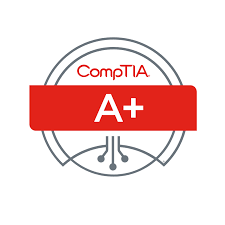
Register on the CompTIA A+ (220-1001) today and build the experience, skills and knowledge you need to enhance your professional development and work towards your dream job. Study this course through online learning and take the first steps towards a long-term career. The course consists of a number of easy to digest, in-depth modules, designed to provide you with a detailed, expert level of knowledge. Learn through a mixture of instructional video lessons and online study materials. Receive online tutor support as you study the course, to ensure you are supported every step of the way. Get an e-certificate as proof of your course completion. The CompTIA A+ (220-1001) is incredibly great value and allows you to study at your own pace. Access the course modules from any internet-enabled device, including computers, tablet, and smartphones. The course is designed to increase your employability and equip you with everything you need to be a success. Enrol on the now and start learning instantly! WHAT YOU GET WITH THE COMPTIA A+ (220-1001) * Receive a e-certificate upon successful completion of the course * Get taught by experienced, professional instructors * Study at a time and pace that suits your learning style * Get instant feedback on assessments * 24/7 help and advice via email or live chat * Get full tutor support on weekdays (Monday to Friday) COURSE DESIGN The course is delivered through our online learning platform, accessible through any internet-connected device. There are no formal deadlines or teaching schedules, meaning you are free to study the course at your own pace. You are taught through a combination of * Video lessons * Online study materials CERTIFICATION Upon successful completion of the course, you will be able to obtain your course completion e-certificate free of cost. Print copy by post is also available at an additional cost of £9.99 and PDF Certificate at £4.99. WHO IS THIS COURSE FOR: The course is ideal for those who already work in this sector or are an aspiring professional. This course is designed to enhance your expertise and boost your CV. Learn key skills and gain a professional qualification to prove your newly-acquired knowledge. REQUIREMENTS: The online training is open to all students and has no formal entry requirements. To study the CompTIA A+ (220-1001), all your need is a passion for learning, a good understanding of English, numeracy, and IT skills. You must also be over the age of 16. COURSE CONTENT Section 01: All about the CompTIA A+ CompTIA A+ 2019 Core 1 (220-1001) Course Introduction 00:02:00 What is the CompTIA A+? 00:02:00 Why Get A+ Certified? 00:03:00 What is on the CompTIA A+ Core 1 (220-1001) Exam? 00:09:00 How to Pass the A+ Exam 00:04:00 How to Use This Video Course 00:03:00 Section 02: Safety and Professionalism Tools of the Trade 00:06:00 Troubleshooting Theory 00:10:00 Section 03: The Visible Computer Primary PC Connections 00:05:00 External Connections 00:11:00 Inside the PC 00:08:00 What is a Computer? 00:07:00 Section 04: CPUs What is a CPU? 00:15:00 CPU Speeds and Cores 00:12:00 Caching 00:07:00 CPU Sockets 00:12:00 Installing a CPU 00:11:00 Liquid Cooling 00:04:00 Section 05: RAM RAM Technology 00:11:00 RAM Capacity 00:08:00 RAM Features 00:07:00 Installing RAM 00:07:00 Section 06: Firmware What is the BIOS? 00:06:00 POST 00:09:00 System Setup 00:09:00 Troubleshooting Firmware 00:12:00 Section 07: Motherboards Form Factors 00:06:00 Chipsets 00:05:00 Touring the Motherboard 00:14:00 Touring the Case 00:07:00 Installing a Motherboard 00:09:00 Section 08: Power Supplies The Power Supply 00:09:00 Mounting a Power Supply 00:05:00 Choosing a Power Supply 00:08:00 Cooling Your PC 00:11:00 Troubleshooting Power Supplies 00:09:00 Troubleshooting Core Components 00:14:00 Section 09: Mass Storage Technologies Introduction to Mass Storage 00:13:00 Magnetic Disk Drives 00:08:00 Solid State Drives 00:08:00 SCSI 00:03:00 Boot Order 00:07:00 Section 10: Implementing Mass Storage New Installation - First Drive 00:05:00 RAID 00:11:00 Hardware RAID 00:07:00 Mass Storage Troubleshooting 00:08:00 Section 11: Essential Peripherals Optical Media 00:10:00 USB Standards 00:10:00 Understanding USB 00:11:00 Configuring USB 00:07:00 Thunder and Lightning 00:06:00 Keyboards and Mice 00:08:00 Sight and Sound 00:06:00 Readers and Scanners 00:08:00 Using Expansion Cards 00:08:00 Section 12: Building a PC The Right PC for the Job 00:13:00 Section 13: Display Technologies Monitor Technologies 00:08:00 LCD Breakdown 00:04:00 Graphics Cards and Connections 00:13:00 Installing a Graphics Card 00:07:00 Projectors 00:05:00 Troubleshooting Monitors 00:06:00 Section 14: Essentials of Networking Introduction to Networking 00:08:00 Hubs vs. Switches 00:05:00 Hexadecimal 00:07:00 WANs and Routers 00:09:00 Cables and Connectors 00:11:00 Crimping Cables 00:10:00 Structured Cabling 00:11:00 Section 15: Local Area Networking Introduction to TCP/IP 00:14:00 Network IDs and Subnet Masks 00:05:00 Special IP Addresses 00:09:00 NAT 00:07:00 Dynamic IP Addressing 00:10:00 IPv6 00:07:00 Port Numbers 00:12:00 TCP, UDP, and ICMP 00:06:00 Understanding DNS 00:09:00 Working with DNS 00:07:00 Windows Naming 00:08:00 Routers 00:12:00 Basic Router Configuration 00:12:00 Advanced Router Configuration 00:06:00 VLANs 00:07:00 Network Troubleshooting 00:05:00 Section 16: Wireless Networking Wireless Network Hardware 00:11:00 Wi-Fi Standards 00:10:00 Basic WAP Setup 00:11:00 Connecting to a Wi-Fi Network 00:09:00 It's a Huge Mesh 00:04:00 Beyond Wi-Fi 00:07:00 Troubleshooting Wireless Connections 00:07:00 Section 17: The Internet Beyond the LAN 00:03:00 Internet Tiers 00:06:00 Dial-up Connections 00:08:00 Broadband Connections 00:10:00 Firewalls and Servers 00:06:00 FTP 00:07:00 E-Mail 00:08:00 Proxy Servers 00:06:00 Virtual Private Networks (VPNs) 00:08:00 Internet of Things (IoT) 00:04:00 Section 18: Virtualization Understanding Virtualization 00:10:00 Your First Virtual Machine 00:11:00 Advanced Virtualization Setup 00:10:00 Cloud Computing 00:08:00 Cloud Ownership 00:03:00 Cloud-Based Applications 00:06:00 Section 19: Portable Computing Laptop Features 00:08:00 Laptop Hardware Troubleshooting - The Tools 00:05:00 Laptop Hardware - Core Hardware 00:04:00 Laptop Hardware - CPU and Motherboard 00:07:00 Touring Your Laptop Display 00:04:00 Section 20: Understanding Mobile Devices What is a Mobile Device? 00:09:00 Mobile Connections 00:10:00 Touring Android 00:10:00 Touring iOS 00:08:00 Virtual Reality 00:03:00 Section 21: Care and Feeding of Mobile Devices Maintaining Mobile Devices 00:11:00 Mobile Devices and E-mail 00:10:00 Mobile Synchronization 00:08:00 Section 22: Printers and Multifunction Devices Laser Printers 00:13:00 Inkjet Printers 00:08:00 Impact Printers 00:04:00 Thermal Printers 00:04:00 Installing a Local Printer 00:14:00 Sharing Printers 00:08:00 Installing Wireless and Cloud Printers 00:10:00 Troubleshooting Printers 00:10:00 3D Printing 00:07:00 Section 23: Securing Computers Dealing with Threats 00:07:00

CompTIA A+ Certification Core 2 (220-1102)
By Packt
This comprehensive course is designed to prepare you to take and pass the CompTIA A+ Certification Core (220-1102) certification exam. This is the second of a two-course series. To become fully A+ certified, you will need to pass both the 220-1101 and 220-1102 exams.

Register on the CompTIA A+ (220-1002) today and build the experience, skills and knowledge you need to enhance your professional development and work towards your dream job. Study this course through online learning and take the first steps towards a long-term career. The course consists of a number of easy to digest, in-depth modules, designed to provide you with a detailed, expert level of knowledge. Learn through a mixture of instructional video lessons and online study materials. Receive online tutor support as you study the course, to ensure you are supported every step of the way. Get an e-certificate as proof of your course completion. The CompTIA A+ (220-1002) is incredibly great value and allows you to study at your own pace. Access the course modules from any internet-enabled device, including computers, tablet, and smartphones. The course is designed to increase your employability and equip you with everything you need to be a success. Enrol on the now and start learning instantly! WHAT YOU GET WITH THE COMPTIA A+ (220-1002) * Receive a e-certificate upon successful completion of the course * Get taught by experienced, professional instructors * Study at a time and pace that suits your learning style * Get instant feedback on assessments * 24/7 help and advice via email or live chat * Get full tutor support on weekdays (Monday to Friday) COURSE DESIGN The course is delivered through our online learning platform, accessible through any internet-connected device. There are no formal deadlines or teaching schedules, meaning you are free to study the course at your own pace. You are taught through a combination of * Video lessons * Online study materials CERTIFICATION Upon successful completion of the course, you will be able to obtain your course completion e-certificate free of cost. Print copy by post is also available at an additional cost of £9.99 and PDF Certificate at £4.99. WHO IS THIS COURSE FOR: The course is ideal for those who already work in this sector or are an aspiring professional. This course is designed to enhance your expertise and boost your CV. Learn key skills and gain a professional qualification to prove your newly-acquired knowledge. REQUIREMENTS: The online training is open to all students and has no formal entry requirements. To study the CompTIA A+ (220-1002), all your need is a passion for learning, a good understanding of English, numeracy, and IT skills. You must also be over the age of 16. COURSE CONTENT Section 01: All About the CompTIA A+ 2019 Core 2 Exam CompTIA A+ 2019 Core 2 (220-1002) Course Introduction 00:02:00 What is the CompTIA A+ 00:02:00 Why Get A+ Certified? 00:03:00 What is on the CompTIA A+ Core 2 (220-1002) Exam? 00:04:00 How to Pass the CompTIA A+ Exam 00:04:00 How to use this Video Course 00:03:00 Section 02: Safety and Professionalism Professional Communication Part 1 00:06:00 Professional Communication Part 2 00:07:00 Physical Safety 00:07:00 Section 03: The Visible Computer What is an Operating System? 00:09:00 Users and Super Users 00:05:00 Why Windows? 00:08:00 Windows Editions and Versions 00:12:00 Touring the macOS 00:06:00 Touring Linux 00:08:00 Section 04: CPUs 32-Bit vs. 64-Bit Processing 00:12:00 Section 05: RAM Virtual Memory 00:06:00 Section 06: Power Supply Power Protection 00:10:00 Section 07: Implementing Mass Storage Understanding Partitioning 00:04:00 MBR Partitioning 00:12:00 GPT Partitioning 00:09:00 Understanding File Systems 00:12:00 Popular File Systems 00:07:00 Formatting in Action 00:11:00 Dynamic Disks 00:09:00 Software RAID in Storage Spaces 00:10:00 Encrypting Mass Storage 00:09:00 Section 08: Building a PC Boot from Everything 00:12:00 Installing Windows 00:12:00 Post-Installation Tasks 00:12:00 Windows Installation options 00:07:00 Section 09: Windows under the Hood What is the Registry? 00:11:00 Processes 00:07:00 Services 00:04:00 Your Windows Toolset 00:08:00 Windows 7 Task Manager 00:09:00 Windows 10 Task Manager 00:06:00 Information and Configuration Tools 00:11:00 Performance Monitor 00:12:00 Event Viewer 00:07:00 Tools for Programmers 00:08:00 Section 10: Users, Groups, and Permissions Introduction to Users and Groups 00:06:00 Managing Users and Groups 00:12:00 NTFS Permissions 00:08:00 Linux and macOS Permissions 00:05:00 File Explorer 00:14:00 Sharing Resources 00:11:00 Security Policies 00:08:00 Section 11: Maintaining and Optimizing Operating Systems Patch Management 00:11:00 Working with Disks 00:06:00 Working with Applications 00:07:00 System Restore 00:05:00 Backing up Your Files 00:07:00 Task Scheduler 00:07:00 Section 12: Working with the Command-Line Interface Understanding the CLI 00:11:00 Navigating the CLI 00:14:00 Working with Folders 00:07:00 Working with Files 00:11:00 Working with Drives 00:13:00 Super Copy Commands 00:09:00 Advanced Windows Command Line 00:08:00 Advanced Linux Commands 00:13:00 Command-Line Permissions 00:08:00 Introduction to Scripting 00:10:00 Interpreted Languages 00:12:00 Section 13: Troubleshooting Operating Systems Windows Recovery Environment 00:05:00 Advanced Windows Startup Options 00:07:00 Troubleshooting Boot Problems 00:10:00 Troubleshooting at the GUI 00:11:00 Troubleshooting Applications 00:07:00 Kernel Panic 00:05:00 Section 14: Display Technologies Resolutions and Aspect Ratios 00:06:00 Multiple Monitors 00:05:00 Section 15: Essentials of Networking Network Card Troubleshooting 00:09:00 Section 16: Local Area Networking Working with Connections 00:09:00 Working with Workgroups 00:08:00 Working with Active Directory 00:14:00 Windows Sharing with Mac and LInux 00:07:00 Net Command 00:04:00 Firewall Configuration 00:11:00 Windows Firewall 00:08:00 Port Forwarding 00:07:00 Section 17: Wireless Networking Wireless Encryption 00:11:00 Enterprise Wireless 00:16:00 Section 18: The Internet Telnet and SSH 00:07:00 Remote Desktop Connections 00:06:00 The World Wide Web 00:09:00 Troubleshooting Internet Connections 00:07:00 Section 19: Portable Computing Power Management 00:11:00 Section 20: Care and Feeding of Mobile Devices Mobile Device Security 00:08:00 Mobile Security Troubleshooting 00:06:00 Mobile Device Troubleshooting 00:10:00 Section 21: Securing Computers Threats 00:10:00 Physical Security 00:08:00 Passwords and Authentication 00:14:00 Malware 00:14:00 Anti-Malware 00:11:00 Social Engineering 00:06:00 Licensing 00:10:00 Incident Response 00:05:00 Environmental Controls 00:06:00 Section 22: Operational Procedures Documents You Need to Know 00:09:00 Data You Need to Know 00:04:00 Change Management 00:06:00 The Zen of Backup 00:11:00 Recycling and Data Destruction 00:07:00

CompTIA Project+
By Nexus Human
Duration 5 Days 30 CPD hours This course is intended for Individuals in various job roles who are involved in leading, managing, and participating in small to medium scale projects. Overview Upon successful completion of this course, students will be able to: Identify the fundamentals of project management. Perform the pre-project setup. Initiate a project. Plan project strategies. Develop project schedules. Plan project staffing, communication, and quality. Plan project risk management. Plan project costs. Plan project procurements. Plan for change management and transitions. Manage project execution. Manage project procurement. Control project performance. Monitor and control the triple constraints. Monitor project risks and procurements. Perform the project closure processes. In this course, students will apply recognized practices of project management and understand a project?s life cycle and roles and skills necessary to effectively initiate, plan, execute, monitor and control, and close a project. 1 - EXPLORING PROJECT MANAGEMENT FUNDAMENTALS * Examine the Basics of Project Management * Describe the Project Life Cycle * Examine Organizational Influences on Project Management 2 - PERFORMING THE PRE-PROJECT SETUP * Create a Project Concept Definition Statement * Examine Project Selection * Determine Strategic and Operational Relevance * Perform Project Feasibility * Determine Technical Requirements 3 - INITIATING A PROJECT * Prepare a Project Statement of Work * Create a Project Charter * Identify Project Stakeholders 4 - PLANNING PROJECT STRATEGY * Identify Elements of the Project Management Plan and Subsidiary Plans * Determine Stakeholder Needs * Create a Scope Statement * Develop a Work Breakdown Structure 5 - DEVELOPING THE PROJECT SCHEDULE * Create an Activity List * Create a Project Schedule Network Diagram * Identify Resources * Estimate Time * Develop a Project Schedule * Identify the Critical Path * Optimize the Project Schedule * Create a Schedule Baseline 6 - PLANNING HUMAN RESOURCES, COMMUNICATION, AND QUALITY * Create a Human Resource Plan * Create a Communications Management Plan * Create a Quality Management Plan 7 - PLANNING PROJECT RISK MANAGEMENT * Examine a Risk Management Plan * Identify Project Risks and Triggers * Perform Qualitative Risk Analysis * Perform Quantitative Risk Analysis * Develop a Risk Response Plan 8 - PLANNING PROJECT COSTS * Estimate Project Costs * Estimate the Cost Baseline * Reconcile Funding and Costs 9 - PLANNING PROJECT PROCUREMENTS * Plan Project Procurements * Prepare a Procurement Statement of Work * Prepare a Procurement Document 10 - PLANNING FOR CHANGE MANAGEMENT AND TRANSITIONS * Develop an Integrated Change Control System * Develop a Transition Plan 11 - MANAGING PROJECT EXECUTION * Direct Project Execution * Execute a Quality Assurance Plan * Assemble a Project Team * Develop a Project Team * Manage a Project Team * Distribute Project Information * Manage Stakeholder Relationships and Expectations 12 - MANAGING PROJECT PROCUREMENT * Obtain Responses from Sellers * Determine Project Sellers 13 - CONTROL PROJECT PERFORMANCE * Monitor and Control Project Work * Manage Project Changes * Report on Project Performance 14 - MONITOR AND CONTROL THE TRIPLE CONSTRAINTS * Control Project Scope * Control Project Schedule * Control Project Costs * Manage Project Quality 15 - MONITORING PROJECT RISKS AND PROCUREMENTS * Control Project Risks * Managing Vendors and Procurements 16 - PERFORMING THE PROJECT CLOSURE PROCESSES * Deliver the Final Product * Close Project Procurements * Conduct a Closeout Meeting * Close a Project ADDITIONAL COURSE DETAILS: Nexus Humans CompTIA Project Plus Certification (Exam PK0-005) training program is a workshop that presents an invigorating mix of sessions, lessons, and masterclasses meticulously crafted to propel your learning expedition forward. This immersive bootcamp-style experience boasts interactive lectures, hands-on labs, and collaborative hackathons, all strategically designed to fortify fundamental concepts. Guided by seasoned coaches, each session offers priceless insights and practical skills crucial for honing your expertise. Whether you're stepping into the realm of professional skills or a seasoned professional, this comprehensive course ensures you're equipped with the knowledge and prowess necessary for success. While we feel this is the best course for the CompTIA Project Plus Certification (Exam PK0-005) course and one of our Top 10 we encourage you to read the course outline to make sure it is the right content for you. Additionally, private sessions, closed classes or dedicated events are available both live online and at our training centres in Dublin and London, as well as at your offices anywhere in the UK, Ireland or across EMEA.

CompTIA A+ (220-1002)
By Apex Learning
OVERVIEW This comprehensive course on CompTIA A+ (220-1002) will deepen your understanding on this topic. After successful completion of this course you can acquire the required skills in this sector. This CompTIA A+ (220-1002) comes with accredited certification from CPD, which will enhance your CV and make you worthy in the job market. So enrol in this course today to fast track your career ladder. HOW WILL I GET MY CERTIFICATE? You may have to take a quiz or a written test online during or after the course. After successfully completing the course, you will be eligible for the certificate. WHO IS THIS COURSE FOR? There is no experience or previous qualifications required for enrolment on this CompTIA A+ (220-1002). It is available to all students, of all academic backgrounds. REQUIREMENTS Our CompTIA A+ (220-1002) is fully compatible with PC's, Mac's, Laptop, Tablet and Smartphone devices. This course has been designed to be fully compatible with tablets and smartphones so you can access your course on Wi-Fi, 3G or 4G. There is no time limit for completing this course, it can be studied in your own time at your own pace. CAREER PATH COURSE CURRICULUM 22 sections • 106 lectures • 14:51:00 total length •CompTIA A+ 2019 Core 2 (220-1002) Course Introduction: 00:02:00 •What is the CompTIA A+: 00:02:00 •Why Get A+ Certified?: 00:03:00 •What is on the CompTIA A+ Core 2 (220-1002) Exam?: 00:04:00 •How to Pass the CompTIA A+ Exam: 00:04:00 •How to use this Video Course: 00:03:00 •Professional Communication Part 1: 00:06:00 •Professional Communication Part 2: 00:07:00 •Physical Safety: 00:07:00 •What is an Operating System?: 00:09:00 •Users and Super Users: 00:05:00 •Why Windows?: 00:08:00 •Windows Editions and Versions: 00:12:00 •Touring the macOS: 00:06:00 •Touring Linux: 00:08:00 •32-Bit vs. 64-Bit Processing: 00:12:00 •Virtual Memory: 00:06:00 •Power Protection: 00:10:00 •Understanding Partitioning: 00:04:00 •MBR Partitioning: 00:12:00 •GPT Partitioning: 00:09:00 •Understanding File Systems: 00:12:00 •Popular File Systems: 00:07:00 •Formatting in Action: 00:11:00 •Dynamic Disks: 00:09:00 •Software RAID in Storage Spaces: 00:10:00 •Encrypting Mass Storage: 00:09:00 •Boot from Everything: 00:12:00 •Installing Windows: 00:12:00 •Post-Installation Tasks: 00:12:00 •Windows Installation options: 00:07:00 •What is the Registry?: 00:11:00 •Processes: 00:07:00 •Services: 00:04:00 •Your Windows Toolset: 00:08:00 •Windows 7 Task Manager: 00:09:00 •Windows 10 Task Manager: 00:06:00 •Information and Configuration Tools: 00:11:00 •Performance Monitor: 00:12:00 •Event Viewer: 00:07:00 •Tools for Programmers: 00:08:00 •Introduction to Users and Groups: 00:06:00 •Managing Users and Groups: 00:12:00 •NTFS Permissions: 00:08:00 •Linux and macOS Permissions: 00:05:00 •File Explorer: 00:14:00 •Sharing Resources: 00:11:00 •Security Policies: 00:08:00 •Patch Management: 00:11:00 •Working with Disks: 00:06:00 •Working with Applications: 00:07:00 •System Restore: 00:05:00 •Backing up Your Files: 00:07:00 •Task Scheduler: 00:07:00 •Understanding the CLI: 00:11:00 •Navigating the CLI: 00:14:00 •Working with Folders: 00:07:00 •Working with Files: 00:11:00 •Working with Drives: 00:13:00 •Super Copy Commands: 00:09:00 •Advanced Windows Command Line: 00:08:00 •Advanced Linux Commands: 00:13:00 •Command-Line Permissions: 00:08:00 •Introduction to Scripting: 00:10:00 •Interpreted Languages: 00:12:00 •Windows Recovery Environment: 00:05:00 •Advanced Windows Startup Options: 00:07:00 •Troubleshooting Boot Problems: 00:10:00 •Troubleshooting at the GUI: 00:11:00 •Troubleshooting Applications: 00:07:00 •Kernel Panic: 00:05:00 •Resolutions and Aspect Ratios: 00:06:00 •Multiple Monitors: 00:05:00 •Network Card Troubleshooting: 00:09:00 •Working with Connections: 00:09:00 •Working with Workgroups: 00:08:00 •Working with Active Directory: 00:14:00 •Windows Sharing with Mac and LInux: 00:07:00 •Net Command: 00:04:00 •Firewall Configuration: 00:11:00 •Windows Firewall: 00:08:00 •Port Forwarding: 00:07:00 •Wireless Encryption: 00:11:00 •Enterprise Wireless: 00:16:00 •Telnet and SSH: 00:07:00 •Remote Desktop Connections: 00:06:00 •The World Wide Web: 00:09:00 •Troubleshooting Internet Connections: 00:07:00 •Power Management: 00:11:00 •Mobile Device Security: 00:08:00 •Mobile Security Troubleshooting: 00:06:00 •Mobile Device Troubleshooting: 00:10:00 •Threats: 00:10:00 •Physical Security: 00:08:00 •Passwords and Authentication: 00:14:00 •Malware: 00:14:00 •Anti-Malware: 00:11:00 •Social Engineering: 00:06:00 •Licensing: 00:10:00 •Incident Response: 00:05:00 •Environmental Controls: 00:06:00 •Documents You Need to Know: 00:09:00 •Data You Need to Know: 00:04:00 •Change Management: 00:06:00 •The Zen of Backup: 00:11:00 •Recycling and Data Destruction: 00:07:00
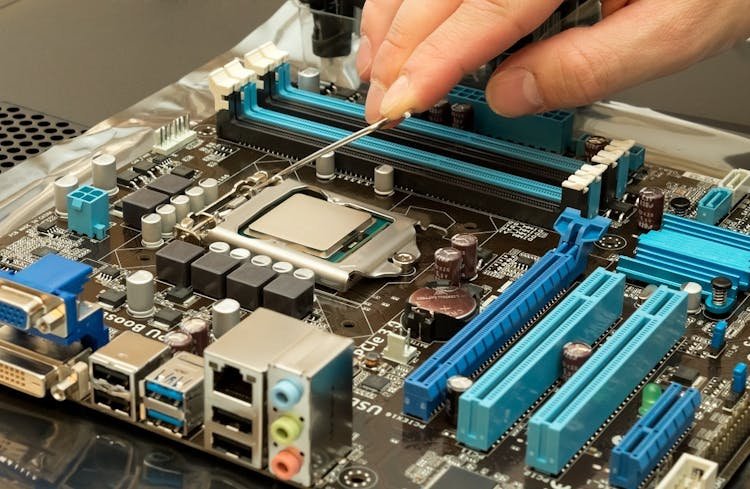
Search By Location
- CompTIA A+ Courses in London
- CompTIA A+ Courses in Birmingham
- CompTIA A+ Courses in Glasgow
- CompTIA A+ Courses in Liverpool
- CompTIA A+ Courses in Bristol
- CompTIA A+ Courses in Manchester
- CompTIA A+ Courses in Sheffield
- CompTIA A+ Courses in Leeds
- CompTIA A+ Courses in Edinburgh
- CompTIA A+ Courses in Leicester
- CompTIA A+ Courses in Coventry
- CompTIA A+ Courses in Bradford
- CompTIA A+ Courses in Cardiff
- CompTIA A+ Courses in Belfast
- CompTIA A+ Courses in Nottingham



