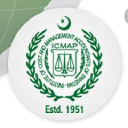9 CMA courses delivered Live Online
Get a 10% discount on your first order when you use this promo code at checkout: MAY24BAN3X
Cisco Communication Manager Administration v12.5 (CMA)
By Nexus Human
Duration 3 Days 18 CPD hours This course is intended for The primary audience for this course is as follows: Customers configuring and maintaining CUCM 8.x, 9.x, 10.x, 11.0, or 12.x. PBX System Administrators transitioning to CUCM administration IP networking professionals taking on responsibility for CUCM administration Workers being cross-trained for CUCM administration coverage The secondary audience for this course is as follows: Cisco Unified Communications system channel partners and resellers Overview Upon completing this course, the learner will be able to meet these overall objectives: Demonstrate an overall understanding of the Cisco Unified Communications Manager (CUCM) 12.x (or earlier version) system and its environment Configure CUCM to support IP Phones in multiple locations Configure CUCM to route calls to internal and PSTN destinations Configure User accounts and multi-level administration Understand User Web Page functionality Configure user features, including Hunt Groups, Call Pickup, and Call Park. Understand the capabilities of and demonstrate the Bulk Administration Tool Understand the SMART Licensing model for Cisco Unified Communications Understand and demonstrate the use of the Unified Reporting tool Understand and demonstrate the use of the Dialed Number Analyzer Communications Manager Administration for Version 12.5 (CMA v12.5) is an instructor-led course presented to system administrators and customers involved with the day-to-day operation of the Cisco Unified Communications Manager product. This course introduces you to the CUCM system, the necessary procedures for administering IP Phones and Users, understanding the Dial Plan and implementing Features. In addition to instructor-led lectures and discussions, you will configure CUCM and Cisco IP Phones in the lab, either in a live classroom or WebEx remote classroom environment. While the Cisco Unified Communications Manager software used in the class is version 12.5.1, the course material applies to versions 8.x, 9.x, 10.x, 11.x, or 12.x. The concepts and the lab tasks are the same for most of the Cisco Unified Communications Manager software versions CUCM SYSTEM BASICS * Introduction to IP Telephony * Traditional Voice vs. IP Telephony * Clustering Overview * Intra-Cluster Communications * CUCM Redundancy Options * Deployment Models * Campus (Single Site) Deployment * Centralized Call Processing Deployment * Distributed Call Processing Deployment * Clustering over the IP WAN Call Processing Deployment * Hybrid Call Processing Deployment BASICS OF CUCM CONFIGURATION * Administrative Interfaces * Administration and Serviceability * Unified Reporting and the Enterprise License Manager * Disaster Recovery System and Unified OS Administration * Navigation Bar * Command Line Interface * Server Redundancy: CM Groups * CM Group Configuration * Date/Time Group * Regions and Codecs * Locations * Device Pool Configuration * Service Parameters Configuration * Enterprise Parameters Configuration SUPPORTING PHONES AND USERS * Configuring CUCM to Support Phones * Cisco Unified IP Phone Model Ranges * Specialized Cisco IP 89xx and 99xx phones * Cisco Jabber Client * Phone Button Templates * Softkey Template * Cisco IP Phone Registration * Device Defaults * Phone Configuration * Manual Phone Configuration * Auto-Registration * Self-Provisioning * Using the Bulk Administration Tool (BAT) * Deploying new phones and users * Overview of the Auto-Register Phone Tool CONFIGURING CUCM TO SUPPORT USERS * Understanding CUCM Users * Manual User Creation * User Import with BAT * Importing Users with LDAP Sync * LDAP Authentication * Understanding User Administration * Configuring User Administration * Working with Access Control Groups * Assigning End Users to Access Control Groups * User Web Pages UNDERSTANDING THE DIAL PLAN * Dial Plan Overview * Introduction to the Dial Plan * Understanding Dial Plan Components * Route Lists, Route Groups and Devices * Call Routing * Understanding Digit Analysis BASICS OF DIAL PLAN CONFIGURATION * Basics of the Dial Plan * Dial Plan Configuration * Translation Patterns * Route Plan Report ADVANCED DIAL PLAN CONFIGURATION * Understanding Digit Manipulation * External Phone Number Masks * Transformation Masks * Discard Digits Instructions: PreDot CLASS OF CONTROL * Overview of Class of Control * Partitions and Calling Search Space * Traditional vs. Line/Device Approach * Configuring Partitions and CSSs * Time of Day Routing * PLAR Application * Forced Authorization Codes CUCM FEATURES * Media Resources * Overview of Media Resources * Conference Bridge * Music on Hold * Transcoder * Annunciator * Overview of Media Resource Management * Configuring Media Resources USER FEATURES * Configuring Call Coverage in Cisco Unified Communications Manager * Call Coverage in Cisco Unified Communications Manager * Hunt Group Overview * Hunt Group Configuration * Final Forwarding * Shared Lines * Call Pickup * Directed and Group Call Pickup * Call Park LAB OUTLINE * Configuring the System to Support Cisco IP Phones * Creating and Associating Users * Configuring Basic Dial Plan Elements * Configuring Complex Dial Plan Elements * Implementing Class of Control * Configuring Media Resources * Configuring Hunt Groups and Call Coverage * Configuring Call Pickup and Call Park

Cisco Administering Collaboration Environments (CLACE)
By Nexus Human
Duration 5 Days 30 CPD hours This course is intended for The primary audience for this course is as follows: Administrator IT support personnel Helpdesk support staff The secondary audience for this course is as follows: Network Engineering Staff Overview Upon completing this course, the learner can meet these overall objectives: Demonstrate an overall understanding of the Cisco Unified Communications Manager (CUCM) system and its environment Configure CUCM to support IP Phones Configure Cisco Unified Communications Manager and IM&Presence to support Cisco Jabber soft client. Configure CUCM to route calls to internal and PSTN destinations Configure User accounts and multi-level administration Demonstrate the use of Self Care Portal functionality Configure user features, including Hunt Groups, Call Pickup, and Call Park. Define the capabilities of and demonstrate the Bulk Administration Tool Define the SMART Licensing model for Cisco Unified Communications Demonstrate the use of the Unified Reporting tool Demonstrate the use of the Dialed Number Analyzer Explain the function of Cisco Unity Connection and the various interfaces that are used to access the system Describe the components that are required for user call processing by Cisco Unity Connection Implement the various features and options that are available to users in Cisco Unity Connection Explore Cisco Unity Connection version features and functions Use the various applications, tools, and reports that are available in Cisco Unity Connection Administering Collaboration Environments (CLACE) is an instructor-led course presented by Skyline-ATS to system administrators and customers involved with the Cisco Unified Communications Manager and Cisco Unity Connection product's day-to-day operation. The CLACE course is the replacement for the CMA / UCA courses. CLACE is a lab-intensive course. The primary focus is learning by performing the configuration tasks. The amount of theory is limited to allow more time for discovery exercises. This course introduces you to the CUCM system, the necessary procedures for administering IP Phones and Users, understanding the Dial Plan, and implementing Features. The course also covers Jabber administration and Cisco Unity Connection administration features, options, and configuration settings. In addition to instructor-led lectures and discussions, you will configure CUCM and Cisco IP Phones in the lab, either in a live classroom or WebEx remote classroom environment. While the CUCM and CUC software used in the class is version 12.5.1, the course material applies to versions 8.x, 9.x, 10.x, 11.x, or 12.x of the applications. The concepts and the lab tasks are the same for most of the software versions. DEFINE COLLABORATION TECHNOLOGY AND BENEFITS * Define Collaboration Benefits Describe On-Premise, Cloud, and Hybrid Deployments * Describe On-Premise Collaboration Deployments * Describe Cisco's Collaboration Endpoints * Describe Cisco Collaboration On-Premise Edge Solutions * Describe Cisco's Collaboration On-Premise Conferencing Solutions * Describe Cisco Cloud Services ADMINISTERING INITIAL PARAMETERS FOR CISCO UNIFIED COMMUNICATIONS MANAGER * Understand the On-Premise Collaboration Deployment Models * Describe The Cisco Unified CM Cluster Services * Define Network requirements for Collaboration * Define Network Services for Collaboration Navigate Cisco Unified CM Discovery * 1: Configure Cisco Unified Communications Manager Initial Parameters Explore Cisco Unified CM Groups Discovery * 2: Configure the Cisco UCM Core Systems Settings EXPLORING ENDPOINTS AND THE REGISTRATION PROCESS * Identify Cisco Endpoint Solutions Explore the Boot up Process of an Endpoint * Describe Power Over Ethernet * Discovery 3: Configure an Access Switch for an Endpoint Describe IP Network Settings * Discovery 4: Deploy an IP Phone Through Auto and Manual Registration * Discovery 5: Administer Endpoints in Cisco Unified Communications Manager MANAGING USERS IN CISCO UNIFIED COMMUNICATIONS MANAGER * Analyze Cisco UCM Users Types and Settings * Describe Methods for Authenticating Cisco UCM Users * Discovery 6: Create Local User Accounts * Discovery 7: Adding Users in Cisco Unified Communications Manager DESCRIBING A BASIC DIAL PLAN * Describe the Concepts of a Dial Plan and Call Routing * Describe Elements of Call Routing Explore Digit Manipulation and Translation Patterns * Discovery 8: Create a Basic Dial Plan DESCRIBING CLASS OF SERVICE * Explore the Concepts of Class of Control * Discovery 9: Explore Partitions and Calling Search Spaces * Discovery 10: Explore Private Line Automatic Ringdown (PLAR) ENABLING ENDPOINTS AND FEATURES * Configure a Cisco Jabber Endpoint in Cisco UCM * Discovery 11: Implementing Common Endpoint Features (Configuring Hunt Groups and Call Coverage) Explore Mobility * Discovery 12: Implement Mobility IMPLEMENTING MEDIA RESOURCES IN CISCO UNIFIED COMMUNICATIONS MANAGER * Media Resource Overview * Media Resource Selection and Access Control Audio and Video Conference * Bridge Devices Audio and Video Conference * Bridge Integration Options * Discovery 13: Configuring Media Resources REPORTING AND MAINTENANCE * Explore the Troubleshooting Process * Describe Reporting and Maintenance Tools * Describe the Cisco Real-Time Monitoring Tool * Discovery 14: Use Reporting and maintenance Tools DESCRIBING CISCO INSTANT MESSAGING AND PRESENCE * Describe Cisco IM and Presence Features and Architecture Clustering * Describe Cisco IM and Presence Components and Communication Flows ENABLING JABBER * Cisco Jabber Deployment Modes * Discovery 15: Deploy an On-Premise Cisco Jabber Client for Windows CONFIGURE UNITY CONNECTION INTEGRATION * Overview of Cisco Unity Connection * Integration SIP Integration Typical Integration * Mistakes Integration Considerations * Discovery 16: Configure the integration between Cisco Unity Connection and Cisco UCM * Discovery 17: Configure Voicemail Users CONFIGURING CISCO UNITY CONNECTION CALL HANDLERS * Call handler Overview System * Call Handler Caller Input Operator * Call Handler Goodbye * Call Handler Directory Handler * Interview Handler TROUBLESHOOTING CISCO UNITY CONNECTION * Overview of Cisco Unity Connection * Troubleshooting Options Integration * Troubleshooting Tools Cisco Real-Time Monitoring Tool * Discovery 18: Troubleshoot Cisco Unity Connection ADDITIONAL COURSE DETAILS: Nexus Humans Cisco Administering Collaboration Environments (CLACE) training program is a workshop that presents an invigorating mix of sessions, lessons, and masterclasses meticulously crafted to propel your learning expedition forward. This immersive bootcamp-style experience boasts interactive lectures, hands-on labs, and collaborative hackathons, all strategically designed to fortify fundamental concepts. Guided by seasoned coaches, each session offers priceless insights and practical skills crucial for honing your expertise. Whether you're stepping into the realm of professional skills or a seasoned professional, this comprehensive course ensures you're equipped with the knowledge and prowess necessary for success. While we feel this is the best course for the Cisco Administering Collaboration Environments (CLACE) course and one of our Top 10 we encourage you to read the course outline to make sure it is the right content for you. Additionally, private sessions, closed classes or dedicated events are available both live online and at our training centres in Dublin and London, as well as at your offices anywhere in the UK, Ireland or across EMEA.

UNIX VIRTUALIZATION AND HIGH AVAILABILITY COURSE DESCRIPTION This course covers administering UNIX enterprise-wide with an emphasis on virtualization and high availability. WHAT WILL YOU LEARN * Manage Virtual Machines. * Manage containers. * Manage HA clusters. * Manage HA cluster storage. UNIX VIRTUALIZATION AND HIGH AVAILABILITY COURSE DETAILS * Who will benefit: Enterprise-level UNIX professional. UNIX professionals working with virtualization and/or High availability. * Prerequisites: Linux network administration 2 (LPIC-2) * Duration 5 days UNIX VIRTUALIZATION AND HIGH AVAILABILITY COURSE CONTENTS * VIRTUALIZATION * Virtualization concepts and theory Terminology, Pros and Cons of virtualization, variations of Virtual Machine monitors, migration of physical to VMs, migration of VMs between host systems, cloud computing. * Xen Xen architecture, networking and storage, Xen configuration, Xen utilities, troubleshooting Xen installations, XAPI, XenStore, Xen Boot Parameters, the xm utility. * KVM KVM architecture, networking and storage, KVM configuration, KVM utilities, troubleshooting KVM installations. * Other virtualization solutions OpenVZ and LXC, other virtualization technologies, virtualization provisioning tools. * Libvirt and Related Tools libvirt architecture, networking and storage, basic technical knowledge of libvirt and virsh, oVirt. * Cloud Management Tools Basic feature knowledge of OpenStack and CloudStack, awareness of Eucalyptus and OpenNebula. * Containers Containers versus VMs, Docker, Kubernetes. * Load balanced clusters of LVS/IPVS, VRRP, configuration of keepalived, configuration of ldirectord, backend server network configuration. HAProxy, configuration of HAProxy. * Failover clusters Pacemaker architecture and components (CIB, CRMd, PEngine, LRMd, DC, STONITHd), Pacemaker cluster configuration, Resource classes (OCF, LSB, Systemd, Upstart, Service, STONITH, Nagios), Resource rules and constraints (location, order, colocation), Advanced resource features (templates, groups, clone resources, multi-state resources), Pacemaker management using pcs, Pacemaker management using crmsh, configuration and management of corosync in conjunction with Pacemaker, other cluster engines (OpenAIS, Heartbeat, CMAN). * HIGH AVAILABILITY CLUSTER STORAGE * DRBD/cLVM DRBD resources, states and replication modes, configuration of DRBD resources, networking, disks and devices, configuration of DRBD automatic recovery and error handling, management of DRBD using drbdadm. drbdsetup and drbdmeta, Integration of DRBD with Pacemaker, cLVM, integration of cLVM with Pacemaker. * Clustered File Systems Principles of cluster file systems. Create, maintain and troubleshoot GFS2 file systems in a cluster, create, maintain and troubleshoot OCFS2 file systems in a cluster, Integration of GFS2 and OCFS2 with Pacemaker, the O2CB cluster stack, other commonly used clustered file systems.

LINUX VIRTUALIZATION AND HA TRAINING COURSE DESCRIPTION The LPIC-3 certification is the culmination of LPI's multi -level professional certification program. LPIC-3 is designed for the enterprise-level Linux professional and represents the highest level of professional, distribution neutral Linux certification within the industry. LPIC-3 304 covers administering Linux enterprise-wide with an emphasis on virtualization and high availability. At SNT we have enhanced the contents of the course by covering containers. WHAT WILL YOU LEARN * Manage Virtual Machines. * Manage containers. * Manage HA clusters. * Manage HA cluster storage. LINUX VIRTUALIZATION AND HA TRAINING COURSE DETAILS * Who will benefit: Linux professionals working with virtualization and/or High availability. * Prerequisites: Linux network administration 2 (LPIC-2) * Duration 5 days LINUX VIRTUALIZATION AND HA TRAINING COURSE CONTENTS * VIRTUALIZATION * Virtualization concepts and theory Terminology, Pros and Cons of virtualization, variations of Virtual Machine monitors, migration of physical to VMs, migration of VMs between host systems, cloud computing. * Xen Xen architecture, networking and storage, Xen configuration, Xen utilities, troubleshooting Xen installations, XAPI, XenStore, Xen Boot Parameters, the xm utility. * KVM KVM architecture, networking and storage, KVM configuration, KVM utilities, troubleshooting KVM installations. * Other virtualization solutions OpenVZ and LXC, other virtualization technologies, virtualization provisioning tools. * Libvirt and Related Tools libvirt architecture, networking and storage, basic technical knowledge of libvirt and virsh, oVirt. * Cloud Management Tools Basic feature knowledge of OpenStack and CloudStack, awareness of Eucalyptus and OpenNebula. * Containers Containers versus VMs, Docker, Kubernetes. * Load balanced clusters of LVS/IPVS, VRRP, configuration of keepalived, configuration of ldirectord, backend server network configuration. HAProxy, configuration of HAProxy. * Failover clusters Pacemaker architecture and components (CIB, CRMd, PEngine, LRMd, DC, STONITHd), Pacemaker cluster configuration, Resource classes (OCF, LSB, Systemd, Upstart, Service, STONITH, Nagios), Resource rules and constraints (location, order, colocation), Advanced resource features (templates, groups, clone resources, multi-state resources), Pacemaker management using pcs, Pacemaker management using crmsh, configuration and management of corosync in conjunction with Pacemaker, other cluster engines (OpenAIS, Heartbeat, CMAN). * HIGH AVAILABILITY CLUSTER STORAGE * DRBD/cLVM DRBD resources, states and replication modes, configuration of DRBD resources, networking, disks and devices, configuration of DRBD automatic recovery and error handling, management of DRBD using drbdadm. drbdsetup and drbdmeta, Integration of DRBD with Pacemaker, cLVM, integration of cLVM with Pacemaker. * Clustered File Systems Principles of cluster file systems. Create, maintain and troubleshoot GFS2 file systems in a cluster, create, maintain and troubleshoot OCFS2 file systems in a cluster, Integration of GFS2 and OCFS2 with Pacemaker, the O2CB cluster stack, other commonly used clustered file systems.

Certified Mobile Asset Management (CMAM)
By Nexus Human
Duration 1 Days 6 CPD hours This course is intended for This course is intended for those persons who will implement, manage and direct mobile asset Initiatives for their organizations. Overview The CMAM course prepares students to implement a foundation of best practice policies and processes whereby mobile assets are controlled. This should lead to savings opportunities, risk mitigation surrounding BYOD and financial responsibility. Students will be able to incorporate mobile asset management and BYOD into their environment, policies and procedures to mitigate risk, increase productivity of employees, and bring value from the mobile asset management program. The IAITAM Certified Mobile Asset Manager (CMAM) course prepares individuals and organizations responsible for the management of mobile devices. Proliferation of mobile devices within the enterprise, whether corporate-owned or BYOD-based, has brought a complexity to ITAM never before seen in IT environments. The course will prepare individuals with the knowledge to manage personnel, policies and processes, the key elements in organizational IT management. This course encompasses both organizational owned assets as well as BYOD (employee-owned). The CMAM course has the IAITAM Best Practice Library as its foundation and encompasses financial viability, risk mitigation, policy enforcement and lifecycle management of mobile assets. COURSE OUTLINE * Mobile Asset Management and ITAM * People & Mobile Assets * Bring Your Own Device (BYOD) * Tools * Repository Management Assessment * The 12 KPAs and Mobile Asset Management * Program Management & Mobility * Policy Management & Mobility * Communication & Education Management & Mobility * Education & Mobility * Acquisition Management & Mobility * Asset Identification Management & Mobility * Legislation & Compliance Management & Mobility * Software & Application Licensing * Disposal Management & Mobility * Documentation Management & Mobility * Financial Management & Mobility * Vendor Management & Mobility * Data Protection

Certified Asset Management Professional (CAMP)
By Nexus Human
Duration 1 Days 6 CPD hours This course is intended for This is an entry level course, no experience necessary Overview In this course the student will learn IAITAM Best Practice Library's 12 Key Process Areas (KPAs) The roles and responsibilities that affect an ITAM program ITAM core functional areas KPA indicators ITAM strategic positioning How ITAM can be brought into other frameworks The Certified Asset Management Professional (CAMP) Course is designed to impart an extensive overview of IT Asset Management (ITAM) best practices and processes as well as ways to embrace multiple organizational frameworks such as ITAM & IT Service Management (ITSM). This course includes the comprehensive online examination necessary for achieving CAMP Certification. COURSE OUTLINE * The 12 IAITAM KPAs for ITAM * ITAM Business Practices Find Savings * Core Functional Areas * Software Asset Management * Hardware Asset Management * ITAM Program Core Functional Components * ITAM Roles and Responsibilities * Program Management * Acquisition Management * Asset Identification Management * Communication & Education Management * Compliance Management * Disposal Management * Documentation Management * Financial Management * Legislation Management * Policy Management * Project Management * Vendor Management ADDITIONAL COURSE DETAILS: Nexus Humans Certified Asset Management Professional (CAMP) training program is a workshop that presents an invigorating mix of sessions, lessons, and masterclasses meticulously crafted to propel your learning expedition forward. This immersive bootcamp-style experience boasts interactive lectures, hands-on labs, and collaborative hackathons, all strategically designed to fortify fundamental concepts. Guided by seasoned coaches, each session offers priceless insights and practical skills crucial for honing your expertise. Whether you're stepping into the realm of professional skills or a seasoned professional, this comprehensive course ensures you're equipped with the knowledge and prowess necessary for success. While we feel this is the best course for the Certified Asset Management Professional (CAMP) course and one of our Top 10 we encourage you to read the course outline to make sure it is the right content for you. Additionally, private sessions, closed classes or dedicated events are available both live online and at our training centres in Dublin and London, as well as at your offices anywhere in the UK, Ireland or across EMEA.

Certified IT Asset Manager (CITAM)
By Nexus Human
Duration 3 Days 18 CPD hours This course is intended for Experienced IT Asset Managers Overview By attending this course the attendee will be able to Understand and utilize the dependencies, relationships and benefits of the KPAs found within an effective IT Asset Management Program specify and define the duties and responsibilities necessary to be an effective IT Asset Manager be able to obtain and display an understanding of the resources and commitment necessary to implement a fully functional IT Asset Management Program. Attendees will learn about the entire ITAM Program and take with them the foundation plan for starting or improving their organization?s ITAM Program. The intense three-day course with certification is packed full of information and real-world experiences designed to make your ITAM Program more effective and efficient, and the CITAM Certification will lend notable credibility to both you and your ITAM Program.This course addresses each of the Key Process Areas (KPAs) identified within the IBPL that, when combined, empowers an organization and maximizes the value of their IT assets. The course will also review the core processes that encompass the ITAM Program and the projects that will help an organization build a productive and profitable business unit.The course includes exam for CITAM certification. COURSE OUTLINE * IAITAM and the Mission * ITAM Code of Ethics * Defining Primary Roles in an ITAM Program * IAITAM?s 12 KPAs * Relationships, Dependencies, and Benefits * KPA Interdependencies * Roles and Responsibilities * Creating Dynamic Job Descriptions for ITAM Programs * The Role of a Program Manager * Project Management Relationship Triangle * Sample Projects by KPA * Prioritization and the ITAM Program * Lifecycle Management * Process Building Best Practices * Gaining Executive Buy-in * Business Case Template * Maturity Assessment * ITAM as a Core Business Function ADDITIONAL COURSE DETAILS: Nexus Humans Certified IT Asset Manager (CITAM) training program is a workshop that presents an invigorating mix of sessions, lessons, and masterclasses meticulously crafted to propel your learning expedition forward. This immersive bootcamp-style experience boasts interactive lectures, hands-on labs, and collaborative hackathons, all strategically designed to fortify fundamental concepts. Guided by seasoned coaches, each session offers priceless insights and practical skills crucial for honing your expertise. Whether you're stepping into the realm of professional skills or a seasoned professional, this comprehensive course ensures you're equipped with the knowledge and prowess necessary for success. While we feel this is the best course for the Certified IT Asset Manager (CITAM) course and one of our Top 10 we encourage you to read the course outline to make sure it is the right content for you. Additionally, private sessions, closed classes or dedicated events are available both live online and at our training centres in Dublin and London, as well as at your offices anywhere in the UK, Ireland or across EMEA.

CMMC for Business Professionals: A Practical Guide to Getting Ready for CMMC
By Nexus Human
Duration 1 Days 6 CPD hours This course is intended for This course provides an introductory overview of the CMMC program for organizational decision makers. Business and IT leaders and IT staff might consider taking this course to learn about the CMMC Model to get a sense of what's required for a successful assessment, and the various ways they can start preparing. Overview In this course, you will identify the key elements and potential impacts of the Cybersecurity Maturity Model Certification (CMMC) program. You will: Identify the crucial elements that are driving the CMMC initiative. Describe the architecture of the CMMC Model and the rationale behind it. Prepare your organization for a successful CMMC Assessment. Identify the roles and responsibilities in the CMMC ecosystem and describe the phases of an Assessment. The Cybersecurity Maturity Model Certification (CMMC), managed by The Cyber AB (formerly known as the CMMC Accreditation Body or the CMMC-AB), is a program through which an organization's cybersecurity program maturity is measured by their initial and ongoing compliance with applicable cybersecurity practices. This course provides a complete review of the key elements of this important program and will entitle you to a CMMC Trailblazer badge.Important: This curriculum product is not considered CMMC-AB Approved Training Material (CATM). This course is not intended as certification preparation and does not qualify students to sit for the CMMC CP certification exam. IDENTIFYING WHAT'S AT STAKE * Topic A: Identify the Threats and Regulatory Responses * Topic B: Identify Sensitive Information DESCRIBING CMMC * Topic A: Describe the CMMC Model Architecture * Topic B: Describe the CMMC Program GETTING READY FOR A CMMC ASSESSMENT * Topic A: Scope Your Environment * Topic B: Analyze the CMMC Assessment Guides * Topic C: Foster a Mature Cybersecurity Culture * Topic D: Identify Helpful Documents * Topic E: Evaluate Your Readiness INTERACTING WITH THE CMMC ECOSYSTEM * Topic A: Identify the CMMC Ecosystem * Topic B: Describe a CMMC Assessment

Certified Asset Management Security Expert (CAMSE)
By Nexus Human
Duration 1 Days 6 CPD hours This course is intended for This course is intended for IT Asset Managers and other professionals involved in Asset Management, strategic planning, security programs and those affected or influenced by ITAM and security initiatives. The mission of IAITAM?s CAMSE course is to maximize the contribution of IT Asset Management professionals to the information security and physical security of the organization by bridging the gap between ITAM and IT security processes while incorporating security strategies throughout the ITAM policies, processes and procedures so that ITAM enhances the security program and improves the applicable governance. This course includes the comprehensive online examination necessary for achieving CAMSE Certification. COURSE OUTLINE * Scope of IT Security & ITAM * Threat Prevention vs. Threat Protection * Decentralized vs. Centralized Security * The IT Security Plan * ITAM?s Role in Risk Management * The 12 KPAs & Security * Program Management & Security * Communication & Education Management & Security * Policy Management & Security * Acquisition Management & Security * Asset Identification Management & Security * Disposal Management & Security * Project Management & Security * Documentation Management & Security * Financial Management & Security * Legislation Management & Security * Compliance Management & Security * Vendor Management & Security * Assessing Asset Risk Level * Program Issues by Asset Type * ITAM Program Assessment for Security