29 Citrix courses
Get a 10% discount on your first order when you use this promo code at checkout: MAY24BAN3X
CWS-322 Citrix Virtual Apps and Desktops 7 Advanced Configuration and WEM Administration
By Nexus Human
Duration 5 Days 30 CPD hours Overview How to implement advanced administration concepts such as backups, disaster recovery, scalability and redundancy for a Citrix Virtual Apps and Desktop 7 Site. Advanced troubleshooting techniques to troubleshoot Citrix Virtual Apps and Desktop 7. Security considerations and configurations for Citrix Apps and Desktop 7 site including multi-site management using zones. Install and initialize WEM and integrate into Citrix Virtual Apps and Desktops and Citrix DaaS. Configure WEM features to improve the end user environment and virtual resource consumption. Migrate an on-premises WEM deployment to WEM service Designed for experienced IT professionals, this course builds on the foundational implementation and management skills introducing scalability, redundancy, and security configurations. You will learn to build to implement Workspace Environment Management to improve logon times, centralize user settings management, and optimize the performance of machines. In the advanced troubleshooting section, you will learn techniques to investigate many of the common issues that can affect environment health and how to solve issues more effectively. You will leave this course with a good understanding of how to manage more complex solutions such as multi-location environments with configurations around StoreFront, the Delivery Controllers, Cloud Connectors, and HDX. MODULE 1: INTRODUCTION TO CITRIX VIRTUAL APPS AND DESKTOPS 7 ADVANCED CONFIGURATION * Citrix Virtual Apps and Desktops Deployments - Advanced Configuration MODULE 2: PLANNING: REDUNDANCY AND SCALABILITY * Citrix Virtual Apps and Desktops Redundancy and Scalability * StoreFront and Citrix Gateway Redundancy and Scalability * Site Infrastructure Redundancy and Scalability * Machines Running the Virtual Delivery Agent MODULE 3: PLANNING: VIRTUAL APPS AND DESKTOPS ENVIRONMENT WITH MULTIPLE LOCATIONS * Zones * VDA Registration in a Multi-Zone Environment * Zone Preference * Optimal Gateway Routing and Zones * StoreFront Resource Aggregation * Managing StoreFront Store Subscriptions in a Multi-Location Environment MODULE 4: PLANNING: BACKUPS AND DISASTER RECOVERY * Backups * Disaster Recovery Considerations * Disaster Recovery Process MODULE 5: PLANNING: ADVANCED AUTHENTICATION METHODS * Multi-factor Authentication - RADIUS and One Time Passwords (OTP) * Multi-factor Authentication ? Smart Card Authentication * Federated Authentication MODULE 6: PLANNING: APP AND DATA SECURITY * Introduction to Application Security * Preventing Jailbreak Attacks * Minimizing the Impact of Attacks MODULE 7: PLANNING: VIRTUAL DELIVERY AGENT SECURITY * Transport Layer Security (TLS) Virtual Delivery Agent (VDA) Encryption * Microsoft Group Policy Objects (GPOs) and Citrix Policies * Image Management MODULE 8: INTRODUCTION TO TROUBLESHOOTING * Troubleshooting Methodology * Resource Tools and Utilities * Introduction to PowerShell MODULE 9: TROUBLESHOOT ACCESS ISSUES * Troubleshooting StoreFront * Citrix ADC and Citrix Gateway ? Workflow and Troubleshooting Overview * Citrix ADC and Citrix Gateway - Troubleshooting Access and Authentication * Citrix ADC and Citrix Gateway - Troubleshooting App/Desktop Launch MODULE 10: TROUBLESHOOT DELIVERY CONTROLLER ISSUES * Validating FlexCast Management Architecture (FMA) Services MODULE 11: TROUBLESHOOT VIRTUAL DELIVERY AGENT (VDA) REGISTRATION ISSUES * Troubleshooting Virtual Delivery Agent (VDA) * Registration MODULE 12: TROUBLESHOOT HDX CONNECTION ISSUES * Troubleshooting HDX Connections MODULE 13: INTRODUCTION TO WORKSPACE ENVIRONMENT MANAGEMENT (WEM) * WEM Features and Benefits MODULE 14: PLANNING ? WEM ARCHITECTURE AND COMPONENT COMMUNICATIONS * WEM On-Premises Components and Deployments * WEM Service Components and Deployments * WEM Component Communication Workflows MODULE 15: PLANNING - WEM ON-PREMISES DEPLOYMENT INSTALLATION * On-Premises WEM: Leading Practice * Installation Prerequisites and Steps * On-Premises WEM: ADMX Template Configuration * Choosing a Security Principal to run the WEM Infrastructure Service * Creating the WEM Database * Running the WEM Infrastructure Service Configuration Utility * On-Premises WEM: Agent Installation MODULE 16: PLANNING ? WEM SERVICE DEPLOYMENT INSTALLATION * WEM On-Premises vs WEM Service * WEM Service: Leading Practice Installation Prerequisites and Steps * WEM Service: ADMX Template Configuration * WEM Service: Agent Installation MODULE 17: PLANNING ? WEM CONSOLES AND INITIAL SETUP * On-Premises WEM and WEM Service Consoles * WEM Initial Setup * Migrating GPO settings to WEM MODULE 18: PLANNING ? WEM SYSTEM AND LOG ON OPTIMIZATION * WEM System Optimization Overview * WEM CPU Management * WEM Memory Management * Additional System Optimization Features * WEM Log On Optimization Overview * WEM Assigned Actions * WEM Environmental Settings * Citrix Profile Management In WEM MODULE 19: PLANNING ? WEM SECURITY AND LOCKDOWN FEATURES * WEM Security Management Features * Privilege Elevation and Process Hierarchy Control * WEM Transformer MODULE 20: PLANNING - THE WEM AGENT * WEM Settings Processing and WEM Agent Caches * WEM Agent Integration with Citrix Virtual Apps and Desktops and Citrix DaaS MODULE 21: PLANNING ? WEM MONITORING, REPORTING, AND TROUBLESHOOTING * WEM Monitoring and Reporting * WEM Agent Troubleshooting * WEM Service Troubleshooting MODULE 22: PLANNING ? UPGRADING WEM AND MIGRATION TO WEM SERVICE * Upgrading Workspace Environment Management * WEM On-Premises Migration to WEM Service MODULE 23: ROLLING OUT A WEM DEPLOYMENT * WEM Agent User Options on Windows * Desktops MODULE 24: MANAGING A WEM DEPLOYMENT * Measuring WEM Success ADDITIONAL COURSE DETAILS: Nexus Humans CWS-322 Citrix Virtual Apps and Desktops 7 Advanced Configuration and WEM Administration training program is a workshop that presents an invigorating mix of sessions, lessons, and masterclasses meticulously crafted to propel your learning expedition forward. This immersive bootcamp-style experience boasts interactive lectures, hands-on labs, and collaborative hackathons, all strategically designed to fortify fundamental concepts. Guided by seasoned coaches, each session offers priceless insights and practical skills crucial for honing your expertise. Whether you're stepping into the realm of professional skills or a seasoned professional, this comprehensive course ensures you're equipped with the knowledge and prowess necessary for success. While we feel this is the best course for the CWS-322 Citrix Virtual Apps and Desktops 7 Advanced Configuration and WEM Administration course and one of our Top 10 we encourage you to read the course outline to make sure it is the right content for you. Additionally, private sessions, closed classes or dedicated events are available both live online and at our training centres in Dublin and London, as well as at your offices anywhere in the UK, Ireland or across EMEA.

CWS-220 Citrix Workspace Environment Management Deployment and Administration
By Nexus Human
Duration 2 Days 12 CPD hours Overview Install and initialize WEM and integrate into Citrix Virtual Apps and Desktops and Citrix DaaS. Configure WEM features to improve the end user environment and virtual resource consumption. Migrate an on-premises WEM deployment to WEM service Designed for experienced IT professionals, you will discover why WEM is the go-to system optimization and logon optimization solution for a Citrix deployment's app and desktop workloads. You will learn how to plan, build, rollout, and manage on-premises WEM or WEM service and how to integrate it into Citrix Virtual Apps and Desktops or Citrix DaaS. You will leave this course with a good understanding of how to manage additional solutions and features in your Citrix Virtual Apps and Desktop or Citrix DaaS site MODULE 1: INTRODUCTION TO WORKSPACE ENVIRONMENT MANAGEMENT (WEM) * WEM Features and Benefits MODULE 2: PLANNING ? WEM ARCHITECTURE AND COMPONENT COMMUNICATIONS * WEM On-Premises Components and Deployments * WEM Service Components and Deployments * WEM Component Communication Workflows MODULE 3: PLANNING - WEM ON-PREMISES DEPLOYMENT INSTALLATION * On-Premises WEM: Leading Practice Installation Prerequisites and Steps * On-Premises WEM: ADMX Template Configuration * Choosing a Security Principal to run the WEM Infrastructure Service * Creating the WEM Database * Running the WEM Infrastructure Service Configuration Utility * On-Premises WEM: Agent Installation MODULE 4: PLANNING ? WEM SERVICE DEPLOYMENT INSTALLATION * WEM On-Premises vs WEM Service * WEM Service: Leading Practice Installation Prerequisites and Steps * WEM Service: ADMX Template Configuration * WEM Service: Agent Installation MODULE 5: PLANNING ? WEM CONSOLES AND INITIAL SETUP * On-Premises WEM and WEM Service Consoles * WEM Initial Setup * Migrating GPO settings to WEM MODULE 6: PLANNING ? WEM SYSTEM AND LOG ON OPTIMIZATION * WEM System Optimization Overview * WEM CPU Management * WEM Memory Management * Additional System Optimization Features * WEM Log On Optimization Overview * WEM Assigned Actions * WEM Environmental Settings * Citrix Profile Management In WEM MODULE 7: PLANNING ? WEM SECURITY AND LOCKDOWN FEATURES * WEM Security Management Features * Privilege Elevation and Process Hierarchy Control * WEM Transformer MODULE 8: PLANNING - THE WEM AGENT * WEM Settings Processing and WEM Agent Caches * WEM Agent Integration with Citrix Virtual Apps and Desktops and Citrix DaaS MODULE 9: PLANNING ? WEM MONITORING, REPORTING, AND TROUBLESHOOTING * WEM Monitoring and Reporting * WEM Agent Troubleshooting * WEM Service Troubleshooting MODULE 10: PLANNING ? UPGRADING WEM AND MIGRATION TO WEM SERVICE * Upgrading Workspace Environment Management * WEM On-Premises Migration to WEM Service MODULE 11: ROLLING OUT A WEM DEPLOYMENT * WEM Agent User Options on Windows Desktops MODULE 12: MANAGING A WEM DEPLOYMENT * Measuring WEM Success ADDITIONAL COURSE DETAILS: Nexus Humans CWS-220 Citrix Workspace Environment Management Deployment and Administration training program is a workshop that presents an invigorating mix of sessions, lessons, and masterclasses meticulously crafted to propel your learning expedition forward. This immersive bootcamp-style experience boasts interactive lectures, hands-on labs, and collaborative hackathons, all strategically designed to fortify fundamental concepts. Guided by seasoned coaches, each session offers priceless insights and practical skills crucial for honing your expertise. Whether you're stepping into the realm of professional skills or a seasoned professional, this comprehensive course ensures you're equipped with the knowledge and prowess necessary for success. While we feel this is the best course for the CWS-220 Citrix Workspace Environment Management Deployment and Administration course and one of our Top 10 we encourage you to read the course outline to make sure it is the right content for you. Additionally, private sessions, closed classes or dedicated events are available both live online and at our training centres in Dublin and London, as well as at your offices anywhere in the UK, Ireland or across EMEA.

CNS-224: Implement Citrix ADC 13.x with Traffic Management
By Nexus Human
Duration 2 Days 12 CPD hours This course is intended for Built for IT Professionals working with Citrix ADC, with little or no previous ADC experience. Potential students include administrators, engineers, and architects interested in learning how to deploy or manage Citrix ADC traffic management. Overview Optimize the Citrix ADC system for traffic handling and management Customize the ADC system for traffic flow and content-specific requirements Employ recommended tools and techniques to troubleshoot common Citrix ADC network and connectivity issues Configure advanced load balancing and GSLB on the Citrix ADC system Learn the skills required to configure and manage Citrix ADC Traffic Management features, including Content Switching, Traffic Optimization, and Global Server Load Balancing. At the end of the course, students will be able to configure their ADC environments to address efficient traffic switching and resilience requirements including Content Switching, Traffic Optimization, and Disaster Recovery. ADVANCED POLICIES * Default Policy Overview * Default Expression Syntax * Policy Bindings * App Expert Additional Features REWRITE RESPONDER URL TRANSFORMATION * Rewrite Policies * Responder Policies * DNS Rewrite and Responder * URL Transformation CONTENT SWITCHING * Content Switching Overview * Content Switching Configuration OPTIMIZATION * Citrix ADC Optimization Overview * HTTP Compression * Integrated Caching * Front-End Optimization GLOBAL SERVER LOAD BALANCING * GSLB Overview * GSLB Architecture * Content-Switching GSLB * GSLB MEP and Monitoring * Customizing GSLB ADDITIONAL COURSE DETAILS: Nexus Humans CNS-224: Implement Citrix ADC 13.x with Traffic Management training program is a workshop that presents an invigorating mix of sessions, lessons, and masterclasses meticulously crafted to propel your learning expedition forward. This immersive bootcamp-style experience boasts interactive lectures, hands-on labs, and collaborative hackathons, all strategically designed to fortify fundamental concepts. Guided by seasoned coaches, each session offers priceless insights and practical skills crucial for honing your expertise. Whether you're stepping into the realm of professional skills or a seasoned professional, this comprehensive course ensures you're equipped with the knowledge and prowess necessary for success. While we feel this is the best course for the CNS-224: Implement Citrix ADC 13.x with Traffic Management course and one of our Top 10 we encourage you to read the course outline to make sure it is the right content for you. Additionally, private sessions, closed classes or dedicated events are available both live online and at our training centres in Dublin and London, as well as at your offices anywhere in the UK, Ireland or across EMEA.

CXD-251 Citrix Virtual Apps and Desktops Service on Microsoft Azure
By Nexus Human
Duration 2 Days 12 CPD hours This course is intended for Develop for experienced IT Professionals familiar with Citrix Virtual Apps and Desktops 7.1x in an on-premises environment. Potential students include administrators, engineers, and architects designing or deploying Citrix Virtual Apps and Desktops workloads on Microsoft Azure. Overview Prepare the Azure environment for secure integration with Citrix Virtual Apps and Desktops Deploy and manage Virtual Delivery Agent machines in Microsoft Azure using Machine Creation Services Integrate Citrix Cloud and Citrix Virtual Apps and Desktops with Microsoft Azure Active Directory Design Machine Catalogs and virtual machines on Microsoft Azure Resource Manager Provide remote access with Citrix StoreFront and Citrix Gateway on Microsoft Azur Students learn to deploy and manage the Citrix Virtual Apps and Desktops apps and desktops in Microsoft Azure. Students gain the skills to plan the machine catalog and virtual machine design based in Microsoft?s public cloud and get hands-on practice deploying those machines using Machine Creation Services. Students will also learn about additional Azure considerations including maintenance and power management which are critical in a cloud environment. For remote access, students will learn to configure Citrix StoreFront and Citrix Gateway on the Azure platform. This course focuses on Microsoft Azure as a Citrix Cloud resource location however concepts are relevant to both Citrix Cloud and fully managed Citrix Virtual Apps and Desktops sites. CITRIX VIRTUAL APPS AND DESKTOPS ON AZURE OVERVIEW * Defining IAAS * Citrix Virtual Apps and * Desktops Azure Deployment Models * Azure Fundamentals Review * Azure Management * Azure Locations CITRIX VIRTUAL APPS AND DESKTOPS INTEGRATION WITH AZURE ACTIVE DIRECTORY * Active Directory Basics * Active Directory Usage * Connecting On-premises Active Directory to Azure Azure Role Based Access Control CONNECTING TO MICROSOFT AZURE * Azure Connectivity * Cloud Connectors in Azure * Creating Citrix Virtual Apps and Desktops Host Connections to Azure * DEPLOYING APPS AND DESKTOPS USING MACHINE CREATION SERVICES * Master Image Preparation * Machine Creation Services in Azure * Considerations for Deploying onto Azure PROVIDING ACCESS TO END USERS * StoreFront Locations * Citrix ADC Locations * Multiple Citrix Virtual Apps and Desktops Zones in Azure Regions MAINTAINING INFRASTRUCTURE AND VDAS IN MICROSOFT AZURE * Maintaining Infrastructure * Maintaining Resources * Power Management PLAN FOR A SUCCESSFUL POC * Planning your next steps

CWS-415 Citrix Virtual Apps and Desktops 7 Assessment, Design and Advanced Configuration
By Nexus Human
Duration 5 Days 30 CPD hours This advanced course teaches the design principles for creating a Citrix Virtual Apps and Desktops virtualization solution. In this training, you will also learn how to assess existing environments, explore different scenarios, and make design decisions based on business requirements. This course covers the Citrix Consulting approach to design and covers the key design decisions through lectures, lab exercises, and interactive discussions. You will also learn about additional considerations and advanced configurations for multi-location solutions and disaster recovery planning. This training will help you prepare for the Citrix Certified Expert in Virtualization (CCE-V) exam. ADDITIONAL COURSE DETAILS: Nexus Humans CWS-415 Citrix Virtual Apps and Desktops 7 Assessment, Design and Advanced Configuration training program is a workshop that presents an invigorating mix of sessions, lessons, and masterclasses meticulously crafted to propel your learning expedition forward. This immersive bootcamp-style experience boasts interactive lectures, hands-on labs, and collaborative hackathons, all strategically designed to fortify fundamental concepts. Guided by seasoned coaches, each session offers priceless insights and practical skills crucial for honing your expertise. Whether you're stepping into the realm of professional skills or a seasoned professional, this comprehensive course ensures you're equipped with the knowledge and prowess necessary for success. While we feel this is the best course for the CWS-415 Citrix Virtual Apps and Desktops 7 Assessment, Design and Advanced Configuration course and one of our Top 10 we encourage you to read the course outline to make sure it is the right content for you. Additionally, private sessions, closed classes or dedicated events are available both live online and at our training centres in Dublin and London, as well as at your offices anywhere in the UK, Ireland or across EMEA.

Python in Containers
By Packt
All about containers, Docker, and Kubernetes for Python engineers.
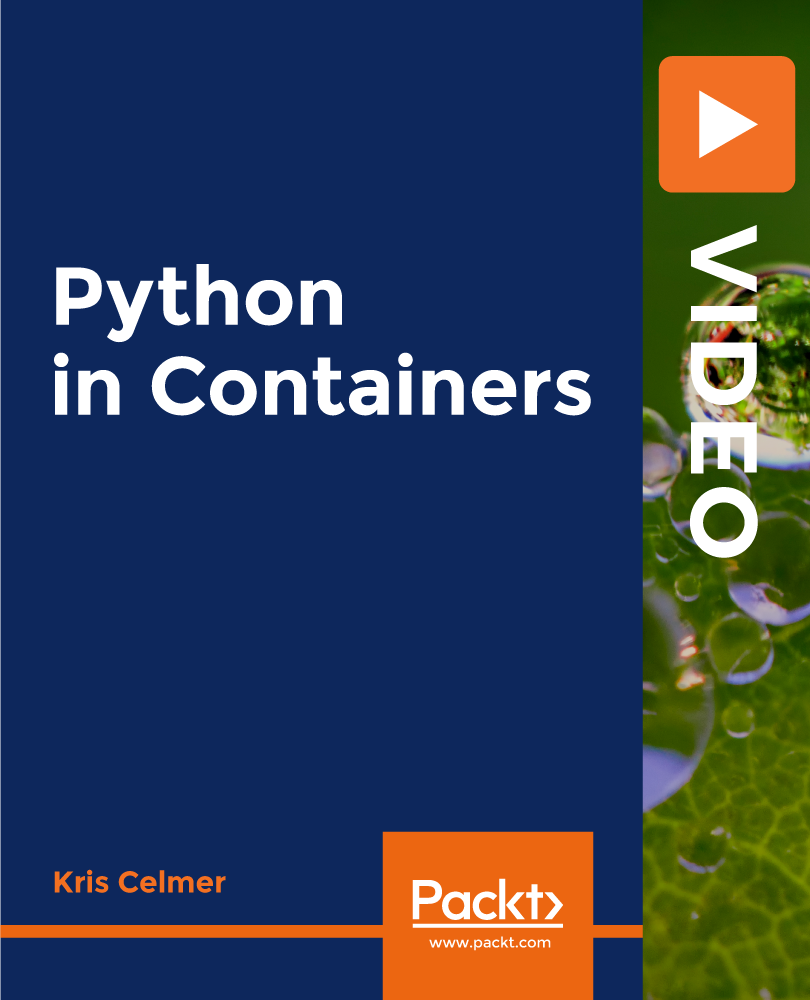
VMware App Volumes and Dynamic Environment Manager
By Nexus Human
Duration 3 Days 18 CPD hours This course is intended for Experienced system administrators and system integrators responsible for implementing VMware Horizon, Citrix XenApp and XenDesktop, and RDHS solutions. Overview By the end of the course, you should be able to meet the following objectives: Describe the features and functions of App Volumes and VMware Dynamic Environment Manager Demonstrate the architectures of App Volumes and VMware Dynamic Environment Manager Install and configure App Volumes Create and deploy Application Packages and writable volumes Install and configure VMware Dynamic Environment Manager Manage application configurations, user environment settings, and personalization settings This three-day course builds your skills in application management using VMware App Volumes© and VMware Dynamic Environment Manager©. You learn how to use App Volumes to deliver applications and data to desktops and users in seconds and at scale. You gain skills in managing application life cycles from installation to update and replacement. You also learn how to use VMware Dynamic Environment Manager to provide personalization and dynamic policy configuration across virtual, physical, and cloud-based environments to simplify end-user profile management. COURSE INTRODUCTION * Introductions and course logistics * Course objectives OVERVIEW OF APPLICATION AND PROFILE MANAGEMENT * Profile Management * Application Management OVERVIEW OF APP VOLUMES * Describe the basic architecture and operation of App Volumes * Explain the function of App Volumes Manager * Explain the function of App Volumes Agent * Describe the principles of SAM * List the stages of application package life cycle * Describe what is a writable volume and how it differs from an AppStack * Identify the major requirements to deploy App Volumes App Volumes components APP VOLUMES INSTALLATION OVERVIEW * Describe the installation sequence for the App Volumes Manager * Describe the App Volumes operation modes for packages and writable volumes * Describe the App Volumes hypervisor connection types and their relationships with operation modes * Describe the process of initial configuration of the App Volumes Manager * Describe the basic configuration parameters and where these are configured in the App Volumes Manager Web interface * Install and perform the initial configuration of the App Volumes Manager in a lab environment * Describe the installation steps for the App Volumes Agent * Install the App Volumes Agent in target client machines in a lab environment WORKING WITH APPLICATION PACKAGES * Explain the concept of simplified application packaging * List the steps of application package life cycle * Differentiate between an application, package, and program * Create an application package * Use markers to assign the new version of an application package * Edit an application * Edit a package WORKING WITH WRITABLE VOLUMES OVERVIEW * Describe what a writable volume is and where it is used * Compare AppStacks with writable volumes * Describe the operation of a writable volume * Explain how to assign a writable volume to a desktop * Create and assign a writable volume in a lab environment WORKING WITH APPSTACKS * Explain how applications in an AppStack are available to a user * Describe how to create an AppStack and populate it with applications * Describe how to update an application in an existing AppStack OVERVIEW OF DYNAMIC ENVIRONMENT MANAGER * Describe VMware Dynamic Environment Manager and its architecture * Describe the functional areas and benefits of VMware Dynamic Environment Manager * Describe VMware Dynamic Environment Manager features and how it manages profiles INSTALLATION OF DYNAMIC ENVIRONMENT MANAGER * Recognize considerations for planning a Dynamic Environment Manager deployment * Identify pre-configuration requirements before installing and starting the Dynamic Environment Manager - Management Console * Recognize key steps in the installation process of Dynamic Environment Manager * Describe the initial configuration process for the management console and FlexEngine APPLICATION CONFIGURATION MANAGEMENT * Explain how a user can use the Dynamic Environment Manager Self-Support tool to recover from application configuration mistakes * Explain how administrators and support staff can use the Dynamic Environment Manager Helpdesk Support Tool to troubleshoot profile problems * Describe how the Dynamic Environment Manager SyncTool enables and synchronizes the offline use of Dynamic Environment Manager * Describe how the Dynamic Environment Manager Application Profiler can be used to create predefined configurations for applications APPLICATION CONFIGURATION MANAGEMENT * Predefined and user-customized application settings * Using Application Profiler * Using the Self-Support Tool * Using the Helpdesk Support Tool

Symantec PGP Universal Server 3.2 and PGP Desktop 10.2 Administration
By Nexus Human
Duration 5 Days 30 CPD hours This course is intended for This course is intended for those responsible for the installation, configuration, maintenance, or troubleshooting of PGP Universal Server or PGP Desktop. Overview This course provides instruction on PGP Universal Server 3.2 and PGP Desktop 10.2.At the completion of the course, you will be able to: Describe the features, concepts, components, and terminology of both the PGP Universal Server 3.2 and PGP Desktop 10.2products. Install PGP Universal Server 3.2 and complete setup using the most commonly configured options. Install a managed and customized PGP Desktop 10.2 client. Configure, complete administration tasks for, and use PGP Whole Disk Encryption and other PGP Desktop features. Configure policy-based messaging security for internal and external recipients. Create and modify users, user policies, and groups using either manual or directory integration methods. Combine two or more PGP Universal Servers into a cluster. This is designed to provide you with the fundamental knowledge a nd hands-on lab experience to install, administer, and troubleshoot the PGP Universal Management Server and primary client product. CRYPTOGRAPHY ESSENTIALS * Cryptography defined Caesar cipher Symmetric-Key Cryptography Public-Key Cryptography PGP Public-Key Cryptography Digital Signatures Trust Models Keys, Key Signatures and Key properties Verifying keys with key fingerprints Passphrases Certificates PGP PRODUCT INFORMATION * PGP Universal Server PGP Desktop PGP Command Line PGP Support Package for BlackBerry PGP Mobile PGP iOS Viewer INSTALLING PGP UNIVERSAL SERVER * PGP Universal Server overview Installation tasks and options Completing the PGP Universal Server Setup Assistant ADMINISTRATIVE KEYS * A review of trust and verification The Organization Key The Organization Certificate Configuration and usage of the Additional Decryption Key Other certificates used for trust on PGP Universal Server Ignition key types and features CONSUMERS AND GROUPS * Consumers and Groups PGP product user definition Consumer groups Introduction to consumer policy How users, groups, and policy work together SERVER MESSAGING * Learn Mode In-depth look at Mail Proxy configuration Description of server mail flow and typical configurations MONITORING AND REPORTING * Server monitoring and logging Updates, backups, and restoring MAIL POLICY * Definition of policy chains and rules Rule conditions, actions, and key searches Default mail flow and message policy Adding custom chains to mail flow Overview of various types of policy chains Demonstration and detailed explanation of adding a rule Special messaging actions and dictionaries KEY NOT FOUND * Problems that require a Key Not Found policy Introduction to Key Not Found configuration WEB MESSENGER * Definition of Web Messenger Description of functionality Demonstration of end-user inbox creation Inbox and service administration Inbox replication and backup Customization templates Regular Email option for Web Messenger PDF Messenger statement and certified delivery How the Out of Mail Stream Consumer Policy option functions PGP public key directories Smart Trailer invitation option overview PGP Desktop / S/MIME option overview PGP Universal Satellite overview Preparing Universal Server for PGP Desktop Clients Introduction to directory synchronization High-level overview of LDA P How the server uses a directory to add and assign users to groups Configuring PGP Universal Server Directory Synchronization KEYS * Managed key configuration Key modes Subkeys Key usage flags Smart card Introduction to key management services INSTALLING PGP DESKTOP * System requirements Citrix and TS compatibility Downloading a custom PGP Desktop installer Modifying installed components CONFIGURING CLIENT ENROLLMENT * Definition of enrollment Email, LDA P, and Silent enrollment type overview GENERAL PGP DESKTOP POLICY * General PGP Desktop Policy Options on the General Card of the PGP Desktop settings of a consumer policy Licensing managed PGP Desktop clients Updating settings for managed installations PGP Desktop Messaging How PGP Desktop affects messaging infrastructure Options on the Messaging Card of the PGP Desktop settings of a consumer policy MAPI encrypt and sign buttons and offline mail processing CONFIGURING PGP WHOLE DISK ENCRYPTION * What is Whole Dis k Encryption Configuring WDE PGP Whole Disk Encryption for Windows PGP Whole Disk Encryption for Mac OSX PGP w hole Disk Encryption for Linux PGP WHOLE DISK ENCRYPTION MANAGEMENT AND RECOVER * The pgpwd command-line tool Logon failure and reporting The WDE-ADMIN group for large-scale administration PGP Whole Disk Encryption in the PGP Desktop settings of a consumer policy, including authentication methods and user per missions Recovery options PGP NETSHARE * Defining PGP NetShare Encrypted folder creation Configuration of the PGP Universal Server Consumer Policy options for NetShare, including automated folder protection and application-based file protection Client-side administration features for PGP NetShare Miscellaneous compatibility and feature information about PGP NetShare Active Directory Group integration and PGP NetShare usage demonstrations OTHER PGP DESKTOP UTILITIES * PGP Zip file and folder protection Securely erasing information using PGP Shredder and the Shred Free Space features PGP Virtual Disk secure volumes Usage cases and PGP Portable definition CLUSTERING * How PGP Universal Server Clustering works Using the DMZ Clustering Zone Cluster failover Web Messenger inbox replication Demonstration of cluster creation

RPA Boot Camp / Hands-On Robotic Process Automation (RPA) (TTAI4000)
By Nexus Human
Duration 3 Days 18 CPD hours This course is intended for The ideal audience for the RPA and UiPath Boot Camp is beginners in the field of RPA and individuals in roles such as developers, project managers, operation analysts, and tech enthusiasts looking to familiarize themselves with automation technologies. It's also perfectly suited for business professionals keen on understanding and implementing automated solutions within their organizations to optimize processes. Overview This 'skills-centric' course is about 50% hands-on lab and 50% lecture, with extensive practical exercises designed to reinforce fundamental skills, concepts and best practices taught throughout the course. Working in a hands-on learning environment, led by our Automation Learning expert instructor, students will explore: Gain a thorough understanding of Robotic Process Automation (RPA) and its applications using UiPath, setting a solid foundation for future learning and application. Learn to record and play in UiPath Studio, a key skill that enables automating complex tasks in a user-friendly environment. Master the art of designing and controlling workflows using Sequencing, Flowcharting, and Control Flow, helping to streamline and manage automation processes effectively. Acquire practical skills in data manipulation, from variable management to CSV/Excel and data table conversions, empowering you to handle data-rich tasks with confidence. Develop competence in managing controls and exploring various plugins and extensions, providing a broader toolkit for handling diverse automation projects. Get hands-on experience with exception handling, debugging, logging, code management, and bot deployment, fundamental skills that ensure your automated processes are reliable and efficient. How to deploy and control Bots with UiPath Orchestrator The Hands-on Natural Language Processing (NLP) Boot Camp is an immersive, three-day course that serves as your guide to building machines that can read and interpret human language. NLP is a unique interdisciplinary field, blending computational linguistics with artificial intelligence to help machines understand, interpret, and generate human language. In an increasingly data-driven world, NLP skills provide a competitive edge, enabling the development of sophisticated projects such as voice assistants, text analyzers, chatbots, and so much more. Our comprehensive curriculum covers a broad spectrum of NLP topics. Beginning with an introduction to NLP and feature extraction, the course moves to the hands-on development of text classifiers, exploration of web scraping and APIs, before delving into topic modeling, vector representations, text manipulation, and sentiment analysis. Half of your time is dedicated to hands-on labs, where you'll experience the practical application of your knowledge, from creating pipelines and text classifiers to web scraping and analyzing sentiment. These labs serve as a microcosm of real-world scenarios, equipping you with the skills to efficiently process and analyze text data. Time permitting, you?ll also explore modern tools like Python libraries, the OpenAI GPT-3 API, and TensorFlow, using them in a series of engaging exercises. By the end of the course, you'll have a well-rounded understanding of NLP, and will leave equipped with the practical skills and insights that you can immediately put to use, helping your organization gain valuable insights from text data, streamline business processes, and improve user interactions with automated text-based systems. You?ll be able to process and analyze text data effectively, implement advanced text representations, apply machine learning algorithms for text data, and build simple chatbots. WHAT IS ROBOTIC PROCESS AUTOMATION? * Scope and techniques of automation * Robotic process automation * About UiPath * The future of automation RECORD AND PLAY * UiPath stack * Downloading and installing UiPath Studio * Learning UiPath Studio * Task recorder * Step-by-step examples using the recorder SEQUENCE, FLOWCHART, AND CONTROL FLOW * Sequencing the workflow Activities * Control flow, various types of loops, and decision making * Step-by-step example using Sequence and Flowchart * Step-by-step example using Sequence and Control flow DATA MANIPULATION * Variables and scope * Collections * Arguments ? Purpose and use * Data table usage with examples * Clipboard management * File operation with step-by-step example * CSV/Excel to data table and vice versa (with a step-by-step example) TAKING CONTROL OF THE CONTROLS * Finding and attaching windows * Finding the control * Techniques for waiting for a control Act on controls ? mouse and keyboard activities * Working with UiExplorer * Handling events * Revisit recorder * Screen Scraping * When to use OCR * Types of OCR available * How to use OCR * Avoiding typical failure points TAME THAT APPLICATION WITH PLUGINS AND EXTENSIONS * Terminal plugin * SAP automation * Java plugin * Citrix automation * Mail plugin * PDF plugin * Web integration * Excel and Word plugins * Credential management Extensions ? Java, Chrome, Firefox, and Silverlight HANDLING USER EVENTS AND ASSISTANT BOTS * What are assistant bots? * Monitoring system event triggers * Monitoring image and element triggers * Launching an assistant bot on a keyboard event EXCEPTION HANDLING, DEBUGGING, AND LOGGING * Exception handling * Common exceptions and ways to handle them * Logging and taking screenshots * Debugging techniques * Collecting crash dumps * Error reporting MANAGING AND MAINTAINING THE CODE * Project organization * Nesting workflows * Reusability of workflows * Commenting techniques * State Machine * When to use Flowcharts, State Machines, or Sequences Using config files and examples of a config file * Integrating a TFS server DEPLOYING AND MAINTAINING THE BOT * Publishing using publish utility * Overview of Orchestration Server * Using Orchestration Server to control bots * Using Orchestration Server to deploy bots * License management * Publishing and managing updates

Educators matching "Citrix"
Show all 11Search By Location
- Citrix Courses in London
- Citrix Courses in Birmingham
- Citrix Courses in Glasgow
- Citrix Courses in Liverpool
- Citrix Courses in Bristol
- Citrix Courses in Manchester
- Citrix Courses in Sheffield
- Citrix Courses in Leeds
- Citrix Courses in Edinburgh
- Citrix Courses in Leicester
- Citrix Courses in Coventry
- Citrix Courses in Bradford
- Citrix Courses in Cardiff
- Citrix Courses in Belfast
- Citrix Courses in Nottingham









