40 Cim courses
Get a 10% discount on your first order when you use this promo code at checkout: MAY24BAN3X
AZ-040T00 Automating Administration with Powershell
By Nexus Human
Duration 5 Days 30 CPD hours This course is intended for This course is intended for IT Professionals who are already experienced in general Windows Server, Windows client, Azure, and Microsoft 365 administration, and who want to learn more about using Windows PowerShell for administration. No prior experience with any version of PowerShell or any scripting language is assumed. This course is also suitable for IT Professionals already experienced in server administration, including Microsoft Exchange Server, Microsoft SharePoint Server, and Microsoft SQL Server. This course provides students with the fundamental knowledge and skills to use PowerShell for administering and automating administration of Windows servers. This course provides students the skills to identify and build the command they require to perform a specific task. In addition, students learn how to build scripts to accomplish advanced tasks such as automating repetitive tasks and generating reports. This course provides prerequisite skills supporting a broad range of Microsoft products, including Windows Server, Windows Client, Microsoft Azure, and Microsoft 365. In keeping with that goal, this course will not focus on any one of those products, although Windows Server, which is the common platform for all of those products, will serve as the example for the techniques this course teaches. Prerequisites Before attending this course, students must have: * -Experience with Windows networking technologies and implementation. * - Experience with Windows Server administration, maintenance, and troubleshooting. 1 - REVIEW WINDOWS POWERSHELL * Learn about Windows PowerShell * Get familiar with Windows PowerShell applications * Identify factors to install and use Windows PowerShell * Configure the Windows PowerShell console * Configure the Windows PowerShell Integrated Scripting Environment (ISE) * Use Visual Studio Code with PowerShell 2 - UNDERSTAND THE COMMAND SYNTAX IN WINDOWS POWERSHELL * Discover the structure of PowerShell cmdlets * Discover the parameters for using PowerShell cmdlets * Review the tab completion feature in PowerShell * Display the About files content in PowerShell 3 - FIND COMMANDS AND GET-HELP IN WINDOWS POWERSHELL * Define modules in PowerShell * Find cmdlets in PowerShell * Use command aliases in PowerShell * Use Show-Command and Get-Help in PowerShell * Interpret the help file contents and update the local help content in PowerShell 4 - MANAGE ACTIVE DIRECTORY DOMAIN SERVICES USING POWERSHELL CMDLETS * Manage user accounts in PowerShell * Manage groups and group memberships in PowerShell * Manage computer accounts in PowerShell * Manage organizational units and Active Directory objects in PowerShell 5 - MANAGE NETWORK SERVICE SETTINGS FOR WINDOWS DEVICES USING POWERSHELL CMDLETS * Manage IP addresses in PowerShell * Manage IP routing in PowerShell * Manage DNS clients in PowerShell * Manage Windows Firewall settings in PowerShell 6 - MANAGE WINDOWS SERVER SETTINGS USING POWERSHELL CMDLETS * Automate management tasks using the Group Policy management cmdlets * Manage server roles and services using PowerShell cmdlets * Manage Hyper-V Virtual Machines using PowerShell cmdlets * Manage Internet Information Services using PowerShell cmdlets 7 - MANAGE SETTINGS FOR A LOCAL WINDOWS MACHINE USING POWERSHELL CMDLETS * Manage Windows 10 using PowerShell * Manage permissions with PowerShell 8 - UNDERSTAND THE WINDOWS POWERSHELL PIPELINE * Review Windows PowerShell pipeline and its output * Discover object members in PowerShell * Control the formatting of pipeline output 9 - SELECT, SORT, AND MEASURE OBJECTS USING THE PIPELINE * Sort and group objects by property in the pipeline * Measure objects in the pipeline * Select a set of objects in the pipeline * Select object properties in the pipeline * Create and format calculated properties in the pipeline 10 - FILTER OBJECTS OUT OF THE PIPELINE * Learn about the comparison operators in PowerShell * Review basic filter syntax in the pipeline * Review advanced filter syntax in the pipeline * Optimize the filter performance in the pipeline 11 - ENUMERATE OBJECTS IN THE PIPELINE * Learn about enumerations in the pipeline * Review basic syntax to enumerate objects in the pipeline * Review advanced syntax to enumerate objects in the pipeline 12 - SEND AND PASS DATA AS OUTPUT FROM THE PIPELINE * Write pipeline data to a file * Convert pipeline objects to other forms of data representation in PowerShell * Control additional output options in PowerShell 13 - PASS PIPELINE OBJECTS * Pipeline parameter binding * Identify ByValue parameters * Pass data by using ByValue * Pass data by using ByPropertyName * Identify ByPropertyName parameters * Use manual parameters to override the pipeline * Use parenthetical commands * Expand property values 14 - CONNECT WITH DATA STORES USING POWERSHELL PROVIDERS * Define Windows PowerShell providers * Review the built-in providers in PowerShell * Access provider help in PowerShell 15 - USE POWERSHELL DRIVES IN POWERSHELL * Explain PowerShell drives in PowerShell * Use PowerShell drive cmdlets in PowerShell * Manage the file system in PowerShell * Manage the registry in PowerShell * Work with certificates in PowerShell * Work with other PowerShell drives in PowerShell 16 - REVIEW CIM AND WMI * Review architecture of CIM and WMI * Review repositories in CIM and WMI * Locate online class documentation by using CIM and WMI cmdlets 17 - QUERY CONFIGURATION INFORMATION BY USING CIM AND WMI * List local repository namespaces and classes by using CIM and WMI * Query instances by using commands and WMI Query Language * Connect to remote computers by using CIM and WMI cmdlets * Query repository classes from remote computers by using CIMSession objects 18 - QUERY AND MANIPULATE REPOSITORY OBJECTS BY USING CIM AND WMI METHODS * Discover methods of repository objects by using CIM and WMI * Locate class methods and documentation by using CIM and WMI * Invoke methods of repository objects by using CIM and WMI 19 - MANAGE VARIABLES IN WINDOWS POWERSHELL SCRIPTS * Define variables in Windows PowerShell scripts * Create variable names in Windows PowerShell scripts * Assign values and types to variables in Windows PowerShell scripts * Identify the methods and properties of variables in Windows PowerShell scripts * Use string variables and methods in Windows PowerShell scripts * Use date variables and methods in Windows PowerShell scripts 20 - WORK WITH ARRAYS AND HASH TABLES IN WINDOWS POWERSHELL SCRIPTS * Define an array in Windows PowerShell scripts * Work with array lists in Windows PowerShell scripts * Define hash tables in Windows PowerShell Scripts * Work with hash tables in Windows PowerShell scripts 21 - CREATE AND RUN SCRIPTS BY USING WINDOWS POWERSHELL * Review Windows PowerShell scripts * Modify scripts in the PowerShell Gallery * Create scripts using Windows PowerShell * Review the PowerShellGet module in Windows PowerShell * Run scripts and set the execution policy in Windows PowerShell * Review Windows PowerShell and AppLocker * Sign the scripts digitally in Windows PowerShell 22 - WORK WITH SCRIPTING CONSTRUCTS IN WINDOWS POWERSHELL * Review and use the ForEach loop in Windows PowerShell scripts * Review and use the If construct in Windows PowerShell scripts * Review and use the Switch construct in Windows PowerShell scripts * Review the For construct in Windows PowerShell scripts * Review other loop constructs in Windows PowerShell scripts * Review Break and Continue in Windows PowerShell scripts 23 - IMPORT DATA IN DIFFERENT FORMATS FOR USE IN SCRIPTS BY USING WINDOWS POWERSHELL CMDLETS * Use the Get-Content command in Windows PowerShell scripts * Use the Import-Csv cmdlet in Windows PowerShell scripts * Use the Import-Clixml cmdlet in Windows PowerShell scripts * Use the ConvertFrom-Json cmdlet in Windows PowerShell scripts 24 - USE METHODS TO ACCEPT USER INPUTS IN WINDOWS POWERSHELL SCRIPTS * Identify values that might change in Windows PowerShell scripts * Use the Read-Host cmdlet in Windows PowerShell scripts * Use the Get-Credential cmdlet in Windows PowerShell scripts * Use the Out-GridView cmdlet in Windows PowerShell scripts * Pass parameters to a Windows PowerShell script 25 - TROUBLESHOOT SCRIPTS AND HANDLE ERRORS IN WINDOWS POWERSHELL * Interpret error messages generated for Windows PowerShell commands * Add output to Windows PowerShell scripts * Use breakpoints in Windows PowerShell scripts * Interpret error actions for Windows PowerShell commands 26 - USE FUNCTIONS AND MODULES IN WINDOWS POWERSHELL SCRIPTS * Review functions in Windows PowerShell scripts * Use variable scope in Windows PowerShell scripts * Create modules in Windows PowerShell scripts * Use the dot sourcing feature in Windows PowerShell 27 - MANAGE SINGLE AND MULTIPLE COMPUTERS BY USING WINDOWS POWERSHELL REMOTING * Review the remoting feature of Windows PowerShell * Compare remoting with remote connectivity * Review the remoting security feature of Windows PowerShell * Enable remoting by using Windows PowerShell * Use one-to-one remoting by using Windows PowerShell * Use one-to-many remoting by using Windows PowerShell * Compare remoting output with local output 28 - USE ADVANCED WINDOWS POWERSHELL REMOTING TECHNIQUES * Review common remoting techniques of Windows PowerShell * Send parameters to remote computers in Windows PowerShell * Set access protection to variables, aliases, and functions by using the scope modifier * Enable multi-hop remoting in Windows PowerShell 29 - MANAGE PERSISTENT CONNECTIONS TO REMOTE COMPUTERS BY USING WINDOWS POWERSHELL SESSIONS * Review persistent connections in Windows PowerShell * Create and manage persistent PSSessions by using Windows PowerShell * Disconnect PSSessions by using Windows PowerShell * Review the feature of implicit remoting in Windows PowerShell 30 - REVIEW AZURE POWERSHELL MODULE * Review Azure PowerShell * Review the benefits of the Azure PowerShell module * Install the Azure PowerShell module * Migrate Azure PowerShell from AzureRM to Azure * Review Microsoft Azure Active Directory module for Windows PowerShell and Azure Active Directory PowerShell for Graph modules 31 - REVIEW THE FEATURES AND TOOLS FOR AZURE CLOUD SHELL * Review the characteristics of Azure Cloud Shell * Review the features and tools of Azure Cloud Shell * Configure and experiment with Azure Cloud Shell 32 - MANAGE AZURE RESOURCES WITH WINDOWS POWERSHELL * Create a new Azure virtual machine by using Windows PowerShell commands * Manage Azure virtual machines by using Windows PowerShell commands * Manage Azure related storage by using Azure PowerShell * Manage Azure subscriptions by using Azure PowerShell 33 - MANAGE USERS, GROUPS, AND LICENSES IN MICROSOFT ENTRA ID BY USING WINDOWS POWERSHELL * Review benefits to manage Microsoft 365 services by using Windows PowerShell * Connect to the Microsoft 365 tenant by using Windows PowerShell * Manage users in Microsoft 365 by using Windows PowerShell * Manage groups in Microsoft 365 by using Windows PowerShell * Manage roles in Microsoft 365 by using Windows PowerShell * Manage licenses in Microsoft 365 by using Windows PowerShell 34 - MANAGE EXCHANGE ONLINE BY USING WINDOWS POWERSHELL * Connect to Exchange Online by using Windows PowerShell * Manage mailboxes in Exchange Online by using Windows PowerShell * Manage resources in Exchange Online by using Windows PowerShell * Manage admin roles in Exchange Online by using Windows PowerShell 35 - MANAGE SHAREPOINT ONLINE BY USING WINDOWS POWERSHELL * Install and connect to SharePoint Online Management Shell by using Windows PowerShell * Manage SharePoint Online users and groups by using Windows PowerShell * Manage SharePoint sites by using Windows PowerShell * Manage SharePoint Online external user sharing by using Windows PowerShell 36 - MANAGE MICROSOFT TEAMS BY USING WINDOWS POWERSHELL * Review Microsoft Teams PowerShell module * Install the Microsoft Teams PowerShell module * Manage teams with Microsoft Teams PowerShell module 37 - CREATE AND MANAGE BACKGROUND JOBS USING WINDOWS POWERSHELL * Define the types of background jobs in Windows PowerShell * Start remote jobs and CIM/WMI jobs in Windows PowerShell * Monitor jobs in Windows PowerShell * Retrieve results for running jobs in Windows PowerShell 38 - CREATE AND MANAGE SCHEDULED JOBS USING WINDOWS POWERSHELL * Create and run Windows PowerShell scripts as scheduled tasks * Define scheduled jobs in Windows PowerShell * Create job option and job trigger objects in Windows PowerShell * Create and register a scheduled job in Windows PowerShell * Retrieve the results from a scheduled job in Windows PowerShell

WINDOWS POWERSHELL TRAINING COURSE DESCRIPTION This course is intended for IT Professionals who are already experienced in general Windows Server and Windows Client administration, and who want to learn more about using Windows PowerShell for administration. No prior experience with any version of Windows PowerShell, or any scripting language, is assumed. This course is also suitable for IT Professionals already experienced in server administration, including Exchange Server, SharePoint Server, SQL Server, System Center, and others. WHAT WILL YOU LEARN * Work with Windows PowerShell pipeline. * Query system information by using WMI and CIM. * Work with variables, arrays, and hash tables. * Write advanced scripts in Windows PowerShell. * Administer remote computers. * Use advanced Windows PowerShell techniques. WINDOWS POWERSHELL TRAINING COURSE DETAILS * Who will benefit: IT professionals. * Prerequisites: Supporting Windows Server * Duration 5 days WINDOWS POWERSHELL TRAINING COURSE CONTENTS * Getting started with Windows PowerShell Overview and background of Windows PowerShell, Understanding command syntax, Finding commands. Hands on Configuring Windows PowerShell console & ISE application. Hands on Finding and running basic commands, Using the About files. * Cmdlets for administration Active Directory administration cmdlets, Network configuration cmdlets, Other server administration cmdlets. Hands on Windows Administration. Creating and managing Active Directory objects, Configuring network settings on Windows Server, Creating a web site. * Working with the Windows PowerShell pipeline Understanding the pipeline, Selecting, sorting, and measuring objects, Filtering objects out of the pipeline, enumerating objects in the pipeline, Sending pipeline data as output. Hands on Using the pipeline. Selecting, sorting, and displaying data. Hands on Filtering objects. Hands on Enumerating objects. Hands on Sending output to a file. Exporting user information to a file. * Understanding how the pipeline works Passing the pipeline data, Advanced considerations for pipeline data. Hands on Working with pipeline parameter binding. Predicting pipeline behaviour. * Using PSProviders and PSDrives Using PSProviders, Using PSDrives. Hands on Using PSProviders and PSDrives Creating files and folders on a remote computer, Creating a registry key for your future scripts, Create a new Active Directory group. * Querying system information by using WMI and CIM Understanding WMI and CIM, Querying data by using WMI and CIM, Making changes with WMI/CIM. Hands on Working with WMI and CIM. Querying information by using WMI, Querying information by using CIM, Invoking methods. * Working with variables, arrays, and hash tables Manipulating variables, arrays and hash tables. Hands on Working with variables, Using arrays, Using hash tables. * Basic scripting Introduction to scripting, Scripting constructs, Importing data from files. Hands on Basic scripting. Setting a script, Processing an array with a ForEach loop, Processing items by using If statements, Creating a random password, Creating users based on a CSV file. * Advanced scripting Accepting user input, Overview of script documentation, Troubleshooting and error handling, Functions and modules. Hands on Accepting data from users. Querying disk information from remote computers, Updating the script to use alternate credentials, Documenting a script. Hands on Implementing functions and modules. Creating a logging function, Adding error handling to a script, Converting a function to a module. * Administering Remote Computers Using basic Windows PowerShell remoting, Using advanced Windows PowerShell remoting techniques, Using PSSessions. Hands on Using basic remoting. Enabling remoting on the local computer, Performing one-to-one remoting, Performing one-to-many remoting. Hands on Using PSSessions. Using implicit remoting, Managing multiple computers. * Using background jobs and scheduled jobs Using background jobs, Using scheduled jobs. Hands on Using background jobs and scheduled jobs. Starting and managing jobs, Creating a scheduled job. * Using advanced Windows PowerShell techniques Creating profile scripts, Using advanced techniques. Hands on Practicing advanced techniques. Creating a profile script, Verifying the validity of an IP address, Reporting disk information, Configuring NTFS permissions, Creating user accounts with passwords from a CSV file. Hands on Practicing script development (optional)

M10961 Automating Administration with Windows PowerShell
By Nexus Human
Duration 5 Days 30 CPD hours This course is intended for This course is intended for IT Professionals who are already experienced in general Windows Server and Windows Client administration, and who want to learn more about using Windows PowerShell for administration. No prior experience with any version of Windows PowerShell, or any scripting language, is assumed. This course is also suitable for IT Professionals already experienced in server administration, including Exchange Server, SharePoint Server, SQL Server, System Center, and others. Overview After completing this course, students will be able to: Describe the functionality of Windows PowerShell and use it to run and find basic commands. Identify and run cmdlets for server administration. Work with Windows PowerShell pipeline. Describe the techniques Windows PowerShell pipeline uses. Use PSProviders and PSDrives to work with other forms of storage. Query system information by using WMI and CIM. Work with variables, arrays, and hash tables. Write basic scripts in Windows PowerShell. Write advanced scripts in Windows PowerShell. Administer remote computers. Use background jobs and scheduled jobs. Use advanced Windows PowerShell techniques. This course provides students with the fundamental knowledge and skills to use Windows PowerShell for administering and automating administration of Windows based servers. GETTING STARTED WITH WINDOWS POWERSHELL * Overview and Background * Understanding command syntax * Finding commands * Lab : Configuring Windows PowerShell * Lab : Finding and Running Basic Commands CMDLETS FOR ADMINISTRATION * Active Directory administration cmdlets * Network configuration cmdlets * Other server administration cmdlets * Lab : Windows Administration * WORKING WITH THE WINDOWS POWERSHELL PIPELINE * Understanding the Pipeline * Selecting, Sorting, and Measuring Objects * Filtering Objects Out of the Pipeline * Enumerating Objects in the Pipeline * Sending pipeline data as output * Lab : Using the Pipeline * Lab : Filtering Objects * Lab : Enumerating Objects * Lab : Sending output to a file UNDERSTANDING HOW THE PIPELINE WORKS * Passing the pipeline data * Advanced considerations for pipeline data * Lab : Working with Pipeline Parameter Binding USING PSPROVIDERS AND PSDRIVES * Using PSProviders Using PSDrives Lab : Using PSProviders and PSDrives QUERYING MANAGEMENT INFORMATION BY USING WMI AND CIM * Understanding WMI and CIM * Querying Data with WMI and CIM * Making changes with WMI/CIM * Lab : Working with WMI and CIM WORKING WITH VARIABLES, ARRAYS, AND HASH TABLES * Using variables * Manipulating variables * Manipulating arrays and hash tables * Lab : Working with variables BASIC SCRIPTING * Introduction to scripting * Scripting constructs * Importing data from files * Lab : Basic scripting ADVANCED SCRIPTING * Accepting user input * Overview of script documentation * Troubleshooting and error handling * Functions and modules * Lab : Accepting data from users * Lab : Implementing functions and modules ADMINISTERING REMOTE COMPUTERS * Using basic Windows PowerShell remoting * Using advanced Windows PowerShell remoting techniques * Using PSSessions * Lab : Using basic remoting * Lab : Using PSSessions USING BACKGROUND JOBS AND SCHEDULED JOBS * Using Background Jobs * Using Scheduled Jobs * Lab : Using Background Jobs and Scheduled Jobs USING ADVANCED WINDOWS POWERSHELL TECHNIQUES * Creating profile scripts * Using advanced techniques * Lab : Practicing advanced techniques * Lab : Practicing script development (optional)

10961 Automating Administration with Windows PowerShell
By Nexus Human
Duration 5 Days 30 CPD hours This course is intended for This course is intended for IT Professionals who are already experienced in general Windows Server and Windows Client administration, and who want to learn more about using Windows PowerShell for administration. No prior experience with any version of Windows PowerShell, or any scripting language, is assumed. This course is also suitable for IT Professionals already experienced in server administration, including Exchange Server, SharePoint Server, SQL Server, System Center, and others. Overview After completing this course, students will be able to:Describe the functionality of Windows PowerShell and use it to run and find basic commands.Identify and run cmdlets for server administration.Work with Windows PowerShell pipeline.Describe the techniques Windows PowerShell pipeline uses.Use PSProviders and PSDrives to work with other forms of storage.Query system information by using WMI and CIM.Work with variables, arrays, and hash tables.Write basic scripts in Windows PowerShell.Write advanced scripts in Windows PowerShell.Administer remote computers.Use background jobs and scheduled jobs.Use advanced Windows PowerShell techniques. This course provides students with the fundamental knowledge and skills to use Windows PowerShell for administering and automating administration of Windows based servers. GETTING STARTED WITH WINDOWS POWERSHELL * Overview and Background * Understanding command syntax * Finding commands * Lab : Configuring Windows PowerShell * Lab : Finding and Running Basic Commands CMDLETS FOR ADMINISTRATION * Active Directory administration cmdlets * Network configuration cmdlets * Other server administration cmdlets * Lab : Windows Administration * WORKING WITH THE WINDOWS POWERSHELL PIPELINE * Understanding the Pipeline * Selecting, Sorting, and Measuring Objects * Filtering Objects Out of the Pipeline * Enumerating Objects in the Pipeline * Sending pipeline data as output * Lab : Using the Pipeline * Lab : Filtering Objects * Lab : Enumerating Objects * Lab : Sending output to a file UNDERSTANDING HOW THE PIPELINE WORKS * Passing the pipeline data * Advanced considerations for pipeline data * Lab : Working with Pipeline Parameter Binding USING PSPROVIDERS AND PSDRIVES * Using PSProviders Using PSDrives Lab : Using PSProviders and PSDrives QUERYING MANAGEMENT INFORMATION BY USING WMI AND CIM * Understanding WMI and CIM * Querying Data with WMI and CIM * Making changes with WMI/CIM * Lab : Working with WMI and CIM WORKING WITH VARIABLES, ARRAYS, AND HASH TABLES * Using variables * Manipulating variables * Manipulating arrays and hash tables * Lab : Working with variables BASIC SCRIPTING * Introduction to scripting * Scripting constructs * Importing data from files * Lab : Basic scripting ADVANCED SCRIPTING * Accepting user input * Overview of script documentation * Troubleshooting and error handling * Functions and modules * Lab : Accepting data from users * Lab : Implementing functions and modules ADMINISTERING REMOTE COMPUTERS * Using basic Windows PowerShell remoting * Using advanced Windows PowerShell remoting techniques * Using PSSessions * Lab : Using basic remoting * Lab : Using PSSessions USING BACKGROUND JOBS AND SCHEDULED JOBS * Using Background Jobs * Using Scheduled Jobs * Lab : Using Background Jobs and Scheduled Jobs USING ADVANCED WINDOWS POWERSHELL TECHNIQUES * Creating profile scripts * Using advanced techniques * Lab : Practicing advanced techniques * Lab : Practicing script development (optional)

Quantum Algorithms for Computational Finance
By Qureca
ABOUT THE COURSE “Quantum Computing for Finance” is an emerging multidisciplinary field of quantum physics, finance, mathematics, and computer science, in which quantum computations are applied to solve complex problems. “Quantum Algorithms for Computational Finance” is an advanced course in the emerging field of quantum computing for finance. This technical course will develop an understanding in quantum algorithms for its implementation on quantum computers. Through this course, you will learn the basics of various quantum algorithms including: * Grover’s and Rudolf’s algorithm, * Quantum amplitude Estimation (QAE) algorithm envisioned as a quadratic speed-up over Classical Monte-Carlo simulations, * Combinatorial optimization algorithms namely Quantum Approximate Optimization Algorithm (QAOA), and Variational Quantum Eigensolver (VQE), and * Quantum-inspired optimization algorithms – Simulated Coherent Ising Machine (Sim-CIM), and Simulated Bifurcation Algorithm (SBA). This course is meant for all those learners who want to explore the long-term employability of quantum computing in finance, assuming that you are familiar with the concepts of quantitative and computational finance. In addition, the course contains several Python based programming exercises for learners to practice the algorithms explained throughout the course. This course is the second part of the specialised educational series: “Quantum Computing for Finance”. WHAT SKILLS YOU WILL LEARN * Ability to perform quantum arithmetic operations and simulations. * An understanding of the Quantum Amplitude Estimation algorithm and its variants. * The computational and modelling techniques for option pricing and portfolio optimization on a quantum computer. * The skills for a career in quantum finance including Quantum Algorithmic Research, Quantitative Asset Management and Trading, financial engineering, and risk management, using quantum computing technology. COURSE PREREQUISITES All potential learners must have prior knowledge or familiarity with basic quantum algorithms/basic quantum programming. Before enrolling this course, we recommend all learners to complete the first course “Introduction to Quantitative and Computational Finance [https://platform.qureca.com/courses/introduction-to-quantitative-and-computational-finance/]” of the series “Quantum Computing for Finance”, if they have no previous experience with the concepts of quantitative and computational finance. DURATION The estimated duration to complete this course is approximately 6 weeks (~4hrs/week). COURSE ASSESSMENT To complete the course and earn the certification, you must pass all the quizzes at the end of each lesson by scoring 80% or more on each of them. INSTRUCTORS [https://platform.qureca.com/courses/quantum-algorithms-for-computational-finance/#course-section__instructors] https://platform.qureca.com/author/kevincallaghan/ QuantFi [https://platform.qureca.com/author/kevincallaghan/]QuantFi is a French start-up research firm formed in 2019 with the objective of using the science of quantum computing to provide solutions to the financial services industry. With its staff of PhD's and PhD students, QuantFi engages in fundamental and applied research in in the field of quantum finance, collaborating with industrial partners and universities in seeking breakthroughs in such areas as portfolio optimisation, asset pricing, and trend detection.
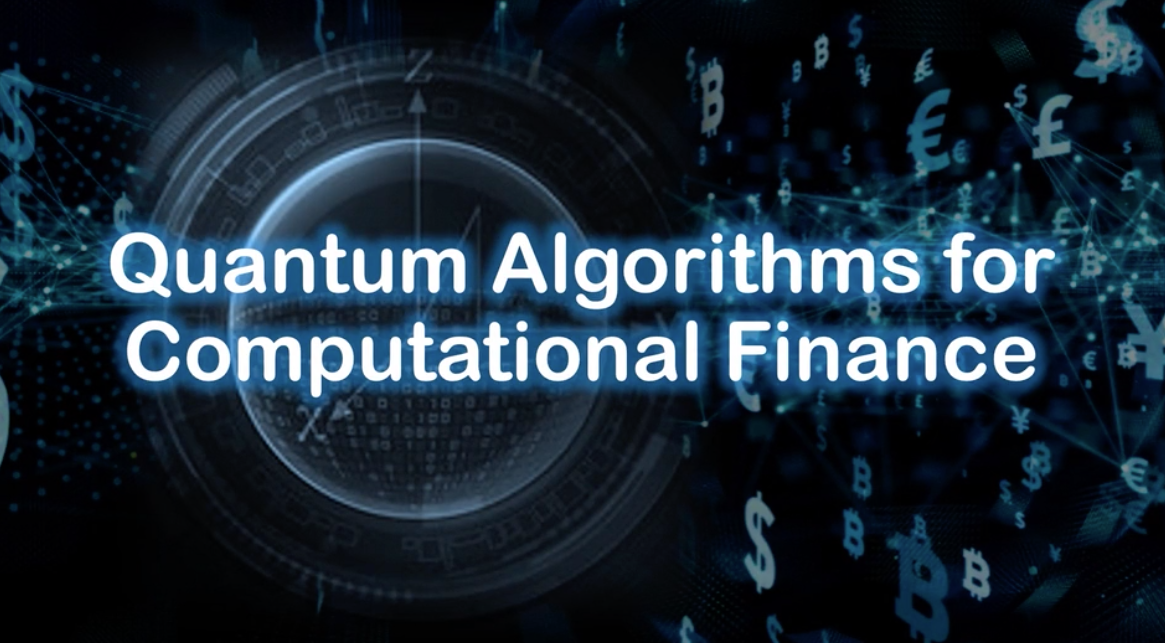
Digital Marketing & Social Media Manager - Job Ready Program with Money Back Guarantee
5.0(2)By Studyhub UK
Imagine a career where creativity meets strategy, and your digital presence makes a real impact. A career where you are not just a marketer but a storyteller, engaging audiences and driving results. If this sounds like the kind of career you're passionate about, then the Digital Marketing & Social Media Manager - Job Ready Program is the perfect opportunity for you. At studyhub, we understand that breaking into the competitive world of digital marketing and social media management can be challenging, especially without prior experience. That's why we go above and beyond to equip you with the knowledge and guidance you need to excel. Our expert mentors are seasoned professionals in the field, ready to provide personalised one-on-one counselling sessions that cater to your unique needs. But that's not all - we offer much more than just mentorship. Our program is designed to empower you with the essential tools to create a standout CV and portfolio that captures the attention of potential employers. We understand what employers are looking for, and we'll work with you to showcase your skills, creativity, and potential effectively. What sets us apart is our unwavering commitment to your success. We don't stop supporting you until you secure a job in the dynamic field of digital marketing and social media management. We provide ongoing assistance, helping you navigate the job market, refine your interview skills, and connect with potential employers. We are your dedicated job and career support system, guiding you every step of the way. Our mission is simple: To be your trusted partner and assist you every step of the way until you land the marketing job of your dreams. Here are the 30 courses we will provide once you enrol in the program: * Course 01: Professional Digital Marketing Diploma * Course 02: Learn to Drive Traffic into Sales through Digital Marketing * Course 03: SEO - Search Engine Optimisation * Course 04: Advanced Training on SEO & SMM Strategies * Course 05: Content Marketing Certification * Course 06: Content Writing * Course 07: Certificate in SEO Content Writing * Course 08: Social Media Marketing Course -The Step by Step Guide * Course 09: Email Marketing Course * Course 10: Sales and Marketing: Email Marketing * Course 11: Unlocking the Power of Google Adwords for Digital Marketing * Course 12: Google Ads Training * Course 13: Facebook Marketing * Course 14: Instagram Marketing * Course 15: Affiliate Marketing * Course 16: Linkedin Marketing * Course 17: Youtube Marketing * Course 18: Social Media Influencer * Course 19: Youtube and Instagram Video Production * Course 20: Make a Wordpress WooCommerce Amazon Affiliate Store * Course 21: Build an Amazon Affiliate E-Commerce Store from Scratch * Course 22: Affiliate Marketing Business Essentials * Course 23: E-Commerce: Complete Guide to Income Mastery * Course 24: Blogging * Course 25: Determining Market Size for Your Product * Course 26: Simple Copywriting Secrets: How to Write Killer Sales Copy * Course 27: ChatGPT for Marketing Content and Productivity with AI Tools * Course 28: Lead Generation and Attraction Marketing Training * Course 29: Marketing Strategies for Business * Course 30: Brand Branding Why Choose Us 1. Money Back Guarantee: We believe in the effectiveness of our program. If you follow our guidance and do not secure a job within a specified period, we offer a money-back guarantee. 2. Personalised Job Search Assistance: We're in this together! Our dedicated team will tirelessly support your entire job searching process, ensuring you have a compelling application that gets noticed. 3. Expertly Crafted Portfolio: Your portfolio is your digital showcase. Our professional writers will create a customised portfolio highlighting your unique skills and experiences, maximising your chances of standing out among the competition. 4. Strategic Placement: We understand the power of strategic exposure. We'll submit your portfolio to various platforms and networks, expanding your reach and connecting you with valuable opportunities aligned with your marketing career goals. 5. One-On-One Consultation Sessions with Industry Experts: Gain invaluable insights and guidance from seasoned professionals who have excelled in the digital marketing and social media management field. 6. Comprehensive Skill Development: Our program is designed to equip you with the most sought-after skills in the digital marketing and social media management sector, ensuring you have the knowledge and expertise to excel in any marketing-driven environment. 7. Ongoing Support: The journey to your dream job doesn't end with placement. Our commitment to your success extends well beyond your initial training, with our support team available to answer your questions, provide guidance, and assist you as you progress in your marketing career. The Program is completed in 5 easy steps: Step 1 - Enrol in the program and start learning from the courses we provide Upon enrolment in the Digital Marketing & Social Media Manager - Job Ready Program, you gain lifetime access to 6 premium courses dedicated to honing your digital marketing and social media management skills. Our customer service team remains in constant contact with you, providing assistance at every step of your learning journey. Step 2 - Complete your courses and get certifications Upon completion of each course, you'll earn certifications through exams designed to test your knowledge. Achieving a 90% pass mark for the initial course and 80% for subsequent relevant courses is required. Once successful, you'll receive hardcopy certificates, solidifying your expertise in the field. Step 3 - Get a consultation session from a professional Marketing expert Elevate your Digital Marketing & Social Media Manager skills with a personalised one-on-one consultation session led by an industry-seasoned professional. Gain insights, expert tips, and tailored advice to propel your marketing career forward. Step 4 - Complete the CV and attend the interview Armed with your certifications, our team of professionals will craft a compelling CV and LinkedIn profile tailored to your unique strengths. Armed with these powerful tools, you'll confidently tackle job interviews, launching your career with a starting salary ranging from •30,000 to •50,000 annually. Step 5 - We will not leave you until you get a job Our commitment to your success goes beyond completion. We stand by your side, offering personalised support, expert guidance, and unwavering dedication until you secure your dream job. Your job search becomes our mission, ensuring you have the best chance for a thriving career in Digital Marketing & Social Media Management. Don't let your dream career as a Digital Marketing & Social Media Manager remain out of reach. Focus on developing your skills - finding a job is our task! Join our Job Ready Program today, and let us be your trusted partner on your journey to success. Why Choose Us: Money Back Guarantee We believe in the effectiveness of our program. If you follow our guidance and do not secure a job within a specified period, we offer a money-back guarantee. Trust us to be your dedicated partner in achieving your dream job in the dynamic world of Digital Marketing & Social Media Management. Detailed Curriculum * Course 01: Professional Digital Marketing Diploma Comprehensive digital marketing fundamentals covering SEO, social media, email, and content strategies. Learn to craft effective campaigns, analyze data, and create impactful online presence. * Course 02: Learn to Drive Traffic into Sales through Digital Marketing Explore advanced tactics to boost website traffic and convert leads to sales. Master the art of targeting, engagement, and conversion optimization in the digital landscape. * Course 03: SEO - Search Engine Optimisation In-depth SEO training covering keyword research, on-page optimization, and backlink strategies. Acquire the skills to enhance website visibility and ranking on search engines. * Course 04: Advanced Training on SEO & SMM Strategies Build expertise in advanced SEO and Social Media Marketing (SMM) techniques. Dive into algorithm updates, analytics, and harness the power of social platforms for optimal digital presence. * Course 05: Content Marketing Certification Master content creation and distribution strategies. Develop engaging, keyword-rich content for diverse platforms, and understand the role of storytelling in effective digital marketing. * Course 06: Content Writing Hone your writing skills for digital platforms. Learn to create compelling, SEO-friendly content that resonates with your target audience and drives online engagement. * Course 07: Certificate in SEO Content Writing Specialized content writing with a focus on SEO. Craft content that not only captivates readers but also enhances search engine rankings and visibility. * Course 08: Social Media Marketing Course - The Step by Step Guide A step-by-step guide to effective social media marketing. Understand platform dynamics, create engaging content, and implement strategies for organic and paid social media success. * Course 09: Email Marketing Course Master the art of email marketing. Learn to build and segment lists, design impactful campaigns, and optimize for conversions while adhering to best practices. * Course 10: Sales and Marketing: Email Marketing Integrate email marketing into your sales strategy. Explore techniques to nurture leads, build customer relationships, and drive revenue through targeted email campaigns. * Course 11: Unlocking the Power of Google Adwords for Digital Marketing Harness the potential of Google AdWords. Understand keyword targeting, ad creation, and bid management to maximize visibility and achieve marketing goals. * Course 12: Google Ads Training Comprehensive Google Ads training covering ad formats, targeting options, and campaign optimization. Gain expertise in creating effective advertising campaigns on the Google platform. * Course 13: Facebook Marketing Dive into Facebook marketing strategies. Learn to create compelling content, utilize paid advertising, and leverage analytics to optimize campaigns on the world's largest social platform. * Course 14: Instagram Marketing Master Instagram marketing essentials. Explore content creation, engagement strategies, and advertising techniques to build a strong brand presence on this visual-centric platform. * Course 15: Affiliate Marketing Unlock the potential of affiliate marketing. Understand partnership structures, optimize promotional strategies, and leverage affiliate networks to generate passive income. * Course 16: Linkedin Marketing Strategic marketing on LinkedIn. Explore content creation, networking, and advertising techniques to enhance brand visibility and generate business leads on the professional platform. * Course 17: Youtube Marketing Comprehensive YouTube marketing training. Learn content creation, optimization, and advertising strategies to maximize visibility and engagement on the world's largest video platform. * Course 18: Social Media Influencer Transform into a social media influencer. Discover content creation, audience engagement, and collaboration strategies to build a personal brand and monetize influence. * Course 19: Youtube and Instagram Video Production Master video production for YouTube and Instagram. Learn scripting, filming, editing, and optimization techniques to create engaging and shareable video content. * Course 20: Make a Wordpress WooCommerce Amazon Affiliate Store Build a profitable Amazon affiliate store using WordPress and WooCommerce. Learn to set up, customize, and optimize your online store for maximum affiliate revenue. * Course 21: Build an Amazon Affiliate E-Commerce Store from Scratch Step-by-step guide to creating an Amazon affiliate e-commerce store. Covering product selection, site setup, and marketing strategies to generate income through affiliate sales. * Course 22: Affiliate Marketing Business Essentials Essential knowledge for successful affiliate marketing. Covering niche selection, audience targeting, and optimization strategies to build a lucrative affiliate marketing business. CPD 1000 CPD hours / points Accredited by CPD Quality Standards WHO IS THIS COURSE FOR? * Course 23: E-Commerce: Complete Guide to Income Mastery Comprehensive e-commerce guide covering product sourcing, store setup, and marketing strategies. Learn to maximize income through effective e-commerce practices. * Course 24: Blogging Master the art of blogging for business. Explore content creation, SEO optimization, and monetization strategies to build a successful and profitable blog. * Course 25: Determining Market Size for Your Product Learn market analysis techniques to assess the size and potential of your target market. Understand the importance of data-driven decision-making in product development and marketing. * Course 26: Simple Copywriting Secrets: How to Write Killer Sales Copy Unlock the secrets of persuasive copywriting. Learn to craft compelling sales copy that resonates with your audience and drives conversions across various marketing channels. * Course 27: ChatGPT for Marketing Content and Productivity with AI Tools Harness the power of ChatGPT for marketing content creation and productivity. Learn to use AI tools to streamline tasks, enhance creativity, and improve overall marketing efficiency. * Course 28: Lead Generation and Attraction Marketing Training Master lead generation and attraction marketing techniques. Explore strategies to attract and convert prospects into customers through effective marketing campaigns. * Course 29: Marketing Strategies for Business Develop comprehensive marketing strategies for business success. Covering market segmentation, targeting, positioning, and effective promotional tactics to achieve business goals. * Course 30: Brand Branding Dive into the intricacies of brand branding. Learn to develop a strong brand identity, create brand messaging, and implement strategies to build brand loyalty and recognition. The Digital Marketing & Social Media Manager - Job Ready Program is crafted for individuals with diverse backgrounds who aspire to excel in the dynamic field of marketing. This program is especially ideal for: 1. Entry-Level Marketing Enthusiasts: * Individuals who are passionate about marketing and eager to kickstart their career in the digital marketing and social media management domain. 2. Limited or No Prior Experience in Marketing: * This program caters to individuals with minimal or no prior experience in the marketing industry, providing a comprehensive foundation for success. 3. Recent Graduates in Marketing or Related Fields: * Graduates looking to translate their educational background into practical skills and secure a position in the competitive landscape of digital marketing and social media management. 4. Career Changers into the Marketing Field: * Individuals seeking a career transition into marketing, leveraging this program to gain the necessary expertise and skills for success. 5. Motivated Individuals Eager for Comprehensive Support: * This program is perfect for those with a strong drive to succeed, offering extensive mentoring and support to navigate the complexities of digital marketing and social media management. * CIM Diploma in Professional Digital Marketing (Online) * Level 4 Diploma in Digital Marketing (HL) * COB Certified Digital Marketing Manager * Professional Diploma in Social Media Please Note: Studyhub is a Compliance Central approved resale partner for Quality Licence Scheme Endorsed courses. REQUIREMENTS No experience required. Just enrol & start learning. CAREER PATH * Digital Marketing Specialist * Social Media Manager * Content Marketing Coordinator * SEO Analyst * PPC Campaign Manager * Email Marketing Specialist * Digital Marketing Manager * Brand Strategist * Influencer Marketing Coordinator * Online Community Manager * E-commerce Marketing Specialist * Data Analyst (Marketing) * Marketing Automation Specialist * Social Media Strategist * Content Creator (Digital Marketing) CERTIFICATES CPD ACCREDITED E-CERTIFICATE Digital certificate - Included CPD ACCREDITED FRAMED (HARDCOPY) CERTIFICATE Hard copy certificate - Included ENROLMENT LETTER Digital certificate - Included STUDENT ID CARD Digital certificate - Included THE QUALITY LICENCE SCHEME ENDORSED CERTIFICATE OF ACHIEVEMENT Hard copy certificate - Included

ADM940 SAP AS ABAP - Authorization Concept
By Nexus Human
Duration 3 Days 18 CPD hours This course is intended for Program / Project ManagerSystem ArchitectSystem Administrator Overview Learn about the elements, strategies, and tools of the SAP authorization conceptCreate and assign authorizations using the Role Administration / Profile GeneratorLearn about the principle usage of the NetWeaver Identity Management and Central User Administration (CUA) In this course, students will learn about the elements, strategies, and tools of the SAP authorization concept, create and assign authorizations using the Role Administration/Profile Generator, & learn about the Central User Administration role. AUTHORIZATIONS * Describing Authorization AUTHORIZATION CONCEPTS FOR COMPLIANT IDENTITY MANAGEMENT * Designing Authorization for an AS ABAP-Based System * Implementing Authorization for an AS ABAP-Based System AUTHORIZATION TERMINOLOGY * Defining the Authorization Elements and Terms * Checking Authorizations in ABAP Systems USER MAINTENANCE * Maintaining User Data BASIC ROLE MAINTENANCE * Defining a Role * Defining Authorizations in a Role * Defining Customizing Roles * Creating Composite Roles * Creating Reference and Derived Roles * Maintaining Roles for SAP NetWeaver Business Client ADVANCED ROLE MAINTENANCE * Applying the Special Functions of Authorization Maintenance * Defining Authorizations for a System User AUTHORIZATION ENVIRONMENT CONFIGURATION * Installing and Upgrading Role Maintenance * Configuring Role Maintenance * Defining System Settings * Analyzing Missing Authorizations * Transporting Authorizations INTEGRATION OF AUTHORIZATION SYSTEMS INTO AN ORGANIZATION'S LANDSCAPE * Creating Users with the Central User Administration (CUA) * Migrating the CUA into SAP NetWeaver Identity Management (ID Management) * Identifying Non-Standard Authorization Concepts in the SAP Business Suite * Integrating Authorization Assignments with Organizational Management SAP SYSTEMS FOR IDENTITY MANAGEMENT * Identifying Different User Sources * Describing SAP NetWeaver Identity Management (ID Management) * Planning SAP Governance, Risk, and Compliance (SAP GRC) * Describing Compliant Identity Management (CIM) ADDITIONAL COURSE DETAILS: Nexus Humans ADM940 SAP AS ABAP - Authorization Concept training program is a workshop that presents an invigorating mix of sessions, lessons, and masterclasses meticulously crafted to propel your learning expedition forward. This immersive bootcamp-style experience boasts interactive lectures, hands-on labs, and collaborative hackathons, all strategically designed to fortify fundamental concepts. Guided by seasoned coaches, each session offers priceless insights and practical skills crucial for honing your expertise. Whether you're stepping into the realm of professional skills or a seasoned professional, this comprehensive course ensures you're equipped with the knowledge and prowess necessary for success. While we feel this is the best course for the ADM940 SAP AS ABAP - Authorization Concept course and one of our Top 10 we encourage you to read the course outline to make sure it is the right content for you. Additionally, private sessions, closed classes or dedicated events are available both live online and at our training centres in Dublin and London, as well as at your offices anywhere in the UK, Ireland or across EMEA.

This qualification is suitable for learners holding a Level 2 qualification in Gym Instruction or equivalent who wish to progress to a career as a professional Personal Trainer on an employed or self-employed basis. This qualification is mapped directly to: The Chartered Institute for the Management of Sport and Physical Activity (CIMSPA) professional standards for a Personal Trainer.

The purpose of these qualifications is to enable learners to coach clients – one to one and in small groups – towards their health and fitness goals. Learners will develop the knowledge, skills and behaviours to plan and deliver creative and personalised exercise programmes, provide nutritional advice and support clients with their overall lifestyle management.

Educators matching "Cim"
Show all 38Search By Location
- Cim Courses in London
- Cim Courses in Birmingham
- Cim Courses in Glasgow
- Cim Courses in Liverpool
- Cim Courses in Bristol
- Cim Courses in Manchester
- Cim Courses in Sheffield
- Cim Courses in Leeds
- Cim Courses in Edinburgh
- Cim Courses in Leicester
- Cim Courses in Coventry
- Cim Courses in Bradford
- Cim Courses in Cardiff
- Cim Courses in Belfast
- Cim Courses in Nottingham










