Character courses delivered Online
We couldn't find any listings for your search. Explore our online options and related educators below to see if they help you.
Know someone teaching this? Help them become an Educator on Cademy.
Get a 10% discount on your first order when you use this promo code at checkout: MAY24BAN3X
Online Options
Show all 2144Properly employed and supported, TRiM Practitioners can make a significant contribution to staff welfare by offering structured peer support and TRiM assessments to colleagues. TRiM practitioners are trained to identify the risk factors for the development of post traumatic stress and to know when to signpost colleagues to professional support.
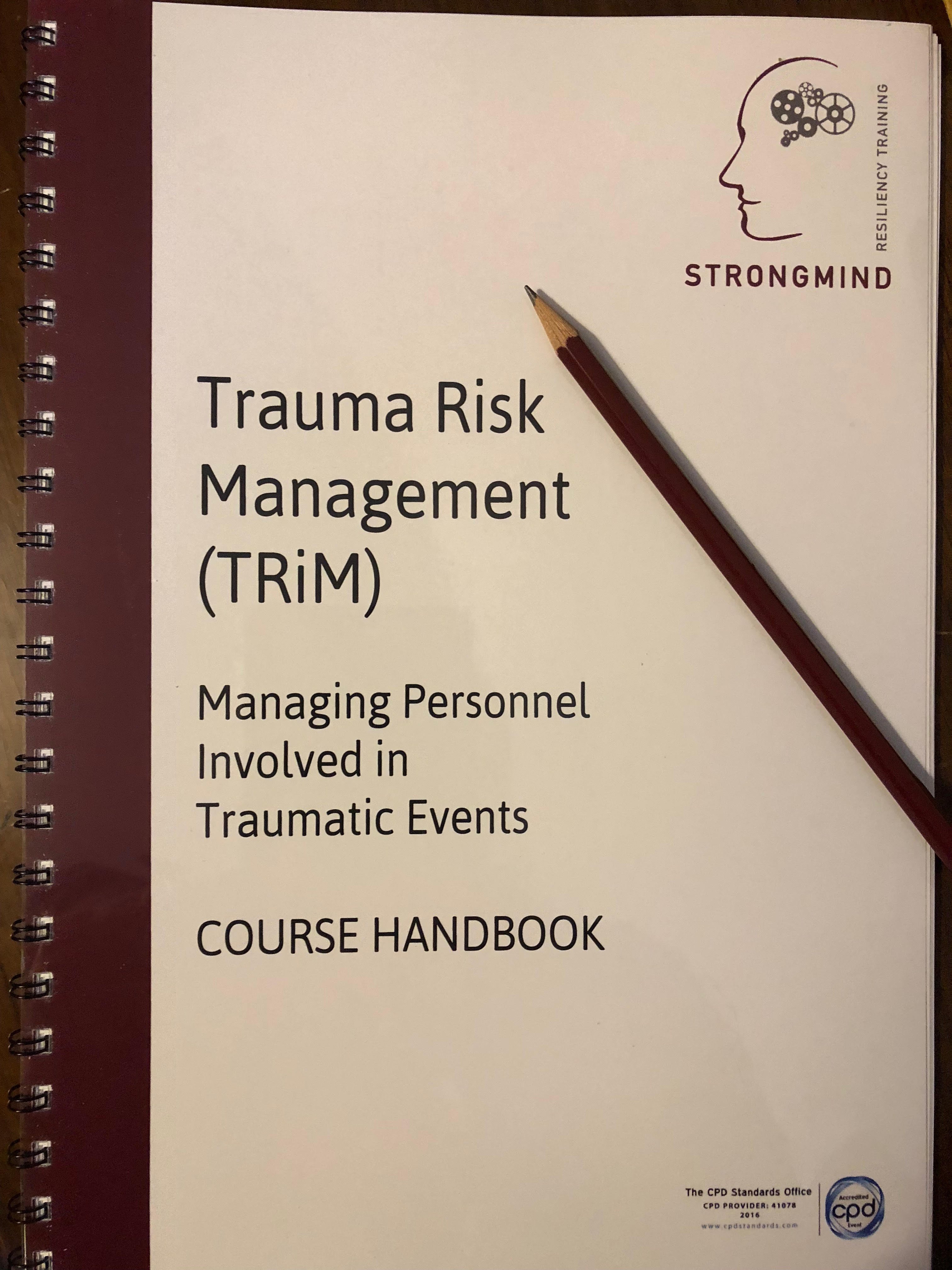
University of Cambridge & Bayfield Training - Real Estate Financial Modelling Certificate (Online Self-Study)
4.3(5)By Bayfield Training
Bayfield Training and the University of Cambridge Department of Land Economy This prestigious eight-week online Real Estate course is suitable for modellers new to Real Estate and experienced Real Estate Analysts looking to formalise their skill set. This course will equip you with skills to start building your own financial models and the certificate will give your employers and colleagues reassurance of your expertise. If you want to enhance your financial modelling skills over an extended period, the Real Estate Financial Modelling Certificate is the course for you. This online real estate course has been put together exclusively for the Real Estate Financial Modelling certificate, using state of the art digital resources such as animations, video-steps, digital whiteboard and video-interactions as well as the spreadsheets, text based resources and tutor contact you would expect from any of Bayfield Training’s classroom based courses. Assessment is in the form of a guided model build exercise and written model appraisal. Participants benefit from an additional months access to the course platform after submission of the assessment. ON THIS COURSE YOU WILL: * Become a competent model builder, building Real Estate Financial Models from scratch * Learn tricks and concepts from financial modelling experts with decades of experience in practice and academia * Learn how to use Real Estate Financial Models to make informed investment decisions * Learn at a consistent pace over 8 weeks allowing you to take the time to fully grasp this important skill THIS COURSE IS SUITABLE FOR: * Chartered Surveyors * Asset Managers * Financial Controllers * Financial Analysts * Investment Managers * Property Managers * Real Estate Students/Recent Graduates Course Outline: Module 1 - Economic Context Introduction to Real Estate Asset Modelling and how it relates to and is distinct from Econometric Models. * Introduction to Real Estate Asset Modelling and how it relates to and is distinct from Econometric Models. * Why Real Estate Asset Modelling is important * Understanding the occupier, asset and development markets and the relevant modelling approaches for each * Real Estate Sub-Sector Key Performance Indicators * Introduction to conventional valuations and financial mathematics * Understanding and minimising errors in Financial Models Module 2 - Cash Flow Fundamentals Constructing a financial model from first principles. * Understanding all the components of a basic cash flow model * Understand why Corporate Finance Models and Real Estate Models are different * Financial Model Design * Making the link between valuations, income mathematics and discounted cash flows * Internal Rate of Return, Net Present Value,Worth and other metrics * Features and techniques to aid fast model building Module 3 - Developing the Cash Flow Adapting financial models for different periodicities and building rent functions for different rent behaviour. * Understanding how leases vary with respect to rent over time: Rent Reviews, Break Clauses, Rent Free Periods, Lease Expiries etc. * Developing the concept of a Rent Function in Excel * Logic mathematics and Logic functions * Projecting rent to adapt to different lease contracts and growth patterns * Alternative solutions to Logic functions * Comparative analysis of lease structures in different jurisdictions and adapting financial models Module 4 - Real Estate Data Understanding the different sources of data, constructing basic time series models and recognising basic patterns. * Key Property market indicators * Characteristics and application of key input metrics for Real Estate Appraisals * Understanding the eight components of Real Estate Price Dynamics * Awareness of the different sources of data * Reading and using general property market reports * Constructing basic time series models and recognising basic patterns Module 5 - Development Appraisals Constructing a development appraisal from first principles and understanding development return metrics. * Understanding the key components of a development project * Understanding the difference between development and investment appraisals * Residual Appraisals and Profit Calculations * Cost orientated cash flows and phased sales * Cumulative construction cost patterns: incidental, fixed, loaded and S-curve * Development return metrics and Modified IRRs Module 6 - Multi-let Cash Flows Constructing an advanced multi-let cash flow model and learn different techniques to build flexible rent functions. * Multi-let and portfolio model design principles * Building complex date functions and date series * The three multi-let rent projection techniques * Perpendicular Rent Functions * Incorporate advanced rent adjustments into the Rent Function * Incorporate sector and period varying rental growth rates * Simplifying OPEX and CAPEX projections * Discounting techniques on complex and volatile cash flows Module 7 - Project Finance Constructing a flexible Real Estate Debt Finance model. * Revision of the Mathematics of amortisation and debt finance * Basic senior debt models and geared net cash flow * LTV, IRR and Interest Rate Dynamics * Flexible term, repayment options and deferred interest * Loan covenant tests * Understanding different tranches of debt * Understanding how complex debt structures impact the returns to different parties Module 8 - Model Interpretation and Risk Analysis Learn how to read, analyse and report on real estate financial models. * Understand how to read models and develop an investment narrative * Visualise model outputs using graph functions, conditional formatting, dynamic symbols and dashboards * Learn how to use built-in Sensitivity, Scenario Analysis tools and third-party add-ins * Learn how to construct varied project scenarios in a systematic way * Introduction to Monte Carlo Analysis and VBA * Optimising sale dates and other parameters * Create well written, attractive and persuasive reports Included in the Course * Bayfield Training and University of Cambridge Accredited Certificate & LinkedIn Proficiency Badge * 64 CPD Hours * 1 Month Post-Course Access to the Digital Platform - 12 Months Post-Course Access to the Platform can be purchased for an additional fee * Course Files * Q&A Webinars and Guest Speaker Webinars * Further Learning Resources (Reading, Files and Videos) * Post Course Support - Two Months of Questions & Answers 2024 Cohort Dates Include: * 3rd June to 29th July * 5th August to 25th September 2024 * 30th September to 25th November For more information, please contact Sam on the Bayfield Training Sales team: E - s.musgrave@bayfieldtraining.com T - 01223 517851 W - www.bayfieldtraining.com [https://www.bayfieldtraining.com/]
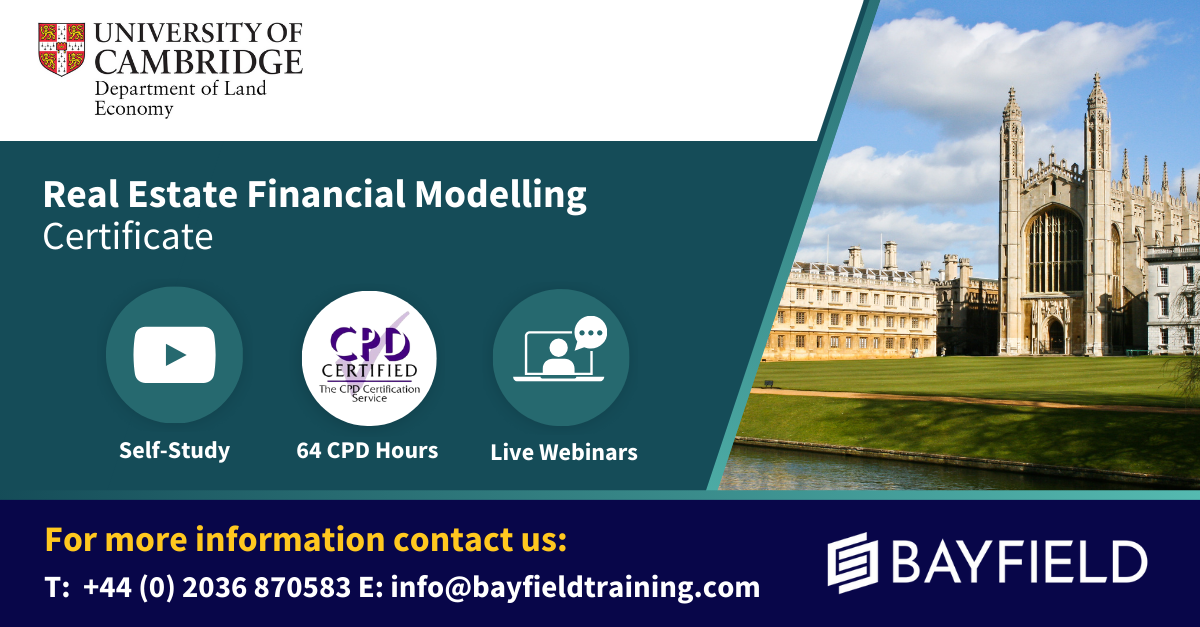
3rd June Megan Carroll #Agent121. Looking for: MG, YA, ADULT FICTION, NON-FICTION
5.0(1)By I Am In Print
LOOKING FOR: MG, YA, ADULT FICTION, ADULT NON-FICTION, NON-FICTION FOR 7+ Megan Carroll is looking for writers in a variety of areas, and from a wide range of backgrounds – she is particularly keen to hear from Black, Asian, and LGBTQIA+ writers. Her main areas of focus this year are adult fiction and non-fiction, as well as non-fiction for 7+, and MG and YA fiction. In Fiction, Megan is keen to see high-concept love stories (think The Flat Share or The Lock In) for both commercial and reading group readers. She’d love to see those familiar romance tropes – enemies to lovers, friends to lovers, love triangles, forbidden love etc. – with underrepresented characters at the centre. She is also looking for historical fiction and gothic horror (think Laura Purcell, Stacey Halls and Silvia Moreno-Garcia) – anything that has a creepy, uneasy undertone is likely for Megan’s list. Megan is also actively looking for upmarket fiction and would love to see layered family drama, contemporary stories about life today and darkly comic novels that explore a specific time, place or experience. In Non-Fiction, Megan is keen to hear from experts in their field talking about topics relating to film, music, true crime, popular culture, history and issues from largely unrepresented perspectives. She is keen to see memoir, narrative non-fiction and essay collections. In Children’s and YA, she is keen to see contemporary YA with humour, and romance at the heart – fun and emotional stories that appeal to the interests and issues of the teenage readers. She’d also love to see thrillers and horror stories for this age group too. It’s unlikely that high fantasy novels for YA readers will be right for her, but she is keen to see stories with fantasy elements in a real world setting. On the younger end, Megan is looking for funny, contemporary middle grade – think Louise Rennison and Karen McCombie – and anything creepy and spooky for 8-12 year old readers too. She’d love to find something like Lemony Snicket’s A Series of Unfortunate Events and is keen to find original adventure stories in both fantasy and realistic settings. Megan would like you to submit a covering letter, 1 page synopsis and the first three chapters or 5,000 words of your manuscript in a single word document. (In addition to the paid sessions, Megan is kindly offering one free session for low income/under-represented writers. Please email agent121@iaminprint.co.uk [agent121@iaminprint.co.uk] to apply, outlining your case for this option which is offered at the discretion of I Am In Print). By booking you understand you need to conduct an internet connection test with I Am In Print prior to the event. You also agree to email your material in one document to reach I Am In Print by the stated submission deadline and note that I Am In Print take no responsibility for the advice received during your agent meeting. The submission deadline is: Thursday 30 May 2024

AZ-040T00 Automating Administration with Powershell
By Nexus Human
Duration 5 Days 30 CPD hours This course is intended for This course is intended for IT Professionals who are already experienced in general Windows Server, Windows client, Azure, and Microsoft 365 administration, and who want to learn more about using Windows PowerShell for administration. No prior experience with any version of PowerShell or any scripting language is assumed. This course is also suitable for IT Professionals already experienced in server administration, including Microsoft Exchange Server, Microsoft SharePoint Server, and Microsoft SQL Server. This course provides students with the fundamental knowledge and skills to use PowerShell for administering and automating administration of Windows servers. This course provides students the skills to identify and build the command they require to perform a specific task. In addition, students learn how to build scripts to accomplish advanced tasks such as automating repetitive tasks and generating reports. This course provides prerequisite skills supporting a broad range of Microsoft products, including Windows Server, Windows Client, Microsoft Azure, and Microsoft 365. In keeping with that goal, this course will not focus on any one of those products, although Windows Server, which is the common platform for all of those products, will serve as the example for the techniques this course teaches. Prerequisites Before attending this course, students must have: * -Experience with Windows networking technologies and implementation. * - Experience with Windows Server administration, maintenance, and troubleshooting. 1 - REVIEW WINDOWS POWERSHELL * Learn about Windows PowerShell * Get familiar with Windows PowerShell applications * Identify factors to install and use Windows PowerShell * Configure the Windows PowerShell console * Configure the Windows PowerShell Integrated Scripting Environment (ISE) * Use Visual Studio Code with PowerShell 2 - UNDERSTAND THE COMMAND SYNTAX IN WINDOWS POWERSHELL * Discover the structure of PowerShell cmdlets * Discover the parameters for using PowerShell cmdlets * Review the tab completion feature in PowerShell * Display the About files content in PowerShell 3 - FIND COMMANDS AND GET-HELP IN WINDOWS POWERSHELL * Define modules in PowerShell * Find cmdlets in PowerShell * Use command aliases in PowerShell * Use Show-Command and Get-Help in PowerShell * Interpret the help file contents and update the local help content in PowerShell 4 - MANAGE ACTIVE DIRECTORY DOMAIN SERVICES USING POWERSHELL CMDLETS * Manage user accounts in PowerShell * Manage groups and group memberships in PowerShell * Manage computer accounts in PowerShell * Manage organizational units and Active Directory objects in PowerShell 5 - MANAGE NETWORK SERVICE SETTINGS FOR WINDOWS DEVICES USING POWERSHELL CMDLETS * Manage IP addresses in PowerShell * Manage IP routing in PowerShell * Manage DNS clients in PowerShell * Manage Windows Firewall settings in PowerShell 6 - MANAGE WINDOWS SERVER SETTINGS USING POWERSHELL CMDLETS * Automate management tasks using the Group Policy management cmdlets * Manage server roles and services using PowerShell cmdlets * Manage Hyper-V Virtual Machines using PowerShell cmdlets * Manage Internet Information Services using PowerShell cmdlets 7 - MANAGE SETTINGS FOR A LOCAL WINDOWS MACHINE USING POWERSHELL CMDLETS * Manage Windows 10 using PowerShell * Manage permissions with PowerShell 8 - UNDERSTAND THE WINDOWS POWERSHELL PIPELINE * Review Windows PowerShell pipeline and its output * Discover object members in PowerShell * Control the formatting of pipeline output 9 - SELECT, SORT, AND MEASURE OBJECTS USING THE PIPELINE * Sort and group objects by property in the pipeline * Measure objects in the pipeline * Select a set of objects in the pipeline * Select object properties in the pipeline * Create and format calculated properties in the pipeline 10 - FILTER OBJECTS OUT OF THE PIPELINE * Learn about the comparison operators in PowerShell * Review basic filter syntax in the pipeline * Review advanced filter syntax in the pipeline * Optimize the filter performance in the pipeline 11 - ENUMERATE OBJECTS IN THE PIPELINE * Learn about enumerations in the pipeline * Review basic syntax to enumerate objects in the pipeline * Review advanced syntax to enumerate objects in the pipeline 12 - SEND AND PASS DATA AS OUTPUT FROM THE PIPELINE * Write pipeline data to a file * Convert pipeline objects to other forms of data representation in PowerShell * Control additional output options in PowerShell 13 - PASS PIPELINE OBJECTS * Pipeline parameter binding * Identify ByValue parameters * Pass data by using ByValue * Pass data by using ByPropertyName * Identify ByPropertyName parameters * Use manual parameters to override the pipeline * Use parenthetical commands * Expand property values 14 - CONNECT WITH DATA STORES USING POWERSHELL PROVIDERS * Define Windows PowerShell providers * Review the built-in providers in PowerShell * Access provider help in PowerShell 15 - USE POWERSHELL DRIVES IN POWERSHELL * Explain PowerShell drives in PowerShell * Use PowerShell drive cmdlets in PowerShell * Manage the file system in PowerShell * Manage the registry in PowerShell * Work with certificates in PowerShell * Work with other PowerShell drives in PowerShell 16 - REVIEW CIM AND WMI * Review architecture of CIM and WMI * Review repositories in CIM and WMI * Locate online class documentation by using CIM and WMI cmdlets 17 - QUERY CONFIGURATION INFORMATION BY USING CIM AND WMI * List local repository namespaces and classes by using CIM and WMI * Query instances by using commands and WMI Query Language * Connect to remote computers by using CIM and WMI cmdlets * Query repository classes from remote computers by using CIMSession objects 18 - QUERY AND MANIPULATE REPOSITORY OBJECTS BY USING CIM AND WMI METHODS * Discover methods of repository objects by using CIM and WMI * Locate class methods and documentation by using CIM and WMI * Invoke methods of repository objects by using CIM and WMI 19 - MANAGE VARIABLES IN WINDOWS POWERSHELL SCRIPTS * Define variables in Windows PowerShell scripts * Create variable names in Windows PowerShell scripts * Assign values and types to variables in Windows PowerShell scripts * Identify the methods and properties of variables in Windows PowerShell scripts * Use string variables and methods in Windows PowerShell scripts * Use date variables and methods in Windows PowerShell scripts 20 - WORK WITH ARRAYS AND HASH TABLES IN WINDOWS POWERSHELL SCRIPTS * Define an array in Windows PowerShell scripts * Work with array lists in Windows PowerShell scripts * Define hash tables in Windows PowerShell Scripts * Work with hash tables in Windows PowerShell scripts 21 - CREATE AND RUN SCRIPTS BY USING WINDOWS POWERSHELL * Review Windows PowerShell scripts * Modify scripts in the PowerShell Gallery * Create scripts using Windows PowerShell * Review the PowerShellGet module in Windows PowerShell * Run scripts and set the execution policy in Windows PowerShell * Review Windows PowerShell and AppLocker * Sign the scripts digitally in Windows PowerShell 22 - WORK WITH SCRIPTING CONSTRUCTS IN WINDOWS POWERSHELL * Review and use the ForEach loop in Windows PowerShell scripts * Review and use the If construct in Windows PowerShell scripts * Review and use the Switch construct in Windows PowerShell scripts * Review the For construct in Windows PowerShell scripts * Review other loop constructs in Windows PowerShell scripts * Review Break and Continue in Windows PowerShell scripts 23 - IMPORT DATA IN DIFFERENT FORMATS FOR USE IN SCRIPTS BY USING WINDOWS POWERSHELL CMDLETS * Use the Get-Content command in Windows PowerShell scripts * Use the Import-Csv cmdlet in Windows PowerShell scripts * Use the Import-Clixml cmdlet in Windows PowerShell scripts * Use the ConvertFrom-Json cmdlet in Windows PowerShell scripts 24 - USE METHODS TO ACCEPT USER INPUTS IN WINDOWS POWERSHELL SCRIPTS * Identify values that might change in Windows PowerShell scripts * Use the Read-Host cmdlet in Windows PowerShell scripts * Use the Get-Credential cmdlet in Windows PowerShell scripts * Use the Out-GridView cmdlet in Windows PowerShell scripts * Pass parameters to a Windows PowerShell script 25 - TROUBLESHOOT SCRIPTS AND HANDLE ERRORS IN WINDOWS POWERSHELL * Interpret error messages generated for Windows PowerShell commands * Add output to Windows PowerShell scripts * Use breakpoints in Windows PowerShell scripts * Interpret error actions for Windows PowerShell commands 26 - USE FUNCTIONS AND MODULES IN WINDOWS POWERSHELL SCRIPTS * Review functions in Windows PowerShell scripts * Use variable scope in Windows PowerShell scripts * Create modules in Windows PowerShell scripts * Use the dot sourcing feature in Windows PowerShell 27 - MANAGE SINGLE AND MULTIPLE COMPUTERS BY USING WINDOWS POWERSHELL REMOTING * Review the remoting feature of Windows PowerShell * Compare remoting with remote connectivity * Review the remoting security feature of Windows PowerShell * Enable remoting by using Windows PowerShell * Use one-to-one remoting by using Windows PowerShell * Use one-to-many remoting by using Windows PowerShell * Compare remoting output with local output 28 - USE ADVANCED WINDOWS POWERSHELL REMOTING TECHNIQUES * Review common remoting techniques of Windows PowerShell * Send parameters to remote computers in Windows PowerShell * Set access protection to variables, aliases, and functions by using the scope modifier * Enable multi-hop remoting in Windows PowerShell 29 - MANAGE PERSISTENT CONNECTIONS TO REMOTE COMPUTERS BY USING WINDOWS POWERSHELL SESSIONS * Review persistent connections in Windows PowerShell * Create and manage persistent PSSessions by using Windows PowerShell * Disconnect PSSessions by using Windows PowerShell * Review the feature of implicit remoting in Windows PowerShell 30 - REVIEW AZURE POWERSHELL MODULE * Review Azure PowerShell * Review the benefits of the Azure PowerShell module * Install the Azure PowerShell module * Migrate Azure PowerShell from AzureRM to Azure * Review Microsoft Azure Active Directory module for Windows PowerShell and Azure Active Directory PowerShell for Graph modules 31 - REVIEW THE FEATURES AND TOOLS FOR AZURE CLOUD SHELL * Review the characteristics of Azure Cloud Shell * Review the features and tools of Azure Cloud Shell * Configure and experiment with Azure Cloud Shell 32 - MANAGE AZURE RESOURCES WITH WINDOWS POWERSHELL * Create a new Azure virtual machine by using Windows PowerShell commands * Manage Azure virtual machines by using Windows PowerShell commands * Manage Azure related storage by using Azure PowerShell * Manage Azure subscriptions by using Azure PowerShell 33 - MANAGE USERS, GROUPS, AND LICENSES IN MICROSOFT ENTRA ID BY USING WINDOWS POWERSHELL * Review benefits to manage Microsoft 365 services by using Windows PowerShell * Connect to the Microsoft 365 tenant by using Windows PowerShell * Manage users in Microsoft 365 by using Windows PowerShell * Manage groups in Microsoft 365 by using Windows PowerShell * Manage roles in Microsoft 365 by using Windows PowerShell * Manage licenses in Microsoft 365 by using Windows PowerShell 34 - MANAGE EXCHANGE ONLINE BY USING WINDOWS POWERSHELL * Connect to Exchange Online by using Windows PowerShell * Manage mailboxes in Exchange Online by using Windows PowerShell * Manage resources in Exchange Online by using Windows PowerShell * Manage admin roles in Exchange Online by using Windows PowerShell 35 - MANAGE SHAREPOINT ONLINE BY USING WINDOWS POWERSHELL * Install and connect to SharePoint Online Management Shell by using Windows PowerShell * Manage SharePoint Online users and groups by using Windows PowerShell * Manage SharePoint sites by using Windows PowerShell * Manage SharePoint Online external user sharing by using Windows PowerShell 36 - MANAGE MICROSOFT TEAMS BY USING WINDOWS POWERSHELL * Review Microsoft Teams PowerShell module * Install the Microsoft Teams PowerShell module * Manage teams with Microsoft Teams PowerShell module 37 - CREATE AND MANAGE BACKGROUND JOBS USING WINDOWS POWERSHELL * Define the types of background jobs in Windows PowerShell * Start remote jobs and CIM/WMI jobs in Windows PowerShell * Monitor jobs in Windows PowerShell * Retrieve results for running jobs in Windows PowerShell 38 - CREATE AND MANAGE SCHEDULED JOBS USING WINDOWS POWERSHELL * Create and run Windows PowerShell scripts as scheduled tasks * Define scheduled jobs in Windows PowerShell * Create job option and job trigger objects in Windows PowerShell * Create and register a scheduled job in Windows PowerShell * Retrieve the results from a scheduled job in Windows PowerShell

CompTIA Network+
By Nexus Human
Duration 5 Days 30 CPD hours This course is intended for This course is intended for entry-level computer support professionals with a basic knowledge of computer hardware, software, and operating systems who wish to increase their knowledge and understanding of networking concepts and acquire the required skills to prepare for a career in network support or administration, or who wish to prepare for the CompTIA Network+ certification. CompTIA Network+ is the first certification IT professionals specializing in network administration and support should earn. Network+ is aimed at IT professionals with job roles such as network administrator, network technician, network installer, help desk technician, and IT cable installer. This course is also designed for students who are seeking the CompTIA Network+ certification and who want to prepare for the CompTIA Network+ N10-008 Certification Exam. Overview In this course, you will describe the major networking technologies and systems of modern networks and configure, manage, and troubleshoot modern networks. Explain the OSI and TCP/IP Models. Explain properties of network traffic. Install and configure switched networks. Configure IP networks. Install and configure routed networks. Configure and monitor ports and protocols. Explain network application and storage issues. Monitor and troubleshoot networks. Explain network attacks and mitigations. Install and configure security devices. Explain authentication and access controls. Deploy and troubleshoot cabling solutions. Implement and troubleshoot wireless technologies. Compare and contrast WAN technologies. Use remote access methods. Identify site policies and best practices. CompTIA's Network+ certification is a foundation-level certification designed for IT professionals with around one year of experience, whose job role is focused on network administration. The CompTIA Network+ exam will certify the successful candidate has the knowledge and skills required to troubleshoot, configure, and manage common network devices; establish basic network connectivity; understand and maintain network documentation; identify network limitations and weaknesses; and implement network security, standards, and protocols. The candidate will have a basic understanding of enterprise technologies, including cloud and virtualization technologies. The Official CompTIA© Network+© (Exam N10-008): will teach you the fundamental principles of installing, configuring, and troubleshooting network technologies and help you to progress a career in network administration. In this course, you will build on your existing user-level knowledge and experience with personal computer operating systems and networks to master the fundamental skills and concepts that you will need to use on the job in any type of networking career. Prerequisites * CompTIA A+ Certification (Exams 220-1001 and 220-1002) 1 - EXPLAINING THE OSI AND TCP/IP MODELS * Topic A: Explain OSI Model Layers * Topic B: Explain the TCP/IP Suite 2 - EXPLAINING PROPERTIES OF NETWORK TRAFFIC * Topic A: Explain Media Types and Access Methods * Topic B: Deploy Ethernet Standards * Topic C: Configure and Monitor Network Interfaces 3 - INSTALLING AND CONFIGURING SWITCHED NETWORKS * Topic A: Install and Configure Hubs and Bridges * Topic B: Install and Configure Switches * Topic C: Compare and Contrast Network Topologies * Topic D: Compare and Contrast Network Types 4 - CONFIGURING IP NETWORKS * Topic A: Configure IPv4 Addressing Components * Topic B: Test IP Interfaces with Command Line Tools * Topic C: Configure IPv4 Subnets * Topic D: Configure Private and Public IPv4 Addressing Schemes * Topic E: Configure IPv6 Addressing Components * Topic F: Configure DHCP Services 5 - INSTALLING AND CONFIGURING ROUTED NETWORKS * Topic A: Explain Characteristics of Routing * Topic B: Install and Configure Routers 6 - CONFIGURING AND MONITORING PORTS AND PROTOCOLS * Topic A: Explain the Uses of Ports and Protocols * Topic B: Use Port Scanners and Protocol Analyzers * Topic C: Explain the Use of Name Resolution Services * Topic D: Configure DNS and IPAM Services 7 - EXPLAINING NETWORK APPLICATION AND STORAGE SERVICES * Topic A: Explain the Uses of Network Applications * Topic B: Explain the Uses of Voice Services and Advanced Networking Devices * Topic C: Explain the Uses of Virtualization and Network Storage Services * Topic D: Summarize the Concepts of Cloud Services 8 - MONITORING AND TROUBLESHOOTING NETWORKS * Topic A: Monitor Network Interfaces and Logs * Topic B: Explain Network Troubleshooting Methodology * Topic C: Troubleshoot Common Network Services Issues 9 - EXPLAINING NETWORKING ATTACKS AND MITIGATIONS * Topic A: Summarize Common Networking Attacks * Topic B: Explain the Characteristics of VLANs * Topic C: Explain the Characteristics of NAT and Port Forwarding 10 - INSTALLING AND CONFIGURING SECURITY DEVICES * Topic A: Install and Configure Firewalls and Proxies * Topic B: Explain the Uses of IDS/IPS and UTM 11 - EXPLAINING AUTHENTICATION AND ACCESS CONTROLS * Topic A: Explain Authentication Controls and Attacks * Topic B: Explain the Uses of Authentication Protocols and Directory Services * Topic C: Explain the Uses of Port Security and NAC * Topic D: Implement Network Device Hardening * Topic E: Explain Patch Management and Vulnerability Scanning Processes 12 - DEPLOYING AND TROUBLESHOOTING CABLING SOLUTIONS * Topic A: Deploy Structured Cabling Systems * Topic B: Deploy Twisted Pair Cabling Solutions * Topic C: Test and Troubleshoot Twisted Pair Cabling Solutions * Topic D: Deploy Fiber Optic Cabling Solutions 13 - IMPLEMENTING AND TROUBLESHOOTING WIRELESS TECHNOLOGIES * Topic A: Install and Configure Wireless Technologies * Topic B: Troubleshoot Wireless Performance Issues * Topic C: Secure and Troubleshoot Wireless Connectivity 14 - COMPARING AND CONTRASTING WAN TECHNOLOGIES * Topic A: Compare and Contrast WAN Core Service Types * Topic B: Compare and Contrast WAN Subscriber Service Types * Topic C: Compare and Contrast WAN Framing Service Types * Topic D: Compae and Contrast Wireless and IoT WAN Technologies 15 - USING REMOTE ACCESS METHODS * Topic A: Use Remote Access VPNs * Topic B: Use Remote Access Management Methods 16 - IDENTIFYING SITE POLICIES AND BEST PRACTICES * Topic A: Manage Networks with Documentation and Diagrams * Topic B: Summarize the Purposes of Physical Security Devices * Topic C: Compare and Contrast Business Continuity and Disaster Recovery Concepts * Topic D: Identify Policies and Best Practices

ONLINE - WSET Level 1 Award in Wines - Evenings
By Manchester Wine School
The WSET Level 1 Award in Wines is the ideal starting point for anybody new to wine or those beginning a career in wine or hospitality. It lays the foundation for understanding wine, giving you confidence for food and wine pairing and an introduction to different wine styles. What the course covers: * The basic skills and product knowledge required for the service and retail of wine * The main types and styles of wine * Common wine grapes and their characteristics * How to make food and wine pairings * How to store and serve wine * How to taste and describe wine using the WSET Level 1 Systematic Approach to Tasting Wine®(SAT) The WSET Level 1 Award in Wines has full accreditation from OfQual as part of the UK Government’s Qualifications & Credits Framework as a Level 1 Vocational Qualification. We recommend you read the course specification [https://www.localwineschool.com/files/pdf/wset-level-1-wines-specification(1).pdf] document before you sign up for the course. Course delivery * The Level 1 Award in Wines online course covers the same syllabus as the classroom course and is delivered in LIVE virtual lessons by one of our certified wine educators * The course includes 6 hours online tuition in 3 x 2 hour sessions * Your tutor will provide a guided tasting of 6 wines with you on this course (for details of how to order the wines for your course see below) * You will receive access to practice multiple-choice revision questions specific to this course * You will be sent details of how to join your LIVE sessions when you book Please note a reliable broadband connection is essential for the completion of this online course as is basic computer skills. Examination To obtain the WSET Level 1 Award in Wines Qualification, you will need to successfully pass the exam. The exam is made up of 30 multiple-choice questions to be completed in 45 minutes. You must answer at least 70% correctly to pass the exam. The exam is taken online via a Remote Invigilation [https://www.youtube.com/watch?v=DarWJz6dUbU] service. We will arrange a suitable time/date for you to take your exam when you are ready to do so. Please ensure you read the information HERE [https://www.wsetglobal.com/wset-remote-invigilation-essential-guidance/?dm_i=5G5C,KRHB,4A50QU,2G285,1] if you wish to take the exam online. The course fee includes: * Course study guide, posted to you at no extra charge * LIVE virtual, interactive sessions taught by a Local Wine School WSET Certified Tutor * Exclusive access to practice multiple choice questions * Registration with WSET and all examination fees * Remote Invigilation service *Please note there are some minimum system requirement (contact us [info@manchesterwineschool.com?subject=wset%20online] for more information) * Internationally recognised WSET qualification certificate and pin for those who pass the exam * VAT at 20% (VAT receipt can be provided on request). Course Wines: It is recommended that 6 wines are tasted as part of this course, although this is optional and not essential to complete the course. Please note that the cost of wines is not included in the course fee above. Our wine experts have specially selected wines for this course aligned to demonstrate specific learning outcomes. They have even negotiated a specially discounted price only available to our online students. The price of the 6 bottle case around £75.95 including delivery. Details of how to order your case of wines will be provided when you book your place. Special Educational Needs Please make the school aware if you have a condition that may mean that you will qualify for additional help during the exam such as dyslexia. Important dates Registration deadline: please book at least 5 days before the start of the course, to allow time to send materials and order the tasting wines.

LOOKING FOR: ADULT FICTION, NON-FICTION Florence has been at A M Heath for five years and represents a range of commercial fiction and non-fiction. The authors she represents include Jaspreet Kaur, Salma El-Wardany, Rachel Thompson, Annie Lord, Angelica Malin and Phil Ellis. Their books range from the heart-breaking and profound to the inspirational, funny and wise, with almost everything in between. She’s keen to find non-fiction and fiction writers who speak to a millennial and younger audience, be that a journalist who is looking to expand an idea, a screenwriter who is looking to try their hand at fiction or perhaps an activist with a social media platform. She’s actively looking for writers who are under-represented in the publishing world, through non-traditional channels, as well as her submissions, and is interested in environmental and social issues. For fiction, she always loves comforting, funny and warm reads, as well as gripping page-turners. She’d love to see any of the above but her favourite thing is to escape with a story she can’t put down. If you think your book fits with that, then do send it to her. In fiction, books that have really left Florence wanting one more chapter include Marian Keyes’s character, Rachel, from Rachel’s Holiday gifted Florence with a compassion for addiction that only the most skilled of writers can conjure. Florence finds Catherine Newman to be a genuis for making hospice care so funny in We All Want Impossible Things. Smart page turners such as Anatomy of a Scandal, Such a Fun Age and Tomorrow, and Tomorrow, and Tomorrow wowed Florence with clever, gripping prose and complicated, flawed characters she hadn't met before. She also loves older classics like the Cazalet Chronicles and Georgette Heyer’s Regency novels – comforting, funny and warm reads will always her cup of tea. Florence does not wish to receive, YA, Fantasy or Sci-fi. Florence would like you to submit a covering letter, 1 page synopsis and the first 5,000 words of your manuscript in a single word document. (In addition to the paid sessions, Florence is kindly offering one free session for low income/under-represented writers. Please email agent121@iaminprint.co.uk [agent121@iaminprint.co.uk] to apply, outlining your case for this option which is offered at the discretion of I Am In Print). By booking you understand you need to conduct an internet connection test with I Am In Print prior to the event. You also agree to email your material in one document to reach I Am In Print by the stated submission deadline and note that I Am In Print take no responsibility for the advice received during your agent meeting. The submission deadline is: Friday 31 May 2024

Email Etiquette
By Nexus Human
This course is intended for Beginner-Moderate exposure is recommended for this course. The topics covered are cumulative in nature, and they require minimal understanding of email applications and composition. Overview The objective of the course is to give students the information needed to create emails that are written in a succinct, effective, and user-friendly manner. Students will learn how to set up an email subject, salutation, and will then work on how to write a credible email. In this course, students will learn about e-mail policies and learn how to write professional e-mail memos that convey appropriate messages. 1 - E-MAIL BASICS * E-mail characteristics * Writing online versus on paper * Understanding the advantages and disadvantages of e-mail * Understanding the cultural significance of e-mail * E-mail programs * Using an e-mail program to send e-mail * When to use e-mail * Communicating by e-mail * Understanding when to avoid using e-mail * Writing an e-mail message * Using the MAIL acronym 2 - E-MAIL POLICIES * Company policies * Avoiding improper e-mail messages * Ensuring employee compliance to e-mail policies * Copyright laws, viruses, and liability * Avoiding copyright infringement * Avoiding viruses * Identifying e-mail liability 3 - E-MAIL FEATURES AND SECURITY * Features of an e-mail program * Using attachments * Using priority labels and signature files * Features of an e-mail program * Using attachments * Using priority labels and signature files * Discussing e-mail program options * Securing e-mail * Using encryption and digital signatures * Using passwords 4 - E-MAIL MESSAGES * Message headers * Using headers * E-mail message body * Including proper greeting * Structuring an e-mail message * Closing an e-mail message 5 - E-MAIL EFFECTIVENESS * E-mail recipients * Considering the factors that determine e-mail writing * Anticipating recipient reaction * Message management * Managing your e-mail effectively 6 - NETIQUETTE GUIDELINES * Netiquette style * Using proper tone * Following formatting guidelines * Emoticons and abbreviations * Using emoticons and electronic abbreviations 7 - COMPOSING ONLINE CORRESPONDENCE * Online communication * Achieving the objective of the message * Language and punctuation * Improving online writing style * Using punctuation correctly * Efficient writing habits * Constructing sentences * Constructing paragraphs * Editing e-mail messages

SCREEN ACTING COURSE: PERFECTING ON CAMERA PERFORMANCES
By Fay Beck Studio
ONLINE SCREEN ACTING COURSE GREAT ON-SCREEN PERFORMANCES LEAVE THEIR MARK IN OUR MEMORIES. SOME PERFORMANCES EVEN BECOME ICONIC. Here at the Studio, we’ve brought knowledge gained across producing, writing, directing and coaching to bear on the question of how to do great, memorable screen acting performances. We’ve discovered that it comes down to the actor’s ownership of the character. Indeed, when we think of memorable or iconic screen performances we find it difficult to separate the actor from the character. There is a sense in which the character becomes the character. Or another way of thinking about it, the actor owns the character. The skill of becoming or owning the character is even harder on screen than it is on stage. On stage, performances rely heavily on the actor’s skill in voice and movement – as well of course their ability to use emotions the way they are supposed to. Mastery over physicality, voice and emotion is often what makes the stage actor memorable in a role. But if the stage actor relies on voice and movement primarily, what does the screen actor need to hold onto to elevate their on screen characters? How does ‘becoming the character’ look like for the actor working on screen? This course is a first step into helping you create memorable characters on screen – character performances you own. Over the course of the 5 weeks, the Online Screen Acting Course will deliver key insights into how to do screen acting the most powerful but also, most efficient way. Key to our practice will be teaching you how to read scripts deeply and helping you see how you can search the text for clues into characterisation that may lie under the surface. In the final weeks of the course, students will learn how to make confident choices, take the risk of committing to some choices while at the same time remaining flexible enough to change, adapt and adjust their performances in line with the casting director notes or the director’s requirements. Take the first step into learning screen acting technique the powerful, intuitive but yet also easy way. -------------------------------------------------------------------------------- COURSE REQUIREMENTS * INTERMEDIATE ACTORS WELCOME: To join the course you will need at least intermediate acting skills. Good script analysis skills are presumed. * BEGINNING ACTORS: Consider doing the Script Analysis Course. You will benefit much more from this course if you are well equipped with sound script analysis skills. * EXPERIENCED ACTORS: This course is recommend for you! Elevate existing acting skills. Key Points * SMALL GROUP (MAX 10 PEOPLE) TO POWER LEARNING * SESSIONS CONDUCTED LIVE OVER GOOGLE * CLASSES AVAILABLE TO WATCH BACK WHILE THE COURSE IS RUNNING * 50% THEORY, 50% PRACTICE/HOMEWORK PLAYBACK LEARNING OUTCOMES * Gained an understanding of how to use the camera for maximum effect * Practiced on-camera Building Character exercises * Learnt useful tools to control facial expressions conveying nuance and specificity * Practiced useful techniques to direct emotional delivery and behaviour * Discovered exercises to strengthen Fay Beck's principle of the 'Outside-in/Inside-Out Perspective' COURSE TERMS MAY 25TH – JUNE 22ND 2024 5 Consecutive SATURDAYS Join us from any timezone around the world. The course runs at generally convenient times for the following Timezones: Universal Time Coordinated (UTC): 09:00 AM – 11:00 AM Greenwhich Mean Time (GMT): 10:00 AM – 12:00 PM (EG. LONDON, GB) Central European Time (CET): 11:00 AM – 13:00 PM (EG, BERLIN, PARIS, ROME) (UTC+4): 13:00 PM – 15:00 PM (EG, DUBAI) Australian Western Standard Time (AWST) 17:00 PM – 19:00 PM (EG. PERTH) Australian Central Standard Time (ACST) 18:30 PM – 20:30 PM (EG. ADELAIDE) Australian Eastern Standard Time (AEST) 19:00 PM – 21:00 PM (EG. Brisbane, Sydney, Melbourne) Not a convenient time for you? Don’t worry this course will run again at a time more suitable for your timezone. Keep up with upcoming by signing up to our newsletter!
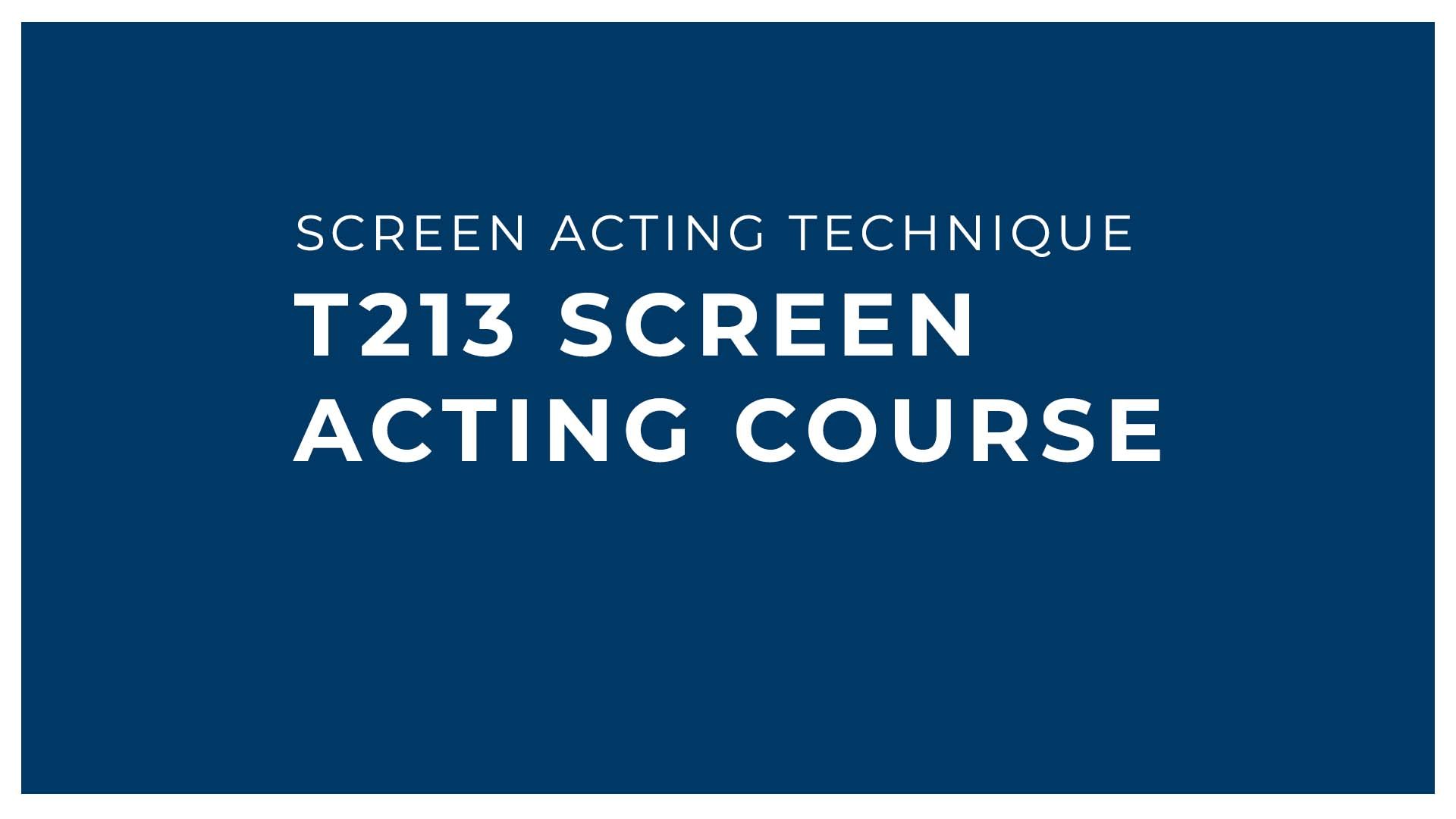
Organizational Communication
By Nexus Human
Duration 1 Days 6 CPD hours This course is intended for This course is intended for customer service professionals with any level of experience who want to expand their knowledge, improve their skill set, and increase the understanding of customer benefits. This course teaches basic communication terms and organization basics. Students will learn how to communicate effectively, motivate employees, overcome communication barriers, develop leadership habits, understand how communication flows within an organization, develop networks, and identify the roles that individuals fulfill in an organization. Course activities also cover applying technology to organizational communication, discussing innovation and change, examining how environmental context affects communication, and discussion how power and politics affect an organization. Students will also learn how to manage change, stress, conflict, and empower individuals. The manual is designed for quick scanning in the classroom and filled with interactive exercises that help ensure student success. Prerequisites This course is intended for customer service professionals with any level of experience who want to expand their knowledge, improve their skill set, and increase the understanding of customer benefits. 1. COMMUNICATION BASICS * Effective communication * Organizational management * Organization types and characteristics * Communication flow 2. LEADERSHIP AND MOTIVATION * Communication and leadership * Communication and motivation 3. RELATIONAL CONTEXT AND ORGANIZATIONS * Relational context * Relationships and organizations 4. TECHNOLOGY IN THE WORKPLACE * Workplace technology * Impact of technology * Technology guidelines 5. CONTEXT, STRESS, AND MANAGERIAL TOOLS * Environmental context * Stress and communication 6. INNOVATION AND CHANGE * Aspects of innovation * Aspects of change 7. POWER, POLITICS, AND DIVERSITY * Power and communication * Diversity and communication * Empowerment and communication ADDITIONAL COURSE DETAILS: Nexus Humans Organizational Communication training program is a workshop that presents an invigorating mix of sessions, lessons, and masterclasses meticulously crafted to propel your learning expedition forward. This immersive bootcamp-style experience boasts interactive lectures, hands-on labs, and collaborative hackathons, all strategically designed to fortify fundamental concepts. Guided by seasoned coaches, each session offers priceless insights and practical skills crucial for honing your expertise. Whether you're stepping into the realm of professional skills or a seasoned professional, this comprehensive course ensures you're equipped with the knowledge and prowess necessary for success. While we feel this is the best course for the Organizational Communication course and one of our Top 10 we encourage you to read the course outline to make sure it is the right content for you. Additionally, private sessions, closed classes or dedicated events are available both live online and at our training centres in Dublin and London, as well as at your offices anywhere in the UK, Ireland or across EMEA.
