358 Canva courses
Get a 10% discount on your first order when you use this promo code at checkout: MAY24BAN3X
Basic Photoshop CC
By Apex Learning
OVERVIEW This comprehensive course on Basic Photoshop CC will deepen your understanding on this topic. After successful completion of this course you can acquire the required skills in this sector. This Basic Photoshop CC comes with accredited certification from CPD, which will enhance your CV and make you worthy in the job market. So enrol in this course today to fast-track your career ladder. HOW WILL I GET MY CERTIFICATE? You may have to take a quiz or a written test online during or after the course. After successfully completing the course, you will be eligible for the certificate. WHO IS THIS COURSE FOR? There is no experience or previous qualifications required for enrolment on this Basic Photoshop CC. It is available to all students, of all academic backgrounds. REQUIREMENTS Our Basic Photoshop CC is fully compatible with PC's, Mac's, Laptop, Tablet and Smartphone devices. This course has been designed to be fully compatible with tablets and smartphones so you can access your course on Wi-Fi, 3G or 4G. There is no time limit for completing this course, it can be studied in your own time at your own pace. CAREER PATH Learning this new skill will help you to advance in your career. It will diversify your job options and help you develop new techniques to keep up with the fast-changing world. This skillset will help you to- * Open doors of opportunities * Increase your adaptability * Keep you relevant * Boost confidence And much more! COURSE CURRICULUM 1 sections • 20 lectures • 00:54:00 total length •Module 01: Overview: 00:02:00 •Module 02: Pricing and Licensing Options: 00:02:00 •Module 03: Basic File Types and Options: 00:02:00 •Module 04: Working with the Interface: 00:02:00 •Module 05: Working with a Basic Canvas: 00:03:00 •Module 06: Working with Layers: 00:03:00 •Module 07: Working with the Move Tool: 00:03:00 •Module 08: Working with Shapes: 00:04:00 •Module 09: Working with the Marquee Tool: 00:03:00 •Module 10: Working with Colors: 00:02:00 •Module 11: Working with the Paintbucket: 00:03:00 •Module 12: Working with the Eraser Tool: 00:03:00 •Module 13: Working with the Text Tool: 00:04:00 •Module 14: Working with Images: 00:03:00 •Module 15: Working with Sizing: 00:03:00 •Module 16: Working with Transparent Layers: 00:03:00 •Module 17: Using the Crop Tool: 00:03:00 •Module 18: Working with Layer Styles: 00:02:00 •Module 19: Working with Rotation of Image and Layers: 00:03:00 •Module 20: Conclusion: 00:01:00

Drawing and Illustration Level 2
By Apex Learning
OVERVIEW Have you always had a passion for art, and are you trying to improve your relationship with artists? Enhance your creative abilities with our Drawing and Illustration Level 2 course. Learn the fundamentals of sketching, shading, still-life composition, and portrait drawing. Our best-selling Drawing and Illustration course will provide you with all the necessary details and pieces of knowledge to learn more about a new and challenging profession in art, drawing, or painting. The course aims to impart strategies that will enable you to communicate your creative vision. This training also helps you develop your creative abilities and reach new heights in your creativity. This engaging course covers everything from composition, painting, and style experimentation to the basics of sketching and colouring. It covers various subjects, such as painting on canvas, selecting brushes for your artwork, practising different painting techniques, creating artwork with pencil, and learning the fundamentals of sketching and colouring. HOW WILL I GET MY CERTIFICATE? You may have to take a quiz or a written test online during or after the course. After successfully completing the course, you will be eligible for the certificate. WHO IS THIS COURSE FOR? * Art enthusiasts eager to enhance their drawing skills. * Beginners looking to explore the world of illustration in a structured learning environment. * Students seeking to build a strong foundation in art and design. * Hobbyists interested in refining their techniques and expanding their artistic repertoire. * Anyone passionate about self-expression and visual storytelling through drawing. REQUIREMENTS Our Drawing and Illustration Level 2 has been designed to be fully compatible with tablets and smartphones. Here are some common requirements you may need: * Computer, smartphone, or tablet with internet access. * English language proficiency. * Required software/tools. (if needed) * Commitment to study and participate. There is no time limit for completing this course; it can be studied at your own pace. CAREER PATH Popular Career Paths for a Drawing and Illustration Level 2 Course: * Illustrator: £20,000 - £40,000 * Graphic Designer: £20,000 - £35,000 * Art Teacher: £25,000 - £40,000 * Freelance Artist: Earnings vary based on projects * Storyboard Artist: £25,000 - £45,000 * Art Director: £30,000 - £60,000 Salary ranges can vary by location and experience. COURSE CURRICULUM 8 sections • 24 lectures • 05:17:00 total length •Introduction: 00:03:00 •Materials: 00:08:00 •What is a Horizone Line: 00:11:00 •One Point Perspective of a Cube: 00:10:00 •Two Point Perspective of a Cube: 00:12:00 •Perspective of a Cylinder: 00:17:00 •How to draw a Perfect Sphere: 00:09:00 •Shading a Sphere: 00:22:00 •Shading a Cylinder: 00:19:00 •Shading a Cube: 00:13:00 •How to Measure: 00:07:00 •Compostion and placement: 00:09:00 •Finding the perspective and drawing the box: 00:18:00 •Constructing the Cup: 00:22:00 •Drawing the Drapes: 00:05:00 •Shading - Part 1: 00:14:00 •Shading - Part 2: 00:19:00 •Shading - Part 3: 00:22:00 •Drawing a Face - Part 1. Construction: 00:21:00 •Drawing a Face - Part 2. Refining the features: 00:10:00 •Drawing a Face - Part 3. Shading: 00:18:00 •Drawing a Face - Part 4. Final touches: 00:12:00 •Drawing a Tree: 00:16:00 •Assignment - Drawing and Illustration Level 2: 00:00:00
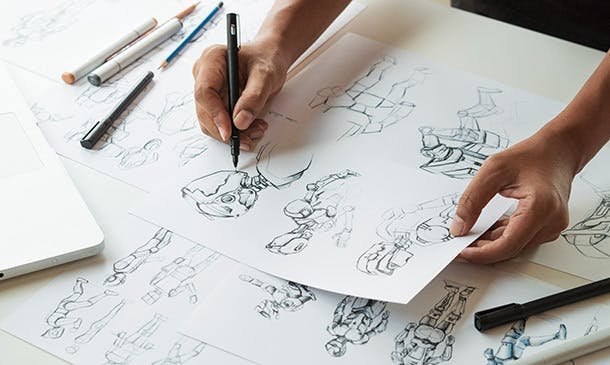
Tutorial For Inkscape - Learn Vector Graphics Design
By Apex Learning
OVERVIEW This comprehensive course on Tutorial For Inkscape - Learn Vector Graphics Design will deepen your understanding on this topic. After successful completion of this course you can acquire the required skills in this sector. This Tutorial For Inkscape - Learn Vector Graphics Design comes with accredited certification from CPD, which will enhance your CV and make you worthy in the job market. So enrol in this course today to fast track your career ladder. HOW WILL I GET MY CERTIFICATE? After successfully completing the course you will be able to order your certificate, these are included in the price. WHO IS THIS COURSE FOR? There is no experience or previous qualifications required for enrolment on this Tutorial For Inkscape - Learn Vector Graphics Design. It is available to all students, of all academic backgrounds. REQUIREMENTS Our Tutorial For Inkscape - Learn Vector Graphics Design is fully compatible with PC's, Mac's, Laptop, Tablet and Smartphone devices. This course has been designed to be fully compatible with tablets and smartphones so you can access your course on Wi-Fi, 3G or 4G. There is no time limit for completing this course, it can be studied in your own time at your own pace. CAREER PATH Learning this new skill will help you to advance in your career. It will diversify your job options and help you develop new techniques to keep up with the fast-changing world. This skillset will help you to- * Open doors of opportunities * Increase your adaptability * Keep you relevant * Boost confidence And much more! COURSE CURRICULUM 7 sections • 37 lectures • 04:00:00 total length •Introduction: 00:02:00 •The user interface: 00:05:00 •Draw your first object: 00:04:00 •Saving your work and exporting: 00:03:00 •Select and transform objects: 00:04:00 •Dealing with multiple objects: 00:07:00 •Let's color it! - the basics of color usage: 00:09:00 •Shape and path: 00:08:00 •Groups and basic drawings: 00:07:00 •Edit path by nodes: 00:12:00 •Another view on colors: 00:06:00 •Gradients: 00:07:00 •Going for the 3D look - gradients and blur: 00:09:00 •Clipping and masking: 00:10:00 •Working with text: 00:11:00 •Layers: 00:05:00 •Guidelines, rulers, align and distribute: 00:06:00 •The spray tool: 00:08:00 •The pencil tool - create custom brushes: 00:08:00 •Sculpt tool: 00:05:00 •Pattern along path: 00:05:00 •Filters and extensions: 00:04:00 •Import photos and tracing: 00:08:00 •How to create patterns: 00:06:00 •Blending modes: 00:06:00 •Create a Christmas card: 00:04:00 •Draw a funny elf character: 00:18:00 •Finish your character and create falling snow: 00:15:00 •Finalize and export your drawing: 00:01:00 •Why Inkscape 0.91 What is new: 00:05:00 •New way to deal with gradients!: 00:04:00 •Powerstroke and the symbol library: 00:05:00 •Change canvas color: 00:04:00 •Use Find and replace to manage multiple objects: 00:06:00 •Tips for creating a good pattern: 00:06:00 •How to create mandala: 00:06:00 •Bonus lecture - check this out!: 00:01:00

Entrepreneurship Fundamentals: 60 Day Startup Launch Blueprint
By Apex Learning
OVERVIEW This comprehensive course on Entrepreneurship Fundamentals: 60 Day Startup Launch Blueprint will deepen your understanding on this topic. After successful completion of this course you can acquire the required skills in this sector. This Entrepreneurship Fundamentals: 60 Day Startup Launch Blueprint comes with accredited certification, which will enhance your CV and make you worthy in the job market. So enrol in this course today to fast track your career ladder. HOW WILL I GET MY CERTIFICATE? You may have to take a quiz or a written test online during or after the course. After successfully completing the course, you will be eligible for the certificate. WHO IS THIS COURSE FOR? There is no experience or previous qualifications required for enrolment on this Entrepreneurship Fundamentals: 60 Day Startup Launch Blueprint. It is available to all students, of all academic backgrounds. REQUIREMENTS Our Entrepreneurship Fundamentals: 60 Day Startup Launch Blueprint is fully compatible with PC's, Mac's, Laptop, Tablet and Smartphone devices. This course has been designed to be fully compatible with tablets and smartphones so you can access your course on Wi-Fi, 3G or 4G. There is no time limit for completing this course, it can be studied in your own time at your own pace. CAREER PATH Having these various qualifications will increase the value in your CV and open you up to multiple sectors such as Business & Management, Admin, Accountancy & Finance, Secretarial & PA, Teaching & Mentoring etc. COURSE CURRICULUM 8 sections • 34 lectures • 03:29:00 total length •Entrepreneurs are Resourceful: 00:02:00 •Entrepreneurship is a Mindset: 00:01:00 •What is a Startup?: 00:01:00 •The Entrepreneurship Trap: 00:01:00 •Startup Core Characteristics and Failure Rates: 00:02:00 •Failure Implications for Startup Investors and Failure Rates by Industry: 00:04:00 •There's No Survivorship Bias: 00:01:00 •Why Startups Fail - Reason 20: 00:03:00 •Why Startups Fail - Reason 19 - 15: 00:08:00 •Why Startups Fail - Reason 14 - 10: 00:05:00 •Why Startups Fail - Reason 9 - 5: 00:05:00 •Why Startups Fail - Reason 4 - 2: 00:03:00 •Reason Why Most Startups on the Face of Planet Earth Have Failed: 00:04:00 •Start by Asking These 5 Questions: 00:06:00 •Spotting Problems Simplified - Overview: 00:02:00 •Problem Spotting Simplified - Part 1: 00:08:00 •Problem Spotting Simplified - Part 2: 00:09:00 •Problem Spotting Simplified - Part 3: 00:06:00 •Problem Spotting Simplified - Part 4: 00:06:00 •Problem Spotting Simplified - Part 5: 00:02:00 •Problem Spotting Simplified - Part 6: 00:03:00 •Problem Spotting Simplified - Part 7: 00:05:00 •Problem Spotting Simplified - Part 8: 00:05:00 •Problem Spotting Simplified - Part 9: 00:08:00 •Evaluating The Problem-Solution Fit: 00:06:00 •Problem Assessment - Evaluating the Problem-Solution Fit: 00:11:00 •Solution Assessment - Evaluating the Problem-Solution Fit: 00:08:00 •Identifying your Core Customers - Draw your Buyer Avatar/Persona: 00:05:00 •Assessing The Potential of your Startup Idea - Start with the Competition: 00:13:00 •Assessing the Market for your Startup - Evaluating the Playground: 00:08:00 •Draw your Startup Blueprint on 'Lean Canvas': 00:12:00 •Profitable App Development Blueprint for Startups: 00:38:00 •13 Approaches Final: 00:06:00 •Results of Idea Validation: 00:02:00

HTML and CSS Coding: Beginner to Advanced
By Apex Learning
OVERVIEW This comprehensive course on HTML and CSS Coding: Beginner to Advanced will deepen your understanding on this topic. After successful completion of this course you can acquire the required skills in this sector. This HTML and CSS Coding: Beginner to Advanced comes with accredited certification from CPD, which will enhance your CV and make you worthy in the job market. So enrol in this course today to fast track your career ladder. HOW WILL I GET MY CERTIFICATE? You may have to take a quiz or a written test online during or after the course. After successfully completing the course, you will be eligible for the certificate. WHO IS THIS COURSE FOR? There is no experience or previous qualifications required for enrolment on this HTML and CSS Coding: Beginner to Advanced. It is available to all students, of all academic backgrounds. REQUIREMENTS Our HTML and CSS Coding: Beginner to Advanced is fully compatible with PC's, Mac's, Laptop, Tablet and Smartphone devices. This course has been designed to be fully compatible with tablets and smartphones so you can access your course on Wi-Fi, 3G or 4G. There is no time limit for completing this course, it can be studied in your own time at your own pace. CAREER PATH Learning this new skill will help you to advance in your career. It will diversify your job options and help you develop new techniques to keep up with the fast-changing world. This skillset will help you to- * Open doors of opportunities * Increase your adaptability * Keep you relevant * Boost confidence And much more! COURSE CURRICULUM 13 sections • 127 lectures • 11:50:00 total length •Introduction: 00:03:00 •Course Curriculum: 00:07:00 •How to Get Course requirements: 00:02:00 •Getting Started on Windows, Linux or Mac: 00:02:00 •How to ask a Great Questions: 00:01:00 •FAQ's: 00:01:00 •Introduction: 00:05:00 •Choosing Code Editor: 00:06:00 •Installing Code Editor (Sublime Text): 00:04:00 •Overview of a Webpage: 00:05:00 •Full HTML Code Page: 00:07:00 •First Hello World! Webpage: 00:09:00 •Introduction: 00:03:00 •Heading: 00:09:00 •Paragraph: 00:08:00 •Formatting Text: 00:12:00 •List Items Unordered: 00:05:00 •List Items Ordered: 00:04:00 •Classes: 00:09:00 •ID's in CSS: 00:06:00 •Comments in HTML: 00:04:00 •Summary: 00:04:00 •Introduction: 00:02:00 •Images: 00:12:00 •Forms: 00:05:00 •Form Actions: 00:04:00 •Br tag: 00:03:00 •Marquee: 00:06:00 •Text area: 00:06:00 •Tables: 00:06:00 •Links: 00:07:00 •Navbar - Menu: 00:04:00 •HTML Entities: 00:05:00 •Div tag: 00:06:00 •Google Maps: 00:07:00 •Summary: 00:02:00 •Introduction: 00:02:00 •HTML5 Audio: 00:07:00 •HTML5 Video: 00:05:00 •Progress Bar: 00:04:00 •Drag and Drop: 00:18:00 •Canvas: 00:06:00 •I frames: 00:05:00 •Input Types: 00:04:00 •Input Attributes: 00:06:00 •YouTube Video Linking: 00:04:00 •Creating Responsive Page: 00:05:00 •Summary: 00:02:00 •Introduction: 00:02:00 •Registration Form: 00:04:00 •Login Form: 00:04:00 •About Us Form: 00:02:00 •Contact Us Form: 00:10:00 •Footer Form: 00:03:00 •Integrate All Together: 00:07:00 •Coding Exercise: 00:01:00 •Solution for Coding Exercise: 00:02:00 •Summary: 00:02:00 •Introduction: 00:02:00 •Challenge - HTML 5 Clock Face with Numbers: 00:05:00 •Project overview: 00:03:00 •Conclusion on Project: 00:01:00 •Summary: 00:02:00 •Introduction: 00:03:00 •CSS Syntax: 00:05:00 •Creating a first page with CSS Style: 00:13:00 •Inline CSS: 00:06:00 •Internal CSS: 00:05:00 •CSS External: 00:10:00 •CSS Classes: 00:09:00 •CSS IDs: 00:06:00 •Colors: 00:08:00 •Backgrounds: 00:04:00 •Floating: 00:09:00 •Positioning: 00:06:00 •Margins: 00:07:00 •Padding: 00:04:00 •Borders: 00:03:00 •Summary: 00:02:00 •Introduction: 00:02:00 •Styling Text: 00:07:00 •Aligning Text: 00:04:00 •Styling Links: 00:10:00 •Font Family: 00:07:00 •Font Styles: 00:03:00 •Applying Google Fonts: 00:07:00 •Box Model: 00:09:00 •Icons: 00:09:00 •Tables: 00:16:00 •Navigation-Menu: 00:11:00 •Dropdowns: 00:15:00 •Summary: 00:02:00 •Introduction: 00:02:00 •Advanced Selectors: 00:05:00 •Forms: 00:17:00 •Website Layout: 00:21:00 •Rounded Corners: 00:08:00 •Color Keywords: 00:06:00 •Animations: 00:08:00 •Pseudo Classes: 00:03:00 •Gradients: 00:03:00 •Shadows: 00:03:00 •Calculations: 00:05:00 •Creating Responsive Page: 00:06:00 •Summary: 00:02:00 •Introduction: 00:01:00 •Button Styles: 00:06:00 •Flexbox: 00:14:00 •CSS Grid: 00:15:00 •Pagination: 00:07:00 •Multiple Columns: 00:06:00 •Image Reflection: 00:03:00 •UI - UX Design: 00:09:00 •Social Media Icons: 00:08:00 •External CSS Style adding: 00:06:00 •Coding Exercise: 00:01:00 •Solution for Coding Exercise: 00:03:00 •Summary: 00:02:00 •Introduction: 00:01:00 •CSS Project Getting: 00:05:00 •CSS Project Overview: 00:08:00 •Summary: 00:01:00 •Introduction: 00:02:00 •Installing Free FTP Solution (FileZilla): 00:04:00 •Setting Up FTP (File Transfer Protocol): 00:03:00 •Publish Website to Hosting Server: 00:04:00 •Summary: 00:01:00

Business Strategy Planning
By Apex Learning
OVERVIEW This comprehensive course on Business Strategy Planning will deepen your understanding on this topic. After successful completion of this course you can acquire the required skills in this sector. This Business Strategy Planning comes with accredited certification, which will enhance your CV and make you worthy in the job market. So enrol in this course today to fast track your career ladder. HOW WILL I GET MY CERTIFICATE? You may have to take a quiz or a written test online during or after the course. After successfully completing the course, you will be eligible for the certificate. WHO IS THIS COURSE FOR? There is no experience or previous qualifications required for enrolment on this Business Strategy Planning. It is available to all students, of all academic backgrounds. REQUIREMENTS Our Business Strategy Planning is fully compatible with PC's, Mac's, Laptop, Tablet and Smartphone devices. This course has been designed to be fully compatible with tablets and smartphones so you can access your course on Wi-Fi, 3G or 4G. There is no time limit for completing this course, it can be studied in your own time at your own pace. CAREER PATH Having these various qualifications will increase the value in your CV and open you up to multiple sectors such as Business & Management, Admin, Accountancy & Finance, Secretarial & PA, Teaching & Mentoring etc. COURSE CURRICULUM 24 sections • 163 lectures • 14:21:00 total length •Learn Business Fundamentals and Create Your Own Business Plan Today!: 00:02:00 •Quickfire Strategy Quiz How much do you know about your business strategy?: 00:02:00 •Quickfire Strategy Quiz - My 'Answers': 00:10:00 •How to get the most from this Course: 00:09:00 •Using the Course Map Matrix: 00:06:00 •Guide to the Course Assignments: 00:04:00 •Download All Course Materials Here: 00:03:00 •Section Introduction: Connecting Business Strategy to the Business Plan: 00:02:00 •Business Strategy to Business Plan: 00:04:00 •What do we mean by Business Strategy?: 00:02:00 •What is a Business Plan?: 00:06:00 •What do we mean by Corporate Strategy?: 00:07:00 •Should You Be Creating Shareholder Value?: 00:07:00 •Introduction to Strategic Management: 00:06:00 •Section Introduction: The Value of Strategic Analysis: 00:01:00 •Strategic Analysis - The First Step: 00:02:00 •What is Strategic Analysis?: 00:05:00 •Frameworks for Strategic Analysis: 00:10:00 •Strategic Analysis Frameworks Case Study: Apple: 00:11:00 •Section Introduction: Frameworks and Theories Business Strategists Must Know: 00:02:00 •Why are these Business Models important?: 00:02:00 •The Story of the Hedgehog and the Fox: 00:03:00 •Why are Management Theories Useful in Business Strategy?: 00:09:00 •SWOT Analysis: 00:05:00 •Introduction to Michael Porter's Five Forces Model: 00:06:00 •Lafley and Martin Five Step Strategy Model: 00:06:00 •The 5Cs Model: 00:06:00 •What is PEST or Broad Factors Analysis?: 00:05:00 •PESTEL Analysis: 00:05:00 •Ansoff Matrix: 00:07:00 •Value Chain: 00:05:00 •Business Model Synthesis: 00:08:00 •Black Swan Events - Coronavirus: 00:05:00 •Section Introduction: Critical Evaluation of Leadership: 00:01:00 •Vision and Leadership - Starting at the Top: 00:06:00 •What Skills Are We Looking For In Management?: 00:07:00 •What is the Purpose of a Vision Statement?: 00:03:00 •Section Introduction: Products Services and Competitive Advantage: 00:02:00 •What do we mean by Products and Services: 00:03:00 •Why Product Differentiation is Critical: 00:05:00 •Product Diversification in Business Strategy: 00:06:00 •How Does Quality Management fit into your Business Strategy?: 00:04:00 •What do we mean by Competitive Advantage?: 00:06:00 •Bowman's Strategic Clock - Strategic Positioning: 00:09:00 •Products, Services and Technology in the Business Plan: 00:06:00 •Section Introduction: Competition - Know Your Enemy: 00:02:00 •Competitor Analysis: 00:05:00 •BCG Matrix: 00:06:00 •Competitors and Competitive Forces: 00:10:00 •Competitive Intensity: 00:09:00 •Industry Life Cycle: 00:05:00 •Competition - Business Plan Tie In: 00:02:00 •Section Introduction: Industry, Markets and Competition: 00:02:00 •What do we mean by External Strategic Analysis: 00:09:00 •How Does Industry Analysis Help?: 00:05:00 •Conducting PEST or Broad Factors External Analysis: 00:11:00 •What are the Business and Funding Life Cycles?: 00:10:00 •Value Chains: Connecting Companies to their External Environment: 00:08:00 •Addressing the Total Addressable Market (TAM): 00:05:00 •Market Segmentation: Choosing Customers: 00:07:00 •Bargaining Power of Suppliers: 00:06:00 •Bargaining Power of Customers/Buyers: 00:06:00 •Business Plan: Industry, Markets and Competition: 00:04:00 •Section Introduction - Operations and Customer Management: 00:02:00 •What are Business Operations?: 00:03:00 •Strategic Analysis with the Business Model Canvas: 00:14:00 •How can Corporate Structure impact Strategy?: 00:07:00 •Organisational Development: 00:04:00 •Reviewing the Operations of the Firm: 00:03:00 •Click and Mortar - Online meets Offline: 00:05:00 •eCommerce Business Models: 00:06:00 •Internal Strategic Analysis - Business Plan Tie In: 00:05:00 •Section Introduction: Six Minute Strategist SWOT Assignment: 00:02:00 •Section Introduction: Customer Value Proposition: 00:02:00 •Understanding the Customer Value Proposition: 00:03:00 •Positioning Your Firm in the Market: 00:04:00 •What do we mean by a Profit Model?: 00:05:00 •Hax's Delta Model: 00:09:00 •Switching Costs and Customer Strategy: 00:03:00 •Managing the Customer Experience: 00:05:00 •What is the Customer Journey?: 00:06:00 •Customers, Customer Value and the Business Plan: 00:03:00 •Section Introduction: Sales and Marketing: 00:02:00 •The 5 Ps of Marketing: 00:06:00 •How Can You Plan Your Marketing?: 00:11:00 •Push Marketing Strategy: 00:03:00 •Pull Marketing Strategy: 00:04:00 •Understanding AIDA: 00:07:00 •Progressive Sequence of 9 Agreements: 00:07:00 •Pricing Strategies: 00:11:00 •Sales and Marketing in the Business Plan: 00:06:00 •Section Introduction: Digital Business Strategy Transformation: 00:02:00 •Why Do You Need A Digital Strategy Blueprint?: 00:07:00 •What Skills and Assets do you need to be a Digital Entrepreneur?: 00:07:00 •Digital Strategy Blueprint Overview: 00:18:00 •Digital Strategy - Customer Centric Transformation: 00:07:00 •Digital Strategy - Customer Experience Transformation: 00:05:00 •Digital Strategy - Customer Channel Transformation: 00:06:00 •Digital Strategy - Customer Engagement Transformation: 00:19:00 •Digital Strategy - Digital Skills Transformation: 00:04:00 •Digital Strategy - Tools and Resources: 00:02:00 •Section Introduction: Understanding Financial Statements: 00:02:00 •Overview of Financial Statements: 00:03:00 •GAAP: Accruals vs Cash Accounting: 00:06:00 •Income Statement or Profit and Loss Account: 00:08:00 •Introduction to the Balance Sheet: 00:11:00 •Cash Flow Statement: 00:06:00 •Cash Flow Metrics Explained: 00:09:00 •Case Study - Apple Financial Statements: 00:04:00 •Financial Statements in the Business Plan: 00:06:00 •Section Introduction: Strategic Financial Analysis: 00:01:00 •What is Financial Analysis?: 00:11:00 •Income Statement Profitability Ratios: 00:04:00 •Balance Sheet Ratio Analysis: 00:12:00 •Cash Flow Statement Analysis: 00:05:00 •Valuation Ratios: 00:04:00 •Section Introduction: Financial Analysis - Case Study and Assignment: 00:01:00 •Apple Inc Financial Analysis - Solution: 00:03:00 •Discussion of Measurements of Growth Analysis: 00:05:00 •Discussion of Measures of Profitability Analysis: 00:07:00 •Discussion of Trading Performance Analysis: 00:03:00 •Discussion of Working Capital (Liquidity and Efficiency) Analysis: 00:12:00 •Section Introduction: Future Business Strategy Analyser Assignment: 00:01:00 •Section Introduction: Goal Setting and Performance Management: 00:02:00 •Introduction to Goal Setting: 00:03:00 •What do we mean by SMART Goals?: 00:04:00 •Key Performance Indicators: 00:04:00 •Strategic Dashboards: 00:07:00 •Corporate Performance Management: 00:04:00 •Objectives and Key Results: 00:04:00 •Year over Year Performance: 00:04:00 •Section Introduction: Growth Strategies: 00:02:00 •Organic vs Inorganic: 00:03:00 •The Advantage of First Mover Advantage: 00:05:00 •The Importance of Scalability: 00:04:00 •Merger and Acquisitions Growth Strategies: 00:10:00 •Buy and Build Growth Strategy: 00:08:00 •Negative Growth- Company Recovery Strategies: 00:09:00 •Post Coronavirus Strategies: 00:06:00 •Growth Strategies Business Plan Tie In: 00:03:00 •Section Introduction: Valuation, Funding, Exits and Returns: 00:02:00 •Valuation and Funding - A Consequence of our Business Strategy: 00:04:00 •How to Value a Company: 00:11:00 •Sources of Equity Funding: 00:08:00 •What is a Pre-Money Valuation?: 00:06:00 •How to Create a Pitch Deck for Investors: 00:06:00 •Sources and Uses of Funds in the Business Plan: 00:02:00 •What is a Cap Table?: 00:05:00 •Exit Strategies and Returns: 00:09:00 •Transaction Cost Management: 00:02:00 •Section Introduction: Risk Assessment: 00:01:00 •Risk Assessment - Strategic Plan Summary: 00:02:00 •Section Introduction: Business Plan Synthesis: 00:03:00 •Business Plan Synthesis: 00:03:00 •Business Plan - Executive Summary: 00:02:00 •Business Plan - History and Background: 00:02:00 •Business Plan - Management Summary: 00:04:00 •Business Plan Appendicies: 00:04:00 •Key Questions Check List: 00:01:00 •Business Plan - Audience Targeting: 00:03:00 •Business Plan Refinement: Types of Businesses: 00:02:00 •Summary and Wrap Up: 00:05:00 •Additional File: 00:00:00

Art, Drawing and Painting Diploma
By Course Gate
From basic concepts such as perspective and shading to more advanced subjects like still-life compositions and portraiture, this Art, Drawing and Painting Diploma course covers a wide range of topics essential for aspiring artists. Through step-by-step demonstrations and hands-on exercises, learners will develop their drawing skills and gain confidence in their artistic abilities.

Learn to code with HTML5 - Beginner to Expert Level
By Xpert Learning
ABOUT COURSE Master the fundamental building block of the web and learn to create beautiful and functional websites with HTML5. In this comprehensive course, you will learn: * The basics of HTML syntax, including elements, attributes, and tags. * How to structure your web pages using HTML5 semantic elements. * How to add images, videos, and other multimedia content to your websites. * How to create interactive web pages using forms and buttons. * How to style your websites using CSS. This course is perfect for beginners with no prior experience in HTML. However, if you have some programming experience, you will be able to learn the material more quickly. You will learn from an experienced web developer who will teach you the concepts and skills you need to succeed. By the end of this course, you will be able to: * Create and structure web pages using HTML5. * Add multimedia content and interactive elements to your websites. * Style your websites using CSS. Build a portfolio of real-world websites Throughout the course, you will work on a variety of hands-on projects to build your skills and create a portfolio of real-world websites. Join a supportive community of learners You will have access to a dedicated student forum where you can ask questions and get help from the instructor and other students. Enroll today and start your journey to becoming a web developer! Bonus: * Get access to the instructor's personal collection of HTML5 resources. Why learn HTML5? HTML5 is the latest version of HTML, and it is the most widely used markup language in the world. It is used to create the structure and content of web pages. HTML5 is a powerful tool that can be used to create a variety of websites, from simple static pages to complex dynamic applications. Here are some of the benefits of learning HTML5: * HTML5 is easy to learn, even for beginners. * HTML5 is a versatile language that can be used to create a variety of websites. * HTML5 is in high demand, and there are many job opportunities for HTML5 developers. * HTML5 is a valuable skill to have, even if you are not planning to become a web developer. So what are you waiting for? Enroll in this course today and start your journey to becoming a web developer! WHAT WILL YOU LEARN? * Become a modern and confident HTML developer, no prior knowledge needed! * Learn to quickly apply CHatGPT AI skills for your website development * Design and build a stunning real-world project for your portfolio from scratch * A web design framework with easy-to-use rules and guidelines to design eye-catching websites * How to make websites work on every possible mobile device (responsive design) * You will learn quickly prompt engineering skills to make real-world websites * Learn to Publish your website on production servers using FTP app COURSE CONTENT GETTING STARTED * INTRODUCTION TO GETTING STARTED * COURSE CURRICULUM * HOW TO GET PRE - REQUISITES * GETTING STARTED ON WINDOWS, LINUX OR MAC * HOW TO ASK GREAT QUESTIONS * FAQ'S HTML SETTING UP LOCAL ENVIRONMENT * INTRODUCTION TO HTML * CHOOSING CODE EDITOR * INSTALLING CODE EDITOR (SUBLIME TEXT) * OVERVIEW OF A WEBPAGE * STRUCTURE OF A FULL HTML WEBPAGE * FIRST HELLO WORLD WEBPAGE * SUMMARY HTML BASIC * INTRODUCTION * HEADING TAGS * PARAGRAPH * FORMATTING TEXT * LIST ITEMS UNORDERED * LIST ITEMS ORDERED * CLASSES * IDS * COMMENTS * SUMMARY HTML INTERMEDIATE * INTRODUCTION * IMAGES * FORMS * FORM ACTIONS * BR TAG * MARQUEE * TEXT AREA * TABLES * LINKS * NAVBAR - MENU * HTML ENTITIES * DIV TAG * GOOGLE MAPS * SUMMARY HTML ADVANCED * INTRODUCTION * HTML5 AUDIO * HTML5 VIDEO * PROGRESS BAR * DRAG AND DROP * CANVAS * IFRAMES * INPUT TYPES * INPUT ATTRIBUTES * YOUTUBE VIDEO LINKING * CREATING RESPONSIVE PAGE * SUMMARY HTML EXPERT * INTRODUCTION * REGISTRATION FORM * LOGIN FORM * ABOUT US FORM * CONTACT US FORM * FOOTER FORM * INTEGRATE ALL TOGETHER * CODING EXERCISE * SOLUTION FOR CODING EXERCISE * SUMMARY PUBLISH YOUR WEBSITE LIVE * INTRODUCTION * INSTALLING FREE FTP SOLUTION (FILEZILLA) * SETTING UP FTP (FILE TRANSFER PROTOCOL) * PUBLISH WEBSITE TO HOSTING SERVER * SUMMARY HTML WEBSITE PROJECT * INTRODUCTION * CHALLENGE - HTML 5 CLOCK FACE WITH NUMBERS * PROJECT OVERVIEW * CONCLUSION ON PROJECT * SUMMARY A course by Sekhar Metla IT Industry Expert RequirementsNo coding or design experience necessary for this courseAny computer works - Windows, Linux or macOSYou don't need to buy any software - we will use the best free code editor in the world

This is a step by step workshop showing you how to build up a painting of a meadow in stages using lot's of different techniques. It is suitable for absolute beginners and all you will need is a canvas or paper, paints, brushes, a toothbrush and a straw ;) The workshop is a great introduction to painting as it is simple and easy to follow with great results.

Microsoft Power Apps: Building Low-Code Business Apps
By Nexus Human
Duration 1 Days 6 CPD hours This course is intended for This course is designed for skilled users of Microsoft Windows and Office who do not have prior coding or programming experience and who are interested in creating custom business apps quickly and without writing application code. Overview In this course, you will use Microsoft Power Apps to build and deploy low-code business apps. You will: Determine how Microsoft Power Apps can meet your business needs. Plan and design apps. Build canvas apps. Build model-driven apps. Test and deploy apps. This course introduces building low-code/no-code apps with Microsoft© Power Apps©. Most out-of-the-box solutions do not meet exact business needs or integrate well with existing business apps. Power Apps eases users into app development with templates, automated app-building tools, and a streamlined programming language to enable any business user to create a custom app. GETTING STARTED WITH MICROSOFT POWER APPS * Topic A: Introduction to Microsoft Power Platform * Topic B: Introduction to Power Apps * Topic C: Select App Types to Address Business Needs PLANNING AND DESIGNING APPS * Topic A: Plan Apps * Topic B: Design Apps BUILDING CANVAS APPS * Topic A: Create an App from a Blank Canvas * Topic B: Create an App from a Template BUILDING MODEL-DRIVEN APPS * Topic A: Create Model-Driven Apps * Topic B: Add Visualizations and Reports TESTING AND DEPLOYING APPS * Topic A: Make Apps Available to Other Users * Topic B: Test Apps * Topic C: Revise Apps

Search By Location
- Canva Courses in London
- Canva Courses in Birmingham
- Canva Courses in Glasgow
- Canva Courses in Liverpool
- Canva Courses in Bristol
- Canva Courses in Manchester
- Canva Courses in Sheffield
- Canva Courses in Leeds
- Canva Courses in Edinburgh
- Canva Courses in Leicester
- Canva Courses in Coventry
- Canva Courses in Bradford
- Canva Courses in Cardiff
- Canva Courses in Belfast
- Canva Courses in Nottingham