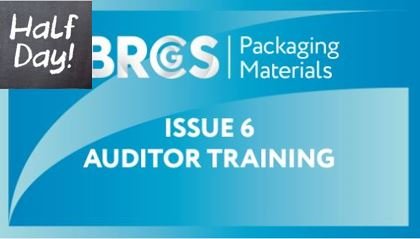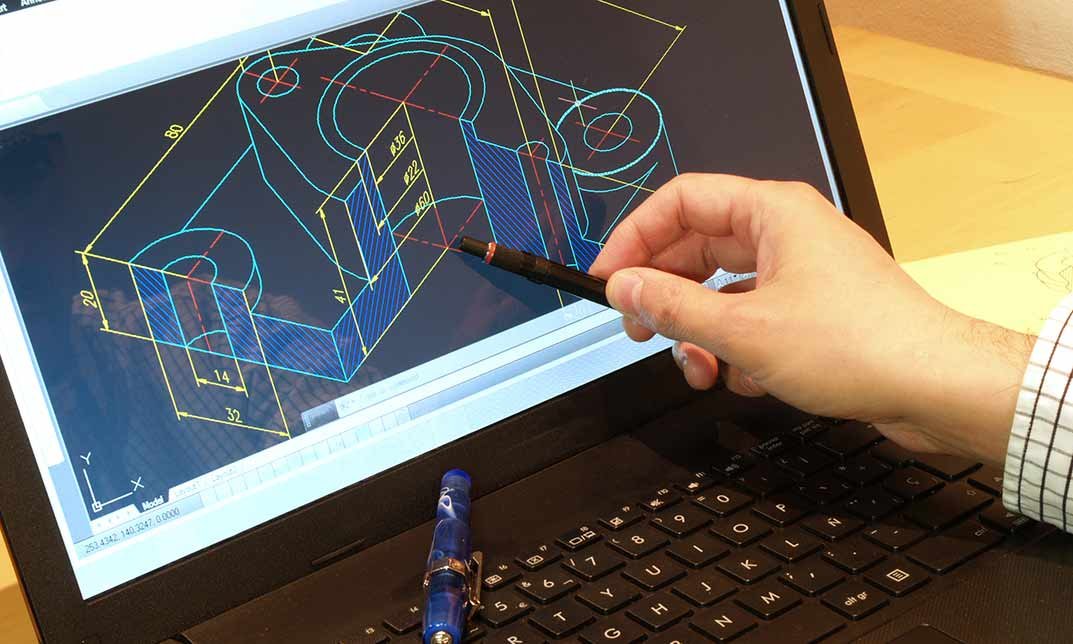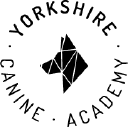NVQ DIPLOMA IN WOOD OCCUPATIONS (CONSTRUCTION) V2
By Oscar Onsite
REFERENCE CODE 610/0134/X COURSE LEVEL NVQ Level 3 THIS COURSE IS AVAILABLE IN COURSE OVERVIEW Who is this qualification for? This qualification is aimed at those who are involved in either site carpentry including first and second fixing, those who are involved in shopfitting site work or those who carry out shopfitting bench work. The qualification is at level 3 although there may be some units at different levels. Level 3 qualifications are primarily aimed at those who are fully trained and experienced in a wide range of work activities, It is not expected that candidates working in this industry all do the same activities or use the same equipment and machinery so the qualification has been developed to make it as widely available as possible. All work completed must be carried out in accordance with Building Regulations and Industry recognised safe working practices, including the disposal of waste. The qualification is structured to ensure that there is a high degree of flexibility within the pathways and units available and will allow employees from companies of all sizes and specialisms equal opportunity to complete. The qualification consists of 3 pathways. What is required from candidates? Qualifications are also required to indicate the number of hours of teaching someone would normally need to receive in order to achieve the qualification. These are referred to as Guided Learning Hours (GLH). The GLH for this qualification is 404. Pathway 1 Site Joinery, Pathway mandatory units Level Credits Installing bespoke first fixing components in the workplace Installing bespoke second fixing components in the workplace Setting up and using transportable cutting and shaping machines in the workplace Erecting roof structure carcassing components in the workplace Confirming work activities and resources for an occupational work area in the workplace Developing and maintaining good occupational working relationships in the workplace Confirming the occupational method of work in the workplace Conforming to general health, safety and welfare in the workplace Pathway 1 Site joinery – Optional units minimum of 1 unit must be achieved Erecting structural carcassing components in the workplace Maintaining non-structural and structural components in the workplace Pathway 2-Shopfitting site work-Pathway mandatory units Marking out from setting out details for routine shopfitting products in the Summary of the: GQA LEVEL 3 NVQ DIPLOMA IN WOOD OCCUPATIONS (CONSTRUCTION) Installing shopfitting frames and finishings in the workplace Installing shopfitting fitments in the workplace Installing shopfronts and finishings in the workplace Setting up and using transportable cutting and shaping machines in the workplace Confirming work activities and resources for an occupational work area in the workplace Developing and maintaining good occupational working relationships in the workplace Confirming the occupational method of work in the workplace Conforming to general health, safety and welfare in the workplace Pathway 3 – Shopfitting-Bench Work – Pathway mandatory units Producing setting out details for routine shopfitting products in the workplace Marking out from setting out details for routine shopfitting products in the workplace Manufacturing routine shopfitting products in the workplace Confirming work activities and resources for an occupational work area in the workplace Developing and maintaining good occupational working relationships in the workplace Confirming the occupational method of work in the workplace Manufacturing bespoke shopfitting products in the workplace Setting up and using fixed machinery in the workplace Conforming to general health, safety and welfare in the workplace Pathway 3 – Shopfitting – Bench work – Pathway optional units a minimum of 1 unit must be achieved Producing CAD setting out details in the workplace Producing wood and wood-based products using computer numerically controlled/numerically controlled (CNC/NC) machinery in the workplace Producing setting out details for bespoke shopfitting products in the workplace Assessment Guidance: Evidence should show that you can complete all of the learning outcomes for each unit being taken. Types of evidence: Evidence of performance and knowledge is required. Evidence of performance should be demonstrated by activities and outcomes, and should be generated in the workplace only, unless indicated under potential sources of evidence (see below). Evidence of knowledge can be demonstrated though performance or by responding to questions. Quantity of evidence: Evidence should show that you can meet the requirements of the units in a way that demonstrates that the standards can be achieved consistently over an appropriate period of time. Potential sources of evidence: The main source of evidence for each unit will be observation of the candidate’s performance and knowledge demonstrated during the completion of the unit. This can be supplemented by the following types of physical or documentary evidence: * Accident book/reporting systems * Photo/video evidence * Safety records * Work diaries * Training records * Timesheets * Audio records * Telephone Logs * Job specifications and documentation * Meeting records * Delivery Records * Records of toolbox talks * Witness testimonies * Equipment * Correspondence with customers * Prepared materials and sites * Notes and memos * Completed work Please Note that photocopied or downloaded documents such as manufacturers or industry guidance, H&S policies, Risk Assessments etc, are not normally acceptable evidence for GQA qualifications unless accompanied by a record of a professional discussion or Assessor statement confirming candidate knowledge of the subject. If you are in any doubt about the validity of evidence, contact Oscar Onsite Academy

Yoga Module 3 - Jade Lady Waving (1:1)
By Tim Cummins Yoga
The Jade Lady is another name for the Kundalini Shakti. This kriya uses hand and arm movements, coordinated with the breath to harmonise the prānic force and direct it inward for the subtle practices of hatha yoga

Online Options
Show all 346Do you want your dating to be an enjoyable and empowered experience? Would you like to develop a healthier, more intentional approach to dating? Sign up to Rachel's eight week course and get the tools you need to become more resilient and understand the psychological processes going on with dating.

CAD Training Courses
By Apex Learning
ð¡ Did you know: CAD designers in UK, on average make over £50,000 annually. This online CAD training bundle teaches students how to use computer-aided design software to create 2D and 3D models. The course covers drafting and design principles and how to create and edit technical drawings. Students will also learn how to use CAD tools for visualisation and simulation and how to apply their skills in various industries. By completing the program, students will have a strong foundation in using CAD software and be able to design and communicate their ideas effectively. If you want to learn CAD, then stop looking and start learning. Enrol on the course now and start designing your future. Along with this CAD Training course, you will get 10 premium courses, an originalhardcopy, 11 PDF certificates (Main Course + Additional Courses) Student ID card as gifts. This CAD Training Bundle Consists of the following Premium courses: * Course 01: Learn AutoCAD Programming using VB.NET - Hands On! * Course 02: CAD Design Course: Assemblies, Modelling And Civil Drawings * Course 03: AutoCAD VBA Programming * Course 04: AutoCAD Electrical Design * Course 05: Professional Interior Design & Construction * Course 06: WELL Building Standard * Course 07: Solid Works Foundation Training * Course 08: Architectural Studies * Course 09: Interior Design Professional Diploma * Course 10: LEED V4: Building Design and Construction * Course 11: Construction Cost Estimation Diploma * Course 12: Stress Management Training * Course 13: Time Management * Course 14: Decision Making and Critical Thinking By the end of the course, you'll: * Understand the basics of computer-aided design (CAD) software and its various functions and features. * Develop skills in creating and editing 2D and 3D designs using CAD software. * Learn how to use tools such as dimensioning, text, and symbols to create professional-grade drawings. * Understand the different file formats used in CAD and how to export and import designs. * Gain experience in working with layers and creating technical drawings for engineering, architecture, or manufacturing projects. * Develop the ability to work with custom templates and macros to streamline design workflows. * Improve your problem-solving and critical thinking skills through the use of CAD software to solve real-world design challenges. Enrol now in CAD Training to advance your career, and use the premium study materials from Apex Learning. The bundle incorporates basic to advanced level skills to shed some light on your way and boost your career. Hence, you can strengthen your CAD Training expertise and essential knowledge, which will assist you in reaching your goal. Moreover, you can learn from any place in your own time without travelling for classes. Course 01: Learn AutoCAD Programming using VB.NET - Hands On! * Introduction * Exploring AutoCAD .NET API Components * VB.NET * Creating AutoCAD Objects using VB.NET * Manipulating Objects using VB.NET * Exploring Dictionaries using VB.NET * User Interactions in VB.NET * Selection Sets and Filters * Developing Projects - Hands On * Conclusion Certificate: * PDF Certificate: Free (Previously it was £6*11 = £66) * Hard Copy Certificate: Free (For The Title Course: Previously it was £10) CPD 120 CPD hours / points Accredited by CPD Quality Standards WHO IS THIS COURSE FOR? Anyone from any background can enrol in this CAD Training bundle. REQUIREMENTS This CAD Training course has been designed to be fully compatible with tablets and smartphones. CAREER PATH CAD is a spontaneously growing field with increasing job opportunities in a wide range of sectors. Our bindle training course will assist the learners in pursuing jobs like - * CAD Technician - £17,000 to £35,000 * Building Technician - £19,000 to £35,000 * Mechanical Engineering Technician - £24,000 to £40,000 * Architectural technician - £18,000 to £40,000 CERTIFICATES CERTIFICATE OF COMPLETION Digital certificate - Included You will get the PDF Certificate for the title course (Level 5 CAD Designer Training) absolutely Free! CERTIFICATE OF COMPLETION Hard copy certificate - Included You will get the Hard Copy certificate for the title course (Level 5 CAD Designer Training) absolutely Free! Other Hard Copy certificates are available for £10 each. Please Note: The delivery charge inside the UK is £3.99, and the international students must pay a £9.99 shipping cost.
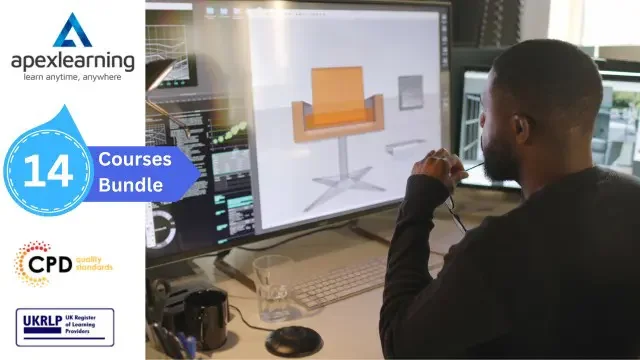
Equip yourself with the skills to become a top graphic or product designer, and learn CAD from the experts, with this introductory training course. The CAD Course course is ideal for those who are new to the field and wish to develop their creative skills to take their career to the next level. It covers the basic fundamentals of CAD design, from the most used CAD software, to 3D wireframe modelling techniques. Gain a formal qualification to kickstart your career and learn in-demand CAD skills to stand out in this competitive field. WHY BUY THIS CAD COURSE? 1. Unlimited access to the course for forever 2. Digital Certificate, Transcript, student ID all included in the price 3. Absolutely no hidden fees 4. Directly receive CPD accredited qualifications after course completion 5. Receive one to one assistance on every weekday from professionals 6. Immediately receive the PDF certificate after passing 7. Receive the original copies of your certificate and transcript on the next working day 8. Easily learn the skills and knowledge from the comfort of your home CERTIFICATION After studying the course materials of the CAD Course you will be able to take the MCQ test that will assess your knowledge. After successfully passing the test you will be able to claim the pdf certificate for £5.99. Original Hard Copy certificates need to be ordered at an additional cost of £9.60. WHO IS THIS COURSE FOR? This CAD Course does not require you to have any prior qualifications or experience. You can just enrol and start learning. PREREQUISITES This CAD Course was made by professionals and it is compatible with all PC's, Mac's, tablets and smartphones. You will be able to access the course from anywhere at any time as long as you have a good enough internet connection. CAREER PATH As this course comes with multiple courses included as bonus, you will be able to pursue multiple occupations. This CAD Course is a great way for you to gain multiple skills from the comfort of your home. COURSE CURRICULUM Professional CAD Designer Module 01: Introduction to CAD Design 00:10:00 Module 02: CAD Designer Career in the United Kingdom 00:10:00 Module 03: Basics for CAD Design - Part 1 00:15:00 Module 04: Basics for CAD Design - Part 2 00:10:00 Module 05: 2D Shape in CAD 00:15:00 Module 06: 3D Shape in CAD 00:15:00 Module 07: Geometry and Modelling 00:15:00 Module 08: Assemblies in CAD Design 00:15:00 Module 09: Extrusion and Rotations 00:15:00 Module 10: Blending Operations in CAD 00:25:00 Module 11: Grids and Regular Polygons 00:10:00 Module 12: Parameters in Civil Drawings 00:15:00 Module 13: Introduction to AutoCAD 00:20:00 Module 14: Introduction to T-Flex CAD 00:15:00 Module 15: Introduction to SolidWorks 00:10:00 Module 16: Introduction to FreeCAD 00:10:00 Mock Exam Mock Exam - Professional CAD Designer 00:20:00 Final Exam Final Exam - Professional CAD Designer 00:20:00

CAD Diploma - CPD Certified
By Apex Learning
Modern designing techniques in the building and architectural fields include the usage of CAD (computer-aided design). Enrol in our CAD course to discover how to use computer-aided design fundamentals. To create blueprints and models, numerous industries use CAD software. It may be used to create exact measurements for 2D drawings and 3D models. Engineering, industrial design, architecture, and product design are just a few of the many sectors that regularly use CAD. Through this CAD training program, you will discover the fundamentals of Using CAD (computer-aided design), AutoCAD programming, shapes, and modelling. The curriculum will demonstrate the fundamentals of AutoCAD, T-Flex CAD, and freeCAD. Additionally, it will acquaint you with 2D and 3D forms, enhancing your viewpoint when constructing designs. The subjects of geometry and modelling, extrusion, rotation, grids, and regular polygons are all covered in this module. This Bundle Consists of the following Premium courses: * Course 01: Level 5 CAD Designer Training * Course 02: CAD Design Course: Assemblies, Modelling And Civil Drawings * Course 03: Autocad Electrical Design * Course 04: Solidworks Foundation Training * Course 05: AutoCAD VBA Programming - Beginner course * Course 06: AutoCAD to Excel - VBA Programming Hands-On! * Course 07: Learn AutoCAD Programming using VB.NET - Hands-On! * Course 08: AutoCAD Programming Using C#.NET Level 7 * Course 09: Architectural Studies * Course 10: Interior Design Professional Diploma * Course 11:Decision Making and Critical Thinking The curriculum of CAD Training Bundle Course 01: Level 5 CAD Designer Training * Introduction * CAD Designer Career in the United Kingdom * Basics for CAD Design - Part 1 * Basics for CAD Design - Part 2 * 2D Shape Using CAD * 3D Shape Using CAD * Geometry and Modelling * Assemblies in Design * Extrusion and Rotations * Blending Operations * Grids and Regular Polygons * Parameters in Civil Drawings * Introduction to AutoCAD * Introduction to T-Flex CAD * Introduction to SolidWorks * Introduction to FreeCAD CPD 120 CPD hours / points Accredited by CPD Quality Standards WHO IS THIS COURSE FOR? Anyone from any background can enrol in this bundle. REQUIREMENTS This course has been designed to be fully compatible with tablets and smartphones. CAREER PATH Successful completion of this CAD course paves the way for a series of exciting and thriving job opportunities, such as - * CAD Designer * Compounder Coater * Technician The average salary for these positions in the UK is £25k - £45k annually. CERTIFICATES CERTIFICATE OF COMPLETION Hard copy certificate - Included You will get the Hard Copy certificate for the title course (Level 5 CAD Designer Training) absolutely Free! Other Hard Copy certificates are available for £10 each. Please Note: The delivery charge inside the UK is £3.99, and the international students must pay a £9.99 shipping cost. CERTIFICATE OF COMPLETION Digital certificate - Included
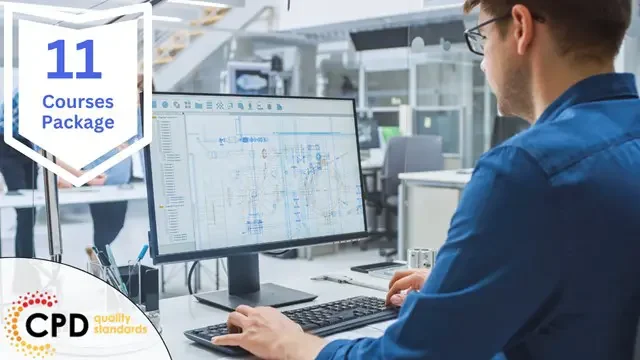
CAD Software Diploma Course
By Apex Learning
OVERVIEW Start your career in CAD modelling by enrolling in our CAD Software Diploma Course. Computer-aided design (CAD) is the use of software to create 2D and 3D models of products and buildings. This CAD Software Diploma Course is designed by industry experts and will give you a thorough understanding and knowledge of CAD Software. It will prepare you with the fundamental skills to create professional 2D designs, produce detailed working drawings, and fast-track your career in this field. HOW WILL I GET MY CERTIFICATE? You may have to take a quiz or a written test online during or after the course. After successfully completing the course, you will be eligible for the certificate. WHO IS THIS COURSE FOR? There is no experience or previous qualifications required for enrolment on this CAD Software Diploma Course. It is available to all students, of all academic backgrounds. REQUIREMENTS Our CAD Software Diploma Course is fully compatible with PC's, Mac's, Laptop, Tablet and Smartphone devices. This course has been designed to be fully compatible on tablets and smartphones so you can access your course on Wi-Fi, 3G or 4G. There is no time limit for completing this course; it can be studied at your own pace. CAREER PATH Having a CAD Software Diploma Course will increase the value of your CV and open you up to multiple sectors, such as : * CAD Technician: £20,000 - £40,000 annually. * CAD Drafter: £22,000 - £45,000 annually. * Architect: £25,000 - £60,000 annually. * Mechanical Engineer: £25,000 - £50,000 annually. * Civil Engineer: £27,000 - £60,000 annually. COURSE CURRICULUM 2 sections • 17 lectures • 03:45:00 total length •Module 01: Introduction to CAD Design: 00:10:00 •Module 02: CAD Designer Career in the United Kingdom: 00:10:00 •Module 03: Basics for CAD Design - Part 1: 00:15:00 •Module 04: Basics for CAD Design - Part 2: 00:10:00 •Module 05: 2D Shape in CAD: 00:15:00 •Module 06: 3D Shape in CAD: 00:15:00 •Module 07: Geometry and Modelling: 00:15:00 •Module 08: Assemblies in CAD Design: 00:15:00 •Module 09: Extrusion and Rotations: 00:15:00 •Module 10: Blending Operations in CAD: 00:25:00 •Module 11: Grids and Regular Polygons: 00:10:00 •Module 12: Parameters in Civil Drawings: 00:15:00 •Module 13: Introduction to AutoCAD: 00:20:00 •Module 14: Introduction to T-Flex CAD: 00:15:00 •Module 15: Introduction to SolidWorks: 00:10:00 •Module 16: Introduction to FreeCAD: 00:10:00 •Assignment - CAD Software Diploma Course: 00:00:00

Level 5 CAD Designer Training
By Apex Learning
OVERVIEW Use the very latest technology to design and optimise products or components through 2D or 3D rendering and boost your career potential. This Level 5 CAD Designer Training course will teach you how to set-up CAD (Computer-Aided Design) methods and take your designing skills to the next level. Engineering work and product design ordinarily make use of technically advanced planning practises, and this CAD training will ensure you are entirely up to date. You will be taught how to choose and utilise appropriate CAD software and work through conceptual designing by integrating detailed models into the planning and manufacturing processes. HOW WILL I GET MY CERTIFICATE? You may have to take a quiz or a written test online during or after the course. After successfully completing the course, you will be eligible for the certificate. WHO IS THIS COURSE FOR? There is no experience or previous qualifications required for enrolment on this Level 5 CAD Designer Training. It is available to all students, of all academic backgrounds. REQUIREMENTS Our Level 5 CAD Designer Training is fully compatible with PC's, Mac's, Laptop, Tablet and Smartphone devices. This course has been designed to be fully compatible on tablets and smartphones so you can access your course on wifi, 3G or 4G. There is no time limit for completing this course, it can be studied in your own time at your own pace. CAREER PATH Having these various qualifications will increase the value in your CV and open you up to multiple sectors such as Business & Management , Admin, Accountancy & Finance, Secretarial & PA, Teaching & Mentoring etc. COURSE CURRICULUM 2 sections • 17 lectures • 03:45:00 total length •Module 01: Introduction to CAD Design: 00:10:00 •Module 02: CAD Designer Career in the United Kingdom: 00:10:00 •Module 03: Basics for CAD Design - Part 1: 00:15:00 •Module 04: Basics for CAD Design - Part 2: 00:10:00 •Module 05: 2D Shape in CAD: 00:15:00 •Module 06: 3D Shape in CAD: 00:15:00 •Module 07: Geometry and Modelling: 00:15:00 •Module 08: Assemblies in CAD Design: 00:15:00 •Module 09: Extrusion and Rotations: 00:15:00 •Module 10: Blending Operations in CAD: 00:25:00 •Module 11: Grids and Regular Polygons: 00:10:00 •Module 12: Parameters in Civil Drawings: 00:15:00 •Module 13: Introduction to AutoCAD: 00:20:00 •Module 14: Introduction to T-Flex CAD: 00:15:00 •Module 15: Introduction to SolidWorks: 00:10:00 •Module 16: Introduction to FreeCAD: 00:10:00 •Assignment - Level 5 CAD Designer Training: 00:00:00

3D Studio Max and CAD Courses 1 on 1
By ATL Autocad Training London
These courses are designed for aspiring 3D artists, students, graduates, creative professionals, CAD designers, and anyone passionate about 3D art. Whether you're looking to launch a career, enhance existing skills, or explore new creative avenues, our courses provide comprehensive training tailored to various skill levels and interests. Check our Website [https://www.autocadtraininglondon.co.uk/product-page/autocad-and-3ds-max-training-course] Duration: 16 hours Method: 1-on-1 and Tailored content Dates and Times: Select your preferred hour from Monday to Saturday, available between 9 am and 7 pm. CAD and 3D Studio Max Training Course Duration: 16 hours Course Outline: Introduction to AutoCAD * Familiarizing yourself with the AutoCAD interface * Navigating the drawing environment * Mastering fundamental 2D geometry creation * Exploring essential drawing tools and commands * Introduction to blocks and symbols for efficient design Advanced AutoCAD Techniques * Delving into advanced drawing methods * Proficiently manipulating and editing 2D geometry * Crafting custom symbols and blocks for enhanced productivity * Working with text and annotations for clear communication * Utilizing layers and line types for organized design 3D Modeling in AutoCAD * Venturing into the world of 3D modeling * Precision crafting of 3D solids and surfaces * Seamless modification and manipulation of 3D geometry * Crafting custom materials and textures for realistic designs * Effective utilization of AutoCAD's lighting and camera systems Introduction to 3ds Max * Embracing the 3ds Max interface and configuring the workspace * Proficiency in navigating within 3ds Max * Understanding the viewport for optimized design * Exploring basic 3D modeling techniques in 3ds Max Materials and Textures in 3ds Max * Application and modification of textures for enhanced designs * Mastering the art of UVW mapping for precise texturing * Utilizing the material editor for creative freedom * Crafting custom materials aligned with your design vision * Harnessing the power of Vray materials for lifelike renders Lighting in 3ds Max * Introduction to various lighting techniques * Grasping light properties for impactful designs * Strategic setup of lights to enhance scenes * Illuminating scenes with Vray lights Cameras in 3ds Max * Mastery of camera systems in 3ds Max * Exploring camera properties for cinematic effects * Creating animations with cameras for dynamic scenes * Utilizing Vray cameras for stunning renders Rendering in 3ds Max * Unveiling the art of rendering * Utilizing Vray Global Illumination for realistic lighting * Leveraging Vray Physical Cameras for precise control * Enhancing scenes with Vray HDRI Lighting * Following a Vray Rendering Workflow for professional results Advanced Modeling Techniques * Proficiency in crafting complex geometry * Utilizing modifiers for intricate designs * Exploring polygonal modeling for versatile creations * Creating both organic and inorganic models with expertise * Unleashing the potential of advanced modeling techniques Projects * Application of acquired skills to create real-world scenes * Designing a detailed interior scene with meticulous attention * Crafting a visually impactful exterior scene * Creating a complex scene featuring multiple objects and materials Course Requirements: * A computer with AutoCAD and 3ds Max installed * Basic knowledge of computer operations * A keen interest in 2D and 3D modeling and design Course Goals: Upon course completion, you will possess a comprehensive understanding of AutoCAD and 3ds Max, enabling you to craft intricate 3D scenes enriched with advanced materials, textures, lighting, and rendering. These newfound skills empower you to advance your capabilities in both 2D and 3D modeling and rendering. Upon successful completion of this comprehensive AutoCAD and 3ds Max training, participants will attain the following skills: * AutoCAD Proficiency: Mastery of 2D geometry, drawing tools, and symbols. * Advanced AutoCAD Techniques: Expertise in editing, custom blocks, text, and layers. * 3D Modeling in AutoCAD: Competence in crafting 3D solids, textures, and lighting. * Introduction to 3ds Max: Proficient navigation of the interface and fundamental 3D modeling. * Materials and Textures: Application and customization of textures using Vray. * Lighting and Cameras: Mastery of lighting and camera systems within 3ds Max. * Rendering: Production of high-quality renders through Vray. * Advanced Modeling: Proficiency in handling complex geometry and creating organic models. * Real-World Projects: Capability to design interiors, exteriors, and intricate scenes. Skills Acquired: * Mastering 3D Modeling Techniques in 3D Studio Max * Advanced Texturing and Material Application Skills * Proficiency in Lighting and Rendering Techniques * Expertise in Animation and Keyframe Techniques * Comprehensive Scene Composition and Camera Setup Knowledge Career Opportunities: * Senior 3D Modeler * Experienced CAD Designer * Lighting and Rendering Specialist * Animation Director * Architectural Visualization Expert Upon completing our 3D Studio Max and CAD Courses, students will acquire advanced 3D modeling, animation, and CAD design skills, paving the way for rewarding careers in roles such as Senior 3D Modeler, CAD Designer, Lighting Specialist, Animation Director, and Architectural Visualization Expert. You will gain access to the following benefits: * An Autocad and 3ds Max Certificate of Attendance. * A comprehensive PDF training guide for 3ds Max and CAD. * Real-time feedback during sessions, with the option to record them as video archives. We offer the following advantages: * Price guarantee to ensure the best value for your investment. * Personalized one-on-one training for focused learning. * Flexible scheduling options available seven days a week, from 9 am to 7 pm. * Lifetime email and phone support for ongoing assistance. * Assistance with software installation and computer setup. * Referral discounts and special offers on group training courses.
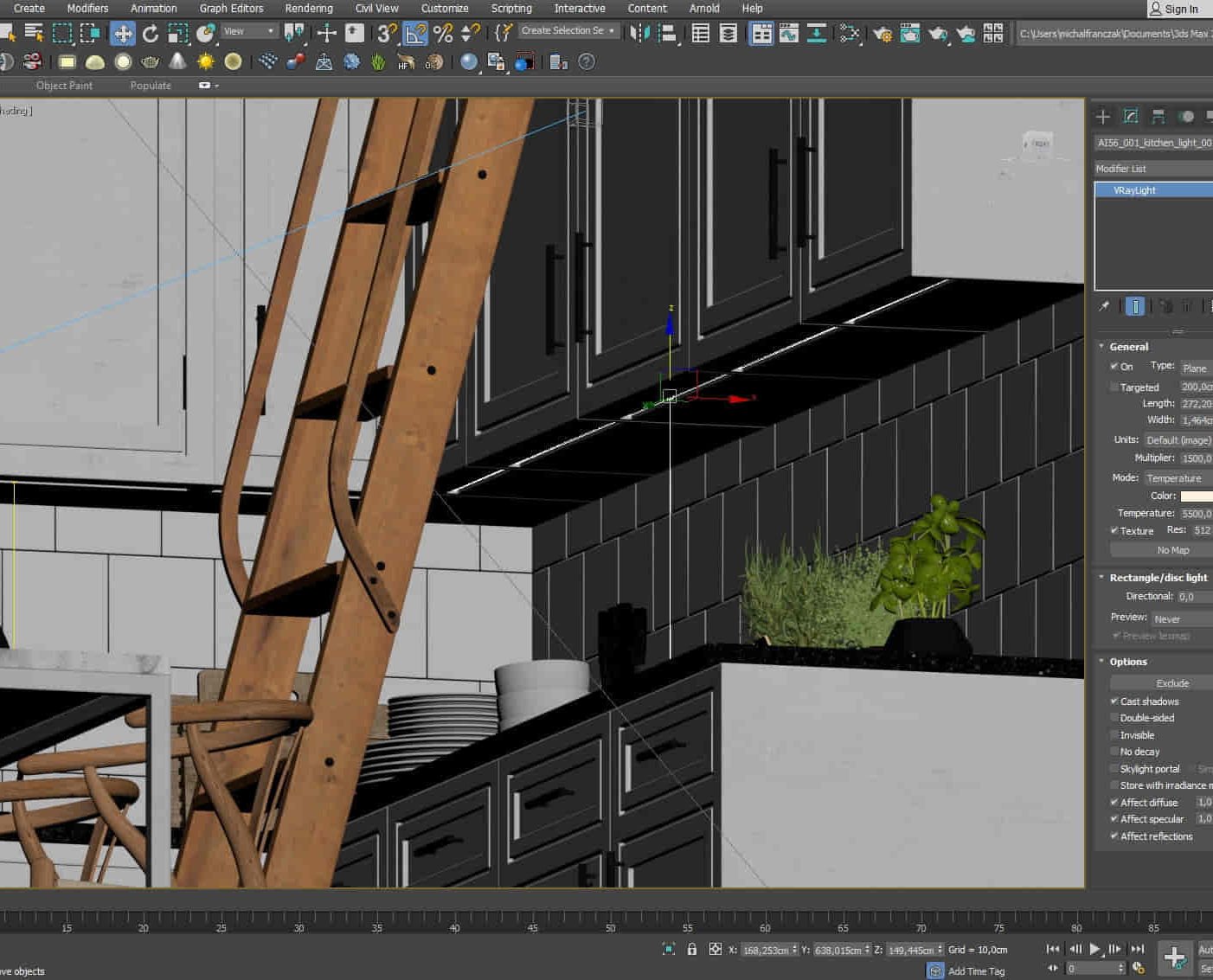
Educators matching "CAD"
Show all 275Search By Location
- CAD Courses in London
- CAD Courses in Birmingham
- CAD Courses in Glasgow
- CAD Courses in Liverpool
- CAD Courses in Bristol
- CAD Courses in Manchester
- CAD Courses in Sheffield
- CAD Courses in Leeds
- CAD Courses in Edinburgh
- CAD Courses in Leicester
- CAD Courses in Coventry
- CAD Courses in Bradford
- CAD Courses in Cardiff
- CAD Courses in Belfast
- CAD Courses in Nottingham