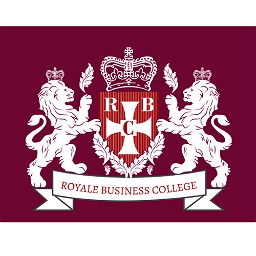13608 Business courses
AET Level 3 Award in Education and Training
By Training Tale
AET Level 3 Award in Education and Training Are you bored of searching the internet for a AET Level 3 Award in Education and Training (Formerly PTLLS) course? Can't manage to discover a proper course that meets all of your requirements? Don't worry, you've just discovered the solution. Take a moment to browse through this comprehensive PTLLS course that includes everything you need to succeed. The AET Level 3 Award in Education and Training (Formerly PTLLS) programme is intended for individuals who want to work in education, most likely as early age instructors and trainers in a variety of contexts. This is the first step in becoming an entry-level teacher in the United Kingdom. Furthermore, the AET Level 3 Award in Education and Training (Formerly PTLLS) is accredited by TQUK, one of the leading awarding organisations in the UK! AET Level 3 Award in Education and Training (Formerly PTLLS) is the mandatory minimum qualification if you want to be a FE teacher or trainer in your chosen field in the UK. If you are thinking about getting into teaching, this AET Level 3 Award in Education and Training, previously known as the PTLLS course, is a great way to start. As a teacher, you can play a significant role in society and positively impact your students' lives. Currently, there is a huge demand for teaching jobs across the globe, and you know how satisfying it could be! So, if you aspire to be a changemaker, this is the ultimate course we can offer you. This PTLLS course is designed so that both freshers and those working in an educational setting can get the benefit. Further, through this PTLLS course, the current teachers can achieve formal recognition of their skills. Awarding Body The AET Level 3 Award in Education and Training (Formerly PTLLS) is accredited by TQUK. A certificate from this renowned awarding body will bring you out as a highly marketable candidate within the desired industry. There is Something More for You with this AET Level 3 Award in Education and Training (Formerly PTLLS) Course. Although we understand, many of you only come to search for PTLLS or AET courses but still here is a small gift for learners. As a course provider, we highly value our learners’ needs. That is why we are giving you some relevant courses with AET Level 3 Award in Education and Training (Formerly PTLLS) Course. Because these extra teaching and training courses will benefit you. With these courses, you can further enrich your knowledge and employability skills. Here are those - Learning Outcomes of the AET/PTLLS - Level 3 Award in Education and Training - AET Course By the end of this course, you will be able to: * AET/PTLLS: Identify and perform the roles of a teacher. * AET/PTLLS: Explain and apply the teaching and learning approaches. * AET/PTLLS: Plan a training session for your learners of different backgrounds. * AET/PTLLS: Describe the teachers' attributes and expectations. * AET/PTLLS: Prepare inclusive lessons and training sessions for your students. * AET/PTLLS: Analyse the role, responsibilities and relationships in education and training. * AET/PTLLS: Prepare and administer necessary assessments for your students. This AET Level 3 Award in Education and Training (Formerly PTLLS) programme will be the perfect choice for any individual to kickstart a new career. Anyone who wants to pursue a career in education will find it gratifying and enjoyable. It is a good occupation since you will not only satisfy your own growth. Also it will assist many learners in achieving theirs. It is also a high-demand business, with many schools and universities looking for qualified instructors. It is a job in which you will not only teach but also learn. The PTLLS Training is a nationally recognised award for anybody who is presently teaching or training. Moreover, This PTLLS Training will help those who desire to enter the field and get the necessary qualifications to work as a teacher or trainer. DESCRIPTION AET: AET Level 3 Award in Education and Training (Formerly PTLLS) The AET Level 3 Award in Education and Training fulfils - * Industry requirements and will help you get a full grasp of a teacher and trainer's duties and responsibilities, * The boundaries imposed with regard to teaching, and how to present motivating class sessions to encourage students. By learning this AET Level 3 Award in Education and Training (Formerly PTLLS) You will learn about the role, responsibilities, and duties of a teacher. Besides, you will be able to identify the significance of your existence in your students' lives. Also, You will know how you can bring effective change to them with your influence through this PTLLS Training. Further, inclusive teaching and learning is a very important concept in an educational setting. That is why we have included this AET Level 3 Award in Education and Training (Formerly PTLLS) in our course so that you can learn. Besides, you will get an in-depth idea about how to perform an assessment. AET Level 3 Award in Education and Training (Formerly PTLLS) Course Curriculum * Module 01: Understanding Roles, Responsibilities and Relationships in Education and Training * Module 02: Understanding and Using Inclusive Teaching and Learning Approaches in Education and Training * Module 03: Understanding Assessment of PTLLS AET Level 3 Award in Education and Training (Formerly PTLLS) Qualification at a Glance * Total Qualification Time (TQT - 120 Hours * Guided Learning Hours (GLH) - 48 Hours * Credit Value - 12 * Minimum Age - 19 AET Level 3 Award in Education and Training (Formerly PTLLS) Assessment Method PTLLS To be eligible for the certification, you need to complete the following assessments. * Three written assignments * One microteaching session - 60 Minutes (Which can be submitted as a recorded video) Please note that you will be given precise instruction in the course material about writing the assignments and performing the micro-teach session. Moreover, if you face any difficulty, your tutor will be there to support you. You must submit all assignments via the online portal with full tutor support. WHO IS THIS COURSE FOR? AET: AET Level 3 Award in Education and Training (Formerly PTLLS) Wherever you work, this AET Level 3 Award in Education and Training (Formerly PTLLS) is a must for you if you want to become a trainer. Besides, this PTLLS course is also appropriate for the following. * Teacher & Trainer * Consultant * Job Hunters & School Leavers * College or University Students & Graduates * Tutors & Instructors * Headmasters * Education Consultants * Education Providers * Office Clerk & Administration Assistant * Educational Psychologist * Lecturer or Classroom Assistant CAREER PATH AET: AET Level 3 Award in Education and Training (Formerly PTLLS) You can choose from a variety of professions either in teaching or training upon completion of the AET Level 3 Award in Education and Training (Formerly PTLLS). These include * Primary School Teacher * Secondary School Teacher * Further Education Teacher * Private Tutor * Freelance Trainer * Trainer at Your Workplace

Dashboard In A Day (DIAD)
By Online Productivity Training
OVERVIEW DIAD is a one-day, hands-on workshop for business analysts, covering the breadth of Power BI capabilities. The course focuses on five practical Labs and at the end of the day, attendees will better understand how to: * Connect and transform data from a variety of data sources. * Define business rules and KPIs. * Explore data with powerful interactive visuals. * Build stunning reports. * Share their dashboards with their team business partners and publish them to the web. The course content is managed by the Power BI engineering team at Microsoft. There is no exam associated with the course. COURSE BENEFITS: * Learn how to clean, transform, and load data from various sources * Create and manage a data model in Power BI consisting of multiple tables connected with relationships * Build Measures and other calculations in the DAX language to plot in reports * Manage and share report assets to the Power BI Service WHO IS THE COURSE FOR? * Data Analysts and Management Consultants with little or no experience of Power BI who wish to upgrade their knowledge to include Business Intelligence * Analysts looking for a quick introduction to Power BI who don’t have the time for the full three day PL-300 course * Marketers in data-intensive organisations who need new tools to build visually appealing, dynamic charts for their stakeholders to use LAB OUTLINE Lab 1 Accessing & Preparing The Data * Load data from Excel and CSV sources * Manipulate the data to prepare it for reporting * Prepare tables in Power Query and load them into the data model Lab 2 Data Modelling And Exploration * Create a range of different charts * Highlight and cross-filter * Create new groups and hierarchies * Add new measures to the model Lab 3 Data Visualization * Add conditional formatting to a report * Add logos to a filter * Import a custom visual * Apply a custom theme * Add bookmarks to the report to tell a story Lab 4 Publishing A Report And Creating A Dashboard * Create a Workspace in the Power BI Service * Publish a report to the Service * Create a Dashboard and pin visuals to it * Generate and view insights Lab 5 Collaboration * Share a Dashboard * Access a Dashboard on a Mobile Device
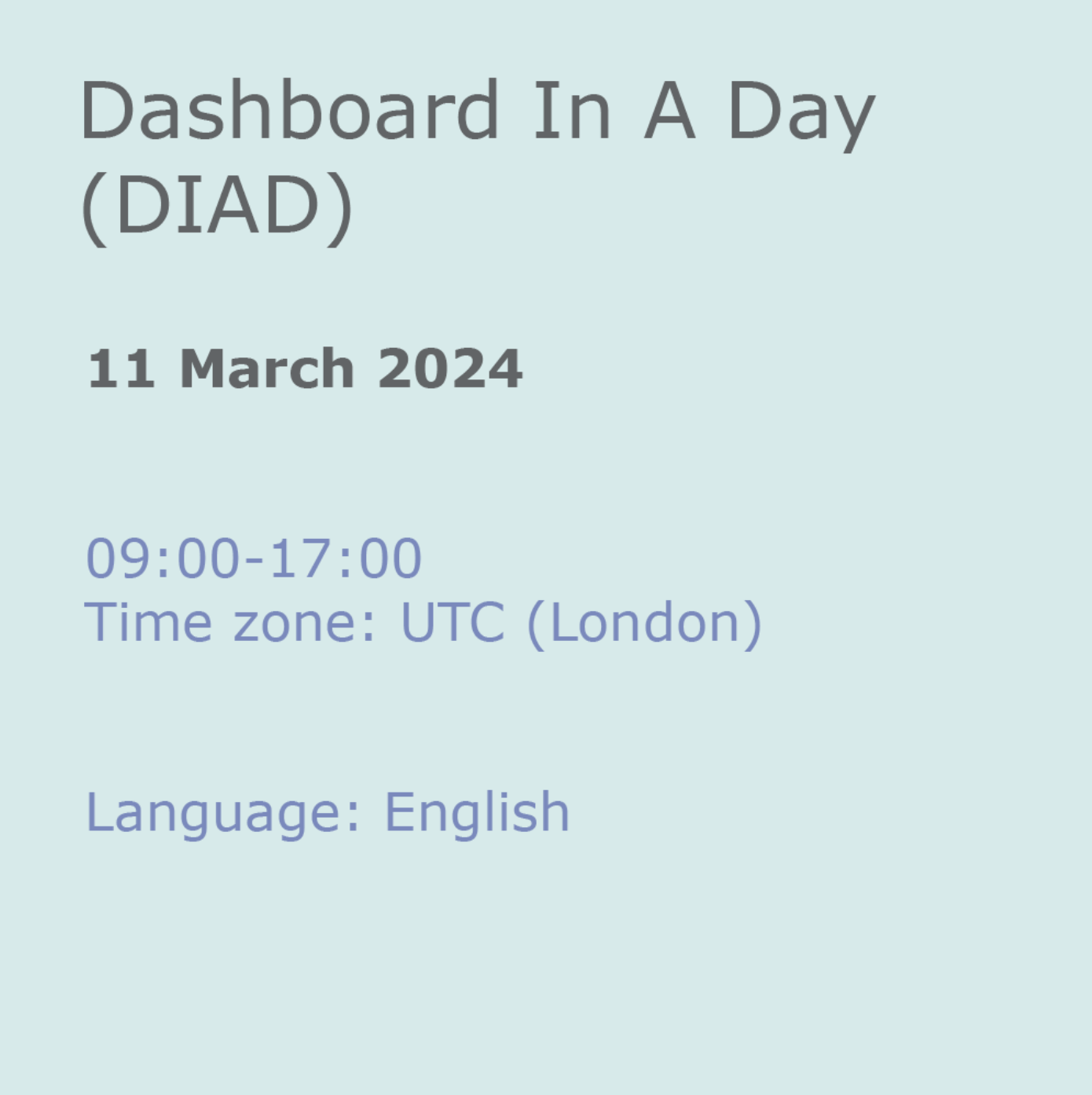
Be it a career change, an exciting new hobby, perfecting existing skills or simply enhancing professional employment prospects– we help you unlock creativity through our industry aligned all-encompassing Graphic Design Course. -------------------------------------------------------------------------------- " Having done my level 1 and level 2 in graphic design, I felt that I still had gaps in my knowledge and I wasn't comfortable with what I knew. I signed up with Blue Sky Graphics and I am really glad I did. I am definitely better now than when I started and this is all thanks to my tutor and Blue Sky Graphics 🙂 " -------------------------------------------------------------------------------- A Comprehensive Advanced Course The graphic design course is a structured academic and industry aligned advanced course suitable for complete beginners, intermediates or those wanting to improve their existing skill set. The graphic design course is comprehensive and through our teaching methodology is designed to train participants to become professional Graphic Designers. There is an emphasis on corporate illustration, composition, painting and logos as well as advertisement designs while focusing on vectors, lines, features, shapes, and spaces. All this will be integrated into how graphic elements are printed after they are processed in graphic design software for the purpose of visually illustrating emotions and messages. During the course you will be exposed to: advertisements, magazines, newspapers, corporate graphic designs particular to company cultures and brand identity, stationery, letterheads, business cards, logos, books, packaging and much more. The graphic design course teaches you to understand and learn how to operate a labyrinthine yet amazing world of Adobe software. With this software we explore the uses of words, shapes, textures, forms, sizes and colours to communicate by combining ideas and images to make a new concept. Graphic design through common misconception is not just about layout and typography, but much more about ideas behind visual meaning. Graphic design can make a company more successful in the world if it makes communication smart, attractive and able to captivate its audience. Graphic design can effectively be used by businesses to make (or break) their brand identity, increase sales, promote web traffic or promote services and products through advertising on their websites to convey complex data to its readers in a clear way. Elements of graphic design include: Colour, Size, Texture, Line, Shape, Space and, Form. It is important that each element is understood correctly, and this is one of the key principles we teach on our graphic design course. In other terms, graphic design communicates certain ideas or messages through visuals. These visuals can be as simple as a business logo, or as complex as pages of web design. This course goes beyond just the practical side of graphic design and includes the theory and substance behind modern graphic design. Your teacher will guide you on: What salary you can expect at the start of your career? How to get new clients for your business for freelance designers ? How to find work for the new graphic designer starting out in the big world? How to quickly integrate into the graphic design field? How to combine working from home versus working at a studio ? BEGIN ONE-TO-ONE ONLINE LEARNING WITH YOUR VERY OWN PRIVATE TUTOR -------------------------------------------------------------------------------- INTERESTED? Our course is 7 months long, consisting of 1 hour 30 minutes of online one-to-one sessions. When you enrol at Blue Sky Graphics expect at least 90 minutes of class sessions and 2 – 4 hours of homework per week. If we accommodate the course delivery into a shorter time frame, (for e.g. over 4 months instead of 7 months the Flexi 3 doubles from £265.00 to £450.00 over 4 months) the instalment is billed at the delivery rate. The cost of traditional schooling is typically more expensive than online courses, but in the end it all comes down to how good the tutors are. With our online courses you can gain skills that are a necessity for graphic design remotely. That’s right! Learn the skills needed to use Photoshop, Illustrator, InDesign and portfolio! The online courses cost £1799.00 (VAT inclusive) with no extra hidden costs and there are affordable instalment options too. Pay via debit or credit card or use a payment plan. A deposit of £294.00 is required to secure your position.

ISO 9001 Lead Auditor Course
By Cognicert Limited
The “ISO 9001:2015 Lead Auditor” course provides comprehensive training in the ISO 9001:2015 standard and all its requirements from the auditor’s point of view, as well as basic skills necessary to complete an internal audit. It’s a practical-oriented training that should be considered “a must” for every ISO 9001 auditor. This intensive course is specifically designed to train corporate staff to serve as internal ISO 9001 auditors (as required by ISO 9001:2015 ). The interactive training program, complete with quizzes, will provide the necessary technical knowledge and understanding of all ISO 9001:2015 requirements to perform a complete ISO 9001 audit.

Business Writing
By Nexus Human
DURATION 1 DAYS 6 CPD HOURS DESCRIPTION WRITING IS A KEY METHOD OF COMMUNICATION FOR MOST PEOPLE, AND IT?S ONE THAT MANY PEOPLE STRUGGLE WITH. THIS WORKSHOP WILL GIVE PARTICIPANTS A REFRESHER ON BASIC WRITING CONCEPTS (SUCH AS SPELLING, GRAMMAR, AND PUNCTUATION), AND AN OVERVIEW OF THE MOST COMMON BUSINESS DOCUMENTS (SUCH AS PROPOSALS, REPORTS, AND AGENDAS), GIVING YOU THAT EXTRA EDGE IN THE WORKPLACE. 1 - GETTING STARTED * Workshop Objectives * Pre-Assignment Review 2 - WORKING WITH WORDS * Spelling * Grammar * Creating a Cheat Sheet 3 - CONSTRUCTING SENTENCES * Parts of a Sentence * Punctuation * Types of Sentences 4 - CREATING PARAGRAPHS * The Basic Parts * Organization Methods 5 - WRITING MEETING AGENDAS * The Basic Structure * Choosing a Format * Writing the Agenda 6 - WRITING E-MAILS * Addressing Your Message * Grammar and Acronyms 7 - WRITING BUSINESS LETTERS * The Basic Structure * Choosing a Format * Writing the Letter 8 - WRITING PROPOSALS * The Basic Structure * Choosing a Format * Writing the Proposal 9 - WRITING REPORTS * The Basic Structure * Choosing a Format * Writing the Report 10 - OTHER TYPES OF DOCUMENTS * Requests for Proposals * Projections * Executive Summaries * Business Cases 11 - PROOFREADING AND FINISHING * A Proofreading Primer * How Peer Review Can Help * Printing and Publishing 12 - WRAPPING UP * Words from the Wise ADDITIONAL COURSE DETAILS: Nexus Humans Business Writing training program is a workshop that presents an invigorating mix of sessions, lessons, and masterclasses meticulously crafted to propel your learning expedition forward. This immersive bootcamp-style experience boasts interactive lectures, hands-on labs, and collaborative hackathons, all strategically designed to fortify fundamental concepts. Guided by seasoned coaches, each session offers priceless insights and practical skills crucial for honing your expertise. Whether you're stepping into the realm of professional skills or a seasoned professional, this comprehensive course ensures you're equipped with the knowledge and prowess necessary for success. While we feel this is the best course for the Business Writing course and one of our Top 10 we encourage you to read the course outline to make sure it is the right content for you. Additionally, private sessions, closed classes or dedicated events are available both live online and at our training centres in Dublin and London, as well as at your offices anywhere in the UK, Ireland or across EMEA.

PL-100T00 Microsoft Power Platform App Maker
By Nexus Human
DURATION 4 DAYS 24 CPD HOURS THIS COURSE IS INTENDED FOR THE APP MAKER BUILDS SOLUTIONS TO SIMPLIFY, AUTOMATE, AND TRANSFORM TASKS AND PROCESSES FOR THEMSELVES AND THEIR TEAM WHERE THEY HAVE DEEP EXPERTISE IN THE SOLUTION BUSINESS DOMAIN. THEY HAVE BASIC DATA MODELING, USER EXPERIENCE DESIGN, REQUIREMENTS ANALYSIS, AND PROCESS ANALYSIS SKILLS. THE APP MAKER CREATES AND ENFORCES BUSINESS PROCESSES, STRUCTURES DIGITAL COLLECTION OF INFORMATION, IMPROVES EFFICIENCY OF REPEATABLE TASKS, AND AUTOMATES BUSINESS PROCESSES. THE APP MAKER USES THE MAKER TOOLS OF POWER PLATFORM TO SOLVE BUSINESS PROBLEMS. THEY MAY USE ADVANCED FEATURES OF MICROSOFT APPS AND THIRD-PARTY PRODUCTIVITY TOOLS. THE APP MAKER IS AWARE OF THE CAPABILITIES AND LIMITATIONS OF AVAILABLE TOOLS AND UNDERSTANDS HOW TO APPLY THEM. THE APP MAKER IS SELF-DIRECTED, AND SOLUTION FOCUSED. THEY MAY NOT HAVE FORMAL IT TRAINING BUT ARE COMFORTABLE USING TECHNOLOGY TO SOLVE BUSINESS PROBLEMS WITH A PERSONAL GROWTH MINDSET. THEY UNDERSTAND THE OPERATIONAL NEED AND HAVE A VISION OF THE DESIRED OUTCOME. THEY APPROACH PROBLEMS WITH PHASED AND ITERATIVE STRATEGIES. DESCRIPTION THIS COURSE WILL TEACH YOU HOW TO BUILD APPS WITH LOW-CODE TECHNIQUES TO SIMPLIFY, AUTOMATE, AND TRANSFORM BUSINESS TASKS AND PROCESSES USING MICROSOFT POWER PLATFORM. THIS COURSE CONTAINS A 1-DAY APPLIED WORKSHOP. THIS WORKSHOP WILL ALLOW YOU TO PRACTICE YOUR APP MAKER SKILLS BY CREATING AN END-TO-END SOLUTION TO SOLVE A PROBLEM FOR A FICTITIOUS COMPANY. THE SOLUTION WILL INCLUDE A MICROSOFT DATAVERSE DATABASE, POWER APPS CANVAS APP, AND POWER AUTOMATE FLOWS. 1 - GET STARTED WITH MICROSOFT POWER PLATFORM FOR APP MAKERS * Identify components * Create apps * Get started with Microsoft Dataverse * Work with Copilot in Microsoft Power Platform 2 - CREATE TABLES IN DATAVERSE * Table characteristics * Table relationships * Dataverse logic and security * Dataverse auditing * Dual-write vs. virtual tables 3 - CREATE AND MANAGE COLUMNS WITHIN A TABLE IN DATAVERSE * Define columns in Microsoft Dataverse * Column types in Microsoft Dataverse * Add a column to a table * Primary name column * Restrictions that apply to columns in a table * Create an auto numbering column * Create an alternate key 4 - LOAD/EXPORT DATA AND CREATE DATA VIEWS IN DATAVERSE * View data in a table * Create or edit views of data in a table * Dataverse data import options * Load data into a table * Dataverse data export options * Export * Add, update, or delete data in a table by using Excel * Import data using Power Query 5 - EXPORT DATA FROM DATAVERSE AND USE MICROSOFT EXCEL TO EDIT RECORDS * Export data to Excel * Edit and update data in Excel 6 - GET STARTED WITH MICROSOFT DATAVERSE FOR TEAMS * Dataverse for Teams vs Dataverse * Provision your first Dataverse environment * Create your first table to store data 7 - BUILD YOUR FIRST APP WITH POWER APPS AND DATAVERSE FOR TEAMS * Create your first app with the hero template * Customize your app with Power Apps Studio * Publish your app * Install template apps 8 - BUILD YOUR FIRST WORKFLOW WITH POWER AUTOMATE AND DATAVERSE FOR TEAMS * Types of workflows that Power Automate can build in Dataverse * Schedule a flow 9 - CREATE REPORTS WITH POWER BI AND DATAVERSE FOR TEAMS * Connect to and transform Dataverse for Teams data from Power BI * Create a Power BI report * Publish the report * Share the data 10 - GET STARTED BUILDING WITH POWER BI * Use Power BI * Building blocks of Power BI * Tour and use the Power BI service 11 - EXPLORE WHAT POWER BI CAN DO FOR YOU * What can I do with the Power BI service as a consumer? * View content in the Power BI service * Collaborate and share in Power BI * Find and view dashboards and reports 12 - CREATE AND MANAGE WORKSPACES IN POWER BI * Distribute a report or dashboard * Monitor usage and performance * Recommend a development life cycle strategy * Troubleshoot data by viewing its lineage * Configure data protection 13 - MANAGE SEMANTIC MODELS IN POWER BI * Use a Power BI gateway to connect to on-premises data sources * Configure a semantic model scheduled refresh * Configure incremental refresh settings * Manage and promote semantic models * Troubleshoot service connectivity * Boost performance with query caching (Premium) 14 - CREATE DASHBOARDS IN POWER BI * Configure data alerts * Explore data by asking questions * Review Quick insights * Add a dashboard theme * Pin a live report page to a dashboard * Configure a real-time dashboard * Set mobile view 15 - IMPLEMENT ROW-LEVEL SECURITY * Configure row-level security with the static method * Configure row-level security with the dynamic method 16 - CREATE DASHBOARDS IN POWER BI * Configure data alerts * Explore data by asking questions * Review Quick insights * Add a dashboard theme * Pin a live report page to a dashboard * Configure a real-time dashboard * Set mobile view 17 - SECURE, PUBLISH, AND SHARE DATA IN POWER BI * Share and use reports in Power BI * Row-level security * Publish a report to a Power BI workspace * Share reports and user experience * Protect data in Power BI * Data refresh and alerts 18 - EMBED POWER BI CONTENT * Embed Power BI reports * Embed other Power BI content types * Optimize the embedding experience 19 - HOW TO BUILD YOUR FIRST MODEL-DRIVEN APP WITH DATAVERSE * Model-driven apps, powered by Microsoft Dataverse * Explore sample apps 20 - GET STARTED WITH MODEL-DRIVEN APPS IN POWER APPS * Introducing model-driven apps * Components of model-driven apps * Design model-driven apps * Incorporate business process flows 21 - CONFIGURE FORMS, CHARTS, AND DASHBOARDS IN MODEL-DRIVEN APPS * Forms overview * Form elements * Configure multiple forms * Use specialized form components * Configure views overview * Configure grids * Create and edit views * Configure charts overview * Dashboards overview * Use interactive streams and tiles 22 - MANAGE DYNAMICS 365 MODEL-DRIVEN APP SETTINGS AND SECURITY * Configure role-based security * Manage teams and business units * Explore settings and customizations 23 - USE SPECIALIZED COMPONENTS IN A MODEL-DRIVEN FORM * Create business process flows * Embed a canvas app in a model-driven form * Add a timeline in a model-driven form * Create a report in a model-driven form 24 - GET STARTED WITH POWER APPS CANVAS APPS * Start Power Apps * Power Apps data sources * Use Power Apps with Power Automate and Power BI * Designing a Power Apps app 25 - CUSTOMIZE A CANVAS APP IN POWER APPS * Improve your app by making basic customizations * Explore controls and screens in canvas apps 26 - HOW TO BUILD THE USER INTERFACE IN A CANVAS APP IN POWER APPS * Use themes to quickly change the appearance of your app * Brand a control * Icons * Images * Personalization * Build for phones or tablets 27 - NAVIGATION IN A CANVAS APP IN POWER APPS * Understanding navigation * The Navigate and Back functions * More ways to use the Navigate function 28 - MANAGE APPS IN POWER APPS * Power Apps review 29 - BUILD A MOBILE-OPTIMIZED APP FROM POWER APPS * Learn about mobile-optimized apps * Identify components to make a canvas app mobile-optimized * Create a mobile-optimized app that uses responsive designs * Identify performance considerations for a mobile-optimized canvas app 30 - USE AND UNDERSTAND CONTROLS IN A CANVAS APP IN POWER APPS * Core properties of controls * Entering and displaying data with text controls * Additional controls for enhancing your app's usability * Media * Modern controls * Work with component libraries 31 - CREATE FORMULAS TO CHANGE PROPERTIES IN A POWER APPS CANVAS APP * Formulas overview * Use a formula to modify the format of controls * Use formulas to perform calculations * Use a control to modify the property of other controls * Conditional formatting * Functions for validating data 32 - USE IMPERATIVE DEVELOPMENT TECHNIQUES FOR CANVAS APPS IN POWER APPS * Imperative versus declarative development * The three types of variables in Power Apps * Global variables * Contextual variables * Collections * Additional variable concepts 33 - MANAGE APPS IN POWER APPS * Power Apps review 34 - CREATE FORMULAS TO CHANGE PROPERTIES IN A POWER APPS CANVAS APP * Formulas overview * Use a formula to modify the format of controls * Use formulas to perform calculations * Use a control to modify the property of other controls * Conditional formatting * Functions for validating data 35 - CREATE FORMULAS TO CHANGE BEHAVIORS IN A POWER APPS CANVAS APP * Formulas and functionality * Understanding true and false * Understanding control behaviors and actions * Performing multiple actions in a formula * Control the display mode through a formula * Use controls and functions to create a dynamic formula 36 - AUTHOR A BASIC FORMULA THAT USES TABLES AND RECORDS IN A POWER APPS CANVAS APP * Records and tables * Using the Table function * Store a table * Filter your table * Use the lookup function to return a record * Additional table functions 37 - BUILD A CANVAS APP FOR A REAL ESTATE SOLUTION WITH COPILOT IN POWER APPS 38 - GET STARTED WITH POWER AUTOMATE * Introducing Power Automate * Create your first flow * Troubleshoot flows 39 - BUILD APPROVAL FLOWS WITH POWER AUTOMATE * Provide solutions to real-world scenarios. 40 - BUILD FLOWS TO MANAGE USER INFORMATION 41 - POWER AUTOMATE'S DEEP INTEGRATION ACROSS MULTIPLE DATA SOURCES 42 - USE THE ADMIN CENTER TO MANAGE ENVIRONMENTS AND DATA POLICIES IN POWER AUTOMATE * Administer flows * Export and import flows * Learn how to distribute button flows 43 - USE AI BUILDER IN POWER AUTOMATE * AI Builder in Power Automate saves time * Advanced usage of AI Builder in Power Automate 44 - OPTIMIZE YOUR BUSINESS PROCESS WITH PROCESS ADVISOR * Get familiar with process advisor * Create your first recording * Edit recordings and group actions * Analyze recordings and interpret results * Automation recommendations 45 - OPTIMIZE YOUR BUSINESS PROCESS WITH PROCESS ADVISOR * Get familiar with process advisor * Create your first recording * Edit recordings and group actions * Analyze recordings and interpret results * Automation recommendations 46 - BUILD FLOWS FOR A REAL ESTATE SOLUTION USING COPILOT IN POWER AUTOMATE * When to use Copilot in Power Automate 47 - USE DATAVERSE TRIGGERS AND ACTIONS IN POWER AUTOMATE * Dataverse triggers * Query data * Create, update, delete, and relate actions 48 - CREATE TABLES IN DATAVERSE * Table characteristics * Table relationships * Dataverse logic and security * Dataverse auditing * Dual-write vs. virtual tables 49 - CREATE AND MANAGE COLUMNS WITHIN A TABLE IN DATAVERSE * Define columns in Microsoft Dataverse * Column types in Microsoft Dataverse * Add a column to a table * Primary name column * Restrictions that apply to columns in a table * Create an auto numbering column * Create an alternate key 50 - GET STARTED WITH POWER APPS CANVAS APPS * Start Power Apps * Power Apps data sources * Use Power Apps with Power Automate and Power BI * Designing a Power Apps app 51 - HOW TO BUILD THE USER INTERFACE IN A CANVAS APP IN POWER APPS * Use themes to quickly change the appearance of your app * Brand a control * Icons * Images * Personalization * Build for phones or tablets 52 - GET STARTED WITH POWER AUTOMATE * Introducing Power Automate * Create your first flow * Troubleshoot flows 53 - CHALLENGE PROJECT - BUILD A BOOKING REQUESTS APP WITH POWER APPS AND POWER AUTOMATE * Prepare

MD-102T00 Microsoft 365 Endpoint Administrator
By Nexus Human
DURATION 5 DAYS 30 CPD HOURS THIS COURSE IS INTENDED FOR THE MICROSOFT 365 ENDPOINT ADMINISTRATOR IS RESPONSIBLE FOR DEPLOYING, CONFIGURING, SECURING, MANAGING, AND MONITORING DEVICES AND CLIENT APPLICATIONS IN A CORPORATE SETTING. THEIR DUTIES INCLUDE MANAGING IDENTITY, ACCESS, POLICIES, UPDATES, AND APPS. THEY WORK ALONGSIDE THE M365 ENTERPRISE ADMINISTRATOR TO DEVELOP AND EXECUTE A DEVICE STRATEGY THAT ALIGNS WITH THE REQUIREMENTS OF A MODERN ORGANIZATION. MICROSOFT 365 ENDPOINT ADMINISTRATORS SHOULD BE WELL-VERSED IN M365 WORKLOADS AND POSSESS EXTENSIVE SKILLS AND EXPERIENCE IN DEPLOYING, CONFIGURING, AND MAINTAINING WINDOWS 11 AND LATER, AS WELL AS NON-WINDOWS DEVICES. THEIR ROLE EMPHASIZES CLOUD SERVICES OVER ON-PREMISES MANAGEMENT TECHNOLOGIES. DESCRIPTION IN THIS COURSE, STUDENTS WILL LEARN TO PLAN AND EXECUTE AN ENDPOINT DEPLOYMENT STRATEGY USING CONTEMPORARY DEPLOYMENT TECHNIQUES AND IMPLEMENTING UPDATE STRATEGIES. THE COURSE INTRODUCES ESSENTIAL ELEMENTS OF MODERN MANAGEMENT, CO-MANAGEMENT APPROACHES, AND MICROSOFT INTUNE INTEGRATION. IT COVERS APP DEPLOYMENT, MANAGEMENT OF BROWSER-BASED APPLICATIONS, AND KEY SECURITY CONCEPTS SUCH AS AUTHENTICATION, IDENTITIES, ACCESS, AND COMPLIANCE POLICIES. TECHNOLOGIES LIKE MICROSOFT ENTRA ID, AZURE INFORMATION PROTECTION, AND MICROSOFT DEFENDER FOR ENDPOINT ARE EXPLORED TO PROTECT DEVICES AND DATA. PREREQUISITES THE MODERN DESKTOP ADMINISTRATOR MUST BE FAMILIAR WITH M365 WORKLOADS AND MUST HAVE STRONG SKILLS AND EXPERIENCE OF DEPLOYING, CONFIGURING, AND MAINTAINING WINDOWS 11 AND LATER, AND NON-WINDOWS DEVICES. 1 - EXPLORE THE ENTERPRISE DESKTOP * Examine benefits of modern management * Examine the enterprise desktop life-cycle model * Examine planning and purchasing * Examine desktop deployment * Plan an application deployment * Plan for upgrades and retirement 2 - EXPLORE WINDOWS EDITIONS * Examine Windows client editions and capabilities * Select client edition * Examine hardware requirements 3 - UNDERSTAND MICROSOFT ENTRA ID * Examine Microsoft Entra ID * Compare Microsoft Entra ID and Active Directory Domain Services * Examine Microsoft Entra ID as a directory service for cloud apps * Compare Microsoft Entra ID P1 and P2 plans * Examine Microsoft Entra Domain Services 4 - MANAGE MICROSOFT ENTRA IDENTITIES * Examine RBAC and user roles in Microsoft Entra ID * Create and manage users in Microsoft Entra ID * Create and manage groups in Microsoft Entra ID * Manage Microsoft Entra objects with PowerShell * Synchronize objects from AD DS to Microsoft Entra ID 5 - MANAGE DEVICE AUTHENTICATION * Describe Microsoft Entra join * Examine Microsoft Entra join prerequisites limitations and benefits * Join devices to Microsoft Entra ID * Manage devices joined to Microsoft Entra ID 6 - ENROLL DEVICES USING MICROSOFT CONFIGURATION MANAGER * Deploy the Microsoft Configuration Manager client * Monitor the Microsoft Configuration Manager client * Manage the Microsoft Configuration Manager client 7 - ENROLL DEVICES USING MICROSOFT INTUNE * Manage mobile devices with Intune * Enable mobile device management * Explain considerations for device enrollment * Manage corporate enrollment policy * Enroll Windows devices in Intune * Enroll Android devices in Intune * Enroll iOS devices in Intune * Explore device enrollment manager * Monitor device enrollment * Manage devices remotely 8 - EXECUTE DEVICE PROFILES * Explore Intune device profiles * Create device profiles * Create a custom device profile 9 - OVERSEE DEVICE PROFILES * Monitor device profiles in Intune * Manage device sync in Intune * Manage devices in Intune using scripts 10 - MAINTAIN USER PROFILES * Examine user profile * Explore user profile types * Examine options for minimizing user profile size * Deploy and configure folder redirection * Sync user state with Enterprise State Roaming * Configure Enterprise State Roaming in Azure 11 - EXECUTE MOBILE APPLICATION MANAGEMENT * Examine mobile application management * Examine considerations for mobile application management * Prepare line-of-business apps for app protection policies * Implement mobile application management policies in Intune * Manage mobile application management policies in Intune 12 - DEPLOY AND UPDATE APPLICATIONS * Deploy applications with Intune * Add apps to Intune * Manage Win32 apps with Intune * Deploy applications with Configuration Manager * Deploying applications with Group Policy * Assign and publish software * Explore Microsoft Store for Business * Implement Microsoft Store Apps * Update Microsoft Store Apps with Intune * Assign apps to company employees 13 - ADMINISTER ENDPOINT APPLICATIONS * Manage apps with Intune * Manage Apps on non-enrolled devices * Deploy Microsoft 365 Apps with Intune * Additional Microsoft 365 Apps Deployment Tools * Configure Microsoft Edge Internet Explorer mode * App Inventory Review 14 - PROTECT IDENTITIES IN MICROSOFT ENTRA ID * Explore Windows Hello for Business * Deploy Windows Hello * Manage Windows Hello for Business * Explore Microsoft Entra ID Protection * Manage self-service password reset in Microsoft Entra ID * Implement multi-factor authentication 15 - ENABLE ORGANIZATIONAL ACCESS * Enable access to organization resources * Explore VPN types and configuration * Explore Always On VPN * Deploy Always On VPN 16 - IMPLEMENT DEVICE COMPLIANCE * Protect access to resources using Intune * Explore device compliance policy * Deploy a device compliance policy * Explore conditional access * Create conditional access policies 17 - GENERATE INVENTORY AND COMPLIANCE REPORTS * Report enrolled devices inventory in Intune * Monitor and report device compliance * Build custom Intune inventory reports * Access Intune using Microsoft Graph API 18 - DEPLOY DEVICE DATA PROTECTION * Explore Windows Information Protection * Plan Windows Information Protection * Implement and use Windows Information Protection * Explore Encrypting File System in Windows client * Explore BitLocker 19 - MANAGE MICROSOFT DEFENDER FOR ENDPOINT * Explore Microsoft Defender for Endpoint * Examine key capabilities of Microsoft Defender for Endpoint * Explore Windows Defender Application Control and Device Guard * Explore Microsoft Defender Application Guard * Examine Windows Defender Exploit Guard * Explore Windows Defender System Guard 20 - MANAGE MICROSOFT DEFENDER IN WINDOWS CLIENT * Explore Windows Security Center * Explore Windows Defender Credential Guard * Manage Microsoft Defender Antivirus * Manage Windows Defender Firewall * Explore Windows Defender Firewall with Advanced Security 21 - MANAGE MICROSOFT DEFENDER FOR CLOUD APPS * Explore Microsoft Defender for Cloud Apps * Planning Microsoft Defender for Cloud Apps * Implement Microsoft Defender for Cloud Apps 22 - ASSESS DEPLOYMENT READINESS * Examine deployment guidelines * Explore readiness tools * Assess application compatibility * Explore tools for application compatibility mitigation * Prepare network and directory for deployment * Plan a pilot 23 - DEPLOY USING THE MICROSOFT DEPLOYMENT TOOLKIT * Evaluate traditional deployment methods * Set up the Microsoft Deployment Toolkit for client deployment * Manage and deploy images using the Microsoft Deployment Toolkit 24 - DEPLOY USING MICROSOFT CONFIGURATION MANAGER * Explore client deployment using Configuration Manager * Examine deployment components of Configuration Manager * Manage client deployment using Configuration Manager * Plan in-place upgrades using Configuration Manager 25 - DEPLOY DEVICES USING WINDOWS AUTOPILOT * Use Autopilot for modern deployment * Examine requirements for Windows Autopilot * Prepare device IDs for Autopilot * Implement device registration and out-of-the-box customization * Examine Autopilot scenarios * Troubleshoot Windows Autopilot 26 - IMPLEMENT DYNAMIC DEPLOYMENT METHODS * Examine subscription activation * Deploy using provisioning packages * Use Windows Configuration Designer * Use Microsoft Entra join with automatic MDM enrollment 27 - PLAN A TRANSITION TO MODERN ENDPOINT MANAGEMENT * Explore using co-management to transition to modern endpoint management * Examine prerequisites for co-management * Evaluate modern management considerations * Evaluate upgrades and migrations in modern transitioning * Migrate data when modern transitioning * Migrate workloads when modern transitioning 28 - MANAGE WINDOWS 365 * Explore Windows 365 * Configure Windows 365 * Administer Windows 365 29 - MANAGE AZURE VIRTUAL DESKTOP * Examine Azure Virtual Desktop * Explore Azure Virtual Desktop * Configure Azure Virtual Desktop * Administer Azure Virtual Desktop ADDITIONAL COURSE DETAILS: Nexus Humans MD-102T00 : Microsoft 365 Endpoint Administrator training program is a workshop that presents an invigorating mix of sessions, lessons, and masterclasses meticulously crafted to propel your learning expedition forward. This immersive bootcamp-style experience boasts interactive lectures, hands-on labs, and collaborative hackathons, all strategically designed to fortify fundamental concepts. Guided by seasoned coaches, each session offers priceless insights and practical skills crucial for honing your expertise. Whether you're stepping into the realm of professional skills or a seasoned professional, this comprehensive course ensures you're equipped with the knowledge and prowess necessary for success. While we feel this is the best course for the MD-102T00 : Microsoft 365 Endpoint Administrator course and one of our Top 10 we encourage you to read the course outline to make sure it is the right content for you. Additionally, private sessions, closed classes or dedicated events are available both live online and at our training centres in Dublin and London, as well as at your offices anywhere in the UK, Ireland or across EMEA.

55344 Identity with Windows Server
By Nexus Human
DURATION 5 DAYS 30 CPD HOURS THIS COURSE IS INTENDED FOR THIS COURSE IS PRIMARILY INTENDED FOR EXISTING IT PROFESSIONALS WHO HAVE SOME AD DS KNOWLEDGE AND EXPERIENCE AND WHO AIM TO DEVELOP KNOWLEDGE ABOUT IDENTITY AND ACCESS TECHNOLOGIES IN WINDOWS SERVER. THIS WOULD TYPICALLY INCLUDE: ?AD DS ADMINISTRATORS WHO ARE LOOKING TO TRAIN IN IDENTITY AND ACCESS TECHNOLOGIES WITH WINDOWS SERVER 2016, WINDOWS SERVER 2019 OR WINDOWS SERVER 2022. ?SYSTEM OR INFRASTRUCTURE ADMINISTRATORS WITH GENERAL AD DS EXPERIENCE AND KNOWLEDGE WHO ARE LOOKING TO CROSS-TRAIN IN CORE AND ADVANCED IDENTITY AND ACCESS TECHNOLOGIES IN WINDOWS SERVER 2016, WINDOWS SERVER 2019 OR WINDOWS SERVER 2022. OVERVIEW INSTALL AND CONFIGURE DOMAIN CONTROLLERS. MANAGE OBJECTS IN AD DS BY USING GRAPHICAL TOOLS AND WINDOWS POWERSHELL. IMPLEMENT AD DS IN COMPLEX ENVIRONMENTS. IMPLEMENT AND ADMINISTER ACTIVE DIRECTORY RIGHTS MANAGEMENT SERVICES (AD RMS). IMPLEMENT AD DS SITES, AND CONFIGURE AND MANAGE REPLICATION. IMPLEMENT AND MANAGE GROUP POLICY OBJECTS (GPOS). MANAGE USER SETTINGS BY USING GPOS. SECURE AD DS AND USER ACCOUNTS. IMPLEMENT AND MANAGE A CERTIFICATE AUTHORITY (CA) HIERARCHY WITH AD CS. DEPLOY AND MANAGE CERTIFICATES. IMPLEMENT AND ADMINISTER AD FS. IMPLEMENT SYNCHRONIZATION BETWEEN AD DS AND AZURE AD. SOME EXPOSURE TO AND EXPERIENCE WITH ACTIVE DIRECTORY CONCEPTS AND TECHNOLOGIES IN WINDOWS SERVER. EXPERIENCE WORKING WITH AND CONFIGURING WINDOWS SERVER. EXPERIENCE AND AN UNDERSTANDING OF CORE NETWORKING TECHNOLOGIES SUCH AS IP ADDRESSING, NAME RESOLUTION, AND DYNAMIC HOST CONFIGURATION PROTOCOL (DHCP) EXPERIENCE WORKING WITH AND AN UNDERSTANDING BASIC SERVER VIRTUALIZATION CONCEPTS. MONITOR, TROUBLESHOOT, AND ESTABLISH BUSINESS CONTINUITY FOR AD DS SERVICES. DESCRIPTION THIS FIVE-DAY INSTRUCTOR-LED COURSE TEACHES IT PROFESSIONALS HOW TO DEPLOY AND CONFIGURE ACTIVE DIRECTORY DOMAIN SERVICES (AD DS) IN A DISTRIBUTED ENVIRONMENT, HOW TO IMPLEMENT GROUP POLICY, HOW TO PERFORM BACKUP AND RESTORE, AND HOW TO MONITOR AND TROUBLESHOOT ACTIVE DIRECTORY - RELATED ISSUES WITH WINDOWS SERVER. ADDITIONALLY, THIS COURSE TEACHES STUDENTS HOW TO DEPLOY OTHER ACTIVE DIRECTORY SERVER ROLES, SUCH AS ACTIVE DIRECTORY FEDERATION SERVICES (AD FS) AND ACTIVE DIRECTORY CERTIFICATE SERVICES (AD CS). ALTHOUGH THIS COURSE AND THE ASSOCIATED LABS ARE WRITTEN FOR WINDOWS SERVER 2022, THE SKILLS TAUGHT WILL ALSO BE BACKWARDS COMPATIBLE FOR SERVER 2016 AND SERVER 2019. THE COURSE AND LABS ALSO FOCUS ON HOW TO ADMINISTER WINDOWS SERVER USING NOT ONLY THE TRADITIONAL TOOLS SUCH AS POWERSHELL AND SERVER MANAGER, BUT ALSO WINDOWS ADMIN CENTER. PREREQUISITES * SOME EXPOSURE TO AND EXPERIENCE WITH ACTIVE DIRECTORY CONCEPTS AND TECHNOLOGIES IN WINDOWS SERVER. * EXPERIENCE WORKING WITH AND CONFIGURING WINDOWS SERVER. * EXPERIENCE AND AN UNDERSTANDING OF CORE NETWORKING TECHNOLOGIES SUCH AS IP ADDRESSING, NAME RESOLUTION, AND DYNAMIC HOST CONFIGURATION PROTOCOL (DHCP) * EXPERIENCE WORKING WITH AND AN UNDERSTANDING BASIC SERVER VIRTUALIZATION CONCEPTS. 1 - INSTALLING AND CONFIGURING DOMAIN CONTROLLERS * OVERVIEW OF AD DS * OVERVIEW OF AD DS DOMAIN CONTROLLERS * DEPLOYING A DOMAIN CONTROLLER 2 - MANAGING OBJECTS IN AD DS * MANAGING USER ACCOUNTS * MANAGING GROUPS IN AD DS * MANAGING COMPUTER OBJECTS IN AD DS * USING WINDOWS POWERSHELL FOR AD DS ADMINISTRATION * IMPLEMENTING AND MANAGING OUS 3 - ADVANCED AD DS INFRASTRUCTURE MANAGEMENT * OVERVIEW OF ADVANCED AD DS DEPLOYMENTS * DEPLOYING A DISTRIBUTED AD DS ENVIRONMENT * CONFIGURING AD DS TRUSTS 4 - IMPLEMENTING AND ADMINISTERING AD DS SITES AND REPLICATION * OVERVIEW OF AD DS REPLICATION * CONFIGURING AD DS SITES * CONFIGURING AND MONITORING AD DS REPLICATION 5 - IMPLEMENTING GROUP POLICY * INTRODUCING GROUP POLICY * IMPLEMENTING AND ADMINISTERING GPOS * GROUP POLICY SCOPE AND GROUP POLICY PROCESSING * TROUBLESHOOTING THE APPLICATION OF GPOS 6 - MANAGING USER SETTINGS WITH GROUP POLICY * IMPLEMENTING ADMINISTRATIVE TEMPLATES * CONFIGURING FOLDER REDIRECTION, SOFTWARE INSTALLATION, AND SCRIPTS * CONFIGURING GROUP POLICY PREFERENCES 7 - SECURING ACTIVE DIRECTORY DOMAIN SERVICES * SECURING DOMAIN CONTROLLERS * IMPLEMENTING ACCOUNT SECURITY * IMPLEMENTING AUDIT AUTHENTICATION * CONFIGURING MANAGED SERVICE ACCOUNTS 8 - DEPLOYING AND MANAGING AD CS * DEPLOYING CAS * ADMINISTERING CAS * TROUBLESHOOTING AND MAINTAINING CAS 9 - DEPLOYING AND MANAGING CERTIFICATES * DEPLOYING AND MANAGING CERTIFICATE TEMPLATES * MANAGING CERTIFICATE DEPLOYMENT, REVOCATION, AND RECOVERY * USING CERTIFICATES IN A BUSINESS ENVIRONMENT * IMPLEMENTING AND MANAGING SMART CARDS 10 - IMPLEMENTING AND ADMINISTERING AD FS * OVERVIEW OF AD FS * AD FS REQUIREMENTS AND PLANNING * DEPLOYING AND CONFIGURING AD FS * WEB APPLICATION PROXY OVERVIEW 11 - IMPLEMENTING AND ADMINISTERING AD RMS * OVERVIEW OF AD RMS * DEPLOYING AND MANAGING AN AD RMS INFRASTRUCTURE * CONFIGURING AD RMS CONTENT PROTECTION 12 - IMPLEMENTING AD DS SYNCHRONIZATION WITH MICROSOFT AZURE AD * PLANNING AND PREPARING FOR DIRECTORY SYNCHRONIZATION * IMPLEMENTING DIRECTORY SYNCHRONIZATION BY USING AZURE AD CONNECT * MANAGING IDENTITIES WITH DIRECTORY SYNCHRONIZATION 13 - MONITORING, MANAGING, AND RECOVERING AD DS * MONITORING AD DS * MANAGING THE ACTIVE DIRECTORY DATABASE * ACTIVE DIRECTORY BACKUP AND RECOVERY OPTIONS FOR AD DS AND OTHER IDENTITY AND ACCESS SOLUTIONS

55238 SharePoint Online for Administrators
By Nexus Human
DURATION 3 DAYS 18 CPD HOURS THIS COURSE IS INTENDED FOR THIS COURSE IS DESIGNED FOR ADMINISTRATORS WHO NEED TO SETUP, CONFIGURE AND MANAGE SHAREPOINT ONLINE AS PART OF THEIR OFFICE 365 ADMINISTRATION. OVERVIEW AFTER COMPLETING THIS COURSE, STUDENTS WILL GAIN THE SKILLS TO: - UNDERSTAND THE ARCHITECTURE OF SHAREPOINT ONLINE - HAVE KNOWLEDGE OF ALL THE COMPONENTS IN SHAREPOINT ONLINE - HAVE ON HANDS ON EXPERIENCE CONFIGURING THE COMPONENTS OF SHAREPOINT ONLINE - HAVE HANDS ON EXPERIENCE CONFIGURING THE OPTIONS - WORK WITH SITE COLLECTIONS AND STORAGE OPTIONS - MANAGE USER PROFILES AND SOCIAL PROFILING - UNDERSTAND AND CONFIGURE DATA CONNECTIVITY IN SHAREPOINT ONLINE - BUILD A TAXONOMY STRUCTURE - UNDERSTAND AND CONFIGURE SEARCH IN SHAREPOINT ONLINE - CONFIGURE AND DEPLOY APPS - UNDERSTAND AND DEFINE ENTERPRISE CONTENT MANAGEMENT AND DATA LOSS PREVENTION. - CONFIGURE ADDITIONAL OPTIONS AND FEATURES IN SHAREPOINT ONLINE SUCH AS INFORMATION RIGHTS MANAGEMENT DESCRIPTION THIS COURSE WILL INTRODUCE THE AUDIENCE TO SHAREPOINT ONLINE ADMINISTRATION IN OFFICE 365 AND EXPLAIN AND DEMONSTRATE THE CONFIGURATION OPTIONS FOR SHAREPOINT ONLINE. THE COURSE IS APPROPRIATE FOR EXISTING SHAREPOINT ON-PREMISES ADMINISTRATORS AND NEW ADMINISTRATORS TO OFFICE 365 WHO NEED TO UNDERSTAND HOW TO CORRECTLY SETUP SHAREPOINT ONLINE FOR THEIR COMPANY. THE COURSE WILL ALSO HELP SHAREPOINT ON-PREMISE ADMINISTRATORS UNDERSTAND THE DIFFERENCES BETWEEN SHAREPOINT ON-PREMISES AND SHAREPOINT ONLINE. 1 - INTRODUCTION TO OFFICE 365 AND SHAREPOINT ONLINE * Introduction to the Office 365 Administration Center * Configure Reporting * Accessing SharePoint management tools * Accessing security and compliancy * Managing Office 365 and SharePoint Online with PowerShell * Comparing On Premises SharePoint with SharePoint Online * User identity in Office 365 and SharePoint Online * Manging user domains * Building Hybrid scenarios * OneDrive and Sites redirection * Yammer redirection * Understand hybrid search * Hybrid business data connectivity * Hybrid taxonomy 2 - WORKING WITH SITE COLLECTIONS * Introduction to classic and modern admin centers * Creating Site Collections * Defining ownership and security for site collections * Configuring Storage * Configure External Access to site collections * Recovering site collections * Configure external sharing * Managing site collections with PowerShell 3 - MANAGING USER PROFILES * Overview of the profile service * Defining profile properties * Map profile properties to a term store * Creating custom profile properties * Managing audiences * Creating audiences * Managing user profile policies * Configure trusted my site host locations * Configure preferred search center locations * Defining read access permission levels * Configuring newsfeed options * Setup email notifications * Configure my site cleanup 4 - WORKING WITH DATA CONNECTIONS * Introduction to Data Connections * Overview of PowerApps, Flow and PowerBi * Overview of the business connectivity service * Introduction to BDC definition files * Creating BDC definition files * Introduction to the secure store service * Configuring the secure store service * Creating secure store target application settings * Configure connections to cloud services * Configure connections to on-premises services * Tools to build data connections * Creating external content types * Building external lists using external data 5 - MANAGING THE TERM STORE * Overview of the term store * Understanding terms and life cycle management * Creating term groups * Creating the term store * Creating Term Sets in the UI * Creating Term Sets via importing via a CSV * Creating terms in the UI * Creating terms via PowerShell and CSOM * Manage terms with synonyms and pinning * Configure delegated administration 6 - CONFIGURING SEARCH * An Introduction to the search service * Classic versus Modern search experience * Understanding Managed Properties * Create Managed Properties * Manage Authoritative pages * Understand Result sources * Create and configure result sources * Understand Query rules * Promoting results through query rules * Remove search results from the index * Exporting search configurations * Importing search configurations 7 - CONFIGURING APPS * An Introduction to Apps * Understanding the App Catalog * Building the App catalog * Adding Apps to the catalog * Add Apps to your SharePoint sites * Adding Apps via the marketplace store * Manage App licensing * Configure store access settings * Monitoring app usage 8 - ENTERPRISE CONTENT MANAGEMENT IN SHAREPOINT ONLINE * An Introduction to ECM in SharePoint Online * Components of ECM * Office 365 versus classic compliancy * Understanding In-Place records management * Configure In-Place records management * Understanding the records center * Build and configure a records center * Understanding the compliancy policy center * Build a compliancy policy center and configure policies * Discover the security and compliancy center * Configure an eDiscovery center * Build an eDiscovery case * Understand data loss prevention * Build a data loss prevention policy and query * Working with classification and data governance 9 - MANAGE OPTIONS FOR SHAREPOINT ONLINE * Configure OneDrive features * Configure use of Yammer or Newsfeeds * Understand Information Rights Management * Configure Information Rights Management * Define site classification options * Understand early release options for Office 365 * Configure Early release options for your Office 365 tenant * Manage Access Control ADDITIONAL COURSE DETAILS: Nexus Humans 55238 SharePoint Online for Administrators training program is a workshop that presents an invigorating mix of sessions, lessons, and masterclasses meticulously crafted to propel your learning expedition forward. This immersive bootcamp-style experience boasts interactive lectures, hands-on labs, and collaborative hackathons, all strategically designed to fortify fundamental concepts. Guided by seasoned coaches, each session offers priceless insights and practical skills crucial for honing your expertise. Whether you're stepping into the realm of professional skills or a seasoned professional, this comprehensive course ensures you're equipped with the knowledge and prowess necessary for success. While we feel this is the best course for the 55238 SharePoint Online for Administrators course and one of our Top 10 we encourage you to read the course outline to make sure it is the right content for you. Additionally, private sessions, closed classes or dedicated events are available both live online and at our training centres in Dublin and London, as well as at your offices anywhere in the UK, Ireland or across EMEA.

Grammar Essentials
By Nexus Human
DURATION 1 DAYS 6 CPD HOURS THIS COURSE IS INTENDED FOR THIS COURSE IS INTENDED FOR WORKING PROFESSIONALS IN VARIOUS JOB ROLES, BOTH NATIVE AND NON-NATIVE ENGLISH SPEAKERS, WHO USE FORMAL AND INFORMAL WRITTEN COMMUNICATIONS IN THE COURSE OF BUSINESS, AND WHO SEEK TO IMPROVE THEIR GRAMMAR USAGE. OVERVIEW UPON SUCCESSFUL COMPLETION OF THIS COURSE, STUDENTS WILL BE ABLE TO: ?EXAMINE NOUNS, PRONOUNS, AND VERBS. ?IDENTIFY ADJECTIVES AND ADVERBS. ?IDENTIFY PREPOSITIONS, CONJUNCTIONS, AND INTERJECTIONS. ?IDENTIFY SOME IMPORTANT RULES OF GRAMMAR AND SOME COMMONLY MADE GRAMMATICAL ERRORS. ?IDENTIFY GRAMMAR RULES REGARDING CORRECT PUNCTUATION. ?IDENTIFY PROBLEMATIC SENTENCE FRAGMENTS, RUN-ONS, AND COMMA SPLICES, AS WELL AS EFFECTIVE METHODS OF REWRITING SENTENCES SO THAT THEY ARE CLEAR AND COMPLETE. ?IDENTIFY METHODS FOR IMPROVING WORD CHOICES. ?IDENTIFY METHODS FOR BUILDING EFFECTIVE SENTENCES. ?IDENTIFY METHODS FOR EDITING TEXT EFFECTIVELY. DESCRIPTION YOU LEARNED THE RULES OF GRAMMAR IN SCHOOL, BUT NOW YOU'D LIKE TO REFRESH AND REFINE YOUR GRAMMAR USAGE FOR YOUR PROFESSIONAL LIFE. YOU NEED TO STATE YOUR IDEAS CLEARLY AND CONCISELY IN WRITTEN COMMUNICATIONS AND PRESENT YOURSELF IN A PROFESSIONAL MANNER. IN THIS COURSE, YOU WILL REVIEW THE RULES OF GRAMMAR, IDENTIFY COMMON GRAMMAR ERRORS, AND REFINE YOUR BUSINESS WRITING STYLE. IMPROVING YOUR GRAMMAR WILL HELP YOU DELIVER POLISHED AND PROFESSIONAL WRITTEN COMMUNICATIONS. CORRECT GRAMMAR AND A REFINED, CONCISE WRITING STYLE CAN HELP YOU CLEARLY EXPRESS YOUR IDEAS TO OTHERS, STREAMLINE THE DIRECTIONS AND INSTRUCTIONS THAT YOU DELIVER, AND CREATE IMPRESSIVE PRESENTATIONS AND REPORTS. 1 - IDENTIFYING NOUNS, PRONOUNS, AND VERBS * Identify Parts of Speech * Identify Nouns * Identify Pronouns * Identify Verbs 2 - IDENTIFYING ADJECTIVES AND ADVERBS * Use Adjectives * Use Adverbs 3 - IDENTIFYING PREPOSITIONS, CONJUNCTIONS, AND INTERJECTIONS * Use Prepositions * Use Conjunctions * Use Interjections 4 - IDENTIFYING RULES * Monitor Sentence Structure * Monitor Modifiers * Avoid Common Errors 5 - IDENTIFYING CORRECT PUNCTUATION * Use Parentheses Correctly * Use Commas, Semicolons, Colons, Em Dashes, and Quotation Marks Correctly * Use Numbers, Symbols, and Capitalization Correctly 6 - IDENTIFYING SENTENCE FRAGMENTS, RUN-ONS, AND COMMA SPLICES * Identify and Resolve Sentence Fragments * Identify Run-ons, Comma Splices, and Solutions 7 - IMPROVING WORD CHOICES * Identify Commonly Misused Words * Identify Synonyms, Antonyms, and Homonyms 8 - BUILDING EFFECTIVE SENTENCES * Write with Purpose * Consider the Audience * Consider the Context 9 - EDITING EFFECTIVELY * Use Correct Spelling * Check Your Work