Excel Course
By KEMP CENTER
Practical Excel training that will turn you into a certified Excel master -------------------------------------------------------------------------------- ABOUT COURSE BECOME A MASTER OF EXCEL Learn how to use the crucial Excel functions and tools. LEARN FROM THE EXPERTS The course is conducted by an Excel specialist with many years of experience. TEST YOUR KNOWLEDGE In the course, you will find tests and practical tasks to consolidate your knowledge and skills. Do you want to master Excel quickly and efficiently? We offer you a unique opportunity to learn all the features of Excel in just a couple of days. The course is purely practical and will teach you the most useful tools included in the app. Whether you do data modeling, work on databases or analysis and reporting, this practical course will show you how to speed up and improve the quality of your work in each of these areas. Through the course, you will have few knowledge repetitions, practical tasks and tests that will help you remember all the information and put into practice the skills you have learned. The training offers access to the training videos and reference materials for an unlimited period. You’ll learn from our Excel expert with many years of experience in the field who will explain every issue step by step and will teach you how to perform your tasks with confidence. This course is available through a multimedia Kemp Center platform. You will learn from the comfort of your own home and at your own pace. You can always stop, return or return to any topic. On top of everything, after completion of the course, you will receive certificate confirming your skills. -------------------------------------------------------------------------------- JOIN THE EXCEL COURSE AND GET THE BENEFITS: LEARNING FROM A PROFESSIONAL INSTRUCTOR 24/7 ACCESS FROM ANY DEVICE PRACTICAL EXERCISES TESTS, QUIZZES AND RECAPS CERTIFICATE OF COMPLETION EXTRA MATERIALS AND DOWNLOADABLE BONUSES 100% SATISFACTION GUARANTEE -------------------------------------------------------------------------------- Your Singing Instructor: LEWIS HARDIN Excel expert The Excel course is conducted by an MS Excel expert and trainer. He specializes in financial modeling and data analysis. He can’t imagine life without Excel and till now, he created and implemented dozens of business tools based on this program. Participants of his trainings appreciate him for his pragmatic approach, lightness of message, and an offbeat sense of humor. He is able to convey any issue in an accessible and understandable way. -------------------------------------------------------------------------------- OVERVIEW OF THE COURSE: The Excel course program: I. Module 1 – Editing 1. Basic issues * Excel applications; navigating in the program; naming; toolbar; formula behavior; special paste; moving and copying without disturbing file consistency; areas; relative and absolute references; keyboard shortcuts. 2. Editing and formatting * Fonts; borders; text layout; wrapping; merging; formats (text, number, currency, accounting, dates and times, percentage, scientific, special); conditional formatting; table formatting; width and height, auto-fit. 3. Graphic and special elements * Pictures; shapes; icons; 3D models; SmartArt; text boxes; equations; symbols; headings; comments. II. Module 2 – Analysis and modeling 1. Create charts and tables * Charts: column (bar); line; area; statistical; pie; doughnut; scatter; bubble; combination charts. * Special charts: cascade; funnel; stock; surface; radar; maps; spark lines; PivotCharts. * Filters (Slicer and Timeline): PivotTables and Plain Tables. 2. Use formulas * Rules for working on formulas. * Review and application of formulas. * Formulas: financial; temporal; mathematical and statistical; search; database; text; logical; IT; compliance; networking. 3. Working on data (databases) * Sort; filter; retrieve and transform data; import and export data; queries and connections; text as columns; instant fill; remove duplicates; data validation; consolidation; what-if analysis; forecast worksheet; outline (grouping and what-if analysis). III. Module 3 – Review, view and print 1. Review and data protection * Checking: spelling; thesaurus; workbook statistics. * Accessibility settings; smart search; translator; comments and notes; protect worksheet; ink. 2. View, printing and formats * View: sheet views; page break preview; page layout and custom views; show grid view; formula bar and headings; zoom; arrange windows; freeze panes; enter macros. * Printing: print area; page settings; margin settings; sheet adjustment. * File formats and saving. IV. Module 4 – Advanced issues 1. Advanced features 2. Work with other apps 3. Tools and plugins for professionals V. Tests 1. Tests and repetitions of acquired knowledge * The acquired knowledge will be consolidated and checked through tests after each training module. Tests improve the acquisition of knowledge and improve the attention and engagement throughout the training. 2. Final test * After completing the final test at the end of the Excel course, you will get certified. VI. Tasks 1. Practical tasks and exercises * Each participant of the Excel course will practice the acquired skills. In this way, the participant will assimilate skills for longer and adapt them to his/her style of operation. After completing the tasks and receiving feedback from our experts, the new skills will be fully acquired not only on an intellectual level but also on a practical level. VII. Bonus materials for the course 1. Additional materials for use in everyday work * After logging in, you will receive additional materials for use in everyday work. You will receive: short keyboards; a list of the best Excel plugins and tricks to improve work and many more. -------------------------------------------------------------------------------- EXPERIENCE BEGINNER-INTERMEDIATE LANGUAGE ENGLISH, GERMAN, FRENCH, POLISH, PORTUGUESE -------------------------------------------------------------------------------- A LETTER FROM YOUR EXPERT INSTRUCTOR: > > If you want to become an Excel master, don’t waste your time on boring and > > ineffective training courses that will teach you only the theory. We have a > > better solution for you: We are pleased to invite you to the most practical > > course that will teach you how to use Excel in practice. And guess what? You > > will master all the features of Excel program within just a couple of days. > > > > You will learn how to work dynamically and flawlessly. Data analysis, > > database manipulation, creating statements and reports won’t be a problem > > for you anymore. You will learn everything in the shortest possible time and > > you’ll master the use of the most important and useful functions. You will > > work on sheets taken from the real life and perform activities > > independently. In this way you will acquire the ability to use the program > > at an expert level. > > > > Join us today! Learn with us and surprise everyone with your knowledge of > > Excel! Learning Excel with us is so interesting and never boring. Learn from > > the best and become one of them > > Lewis Hardin > > Excel course expert > >

Python A-Z: Learn Python by Building 15 Projects and ChatGPT
By Packt
This ultimate course to kickstart your Python journey from scratch. This comprehensive course covers all the essential concepts of Python, providing explanations, examples, and practical implementations. Designed with beginners in mind, our goal is to help you learn and master Python by building a variety of projects.
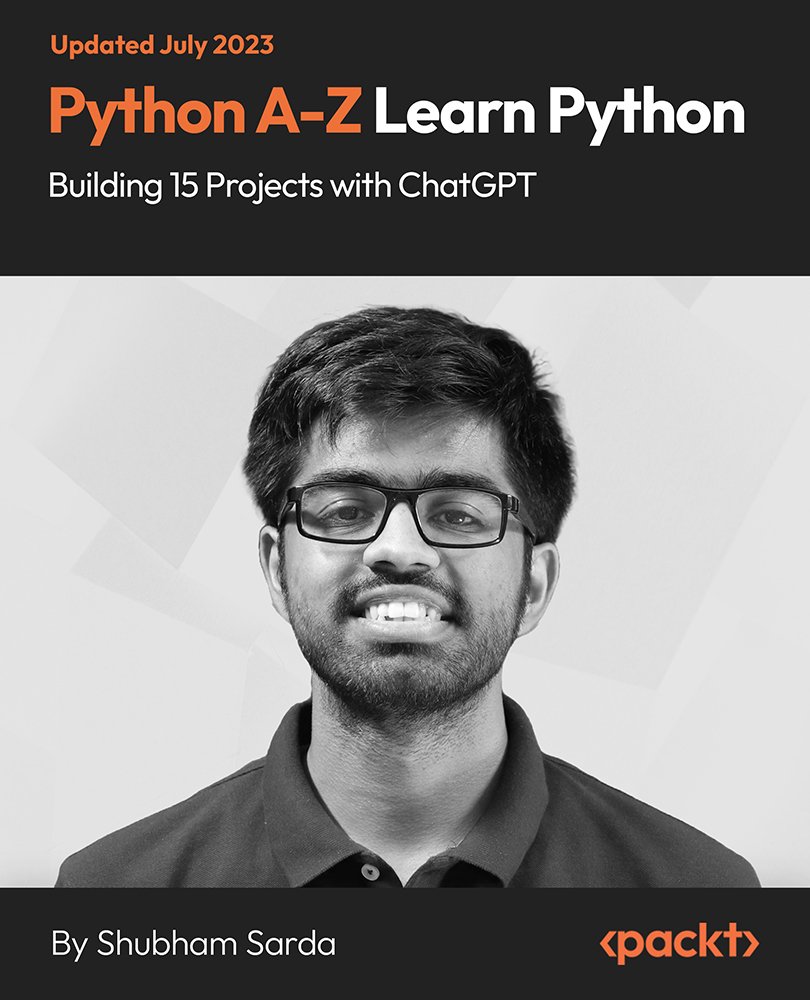
Microsoft Excel Course for Everyone - Complete Excel Course
By Apex Learning
OVERVIEW This Microsoft Excel Course for Everyone - Complete Excel Course is your passport to spreadsheet mastery. Explore Excel in detail and improve your abilities with practical activities that go beyond boring lectures. Take on spreadsheets like an expert, from data entry to difficult formulas and eye-catching graphics. But the magic doesn't end there! After finishing successfully, you'll not only impress with your proficiency with Excel, but you'll also obtain a respected CPD certification to enhance your CV and make a statement in the job market. Consider it your golden ticket to go up in your job! Enrol right away to see how your confidence and chances rise! Don't wait! HOW WILL I GET MY CERTIFICATE? You may have to take a quiz or a written test online during or after the course. After successfully completing the course, you will be eligible for the certificate. WHO IS THIS COURSE FOR? There is no experience or previous qualifications required for enrolment on this Microsoft Excel Course for Everyone - Complete Excel Course. It is available to all students, of all academic backgrounds. REQUIREMENTS * Compatible with a wide range of gadgets, including smartphones, tablets, laptops, Macs, and PCs. * Particularly designed to be easily accessed with an internet connection on tablets and smartphones. * No strict deadlines; learn whenever it's convenient for you. * Individuals with basic English proficiency. CAREER PATH After completing this course, it will increase the value of your CV and open you up to multiple sectors, such as : * Data Analyst: £25,000 - £50,000 per year * Financial Analyst: £30,000 - £60,000 per year * Operations Manager: £35,000 - £70,000 per year * Accountant: £25,000 - £50,000 per year * Business Intelligence Analyst: £35,000 - £65,000 per year These salary ranges can vary based on factors such as experience, location, and the specific industry of the business. COURSE CURRICULUM 15 sections • 80 lectures • 06:51:00 total length •Introduction: 00:03:00 •Course Curriculum: 00:04:00 •Getting started on Windows, macOS, Android, and IOS: 00:01:00 •How to ask great questions: 00:02:00 •FAQ's: 00:01:00 •Starting Excel: 00:04:00 •Introduction: 00:02:00 •Worksheet basics: 00:22:00 •Entering values and formulas: 00:12:00 •Data formats: 00:10:00 •Data handling basics - cut copy and paste: 00:07:00 •Save and print in excel: 00:10:00 •Excel Ranges: 00:05:00 •Introduction: 00:01:00 •Basic formula operations: 00:06:00 •Mathematical functions level 1: 00:20:00 •Mathematical functions level 2: 00:12:00 •Text functions level 1: 00:09:00 •Text functions level 2: 00:13:00 •Logical functions: 00:11:00 •Date time functions: 00:06:00 •V Lookup formula: 00:12:00 •HLookup formula: 00:04:00 •HLookup + Match formula: 00:09:00 •Match + Index formula: 00:05:00 •Introduction: 00:02:00 •XLookup: 00:08:00 •Handling #NA and Approximates match in XLookup: 00:11:00 •Wildcard matching in XLookup: 00:06:00 •Introduction: 00:02:00 •Split text into columns: 00:07:00 •Flash Fill: 00:07:00 •Remove Duplicates: 00:08:00 •Data Validation: 00:07:00 •Get- import Data from Text: 00:06:00 •Get - import Data from CSV: 00:03:00 •Introduction: 00:01:00 •Formatting Font: 00:04:00 •Formatting Alignment: 00:06:00 •Formatting Number: 00:05:00 •Formatting Date: 00:03:00 •Formatting tables: 00:05:00 •Introduction: 00:01:00 •Creating Pivot Table: 00:07:00 •Value field settings: 00:04:00 •Number format: 00:02:00 •Pivot Table Design: 00:03:00 •Excel Exercise: 00:01:00 •Solution for Excel Exercise: 00:02:00 •Introduction: 00:01:00 •Excel Charts - Categories: 00:03:00 •Elements of a chart: 00:04:00 •Easy way to create charts: 00:02:00 •Column or Bar charts: 00:04:00 •Formatting charts: 00:04:00 •Line charts: 00:02:00 •Area charts: 00:02:00 •Pie and Doughnut charts: 00:04:00 •Format AreaPlot or XY chart: 00:08:00 •Scatter or bubble charts: 00:02:00 •Introduction: 00:01:00 •Frequency Distribution and Histograms: 00:04:00 •Waterfall charts: 00:02:00 •Hierarchy charts: sunburst and tree map: 00:03:00 •Combination charts: 00:02:00 •Sparklines: 00:05:00 •Pivot charts: 00:02:00 •Maps chart: 00:04:00 •3D Maps chart: 00:03:00 •Introduction: 00:01:00 •Stock charts: 00:02:00 •Radar charts: 00:02:00 •Surface charts: 00:02:00 •Heat maps: 00:04:00 •Named ranges: 00:05:00 •Indirect Name range Function: 00:06:00 •Import Data table from PDF file - Excel 2021: 00:04:00 •Import Data from Website - Excel 2019 above: 00:09:00 •Project: Sales forecast tracker: 00:07:00 •Product Sale Tax invoice: Tax Calculations: 00:05:00

DESCRIPTION: Are you interested in a career in computer science? Programming is the art of writing useful, maintainable, and extensible source codes which can be read or compiled by a computer system to perform a significant task. Take your first step towards learning core programming concepts and equip yourself with the practical knowledge and skills to resolve complicated problems. Discover all you need to know about programming language with this computer science course. By learning the correct programming theory, you will be able to analyse a problem and identify suitable solutions to those problems, which is a key part of web development. Apart from the theories of Algorithm analysis, this computer programming course also teaches the number system, arrays and their advantages, the process of analysing a problem, nodes and their Importance, and various sorting algorithms and their comparisons. There are no entry requirements for this course and you can study from the comfort of your own home. Enrol in this Diploma in Computer Science and Programming course today and learn to write code like an expert. WHO IS THE COURSE FOR? * Anyone who wants to become a Good Programmer * Anyone interested in the Computer Science Discipline * Anyone who wants to learn how to problem solve like a Computer Scientist ENTRY REQUIREMENT: * This course is available to all learners, of all academic backgrounds. * Learners should be aged 16 or over to undertake the qualification. * Good understanding of English language, numeracy and ICT are required to attend this course. ASSESSMENT: * At the end of the course, you will be required to sit an online multiple-choice test. Your test will be assessed automatically and immediately so that you will instantly know whether you have been successful. * Before sitting for your final exam, you will have the opportunity to test your proficiency with a mock exam. CERTIFICATION: After completing and passing the course successfully, you will be able to obtain an Accredited Certificate of Achievement. Certificates can be obtained either in hard copy at a cost of £14.99 or in PDF format at a cost of £11.99. WHY CHOOSE US? * Affordable, engaging & high-quality e-learning study materials; * Tutorial videos/materials from the industry leading experts; * Study in a user-friendly, advanced online learning platform; * Efficient exam systems for the assessment and instant result; * The UK & internationally recognised accredited qualification; * Access to course content on mobile, tablet or desktop from anywhere anytime; * The benefit of career advancement opportunities; * 24/7 student support via email. CAREER PATH: After completing this course you will be able to build up accurate knowledge and skills with proper confidence to enrich yourself and brighten up your career in the relevant job market. Introduction Kurt Anderson - Promo FREE 00:02:00 Kurt Anderson - 1 Introduction 00:01:00 Kurt Anderson - 2 Binary System 00:11:00 Analyzing Algorithms Kurt Anderson - 3 Complexity Introduction 00:02:00 Kurt Anderson - 4 Math Refresher Logarithmic Functions 00:11:00 Kurt Anderson - 5 Math Refresher Factorial Functions.TS 00:03:00 Kurt Anderson - 6 Math Refresher Algebraic Expressions.TS 00:03:00 Kurt Anderson - 7 n-notation 00:18:00 Kurt Anderson - 8 Big O 00:13:00 Kurt Anderson - 9 Big O Real World Example 00:10:00 Arrays Kurt Anderson - 10 How is Data Stored 00:09:00 Kurt Anderson - 11 Fixed Arrays 00:20:00 Kurt Anderson - 12 Circular Arrays 00:08:00 Kurt Anderson - 13 Dynamic Arrays 00:16:00 Kurt Anderson - 14 Array Review 00:08:00 Kurt Anderson - 15 Array Real World Examples 00:06:00 Linked Lists Kurt Anderson - 16 Nodes 00:04:00 Kurt Anderson - 16 Linked List 00:14:00 Kurt Anderson - 17 Linked List Run Times 00:15:00 Kurt Anderson - 18 Doubly Linked Lists 00:08:00 Kurt Anderson - 19 Tail Pointer 00:05:00 Kurt Anderson - 20 Linked List Real World Examples 00:03:00 Kurt Anderson - 21 Linked List Review 00:04:00 Stacks and Queues Kurt Anderson - 22 Stacks 00:10:00 Kurt Anderson - 20 Stack Example 00:11:00 Kurt Anderson - 23 Queues 00:09:00 Kurt Anderson - 24 Queue Examples 00:10:00 Kurt Anderson - 25 Queue and Stack Run Times 00:06:00 Kurt Anderson - 26 Stack and Queues Real World Examples 00:07:00 Sorting Algorithms Kurt Anderson - 27 Sorting Algorithm Introdcution 00:02:00 Kurt Anderson - 28 Bubble Sort 00:10:00 Kurt Anderson - 29 Selection Sort 00:10:00 Kurt Anderson - 30 Insertion Sort 00:09:00 Kurt Anderson - 31 Quick Sort 00:15:00 Kurt Anderson - 32 Quick Sort Run Times 00:10:00 Kurt Anderson - 33 Merge Sort 00:12:00 Kurt Anderson - 34 Merge Sort Run Times 00:08:00 Kurt Anderson - 35 Stable vs Nonstable 00:07:00 Kurt Anderson - 36 Sorting Algorithm Real World Examples 00:04:00 Trees Kurt Anderson - 37 Basics of Trees 00:08:00 Kurt Anderson - 38 Binary Search Tree 00:09:00 Kurt Anderson - 39 BST Run Times 00:08:00 Kurt Anderson - 40 Tree Traversals 00:13:00 Kurt Anderson - 41 Tree Real World Examples 00:05:00 Heaps Kurt Anderson - 42 Heap Introduction 00:04:00 Kurt Anderson - 43 Heap Step by Step 00:12:00 Kurt Anderson - 44 Heap Real World Examples 00:07:00 Conclusion Kurt Anderson - 45 Thank You 00:01:00 Course Certification Order Your Certificates and Transcripts 00:00:00

Complete Adobe After Effects CC Diploma
By Apex Learning
OVERVIEW This comprehensive course on Complete Adobe After Effects CC Diploma will deepen your understanding on this topic. After successful completion of this course you can acquire the required skills in this sector. This Complete Adobe After Effects CC Diploma comes with accredited certification from CPD, which will enhance your CV and make you worthy in the job market. So enrol in this course today to fast track your career ladder. HOW WILL I GET MY CERTIFICATE? You may have to take a quiz or a written test online during or after the course. After successfully completing the course, you will be eligible for the certificate. WHO IS THIS COURSE FOR? There is no experience or previous qualifications required for enrolment on this Complete Adobe After Effects CC Diploma. It is available to all students, of all academic backgrounds. REQUIREMENTS Our Complete Adobe After Effects CC Diploma is fully compatible with PC's, Mac's, Laptop, Tablet and Smartphone devices. This course has been designed to be fully compatible with tablets and smartphones so you can access your course on Wi-Fi, 3G or 4G. There is no time limit for completing this course, it can be studied in your own time at your own pace. CAREER PATH Learning this new skill will help you to advance in your career. It will diversify your job options and help you develop new techniques to keep up with the fast-changing world. This skillset will help you to- * Open doors of opportunities * Increase your adaptability * Keep you relevant * Boost confidence And much more! COURSE CURRICULUM 20 sections • 81 lectures • 09:59:00 total length •1.1 Intro Video 00:03:00 •1.3 Animate Your Name 00:07:00 •2.1 Understand the After Effects Workspace: 00:06:00 •2.2 Starting a New Composition: 00:08:00 •2.3 Adding Media to Your Project and Timeline: 00:05:00 •2.4 Using the Basic After Effects Tools: 00:10:00 •2.5 Create a Perfect Circle, Alignment, and Shape Colors: 00:03:00 •2.6 Working in the Timeline: 00:11:00 •2.7 Layer Properties: 00:09:00 •3.1 Animating in After Effects: 00:08:00 •3.2 Position, Scale, and Rotation Animations: 00:05:00 •3.3 Tips to Make Your Animations Look More Nautral: 00:04:00 •3.4 Using the Graph Editor: 00:06:00 •3.5 Challenge - Bouncing Ball: 00:01:00 •3.6 Solution - Bouncing Ball: 00:20:00 •4.1 Working With Solid Layers and the ken Burns Effects: 00:07:00 •4.2 Working With Shape Layers, Strokes, and Paths: 00:06:00 •4.3 Adding Layer Styles Like Drop Shadow, Bevel, and Gradients: 00:04:00 •4.4 Shape Effects - Trim Path Animation, Wiggle, and Zig Zag: 00:06:00 •5.1 Track Matte Animation - Make Layers Appear And Disappear: 00:09:00 •5.2 Using Pre-Compositions to Group Layers: 00:06:00 •5.3 Easily Reverse Complicated Animations: 00:02:00 •5.4 Playing with Time: 00:06:00 •5.5 Blend Modes: 00:06:00 •5.6 Stabilize Shaky Footage: 00:04:00 •6.1 Intro to Motion Graphics Projects: 00:01:00 •6.2 Clean Lower Third: 00:09:00 •6.3 Logo Reveal Animation Bumper: 00:13:00 •6.4 Colorful Transition: 00:17:00 •6.5 Text with Mask Path Animation: 00:10:00 •6.6 Text Bubble Animation: 00:14:00 •6.7 Weather App 1: 00:17:00 •6.8 Weather App 2: 00:08:00 •6.9 Weather App 3: 00:07:00 •7.1 Flat Animation Challenge: 00:03:00 •7.2 Phil Designs his Flat Animation Scene: 00:13:00 •7.3 Animating Fireworks with the Repeater Effect: 00:15:00 •8.1 Removing Green Screen Background: 00:07:00 •8.2 Adding a Background that Matches the Foreground: 00:08:00 •8.3 Adding Motion to a Still Image with the Puppet Tool: 00:06:00 •8.4 Adding Movement with the Ripple Effect: 00:06:00 •9.1 Intro to 3D: 00:10:00 •9.2 Swinging 3D Text Animation: 00:12:00 •9.3 Build Out Your 3D Composition: 00:06:00 •9.4 Animating Our 3D Scene: 00:08:00 •9.5 Create Stars in After Effects: 00:05:00 •10.1 Using the Rotoscope Tool: 00:07:00 •10.2 Cleaning Up Your Edges: 00:07:00 •10.3 Finishing Our Rotobrush Animation: 00:08:00 •11.1 Easy Screen Replacement with Masks: 00:10:00 •11.2 Replacing a Screen Version 2: 00:14:00 •11.3 Screen Replacement with Mocha: 00:08:00 •12.1 Using the Puppet Pin Tool: 00:05:00 •12.2 Animating Your Puppet Pins: 00:03:00 •12.3 Animated Blinking Eyes: 00:08:00 •12.4 Adding Perspective with Animated Clouds: 00:07:00 •13.1 Applying Text Animation Presets: 00:06:00 •13.2 Create a page Turn Effect with CC page Turn: 00:10:00 •13.3 Radial and Linear wipes: 00:03:00 •13.4 Color Correction in After Effects: 00:04:00 •14.1 Motion Tracking Basics: 00:10:00 •14.2 Tracking Text and Visual Effects to Video Clip: 00:06:00 •14.3 Tracking Rotation and Scale: 00:12:00 •14.4 Adding Details to Our Text: 00:04:00 •15.1 Intro to Character Animation: 00:02:00 •15.2 Design Your Character: 00:15:00 •15.3 Rigging Your Character: 00:03:00 •15.4 animation Our Character: 00:10:00 •15.5 Adding the Animated Background: 00:09:00 •15.6 Adding Details to Character Movement: 00:07:00 •15.7 Adding the Paper Cut Out Look: 00:06:00 •16.1 Exporting an H264 File From After Effects: 00:07:00 •16.2 Exporting from After Effects with a Transparent Background: 00:04:00 •16.3 Exporting from After Effects through Adobe Media Encoder: 00:05:00 •16.4 Create an Animated GIF from After Effects: 00:07:00 •17.1 Audio Tips for After Effects: 00:03:00 •17.2 Working with Premiere Pro: 00:06:00 •18.1 Expressions Basics: 00:07:00 •18.2 Animate a Flickering with Expressions: 00:18:00 •19.1 Conclusion: 00:01:00 •Resources - Diploma in Adobe After Effects CC 2017: 00:00:00
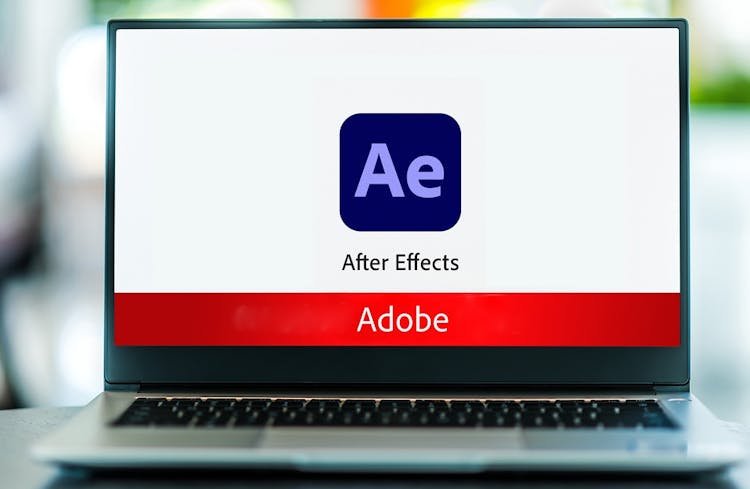
This Diploma in Computer Science and Programming is designed to prepare you for a career as a computer programmer/programmer analyst. The course emphasises programming skills, program design techniques as well as database and systems analysis skills. You will learn the process of program design to solve real-world problems and the fundamental building blocks of a computer program. By the end of this course, you will be able to develop computer programs in a high-level computer programming language (such as Python). WHY CHOOSE THIS COURSE * Earn an e-certificate upon successful completion. * Accessible, informative modules taught by expert instructors * Study in your own time, at your own pace, through your computer tablet or mobile device * Benefit from instant feedback through mock exams and multiple-choice assessments * Get 24/7 help or advice from our email and live chat teams * Full Tutor Support on Weekdays COURSE DESIGN The course is delivered through our online learning platform, accessible through any internet-connected device. There are no formal deadlines or teaching schedules, meaning you are free to study the course at your own pace. You are taught through a combination of * Video lessons * Online study materials CERTIFICATE OF ACHIEVEMENT Endorsed Certificate of Achievement from the Quality Licence Scheme Once the course has been completed and the assessment has been passed, all students are entitled to receive an endorsed certificate. This will provide proof that you have completed your training objectives, and each endorsed certificate can be ordered and delivered to your address for only £99. Please note that overseas students may be charged an additional £10 for postage. CPD Certificate from Janets Upon successful completion of the course, you will be able to obtain your course completion e-certificate. Print copy by post is also available at an additional cost of £9.99 and PDF Certificate at £4.99. ENDORSEMENT This course and/or training programme has been endorsed by the Quality Licence Scheme for its high-quality, non-regulated provision and training programmes. This course and/or training programme is not regulated by Ofqual and is not an accredited qualification. Your training provider will be able to advise you on any further recognition, for example progression routes into further and/or higher education. For further information please visit the Learner FAQs on the Quality Licence Scheme website. METHOD OF ASSESSMENT In order to ensure the Quality Licensing scheme endorsed and CPD acknowledged certificate, learners need to score at least 60% pass marks on the assessment process. After submitting assignments, our expert tutors will evaluate the assignments and give feedback based on the performance. After passing the assessment, one can apply for a certificate. Who is this course for? Diploma in Computer Science and Programming is suitable for anyone who wants to gain extensive knowledge, potential experience and expert skills in the related field. This is a great opportunity for all students from any academic backgrounds to learn more on this subject. COURSE CONTENT Introduction Kurt Anderson - Promo FREE 00:02:00 Kurt Anderson - 1 Introduction 00:01:00 Kurt Anderson - 2 Binary System 00:11:00 Analyzing Algorithms Kurt Anderson - 3 Complexity Introduction 00:02:00 Kurt Anderson - 4 Math Refresher Logarithmic Functions 00:11:00 Kurt Anderson - 5 Math Refresher Factorial Functions.TS 00:03:00 Kurt Anderson - 6 Math Refresher Algebraic Expressions.TS 00:03:00 Kurt Anderson - 7 n-notation 00:18:00 Kurt Anderson - 8 Big O 00:13:00 Kurt Anderson - 9 Big O Real World Example 00:10:00 Arrays Kurt Anderson - 10 How is Data Stored 00:09:00 Kurt Anderson - 11 Fixed Arrays 00:20:00 Kurt Anderson - 12 Circular Arrays 00:08:00 Kurt Anderson - 13 Dynamic Arrays 00:16:00 Kurt Anderson - 14 Array Review 00:08:00 Kurt Anderson - 15 Array Real World Examples 00:06:00 Linked Lists Kurt Anderson - 16 Nodes 00:04:00 Kurt Anderson - 16 Linked List 00:14:00 Kurt Anderson - 17 Linked List Run Times 00:15:00 Kurt Anderson - 18 Doubly Linked Lists 00:08:00 Kurt Anderson - 19 Tail Pointer 00:05:00 Kurt Anderson - 20 Linked List Real World Examples 00:03:00 Kurt Anderson - 21 Linked List Review 00:04:00 Stacks and Queues Kurt Anderson - 22 Stacks 00:10:00 Kurt Anderson - 20 Stack Example 00:11:00 Kurt Anderson - 23 Queues 00:09:00 Kurt Anderson - 24 Queue Examples 00:10:00 Kurt Anderson - 25 Queue and Stack Run Times 00:06:00 Kurt Anderson - 26 Stack and Queues Real World Examples 00:07:00 Sorting Algorithms Kurt Anderson - 27 Sorting Algorithm Introdcution 00:02:00 Kurt Anderson - 28 Bubble Sort 00:10:00 Kurt Anderson - 29 Selection Sort 00:10:00 Kurt Anderson - 30 Insertion Sort 00:09:00 Kurt Anderson - 31 Quick Sort 00:15:00 Kurt Anderson - 32 Quick Sort Run Times 00:10:00 Kurt Anderson - 33 Merge Sort 00:12:00 Kurt Anderson - 34 Merge Sort Run Times 00:08:00 Kurt Anderson - 35 Stable vs Nonstable 00:07:00 Kurt Anderson - 36 Sorting Algorithm Real World Examples 00:04:00 Trees Kurt Anderson - 37 Basics of Trees 00:08:00 Kurt Anderson - 38 Binary Search Tree 00:09:00 Kurt Anderson - 39 BST Run Times 00:08:00 Kurt Anderson - 40 Tree Traversals 00:13:00 Kurt Anderson - 41 Tree Real World Examples 00:05:00 Heaps Kurt Anderson - 42 Heap Introduction 00:04:00 Kurt Anderson - 43 Heap Step by Step 00:12:00 Kurt Anderson - 44 Heap Real World Examples 00:07:00 Conclusion Kurt Anderson - 45 Thank You 00:01:00 Assignment Assignment - Diploma in Computer Science and Programming 5 days, 7 hours Recommended Materials Workbook - Diploma in Computer Science and Programming 1 week Order Your Certificate Order your Certificate QLS 00:00:00 FREQUENTLY ASKED QUESTIONS Are there any prerequisites for taking the course? There are no specific prerequisites for this course, nor are there any formal entry requirements. All you need is an internet connection, a good understanding of English and a passion for learning for this course. Can I access the course at any time, or is there a set schedule? You have the flexibility to access the course at any time that suits your schedule. Our courses are self-paced, allowing you to study at your own pace and convenience. How long will I have access to the course? For this course, you will have access to the course materials for 1 year only. This means you can review the content as often as you like within the year, even after you've completed the course. However, if you buy Lifetime Access for the course, you will be able to access the course for a lifetime. Is there a certificate of completion provided after completing the course? Yes, upon successfully completing the course, you will receive a certificate of completion. This certificate can be a valuable addition to your professional portfolio and can be shared on your various social networks. Can I switch courses or get a refund if I'm not satisfied with the course? We want you to have a positive learning experience. If you're not satisfied with the course, you can request a course transfer or refund within 14 days of the initial purchase. How do I track my progress in the course? Our platform provides tracking tools and progress indicators for each course. You can monitor your progress, completed lessons, and assessments through your learner dashboard for the course. What if I have technical issues or difficulties with the course? If you encounter technical issues or content-related difficulties with the course, our support team is available to assist you. You can reach out to them for prompt resolution.

Microsoft Excel Course for Everyone - Complete Excel Course
By The Teachers Training
OVERVIEW Microsoft Excel Course for Everyone - Complete Excel Course is yet another 'Teacher's Choice' course from Teachers Training for a complete understanding of the fundamental topics. You are also entitled to exclusive tutor support and a professional CPD-accredited certificate in addition to the special discounted price for a limited time. Just like all our courses, this Microsoft Excel Course for Everyone - Complete Excel Course and its curriculum have also been designed by expert teachers so that teachers of tomorrow can learn from the best and equip themselves with all the necessary skills. Consisting of several modules, the course teaches you everything you need to succeed in this profession. The course can be studied part-time. You can become accredited within 05 Hours studying at your own pace. Your qualification will be recognised and can be checked for validity on our dedicated website. WHY CHOOSE TEACHERS TRAINING Some of our website features are: * This is a dedicated website for teaching * 24/7 tutor support * Interactive Content * Affordable price * Courses accredited by the UK's top awarding bodies * 100% online * Flexible deadline ENTRY REQUIREMENTS No formal entry requirements. You need to have: * Passion for learning * A good understanding of the English language * Be motivated and hard-working * Over the age of 16. CERTIFICATION CPD Certification from The Teachers Training Successfully completing the MCQ exam of this course qualifies you for a CPD-accredited certificate from The Teachers Training. You will be eligible for both PDF copy and hard copy of the certificate to showcase your achievement however you wish. * You can get your digital certificate (PDF) for £4.99 only * Hard copy certificates are also available, and you can get one for only £10.99 * You can get both PDF and Hard copy certificates for just £12.99! The certificate will add significant weight to your CV and will give you a competitive advantage when applying for jobs. Section 01: Getting Started Introduction 00:03:00 Course Curriculum 00:04:00 Getting started on Windows, macOS, Android, and IOS 00:01:00 How to ask great questions 00:02:00 FAQ's 00:01:00 Starting Excel 00:04:00 Section 02: Excel Basics Introduction 00:02:00 Worksheet basics 00:22:00 Entering values and formulas 00:12:00 Data formats 00:10:00 Data handling basics - cut copy and paste 00:07:00 Save and print in excel 00:10:00 Excel Ranges 00:05:00 Section 03: Excel essential functions Introduction 00:01:00 Basic formula operations 00:06:00 Mathematical functions level 1 00:20:00 Mathematical functions level 2 00:12:00 Text functions level 1 00:09:00 Text functions level 2 00:13:00 Logical functions 00:11:00 Date time functions 00:06:00 V Lookup formula 00:12:00 HLookup formula 00:04:00 HLookup + Match formula 00:09:00 Match + Index formula 00:05:00 Section 04: XLookup only for Excel 2021 and Office 365 Introduction 00:02:00 XLookup 00:08:00 Handling #NA and Approximates match in XLookup 00:11:00 Wildcard matching in XLookup 00:06:00 Section 05: Get Data and tools Introduction 00:02:00 Split text into columns 00:07:00 Flash Fill 00:07:00 Remove Duplicates 00:08:00 Data Validation 00:07:00 Get- import Data from Text 00:06:00 Get - import Data from CSV 00:03:00 Section 06: Formatting data and tables Introduction 00:01:00 Formatting Font 00:04:00 Formatting Alignment 00:06:00 Formatting Number 00:05:00 Formatting Date 00:03:00 Formatting tables 00:05:00 Section 07: Pivot Tables Introduction 00:01:00 Creating Pivot Table 00:07:00 Value field settings 00:04:00 Number format 00:02:00 Pivot Table Design 00:03:00 Excel Exercise 00:01:00 Solution for Excel Exercise 00:02:00 Section 08: Excel Charts Introduction 00:01:00 Excel Charts - Categories 00:03:00 Elements of a chart 00:04:00 Easy way to create charts 00:02:00 Column or Bar charts 00:04:00 Formatting charts 00:04:00 Line charts 00:02:00 Area charts 00:02:00 Pie and Doughnut charts 00:04:00 Format AreaPlot or XY chart 00:08:00 Scatter or bubble charts 00:02:00 Section 09: Advanced Excel charts Introduction 00:01:00 Frequency Distribution and Histograms 00:04:00 Waterfall charts 00:02:00 Hierarchy charts: sunburst and tree map 00:03:00 Combination charts 00:02:00 Sparklines 00:05:00 Section 10: Pivot Charts Pivot charts 00:02:00 Section 11: Maps Chart above 2019 Maps chart 00:04:00 3D Maps chart 00:03:00 Section 12: Business-Geo charts Introduction 00:01:00 Stock charts 00:02:00 Radar charts 00:02:00 Surface charts 00:02:00 Heat maps 00:04:00 Section 13: Named Ranges Named ranges 00:05:00 Indirect Name range Function 00:06:00 Section 14: Import Data into Excel Import Data table from PDF file - Excel 2021 00:04:00 Import Data from Website - Excel 2019 above 00:09:00 Section 15: Advanced Excel Project: Sales forecast tracker 00:07:00 Product Sale Tax invoice: Tax Calculations 00:05:00

Microsoft Excel Training Course Basic to Advanced
By Lead Academy
Quality Guarantee: Promising training excellence, satisfaction gurantee Accredited by CPD UK & Quality License Scheme Tutor Support Unlimited support via email, till you complete the course Recognised Certification: Accepted by thousands of professional bodies Start Anytime With 1 year access to the course materials Online Learning Learn from anywhere, whenever you want Excel is an essential tool for data management and analysis and in this course, you will master everything from the fundamentals to advanced functionalities. You will learn to navigate the interface, create and format spreadsheets and perform calculations with ease and you will unlock the true potential of Excel for business and personal use. THIS COURSE AT A GLANCE * Accredited by CPD UK * Endorsed by Quality Licence Scheme * Understand the basics of Excel * Know how to use Excel at an intermediate level * Be aware of sum and numerical functions * Understand how to manipulate text * Know about logical functions * Create effective spreadsheets * Be confident with lookup functionality and date and time functions * Easily use financial functions and sort and filter * Progress to using Microsoft Excel at an advanced level * Know how to create accurate and clear visual presentations * Consolidate and validate data * Use pivot table and what-if analysis * Understand automation and macros WHY MICROSOFT EXCEL TRAINING COURSE RIGHT FOR YOU? Develop advanced skills in Microsoft Excel training course basic to advanced course, with this course. Learn from scratch or build on prior knowledge, to gain a good understanding of Excel functions. You will learn to accelerate your tasks efficiently using Excel techniques and formulae. The course covers how to create professional reports in no time, with Excel tools for data analysis and creating charts. This course will demystify the functions and tools in easy steps. It will teach you to work smart and save time. It is an excellent addition to your CV and is a valued skill in all businesses. MICROSOFT EXCEL TRAINING COURSE DETAILS ACCREDITED BY CPD certificates are accepted by thousands of professional bodies and government regulators here in the UK and around the world. Many organisations look for employees with CPD requirements, which means, that by doing this course, you would be a potential candidate in your respective field. The Quality Licence Scheme is a brand of the Skills and Education Group, a leading national awarding organisation for providing high-quality vocational qualifications across a wide range of industries. COURSE CURRICULUM MICROSOFT EXCEL: BASIC LEVEL * Introduction to Microsoft Excel * 0101 Touring the Interface * 0102 Enter Data & Saving Workbook * 0103 Applying Formulas * 0104 Changing a Worksheet's Structure * 0105 Find, Replace & Spell Check * 0106 Applying Fonts, Background Colors, and Borders * 0107 Formatting Numbers and Dates * 0108 Making the Fieces fit * 0109 Inserting Headers & Footers and Repeating Rows * 0110 Managing Large Workbooks MICROSOFT EXCEL: INTERMEDIATE LEVEL * Excel Essentials * 0201 Formula Writing (Don't Miss This) * Ex 0201 Formula Writing (Don't Miss this) SUM COUNT AVERAGE FUNCTIONALITY - WITH CONDITIONS * 0301 SumIf & SumIfs * Ex 0301 SumIf & SumIfs * 0302 Count Functions * Ex 0302 Count Functions * 0303 AverageIf & AverageIfs * Ex 0303 AverageIf & AverageIfs TEXT FUNCTIONS - MANIPULATING TEXT * 0401 Change Case (Upper, Lower,Proper) * Ex 0401 Change Case (Upper, Lower, Proper) * 0402 Separating Text on Symmetrical Data * Ex 0402 Separating Text on Symmetrical Data * 0403 Separating Text on Non-Symmetrical Data * Ex 0403 Separating Text on Non-Symmetrical Data LOGICAL FUNCTIONS - WORKING WITH CONDITIONS * 0501 If Functionality * Ex 0501 IF Functionality * 0502 If with AND * Ex 0502 If with AND * 0503 If with OR * Ex 0503 If with OR * 0504 If with 'AND' & 'OR' / IF with Countif * Ex 0504 If with 'AND' & 'OR' / IF with Countif * 0505 Nested IF (A Genie with 3 wishes) * Ex 0505 Nested IF (A Genie with 3 wishes) LOOKUP FUNCTIONALITY - BURN SIMPLE FIND TECHNIQUE * 0601 Vlookup (Exact Match) # 1 * Ex 0601 Vlookup (Exact Match) # 1 * 0602 Type of References (Use of $ sign) * 0603 Vlookup (Exact Match) # 2 * Ex 0603 Vlookup (Exact Match) # 2 * 0604 Double Vlookup * Ex 0604 Double Vlookup * 0605 Vlookup on Duplicate Values * Ex 0605 Vlookup on Duplicate Values * 0606 Vlookup (Approximate Match) * Ex 0606 Vlookup (Approximate Match) * 0607 Vlookup with If (Conditional Vlookup) * Ex 0607 Vlookup with If (Conditional Vlookup) * 0608 Hlookup (Exact Match) * Ex 0608 Hlookup (Exact Match) * 0609 Hlookup (Approximate Match) * Ex 0609 Hlookup (Approximate Match) * 0610 Lookup (Don't use this !) * Ex 0610 Lookup (Don't use this !) * 0611 Vlookup with Match (Create Magical Vlookup) * Ex 0611 Vlookup with Match (Create Magical Vlookup) * 0612 Match (Gives us Column/Row Index #) * Ex 0612 Match (Gives us Column/Row Index #) * 0613 Index & Match (Made for Each Other) * Ex 0613 (1) Index & Match (Made for Each Other) * Ex 0613 (2) Index & Match (Made for Each Other) DATE & TIME FUNCTION - A TRICKY GAME * 0701 How Excel Records Date & Time * 0702 Now, Today & Autofill * 0703 DateValue & TimeValue * 0704 Calculate WorkingDays * 0705 DatedIf FINANCIAL FUNCTIONS * 0801 Loan Calculation (PMT, PPMT, IPMT etc.) * Ex 0801 Loan Calculation (PMT, PPMT, IPMT etc.) * 0802 Creating a Loan Table * Ex 0802 Creating a Loan Table * 0803 Calculate Depriciation * Ex 0803 Calculate Depriciation SORT & FILTER * 0901 Basic Sorting & Shortcut keys * Ex 0901 Basic Sorting & Shortcut keys * 0902 Sorting Using Custom List * Ex 0902 Sorting Using Custom List * 0903 Horizontal Sorting * Ex 0903 Horizontal Sorting * 0904 Basic Filter & Shortcut Keys * Ex 0904 Basic Filter & Shortcut Keys * 0905 Filter Problem # 1 (Copy Filtered Data without hidden rows) * Ex 0905 Filter Problem # 1 (Copy Filtered Data without hidden rows) * 0906 Filter Problem # 2 (Pasting Values on Filtered Data) * Ex 0906 Filter Problem # 2 (Pasting Values on Filtered Data) * 0907 Filter Problem # 3 (Performing Calculation on Filtered Data) * Ex 0907 Filter Problem # 3 (Performing Calculation on Filtered Data) * 0908 Advanced Filter (Applying Complex Criteria's) * Ex 0908 Advanced Filter (Applying Complex Criteria's) MICROSOFT EXCEL: ADVANCED LEVEL * Excel Charts - Visual Presentation * 1001 How to create a chart * 1002 Format Axis * 1003 Plot Values on Secondary Axis * 1004 Life of Pie (Charts) * 1005 How to Show Axis Title * 1006 How to Show Data Label * 1007 Show data with chart in Data Table * 1008 Column Chart * 1009 Bar Chart * 1010 Line Chart 1 * 1011 Line Chart 2 * 1012 Area Chart * 1013 Pie Chart * 1014 Pie of Pie or Bar of Pie * 1015 Line Chart with Log Scale * 1016 Bubble Chart * 1017 Selecting Chart Elements * 1018 Use of Format Dialog box * 1019 Modifying Chart & Plot Area * 1020 Modifying Data Series * 1021 How to handle Missing Data * 1022 Modifying 3-D Charts * 1023 Creating Combination of upto 5 Different Charts * 1025 Creating Picture Charts DATA CONSOLIDATION - MULTIPLE WORKBOOKS WORKSHEETS * Consolidate Data using Excel Inbuilt Function * Ex Consolidate Data using Excel Inbuilt Function DATA VALIDATION * 1201 Applying Data Validation * Ex 1201 Applying Data Validation * 1202 Dependent Dropdown List * Ex1202 Dependent Dropdown List * Using Data Validation with Vlookup & Match * Other Data Validation Examples PROTECTION OF WORKSHEET WORKBOOK * 1301 Worksheet Level Protection * Ex 1301 Worksheet Level Protection * 1302 Cell Level Protection * Ex 1302 Cell Level Protection * 1303 Hiding Formulas from Formula Bar * Ex 1303 Hiding Formulas from Formula Bar * 1304 Protecting Workbook Structure * Ex 1304 Protecting Workbook Structure * 1305 Workbook Level Protection * Ex 1305 Workbook Level Protection PIVOT TABLE & TECHNIQUES * 1401 Understanding pivot Table * 1402 Using Pivot Table in Real Scenario * Ex 1402 Using Pivot Table in Real Scenario * 1403 Grouping in Pivot Table * Ex 1403 Grouping in Pivot Table * 1404 Using Slicers (A Visually attractive Filter) * Ex 1404 Using Slicers (A Visually attractive Filter) WHAT-IF ANALYSIS & SOLVER ADD-IN * 1501 Goal Seek (A Reverse Approach) * Ex 1501 Goal Seek (A Reverse Approach) * 1502 One Way Data Table * 1503 Two Way Data Table * 1504 Scenario Manager * 1505 Solver Add-In AUTOMATION IN EXCEL - MACROS * 1601 Record your first Macro * 1602 Record Another Macro * 1603 Assigning macro to a Shape, Button, Picture etc * 1604 Editing or Deleting a Macro * 1605 Security Settings of a Macro WHO SHOULD TAKE THIS COURSE? * Absolute beginners to Microsoft Excel * People who wish to use Microsoft Excel more confidently * People who wish to refresh their existing skills in Microsoft Excel ENTRY REQUIREMENTS * There are no academic entry requirements for this Microsoft Excel training course basic to advanced course, and it is open to students of all academic backgrounds. * However, you are required to have a laptop/desktop/tablet or smartphone and a good internet connection. ASSESSMENT METHOD This Microsoft Excel training course basic to advanced course assesses learners through multiple-choice questions (MCQs). Upon successful completion of the modules, learners must answer MCQs to complete the assessment procedure. Through the MCQs, it is measured how much a learner can grasp from each section. In the assessment pass mark is 60%. CERTIFICATION ENDORSED CERTIFICATE FROM QUALITY LICENCE SCHEME After successfully passing the MCQ exam you will be eligible to order the Endorsed Certificate by Quality Licence Scheme. The Quality Licence Scheme is a brand of the Skills and Education Group, a leading national awarding organisation for providing high-quality vocational qualifications across a wide range of industries. It will give you a competitive advantage in your career, making you stand out from all other applicants and employees. There is a Quality Licence Scheme endorsement fee to obtain an endorsed certificate which is £65. CERTIFICATE OF ACHIEVEMENT FROM LEAD ACADEMY After successfully passing the MCQ exam you will be eligible to order your certificate of achievement as proof of your new skill. The certificate of achievement is an official credential that confirms that you successfully finished a course with Lead Academy. Certificate can be obtained in PDF version at a cost of £12, and there is an additional fee to obtain a printed copy certificate which is £35. FAQS IS CPD A RECOGNISED QUALIFICATION IN THE UK? CPD is globally recognised by employers, professional organisations and academic intuitions, thus a certificate from CPD Certification Service creates value towards your professional goal and achievement. CPD-certified certificates are accepted by thousands of professional bodies and government regulators here in the UK and around the world. ARE QLS COURSES RECOGNISED? Although QLS courses are not subject to Ofqual regulation, they must adhere to an extremely high level that is set and regulated independently across the globe. A course that has been approved by the Quality Licence Scheme simply indicates that it has been examined and evaluated in terms of quality and fulfils the predetermined quality standards. WHEN WILL I RECEIVE MY CERTIFICATE? For CPD accredited PDF certificate it will take 24 hours, however for the hardcopy CPD certificate takes 5-7 business days and for the Quality License Scheme certificate it will take 7-9 business days. CAN I PAY BY INVOICE? Yes, you can pay via Invoice or Purchase Order, please contact us at info@lead-academy.org for invoice payment. CAN I PAY VIA INSTALMENT? Yes, you can pay via instalments at checkout. HOW TO TAKE ONLINE CLASSES FROM HOME? Our platform provides easy and comfortable access for all learners; all you need is a stable internet connection and a device such as a laptop, desktop PC, tablet, or mobile phone. The learning site is accessible 24/7, allowing you to take the course at your own pace while relaxing in the privacy of your home or workplace. DOES AGE MATTER IN ONLINE LEARNING? No, there is no age limit for online learning. Online learning is accessible to people of all ages and requires no age-specific criteria to pursue a course of interest. As opposed to degrees pursued at university, online courses are designed to break the barriers of age limitation that aim to limit the learner's ability to learn new things, diversify their skills, and expand their horizons. WHEN I WILL GET THE LOGIN DETAILS FOR MY COURSE? After successfully purchasing the course, you will receive an email within 24 hours with the login details of your course. Kindly check your inbox, junk or spam folder, or you can contact our client success team via info@lead-academy.org

Diploma in Adobe After Effects CC 2017
By iStudy UK
Learn to create incredible motion graphics and visual effects with the Diploma in Adobe After Effects CC 2017 course. Adobe After Effects CC, developed by Adobe Systems, is used in the post-production process of film making and television production. It is a digital visual effect, motion graphics, and compositing application that Is designed to help you to improve your videos with professional motion graphics and helps you to create excellent film, TV, video, and web. The course is devoted to the motion graphics software and makes you as a pro user of the software. Throughout the course, you will be introduced with the various tools and techniques that you need to know for using the software. You will learn about creating a circle, applying animation effect, using graph editor, adding backgrounds, colour creation and more. You will explore how to create a video project from start to finish in After Effects. Upon completion, you will be able to create professional motion graphics that improve your videos. WHAT WILL I LEARN? * You will know how to use After Effects to make your videos better than ever * You will be comfortable using After Effects - even if you're a beginner * Know how to create a video project from start to finish in After Effects * Create professional motion graphics that improve your videos * Add creative visual effects to your video projects * Export high quality videos from After Effects and know how to use it with Premiere Pro efficiently * You will have the full support of an instructor who loves teaching REQUIREMENTS * You should have Adobe After Effects installed so you can follow along with the course lessons. We'll be using the Creative Cloud version of After Effects, but you can do many of the lessons in a previous version if you don't have After Effects CC. * You DO NOT need any experience with After Effects. This course is for beginners and assumes you don't have any experience with the program. Module: 01 1.1 Intro Video FREE 00:03:00 1.2 Project Files - Diploma in Adobe After Effects CC 2017 00:00:00 1.3 Animate Your Name FREE 00:07:00 Module: 02 2.1 Understand the After Effects Workspace 00:06:00 2.2 Starting a New Composition 00:08:00 2.3 Adding Media to Your Project and Timeline 00:05:00 2.4 Using the Basic After Effects Tools 00:10:00 2.5 Create a Perfect Circle, Alignment, and Shape Colors 00:03:00 2.6 Working in the Timeline 00:11:00 2.7 Layer Properties 00:09:00 Module: 03 3.1 Animating in After Effects 00:08:00 3.2 Position, Scale, and Rotation Animations 00:05:00 3.3 Tips to Make Your Animations Look More Nautral 00:04:00 3.4 Using the Graph Editor 00:06:00 3.5 Challenge - Bouncing Ball 00:01:00 3.6 Solution - Bouncing Ball 00:20:00 Module: 04 4.1 Working With Solid Layers and the ken Burns Effects 00:07:00 4.2 Working With Shape Layers, Strokes, and Paths 00:06:00 4.3 Adding Layer Styles Like Drop Shadow, Bevel, and Gradients 00:04:00 4.4 Shape Effects - Trim Path Animation, Wiggle, and Zig Zag 00:06:00 Module: 05 5.1 Track Matte Animation - Make Layers Appear And Disappear 00:09:00 5.2 Using Pre-Compositions to Group Layers 00:06:00 5.3 Easily Reverse Complicated Animations 00:02:00 5.4 Playing with Time 00:06:00 5.5 Blend Modes 00:06:00 5.6 Stabilize Shaky Footage 00:04:00 Module: 06 6.1 Intro to Motion Graphics Projects 00:01:00 6.2 Clean Lower Third 00:09:00 6.3 Logo Reveal Animation Bumper 00:13:00 6.4 Colorful Transition 00:17:00 6.5 Text with Mask Path Animation 00:10:00 6.6 Text Bubble Animation 00:14:00 6.7 Weather App 1 00:16:00 6.8 Weather App 2 00:08:00 6.9 Weather App 3 00:07:00 Module: 07 7.1 Flat Animation Challenge 00:03:00 7.2 Phil Designs his Flat Animation Scene 00:13:00 7.3 Animating Fireworks with the Repeater Effect 00:15:00 Module: 08 8.1 Removing Green Screen Background 00:07:00 8.2 Adding a Background that Matches the Foreground 00:08:00 8.3 Adding Motion to a Still Image with the Puppet Tool 00:06:00 8.4 Adding Movement with the Ripple Effect 00:06:00 Module: 09 9.1 Intro to 3D 00:10:00 9.2 Swinging 3D Text Animation 00:12:00 9.3 Build Out Your 3D Composition 00:06:00 9.4 Animating Our 3D Scene 00:08:00 9.5 Create Stars in After Effects 00:05:00 Module: 10 10.1 Using the Rotoscope Tool 00:07:00 10.2 Cleaning Up Your Edges 00:07:00 10.3 Finishing Our Rotobrush Animation 00:08:00 Module: 11 11.1 Easy Screen Replacement with Masks 00:10:00 11.2 Replacing a Screen Version 2 00:14:00 11.3 Screen Replacement with Mocha 00:08:00 Module: 12 12.1 Using the Puppet Pin Tool 00:05:00 12.2 Animating Your Puppet Pins 00:03:00 12.3 Animated Blinking Eyes 00:08:00 12.4 Adding Perspective with Animated Clouds 00:07:00 Module: 13 13.1 Applying Text Animation Presets 00:06:00 13.2 Create a page Turn Effect with CC page Turn 00:10:00 13.3 Radial and Linear wipes 00:03:00 13.4 Color Correction in After Effects 00:04:00 Module: 14 14.1 Motion Tracking Basics 00:10:00 14.2 Tracking Text and Visual Effects to Video Clip 00:06:00 14.3 Tracking Rotation and Scale 00:12:00 14.4 Adding Details to Our Text 00:04:00 Module: 15 15.1 Intro to Character Animation 00:02:00 15.2 Design Your Character 00:15:00 15.3 Rigging Your Character 00:03:00 15.4 animation Our Character 00:10:00 15.5 Adding the Animated Background 00:09:00 15.6 Adding Details to Character Movement 00:07:00 15.7 Adding the Paper Cut Out Look 00:06:00 Module: 16 16.1 Exporting an H264 File From After Effects 00:07:00 16.2 Exporting from After Effects with a Transparent Background 00:04:00 16.3 Exporting from After Effects through Adobe Media Encoder 00:05:00 16.4 Create an Animated GIF from After Effects 00:07:00 Module: 17 17.1 Audio Tips for After Effects 00:03:00 17.2 Working with Premiere Pro 00:06:00 Module: 18 18.1 Expressions Basics 00:07:00 18.2 Animate a Flickering with Expressions 00:18:00 Module: 19 19.1 Conclusion 00:01:00

