Booking options
£63.99
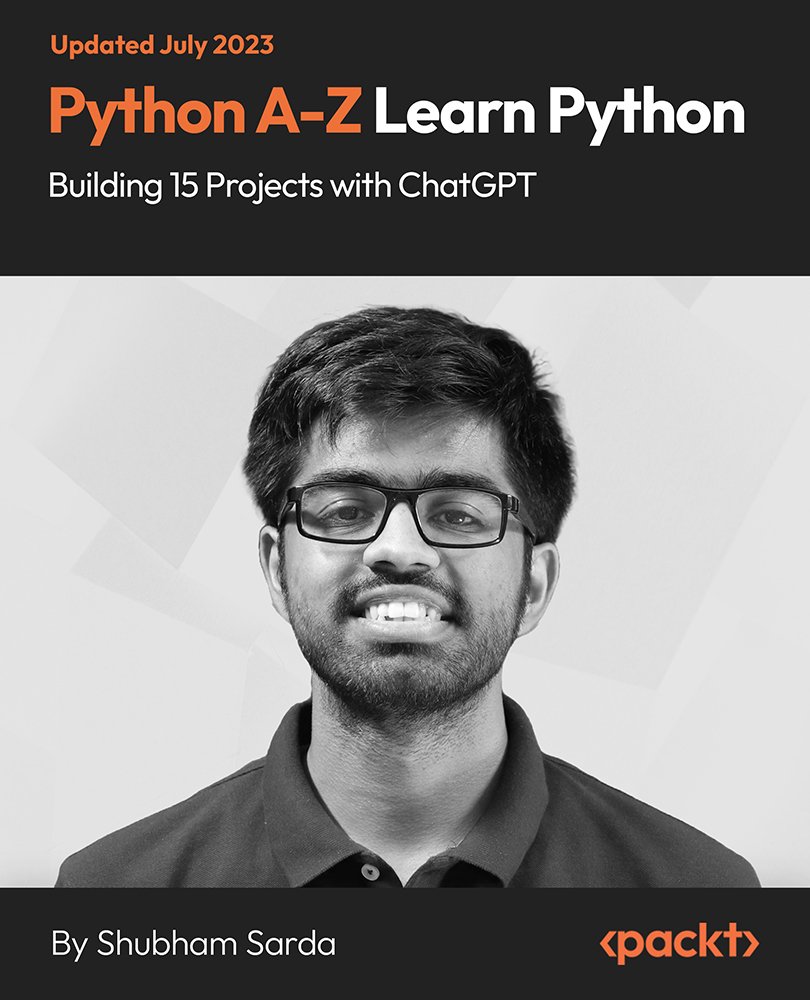
£63.99
On-Demand course
25 hours 1 minutes
All levels
This ultimate course to kickstart your Python journey from scratch. This comprehensive course covers all the essential concepts of Python, providing explanations, examples, and practical implementations. Designed with beginners in mind, our goal is to help you learn and master Python by building a variety of projects.
This comprehensive Python course covers all fundamental concepts and advanced Python concepts, and you learn a wide range of practical skills by building real-world projects. You will start by learning about the basics of Python programming, Python operators, Python conditionals and if statement, methods, OOP concepts, Python data structures, mutability, built-in and user-defined modules, errors and exception handling, custom exception, and more. You will explore advanced concepts such as recursion, list comprehension, Walrus operator, union operator, type hinting and native time support, structural pattern matching, and speed improvement to name a few. You will also cover a wide range of projects such as, face detection with OpenCV, data analysis with Pandas, accessing data through CoinMarketCap API, building desktop applications with Tkinter, integrating SQLite3 database, automated web scraper and mailing with BeautifulSoup, automated social media image generation using Pillow library and OpenWeatherMap API, podcast script writer with OpenAI, conversational chatbot with OpenAI, image generator with DALL-E, video summarizer with ChatGPT, development of a portfolio web application using the Flask framework, and many more. By the end of this course, you will be ready to use the huge scope offered by Python programming.
Learn the basics of programming-variables, data types, and operators
Learn to write clean Python code keeping a project building approach in mind
Learn about the four pillars of object-oriented programming
Integrate ChatGPT into your regular learning to understand things two times faster
Explore new features included in Python latest versions including Python 3.12
Explore various OpenAI API for custom projects
This comprehensive course is tailored for individuals who are new to programming and wish to embark on their coding journey. Whether you have never programmed before or are a seasoned programmer transitioning to Python, this course is perfect for you. No prior coding experience is necessary as we will guide you through each concept step-by-step, starting from the basics. All you need is a Windows or Mac operating system and an internet connection to dive into the world of Python programming.
This course is designed to provide a step-by-step learning experience that accommodates students at their own pace. With detailed explanations and examples, we cover fundamental, intermediate, and advanced topics, ensuring a well-rounded knowledge of Python. This course is focused on the project-building approach, you learn every concept through a logical approach.
Build problem solving skill with practical examples and project implementations * Work on 13 different projects and two assignments with modules: OpenCV, Pandas, Tkinter, Tweepy, Pillow, BeautifulSoup, OpenAI, Flask, and more * Use ChatGPT to build projects from scratch; build, explain, and modify anything
https://github.com/PacktPublishing/Python-A-Z-Learn-Python-By-Building-15-Projects-and-ChatGPT
Shubham is a software developer and digital marketer with a passion for teaching. He has worked with many funded start-ups, self-projects, and as a top-rated freelancer on multiple marketplaces. Currently, he stands among the top 700 freelancers with over 2,500+ projects on Fiverr, PeoplePerHour, Freelancer, and more. As an instructor, he has taught programming and digital marketing to over 20,000 students, both with online courses and offline bootcamps. He has mastered explaining complex topics in the simplest form that is easy to understand and follow. His video courses are also used by companies to train their employees and by colleges to prepare and upgrade their students according to the latest industry requirements.
1. Python In 2021
1. Welcome - Let Us Get Started! Let us get started with the course and take a quick introduction |
2. Is Python a Bubble or the Real Deal? Let us understand if Python is a bubble or the real deal. |
2. Setup - Installing Python
1. Installing Python on Windows In this video, we will be installing Python on Windows. |
2. Different Methods to Execute Python Codes In this video, we will cover the different methods to execute Python codes. |
3. Python 3.9 Version Update In this video, we will explore the Python 3.9 version. |
3. Writing Our First Python Program
1. Variables and Python Memory Management In this video, we will cover variables and Python memory management. |
4. Datatypes in Python
1. Datatypes in Python In this video, we will cover the datatypes in Python. |
2. Sequences in Python In this video, we will look at sequences in Python. |
3. Sets, Dictionary In this video, we will cover sets and dictionary. |
4. Literals and Identifiers In this video, we will cover literals and identifiers. |
5. Reserve Words - You can't Use Them! In this video, we will cover the reserve words - you can't use them! |
5. Operators in Python
1. Operators: Arithmetic, Assignment In this video, we will cover the arithmetic, assignment operators in Python. |
2. Operators: Unary Minus, Relational, Logical, Boolean In this video, we will cover unary minus, relational, logical, Boolean operators in Python. |
3. Understanding Escape Characters In this video, we will understand escape characters. |
6. Input and Output
1. Introduction to Input and Output Statements In this video, let us take a quick introduction to input and output statements. |
2. Output Statements In this video, we will cover output statements. |
3. Input Statements In this video, we will cover input statements. |
4. Python Built-In Functions and Built-In Module In this video, we will cover the Python built-in functions and built-in module. |
7. IDE (Integrated Development Environment)
1. Editor 1 - Working with ATOM In this video, we will install and work with ATOM. |
2. Editor 2 - Working with VS Code In this video, we will install and work with VS code. |
3. Run .py Through Terminal In this video, we will see how to run .py through terminal. |
8. Python Control Statements
1. Conditionals: If, If...Else, and Indentation In this video, we will cover if, if...else, and indentation. |
2. Conditionals: If...Else Statements with Operators In this video, we will cover the if...else statements with operators. |
3. Conditionals: if...elif...Else Statements + Nested If Statements In this video, we will cover if...elif...else statements + nested if statements. |
9. Loops in Python
1. While Loop In this video, we will cover the while loop. |
2. For Loops - Part 1 In this video, we will cover for loops - part 1. |
3. For Loops - Part 2 In this video, we will cover for loops - part 2. |
4. Break and Continue Statements In this video, we will cover the break and continue statements. |
10. Strings and Characters
1. Comments and Doc Strings In this video, we will cover comments and doc strings. |
2. Diving Deep with "Strings" In this video, we will dive deep with "strings". |
11. Lists, Tuples, and Dictionaries
1. Diving Deep - List In this video, we will dive deep into the list. |
2. Diving Deep - Tuples In this video, we will dive deep into tuples. |
3. Diving Deep - Dictionaries In this video, we will dive deep into dictionaries. |
4. Indexing, Slicing, Negative Indexing In this video, we will cover indexing, slicing, negative indexing. |
12. Functions
1. What are Functions? In this video, we will learn what functions are. |
2. Parameters, Arguments, Return In this video, we will learn parameters, arguments, return. |
3. Formal and Actual Arguments (arg, *arg, **karg) In this video, we will learn formal and actual arguments (arg, *arg, **karg). |
4. Local and Global Variables In this video, we will learn local and global variables. |
13. Object-Oriented Programming (OOP)
1. Introduction to Object-Oriented Programming (OOP) In this video, let us take a quick introduction to Object-Oriented Programming (OOP). |
2. Classes and Objects in Python (OOP) In this video, we will learn about classes and objects in Python (OOP). |
3. Understanding init() Method and 'self' Parameter In this video, we will be understanding the init() method and the 'self' parameter. |
4. Solving Task: OOPS In this video, we will be solving a task: OOPS. |
5. Defining Multiple Constructors in Python In this video, we will understand if we should define multiple constructors in Python or not. |
6. Encapsulation In this video, we will cover encapsulation. |
7. Public and Private Methods In this video, we will cover public and private methods. |
8. Inheritance In this video, we will cover inheritance. |
9. Getter and Setter In this video, we will cover getter and setter. |
10. Creating and Importing Module In this video, we will be creating and importing module. |
11. Creating User-Defined Module In this video, we will cover creating a user-defined module. |
12. Multiple Inheritance In this video, we will cover multiple inheritance. |
13. Understanding super() Function [Part 1] In this video, we will be understanding the super() function [part 1]. |
14. Understanding super() Function [Part 2] In this video, we will be understanding the super() function [part 2]. |
15. Python Naming Convention (Classes, Variables, Functions, Methods...) In this video, we will cover Python naming convention (classes, variables, functions, methods...). |
16. Composition In this video, we will cover composition. |
17. Aggregation In this video, we will cover aggregation. |
18. Abstract Classes In this video, we will cover abstract classes. |
19. Discussing Over Import and From In this video, we will be discussing over import and from. |
20. Operator Overloading [Part 1] In this video, we will cover operator overloading [part 1]. |
21. Operator Overloading [Part 2] In this video, we will cover operator overloading [part 2]. |
14. Errors and Exceptions Handling
1. Errors - Types of Errors! In this video, we will explore different types of errors. |
2. Exceptions In this video, we will understand exceptions. |
3. Exceptions Handling Introduction In this video, we will take a quick introduction to exceptions handling. |
4. Exceptions Handling In this video, we will perform exceptions handling. |
5. Try, Except, Else, and Finally In this video, we will implement Try, Except, Else, and Finally. |
6. Raising Exception In this video we will understand what is a raising exception. |
7. Creating User-Defined Exception In this video, we will be creating a user-defined exception. |
15. __name__ == "__main__"
1. if __name__ == "__main__" In this video, we will use the __name__ == "__main__" function in our project. |
16. Python I/O - File Handling
1. Creating Text Files and Writing Content In this video, we will be creating text files and write content to it. |
2. Appending Files - 1 | Solving Example - File Handling In this video, we will be appending files by solving example for file handling. |
3. Appending Files - 2 | Solving Example - File Handling In this video, we will continue with solving the example for file handling. |
4. How to Read Content from a File In this video, we will learn how to read content from a file. |
17. Python Package Management System
1. pip - PyPI for Managing Python packages In this video, we will understand about pip - PyPI for managing Python packages. |
18. Project 1 - Face Detection
1. What is OpenCV? In this video, we will explore OpenCV. |
2. OpenCV Face Detection with Python In this video, we will explore the project for OpenCV face detection with Python. |
3. Detecting 'Elon Musk' and 'Mark Zuckerberg' Faces In this video, we will be detecting 'Elon Musk' and 'Mark Zuckerberg' faces. |
4. Detecting Faces of All Images in the Folder In this video, we will be detecting faces of all images in the folder. |
19. Project 2 - Password Generator
1. Random Module In this video, we will cover random module. |
2. Random Password Generator In this video, we will cover random password generator. |
3. Readable Password Generator In this video, we will cover readable password generator. |
20. Project 3 - Data Analysis with Pandas
1. What is Pandas? In this video, we will understand what Pandas is. |
2. Starting with Pandas and iPython In this video, we will be starting with Pandas and iPython. |
3. Working with Jupyter Notebooks In this video, we will be working with Jupyter Notebooks. |
4. Important Jupyter Notebook Commands In this video, we will cover important Jupyter Notebook commands. |
5. Working with CSV, Excel, TXT, and JSON Files In this video, we will be working with CSV, Excel, TXT, and JSON files. |
6. Working with API Response In this video, we will be working with API response. |
7. Indexing and Slicing Dataframe Tables [Part 1] In this video, we will be indexing and slicing dataframe tables [part 1]. |
8. Indexing and Slicing Dataframe Tables [Part 2] In this video, we will be indexing and slicing dataframe tables [part 2]. |
9. Deleting Columns and Rows In this video, we will be deleting columns and rows. |
10. Adding and Updating New Columns and Rows In this video, we will be adding and updating new columns and rows. |
21. Project 4 - Get Data with CoinMarketCap API
1. What is API and Request Methods? In this video, we will understand what API and request methods are. |
2. Working with CoinMarketCap API In this video, we will be working with CoinMarketCap API. |
3. API Format In this video, we will cover API format. |
4. Fetching API Data In this video, we will be fetching API data. |
5. Extracting API and Coin Data In this video, we will be extracting API and coin data. |
6. Creating Coin List and Understanding Portfolio In this video, we will be creating a coin list and understanding portfolio. |
7. Creating Portfolio Dictionary In this video, we will be creating a portfolio dictionary. |
8. Calculating Profit and Loss In this video, we will be calculating profit and loss. |
22. Project 5.1 - Building GUI Portfolio App with Tkinter
1. GUI Introduction - Graphical User Interface In this video, we will take an introduction to GUI (Graphical User Interface). |
2. Understanding 3 Steps of Tkinter Working In this video, we will be understanding and using the 3 steps of Tkinter working. |
3. Tkinter Main Window and Labels In this video, we will explore Tkinter main window and labels. |
4. Application Formatting - Adding Header In this video, we will work on application formatting by adding header |
5. Application Formatting - Adding More Data In this video, we will work on application formatting by adding more data. |
6. Application Formatting - Improving User Interface In this video, we will work on application formatting by improving user interface. |
7. Color Indication for Profit and Loss In this video, we will cover color indication for profit and loss. |
8. Adding Update Button In this video, we will be adding the update button. |
9. Creating Executable App (.exe file) In this video, we will be creating an executable app (.exe file). |
23. Project 5.2 - Understanding Database Basics - SQLite3
1. Databases - SQL Versus SQLite3 In this video, we will understand databases - SQL versus SQLite3. |
2. Introduction to SQLite3 and its Workings In this video, we will cover an introduction to SQLite3 and its workings. |
3. Creating Table | Working with DB Browser In this video, we will cover creating table | working with DB Browser. |
4. Insert Values - Databases In this video, we will cover insert values. |
5. Update Values - Databases In this video, we will cover update values. |
6. Fetching Data from Database In this video, we will be fetching data from the database. |
7. Delete Data - Database In this video, we will cover how to delete data. |
8. Creating Functions for Operation - Database In this video, we will be creating functions for operation. |
24. Project 5.3 - Tkinter GUI Application with SQLite3 Database
1. Connecting with Database In this video, we will be connecting with database. |
2. Fetching Data from Database In this video, we will be fetching data from the database. |
3. Modifying Current Application In this video, we will be modifying the current application |
4. Adding "Add Coin" Button In this video, we will be adding the "Add Coin" button. |
5. Adding "Update Coin" - "Delete Coin" Button In this video, we will be adding "Update Coin" - "Delete Coin" Buttons. |
6. Solving Multiple Layer Issue In this video, we will be solving multiple layer issue. |
7. Adding Notification System - Popup Box In this video, we will be adding a notification system - popup box. |
8. Adding Navigation System - Menu Bar In this video, we will be adding a navigation system - menu bar. |
25. Project 6 - Building Twitter Bot with Python and Tweepy
1. Section Introduction In this video, we will take a quick introduction to this project. |
2. Creating Twitter Developer Account In this video, we will be creating a Twitter developer account. |
3. Creating an App and Generation Access Tokens In this video, we will be creating an app and generation access tokens. |
4. Installing Tweepy In this video, we will be installing Tweepy. |
5. Update Status Through Bot In this video, we will cover update status through bot. |
6. Introduction to Auto-Reply In this video, we will take an introduction to Auto-Reply. |
7. Working with Timeline and Mentions In this video, we will be working with timeline and mentions. |
8. Iterate Tweets and Add Condition In this video, we will iterate tweets and add condition. |
9. Storing Replied Tweet IDs In this video, we will be storing replied tweet IDs. |
10. Storing-Accessing Last Seen ID In this video, we will be storing-accessing last seen ID |
11. Replying Tweet In this video, we will understand how to reply to tweets. |
12. Formatting Function and Testing Bot In this video, we will be formatting function and testing bot. |
13. Auto Retweet and Auto Like In this video, we will cover auto retweet and auto like. |
14. Setting Up PythonAnyWhere In this video, we will be setting up PythonAnyWhere. |
15. Deployment Done Along Testing In this video, we will perform deployment along with testing. |
16. Auto Retweet to a Particular Hashtag In this video, we will see an auto retweet to a particular hashtag. |
17. Implementing Error Handling and Testing Bot In this video, we will be implementing error handling and testing bot. |
26. Thank You for Being Here
1. Thank You for Being Here! Let us wrap up the course. |
