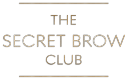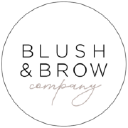416 Educators providing Brow courses
Get a 10% discount on your first order when you use this promo code at checkout: MAY24BAN3X
Courses matching "Brow"
Show all 117018th Edition Course Aberdeen
By MJ Electrical Training
City & Guilds 18th edition online course with Aberdeen centre examination for only £234.00. Online course, tutor support, same day results, quick results & certification.
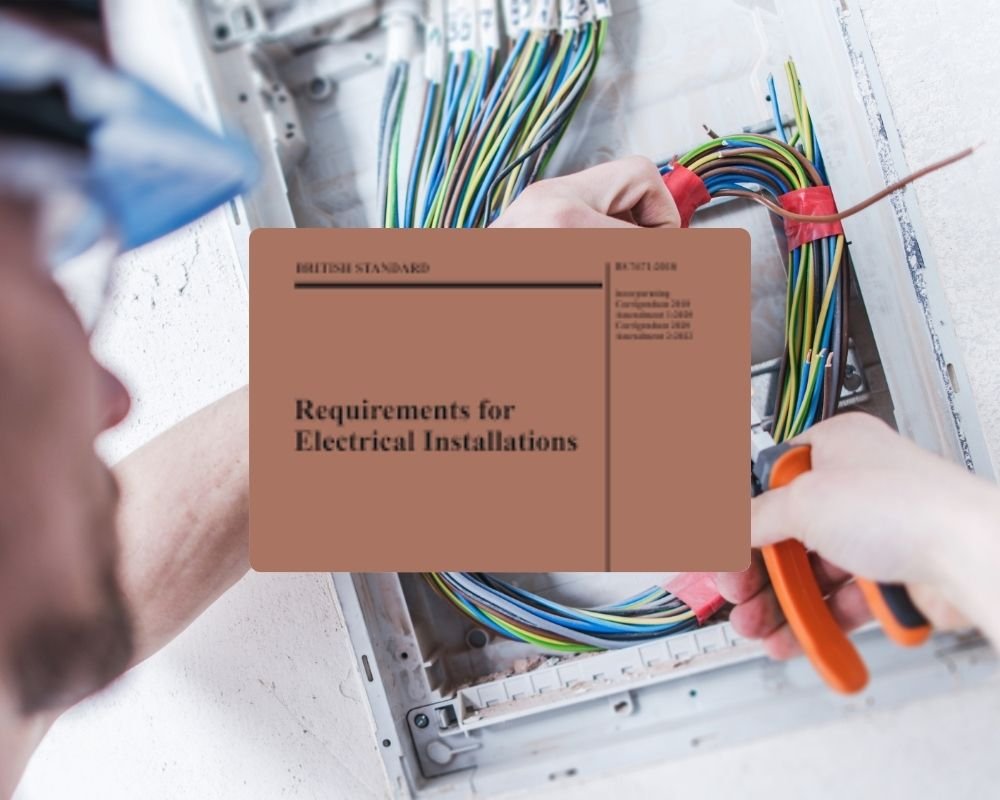
Difficult Conversations, Conflict and Relationship Building with Parents/Carers (June 24)
By Born at the Right Time
Inspiring, interactive and unique 4-hour CPD certified Communication and Co-production training.

AZ-400T00 Designing and Implementing Microsoft DevOps Solutions
By Nexus Human
Duration 4 Days 24 CPD hours This course is intended for Students in this course are interested in designing and implementing DevOps processes or in passing the Microsoft Azure DevOps Solutions certification exam. This course provides the knowledge and skills to design and implement DevOps processes and practices. Students will learn how to plan for DevOps, use source control, scale Git for an enterprise, consolidate artifacts, design a dependency management strategy, manage secrets, implement continuous integration, implement a container build strategy, design a release strategy, set up a release management workflow, implement a deployment pattern, and optimize feedback mechanisms Prerequisites Successful learners will have prior knowledge and understanding of: * Cloud computing concepts, including an understanding of PaaS, SaaS, and IaaS implementations. * Both Azure administration and Azure development with proven expertise in at least one of these areas. * Version control, Agile software development, and core software development principles. It would be helpful to have experience in an organization that delivers software. * AZ-104T00 - Microsoft Azure Administrator * AZ-204T00: Developing Solutions for Microsoft Azure 1 - INTRODUCTION TO DEVOPS * What is DevOps? * Explore the DevOps journey * Identify transformation teams * Explore shared goals and define timelines 2 - CHOOSE THE RIGHT PROJECT * Explore greenfield and brownfield projects * Decide when to use greenfield and brownfield projects * Decide when to use systems of record versus systems of engagement * Identify groups to minimize initial resistance * Identify project metrics and key performance indicators (KPIs) 3 - DESCRIBE TEAM STRUCTURES * Explore agile development practices * Explore principles of agile development * Define organization structure for agile practices * Explore ideal DevOps team members * Enable in-team and cross-team collaboration * Select tools and processes for agile practices 4 - CHOOSE THE DEVOPS TOOLS * What is Azure DevOps? * What is GitHub? * Explore an authorization and access strategy * Migrate or integrate existing work management tools * Migrate or integrate existing test management tools * Design a license management strategy 5 - PLAN AGILE WITH GITHUB PROJECTS AND AZURE BOARDS * Link GitHub to Azure Boards * Configure GitHub Projects * Manage work with GitHub Project boards * Customize Project views * Collaborate using team discussions * Agile Plan and Portfolio Management with Azure Boards 6 - INTRODUCTION TO SOURCE CONTROL * Explore DevOps foundational practices * What is source control? * Explore benefits of source control * Explore best practices for source control 7 - DESCRIBE TYPES OF SOURCE CONTROL SYSTEMS * Understand centralized source control * Understand distributed source control * Explore Git and Team Foundation Version Control * Examine and choose Git * Understand objections to using Git * Describe working with Git locally 8 - WORK WITH AZURE REPOS AND GITHUB * Migrate from TFVC to Git * Use GIT-TFS * Develop online with GitHub Codespaces 9 - STRUCTURE YOUR GIT REPO * Explore monorepo versus multiple repos * Implement a change log 10 - MANAGE GIT BRANCHES AND WORKFLOWS * Explore branch workflow types * Explore feature branch workflow * Explore Git branch model for continuous delivery * Explore GitHub flow * Explore fork workflow * Version Control with Git in Azure Repos 11 - COLLABORATE WITH PULL REQUESTS IN AZURE REPOS * Collaborate with pull requests * Examine GitHub mobile for pull request approvals 12 - IDENTIFY TECHNICAL DEBT * Examine code quality * Examine complexity and quality metrics * Measure and manage technical debt * Integrate other code quality tools * Plan effective code reviews 13 - EXPLORE GIT HOOKS * Implement Git hooks 14 - PLAN FOSTER INNER SOURCE * Explore foster inner source * Implement the fork workflow * Describe inner source with forks 15 - MANAGE GIT REPOSITORIES * Work with large repositories * Purge repository data * Manage releases with GitHub Repos * Automate release notes with GitHub 16 - EXPLORE AZURE PIPELINES * Explore the concept of pipelines in DevOps * Describe Azure Pipelines * Understand Azure Pipelines key terms 17 - MANAGE AZURE PIPELINE AGENTS AND POOLS * Choose between Microsoft-hosted versus self-hosted agents * Explore job types * Explore predefined agent pool * Understand typical situations for agent pools * Communicate with Azure Pipelines * Communicate to deploy to target servers * Examine other considerations * Describe security of agent pools * Configure agent pools and understanding pipeline styles 18 - DESCRIBE PIPELINES AND CONCURRENCY * Understand parallel jobs * Estimate parallel jobs * Describe Azure Pipelines and open-source projects * Explore Azure Pipelines and Visual Designer * Describe Azure Pipelines and YAML 19 - EXPLORE CONTINUOUS INTEGRATION * Learn the four pillars of continuous integration * Explore benefits of continuous integration * Describe build properties * Enable Continuous Integration with Azure Pipelines 20 - IMPLEMENT A PIPELINE STRATEGY * Configure agent demands * Implement multi-agent builds * Explore source control types supported by Azure Pipelines 21 - INTEGRATE WITH AZURE PIPELINES * Describe the anatomy of a pipeline * Understand the pipeline structure * Detail templates * Explore YAML resources * Use multiple repositories in your pipeline 22 - INTRODUCTION TO GITHUB ACTIONS * What are Actions? * Explore Actions flow * Understand workflows * Describe standard workflow syntax elements * Explore events * Explore jobs * Explore runners * Examine release and test an action 23 - LEARN CONTINUOUS INTEGRATION WITH GITHUB ACTIONS * Describe continuous integration with actions * Examine environment variables * Share artifacts between jobs * Examine Workflow badges * Describe best practices for creating actions * Mark releases with Git tags * Create encrypted secrets * Use secrets in a workflow * Implement GitHub Actions for CI/CD 24 - DESIGN A CONTAINER BUILD STRATEGY * Examine structure of containers * Work with Docker containers * Understand Dockerfile core concepts * Examine multi-stage dockerfiles * Examine considerations for multiple stage builds * Explore Azure container-related services * Deploy Docker containers to Azure App Service web apps 25 - INTRODUCTION TO CONTINUOUS DELIVERY * Explore traditional IT development cycle * What is continuous delivery? * Move to continuous delivery * Understand releases and deployments * Understand release process versus release 26 - CREATE A RELEASE PIPELINE * Describe Azure DevOps release pipeline capabilities * Explore release pipelines * Explore artifact sources * Choose the appropriate artifact source * Examine considerations for deployment to stages * Explore build and release tasks * Explore custom build and release tasks * Explore release jobs * Configure Pipelines as Code with YAML 27 - EXPLORE RELEASE RECOMMENDATIONS * Understand the delivery cadence and three types of triggers * Explore release approvals * Explore release gates * Use release gates to protect quality * Control Deployments using Release Gates 28 - PROVISION AND TEST ENVIRONMENTS * Provision and configure target environments * Configure automated integration and functional test automation * Understand Shift-left * Set up and run availability tests * Explore Azure Load Testing * Set up and run functional tests 29 - MANAGE AND MODULARIZE TASKS AND TEMPLATES * Examine task groups * Explore variables in release pipelines * Understand variable groups 30 - AUTOMATE INSPECTION OF HEALTH * Automate inspection of health * Explore events and notifications * Explore service hooks * Configure Azure DevOps notifications * Configure GitHub notifications * Explore how to measure quality of your release process * Examine release notes and documentation * Examine considerations for choosing release management tools * Explore common release management tools 31 - INTRODUCTION TO DEPLOYMENT PATTERNS * Explore microservices architecture * Examine classical deployment patterns * Understand modern deployment patterns 32 - IMPLEMENT BLUE-GREEN DEPLOYMENT AND FEATURE TOGGLES * What is blue-green deployment? * Explore deployment slots * Describe feature toggle maintenance 33 - IMPLEMENT CANARY RELEASES AND DARK LAUNCHING * Explore canary releases * Examine Traffic Manager * Understand dark launching 34 - IMPLEMENT A/B TESTING AND PROGRESSIVE EXPOSURE DEPLOYMENT * What is A/B testing? * Explore CI-CD with deployment rings 35 - INTEGRATE WITH IDENTITY MANAGEMENT SYSTEMS * Integrate GitHub with single sign-on (SSO) * Explore service principals * Explore Managed Identity 36 - MANAGE APPLICATION CONFIGURATION DATA * Rethink application configuration data * Explore separation of concerns * Understand external configuration store patterns * Examine Key-value pairs * Examine App configuration feature management * Integrate Azure Key Vault with Azure Pipelines * Manage secrets, tokens and certificates * Examine DevOps inner and outer loop * Integrate Azure Key Vault with Azure DevOps * Enable Dynamic Configuration and Feature Flags 37 - EXPLORE INFRASTRUCTURE AS CODE AND CONFIGURATION MANAGEMENT * Explore environment deployment * Examine environment configuration * Understand imperative versus declarative configuration * Understand idempotent configuration 38 - CREATE AZURE RESOURCES USING AZURE RESOURCE MANAGER TEMPLATES * Why use Azure Resource Manager templates? * Explore template components * Manage dependencies * Modularize templates * Manage secrets in templates * Deployments using Azure Bicep templates 39 - CREATE AZURE RESOURCES BY USING AZURE CLI * What is Azure CLI? * Work with Azure CLI 40 - EXPLORE AZURE AUTOMATION WITH DEVOPS * Create automation accounts * What is a runbook? * Understand automation shared resources * Explore runbook gallery * Examine webhooks * Explore source control integration * Explore PowerShell workflows * Create a workflow * Examine checkpoint and parallel processing 41 - IMPLEMENT DESIRED STATE CONFIGURATION (DSC) * Understand configuration drift * Explore Desired State Configuration (DSC) * Explore Azure Automation State configuration (DSC) * Examine DSC configuration file * Explore hybrid management * Implement DSC and Linux Automation on Azure 42 - IMPLEMENT BICEP * What is Bicep? * Install Bicep * Understand Bicep file structure and syntax 43 - INTRODUCTION TO SECURE DEVOPS * Describe SQL injection attack * Understand DevSecOps * Explore Secure DevOps Pipeline * Explore key validation points * Explore continuous security validation * Understand threat modeling 44 - IMPLEMENT OPEN-SOURCE SOFTWARE * Explore how software is built * What is open-source software * Explore corporate concerns with open-source software components * Explore common open-source licenses * Examine license implications and ratings 45 - SOFTWARE COMPOSITION ANALYSIS * Inspect and validate code bases for compliance * Explore software composition analysis (SCA) * Integrate Mend with Azure Pipelines * Implement GitHub Dependabot alerts and security updates * Integrate software composition analysis checks into pipelines * Examine tools for assess package security and license rate * Interpret alerts from scanner tools * Implement security and compliance in an Azure Pipeline 46 - STATIC ANALYZERS * Explore SonarCloud * Explore CodeQL in GitHub * Manage technical debt with SonarCloud and Azure DevOps 47 - OWASP AND DYNAMIC ANALYZERS * Plan Implement OWASP Secure Coding Practices * Explore OWASP ZAP penetration test * Explore OWASP ZAP results and bugs 48 - SECURITY MONITORING AND GOVERNANCE * Implement pipeline security * Explore Microsoft Defender for Cloud * Examine Microsoft Defender for Cloud usage scenarios * Explore Azure Policy * Understand policies * Explore initiatives * Explore resource locks * Explore Azure Blueprints * Understand Microsoft Defender for Identity 49 - EXPLORE PACKAGE DEPENDENCIES * What is dependency management? * Describe elements of a dependency management strategy * Identify dependencies * Understand source and package componentization * Decompose your system * Scan your codebase for dependencies 50 - UNDERSTAND PACKAGE MANAGEMENT * Explore packages * Understand package feeds * Explore package feed managers * Explore common public package sources * Explore self-hosted and SaaS based package sources * Consume packages * Publish packages * Package management with Azure Artifacts 51 - MIGRATE CONSOLIDATING AND SECURE ARTIFACTS * Identify existing artifact repositories * Migrate and integrating artifact repositories * Secure access to package feeds * Examine roles * Examine permissions * Examine authentication 52 - IMPLEMENT A VERSIONING STRATEGY * Understand versioning of artifacts * Explore semantic versioning * Examine release views * Promote packages * Explore best practices for versioning 53 - INTRODUCTION TO GITHUB PACKAGES * Publish packages * Install a package * Delete and restore a package * Explore package access control and visibility 54 - IMPLEMENT TOOLS TO TRACK USAGE AND FLOW * Understand the inner loop * Explore Azure Monitor and Log Analytics * Examine Kusto Query Language (KQL) * Explore Application Insights * Implement Application Insights * Monitor application performance with Application Insights 55 - DEVELOP MONITOR AND STATUS DASHBOARDS * Explore Azure Dashboards * Examine view designer in Azure Monitor * Explore Azure Monitor workbooks * Explore Power BI * Build your own custom application 56 - SHARE KNOWLEDGE WITHIN TEAMS * Share acquired knowledge within development teams * Integrate with Azure Boards * Share team knowledge using Azure Project Wiki 57 - DESIGN PROCESSES TO AUTOMATE APPLICATION ANALYTICS * Explore rapid responses and augmented search * Integrate telemetry * Examine monitoring tools and technologies 58 - MANAGE ALERTS, BLAMELESS RETROSPECTIVES AND A JUST CULTURE * Examine when get a notification * Explore how to fix it * Explore smart detection notifications * Improve performance * Understand server response time degradation * Reduce meaningless and non-actionable alerts * Examine blameless retrospective * Develop a just culture

18th edition exam only
By MJ Electrical Training
City & Guilds 18th edition online course with centre examination only £234.00 Inc VAT.. Over 40 centres to choose from or take the exam online from home.
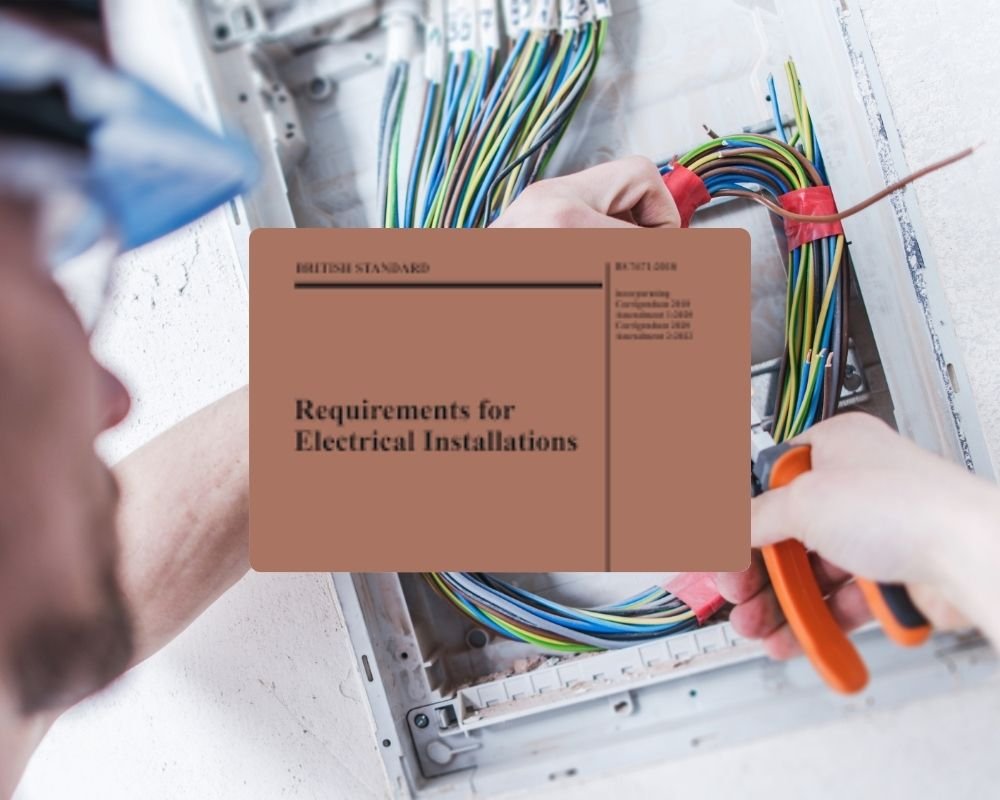
Beauty NVQ Level 2
By The Angel Academy Of Teaching & Training
INSTANTLY GET THAT 'DREAM JOB' WORKING IN SPA, SALON OR CRUISE SHIP AND CHARGING UP TO £50.00 PER TREATMENT. THIS IS THE PERFECT COURSE FOR STUDENTS STARTING OUT IN 'BEAUTY THERAPY'. YOU CAN CHOOSE TO LEARN FOR 33 EVENINGS OR THE 'FAST TRACK' OF ONLY 5 DAYS PLUS COURSEWORK, CASE STUDIES AND HOMEWORK. -------------------------------------------------------------------------------- This course is accredited by the VTCT and recognised by the HABIA- Hair and Beauty regulated government standards. PROFESSIONAL SKINCARE & FACIALS This unit will allow a student to give a professional facial using a leading brand. It will prepare them for work in a salon/spa, allow them to identify different skin types and textures and provide a facial which is tailor-made to each client. COURSE OBJECTIVES To prepare students for certification in Professional Skincare & Facials, by covering the following: * How to identify areas of improvement and apply the correct products * Related anatomy and physiology * Contraindications * Health, safety and hygiene * Consultation and record keeping * Treatment planning * Product knowledge * Correct cleansing * Spritz toning * Controlled exfoliation * Steam & extraction * Different types of face mask * Correct moisturisation * Use of sun screen * Mineral make up MANICURES & PEDICURES This unit will allow the student to perform a professional manicure and pedicure on a paying customer. It will prepare them for work in a salon/spa and allow them to identify potential nail conditions, to file and paint correctly and to apply luxury applications such as paraffin wax. COURSE OBJECTIVES To prepare students for certification in Manicures & Pedicures, by covering: * Removal of nail polish * Cuticle work * Correct nail filing * Nourishing and conditioning the nails and hands * How to apply nail polish * Arm and hand massage * Correct washing and cleansing of the feet * Exfoliation and removal of dead skin cells * Correct nail filing * Nourishing and conditioning the feet and toe nails * Cuticle work * How to apply nail polish * Leg and foot massage * Health & Safety * Related anatomy & physiology (The hands and nails) * Contra-indications * After-care * Extras not offered in other schools: * Heated paraffin wax * Hand and foot masks * Deep exfoliation * Heated hand mitts and booties * Hot oil treatment WAXING This unit will prepare the student to provide a professional waxing service using warm and hot wax to specific areas of the body. They will learn about hair growth cycles, correct application of wax and removal. WHAT TO EXPECT FROM THIS COURSE This is an exciting and intensive course which will teach students how to perform strip waxing. Areas covered will include: * Arms * Legs * Back * Eyebrows * Lip * Chin and face An extra unit is now covered with hot wax application for the more safe removal of hair to the following area: * Bikini EYELASH AND BROW TINTING This unit will teach a student how to correctly identify the correct colour for tinting of eyebrow and eyelash and will allow them to improve the appearance of clients who may have pale or uneven hair growth. * Client consultation * Contra-indications and Contra-actions * Related Anatomy & Physiology * Patch Testing prior to treatment * Health & Safety pre-requisites * Tinting Eyelashes & Eyebrows * Identifying the correct Colour for All Types of Skin Tone and Hair Colour * Aftercare advice COSMETIC MAKE UP This unit will guide the student on how to perform a correct make-up application. They will be able to perform the correct application for day, evening and occasional. * Client consultation * Contra-indications and Contra-actions * Related Anatomy & Physiology and Health and Safety * Facial Examination and skin analysis * Cleansing and preparing the Skin * Skin Anatomy and facts * Correct choice of Make Up Products * Correction Techniques * Day, Evening & Special Occasion Make Up * How to identify Diiferent Face, eye and lip Shapes, Skin Types and skin tone * Aftercare advice MINERAL MAKE UP Our school works with the accredited mineral make-up Bella Pierre. Know for camouflage and health purposes, mineral make-up is one of the only make-ups that can be applied after a facial treatment. HEALTH & SAFETY, CLIENT CARE Health and safety in salon and spa is an essential criteria which is necessary to ensure the safety of the student and the client. * How to avoid cross-contamination * First Aid * Coshh * Riddor * Hygiene in the workplace RELATED ANATOMY & PHYSIOLOGY The study and certification of Anatomy and Physiology is a pre-requisite required in order to legally carry out treatments as a working therapist. It allows a therapist to recognise how their treatment can effect and improve bodily functions. The course will cover the following: * Cells and Tissues * The Skeletal System * The Integumentary System * The Blood Lymph Systems * The Muscular System * Neurology * The Digestive and Excretory Systems * The Respiratory and Olfactory Systems * The Endocrine and Reproductive Systems * Arthrology * Health and Safety Issues * Salon Management * Hygiene in the Workplace CERTIFICATION Upon completing all units, assessments and criteria and receiving 85% achievement, an NVQ Level 2 Certificate will be issued PRE-REQUISITES This course is for a complete beginner and offers a full introduction into the beauty industry WHAT YOU NEED TO BRING What you need to bring along to the course. Towels, creams, oils, lunch! WHAT WE PROVIDE We provide - massage couches, safe and enjoyable place to learn. PURCHASING A KIT FOR THIS COURSE We provide a fully operational kit for our students. Please enquire as to costs. DURATION 1 day a week on Friday for 8 weeks, 9.30am – 4.30pm Evening course option: 1 evening per week 6pm – 9pm for 13 weeks -- OR -- Optional training tailor-made to suit your needs and requirements These courses are on going so you can join at any stage and integrate into existing classes. FAST TRACK AVAILABILITY ONE PLACE LEFT FOR: Sat 5th April to Tue 8th April and Tue 15th and Wed 16th April FURTHER FAST TRACK DATES AVAILABLE ON REQUEST. WE OFFER ONE TO ONE TRAINING TOO! (Subject to availability and a price supplement). Remember, we are different, there is NO other Academy like us. We set our dates around you. OUR MISSION STATEMENT: Here at The Angel Academy of Teaching and Training, we go that step further to help our students. We offer the opportunity for a student to attend a course as many times as they would like until they feel truly confident and they only ever have to pay ONCE! We also offer assistance and guidance throughout their course and unlike other Schools will assist student's in completion of their log book, assessments and portfolio. Don't Miss Out- BOOK NOW! DATES AND COSTS Please see below our list of upcoming courses. Click on the course for further information, request a call or email regarding the course or book now! We are quite flexible in terms of course dates so if you would like to organise a course around your timetable, please contact us! CourseDaysDatesCostNVQ Level 2 In Beauty Therapy ** FAST TRACK OPTION **8OPENOPEN£1599 NVQ Level 2 In Beauty Therapy ** FAST TRACK **814/10/202321/10/2023£1680 NVQ Level 2 In Beauty Therapy 'FAST TRACK'87/11/202314/11/2023£1680 NVQ Level 2 In Beauty Therapy ** FAST TRACK OPTION **812/12/202319/12/2023£1680 NVQ Level 2 In Beauty Therapy ** FAST TRACK OPTION **820/01/202428/01/2024£1680 NVQ Level 2 In Beauty Therapy ** FAST TRACK OPTION **816/02/202423/02/2024£1680 NVQ Level 2 in Beauty Therapy ** FAST TRACK WEEKENDS OPTIONAL83/03/202410/03/2024£1680 NVQ Level 2 In Beauty Therapy ** FAST TRACK OPTION **814/04/202421/04/2024£1680 NVQ Level 2 In Beauty Therapy ** FAST TRACK OPTION **111/05/202417/05/2024£1680

Online Qigong class
By Brightonenergyworks
Qigong Taiji 37 (Tai Chi) Daoyin exercises Makko-Ho and Do-in exercises Japanese Ki Exercises and Hara training Breathing and sound exercises Meditation Well-being guidance There are also currently 3 online Qigong classes each week: Mondays at 9.45am, or Tuesdays and Fridays at 10.00am, all 75 minutes. When you use the link there is usually no need to sign up to Zoom. You can use the app or attend via your usual browser. No experience necessary.

ABT/NVQ Level 3 Upgrade Electrolysis Course
By The Angel Academy Of Teaching & Training
What Does The Course Include? When choosing a course ensure that it includes both theory and a wide variety of practical content. Every course should include: Anatomy and Physiology Types & structure of the hair Skin, blood and lymphatic circulation Reproductive and endocrine system Theory of Electric Currents Consultations & Record Cards Contra-indications & contra-actions Aftercare advice Choice of needles / probes Accurate probing techniques Legislation, Hygiene and Sterilisation Performing the correct stretch Short-wave Diathermy Galvanic/Blend The Heating Pattern Correct Insertion Techniques The Target Area Unusual Hair Growth FAQ’s Health and Safety Areas Treated This informal and structured weekend will teach all the required techniques necessary to perform successful hair removal treatments. Performed on massage couches, each student will receive guidance on how to effectively perform a full electrolysis treatment on the following areas: Leg Bikini Underarm Nape of Neck Brow Lip Chin Chest The Angel Academy prides itself on always a 100% pass rate for all of its courses since 2003. Classes are kept relatively small so that the tuition can always be of the highest standard. Over the years, all manner of student has come to the Angel Academy from Celebrity to Supermodel to Housewife to Career person looking for a way to relax from the every-day stress and strains that life presents them with.

EC-Council Computer Hacking Forensic Investigator (CHFI) v10.0
By Nexus Human
Duration 5 Days 30 CPD hours This course is intended for The CHFI course will benefit: Police and other laws enforcement personnel Defense and Military personnel e-Business Security professionals Systems administrators Legal professionals Banking, Insurance and other professionals Government agencies Overview At the end of this course, you will possess the skills needed to: Understand the fundamentals of computer forensics Understand the computer forensic investigation process Describe in detail different types of hard disks and file systems Understand data acquisition and duplication Counteract anti-forensic techniques Leverage forensic skills in Windows, Linux, and Mac Investigate web attacks Understand dark web forensics Deploy forensic techniques for databases, cloud, and networks Investigate email crimes including malware Perform forensics in mobile and IoT environments Every crime leaves a digital footprint, and you need the skills to track those footprints. In this course, students will learn to unravel these pieces of evidence, decode them and report them. From decoding a hack to taking legal action against the perpetrators, they will become an active respondent in times of cyber-breaches. COMPUTER FORENSICS IN TODAY?S WORLD * 1.1. Understand the Fundamentals of Computer Forensics * 1.2. Understand Cybercrimes and their Investigation Procedures * 1.3. Understand Digital Evidence * 1.4. Understand Forensic Readiness, Incident Response and the Role of SOC (Security * Operations Center) in Computer Forensics * 1.5. Identify the Roles and Responsibilities of a Forensic Investigator * 1.6. Understand the Challenges Faced in Investigating Cybercrimes * 1.7. Understand Legal Compliance in Computer Forensics * COMPUTER FORENSICS INVESTIGATION PROCESS * 2.1. Understand the Forensic Investigation Process and its Importance * 2.2. Understand the Pre-investigation Phase * 2.3. Understand First Response * 2.4. Understand the Investigation Phase * 2.5. Understand the Post-investigation Phase * UNDERSTANDING HARD DISKS AND FILE SYSTEMS * 3.1. Describe Different Types of Disk Drives and their Characteristics * 3.2. Explain the Logical Structure of a Disk * 3.3. Understand Booting Process of Windows, Linux and Mac Operating Systems * 3.4. Understand Various File Systems of Windows, Linux and Mac Operating Systems * 3.5. Examine File System Using Autopsy and The Sleuth Kit Tools * 3.6 Understand Storage Systems * 3.7. Understand Encoding Standards and Hex Editors * 3.8. Analyze Popular File Formats Using Hex Editor * DATA ACQUISITION AND DUPLICATION * 4.1. Understand Data Acquisition Fundamentals * 4.2. Understand Data Acquisition Methodology * 4.3. Prepare an Image File for Examination * DEFEATING ANTI-FORENSICS TECHNIQUES * 5.1. Understand Anti-forensics Techniques * 5.2. Discuss Data Deletion and Recycle Bin Forensics * 5.3. Illustrate File Carving Techniques and Ways to Recover Evidence from Deleted Partitions * 5.4. Explore Password Cracking/Bypassing Techniques * 5.5. Detect Steganography, Hidden Data in File System Structures, Trail Obfuscation, and File Extension Mismatch * 5.6. Understand Techniques of Artifact Wiping, Overwritten Data/Metadata Detection, and Encryption * 5.7. Detect Program Packers and Footprint Minimizing Techniques * 5.8. Understand Anti-forensics Countermeasures * WINDOWS FORENSICS * 6.1. Collect Volatile and Non-volatile Information * 6.2. Perform Windows Memory and Registry Analysis * 6.3. Examine the Cache, Cookie and History Recorded in Web Browsers * 6.4. Examine Windows Files and Metadata * 6.5. Understand ShellBags, LNK Files, and Jump Lists * 6.6. Understand Text-based Logs and Windows Event Logs * LINUX AND MAC FORENSICS * 7.1. Understand Volatile and Non-volatile Data in Linux * 7.2. Analyze Filesystem Images Using The Sleuth Kit * 7.3. Demonstrate Memory Forensics Using Volatility & PhotoRec * 7.4. Understand Mac Forensics * * NETWORK FORENSICS * 8.1. Understand Network Forensics * 8.2. Explain Logging Fundamentals and Network Forensic Readiness * 8.3. Summarize Event Correlation Concepts * 8.4. Identify Indicators of Compromise (IoCs) from Network Logs * 8.5. Investigate Network Traffic * 8.6. Perform Incident Detection and Examination with SIEM Tools * 8.7. Monitor and Detect Wireless Network Attacks * INVESTIGATING WEB ATTACKS * 9.1. Understand Web Application Forensics * 9.2. Understand Internet Information Services (IIS) Logs * 9.3. Understand Apache Web Server Logs * 9.4. Understand the Functionality of Intrusion Detection System (IDS) * 9.5. Understand the Functionality of Web Application Firewall (WAF) * 9.6. Investigate Web Attacks on Windows-based Servers * 9.7. Detect and Investigate Various Attacks on Web Applications * DARK WEB FORENSICS * 10.1. Understand the Dark Web * 10.2. Determine How to Identify the Traces of Tor Browser during Investigation * 10.3. Perform Tor Browser Forensics * DATABASE FORENSICS * 11.1. Understand Database Forensics and its Importance * 11.2. Determine Data Storage and Database Evidence Repositories in MSSQL Server * 11.3. Collect Evidence Files on MSSQL Server * 11.4. Perform MSSQL Forensics * 11.5. Understand Internal Architecture of MySQL and Structure of Data Directory * 11.6. Understand Information Schema and List MySQL Utilities for Performing Forensic Analysis * 11.7. Perform MySQL Forensics on WordPress Web Application Database * CLOUD FORENSICS * 12.1. Understand the Basic Cloud Computing Concepts * 12.2. Understand Cloud Forensics * 12.3. Understand the Fundamentals of Amazon Web Services (AWS) * 12.4. Determine How to Investigate Security Incidents in AWS * 12.5. Understand the Fundamentals of Microsoft Azure * 12.6. Determine How to Investigate Security Incidents in Azure * 12.7. Understand Forensic Methodologies for Containers and Microservices * INVESTIGATING EMAIL CRIMES * 13.1. Understand Email Basics * 13.2. Understand Email Crime Investigation and its Steps * 13.3. U.S. Laws Against Email Crime * MALWARE FORENSICS * 14.1. Define Malware and Identify the Common Techniques Attackers Use to Spread Malware * 14.2. Understand Malware Forensics Fundamentals and Recognize Types of Malware Analysis * 14.3. Understand and Perform Static Analysis of Malware * 14.4. Analyze Suspicious Word and PDF Documents * 14.5. Understand Dynamic Malware Analysis Fundamentals and Approaches * 14.6. Analyze Malware Behavior on System Properties in Real-time * 14.7. Analyze Malware Behavior on Network in Real-time * 14.8. Describe Fileless Malware Attacks and How they Happen * 14.9. Perform Fileless Malware Analysis - Emotet * MOBILE FORENSICS * 15.1. Understand the Importance of Mobile Device Forensics * 15.2. Illustrate Architectural Layers and Boot Processes of Android and iOS Devices * 15.3. Explain the Steps Involved in Mobile Forensics Process * 15.4. Investigate Cellular Network Data * 15.5. Understand SIM File System and its Data Acquisition Method * 15.6. Illustrate Phone Locks and Discuss Rooting of Android and Jailbreaking of iOS Devices * 15.7. Perform Logical Acquisition on Android and iOS Devices * 15.8. Perform Physical Acquisition on Android and iOS Devices * 15.9. Discuss Mobile Forensics Challenges and Prepare Investigation Report * IOT FORENSICS * 16.1. Understand IoT and IoT Security Problems * 16.2. Recognize Different Types of IoT Threats * 16.3. Understand IoT Forensics * 16.4. Perform Forensics on IoT Devices *

MD-102T00 Microsoft 365 Endpoint Administrator
By Nexus Human
Duration 5 Days 30 CPD hours This course is intended for The Microsoft 365 Endpoint Administrator is responsible for deploying, configuring, securing, managing, and monitoring devices and client applications in a corporate setting. Their duties include managing identity, access, policies, updates, and apps. They work alongside the M365 Enterprise Administrator to develop and execute a device strategy that aligns with the requirements of a modern organization. Microsoft 365 Endpoint Administrators should be well-versed in M365 workloads and possess extensive skills and experience in deploying, configuring, and maintaining Windows 11 and later, as well as non-Windows devices. Their role emphasizes cloud services over on-premises management technologies. In this course, students will learn to plan and execute an endpoint deployment strategy using contemporary deployment techniques and implementing update strategies. The course introduces essential elements of modern management, co-management approaches, and Microsoft Intune integration. It covers app deployment, management of browser-based applications, and key security concepts such as authentication, identities, access, and compliance policies. Technologies like Microsoft Entra ID, Azure Information Protection, and Microsoft Defender for Endpoint are explored to protect devices and data. Prerequisites The Modern Desktop Administrator must be familiar with M365 workloads and must have strong skills and experience of deploying, configuring, and maintaining Windows 11 and later, and non-Windows devices. 1 - EXPLORE THE ENTERPRISE DESKTOP * Examine benefits of modern management * Examine the enterprise desktop life-cycle model * Examine planning and purchasing * Examine desktop deployment * Plan an application deployment * Plan for upgrades and retirement 2 - EXPLORE WINDOWS EDITIONS * Examine Windows client editions and capabilities * Select client edition * Examine hardware requirements 3 - UNDERSTAND MICROSOFT ENTRA ID * Examine Microsoft Entra ID * Compare Microsoft Entra ID and Active Directory Domain Services * Examine Microsoft Entra ID as a directory service for cloud apps * Compare Microsoft Entra ID P1 and P2 plans * Examine Microsoft Entra Domain Services 4 - MANAGE MICROSOFT ENTRA IDENTITIES * Examine RBAC and user roles in Microsoft Entra ID * Create and manage users in Microsoft Entra ID * Create and manage groups in Microsoft Entra ID * Manage Microsoft Entra objects with PowerShell * Synchronize objects from AD DS to Microsoft Entra ID 5 - MANAGE DEVICE AUTHENTICATION * Describe Microsoft Entra join * Examine Microsoft Entra join prerequisites limitations and benefits * Join devices to Microsoft Entra ID * Manage devices joined to Microsoft Entra ID 6 - ENROLL DEVICES USING MICROSOFT CONFIGURATION MANAGER * Deploy the Microsoft Configuration Manager client * Monitor the Microsoft Configuration Manager client * Manage the Microsoft Configuration Manager client 7 - ENROLL DEVICES USING MICROSOFT INTUNE * Manage mobile devices with Intune * Enable mobile device management * Explain considerations for device enrollment * Manage corporate enrollment policy * Enroll Windows devices in Intune * Enroll Android devices in Intune * Enroll iOS devices in Intune * Explore device enrollment manager * Monitor device enrollment * Manage devices remotely 8 - EXECUTE DEVICE PROFILES * Explore Intune device profiles * Create device profiles * Create a custom device profile 9 - OVERSEE DEVICE PROFILES * Monitor device profiles in Intune * Manage device sync in Intune * Manage devices in Intune using scripts 10 - MAINTAIN USER PROFILES * Examine user profile * Explore user profile types * Examine options for minimizing user profile size * Deploy and configure folder redirection * Sync user state with Enterprise State Roaming * Configure Enterprise State Roaming in Azure 11 - EXECUTE MOBILE APPLICATION MANAGEMENT * Examine mobile application management * Examine considerations for mobile application management * Prepare line-of-business apps for app protection policies * Implement mobile application management policies in Intune * Manage mobile application management policies in Intune 12 - DEPLOY AND UPDATE APPLICATIONS * Deploy applications with Intune * Add apps to Intune * Manage Win32 apps with Intune * Deploy applications with Configuration Manager * Deploying applications with Group Policy * Assign and publish software * Explore Microsoft Store for Business * Implement Microsoft Store Apps * Update Microsoft Store Apps with Intune * Assign apps to company employees 13 - ADMINISTER ENDPOINT APPLICATIONS * Manage apps with Intune * Manage Apps on non-enrolled devices * Deploy Microsoft 365 Apps with Intune * Additional Microsoft 365 Apps Deployment Tools * Configure Microsoft Edge Internet Explorer mode * App Inventory Review 14 - PROTECT IDENTITIES IN MICROSOFT ENTRA ID * Explore Windows Hello for Business * Deploy Windows Hello * Manage Windows Hello for Business * Explore Microsoft Entra ID Protection * Manage self-service password reset in Microsoft Entra ID * Implement multi-factor authentication 15 - ENABLE ORGANIZATIONAL ACCESS * Enable access to organization resources * Explore VPN types and configuration * Explore Always On VPN * Deploy Always On VPN 16 - IMPLEMENT DEVICE COMPLIANCE * Protect access to resources using Intune * Explore device compliance policy * Deploy a device compliance policy * Explore conditional access * Create conditional access policies 17 - GENERATE INVENTORY AND COMPLIANCE REPORTS * Report enrolled devices inventory in Intune * Monitor and report device compliance * Build custom Intune inventory reports * Access Intune using Microsoft Graph API 18 - DEPLOY DEVICE DATA PROTECTION * Explore Windows Information Protection * Plan Windows Information Protection * Implement and use Windows Information Protection * Explore Encrypting File System in Windows client * Explore BitLocker 19 - MANAGE MICROSOFT DEFENDER FOR ENDPOINT * Explore Microsoft Defender for Endpoint * Examine key capabilities of Microsoft Defender for Endpoint * Explore Windows Defender Application Control and Device Guard * Explore Microsoft Defender Application Guard * Examine Windows Defender Exploit Guard * Explore Windows Defender System Guard 20 - MANAGE MICROSOFT DEFENDER IN WINDOWS CLIENT * Explore Windows Security Center * Explore Windows Defender Credential Guard * Manage Microsoft Defender Antivirus * Manage Windows Defender Firewall * Explore Windows Defender Firewall with Advanced Security 21 - MANAGE MICROSOFT DEFENDER FOR CLOUD APPS * Explore Microsoft Defender for Cloud Apps * Planning Microsoft Defender for Cloud Apps * Implement Microsoft Defender for Cloud Apps 22 - ASSESS DEPLOYMENT READINESS * Examine deployment guidelines * Explore readiness tools * Assess application compatibility * Explore tools for application compatibility mitigation * Prepare network and directory for deployment * Plan a pilot 23 - DEPLOY USING THE MICROSOFT DEPLOYMENT TOOLKIT * Evaluate traditional deployment methods * Set up the Microsoft Deployment Toolkit for client deployment * Manage and deploy images using the Microsoft Deployment Toolkit 24 - DEPLOY USING MICROSOFT CONFIGURATION MANAGER * Explore client deployment using Configuration Manager * Examine deployment components of Configuration Manager * Manage client deployment using Configuration Manager * Plan in-place upgrades using Configuration Manager 25 - DEPLOY DEVICES USING WINDOWS AUTOPILOT * Use Autopilot for modern deployment * Examine requirements for Windows Autopilot * Prepare device IDs for Autopilot * Implement device registration and out-of-the-box customization * Examine Autopilot scenarios * Troubleshoot Windows Autopilot 26 - IMPLEMENT DYNAMIC DEPLOYMENT METHODS * Examine subscription activation * Deploy using provisioning packages * Use Windows Configuration Designer * Use Microsoft Entra join with automatic MDM enrollment 27 - PLAN A TRANSITION TO MODERN ENDPOINT MANAGEMENT * Explore using co-management to transition to modern endpoint management * Examine prerequisites for co-management * Evaluate modern management considerations * Evaluate upgrades and migrations in modern transitioning * Migrate data when modern transitioning * Migrate workloads when modern transitioning 28 - MANAGE WINDOWS 365 * Explore Windows 365 * Configure Windows 365 * Administer Windows 365 29 - MANAGE AZURE VIRTUAL DESKTOP * Examine Azure Virtual Desktop * Explore Azure Virtual Desktop * Configure Azure Virtual Desktop * Administer Azure Virtual Desktop ADDITIONAL COURSE DETAILS: Nexus Humans MD-102T00 : Microsoft 365 Endpoint Administrator training program is a workshop that presents an invigorating mix of sessions, lessons, and masterclasses meticulously crafted to propel your learning expedition forward. This immersive bootcamp-style experience boasts interactive lectures, hands-on labs, and collaborative hackathons, all strategically designed to fortify fundamental concepts. Guided by seasoned coaches, each session offers priceless insights and practical skills crucial for honing your expertise. Whether you're stepping into the realm of professional skills or a seasoned professional, this comprehensive course ensures you're equipped with the knowledge and prowess necessary for success. While we feel this is the best course for the MD-102T00 : Microsoft 365 Endpoint Administrator course and one of our Top 10 we encourage you to read the course outline to make sure it is the right content for you. Additionally, private sessions, closed classes or dedicated events are available both live online and at our training centres in Dublin and London, as well as at your offices anywhere in the UK, Ireland or across EMEA.

Search By Location
- Brow Courses in London
- Brow Courses in Birmingham
- Brow Courses in Glasgow
- Brow Courses in Liverpool
- Brow Courses in Bristol
- Brow Courses in Manchester
- Brow Courses in Sheffield
- Brow Courses in Leeds
- Brow Courses in Edinburgh
- Brow Courses in Leicester
- Brow Courses in Coventry
- Brow Courses in Bradford
- Brow Courses in Cardiff
- Brow Courses in Belfast
- Brow Courses in Nottingham