87 Bridge courses delivered Live Online
Get a 10% discount on your first order when you use this promo code at checkout: MAY24BAN3X
Electronics Repair Course Dublin
By Hi-Tech Training
ELECTRONICS EQUIPMENT REPAIR 2 AIM Electronics Equipment Repair 2 (Online Virtual Classroom) is a follow on course to Electronics Equipment Repair 1 [http://hitechtraining.ie/electronics-equipment-repair-1/]. This course builds on the skills gained and enables participants to build, test and fault-find more complex Analogue Electronic circuits DURATION AND SCHEDULE The course runs over 5 weeks (Monday & Wednesday evenings) commencing on Monday 22nd April at 7.00pm. A payment of £65 secures your place on your chosen course. The balance of the course fees of £600 can be paid shortly before course commencement. ONLINE VIRTUAL CLASSROOM – HOW IT WORKS? The course will be delivered through 9 online virtual classroom sessions. The 10th and last session will involve the additional practical work for the course as well as the written examination (multiple choice for City & Guilds and written for Hi-Tech Training) which will take place at our training centre at 43 North Great Georges Street, Dublin 1 (completed online for non ROI learners). During the virtual classroom sessions, trainees will have a live video feed with their instructor talking to them, doing practical live demonstrations on equipment being involved actively in the learning. We will send out a practical kit so that trainees can complete assignments and practical work at home. The kit is the property of Hi-Tech Training and will be returned to Hi-Tech Training on the last day of the course. (The kits may also be purchased by the learner….see the Kits Page Link [http://hitechtraining.ie/product-category/electronics-courses/electronics-equipment-repair-2/] for more details). The kit consists of power supply unit breadboard, multimeter, cables, connectors, components including resistors, diodes, capacitors, bridge rectifier, fuses, Relays, LEDs, LRDs, Transistors (NPN and PNP), Op Amps, 555 Timers, etc. Trainees will build various projects as part of the course. The kit forms an integral part of the course, so full course fees need to be paid at least 7 days prior to course commencement to allow time to ship the kit in time for the course. * If attending the course from outside of Ireland the course practical training kit must be purchased via our online shop in time for delivery before course commencement. The equipment will then remain the property of the trainee. In preparation for each course, we have a quick informal free 1 hr online meeting approx. 7 days prior to course commencement, to make sure that trainees get connected through Zoom properly, let them know what the virtual classroom will be like and go through any questions they may have. To join the virtual sessions, you will need a PC/Laptop or Tablet with an internet connection. Joining instructions (login IDs, etc.) will be sent before the Informal Induction session. LEARNING OBJECTIVES Electronics Equipment Repair 2 equips participants with practical “Hands-On” skills relevant to the workplace and the theory required for certification. Participants on successful completion of the course will have the skills and knowledge to: * Work with a wide range of complex Analogue Electronic Circuits, Components and Test Equipment * Analyse and diagnose faults in electronic circuits * Use electronic test equipment including, Multimeters, Oscilloscopes, Function Generators, and Sweep Generators COURSE CONTENT * Analysing, building and faultfinding the following circuits: – Power supplies, amplifiers, switching, protection, filtering, etc. * Test Equipment: – Multimeters, Oscilloscopes, Function Generators and Sweep Generators, etc. * Sourcing component packaging data, assembly and ESD precautions on discrete and integrated components and equipment. * Components and associated circuitry: – Resistors, Capacitors, Diodes (signal, power, zener), Transistors (NPN and PNP), Relays, operational amplifier circuits etc. Associated Formulae, Graphs and Arithmetic. * Power Supplies: – Transformers: – types and uses, half-wave rectifier and full-wave bridge rectifier. Smoothing, filtering and regulating techniques. * Voltage regulators – Discrete and Integrated (SIL and DIL). Heat sinks for high power components. Battery charger function and modes. * Health & Safety, Care of Tools and instruments for assembly and repair. CERTIFICATION * City & Guilds of London Institute Electronic Devices and Testing (Examination No. 7267-423). This examination consists of 1 written paper and 4 practical assignments. The qualification can be used as part of the requirement for City & Guilds Diploma in IT Systems Support (7267-24) [http://hitechtraining.ie/city-guilds-certification/]. * On completion of the Course, having been successful in an examination, the participant will receive a Hi-Tech Training Certificate.
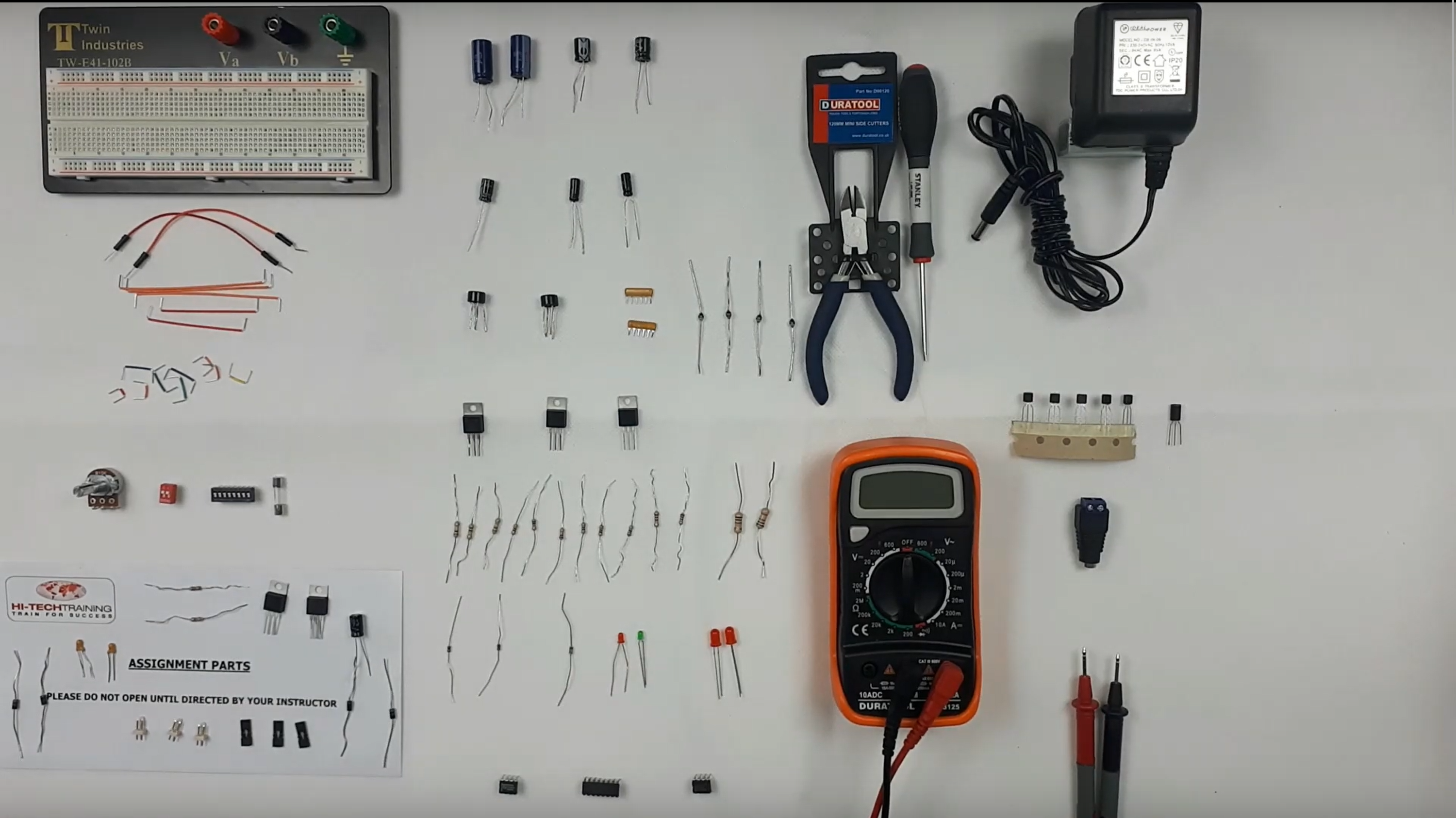
WHAT YOU'LL GET UPON ENROLLING.. 60+ VIDEO LESSONS 4+ HOURS OF THEORY AND PRACTICAL PDF NOTES TOOLS LIST SETUP POINTS SHEET WHAT'S COVERED.. Setup Theory and Practicals 1 - Tuning up correctly. 2 - Neck Relief & Truss Rod Adjustment. 3 - Action height 1st & 12th fret. 4 - Saddle Radius. 5 – Set the floating Bridge 6 - Intonation. Maintenance Theory and Practicals 1 - Fretboard cleaning/treatment. 2 - Fret Polishing. 3 - Electrics. 4 - General clean. 5 - String up & stretching the strings in. 6 - Pickup Height and adjustment. https://www.guitartechcourses-academy.com/p/guitar-pro-setup [https://www.guitartechcourses-academy.com/p/guitar-pro-setup]

PERSON CENTRED REHABILITATION
By Inclusive Solutions
Person centred rehabilitation is designed to create a better life for an individual by the provision of an intense input designed to being about social change. This usually entails a series of visits focused on getting the person out and about to increase confidence, social skills and presence in their local community and to pursue goals and dreams. Usually, the work is carried out under the close clinical supervision of a practicing psychologist. COURSE CATEGORY Inclusion Person Centred Planning Visioning and Problem Solving Peer Support DESCRIPTION PERSON CENTRED REHABILITATION Person centred rehabilitation is designed to create a better life for an individual by the provision of an intense input designed to being about social change. This usually entails a series of visits focused on getting the person out and about to increase confidence, social skills and presence in their local community and to pursue goals and dreams. Usually, the work is carried out under the close clinical supervision of a practicing psychologist. PERSON CENTRED PLANNING [https://inclusive-solutions.com/person-centred-planning/] A Person Centred Planning event would be carried out using the PATH [https://inclusive-solutions.com/product/path-process-step-by-step-guide/] or MAP [https://inclusive-solutions.com/product/maps-process-step-by-step-guide/] process – majoring on dreams and goal setting leading to precise action planning. Facilitators would carry out the PATH [https://inclusive-solutions.com/product/path-process-step-by-step-guide/] or other person centred process. A large graphic will be one of the outcomes of the meetings this is a great visual record and a shared memory of the event. This will also inform the priorities for the later follow up inclusion facilitation work. Following the PATH [https://inclusive-solutions.com/product/path-process-step-by-step-guide/] event a ‘scoping report’ is created outlining what Inclusion Facilitation could offer and highlighting what dreams and goals the individual has. INCLUSION FACILITATION [https://inclusive-solutions.com/person-centred-planning/] The PATH is also provides a good opportunity for the Facilitator to meet the focus person in a comfortable positive environment. Agreed visits from the Inclusion Facilitator are then carried out over a 3 month period. After this intensive input the Inclusion Facilitator will hand over to the existing family, carers and PA team to carry on where he or she has left off. This transition time is planned from the outset. An experienced psychologist needs to be there to support the facilitator at all times and will guide all work done by the inclusion facilitator. IS THIS JUST SUPPORT WORK? No! This is proactive engagement – doing whatever is required. This is not passively or reactively providing what is asked for – we are actively pursuing a good life for the individual. The work is built on careful research around a person’s interests and what opportunities exist locally There is community mapping There is work to tackle an individual’s own resistance and reluctance to engage more socially There is a need to engage with people in social settings that the individual attends to build bridges and connections – we are bridge builders You will need to build circles around a person There is a need to create the conditions in which friendships can flourish There is a need for direct psychological supervision and support throughout This work is short term and intense. The facilitator’s main aims will vary depending on the dreams and goals of the focus person. The basic aim of the inclusion facilitator is to better the focus person’s quality of life. LEARNING OBJECTIVES 1 To create a better life for the Individual. 2 Give Individual and family a clear vision of a good life and to support first steps towards this 3 To maximise individuals inclusion and connection with the wider community. 4 To help with friendship, social connection and education 5 To increase confidence, social skills and presence in their local community and to pursue goals and dreams. WHO IS IT FOR? Anyone who is involved in the rehabilitation of children or adults who have become disabled through accident or trauma and who is committed to helping them get their life back on track. COURSE CONTENT Understanding ordinary needs – the dimensions of social inclusion * Pursuing the dreams and goals of the individual * Improving social skills * Community Mapping * Being comfortable in social environments * Developing conversational skills * Having a positive mindset * Staying physically active * Building relationships * Help in meeting new people * Create natural circles of support * Creating a community circle * Having positive body language * Employment of support staff * Pursuing personal interests If you like this you will almost certainly enjoy: Person Centred Planning using PATH and MAPs [https://inclusive-solutions.com/training/person-centred-planning-using-path-and-maps/]

Professional Scrum Product Owner
By Fractal Training
Join the Scrum.org accredited Live Virtual Class - Professional Scrum Product Owner I™ training (PSPO) to master the fundamentals of Product Ownership. Learn how to take your understanding of Scrum frameworks and apply it to maximise product value. -------------------------------------------------------------------------------- Course Description The Professional Scrum Product Owner (PSPO) course goes beyond requirement writing and Product Backlog management. It equips Product Owners with a comprehensive understanding of product management needed to drive value from their products. The PSPO course is Scrum.org certified and delivered by our professional Scrum trainers. We combine real world industry experience with a hands-on practical approach, the result of which is a 98% first-time pass rate. Say goodbye to PowerPoint and join our interactive PSPO training course to gain key practical skillsets and learn how how to implement frameworks immediately to deliver tangibel results. 1. Embrace a product-focused mindset over project-oriented thinking. 2. Bridge business strategy to product execution with Scrum. 3. Recognise the Product Owner's role as an Agile Product Manager. 4. Master Scrum Principles and Empiricism. 5. Understand Product Owner responsibilities within the Scrum Team. 6. Align the team with business strategy, product vision, Product Goal, and Sprint Goal. 7. Communicate business strategy, product vision, and Product Goal effectively. 8. Learn techniques for Product Backlog Management, Release Management, and Forecasting. 9. Identify valuable metrics for tracking value creation and successful product delivery. 10. Employ techniques to engage stakeholders, customers, and Scrum Team members effectively. Why Train With Us? Develop and solidify your knowledge of the Scrum Framework and the accountabilities of being a product owner with our immersive two-day online PSPO course through instruction and team-based exercises. Led by experienced industry professionals and supportive Professional Scrum Trainers & Product Owners, we go beyond powerpoint to offer engaging, hands-on learning experiences. From debunking myths to empowering your Scrum Teams with the right practices, we'll be with you every step of the way - from learning to passing the test and implementing it seamlessly into your job context. Who Should Attend This Course? Ideal for students across industries dealing with complex problem-solving, the Professional Scrum Product Owner course targets three key groups: 1. Aspiring Product Owners seeking to start their career in the field. 2. Experienced Product Owners aiming to enhance their understanding and address misconceptions about Scrum and the Product Owner role. 3. Scrum Masters desiring to become effective coaches for Product Owners, gaining valuable insights from the course. Your Professional Scrum Trainer Meet Jay, founder of Fractal Systems and a dedicated Professional Scrum Trainer. With over 20 years of experience in team and leadership roles, Jay is well-versed in delivering continuous value. His unique teaching approach involves zero PowerPoint and instead relies on engaging, experience-based sessions using techniques from Liberating Structures and Neuro Linguistic Programming. Jay's expertise lies in business transformations, offering training, mentoring, coaching, and consulting to foster success through collaborative efforts. Rapid learning and practical application are the hallmarks of his approach. Jay & the entire Fractal team are invested in your learning journey and are here to support you from start to end, including offering additional valuable support: * Free practice assessments for certification success * Free resource bundle to master Scrum * Free exam revision sheets * Free access to an exam simulator * Free exam coaching sessions for first-time success * Free 1:1 coaching to excel at work -------------------------------------------------------------------------------- OUR CLIENTS OUR TESTIMONIALS
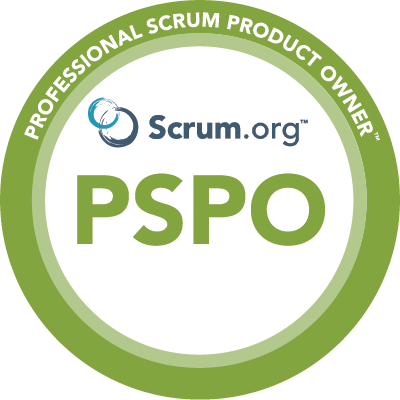
Intermediate Adobe Photoshop Online
By Platform Training
ADOBE AUTHORISED LIVE ONLINE COURSE WITH STUDY MATERIALS AND CERTIFICATE OF COMPLETION INCLUDED During this 1 day intermediate level course you will learn how to utilise the powerful image editing capabilities of Adobe Photoshop. Building on the topics covered in our Introduction to Photoshop, you will learn how to work with multiple layers, use layer masks, learn how to use smart objects, add sophisticated filters. Re-touching and repairing, montages and image correction techniques are also covered. DESCRIPTION Completing this course will enable you to do the following and more: * Work with Smart Objects * Understand Image Input and Output * Navigate Shortcuts * Work with Selections * Enhance or correct an Image * Use Layers efficiently * Work with Multiple Layers * Work with Masks * Paint and Retouch Images * Using Textures and Imported Graphics * Creating Stunning Special Effects with Glows and Filters * Design Page Layouts * Creating Artwork for Print and Web * Use Adobe Bridge * Automate Workflow For the full course content please download the course information pdf listed above. WHO IS THIS COURSE FOR? This course is perfect for existing Photoshop users who want to further develop their skills and abilities with the application. REQUIREMENTS Attendees should have a basic knowledge of Photoshop. You will need a broadband internet connection to participate in this live online course. CERTIFICATES CERTIFICATE OF COMPLETION Digital certificate - Included

ICMCMS-CT-Implementing, Configuring and Managing Cisco Meeting Server
By Nexus Human
Duration 5 Days 30 CPD hours This course is intended for The primary audience for this course is as follows: Network Video Engineer Voice/UC/Collaboration/Communications Engineer Collaboration Tools Engineer Collaboration Sales/Systems Engineer Overview Cisco Meeting Server Overview Cisco Meeting Server Deployment Cisco Meeting Server User Licensing Cisco Meeting Server Configuration Cisco Meeting Server Configuration with Cisco Unified Communication Manager (CUCM) Cisco Meeting Server Integration VCS/Expressway Cisco Meeting Server Integration with TMS Cisco Meeting Server Configuration with Lync/Skype for Business Cisco Meeting Server Recording and Streaming Cisco Meeting Manager (CMM) Deployment Cisco Meeting Server WebRTC using Expressway Proxy Cisco Meeting Server Customization Cisco Meeting Server Troubleshooting In this course, students will install and configure a Cisco Meeting Server version 2.x. Students will configure a multimode CMS Cluster and implement all the different components of a clustered solution. Student will also integrate CMS with Unified Communications Manager and VCS/Expressway. Students will also integrate Recording and Skype/Lync. Students will use the TMS and new Cisco Meeting Manager Schedule and monitor CMS. CISCO MEETING SERVER OVERVIEW * What is Cisco Meeting Server Cisco Meeting Server Benefits Cisco Meeting Server vs Telepresence Server vs MCU Cisco Meeting Server Functions? Cisco Meeting Server Components Cisco Meeting Server Call Bridge Cisco Meeting Server Web Bridge Cisco Meeting Server Turn Server Cisco Meeting Server XMPP Server Cisco Meeting Server Database Cisco Meeting Server Scalability On-premises and Cloud Conferencing API Integration CISCO MEETING SERVER DEPLOYMENT * MMP CLI Cisco Meeting Server Prerequisites Cisco Meeting Server 2000 Deployments Installing the server Configuring the Fabric Interconnect modules Configuring the Cisco Meeting Server 2000 through the MMP Checking the installed software Configuring the Web Admin Interface Applying a License File Cisco Meeting Server 1000/VM Deployments Installing CMM via VMware Configuring VMware Network Management Configuring the VMware Instance using vSphere client Retrieving and activating VMware Licenses Accessing the Cisco Meeting Server 1000 Console Installing CMM via Hyper-V Single combined server deployment Single Split Server Deployment Deploying a Core Server Deploying an Edge Server Certificate Guidelines for Single Split Server Deployment Scalable and Resilient Server Deployments CISCO MEETING SERVER USER LICENSING * Obtaining and Entering a License File Cisco Meeting Server Licenses Cisco User Licenses Personal Multiparty Plus Licensing Shared Multiparty Plus Licensing Cisco Meeting Server Capacity Units XMPP Licensing for Cisco Meeting Apps Cisco Meeting Server Capacity Units CISCO MEETING SERVER CONFIGURATION * Transferring the License File to the Cisco Meeting Sever Creating a Cisco Meeting Server Administrator Account Setting up the Network Interface for IPv4 Adding additional Network Interfaces Configuring the Web Admin Interface Creating the certificate for the Web Admin Interface Configuring the Web Admin Interface for HTTS Access Configuring the Web Bridge Configuring the TURN server Configuring the Databases Deploying Web Bridges Deploying multiple Web Bridges Setting up the Web Bridges? certificates Setting up the Web Bridges via the API Web Bridge call flow Cisco Meeting App and WebRTC Client Enabling HTTP redirect and the Web Bridge Deploying the TURN Servers Dial plan configuration ? Overview Dial plan rules for incoming calls and outbound calls Outbound Dial Plan Rules Inbound Dial Plan Rules Forwarding Dial Plan Rules Dial plan configuration?SIP endpoints CISCO MEETING SERVER (CMS) CONFIGURATION WITH CISCO UNIFIED COMMUNICATION MANAGER (CUCM) * CUCM and CMS Integration Setting up Escalated ad hoc calls Configuring the Meeting Server Setup Incoming Dial Plan Setup Administrator Account with API Permission Adding the Cisco Meeting Server as a Conference Bridge Creating a Media Resource Group Creating a Media Resource List Adding the Media Resource Group to a Device Pool or Device Setting up Scheduled and Rendezvous Calls Configure Outbound Dial Plan Dial Plan Configuring Cisco Unified Communications Server Configure Route Groups Configure Route Lists Configure Route Pattern Support for Active Control Participant List Indicators Selecting Layout Limitations Overview of ActiveControl and the iX protocol CUCM 8.x and earlier Third-party networks VCS-centric deployments Load Balancing Calls Configuring Call Bridges for Load Balancing Incoming Calls Creating Call Bridge Groups Enabling Load Balancing Fine Tuning Load Balancing Enable Load Balancing of Outbound SIP Calls Setup Outbound Dial Plan Rule for Load Balancing SIP Calls Supply the Call Bridge Group or Specific Call Bridge to Use for Outbound SIP Calls CISCO MEETING SERVER INTEGRATION VCS/EXPRESSWAY * Gateway Configuration Call Testing Inbound call from an endpoint registered to a VCS/Expressway Outbound call to an endpoint registered to a VCS/Expressway Calling non Cisco Meeting App users from H.323 endpoint Troubleshooting CISCO MEETING SERVER INTEGRATION WITH TMS * TMS Integration CISCO MEETING SERVER CONFIGURATION WITH LYNC/SKYPE FOR BUSINESS * Configuring Cisco Meeting Server with SKYPE Dial plan configuration ? integrating Lync/Skype for Business Lync clients dialing into a call on clustered Meeting Servers Integrating SIP endpoints and Lync clients Adding calls between Lync clients and SIP video endpoints Lync Front End server configuration VCS configuration Meeting Server configuration Integrating Cisco Meeting App with SIP and Lync clients Integrating Lync using Lync Edge service Controlling the bandwidth for sharing content on Microsoft Lync and Skype for Business calls Direct Lync federation Calling into scheduled Lync meetings directly and via IVR Office 365 Dual Homed Experience with OBTP Scheduling CISCO MEETING SERVER RECORDING AND STREAMING * Recording Meetings Recorder licensing Recording with Vbrick Prerequisites for the Meeting Server Configuring the Meeting Server to work with Vbrick Steps to configuring the Streamer Deploying streaming Streamer licensing Recording meetings CISCO MEETING MANAGER (CMM) DEPLOYMENT * Deploy Cisco Meeting Manager Cisco Meeting Manager Meetings Navigation List Meetings Edit Meetings Layout Recording Streaming Participants Find meetings Find participants Change layout for all participants in a meeting Start and stop recording Start and stop streaming Add participants Change layout for an individual participant Turn audio or video on or off View participant details Call statistics CISCO MEETING SERVER WEBRTC USING EXPRESSWAY PROXY * Configure Cisco Meeting Server for WebRTC Proxy Configure Cisco Expressway C Configure Turn on Cisco Expressway E CISCO MEETING SERVER CUSTOMIZATION * WebRTC App Customization Call Customization IVR Message Customization SIP/LYNC Call Message Customization Invitation Customization CISCO MEETING SERVER TROUBLESHOOTING * Troubleshooting Cisco Meeting Server Connectivity Troubleshooting Web Bridge connectivity Troubleshooting Call Server issues Troubleshooting Conferencing issues

Driver CPC - Urban & Rural Driving Training
By Total Compliance
Driver CPC Training

Advanced Adobe InDesign Online
By Platform Training
During this 1 day Intermediate level InDesign course you will explore powerful layout and typographical controls, working with layers, creating multipage documents, using clipping paths and preparing for print. This course is ideal for anybody who already uses InDesign and wishes to progress to a professional level. Comprehensive colour management, typography and advanced graphics and effects are also covered.

Cisco Meeting Server Advanced (COLLAB350)
By Nexus Human
Duration 3 Days 18 CPD hours This course is intended for The primary audience for this course is as follows: Channel partners and reseller engineers installing, configuring, and maintaining scalable and resilient deployments of Cisco Meeting Server Channel partners and reseller engineers providing presales support for scalable and resilient Cisco Meeting Server deployments Customer engineers supporting scalable and resilient Cisco Meeting Server deployments Overview Upon completion of this course, the learner should be able to meet the following objectives: Cisco Meeting Server API commands Scalable and resilient deployments Customization Recording In this 3-day course Cisco Meeting Server Advanced (COLLAB350), you will learn advanced techniques in installing, troubleshooting, and maintaining a single server and single server split deployment of Cisco Meeting Servers. The recently purchased Acano collaboration hardware and software includes video and audio-bridging technology that allows customers to connect video systems from multiple vendors across both cloud and hybrid environments. Cisco has incorporated Acano collaboration technologies into the new Meeting Server tool. MODULE 1: REVIEWING CISCO MEETING SERVER INTERMEDIATE * Component parts of a Cisco Meeting Solution * Configuration steps for a Cisco Meeting Solution MODULE 2: APIS * Purpose of APIs * Benefits of APIs * Types of APIs * Function of the GET, POST, PUT, and DELETE commands MODULE 3: CONFIGURING SOFTWARE WITH AN API * How a user can interact with software using an API * Download and install Chrome Postman * Other API software * Download the Cisco Meeting Server API guide MODULE 4: CONFIGURING SPACES WITH THE CISCO MEETING SERVER API * Cisco Meeting Server API structure * Use Chrome Postman for information on calls and spaces with the GET command * Use Chrome Postman to post a new call space with the POST command * Use Chrome Postman to place changes in a space, including adding a member, with the PUT command * Use Chrome Postman to delete a space with the DELETE command MODULE 5: CUSTOMIZATION CONFIGURATION * Create and modify a user profile and assign users * Create and modify a dual-tone multifrequency (DTMF) profile and apply to a user profile * Modify the interactive voice response (IVR), color scheme, and background MODULE 6: PLANNING A RESILIENT AND SCALABLE CISCO MEETING SERVER DEPLOYMENT * Resilient server solutions * Scalable server solutions * Geographically dispersed configurations and GeoDNS * Domain Name System (DNS) records required for a resilient and scalable solution * Certificate requirements for a resilient and scalable solution MODULE 7: CONFIGURING A DATABASE CLUSTER * Relationship between cluster master and cluster slaves in a database cluster * Certificate requirements for a secure database cluster * Configure the certificates for a database cluster * Configure a database cluster MODULE 8: CONFIGURING A CALL BRIDGE CLUSTER * Relationship between the Call Bridge and the Database * How cross-cluster spaces behave * Configure certificates for Call Bridge clustering * Storage of configuration when entering with the API and the individual web interfaces for Lightweight Directory Access Protocol (LDAP) and Call Bridge clustering * Configure a Call Bridge Cluster * Connect XMPP server to multiple Call Bridges MODULE 9: CONFIGURING LOAD BALANCERS AND TRUNKS * Relationship between the XMPP server, Trunk and Load Balancer * Configure certificates for multiple trunks and load balancers * Configure multiple Trunks to multiple Load Balancers MODULE 10: CONFIGURING MULTIPLE WEB BRIDGES * Relationship between multiple Web Bridges and Call Bridges * Internal and external DNS records support for both internal and external Web Bridges * Configure certificates for multiple Web Bridges * Configure multiple Web bridges * Connect multiple Call Bridges to multiple Web Bridges MODULE 11: CONFIGURING MULTIPLE TURN SERVERS * Relationship between multiple TURN servers and multiple Call Bridges * Configure certificates for multiple TURN servers * Configure multiple TURN servers * Connect multiple Call Bridges to multiple TURN servers MODULE 12: CONFIGURING MULTIPLE RECORDERS * Features of the recording capability * Software, hardware, and licensing requirements for recording * DNS records * Configure the Recorder * Relationship between multiple Recorders and multiple Call Bridges * Configure a Call Bridge to use a Recorder * Configure certificates for multiple Recorders servers * Configure multiple Recorder servers * Connect multiple Call Bridges to multiple Recorder servers MODULE 13: INTEGRATING WITH A RESILIENT AND SCALABLE CISCO MEETING SERVER DEPLOYMENT * Integration with Cisco TelePresence Video Communication Server (VCS) or Cisco Unified Communications Manager and multiple Call Bridges * Integration with Cisco Expressway technology and multiple Call Bridges * Integration with Microsoft Skype for Business and multiple Call Bridges * Integration with Cisco TelePresence Management Suite and multiple Call Bridges MODULE 14: DEPLOYING AN H.323 GATEWAY * Cisco preferred architecture for H.323 and Session Initiation Protocol (SIP) interoperability * Functionality of the Cisco Meeting Server H.323 gateway * Configuration the Cisco Meeting Server H.323 gateway MODULE 15: MULTITENANCY OPTIONS * Purpose of the multitenancy capabilities * Options for multitenancy capabilities on the Cisco Meeting Server MODULE 16: CUSTOMIZATION OPTIONS * Options available to customize Cisco Meeting Apps * License keys required for customization * Web Server requirements for customization * Options available to customize recorded messaging * Customization options available for invitation text

Online Quran Classes In Birmingham
By Quran Assistant
Online Quran classes for kids in Birmingham are designed with a tailored curriculum that caters to young learners' needs and learning styles
