949 Bootcamp courses
Adobe Acrobat Pro DC - Advanced
By Nexus Human
Duration 1 Days 6 CPD hours This course is intended for The target students for this course are office professionals with a foundational understanding of Adobe Acrobat Pro DC who want to use the advanced productivity features and the creative features of Acrobat Pro DC. Overview In this course you will create and manage PDF documents. Students will: Customize the Acrobat Pro DC workspace. Create PDFs from technical documents. Enhance PDF documents. Create interactive PDF forms. Finalize PDF files for commercial printing. In this course, students will learn to use advanced document tools and modify document properties, compare documents, enhance scans, as well as enhance documents by adding rich media such as sound, video, and interactive buttons. Students will learn to use the measurement tool, the distance tool, the perimeter tool and the area tool. Students will create interactive forms from a Word document or InDesign document, add form elements, add check boxes and radio buttons, and distribute forms for feedback. Students will understand the importance of accessibility and test for accessibility. Finally, students will understand signatures, create signatures, and add signatures to a document. 1 - INTRODUCTION * Introduction 2 - ADVANCED DOCUMENT TOOLS * Using Document Properties * Comparing Documents * Enhancing Scans 3 - ADDING RICH MEDIA * Adding Sound * Adding Video * Adding Buttons 4 - USING THE MEASUREMENT TOOLS * Understanding the Measurement Tool * Using the Distance Tools * Using the Perimeter Tool * Using the Area Tool 5 - CREATING FORMS * Creating a Form from a Word Document * Creating a Form from InDesign * Adding Form Elements * Adding Check Boxes and Radio Buttons * Distributing Forms 6 - UNDERSTANDING ACCESSIBILITY * What is Accessibility? * Running an Accessibility Test 7 - CREATING SIGNATURES AND CERTIFICATES * What is a Digital Signature? * Creating a Digital Signature * Adding a Signature to a Document 8 - CONCLUSION * Course Recap ADDITIONAL COURSE DETAILS: Nexus Humans Adobe Acrobat Pro DC - Advanced training program is a workshop that presents an invigorating mix of sessions, lessons, and masterclasses meticulously crafted to propel your learning expedition forward. This immersive bootcamp-style experience boasts interactive lectures, hands-on labs, and collaborative hackathons, all strategically designed to fortify fundamental concepts. Guided by seasoned coaches, each session offers priceless insights and practical skills crucial for honing your expertise. Whether you're stepping into the realm of professional skills or a seasoned professional, this comprehensive course ensures you're equipped with the knowledge and prowess necessary for success. While we feel this is the best course for the Adobe Acrobat Pro DC - Advanced course and one of our Top 10 we encourage you to read the course outline to make sure it is the right content for you. Additionally, private sessions, closed classes or dedicated events are available both live online and at our training centres in Dublin and London, as well as at your offices anywhere in the UK, Ireland or across EMEA.

55399 Implementing and Managing Microsoft Intune
By Nexus Human
Duration 3 Days 18 CPD hours This three-day instructor-led course is aimed at modern device management professionals looking to manage their enterprise devices using Microsoft Intune. This course will cover Enrolment, Application Management, Endpoint Security and Windows Autopilot as well as Azure Active Directory Conditional Access and Identity Protection. The delegates will learn how to enroll devices, deploy applications and manage them to maximize user productivity and device security. 1: INTRODUCTION TO MICROSOFT INTUNE * Mobile Device Management * Microsoft Intune * Azure Active Directory * AAD Identity Protection * AAD Conditional Access 2: MICROSOFT INTUNE DEVICE MANAGEMENT * Enrolling Devices * Device Compliance * Device Profiles * Device Updates 3: MICROSOFT INTUNE APPLICATION MANAGEMENT * Application Management * Deploying Applications * Application Configuration * Managing Applications * Policy Sets and Guided Scenarios 4: MICROSOFT INTUNE ENDPOINT SECURITY * Security Baselines and tasks * Antivirus * Disk Encryption * Firewall * Atack Surface reduction * Endpoint detection and response * Account Protection 5: DEPLOYING WINDOWS WITH WINDOWS AUTOPILOT * Windows Autopilot overview * Preparing for Windows Autopilot deployment * Deploying Windows 11 using Windows Autopilot 6: MICROSOFT INTUNE ADDITIONAL AND PREMIUM FEATURES * Remote Help * Tunnel for Mobile Application Management * Endpoint Privilege Management * Advanced Endpoint Analytics ADDITIONAL COURSE DETAILS: Nexus Humans 55399 Implementing and Managing Microsoft Intune training program is a workshop that presents an invigorating mix of sessions, lessons, and masterclasses meticulously crafted to propel your learning expedition forward. This immersive bootcamp-style experience boasts interactive lectures, hands-on labs, and collaborative hackathons, all strategically designed to fortify fundamental concepts. Guided by seasoned coaches, each session offers priceless insights and practical skills crucial for honing your expertise. Whether you're stepping into the realm of professional skills or a seasoned professional, this comprehensive course ensures you're equipped with the knowledge and prowess necessary for success. While we feel this is the best course for the 55399 Implementing and Managing Microsoft Intune course and one of our Top 10 we encourage you to read the course outline to make sure it is the right content for you. Additionally, private sessions, closed classes or dedicated events are available both live online and at our training centres in Dublin and London, as well as at your offices anywhere in the UK, Ireland or across EMEA.

FORENSIC ANALYSIS BOOTCAMP
By Behind The Balance Sheet
The Forensic Analysis Bootcamp is an 8-week deep-dive into forensic equity analysis, featuring a 90-minute Zoom workshop each week. The content includes extensive use of real-life case studies and covers stocks spanning a wide range of sectors and regions. You will learn how companies manipulate expenses and inflate profits, how to spot balance sheet issues, weaknesses of the cash flow statement and issues and more.
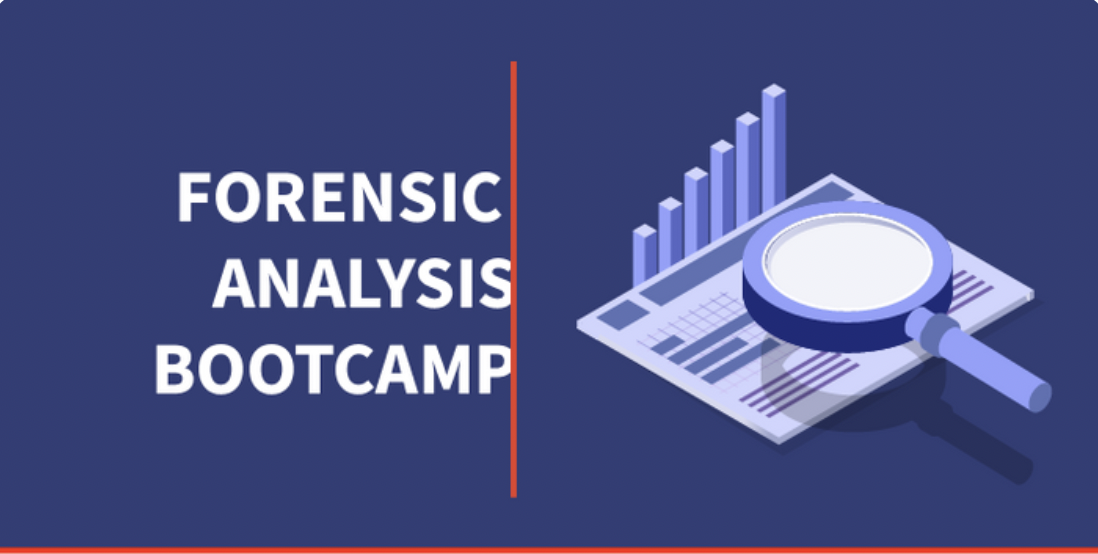
Certified Data Centre Professional (CDCP)
By Nexus Human
Duration 2 Days 12 CPD hours This course is intended for The primary audience for this course is any IT, facilities or data centre professional who works in and around the data centre and who has the responsibility to achieve and improve the availability and manageability of the data centre. Overview After completion of the course the participant will be able to:? Choose an optimum site for mission-critical data centre based on current and future needs? Describe all components that are important for high availability in a data centre and how to effectively setup the data centre? Name and apply the various industry standards? Describe the various technologies for UPS, fire suppression, cooling, monitoring systems, cabling standards, etc, and to select and apply them effectively to cost-efficiently enhance the high-availability of the data centre.? Review the electrical distribution system to avoid costly downtime? Enhance cooling capabilities and efficiency in the data centre by using existing and new techniques and technologies for the increased cooling requirements of the future? Design a highly reliable and scalable network architecture and learn how to ensure installers apply proper testing techniques? Create effective maintenance contracts with equipment suppliers ensuring the best return on investment? Setup effective data centre monitoring ensuring the right people get the right message? Ensure proper security measures, both procedural and technical, are established to safeguard your company's valuable information in the data centre The course will address how to setup and improve key aspects such as power, cooling, security, cabling, safety, etc., to ensure a high available data centre. It will also address key operations and maintenance aspects. THE DATA CENTRE, IT?S IMPORTANCE AND CAUSES FOR DOWNTIME DATA CENTRE STANDARDS AND BEST PRACTICES DATA CENTRE LOCATION, BUILDING AND CONSTRUCTION * Selecting appropriate sites and buildings and how to avoid pitfalls Various components of an effective data centre and supporting facilities setup RAISED FLOOR/SUSPENDED CEILING * Uniform, concentrated and rolling load definitions Applicable standards Raised Floor guidelines Signal Reference Grid, grounding of racks Disability act and regulations Suspended ceiling usage and requirements LIGHT * Standards Light fixture types and placement Emergency lighting, Emergency Power Supply (EPS) POWER INFRASTRUCTURE * Power infrastructure layout from generation to rack level ATS and STS systems Redundancy levels and techniques Three-phase and single-phase usage Power distribution options within the computer room Power cabling versus bus bar trunking Bonding versus grounding Common Mode Noise and isolation transformers Distribution boards, form factors and IP-protection grades Power quality guidelines Real power versus apparent power How to size and calculate load in the data centre Generators Static and dynamic UPS systems, selection criteria, how they operate and energy efficiency option Battery types, correct selection and testing Thermo-graphics ELECTRO MAGNETIC FIELDS * Electrical fields and magnetic fields definitions and units of measurements Sources of EMF Effects of EMF on human health and equipment (H)EMP Standards EMF shielding solutions EQUIPMENT RACKS * Rack standards, properties and selection criteria Security considerations Power rail/strip options COOLING INFRASTRUCTURE * Temperature and humidity recommendations Cooling measurement units and conversion rates Sensible and latent heat definitions Differences between comfort and precision cooling Overview of different air conditioner technologies Raised floor versus non-raised floor cooling Placement of air conditioner units and limitations to be observed Supplemental cooling options Cold aisle/hot aisle containment WATER SUPPLY * Importance of water supply and application areas Backup water supply techniques DESIGNING A SCALABLE NETWORK INFRASTRUCTURE * The importance of a Structured Cabling System Planning considerations Copper and Fiber cable technology and standards ANSI/TIA-942 Cabling hierarchy and recommendations Testing and verification SAN storage cabling Network redundancy Building-to-building connectivity Network monitoring system requirements FIRE SUPPRESSION * Standards for fire suppression Detection systems Various total flooding fire suppression techniques and systems, their benefits and disadvantages Handheld extinguishers Signage and safety Regulatory requirements and best practices DATA CENTRE MONITORING * Data centre monitoring requirements EMS versus BMS Water leak detection systems Notification options and considerations OPERATIONAL SECURITY AND SAFETY PRACTICES * Data centre security layers Physical, infrastructure and organisational security Safety measures and essential signage LABELLING * Choosing a labelling scheme Recommended labelling practices Network labelling DOCUMENTATION * How to setup proper documentation Document management policies and procedures CLEANING * Cleaning practices for the data centre MTBF/MTTR * Standards and definitions Calculation models The ?real? value MAINTENANCE CONTRACTS/SLA/OLA EXAM: CERTIFIED DATA CENTRE PROFESSIONAL ADDITIONAL COURSE DETAILS: Nexus Humans Certified Data Centre Professional (CDCP) training program is a workshop that presents an invigorating mix of sessions, lessons, and masterclasses meticulously crafted to propel your learning expedition forward. This immersive bootcamp-style experience boasts interactive lectures, hands-on labs, and collaborative hackathons, all strategically designed to fortify fundamental concepts. Guided by seasoned coaches, each session offers priceless insights and practical skills crucial for honing your expertise. Whether you're stepping into the realm of professional skills or a seasoned professional, this comprehensive course ensures you're equipped with the knowledge and prowess necessary for success. While we feel this is the best course for the Certified Data Centre Professional (CDCP) course and one of our Top 10 we encourage you to read the course outline to make sure it is the right content for you. Additionally, private sessions, closed classes or dedicated events are available both live online and at our training centres in Dublin and London, as well as at your offices anywhere in the UK, Ireland or across EMEA.

We are excited to introduce to you our 5 Day In-Person Training for Intermediate & Advanced Level. The goal of the training is deep learning about Design Thinking, UX Maturity, and enhancing your UX knowledge. The five-days training offers a path to learn more about UX teamwork, collaboration, and communication. The maximum size of the class is 6 people to ensure interaction between the students and the teacher.

Certified Data Centre Facilities Operations Specialist (CDFOS)
By Nexus Human
Duration 3 Days 18 CPD hours This course is intended for The primary audience for this course is anyone who works in and around IT, facilities or data centre operations and needs to understand and improve the daily operations including important processes such as lock-out/tag-out, the right process for installing/de-installing equipment, safety procedures, capacity management and much more. Overview The old believe that a fully redundant data centre facility will save the day is no longer true as many research outcomes have revealed that the majority of downtime is caused by the human factor. Policies, processes, procedures and work instructions should be carefully developed, ideally following relevant standards, to ensure an effcient and effective data centre operations which are also compliant to the required regulations. The CDFOS© (Certified Data Centre Facilities Operations Specialist) course is a three-day course which will enable participants to fully understand the requirements of running the day-to-day operations of a mission critical data centre. Participants will gain all the required competences for running the daily operations, understand which processes should be in place, and the critical elements of those processes and how to execute them. The course is fully aligned with the DCOS© (Data Centre Operations Standard). Data centre facilities operations management have proven to be the key differentiator between a data centre that is performing well or badly. SERVICE LEVEL MANAGEMENT * Service Level Management Needs analysis Capability assessment Service portfolio and catalogue Service Level Agreements Reporting - Complaint procedure Customer satisfaction Service Improvement Process (SIP) SAFETY AND CRISIS MANAGEMENT * Most common type of accidents and why they often happen The roles and responsibilities of appointed safety staff The importance of the OH&S or WHS manual Calibration of measurement and test equipment Proper lock-out/tag-out procedures Emergency response plan requirement for various potential emergencies The importance of Permit To Work PHYSICAL SECURITY * Standard Operating Procedures (SOP) for security Security risk assessment Security zones Physical inspections / security patrols Delivery of goods / holding area Entry control of individuals Badges and key management Security monitoring Security incident reporting FACILITIES MAINTENANCE * The importance of maintenance Maintenance definitions Maintenance operations procedures (MOP) Service reports Spare management Tools Housekeeping DATA CENTRE OPERATIONS * Shift handover Walk around duties Service management Release management Configuration management Floor management Equipment life cycle management MONITORING/REPORTING/CONTROL * Monitoring requirements Facilities monitoring matrix Sensor / alarm point testing and calibration Notification matrix Escalation requirements Reporting PROJECT MANAGEMENT * Project management Project organization Project manager Initiation Planning Execution Monitor and control Closing Evaluation / lessons learnt ENVIRONMENTAL SUSTAINABILITY * The importance of sustainability Environmental standards Power efficiency indicators Energy saving best practises Water management Sustainable energy usage GOVERNANCE AND COMPLIANCE * The importance of document management The siz sub-processes of document management Asset management Requirements or asset recording EXAM: CERTIFIED DATA CENTRE FACILITIES OPERATIONS SPECIALIST (CDFOS©) * Certification exams are administered at the end of the course. The exam is a 90-minute closed book exam, with 60 multiple-choice questions. The candidate requires a minimum of 42 correct answers to pass the exam. Online exam results are known immediately and paper-based exam results will be known within one week. ADDITIONAL COURSE DETAILS: Nexus Humans Certified Data Centre Facilities Operations Specialist (CDFOS) training program is a workshop that presents an invigorating mix of sessions, lessons, and masterclasses meticulously crafted to propel your learning expedition forward. This immersive bootcamp-style experience boasts interactive lectures, hands-on labs, and collaborative hackathons, all strategically designed to fortify fundamental concepts. Guided by seasoned coaches, each session offers priceless insights and practical skills crucial for honing your expertise. Whether you're stepping into the realm of professional skills or a seasoned professional, this comprehensive course ensures you're equipped with the knowledge and prowess necessary for success. While we feel this is the best course for the Certified Data Centre Facilities Operations Specialist (CDFOS) course and one of our Top 10 we encourage you to read the course outline to make sure it is the right content for you. Additionally, private sessions, closed classes or dedicated events are available both live online and at our training centres in Dublin and London, as well as at your offices anywhere in the UK, Ireland or across EMEA.

COMPTIA A+ BOOTCAMP TRAINING COURSE DESCRIPTION This course includes A+ Certification: Systems Hardware and Networking Support Skills and A+ Certification: Operating Systems and Security Support Skills. The course will provide IT "super users" or new support professionals with the fastest route to A+ Certification. Full practical sessions will prepare students for the two A+ Certification exams. Note: Some self-study each evening will be required. WHAT WILL YOU LEARN * Install, configure, and troubleshoot peripheral devices, system components, print devices, wired and wireless LAN links and internet access devices. * Install, configure, and troubleshoot the Microsoft Windows, Linux, and Mac OS PC operating systems plus iOS, Android, and Windows mobile devices. * Perform basic PC maintenance. * Configure access control measures. * Perform basic PC maintenance. COMPTIA A+ BOOTCAMP TRAINING COURSE DETAILS * Who will benefit: Students wishing to take both CompTIA A+ exams. * Prerequisites: PC fundamentals * Duration 5 days NETWORKING MICROSOFT SYSTEMS COURSE CONTENTS * Peripherals and Adapters Motherboard Components, Connection Interfaces, Display Devices, Audio and Multimedia Devices, Removable Storage Devices. * System Components Mass Storage Devices, System Memory, Processors, BIOS and UEFI, Power Supplies. * Troubleshooting and Mobile Devices Troubleshooting System Components, Laptops, Mobile Devices, Troubleshooting Mobile Devices. * Printer and Network Hardware Printers, Configuring Printers, Troubleshooting Printers, Network Architectures, Ethernet Networks. * Networks Wireless Networks, Internet Connections, Internet Protocol, Routers and Firewalls, Troubleshooting Networks. * Supporting Windows (1) Windows Operating System, Administration Tools, Managing Storage, Managing Files, Managing Applications. * Supporting Windows (2) Managing Devices, Managing Performance, Troubleshooting Windows, Installing Windows. * Supporting Windows Troubleshooting Boot Problems, Maintenance and Backup, Threats and Vulnerabilities, Viruses and Malware, Securing Workstations, Securing Data. * Supporting Windows Networks Configuring Network Connections, Securing Network Connections, Configuring Shared Resources, Virtualization and Services. * Linux, OS X, and Mobile OS Linux Operating System, OS X, Mobile Operating Systems, Mobile OS Security and Troubleshooting, Safety and Environmental Procedures, Professionalism and Communication.

In-person Certified UX Bootcamp with Portfolio in London at The School of UX
0.0(3)By The School of UX
Hands-on 5-day bootcamp in User Experience design for everyone, where we cover an entire design process: days 1 & 2 – UX and UI foundations, day 3 – Prototyping in Figma, days 4 & 5 – Project work

The Ultimate BC Bootcamp
By The Beauty Click Academy
The Ultimate BC Bootcamp includes a number of different courses over a period of 3 months. The courses included are: * Classic Lash * Lash and Brow treatments * Definition Brows * Waxing * Lash Lift & Tint * Manicure & Gel Polish * Acrylic * Pedicure * Intimate waxing * Russian Lashes Training Duration – Approx 3 months Included – Course manuals, Portable beauty couch, Waxing starter kit, Pinkfishes.com Classic lash kit, Pinkfishes.com Lash lift & tint starter kit, additional tints, Pinkfishes.com Russian lash kit and The Edge ultimate nail starter kit. Widely recognisable and insurable qualification, allowing you to deliver this treatment on the paying general public. Class size - Maximum 8 students in a class

The Ultimate BC Bootcamp
By The Beauty Click Academy
The Ultimate BC Bootcamp includes a number of different courses over a period of 3 months. The courses included are: * Classic Lash * Lash and Brow treatments * Definition Brows * Waxing * Lash Lift & Tint * Manicure & Gel Polish * Acrylic * Pedicure * Intimate waxing * Russian Lashes Training Duration – Approx 3 months Included – Course manuals, Portable beauty couch, Waxing starter kit, Pinkfishes.com Classic lash kit, Pinkfishes.com Lash lift & tint starter kit, additional tints, Pinkfishes.com Russian lash kit and The Edge ultimate nail starter kit. Widely recognisable and insurable qualification, allowing you to deliver this treatment on the paying general public. Class size - Maximum 8 students in a class

Search By Location
- Bootcamp Courses in London
- Bootcamp Courses in Birmingham
- Bootcamp Courses in Glasgow
- Bootcamp Courses in Liverpool
- Bootcamp Courses in Bristol
- Bootcamp Courses in Manchester
- Bootcamp Courses in Sheffield
- Bootcamp Courses in Leeds
- Bootcamp Courses in Edinburgh
- Bootcamp Courses in Leicester
- Bootcamp Courses in Coventry
- Bootcamp Courses in Bradford
- Bootcamp Courses in Cardiff
- Bootcamp Courses in Belfast
- Bootcamp Courses in Nottingham