1435 Basic courses delivered Live Online
55320 Programming with HTML, CSS, and JavaScript
By Nexus Human
Duration 5 Days 30 CPD hours This course is intended for This course is intended for students new to computer programming or experienced programmers who are new to client-side web development. Overview After completing this course, you will be able to: Describe the technologies involved in web development. Create HTML pages with links and images. Explain the benefits of CSS. Style HTML pages with CSS. Explain the concepts of objects, methods, and properties. Work with JavaScript variables. Create their own custom functions in JavaScript. Write flow control logic in JavaScript. Write JavaScript code that listens for and handles events, such as mouse clicks and page loads. Create forms with HTML and validate them with JavaScript. Use regular expressions in JavaScript for advanced form validation. This course is intended for IT professionals interested in becoming client-side web developers. who need to get a jump start on all three technologies. The course includes more than 30 exercises, providing a rapid hands-on introduction to the three major client-side languages: HTML, CSS, and JavaScript. Students should be prepared to cover a lot of ground quickly.This material updates and replaces course Microsoft course 20480 which was previously published under the title Programming in HTML5 with JavaScript and CSS3. MODULE 1: A QUICK OVERVIEW OF WEB DEVELOPMENT * HTML is Part of a Team * Client-side Programming * Server-side Programming * Web Development Technologies MODULE 2: INTRODUCTION TO HTML * Exercise: A Simple HTML Document * Getting Started with a Simple HTML Document * HTML Elements, Attributes, and Comments * The HTML Skeleton * Viewing the Page Source * Special Characters * HTML Elements and Special Characters * History of HTML * The lang Attribute MODULE 3: PARAGRAPHS, HEADINGS, AND TEXT * Paragraphs * Heading Levels * Breaks and Horizontal Rules * Exercise: Paragraphs, Headings, and Text * The div Tag * Creating an HTML Page * Quoted Text * Preformatted Text * Inline Semantic Elements * Exercise: Adding Inline Elements MODULE 4: HTML LINKS * Links Introduction * Text Links * Absolute vs. Relative Paths * Targeting New Tabs * Email Links * Exercise: Adding Links * Lorem Ipsum * The title Attribute * Linking to a Specific Location on the Page * Targeting a Specific Location on the Page MODULE 5: HTML IMAGES * Inserting Images * Image Links * Adding Images to the Document * Exercise: Adding Images to the Page * Providing Alternative Images MODULE 6: HTML LISTS * Unordered Lists * Ordered Lists * Definition Lists * Exercise: Creating Lists MODULE 7: CRASH COURSE IN CSS * Benefits of Cascading Style Sheets * CSS Rules * Selectors * Combinators * Precedence of Selectors * How Browsers Style Pages * CSS Resets * CSS Normalizers * External Stylesheets, Embedded Stylesheets, and Inline Styles * Exercise: Creating an External Stylesheet * Exercise: Creating an Embedded Stylesheet * Exercise: Adding Inline Styles * div and span * Exercise: Styling div and span * Media Types * Units of Measurement * Inheritance MODULE 8: CSS FONTS * font-family * @font-face * font-size * font-style * font-variant * font-weight * line-height * font shorthand * Exercise: Styling Fonts MODULE 9: COLOR AND OPACITY * About Color and Opacity * Color and Opacity Values * Color * Opacity * Exercise: Adding Color and Opacity to Text MODULE 10: CSS TEXT * letter-spacing * text-align * text-decoration * text-indent * text-shadow * text-transform * white-space * word-break * word-spacing * Exercise: Text Properties MODULE 11: JAVASCRIPT BASICS * JavaScript vs. EcmaScript * The HTML DOM * JavaScript Syntax * Accessing Elements * Where Is JavaScript Code Written? * JavaScript Objects, Methods, and Properties * Exercise: Alerts, Writing, and Changing Background Color MODULE 12: VARIABLES, ARRAYS, AND OPERATORS * JavaScript Variables * A Loosely Typed Language * Google Chrome DevTools * Storing User-Entered Data * Exercise: Using Variables * Constants * Arrays * Exercise: Working with Arrays * Associative Arrays * Playing with Array Methods * JavaScript Operators * The Modulus Operator * Playing with Operators * The Default Operator * Exercise: Working with Operators MODULE 13: JAVASCRIPT FUNCTIONS * Global Objects and Functions * Exercise: Working with Global Functions * User-defined Functions * Exercise: Writing a JavaScript Function * Returning Values from Functions MODULE 14: BUILT-IN JAVASCRIPT OBJECTS * Strings * Math * Date * Helper Functions * Exercise: Returning the Day of the Week as a String MODULE 15: CONDITIONALS AND LOOPS * Conditionals * Short-circuiting * Switch / Case * Ternary Operator * Truthy and Falsy * Exercise: Conditional Processing * Loops * while and do?while Loops * for Loops * break and continue * Exercise: Working with Loops * Array: forEach() MODULE 16: EVENT HANDLERS AND LISTENERS * On-event Handlers * Exercise: Using On-event Handlers * The addEventListener() Method * Anonymous Functions * Capturing Key Events * Exercise: Adding Event Listeners * Benefits of Event Listeners * Timers * Typing Test MODULE 17: THE HTML DOCUMENT OBJECT MODEL * CSS Selectors * The innerHTML Property * Nodes, NodeLists, and HTMLCollections * Accessing Element Nodes * Exercise: Accessing Elements * Dot Notation and Square Bracket Notation * Accessing Elements Hierarchically * Exercise: Working with Hierarchical Elements * Accessing Attributes * Creating New Nodes * Focusing on a Field * Shopping List Application * Exercise: Logging * Exercise: Adding EventListeners * Exercise: Adding Items to the List * Exercise: Dynamically Adding Remove Buttons to the List Items * Exercise: Removing List Items * Exercise: Preventing Duplicates and Zero-length Product Names * Manipulating Tables MODULE 18: HTML FORMS * How HTML Forms Work * The form Element * Form Elements * Buttons * Exercise: Creating a Registration Form * Checkboxes * Radio Buttons * Exercise: Adding Checkboxes and Radio Buttons * Fieldsets * Select Menus * Textareas * Exercise: Adding a Select Menu and a Textarea * HTML Forms and CSS MODULE 19: JAVASCRIPT FORM VALIDATION * Server-side Form Validation * HTML Form Validation * Accessing Form Data * Form Validation with JavaScript * Exercise: Checking the Validity of the Email and URL Fields * Checking Validity on Input and Submit Events * Adding Error Messages * Validating Textareas * Validating Checkboxes * Validating Radio Buttons * Validating Select Menus * Exercise: Validating the Ice Cream Order Form * Giving the User a Chance MODULE 20: REGULAR EXPRESSIONS * Getting Started * Regular Expression Syntax * Backreferences * Form Validation with Regular Expressions * Cleaning Up Form Entries * Exercise: Cleaning Up Form Entries * A Slightly More Complex Example

SA120 - Server Automation 10.x Essentials
By Nexus Human
Duration 5 Days 30 CPD hours This course is intended for This course is recommended for: ? System Administrators ? Patch Administrators ? SA Administrators ? Policy Setters ? IT Managers ? IT or Application Architects ? Data Center Managers ? Application Experts ? Operations Experts ? Deployment Specialists ? Application Deployment Manager Administrators ? QA Team Members and Managers ? Security Administrators ? Other technical personnel who are responsible for data center automation Overview After completing this course, you should be able to: ? Describe the Server Automation (SA) core architecture and key components of SA ? Integrate unmanaged servers into the SA managed environment and discover server information through SA ? Use the Operation System (OS) Provisioning feature of SA to automate the installation of OS onto servers ? Provision virtual servers and manage their server lifecycle through SA ? Create static and dynamic device groups to manage multiple servers as groups ? Manage packages as part of the software management feature in SA ? Use a policy-based management methodology to provision software and manage software updates ? Describe and use Application Deployment Manager (ADM) to manage an application lifecycle using SA ? Use the Application Configuration feature of SA to manage the values in configuration files on managed servers ? Manage patches on various OS platforms using a patch policy or software policy ? Use the Audit and Remediation feature of SA to ensure servers and applications are compliant with defined best practices or corporate policies ? Use the Compliance feature of SA to discover out-of-compliance servers in the managed environment and ensure that they are in compliance with corporate policies ? Use the Global Shell and Global File System (OGFS) features to explore and manage servers in an SA environment ? Create, manage, and execute scripts I SA to manage servers or server groups This five-day course provides the necessary foundation to manage the data center servers and application environment using HP Server Automation (SA) 10. The course covers the key components of SA and their functionality. COURSE OVERVIEW AND INTRODUCTION TO HP SERVER AUTOMATION * ? Discuss the IT organization?s preference for automation * ? Discuss the main features of HP SA * ? Discuss the benefits of using SA * ? Describe the distributed architecture of SA EXPLORING THE ARCHITECTURE AND INTERFACES * ? Define an SA core * ? Describe the functionality of each key component of SA * ? Describe SA users * ? Use the SA client to explore a managed server environment * ? Describe the SA core architecture and key components * ? Learn how to use the SA interfaces to explore the server environment AGENT FUNCTIONALITY AND SERVER INTEGRATION * ? Differentiate the agent types * ? Describe the SA agent functionality * ? Specify the requirements for installing an SA agent onto an unmanaged server * ? Install an agent onto an unmanaged server using the SA client and manual installation * ? Troubleshoot agent installation and communication failures * ? Explore the server inventory using the Device Explorer of the SA client * ? Describe the Agent Tools feature within SA * ? Integrate existing, unmanaged servers into the SA managed environment * ? Summarize what server information is collected by the agent * ? Explain the server module objects * ? Explain agent extensions PROVISIONING OPERATING SYSTEMS (OS) USING OS BUILD PLANS (OSBPS) * ? Describe the Operating System (OS) provisioning feature within SA * ? Describe the process of provisioning an OS on a server * ? Define and run an OS Build Plan (OSBP) DYNAMIC HOST CONFIGURATION PROTOCOL (DHCP) LESS OR STATIC IP PROVISIONING * ? Configure and run the Managed Boot Client(s) (MBC) * ? Provision Operating Systems (OS) without using Dynamic Host Configuration Protocol (DHCP) (or by using Static IP) MANAGING VIRTUALIZATION * ? Describe the supported virtualization management features in SA * ? Describe the process of provisioning virtual servers for VMware Enterprise Server Xi (VMware ESXi) and Solaris 10 * ? Identify the relationship between the hypervisor and its virtual servers * ? Manage the lifecycle of VMware Virtual Machines (VMs) * ? Manage the lifecycle of Solaris zones * ? Integrate with VMware Virtual Center using Virtualization Service (VS) EXPLORING DEVICE GROUPS * ? Explain device groups and their characteristics * ? Describe the different types of device groups supported in SA * ? Create static and dynamic device groups using the SA client EXPLORING DEVICE GROUPS WITH SEARCH RESULTS * ? Describe the different types of search in the SA client * ? Discuss the process to save and retrieve search results * ? Create device groups from search results * ? Develop sample reports using advanced search MANAGING PACKAGES * ? Describe how to manage packages in SA * ? Discuss the supported package types * ? Explain how to organize the software library * ? Import and export packages into the software repository * ? Install and uninstall packages * ? Manage Red Hat Package Manager (RPM) packages SOFTWARE MANAGEMENT * ? Describe the use of policy-based software management in SA * ? Describe how to manage software policies in SA * ? List the software management setup tasks * ? Install and uninstall software using software policies * ? Manage software updates using software policies WORKING WITH APPLICATION DEPLOYMENT MANAGER (ADM) * ? Describe the Application Deployment Manager (ADM) and its functions * ? Manage the ADM * ? Set permissions for ADM * ? Define an application, a target, and a component * ? Deploy an application * ? Manage an Application Deployment job * ? Describe the rollback and undeploy process * ? Import and export Application Deployment data from SA APPLICATION CONFIGURATION MANAGEMENT * ? Describe how application configurations are managed in SA * ? Describe application configuration components * ? Control values using an application configuration inheritance model * ? Push application configuration values to servers MANAGING PATCHES * ? Describe the patch management feature in SA * ? View patch information * ? Describe UNIX patch management tasks * ? Install patches using patch policies on the Windows platform * ? Identify Microsoft patch administration tasks * ? Manage patches on Red Hat LINUX WORKING WITH AUDITS, SNAPSHOTS, AND REMEDIATION * ? Describe the audit and remediation feature in SA * ? Create and run audits * ? Configure file audit rules * ? Set audit rule exceptions * ? View audit results and remediate the differences * ? Describe how to use Business Service Automation Essentials (BSAE) Network to run compliance audits ENFORCING COMPLIANCE * ? Define server compliance concepts * ? Describe the compliance management feature in SA * ? Scan and view the compliance status of servers * ? Remediate non-compliant servers EXPLORING SERVERS USING THE GLOBAL SHELL AND GLOBAL FILE SYSTEM * ? Describe the Global Shell and Opsware Global File System (OGFS) features within SA * ? Describe how Global Shell and OGFS features can be used to manage servers within the SA environment * ? Describe how to navigate and filter data in the OGFS using the Global Shell * ? Use the Remote Shell (ROSH) command to login to a managed server and execute shell scripts on a managed server * ? Use the SA remote terminal feature to access and manage servers in the managed environment SCRIPTING WITH SA * ? Describe the script management and execution feature in SA * ? Create scripts using the SA client * ? Execute ad hoc or saved scripts * ? View and download script results * ? Describe PowerShell integration with SA * ? Explain the Extensible Discovery server module * ? Introduce Automation Platform eXtensions (APX) scripting EXPLORING REPORTS IN SA * ? Explain SA reports * ? List the reports available in SA * ? Generate an SA report * ? Explain Business Service Automation (BSA) Essentials basics as a reporting tool OS PROVISIONING WITH OS SEQUENCES * ? Describe the OS Provisioning feature within SA * ? Describe the process of provisioning an OS on a server * ? Define and run an OS Sequence

Fast Track to Core Java Programming for Object Oriented Developers (TT2104-J11)
By Nexus Human
Duration 4 Days 24 CPD hours This course is intended for This is an introductory-level Java programming course, designed for experienced developers who wish to get up and running with Java, or who need to reinforce sound Java coding practices, immediately. Overview Working in a hands-on learning environment, guided by our expert team, attendees will learn to: Understand not only the fundamentals of the Java language, but also its importance, uses, strengths and weaknesses Understand the basics of the Java language and how it relates to OO programming and the Object Model Learn to use Java exception handling features Work with the Modular system (Project Jigsaw) Understand and use classes, inheritance and polymorphism Understand and use collections, generics, autoboxing, and enumerations Process large amount of data using Lambda expressions and the Stream API Abstract, static and private methods in interfaces Take advantage of the Java tooling that is available with the programming environment being used in the class Specific Java 11 features covered: Using the Local Variable Type in Lambda expressions; Updates made to the String AP Time Permitting: Quick look ahead - Java 12, Java 13, Java 14 and Beyond If you're an experienced OO developer (coming from a C# or C++ background, etc.) who needs to transition to programming in Java, this fast-paced, hands-on course will get you there quickly. Fast Track to Java Programming for OO Experienced Developers is a four-day, lab-intensive class where you'll quickly be immersed in working with the latest Java 11 programming techniques, using best practices for writing solid, robust (and well-written!) modern object-oriented applications. In addition to learning excellent, current coding skills in Java, you'll explore the new improved features for better performance and new capabilities for addressing rapid application development that Java 11 brings to the table. This course includes several key aspects that were introduced in Java 9, Java 10, and Java 11 including the Java Modular System, Local Variable Type Inference, and several API updates. This course also includes a Quick Look at what?s next in Java ? Java 12, Java 13, Java 14 and beyond. THE JAVA PLATFORM * Java Platforms * Lifecycle of a Java Program * Responsibilities of JVM * Documentation and Code Reuse USING THE JDK * Setting Up Environment * Locating Class Files * Compiling Package Classes * Source and Class Files * Java Applications THE ECLIPSE PARADIGM * Workbench and Workspace * Views * Editors * Perspectives * Projects WRITING A SIMPLE CLASS * Classes in Java * Class Modifiers and Types * Class Instance Variables * Primitives vs. Object References * Creating Objects ADDING METHODS TO THE CLASS * Passing Parameters into Methods * Returning a Value from a Method * Overloaded Methods * Constructors * Optimizing Constructor Usage LANGUAGE STATEMENTS * Operators * Comparison and Logical Operators * Looping * Continue and Break Statements * The switch Statement * The for-each() Loop USING STRINGS * Create an instance of the String class * Test if two strings are equal * Get the length of a string Parse a string for its token components * Perform a case-insensitive equality test * Build up a string using StringBuffer * Contrast String, StringBuffer, and StringBuilder SPECIALIZING IN A SUBCLASS * Extending a Class * Casting * The Object Class * Default Constructor * Implicit Constructor Chaining FIELDS AND VARIABLES * Instance vs. Local Variables: * Usage Differences * Data Types * Default Values * Block Scoping Rules * Final and Static Fields * Static Methods USING ARRAYS * Arrays * Accessing the Array * Multidimensional Arrays * Copying Arrays * Variable Arguments LOCAL-VARIABLE TYPE INFERENCE * Type inference * Infering Types of Local Variables * The var Reserved Type name * Benefits of Using var * Backward Compatibility JAVA PACKAGES AND VISIBILITY * Class Location of Packages * The Package Keyword * Importing Classes * Executing Programs * Visibility in the Modular System * Java Naming Conventions INHERITANCE AND POLYMORPHISM * Polymorphism: The Subclasses * Upcasting vs. Downcasting * Calling Superclass Methods from Subclass * The final Keyword INTERFACES AND ABSTRACT CLASSES * Separating Capability from Implementation * Abstract Classes * Implementing an Interface * Abstract Classes vs. Interfaces INTRODUCTION TO EXCEPTION HANDLING * Exception Architecture * Throwing Exceptions * Checked vs. Unchecked Exceptions EXCEPTIONS * Handling Multiple Exceptions * Automatic Closure of Resources * Creating Your Own Exceptions UTILITY CLASSES * Wrapper Classes * Autoboxing/Unboxing * Enumeration Syntax * Using Static imports INTRODUCTION TO GENERICS * Generics and Subtyping * Bounded Wildcards * Generic Methods * Legacy Calls to Generics * When Generics Should Be Used LAMBDA EXPRESSIONS AND FUNCTIONAL INTERFACE * Lambda Expression Syntax * Functional Interfaces * Type Inference in Java 8 * Method references COLLECTIONS * Characterizing Collections * Collection Interface Hierarchy * The Set, List and Queue Interfaces * Map Interfaces USING COLLECTIONS * Collection Sorting * Comparators * Using the Right Collection * Lambda expressions in Collections STREAMS * Processing Collections of data * The Stream interface * Reduction and Parallelism * Filtering collection data * Sorting Collection data * Map collection data * Find elements in Stream * Numeric Streams * Create infinite Streams * Sources for using Streams COLLECTORS * Creating Collections from a Stream * Group elements in the Stream * Multi-level grouping of elements * Partitioning Streams INTRODUCTION TO THE MODULE SYSTEM * Introduce Project Jigsaw * Classpath and Encapsulation * The JDK internal APIs * Java 9 Platform modules * Defining application modules * Define module dependencies * Implicit dependencies * Implied Readability * Exporting packages JAVA DATE/TIME * The Date and Calendar classes * Introduce the new Date/Time API * LocalDate, LocalDateTime, etc. * Formatting Dates * Working with time zones * Manipulate date/time values JAVA 12 AND BEYOND * Provide an overview of changes since Java 11 * Introduce Preview Features * Records (Java 14) * Switch Expressions (Java 12, Java 13, Java 14) * Text Blocks (Java 13, Java 14) * Helpful NullPointerExceptions (Java 14) * Pattern Matching for instanceof (Java 14) ADDITIONAL COURSE DETAILS: Nexus Humans Fast Track to Core Java Programming for Object Oriented Developers (TT2104-J11) training program is a workshop that presents an invigorating mix of sessions, lessons, and masterclasses meticulously crafted to propel your learning expedition forward. This immersive bootcamp-style experience boasts interactive lectures, hands-on labs, and collaborative hackathons, all strategically designed to fortify fundamental concepts. Guided by seasoned coaches, each session offers priceless insights and practical skills crucial for honing your expertise. Whether you're stepping into the realm of professional skills or a seasoned professional, this comprehensive course ensures you're equipped with the knowledge and prowess necessary for success. While we feel this is the best course for the Fast Track to Core Java Programming for Object Oriented Developers (TT2104-J11) course and one of our Top 10 we encourage you to read the course outline to make sure it is the right content for you. Additionally, private sessions, closed classes or dedicated events are available both live online and at our training centres in Dublin and London, as well as at your offices anywhere in the UK, Ireland or across EMEA.

VMware Cloud Foundation: Planning, Management, Operations [V4.3]
By Nexus Human
Duration 5 Days 30 CPD hours This course is intended for Experienced system administrators, system integrators, and consultants responsible for implementing and managing VMware Cloud Foundation Overview By the end of the course, you should be able to meet the following objectives: Describe design implications of VMware Cloud Foundation standard or consolidated architecture List requirements for VMware Cloud Foundation deployment Describe the VMware Cloud Foundation bring-up process and the VMware Cloud Foundation architecture Perform VMware Cloud Foundation bring-up Describe physical and virtual networking considerations Outline VMware Cloud Foundation storage options Use the VMware Imaging Appliance to image ESXi hosts Describe VMware Cloud Foundation multi-instance federation Use VMware Cloud Foundation⢠SDDC Manager⢠to perform operational tasks Describe user roles in VMware Cloud Foundation and VMware vSphere Manage users and passwords using VMware Cloud Foundation Manage certificate rotation for VMware Cloud Foundation components Use Active Directory integration to automate certificate generation and rotation Describe workload domains Manage workload domains in VMware Cloud Foundation Manage VMware NSX-T⢠for VMware Cloud Foundation Describe use cases for Application Virtual Networks (AVNs) Meet vSphere with VMware Tanzu⢠requirements Deploy a vSphere with Tanzu enabled workload domain Manage VMware vSAN⢠storage in a workload domain Create vSAN storage policies Describe Cloud Native storage Describe the importance of business continuity measures in VMware Cloud Foundation Plan appropriate backup and restore workflows for VMware Cloud Foundation components Implement stretched clusters in VMware Cloud Foundation workload domains This five-day course includes instruction on the capabilities of VMware Cloud Foundation? and how to successfully plan, deploy, manage, and operate hybrid and cloud infrastructures, including customization. The course explains the architecture of VMware Cloud Foundation and explains licensing, certificates, and storage and network management. The course also covers workload domains, availability, life cycle management, and troubleshooting. COURSE INTRODUCTION * Introductions and course logistics * Course objectives VMWARE CLOUD FOUNDATION OVERVIEW * Describe the VMware Cloud Foundation solution * Describe VMware Cloud Foundation architecture * Identify VMware Cloud Foundation components * Describe VMware Cloud Foundation topology * Define VMware Cloud Foundation terminology DAY ZERO TASKS * Identify the requirements for deploying VMware Cloud Foundation * Identify management domain sizing considerations * Identify workload domain sizing considerations * Detail design considerations for ESXi in management and VI workload domains * Detail design considerations for vCenter in management and VI workload domains * Detail the VMware Cloud Foundation bring-up process * Identify information required for the Planning and Preparation Workbook * Identify information required for the Deployment Parameter Workbook * Describe how VMware Cloud Builder automates the deployment process * Explain how the Deployment Parameter Workbook is imported into VMware Cloud Builder * Recognize the configuration validation process performed by VMware Cloud Builder * Detail the deployment of the management domain * Recognize the options to image a host * Identify the key capabilities of VIA * Recognize how to use VIA for imaging the ESXi Nodes POST DEPLOYMENT OPERATIONS * Understand VMware Cloud Foundation integration with VMware Single Sign-On * Configure user access to VMware Cloud Foundation * Describe the importance of user roles in vSphere * Configure identity sources in vSphere to use with VMware Cloud Foundation * Manage passwords in VMware Cloud Foundation * Explain the importance of using VMware Cloud Foundation to manage passwords for vSphere components * Detail the best practices for password management for VMware Cloud Foundation * Retrieve and secure the password list * Describe the process for rotating passwords not managed by VMware Cloud Foundation VMWARE CLOUD FOUNDATION LICENSE MANAGEMENT * Describe how to add license keys to the VMware Cloud Foundation inventory * Describe how to view license keys in SDDC Manager * Describe how to assign license keys * Describe how to remove license keys * Describe how to replace expiring licenses VMWARE CLOUD FOUNDATION NETWORKING WITH NSX-T * Describe NSX Management plane and Control planes * Detail design considerations for workload domains with shared NSX Manager instances * Detail design considerations for workload domains with dedicated NSX Manager instances * Describe the spine-and-leaf design * Describe the addressing scheme for the underlay * Recognize possible variations of the spine-and-leaf design * Describe the multi-NIC design * Describe NSX Edge node design and BGP peering with the physical network * Describe cluster design and rack design * Explain dynamic routing with BGP * Explain virtual IP addressing * Describe logical switching * Detail NSX Edge functions * Define application virtual networks * Describe management domain rack options * List NSX Edge cluster requirements for vSphere with Tanzu * Discuss NSX Edge cluster placement considerations * Describe NSX-T Data Center deployment in VMware Cloud Foundation * Explain how logical routing works in NSX-T Data Center * Identify NSX Edge functions * Describe data plane preparation for NSX-T Data Center Edge nodes in a workload domain * Recognize Tier-0 and Tier-1 gateway topologies * Recognize features of NSX distributed firewalls * Describe the benefits of NSX Federation in VMware Cloud Foundation * Identify NSX Federation Use Cases * Explain NSX Federation Components and Architecture * Discuss NSX Federation configuration basics MANAGING WORKLOAD DOMAINS * Define workload domains * Detail design considerations for vSphere networking in management and VI workload domains * Detail design considerations for storage in management and VI workload domains * Recognize design choices for a consolidated design or standard design * List the types of workload domains * State scale limits for workload domains * Identify use cases for multiple clusters in a workload domain * List workload domain prerequisites * Explain how to create a workload domain * Describe how to scale a workload domain * Explain how to delete a workload domain * Describe host decommissioning VSPHERE WITH TANZU IN VMWARE COULD FOUNDATION * Discuss the vSphere with Tanzu solution * Define the role of Spherelet * Describe the supervisor cluster control plane * Define vSphere with Tanzu namespaces * Describe the role of NSX-T networking components * Discuss vSphere with Tanzu networking topology * Describe VMware Container Networking with Antrea * Describe control plane VM management networking requirements * Plan appropriate IP address CIDR ranges for pod, ingress, and egress networking * Describe prerequisites for vSphere with Tanzu cluster compatibility * Deploy vSphere with Kubernetes * Create a vSphere namespace * Configure limits and permissions for a vSphere namespace * Enabling Harbor Image Registry VMWARE CLOUD FOUNDATION STORAGE MANAGEMENT * Identify vSAN architecture and components * Recognize storage options for VMware Cloud Foundation * Recognize the connectivity options for supplemental storage * Explain why vSAN is the best option for VMware Cloud Foundation storage * Recognize vSAN design considerations * Identify sizing and performance considerations that impact the storage design * Describe vSAN requirements for the management and workload domains * Define deduplication and compression * Discuss how to scale vSAN clusters in VMware Cloud Foundation * Explain how storage policies work with VMware Cloud Foundation vSAN clusters * Explain storage policy failure tolerance rules * Identify a VM storage policy compliance status * Relate storage policies to Kubernetes storage classes * Describe persistent volumes * Monitor Cloud Native Storage in the vSphere Client AVAILABILITY AND BUSINESS CONTINUITY * Identify steps in the SDDC Manager backup and restore process * Recognize the importance of external service availability * Describe native vSphere availability options * Identify steps in the NSX backup and restore process * Identify stretched cluster use cases * Identify stretched cluster components * Recognize stretched cluster requirements in VMware Cloud Foundation * Prepare and deploy a vSAN stretched cluster using APIs VMWARE CLOUD FOUNDATION CERTIFICATE MANAGEMENT * Describe public key infrastructure (PKI) * Explain the purpose of certificate signing requests (CSRs) * List the available CA options in SDDC Manager * Describe how to view certificates * Explain how to generate a CSR * Describe how to replace and install certificates for VMware Cloud Foundation components * List the available CA options in SDDC Manager * Explain how to configure the Microsoft CA server * Describe how to install certificates issued by the Microsoft CA server * Explain how to add OpenSSL CA in SDDC Manager * Describe how to install certificates issued by OpenSSL CA * Explain how to install certificates issued by third-party CAs
![VMware Cloud Foundation: Planning, Management, Operations [V4.3]](https://cademy-images.b-cdn.net/9dd9d42b-e7b9-4598-8d01-a30d0144ae51/4c81f130-71bf-4635-b7c6-375aff235529/original.png?width=3840)
Let’s Talk About Trauma
By Empowerful Living
A free, interactive session for women, about trauma and how to heal from it.
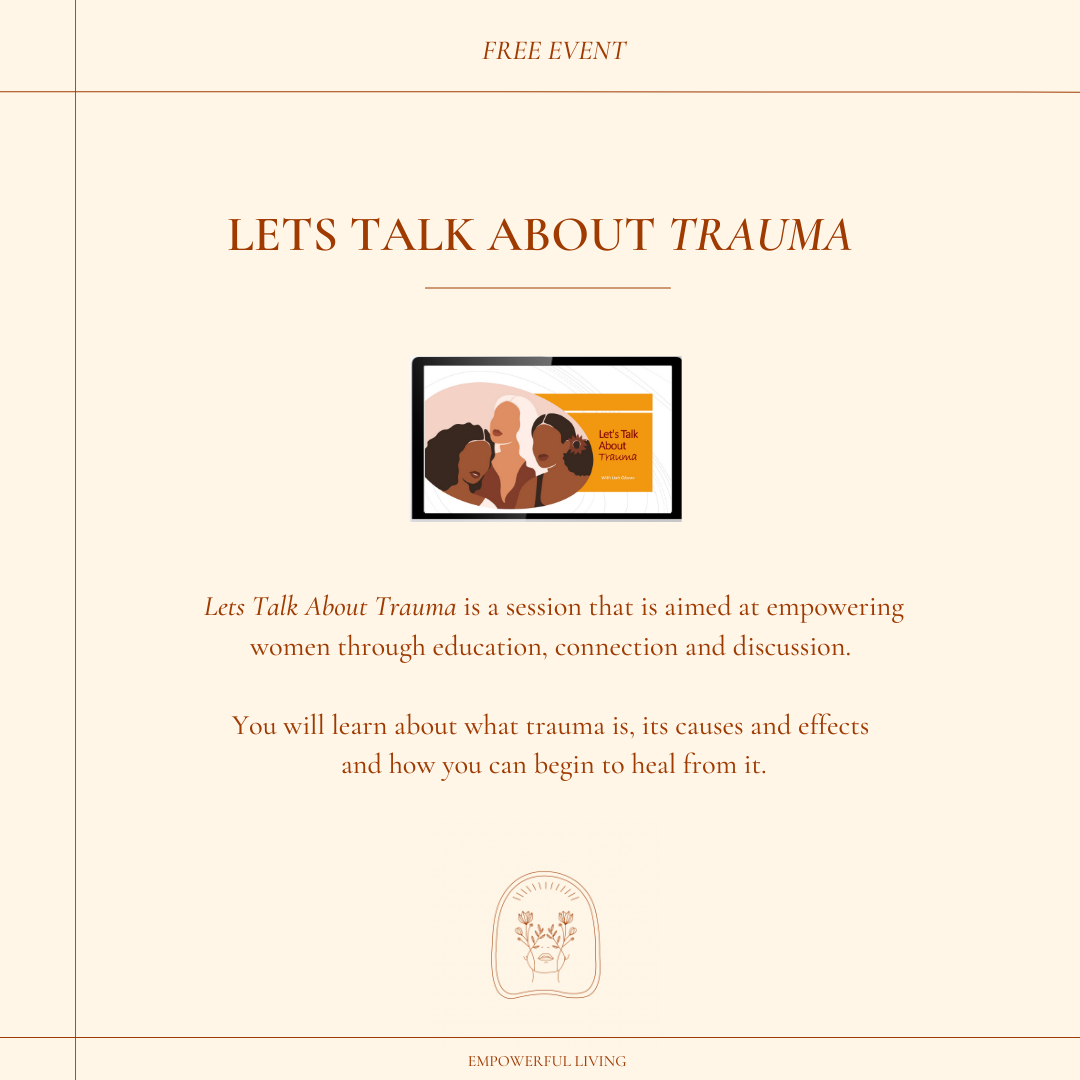
Meditation Online Course - Jangama Meditation
By Jangama Meditation
Learn how to substantially reduce stress and improve concentration, focus and energy with a simple, powerful meditation technique.

Agile: an introduction (In-House)
By The In House Training Company
Agility has become a prized business attribute. Although Agile methods were once most associated with software development, they are now applied in a host of different areas. Agile continues to find new applications because it is primarily an attitude. This programme delivers a solid grounding in both the Agile mindset and Agile methods. It covers three methods, illustrates the benefits of each and shows how they can be integrated. It includes practical techniques as well as background knowledge. By the end of the session, participants will be able to: * Apply Agile concepts to self-manage their work * Understand the roles people take on in Agile teams * Use a variety of techniques to help deliver customer satisfaction * Focus on delivering against priorities * Employ a range of estimating techniques 1 INTRODUCTION * Overview of the programme * Review of participants' needs and objectives 2 THE BASICS OF AGILE * What makes Agile different * Agile Manifesto and Principles * Using feedback to deliver what is needed 3 AGILE TEAMS * Multi-disciplinary teams * Team size and empowerment * Agile values 4 AGILE AT THE TEAM LEVEL - SCRUM * Scrum roles * Scrum 'events' * Scrum 'artifacts' 5 AGILE FOR TEAMS JUGGLING MULTIPLE DEMANDS - KANBAN * Taking control of the work * Improving throughput * Dealing with bottlenecks 6 AGILE IN PROJECTS - AGILEPM * The phases of an Agile project * Managing change requests * Delivering on time 7 ESTIMATING * T-shirt / Pebble sizing * Yesterday's weather * Planning poker 8 PICK 'N' MIX - SOME USEFUL TECHNIQUES * The daily stand-up * User stories * Retrospectives * Work-in-process limits * Burndown charts * Minimum viable product * A / B testing 9 REVIEW AND ACTION PLANNING * Identify actions to be implemented individually * Conclusion

Excel - introduction (In-House)
By The In House Training Company
This one-day workshop is designed to give you an awareness of the fundamentals of Microsoft Excel and, in particular, to give you the confidence needed to efficiently create, edit and manage spreadsheets. This course will help participants: * Create tables * Use functions * Manage rows and columns * Write formulas * Manage sheets * Use content formats * Handle larger tables * Create reports and charts 1 CREATING A TABLE * Creating an Excel table from scratch * Wrapping text in cells * Speeding up data entry using AutoFill * Sorting columns 2 INSERTING FUNCTION * Inserting function calculators * Using AutoSum to sum numbers * Statistical calculations AVERAGE, MAX and MIN 3 TABLE ROWS AND COLUMNS * Inserting and deleting rows and columns * Adjusting multiple column widths and row heights * Hiding and unhiding rows and columns 4 FORMULA WRITING * The basics of formula writing * Understanding mathematical symbols * Using multiple mathematical symbols in a formula * When to use brackets * Troubleshooting calculation errors 5 MANAGING SHEETS * Inserting, renaming, moving and deleting sheets * Copying a worksheet to another file * Copying a table to another sheet 6 MANAGING CONTENT FORMATS * Applying data formats * Managing number formats * Controlling formats with the Format Painter 7 MANAGING LARGER TABLES * Applying freeze panes to lock tables when scrolling * Sorting on multiple columns * Using filters to extract table information 8 CREATING AND MODIFYING CHARTS * Creating a pie chart * Creating a column chart * Inserting chart titles and data labels * Controlling chart formatting * Changing chart types 9 PRINTING * Previewing and printing tables and charts * Modifying page orientation * Adjusting print margins * Printing a selection 10 CALCULATING WITH ABSOLUTE REFERENCE * The difference between a relative and absolute formula * Changing a relative formula to an absolute * Using $ signs to lock cells when copying formulas 11 PIVOT TABLES * Create a pivot table report * Insert a pivot chart into a report

Introduction to health and safety - best-practice (In-House)
By The In House Training Company
Health and safety awareness training is mandatory for staff at all levels of an organisation. This is the ideal course to satisfy that requirement - a stimulating 'entry-level' programme explaining how health and safety should be managed in any working environment. The course outlines the basics of health and safety law and how organisations and individuals can become liable for health and safety offences. Roles and responsibilities for health and safety are discussed by reference to the key legislation and the expert trainer will explore with the delegates how these responsibilities are managed in practice in different types of organisation. The principles of risk assessment will be considered and their practical implementation discussed in relation to the management of the various hazards that are likely to be present in a typical workplace. This course will give staff: * An understanding of health and safety law, liability and enforcement * An explanation of the principles of health and safety management in the workplace and an understanding of who should be responsible for different aspects of health and safety * A practical explanation of risk assessment and what constitutes a suitable and sufficient assessment * A broad knowledge of the typical hazards in a workplace and how these should be managed 1 OVERVIEW OF HEALTH AND SAFETY LAW * Statute and civil law * Liability and enforcement * Statutory duties * Contract law 2 LEGISLATIVE FRAMEWORK * The workplace - extent of responsibility / shared responsibility * Relevant legislation 3 MANAGEMENT OF HEALTH AND SAFETY * Health and Safety at Work etc Act 1974 * Management of Health and Safety at Work Regulations 1999 * Workplace (Health, Safety and Welfare) Regulations 1992 * Accident Reporting (RIDDOR) * Consultation with Employees and Safety Committees 4 RISK MANAGEMENT WITHIN YOUR ORGANISATION * Business risk management * Health and safety risk management * The principles of risk assessment * Transferring the risk to contractors and third parties 5 RISK ASSESSMENT EXERCISE - 'CHALLENGE ANNEKA' 6 MANAGING THE HAZARDS IN THE WORKPLACE * Work equipment * Lifting equipment * Display screens * Manual handling * Fire * Chemicals (COSHH) * Personal protective equipment (PPE) 7 PRACTICAL EXERCISE - WORKPLACE INSPECTION 8 QUESTIONS, DISCUSSION AND REVIEW

Negotiation skills (In-House)
By The In House Training Company
Any successful business manager will tell you that you never get the deal you deserve - you always get the deal you negotiate! This two-day workshop includes recent research and practical techniques from the Harvard Business School Negotiation Project and provides a unique opportunity to learn and practice these skills in a safe environment using up to date materials and life-like practice negotiation case studies. This course will help participants to: * Understand the basics of negotiation * Develop negotiating skills * Increase their business acumen * Develop their communication skills * Learn the models, techniques and tools for an effective negotiation * Identify the barriers to agreements * Close the deal 1 WHAT IS NEGOTIATION? * Key skills for negotiation * Types of negotiation * Win-lose negotiations versus Win-win negotiations * Wise agreements and Principled Negotiation 2 FOUR KEY NEGOTIATING CONCEPTS * BATNA - Best alternative to negotiated agreement * Setting your reservation price * ZOPA - Zone of possible agreement * Creating and trading value 3 BUSINESS ACUMEN * Understanding pricing, gross margins and profit * Knowing the key points on which to negotiate 4 A FOUR PHASE MODEL FOR NEGOTIATION * Nine steps to successful planning * Discussing a deal - creating and claiming value * Making and framing proposals * Bargaining for the winning deal 5 EFFECTIVE COMMUNICATION * Effective questioning * Active listening skills * Understanding and interpreting body language * Barriers to effective communication 6 UNDERSTANDING INFLUENCE AND PERSUASION * Influencing strategies * Ten proven ways to influence people * Six universal methods of persuasion * Understanding why people do business with other people 7 NEGOTIATING TACTICS * Tactics for win-lose negotiations * Tactics for win-win negotiations * Effective team negotiating * Understanding and using powerv * What do you do when the other side has more power? 8 BARRIERS TO AGREEMENT * Common barriers to agreement * The Negotiators Dilemma * Dealing with die-hard negotiators * Dealing with lack of trust 9 POTENTIAL BARRIERS TO CROSS-BORDER AGREEMENTS * Understanding business methods and practice in other cultures * Figuring out who has the power and who makes decisions * Recognising and dealing with cultural differences * What's OK here might not be OK there 10 CLOSING THE DEAL * Four steps to closing the winning deal
