107 Bash courses
Get a 10% discount on your first order when you use this promo code at checkout: MAY24BAN3X
Managing EC2 and VPC: AWS with Python and Boto3 Series
By Packt
Learn how to implement EC2 and VPC resources on AWS using the Python API: Boto3! Implement your infrastructure with code!
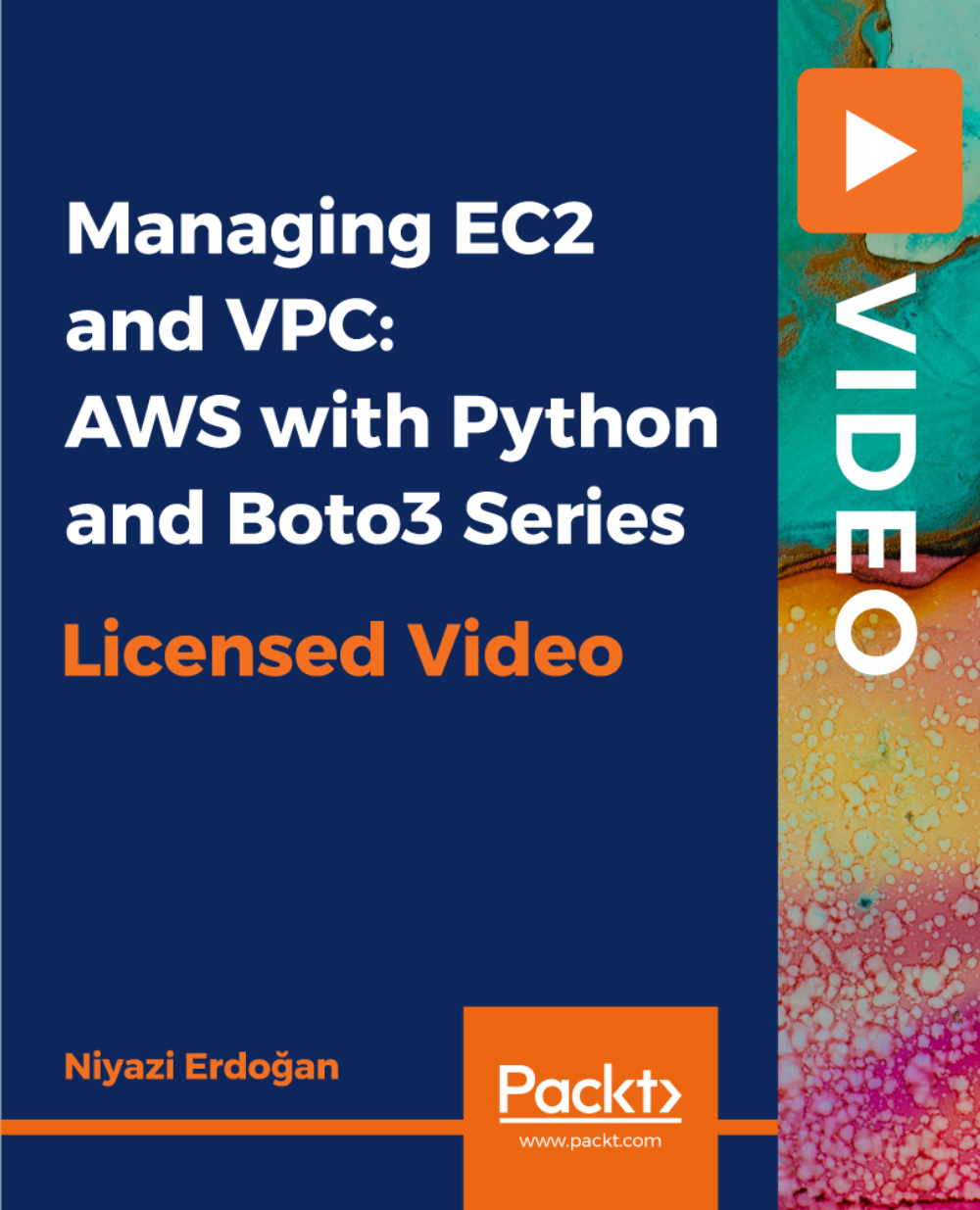
Red Hat RHCSA Rapid Track Course (RH199)
By Nexus Human
Duration 5 Days 30 CPD hours This course is intended for This course is geared toward Windows system administrators, network administrators, and other system administrators who are interested in supplementing current skills or backstopping other team members, in addition to Linux system administrators who are responsible for these tasks: Configuring, installing, upgrading, and maintaining Linux systems using established standards and procedures, Providing operational support, Managing systems for monitoring system performance and availability, Writing and deploying scripts for task automation and system administration, You will be expected to already understand fundamental Linux computing concepts and be ready to practice the Red Hat Enterprise Linux methods for performing system administration tasks. Significant field experience working with Linux as a system administrator is recommended. If you do not have experience with fundamental Linux computer concepts, we advise you to start with the Red Hat System Administration I (RH124) course instead. Overview You should be able to demonstrate these skills: - Access the command line locally and remotely - Manage files from the command line - Manage local users and groups - Monitor and manage Linux processes - Control services, daemons, and the boot process - Manage tuning profiles for system performance - Control access to files with file system permissions - Analyze and store log files - Configure and secure the OpenSSH service - Install and update software packages and appstreams - Manage Linux file systems and volumes - Manage Linux networking and firewalls This course combines the foundations and applications established and covered in Red Hat System Administration I (RH124) and Red Hat System Administration II (RH134). The rapid pace of review and consolidated course timeline allow you to focus on practical application, making this offering best suited for you if you already have significant experience with Linux© administration. This course is based on Red Hat© Enterprise Linux 8. 1 - ACCESSING THE COMMAND LINE * Log in to a Linux system and run simple commands using the shell. 2 - MANAGING FILES FROM THE COMMAND LINE * Work with files from the bash shell prompt. 3 - MANAGING LOCAL LINUX USERS AND GROUPS * Manage Linux users and groups and administer local password policies. 4 - CONTROLLING ACCESS TO FILES WITH LINUX FILE SYSTEM PERMISSIONS * Set access permissions on files and interpret the security effects of different permission settings. 5 - MANAGING SELINUX SECURITY * Use SELinux to manage access to files and interpret and troubleshoot SELinux security effects. 6 - MONITORING AND MANAGING LINUX PROCESSES * Monitor and control processes running on the system. 7 - INSTALLING AND UPDATING SOFTWARE PACKAGES * Download, install, update, and manage software packages from Red Hat and yum package repositories. 8 - CONTROLLING SERVICES AND DAEMONS * Control and monitor network services and system daemons using systemd. 9 - MANAGING RED HAT ENTERPRISE LINUX NETWORKING * Configure basic IPv4 networking on Red Hat Enterprise Linux systems. 10 - ANALYZING AND STORING LOGS * Locate and interpret relevant system log files for troubleshooting purposes. 11 - MANAGING STORAGE AND FILE SYSTEMS * Create and use disk partitions, logical volumes, file systems, and swap spaces. 12 - SCHEDULING SYSTEM TASKS * Schedule recurring system tasks using cron and systemd timer units. 13 - MOUNTING NETWORK FILE SYSTEMS * Mount network file system (NFS) exports and server message block (SMB) shares from network file servers. 14 - LIMITING NETWORK COMMUNICATION WITH FIREWALLD * Configure a basic local firewall. ADDITIONAL COURSE DETAILS: Nexus Humans Red Hat RHCSA Rapid Track Course (RH199) training program is a workshop that presents an invigorating mix of sessions, lessons, and masterclasses meticulously crafted to propel your learning expedition forward. This immersive bootcamp-style experience boasts interactive lectures, hands-on labs, and collaborative hackathons, all strategically designed to fortify fundamental concepts. Guided by seasoned coaches, each session offers priceless insights and practical skills crucial for honing your expertise. Whether you're stepping into the realm of professional skills or a seasoned professional, this comprehensive course ensures you're equipped with the knowledge and prowess necessary for success. While we feel this is the best course for the Red Hat RHCSA Rapid Track Course (RH199) course and one of our Top 10 we encourage you to read the course outline to make sure it is the right content for you. Additionally, private sessions, closed classes or dedicated events are available both live online and at our training centres in Dublin and London, as well as at your offices anywhere in the UK, Ireland or across EMEA.

OVERVIEW From automation to complex data analysis, Python is used in a wide range of tasks. Thus, to become a high-demand professional in the IT industry, you must build a solid foundation in this programming language. Our Python for Beginners is the perfect place to start enhancing your knowledge and skills in this area. Through the comprehensive course, you will get a primary understanding of Python. The informative modules will help you understand the data types and data structure. You will receive detailed lessons on control flow and operators. After that, the modules will equate you to the basics of Python arrays, iterators and generators. Finally, you will get a clear understanding of the functions and file manipulation. After the completion of the course, you will receive a certificate of achievement. This certificate will help you elevate your resume. COURSE PREVIEW LEARNING OUTCOMES * Introduce yourself to the basics of Python * Familiarise yourself with the data types and operators * Enhance your understanding of data structures and control flow * Explore the vital areas of Python arrays, iterators and generators * Develop a clear understanding of functions and file manipulation WHY TAKE THIS COURSE FROM JOHN ACADEMY? * Affordable, well-structured and high-quality e-learning study materials * Engaging tutorial videos, materials from the industry-leading experts * Opportunity to study in a user-friendly, advanced online learning platform * Efficient exam systems for the assessment and instant result * Earn UK & internationally recognised accredited qualification * Easily access the course content on mobile, tablet, or desktop from anywhere, anytime * Excellent career advancement opportunities * Get 24/7 student support via email. WHAT SKILLS WILL YOU LEARN FROM THIS COURSE? Python WHO SHOULD TAKE THIS PYTHON FOR BEGINNERS COURSE? Whether you're an existing practitioner or an aspiring professional, this course is an ideal training opportunity. It will elevate your expertise and boost your CV with key skills and a recognised qualification attesting to your knowledge. ARE THERE ANY ENTRY REQUIREMENTS? This Python for Beginners is available to all learners of all academic backgrounds. But learners should be aged 16 or over to undertake the qualification. And a good understanding of the English language, numeracy, and ICT will be helpful. CERTIFICATE OF ACHIEVEMENT After completing this course successfully, you will be able to obtain an Accredited Certificate of Achievement. Certificates & Transcripts can be obtained either in Hardcopy at £14.99 or in PDF format at £11.99. CAREER PATHÂ This exclusive Python for Beginners will equip you with effective skills and abilities and help you explore career paths such as * Web Developer * Data Analyst * Software Developer * Game Developer Course Introduction Python for Beginners Introduction 00:01:00 Module 01: Getting Started with Python Why Learn Coding 00:05:00 Why Learn Python 00:04:00 Gearing Up Linux Machine For Python Programming 00:15:00 Gearing Up Windows For Python 00:13:00 Integrate Python And Git Bash With Vscode 00:03:00 Gearing Up The Macos For Python Programming 00:06:00 Installing Jupyter Notebook In Windows 00:06:00 Hello World In Jupyter Notebook 00:11:00 Module 02: Data Types and Operators Arithmetic Operators 00:14:00 Order Of Evaluation 00:09:00 Variable And Assignment Operators 00:12:00 Correct Variable Names 00:08:00 Integer Float And Complex Numbers In Python 00:11:00 Boolean Comparison Operator And Logical Operator 00:20:00 Strings In Python 00:07:00 Type And Type Casting 00:10:00 String Methods In Python 00:09:00 Taking Input From User 00:05:00 Exercise 1 00:09:00 Module 03: Data Structures Lists In Python 00:16:00 Necessitites In List 00:14:00 List Methods 00:19:00 Tuples In Python 00:14:00 Sets In Python 00:14:00 Dictionary, Mutable, Accessing Items 00:08:00 Dublicates, Constructor And Data Types In Dictionary 00:06:00 Access And Add Items In Dictionaries 00:06:00 Nested Dictionaries And Dictionary Methods 00:10:00 Exercise 2 00:12:00 Module 04: Control Flow Introduction 00:01:00 Conditional Statements 00:10:00 Short Hand If Else 00:10:00 Nested If 00:05:00 For Loops 00:13:00 While Loops In Python 00:07:00 While Vs For Loop 00:07:00 Break Continue Statment 00:07:00 Try And Except 00:07:00 Exercise 3 00:07:00 Module 05: Functions Intro To Functions 00:05:00 Arguments, Parameters And Multiple Arguments 00:09:00 Arbitrary Arguments, Keyword Arguments, Arbitrary Keyword Arguments 00:10:00 Default Parameter Value And Passing A List As Parameters 00:09:00 Return Values And Pass Statements 00:06:00 Exercise 4 00:09:00 Module 06: Python Arrays, Iterators and Generators Array, Length Of Array, Accessing Elements Of Array 00:10:00 Adding, Removing Elements In Array, Array Methods 00:12:00 Iterator In Python 00:14:00 Generators In Python 00:07:00 Exercise 5 00:07:00 Module 07: File Manipulation File Hancdling And Syntax 00:05:00 Reading The File, Line Extraction And Parsing 00:11:00 Appending And Writing The Files In Python 00:06:00 Create And Delete A File 00:05:00 Certificate and Transcript Order Your Certificates and Transcripts 00:00:00

Ethical Hacking Hands-on Training Certification: Intermediate Level
By Study Plex
RECOGNISED ACCREDITATION This course is accredited by continuing professional development (CPD). CPD UK is globally recognised by employers, professional organisations, and academic institutions, thus a certificate from CPD Certification Service creates value towards your professional goal and achievement. The Quality Licence Scheme is a brand of the Skills and Education Group, a leading national awarding organisation for providing high-quality vocational qualifications across a wide range of industries. WHAT IS CPD? Employers, professional organisations, and academic institutions all recognise CPD, therefore a credential from CPD Certification Service adds value to your professional goals and achievements. BENEFITS OF CPD * Improve your employment prospects * Boost your job satisfaction * Promotes career advancement * Enhances your CV * Provides you with a competitive edge in the job market * Demonstrate your dedication * Showcases your professional capabilities WHAT IS IPHM? The IPHM is an Accreditation Board that provides Training Providers with international and global accreditation. The Practitioners of Holistic Medicine (IPHM) accreditation is a guarantee of quality and skill. BENEFITS OF IPHM * It will help you establish a positive reputation in your chosen field * You can join a network and community of successful therapists that are dedicated to providing excellent care to their client * You can flaunt this accreditation in your CV * It is a worldwide recognised accreditation WHAT IS QUALITY LICENCE SCHEME? This course is endorsed by the Quality Licence Scheme for its high-quality, non-regulated provision and training programmes. The Quality Licence Scheme is a brand of the Skills and Education Group, a leading national awarding organisation for providing high-quality vocational qualifications across a wide range of industries. BENEFITS OF QUALITY LICENSE SCHEME * Certificate is valuable * Provides a competitive edge in your career * It will make your CV stand out COURSE CURRICULUM Course Overview Course Overview 00:05:00 Virtual Lab Build Video - Downloading ISO and OVA Files for VirtualBox 00:08:00 Video and Lab -Creating a Virtual install of Kali using VirtualBox 00:12:00 Video and lab - Create a virtual install of Metasploitable2 00:10:00 Video and Lab - Creating Windows 7 Pro Target Machine Using VirtualBox 00:07:00 Video and Lab - Creating Windows 10 Target Machine Using VirtualBox 00:08:00 Creating Windows 10 Target Machine Using VirtualBox 00:08:00 Installing the VirtualBox Extension Pack 00:02:00 NMap Installing the WebMap-Nmap Dashboard 00:12:00 Automated Recon/Enumeration Using nmapAutomator 00:10:00 Enumerating a Windows 10 Target Creating a Vulnerable Windows 10 Target 00:04:00 Reverse Shells, Privilege Escalation and Persistent Backdoors. Create a Windows Reverse Shell Using the PowerShell 00:08:00 Create a Reverse Shell Using Command Injection 00:06:00 Create a Reverse Shell Using a File Upload 00:08:00 Launch an Automated Meterpreter Session 00:13:00 Upgrade a Dumb Terminal to Fully Functional BASH Shell 00:09:00 Windows 7 Privilege Escalation Using UAC Bypass 00:05:00 Creating a Persistent Backdoor Using a Persistent Service 00:14:00 PowerShell Empire Create Virtual Install of Server 2016 Full GUI Using VirtualBox 00:12:00 00:09:00 Installing PowerShell Empire StarKiller On Kali Linux 00:05:00 Enumerating Active Directory 00:15:00 Post-Exploitation of Windows Using PowerShell Empire 00:19:00 Post Exploitation of Microsoft Windows Advanced Password Hacking with Metasploit 00:13:00 Post-Exploitation of Microsoft Windows 00:13:00 Brute Force the SMB Password on a Windows Server 00:10:00 Enumerating Active Directory Using RPCClient 00:16:00 Dumping Wi-Fi Credentials Using netsh 00:04:00 Practical Pentesting Labs Heartbleed OpenSSL Exploit Vulnerability 00:17:00 Performing an RDP Brute Force Attack 00:14:00 Exploiting Active Directory using LLMNR/NBT-NS Poisoning 00:11:00 Accessing Kali Across the WAN with NGROK 00:15:00 Pentesting with Netcat 00:12:00 Enumerate DNS Records Using DNSRecon 00:12:00 Auditing Wireless Networks Installing a Wireless Adapter in Kali 00:09:00 Hacking a Wireless Network Using Kali Linux 00:14:00 Wireless Deauthentication Attack 00:06:00 PMKID Client-less Wireless Attack Using Bettercap 00:10:00 Wireshark Overview of Wireshark 3.2 00:10:00 Wireshark Capture Options 00:07:00 Wireshark Toolbar Icons 00:03:00 Capturing Wireless Traffic Using Wireshark 00:05:00 Capturing a 3-way TCP Handshake Using Wireshark 00:05:00 Web App Penetration Testing Creating a virtual install of OWASP 00:05:00 Setting Up Burp Suite 00:09:00 Attack Web Apps with Burp Suite Using SQL Injection 00:11:00 OS Command Injection Using Commix 3.2x 00:16:00 Web Application Firewall Detection Using WAFW00F 00:04:00 Exploit Vulnerable Web Applications Using Command Injection 00:09:00 Exploit Vulnerable Web Applications Using Command Injection 00:09:00 Using Banner Grabbing to Aid in Reconnaissance 00:10:00 Anonymity - Remaining Anonymous While Pentesting Anonymize Kali Using Whonix 00:10:00 CTF - SQL Injection to Shell Walkthrough Lab Preparation for CTF SQL Injection to Shell 00:04:00 CTF Walkthrough for SQL Injection to Shell 00:13:00 Obtain Your Certificate Order Your Certificate of Achievement 00:00:00 Get Your Insurance Now Get Your Insurance Now 00:00:00 Feedback Feedback 00:00:00

Network Hacking Continued - Intermediate to Advanced
By iStudy UK
Want to know the secrets to network hacking? Do you dream of becoming the ultimate script kiddie? If you want to become an ethical hacker, this advanced computer hacking course will teach you how to break into computer systems and networks to gain access to Wi-Fi passwords and much more. This network hacking course will train you how to identify and exploit weaknesses in computer systems and networks, helping you to outsmart computer security and gain unauthorized access to a computer's system. You'll learn essential password cracking techniques and how to create Trojan horse viruses and other malicious codes. You'll also familiarise with hacking operating systems and different types of attacks. Additionally, you'll be trained on how to run attacks on HTTPS websites and write your own Python scripts to implement custom MITM attacks. This advanced network hacking course is ideal for students who are already familiar with the basics of network hacking. Topics include captive portals, WEP cracking, WPA/WPA2 cracking, evil twin attacks and post-connection attacks, WHAT YOU'LL LEARN * Learn how to write custom scripts to gather important hacking information * Discover the secrets of how to unlock WPS on routers, even if they're locked * Understand how wireless phishing works and how to create fake captive portals * Uncover the names of hidden networks and discover how to connect to them * Learn how to replace downloaded files from a network with trojans * Discover how to create trojans and combine any file in any format with an evil file * Familiarise with common types of cybersecurity attacks and hacking techniques * Understand how to exploit the WPS feature and hack Wi-Fi passwords REQUIREMENTS * Computer with a minimum of 4GB ram/memory * Operating System: Windows / OS X / Linux * Finished the networks section of my general ethical hacking course OR * Finished my network hacking course. * For the wifi cracking ONLY - Wireless adapter that supports monitor mode (more info provided in the course). WHO THIS COURSE IS FOR: * People who want to take their network hacking skills to the next level. * People who want to have a better understanding of the subject and enhance their skills. * People who want to be able to run attacks manually & write their own MITM scripts. Introduction Teaser - Hacking a Windows 10 Computer & Accessing Their Webcam FREE 00:07:00 Course Overview FREE 00:05:00 Back To Basics/Pre-Connection Attacks Pre-connection Attacks Overview 00:02:00 Spoofing Mac Address Manually 00:03:00 Targeting 5 GHz Networks 00:07:00 Deauthenticating a Client From Protected WiFi Networks 00:07:00 Deauthenticating Multiple Clients From Protected WiFi Networks 00:08:00 Deauthenticating All Clients From Protected WiFi Network 00:06:00 Gaining Access Gaining Access Overview 00:02:00 Discovering Names of Hidden Networks 00:08:00 Connecting To Hidden Networks 00:05:00 Bypassing Mac Filtering (Blacklists & Whitelists) 00:09:00 Cracking SKA WEP Network 00:09:00 Securing Systems From The Above Attacks 00:03:00 Gaining Access - Captive Portals Sniffing Captive Portal Login Information In Monitor Mode 00:10:00 Sniffing Captive Portal Login Information Using ARP Spoofing 00:09:00 Creating a Fake Captive Portal - Introduction 00:04:00 Creating Login Page - Cloning a Login Page 00:07:00 Creating Login Page - Fixing Relative Links 00:07:00 Creating Login Page - Adding Form Tag 00:08:00 Creating Login Page - Adding Submit Button 00:07:00 Preparing Computer To Run Fake Captive Portal 00:08:00 Starting The Fake Captive Portal 00:12:00 Redirecting Requests To Captive Portal Login Page 00:12:00 Generating Fake SSL Certificate 00:06:00 Enabling SSL/HTTPS On Webserver 00:08:00 Sniffing & Analysing Login Credentials 00:06:00 Gaining Access - WPA/WPA2 Cracking - Exploiting WPS Exploiting WPS - Introduction 00:02:00 Bypassing 'Failed to associate' Issue 00:08:00 Bypassing 0x3 and 0x4 Errors 00:08:00 WPS Lock - What Is It & How To Bypass It 00:07:00 Unlocking WPS 00:09:00 Gaining Access - WPA/WPA2 Cracking - Advanced Wordlist Attack Advanced Wordlist Attacks - Introduction 00:02:00 Saving Aircrack-ng Cracking Progress 00:10:00 Using Huge Wordlists With Aircrack-ng Without Wasting Storage 00:08:00 Saving Cracking Progress When Using Huge Wordlists Without Wasting Storage 00:10:00 Cracking WPA/WPA2 Much Faster Using GPU - Part 1 00:07:00 Cracking WPA/WPA2 Much Faster Using GPU - Part 2 00:11:00 Gaining Access - WPA/WPA Cracking - Evil Twin Attack What is It & How it Works 00:07:00 Installing Needed Software 00:08:00 Stealing WPA/WPA2 Key Using Evil Twin Attack Without Guessing 00:10:00 Debugging & Fixing Login Interface 00:12:00 Gaining Access - WPA/WPA2 Cracking - WPA/WPA2 Enterprise What is WPA/WPA2 Enterprise & How it Works 00:05:00 How To Hack WPA/WPA2 Enterprise 00:07:00 Stealing Login Credentials 00:08:00 Cracking Login Credentials 00:07:00 Securing Systems From The Above Gaining Access Attacks 00:05:00 Post Connection Attacks Post Connection Attacks Overview 00:04:00 Ettercap - Basic Overview 00:07:00 Ettercap - ARP Spoofing & Sniffing Sensitive Data Such As Usernames & Passwords 00:10:00 Setting Up SSLstrip Manually To Bypass HTTPS & Sniff Data From HTTPS Websites 00:13:00 Automatically ARP Poisoning New Clients 00:07:00 DNS Spoofing Using Ettercap 00:06:00 Bypassing Router-Side Security & Poisoning Target Without Triggering Alarms 00:09:00 Post Connection Attacks - Analysing Data Flows & Running Custom Attacks MITMproxy - What is It & How To Install It 00:04:00 Using MITMproxy In Explicit Mode 00:07:00 Analysing (Filtering & Highlighting) Flows 00:05:00 Intercepting Network Flows 00:05:00 Modifying Responses & Injecting Javascript Manually 00:09:00 Intercepting & Modifying Responses In Transparent Mode 00:08:00 Editing Responses & Injecting BeEF's Code On The Fly 00:09:00 Editing Responses Automatically Based On Regex 00:09:00 Stealing Login Info Using Fake Login Promo 00:07:00 [Bonus] - Hacking Windows 10 Using A Fake Update 00:05:00 Post Connection Attacks - Writing Custom Scripts To Execute Own Attacks What Do Mean By MITM Scripts? 00:06:00 Capturing & Printing Requests/Responses 00:09:00 Filtering Flows & Extracting Useful Data 00:09:00 Using Conditions To Execute Code On Useful Flows 00:10:00 Generating Custom HTTP Responses 00:09:00 Testing Script Locally 00:09:00 Generating Trojans - Installing The Trojan Factory 00:06:00 Generating Trojans - Converting Any File (eg: mage) To a Trojan 00:10:00 Testing Script On Remote Computer To Replace Downloads With a Generic Trojan 00:07:00 Executing Bash Commands & Calling Trojan Factory From Our Script 00:09:00 Using Variables & More Complex Conditions 00:09:00 Converting Downloads To Trojans On The Fly 00:10:00 Configuring The Trojan Factory's MITMproxy Script 00:08:00 Using The Trojan Factory MITMproxy Script 00:08:00 Post-Connection Attacks - Doing All Of The Above On HTTPS Websites Bypassing HTTPS With MITMproxy 00:06:00 Replacing Downloads From HTTPS 00:05:00 Injecting Data (Javascript, HTML elements ...etc) In HTTPS Websites 00:06:00 Securing Systems From The Above Post Connection Attacks 00:06:00

Introduction to Linux Systems Administration (TTLX2220)
By Nexus Human
Duration 5 Days 30 CPD hours This course is intended for This is an introductory-level systems administration course geared for Systems Administrators and users who wish to learn how to how to install, configure and maintain an Enterprise Linux system in a networked environment. Overview This course is about 50% lab to lecture ratio, combining expert instructor-led discussions with practical hands-on skills that emphasize current techniques, best practices and standards. Working in this hands-on lab environment, guided by our expert practitioner, attendees will explore Installing the Linux operating system and configuring peripherals Performing and modifying startup and shutdown processes Configuring and maintaining basic networking services Creating and maintaining system users and groups Understanding and administering file permissions on directories and regular files Planning and creating disk partitions and file systems Performing maintenance on file systems Identifying and managing Linux processes Automating tasks with cron Performing backups and restoration of files Working with system log files Troubleshooting system problems Analyzing and taking measures to increase system performance Configuring file sharing with NFS Configuring Samba for file sharing with the Windows clients Setting up a basic Web server Understanding the components for setting up a LAMP server Implementing basic security measures Linux System Administration is a comprehensive hands-on course that teaches students how to install, configure and maintain an Enterprise Linux system in a networked environment. This lab-intensive class explores core administrative tasks such as: creating and managing users, creating and maintaining file systems, determining and implementing security measures and performing software installation and package management. Linux networking topics include installing and supporting SSH, NFS, Samba and the Apache Web server. Students will explore common security issues, as well as several tools, such as the PAM modules that help secure the operating system and network environment. Upon successful completion of this course, students will be prepared to maintain Linux systems in a networked business environment. Although the course includes installing and configuring a CentOS 7 / RHEL 7 Linux system, much of the course content also applies to Oracle, Ubuntu, Scientific and other current versions of mainstream Linux distributions. Labs include user and group maintenance, system backups and restoration, software management, administration tasks automation, file system creation and maintenance, managing remote access, working with cron, and configuring basic file sharing and Web services, as well as working with system logging utilities such as rsyslog and much more. SYSTEM ADMINISTRATION OVERVIEW * UNIX, Linux and Open Source * Duties of the System Administrator * Superusers and the Root Login * Sharing Superuser Privileges with Others (su and sudo Commands) * TCP/IP Networking Fundamentals * Online Help INSTALLATION AND CONFIGURATION * Planning: Hardware and Software Considerations * Site Planning * Installation Methods and Types * Installation Classes * Partitions * Logical Volume Manager - LVM * File System Overview * Swap Partition Considerations * Other Partition Considerations * The Linux Boot Loader: grub * Software Package Selection * Adding and Configuring Peripherals * Printers * Graphics Controllers * Basic Networking Configuration * Booting to Recovery Mode BOOTING AND SHUTTING DOWN LINUX * Boot Sequence * The systemd Daemon * The systemctl Command * Targets vs. Run Levels * Modifying a Target * Service Unit Scripts * Changing System States * Booting into Rescue Mode * Shutdown Commands MANAGING SOFTWARE AND DEVICES * Identifying Software Packages * Using rpm to Manage Software * Using yum to Manage Software * Installing and Removing Software * Identifying Devices * Displaying Device and System Information (PCI, USB) * Plug and Play Devices * Device Configuration Tools MANAGING USERS AND GROUPS * Setting Policies * User File Management * The /etc/passwd file * The /etc/shadow file * The /etc/group file * The /etc/gshadow file * Adding Users * Modifying User Accounts * Deleting User Accounts * Working with Groups * Setting User Environments * Login Configuration Files THE LINUX FILE SYSTEM * Filesystem Types * Conventional Directory Structure * Mounting a File System * The /etc/fstab File * Special Files (Device Files) * Inodes * Hard File Links * Soft File Links * Creating New File Systems with mkfs * The lost+found Directory * Repairing File Systems with fsck * The Journaling Attribute * File and Disk Management Tools LINUX FILE SECURITY * File Permissions * Directory Permissions * Octal Representation * Changing Permissions * Setting Default Permissions * Access Control Lists (ACLs) * The getfacl and setfacl commands * SUID Bit * SGID Bit * The Sticky Bit CONTROLLING PROCESSES * Characteristics of Processes * Parent-Child Relationship * Examining Running Processes * Background Processes * Controlling Processes * Signaling Processes * Killing Processes * Automating Processes * cron and crontab * at and batch * System Processes (Daemons) WORKING WITH THE LINUX KERNEL * Linux Kernel Components * Types of Kernels * Kernel Configuration Options * Recompiling the Kernel SHELL SCRIPTING OVERVIEW * Shell Script Fundamentals * Bash Shell Syntax Overview * Shell Script Examples SYSTEM BACKUPS * Backup Concepts and Strategies * User Backups with the tar Command * System Backup Options * The xfsdump and xfsrestore Commands TROUBLESHOOTING THE SYSTEM * Common Problems and Symptoms * Troubleshooting Steps * Repairing General Boot Problems * Repairing the GRUB 2 Boot Loader * Hard Drive Problems * Restoring Shared Libraries * System Logs and rsyslogd BASIC NETWORKING * Networking Services Overview * NetworkManager Introduction * Network Configuration Files Locations and Formats * Enabling and Restarting Network Services with systemtcl * Configuring Basic Networking Manually * Configuring Basic Networking with NetworkManager LAMP SERVER BASICS * LAMP Overview * Configuring the Apache Web Server * Common Directives * Apache Virtual Hosting * Configuring an Open Source Database * MySQL * MariaDB * PHP Basics * Perl CGI Scripting INTRODUCTION TO SYSTEM SECURITY * Security Overview * Maintaining System Security * Server Access * Physical Security * Network Security * Security Tools * Port Probing with nmap * Intrusion Detection and Prevention * PAM Security Modules * Scanning the System * Maintaining File Integrity * Using Firewalls * Introduction to firewalld THE SAMBA FILE SHARING FACILITY * Configure Samba for Linux to Linux/UNIX File Sharing * Configure Samba for Linux to Windows File Sharing * Use the smbclient Utility to Transfer Files * Mount/Connect Samba Shares to Linux and Windows Clients NETWORKED FILE SYSTEMS (NFS) * Using NFS to Access Remote File Systems * Configuring the NFS Server * Configuring the NFS Client * Exporting File Systems from the NFS Server to the NFS Client

Building Medieval Worlds - Unreal Engine 5 Modular Kitbash
By Packt
Unlock the power of modular kitbashing and bring your medieval fantasy world to life with UE5. Learn unique techniques for stylized structures, functional water systems, open-world landscapes, custom prop collections, large-scale structures, and more. Build a stunning environment that blurs the line between reality and imagination using 250 modular assets.
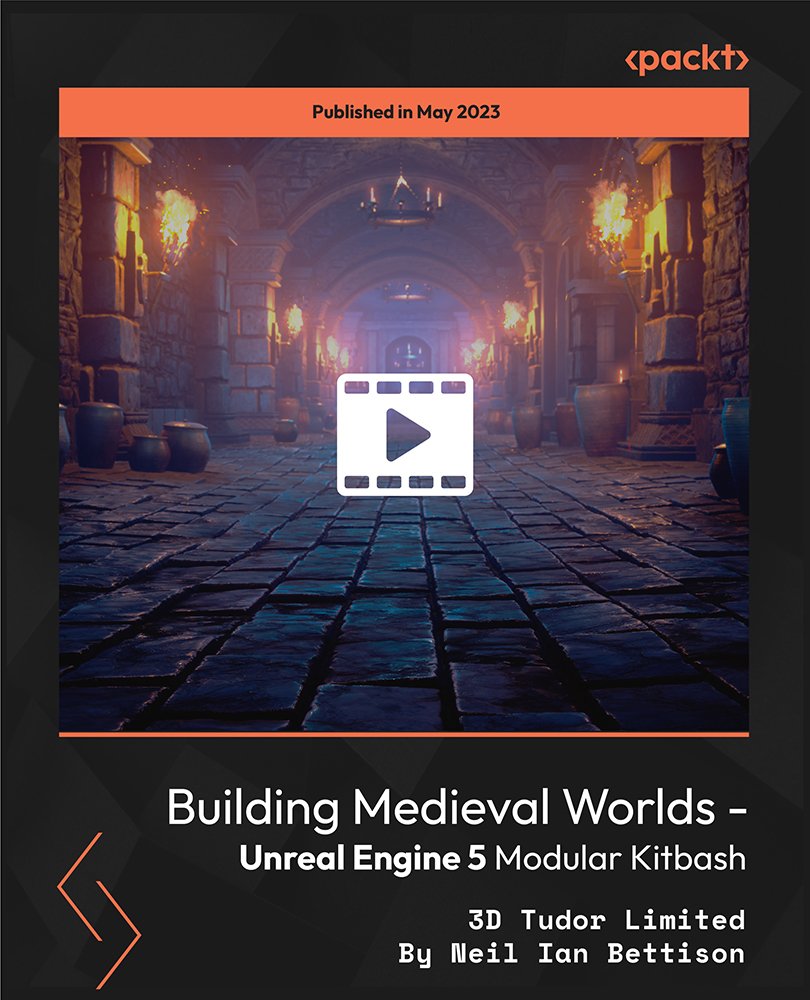
Educators matching "Bash"
Show all 31Search By Location
- Bash Courses in London
- Bash Courses in Birmingham
- Bash Courses in Glasgow
- Bash Courses in Liverpool
- Bash Courses in Bristol
- Bash Courses in Manchester
- Bash Courses in Sheffield
- Bash Courses in Leeds
- Bash Courses in Edinburgh
- Bash Courses in Leicester
- Bash Courses in Coventry
- Bash Courses in Bradford
- Bash Courses in Cardiff
- Bash Courses in Belfast
- Bash Courses in Nottingham






