620 Attachment courses
PL-200T00 Microsoft Power Platform Functional Consultant
By Nexus Human
DURATION 5 DAYS 30 CPD HOURS THIS COURSE IS INTENDED FOR A MICROSOFT POWER PLATFORM FUNCTIONAL CONSULTANT IS RESPONSIBLE FOR CREATING AND CONFIGURING APPS, AUTOMATIONS, AND SOLUTIONS. THEY ACT AS THE LIAISON BETWEEN USERS AND THE IMPLEMENTATION TEAM. THE FUNCTIONAL CONSULTANT PROMOTES UTILIZATION OF SOLUTIONS WITHIN AN ORGANIZATION. THE FUNCTIONAL CONSULTANT MAY PERFORM DISCOVERY, ENGAGE SUBJECT MATTER EXPERTS AND STAKEHOLDERS, CAPTURE REQUIREMENTS, AND MAP REQUIREMENTS TO FEATURES. THEY IMPLEMENT COMPONENTS OF A SOLUTION INCLUDING APPLICATION ENHANCEMENTS, CUSTOM USER EXPERIENCES, SYSTEM INTEGRATIONS, DATA CONVERSIONS, CUSTOM PROCESS AUTOMATION, AND SIMPLE VISUALIZATIONS. DESCRIPTION THIS COURSE WILL TEACH YOU TO USE MICROSOFT POWER PLATFORM SOLUTIONS TO SIMPLIFY, AUTOMATE, AND EMPOWER BUSINESS PROCESSES FOR ORGANIZATIONS IN THE ROLE OF A FUNCTIONAL CONSULTANT. A MICROSOFT POWER PLATFORM FUNCTIONAL CONSULTANT IS RESPONSIBLE FOR CREATING AND CONFIGURING APPS, AUTOMATIONS, AND SOLUTIONS. THEY ACT AS THE LIAISON BETWEEN USERS AND THE IMPLEMENTATION TEAM. THE FUNCTIONAL CONSULTANT PROMOTES UTILIZATION OF SOLUTIONS WITHIN AN ORGANIZATION. THE FUNCTIONAL CONSULTANT MAY PERFORM DISCOVERY, ENGAGE SUBJECT MATTER EXPERTS AND STAKEHOLDERS, CAPTURE REQUIREMENTS, AND MAP REQUIREMENTS TO FEATURES. THEY IMPLEMENT COMPONENTS OF A SOLUTION INCLUDING APPLICATION ENHANCEMENTS, CUSTOM USER EXPERIENCES, SYSTEM INTEGRATIONS, DATA CONVERSIONS, CUSTOM PROCESS AUTOMATION, AND SIMPLE VISUALIZATIONS. THIS COURSE MAY CONTAIN A 1-DAY APPLIED WORKSHOP. THIS WORKSHOP WILL ALLOW YOU TO PRACTICE YOUR FUNCTIONAL CONSULTANT SKILLS BY CREATING AN END-TO-END SOLUTION TO SOLVE A PROBLEM FOR A FICTITIOUS COMPANY. THE SOLUTION WILL INCLUDE A MICROSOFT DATAVERSE DATABASE, POWER APPS CANVAS APP, AND POWER AUTOMATE FLOWS. PREREQUISITES * EXPERIENCE AS AN IT PROFESSIONAL OR STUDENT * WORKING KNOWLEDGE OF MICROSOFT POWER PLATFORM AND ITS KEY COMPONENTS * KNOWLEDGE OF MICROSOFT DATAVERSE (OR GENERAL DATA MODELING) AND SECURITY CONCEPTS 1 - DESCRIBE THE BUSINESS VALUE OF THE MICROSOFT POWER PLATFORM * Explore Microsoft Power Platform * Describe the business value of the Power Platform * Explore connectors and Microsoft Dataverse * Describe how Power Platform works with Microsoft 365 apps and services * Explore how Power Platform works with Microsoft Teams * Describe how Power Platform works with Microsoft Dynamics 365 apps * Describe how Power Platform solutions consume Microsoft Azure services * Explore how Microsoft Power Platform apps work together * Use Artificial Intelligence to increase productivity 2 - CORE COMPONENTS OF POWER PAGES * Get started with Power Pages * Core tools and components of Power Pages * Overview of Power Pages security * Overview of Power Pages extensibility 3 - EXPLORE POWER PAGES TEMPLATES * Site design templates * Scenario-based templates * Dynamics 365 Power Pages site templates 4 - EXPLORE POWER PAGES DESIGN STUDIO * Work with pages * Page components * Site styling and templates 5 - EXPLORE POWER PAGES DESIGN STUDIO DATA AND SECURITY FEATURES * Data workspace in Power Pages design studio * Power Pages security features 6 - INTRODUCTION TO POWER PAGES ADMINISTRATION * Power Pages administrative tools * Set up workspace in Power Pages design studio 7 - GET STARTED BUILDING WITH POWER BI * Use Power BI * Building blocks of Power BI * Tour and use the Power BI service 8 - GET DATA WITH POWER BI DESKTOP * Overview of Power BI Desktop * Explore Power BI Desktop * Connect to data sources * Get data from Excel * Transform data to include in a report * Combine data from multiple sources * Clean data to include in a report 9 - MODEL DATA IN POWER BI * How to manage your data relationships * Create calculated columns * Optimize data models * Create measures * Create calculated tables * Explore time-based data 10 - USE VISUALS IN POWER BI * Create and customize simple visualizations * Create slicers * Map visualizations * Matrices and tables * Create scatter, waterfall, and funnel charts * Modify colors in charts and visuals * Page layout and formatting 11 - EXPLORE DATA IN POWER BI * Quick insights in Power BI * Create and configure a dashboard * Ask questions of your data with natural language * Create custom Q&A suggestions * Share dashboards with your organization * Display visuals and tiles in full screen * Edit tile details and add widgets * Get more space on your dashboard 12 - PUBLISH AND SHARE IN POWER BI * Publish Power BI Desktop reports * Print and export dashboards and reports * Introducing Power BI Mobile * Create workspaces in Power BI * Build apps * Use apps * Integrate OneDrive for Business with Power BI * Publish to web 13 - CREATE AND MANAGE WORKSPACES IN POWER BI * Distribute a report or dashboard * Monitor usage and performance * Recommend a development life cycle strategy * Troubleshoot data by viewing its lineage * Configure data protection 14 - MANAGE SEMANTIC MODELS IN POWER BI * Use a Power BI gateway to connect to on-premises data sources * Configure a semantic model scheduled refresh * Configure incremental refresh settings * Manage and promote semantic models * Troubleshoot service connectivity * Boost performance with query caching (Premium) 15 - CREATE DASHBOARDS IN POWER BI * Configure data alerts * Explore data by asking questions * Review Quick insights * Add a dashboard theme * Pin a live report page to a dashboard * Configure a real-time dashboard * Set mobile view 16 - IMPLEMENT ROW-LEVEL SECURITY * Configure row-level security with the static method * Configure row-level security with the dynamic method 17 - CREATE TABLES IN DATAVERSE * Table characteristics * Table relationships * Dataverse logic and security * Dataverse auditing * Dual-write vs. virtual tables 18 - MANAGE TABLES IN DATAVERSE * Identify tables and table types in Dataverse * Create a custom table * Enable attachments within a table * Licensing requirements for each table type 19 - CREATE AND MANAGE COLUMNS WITHIN A TABLE IN DATAVERSE * Define columns in Microsoft Dataverse * Column types in Microsoft Dataverse * Add a column to a table * Create a primary name column * Restrictions that apply to columns in a table * Create an auto numbering column * Create an alternate key 20 - CREATE A RELATIONSHIP BETWEEN TABLES IN DATAVERSE * Relate one or more tables - Introduction * Relationship types that are available in Microsoft Dataverse * Create a one-to-many relationship between tables * Create a many-to-many relationship between tables * Edit or delete relationships 21 - WORKING WITH CHOICES IN DATAVERSE * Define choice column * Standard choices column 22 - GET STARTED WITH SECURITY ROLES IN DATAVERSE * Understand environment roles * Adding or disabling an environment user * Understand security concepts in Dataverse * Understand user security roles and security role defaults * Check the roles that a user belongs to * Configure Dataverse teams for security * Configure Dataverse group teams for security 23 - USE ADMINISTRATION OPTIONS FOR DATAVERSE * Use Microsoft Power Platform Admin Center portal * Tenant storage capacity * Advanced Customization options in Power Apps Portal * Enable and disable auditing 24 - MANAGE DYNAMICS 365 MODEL-DRIVEN APP SETTINGS AND SECURITY * Configure role-based security * Manage teams and business units * Explore settings and customizations 25 - INTRODUCTION TO MICROSOFT POWER PLATFORM SECURITY AND GOVERNANCE * Identify Microsoft Power Platform environments * Data Loss Prevention policies * Microsoft Power Platform Center of Excellence Starter Kit 26 - GET STARTED WITH MODEL-DRIVEN APPS IN POWER APPS * Introducing model-driven apps * Components of model-driven apps * Design model-driven apps * Incorporate business process flows 27 - CONFIGURE FORMS, CHARTS, AND DASHBOARDS IN MODEL-DRIVEN APPS * Forms overview * Form elements * Configure multiple forms * Use specialized form components * Configure views overview * Configure grids * Create and edit views * Configure charts overview * Dashboards overview * Use interactive streams and tiles 28 - GET STARTED WITH POWER APPS CANVAS APPS * Power Apps building blocks * Ways to build Power Apps * Power Apps related technologies * Additional Power Apps related technologies * Designing a Power Apps app 29 - CONNECT TO OTHER DATA IN A POWER APPS CANVAS APP * Overview of the different data sources * Work with action-based data sources * Power Automate is a companion to Power Apps 30 - HOW TO BUILD THE UI IN A CANVAS APP IN POWER APPS * Use themes to quickly change the appearance of your app * Branding a control * Icons * Images * Personalization * Using the tablet or phone form factors 31 - MANAGE APPS IN POWER APPS * Power Apps review 32 - BUILD YOUR FIRST APP WITH POWER APPS AND DATAVERSE FOR TEAMS * Create your first app with the hero template * Customize your app with Power Apps Studio * Publish your app * Install template apps 33 - ACCESS DATAVERSE IN POWER PAGES WEBSITES * Use lists to display multiple Dataverse records * Use forms to interact with Dataverse data 34 - AUTHENTICATION AND USER MANAGEMENT IN POWER PAGES * Power Pages authentication settings * User registration in Power Pages * Authentication management for Power Pages users * Power Pages authentication providers 35 - POWER PAGES MAINTENANCE AND TROUBLESHOOTING * Power Pages website maintenance * Power Pages website troubleshooting 36 - DEFINE AND CREATE BUSINESS RULES IN DATAVERSE * Define business rules - Introduction * Define the components of a business rule * Create a business rule 37 - GET STARTED WITH POWER AUTOMATE * Introducing Power Automate * Troubleshoot flows 38 - USE THE ADMIN CENTER TO MANAGE ENVIRONMENTS AND DATA POLICIES IN POWER AUTOMATE * Administer flows * Export and import flows * Learn how to distribute button flows 39 - USE DATAVERSE TRIGGERS AND ACTIONS IN POWER AUTOMATE * Dataverse triggers * Query data * Create, update, delete, and relate actions 40 - EXTEND DATAVERSE WITH POWER AUTOMATE * Set up a flow and configure its trigger * Email Dataverse record * Add to-do items * Test and run your flow 41 - INTRODUCTION TO EXPRESSIONS IN POWER AUTOMATE * Get started with expressions * Notes make things easier * Types of functions * Write complex expressions 42 - BUILD YOUR FIRST POWER AUTOMATE FOR DESKTOP FLOW * Set up the environment * Explore Power Automate for desktop * Create your first Power Automate for desktop flow * Record Power Automate for desktop actions * Edit and test recorded actions 43 - RUN A POWER AUTOMATE FOR DESKTOP FLOW IN UNATTENDED MODE * Set up an unattended desktop flow * Create a new cloud flow that calls an existing flow in unattended mode * Perform a test run * Best practices 44 - OPTIMIZE YOUR BUSINESS PROCESS WITH PROCESS ADVISOR * Get familiar with process advisor * Create your first recording * Edit recordings and group actions * Analyze recordings and interpret results * Automation recommendations 45 - GET STARTED WITH MICROSOFT COPILOT STUDIO BOTS * Get started working with environments * Create bots and work with the Microsoft Copilot Studio interface * Create topics * Test bots * Publish bots and analyze performance 46 - ENHANCE MICROSOFT COPILOT STUDIO BOTS * Use Power Automate to add actions * Transfer conversations to agents by using Omnichannel for Customer Service * Create topics for existing support content * Analyze bot performance 47 - MANAGE TOPICS IN MICROSOFT COPILOT STUDIO * Work with bot topics * Branch a topic * Create topics for existing support content * Work with system fallback topics * Manage topics 48 - MANAGE POWER VIRTUAL AGENTS * Environments in Microsoft Copilot Studio * Bot topics permissions * Bot entities and flow permissions * Monitor and diagnose * Administer and manage * Export and import bots * Authentication 49 - GET STARTED BUILDING WITH POWER BI * Use Power BI * Building blocks of Power BI * Tour and use the Power BI service 50 - GET DATA WITH POWER BI DESKTOP * Overview of Power BI Desktop * Explore Power BI Desktop * Connect to data sources * Get data from Excel * Transform data to include in a report * Combine data from multiple sources * Clean data to include in a report 51 - MODEL DATA IN POWER BI * How to manage your data relationships * Create calculated columns * Optimize data models * Create measures * Create calculated tables * Explore time-based data 52 - USE VISUALS IN POWER BI * Create and customize simple visualizations * Create slicers * Map visualizations * Matrices and tables * Create scatter, waterfall, and funnel charts * Modify colors in charts and visuals * Page layout and formatting 53 - EXPLORE DATA IN POWER BI * Quick insights in Power BI * Create and configure a dashboard * Ask questions of your data with natural language * Create custom Q&A suggestions * Share dashboards with your organization * Display visuals and tiles in full screen * Edit tile details and add widgets * Get more space on your dashboard 54 - PUBLISH AND SHARE IN POWER BI * Publish Power BI Desktop reports * Print and export dashboards and reports * Introducing Power BI Mobile * Create workspaces in Power BI * Build apps * Use apps * Integrate OneDrive for Business with Power BI * Publish to web 55 - MANAGE SOLUTIONS IN POWER APPS AND POWER AUTOMATE * Add and remove apps, flows, and entities in a solution * Edit a solution-aware app, flow, and table * Build and deploy a complex solution with flows, apps, and entities * Automate solution management 56 - LOAD/EXPORT DATA AND CREATE DATA VIEWS IN DATAVERSE * View data in a table * Create or edit views of data in a table * Load data into a table * Export data from a table * Add, update, or delete data in a table by using Excel * Import data using Power Query * Generate a new dataflow from an Excel Template * Dataflow and Azure integration 57 - GET STARTED WITH AI BUILDER * Choose an AI capability * Create your first model * Ways to use your models 58 - MANAGE MODELS IN AI BUILDER * Model lifecycle * Manage model versions * Share your models 59 - USE AI BUILDER IN POWER AUTOMATE * AI Builder in Power Automate saves time * Advanced usage of AI Builder in Power Automate 60 - FUNCTIONAL CONSULTANT SKILLS * Create entity relationship diagrams * Create and document mock-ups * Document functional requirements and artifacts * Complete fit-gap analysis * Discuss stakeholder management responsibilities * Understand industry accelerators * Define Application Lifecycle Management * Participate in testing * Evaluate options * Define connectors * Understand Power Apps component framework 61 - SOLUTION ARCHITECT SERIES: PLAN APPLICATION LIFECYCLE MANAGEMENT FOR POWER PLATFORM * Key considerations for ALM * Solutions * Configuration and reference data * Release process * ALM with Azure DevOps

55354 Administering Office 365
By Nexus Human
DURATION 5 DAYS 30 CPD HOURS THIS COURSE IS INTENDED FOR THIS COURSE IS INTENDED FOR IT PROFESSIONALS WHO ARE RESPONSIBLE FOR PLANNING, CONFIGURING, AND MANAGING AN OFFICE 365 ENVIRONMENT. STUDENTS WHO ATTEND THIS COURSE ARE EXPECTED TO HAVE A FAIRLY BROAD UNDERSTANDING OF SEVERAL ON-PREMISES TECHNOLOGIES SUCH AS DOMAIN NAME SYSTEM (DNS) AND ACTIVE DIRECTORY DOMAIN SERVICES (AD DS). IN ADDITION, THEY SHOULD HAVE A GENERAL UNDERSTANDING OF MICROSOFT EXCHANGE SERVER, MICROSOFT TEAMS, AND MICROSOFT SHAREPOINT. OVERVIEW PLAN AND PROVISION OFFICE 365 MANAGE USERS AND GROUPS IN OFFICE 365 DEPLOY AND CONFIGURE TOOLS AND APPLICATIONS FOR OFFICE 365 PLAN AND MANAGE EXCHANGE ONLINE PLAN AND MANAGE SHAREPOINT ONLINE PLAN AND MANAGE MICROSOFT TEAMS PLAN AND MANAGE OTHER OFFICE 365 SERVICES IMPLEMENT SECURITY AND COMPLIANCE IN OFFICE 365 REPORT, MONITOR AND TROUBLESHOOT OFFICE 365 DESCRIPTION THIS FIVE-DAY COURSE DESCRIBES HOW TO SET UP, CONFIGURE AND MANAGE AN OFFICE 365 TENANT INCLUDING IDENTITIES, AND THE CORE SERVICES OF MICROSOFT 365. IN THIS FIVE-DAY COURSE, YOU WILL LEARN HOW TO PLAN THE CONFIGURATION OF AN OFFICE 365 TENANT INCLUDING INTEGRATION WITH EXISTING USER IDENTITIES; PLAN, CONFIGURE AND MANAGE CORE SERVICES; AND REPORT ON KEY METRICS. ALTHOUGH THIS COURSE AND THE ASSOCIATED LABS ARE WRITTEN FOR OFFICE 365 WITH WINDOWS 11, THE SKILLS TAUGHT WILL ALSO BE BACKWARDS COMPATIBLE WITH WINDOWS 10. THIS COURSE IS BASED ON THE FEATURES AVAILABLE IN THE OFFICE 365 E3 LICENSE AS THESE ARE THE CORE FEATURES IN OFFICE 365 AND MICROSOFT 365 PLANS. 1 - PLANNING AND PROVISIONING OFFICE 365 * Overview of Office 365 * Core Services of Office 365 * Requirements for an Office 365 Tenant * Planning a Pilot and Deployment * Creating an Office 365 Tenant * Adding Custom Domains and Managing DNS Settings * Lab: Provisioning Office 365 2 - MANAGING USERS AND GROUPS IN OFFICE 365 * Managing User Accounts and Licences * Managing Passwords and Authentication * Create and Managing the Different Types of Groups in Office 365 * Managing Users and Groups with PowerShell * Managing Users and Groups in the Azure AD Admin Center * Role Based Access and Administrative Roles * Planning and Configuring Directory Synchronization * Lab: Managing Users and Groups in Office 365 * Lab: Planning and Configuring Directory Synchronisation 3 - DEPLOYING AND CONFIGURING TOOLS AND APPLICATIONS FOR OFFICE 365 * Planning Network Configuration for Office 365 Tools and Applications * Using the Office Configuration Tool * Click to Run Installation Use and Control * Managing Centralized Deployment of Tools, Applications and Add-ins * Reporting * Lab: Deploying and Configuring Tools and Applications for Office 365 4 - PLANNING AND MANAGING EXCHANGE ONLINE * What is Exchange Online * Managing Exchange Online Mailboxes * Managing Office 365 Groups in Exchange Online * Configuring Exchange Online Permissions * Managing Exchange Online using PowerShell * Plan and Configure Mail Flow * Plan and Configure Email Protection * Lab: Planning and Managing Exchange Online 5 - PLANNING AND MANAGING SHAREPOINT ONLINE * What is SharePoint Online * Understanding the relationship between SharePoint, OneDrive, Teams, and Office 365 Groups * SharePoint Online Architecture * Configure SharePoint Online * Configure and Control External Sharing * Managing SharePoint Online Site Collections * Managing SharePoint Online using PowerShell * Lab: Planning and Managing SharePoint Online 6 - PLANNING AND MANAGING MICROSOFT TEAMS * What is Microsoft Teams * How Microsoft Teams integrates with other Office 365 Services * Create and Manage Organization Wide Settings * Create, Manage and Assign Microsoft Teams Policies * Plan and Configure External and Guest Access * Managing Microsoft Teams using PowerShell * Lab: Planning and Managing Microsoft Teams 7 - PLANNING AND MANAGING OTHER OFFICE 365 SERVICES * Yammer * Planner * Visio * Bookings * Delve * Forms * Power Platform * Stream * Sway * Viva * Scheduler * Add-ins, including Find Time and Junk Reporter * Lab: Planning and Managing Office 365 Services 8 - SECURITY AND COMPLIANCE IN OFFICE 365 * Overview of Security and Compliance Features in Office 365 * Extending Security and compliance Features with Additional Licences * Using the Microsoft Defender Portal and Secure Score * Using the Office 365 Compliance Portal and Compliance Score * Plan and Configure Retention Labels and Policies * Plan and Configure Data Loss Prevention Policies * Create and Assign Sensitivity Labels * Configure Safe Attachments and Safe Links Policies * Plan and Configure Multi Factor Authentication * Lab: Configure Security and Compliance in Office 365 9 - REPORTING, MONITORING AND TROUBLESHOOTING OFFICE 365 * Monitoring Office 365 Service Health * Troubleshooting Administrative Access in Office 365 * Troubleshoot Directory Synchronization * Troubleshooting Exchange Online * Troubleshooting SharePoint Online * Troubleshooting Microsoft Teams * Troubleshooting Office 365 Security and Compliance * Lab: Reporting, Monitoring and Troubleshooting in Office 365

MS-102T00 Microsoft 365 Administrator Essentials
By Nexus Human
DURATION 5 DAYS 30 CPD HOURS THIS COURSE IS INTENDED FOR THIS COURSE IS DESIGNED FOR PERSONS ASPIRING TO THE MICROSOFT 365 ADMINISTRATOR ROLE AND HAVE COMPLETED AT LEAST ONE OF THE MICROSOFT 365 ROLE-BASED ADMINISTRATOR CERTIFICATION PATHS. DESCRIPTION THIS COURSE COVERS THE FOLLOWING KEY ELEMENTS OF MICROSOFT 365 ADMINISTRATION: MICROSOFT 365 TENANT MANAGEMENT, MICROSOFT 365 IDENTITY SYNCHRONIZATION, AND MICROSOFT 365 SECURITY AND COMPLIANCE. IN MICROSOFT 365 TENANT MANAGEMENT, YOU LEARN HOW TO CONFIGURE YOUR MICROSOFT 365 TENANT, INCLUDING YOUR ORGANIZATIONAL PROFILE, TENANT SUBSCRIPTION OPTIONS, COMPONENT SERVICES, USER ACCOUNTS AND LICENSES, SECURITY GROUPS, AND ADMINISTRATIVE ROLES. YOU THEN TRANSITION TO CONFIGURING MICROSOFT 365, WITH A PRIMARY FOCUS ON CONFIGURING OFFICE CLIENT CONNECTIVITY. FINALLY, YOU EXPLORE HOW TO MANAGE USER-DRIVEN CLIENT INSTALLATIONS OF MICROSOFT 365 APPS FOR ENTERPRISE DEPLOYMENTS. THE COURSE THEN TRANSITIONS TO AN IN-DEPTH EXAMINATION OF MICROSOFT 365 IDENTITY SYNCHRONIZATION, WITH A FOCUS ON MICROSOFT ENTRA CONNECT AND CONNECT CLOUD SYNC. YOU LEARN HOW TO PLAN FOR AND IMPLEMENT EACH OF THESE DIRECTORY SYNCHRONIZATION OPTIONS, HOW TO MANAGE SYNCHRONIZED IDENTITIES, AND HOW TO IMPLEMENT PASSWORD MANAGEMENT IN MICROSOFT 365 USING MULTIFACTOR AUTHENTICATION AND SELF-SERVICE PASSWORD MANAGEMENT. IN MICROSOFT 365 SECURITY MANAGEMENT, YOU BEGIN EXAMINING THE COMMON TYPES OF THREAT VECTORS AND DATA BREACHES FACING ORGANIZATIONS TODAY. YOU THEN LEARN HOW MICROSOFT 365?S SECURITY SOLUTIONS ADDRESS EACH OF THESE THREATS. YOU ARE INTRODUCED TO THE MICROSOFT SECURE SCORE, AS WELL AS TO MICROSOFT ENTRA ID PROTECTION. YOU THEN LEARN HOW TO MANAGE THE MICROSOFT 365 SECURITY SERVICES, INCLUDING EXCHANGE ONLINE PROTECTION, SAFE ATTACHMENTS, AND SAFE LINKS. FINALLY, YOU ARE INTRODUCED TO THE VARIOUS REPORTS THAT MONITOR AN ORGANIZATION?S SECURITY HEALTH. YOU THEN TRANSITION FROM SECURITY SERVICES TO THREAT INTELLIGENCE; SPECIFICALLY, USING MICROSOFT 365 DEFENDER, MICROSOFT DEFENDER FOR CLOUD APPS, AND MICROSOFT DEFENDER FOR ENDPOINT. ONCE YOU HAVE THIS UNDERSTANDING OF MICROSOFT 365?S SECURITY SUITE, YOU THEN EXAMINE THE KEY COMPONENTS OF MICROSOFT 365 COMPLIANCE MANAGEMENT. THIS BEGINS WITH AN OVERVIEW OF ALL KEY ASPECTS OF DATA GOVERNANCE, INCLUDING DATA ARCHIVING AND RETENTION, MICROSOFT PURVIEW MESSAGE ENCRYPTION, AND DATA LOSS PREVENTION (DLP). YOU THEN DELVE DEEPER INTO ARCHIVING AND RETENTION, PAYING PARTICULAR ATTENTION TO MICROSOFT PURVIEW INSIDER RISK MANAGEMENT, INFORMATION BARRIERS, AND DLP POLICIES. YOU THEN EXAMINE HOW TO IMPLEMENT THESE COMPLIANCE FEATURES BY USING DATA CLASSIFICATION AND SENSITIVITY LABELS. PREREQUISITES * COMPLETED A ROLE-BASED ADMINISTRATOR COURSE SUCH AS MESSAGING, TEAMWORK, SECURITY, COMPLIANCE, OR COLLABORATION. * A PROFICIENT UNDERSTANDING OF DNS AND BASIC FUNCTIONAL EXPERIENCE WITH MICROSOFT 365 SERVICES. * A PROFICIENT UNDERSTANDING OF GENERAL IT PRACTICES. * A WORKING KNOWLEDGE OF POWERSHELL. 1 - CONFIGURE YOUR MICROSOFT 365 EXPERIENCE * Explore your Microsoft 365 cloud environment * Configure your Microsoft 365 organizational profile * Manage your tenant subscriptions in Microsoft 365 * Integrate Microsoft 365 with customer engagement apps * Complete your tenant configuration in Microsoft 365 2 - MANAGE USERS, LICENSES, AND MAIL CONTACTS IN MICROSOFT 365 * Determine the user identity model for your organization * Create user accounts in Microsoft 365 * Manage user account settings in Microsoft 365 * Manage user licenses in Microsoft 365 * Recover deleted user accounts in Microsoft 365 * Perform bulk user maintenance in Microsoft Entra ID * Create and manage guest users * Create and manage mail contacts 3 - MANAGE GROUPS IN MICROSOFT 365 * Examine groups in Microsoft 365 * Create and manage groups in Microsoft 365 * Create dynamic groups using Azure rule builder * Create a Microsoft 365 group naming policy * Create groups in Exchange Online and SharePoint Online 4 - ADD A CUSTOM DOMAIN IN MICROSOFT 365 * Plan a custom domain for your Microsoft 365 deployment * Plan the DNS zones for a custom domain * Plan the DNS record requirements for a custom domain * Create a custom domain in Microsoft 365 5 - CONFIGURE CLIENT CONNECTIVITY TO MICROSOFT 365 * Examine how automatic client configuration works * Explore the DNS records required for client configuration * Configure Outlook clients * Troubleshoot client connectivity 6 - CONFIGURE ADMINISTRATIVE ROLES IN MICROSOFT 365 * Explore the Microsoft 365 permission model * Explore the Microsoft 365 admin roles * Assign admin roles to users in Microsoft 365 * Delegate admin roles to partners * Manage permissions using administrative units in Microsoft Entra ID * Elevate privileges using Microsoft Entra Privileged Identity Management * Examine best practices when configuring administrative roles 7 - MANAGE TENANT HEALTH AND SERVICES IN MICROSOFT 365 * Monitor the health of your Microsoft 365 services * Monitor tenant health using Microsoft 365 Adoption Score * Monitor tenant health using Microsoft 365 usage analytics * Develop an incident response plan * Request assistance from Microsoft 8 - DEPLOY MICROSOFT 365 APPS FOR ENTERPRISE * Explore Microsoft 365 Apps for enterprise functionality * Explore your app compatibility by using the Readiness Toolkit * Complete a self-service installation of Microsoft 365 Apps for enterprise * Deploy Microsoft 365 Apps for enterprise with Microsoft Configuration Manager * Deploy Microsoft 365 Apps for enterprise from the cloud * Deploy Microsoft 365 Apps for enterprise from a local source * Manage updates to Microsoft 365 Apps for enterprise * Explore the update channels for Microsoft 365 Apps for enterprise * Manage your cloud apps using the Microsoft 365 Apps admin center 9 - ANALYZE YOUR MICROSOFT 365 WORKPLACE DATA USING MICROSOFT VIVA INSIGHTS * Examine the analytical features of Microsoft Viva Insights * Explore Personal insights * Explore Team insights * Explore Organization insights * Explore Advanced insights 10 - EXPLORE IDENTITY SYNCHRONIZATION * Examine identity models for Microsoft 365 * Examine authentication options for the hybrid identity model * Explore directory synchronization 11 - PREPARE FOR IDENTITY SYNCHRONIZATION TO MICROSOFT 365 * Plan your Microsoft Entra deployment * Prepare for directory synchronization * Choose your directory synchronization tool * Plan for directory synchronization using Microsoft Entra Connect * Plan for directory synchronization using Microsoft Entra Connect cloud sync 12 - IMPLEMENT DIRECTORY SYNCHRONIZATION TOOLS * Configure Microsoft Entra Connect prerequisites * Configure Microsoft Entra Connect * Monitor synchronization services using Microsoft Entra Connect Health * Configure Microsoft Entra Connect cloud sync prerequisites * Configure Microsoft Entra Connect cloud sync 13 - MANAGE SYNCHRONIZED IDENTITIES * Manage users with directory synchronization * Manage groups with directory synchronization * Use Microsoft Entra Connect Sync Security Groups to help maintain directory synchronization * Configure object filters for directory synchronization * Explore Microsoft Identity Manager * Troubleshoot directory synchronization 14 - MANAGE SECURE USER ACCESS IN MICROSOFT 365 * Manage user passwords * Enable pass-through authentication * Enable multifactor authentication * Enable passwordless sign-in with Microsoft Authenticator * Explore self-service password management * Explore Windows Hello for Business * Implement Microsoft Entra Smart Lockout * Implement conditional access policies * Explore Security Defaults in Microsoft Entra ID * Investigate authentication issues using sign-in logs 15 - EXAMINE THREAT VECTORS AND DATA BREACHES * Explore today's work and threat landscape * Examine how phishing retrieves sensitive information * Examine how spoofing deceives users and compromises data security * Compare spam and malware * Examine account breaches * Examine elevation of privilege attacks * Examine how data exfiltration moves data out of your tenant * Examine how attackers delete data from your tenant * Examine how data spillage exposes data outside your tenant * Examine other types of attacks 16 - EXPLORE THE ZERO TRUST SECURITY MODEL * Examine the principles and components of the Zero Trust model * Plan for a Zero Trust security model in your organization * Examine Microsoft's strategy for Zero Trust networking * Adopt a Zero Trust approach 17 - EXPLORE SECURITY SOLUTIONS IN MICROSOFT 365 DEFENDER * Enhance your email security using Exchange Online Protection and Microsoft Defender for Office 365 * Protect your organization's identities using Microsoft Defender for Identity * Protect your enterprise network against advanced threats using Microsoft Defender for Endpoint * Protect against cyber attacks using Microsoft 365 Threat Intelligence * Provide insight into suspicious activity using Microsoft Cloud App Security * Review the security reports in Microsoft 365 Defender 18 - EXAMINE MICROSOFT SECURE SCORE * Explore Microsoft Secure Score * Assess your security posture with Microsoft Secure Score * Improve your secure score * Track your Microsoft Secure Score history and meet your goals 19 - EXAMINE PRIVILEGED IDENTITY MANAGEMENT * Explore Privileged Identity Management in Microsoft Entra ID * Configure Privileged Identity Management * Audit Privileged Identity Management * Control privileged admin tasks using Privileged Access Management 20 - EXAMINE AZURE IDENTITY PROTECTION * Explore Azure Identity Protection * Enable the default protection policies in Azure Identity Protection * Explore the vulnerabilities and risk events detected by Azure Identity Protection * Plan your identity investigation 21 - EXAMINE EXCHANGE ONLINE PROTECTION * Examine the anti-malware pipeline * Detect messages with spam or malware using Zero-hour auto purge * Explore anti-spoofing protection provided by Exchange Online Protection * Explore other anti-spoofing protection * Examine outbound spam filtering 22 - EXAMINE MICROSOFT DEFENDER FOR OFFICE 365 * Climb the security ladder from EOP to Microsoft Defender for Office 365 * Expand EOP protections by using Safe Attachments and Safe Links * Manage spoofed intelligence * Configure outbound spam filtering policies * Unblock users from sending email 23 - MANAGE SAFE ATTACHMENTS * Protect users from malicious attachments by using Safe Attachments * Create Safe Attachment policies using Microsoft Defender for Office 365 * Create Safe Attachments policies using PowerShell * Modify an existing Safe Attachments policy * Create a transport rule to bypass a Safe Attachments policy * Examine the end-user experience with Safe Attachments 24 - MANAGE SAFE LINKS * Protect users from malicious URLs by using Safe Links * Create Safe Links policies using Microsoft 365 Defender * Create Safe Links policies using PowerShell * Modify an existing Safe Links policy * Create a transport rule to bypass a Safe Links policy * Examine the end-user experience with Safe Links 25 - EXPLORE THREAT INTELLIGENCE IN MICROSOFT 365 DEFENDER * Explore Microsoft Intelligent Security Graph * Explore alert policies in Microsoft 365 * Run automated investigations and responses * Explore threat hunting with Microsoft Threat Protection * Explore advanced threat hunting in Microsoft 365 Defender * Explore threat analytics in Microsoft 365 * Identify threat issues using Microsoft Defender reports 26 - IMPLEMENT APP PROTECTION BY USING MICROSOFT DEFENDER FOR CLOUD APPS * Explore Microsoft Defender Cloud Apps * Deploy Microsoft Defender for Cloud Apps * Configure file policies in Microsoft Defender for Cloud Apps * Manage and respond to alerts in Microsoft Defender for Cloud Apps * Configure Cloud Discovery in Microsoft Defender for Cloud Apps * Troubleshoot Cloud Discovery in Microsoft Defender for Cloud Apps 27 - IMPLEMENT ENDPOINT PROTECTION BY USING MICROSOFT DEFENDER FOR ENDPOINT * Explore Microsoft Defender for Endpoint * Configure Microsoft Defender for Endpoint in Microsoft Intune * Onboard devices in Microsoft Defender for Endpoint * Manage endpoint vulnerabilities with Microsoft Defender Vulnerability Management * Manage device discovery and vulnerability assessment * Reduce your threat and vulnerability exposure 28 - IMPLEMENT THREAT PROTECTION BY USING MICROSOFT DEFENDER FOR OFFICE 365 * Explore the Microsoft Defender for Office 365 protection stack * Investigate security attacks by using Threat Explorer * Identify cybersecurity issues by using Threat Trackers * Prepare for attacks with Attack simulation training 29 - EXAMINE DATA GOVERNANCE SOLUTIONS IN MICROSOFT PURVIEW * Explore data governance and compliance in Microsoft Purview * Protect sensitive data with Microsoft Purview Information Protection * Govern organizational data using Microsoft Purview Data Lifecycle Management * Minimize internal risks with Microsoft Purview Insider Risk Management * Explore Microsoft Purview eDiscovery solutions 30 - EXPLORE ARCHIVING AND RECORDS MANAGEMENT IN MICROSOFT 365 * Explore archive mailboxes in Microsoft 365 * Enable archive mailboxes in Microsoft 365 * Explore Microsoft Purview Records Management * Implement Microsoft Purview Records Management * Restore deleted data in Exchange Online * Restore deleted data in SharePoint Online 31 - EXPLORE RETENTION IN MICROSOFT 365 * Explore retention by using retention policies and retention labels * Compare capabilities in retention policies and retention labels * Define the scope of a retention policy * Examine the principles of retention * Implement retention using retention policies, retention labels, and eDiscovery holds * Restrict retention changes by using Preservation Lock 32 - EXPLORE MICROSOFT PURVIEW MESSAGE ENCRYPTION * Examine Microsoft Purview Message Encryption * Configure Microsoft Purview Message Encryption * Define mail flow rules to encrypt email messages * Add organizational branding to encrypted email messages * Explore Microsoft Purview Advanced Message Encryption 33 - EXPLORE COMPLIANCE IN MICROSOFT 365 * Plan for security and compliance in Microsoft 365 * Plan your beginning compliance tasks in Microsoft Purview * Manage your compliance requirements with Compliance Manager * Examine the Compliance Manager dashboard * Analyze the Microsoft Compliance score 34 - IMPLEMENT MICROSOFT PURVIEW INSIDER RISK MANAGEMENT * Explore insider risk management * Plan for insider risk management * Explore insider risk management policies * Create insider risk management policies * Investigate insider risk management activities and alerts * Explore insider risk management cases 35 - IMPLEMENT MICROSOFT PURVIEW INFORMATION BARRIERS * Explore Microsoft Purview Information Barriers * Configure information barriers in Microsoft Purview * Examine information barriers in Microsoft Teams * Examine information barriers in OneDrive * Examine information barriers in SharePoint 36 - EXPLORE MICROSOFT PURVIEW DATA LOSS PREVENTION * Examine Data Loss Prevention * Explore Endpoint data loss prevention * Examine DLP policies * View DLP policy results * Explore DLP reports 37 - IMPLEMENT MICROSOFT PURVIEW DATA LOSS PREVENTION * Plan to implement Microsoft Purview Data Loss Protection * Implement Microsoft Purview's default DLP policies * Design a custom DLP policy * Create a custom DLP policy from a template * Configure email notifications for DLP policies * Configure policy tips for DLP policies 38 - IMPLEMENT DATA CLASSIFICATION OF SENSITIVE INFORMATION * Explore data classification * Implement data classification in Microsoft 365 * Explore trainable classifiers * Create and retrain a trainable classifier * View sensitive data using Content explorer and Activity explorer * Detect sensitive information documents using Document Fingerprinting 39 - EXPLORE SENSITIVITY LABELS * Manage data protection using sensitivity labels * Explore what sensitivity labels can do * Determine a sensitivity label's scope * Apply sensitivity labels automatically * Explore sensitivity label policies 40 - IMPLEMENT SENSITIVITY LABELS * Plan your deployment strategy for sensitivity labels * Examine the requirements to create a sensitivity label * Create sensitivity labels * Publish sensitivity labels * Remove and delete sensitivity labels ADDITIONAL COURSE DETAILS: Nexus Humans MS-102T00: Microsoft 365 Administrator training program is a workshop that presents an invigorating mix of sessions, lessons, and masterclasses meticulously crafted to propel your learning expedition forward. This immersive bootcamp-style experience boasts interactive lectures, hands-on labs, and collaborative hackathons, all strategically designed to fortify fundamental concepts. Guided by seasoned coaches, each session offers priceless insights and practical skills crucial for honing your expertise. Whether you're stepping into the realm of professional skills or a seasoned professional, this comprehensive course ensures you're equipped with the knowledge and prowess necessary for success. While we feel this is the best course for the MS-102T00: Microsoft 365 Administrator course and one of our Top 10 we encourage you to read the course outline to make sure it is the right content for you. Additionally, private sessions, closed classes or dedicated events are available both live online and at our training centres in Dublin and London, as well as at your offices anywhere in the UK, Ireland or across EMEA.

Child Attachment Level 3
By The Teachers Training
Dive deep into understanding child attachment with our Level 3 Course. Gain comprehensive knowledge on the importance of secure attachment in child development. Explore theories, practical strategies, and interventions to promote healthy attachment bonds between children and caregivers. Whether you're a childcare professional, educator, or parent, this course equips you with essential skills to support emotional well-being and resilience in children. Enroll now and elevate your understanding of child attachment to positively impact the lives of young ones.

ATTACHMENT DIFFICULTIES: INCLUDING CHILDREN
By Inclusive Solutions
This is a practical ‘non medical’ day for front line practitioners working with children and young people with serious attachment issues arising from loss, trauma and abuse. We look at what Psychology may help us in our understanding of children who have faced issues with love and attachment. Splitting, handling projected feelings, constancy and permanence are explored. Online Course now available via Teachable Platform [https://inclusive-solutions-school.teachable.com/courses] – Understanding Attachment [https://inclusive-solutions-school.teachable.com/p/introduction-to-attachment] Learn at your own pace… lots of text and video support https://inclusive-solutions-school.teachable.com/p/introduction-to-attachment COURSE CATEGORY Meeting emotional needs Behaviour and Relationships Inclusion Teaching and Learning DESCRIPTION This is a practical ‘non medical’ day for front line practitioners working with children and young people with serious attachment issues arising from loss, trauma and abuse. Drawing from the international research and literature and our own experience over many years as educational psychologists of the challenges of children with major social and emotional needs, we will explore together what the best practice can and could look like. We explore the language of attachment and outline very practical classroom strategies. We look at what Psychology may help us in our understanding of children who have faced issues with love and attachment. We explore the feelings of being on a desolate island of relational poverty or to imagine swimming with sharks. We explore the themes of violence, anxiety and experience of being a victim as young people grow older. We look at telling lies and explore how we can respectfully understand this. We reveal the new and innovative compass of vulnerability – the cognitive errors to which some are much more vulnerable. We look at triggers, self regulation and unpack a range of strategies. Transference and counter transference are examined along with splitting, handling projected feelings, constancy and permanence. We explore what young people with these difficulties really need from us. We also spend time looking at the emotional impact on practitioners working with children with such needs and what helps at an personal and team level. We can all do something – we do not have to wait for expert therapists to arrive! TESTIMONIALS > Very moving presentation > I will always try and think behind the behaviour now > It had a huge impact on all levels > We all seem to need it > Belonging and feelings are so important > Very user friendly > Excellent! LEARNING OBJECTIVES 1. Increased confidence regarding developing inclusive practice for children with serious attachment needs in mainstream schools 2. Simple understandable explanation of attachment understood 3. Access to a wider range of practical strategies to impact on social and behavioural needs 4. Deeper understanding of core values surrounding inclusion of emotionally disabled children 5. Opportunity to reflect on professional attitudes and behaviour towards parents and pupils with complex emotional needs 6. New skills, scripts and processes to make inclusion successful WHO IS IT FOR ? * Practitioners working in schools and other settings with children and young people of all ages * Key workers * Teaching Assistants with support roles * Heads and deputies * SENCOs * Advanced skills teachers * Primary and secondary classroom teachers * Parents * Local authority support services COURSE CONTENT The course explores the questions : * How can we start to develop an understanding of children with attachment needs? * What is the true impact of loss, trauma and abuse? * What else can we do to go about including high profile children or young people with challenging emotional needs? * What useful psychological constructs can we use to guide us? This course also explores practical strategies and language for key adults rebuilding relationships with individual pupils. This is a participative day that aims to be explorative and practical. Opportunities to develop empathy with the children of concern will be created.
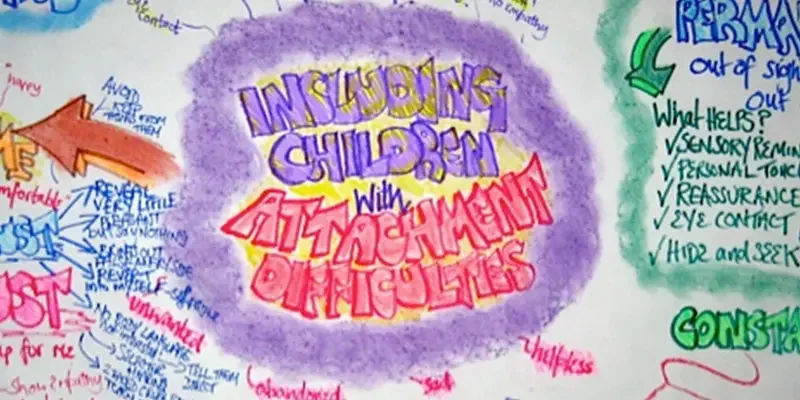
Attachment - Children's Care - Foundation Level
By Think Tank Academy
Attachment underpins the relationships that Children and Young People have with staff and other Children and Young People.
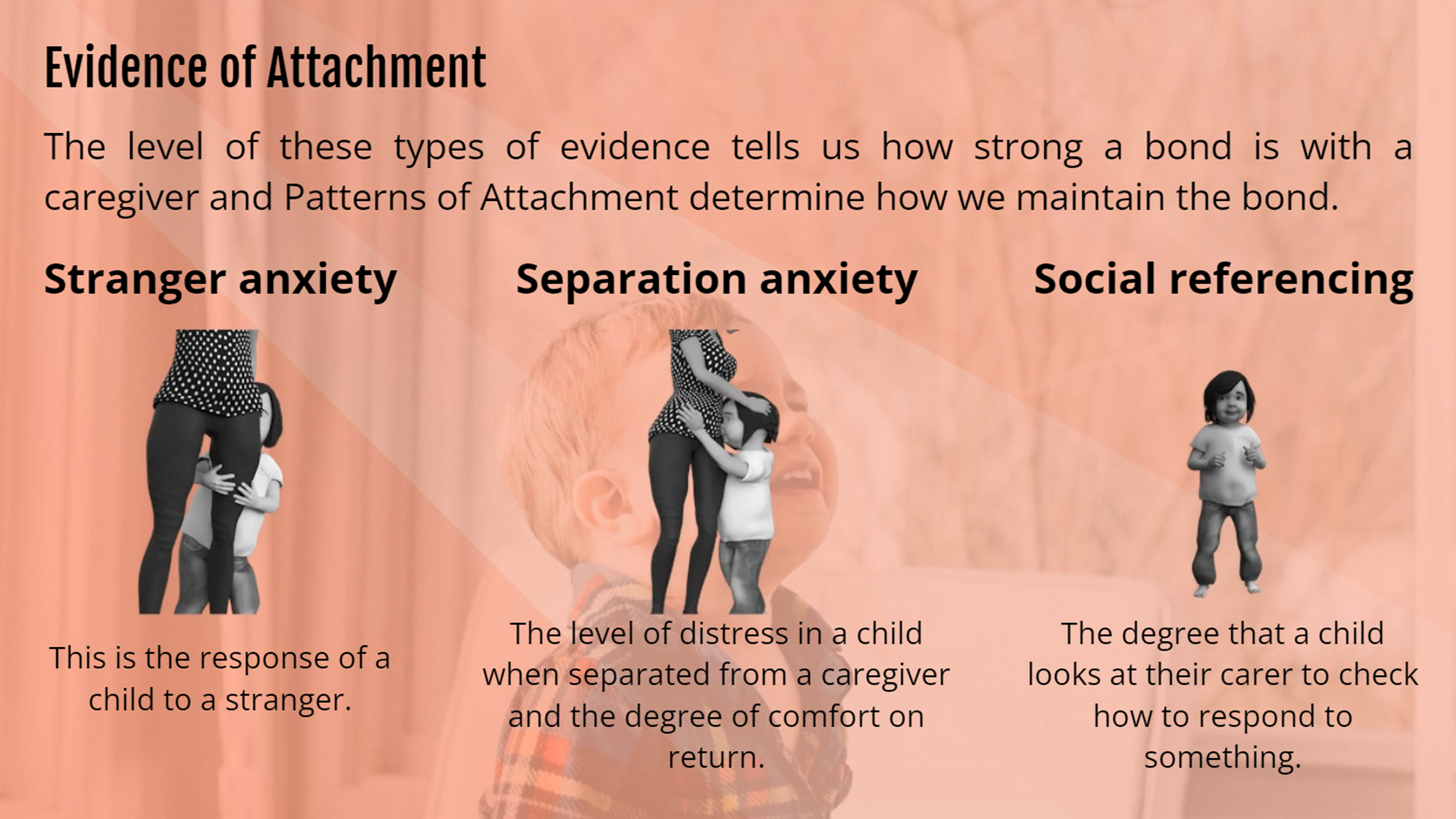
MS-700T00 Managing Microsoft Teams
By Nexus Human
DURATION 4 DAYS 24 CPD HOURS THIS COURSE IS INTENDED FOR STUDENTS IN THIS COURSE ARE INTERESTED IN MICROSOFT TEAMS OR IN PASSING THE MICROSOFT TEAMS ADMINISTRATOR ASSOCIATE CERTIFICATION EXAM. A MICROSOFT TEAMS ADMINISTRATOR PLANS, DEPLOYS, CONFIGURES, AND MANAGES MICROSOFT TEAMS TO FOCUS ON EFFICIENT AND EFFECTIVE COLLABORATION AND COMMUNICATION IN A MICROSOFT 365 ENVIRONMENT. A MICROSOFT TEAMS ADMINISTRATOR MUST BE ABLE TO PLAN, DEPLOY, AND MANAGE TEAMS, CHAT, APPS, CHANNELS, MEETINGS, AUDIO/VIDEO CONFERENCING, LIVE EVENTS, CALLING, AND TEAMS CERTIFIED DEVICES. A MICROSOFT TEAMS ADMINISTRATOR HAS EXPERIENCE INTEGRATING MICROSOFT TEAMS WITH SHAREPOINT, ONEDRIVE, EXCHANGE, MICROSOFT 365 GROUPS, AND OTHER MICROSOFT, THIRD-PARTY, AND CUSTOM APPS. A MICROSOFT TEAMS ADMINISTRATOR UNDERSTANDS AND COLLABORATES WITH OTHER WORKLOADS AND ROLES, SUCH AS NETWORK, VOICE, IDENTITY, ACCESS, DEVICES, LICENSING, SECURITY, COMPLIANCE, INFORMATION MANAGEMENT, AND USER ADOPTION. OVERVIEW WHAT IS MICROSOFT TEAMS AND HOW THE COMPONENTS WORK TOGETHER HOW TO IMPLEMENT GOVERNANCE, SECURITY AND COMPLIANCE FOR MICROSOFT TEAMS HOW TO PREPARE AN ORGANIZATIONS ENVIRONMENT FOR A MICROSOFT TEAMS DEPLOYMENT HOW TO DEPLOY AND MANAGE TEAMS HOW TO MANAGE COLLABORATION AND COMMUNICATION EXPERIENCES IN MICROSOFT TEAMS TECHNIQUES TO MANAGE AND TROUBLESHOOT COMMUNICATION IN MICROSOFT TEAMS DESCRIPTION THE MANAGING MICROSOFT TEAMS COURSE IS DESIGNED FOR PERSONS WHO ARE ASPIRING TO THE MICROSOFT 365 TEAMS ADMIN ROLE. A MICROSOFT TEAMS ADMINISTRATOR PLANS, DEPLOYS, CONFIGURES, AND MANAGES MICROSOFT TEAMS TO FOCUS ON EFFICIENT AND EFFECTIVE COLLABORATION AND COMMUNICATION IN A MICROSOFT 365 ENVIRONMENT. IN THIS COURSE, YOU WILL LEARN ABOUT VARIOUS TEAMS MANAGEMENT TOOLS, SECURITY AND COMPLIANCE FEATURE FOR TEAMS, NETWORK REQUIREMENT FOR TEAMS DEPLOYMENT AS WELL AS DIFFERENT TEAMS SETTINGS AND POLICIES FOR MANAGING COLLABORATION AND COMMUNICATION EXPERIENCE IN TEAMS. PREREQUISITES A PROFICIENT UNDERSTANDING OF BASIC FUNCTIONAL EXPERIENCE WITH MICROSOFT 365 SERVICES. A PROFICIENT UNDERSTANDING OF GENERAL IT PRACTICES, INCLUDING USING POWERSHELL. 1 - EXPLORE MICROSOFT TEAMS * Explore capabilities in Microsoft Teams * Explore Microsoft Teams integration with Microsoft 365 * Explore Microsoft Teams integration with Microsoft Power Platform * Illustrate Microsoft Teams architecture * Describe Microsoft Teams with Microsoft 365 Groups * Describe Microsoft Teams with SharePoint and OneDrive * Describe Microsoft Teams with Exchange * Understand Microsoft Teams certified solutions 2 - PLAN AND DEPLOY MICROSOFT TEAMS * Designate Teams admin roles * Understand Teams management tools * Plan for Teams rollout * Plan for Teams adoption * Plan for Teams licensing * Deploy Microsoft Teams clients 3 - IMPLEMENT LIFECYCLE MANAGEMENT AND GOVERNANCE FOR MICROSOFT TEAMS * Plan for lifecycle management * Plan for Teams governance * Manage Microsoft 365 Groups creation * Configure Microsoft 365 Groups expiration policy * Configure Microsoft 365 Groups naming policy * Plan policy assignment for users and groups * Create and manage policy packages * Manage Teams preview features using Teams update policies * Create and manage teams templates and template policies 4 - MONITOR YOUR MICROSOFT TEAMS ENVIRONMENT * Monitor Microsoft Teams usage reports * Monitor Microsoft 365 usage reports * Interpret Microsoft Adoption Score * Manage user access with Azure Active Directory access reviews * Monitor the Microsoft 365 network connectivity dashboard * Manage Teams notifications and alerts * Manage feedback policies 5 - MANAGE ACCESS FOR EXTERNAL USERS * Understand features in Azure Active Directory * Work with external users in Microsoft Teams * Manage access for external users * Manage external collaboration in Azure AD * Manage external collaboration in Microsoft 365 * Manage external access in Microsoft Teams * Manage guest access in Microsoft Teams * Manage file sharing in SharePoint and OneDrive 6 - IMPLEMENT SECURITY FOR MICROSOFT TEAMS * Configure conditional access and multifactor authentication for Microsoft Teams * Configure Safe Attachments for Microsoft Teams * Configure Safe Links for Microsoft Teams * Examine the Defender for Cloud Apps * Monitor security reports for Microsoft Teams * Plan and configure enhanced encryption policies 7 - IMPLEMENT COMPLIANCE FOR MICROSOFT TEAMS * Create and manage sensitivity labels * Create and manage retention policies * Create and manage Data Loss Prevention policies * Deploy communication compliance * Enable scoped directory search * Create information barrier policy * Create security and compliance alerts for Microsoft Teams 8 - PLAN AND CONFIGURE NETWORK SETTINGS FOR MICROSOFT TEAMS * Examine network requirements for Microsoft Teams * Plan for network deployment using Network Planner * Configure network ports and protocols for Microsoft Teams * Implement Quality of Service * Configure reporting labels for location-enhanced Call Analytics reports * Configure tenant data for Call Quality Dashboard reports * Assess network readiness * Manage network topology 9 - CREATE AND MANAGE TEAMS * Create teams * Create a team from existing resources * Plan and create org-wide teams * Manage teams * Manage users in a team * Configure dynamic membership * Archive restore and delete a team 10 - MANAGE COLLABORATION EXPERIENCES FOR CHAT AND CHANNELS * Create and manage channels in a team * Create and manage Teams policies for channels * Configure teams settings * Create and manage messaging policies * Manage channel moderation * Manage access to channels 11 - MANAGE APPS FOR MICROSOFT TEAMS * Explore apps in Microsoft Teams * Describe admin settings for Teams apps * Manage access to Teams apps at the organization level * Create and manage app permission policies * Create and manage app setup policies * Manage permissions and consent for Teams apps * Plan and configure connectors * Manage custom apps uploads * Publish custom apps to Microsoft Teams * Manage purchasing of apps in the Microsoft Teams app store * Customize the organization's app store * Customize the branded experience of an app 12 - INTRODUCTION TO TEAMS MEETINGS AND CALLING * Overview of Teams meetings and events * Overview of Teams Phone * Overview of auto attendants and call queues * Overview of Teams devices 13 - MANAGE MEETINGS AND EVENTS EXPERIENCES * Explore meetings and events in Microsoft Teams * Configure meeting settings * Create and manage meeting policies * Configure audio conferencing * Create and manage meeting templates and template policies * Create and manage meetings customization policies * Configure live events settings * Create and manage live events policies * Examine live events across Microsoft 365 14 - PLAN FOR MICROSOFT TEAMS ROOMS AND SURFACE HUB * Determine license requirements for Microsoft Teams Rooms and shared devices * Understand differences between Microsoft Teams Rooms on Android and Windows * Understand Microsoft Teams Rooms on Surface Hub 2S * Understand and plan Teams Room accessories, components, and peripherals * Understand Teams Rooms management options 15 - CONFIGURE, DEPLOY, AND MANAGE TEAMS DEVICES * Manage Microsoft Teams Phones * Manage Microsoft Teams Room Systems * Microsoft Teams Rooms management options * Manage Surface Hub 2S devices * Configure Microsoft Teams SIP gateway * Manage Microsoft Teams displays * Remote provisioning and sign in for Teams Phones * Update Microsoft Teams devices remotely * Manage Microsoft Teams device tags 16 - PLAN FOR TEAMS PHONE * Plan to deploy Teams Phone * Plan for Teams Phone PSTN connectivity * Determine license requirements * Plan for Teams Phone devices * Plan and design Teams Phone features * Plan for voicemail 17 - CONFIGURE AND DEPLOY TEAMS PHONE * Configure emergency calling for Teams Calling Plans * Manage and configure Microsoft PSTN numbers * Configure Operator Connect and Teams Phone Mobile * Configure Teams Phone policies * Create and manage Teams policies * Configure Audio Conferencing 18 - CONFIGURE AND MANAGE VOICE USERS * Enable users for Teams Phone * Enable users for Direct Routing with Teams Phone * Enable additional calling features for Teams Phone * Enable users for Teams Phone Mobile 19 - CONFIGURE AUTO ATTENDANTS AND CALL QUEUES * Design call flows for auto attendants and call queues * Configure auto attendants and call queues * Deploy a channel-based call queue * Configure resource accounts * Configure Microsoft 365 groups for voicemail * Interpret call queue conference modes * Interpret call queue routing methods * Configure holidays for auto attendants and call queues * Configure custom music on hold 20 - TROUBLESHOOT AUDIO, VIDEO, AND CLIENT ISSUES * Troubleshoot Teams * Collect and identify logs * Clear Microsoft Teams client cache * Identify issues with call analytics * Identify issues with Call Quality Dashboard * Use Power BI to analyze Call Quality Dashboard data * Identify issues with the Direct Routing Health Dashboard ADDITIONAL COURSE DETAILS: Nexus Humans MS-700T00 Managing Microsoft Teams training program is a workshop that presents an invigorating mix of sessions, lessons, and masterclasses meticulously crafted to propel your learning expedition forward. This immersive bootcamp-style experience boasts interactive lectures, hands-on labs, and collaborative hackathons, all strategically designed to fortify fundamental concepts. Guided by seasoned coaches, each session offers priceless insights and practical skills crucial for honing your expertise. Whether you're stepping into the realm of professional skills or a seasoned professional, this comprehensive course ensures you're equipped with the knowledge and prowess necessary for success. While we feel this is the best course for the MS-700T00 Managing Microsoft Teams course and one of our Top 10 we encourage you to read the course outline to make sure it is the right content for you. Additionally, private sessions, closed classes or dedicated events are available both live online and at our training centres in Dublin and London, as well as at your offices anywhere in the UK, Ireland or across EMEA.

Child Attachment Level 3
By The Teachers Training
CHILD ATTACHMENT LEVEL 3 Learn the secrets of child attachment and nurture lifelong bonds with our Child Attachment Level 3 course! This course is tailor-made for parents seeking to deepen their understanding of child attachment and create secure, nurturing bonds. It's also ideal for aspiring child psychologists eager to gain expertise in this vital field. At the beginning of the Child Attachment Level 3 course, you will gain in-depth knowledge of attachment and explore the fundamental needs for safety, security, and protection that shape a child's world. Here, you will discover the activation and termination of attachment behaviour and its significance-the four phases of attachment development, from infancy to adulthood. Besides, in this course, you will gain insights into child psychology and how environmental factors impact a child's growth. A good grasp of attachment theories will give you a better understanding of child attachment issues. Therefore, this course will educate you about Bowlby's groundbreaking insights and Ainsworth's 'Strange Situation' study. As you move deeper into the course, you will understand the role of attachment in shaping a child's personality and emotional development. Moreover, in this Child Attachment Level 3 course, you will learn how to assess attachment and recognize attachment disorders like Reactive Attachment Disorder (RAD) and Disinhibited Attachment Disorder (DAD). You will also learn to apply attachment-focused parenting techniques to build strong, lasting connections with your child. Finally, the Child Attachment Level 3 course finishes by introducing you to versatile intervention and support strategies like parent-infant & young-child interventions, enhancing parental sensitivity and responsiveness at the behavioural level, Join us and become a source of love, support, and guidance for the young minds that shape our future. WHY CHOOSE TEACHERS TRAINING Some of our website features are: * This is a dedicated website for teaching * 24/7 tutor support * Interactive Content * Affordable price * Courses accredited by the UK's top awarding bodies * 100% online * Flexible deadline ENTRY REQUIREMENTS No formal entry requirements. You need to have: * Passion for learning * A good understanding of the English language * Be motivated and hard-working * Over the age of 16. CERTIFICATION Successfully completing the MCQ exam of this course qualifies you for a CPD-accredited certificate from The Teachers Training. You will be eligible for both PDF copy and hard copy of the certificate to showcase your achievement however you wish. * You can get your digital certificate (PDF) for £4.99 only * Hard copy certificates are also available, and you can get one for only £10.99 * You can get both PDF and Hard copy certificates for just £12.99! The certificate will add significant weight to your CV and will give you a competitive advantage when applying for jobs. Module 01: Introduction to Child Attachment Introduction to Child Attachment 00:21:00 Module 02: Introduction to Child Psychology Introduction to Child Psychology 00:28:00 Module 03: Fundamentals of Attachment Theory Fundamentals of Attachment Theory 00:21:00 Module 04: Assessments of Attachment Assessments of Attachment 00:16:00 Module 05: Attachment Disorder Attachment Disorder 00:17:00 Module 06: Attachment-Focused Parenting Attachment-Focused Parenting 00:22:00 Module 07: Emotions and Mind-Mindedness Emotions and Mind-Mindedness 00:13:00 Module 08: Interventions, Treatment and Support Interventions, Treatment and Support 00:15:00

Understanding Attachment
By Inclusive Solutions
Be inspired with fresh, practical inclusive strategies for use in schools and families

DESCRIPTION Attachment is the strong, long lasting bond that develops between a baby and his or her primary caregiver. This Child Attachment Diploma would be of value to anyone who works or lives with children and an ideal course for teachers wanting to get some background information on the psychological understanding of the 'Little people'. The course will teach you how to think like a true expert in the field of child attachment theory. You will be taught the signs to look out for when there are any issues in this field and there are tests that can be implemented along the way to better facilitate this. This course explains the main concepts and it cover all the fundamental points for you. By the end of the course, you will be able to apply the guiding principles of child attachment theory with relative ease. ASSESSMENT: This course does not involve any MCQ test. Students need to answer assignment questions to complete the course, the answers will be in the form of written work in pdf or word. Students can write the answers in their own time. Once the answers are submitted, the instructor will check and assess the work. CERTIFICATION: After completing and passing the course successfully, you will be able to obtain an Accredited Certificate of Achievement. Certificates can be obtained either in hard copy at a cost of £39 or in PDF format at a cost of £24. WHO IS THIS COURSE FOR? Child Attachment Diploma is certified by CPD Qualifications Standards and CiQ. This makes it perfect for anyone trying to learn potential professional skills. As there is no experience and qualification required for this course, it is available for all students from any academic background. REQUIREMENTS Our Child Attachment Diploma is fully compatible with any kind of device. Whether you are using Windows computer, Mac, smartphones or tablets, you will get the same experience while learning. Besides that, you will be able to access the course with any kind of internet connection from anywhere at any time without any kind of limitation. CAREER PATH After completing this course you will be able to build up accurate knowledge and skills with proper confidence to enrich yourself and brighten up your career in the relevant job market. Module 01 Introduction to Child Attachment 00:30:00 Types of Attachment 00:30:00 Different Types of Attachment Styles 00:30:00 Attachment: The Dance of Relationship 00:30:00 Patterns of Attachment 00:30:00 Attachment Theory: The Importance of Early Emotional Bonds 00:30:00 Attachment and Emotional Resilience 00:15:00 How the Process of Attachment Works and Developmental Process 00:15:00 Models of Attachment: Internal Working Models 00:30:00 Module 02 Attachment and Bereavement 00:10:00 Influences of Attachment within the Cognitive Stage of Development 00:15:00 Caregiver and Child Influences on Attachment 00:30:00 Attachment Under Adversity 00:30:00 Understanding the Strange Situation Test 00:30:00 The Vulnerable Child 00:10:00 Developing Emotional Attachments in Adopted Children 00:30:00 Employment Opportunities in the Field of Child Attachment 00:10:00 Attachment Key Term Glossary 00:05:00 Certificate and Transcript Order Your Certificates and Transcripts 00:00:00










