247 Architecture courses in London
MRTG TRAINING COURSE DESCRIPTION A hands on course focusing on the installation, configuration and use of the MRTG network monitoring and graphing tools. WHAT WILL YOU LEARN * Install MRTG. * Configure MRTG. * Use MRTG to monitor networks. MRTG TRAINING COURSE DETAILS * Who will benefit: Anyone working with MRTG. * Prerequisites: Total SNMP for engineers * Duration 2 days MRTG TRAINING COURSE CONTENTS * What is MRTG? Network monitoring, review of SNMP. What MRTG does do, what MRTG doesn't do, MRTG architecture, MRTG components. Hands on configuring SNMP support on network devices, configuring extended SNMP support on Windows. * Installing MRTG Configuring MRTG tasks, .cfg files, index.html files, running MRTG tasks, instances. Hands on Configuring and running MRTG tasks. * MRTG tasks Configuring MRTG tasks, .cfg files, index.html files, running MRTG tasks, instances. Hands on Configuring and running MRTG tasks. * MRTG graphs Daily, weekly, monthly, yearly, MRTG database support, RRDTOOL. Hands on MRTG graphs. * Using MRTG MRTG examples, custom SNMP OIDs, using the MRTG configuration reference. Hands on MRTG examples. * RRDTOOL Installing RRD database support, MRTG instances with the RRD database, RRD database structure, resizing and extending the database. Exporting database records into plain text and XML formats, on demand MRTG graphs using the database. Hands on Using MRTG with RRD database support. * Alternatives to MRTG MRTG strengths and weaknesses, scalability, cricket, cacti, other SNMP tools.

BLUETOOTH TRAINING COURSE DESCRIPTION Bluetooth is used by many kids these days but is probably under-utilised in business environments. This hands on training course provides an overview of what Bluetooth is, how it works, what it can be used for and how to configure it on different devices. WHAT WILL YOU LEARN * Explain what Bluetooth is. * Describe the Bluetooth protocol stack. * Recognise the applications of Bluetooth. * Configure Bluetooth. BLUETOOTH TRAINING COURSE DETAILS * Who will benefit: Anyone who needs to know more about Bluetooth. * Prerequisites: None. * Duration 2 days BLUETOOTH TRAINING COURSE CONTENTS * Classic Bluetooth * Bluetooth overview Basics, standards, competing technologies. * Bluetooth radio RF bands, power losses, frequency hopping. * Bluetooth modulation PSK, DPSK, DPQSK. * Bluetooth data transfer FH, TDD, FDMA, ACL, SCO, Bluetooth packets. * Making connections Piconets, Scatternets, Pairing * The protocol stack Baseband, Link Manager, L2CAP, SDP, GAP, RFCOMM. * Profiles FTP, DUN, LAN, Synch, HDP, GOEP/OBEX etc. * Security Authentication, authorisation, encryption, risks. * Bluetooth Low Energy * Introduction Bluetooth Smart and Bluetooth Smart Ready. * BLE device types Design goals, terminology and core concepts. * BLE usage models Presence detection, data broadcasting connectionless models, gateways. * BLE architecture Controller, host, applications and stack splits. * BLE protocol stack Link layer, HCI, L2CAP. * BLE profiles GAP roles, models, procedures, security modes, data advertising. * BLE security Pairing, bonding, data signing * BLE applications Devices, services, profiles, peripherals

TOTAL QOS TRAINING COURSE DESCRIPTION An advanced technical hands on course focusing on Quality of Service issues in IP networks. WHAT WILL YOU LEARN * Explain the difference between Integrated services and differentiated services. * Explain how DiffServ works. * Explain how RSVP works. * Design networks supporting QoS. TOTAL QOS TRAINING COURSE DETAILS * Who will benefit: Network administrators. Network operators. * Prerequisites: TCP/IP Foundation for engineers * Duration 3 days TOTAL QOS TRAINING COURSE CONTENTS * What is QoS QoS and CoS, throwing bandwidth at the problem, Best effort services, Differentiated services, Integrated services, guarantees, the need for QoS, IETF working groups. * Application issues Video, Voice, other applications, Jitter, delay, packet loss. Flows, per flow and per aggregate QoS, Stateful vs. stateless QoS, applications vs. network QoS. * 'Traditional' IP QoS The TOS field and precedence, the obsolete OSPF use of the TOS field, TCP congestion avoidance. * Queuing Where to use queuing, FIFO, Priority queuing, Custom queuing, Weighted Fair Queuing, CBWFQ, PQWFQ, LLQ, RED and WRED. * DiffServ Architecture, DSCP, CU, packet classification and marking, meters and conditioners, Bandwidth brokers and COPS, Per Hop Behaviours, best effort PHB, Assured Forwarding PHB, Expedited forwarding PHB, Network Based Application Recognition (NBAR). * Layer 2 issues Fragmentation and interleaving, compression (codecs, MPEG formats, header compressionâ¦), 802.1p, Subnet bandwidth management, Bandwidth allocators and requestor modules, the use of MPLS, traffic engineering, traffic shaping. * RSVP What is RSVP? architectures, paths, path messages, reservations, traffic specifications, tear downs, guaranteed and controlled load, token buckets, Call Admission Control in voice networks, gatekeepers. * Other issues Policy based routing, the Resource Allocation Protocol, QoS management tools, baselining networks, design issues, QoS in IPv6, QoS and multicasts.

Smart Metering & Power Quality Analytics
By EnergyEdge - Training for a Sustainable Energy Future
ABOUT THIS TRAINING COURSE The smart meter or smart grid represents the next-generation electrical power system. This system uses information, data & communication technology within generation, delivery and consumption of electric energy. This 4-day course will equip you with the innovations that are shaping the power generation and distribution systems and will cover topics ranging from Smart Metering Architecture, Cybersecurity, Smart Grid Systems and Power Line Communications. Training Objectives By participating in this course, you will be able to: * Comprehend the Smart Grid and Smart Meters architecture * Review latest trends and challenges within the Smart Grid Technology * Perform analysis on smart electronic meters * Comply with regulatory and metering standards * Recognize the importance of cybersecurity in smart grids * Maximize efficiency, reliability, and longevity of your smart meters and equipment * Gain valuable insights into power quality and harmonics Target Audience This course will greatly benefit the following groups but not limited to: * Smart Grid managers and engineers * Smart Meters managers and engineers * Power plant managers * Outage managers * Maintenance and operations engineers * Power regulatory personnel * Transmission managers and engineers * Distribution managers and engineers * IT managers * Renewable energy managers and engineers Course Level * Basic or Foundation * Intermediate Training Methods The training instructor relies on a highly interactive training method to enhance the learning process. This method ensures that all participants gain a complete understanding of all the topics covered. The training environment is highly stimulating, challenging, and effective because the participants will learn by case studies which will allow them to apply the material taught in their own organization. Course Duration: 4 days in total (28 hours). Training Schedule 0830 - Registration 0900 - Start of training 1030 - Morning Break 1045 - Training recommences 1230 - Lunch Break 1330 - Training recommences 1515 - Evening break 1530 - Training recommences 1700 - End of Training The maximum number of participants allowed for this training course is 25. This course is also available through our Virtual Instructor Led Training (VILT) format. Trainer Your expert course leader is a professional engineer with extensive experience in power system studies, substation design field-testing, and EHS programs settings for Mining and Electrical Utilities sectors. He was formally the Engineering Manager at GE Canada in Ontario. He received his M.Sc. in electrical engineering from the University of New Brunswick and his MBA from Laurier School of Business in Waterloo. He has managed and executed more than 150 engineering projects on substation design EMF audits and power system studies and analyses, EMF audits and grounding audits, for major electrical utilities, mines, oil and gas, data centers, industrial and commercial facilities in Canada and the U.S. He is a certified professional engineer in the provinces of Ontario and Alberta. He has various IEEE publications, has served as a technical reviewer for many IEEE journals in power systems and control systems, and is the chair of the Industry Application Chapter (IAS) for IEEE Toronto Section. He remains a very active member for the IEEE substation committee of IEEE Std. 81 ground testing (WGE6) and IEEE Std. 80 ground design (WGD7). A certified electrical safety trainer by GE Corporate and a Canadian Standard Association (CSA) committee member at the mining advisory panel for electrical safety, he also taught many technical courses all over Canada to industrial customers, electrical consultants as well as to electrical utilities customers. Highlighted Projects: * Various Power System Studies for 345/230 kV Stations - Nova Scotia Power (EMERA) * RF audits for Telecom tower and antennas - Cogeco/Rogers Mobile * Power System analysis - Powell Canada * Structural/Geotechnical Design and upgrades - Oakville Hydro * Underground Cables testing and sizing - Plan Group * Relay programming and design optimization - Cenovus Canada * Different Arc Flash Analysis and BESS Design - SNC Lavalin * Environmental site assessment (ESA) Phase I/II for multiple stations - Ontario * Electromagnetic compatibility (EMC) assessment for Toronto LRT expansion - MOSAIC * Battery energy storage system (BESS) installation at City of London - Siemens Canada * EMF audits for 500 kV Transmission Lines - Hydro One * EMF audits for 500 kV Transmission Lines - Hydro Quebec * AC interference for 138 kV line modeling and mitigations - HBMS Mine POST TRAINING COACHING SUPPORT (OPTIONAL) To further optimise your learning experience from our courses, we also offer individualized 'One to One' coaching support for 2 hours post training. We can help improve your competence in your chosen area of interest, based on your learning needs and available hours. This is a great opportunity to improve your capability and confidence in a particular area of expertise. It will be delivered over a secure video conference call by one of our senior trainers. They will work with you to create a tailor-made coaching program that will help you achieve your goals faster. Request for further information post training support and fees applicable Accreditions And Affliations

IP CCTV TRAINING COURSE DESCRIPTION This hands on course covers the technologies used in IP CCTV systems. The focus is not on operating or cabling but more advanced configuration and troubleshooting. Hands on sessions are used to reinforce the theory rather than teach specific manufacturer equipment. WHAT WILL YOU LEARN * Install IP CCTV. * Configure IP CCTV. * Explain how IP CCTV protocols work. * Troubleshoot IP CCTV. IP CCTV TRAINING COURSE DETAILS * Who will benefit: Technical staff working with IP CCTV. * Prerequisites: None. * Duration 2 days IP CCTV TRAINING COURSE CONTENTS * Introduction What is IP CCTV? Camera types, Video, Audio, two way audio, IP CCTV software. Hands on Installing IP CCTV. * CCTV architecture Components, servers, storage, LANs, WANs. Centralised versus decentralised. Hands on Using IP CCTV. * Ethernet What is Ethernet? Ethernet cabling, Inside versus outside, hubs, switches, PoE, VLANs. Hands on Ethernet connectivity. * Wireless WiFi, other wireless solutions, 802.11, variations, frequencies, Access Points, bridges, repeaters. WEP, WPA, WPA2, Hands on WiFi * Configuration Ways to configure, IP addresses, subnet mask, default gateway, DHCP, NAT, access from the Internet. Hands on CCTV configuration. * How IP CCTV works TCP, UDP, IP, RTP, RTSP, SIP, PTZ, NTP, Wireshark. Port numbers. Hands on Using Wireshark to troubleshoot IP CCTV. * Network issues with IP CCTV Bandwidth, video resolution, compressions, codecs, frame rates, audio. QoS. One way versus two way traffic. Hands on Analysing CCTV traffic. * Security VPNs, Firewalls. Hands on CCTV through a firewall. * Troubleshooting ping, tracert, arp, ipconfig, pathping, tracert. Cable issues, switch issues, WiFi issues.CCTV issues. Hands on CCTV troubleshooting. * Miscellaneous Design issues, multicasting, gateways. DVR technology. Calculating storage requirements.

Sketchup One to One Basic to Intermediate Level
By Real Animation Works
Sketchup face to face training customised and bespoke.
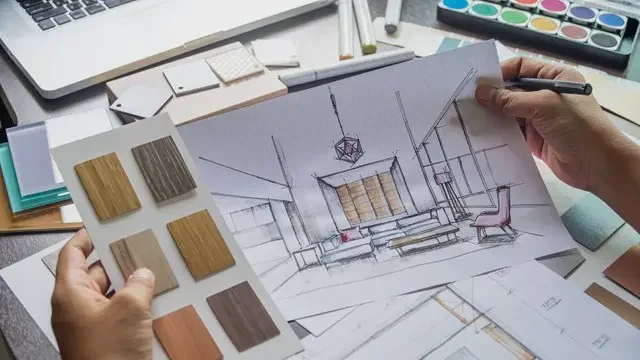
ADVANCED TCP/IP TRAINING COURSE DESCRIPTION An intensive advanced TCP/IP course focusing on the details of the protocols according to the RFCs. This course is designed to go into the technical details of the protocols and is not for those that are new to TCP/IP. A particular focus is on TCP and performance. Those more interested in routing protocols should see our Definitive IP routing for engineers course. It is expected that delegates are totally familiar with configuration addressing. Hands on sessions consist of protocol analysis using Wireshark. WHAT WILL YOU LEARN * Analyse packets and protocols in detail. * Troubleshoot networks using Wireshark. * Find performance problems using Wireshark. * Perform network forensics. ADVANCED TCP/IP TRAINING COURSE DETAILS * Who will benefit: Advanced technical staff. * Prerequisites: TCP/IP Foundation for engineers * Duration 5 days ADVANCED TCP/IP TRAINING COURSE CONTENTS * IP Fragmentation and MTU issues, Path MTU discovery, Geolocation, unusual IP addresses, forwarding broadcasts, DiffServ, DSCP, ECN, assured and expedited forwarding. TTL usage in traceroute, Protocol field. Sanitising IP addresses in trace files. Wireshark and checksum errors. * IPv6 The header. Extension headers. Traffic class and flow labels. Tunnelling. IPv6 and fragmentation. * ARP Requests, responses, gratuitous ARP, Proxy ARP, ARP poisoning. * ICMP ping, Round Trip Times, ICMP redirect, ICMP router advertisement and solicitation, Time Exceeded, Destination unreachable. ICMPv6: Similarity to ICMPv4, Neighbor discovery and the replacement of ARP. MLD. * First hop redundancy ICMP discovery, HSRP, VRRP, GLBP. * IGMP Multicast overview, multicast architecture, multicast addresses, IGMP v1, IGMPv2, IGMPv3. * UDP Use in broadcasts and multicasts. Port numbers. * TCP Connections, RST, FIN, sequence numbering, packet loss recovery, Fast recovery, RTO timeout, SACK, TCP flow control, receive window, congestion window, van Jacobsen, nagle, delayed ACKs, PSH, URG, TCP options, MSS, Window scaling, TCP timestamps. Congestion notification. Hands on Troubleshooting with sequence numbers, Wireshark IO and TCP graphs to analyse performance. Window size issues. * DHCP DHCP header. Relationship to BOOTP. Discover, offer, request, decline, ACK, release. Lease, renewal and rebind times. Relay agents. DHCPv6 * DNS Names and addresses, Resource Records, queries, responses, problems. MDNS. * HTTP Requests, methods, request modifiers, response codes. HTTPS. SSL, TLS. Proxies. Hands on Redirects, recreating pages from packets. * FTP Commands, responses, passive/active mode. * Email SMTP, POP3, IMAP, commands responses. * Voice and Video RTP, RTCP, SIP. IP PBXs. Traffic flows. Hands on Voice playback. * SNMP MIBs, GET, TRAP, polling. * Performance Baselining, high latency, Wireshark and timings, packet loss, redirections, small packets, congestion, name resolution. * Security Network forensics, scanning and discovery, suspect traffic. IPsec, SSH.

SUPPORTING MICROSOFT IIS TRAINING COURSE DESCRIPTION This course provides students with the fundamental knowledge and skills to configure and manage Internet Information Services. This course is intended to help provide pre-requisite skills supporting a broad range of Internet web applications, security, and knowledge to help support other products that use IIS such as Exchange and SharePoint. WHAT WILL YOU LEARN * Install IIS. * Configure IIS. * Secure websites. * Maintain IIS. SUPPORTING MICROSOFT IIS TRAINING COURSE DETAILS * Who will benefit: Technical staff working with Microsoft IIS. * Prerequisites: TCP/IP foundation for engineerss Supporting Windows ( XP or 2000 or 2003) * Duration 5 days SUPPORTING MICROSOFT IIS COURSE CONTENTS * Overview and Installing IIS Web Server infrastructure, installing IIS. Hands on Default install of IIS, verify and test.. * Configuring the default website Default website, IIS Manager, default IIS file structure, configuring DNS records for a website, creating virtual directories and Applications. Hands on Configuring the Default website for public access. Creating Virtual Directories and Applications. * Application Pools Application Pool Architecture, Application Pool recycling. Hands on Creating and managing Application Pools. * Creating additional websites Multiple websites on a single server, website bindings. Hands on Creating new websites. * Website and Web application support Configuring Common features, adding support for web applications. Hands on Adding support for web applications. * Securing Websites and applications Access control, sites, applications, authentication and permissions. URL authorization rules. Hands on Configuring Authentication and permissions. * Securing Data Transmissions with SSL Certificates and SSL, creating certificates for a web server, adding a certificate to a website. Hands on Certificates and HTTPS. * Using the Central Certificate Store The Central Certificate Store. Hands on Install and configure the Central Certificate Store. * Configuring Remote Administration Installing and Configuring the Management Service. Connecting to remote web servers and websites. Delegating Management Access. Hands on Remote administration. * Implementing FTP Implementing FTP, configuring an FTP site. Hands on Install and configure a secured FTP site. * Monitoring IIS IMonitoring IIS logs with Log Parser. Hands on Analyze a set of IIS log files for possible issues using Log Parser. Analyze performance data for performance related problems using PerfMon. * Backing up and Restoring IIS The IIS environment. Hands on Performing a backup and restore of a website. * Building Load-Balanced Web Farms Load-balancing mechanisms, building a Load-Balanced Web Farm using ARR, sharing content to a Web Farm using a network share, Sharing content to a Web Farm using DFS-R, Sharing IIS Configurations in a Web Farm. Hands on Installing and configuring ARR, sharing content to a Web Farm using network share and DFS-R, sharing IIS Configurations in a Web Farm.

H.323 TRAINING COURSE DESCRIPTION A hands on course covering IP telephony with H.323. The course starts with a brief review of knowledge students should already possess including RTP and RTCP. The main focus is on H.323 protocols though, progressing from what H.323 is through signalling, call processing and architectures, moving onto more advanced issues including security, multimedia, conferencing, and interoperability. Hands on practicals follow each major theory session. WHAT WILL YOU LEARN * Explain how H.323 works. * Analyse H.323 packets. * Deploy H.323 IP telephony solutions. * Integrate H.323 with other telephony solutions. H.323 TRAINING COURSE DETAILS * Who will benefit: Technical staff working with H.323 * Prerequisites: Voice Over IP * Duration 2 days H.323 TRAINING COURSE CONTENTS * VoIP review Brief review of VoIP, IP, telephones and voice. RTP, RTCP, mixers and translators. * What is H.323? The framework, Why H.323, history, H.323 standards and the ITU, H.323 versions 1,2,3,4, and 5, Annexes and Appendices, capabilities, services, How H.323 works, a basic call. * H.323 protocol stack The overall framework, Audio codecs (H.7xx), Video codecs (H.26x), T.120 data conferencing. * H.323 Architecture Endpoints: Terminals, MCUs, gateways. Gatekeepers, border and peer elements, design issues, signalling with and without gatekeepers. * H.225 Packet format, ASN.1, Information elements, Call setup, Call control. * Gatekeepers Gatekeeper features, admissions, address translation, bandwidth management, call routing, zones, administrative domains, gatekeeper discovery, call establishment, fast connect. RAS packet formats, RAS signalling. Alternate gatekeepers. * H.245 Purpose, call control channel, relationship with H.225, message format, tunnelling. * H.323 Supplementary services Conferencing: point to point, multipoint, hybrid, broadcast, H.332. H.450.x. Call transfer, diversion, hold and waiting. Remote device control (H.282, H.283). Capability exchange, Video. * Security H.235. Authentication, privacy, transport layer level security. * Interoperability Gateways, Inter working with PSTN, SIP and H323. H.246. * Annexes and Appendices An overview.

WIMAX TRAINING COURSE DESCRIPTION Broadband wireless access is an emerging technology area. This course looks at WiMAX, where it can be used, how it works and the alternative technologies. WHAT WILL YOU LEARN * Describe WiMAX. * Explain how WiMAX works. * Compare and contrast WiMAX with alternative broadband wireless access technologies. WIMAX TRAINING COURSE DETAILS * Who will benefit: Anyone wishing to know more about WiMAX. * Prerequisites: None. * Duration 2 days WIMAX TRAINING COURSE CONTENTS * Introduction What is WiMAX? WiMAX applications, The Internet, Internet access choices, wireless broadband access, WiMAX benefits. * WiMAX overview Spectrums, LOS vs. non-LOS, bit rates, modulation, mobility, channel bandwidth, cell radius. * WiMAX standards The WiMAX forum, IEEE, ETSI, HIPERACCESS, HIPERMAN, 802.16, 802.16-2004, 802.16a, 802.16e, 802.16f. * WiMAX architecture Subscriber Stations (SS), Indoors, outdoors, antennas, Radio Base Stations (BS), LOS, Non LOS BackHaul, Point to multipoint, mesh support. * Physical layer 10 - 66GHz, TDMA, TDD, FDD, 2 -11 GHz, SC2, OFDM, OFDMA, QPSK, QAM, Radio Link Control (RLC), uplink, downlink. * MAC layer Traffic types (continuous, bursty), QoS, service types. MAC operations, connection oriented, frame structure, addressing. Convergence sublayers, service specific, common part, profiles (IP, ATM). Bandwidth request-grant, ARQ, Management messages. * Security MAC privacy sublayer, network access authentication, AAA, 802.1x, key exchange and privacy. * WiMAX alternatives WiMAX vs. 3G, WiMAX vs. 802.20.

Search By Location
- Architecture Courses in London
- Architecture Courses in Birmingham
- Architecture Courses in Glasgow
- Architecture Courses in Liverpool
- Architecture Courses in Bristol
- Architecture Courses in Manchester
- Architecture Courses in Sheffield
- Architecture Courses in Leeds
- Architecture Courses in Edinburgh
- Architecture Courses in Leicester
- Architecture Courses in Coventry
- Architecture Courses in Bradford
- Architecture Courses in Cardiff
- Architecture Courses in Belfast
- Architecture Courses in Nottingham